Synology DSM vs TrueNAS Part 2 – Storage and File & Folder Management
This is the 2nd part of my full comparison of Synology NAS DSM 7 and TrueNAS Core 12. If you missed the earlier chapters/parts, you can find them in the links below:
- Part I of the TrueNAS vs Synology DSM Guide is HERE (04/04/22 – Design, GUI and Customization)
- Part III of the TrueNAS vs Synology DSM Guide is HERE (08/04/22 – Security, Apps, Add ons and the Conclusion)
- Alternatively, you can read the (LONG) Guide of Synology DSM 7 vs TrueNAS Core is available HERE.
Almost certainly one of the biggest questions most users will have when considering TrueNAS and Synology DSM for their own private NAS server is how it manages storage. From how it keeps it accessible and stable, to how it reacts and adapts to changes in stability, these two NAS platforms have chosen their intended path very early and differ in some key ways. TrueNAS utilizes ZFS as its file system of choice and although it is a little more resource-intensive (predominantly in memory) to run its range of services, it is a fantastically enterprise file system that supports native inline deduplication across the system (i.e if data is being backed up from multiple clients is the same, such as OS data or shared databases, it only stores one copy and keeps an internal index of where that data is needed/stored across users), inline compression that saves storage space and a bunch of other advantages that are unique to ZFS. Synology and it’s DSM platform is (for the most part, barring some more economical devices in their portfolio) available using the BTRFS and EXT4 file systems.
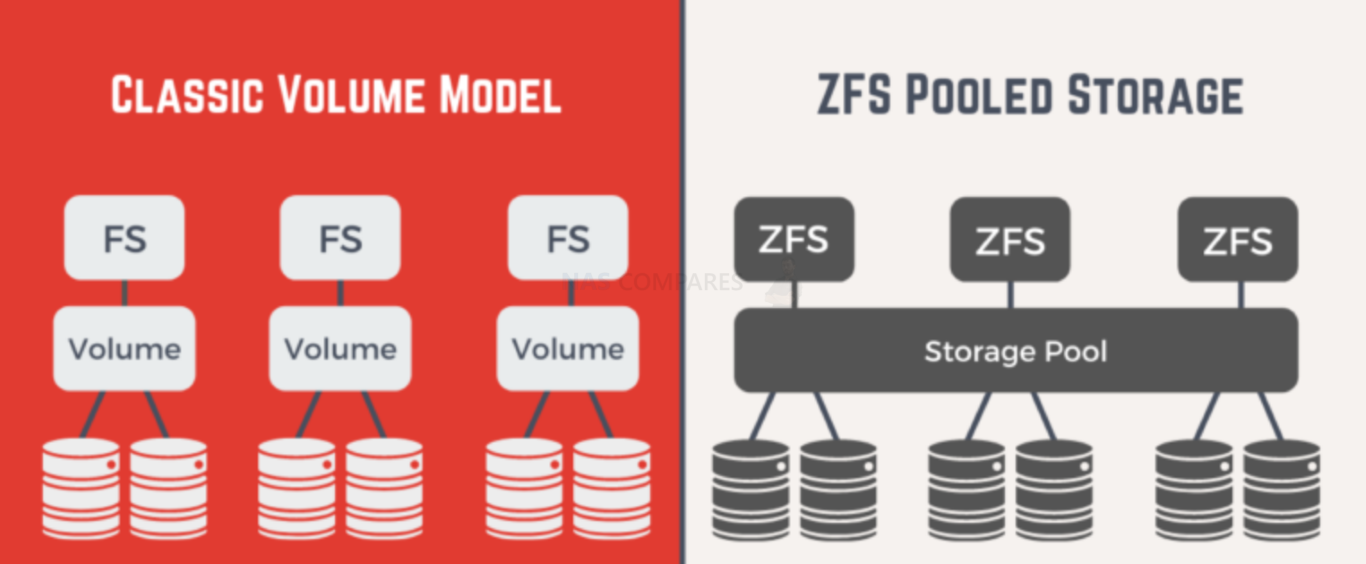
Although EXT4 has a long-established history and support by storage users, BTRFS opinion is a little more divided as it is much newer than EXT4 or ZFS. Alot of that comes down to how BTRFS is implemented by the system, but in the case of Synology and DSM it is done so quite comprehensively and on the ground level. Indeed a number of key Synology applications insist on the use of BTRFS by the system in order to run (eg Synology Virtual Machine Manager). Both BTRFS and ZFS use a checksum/background comparison system on writers in order to identify errors and auto repair them, as well as both DSM and TrueNAS supplying a faster RAID rebuild system whereby only the areas of a rebuild drive that would have had data on them are built and the rest zero’d out. They also both provide low-resource consuming snapshot creation in the background and the ability to store many, many thousands of snapshot images with customized retention policies. There are lots of other similarities and differences to go through, but for now, let’s look at how Synology DSM and TrueNAS Core display your storage in the GUI.
| ZFS | BTRFS | EXT4 |
|
|
|
The Synology DSM Storage Manager GUI has received a relatively recent design change over the DSM 6.2 version and although it still continues with maintaining a high level of user-friendly design and ease of use, it features a little more graphical structure than previously. With Synology DSM only being commercially available when included with a hardware NAS purchase, it allows the graphical GUI to be a lot more specific to the NAS in a way that is not really possible in the open-source and DIY nature of TrueNAS. There are numerous options to set up a new storage pool, set up a hot spare, create your volumes, enabled intelligent caching with connected SSDs (SATA or NVMe) and there are a few extra options to allow auto RAID repairs and more. It provides all these settings whilst still maintaining a very easy to follow GUI.
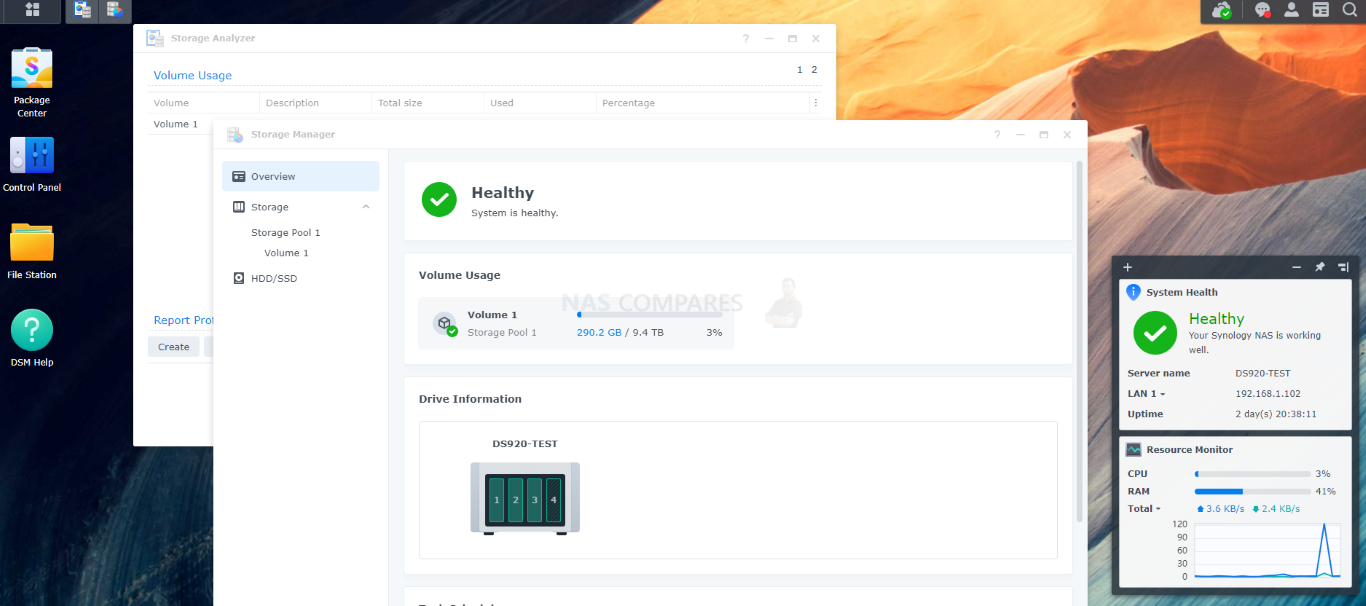
The TrueNAS storage manager on the other hand, although EASILY more configurable and customizable to your needs, is also much, much more text/stat based and the configuration and creation options are built into a series of native settings menus on the side of each storage container. There are the ZFS specific details, such as adjusting and monitoring the inline compression/deduplication output, as well as the creation of volumes, data sets and further pools all being much more text-heavy. You do have a greater deal of control and flexibility in the storage manager in TrueNAS (as you expect) but it can be quite overwhelming and certainly not recommended to the novice.
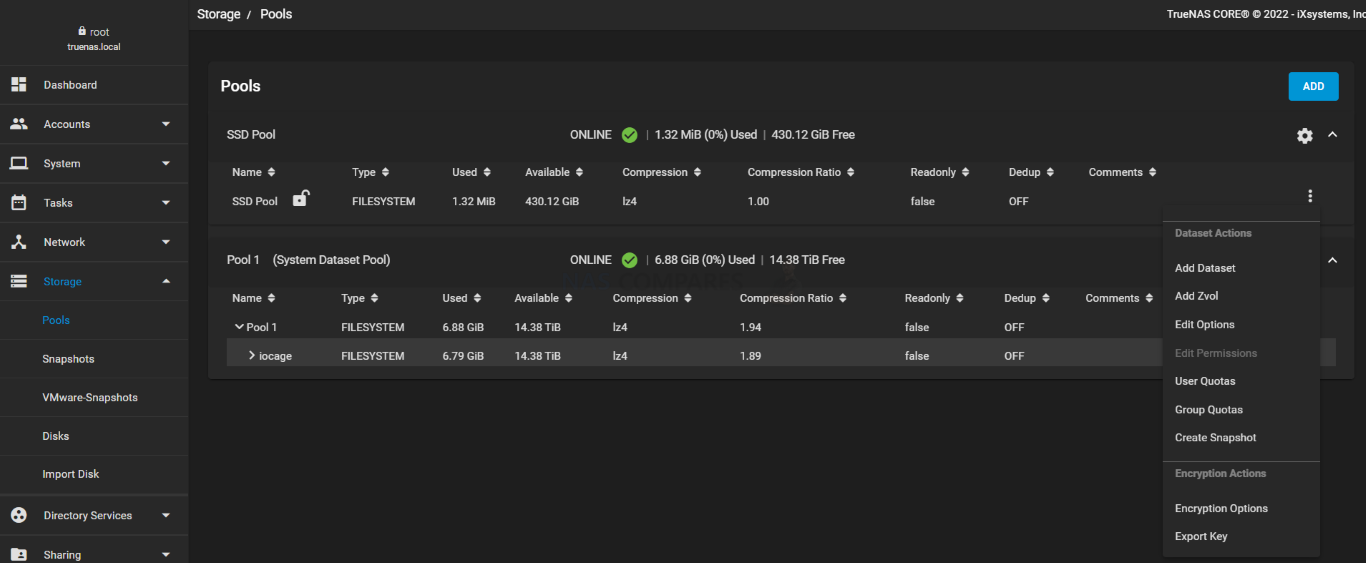
Another consideration of choosing between TrueNAS and Synology DSM based NAS is how each system tackles the subject of redundancy in the storage. For those unaware, the bulk of storage systems in the world (NAS or DAS, which is direct-attached storage such as USB) that utilize more than 1x HDD/SSD media drive take advantage of something called RAID (redundant array of independent disks) which allows you to combine multiple media drives into a single pool of storage This is further bolstered by increases in performance (as multiple drives are read/written at once) and also allows safety nets for if one of the drives fails (known as redundancy). If, for example, you have 4 drives in a RAID that supports 1 drive of redundancy, it means if one drive was to malfunction, your data is still accessible and the RAID can be reverted back to normal when to install a new drive back into the system to replace the bad one. Now, this is all quite important, as TrueNAS+RAIDZ and Synology DSM+SHR+EXT4-RAID provide different benefits. Synology has its Hybrid RAID system (not available on the enterprise tiers) that allows you to mix and match drives in a way no other RAID configuration allows. In a traditional RAID, you need all HDDs or SSDs in the RAID to be the same capacity, otherwise, the redundancy and parity calculation will view all drives as the smallest available drive for stability (eg 4TB+4TB+4TB+1TB = 3TB storage in a mixed drive setup in normal RAID5). In Synology hybrid RAID you can mix the drive capacities, as it views the drives but calculates the redundancy and parity about the LARGEST available drive (so eg, 4TB+4TB+4TB+1TB = 9TB in a mixed SHR pool). This may sound silly on day 1, but after a few years of storage on your NAS, you may want to start introducing larger drives and expanding your pool of storage – so adding/mixing larger drives later will make ALOT more sense. Additionally, an SHR is much easy to expand and add more drives with an expansion enclosure than both EXT4 and ZFS.
ZFS on the TrueNAS platform does not have a flexible RAID configuration and instead, provides other advantages. RAID building (aka RAIDZ, RAIDZ2 and RAIDZ3) is much, MUCH faster to build than RAID configurations, taking minutes as opposed to hours to finish synchronizing. Additionally, along with the fast RAID repair option that both DSM and TrueNAS provide, on a RAID Z3 configuration, you can create a 3 drive redundancy setting (i.e. create a RAIDD storage pool that can withstand up to three drives failing and still allow the data to be fine and RAID recoverable). For high-level enterprise users whose data is mission-critical and particularly in much, MUCH larger RAID arrays (12-24 bays and above on the hyper-scale) 3 disk redundancy is invaluable.
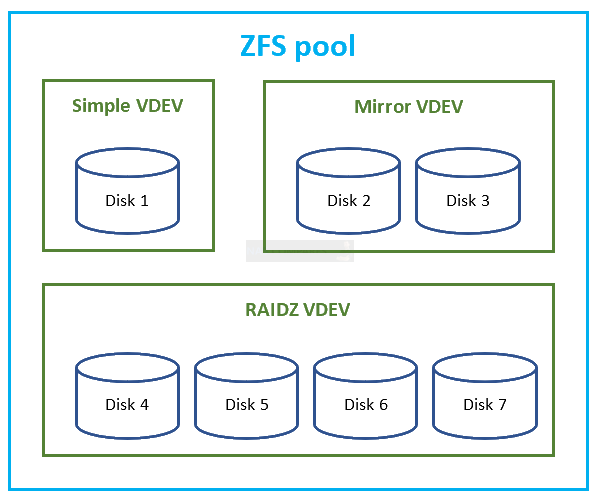
Synology provides up to 2 disk redundancy in RAID6 and SHR-2, but no real triple disk redundancy (though a somewhat haphazard version can be built with an SHR on two drives and adding more drives – much less efficient), however expanding your storage pool with larger drives or more drives on TrueNAS is not really viable. In Summer 2021 there were details on the means to expand your Storage Pool on ZFS/TrueNAS, but this system involves the added drives to live parallel with the original pool in a 2nd RAID group, running side by side technically (although only a single larger pool being visible) and being much less efficient.
| RAID5 example of parity | 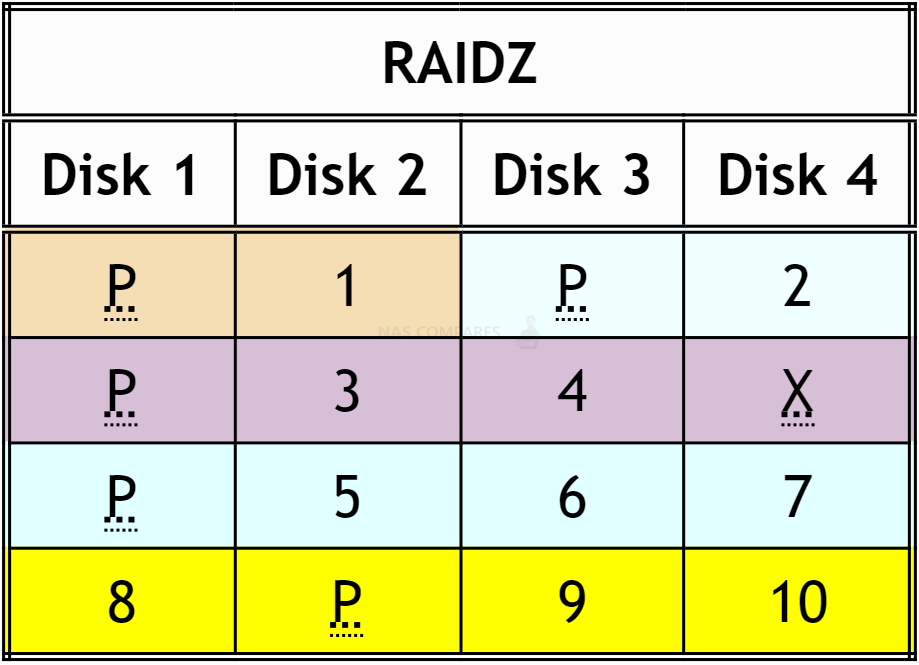 |
|||
|---|---|---|---|---|
| Disk 1 | Disk 2 | Disk 3 | Disk 4 | |
| 1 | 2 | 3 | P | |
| 5 | 6 | P | 4 | |
| 9 | P | 7 | 8 | |
| P | 10 | 11 | 12 | |
In TrueNAS, choosing what you want to do with your connected storage media is broader in scope and creating pools, caching, fusion pools (when HDD+SSDs are combined for intelligently faster storage pools), hot spares and more is surprisingly well guided to the end-user. Equally, when creating your areas o storage, if you are creating an unrecommended or unstable setup (such as mixing storage media types in a traditional RAIDZ pool, mixing capacities, using unsuitable slower media for metadata and more) the system will warn you regularly throughout the build process and will not proceed until you choose to ‘force’ this option in the storage manager.
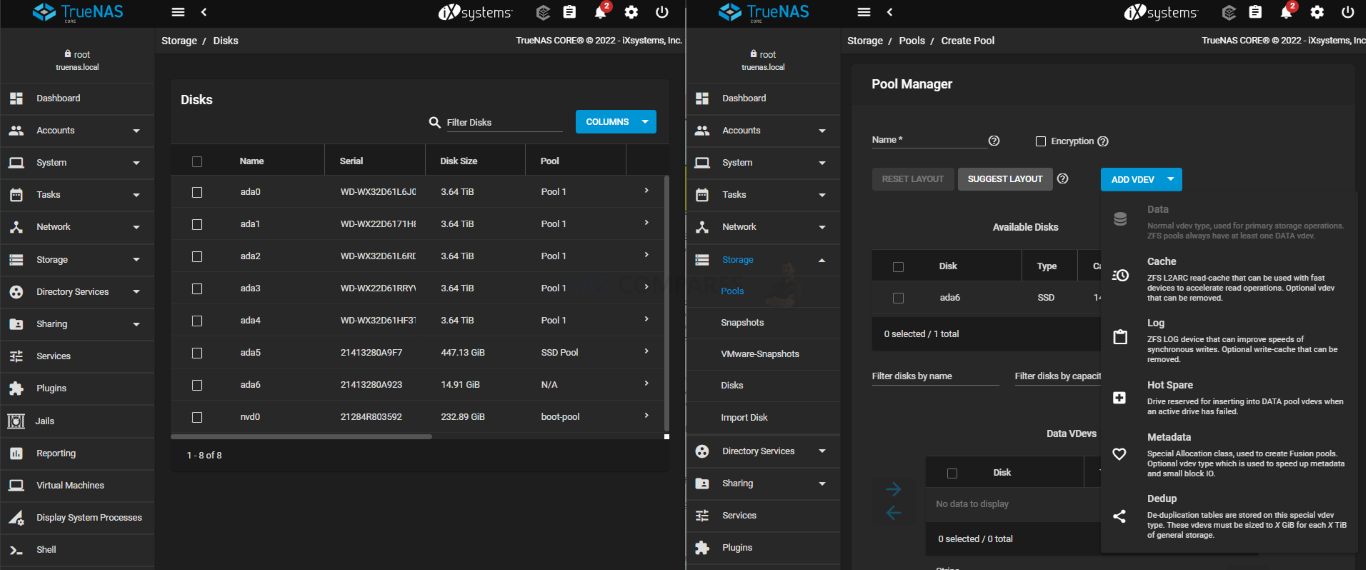
In the case of Synology DSM and its storage manager, there is a guide option that presents the end-user with choices on what do with an available drive, but they are a little more limited in scope and choice. Additionally, in most cases the Synology if you are running a setup that is less suitable will not let you proceed (no force it option in most cases). Finally, there is the subject of NVMe SSDs and Synology NAS. Despite Synology being one of the very first commercial NAS brands that offer off-the-shelf solutions to offer NVMe SSD support on their hardware, you can ONLY use NVMe SSD media on the Synology NAS hardware and DSM as caching, not for use in traditional storage pools. This will come as a bitter blow for some who have seen the prices of PCIe Gen 3 and even Gen 4 NVMe SSD storage become much more affordable. NVMe SSD use in Synology NAS hardware for caching is certainly beneficial and something that is widely available on this platform, but the lack of choice for the user to pick whether to use it as caching or as super-fast storage is a shame.
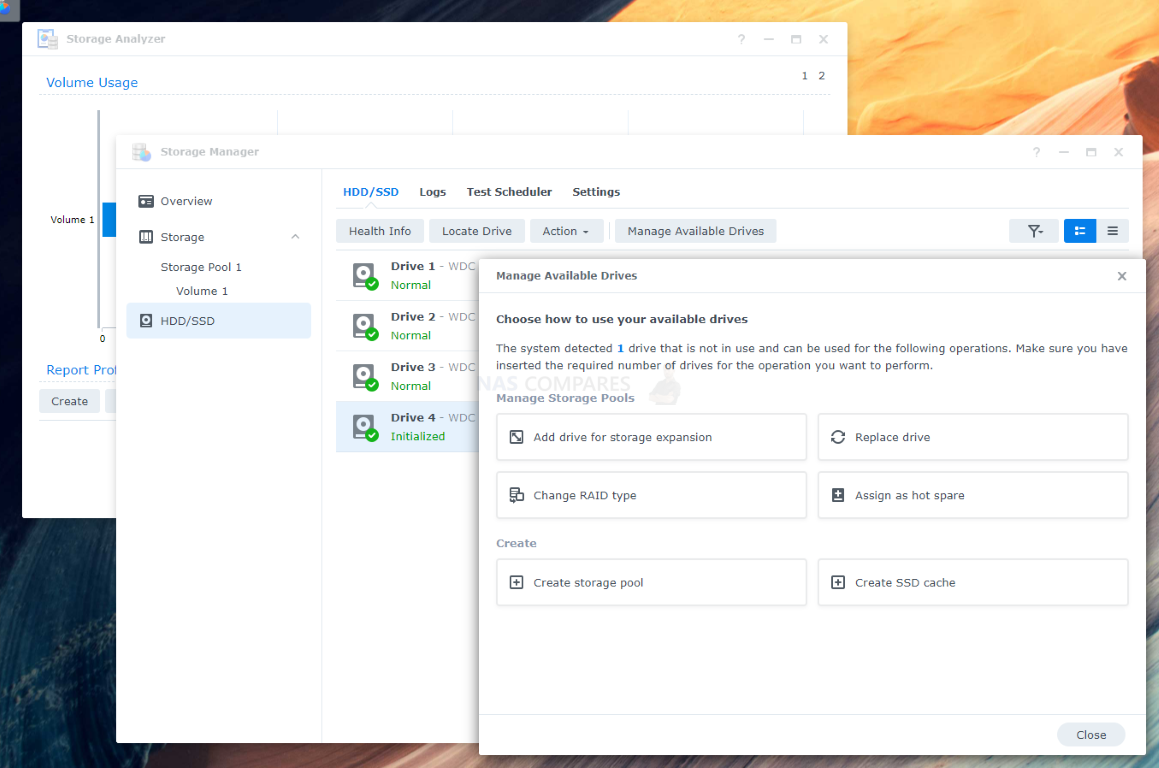
Another area of contention around the Synology NAS platform in recent months that might have played a part in why you are reading this article, is the brand’s recent change in the compatibility and DSM services policy on hard drives and SSDs on enterprise/big-business solutions. Synology currently provides a range of high workload, performance and durability Hard drives and SSDs in their portfolio that can be used in conjunction with all their NAS hardware. This media is rather good (as well as allowing users to upgrade the firmware of this drive media from with the Synology DSM software, something NO other commercial NAS brand offers). However, things get a little disruptive when the brand stated that their 2022 and onwards enterprise releases (such as the DS3622xs+ and DS2422+) will only provide all the software services in the storage manager to their own storage media drives, with 3rd party HDD/SSDs from brand such as Western Digital and Seagate in their respective WD Red and Ironwolf ranges) having fewer drive tools available and the system stating a warning status when using these drives. This rather divisive move by the brand (although only at the enterprise level and likely as a means to emulate top tier modelling from the likes of HP, EMC and NetApp) is something that currently does not affect the bulk of the Synology hardware available though and should only be a consideration to factor in at the higher tiers.
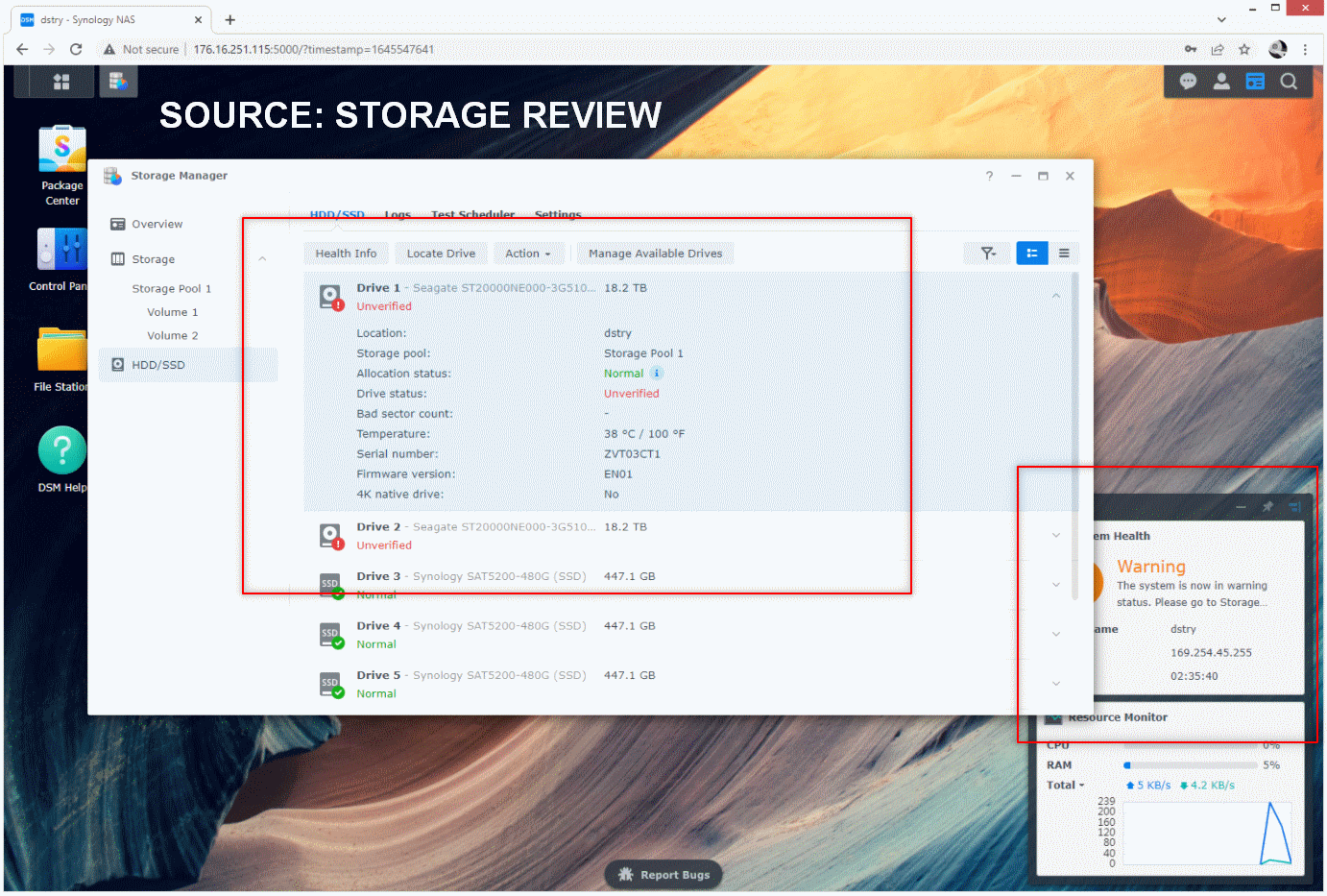
Returning to the subject of expandability, it is worth highlighting that although the expansion of RAID pools on TrueNAS is not really straightforward or efficient currently, the open-course nature and ZFS build of it DOES make hardware migration of an existing RAIDZ Pool into a new system considerably easier than it would be on a Synology NAS in DSM. Synology only allows hardware migration of RAID Pools in the Synology hardware ecosystem to stay within that same ecosystem and hardware which is larger and running the same version of DSM. TrueNAS and ZFS on the other hand is much more open, allowing you to exchange the storage pool directly into any DiY/Custom TrueNAS server as additional pools (eg, no need to replace the existing pool, just add it as another one in another enclosure, even a DAS over USB) and is also open source by design, so it will not lock out connectivity on a software level years and years later on a foreign system. As long as a system can see/understand ZFS (internally or as an external connection), it will be able to see your RAIDZ pool.
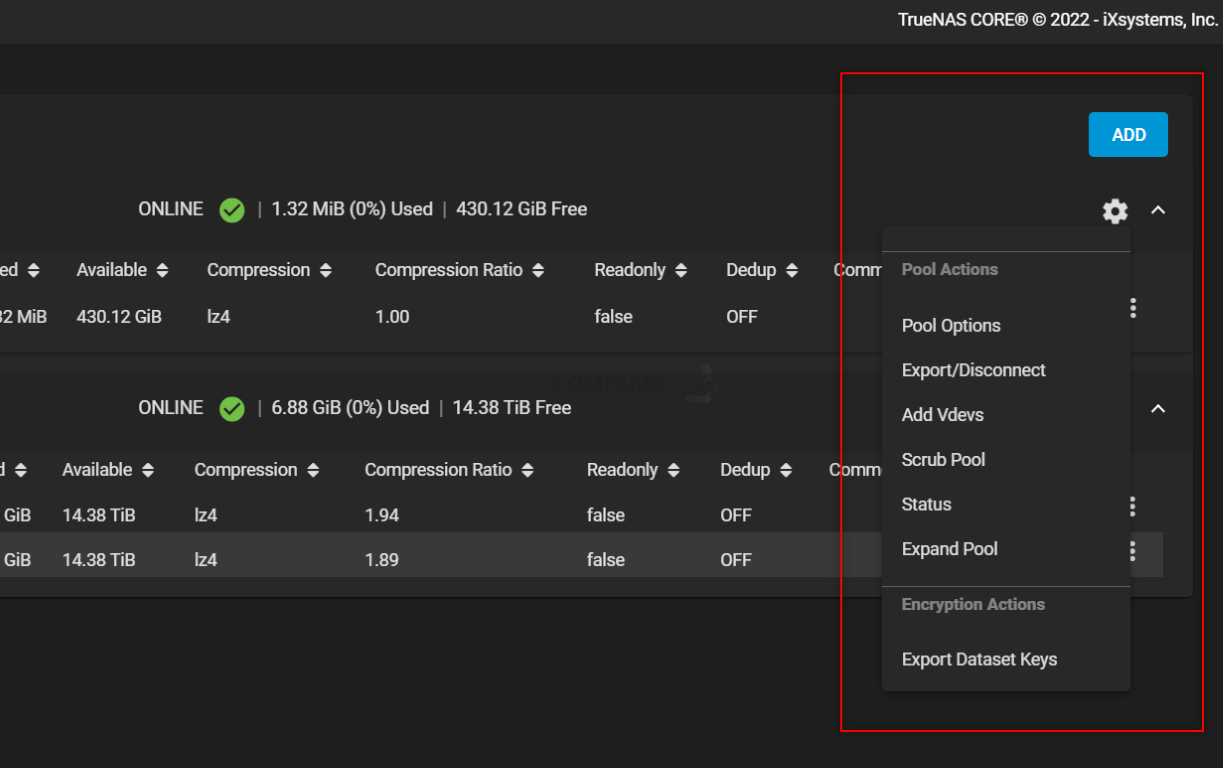
Once again, it should come as zero surprise that the TrueNAS platform is the more detailed, technical and least user-friendly BUT it also seems to have a greater degree of options in terms of long term mounting of the storage if your TrueNAS system fails or gets upgrading. Likewise, the appeal of overall faster RAID building, rebuilding and resilvering on TrueNAS with the bonus of triple parity will comfortably win over a lot of seasoned storage managers and admin managers with the time and knowledge to craft the ultimate storage system. That said, the Synology storage manager and the advantages DSM brings to their platform cannot be overestimated. BTRFS although a little greener in the eyes of some than ZF, is way, way less resource hungry and still provides data parity checks and file self heeling. Additionally, the flexibility of Synology Hybrid RAID and how it allows you to expand your storage on the primary Synology NAS system AND when connecting expansion chassis is something that is simply not available or poorly compared on TrueNAS currently. Synology’s policy on enterprise systems and HDD/SSD compatibility might be the thing that let’s this all down, as well as SHR not being an enterprise-level service on offer (not available above the PLUS series). But regardless, both Synology DSM and TrueNAS Core provide a huge level of storage capabilities.
Synology DSM 7 vs TrueNAS Core – File & Folder Remote Management
When it comes to accessing the data on your NAS on a file and folder level, I think it would be fair to say that Synology DSM and TrueNAS Core have quite differing views on this, especially when it comes to browser level access. Having all of your data in a stable, secure and robust hardware storage server is all well and good, but what good is it all if you cannot access it and via the means that best suit your client hardware. Both systems support numerous popular file protocols and storage sharing services that allow you to view and interact with your storage in their respectively tailored ways (mapped network drives, network mounted SMBs, remote internet-accessible WebDav protocols, iSCSI Targets & LUNS and many, many more. However, after that, the distinctions between Synology DSM and TrueNAS Core in web browser access and tailored proprietary file/folder access becomes very notable. Of the two, Synology DSM is much more accessible domestically and uses less complex means. One of the most oddly glaring advantages that less technical users will appreciate that is almost completely absent on TrueNAS is a simple file/folder explorer that is accessible in the web browser. This is not just a bog-standard breadcrumb structure viewer, but is a complete file manager with the ability to copy, paste, cut, archive, compress, view images, bolt-on remote storage, share files and more. This is usable in the DSM GUI on your web browser and is remarkably responsive, as well as client applications for iOS and Android that allow you to remotely access your Synology NAS storage on a file/folder level and manage the contents as you would in Windows File Explorer or MacOS Finder natively. The fact that this is not a native and easy option in TrueNAS is very surprising and although the file/folder breadcrumb structure can be accessed in a much more basic level (as well as in a detailed fashion by 3rd party applications and services) it is a really surprising omission on TrueNAS.
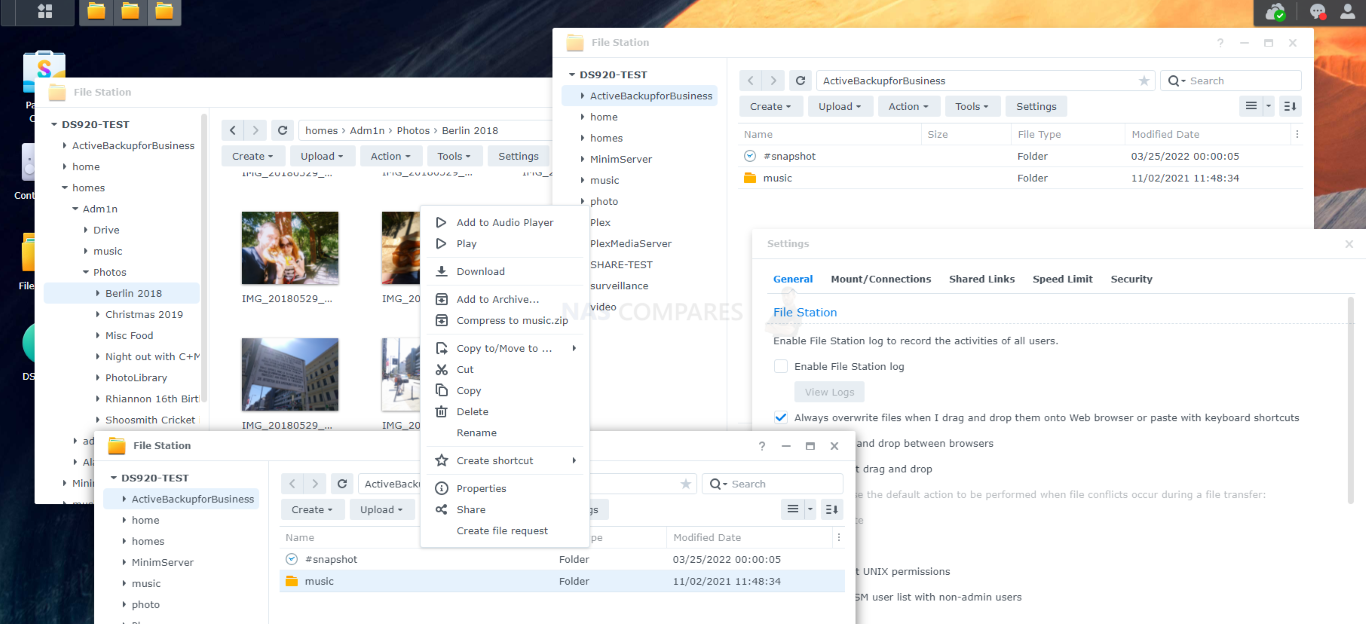
This trend continues further when you realise that there are a huge range of 1st party applications on the Synology DSM platform that are included with your system (licence free, for the most part and include mobile and desktop client applications too for native client hardware connection) that allow you to access the content of the folders on your NAS via their respective formats. TrueNAS has a number of first-party services built into its architecture and although they are no exactly applications, they are services and tools that are available to manage your storage quite comprehensively. Now, DSM has a lot (but not all) of these, but also have the file/folder access options that are not on TrueNAS. Key examples of this tailored NAS access such as Photography management in the Synology Photos application. This tool (with its partner mobile and desktop client apps) allows you to view photos in tremendous detail, create smart albums using photo metadata, using AI-supported services to search photo contents quickly, share photos with customizable rules and even create a professional share space that allows professional photographers to share access to their work with clients and professional colleagues.
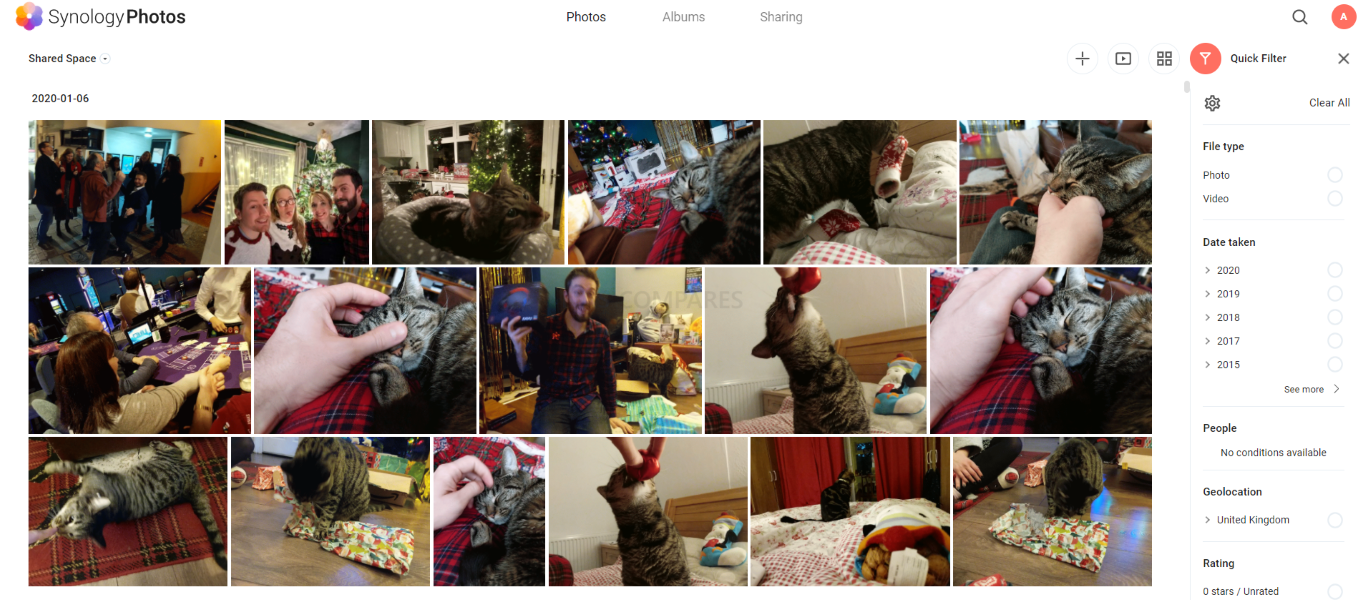
Alternatively, there is the Synology media suite that includes music station for managing and customising an audio server collection, Video station to provide a similar level of video file management (including transcoding and metadata scraping) that is comparable to Plex Media Server, iTunes server, DLNA Media server and others that allow you to create smart or generic media server shares and more. Although 3rd party tools to accomplish this are supported on TrueNAS (with several of these tools being accessible in the add-on center of TrueNAS), the range of first-party tools to manage media on the Synology DSM NAS platform is unquestionably better.
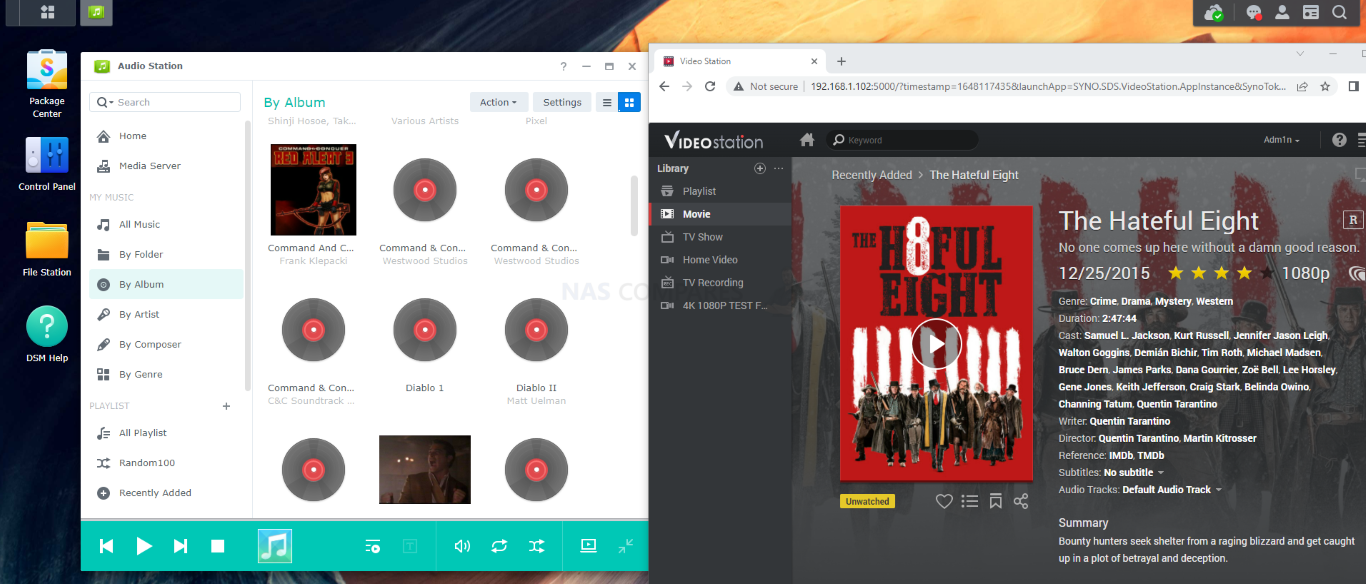
Then you have efforts by Synology NAS and DSM to rival the likes of Google Drive, DropBox, OneDrive and more with Synology Drive. This tool, in conjunction with the Synology collaboration suite) provides you with similar tools to SaaS (software as a service) platforms such as Google Workspace and Office 365. Synology Drive gives you a one portal web browser (and mobile/desktop app) access point to your NAS and can be used to open, edit, share all your files in a tailored fashion. This is done by DSMs collaboration suite that includes Synology Chat (like Skype or WhatsApp), Synology Office (like Office 365 and Google Drive), Synology Calendar, Synology Mail, Synology Contacts and more – a whole office suite of tools. This is further bolstered with Synology Drive local client on your host OS (predominately supported on Windows platforms) to allow file pinning and file streaming services. This means you can see the contents of your NAS file/folder structure, but can choose for it to not occupy ANY space on your PC – then you can just click the option in windows file explorer to access this file and/or pin it permanently. I know I am going on a bit here, but I am just trying to briefly cover how much Synology prioritizes 1st party access to their systems. Companies making the switch to NAS from the likes of Google Drive and DropBox shared storage will be right at home with the Synology and DSM range of servers compared with TrueNAS.
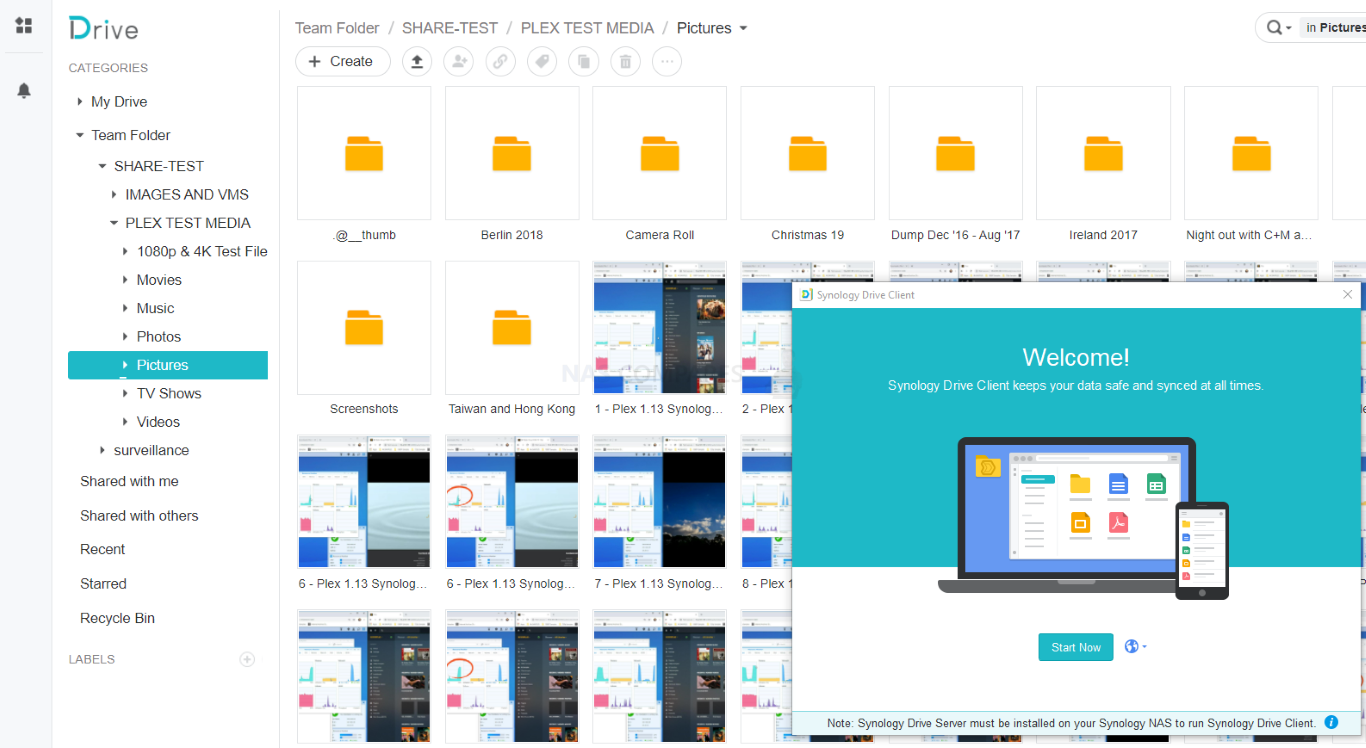
But what if you really just want to use the NAS as ‘dumb’ storage and have it appear as logical storage on your host client systems? This is typically an area where I would recommend TrueNAS over Synology DSM, as this is where the more flexible and wider 3rd party service support of that platform really shines. With a huge variety of services available on TrueNAS (that are securely disabled by default I might add), there is a huge array of choices of how you want to connect with your storage and although the learning curve on setting this up continues to be steeper than with DSM, I think I can safely say that TrueNAS will be able to connect with ANY client software/hardware, whereas DSM might connect with ‘most’ or ‘alot’
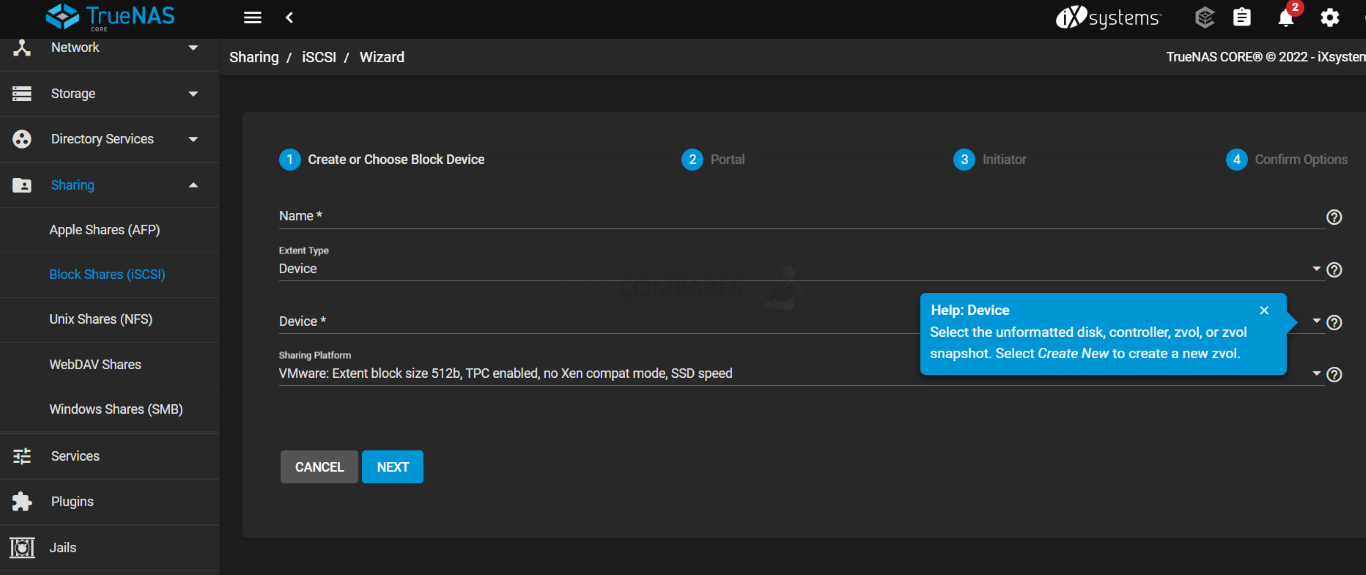
Synology DO support a variety of services and protocols and many are available to be viewed, configured and actioned in the control panel>file services, however, they do prioritize iSCSI mounting services for those that want to bolt-on areas of Synology services remotely to an existing network more than most other services in DSM, with the dedicated SAN manager. From here you can create some quite detailed targets and LUNS for use in everything from bog-standard 100M networks all the way up to 10/25/40G Fibre Channel networks.
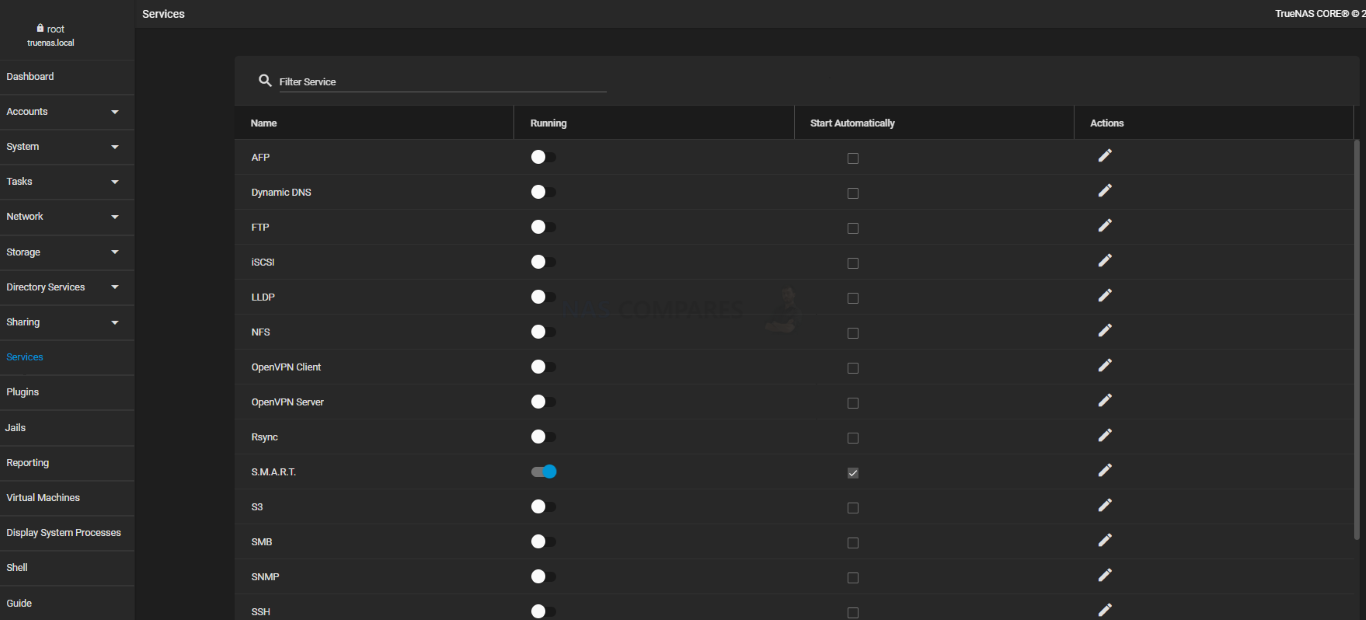
Now, I should stress, that doesn’t; mean that TrueNAS have the means to allow users to access their data natively. The range of supported services and sharing tools built into TrueNAS is pretty vast and allows very customizable, secure and unique access remotely. Rather than attempting to emulate those SaaS and PaaS 3rd party providers, TrueNAS has instead chosen to concentrate SQUARELY on the storage element of the operation and then supporting as many 3rd party tools and services it can. In this, they achieve hugely and you cannot fault the storage management of TrueNAS and how it can adapt the storage pools, shares and access to best fit a particular connecting service. That means that if you were looking at a NAS server and were already heavily invested/comfortable with your existing 3rd party file/folder manage meant software, you will likely see a greater degree of flexibility and customization in the more open-source TrueNAS storage than Synology’s DSM platform that seems too much rather prioritize it’s own services (but still supporting 3rd party tools, in an arguably more uniform way).
- Part I of the TrueNAS vs Synology DSM Guide is HERE (04/04/22 – Design, GUI and Customization)
- Part III of the TrueNAS vs Synology DSM Guide is HERE (08/04/22 – Security, Apps, Add ons and the Conclusion)
- Alternatively, you can read the (LONG) Guide of Synology DSM 7 vs TrueNAS Core is available HERE.
📧 SUBSCRIBE TO OUR NEWSLETTER 🔔
🔒 Join Inner Circle
Get an alert every time something gets added to this specific article!
This description contains links to Amazon. These links will take you to some of the products mentioned in today's content. As an Amazon Associate, I earn from qualifying purchases. Visit the NASCompares Deal Finder to find the best place to buy this device in your region, based on Service, Support and Reputation - Just Search for your NAS Drive in the Box Below
Need Advice on Data Storage from an Expert?
Finally, for free advice about your setup, just leave a message in the comments below here at NASCompares.com and we will get back to you. Need Help?
Where possible (and where appropriate) please provide as much information about your requirements, as then I can arrange the best answer and solution to your needs. Do not worry about your e-mail address being required, it will NOT be used in a mailing list and will NOT be used in any way other than to respond to your enquiry.
Need Help?
Where possible (and where appropriate) please provide as much information about your requirements, as then I can arrange the best answer and solution to your needs. Do not worry about your e-mail address being required, it will NOT be used in a mailing list and will NOT be used in any way other than to respond to your enquiry.

|
 |
OWC TB5 2x 10GbE Dock, UGREEN NAS Surveillance Software, AceMagic Retro PCs, Gl.iNet Comet 5G @CES
What IS the Digiera OmniCore NAS? Is it Worth $599?
New UGREEN NAS Expansion, DXP4800 PRO NAS and eGPU Revealed
Gl.iNet Flint 4 10G+2.5G Router Revealed @CES 2026
EVERYTHING NEW from Minisforum @ CES 2026
Gl.iNet Slate 7 PRO Travel Router (and Beryl 7) REVEALED
Access content via Patreon or KO-FI
Discover more from NAS Compares
Subscribe to get the latest posts sent to your email.


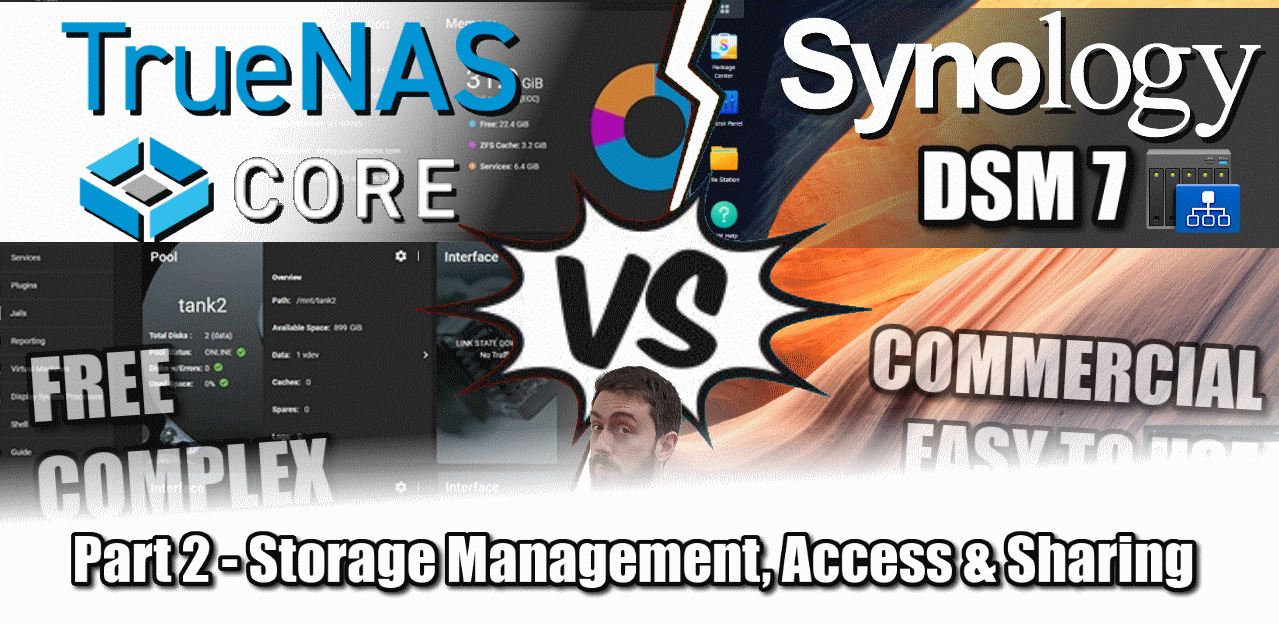



Thanks a lot for this, and a couple other, videos.
REPLY ON YOUTUBE
Thanks!
REPLY ON YOUTUBE
Customization only has sense if defaults are sensible.TrueNAS is not there, not even close
REPLY ON YOUTUBE
Would you consider doing an update comparison 2024 truenas scale vs synology software?
REPLY ON YOUTUBE
After just over a year of using Truenas I am now going to dump that system completely, it’s unreliable they push out certain upgrades which completely breaks all the apps that you are currently using and you cannot upgrade those apps anymore so you don’t get any security fixes or any extras that are being upgraded the example was upgrading to next cloud 27 that required a complete change in the system which I couldn’t implement because the system itself is just completely broken it cuts to the point where you’ve got to basically back up all your data then destroy the whole system install these upgrades alleged upgrades and then re-import all your data back I mean what the fuck are they thinking? Put out a system and then put out modification that breaks valuable data storage that the whole point of data storage is that you’re trying to protect your data not fucking destroy it, As such I would never recommend true scale or any of Truenas systems because they’re just inherently unreliable badly maintained they push out updates without thinking about how it might affect their consumers and they’re just not a very good company to be quite honest they want to make out that they’re really helpful and that they’re really useful but if you actually go to their forum pages most of them are full of gibberish the help pages are pretty un useless and obviously this whoever does actually design in the system is smoking far too much dope. Also the completely unfriendly user permission system is a mess as well I mean I don’t even know what it’s been designed that way really there’s so many other variables out there that use different systems and they have able to manage their systems correctly without having all this absolute gibberish everywhere. Basically true mass has been designed by a bunch of stoners who spent too much time at university and not enough time in the real world actually using the systems that they’re designing. it appears to me that this whole system has been designed because they want you to employ them to fix it they pretend that the system is designed for anybody to use but the fact of the matter is it isn’t designed for anyone to use it’s like Apple where they only do the repair themselves and for the most part of the system is probably like that for 80 to 90% of the people that use it will not be able to repair it in the event of a Breakdown they will have to troll the forums and do everything just like it used to be with another particular server that I’m not gonna mention And it just smacks of windows to be quite honest pages and pages and pages of useless information that doesn’t really help anyone at all. The fact of the matter is if you want a decent system the better off just installing synology using the project that’s up on GitHub and then you won’t have any of this crap to deal with that this company is doing
REPLY ON YOUTUBE
Why don’t people talk about RAID 10? I was told that was better than a RAID 5/6 setup?
REPLY ON YOUTUBE
No Raid 1 is not 2 drives cloning each other it means one drive is cloned to all other drives. It depends on how save you want to be. You can also clone this first drive to 3 others in a four bay nas.
REPLY ON YOUTUBE
Finaly a good explaination of RAID. I already understood SHR, but not the blueprintstory. Thank you!
REPLY ON YOUTUBE
Thanks!
REPLY ON YOUTUBE
????
REPLY ON YOUTUBE
Does truenas support auto photo backup from phones? Like synology.
REPLY ON YOUTUBE
I own two Synology NASes, they are (so far) a reliable storage and okay software experience,
I’ll be exploring TrueNAS Scale from now on, as it seems to be much more capable thanks to more powerful hardware support, and with Docker + Kubernetes and VM support it’ll likely become my primary application hub, keeping Synology as rcync backup mostly..
REPLY ON YOUTUBE
Does Synology have the feature to backup on NAS to another NAS and to the cloud (say Backblaze)?
REPLY ON YOUTUBE
I understand the desire for flexibility and customization of the TrueNAS, but Synology has always been rock solid in my experience and I love the simplicity.
REPLY ON YOUTUBE
Say u have 4,6,8 and,8TB. With SHR, what total size u get?
4 + 4 + 4 + 4 => 12
0 + 2 + 2 + 2 => 4
0 + 0 + 2 + 2 => 2
So I have 12 + 4 + 2 = 18TB? Am I understanding SHR correctly?
I actually have 3.6, 9.1, 10.9 and 10.9TB and now I see 18.2TB. Why not 23.6TB?
REPLY ON YOUTUBE
Excellent Video.
But you have missed certain parts of Truenas.
1. With Truenas, even if your system bricks, you can still mount the zfs pool on any BSD / Linux System [ Especially motherboard failure ]
2. You can expose shares as NFS as well CIFS simultaneously [ Not advisable though ]
3. Snapshot replication in encrypted form over wan is very much a use case. [ We do this all the time ]
4. You can install Wire guard.
5. You can excellent LSI HBA’s to extend number of drives.
6. Boot Time is much lower in case of Truenas.
7. Mounting earlier snapshot as separate share .
8. Not tied up a particular hardware.
9. API everywhere.
10. Costly but pays every penny in long run. Its enterprise system all the way.
REPLY ON YOUTUBE
I used SHR because it’s what was recommended and I do whatever process the official people recommend because I’m good with computers but I’m not good enough to trust myself with sensitive data.
REPLY ON YOUTUBE
Who wants to take a shot with me every time he says “drives” 😀
REPLY ON YOUTUBE
Great video, just a question isn’t a microserver g8 with a xeon cpu and up to 24gb ram better than any up to date synology, I know synology has allot more software, clour, remote photo synk…. thank are good but, now they recommend disabling remote access to prevent getting hacked,
REPLY ON YOUTUBE
The benefit of Synology is that it’s a full featured operating system not just a home NAS software.
You also don’t get things like BTRFS scrub, snapshots, low power consumption, stability, consistency, etc.
And if you’re using this for cloud storage and backup then mobile apps should matter to you.. which, again, Synology wins.
You pay a lot more for lesser hardware but it’s not the hardware you’re paying for.. it’s DSM.
REPLY ON YOUTUBE
What about dsm vs truenas scale?
REPLY ON YOUTUBE
Thanks
REPLY ON YOUTUBE
I think it will be more fair to compare qnap too, although recently they got qlock issue but I believe it might due for default settings not tight enough or the user lacking update the version. I used nas long years which recently eyeing to upgrade to ts-h973ax
REPLY ON YOUTUBE
❤️ Hermosa eleccion 4.FO/Elizeid de mejor
1 (elecciones ) 9.9/10 2 ( culturales ) 9.7/10
Son unos de los mejores conciertos
, no-puede-ir-pero-de-tan-solo verlos
desde pantalla,, se que estuvo
Sorprendente .
REPLY ON YOUTUBE
Hi, I run a company and I use Synology Nas to share and receive data. Each customer has their own user name and can access file station using quickconnect. This works very well but my only issue is that I need to manually access each folder to see if there has been an upload. Is it possible to get an alert when a user logs into DSM using quickconnect or a notification when there was been an upload?
Thank you
REPLY ON YOUTUBE
I use both systems, but prefer TrueNAS mostly because of ZFS. I just noticed TrueNAS Scale does not seem to have alerting yet. 🙁
REPLY ON YOUTUBE
If only Synology didn’t complicate things by locking out other branded HDDs and not supporting SHR for some of their range regardless of the performance impacts sometimes there is a use case where you need the flexibility of mixing drives. They could recommend NOT to use it in the setup with a description of why but taking that choice away is a mistake.
I am looking at buying a larger NAS at the moment and unfortunately synology is immediately disqualified from my choices due to their decision on forcing their HDDs. Why didn’t they just have the advantage of updating HDD firmware with a button push or maybe a longer warranty if using their drives as a carrot… they are forcing me to look at other options… who know maybe when I look elsewhere I will like what I find and never come back… really REALLY silly decision.
REPLY ON YOUTUBE
You did really well with this and as unbiased as you could possibly be.
My background isn’t in IT, so I initially looked at QNAP, then Synology and for my needs they weren’t sufficient in the event of multiple types of failure. I had the money and more importantly I was prepared to put in the effort for greater file integrity/safety. I didn’t find the Apple approach to data that Synology use (you can have it back, if you buy another Apple), but I appreciate that’s for ease of use.
I started by throwing an install on an Athlon CPU machine (very old) that I had knocking around and had 6 320GB drives to use as well (along with a spare SSD for the boot drive). I just played with it very casually, harshly pulling drives and seeing how easy it was to fix. Direct play Plex used only a few percent CPU usage, which impressed me – it only pushed the CPU with transcodes.
Two years on and I have an understanding of a system that I trust with my business and personal data. As so much of our lives are stored in bits and bytes, it makes sense to do what you think matters when it comes to protecting it.
Well done for this, it was really interesting to see the Synology GUI.
REPLY ON YOUTUBE
The thing that got me was the hybrid raid. Like…that’s common sense thought why wouldn’t everyone want that feature if possible.
REPLY ON YOUTUBE
???? I’m a DSM fanboy, but I need that safety net of TrueNAS available to me, if Synology changes their business model to a subscription service or pushes their hard drives more.
REPLY ON YOUTUBE
QNAP system, btw, jokes apart; really… i’ve tried synology, i’ve tried freenas, i’ve tried truenas, i’ve tried them all… in the end i always come back to qnap system, cause are the best for my needs 🙂
REPLY ON YOUTUBE
For the novice… Dsm…
For the little bit more advanced user… Truenas.
In general Truenas, because you can use your own hardware or the ix system hardware.
REPLY ON YOUTUBE
Thank you for the excellent comparison of the two. Sticking to the Synology path as my tech skills are low. Cheers
REPLY ON YOUTUBE
I’m pgrading from a DS218play to a DS920+. I have 2 8TB 5400RPM WD Red drives that are running out of room. Can I add a single 12TB 7200RPM WD Red drive or do I need to stick with 5400RPM?
REPLY ON YOUTUBE
Thank you, even watching this in 2021 still useful to me.
REPLY ON YOUTUBE
thank you so much for this guide, been searching all over to find exactly this 🙂
REPLY ON YOUTUBE
can you do it in english, or at least put subtitles ??
REPLY ON YOUTUBE
Hi I love your channel, great info! I have a question I hope you can help me with. I had a DS411 en bought a new DS920+. I transferred two HDD’s from the old to the new (SHR) and it works great. I want to use virtual machine but my structure is EXT4 and it requires BTRFS. Now my plan: I want to eject disk 2 so the systems says there is a damaged disk while booting up. Then I want to erase disk 2 and make a new volume with BTRFS. Then I want to copy al the data from disk 1 to disk 2. Then I want to erase disk 1 and make a SHR pool with disk 2. Do you think this is a good plan? Or do you think I can’t copy the data, because I don’t know for sure with SHR if it’s an exact clone or something like a blueprint. Thank you in advance for your help!
REPLY ON YOUTUBE
was always wondering about SHR technology. well explained, thank you very much!
REPLY ON YOUTUBE
Incredibly Helpful – You’re knowledge demands respect, and your delivery is easy to follow, charming thorough yet succinct. Thankyou and well done.
REPLY ON YOUTUBE