Update to the ZimaCube NAS Drive – User Questions Answered
UPDATE – We received a Zimacube NAS Prototype unit for evaluation in Nov 2023. You can read the FULL Zimacube NAS teardown and prototype review HERE, or you can watch it HERE on YouTube

Earlier this month, we discussed a rather impressive NAS from the familiar brand Ice Whale (the company behind the Zimaboard and Zimablade) called the ZimaCube, a 6-Bay desktop NAS, with 2-4 M.2 NVMes, 2.5GbE, PCIe upgradability, Thunderbolt 4 connectivity and arriving with it’s own NAS operating system called Casa OS. Normally we would not get so intrigued by NAS devices that enter Kickstarter as crowdfunded NAS have been a ‘thing’ for more than a decade (read our History of Kickstarter NAS here or watch the video HERE), but the ZimaCube has several things in it’s favour that many of the crowdfunded server devices discussed here on the channel lack. The company already has one completed campaign under it’s belt and a 2nd that is nearly completion with numerous review units already praised highly online, which instills a decent amount of confidence. Equally, they have been very frank and quick to answer users questions (something that always tends to be a downfall of many other crowdfunded tech projects eventually). When my initial news video on the Zimacube went live a little under 2 weeks ago, users were quick to ask vital questions about the hardware, the software, gaps in the specs and ultimately asked a lot of ‘Q’s that needed A’s! So, I took those questions and put them forward to IceWhale, and below is the answers to those questions.
The Zimacube NAS Kickstarter Project is now LIVE and you can find out about it HERE
Note – This article serves as a straight Question/Answer format to present these questions in full. If you head over to YouTube and watch the video version of the ZimaCube Q&A, I dissect these replies in much greater detail, highlighting both positives AND negatives in what these can/do mean, so watch that if you want much more information on these answers!
Are there any indications of Pricing for the Kickstarter campaign (even early approx numbers)?
IceWhale: The introductory price for the basic version will be around $500, while the professional version will be around $1000.
Are there any plans or considerations for ECC memory? As a day 1 inclusion or additional purchase
(eg as accessories/bundles were provided on the Zimablade crowdsupply campaign)?
IceWhale: Your consideration is noted. We are currently in the process of finalizing the arrangements for KS add-ons and bundles internally.
Are there any particular essential accessories that you would highly recommend? We can discuss and consider them together.

Will / ls the Thunderbolt 4 Support on the Octa/Pro version only for use with TB storage drives and supported peripherals?
or are there plans to accommodate point-to-point Thunderbolt connectivity between a client and the Zimacube
(i.e IP-over-Thunderbolt etc)?
IceWhale: The ZimaCube client will indeed support seamless network switching upon Thunderbolt connection, providing a streamlined connectivity solution.
Now we know that the 2x/4xM.2 are on a tray-mounted PCB, in the Zimacube Octa/Pro, what are the lane speeds/gen of those 4x M.2 NVMe Slots?
IceWhale: PCIe 4.0

Will the use of 3rd party OS’ (TrueNAS, UnRAID, etc) be supported?
IceWhale: We have successfully conducted tests to ensure the smooth installation and operation of TRUE NAS.
As for Unraid, it is still undergoing testing to ensure its compatibility and performance.
Can you elaborate/explain more about the cooling systems in the Zimacube? There appear to be two rear fans, but are there any further active cooling systems in place?
(eg the i5 Pro version CPU FAN/HS) And how noisy will those fans be?
IceWhale: We place great emphasis on the cooling module, and from a thermal performance perspective, the overall space and CPU cooling are deemed more than sufficient.Our development team will now shift their focus towards noise control and airflow optimization.For further details, you can stay updated through official updates from our Ks platform and third-party reviews shared by prominent influencers.
Was the absence of 10GbE as standard a limitation of the boards being used, restrictions on the architecture/lanes available, or simply a matter of cost/pricing?
IceWhale: The 10GbE (10 Gigabit Ethernet) technology has gained significant traction among the community and early adopters.We are actively working on developing corresponding product solutions to meet this demand.You will soon witness its integration into our product lineup.As a team rooted in the community, Zima is committed to actively addressing and responding to the feedback we receive from our users.
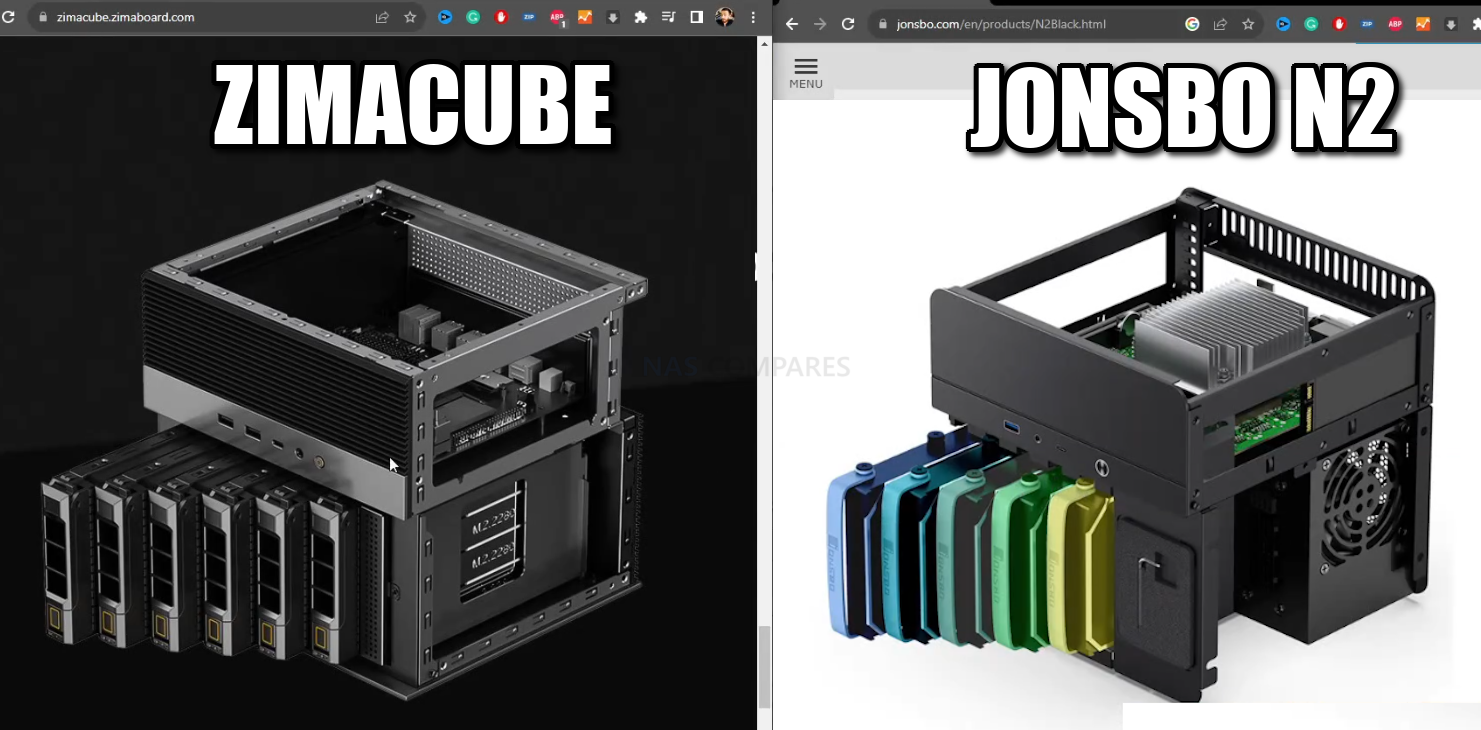
Is the case a completely unique ‘in-house’ design and creation,
or are you partnering/working with a 3rd party such as Jonsbo to create the Zimacube case?
IceWhale: The casing is an in-house design. Do you have any further ideas or concerns regarding this aspect?
What made you opt for an external PSU, rather than a typical SFX/Flex PSU?
IceWhale: We have taken various factors into careful consideration, including the noise level of the power supply, heat dissipation capabilities, overall weight, and power requirements.Every aspect has been meticulously evaluated in our design process.The goal was to create a harmonious balance between these elements ensuring optimal performance.
What is the maximum PCle Card Height/Depth/Width supported on the PCle ×16 slot?
IceWhale: The casing adheres to the standard dimensions of a half-height graphics card, measuring 169.5 x 68.9mm.
When Will the ZimaCube launch on Kickstarter?
IceWhale: We are targeting early-mid November. You can register your interest HERE
📧 SUBSCRIBE TO OUR NEWSLETTER 🔔 This description contains links to Amazon. These links will take you to some of the products mentioned in today's content. As an Amazon Associate, I earn from qualifying purchases. Visit the NASCompares Deal Finder to find the best place to buy this device in your region, based on Service, Support and Reputation - Just Search for your NAS Drive in the Box Below
🔒 Join Inner Circle
Get an alert every time something gets added to this specific article!
Need Advice on Data Storage from an Expert?
Finally, for free advice about your setup, just leave a message in the comments below here at NASCompares.com and we will get back to you.
 Need Help?
Where possible (and where appropriate) please provide as much information about your requirements, as then I can arrange the best answer and solution to your needs. Do not worry about your e-mail address being required, it will NOT be used in a mailing list and will NOT be used in any way other than to respond to your enquiry.
Need Help?
Where possible (and where appropriate) please provide as much information about your requirements, as then I can arrange the best answer and solution to your needs. Do not worry about your e-mail address being required, it will NOT be used in a mailing list and will NOT be used in any way other than to respond to your enquiry.
TRY CHAT
Terms and Conditions


Gl.iNet Slate 7 PRO Travel Router (and Beryl 7) REVEALED
Minisforum N5 MAX NAS - 16C/32T, 128GB 8000MT RAM, 5xSATA, 5x M.2, 2x10GbE and MORE
The BEST NAS of 2026.... ALREADY??? (UnifyDrive UP6)
How Much RAM Do You Need in Your NAS?
A Buyer's Guide to Travel Routers - GET IT RIGHT, FIRST TIME
Jonsbo N6 DIY NAS Case Review
Access content via Patreon or KO-FI
Discover more from NAS Compares
Subscribe to get the latest posts sent to your email.


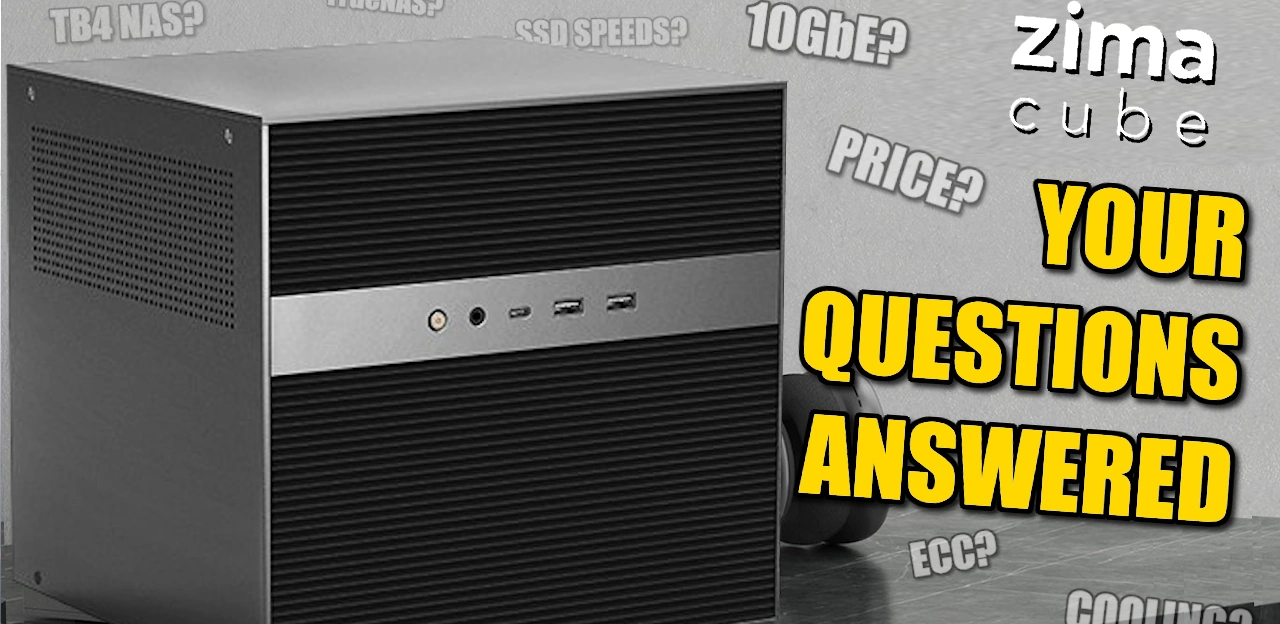
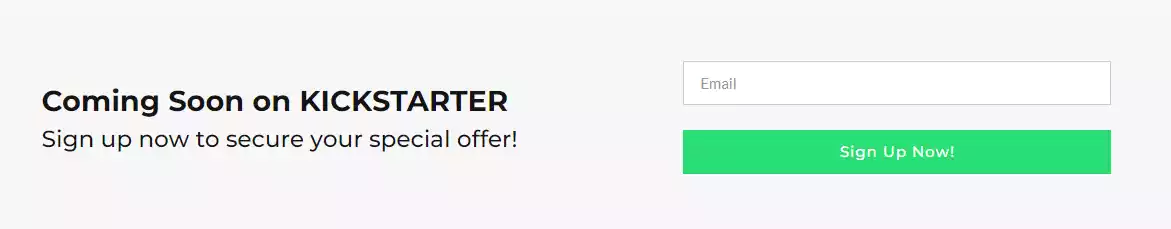



Here is my like only for teach me how to open this front panel. Thank you!
REPLY ON YOUTUBE
Any suggestions for a board with i3 N305?
REPLY ON YOUTUBE
Ugly.
REPLY ON YOUTUBE
OMG! You gotta stick some GPUs on that bad boy for some benchmarks. This is the ONLY n100 board that comes with a PCIe x16 slot. I honestly would just by the board from them and call it a day.
REPLY ON YOUTUBE
Hi, the Zimacube NAS seems like a very interesting device!
I have just finished a power efficient unraid build on a topton
I have a few questions before i’ll crouwdfund the pro (i5) version.
1. Whats the idle power usage when the server is doing nothing (with something like Unraid running) and all disks spun down?
2. Does the bios have an option to always power on the system when power is provided to the system no matter if the system is cut off power abrubtply or a propper shutdown (i like to shut down my server unraid after midnight and start it by activating a smart plug when i need it and my topton mobo )
3. Are there really 2 DDR5 SoDimm slots in the i5 version and do they support 64Gb of (non eec) memory because i have 2 dims on the shelf.
Thanks in advance!
Rgds,
Mart
REPLY ON YOUTUBE
The hardware looks very nice, will be interesting to see how it works with software.
REPLY ON YOUTUBE
Even though i cannot afford such things, always nice to see new ways of doing things, and giving the public more options on what they want to buy or need.
Very nice
Hopefully more companies will get into this market as you can be sure many people would love a nas that independent from fixed software.
Good to see it made it to production, and will be interesting to hear what people say about it in the wild.
REPLY ON YOUTUBE
This looks really interesting. I’m looking to replace my dead Drobo 5 bay Direct Attached 5D box. I’ve got about 16 TB of data on 5 drives (currently backed up onto a single 18TB USB drive which scares me.
Does anyone know if A) Can the CasaOS mix and match drive sizes like the Drobo does so elegantly so that I can upgrade from the 14TB drives I have to put in the ZimaCube to get going with 18TB or 22TB drives as they become affordable and my 14TB drives age out or fail?
B) any possibility of just putting my old Drobo Drives in and having CasaOS recognize them and use them so that I can just start slowly swapping them out one at a time for the newer 14TB drives I have? (saving me tons of copy time) and keeping lots of folders and installed software working maybe.
Thanks in advance and thanks for the videos!
REPLY ON YOUTUBE
I’m coming from a Drobo environment. Been in it for decade. My Drobo 5n is no longer functioning. This seems to be a product that operates simularly, or am I incorrect? I’m looking for a replacement for my 5n.
REPLY ON YOUTUBE
HuntKey! Haven’t heard that name in a while. I bought one of their computer cases ~2006 in Zhongguancun. Nice case.
REPLY ON YOUTUBE
Looks like a great system, and it is nice to see other manufacturers entering the market. My main concern and one I was hoping woul[d be addressed is the lack if memory over 32GB. I run TrueNAS Scale, and memory is key to performance in that configuration.
I was hoping this system would support at keast 64GB of Memory(Maybe it can??) so I could literally purchase and migrate my system, by slotting in my existing drives.
Overall though looks like a good rig.
REPLY ON YOUTUBE
I bought a zimablade and now i regret not buying this. Would have to put it in my bedroom though (i still live with my parents) so noise would probably be an issue anyway
Someone covince me not to
REPLY ON YOUTUBE
Prices seem to be very much higher than anticipations, and about 600 for the base and over 1000 for the higher model.
Or have I misunderstood this very confused campaign?
REPLY ON YOUTUBE
The PSU is a very trustworthy brand and has been in the market for a very long time.
REPLY ON YOUTUBE
Thanks
REPLY ON YOUTUBE
Would like to see how well pretty ITX motherboards fit too… Seems like if the motherboard and company die, it’d just be throwaway?
REPLY ON YOUTUBE
My main issue I am finding for NAS units like this is basically you can’t really upgrade them later down the road via new motherboard, for example. Not to mention the absurd price premium that tends to be charged for the CPU and ram.
I would absolutely love something like Qnap’s TVS-h1688X-W1250-32G but 3 grand for basically a small server grade motherboard, a low end Xeon that isn’t all that expensive at all even at launch is absurd.
The price premium for the hardware that I cannot upgrade later without buying an entirely new device annoys me to no end.
REPLY ON YOUTUBE
They mentioned sd card support for that 6+1 bay design, that one slot is multifunctional with sd card support.
I didnt see anything related to that here
REPLY ON YOUTUBE
0:33: ???? The video discusses the Zimac Cube, a device from the company IW that is currently in its early stages of crowdfunding and has received significant investment.
3:22: ???? The video discusses the features of an external power supply unit (PSU) and the difficulty in opening the front panel.
6:39: ???? The video provides a guided tour of the internal components of a computer module.
10:22: ???? The video discusses the increasing legitimacy of crowdfunding products and the lack of updates in the STXA program’s kickstarting campaign.
13:38: ???? The video showcases the different connectors and slots available in a mobile computer.
17:58: ???? The front panel of the device was difficult to remove, but the individual fans inside are standard and can be easily swapped out.
20:36: ???? The video discusses the USB and Thunderbolt connectors on the N100 and I5 versions of a device, along with the port and connections on the rear.
24:04: ???? The video is a review of an impressive and well-put-together case with high bandwidth connections.
27:59: ???? The speaker discusses a six Bay device with six SATA Bays for storage, PCI expandability, and a combined hardware-software solution.
Recapped using Tammi AI
REPLY ON YOUTUBE
2 question:
1. Can the iris graphics be used if both RAM slots are used for the i5
2. Can I add an external HBA card and add more drives that way into the system easily.
REPLY ON YOUTUBE
A few backers will be disappointed that they did not get theirs yet after seeing this
REPLY ON YOUTUBE
If this is the ZimaCube, the fact it comes with the 4xNVME board is strange as KS specs for this unit does not include this. Have they changed spec or did they send a hybrid unit. Its important as teh price point vs what was shown could be different.
REPLY ON YOUTUBE
Is the aluminum finish closer to a raw aluminum or does it have an anodization? The KS campaign makes it look darker gray, kind of like Apple’s Space Gray. On this video it looks more silver. I would also like to know more about the TB4 capabilities when you find out more. That is the big pull for me but still not sure what it can/can’t do yet. Thanks for these videos!
REPLY ON YOUTUBE
Front panel is fuuuuuugly. So much better without it. Should be a mesh fabric.
REPLY ON YOUTUBE
Or buy a dell r630 with 2 Zeons, 256GB of Ram, more pcie lanes you can throw a stick at, 10 drive slots. SAS and SATA, an idrac….. The list goes on.
I think an N100 only has 9 pcie lanes? More on the i5 but still
REPLY ON YOUTUBE
“Star” being a technical term for Torx?
REPLY ON YOUTUBE
Thank you for the very review.
Probably going to back the I5 version. Casa OS might also be interesting as it is more consumer friendly. Good for the rest of the family.
Nice Casio watch! had the same in 1987 in highschool.
Looks new??? would love to get one again.
Better fans and dust filters would be welcome.
REPLY ON YOUTUBE
This case is screaming out for a power cord hook. Just to take some strain off the port, if nothing else.
REPLY ON YOUTUBE
I was thinking about investing but delivery may 24 is too long to wait.
REPLY ON YOUTUBE
The creator pack is looking really juicy, i hope they will be able to create more space for add-in cards
REPLY ON YOUTUBE
I can see one improvement already. All the main covers should really be a single cover like a computer. That’s just too many darn screws and panels to remove. Here’s the Nas I built myself a while back and still use it today. https://jaimenow.blogspot.com/p/norco-itx.html?m=1
REPLY ON YOUTUBE
It would be nice to test out 32GB RAM with this. I know N100s only officially support 16GB but most boards have no problem with more. It would be interesting to see if Casa OS would play okay with that.
REPLY ON YOUTUBE
Looking forward to real world file transfer bandwidth tests over 10 gigabit and how effective SSD caching is.
REPLY ON YOUTUBE
It would be nice if you explore the HW a little more. Is main M.2 full x4 PCIe? Is second M.2 on the board fully x4 PCIe? Is the exposed sata port on the board functional? How many lines effective has the x16 PCIe slot? Is the x16 PCIe slot support of bifurcation? If yes, in which configurations? What is the number of PCIe lines dedicated for M.2 expansion?
All of this can tell much about the expandibility of the system.
REPLY ON YOUTUBE
Enough little things that add up to a dealbreaker for me. Maybe a 2.0 version might be better.
REPLY ON YOUTUBE
Wow! This is to me a prime example how crowdfunding should be done and result to.
Other crowdfunding should take note!
I really like this one a lot: I love the fact they use an (external) “standard” power-brick and connector(!), btw, it is often called “DC in”, not “DC out” on a chassis 😉
Those power-bricks, with our QNAP’s at least, are notoriously failing but are very easy to replace.
I also love the fact, well, fingers crossed the final version will have it too, still plenty other connectors (and thus capabilities) to expand this into a more DIY project. (unless they disable it via the bios, that would be a bummer).
I personally would always go for the i5/higher-powered version as history shows that once you really starting to use a platform, you often will also “expand” your desires & wants.
Indeed, cooling would need attention.
And I also wonder about any LED indicators, it looks a bit omitted?
I’m not a crowdfunding-fan as I see it as gambling, and I really do not gamble at all, but if I was to be in the market for such, this would definitely be the first and the one I would seriously consider, it really, really looks very good and promising.
Winner-winner, chicken-dinner!
No seagulls were heard in producing this video, thank you Robbie!
PS: In the review of your website, perhaps, when the final version is released you can also review all the remaining connectors on the MB.
REPLY ON YOUTUBE
Would like to know what those drive cooling fans are as they look non-standard (i.e., hard to source if they fail) to me. I’ve been bitten by that problem before (looking at you, Drobo). Would have been nice to have an internal USB socket (like LincStation) for us UnRAID fans too!
PS – Congrats on the play button. Hadn’t noticed that before.
REPLY ON YOUTUBE
Very impressive. I like the way the drives are connected to a printed circuit backplane then the backplane is connected to the motherboard with one ED1 cable and one power cable, this is much better than a knot of SATA cables. From the video it appears that the motherboard and the drive bays are in their own metal boxes which are bolted together rather than a shelf in a unitary box. In other words the drive bays are like an expansion box. One advantage of this design is Icewhale could bolt another drive bay box to the bottom (assuming the CPU had enough lanes) have a 12 bay NAS. From the videos I have seen it looks like CasaOS does a decent job of running docker containers but is fairly limited in basic NAS stuff like sharing and backup. I hope Icewhale takes a good look at Open Media Vault that seems to have a pretty good disk sharing interface (but has angered some users with the change in the OMV interface to Docker). Unfortunately, OMV seems to have performance issues and one YouTuber used that as an excuse to switch to Proxmox. With ZimaBoard I only need Docker with ZimaCube I need a full scale NAS comparable to Asustor or Synology 4 bays. At the price point I am on the edge, and the next few versions of CasaOS will be the tipping point. I would consider UnRAID OS, but would only consider TrueNAS Scale if my needs shifted and I needed Kubernetes (or there was a radical simplification in the Kubernetes interface).
REPLY ON YOUTUBE
This vs synogy 1821+?
REPLY ON YOUTUBE
I believe it’s not SATA but SAS connectors for specific hdd
REPLY ON YOUTUBE
The hardware is really intriguing, but CasaOS really offers next to nothing out of the box in terms of storage and network management. Certainly, it can be extended by using the underlying OS and/or suitable Docker containers, but it’s not at all comperable to a tyical NAS solution as shipped.
I think if i got one, it would take me about 10 minute before i started installing TrueNAS or unRAID.
REPLY ON YOUTUBE
By the 2nd NVME, their appears to be another connector right below it, looks like another small nvme, can you confirm what it is.
REPLY ON YOUTUBE
Thanks as ever Robbie / NASCompares for the brilliant videos (great choice to get this out ASAP as an almost 1-take ????).
I’m already looking forward to the further power/noise/performance tests when you are able to get hold of ZimaOS ????
I’m watching with interest, as I still can’t decide whether to back the ZC std or the LincStation N1
(as relatively cheap as the N1 is, I can’t really justify both that and the ZC ????I’m up for an all-SSD NAS and my gut says back the smaller/cheaper N1, but the more expensive ZC would give more flexibility for different drives in the future ????I think I’m going to wait to the end of the campaign, as much info still seems to be ‘changeable’ ????)
(1) Worth noting that your review unit seems to be an earlier (prototype?) motherboard revision!
ZC Update2 on the KS page, shows a photo of “N100 Model Phase Two prototype” motherboard, with several differences, inc:
– The Large pin header above SODIMM connector is now discrete connectors (inc 2x SATA ??)
– MB USB socket to right of SODIMM (Good for UnRAID ✅????)
– 2x PCIe connectors (1 x8, 1 x16 – Surely the N100 won’t have both??)
(2) The ZC N100 pledges have the text “Note: This reward does not include disks or the quad M.2 SSD adapter”… which I’m reading as them wanting to show it’s different from the ZC Pro (but that the ‘Dual’ M.2 via U.2 slot is included ????)
(3) I’m hoping the N100 includes a stretch goal of 16GB of memory for a small up-charge (32GB would be better, but I know that is officially not supported, despite working fine by all accounts). I’m factoring in +£70 for a 32GB DDR SODIMM + £50 for an UnRAID licence, for my own preferences (I’d hate to have that 8GB memory go to waste!)
(4) The “Your questions answered” email from Allen Shen of IceWhale (on 09 Nov 2023) actually stated that the Early Bird Backers would also get “$100 Cashback to your PayPal account” (or a $100 voucher for use against add-ons)… This seems surprising, but changes the overall price to even more good-value!
Cheers again, D ????
REPLY ON YOUTUBE
Awesome video. When you get the proper unit, I would like to see the power consumption of it. It will be interesting to see wattage when idle and running.
REPLY ON YOUTUBE
The design does baffle me,:
The front panel is totally useless and hard to remove, it could be a dust filter mesh board.
They could fit a 1U PSU or a DC-ATX power board there but choose to go with an external PSU.
REPLY ON YOUTUBE
looking forward the power draw test later
REPLY ON YOUTUBE
Nice one, I have few comments:
1- how are the case fans controlled? on/off or PWM?
2- the PSU is 220W (around) – I was thinking twice putting 450W in my N3 but here is 220W only – that should be plenty but still
3- it is super nice to have 5x M2 – super nice comparing to my Topton (here only 2 and both went as OS disks in mirror) – one can have extra 2+1 pool
4- how about HDD and LAN LEDs in front?
Overall super nice basis for something excellent – of course I would not stick to their OS but the hardware seems OK. All depends on final price.
EDIT: I had to: @27:22 – “celeron PSU” – nice one 😉
REPLY ON YOUTUBE
Eh. The price for the Pro version is too high even with the early bird discount, I think I’m about to get financially kicked in the ass and likely can’t afford it next month anyway, and I think I want more than 6 bays anyway, so that kind of rules this one out for me.
REPLY ON YOUTUBE
I’d like to know how those 9 gen3 lanes are distributed, would love to see diagram released
REPLY ON YOUTUBE
*UPDATE* – As mentioned in the video, Power consumption, noise tests, temperature tests and performance tests are all on the “to-do list”. I am just waiting for IceWhale to drop the specific/featured release of Casa OS for this device first, as that will play an enormous part in getting realistic operational data. Any test I perform on this now, whilst it is running the general version of CasaOS, will be immediately invalid when the version that is intended for this device if/when it starts fulfilment is released. Hoep that makes sense and I will be factoring this into a few other direct comparison videos soon too! Have a fantastic weekend!
REPLY ON YOUTUBE
would like to see icewhale create a separate option for customer on a budget. maybe implement a system like the brand Framework. Some NAS diyer would like to make a custom NAS where the motherboard has the required ports to connect to 6HDD and not buy a seperate adapter that will take alot of space. Like your Jonsbo video. maybe icewhale can create a barebone Zima Cube.
REPLY ON YOUTUBE
i would be interested in seeing power consumption comparisons with this model. it would be cool to have that compared with the zima edge to see how they are different and also in comparison to your jonsbo budget diy nas to get things into perspective.
REPLY ON YOUTUBE
This is what I’ve been waiting for.
REPLY ON YOUTUBE
Now that the KS campaign is live, the ZCube Pro is priced at $900+$40 for shipping (approx) to USA. No option for RAM. There’s an add-on option for a single port 10GbE (UTP) at $80 (?) and a few more items. Based on that pricing (-$300 for Early Birds) then the total price to add 2x32GB of RAM, and a 3rd party NIC 2x10GbE (UTP of SFP+) would take the price to (again, approx) close to $940+180+180 = $1300. A system I would compare this one could be Terramaster T9-450. It’s about $1200 on Amazon with 8Gb of RAM and inferior CPU capacity. T9 has 9 slots vs 6 but the ZCubePro provides 4 NVMe +2 onboard for extra storage AND 2 Thunderbolt4 ports.. hm… I think I will pledge for ZCubePro. I would like a rack mount option but hey, I have an old QNAP that’s desktop form factor and sits on a rack shelf. I’ll make space for the new box. After 6 years with QNAP, I’m stuck with the old OS, not easy ways to install another OS, and I don’t appreciate that… boxes like TerraMaster and ZimaCube or a DIY is the way forward for my rack. Oh, one more thing: yes, they should have 2×2.5G AND 2x10G (SFP+ or UTP), PLUS a way for the power plug to be secured… a metal clip or something/…
REPLY ON YOUTUBE
*Update* – You can find the (now LIVE) Zimacube Kickstarter Page here – https://bit.ly/47mjSTY
REPLY ON YOUTUBE
*Update 3* – You can find the (now LIVE) Zimacube Kickstarter Page here – https://bit.ly/47mjSTY
REPLY ON YOUTUBE
Your website appears to be down bud.
REPLY ON YOUTUBE
Physical drive NAS are like modern record players… they should be making NVME NAS systems with 25Gbit ethernet
REPLY ON YOUTUBE
Got an email today that the Kick Starter is Live.
The prices are pretty high as expected for a high spec unit.
REPLY ON YOUTUBE
I signed up for the 1$ reservation fee and now that the kickstarter is live it seems to be that the 1$ reservation fee was a total 100% scam. There is NO DISCOUNT for those with the reservation as promised. There is NO RESERVATION, anyone can buy. The only thing a reservation holder has, is 1$ less in his pocket. Also the prices are really quite high for a new brand with ZERO reputation. And I wonder if customs charges are included or will be added (I’m in the EU – the FAQ does not mention anything related to duty/customs/tariffs).
REPLY ON YOUTUBE
This would be my first time purchasing something like this. Does anyone happen to know if these come with RAM already provided at a lower configuration and later on able to upgrade it or do I need to provide my own RAM and this is like a barebones system?
REPLY ON YOUTUBE
It’s live now
REPLY ON YOUTUBE
Put in my $1 for “Creator” (includes Nvidia graphics card) and it goes live 1 PM EDT today.
They plain i5 model was “sold out”. Some AI libraries use Nvidia as a math co-processor using its “Cuda” language.
Otherwise I might just remove the graphics card. Very impressed with hardware specs; very concerned about software.
The lack of integration in CasaOS reminds me of Windows 3.1. TrueNAS is too complicated for my modest Docker needs.
So, I might try UnRAID either with this system or the LincStation. Although my Docker needs are modest, I do need access to command line Docker see the book, “Docker for Data Science”. Although CasaOS permits command line Docker, it generates confusing messages in the CasaOS dashboard. See my “competent_borg” rant. What I am looking for is a system that makes it easy to load and go PostGIS/PostGIS (PostgreSQL) container and Juypter data science containers. Not just for my own use, but to do so like “cattle” (not “pets”) for other users. There are a lot of use cases for “maps and crosstabs”: epidemiology, census demographics, politics and marketing. I am working open source, but as a stand alone product think Tableau.
REPLY ON YOUTUBE
The Kickstarter page is available on preview from a few hours ago.
– Goes LIVE at 17:00 (London Time) on Fri 03 Nov 2023 ✅
Assuming they don’t change the details, from the preview page…
– ZimaCube: 3905 HKD / 499 USD / 410 GBP (NO Quad NVMe adapter!)
– ZimaCubePro: 7035 HKD / 899 USD / 740 GBP
– Delivery: March 2024 delivery!
Prices above for those who paid the $1 to get access to the ‘Early-Bird’ pricing (Max-500 backers), everyone else is $100 more.
This Kickstarter is said to close around 12-Dec-2023
REPLY ON YOUTUBE
Someone know when it will be released and shipped?
REPLY ON YOUTUBE
It’s got that 1970s retro look and that killed it for me, not sexy enough. I’ll stick with the Asustore Pro 12x, the large CUBE shape is no longer needed. I do admire the specs but naw, no cubes..
REPLY ON YOUTUBE
Most interesting broadcast. 10Gbe is a showstopper (alternative product is Asustor FS6712X). If 6 x Rotating Rust, and 4 x NVME, then correctly using NVME as a fast file system cache would be a win for all customers……..
REPLY ON YOUTUBE
Would definitely like to know how much power the Zimacuba consumes with and without drives.
REPLY ON YOUTUBE
Signed up with the $1 reservation fee today (both standard and pro), purely as it’s piqued my interest. More than anything, the question about 3rd party RAID OS is what I’d like confirmed if you do get a unit. Started playing with UnRAID and quite like it, and for my needs this hardware should be ideal (and convenient!)
REPLY ON YOUTUBE
hello someone know what is creator pack?
REPLY ON YOUTUBE
Just for an email to “reserve a place” so it’s going live in a few days on kickstarter
REPLY ON YOUTUBE
I think the mayor missing features is using an i7 which allows AMT support, together with 2x10GbE
REPLY ON YOUTUBE
0:09: ???? The video discusses the Zimma Cube, a crowdfunding product in development, and addresses common questions about it.
3:30: ???? The video discusses the features and pricing of an Intel i5 uh with six satBay, Gen 2 and vme Slots, and PCI upgrade ability at Gen 4.
6:55: ???? The Thunderbolt 4 connectivity on the device allows for seamless network switching and direct connection to Mac devices.
10:21: ???? The video discusses the connectivity and lane speeds of the M.2 NVMe slots in the Zimma Cube OCTA and Pro.
13:35: ???? The video discusses the possibility of using third-party operating systems on the Zimmer board and the cooling system of the device.
16:56: ???? The video discusses concerns about the lack of information on thermal and cooling data in the upcoming Kickstarter campaign for a barbecue product.
20:27: ???? The N3 system has additional active cooling, more space for CPU fans, and the possibility for more aggressive CPU coolers.
23:45: ???? Users are annoyed about the use of external power supply units (PSUs) in NAS devices.
27:17: ???? The video discusses frequently asked questions about the dimensions and compatibility of the Ice computer.
Recap by Tammy AI
REPLY ON YOUTUBE
Seems like the Pro version will be quite expensive, at the indicated price.
I suspect I could build a functional PC system with Thunderbolt for less, which might be the better option ????????♂️
REPLY ON YOUTUBE
Why answer straight forward questions with bloated vague responses filled with “wank words”. Whatever happened to “Yes” or “No”?
If they can’t commit to simple answers, I can’t commit $.
REPLY ON YOUTUBE
Those answers were very heavy on the marketing wank. They were bad enough to push me from early adopter to I’ll wait until 3 month after the first units ship….
“Risks of Default Passwords on the Internet”
https://www.cisa.gov/news-events/alerts/2013/06/24/risks-default-passwords-internet
REPLY ON YOUTUBE
That’s an awful lot of marketing speak which I’d be wary of on Kickstarter. They have past successful campaigns as a plus, but even that’s no guarantee (looking at you, Pebble). PS – your chapter timings are somewhat out of whack.
REPLY ON YOUTUBE
I like the external PSU. Power supplies are a common failure point, and having a external one removes the need for disassembly and cable routing during replacement. In addition to saving space in the box, they remove a large source of heat.
REPLY ON YOUTUBE
Still leaning DIY with that pricing but thanks for keeping an eye on this. I’m not a fan of the external PSU either, as the one on my Synology comes unplugged very easily compared to an ATX plug.
REPLY ON YOUTUBE
N100 only has 9 PCIE lane(gen 3.0), 1235U has 20 PCIE lane(gen 4.0).
For anyone considering an N100 NAS either DIY or pre-build, it’s a good choice on paper, but with very limited PCIE lanes, and poor E-core performances, you will have a decent NAS but with nothing fancy.
REPLY ON YOUTUBE
*UPDATE 2* Since this video was first published, I was able to send over most of the questions below in the comments directly to the creators, IceWhale, about the Zimacube (covering PCIe, 10GbE, ECC Memory, Price and more). You can watch the Q&A video here – https://youtu.be/jhA6jb1sUcc or read them in full here – https://nascompares.com/2023/10/25/the-zimacube-nas-kickstarter-the-10-most-common-questions-answered/ )
REPLY ON YOUTUBE
thanks to you, I just built DIY NAS, based on Jonsbo N3 and Topton N6005. Added 2x32GB RAM and 4x 6TB WD Plus. Added 5 Noctua fans (including replacement of CPU one). Total cost: 930GBP
REPLY ON YOUTUBE
Hi, just a short question unrelated to Zima Cube. What do you think of using the intel datacenter U.2 SSD instead of M.2 NVME for storage or cache. Recently Ive seen a lot of second hand Intel U.2 SSD in the used market therefore I’m interested to know what do you think?
REPLY ON YOUTUBE
FWIW, another reputable site mentioned early bird pricing — which apparently came from IceWhale — of $300 for the Cube and $800 for the Cube Pro. The $500 and $1000 tiers you suggest is likely to lower the ceiling for their potential market, and would definitely make DIY a rather more attractive option for many of us. And the TrueNAS Mini and Mini+ are probably better comparisons for the Pro model than the QNAP TVS-h674 despite 5 vs 6 HD bays, and much closer in price, at least for a storage-focused device.
REPLY ON YOUTUBE
CASAOS Questions (setting up my ZimaBoard)
1. Update: Does the “CasaOS update” update the underlying Debian operating system? My natural instinct when seeing a Debian or Ubuntu command line is to run sudo apt update. When I ran apt update with –yes it seemed to override some hand crafted CasaOS settings and wanted to update the firmware. If CasaOS does not update Debian and Debian update is not recommended then how does one deal with the evolving threat environment CVEs?
2. Admin / Admin vulnerability — By default Port 22 is left open with default userid, password and host name. This is similar to Admin/Admin on a router or Raspberry Pi where the default user with admin privileges is Pi with a password of Raspberry. At least Raspberry Pi encourages users to change the password.
3. Terminal — the default web based terminal seemed to lag and it was not recommended for command line “curl” command updates. Windows 10 has an OpenSSH client built in (and an optional OpenSSH server). In the Raspberry Pi documentation I saw instructions for connecting to Raspberry Pi using Windows Terminal with SSH using an SSH Key rather than a password. Also in Raspberry Pi documentation I saw connecting to Raspberry Pi using VS Code on Windows which would be similar to using VS Code to connect to WSL on Windows for Docker. This is mostly a documentation issue, so I would suggest looking at the Raspberry Pi documentation to get a model for security and connectivity documentation. You don’t have to reinvent the wheel you just have to make sure it works with CasaOS.
I have shutdown and unplugged my ZimaBoard because I do not want to leave it on in an unprotected and potentially unsafe state.
REPLY ON YOUTUBE
Been thinking if I should wait for this one, or build a custom one based on i3 12th gen (dont really need 4x eth ports in pro version, while N100 not sure if its not too slow)..
REPLY ON YOUTUBE
What a load of marketing wank.
REPLY ON YOUTUBE
This is looking more serious than storaxa with all the features I’m after (nvme cache, sata 3.5″ support and 10gb sfp+ capable)
REPLY ON YOUTUBE
I know your werewolf, dont try and deny it.
REPLY ON YOUTUBE
Ive been waiting for an n100 with sata outs
REPLY ON YOUTUBE
In my limited experience with CasaOS, there aren’t any tools for managing a RAID, or for general system management like putting the device on a schedule.
All that can be done with the underlying OS (since CasaOS isn’t an OS at all, but just a web GUI frontend for Docker management and a few helpful additions), but it certainly is a bit DIY to do. Not quite like having Synology’s or QNAP’s default apps available. There are backup solutions in their app store, but just a few and not necessarily very tailored in the default config to work with the rest of the system.
Of course, you could also just install unraid or TrueNas or anything else on one of these.
REPLY ON YOUTUBE
This looks awesome so long as the community is there for software this will take a chunk outa Synology/Turnkey solutions. I built a AMD Linux Rig with TB3 to test how well that actually works.
REPLY ON YOUTUBE
Is this finally what will make it worth to upgrade my DS716+? Looks like it if pricing remains reasonable. It will hopefully push Synology and others to finally properly upgrade their systems instead of recycling older hardware.
REPLY ON YOUTUBE
I worry about any company that spells Ethernet as Ethemet (see video time 15:06). If you visit the webpage it is still spelled this way. Time will tell if this product ever gets past crowd funding…
REPLY ON YOUTUBE
Interesting. I’d slap 64GB of RAM into it and install Proxmox or XCP-NG on it and turn it into a combo NAS/firewall/video/docker server.
Plex for serving video, pfsense for firewall duties, and then a separate VM/CT for running small docker applications.
REPLY ON YOUTUBE
I am desperate to know the name of the container that enables the GPT for files.
REPLY ON YOUTUBE
Seen too many crap Kickstarters go to shit so I will wait until it’s actually in production and shipping before even thinking about buying.
REPLY ON YOUTUBE
As of power delivery. It is not going to have internal PSU. As you can see in pictures and specificatons, it will use DC power of 19V. That means it will use a external “Laptop Brick” power supply. The reason for it is that motherboard will not have ATX connector. The CPU is Alder Lake-1235U which is laptop CPU that is very power efficient. It also uses SO-DIMM memory which is found in laptops and Mini-PCs. So definitely no internal power supply, which they can utilize for more space like extra drives. The case will roughly be of the size of Jansbo N2. Technicaly if you had Mini-PC like HP Pro Mini 400 G9, you can remove motherboard from it becasue it is the size of ITX and put in Jonsbo N2, and you will not need SFX power supply anymore becasue it will be powered by extrenal DC laptop Brick. You can use space of power supply for 4 x SSDs. Print custom bracket using 3d Printer or just use double sided tape or Velcros to join those 4 SSDs together.
REPLY ON YOUTUBE
No Kickstarter donations. If they have a shop with 2 years warranty it’s worth a consideration.
Also I am still waiting for a Zimaboard with ECC memory.
REPLY ON YOUTUBE
If this turns out like I think, this could be a killer for my oldest server… Looking forward to the next bits of information.
REPLY ON YOUTUBE
That is not monstrous but pretty poor instead. Only 6 storage bays. 2.5GbE instead of 10GbE is also not really up-to-date any more. And most importantly – no ECC memory.
But they certainly know their marketing BS – “ChatGPT For All Your Files”. Muahhahaha
REPLY ON YOUTUBE
And again another zima advertising.
Do you get paid by them or are getting free products?
You are even using the usual advertise-scam “features up to 9000.. costs starting from 1..”
The basic cheap zima cube is lowend! And all the “good stuff” you are advertising is in the pro version which will cost multiple times of the cheap stuff.
Sorry but you are behaving like the iPhone fanboys since you’ve started with zima.
All other videos were enjoyable and neutral, but now..
REPLY ON YOUTUBE
Put me down for the N100. I bought one of those generic AliExpress specials and that thing is seriously impressive.
REPLY ON YOUTUBE
Mate any spare Nas ????
REPLY ON YOUTUBE
Can’t figure out the use case of 4 x 2.5 GbE ports. Wouldn’t you just plug this thing into a switch rather than all of your devices into this thing? At least if you want to do things the right way.
REPLY ON YOUTUBE
the i5 equipped Octa is enticing but the N100 should be no slouch!
REPLY ON YOUTUBE
The host is so much smarter than me and knows so much… but for him to feel this doubtful about very clearly obvious DC brick psu being used is so weird… It will be like HP does their microserver and its great news for people who want to save some watts.
If this one shipped with N100 be around 400€ it be good. As jonsbo n3 cost south of 200€ and n100 mobos cost around 100€ but then its SFX psus are bit pricey or going pico psu with brick is not cheap…
but one thing is… those 8 positions with N3 feel like a lot. Like you know you will be sorted out for years to come… that you can use hdds that you would maybe skip.. and you will have space left to put in some new hdds in future years when you but 2x 30TB.
REPLY ON YOUTUBE
Hope there will be a way to cool the M2s as they seem very close to the frame in that one picture. Will be interesting to see the price but it makes the decision wether or not to buy a Zimablade harder.
REPLY ON YOUTUBE
Their website states you have to sign on via zima to access your files. So this is safe?
REPLY ON YOUTUBE
Thunderbolt to PCIE expansion will also be beneficial. This might be my next NAS. I was considering pulling the trigger on a Synology 1821+, but I may hold off till I see the price of this. If this had 8 bays and 64GB or more ram expansion, it would be the dream NAS.
REPLY ON YOUTUBE
Thank you so much for the content! Have you come across a product like the Minisforum AD650I? It looks like a quite powerful solution, especially considering the increasing popularity of M.2 SSDs and the ability to build, for example, a RAID 6 (4+2) setup on the 2-4GB ssd. I would love to see a review from you and hear your thoughts on this product.
REPLY ON YOUTUBE
if they sell mobo itself for i5, i might buy it. you know most of lga 1700 came with 4 ports.
hba card power consumtion is too big and at same time pcie sata card have chance to break earlier
REPLY ON YOUTUBE
Just got the survey through from Icewhale and they’re talking about choices between the “Quad” and “Octa” models. Have they changed the specs and naming scheme already? The Mainpage still shows Zimacube and Zimacube Pro; and the i5 is a ten core CPU, whereas Octa suggests eight core.
REPLY ON YOUTUBE
I’m definitely a fan as I’ve given Icewhale a lot of money over the last year. I have 3 (432) zimaboards, 3 (832) zimaboards and just ordered 2 (zimablades (16gb memory)). I’m going to order one more Zimablade to bring it to 3 total. So, I already know I’m going to jump on the zimacube as well.
REPLY ON YOUTUBE
I wonder if this will a come with battery similar to a laptop would. That would provide some built in power failure protection.
REPLY ON YOUTUBE
improvements but serious consumers will look into building in something like a fractal7 xl where you can cram even more drives, people will want to get 2 – everything breaks
REPLY ON YOUTUBE
Office 365 backup? It’s as much about the software as the hardware, which is why Synology is still (by far) the market leader…
REPLY ON YOUTUBE
cool
REPLY ON YOUTUBE
The N100 would be great, provided its cost effective. Otherwise, if its close to Synology or even QNap, it’s a hard pass.
REPLY ON YOUTUBE
I don’t like it does not support ECC, important for a server.
REPLY ON YOUTUBE
I can’t imagine this thing is going to be cheap. can’t wait to see what the pricing looks like.
REPLY ON YOUTUBE
06:00 The NAS will definitely be able to do TB to TB Networking as it’s a supported Linux kernel feature. But you’ll need to modprobe the thunderbolt-net driver for it to work.
REPLY ON YOUTUBE
Yes it’s a game changer, from Zima products I can’t expect any better since I was going for a Blade NAS kit. You bet I am holding off
REPLY ON YOUTUBE
TB 10G Ethernet is not great. The drivers are often weak and the devices run quite hot. A card would be much better. TBH the i5 should have 10Gb. Speaking of NAS have you seen the video for the AD650i motherboard by ETA Prime? 6 NVME drives & 2 SSD all on miniITX. i7-12650H Under $400.
REPLY ON YOUTUBE
I think if you’re going tyhe ‘DIY’ route, the Jonsbo is the better option. I recently bought 2x BKHD N5105 mobos on AliExpress (Better than the Topton boards as it has a PCIe port which they lack).
With this ZimaCube setup, you just know your going to be railroaded into 2 specific configurations, and given that it’s a kickstarter you’ll pay over the odds for something that you could build cheaper with already available parts. Don’t be sucked in by the nice looks of this case. OK, It has drive trays, woohoo, calm down. How often, seriously, are you oing to need to be ejecting drives for replacement? Once every 3-4 years, tops?
It’s re-inventing the wheel, and then charging you, the ‘consumer’ a premium for it. It would suit people who want to move away from turnkey solutions, who maybe don’t have the nowse, or time to go down the full DIY route, but again, this is not DIY. It’s a pre-specced solution… on Kickstarter. So chances are, by the time you actually get your hands on the hardware (assuming it doesn’t bomb due to lack of support in the first place), it will likely already be halfway to being obsolete anyhow.
Oh and Robbie, had you taken more than two seconds to look at the ‘specifications’ pictures, and the key printed below, you would of seen that it uses an external PSU, just saying.
REPLY ON YOUTUBE
man… six is such a stupid number of hard drives, just make it 8 already.
REPLY ON YOUTUBE
Almost perfect, but needs ECC.
REPLY ON YOUTUBE
Someone should sell a SOHO 10GbE or 25GbE switch with a couple 40Gb USB4 ports. If you’re close to the switch you can then connect via USB without having to install an Ethernet card. It would be clean way to add faster ports to a NAS like this.
Six NVMe drives at just x2 each is 12 lanes PCIe. There’s also an x16, x4 and an x1, so 33 lanes plus whatever is needed for the 2x 2.5 GbE, 6x SATA, and eMMC. How are they going to plug all that into an N100 PCH that only has 9 PCIe lanes and 40Gb/s to the CPU?
REPLY ON YOUTUBE
More and more ventures into the NAS space – Synology, QNAP et al might have to start competing.
REPLY ON YOUTUBE
Cool review and really cool case. The lack of ECC is a bummer and I am not sure DDR5 is enough to comfort me. Of course I say that as I have multiple external USB3 drives on their third year without ECC making me nervous. I can get Intel procs through employee discount which saves a few hundred $$$ on a higher end. If I can find a decent mini-ITX W680 board I could add ECC and use the Jonsbo N3 which is the case I like best. I might have to get micro-ATX though which would be a bummer. I’d like at least 2×2.5Gb, option to add a GPU for video analytics so there goes that PCIe slot, and hopefully leave a upgrade path to 10Gb through a future m.2 slot should I want it. I am still researching. I can’t find a micro-ATX or ATX case that I like that isn’t monsterous.
REPLY ON YOUTUBE
Cool!!
REPLY ON YOUTUBE
Would be good if you could arrange an interview with them, perhaps right after they launch their campaign and unveil their pricing.
What would worry me, more than the external PSU, is the potentially proprietary format of the mobo.
Hence : would it be possible to install a standard mini-ITX mobo inside this case, in the event that the factory-issued one died ?
REPLY ON YOUTUBE
Please do not use the swap screens just before 0:48 it made me feel sick.
REPLY ON YOUTUBE
Icewhale appears to be crushing it with a choice of platforms that address everyone’s needs and budgets.
REPLY ON YOUTUBE
That ChatGPT part is a real turn off for me. I hope that would be a feature you can turn off. The last thing I want is Microsoft (or any other company/business) keeping stats on my content to be able answer questions–and in the years I’ve used my NAS for multi-media server, I’ve never had the need. Maybe I’m a niche. Also, does this infer the unit has to be online to internet to function?
REPLY ON YOUTUBE
But casaOS seems not coming with those nas raid things right ?
Their merge storage will need to add more function to made it more likely a NAS thing
REPLY ON YOUTUBE
Yeah, no. Already fell for one Kickstarter NAS.
REPLY ON YOUTUBE
i am wondering the price
REPLY ON YOUTUBE
I recently bought Terramaster F4-423 and I am satisfied. But if I knew about ZimaCube, I would wait for price information on Kikstarter 🙂
By the way, thanks for all the information about NAS on this channel, it was very helpful in choosing mine.
REPLY ON YOUTUBE
Where has your main channel gone ?
REPLY ON YOUTUBE
This Nas server claims to be the perfect multimedia server for your home!
REPLY ON YOUTUBE
Airflow is a concern
REPLY ON YOUTUBE
How in the world can Chinese & AliExpress companies get current Intel & AMD CPUs but US NAS companies will only offer products with CPUs already 2-4 generations old? Is it just a case of US company greed?
REPLY ON YOUTUBE
lack of 10Gbe is fine, since people may decide between copper and fiber to put in PCIe slot, and some may even jump onto 25Gbe eventually
REPLY ON YOUTUBE
Yes! Zima Cube overcomes the limitations of the Intel Celeron architecture!
Celeron limits RAM to 16 GB and there are not enough lanes to fully utilize M.2 NVME and PCIe expansion slots.
The 10 gbs network issue primarily impacts Apple Mac video editors who want to use NAS NVMEs as if they were internal to their Mac; for that use case the Asustor 12 NVME model with built in 10 gbs network port makes sense In general at this point spinning hard drives are primarily for backup and archival storage — not working storage. SSDs are now cheap enough for working storage. The long term danger is SSD bit rot.
REPLY ON YOUTUBE
I wish they could have stretched to at least an i5-1240P CPU, can’t imagine running all my apps on just the 1235u. Also, no ECC so I’m holding out for storaxa – hope they sort their issues out
REPLY ON YOUTUBE
Been watching this channel for years, never had a NAS but always appreciate the work you guys do. This cube looks like the solution I’ve been waiting for????
REPLY ON YOUTUBE
those nas companies need to get into their heads that 4 x 2.5G =!= 10G … why you need 4 on a nas box ? to poor to buy a switch but still can afford a NAS ? really think that those 4 ports will give you brilliant pfsense solution rather than a proper 4 port passthrough pcie ? preferring to have exotic multi port solution rather than a one large pipe ?
REPLY ON YOUTUBE
*UPDATE* – A few things have been confirmed in the time since this video was recorded. Regarding the injection/delivery of those M.2 NVMes, IceWhale have confirmed that the M.2s are injected via a 2x/4x PCB that is loaded into a U.2/U.3 slot on the backplane, which can be removed to add/remove M.2 SSDs as needed. Regarding the PSU, it is 100% confirmed to be an external 220W PSU brick (how/if this differs on the N100 vs i5 version is still TBC). Finally, the case is a completely new case that utilizes modular panels on all sides (not just a removable panel on the top as found on the Jonsbo N2). If you have further Questions, I see if I can get them answered and add them to the Zimablade article here (https://nascompares.com/2023/10/13/the-zimacube-6-bay-nas-new-exciting-nas-in-coming/) and/or make a follow-up video with the most common Q’s being answered. Have a great weekend!
REPLY ON YOUTUBE
Robbie, Robbie, Robbie, …. ;
Stop the-Tempting me soooooo-much
Fingers-crossed, it’s still !DS1824+ or Bust! (Synology, don’t forsake-me 😉
REPLY ON YOUTUBE
This could be good IF the price is right, but I expect it will be overpriced to the point I’d rather just continue parting out a build to do for myself.
REPLY ON YOUTUBE
Great overview. Octa seems comparable to the QNAP TVS-H674-i5-32GB-US, which is $1,979 on Amazon (as of Oct 2023), with one notable exception – inclusion of 2 TB4 ports. If it comes in substantially lower in price than the QNAP, might be compelling. However, TB4 is a red herring for some of us, namely those who have built PC’s using AMD. My two kits (Threadripper 3970X on MSI TRX40 Creator and Ryzen 5900X on Gigabyte Aorus Master) have zero support for TB; and that includes PCIe expansion cards, which shocked me in a recent search. These MB’s don’t have the seemingly required JTBT header, nor can I find any other mention of TB support for these systems. Really disappointing. My two Lenovo T14S Gen2 laptops have TB4 support, but they’re also already rigged with external TB-10GbE adapters so I don’t see much benefit connecting those to the NAS over TB. If I succumb to a Mac PC some day, I suppose TB4’s will be useful again – maybe.
REPLY ON YOUTUBE
Ice whale ???? really needs to be careful. They almost cannibalized this project. I was seriously (not that i still can’t) considering building a NAS just like this using the Zima blade. Of course it would be a step down from ZimaCube, but still functional for a small home.
I really like Zima cube build a lot. I can’t wait to see the pricing. Given their track record so far. Id put my money ???? on it.
REPLY ON YOUTUBE
As you saw, it looks like there’s a barrel connector, labeled number 6, on the back for an external PSU.
REPLY ON YOUTUBE
11:05
There’s no 10gbe coz they are using CWWK motherboards and just rebranding them with kickstarter.
Essentially, we are just paying them extra for the case+power supply only. They didn’t do any motherboard design whatsoever, just off the shelf motherboard.
REPLY ON YOUTUBE
Ooooh I’m genuinely very intrigued by the ZimaCube, 6 bays for hard drives, and 4 SSDs “integrated”, perfect, I really like the blend of fast and mass storage on my QNAP TS-464, I just wish it had more SSD slots and the PCIe slot wasn’t limited on my QNAP.
My guess would be with the SSD tray is it will just be PCIe hot swappable, either actually hot swappable like the server U.2 connector into a backplane (connected over PCIe (either underneath the motherboard or routed to the top/front), or it’s just a cable the connects to a M.2 slot. Now, the real biggest question related to the the 4x SSDs will be how many lanes, will say Gen3 or even Gen4 be able to run all drives at full tilt or will they be sharing lanes and suffer the same issue as the QNAP TS-464 (and similar models) face with the PCIe lanes being limited, with both the M.2 slots and the PCIe slot.
100% the power will be an external brick given it’s DC 19V, both the turn key NAS’s and the AliExpress Alder Lake boards have a DC power jack port and external brick.
If this is priced well it would be serious contender for those who want a compact form factor, mostly ready to go, but with all the extra storage and networking options you struggle to get from the turn key NAS manufacturers without paying through the nose for it. I really want to go more than 4 hard drive bays, but couldn’t justify the increase in price, and I’m not quite ready to mess about with a full DIY NAS, even if I’ve built computers in the past.
REPLY ON YOUTUBE
It could be a nice NAS but for me it’s missing ECC RAM
REPLY ON YOUTUBE
That’s an odd looking “PCIE x16 slot”: https://youtu.be/0TF2b7jrMkE?si=weiyxeFtMvgPoeGQ&t=254
REPLY ON YOUTUBE
Maybe it has external PSU ….
REPLY ON YOUTUBE
For running Linux or FreeBSD based OS’s, have the issues with utilizing E-cores been resolved?
REPLY ON YOUTUBE
So my guess was wrong ???? 12th Gen i5 and TB4!? Very Interested, I might be ending up with a Storaxa and ZimaCube ????
REPLY ON YOUTUBE
Hi , can you do reviews on Orico Nas products that have weline OS.
REPLY ON YOUTUBE
If my Storaxa never turns up, I know where I will be throwing money next!
REPLY ON YOUTUBE
Your link to the ZimaCube is wrong – looks like you’ve included an extra “www”.
REPLY ON YOUTUBE
Could it be the perfect replacement for my old HP microserver – because it’s actually smaller in two of the 3 dimensions – and only looks to be 11mm wider.
REPLY ON YOUTUBE
If it’s priced reasonably I might jump on.
REPLY ON YOUTUBE
ECC
REPLY ON YOUTUBE
First
REPLY ON YOUTUBE
Thinking of a small Postgres database server. Could one duct tape a Samsung 2.5″ SATA drive to the bottom of the device and u-turn the SATA cable? I saw a video of adding Portainer to CasaOS. Can one directly connect a notebook with an Ethernet cable without a router?
“How to update Portainer on Casa OS”
https://youtu.be/136nD6ooFBM?si=RJGvgO1cv7VP-KeQ
REPLY ON YOUTUBE
Shit made me sad. Every single one of his Nas in that pile of shit he almost calls it. is better than all the backups I personally have .. my clients do get the near best though.
REPLY ON YOUTUBE
Can you provide the link to M.2 NVME PCI expansion card you mentioned in the video @17:03. thx! Looks cool.
REPLY ON YOUTUBE
In regard to the PCI slot. Can’t you just use a PCI- e riser cable. They cost what £20, then you can use whatever PCI-e card you want.
REPLY ON YOUTUBE
where is the stackable expandable home lab cluster solution with high speed interconnect bus – oculink, u2 pci, like mixblade, as an alternative to turing pi but x86 based: router – nas/p2p – audio/video – retro/cloudgaming – homeautomation – with a kybernetes type system you could swap the images you currently want to use, and keep a base cluster at 2 units, expanding as needed. only the base (router) unit needs multiple 2.5gbit and various io ports, all the upgrade compute units can be bare bone and smaller.should be standard now, as well as usb-c 3.2 2×2 20gb/s. which brings us to the second unit needed: a 4-5 bay SAS/SATA storage subsystem, 20gb/s and some slots for m2 sds for caching, not as a separate nas, but as a storage focused usb hub – again, due to the overhead of usb-c, the alternative bus would be pciie based, similar to oculink.
REPLY ON YOUTUBE
that quad N3450 celeron is weaker that an 11 years old pentium dual core 2020M that was weaker even then.
REPLY ON YOUTUBE
Because I’m an idiot and like to waste my money I’ve been buying all kinds of devices to start building a DIY or even unraid as an alternative to my Synology Diskstations which I think I’ve out-grown and I have just stumbled across Zimaboard and……using a PCI nvme adapter like you have show in your video to create some kind of frankenstine NAS that will offer out better performance for plex, which I let my family access remotely! I’ve ordered the 832 to expirement with! Great video 🙂
REPLY ON YOUTUBE
Where does it ship from? China?
REPLY ON YOUTUBE
I have a 216 running pfSense like a champion and an 832 running TrueNAS. These things are incredible.
REPLY ON YOUTUBE
I’m thinking of throwing dietpi on the 2GB RAM model. I gotta free ye olde port 53 on my unraid server ????
REPLY ON YOUTUBE
Great work ???? on this video.
REPLY ON YOUTUBE
Awesome video you gained a subscriber ❤
REPLY ON YOUTUBE
“crayon friendly”
REPLY ON YOUTUBE
HyperRaid in Kickstarter is a SCAM. they took all the money and disappeared. Now the project itself disappeared from Kickstart.
REPLY ON YOUTUBE
Hello, how about a more DAS-centric video/article? You did some DAS hardware reviews, but how about the software support (incl. filesystems and redundancy options) side?
I’m actually struggling to find a good option for my QNAP TL-D800C (used as a DAS, not as a NAS expansion). I’ve tried Storage Spaces, unfortunately can’t set it up with ReFS (yet?). I’ve tried OpenZFS on Windows, as I like its data integrity stuff; it still work in progress. SnapRAID… not sure about its hashing/parity on demand. Running a NAS OS (or something ZFS) on a VM? Would that work? It would have been nice to have the main options on the table, properly described with pros and cons.
What do you think?
REPLY ON YOUTUBE
have you seen this unit yet ? Asustor Flashtor 6 FS6706T
REPLY ON YOUTUBE
Even though I have backed Storaxa, I think it is a scam. I would give it a 9 out of 10 chance of being a scam. I just really want to believe in it. I also see mixed comments, even from pros like NASCompares, that it is still possible, so I give it a small chance that I will receive the box in the end. However, somebody noticed in the comments under one of Storaxa’s updates – in their update #7 “Team Hello” video, I see the same green desk as in the “Thunderbolt 22-in-1 Dock with High Security SSD + HDD RAID” Kickstarter project. Video “Noise Check (35-45dB)” from the campaign page. The “Thunderbolt” project looks like a scam since there have been no updates since January 2023. Now, what are the chances that two “different” Kickstarter projects from China about “Storage” (NAS/DAS) have very similar campaigns, probably the same workplace (or maybe they just coincidentally bought the same green working desk and other desks BTW also look similar), are different people, and one of them is a scam and the other is not? Ok they might be copying each other in behavior. But desk… OEM’s workplace?
REPLY ON YOUTUBE
Surely you would have seen the amount of people saying they have been scammed by the thunderbolt before you made this video…
REPLY ON YOUTUBE
I actually like the seagulls ????
REPLY ON YOUTUBE
Storaxa is already late. They have promised delivery to start in April. Of course the campaign got more complex with the multitude of options, but still. It is a bad sign and people don’t seem to realize this.
REPLY ON YOUTUBE
Very cool.
Great video
REPLY ON YOUTUBE
Looks to me like you have a cyborg pc there that requires a very specific use case. I bought a NUC with an Intel N5095, 16GB RAM, 500GB M2 with Windows Pro 11 for under $200. It is an insane value.
REPLY ON YOUTUBE
‘Not upgradable’ simply means it’s just brand new E waste.
REPLY ON YOUTUBE
This thing is overpriced for the specs. Just get an ODROID H3.
REPLY ON YOUTUBE
Intro music: soothing. Transition music: obnoxious.
REPLY ON YOUTUBE
The chips in the zima are long in the tooth now and well overdue an update to Alder-Lake N-series
REPLY ON YOUTUBE
A second version needs POE!
REPLY ON YOUTUBE
Lack of performance metrics is killing me
REPLY ON YOUTUBE
Superb
REPLY ON YOUTUBE
I am curious to see how much better they could do as retromachine (retropie/batocera kinda thing) with a device like this, compared to a R.pi 4B/400.
REPLY ON YOUTUBE
You could also just Dremel down the backplate on PCIE cards
REPLY ON YOUTUBE
When they come out with an N5xxx or N6005-based unit with 16 GB of RAM and 2.5 GbE, then I’d be really interested for use as a Proxmox clustering setup…
REPLY ON YOUTUBE
Ok I’ll tell him. The Tricorder is what the science officer used for testing environmentals. The talking device was simply named the communicator.
REPLY ON YOUTUBE
Casaos is just the web interface for dock containers similar to portainer, running on Debian Linux (the real operating system). You can run casaos on top of any Debian or Ubuntu system.
REPLY ON YOUTUBE
In theory you could use that thing as a plex media server and connect it to an external qnap RAID case. ^^
REPLY ON YOUTUBE
Might be a nice way to update ye olde hp n36l microservers if used with a PCIe 2.0 raid/drive controller card that had the right miniSAS connector to plug into the HP SATA(SAS?) backplane, and use the nice HP drive caddies.
REPLY ON YOUTUBE
Duh, just remove the bracket at the end of the card.
REPLY ON YOUTUBE
So I’ve been searching for something EXACTLY like that card you have at 17 minutes in that’s four lanes of PCIE to four M.2 slots, one lane per slot. Every time I’ve looked I’ve always come up empty, the closest I’d find are adapters that wire up four lanes per M.2 slot (either x4 to one M.2 or x16 to four M.2) or use a single lane to drive two or four SATA M.2 slots instead of NVME. If you’ve got a link to where someone could buy THAT EXACT card you have there it would be very much appreciated!
REPLY ON YOUTUBE
11:10 “… longer than Gen 4 cards inside there.” Did you mean “x4 cards”?
11:24 About the bracket of a PCI-e expansion card blocking the DP port. These brackets are usually secured by 2 screws to the board. The screws+bracket are connected to the ground foil on the expansion board and often some of the pins of the expansion card to provide a chassis ground. The expansion card may work without that. But to be sure, just remove the bracket from the expansion card by unscrewing the 2 screws. Then attach a wire (or ground strap) from one of the holes where the 2 screws were, to the chassis of the Zimaboard or its PSU. Although I wouldn’t know where to do this with the Zimaboard because I do not own one. The other option is to get a really short PCI-e extension cable from Amazon or Ali Express, or wherever.
REPLY ON YOUTUBE
Does it support pci-e video cards and what is a limitation?
REPLY ON YOUTUBE
I don’t believe seagulls seasonally migrate… Their noise is suspiciously absent. LoL.
REPLY ON YOUTUBE
Looks great but I would have preferred paying a bit more for Intel NICs. On the other hand, I’d have been happy going down to a 4-core Atom, just to gain QAT support. I guess I find myself looking at this as a router, probably pfSense where QAT makes a serious difference in performance.
REPLY ON YOUTUBE
A pcie riser cable would solve the clearance issue
REPLY ON YOUTUBE
expensive as hell, better buy beelink u59 pro instead.
REPLY ON YOUTUBE
Can you run home assistant on it?
REPLY ON YOUTUBE