Samsung T5 EVO 8TB USB SSD Review – Big Deal?
In the ever-evolving world of digital storage, the need for portable, high-capacity solutions has never been greater. Enter the Samsung Portable SSD T5 EVO, a device that not only meets these demands but also sets a new standard in the realm of external storage. This review delves into the intricacies of the T5 EVO, a product that Samsung touts as a breakthrough in storage technology, offering a rare combination of compactness, capacity, and performance. As we unpack the features, design, and functionality of the T5 EVO, we’ll explore whether it lives up to the hype and stands out in a market crowded with options. From its physical build to its internal capabilities, the T5 EVO promises to redefine what we expect from portable SSDs, especially in a time where digital data is more precious than ever. Join us as we take a closer look at this intriguing addition to Samsung’s storied lineup of storage solutions.
| Specification Category | Specification | Details |
|---|---|---|
| Pricing | 2TB | $189 |
| 4TB | $349 | |
| 8TB | $649 | |
| Weight | 102 grams | |
| Dimensions | 17mm thick, 95mm tall (including the handle), 40mm in width | |
| Compatibility and Features | Included Cable | Type-C to Type-C |
| Compatible Operating Systems | Windows 7 and higher, MacOS 10.10 and above, Android 5.1 Lollipop OS and above | |
| Encryption | AES 256-bit encryption supported | |
| Performance | Rated for up to 460 MB/s sequential read and write speeds | |
| Interface | USB 3.2 Gen 1 (5Gbps) | |
| Connection Port | Type-C USB with a power-on LED next to it | |
| Comparison with Samsung T9 | Interface | Samsung T9 uses a faster USB 3.1 Gen 2×2 (20 Gbps) interface |
| Maximum Capacity | T5 EVO offers up to 8TB, whereas T9’s capacity tops out at 4TB |
Samsung T5 EVO 8TB USB SSD Review – Quick Conclusion
The Samsung Portable SSD T5 EVO stands as a significant evolution in the field of portable storage solutions. Its blend of high capacity, robust performance, and compact design makes it an excellent choice for professionals and enthusiasts alike who require substantial storage space without compromising on portability. The device’s compatibility across various operating systems, coupled with its advanced encryption, ensures both versatility and security. However, the limitation of its USB 3.2 Gen 1 interface and the omission of a USB-C to USB-A cable in the retail kit may be points of consideration for potential buyers (obviously the former more than the latter). Despite these minor setbacks, the T5 EVO’s unique offering of up to 8TB of storage in a portable format is a rare find in the market. In summary, the Samsung Portable SSD T5 EVO is a commendable option for those seeking a blend of capacity, durability, and portability in their external storage device.
| Where to Buy a Product | |||
|
|
    
|

|
VISIT RETAILER ➤ |
 |
    
|

|
VISIT RETAILER ➤ |
 |
    
|

|
VISIT RETAILER ➤ |
 |
    
|

|
VISIT RETAILER ➤ |
Samsung T5 EVO 8TB USB SSD Review
The Samsung Portable SSD T5 EVO sets a new benchmark in the realm of portable storage solutions, combining substantial storage capacity with a compact and robust design. While its physical dimensions of 17mm in thickness, 95mm in height (including the eyelet), and 40mm in width, along with its weight of 102 grams, make it slightly bulkier than its predecessors, the T5 EVO maintains a sleek and modern aesthetic. This design allows it to be easily carried in a shirt pocket, blending seamlessly with everyday items.
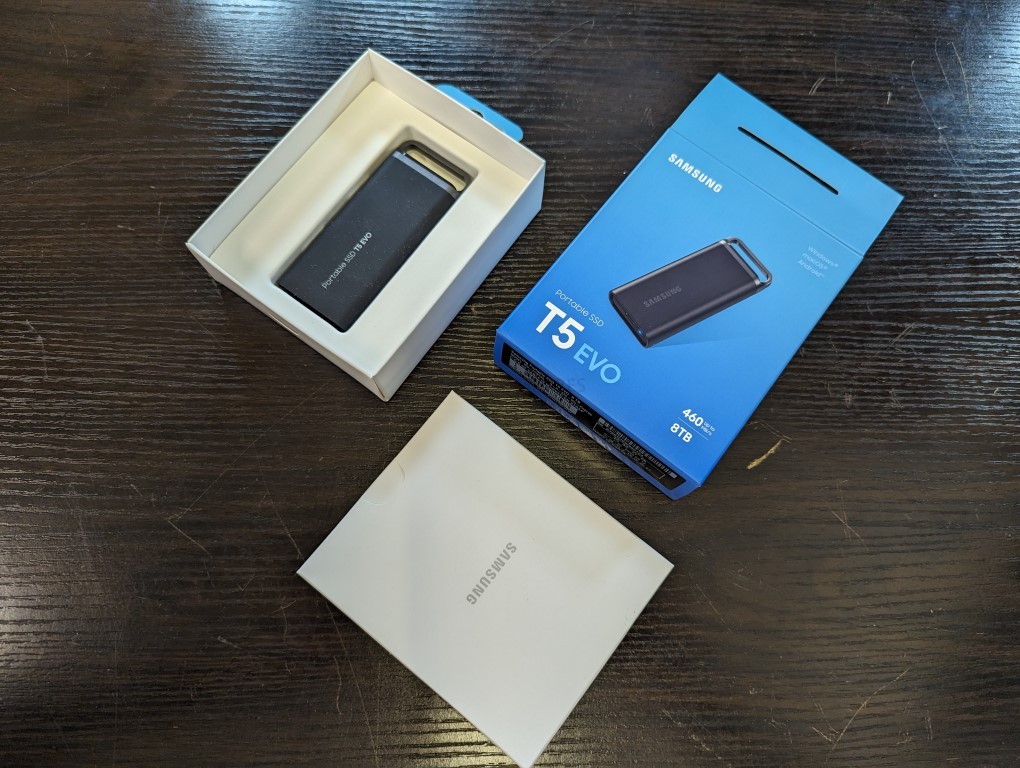
One point of contention is the retail kit, which only includes a USB-C to USB-C cable. This could be a minor inconvenience for users with legacy USB-A devices, as the package lacks a USB-C-to-A adapter or an additional USB-C to USB-A cable, unlike the Samsung T9 and other drives in its class.

Equipped with a USB 3.2 Gen 1 interface capable of 5 Gbps, the T5 EVO offers impressive sequential read and write speeds of up to 460 MB/s. However, this USB-C 5Gb/s interface is somewhat of a bottleneck, especially considering the vast amount of NAND storage available internally. For users transferring large volumes of data, this limitation might be more pronounced, potentially undermining the drive’s otherwise excellent performance.

The T5 EVO stands out for its sheer capacity, being one of the very few 8TB pocket SSDs available in the market. This achievement is particularly notable given the options available for consumers: one could alternatively purchase a Gen3 QLC 8TB SSD or a rarer Gen4 M.2 8TB SSD in TLC, and pair it with an M.2 external enclosure that supports USB4/Thunderbolt4, all for a slightly higher cost. This comparison underscores the T5 EVO’s unique position in offering such high storage capacity in a portable and USB-powered format, a rarity in 2023/2024 ranges.

In terms of design, the drive boasts a robust metallic chassis with a brushed finish, enhancing both aesthetics and durability. This metallic build also aids in cooling the internal components effectively. However, a notable drawback is the rubber coating, which, while adding to the grip and comfort, tends to attract dust easily, potentially detracting from the device’s sleek appearance over time.

Samsung’s decision to expand storage options up to 8TB is a significant leap forward, providing users with unprecedented storage capacity in a portable format. The use of advanced 64-layer 3D V-NAND Triple Level Cell flash memory, along with support for TRIM via the UASP protocol, positions the T5 EVO as a cutting-edge storage solution.
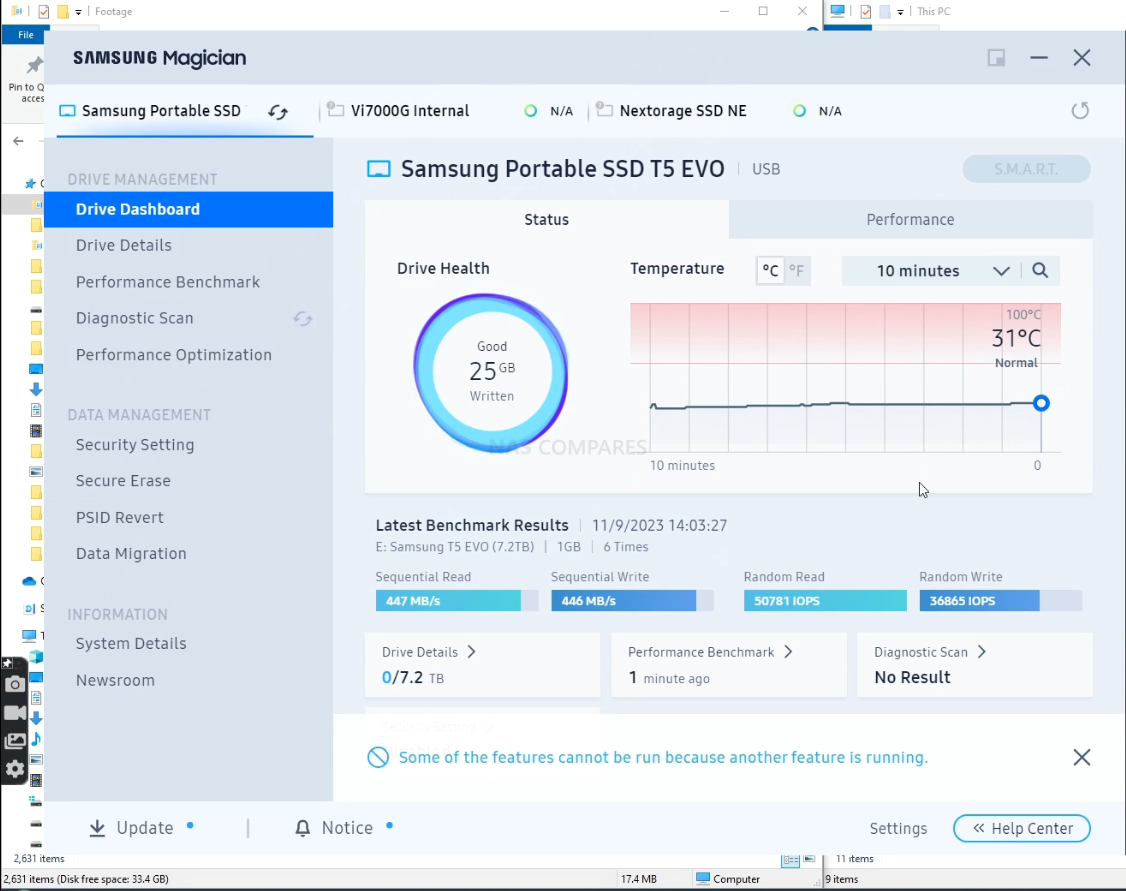
The T5 EVO is formatted in exFAT, which can be reconfigured to NTFS for optimized performance, especially when handling small files. Moreover, its compatibility with Android devices and its shock-resistant design capable of withstanding drops of up to 2 meters enhance its appeal as a versatile storage device.
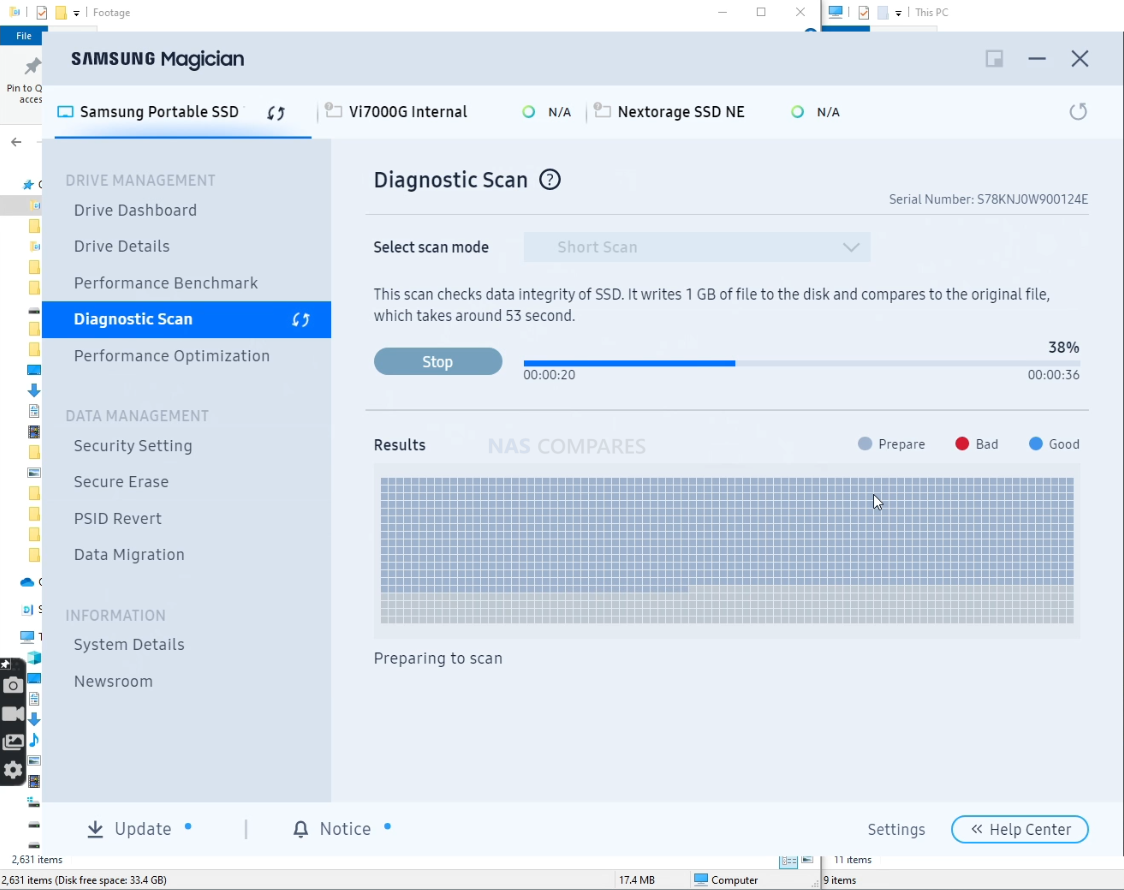
In performance tests, the T5 EVO demonstrates solid read/write speeds, though it falls short of the potential offered by devices equipped with USB Type-C Gen 2 connectors. The package includes both Type-C to Type-C and Type-C to Type-A cables, along with 256-bit AES hardware encryption and a software suite compatible with Windows, macOS, and Android.

In summary, the Samsung Portable SSD T5 EVO is an exceptional offering in the portable SSD market, especially for those requiring high storage capacity in a compact form. Its 8TB capacity is particularly noteworthy, a rare feat in a USB-powered device of this size. While its USB-C 5Gb/s interface presents a bottleneck for its internal NAND storage and the lack of a USB-C-to-A adapter in the retail kit might be a minor inconvenience, these points are offset by its overall performance, capacity, and durability. The T5 EVO represents a significant step forward in portable storage technology, making it a top choice for users who prioritize capacity and portability.
Samsung T5 EVO 8TB USB SSD Review – Conclusion
In conclusion, the Samsung Portable SSD T5 EVO marks a notable advancement in the realm of portable storage, offering a compelling combination of high storage capacity, robust performance, and compact design. This makes it an outstanding choice for a diverse range of users, from professionals dealing with large data sets to enthusiasts who require substantial storage for multimedia content. The device’s high storage capacity, offering up to a staggering 8TB, is particularly noteworthy. This feature sets the T5 EVO apart in a market where such expansive storage in a portable format is a rarity, providing users with the convenience of having vast amounts of data at their fingertips. Despite its large storage capability, the T5 EVO remains surprisingly compact and lightweight, making it an ideal travel companion for those who need access to large files on the go. This blend of portability and capacity is a significant achievement in SSD technology. Additionally, the solid build and design of the T5 EVO, with its robust metallic chassis and sleek brushed finish, not only adds to its aesthetic appeal but also enhances its durability, making it a reliable choice for long-term use.

Furthermore, the device’s compatibility with a range of operating systems, including Windows, MacOS, and Android, adds to its versatility, making it a flexible solution for various user requirements. The enhanced security features, such as the AES 256-bit encryption, provide an added layer of data protection, ensuring that sensitive information remains secure. This aspect is crucial in an era where data security is a paramount concern. However, the device is not without its limitations. The most notable is its interface – the USB 3.2 Gen 1 (5Gbps), which, while reliable, may not offer the high-speed data transfer rates that some power users seek, especially when dealing with large volumes of data. This could be a point of consideration for professionals who require top-tier performance in data transfer speeds.

The T5 EVO also stands out for its shock-resistant design, capable of handling drops of up to 2 meters. This feature is particularly beneficial for users who are frequently on the move, providing a sense of security that the device can withstand the rigors of travel. In summary, the Samsung Portable SSD T5 EVO is a well-rounded, high-capacity portable storage solution that addresses a wide range of needs. While it excels in capacity, portability, and durability, its performance in data transfer speeds, though solid, may not meet the expectations of users accustomed to the fastest available speeds. Despite this, the T5 EVO represents a significant step forward in portable SSD technology, making it a strong contender for anyone in the market for a reliable and capacious external storage device.
| Pros | Cons |
|---|---|
| High Storage Capacity: Offers up to 8TB, a rarity in portable SSDs. | Interface Limitation: USB 3.2 Gen 1 (5Gbps) may be a bottleneck for high-speed data transfers. |
| Compact and Portable: Despite its high capacity, it remains relatively small and light. | Lack of Cable Variety: Comes only with a USB-C to USB-C cable, lacking a USB-C to USB-A option. |
| Solid Build and Design: Robust metallic chassis with a brushed finish, enhancing durability. | Rubber Coating: Tends to attract dust, requiring regular cleaning. |
| Wide Compatibility: Supports a range of operating systems including Windows, MacOS, and Android. | |
| Enhanced Security: Features AES 256-bit encryption for data protection. | |
| Shock-Resistant: Capable of withstanding drops of up to 2 meters. |
📧 SUBSCRIBE TO OUR NEWSLETTER 🔔 This description contains links to Amazon. These links will take you to some of the products mentioned in today's content. As an Amazon Associate, I earn from qualifying purchases. Visit the NASCompares Deal Finder to find the best place to buy this device in your region, based on Service, Support and Reputation - Just Search for your NAS Drive in the Box Below
🔒 Join Inner Circle
Get an alert every time something gets added to this specific article!
Need Advice on Data Storage from an Expert?
Finally, for free advice about your setup, just leave a message in the comments below here at NASCompares.com and we will get back to you.
 Need Help?
Where possible (and where appropriate) please provide as much information about your requirements, as then I can arrange the best answer and solution to your needs. Do not worry about your e-mail address being required, it will NOT be used in a mailing list and will NOT be used in any way other than to respond to your enquiry.
Need Help?
Where possible (and where appropriate) please provide as much information about your requirements, as then I can arrange the best answer and solution to your needs. Do not worry about your e-mail address being required, it will NOT be used in a mailing list and will NOT be used in any way other than to respond to your enquiry.
TRY CHAT
Terms and Conditions


Best NAS for under $499
Best NAS for Under $250 (2025)
Minisforum N5 Pro NAS - FIRST IMPRESSIONS
HexOS Q2 Update - What's Changed?
5 Exciting NAS Coming Later in 2025
Beelink ME Mini vs GMKtec G9 vs CWWK P6 NAS Comparison
Access content via Patreon or KO-FI






thank you!!
REPLY ON YOUTUBE
is it working use USB-C to USB-A?
REPLY ON YOUTUBE
Itu ssd external m2 8tb
REPLY ON YOUTUBE
thankyou your video is much informative and I love the comparison of ports and other option you have made.. ✨
REPLY ON YOUTUBE
You spent 488 eurodollars for 8tb and you don’t have c port in your computer rly?
REPLY ON YOUTUBE
I don’t want 4TB… I want 8… Do a video comparing other 8TB drives
REPLY ON YOUTUBE
(4:59) why is yours so dirty? Also, which 8 TB SSD is recommended for portable music studio?
REPLY ON YOUTUBE
Hmmm this is sad, I did a search on the best ssd drives out there and this was the best on a few lists. What better SSD drives are out there for gamers?
REPLY ON YOUTUBE
I’ve had 2 of these plugged into my TV for over a year. No problems at all,
except, don’t try to copy too many files at one time. Do it in smaller stages, as it tends to lock up with a large amount of data all at once.
REPLY ON YOUTUBE
hows the reliability?
REPLY ON YOUTUBE
Is it NVME M2 inside or not?
REPLY ON YOUTUBE
if there is slow down with any external hdd including this one CHANGE THE CABLE AND GET A BETTER HIGH QUAILTY ONE THAT FIXES MOST ISSUES WITH SPEED AND OVERHEATING.
REPLY ON YOUTUBE
HI…. I just want to store my DVD movie collection in mp4 and play them on my Samsung TV. My Tv has a type A USB. Will this product work with and type C to type A adapter. I am not tech minded and wonder if the movies will play. thank you if you can let me know.
REPLY ON YOUTUBE
What is the life span of this drive?
REPLY ON YOUTUBE
Thank you for this video.. do you have a video on how you merge an external ssd that in not enclosed
REPLY ON YOUTUBE
you should spend some of the money you spend on this junk on your teeth
REPLY ON YOUTUBE
19 minutes of pointless mubmling, yet no disassembly and inner contents study. Waste of time.
REPLY ON YOUTUBE
I have a Samsung 870 QVO in an external enclosure. I also have a T5 EVO 8TB. The 870 is faster (basically better in any measurement), but at least where I live it’s at least 50% more expensive since the T5 seem to appear discounted regularly. Of course, I agree it’s weird to go for a really old USB-standard on an 8TB SSD but there are applications where capacity is everything and speed is not that important.
REPLY ON YOUTUBE
Do a teardown. Nobody has done one on the 8TB T5 EVO. Easy views lol. Also, thx
REPLY ON YOUTUBE
out of 8tb there’s 7.27 tb usable damn, 7.7 would be ok but .27 no way
REPLY ON YOUTUBE
This drive is QLC, SATA3. Buy a 8TB WD SN850X pice 4.0 nvme for $599 and a thunderbolt enclosure and be happy.
REPLY ON YOUTUBE
The slower USB is probably a factor of it being the T5 to be a lower price. If a T7 model comes out then it will likely have a faster interface. However I think this would be sick as an offsite backup that you throw in a safety deposit box for personal use. I might actually pick one up if I see it on sale.
REPLY ON YOUTUBE
Tips
Always put TBW info on the specs
REPLY ON YOUTUBE
The fact that it still costs $500 usd 11 months later and it’s not gen 2 is a huge deal breaker for me…
REPLY ON YOUTUBE
I’m a photographer and the bottleneck isn’t a problem. I actually like SSDs for the drop resistance and convenience.
REPLY ON YOUTUBE
Great video and review as usual.
I really do hope that Samsung watches this review and learns from it. I’m definitely interested in a USB 4 version of this drive and up to a 16TB version, if they want to be overachievers, as long as they take care of business and listen to the points you bring to their attention with this lame 8TB drive version you are reviewing.
REPLY ON YOUTUBE
If you can’t read SPEEDS and discern the use case based off of those speeds, then that’s on you. ESPECIALLY if you claim to be a “PROFESSIONAL” who works with digital media files all the time. If something claims SATA performance levels, then expect it to be ONLY FOR ARCHIVAL purposes. That’s user end ignorance, the drive and Samsung are very forward about their speeds.
REPLY ON YOUTUBE
They have no competition at that size. The 8tb is what sells it, otherwise their 2 and 4tb is almost a waste might as well go t9
REPLY ON YOUTUBE
TB is pronounced Terabyte. “Tee Bee” means Tuberculosis.
REPLY ON YOUTUBE
extremely slow.
REPLY ON YOUTUBE
Does it transfer automatically from Samsung S23 to the device once you hook them up?? Or does one need some sort of software..????
REPLY ON YOUTUBE
So how would this go if i format it to work on my tv and fill it up with tv shows and movies and use it all the time to watch the tv shows and movies because thats what im doing with the samsung t5 2tb portable ssd and it works fine but not enough storage space
REPLY ON YOUTUBE
Indeed.
REPLY ON YOUTUBE
Can it be used for Samsung S23 phone???
REPLY ON YOUTUBE
Considering there aren’t many reviews on this drive it would have been helpful to have done some benchmarks. Like hhow much data tranfer before speeds get saturated and throttled.
REPLY ON YOUTUBE
Time is changing, bro. Do you remember the Diskette, CD, and 64 MB USB disk? Why do you insist on a USB cable? Time is type C now. USB is over. I regret to say I am still using HDD, and I lost all of my documents. Today, I have decided to buy an SSD. Please stop saying USB.
REPLY ON YOUTUBE
PLEASE! stop complaining about no type A cable! people buying this type of devices are highly likely to have USB C computer/phone already! Still having USB A cable included is an absolutely waste! the tech world needs to move on!!!
REPLY ON YOUTUBE
Would be possible to dismantle it and put the internal drive into other brand thunderbolt 3/4 enclosure?
REPLY ON YOUTUBE
sorry to say this review is useless. no performance tests, temperature measurements and dissembling.
REPLY ON YOUTUBE
It is so obvious – the bottleneck / slow speed for this SSD is simply to reduce the overheating and device failures. Anyone can buy the 8TB SSD NVME and enclosure, but because of their high speeds they are insanely overheating, enclosures needs the fan, bigger heatsink and with heavy duty use they all fail sooner or later – it happened 3x to me already with 4 and 8TB drives in constant use on the go. The lifespan (because of the bad cooling) is very questionable for all those DIY drives, they are made to be placed in desktop cases where the cooling is on another level. Simply the constant overheating leads inevitably to some errors. Samsung T5 EVO solution is very smart. Speed bottleneck ensures the low speed = low temperatures over years of usage. It means much lower probability of failing and warranty returns.
REPLY ON YOUTUBE
just got this one ans filled it up to 7to and now the reading speed is 40mb/s ?
REPLY ON YOUTUBE
They will release a usb 4 version a year later to trick everyone to upgrade without spending too much on R&D.
REPLY ON YOUTUBE
8tb is lot of data. I’ll wait for sales, deals or new improvement.
REPLY ON YOUTUBE
I do wish someone did a disassembly though
REPLY ON YOUTUBE
My guess is they stuck to the old usb c gen 1 to allow compatibility with their android devices which maintain low power usb output.
REPLY ON YOUTUBE
Shite transfer rate
REPLY ON YOUTUBE
What os the other 8TB you mentioned so quickly?
REPLY ON YOUTUBE
“Not everyone is using USB c at the moment”… wait what?! It’s 2024! Even Apple is using type c for crying out loud!!! That should give you a hint!
REPLY ON YOUTUBE
Why not look inside? Boooooohhhh! BOOOHHHHH!!!!
REPLY ON YOUTUBE
Great job and I undestand what you are saying about the interface speed but the fact is that will not effect 90%+ of users and as someone that could see faster speeds I will still rather the bottlneck so that with prolonged use the drive stays cool and thus lasts longer
REPLY ON YOUTUBE
For gamers out there, how long does it take to boot up?
REPLY ON YOUTUBE
Guess on 3 year warranty is because EVO ?
REPLY ON YOUTUBE
ANY Thoughts on the SAMSUNG 870 QVO 8TB with an external enclosure?! [heard it might fail quite a lot…]
REPLY ON YOUTUBE
How do I purchase ORICO montage in the UK? I can’t find anyplace that sells it or any other usb4 drives.
REPLY ON YOUTUBE
what are the better options?
REPLY ON YOUTUBE
People ought to just get those small USB-C to USB-A adaptors.
I agree with Samsung just offering USB-C to USB-C. We need to get off USB-A quicker, instead of dragging it out.
Also, Power adaptors need to be more powerful and flexible so less power adaptors have to be packaged with devices.
IF corporations care about ‘E-Waste’ they can deduct the costs of not having a power adaptor to the overall sale of the device.
REPLY ON YOUTUBE
I’m more capacity hungry with storage,
The BIGGER in a smaller portable package the better for me…with respect to sane prices.
REPLY ON YOUTUBE
@NASCompares Thanks for the great video. Does the low read/write speed mean I can’t watch movies properly (in good quality) directly from this drive (even if it’s plugged into a 3.2 gen 1) port?
REPLY ON YOUTUBE
Imagine 8tb can read only by the phone? Power yeah?
REPLY ON YOUTUBE
Only samsung can achieve that 9tb with that comoact size and weight no other brand
REPLY ON YOUTUBE
50MB/s? in 2024?
No.
to transfer 2TB it would take days.
You have to consider it would slow down due to heat.
NO.
REPLY ON YOUTUBE
Thanks for this great review.
REPLY ON YOUTUBE
Considering upgrading to this from the WD_Black 8TB Game Drive for my Series X, but $530 for quiet operation is difficult to justify. Thanks for the review!
REPLY ON YOUTUBE
Am I stupid for liking the fact that it’s slow so that I know that it won’t ever catch on fire?
REPLY ON YOUTUBE
Not sure if there’s something wrong with my 8tb ssd, but when i connect it to the ipad or the iphone, i can’t open most of the folders, it says “the folder contents could not be displayed because of an unknown error”
REPLY ON YOUTUBE
Appreciate your review prior to my purchase!????
REPLY ON YOUTUBE
youre seriously complaining it doesnt come with a type c to a cable? had they done that everyone would be up in arms over it. just about any new device you can get has done away with type a. get used to it
REPLY ON YOUTUBE
Great review! What TBW is the NVME SSD inside rated for?
REPLY ON YOUTUBE
I do agree. Write & Read speeds to this drive are ice age tech. At least fort hat money. Just good marketing from Samsung to represent some outdated stuff. I use external drives for gaming on my laptop. I need at least 2000mb/s speed. Also, to transfer big Structural building models I work with. So more is always welcome. Currently, using Crucial drive – not bad. Though I like the 2m drop capability from Samsung and it is appealing to me, low speed is no go. I mean, come on it is 2024 already. to me This disk is like a sports car with moped motor in it.
REPLY ON YOUTUBE
I don’t care about the speed of the drive whether it’s 0.5 GB/s or 3 GB/s. I just want storage lol, rest is bullshit and this drive is very very good
REPLY ON YOUTUBE
If you’re buying a 600+ euro 8TB SSD. You have the money to have a laptop with USB-C on it. Don`t see the lack of USB-A cable in the box as a problem really. Regardless if the internals aren’t NVME etc. Let’s be honest, you don’t see people buying these types of drives that don’t have a single USB-C port on their device, USB-C has been on laptops since 2017. That’s 5 years ago.
REPLY ON YOUTUBE
i would like to know if the phone is able to connect to read and write on this 8tb ssd
REPLY ON YOUTUBE
I feel like nowadays, a USB-A adapter is a non-issue. Most people are rocking usb-c ????????♂
REPLY ON YOUTUBE
Love your videos, Thank you! Trying to find a 4TB drive for my new mac studio m2. The Samsung T7 4TB usb 3.2 Gen2 seems to have double the speed of the T5. Does it have the same bottleneck issues? I am coming from old HHD 7200 drives that have been very reliable with my old Mac. I am concerned about the new SSD drives and the constant heat taking it’s toll long term. Thinking the Samsung all in one inclosure and drive may run a little cooler than me putting a drive in a tiny inclosure. Portability is not a consideration. Any thoughts ?Thanx robert
REPLY ON YOUTUBE
have you try write about 7tb? can you test the speed after that, I found a very slow writeting speed an freezing issue after 6.5tb of writeing
REPLY ON YOUTUBE
USB-A is dead, and anyone still using it is plain stupid – USB-C is the way to go, and including an USB-A to USB-C adapter would just be keeping old tech artificically alive.
REPLY ON YOUTUBE
Fuckin ridiculous that 8TB aren’t normalised in 2023, I understand the faster drivers having a higher premium but a standard SSD at 8TB should be costing a 1/3 of this price.
REPLY ON YOUTUBE
Even the T7 warranty is 3 years. Never had an issue. So bit of a nitpick there tbh. I’ve got like 6 T7s and only used two sets of cables lol so I’m good on that. The rubber will get dusty and sticky so definitely a negative. Wish there was a screen like the Dockcase Pocket M.2 given the price.
Sequential read/write speeds are an absolute deal breaker here. What were they thinking? Completely kills the product for me even if I’m focusing on capacity. This is an expensive product for those old protocols. It’s slower than the original T7, the T7 Shield AND wayyyyy slower than the T9. Samsung are smoking something.
It does look sexy though, not gonna lie xD
REPLY ON YOUTUBE
one minor point here: I’d be hard pressed to find a system (laptop or desktop) that support a 8 TB external storage and still has USB-A ports. Assuming we can find those rare systems, they will most likely accommodate additional internal drives. So the question is: who is this drive for? An old system that has an internal storage of only 1-2 TB and cannot take is some internal drives? Unlikely, as the controllers are usually limited to 2 TB. Those systems that can take in additional drives? Why waste money for a sluggish external drive when you can put in fast NVMe drives?
Backups? Not even close – I would rather have my backups on two different (slow and cheap) drives than on a mammoth one that can fail at any time.
REPLY ON YOUTUBE
Notice the EVO in the title… a PRO is coming im sure.
REPLY ON YOUTUBE
Great video, thanks! But … “why is it not Gen 3.2”? Haha, because thats an EVO … wait for the PRO which will have 3.2 likely, and a higher pricetag.
REPLY ON YOUTUBE
i am using like for 4 month kingston sxs2000 4 tb today is going broken it cant read any data or when reading in very slowly speed now i ordered this ssd to from amazon i hope i can save my date from kingston.Dont recomended to any one kingston sxs2000 4tb
REPLY ON YOUTUBE
this uses cheap QLC nand. samsung is cutting corners. not very reliable. that’s why only the 3 year warranty. they know it wont last long with the QLC nand degradation.
REPLY ON YOUTUBE
Love samsung, but, umm, this is worth 1/3 the price. So, umm, ah……..hard pass.
REPLY ON YOUTUBE
I hate the rubberised finish. That’s a deal-breaker.
REPLY ON YOUTUBE
Old USB 3.1 with 460 MB/s in 2023… Samsung, are you crazy????
REPLY ON YOUTUBE
Wtf? 650 bucks for usb 2 speeds is insane ????????. Doesn’t matter the size.
REPLY ON YOUTUBE
not even usb4 for that price
REPLY ON YOUTUBE
Why are you crying like a little girl about the cable?
REPLY ON YOUTUBE
Nice size but sounds like crap outdated over price like a lot of things Samsung does
REPLY ON YOUTUBE
4 minutes in and I already hate it. LOL Very disappointing. Tsk tsk, Samsung.
REPLY ON YOUTUBE
0:45: ???? This video discusses the Samsung T5 Evo, an 8TB external drive that is compact and bus-powered.
4:01: ???? The external SSD drive has a disappointing 3-year warranty instead of the expected 5 years.
8:17: ???? The video discusses the design and performance of a USB drive.
11:20: ???? The SSD has a sequential data read speed of 447 MB/s and a sequential data write speed of 446 MB/s.
15:23: ???? The video discusses the ATB Drive, a pricey but convenient external storage option with 4TB capacity and USB power.
Recapped using TammyAI
REPLY ON YOUTUBE
Any ssd whit wifi transfer files so no need bang usb to connect on the go ?
REPLY ON YOUTUBE
Thanks for this analysis. ????
What would be your go-to for a reasonably fast, very reliable external 8TB SSD as a daily working drive for photo and video work.
It would be an alternative to purchasing the very expensive 8TB internal SSD on a new Mac Studio.
My large and growing photo and video library would sit on this drive and be used on a daily basis in Photoshop, Lightroom, and Final Cut.
My long term storage is on a large 2-bay HD RAID with a sister 2-bay HD backup.
Cheers!
Tom
REPLY ON YOUTUBE
you forgot to dismantle it and show us what is inside :)))
REPLY ON YOUTUBE
I guess most people have a type c to A cable around the house.
REPLY ON YOUTUBE
Hey man, would you donate a 4x NAS, if you have one laying around? i would pay for shipping
REPLY ON YOUTUBE
Price per TB I do believe you’r better off doing a DYI, there are plenty good SSD cases and (e.g) M.2 SSD’s that would be an ideal combination.
I do like the T-series from Samsung, have been using a few for quite some years.
As for the cables; simply put, if you want to utilise the maximum performance, it does require that cable, any “deviation” with other connectors, and a customer/user may misunderstand why the drive is not providing the posted speeds & performance? (just a wild guess)
But it is a bit pricy though.
BTW, with their older T’s I have, I do get similar speeds? (will need to re-test to be 100% sure)
REPLY ON YOUTUBE
Price per TB I do believe you’r better off doing a DYI, there are plenty good SSD cases and (e.g) M.2 SSD’s that would be an ideal combination.
I do like the T-series from Samsung, have been using a few for quite some years.
As for the cables; simply put, if you want to utilise the maximum performance, it does require that cable, any “deviation” with other connectors, and a customer/user may misunderstand why the drive is not providing the posted speeds & performance? (just a wild guess)
But it is a bit pricy though.
BTW, with their older T’s I have, I do get similar speeds? (will need to re-test to be 100% sure)
REPLY ON YOUTUBE
About that lack of adapter cable… My drawers are filled with a to a, a to c, c to a, c to c cables, dongles, male to female, female to male. I can only assume that a majority of peoply mildly interested in dabbling with hardware have the same experience. Bit of a non-issue, if you ask me.
REPLY ON YOUTUBE
Your video is profoundly captivating! – Success blossoms through unwavering commitment.
REPLY ON YOUTUBE
Is it compatible with samsung a/m series phone???
REPLY ON YOUTUBE
Is this a striped drive?
REPLY ON YOUTUBE
Would like a 16 tb model would I be able to afford it no but it would be nice
REPLY ON YOUTUBE
Is it using QLC?
REPLY ON YOUTUBE
the speed limit is stupid and is the reason this will fail to sell unless priced very cheap.
I looked at prices of 8tb ssd and sata one with similar speed can be got for £300 odd plus a cheap enclosure, but an nvme you are looking at £800 to £1000 so a bit more money,
However 4tb nvme can be around £200 to £300 so 2 of them plus 2 boxes at £100 each ends up around £600 to £800 for 8tb in a much faster format and with redundancy …
I can see this drive ending up on sale soon enough once version 2 comes out,
I wonder what drive is in there and if it would be worth shucking it?
REPLY ON YOUTUBE
Did you install the firmware update and then re-check the Secure Erase feature to see if it was activated in that firmware update. I think as a sneaky info gather tactic, they delayed secure erase feature implementation till it has been firmware updated.
REPLY ON YOUTUBE
I’d pass.. I’d get two 4 TB 10Gbps or more likely buy two USB4/Thunderbolt 4 enclosures and two 4 TB drives. Not sure I’d want a 8 TB at this point anyways; I’d enjoy redundancy from having two 4 TB drives instead, at a faster rate.
or a New NAS for that price.
REPLY ON YOUTUBE
Like❤????
REPLY ON YOUTUBE
Me…. I am THE Market for this size of ext SSD, and yet will never buy this ,because it has ONLY a 3 year warranty at THAT Price. That is Outrageous ! The cable issue ,is a close 2nd of a negative, that its Gen 1 only is another issue at That price !
REPLY ON YOUTUBE
there is a recent trend going on with iphoneographers and content creators using a magsafe magnet on samsung external ssd drives and attaching them to the back of the latest usb c iphones so they can record raw video directly to them to save on phone storage. if the bottleneck does not affect that this might be a valid use case. but the rubber coating on this and on the t9 can be a dealbreaker because the magnets won’t stick well and it attracts dirt and dust.
REPLY ON YOUTUBE
Mvme enclosure (10 gbs) with cheap nvme will be faster.
REPLY ON YOUTUBE
Is this the best 8tb external ssd for ps4 games specifically on a ps5 (I already have an m.2 for ps5 games)
REPLY ON YOUTUBE
Yeah, anyone who’s dealt with that texture long term knows how it’s going to end up.
Instantly no longer a consideration for me unfortunately because it’s basically got an expiry date.
REPLY ON YOUTUBE
The 8tb Samsung 870 qvo Sata III sells for 350 euro. Putting that in an external enclosure would give you a slightly bulkier option for half the price, wouldn’t it?
REPLY ON YOUTUBE
I agree about the lack of adapter. I move from machine to machine and there is no guarantee that every machine I work on will have USB C.
REPLY ON YOUTUBE
659 EURs for USB3 gen 1 ? just buy an external thunderbolt enclosure and put a proper NVME SSD inside.
REPLY ON YOUTUBE
Rubber coating is the worst thing to deal with, I can guarantee you the surface will melt and become a sticky mess within 2 years. I personally don’t buy anything rubber coated, no matter how good it is, If it is rubber coated it’s out of consideration instantly.
REPLY ON YOUTUBE
I’m sorry but your complaint about a missing type A adaptor is a bit outdated IMO. I haven’t got a single device that doesn’t have type C and I would imagine that is the same for most people. You are also maybe forgetting that the device needs power to run and if they supported type A they would have to deal with much older type A devices that don’t provide enough power for the device to function properly. I’m sure they are cutting down on quite a bit of customer support questions / returns.
I think with regard to why they limited the speed of the device my guess is that it is due to heat. They would need to attach a big chunky heatsink which would make it much less portable.
REPLY ON YOUTUBE
I remember 8TB Sabrent ssds exists
REPLY ON YOUTUBE
Can you list the alternative external ssd with the housing? Good review, appreciate it.
REPLY ON YOUTUBE
Honestly, regarding the USB-A cable or adapter, i personally do not mind, it not being included.
You either already have one of them, from another drive, or you get yourself an adapter for about a buck.
REPLY ON YOUTUBE