Review of the Phison E26 Max14um Gen 5 SSD – New King Crowned?
The Phison E26 Controller equipped Max14um SSD is currently on display at the Consumer Electronics Show (CES) 2024, where it’s a part of Phison’s exhibit showcasing their latest advancements in solid-state drive technology. Prior to its demonstration at CES, a unit of the Max14um SSD was provided in advance for the purpose of an in-depth review and benchmarking analysis. This review will delve into the hardware specifications of the Max14um SSD, examining the components and design choices that underpin its performance. A key focus will be on the SSD’s unique heatsink, an essential feature given the drive’s high-speed capabilities and the thermal challenges associated with such performance levels. Benchmarking results from a suite of tests, including ATTO, AS SSD, CrystalDiskMark, and AJA, will be presented to quantify the drive’s performance across various scenarios. These tests are designed to push the SSD to its limits and provide a comprehensive understanding of its capabilities in both sequential and random data handling tasks. The findings aim to offer a detailed perspective on how the Max14um SSD stands in the current market, particularly in comparison to its contemporaries.
Note – Video Review of the Phison Max14um SSD on YouTube HERE (Live Later today)
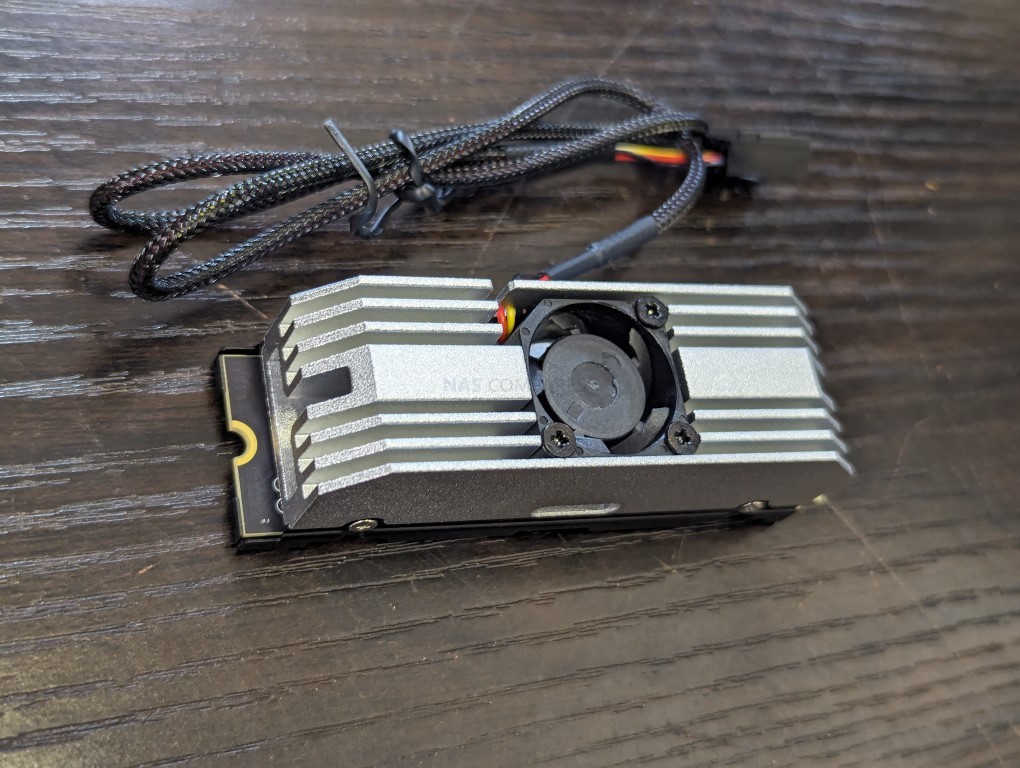
| Specification | Phison E26 Max14um 2TB | Phison E26 Max14um 4TB |
|---|---|---|
| Form Factor | M.2 2280 | M.2 2280 |
| Interface/Protocol | PCIe 5.0 x4 / NVMe 2.0 | PCIe 5.0 x4 / NVMe 2.0 |
| Controller | Phison PS5026-E26 | Phison PS5026-E26 |
| DRAM | LPDDR4 | LPDDR4 |
| NV Memory | Micron 2400MT 232L TLC | Micron 2400MT 232L TLC |
| Sequential Read | Up to 14,600 MB/s | Up to 14,600 MB/s |
| Sequential Write | Up to 12,700 MB/s | Up to 12,700 MB/s |
| Random Read | Up to 1,500,000 IOPS | Up to 1,500,000 IOPS |
| Random Write | Up to 1,600,000 IOPS | Up to 1,600,000 IOPS |
| Controller Tech | Dual-CPU, Arm Cortex-R5, TSMC 12nm | Dual-CPU, Arm Cortex-R5, TSMC 12nm |
| Flash Channels | Up to 8 channels, 32 CE | Up to 8 channels, 32 CE |
| Max Flash Transfer Rate | Up to 2,400MT/s | Up to 2,400MT/s |
| Security | AES 256, SHA 512, RSA 4096, TCG Opal | AES 256, SHA 512, RSA 4096, TCG Opal |
| Temperature Range | Operating: 0–70°C, Storage: -40–85°C | Operating: 0–70°C, Storage: -40–85°C |
Phison E26 Max14um Gen 5 SSD Review – Quick Conclusion
In summarizing the capabilities of the Max14um SSD, it’s clear that this drive is a formidable presence in the Gen5 market, setting a new standard for speed and performance. The inclusion of 2400MT/s B58R NAND allows the SSD to fully capitalize on its potential, with the sophisticated cooling solution ensuring that this performance is sustainable over time. The compact form factor of the Max14um SSD is notably impressive, given its proximity to the bandwidth ceiling of Gen 5×4. The support and backing by Phison add a layer of reliability and assurance for the end-user. Additionally, the prospect of a 4TB model caters to the growing demand for high-capacity, fast storage solutions. However, the excellence of the Max14um SSD comes at a price, which is expected to reflect its high-end specifications and performance. Durability ratings, while not yet specified, are projected to be on par with industry averages, potentially around 0.3-0.38 DWPD. It’s important to note the cooling system’s reliance on a 4-pin CPU fan connector, which may not suit all users’ configurations, as it cannot draw power from the M.2 slot or a standard SATA/molex connection. Moreover, the drive’s ability to maintain its peak performance consistently will depend heavily on the specific client system in which it is installed.
Where to Buy a Product





![]()
![]()

VISIT RETAILER ➤






![]()
![]()

VISIT RETAILER ➤






![]()
![]()

VISIT RETAILER ➤






![]()
![]()

VISIT RETAILER ➤
 DEAL WATCH – Is It On Offer Right Now? DEAL WATCH – Is It On Offer Right Now?These Offers are Checked Daily
|
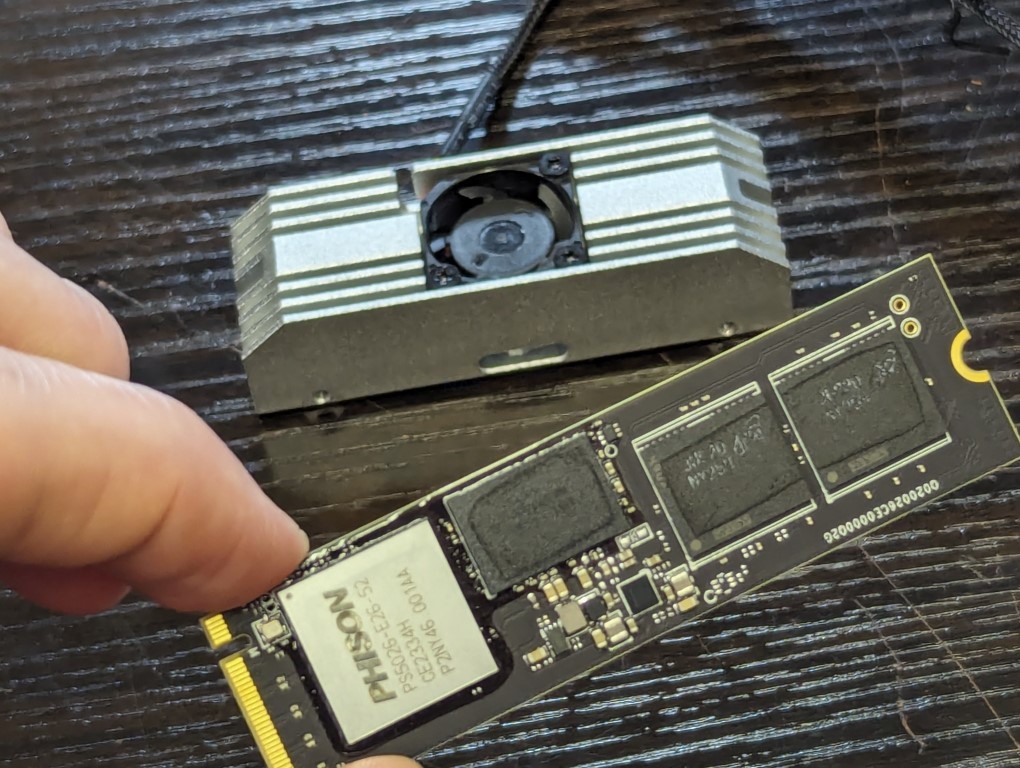
Phison E26 Max14um Gen 5 SSD Review – PCB Chip Layout and Design
The Max14um SSD, equipped with the Phison E26 controller, stands out in the realm of Gen 5 SSDs primarily due to its adoption of Micron’s B58R NAND flash, which operates at 2400MT/s. This specification is a significant step up from the 1600MT/s speeds that are prevalent among other Gen 5 drives currently on the market till now. The higher transfer rate of the NAND directly contributes to the increased performance of the SSD, allowing it to handle larger volumes of data more efficiently and resulting in the elevated sequential read and write speeds observed in this model.
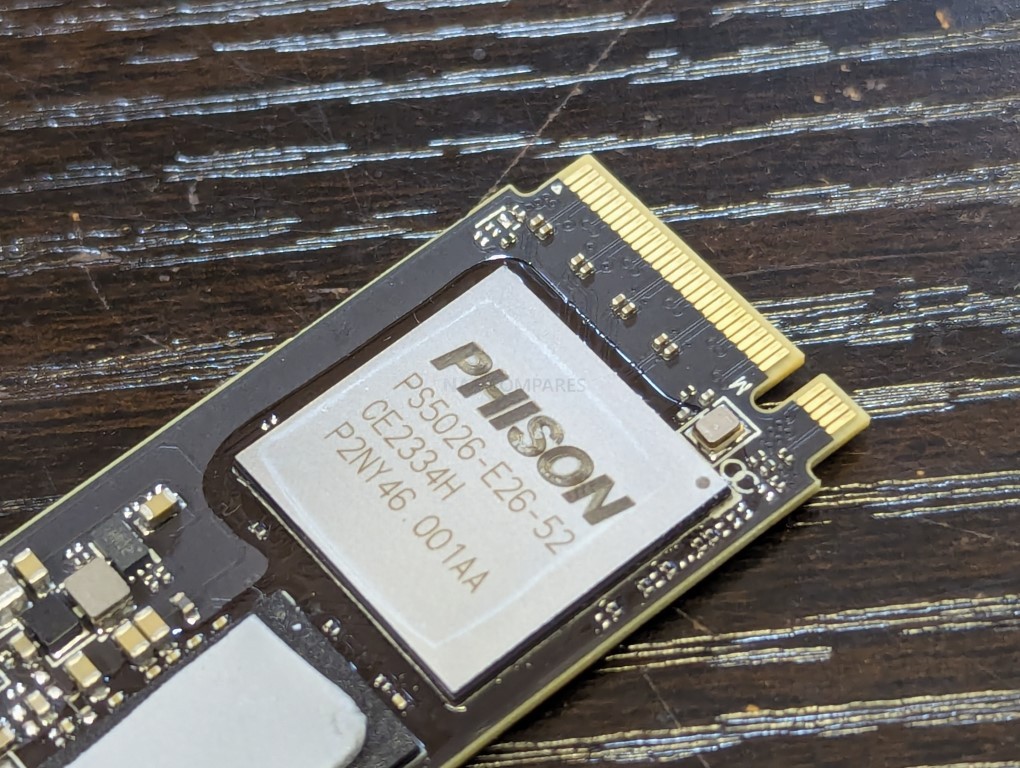
The Phison E26 controller itself is a pivotal component, designed to leverage the full potential of the high-speed NAND. It employs a dual-CPU configuration with Arm Cortex-R5 cores and is fabricated using a 12nm process technology. This setup enables the controller to manage the data flow across up to 8 channels with 32 chip enables (CE), which is instrumental in achieving the SSD’s top-tier performance metrics.
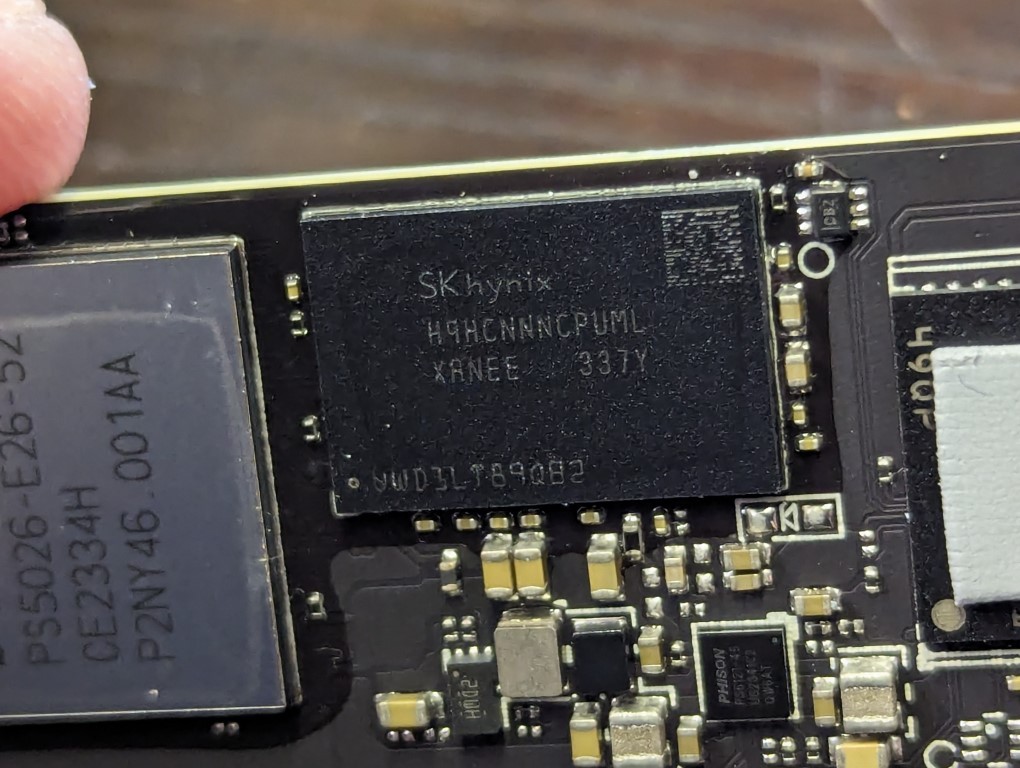
Additionally, the Max14um SSD integrates LPDDR4 DRAM, enhancing the controller’s ability to handle the I/O operations effectively. This integration is vital for maintaining the drive’s swift response times and managing the NAND’s high-speed transfers without bottlenecking the system. As a consequence, this design choice facilitates the drive’s capability to reach and sustain its peak performance.
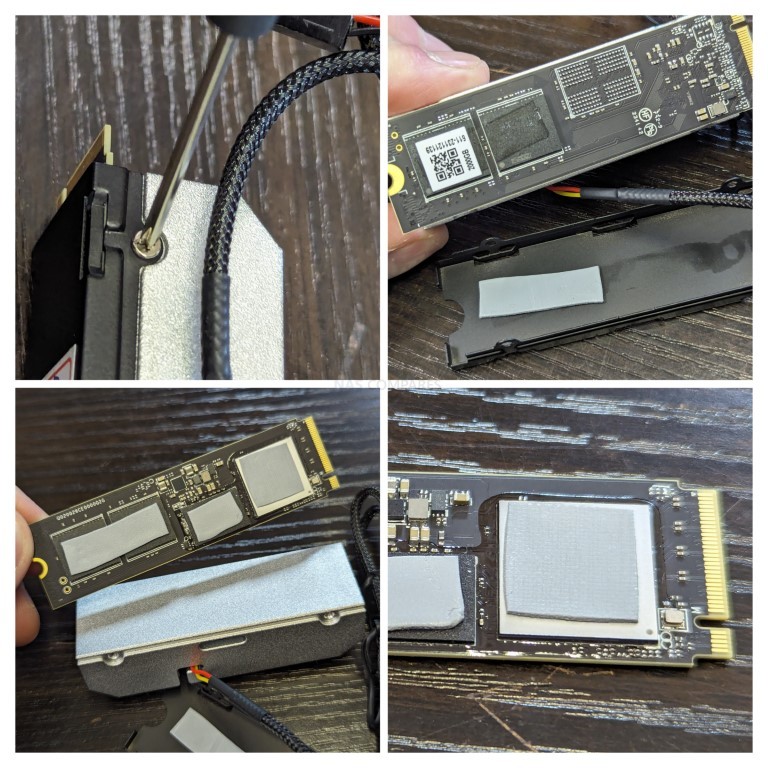
The operational parameters of the Max14um SSD, such as its operating temperature range and power management features, are aligned with the industry standards for high-performance drives. The SSD’s compliance with stringent security protocols, including AES 256 and TCG Opal, without affecting its throughput, reflects a well-rounded approach to design that considers not just performance but also reliability and data security.
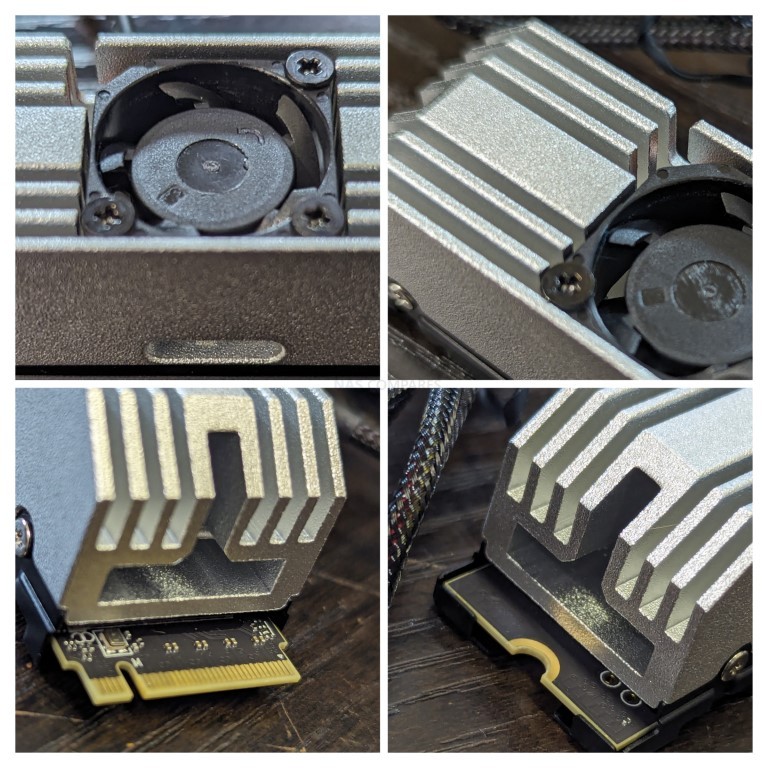
The Max14um SSD’s thermal management is integral to its design, particularly notable given the drive’s performance during intensive benchmarking. Even when subjected to the rigorous demands of ATTO and CrystalDiskMark tests, the SSD maintained exceptionally low operating temperatures. This is a testament to the effectiveness of the included heatsink, which has been meticulously engineered to handle the thermal output of the drive under heavy loads.
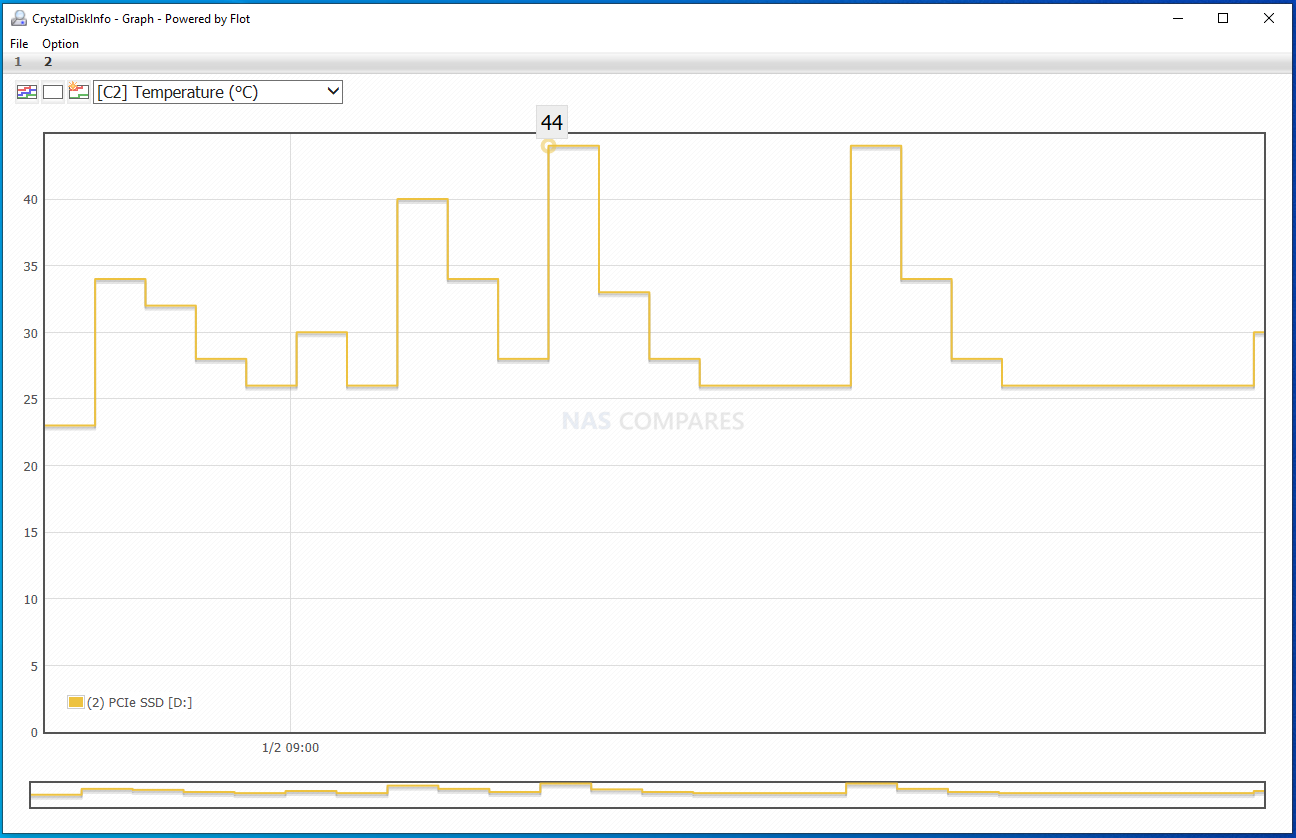
The heatsink that accompanies the Max14um SSD is slightly taller than those found on alternative SSDs such as the ADATA 970 Legend or the Seagate FireCuda 540. However, this increase in height is marginal and carefully calculated, ensuring that while it provides superior cooling capabilities, it does not significantly impact the overall form factor or the ease of installation in space-constrained environments.
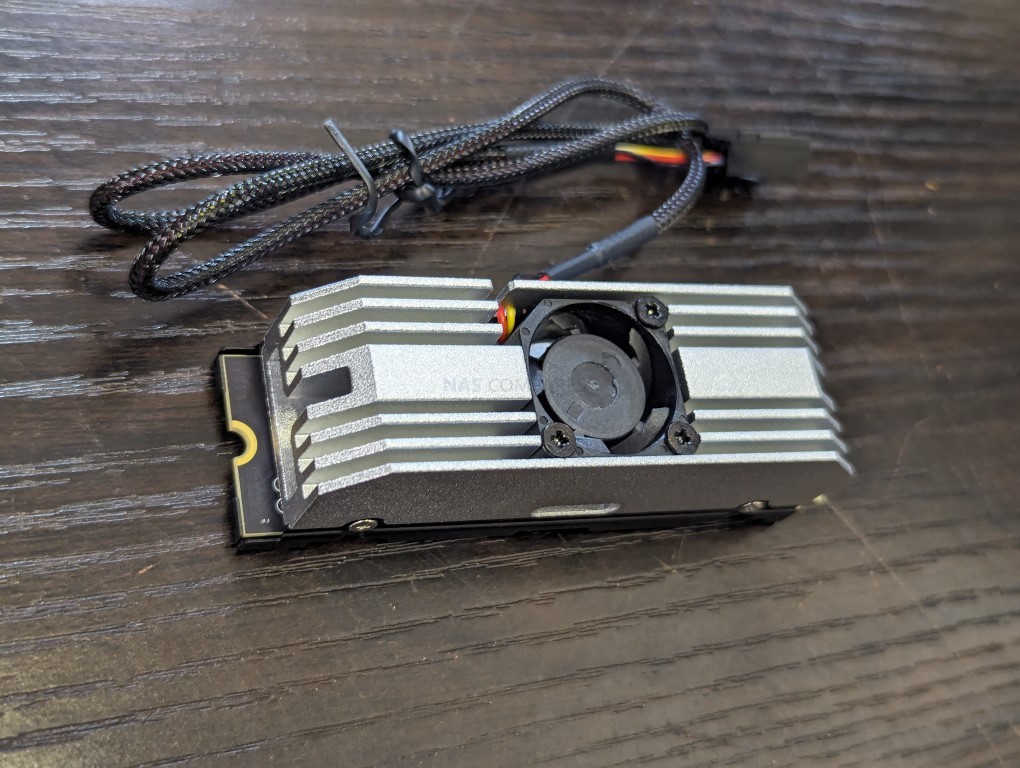 |
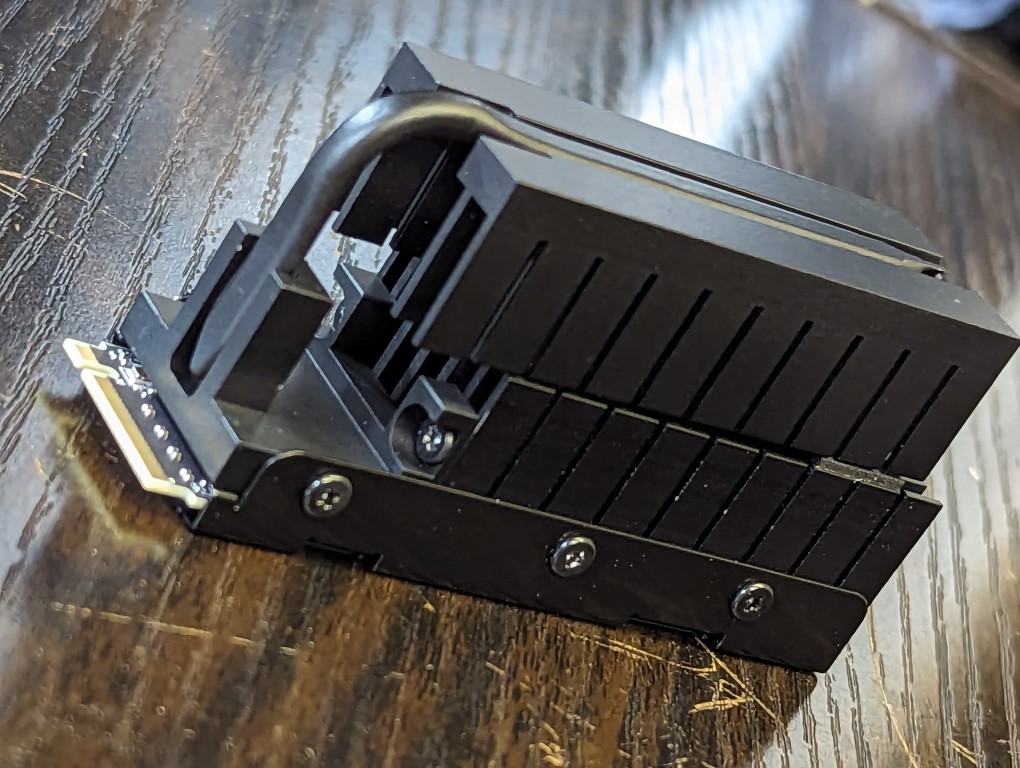 |
In comparison to other high-performance SSDs on the market, such as the Nextorage Gen 5 drive and the Gigabyte Gen5 Aorus SSD, the Max14um’s heatsink is significantly less obtrusive. These competing drives opt for much taller heatsinks to accommodate their thermal dissipation needs, which can sometimes lead to compatibility issues with certain hardware configurations or enclosures. The Max14um strikes a balance between efficient cooling and compactness, avoiding the potential pitfalls of larger cooling solutions.

The result is a cooling system that is both effective and unassuming, allowing the Max14um SSD to deliver its robust performance without the need for an overly bulky or cumbersome heatsink. This thoughtful approach to design ensures compatibility with a wide range of hardware setups, maintaining the Max14um’s position as a versatile and user-friendly option in the high-speed SSD market.
Phison E26 Max14um Gen 5 SSD Review – Performance & Benchmarks
Performance benchmarks for the Phison E26 Max14um SSD were conducted on a midrange PC rig, in a Windows environment, with the Phison E26 Max14um used as an additional drive. The OS drive was a simple SATA SSD. Depending on the test results, a 2nd round of testing will be conducted on a higher tier Gen4 SSD OS test machine, but for now this arguably more domestic test rig was used in order to better represent an average PC user. The full machine test setup was:
- Windows 10 Pro (SATA OS Drive, Seagate Firecuda 125)
- ASUS Intel Z690 ROG MAXIMUS HERO Motherboard
- 12th Gen Intel i5-12600K 3.7Ghz (4.9Ghz Burst) 10 Core (6P + 4E)
- 16GB DDR5 4800Mhz Memory (1x16GB)
- No GFX Card (though CPU has Intel UHD Graphics 770 iGPU)
-
Intel® UHD Graphics 770
- Phison E26 Max14um 1TB SSD in PCIe 5×4 M.2 Slot
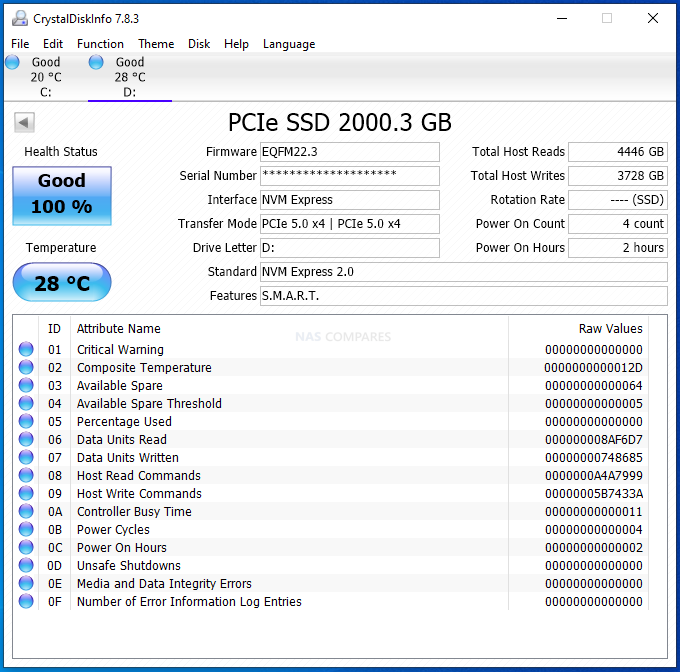
Phison E26 Max14um SSD CrystalDiskMark Tests
The first tests were favoured towards Sequential (big, blocky and in-line) performance, using CrystalDiskMark on the Phison E26 Max14um, on 1GB, 4GB and 16GB Test Files. First up, the 1GB File:
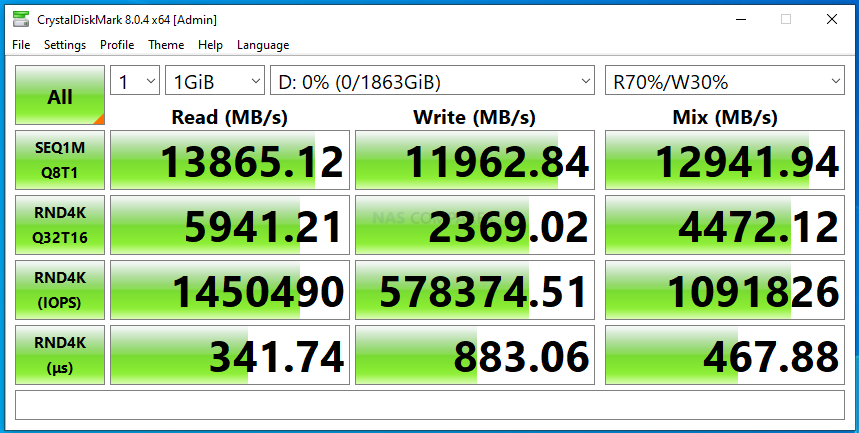
Next up, the 4GB CrystalDiskMark Phison E26 Max14um Test:
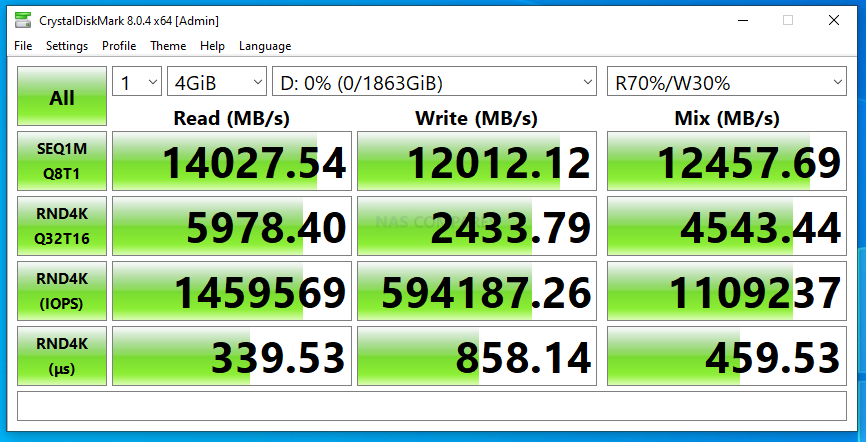
Then, a much more dense 16GB File test
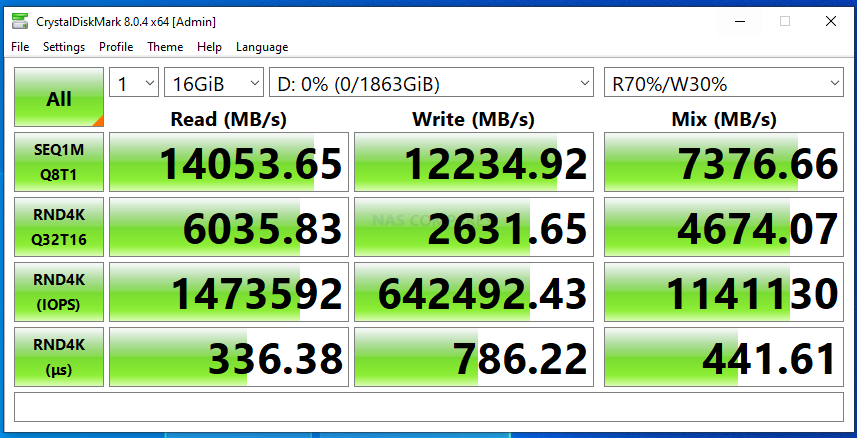
Finally, the largest 64GB CrystalDiskMark Phison E26 Max14um Test:
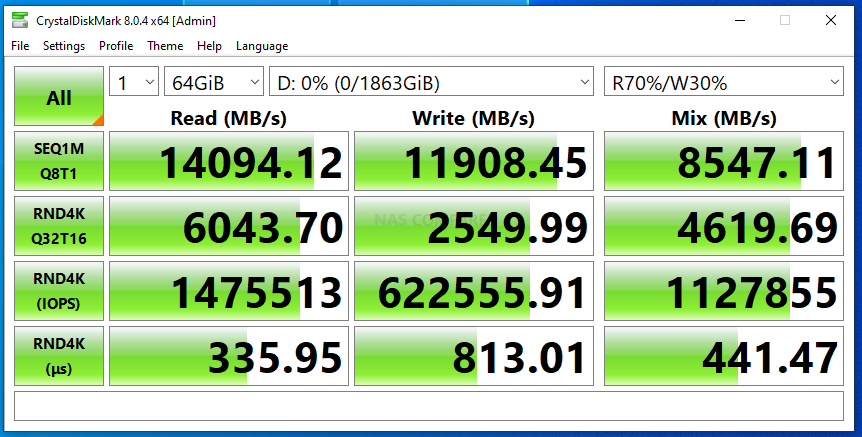
Phison E26 Max14um SSD ATTO Disk Benchmark Tests
The next tests on the Phison E26 Max14um SSD were conducted with Atto Diskbenchmark, once again at three file size types (256MB, 1GB and 4GB). Atto Disk Benchmark has a slight difference in GB calculation to CrystalDiskMark, so do not be alarmed by the slight difference in stats. We looked at the Sequential Performance and the reported IOPS. First up is the 256MB Test File
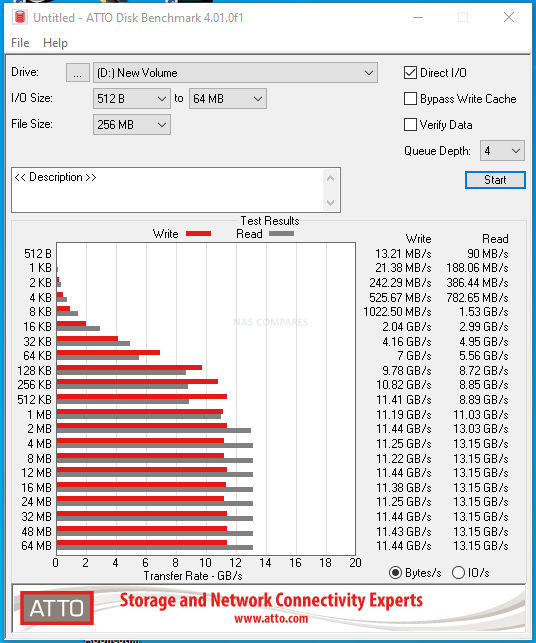 |
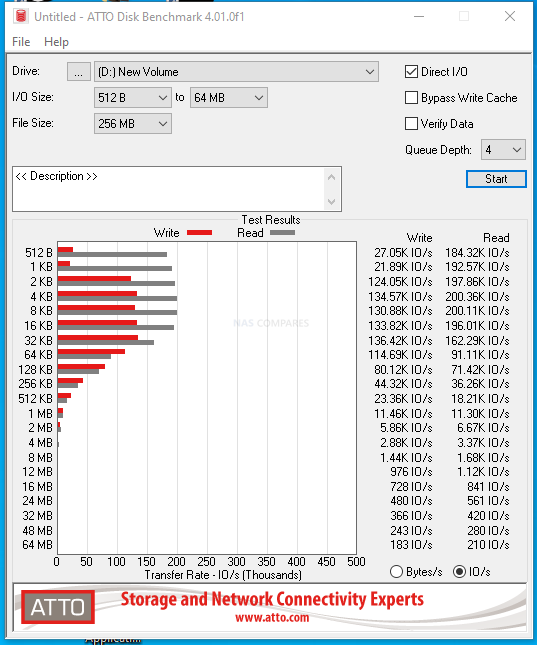 |
Next up for the Phison E26 Max14um SSD was a larger round of 1GB tests:
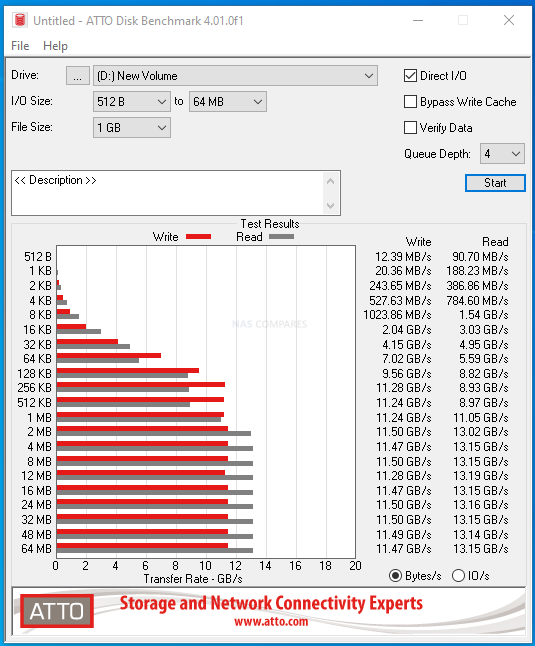 |
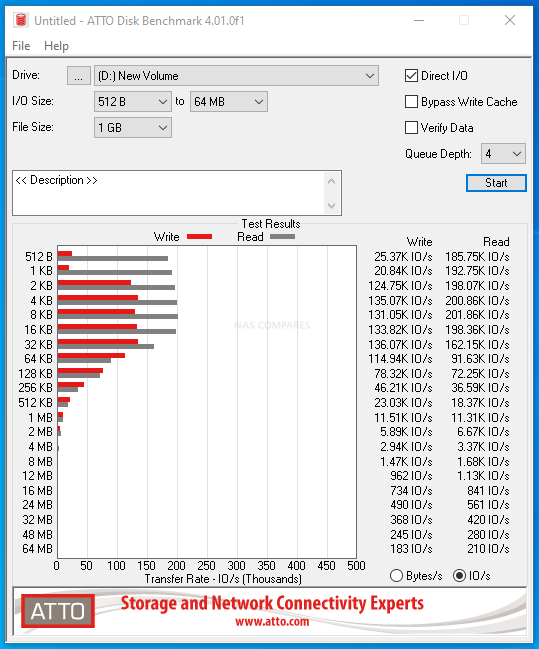 |
Finally, the 4GB Test file. This was also the area when the SSD reached it’s highest temperature (mentioned earlier)
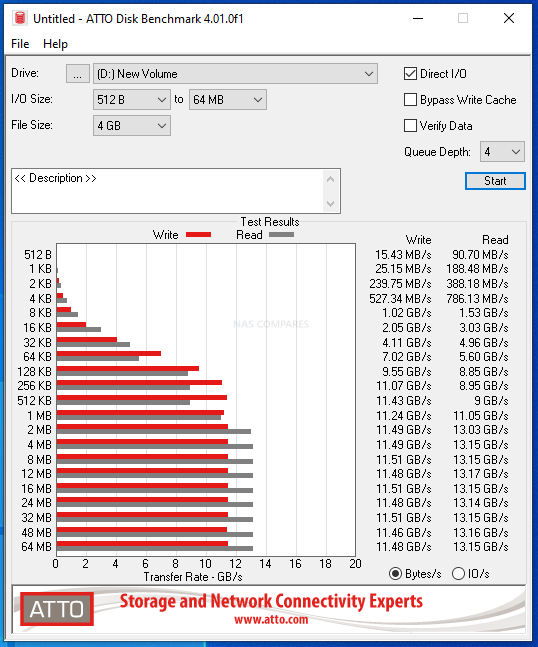 |
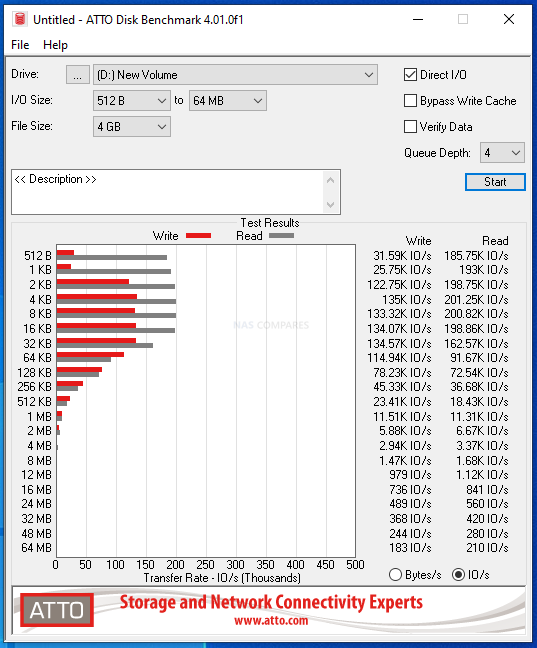 |
Phison E26 Max14um SSD AS SSD Tests
Next up was an arguably more SSD-focused test, this time with AS SSD on the Phison E26 Max14um SSD. Again, much like the other test flows, AS SSD has it’s own metrics, so cannot be directly compared against ATTO and CrystalDisk directly. The first test was using the 1GB Test file:
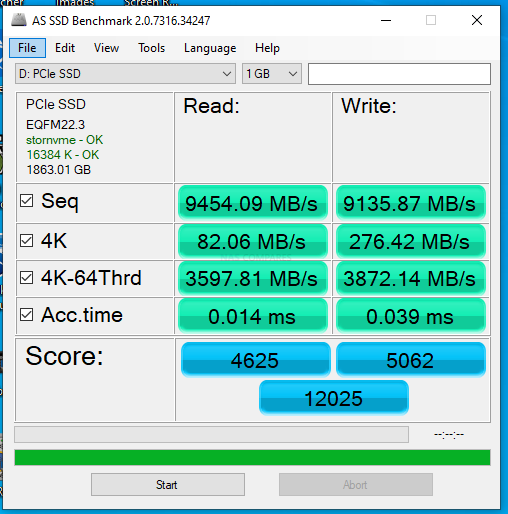 |
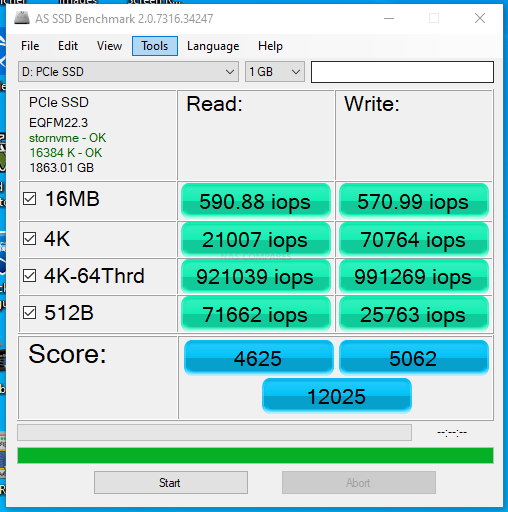 |
Next Phison E26 Max14um AS SSD test was a 3GB test file:
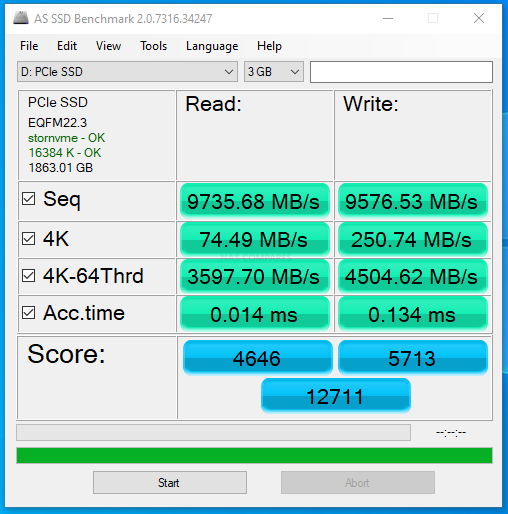 |
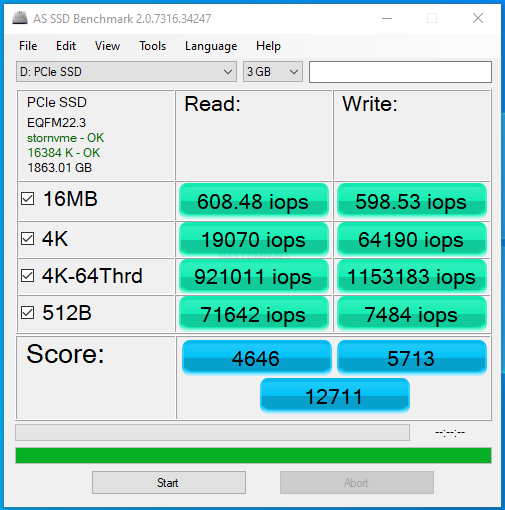 |
Finally, there was the larger 5GB test file.
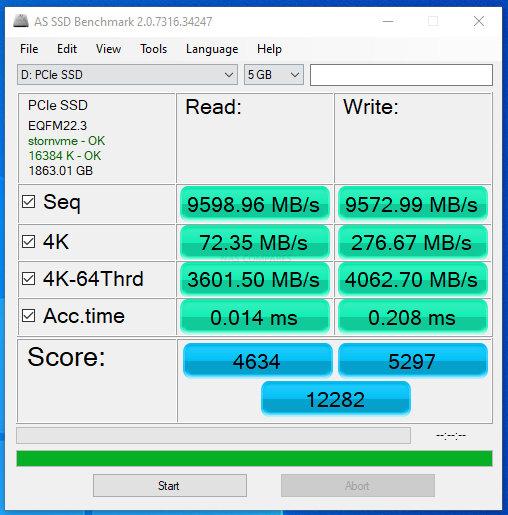 |
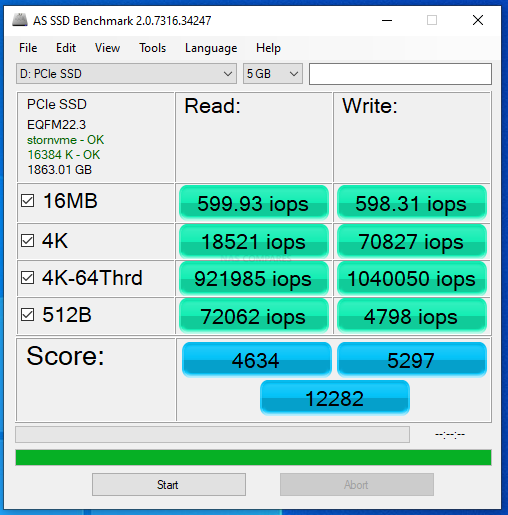 |
Tests for all three AS SSD benchmarks were pretty comparable.
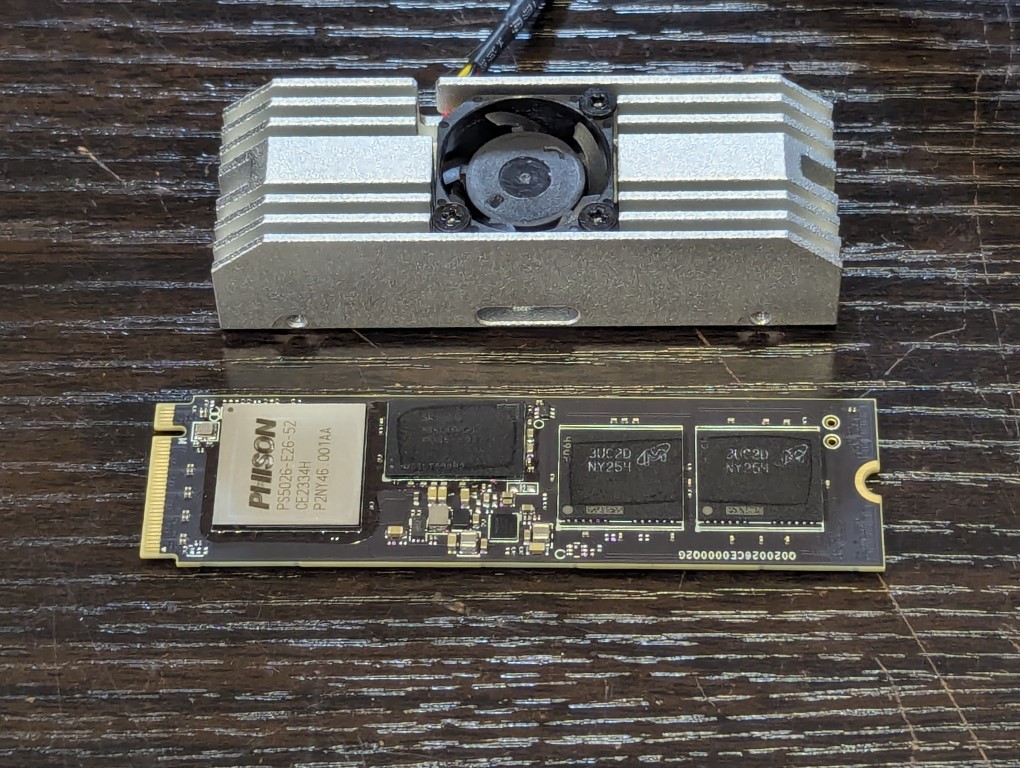
Phison E26 Max14um Gen 5 SSD Review – Conclusion and Verdict
In conclusion, the Max14um SSD sets a new benchmark for Gen5 SSDs with its exceptional performance and efficient thermal management. It stands out as the fastest drive currently available in its category, a testament to the synergy between its cutting-edge 2400MT/s B58R NAND and the Phison E26 controller. The heatsink design deserves special mention for its capability to maintain optimal temperatures without bulking up the device, ensuring that the high-speed components can operate without thermal throttling. Despite its impressive speeds and cooling system, the drive’s size remains surprisingly compact, particularly when considering its performance metrics that are close to saturating the Gen 5×4 bandwidth. Furthermore, the upcoming availability of a 4TB option adds to its appeal for users seeking high-capacity, high-performance storage solutions. The backing by Phison, not just in terms of the controller but the entire drive, provides a level of assurance in terms of quality and support.
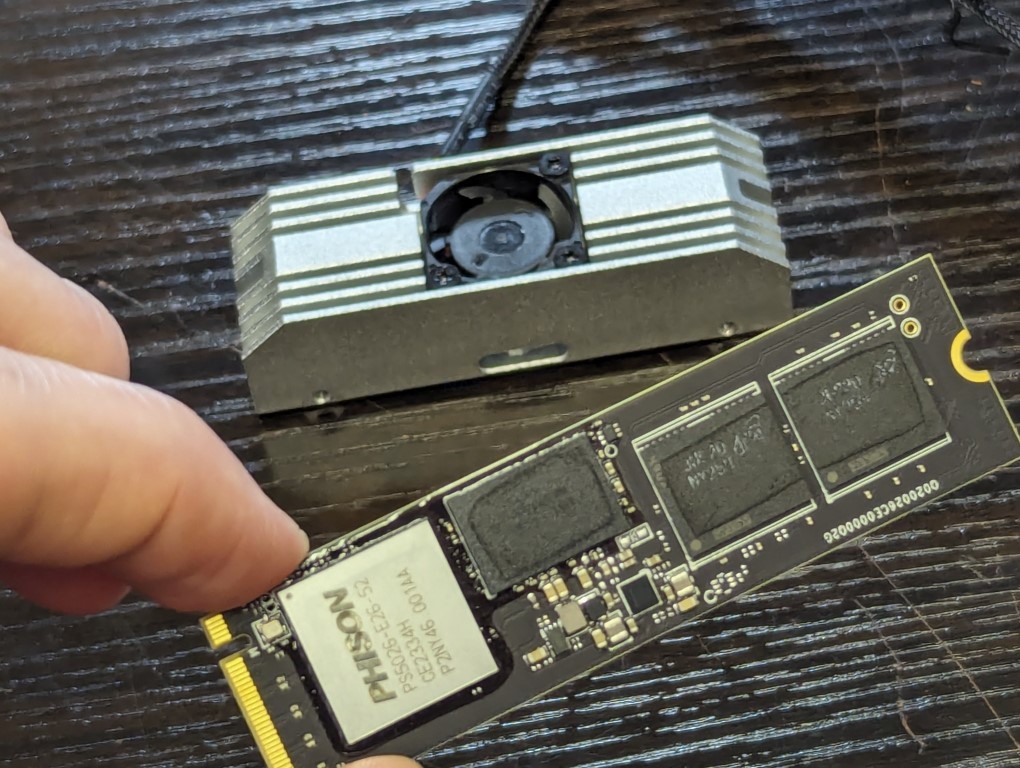
However, potential buyers should be aware of the expected high cost of the drive, which could be a significant factor in purchase decisions. Additionally, while the exact durability ratings (DWPD/TBW) are yet to be disclosed, they are anticipated to be average for high-end SSDs. The requirement of a 4-pin CPU fan connector for cooling may pose a compatibility issue for certain setups, as the fan is not powered directly by the M.2 interface or through SATA/molex power. It’s also important to note that the sustained performance of 14/12GB is contingent upon the client’s environment and workload.
| Phison E26 Max14um SSD
|
|
| Phison E26 Max14um SSD PROS | Phison E26 Max14um SSD CONS |
|
|
Need More Help Choosing the Right Storage Solution?
Choosing the right data storage solution for your needs can be very intimidating and it’s never too late to ask for help. With options ranging from NAS to DAS, Thunderbolt to SAS and connecting everything up so you can access all your lovely data at the touch of a button can be a lot simpler than you think. If you want some tips, guidance or help with everything from compatibility to suitability of a solution for you, why not drop me a message below and I will get back to you as soon as possible with what you should go for, its suitability and the best place to get it. This service is designed without profit in mind and in order to help you with your data storage needs, so I will try to answer your questions as soon as possible.
📧 SUBSCRIBE TO OUR NEWSLETTER 🔔 This description contains links to Amazon. These links will take you to some of the products mentioned in today's content. As an Amazon Associate, I earn from qualifying purchases. Visit the NASCompares Deal Finder to find the best place to buy this device in your region, based on Service, Support and Reputation - Just Search for your NAS Drive in the Box Below
🔒 Join Inner Circle
Get an alert every time something gets added to this specific article!
Need Advice on Data Storage from an Expert?
Finally, for free advice about your setup, just leave a message in the comments below here at NASCompares.com and we will get back to you.
 Need Help?
Where possible (and where appropriate) please provide as much information about your requirements, as then I can arrange the best answer and solution to your needs. Do not worry about your e-mail address being required, it will NOT be used in a mailing list and will NOT be used in any way other than to respond to your enquiry.
Need Help?
Where possible (and where appropriate) please provide as much information about your requirements, as then I can arrange the best answer and solution to your needs. Do not worry about your e-mail address being required, it will NOT be used in a mailing list and will NOT be used in any way other than to respond to your enquiry.
TRY CHAT
Terms and Conditions


Do MORE with Your M.2 Slots - GREAT M.2 Adapters!
5 Top Tips for Content Creators Buying a NAS
Terramaster F4 SSD NAS - Should You Buy? (Short Review)
Minisforum N5 Pro NAS Review - Did Minisforum just WIN at NAS?
What Can You ACTUALLY DO with HDMI on Your NAS?
Best NAS for under $499
Access content via Patreon or KO-FI


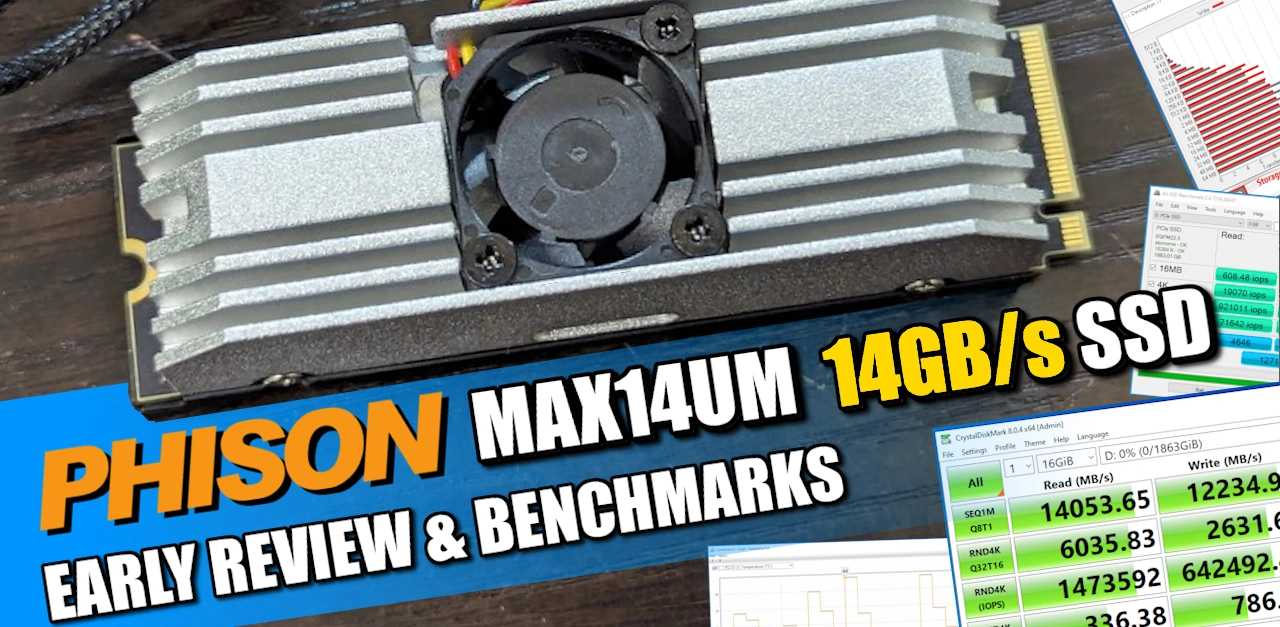
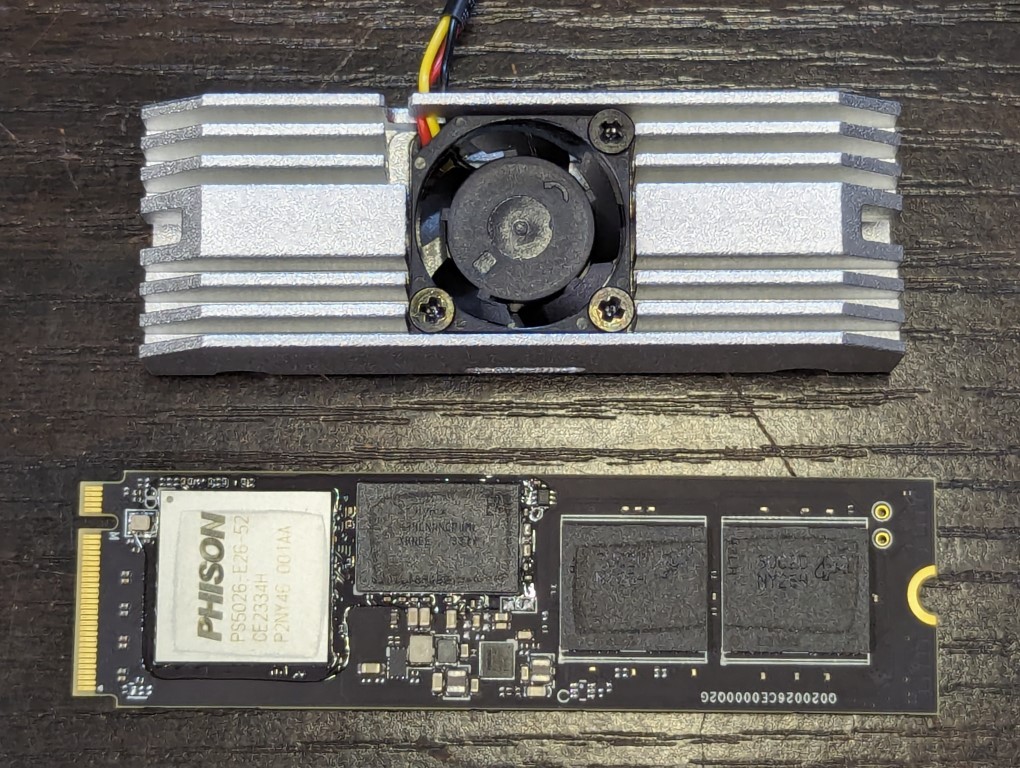




When can we buy one??
REPLY ON YOUTUBE
Hello Rob – This sample doesn’t use a Frore AirJet.
REPLY ON YOUTUBE
ولله يا أنك ثقة ماطلب منتج الا اذا تأكدت منك
REPLY ON YOUTUBE
Incredibly low temps…! Those fully-loaded temps rival those of my 990 Pro under no load,,,,
REPLY ON YOUTUBE
can be used in this Gigabyte B650M AORUS ELITE AX – Motherboard – micro ATX ?
REPLY ON YOUTUBE
where to buy this phison ps5026-e26 max14um gen 5 ssd m.2 nvme ?
REPLY ON YOUTUBE
How loud is the fan on the ssd? You are going to have to add that to your data base, fan noise. ????
REPLY ON YOUTUBE
Is incredible thinking that this SSD have the same speed than DDR3 RAM. This open a whole series of new solutions and will need new way of design applications. Now Chipset will need to be able to transfer directly data from the SSD to the GPU VRAM using the pci5.0 lanes. To be hable to load a 12GB model in the VRAM in less than 1 second will be a fantastic evolution.
REPLY ON YOUTUBE
Now, I wonder how much I would have to upgrade my home A/C system to fire up 4 of these drives on a Gen 5.0 quad M.2 card on the still yet unavailable ThreadRipper Pro motherboards. Lord knows my now ancient 3970X with four gen 4 drives in one , plus a 3090TI already bakes me out my office in the summer.
REPLY ON YOUTUBE
I need help on how to check my 10 GB network qnap speed. Any ideas?
Better yet a cralde to grave video on how.
REPLY ON YOUTUBE
I don’t think you can make any comment about temperature using Crystal DiskMark. It just doesn’t run long enough to heat soak the SSD and heat sink. How about you copy (not move) a 1TB file from one place on the drive to another, and then measure temp?
REPLY ON YOUTUBE
pcie3 = size of a stick of gum, works great. pcie4 = needs 5mm heat sink, overheats in any small usb enclosure. pcie5 = heat sink the size of a brick, plus a fan that will eventually fail. Not sure we’ve really made much progress here.
REPLY ON YOUTUBE
Good luck fitting that in your laptop or even some desktops.
REPLY ON YOUTUBE
Thank you Robbie. Take home for me was system bottlenecks need to be addressed in design in advance.
REPLY ON YOUTUBE