Synology DS423+ vs DS923+ Plex NAS Comparison – Which Should You Buy?
Today I want to compare the hardware on offer inside the Synology DS923+ NAS (released in Dec 2022) and compare it with the newer and more lower powered, but hugely popular Synology DS423+ NAS (released inin Summer 2023). However, unlike previous comparisons of these two NAS (such as the hardware and software comparison HERE that I published a few months ago) today I want to compare how the DS423+ and DS923+ perform as a Plex Media Server, with a series of 720p, 1080p and 4K tests. I have already tested these two NAS devices individually, but never directly compared their performance side by side. Now that a number of prominent Synology NAS releases have arrived with AMD Ryzeen embedded processors (such as the AMD Ryzen R1600 and V1500), many are wondering if they should choose to buy the older and more affordable Synology NAS drives that still feature Intel embedded/integrated graphics, such as the DS423+ with it’s J4125 Celeron CPU. So, let’s get this test up and running. First, we need to take a quick look at the individual hardware of these two NAS devices.
| Synology DS423+ NAS | Synology DS923+ NAS |
 |
 |
Synology DS423+ vs DS923+ Plex NAS Comparison – Internal Hardware
These 4-Bay Diskstation releases from Synology have always been one of the most interesting tiers of the brand’s desktop solutions. The reason for this is that all too often this scale of system serves as a bridging point between Prosumer & SOHO systems and the small/medium business hardware in their portfolio. This is demonstrated first in the scale of the available RAID 5/6 storage, but then more so in the scalability and upgradability of these two volumes system, allowing an expansion, greater network connectivity (arriving with 2x LAN ports) and better internal hardware than the more domestic targetted solutions – often with the internal hardware differing considerably between each periodic 2-3yr refresh by the brand. Let’s first look at the internal hardware of these two NAS’ to see how much they differ. The DS423+ NAS first arrived on the scene with some great hardware advantages over the rest of the plus series 2023/2024 systems (DS223, DS124, etc), arriving with a 4 Core Intel Celeron Processor that featured integrated graphics, 4GB of DDR4 2666Mhz memory and NVMe SSD upgrade slots. In the 3-4 years since this hardware configuration was firt released though (the DS920+/DS720+ released in summer 2020), Synology clearly decided to make some big changes in the base level architecture of the plus series and specifically in the DS923+ to make it considerably more scalable and general business/file-ops focused. The newer DS923+ features a dual-core AMD Ryzen embedded R1600 that, although arriving with half the cores of the Celeron in the DS423+, has a higher CPU frequency and total achievable frequency in turbo/burst when needed. That said, users will be surprised to learn that this CPU also does not feature embedded graphics, so therefore the DS923+ will be less CPU efficient at handling multimedia or VM deployment than the DS423+.
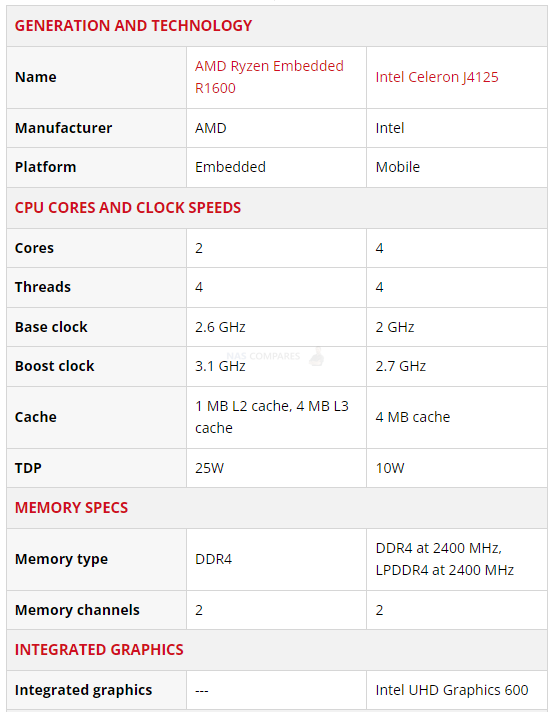
Though both systems feature DDR4 memory, the DS423’s maximum 8GB of memory is beaten by the DS923+ thanks to its use of much more impressive ECC (error code correction) memory to identify and repair any bit level write errors and can also be scaled to a considerably higher 32GB of memory (arriving with 8GB by default).
| NAS Model | DS423+
|
DS923+
|
| CPU Model | Intel Celeron J4125 | AMD Ryzen R1600 |
| CPU Quantity | 1 | Embedded Ryzen |
| CPU Architecture | 64-bit | 64-bit |
| CPU Frequency | 4-core 2.0 – 2.7 GHz | 2-core 2.6 – 3.1 GHz |
| Hardware Encryption Engine (AES-NI) | Yes | Yes |
| Integrated Graphics | Yes | No |
| CPU Cache | 4 MB cache | 1 MB L2 cache, 4 MB L3 cache |
| Memory | ||
| System Memory | 4GB DDR4 non-ECC SODIMM | 4GB DDR4 ECC SODIMM |
| Memory Module Pre-installed | (4GB On-board) | 4 GB (4GB x 1) |
| TDP | 10W | 25W |
| Total Memory Slots | 1 | 2 |
| Maximum Memory Capacity | 8GB | 32 GB (16 GB x 2) |
| System Fan | 92 mm x 92 mm x 2 pcs | 92 mm x 92 mm x 2 pcs |
| Power Supply Unit / Adapter | 65W External | 90W External |
You can find out more about the hardware-specific difference between the Synology DS423+ and DS923+ NAS in the video below OR via the article HERE. This video/article coves everything from the storage capabilities, ports & connections and extent to which they run/perform in DSM 7.1. Although this article is specifically tailored to look at Plex Media Server performance, I would strongly recommend checking out more information on either of these NAS before you make any decision.
Let’s carry on talking about these two NAS and Plex. What difference des the TYPE of media tha you play make on how these two NAS perform in Plex?
Synology DS423+ vs DS923+ Plex NAS Comparison – Understanding MEDIA!
Important Terms to Understand in Plex/NAS/Multimedia that will make the DS923+ or DS423+ NAS Plex Tests Easier to Understand.
- SD, 160p, 240p, 480p, 720p, 1080p, 4K : This is the resolution that the media is being displayed at. The higher the resolution, the larger number of pixels that are available and depending on the original recording quality of the media in question. High resolutions, such as 1080p and 4K require more work to be done by the NAS hardware in order to playback the file. More often than not, a NAS with weak embedded graphics or no embedded graphics at all will be unable to play 4K very well or indeed at all. It is important to remember that just because a NAS brand like Synology says that their latest NAS can natively play back 1080p or 4K media (natively = played using their own NAS software, software client tools and/or DLNA), that does not mean that the DS423+ or DS923+ will play to the same standard in Plex, as Plex is a 3rd party tool
- Transcoding, Encoding, Decoding : These are all different techniques/names for when a file needs to be changed in order to be better suited to the connected client device connection, strength or hardware. If you are accessing all your media on the local area network (i.e only accessing your plex media at home), then transcoding will rarely be something you will use (unless your media is largely H.265/HEVC based, see earlier). However, perhaps you are accessing your plex library on the train to work or from a sun bed whilst on holiday. Perhaps you have a smaller data bandwidth/allowed MB/GB, maybe a weaker internet connection, perhaps you are using a smaller phone device and you might not need to watch your 4K 50GB Blu-ray rip of the latest Marvel Movie – in these situations, you might well want to access the media on your Synology DS923+ or DS423+ Plex NAS at a lesser quality than the original version, so transcoding/re-encoding on the fly (as in, at the same time it is being played) is what you would want to do. Remember, transcoding is by far the most heavy-weight thing you will need to do on a NAS. It is also worth remembering that in order for Plex o be able to use the FULL resources of a NAS CPU (such as embedded graphics) that you will need to enable ‘Make My CPU Hurt’ in the Encoder Menu of the Plex NAS Settings menu – this also potentially requires a Plex Pass subscription, depending on the NAS in question
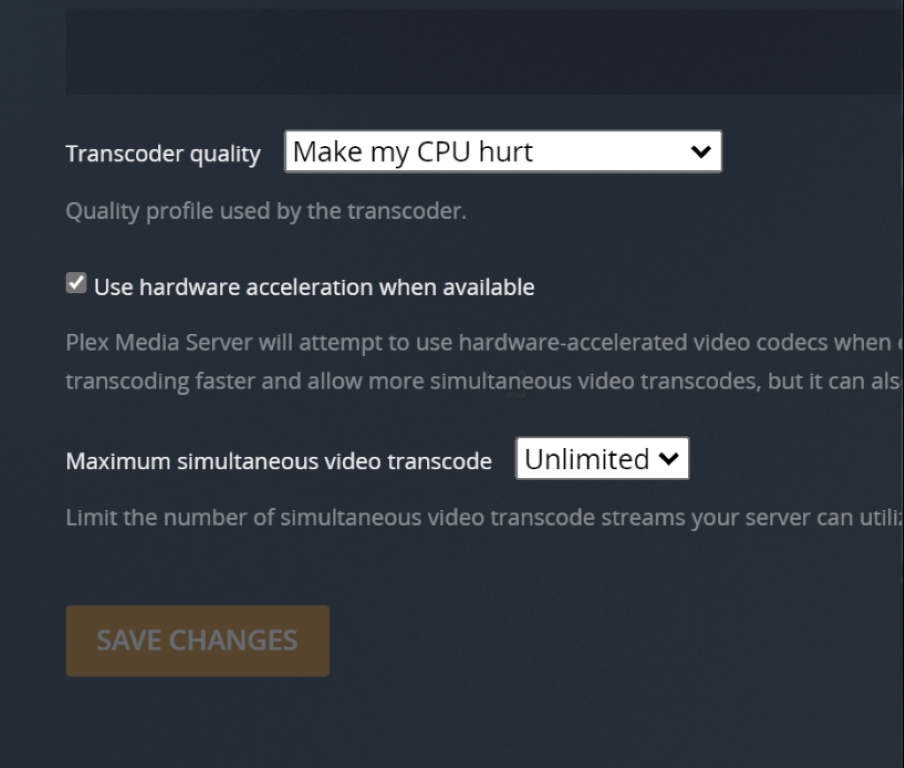
- H.264, HEVC, H.265 : These are compression techniques that are designed to allow large-scale media presentations that were made for a cinema to be viewable from your sofa (with H.265 being the more effective/powerful compression level). H.264 can largely be played by ALL devices, but many devices do not have permission or a license to play H.265/HEVC (they are the same thing). This is because, where H.264 is an easy license and comparatively free to use, H.265/HEVC licencing and patents are spread across multiple providers and allowing a device license to use this compression technique can be complex, expensive or simply impossible. Therefore HEVC/H.265 media will sometimes AUTOMATICALLY need to be converted/transcoded into H.264 etc in order to be played – therefore eating up more system resources. The DS923+, much like the rest of the Synology NAS range do not arrive with HEVC support by default
- Bitrate : Bitrate is the amount of data encoded for a unit of time, and for streaming is usually referenced in megabits per second (Mbps) for video, and in kilobits per second (kbps) for audio. Higher quality and higher resolution media tends to be of a much higher bitrate
For more information on the most important terms to understand when discussing/researching a NAS as a Plex Media Server can be found in my video below:
Any further questions, you can use the free advice section at the bottom of the page and ask me and Eddie directly.
Synology DS423+ vs DS923+ Plex NAS Comparison – 720p h.264 3Mbps Video File
The first test was with a very low-end 720p media file:
Virtually no difference in performance and you can likely play a considerable number of these files before the system shows even a hint of difficulty.
Synology DS423+ vs DS923+ Plex NAS Comparison – 720p h.264 3Mbps Video File
Another 720p file for test two, similar bitrate to test 1:
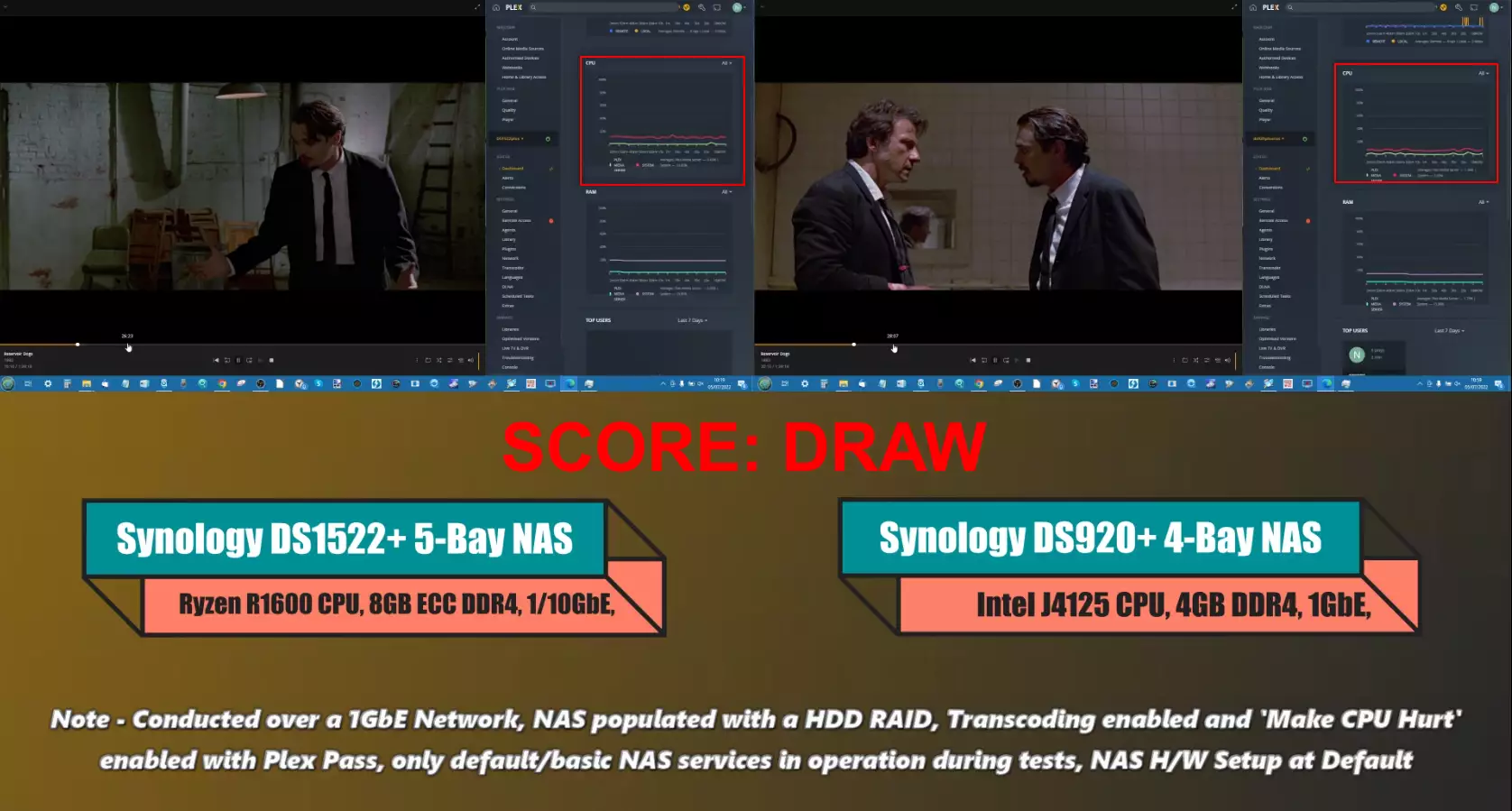
Once again, both the DS423+ and DS923+ NAS performed near identically in Plex and zero issues were seen.
Synology DS423+ vs DS923+ Plex NAS Comparison – 720p h.264 3Mbps Video File CONVERT to 480p
Test three was our first transcoding/encoding test. Here I wanted to see how well the systems would cope with having a fle format/playback altered on the fly. If you are watching media on smaller devices, over limited internet connections or using a legacy client device that does not support the file format, compression, codec or scale (size), then transocding is going to be very important. This was 720p down to 480p
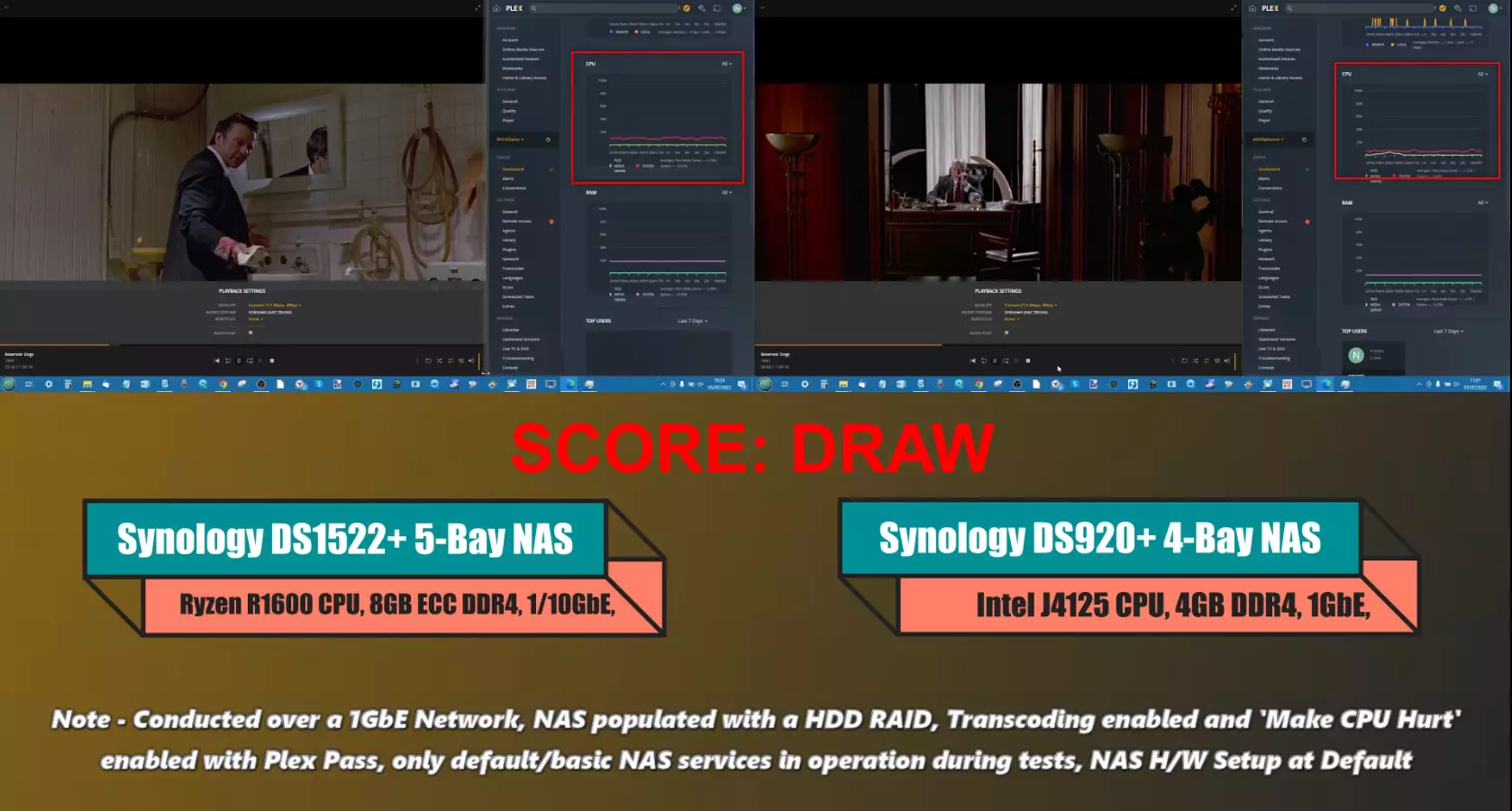
Both played the file and transcoded it very easily. Despite the lack of embedded graphics on the R1600 CPU inside the Synology DS923+ versus the Intel J4125 Celeron inside the DS423+, things were great on both in this test.
Synology DS423+ vs DS923+ Plex NAS Comparison – 720p h.264 3Mbps Video File CONVERT to 240p
Time for ANOTHER transcoding test, but this one was s much bigger and more extreme transcode/encode. I wanted to change a 720p file to a 240p file format. This is a pretty aggressive change and one that was mainly picked to simulate heavy Plex NAS use generally (not specific to this format of file/change).
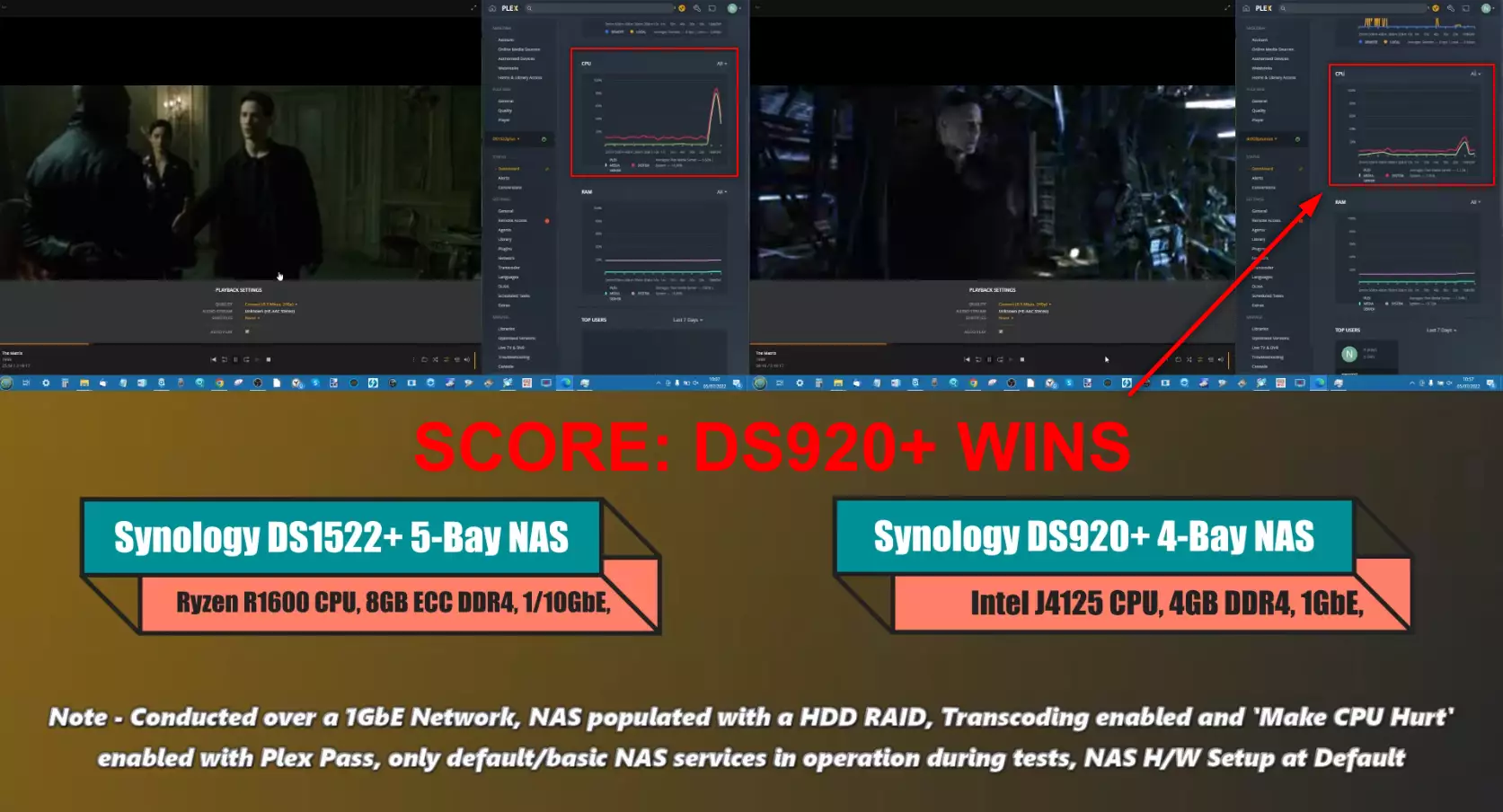
This was the first (and not last) time that the clear advantage of an embedded graphics Intel Celeron CPU inside the DS423+ would prove much more effective in Plex versus the AMD embedded Ryzen R1600 CPU inside the DS923+ NAS. Both NAS devices did the job, but the R1600 / DS923+ had to work much, much hardware with software transcoding and raw power.
Synology DS423+ vs DS923+ Plex NAS Comparison – 1080p h.264 3Mbps Video File
On to 1080p Plex Tests on the DS423+ and DS923+ NAS. This was a fairly domestic HD 1080p file test, played native.
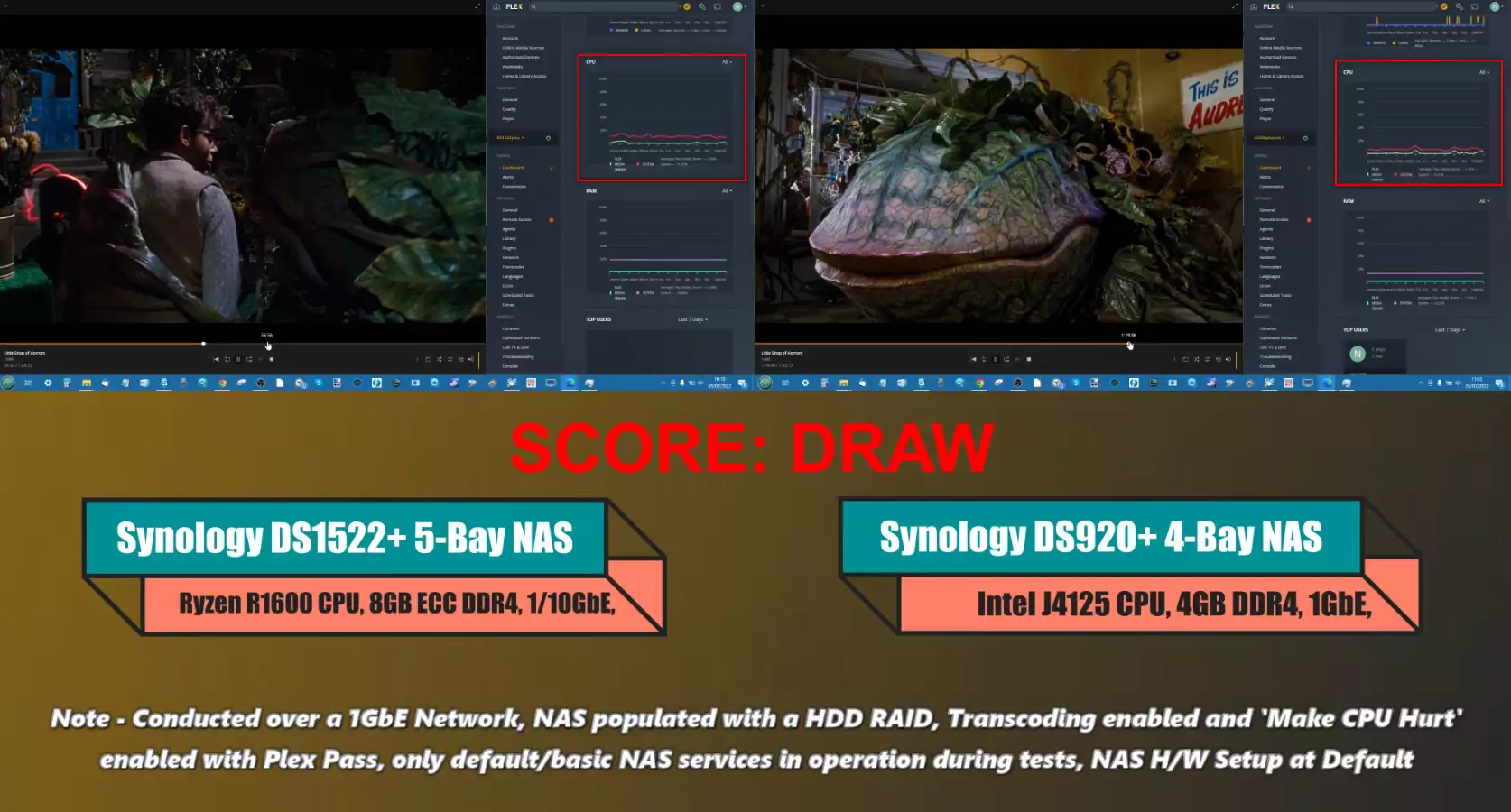
Once again, like the early 720p tests, the DS423+ and DS923+ performed perfectly well.
Synology DS423+ vs DS923+ Plex NAS Comparison – 1080p h.264 3Mbps
A slightly more dense 1080p file this time, using the Jellyfish test files.
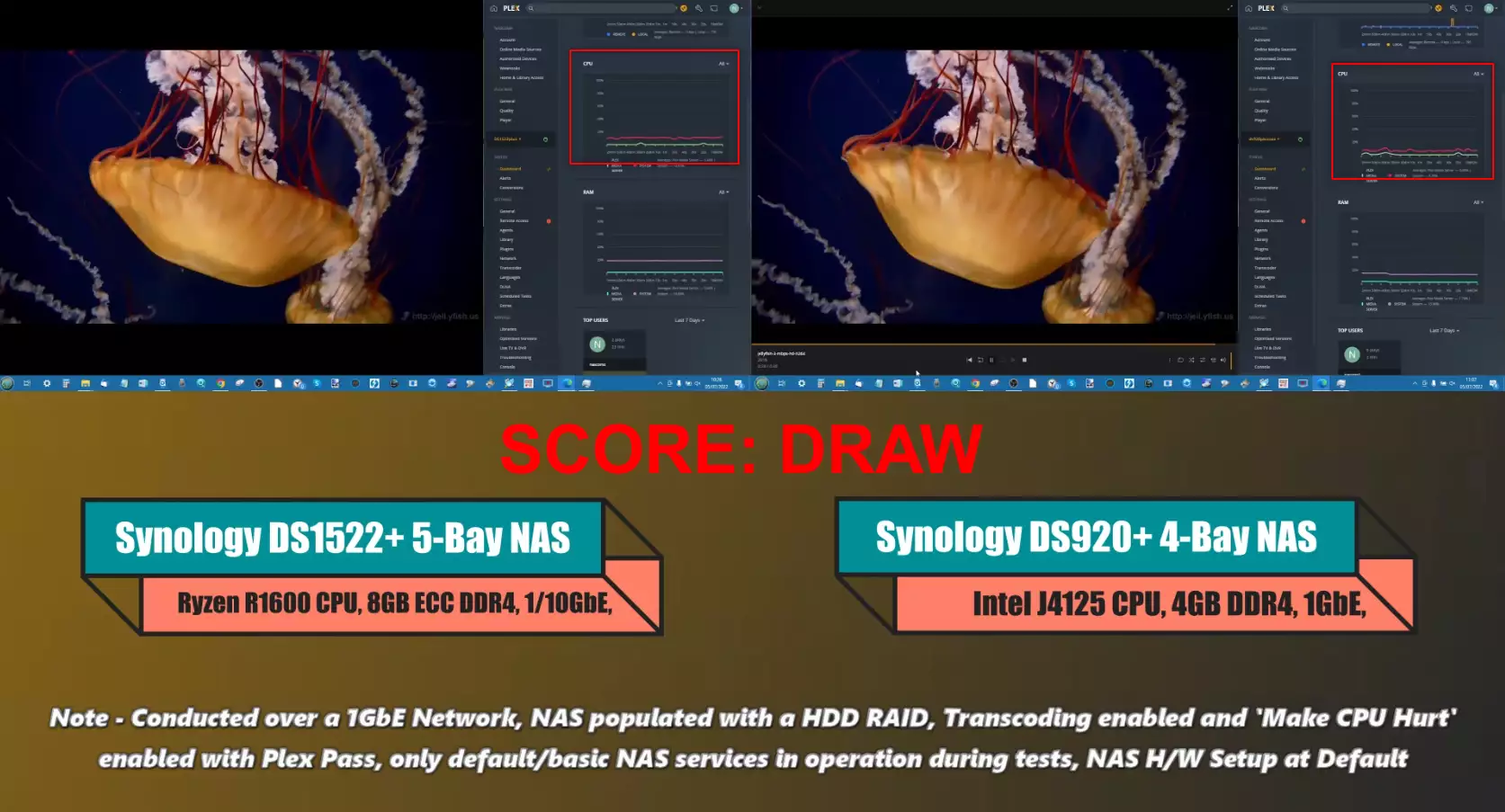
Once again, very clear and even performance by both NAS systems in the 1080p 2nd test without any transcoding on the R1600 and J4125 CPU-powered devices. A clear draw.
Synology DS423+ vs DS923+ Plex NAS Comparison – 1080p h.264 3Mbps Video File CONVERT to 160p
Time for more transcoding! Transcoding/re-encoding the 1080p file in Plex to an incredibly lowly 160p. Again, I am aware that few users will actually watch 160p, but many will want this support for audio media equivalent workload and/or for large numbers of streams. Ultimately, we want to know the impact on the DS923+ and DS423+ NAS in plex with these.
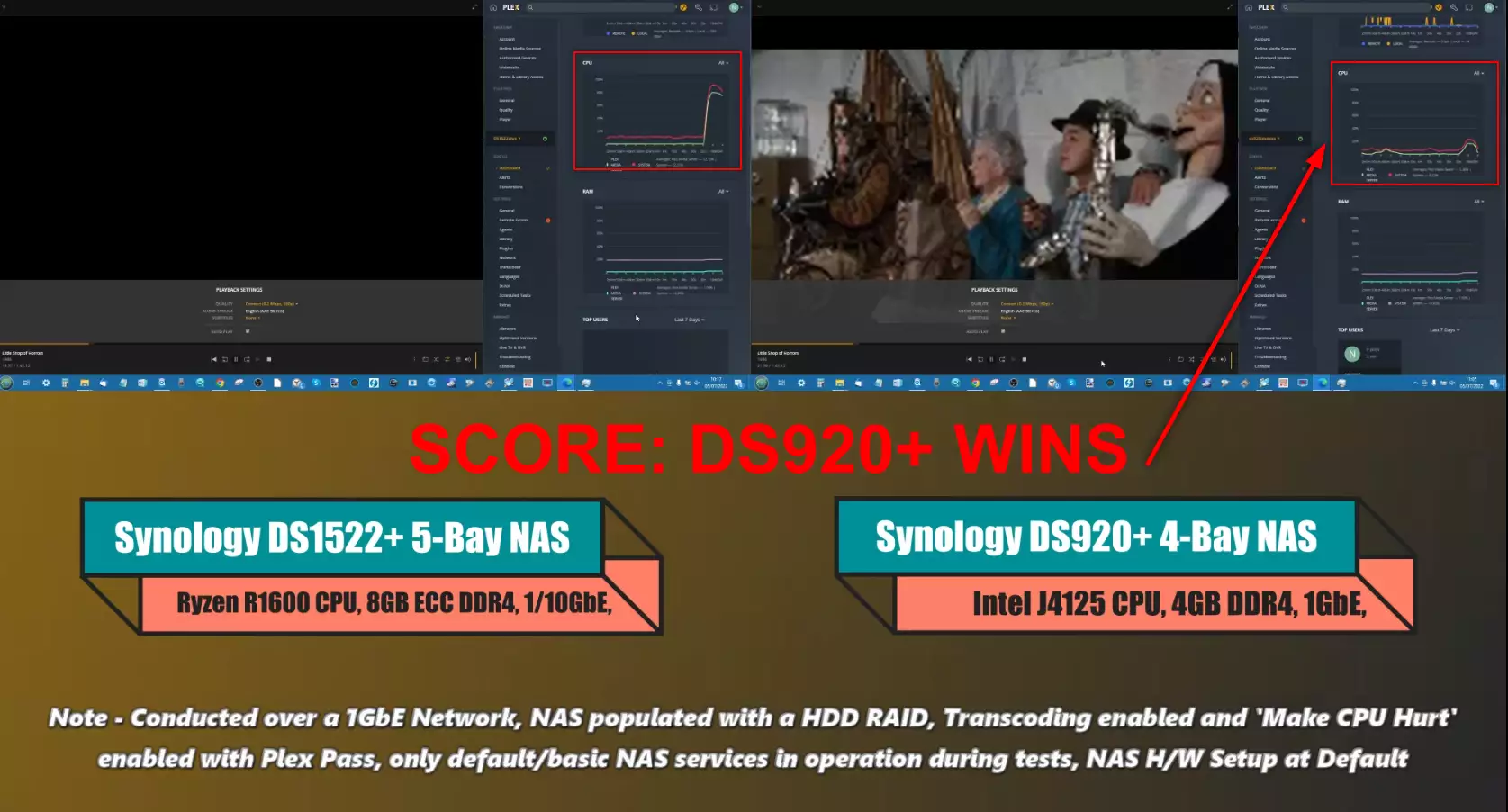
Once again, the onboard/embedded graphics that the Synology DS423+ (Intel Celeron J4125) has over the non-integrated graphics DS923+ (AMD R1600) clearly resulted in the older 4-Bay NAS getting this job done with very little fuss. Whereas the Neewer 5-Bay NAS was unable to complete the task.
Synology DS423+ vs DS923+ Plex NAS Comparison – 1080p h.264 100Mbps
Switching things up to an incredibly DENSE 1080p file, I selected the 100Mbps file format (h.264) to see how the DS923+ and DS423+ would play this natively.
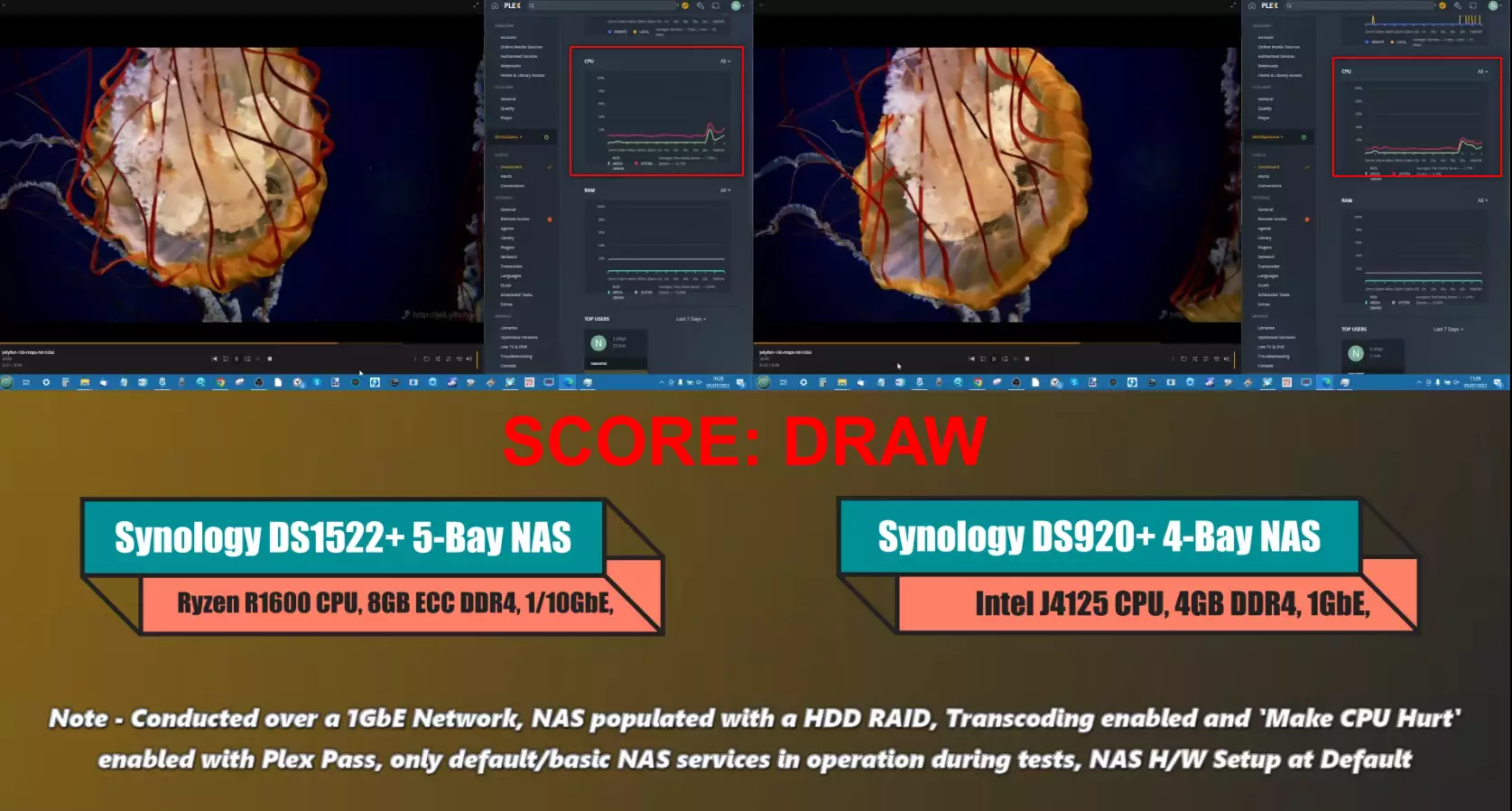
Very similar results on both NAS playing the file natively, which was very positive. The DS923+ used the tiniest bit more, but in the grand scheme of things, both of these NAS performed exceptionally well in Plex and this heavy-duty 1080P FILE.
Synology DS423+ vs DS923+ Plex NAS Comparison – 1080p h.265 – HEVC 10bit 10Mbps
Now we move towards a very different ball game. Although the next test was a 10Mbps bitrate 1080p file (remember, the previous test was 10x this density), this time we selected the H.265 / HEVC 10bit file. As mentioned earlier, HEVC (highly efficient video codec) requires licensing by the client hardware manufacturer and software provider (with many/most not including it, relying on the hardware to convert the file to H.264 by default). HEVC is much more space efficient than H.264 and alot more media in 2022+ is arriving in this format. However, converting it (aka Transcoding by another name technically) is a demanding task. Here is how the DS423+ and DS923+ performed:
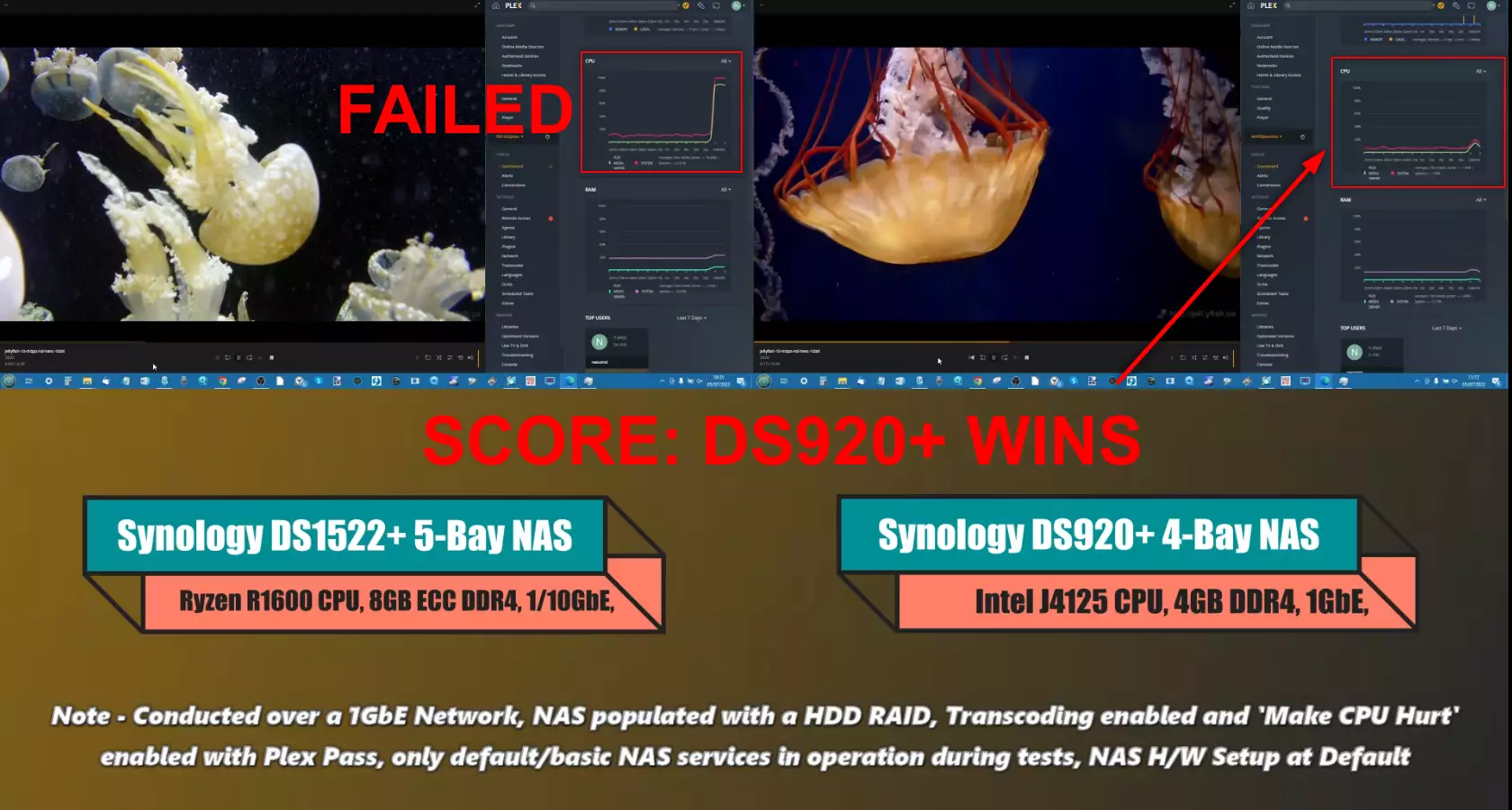
Once again, the Synology DS423+ and it’s Intel Celeron J4125 CPU got the job done with little-to-no fuss, whereas the AMD embedded Ryzen R1600 CPU inside the DS923+ immediately hit 100% CPU Utilization and failed (taking longer to convert the file per second than an actual second!).
Synology DS423+ vs DS923+ Plex NAS Comparison – 4K h.264 120Mbps
Next one, time for some 4K PLAYBACK! Now, it is worth highlighting that we ARE looking at quite high-end 4K media here, at 120Mbps – so the odds of you having much media in this format/scale is quite small. Still, 4K TVs and the affordability of 4K media is growing, so we need to test 4K, as well as scale it up for years to come. I wouldn’t normally recommend either of these NAS for 4K Plex use (recommending at least an Intel Pentium, i3 or higher generally), but here is how they performed:
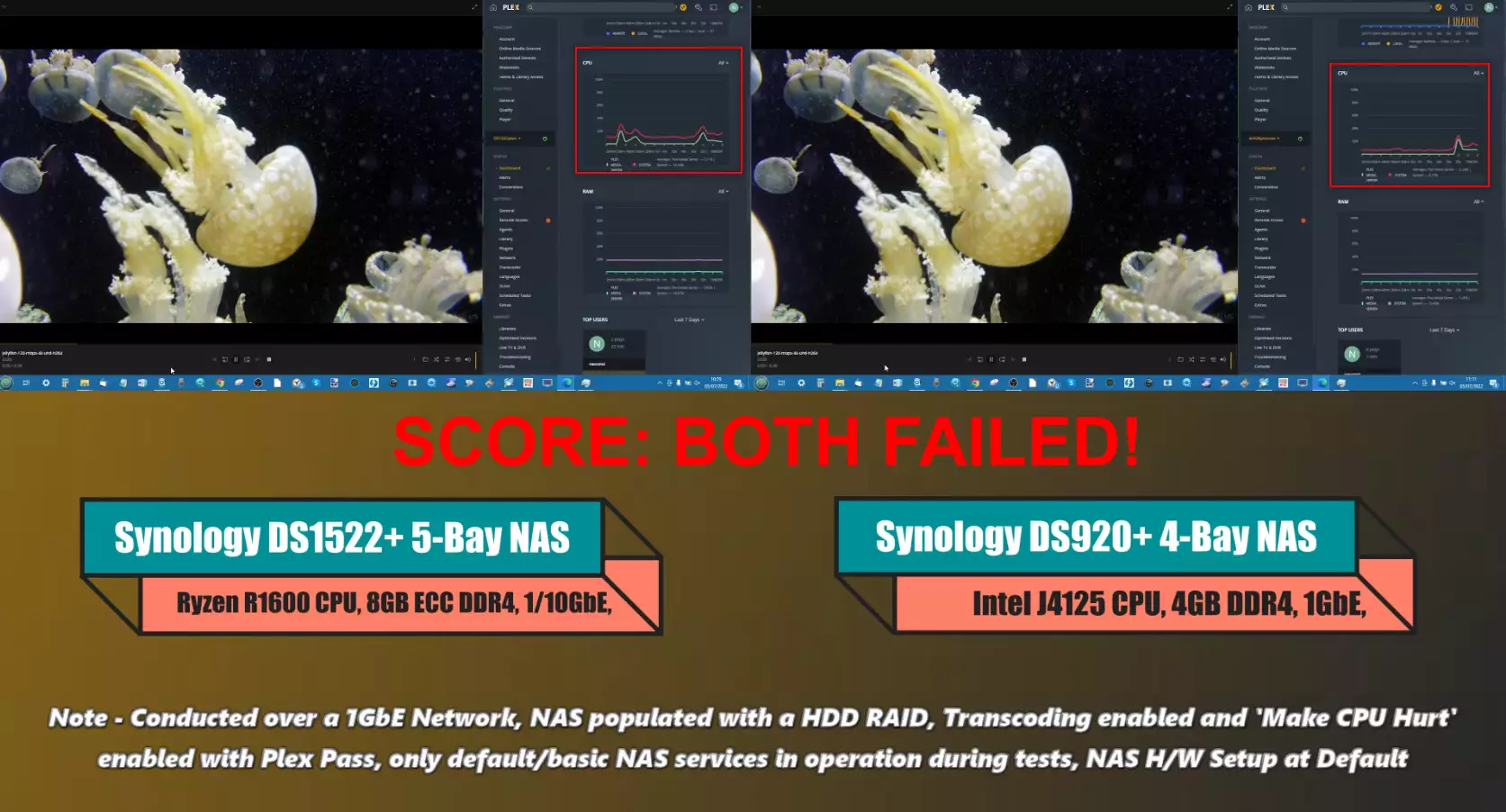
Yep, both NAS devices failed. But again, remember that this is a 120Mbps file. Had we tested 4K at the bitrate of many of the 1080p files, it would have been better. We have some 4K dedicated Plex content coming soon on these NAS devices, so stay tuned!
Synology DS423+ vs DS923+ Plex NAS Comparison – 4K h.265 – HEVC 120Mbps
Next we tested the same dense 120Mbps 4K files as before, but in the HEVC version. Again, due to the support of this compression level on each of these Synology NAS being limited, converting the file was needed by default. Here is how the DS423+ and DS923+ NAS performed.
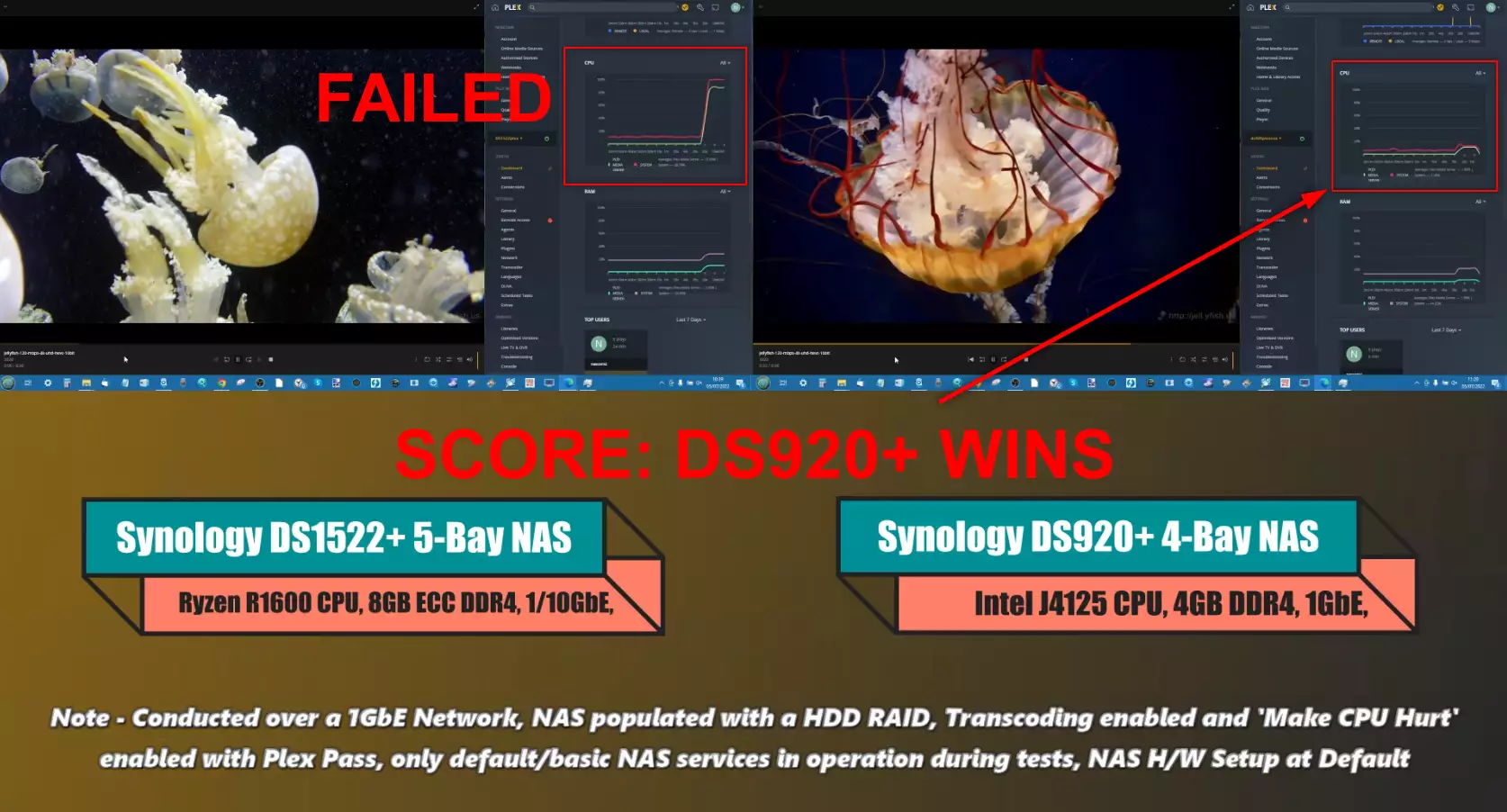
Yep, thanks to the introduction of converting the 4K file being needed, the embedded graphics of the DS423+ CPU saved the day hugely and the result was that although it played (after a small delay) on the Intel-powered DS423+, the DS923+ and ADM Ryzen hit a wall very quickly.
Synology DS423+ vs DS923+ Plex NAS Comparison – 4K h.265 – HEVC 200Mbps
Our final test was a 4K file in HEVC, much like the previous test. However this was a HENCH 200Mbps – a herculean task compared with all other tests in this article. Here is the DS423+ and DS923+ tackled the task.
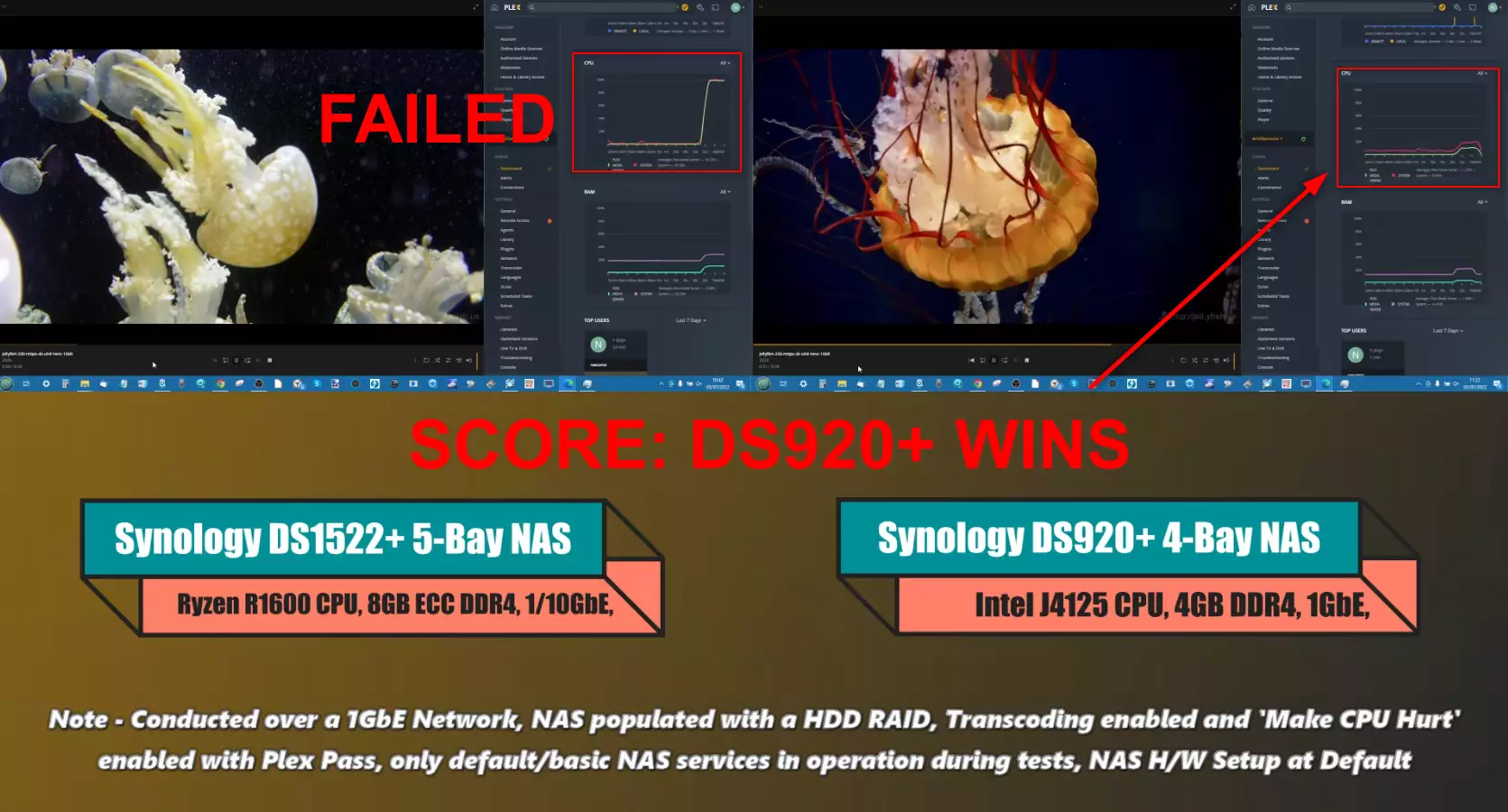
Yep, once again, that Intel J4125 Celeron CPU and it’s integrated graphics was able to get the converting/encoding done on the fly and win here. The AMD embedded Ryzen R1600 COULD have off-line transcoded for sure, but when it came on on-the-fly conversions, it just lacked the right tools on board. Want to watch more tests on either of these NAS drives IN PLEX? You can visit the links below to view the individual Plex Media Server tests for each of the DS423+ and DS923+ NAS. These videos and articles include several more tests and go into more detail on the difference between H.264 and H.265/HEVC media, as well as further 1080p and 4K testing:
| Written Plex Test Articles | YouTube Plex NAS Test Videos |
 |
|
 |
Synology DS423+ vs DS923+ NAS – Conclusion and Verdict
Comparing the DS423+ from 2023 and DS923+ from late 2022 did seem a little unfair at first, as ALOT can happen in 1.5 years (technology moves FAST!). However, in terms of supporting multimedia, if you are looking at these two NAS drives SPECIFICALLY for Plex Media Server and Multimedia use, the older generation device with its Intel embedded graphics CPU just wins the day over the Embedded Ryzen R1600 from AMD. But either of these NAS devices presents a decent-sized financial investment and I think most users need to think about using them for MORE than just multimedia. Synology has clearly done a lot of thinking in the two years between the release of the DS423+ and DS923+, deciding to change the latter into something more ‘business-y’. When the DS423+ first arrived, it did so to mixed responses (Still 1GbE, an Intel Celeron but an older revision) and it has pretty much always been in the top 5 NAS since its launch for most users in terms of price and ability. Those with longer memories will know that the Diskstation portfolio used to be largely dominated by very much this kind of hardware architecture (i.e a file transfer focused CPU, more memory scaling, optional 10GbE, etc) and rather than building off the design of the 4-Bay DS920+ that came before it, the DS923+ seems to scale itself against the DS1621+. DS1821+ and more in it’s shape and abilities. If you were already looking at Synology NAS systems that being a heavy emphasis on scaling their architecture notably down the line in efforts to remain future proof, the DS923+ is going to tick ALOT of boxes for you. Whereas if you were looking at a Synology NAS for home use, a Plex Media server, low client/user use and generally as more of a setup-and-forget solution, then the DS423+ will likely suit your needs better and will have the added benefit of a more palatable price point in 2022. How far Synology will extend the build logic of the DS923+ towards other solutions in the diskstation/rackstation portfolio still remains to be seen. Most business users will want to opt for the DS923+ though. Cheers for reading!
|
|
|
|
|
NAS MODEL ID |
Synology DS423+ NAS |
Synology DS923+ NAS |
|
Where to Buy: |
 |
 |
Need More Help Choosing the right NAS?
Choosing the right data storage solution for your needs can be very intimidating and it’s never too late to ask for help. With options ranging from NAS to DAS, Thunderbolt to SAS and connecting everything up so you can access all your lovely data at the touch of a button can be a lot simpler than you think. If you want some tips, guidance or help with everything from compatibility to suitability of a solution for you, why not drop me a message below and I will get back to you as soon as possible with what you should go for, its suitability and the best place to get it. This service is designed without profit in mind and in order to help you with your data storage needs, so I will try to answer your questions as soon as possible.
📧 SUBSCRIBE TO OUR NEWSLETTER 🔔
🔒 Join Inner Circle
Get an alert every time something gets added to this specific article!
This description contains links to Amazon. These links will take you to some of the products mentioned in today's content. As an Amazon Associate, I earn from qualifying purchases. Visit the NASCompares Deal Finder to find the best place to buy this device in your region, based on Service, Support and Reputation - Just Search for your NAS Drive in the Box Below
Need Advice on Data Storage from an Expert?
Finally, for free advice about your setup, just leave a message in the comments below here at NASCompares.com and we will get back to you. Need Help?
Where possible (and where appropriate) please provide as much information about your requirements, as then I can arrange the best answer and solution to your needs. Do not worry about your e-mail address being required, it will NOT be used in a mailing list and will NOT be used in any way other than to respond to your enquiry.
Need Help?
Where possible (and where appropriate) please provide as much information about your requirements, as then I can arrange the best answer and solution to your needs. Do not worry about your e-mail address being required, it will NOT be used in a mailing list and will NOT be used in any way other than to respond to your enquiry.

|
 |
ZimaOS is the BEST Beginner NAS OS - Watch Your Back UnRAID and TrueNAS !!!
30TB Hard Drives are TOO BIG ! (and here is why)
COMPLETE UGREEN NAS Setup Guide - 2025 EVERYTHING VERSION
$110 USB4 to 2x10Gb Adapter Review - What the WHAT?
UGREEN NAS Now has iSCSI, 2FA and Jellyfin (and more) - FINALLY!
Seagate 30TB Ironwolf and EXOS Hard Drive Review
Access content via Patreon or KO-FI


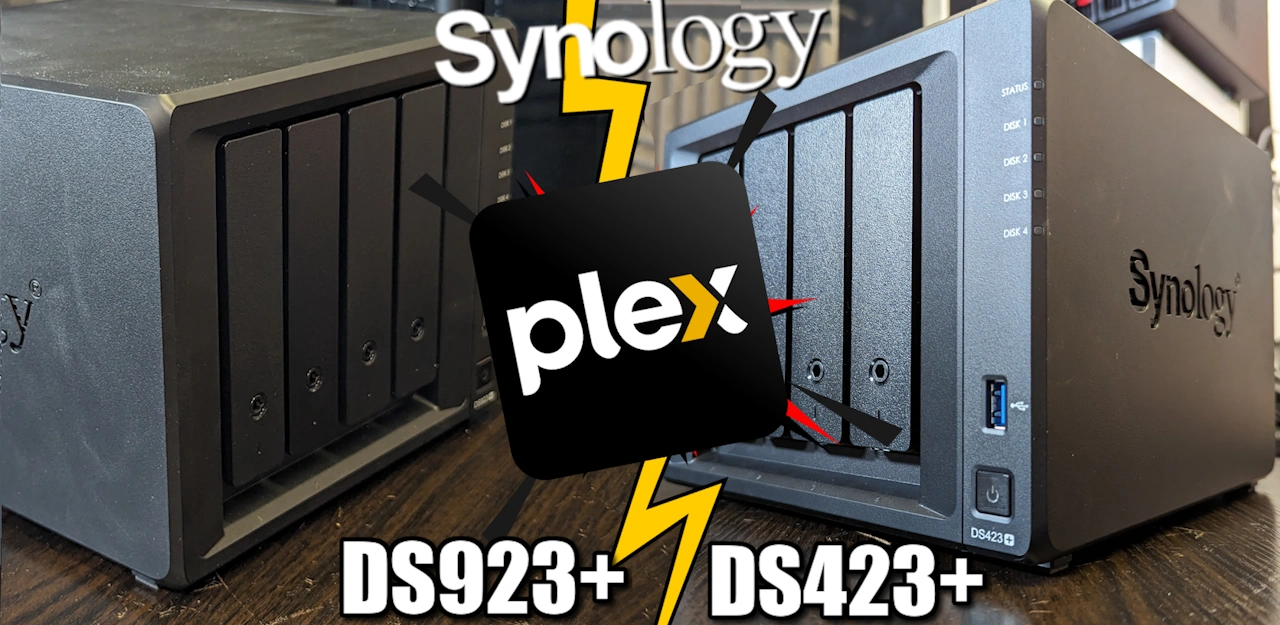







Note to self – onscreen order is:
DS423
DS923
DS920
REPLY ON YOUTUBE
Synology removed the video station app from dsm. Basically just giving less features over time.
REPLY ON YOUTUBE
lol those last videos he call them a success
me looking at them looking choppy af
if only there is a igpu chart
REPLY ON YOUTUBE
I can’t thank you enough.
REPLY ON YOUTUBE
Does synology products go on sale during sale season?
REPLY ON YOUTUBE
Just got this and is dog slow on Plex and file transfers. ????
REPLY ON YOUTUBE
What current Synology model would you recommend for a rock solid plex, photo and backup solution?
REPLY ON YOUTUBE
What NAS do you recommend that can transcode, is 10gbe capable?
REPLY ON YOUTUBE
Thanks from France for your video, but can you show us the differences by reading a movie between this 3 NAS ? I can’t really understand what they can do or not.
REPLY ON YOUTUBE
American here, you’re talking too fast for me!
REPLY ON YOUTUBE
Im buying the DS423 next week and call me stupid but can i add any hard drive into these and obviously they work fine with OS correct? @NASCompares
REPLY ON YOUTUBE
hi, why the DS923+ is USD 944 on amazon?
REPLY ON YOUTUBE
First off I am looking at getting a 4 bay NAS, mostly because my wife and I have a lot of Photos and she uses Lightroom to work all her photos. I use DaVinci Resolve to make videos.
We both have a lot of external Drives and this is why we wanted to get into a NAS.
Even though we are not Computer Programmers we enjoy and are learning alot from you and your shows.
Do you think the DS 923+ would work better for us or should I buy the DS423?
REPLY ON YOUTUBE
Buying Mac mini m4 and somehow convert it to nas ?
REPLY ON YOUTUBE
Any diff if its a 4k remux?
REPLY ON YOUTUBE
Have you done a test like this for Jellyfin on this model? Still trying to make up my mind what streaming service to use on the Synology DS423+
REPLY ON YOUTUBE
Too much yapping. Not enough getting to the point.
REPLY ON YOUTUBE
Gosh, they make their drives super complex for the customer to select the right one. Why? I am looking for storage for around 1tb of photos and work files and 5tb of music, movies and home videos. I would like to stream to Plex and ideally all run from the NAS. I have had an awesome Drobo 5N but now they have gone, I am worried about losing stuff. I was about to pull the trigger on the DS423+, but now am thinking that I may have selected the wrong NAS. Is this the best out of the three for my use case? Sorry, I watched the video and am a little confused by the future proofing and upgradeability. But maybe I shouldn’t worry about this
REPLY ON YOUTUBE
Ok, so DS423+ is what’s I’ll be looking for.
REPLY ON YOUTUBE
Does the GPU on the DS423+ also come into play when indexing and viewing photos? Would this unit perform better than the DS923+ for photos?
REPLY ON YOUTUBE
Would i benefit from having the integrated graphics (ds423+) if i’m streaming to my iPhone 13 over the internet? Or would I benefit from the faster file reading of the AMD cpu? (ds923+)
Pls help! Clientside… Encode… transcode… i dont know what that is or if an iPhone can do that.
REPLY ON YOUTUBE
so what is the best nas to buy? i only have full bluray rips mkv up to 70gb
i wont buy a 600€ NAS if i only can run 1080p media flawlessly.
REPLY ON YOUTUBE
Top Gun:Maverik. its not the NAS, Its the biterate needed to fit Tom Cruises ego into the file. Remove the ego and you would be golden.
REPLY ON YOUTUBE
I have a 818+ that I snagged off of eBay a few years ago. It seems to struggle with streaming through Apple TV on my Plex Live TV. I am wondering if the new RS923 would be better at running this, do you have any thoughts?
REPLY ON YOUTUBE
Many thanks for the honest and hard work you two are doing. You guys rock! ????
REPLY ON YOUTUBE
Really heard Intel Sauron processor 😛
REPLY ON YOUTUBE
Synology is big regret becarefull there is no good services and support !!! Bad work team…
REPLY ON YOUTUBE
I had problem about my synology nas
And Steve Baker
Technical Support Engineer write me about my problem that
We are sorry to hear that your DS218 has to be reset. This is likely caused by an issue in the DSM operating-system.
We understand that you are worried about losing your data. Please rest assured, your data should not be affected by the reset as the OS and data are stored in separate partitions on the drives. When re-installing the OS, the system should normally not touch the data-partitions of your drives.
I beleived and i did what he said now all my data erased omg i shocked after sir Steve Baker dissepeared i am alone there is nothing in my hands
Synology is regret bad nas choose qnap there isnt good support for problemss !!!
There is no good service and support becarefullll!!!
REPLY ON YOUTUBE
Great video….. what was the RAM memory size of your NAS (8Gb standard or higher) or does it matter? Have you a video on the advantages of having more RAM on your NAS?
REPLY ON YOUTUBE
I’ve got and use a 918+ with 4 x4Gb drives. and its full to upgrade i can get the 5 bay expansion for £470 or a new 923+ for £570 with all the advantages that gives. The expansion is so close to the price of a new nas It’s hard to go for the expansion
REPLY ON YOUTUBE
My DS920+ is running with 12GB RAM, with an additional 8GB Stick. I used it to takeover from my DS412+
REPLY ON YOUTUBE
we want more like this….
more comparasion with video real, not just talk only
REPLY ON YOUTUBE
They look exactly the same, you talk about them and point at them without saying the model number (After the intro) and now I need to try and guess which one is which… a small sticker on each one will have made this video much easier to understand. Other than that a very good comparison for users looking for a NAS.
REPLY ON YOUTUBE
Thanks for sharing, so If I understand correctly, for DS Video, the DS423+ could be a better option, specifically if I would need transcoding. I need to upgrade my aging DS 412+, the heavy lifting application running on this besides the File sharing servers, is DS Video, clients are AppleTV 1080p, Amazon Fire TV, sometimes iPads/iPhones. Everything is running fine on the DS412+ but that unit is 10 years old and should be refreshed. I think the DS423+ would be a better choice, am I correct ? Thanks !
REPLY ON YOUTUBE
So I’m looking for an upgrade for my old ds 215j, and i know now a lot more about NAS since then..
But I forgot an important thing before buying it…
Research and looking for what I really wanted ????…
But today I am a bit wiser ???? and I know which choice would be better..???? then 512mb Ram and dual-core arm Processor ????
Realizing the Meaning of Slow ????
Anyway I forgot another important thing..
To get a part of your channel, due to a subscription and thumbs up ???? for your good work and videos.❤
Thx Mate and greetings from Germany
REPLY ON YOUTUBE
Why are all the images are displaying a DS1522+ vs. DS920+?
DS1522+ has the same CPU as DS923+
DS423+ has the same CPU as DS920+
Honestly this vid is actually useless for some people. First of alle the prices in the EU are different. The DS 920+ is the worst with 1300€ + for only the case compared to 510€ for the DS 423+ and 600€ + for the DS 923+. The price for the DS 423+ is cheaper and it comes with slower cores but 4 instead of 2 and iGPU. For everyone that want to do more with the NAS like docker, VMs and Plex/Jellyfin Server the DS 923+ is a really bad option. The DS 423+ is the only current model that I really like. I know only 2 GB of RAM but you can buy a 16 GB RAM stick and you are running the DS 423+ with 18 GB of RAM. Correct me if I‘m wrong. But I still pissed that the hardware of from 2019/2020 from a 2023 model.
REPLY ON YOUTUBE
Does the 923+ have integrated GPU like the 423+ ?
REPLY ON YOUTUBE
Great comparison video. I have a DS920+. Thus, the DS923+ is probably my best option for a seamless fail over solution.
REPLY ON YOUTUBE
Should I get this one or synology ds423+? Can’t workout which one is a good overall one..
REPLY ON YOUTUBE
Pro Tip: Don’t say “This one” say what the model is.
REPLY ON YOUTUBE
I enjoy your videos.
I wonder if there is a Synology NAS system that handle PGS subtitles (especially on 4K HDR videos) better than the DS918+ that I have now?
I know that SRT subtitles work lots better, but they look ratty on screen and they almost never sync to the video correctly.
Maybe you could do a comparison sometime?
REPLY ON YOUTUBE
Wow that was amazing, thanks for the vid! I really enjoyed the granular breakdowns.
REPLY ON YOUTUBE
Been running a DS216 since it came out, been perfect, no issues. Just upgraded to a DS923…love it.
REPLY ON YOUTUBE
All, just stumbled upon this video and recently purchased a 923+. I got (3) 16TB Seagate drives in RAID 5 and am considering getting a Samsung 970 Evo Plus for caching. Anyone have any input in this? I know it isn’t in the HCL, but some people said it works fine for caching? Do you need to install in pairs?? TY!
REPLY ON YOUTUBE
Help please! I just need something that will house my high quality photos and videos recorded in 4K 60fps (HEVC?) and give my family the ability to watch the videos from their iPhones as seamlessly as if they are still saved on the devices. I will not buy QNAP again as their security flaws are unforgivable and they have made my current TS-470 pro obsolete. I am not able to view H.265 files anymore. I just bought a 923+ to replace it, but did I make the wrong choice?
REPLY ON YOUTUBE
DS920+ was the best purchase I ever made.
REPLY ON YOUTUBE
As a noob thank you for reiterating 1080 plays fine and going through the 4k test with understandable explanation of codecs
REPLY ON YOUTUBE
When working primarily with Video Files, is the DS923+ a bad choice since it has no integrated Gfx?
REPLY ON YOUTUBE
Boring with talking, you’d better make some slides.
REPLY ON YOUTUBE
USB-C 2.5, 5, 10 GB adapters are supported via opensource drivers if you can follow a slightly technical reddit guide.
REPLY ON YOUTUBE
Would the Synology DiskStation DS920+ run the videos that the Synology DiskStation DS923+ had a hard time playing or couldn’t play? Could you do a video where you do the same test you did I here but on a Synology DiskStation DS920+. That would be really helpful in my decision to purchase a DiskStation DS920+ or DiskStation DS9203. Thanks for the great video.
REPLY ON YOUTUBE
Every time I hear you say, “it’s playing absolutely fine”, I notice stuttering in the playback shown. Unacceptable for me, but that’s maybe due to what’s running in your system or network performance ? Or is it due to the NAS ?
REPLY ON YOUTUBE
Very good Video, thank you. ????
REPLY ON YOUTUBE
So, the bottleneck isn’t so much the CPU but rather your LAN. If you have wired connectivity; you should be good to go. Not bad for $500…!
REPLY ON YOUTUBE
I get you are more familiar with NAS as master. I remember the synology used to decode via video station. I get the r1600 doesnt have gpu is dump move giving 10gig and removing video trans coding. For 2023 it should be power house support 2-4 trans-coding . Most devices have 1-4 devices and not all can decode on the fly. So for Plex server is this NAS recommended or not.
REPLY ON YOUTUBE
Please explain, why would anyone need to transcode video? Every player, every stick or tv plays everything you throw at them, why loose quality and resources for streaming? This is for in-home use only question.
REPLY ON YOUTUBE
Synology idiots
REPLY ON YOUTUBE
Did you install Plex on the m.2 MVNe when you did the tests above? Would it have made much of a difference if it was installed just on the drives? If you did install it, what brand/size/model of M.2 MVNE did you use/would you recommend for a Plex isntall?
REPLY ON YOUTUBE
I have been out of the loop for a couple of years and notice it’s still the same with Synology. You get a nice looking box for way too much money with everything agonizingly capped. I have 3 and I am fairly pleased with them (they do the job) but them being so cheap and scarce on EVERYTHING remains hard to swallow. I would recommend anyone considering a NAS to look further. It’s just too insulting what they’re playing hardware-wise, they’re yerking the consumer around.
REPLY ON YOUTUBE
OMG what is up with you people discounting this because it doesn’t provide enough gpu transcoding for you, therefore it’s a loser? I had a 220+ which was fine and now the 1522+ and it’s awesome. Plays all my 4K videos perfectly and as well or better than my previous. What is this obsession with transcoding videos when you’re buying a $1000 NAS that does so much more and the new processor does cartwheels around the previous Celeron on the 220+. I mean how many people are watching fricken videos on their phone and flipping out if it buffers? I tested and it works just as well as the 220+ for my needs, no buffering or stuttering and remote play just as seamless. So are there seriously tens of thousands of people using their NAS to share their library and expecting 10 for more simultaneous transcoding streams to all their kids or friends or…. customers? it’s lunacy to see all the complaints about this one feature not being optimized with their choice of a new CPU which frankly is so much faster and efficient on every other task I use my NAS for like video and photo editing on the fly, backing up and accessing Synologydrive, music streaming and everything else. And no problem playing and I guess transcoding a stream when needed. So just STFU with all the negative whiners who seem to have no life but watching multiple streams on multiple phones at any given time, therefore this is a crappy NAS? Give us a break and get a life. It’s an awesome product.
REPLY ON YOUTUBE
only half the head but still the YT controls over the tech data when stopping the video to read them…
REPLY ON YOUTUBE
Is there gonna be much of a difference between a ds423 and a plus model?
REPLY ON YOUTUBE
After coming from your DS923+ Plex video, and then watching this one, I think it’s obvious that the DS423+ suits my needs better.
REPLY ON YOUTUBE
Hi. Most of my movies or serials are in 1080p and I put OpenVPN to watch it outside and everything is running overall normally. I think that problem is only when playing with 4k formats. Is that right? Thanks
REPLY ON YOUTUBE
It would be great if in some DSM update M.2 can be used with another models, companies, not just from Synology. That is insane… just from Synology and limit of their storage. If they make some upgrade like as motherboard can use different memories…not just from synology.
REPLY ON YOUTUBE
Hi, I bought DS923 and just to say for info that everything is running great, very smooth. I made upgrade to 32GB ram, 2x4TB WD RED (personal files) , 1x 8TB RED (Plex), 1TB SSD (Business, VM, etc) and M.2 256GB cashe. I use Plex with OpenVPN and it runs very nice. Very different if you use it without OpenVPN… and If there are 4K movies in some cases, not that often, but there is a client that can handle it. At the end I am very satisfied with DS923+ from the business side (Backup, security, Snapshot, Virtual machine, etc.) and from a personal side (Photos, Plex, etc.). In the beginning I thought that I will have some problems but I organised everything how will be in use and now I am satisfied. ????
REPLY ON YOUTUBE
Why I dont recommend synology if you’re a linux user – you cant do basic things like give ssh keys for use with SCP unless you make every server_user in admin group – what idiotic snot at synology came up with that???? sure, you can use rsync and scp to their respective shares, all good – BUT – you have to run the trhings manually because some idiot decided non admin users cant ssh in – to setup keys…… or do synology think its more secure by allowing every server including remotes, to be added as an administrator!
REPLY ON YOUTUBE
Hi! Please,
I really do not understand why people are bothering about transcodeing on DS923+. I really do not understand…
I have Plex server on DS923+ and everything is running great. Plex server, DS 923+ is doing transcodeing only for computers, mobile phone, etc. that doest not support 4K and than Plex server, DS 923 + have to do everything for them.
Today and for last 10 years most of all devices have 4K support.
All movies on 1080p are great and for that resolution movie runs great and that should be fine. Isn’t it?
Is there something more that I do not know?
As I said my DS923+ is running all movies and shows without any problem.
Just one thing that I done is that I put OPENVPN on my mobile phone and it runs everything much quicker.
Is there something that I’m missing?
Thank you very much!
Thanks in advance.
Elvir
REPLY ON YOUTUBE
What is the best nas for storage of 4k movies for a person that is just starting out
REPLY ON YOUTUBE
Great video. How would the DS918+ compare with these? I know it’s older but the reason I’m asking is that it’s become available refurbished from Synology at a very decent looking price.
REPLY ON YOUTUBE
“transcoding” ??? – wtf is that for?
REPLY ON YOUTUBE
I have roughly 75 tb of music & videos combined (both are in the MP3 & MP4 formats) . I’ve been doing a lot of research over the past year or so. Do you have any recommendations on which model you’d recommend?
I’m interested in having it set up as….
-A RAID 5 or 6 (from my understanding, the major differences are the amount or drives that can fail at once). If my understanding is correct, then the cinfig will be RAID 6. As a better, more secure solution.
– 6 – 8 bays (with expandability) – so one of the Plus model’s
– Filled with 20 or 22 tb Seagate Drives
– I will also be maxing out the M . 2 slots with the highest expandability **STRICTLY for Caching only**
– Preferably 10 gb ports, with expandability options up to 25 or even 40 gb read speeds. Or whatever will be the fastest to stream a 1080p music video, with having the only limitations be the remote user’s connection.
I would like to set this up as a place where I can access the entire collection in all one place, similar to a media server like spotify or youtube, but just with my own content. I will also be purchasing a Plex pass.
REPLY ON YOUTUBE
jus some help, if I am only interested in running PLEX, from the presentation, the 423 sound like the better unit. Even if i am using a Samsung that the PLEX app is built into the TV. would this be correct ?
REPLY ON YOUTUBE
Just curious how to compare the performance of different CPUs? It seems that the new version have less cores but have higher frequency. How to tell the new one is a big jump?
REPLY ON YOUTUBE
I run my mac mini m2 pro 24/7 and plex on it. How will will the 1522+ run as just a storage device for plex server running on mac?
REPLY ON YOUTUBE
I paid $475 for the DS923+ brand new on Amazon ????
REPLY ON YOUTUBE
Thanks! Beautiful. 264 and 265 bit of video saved me $$$
REPLY ON YOUTUBE
I’m pretty sure that 923+ is the only one that has Docker.
REPLY ON YOUTUBE
i have buffering with the 423+ in plex when transcoding 4k hdr movies with tone mapping transcoding enabled…. :/
REPLY ON YOUTUBE
Useful info, thanks. As a photographer with half a million image files, I’m currently using a DS920 with 40TB to store them securely. However, the move to 10Gb with the 923 will speed up the system when editing in Lightroom plus the memory expansion will help I’m sure. But I’m not sure whether your points concerning the lack of integrated graphics on the 923 is relevant in the case of Lightroom image storage and editing rather than the video streams case. Any info/suggestions on this?
REPLY ON YOUTUBE
I have a much older DS1019+ with 5 bays and 2 NVME slots. A couple of things are common. If you are only going to use the NVME as cache then 2x256GB NVME is big enough. I use Raid 1 on my cache. I bought 2 1TB NVME but the Synology never seems to need more than 256GB. I can have different size drives in my DS1019+ but the amount of storage is roughly equal to 4 smallest drives of the 5. In the case in the video it would be the 3 smallest drives of the 4. I like the storage pool idea that mine doesn’t have, I would probably use it because of my big 1TB NVME flashes. Being able to transcode is handy but I have a Ryzen 9 CPU and an Intel I9 with an older GTX1080. The internal AMD graphics seem to encode just a hair faster than the GTX1080. It helps to read and write to fast SSDs. I like synology software. I have their router two and the software looks and feels similar.
REPLY ON YOUTUBE
Glad you did this review. I’ve been looking for a NAS for a while. So disappointing for my use case
REPLY ON YOUTUBE
But isn’t there conversion tools that automaticaly convert to H264 overnight for example? And then later we can watch them converted?
REPLY ON YOUTUBE
Hey. I have a synology 923+ 4bay. I upgraded the parts to 32gb of ram, 10gb Ethernet port and 2 400gb ssd cache. I ripped my 4k UHD blu rays to mkv files which average out to be 50gigs per movie. Watching them on plex at home it works flawlessly. But watching them outside of home it buffers every few seconds. Do you know what the problem is?
REPLY ON YOUTUBE
I wish there was an overlay saying which one was which, had to keep rewinding back.
REPLY ON YOUTUBE
This video is great! One question tho: Does the Apple TV 4K transcode/convert/etc ? Or is it server side in this case? Thx, have a good one!
REPLY ON YOUTUBE
Will all these drives take any Sata hdd?
REPLY ON YOUTUBE
Very useful – exactly what I needed. Thank you!!
REPLY ON YOUTUBE
423+, 920+ or stick to 918+ that’s my question? Hi all, I was one of those who desperately waited to upgrade to a 923+. Since transcoding is essential, I’asking myself which option to pick. DS920+ brand-new is 699€ in DE (the rest out of stock). DS423+ (520€) downsides are very good explained in the video. Both options technically are not what I expected. So wait for the DS925+ and stick to the DS918+?
REPLY ON YOUTUBE
After much debate we just ordered a 923+…but have we f’d up? Here are the factors: 2 adults who are NOT gamers. We watch on one large TV and will NOT be using any remote clients. We will NOT be sharing our Plex library. We have about 8000 DVDs. MOST are standard DVD’s, 40% are ripped from DVDs and have been compressed to fit 4.7 disks. And, about 10% are BluRays. I only understand the very basics of the 923 not having a graphics processor and not being able to play some really dense media, but, will the 923+ work for us or do we need a NVidia Shield Pro or Apple TV box?
REPLY ON YOUTUBE
I recently bought a DS1522+ and did not realize it had an AMD chip. Most of my 4K video also has 1080p versions. How likely is it that using devices like tablets and phones, we are going to see some lag, and should I consider looking at one of the two Celeron based units as an additional device to stream from.
REPLY ON YOUTUBE
I’m in the process of getting a new NAS. This video was very helpful to understand what to look for. Thanks!
REPLY ON YOUTUBE
Ow cmon those Synology SSDs are just insane over 300 euro for just 800 GB. While other brands offer fast SSDs for 104 euro for 2 Tb thats like € 0,052 vs € 0,387 per GB…. that’s almost 7,5x more.
REPLY ON YOUTUBE
Okay.. If not 920+, which one of these two? My use case is: Streaming remux mkv. to my home theater, back up, photo alnum stuff and a bit of surveillance.
Thanks in advance
REPLY ON YOUTUBE
Thank you!
REPLY ON YOUTUBE
Thanks for compare this products!
REPLY ON YOUTUBE
Why on earth are you not confirming via the ” (hw)” string next to the user playback details at the bottom (under the CPU) that its using the hardware encoder properly on each of these videos? CPU graph only shows some of the picture. Each time yous tart a video or change the transcoding settings on the video to force something else you need to check if the ” (hw)” string is present to confirm the hardware transcode is working with that particular combo.
REPLY ON YOUTUBE
Great video. Like many, I’m deciding between the 923+ and the 423+, upgrading from the 418play. What are some examples of clients that do not support HEVC? I run Plex on an iPad Pro, MBP and Apple TV. My need to transcode is mostly to convert 1080p to 480p while I’m traveling w/ remote connection; the 923+ should be able to handle this right? I don’t have many 4k files now, but this might be different 5 years from now. I use my NAS for back ups, photo management, and Plex… I think the 423+ is prob what would suite me best, I’m no power user…. but I just hate the idea of giving up CPU power and expandability. ugh decisions.
REPLY ON YOUTUBE
I’m new to NAS. I want to get a 423 or 923. From this video it seems the 423 will play mostly everything. What’s the advantage of spending the extra $100 for the 923? Like when will I make use of the better hardware? I plan to use it for Plex and backing up files from my computers. The only time Plex will be used outside the home is for videos that are 1080p or below (my kids cartoons)
REPLY ON YOUTUBE
Can plex pass play the drm movies downloaded from Apple? I have quite a few movies that i bought the blu ray disc and it came with a digital copy which I redeemed the code through iTunes and nothing I’ve found will play it except of course streaming from my nas to iTunes. I can’t even stream it to my iPhone. Of course I know I can just stream it from apple on my iPhone, but the point is I want to be able to stream my own content that I own on my NAS. Thanks.
REPLY ON YOUTUBE
So glad I got the 920+ for my home/office. I stream lots of video over it, often over my phone on cell data while we’re traveling. Love that I’ve been streaming on 5 devices at a time and the 920+ handles it. Granted they’re all 720p and 1080p, but that’s still impressive doing multiple at a time and the processor is barely working.
REPLY ON YOUTUBE
Thanks so much for that review of Plex playback. I’ve been considering buying the Synology DS423+ for storage & an Emby server. This will be my first NAS & I have found all your videos & reviews a valuable resource for my research before buying. I really like your clear concise approach & your sense of humour. (I hate seagulls)
REPLY ON YOUTUBE
“I’m spectacularly arrogant” ????????????????
I love the work you’re doing. Quick question, where can I find the Jellyfish test files that you use. I’d like to have those just to test my Plex setup.
REPLY ON YOUTUBE
iI Love SEAGALS 🙂
REPLY ON YOUTUBE
You mentioned at 2:05 you would taalk about the memory later on but I didn’t hear anything … did I miss you mentioning it somewhere ?
REPLY ON YOUTUBE
Would a nuc be better for plex, for local streaming only?
REPLY ON YOUTUBE
Help! I’m looking for a NAS that will fit into my needs and usage. I want my 5TB of RAW photos available for Lightroom, back up 5 iPhones, 2 iPads, 3 MacBook Pro’s, and MAYBE put my 1200 DVDs and 100 Blu-rays on the NAS to play in home only on AppleTV and iPad and iPhones. That’s it. I don’t need tons of apps or internet access to my NAS, just local connection over Wifi. Connecting via Ethernet is not an option for me.
I’ve been leaning toward a Synology because they seem more ubiquitous in the United States and they seem easier. However I’ve been sitting on the fence so long I’m starting to get dizzy. Which 4 bay make and model would you recommend for my situation? 423, 923, 920, QNAP, or other.
Any help would be immensely appreciated! Thanks!
REPLY ON YOUTUBE
The more I watch about transcoding etc. the less I understand what I will actually need.
This year releases confused me even more.
REPLY ON YOUTUBE
Thank you Rob.
So for smooth playback from older boxes like 920+, we should install a conversion app on the box to convert 4k h.264 or MP4 to smaller h.265?
REPLY ON YOUTUBE
I got a NAS server but the UPS won’t let the NAS to boot up again after AC Power comes back. Any idea? Qnap TVS-1288x + CyberPower vp1600elcd
REPLY ON YOUTUBE
Great video as always. Would you still recommend the QNAP TS-464 over the Synology DS423+ ? They both seem to be similar in capabilities but the DS423+ is $150-200 cheaper in the US.
REPLY ON YOUTUBE
no hard drive, no 10gbe port , no nvme drive, ram to be upgrade, 600 dollars for a box, very soon we will be working in synology factory
REPLY ON YOUTUBE
I always had fomo for buying the 923 bc of “integrated graphics” but this video makes it clear that I don’t need it. I’d rather use client side transcoding (if ever needed) and faster file transfer any day.
REPLY ON YOUTUBE
Conclusion the models x23+ are total failed for Synology. Most of the devices at home are using 1GB network, so it gives you zero improvement and need to spend more money for additional card. USELESS! CPU has only 2 real core instead of 4 real cores on the previous model, a little bit faster on single thread but it is not a home PC, again BIG FAILED! If I need to expand I will go at the beginning with bigger model with 8 disks or so, to eSATA is USELESS too. Ni IGP, so advantage of the CPU when you use it for video decoding. Conclusion, get the old model and wait next models of Synology 426+ or 926+
REPLY ON YOUTUBE
Good luck finding the 920+. I had to buy mine from Japan for almost twice it’s original release price.
REPLY ON YOUTUBE
I have the QNAP TS-1655 and want to know what is the most important upgrade to purchase? I run Plex from it now so I am wondering if I’d best get an add on GPU or upgrade the RAM? I was also wondering if a GPU has to be a certain kind or can this support any GPU installed? I just started following you. Great reviews! Thank you
REPLY ON YOUTUBE
You are a mind reader, I was struggling to understand what was the difference between these – legend.
REPLY ON YOUTUBE
I have a question wheter or not the 923+ is the NAS for me. I am also looking at the 423+ and QNAP TS-464. I shoot a lot of footage with my drone in MP4 format. So will the 923+ do the job for me if I play this on my PC or on my tablet?
REPLY ON YOUTUBE
Do drives that sit in an expansion unit perform slower than those sitting in the main unit (because of all that cabling between the units)? I.e. do expansions come with a performance hit relative to housing all your drives inside the main unit? I.e. is buying a bigger main unit up front better than counting on expanding it later (if money is not an issue)?
REPLY ON YOUTUBE
Ds920+ still kicks ass! Synology’s hardware still makes no sense.
REPLY ON YOUTUBE
Great review – BUT a wish for improvement: I don’t watch whole videos actively, I often wash dishes or don’t concentrate fully on the video while watching videos (that are not purely visual). And you always point on a NAS and say ‘this is better than this’ or ‘in this case you want this’.
Now if someone listens more to the audio – he won’t understand which one you refer to.
Saying ‘923 is better than 920’ or ‘in that case you want the 920’ – would be a sooooo much better.
Thanks and keep up the great work.????
REPLY ON YOUTUBE
Make the comparisons on graphs and show the differences in value. The waving hand is a bit boring.
REPLY ON YOUTUBE
Very helpful insights, thanks
REPLY ON YOUTUBE
I bought today a 423+ for $525 in Ukraine. Same price as the two-disk 723+. Used 720+ and 920+ are too expensive.
REPLY ON YOUTUBE
great review!
REPLY ON YOUTUBE
The AMD R1600 may have a clock speed advantage, but I wonder why they didn’t look at going with something like an embedded V1605B which has 4 cores and 8 threads as well as Vega 8 graphics for the video encode/decode while maintaining a TDB between 12-25W. It would be far superior to both the R1600 and J4125 in every way.
REPLY ON YOUTUBE
Feedback from a new person to the channel: it’s hard to listen to your video as a podcast, without visuals, because you do not always mention verbally which of 3 NAS models you are currently talking about. Like: “In terms of value for money this one is the most value, and this one comes really close”. This one — which one? 🙂 Since I mostly watch YouTube on the go during walking would appreciate if you mention the model numbers more often.
REPLY ON YOUTUBE
I bought the DS923+ and installed 32GB RAM and took a WD RED 1TB SSD for the system. The main data is stored in RAID1 on 2x WD RED Plus 14TB and an 18TB WD Ultrastar as a data grave.
Photos, Plex, Docker and VMM run great and I am very satisfied.
Thanks here for the great and informative videos. Keep up the good work.✌????
REPLY ON YOUTUBE
My 920+ is still going strong! I wouldn’t run any VMs on it, but it’s great for Docker containers.
REPLY ON YOUTUBE
Your videos are too long. You can cut it down by half and get more views
REPLY ON YOUTUBE
I need at least 400 mb/second for 4k video editing. Would be nice to not have to upgrade models (obviously), and I need around 30 terabytes of storage, probably more in the future. Should I go for a 4 bay or 5 bay?
REPLY ON YOUTUBE
Hi – I have a DS214Play that I am wanting to upgrade, I want to run virtual machines and use it for storage and for streaming. I was set on buying the 923+ but after viewing your video re no onboard graphics, I am considering alternatives. What would you recommend I go for? I would like to stay with the Synology brand and would like more than two bays.
REPLY ON YOUTUBE
If you have seedbox and connect with ftp client on synology can remote from your phone if you not are home ?
REPLY ON YOUTUBE
Thank you Robbie. I have had a DS 920+ for about a year. Cracking machine.
REPLY ON YOUTUBE
I think about the ds423+
Two questions:
1. Is it possible to use any (kind of) nvme ssd for volumes? Or only on synology nvmes?
2. Can you make a test about how much mem i can really install? Usually in this cases it is possible to add some extra memory like 8GB instead of 4GB. What do you think?
Thanks. Great video like always
REPLY ON YOUTUBE
Thanks!
REPLY ON YOUTUBE
Could you guys at NAS compares do a video about what hardware you would put inside a 4-bay Synology NAS (let’s say a 924+) if you could design one?
REPLY ON YOUTUBE
DS423+ soldered RAM 2GB, no thanks.
REPLY ON YOUTUBE
Good and interesting review.
I have a DS1821+ with 32Gb RAM, 10Gb board, running DSM-7.1, and I am very satisfied.
I may be wrong, but the problem with our review when you talk about the possibility to create a Storage Pool on NVMe drives, is that you must buy the very expensive Synology branded NVMe sticks !!
Unless I have been told something wrong, you can’t use third party NVMe sticks, and this is a VERY bad news !
I am not going to pay the huge extra cost just to get a synology sticker on the NVMe drives, so unless somebody finds a hack, I will look to another brand, just because of this problem artificially created by Synology… and I would prefer to stay with Synology (so hackers are welcome !)
REPLY ON YOUTUBE
Here’s a talking head video idea,
Whats Sinology’s history with how long DSM support extends, and when will update support end?
Is there a year, or an age, or level of NAS that will not be able to receive DSM 7.2, as support will have timed out?
Personally I am running a 918+. Even though I am not worried at all about this 7.2 update or any update soon after that from being able to be updated on my NAS … when can I assume I will be unable to install an update? What’s Synology’s history here.
And is there a difference between software update support timelines and security update timelines … like Windows, which will stop updating and supporting certain Windows versions, but will still throw security updates at us for a few years. Is Synology been operating like that?
And finally, obviously a running personal home based file server and Plex NAS does not need the same level of ongoing critical security updates that a Windows Operating System needs to remain safe … that said, is it actually problematic to run a home NAS like this (obviously not an enterprise or security conscious business use) beyond the time of manufacturer security update death? Can I literally run this thing for years, even using occasional online file access, when we are out?
And as an extension; do other NAS manufacturers have different approaches to this issue?
REPLY ON YOUTUBE
I’ve been shopping to replace my ancient DS413j. I use my NAS for home file storage and media streaming. Until now I’ve been keeping my PC on 24/7 running streaming software with my NAS just as a storage device. I’ve been wanting to run the streaming app on my NAS. I bit the bullet last month and purchased the discontinued DS920+ even though I had to pay $150 USD over MSRP for it. I think I made the right choice as it best meets my present needs. I like some of the future proofing features of the DS923+ but it is less capable for what I want to do today. NASCompares has been very helpful in my decision making.
REPLY ON YOUTUBE
Yeap, the 923+ is the NAS for me to upgrade to. I can use my current 8TB drives in my DS216j when I move to the 923+. Adding in 2 18TB or higher drives will give me the added storage I need before adding a NVME drive for a storage pool. I may just use one for storage and the other for writes to the hard drives. $600 to start seems fair in these turbulent times. I am saving up for this one, unless they release a 5 bay version, lol. Thanks for this!
REPLY ON YOUTUBE
are WD Red Pro HDD compatibility on DS923+?
REPLY ON YOUTUBE
Is it possible to install on DS423+/DS920+ memory ECC? Thanks
REPLY ON YOUTUBE
Great comparison! Thank you ????
REPLY ON YOUTUBE
Was so mad when I bought a DS918+ in March 2020 only for the 920+ to come out four months later. Now I’m glad I have the 918+ because I can almost justify upgrading to a 923+ now.
REPLY ON YOUTUBE
So can we conclude that given the fact that the value of the 920+ is really close to that of the 923+ Synology has accomplished next to nothing in three years time in terms of hardware? Are they already on the path of saying goodbye to their NAS-boxes to focus solely on future versions of DSM?
REPLY ON YOUTUBE
2-core “upgrade” of the 923 is a joke, and claiming it’s “enterprise” focused is outright laughable. The benchmarks are pretty clear too, the R1600 is ≈5% faster, because of single core performance alone, which is honestly counterproductive compared to what you’d want in server/NAS environment, running multiple processes. And ofc as you’d expect it’s gets completely slaughtered by the J4125 in multi-core performance.
REPLY ON YOUTUBE
I got a 1522+ last month. Chose it over the 923+ because it was only $100 more and it has 8GB memory instead of 4GB and has 5 bays vs 4 bays.
I have been very happy with it and use it for storage, backups, Plex and much more! Very happy with it.
I use all 4 1gbe connections in LAG setup. Another plus, compared to the 2 connections on the 923+
Don’t have to worry about multiple computer file transfers and Plex clients slowing transfers down when they are all happening at the same time.
REPLY ON YOUTUBE
In the light of synology`s poor hardware “upgrades” for 2023 variants, then I have kept my good old 1520+ to serve the needed apps as cloud and survaillance station etc. It has been left to mind its own business in a corner… -And then I build an UNRAID server with an intel 12700 on a board with a 2.5 Gbit nic…. thats gives much better options as a combo than upgrading to a newer synology!
REPLY ON YOUTUBE
I’m so glad I got a 920+ while they were available and a reasonable price still. I don’t think the 923 is much of an improvement really and the 423 is IMHO way over priced.
REPLY ON YOUTUBE
Wow, just what we need a comparison of the top Synology drives for home or SMB use. Thanks for this.
REPLY ON YOUTUBE
Hi, love your work. Can you do a video doing an extension to add 5 more disks. I wish i could find that prices. I’m from Portugal and the lowest price i found was 600€. Any advice were to buy cheap? thanks for you job. Best regards.
REPLY ON YOUTUBE
How faster AMD CPU can run 4K Plex video ?
REPLY ON YOUTUBE
Some of the sites you show as having stock for the 920+ are not legitimate websites. If you’re a buyer please look them up on trusted review sites first.
REPLY ON YOUTUBE
You are too kind. The move from Intel for the 923+ means it is still borne for me. The 920+ is simply fantastic and great value for money. The 423+ is a bet meh as well. And for more money than the 920+. Fortunately I am not likely in the market for another NAS for a good while. I hope Synology sales reflect this and they realise the consumer market should be given a decent option without having to buy into am enterprise level system.
REPLY ON YOUTUBE
Not gonna touch the 923 with a 10ft pole. No graphics = DoA.
REPLY ON YOUTUBE
Ive’ been on the fence with adding a Synology to my collection.
I guess I never new about the trans-coding with integrated video for streaming directly from the NAS and that helped a lot.
Thanks for the in depth review. I’ve been a very long time fan of the channel and appreciate your efforts.
REPLY ON YOUTUBE
when do you think Synology will start using the new AMD processors with intergrated onboard graphics
REPLY ON YOUTUBE
Synology is going backwards for media server users. Shame
REPLY ON YOUTUBE
Thanks, I’m thinking about buying 4 bay NAS.
REPLY ON YOUTUBE
Thanks for another useful video. Have you considered doing any pieces on longevity or technical issues over time? I’ve been running a QNAP TVS-472XT since 2019 without issue but yesterday it bricked itself during a firmware update restart – I now believe due to a bad motherboard just waiting for the next restart before it would refuse to power up again. A quick search reveals a 58 page thread on the QNAP forum about this issue which seems to affect lots of TVS-x72XT units, 4, 6 and 8 bay versions. I also believe QNAP have recognised the issue in some regions, extending the warranties, and replacing units. I’m just starting the official process, but like many in this position are wondering about long-term reliability and also how easy it will be to pop the drives into another enclosure to regain access to the array. I could try an identical unit, but it’s an expensive replacement and I no longer trust that model. It would be interesting to see how widespread this issue is for this model, as it was well reviewed by many, including myself at the time. As an aside, the TB connectivity which I chose it for also stopped working on my Mac after either an Apple or QNAP update a while ago, so that feature is moot too. Shame as it was a really nice unit when I first started using it.
REPLY ON YOUTUBE
No integrated graphics / 2 core CPU = poor value for money
REPLY ON YOUTUBE
I would probably have to get the 1522+. Would also need 10 gbe.
REPLY ON YOUTUBE
Such a horrible movies selection ????
REPLY ON YOUTUBE
that was so helpfull
REPLY ON YOUTUBE
Hello, does PLEX decoding for HEVC anyhow would interrupt or slow the CCTV 6 x 8MP cameras recording to HDD’s and/or viewing them on/via this NAS?
REPLY ON YOUTUBE
The plex application on the xbox series S/X console perfectly reproduces 4K HEVC H.265 and other video files directly without transcoding on the PLEX server side!
REPLY ON YOUTUBE
Just came across your videos and they have given me some good information. I just picked up the 923+ to replace my WD EX4100 that I have been using as a plex server and just to store other media. I just learned this doesnt have the graphics built in which is one of the reason I wanted to upgrade as I was having issues with plex streaming outside my house and not have a good enough cpu in it for that and figured this having more ram and a better processor than the ex4100 and came recommend from the sales guy at microcenter. Now with that said would it be better to pickup a Nvidia Shield Pro to do the Plex encoding or something like a Intel Nuc to run the plex side?
REPLY ON YOUTUBE
Hello after I install in my Nas 923+ when open say “not Authorized” and don’t me allow to my Nas media files? I have create a video folder and allow Plex server to access in control painel
REPLY ON YOUTUBE
Why not just run a conversion job on the NAS and transcode the problematic files permanently?
REPLY ON YOUTUBE
I had e-mailed Synology about the lack of transcoding on the 923+.. I actually got a reply back from the Product Manager..
“we did not offer support for hardware transcoding in the last generation of products (DS1520+ and similar.) We didn’t advertise it and we can’t offer support for people having trouble using it so the feature of the CPU was available entirely as-is. As it stands we aren’t focused on providing transcoding capabilities in our products and the need for doing so has diminished over time.
The device that is used to view the video is what determines playback capability so any NAS can host 4K content. Transcoding is used when your playback devices are not capable of playing back the video format or audio/video codecs of your files. It can also be used to reduce quality or resolution for off-site streaming. When transcoding the video quality is always reduced so to ensure the best playback use a compatible playback device so no transcoding occurs.”
I understand their position, however my videos are in all different formats and generally need to be transcoded. I had tried QNAP in the past but switched to Synology because QNAPs software just seemed like it was buggy not to mention the security concerns. However, there’s no arguing that QNAP has much nicer hardware options and isn’t pushing their own hard drives, memory and SSD down their users throats. I just don’t know if I’m ready to go back to QNAP for transcoding. I might be firing up handbrake and converting everything to support direct play.
REPLY ON YOUTUBE
What a mess for Synology , its like they saying go buy the older version or a QNAP .
Totally MESS….
REPLY ON YOUTUBE
I have a DS1522+ coming but not the disks (will buy 20TB’ish as I can afford them 🙂 but can I just toss in some dumb old single drive just to get in and play around till the remaining drives get here (i have not made my mind what I want yet).
REPLY ON YOUTUBE
H264 in cinemas?????!!!!! You gotta be kidding. Cinema is JPEG200 these days… ????
REPLY ON YOUTUBE
I know I should have worked this out I currently use my 5700 G to run plex but it’s very noisy I want to have a nurse but I don’t know what 1 to go for Most of the people I stream to like the grandchildren and my kids which day is a total of 30 Not streaming all the time None of them stream fire trains coding as I have 3000MB up load speed Could you recommend a nas that would be suitable for what I need
REPLY ON YOUTUBE
Thanks! Which nad is better for Plex in this monet?
REPLY ON YOUTUBE
Ugh, this is so annoying. Before going the Synology route would be a no-brainer for me. Right now considering the QNAP TS-464 instead, even if that doesnt allow me to benefit from SHR which is absolutely killer on the Synology.
REPLY ON YOUTUBE
Just realized this is the answer of a question I posted some minutes ago on another video. You already have a video for it. Thank you so much! Seems like I need to wait some more years. Encoding/Decoding on the 1522+ is a bummer in addition to its slow built-in LAN ports. And I won’t by a 2,5 years old NAS. I want a long phase of support by the vendor.
REPLY ON YOUTUBE
I was really expecting something really more.. pffff. What a shame
REPLY ON YOUTUBE
Glad my trusty 918+ is still just as good as the new options (or better) for plex.
REPLY ON YOUTUBE
Chrome has HEVC support now.
REPLY ON YOUTUBE
Will Plex work fine on a new AppleTV without making the NAS convert?
REPLY ON YOUTUBE
I just bought a DS923+ It will be here tomorrow. maxed out the memory. I’m putting in 4x8TB IronWolf. I’ve watched all of the DSM 7 Setup guides Thanks for the great content. 11/30/2022 2004
REPLY ON YOUTUBE
All my clients are capable of converting on the fly, how do I enable Plex on Synology to let client handle it?
REPLY ON YOUTUBE
Nice video, but when I do compare it with my Qnap Tvs-h674 with an Upgraded GPU (Nvidia quadro p2000 5g) I can go back to the slow streaming, I used 2 like Synology… no more.. thanks for the video, It reaffirmed my decision to change to Qnap.
REPLY ON YOUTUBE
Thanks for the review!! ….for my media will be Synology DS 920+.
Why did Synology just upgrade the intel Cpu with the new one i3 or i5 with a Graphic accelerator ??
Big mistake to go with DS 923+ for media, skipped it!
REPLY ON YOUTUBE
Really wish they would have went with a graphic enabled AMD or Intel chip…
REPLY ON YOUTUBE
Brother, I love your videos they are great. Question…do you have a preferred handbreak profile? Something with maybe a 40 bit rate h.264 so I can transcode all my media so I don’t have buffering or transcoding required. I run 1gbe at home and 5G on my phone. But sometimes I do get buffering and it’s annoying. Can you help?
REPLY ON YOUTUBE
Where did you get the plex package?
REPLY ON YOUTUBE
Robbie, would you consider doing a bit of a sidebar discussion on video format / codec basics; MP4, MKV, HVEC, 1080P, etc. Maybe a bit about the evolution of these formats. And, what they give us and how they relate to our choice of NAS hardware.
REPLY ON YOUTUBE
So essentially the 923+ is still not suitable for any transcoding. End of
I’ll stick to 723+ as I only use my NAS for media
REPLY ON YOUTUBE
LOVE your channel, really helping with replacing my NAS. Thank you!
REPLY ON YOUTUBE
I guess I bought the DS1522+ “Etzel” of NAS’s when it comes to Plex. However when I add media to my Plex library, I transcode it for the devices we broadcast to prior to adding. I did that so that my computer would not have to transcode everything on the fly. I don’t really think this will affect me much unless we become enamored with 4K media – that has not by any means caught-up with 1080P in content availability.
REPLY ON YOUTUBE
Watching 4k movies on my 920+ all the time. Don’t listen to this guy.
REPLY ON YOUTUBE
Very, very informative! I was on the fence between these two NAS and almost bought 1522+ but due to this video I decided not to.This video provided me the key and vital information which basically made decide to eighter go with the 920+ or wait until Synology comes out with a 5 bay NAS with the more powerful AMD Ryzen “AND” embedded graphics. Fingers crossed ????the 1523+ will have it. The only question I have is, is 5 bay NAS more future-proof than the 4 bay?
Thank you very much
Rey750cc
REPLY ON YOUTUBE
Fantastic comparison. I just got the DS1522+ (my very first NAS) primarily for Plex and I’m finding the same results as you that it will not play 4K movies. Luckily I only have a few 4K videos so it’s not a huge impact, but if I’d known this before my purchase I’d probably have gone with the DS920+.
REPLY ON YOUTUBE
intel xeon w-1250 6 core vs intel core i5-12400 6 core…. which is better for transcoding and encoding?
REPLY ON YOUTUBE
Conclusion: 19:03
REPLY ON YOUTUBE
Your channel rocks
REPLY ON YOUTUBE
Again, you skip the entire 4k segment that is the only format relevant for modern devices.
REPLY ON YOUTUBE
Why are we using Chrome and not the native App?
REPLY ON YOUTUBE
@NASCompares thank you for great content!
I’m in the middle between choosing between DS920+ and DS1522+, I wondering will DS1522+ without GPU handle VMs better (with the same amount of RAM)?
REPLY ON YOUTUBE
timeline is missing
REPLY ON YOUTUBE
Is there a NAS that can be used for video, photo editing and storage? Currently use a DAS, BUT would love not to hear drive noise and use remotely wwhen at my other office?
REPLY ON YOUTUBE
Thanks for good info. Will definitely wait for the Synology DS923+ NAS in January?
My old DS1817+ will struggle on until then. 90% is PLEX use.
REPLY ON YOUTUBE
I only use my Nas as raw storage for my PC that runs Plex.
I use 4K Dolby Vision/HDR files regularly so my 9th Gen i3 paired with 16GB RAM plays everything flawlessly.
The NAS is just my big boy storage for noisy drives down the hallway.
I use a DS418
REPLY ON YOUTUBE
I am constantly having to restart PLEX on my TS-253D. Any suggestions?
REPLY ON YOUTUBE
It would be really useful if you could highlight the general power consumption of the NAS units over time , I understand it’s complex and varies by use, but a general guide would be great – given the cost of electricity now – great channel 🙂
REPLY ON YOUTUBE
What about a slightly different use case: storing user created video from phone or a prosumer camera? For example, from an Apple iPhone. Then feeding video to Mac for Final Cut editing?
REPLY ON YOUTUBE
Damn R1600 and not a R1606G, maybe not the right cpu for the DS1522+
REPLY ON YOUTUBE
Hmm I was looking at grabbing DS1522+ from UK Amazon yesterday, and now only the DS1520+ is listed….
REPLY ON YOUTUBE
Looks like the new Ryzen 6800U would be a good match for the Synology. Low power and built in graphics. Although I’m not sure why they just don’t use a later generation Intel cpu. They must have gotten a better deal with the old Ryzen chips. “Old” being the keyword.
REPLY ON YOUTUBE
Happy with my 1520
REPLY ON YOUTUBE
I don’t understand why you keep saying the 920+ can’t play 4k files. I’ve been playing them (Blu-ray remuxes) for over a year and transcoding them with no problem at all. Sincerely you should revise your test methodology because you are just spouting false info there.
REPLY ON YOUTUBE
Am I correct to assume that the DS1520+ will peform similar to the DS920+, or am I overlooking something?
REPLY ON YOUTUBE
Why … I mean really why is there not a Ryzen 5000 series AMD APU NAS on the market.
Wouldn’t it absolutely own the ds920+?
Thanks for the content
REPLY ON YOUTUBE
When do you think we’ll see Ryzen/Vega on a Nas? Do you think that Plex will take advantage of the Vega iGPU?
REPLY ON YOUTUBE
So these playbacks are done through a browser, not the Plex app?
REPLY ON YOUTUBE
I just bought a 920+, it is awesome, but a Looooud Mfer. I will say the best plex setup is 10tb x4, perfect balance and performance
REPLY ON YOUTUBE
no timeline wtf?
REPLY ON YOUTUBE
Very enlightening comparison
REPLY ON YOUTUBE
Great video as usual.
Please can you do the same comparison testing Sinology Photos with big amount of photos and h.264, h.265 videos on the library?
Another one is to test the performance and CPU utilization difference in VM.
Just curious if there’s any scenario with performance gain in the Ryzen!
REPLY ON YOUTUBE
Thanks, I think I’ll keep my 1520+ for now ????
REPLY ON YOUTUBE
I’m a school photographer was is the best synology system? What hard drives you recommend that’s over 14TB? I am using Fiber from AT&T.
REPLY ON YOUTUBE
I bought a DS1520+ as it basically a 5 bay 920+ and have been very happy with it as my Plex Server. I was concerned at the switch to AMD and this confirms it. I hope there is a Plex friendly 5 bay when I come to upgrade in a few years.
REPLY ON YOUTUBE
Would you mind helping me out with understanding this a bit more ? ????
So I am going into this blindingly; I have two different NAS Diskstation Systems, that I’ve been thinking about purchasing and the reasoning for both is probably really stupid, which is why I am reaching out to ask for some useless information before blowing a bunch of money….
I am basically wanting to purchase one of these so I can have my 15+ tb music & music video collection ALL within one place instead of having multiple external HD.
The two that I am looking at are the DS1520 + and the DS920+.
I plan to purchase the maximum amount of storage that these can withhold with the Exos 16 tb HD. (So total of either 4 or 5 of those 16 tb HD). And then some time later on down the road i will purchase the expansion and max that one out as well and have all of my music collectively all on one of these NAS systems. Another thing to note is I plan to also purchase the Lifetime License for Plex as well.
If there are any upgrades that I can do to any of the two such as upgrade the RAM / add to the RAM or add a much better graphics card that will be dedicated to one of these please can you add that info in there as well.
Thank you
REPLY ON YOUTUBE
How about surveillance station. Will it make any difference there if the cpu has built in graphics? E.g. I have 6 cameras, 3 of them 4k. They are running perfectly on a DS718+.
REPLY ON YOUTUBE
Thank you. So if I get it, Rob said neither of these are ideal for 4k playback. So let’s forget transcoding for a minute. I am at home on my LAN and want to stream a 4K file to a 4K device. Which would be the best Synology NAS to do this? None? Or may be the potential upcoming DS922+ with an upgraded CPU and integrated graphics? The very expensive DS 1621xs+? I love Synology because of the software and really would hate to go somewhere else. Will Synology really abandon the prosumer niche and not have a NAS that can handle 4K video (via Plex)? Even without transcoding? Would welcome any idea or feedback. Thank you.
REPLY ON YOUTUBE
https://youtu.be/m3rbGoXUPUo
Not sure if you two follow each other, but your countryman has finally posted about his new Synology. Thought it would be of interest. –JB
REPLY ON YOUTUBE
my ds920+ came with a 120W power brick
REPLY ON YOUTUBE
What NAS would people recommend for 4K playback?
REPLY ON YOUTUBE
Very interesting as usual – Many thanks.
REPLY ON YOUTUBE
And if you use It as a file server with something like Zappiti or similar?
REPLY ON YOUTUBE
Blah blah blah blah blah blah just skip to 7:04 for the testing. Talk about a guy who can say so much with out saying hardly anything at all. Sheesh.
REPLY ON YOUTUBE
SO the one thing to note is yes the 920 is the best here, You can do it with the 1522 but that’s a single source stream soon as you multi-stream with transcode its a much bigger win in respect to how many transcoding streams a 920 can handle vs a 1522 regardless of how dense your collection is.
REPLY ON YOUTUBE
920+ FTW! Got it on your recommendation and I found it a great all-rounder. Plex, file backup, it does it all.
REPLY ON YOUTUBE
Thank you for making this absolutely fascinating video.. watched to the end, learning so much from you and your channel. ????from me – Neil (UK)
REPLY ON YOUTUBE
This isn’t the ideal use case for either device. What would be really interesting to see is how they compare in native app multitasking, perhaps VMs etc.
I still maintain the 1522 is a shameless downgrade not worth considering.
“Return YouTube dislike” addon for most browsers is what you want, Rob ????
REPLY ON YOUTUBE
So glad to go with DS1522+. Why? Ticks so many more boxes to be future proof. Cheapest Synology 10 GB Capable
They both struggle with Plex. So I move Plex to Mac Mini and it will encode any freaking video. Or constant struggle Playing 4K on 920+
REPLY ON YOUTUBE
So glad to go with 920+. Well done Rob.
REPLY ON YOUTUBE
I pull the trigger on the ds920+ and never regret it (so far).
REPLY ON YOUTUBE
So glad I got the DS920+
(Been wondering about the raw CPU When it comes to graphics performance and I guess I made the right decision)
REPLY ON YOUTUBE