The Synology DS925+ NAS is (STILL) Coming..and Soon
| UPDATE 3rd May 2025:
The Synology DS925+ NAS is Now Released, and I have made a YouTube Video Review here, and a written DS925+ NAS here |
ORIGINAL ARTICLE BELOW:
It is fast becoming the worst-kept secret in the world of network-attached storage, but Synology’s continued plans to launch refreshes of a number of their popular desktop devices received another public outing this weekend, when keen users on Reddit spotted the official pages for the Synology DS925+ and DX525 on Amazon.co.uk, listing hardware specifications, pricing, release dates, and general background info. Although the appearance of the DS925+ isn’t exactly surprising—given the large info drop semi-officially revealed at an official event by a user on Chiphell—it is nonetheless surprising to see these two official Synology products seemingly added by Synology themselves for Amazon distribution, yet with absolutely zero mention on the traditional Synology platforms (Synology Products, Synology Downloads, Synology Download Registry, etc). Nonetheless, this appearance has confirmed numerous details about the DS925+ hardware specifications, for good and for bad, so I wanted to go through the further confirmed specifications and what they mean.
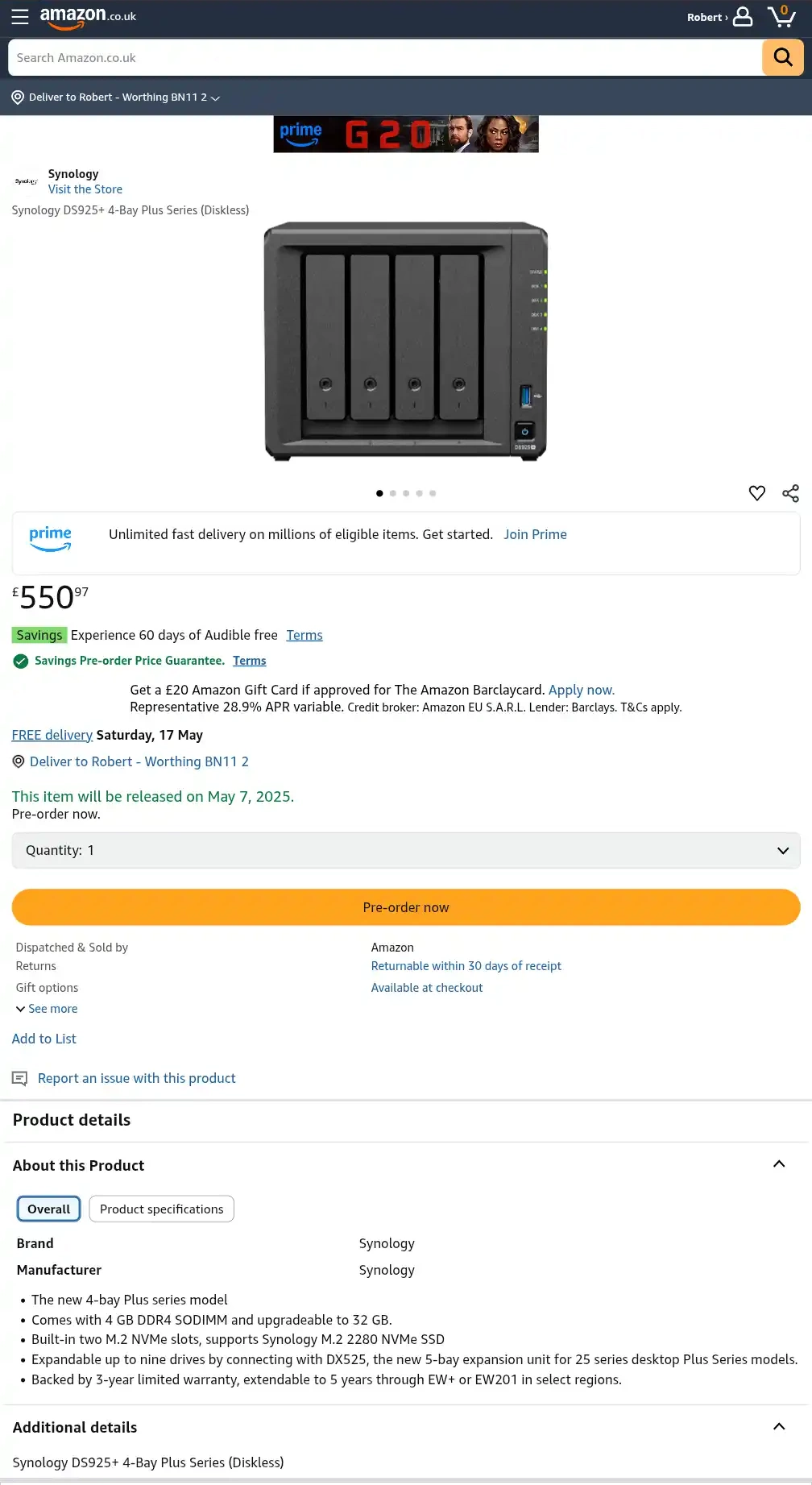 |
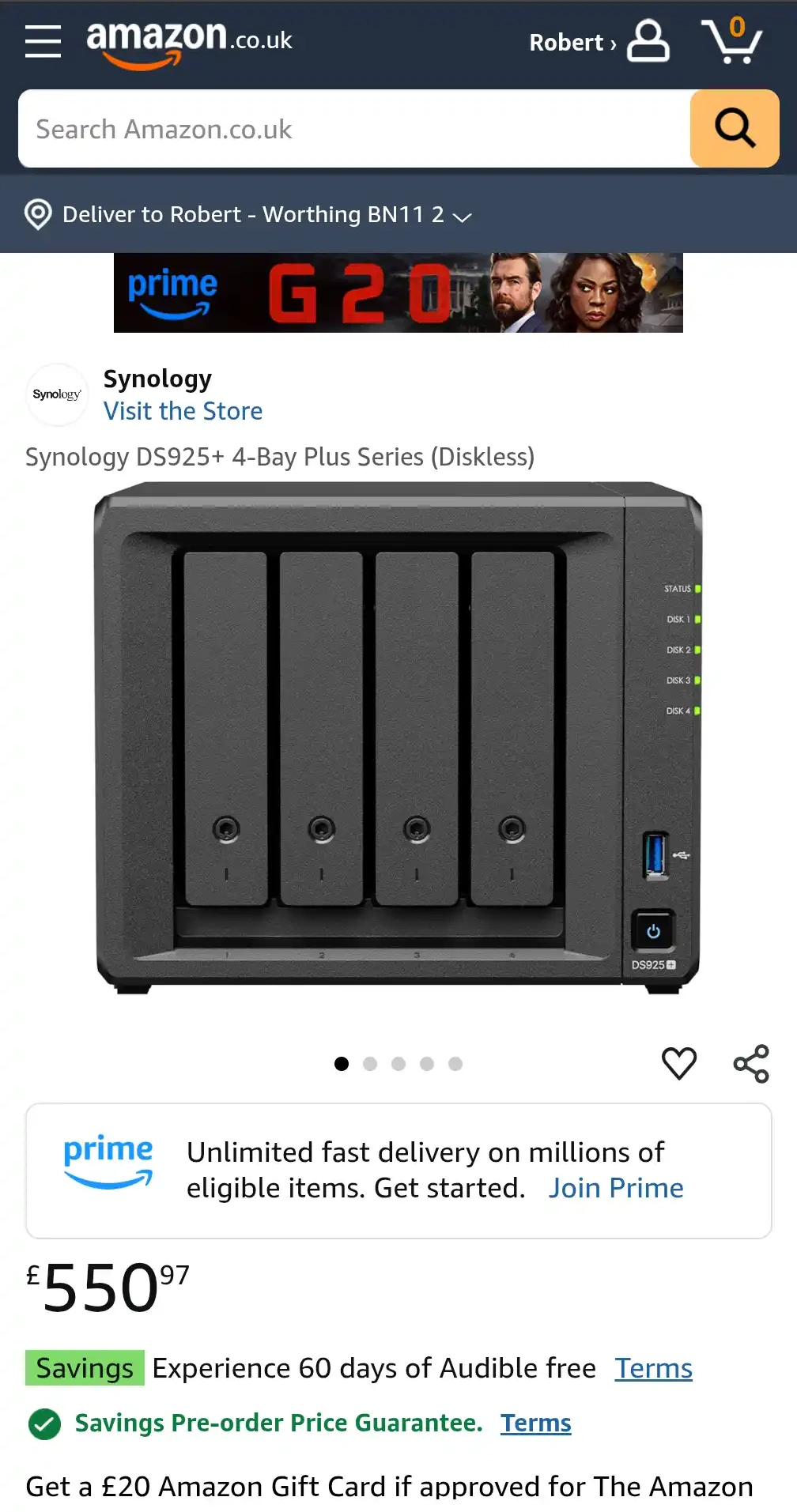 |
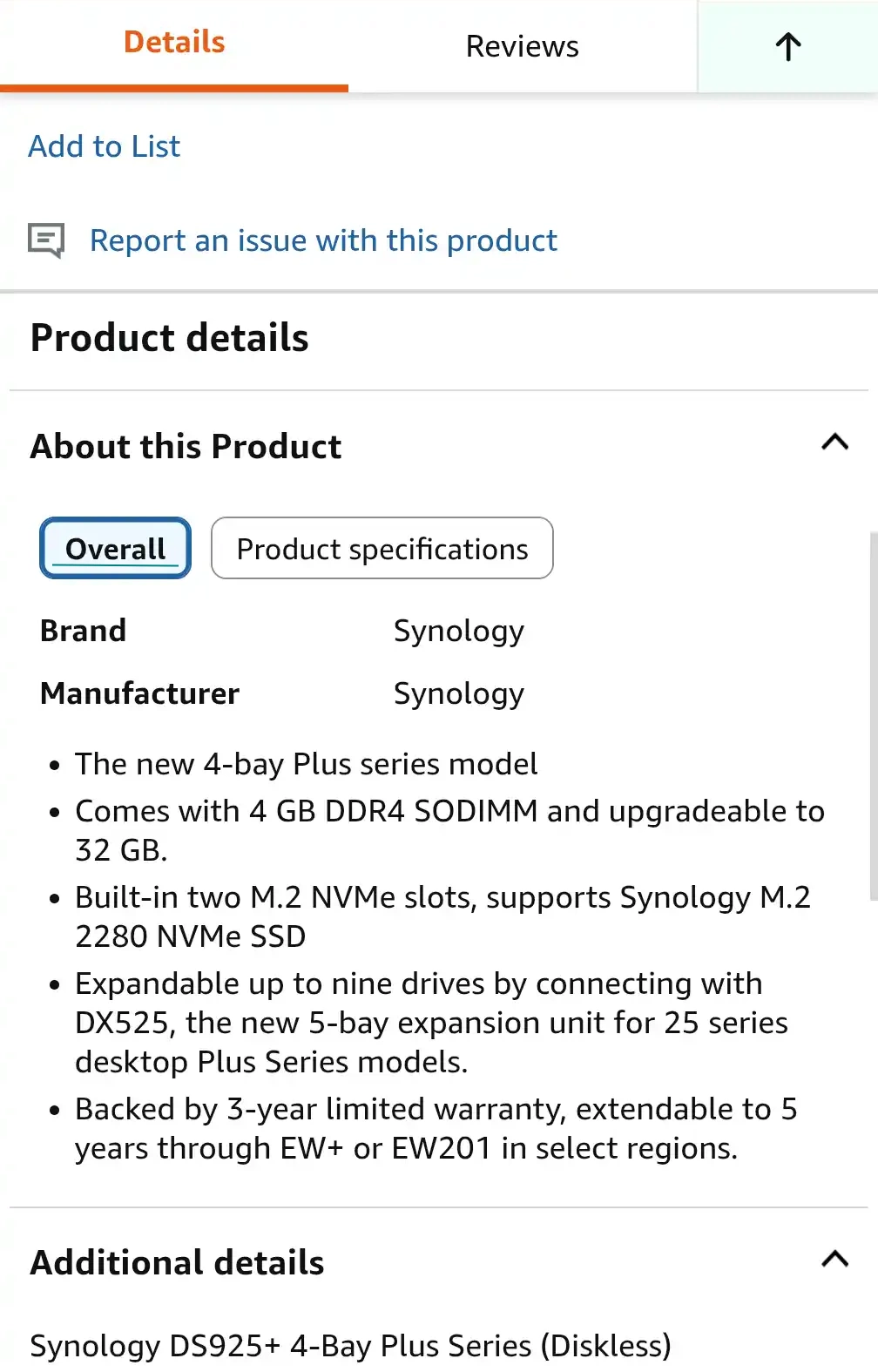 |
Synology DS925+ NAS Confirmed Hardware Specifications
As previously alluded to last month in the previous leak, the Synology DS925+ will arrive with the already integrated CPU from AMD that featured on previous SMB releases—the V1500B. This is a quad-core CPU that allows for more cores, more threads (i.e. more vCPUs) than the R1600 in the DS923+, as well as a lower TDP—though also a lower total clock speed available at first. It arrives with 4GB of ECC memory that can be scaled up to 32GB via two SODIMM DDR4 slots. DS925+ includes 2 × 2.5GbE, a very welcome if somewhat overdue upgrade on this product series from Synology. The SSD compatibility for storage pools and the speed allocated to each slot is still TBC. The expansion capabilities of the DS925+ have changed from the long-running eSATA support and DX517 of older Synology devices and now lean towards popular USB-C, and this is what triggered the new DX525 expansion box. We are still awaiting confirmation of the confirmed speed of this USB-C port, as well as its broader compatibility for other things (given the larger variety of USB-C options available in the market compared with eSATA), but slides shown at the Synology partner event last month seemingly indicated that this will NOT be USB 3.2 Gen 2 10Gbps.
| Specification | Details |
|---|---|
| Model | Synology DS925+ |
| CPU | AMD Ryzen V1500B (Quad-Core, 8 Threads) |
| CPU Frequency | 2.2 GHz (Base Clock) |
| TDP | 16W |
| Memory (Default/Max) | 4GB DDR4 ECC (Expandable up to 32GB via 2 x SODIMM slots) |
| Drive Bays | 4 x 3.5”/2.5” SATA HDD/SSD |
| M.2 NVMe Slots | 2 x M.2 NVMe Gen 3 (Cache only; storage pools only with Synology SSDs) |
| RAID Support | Basic, JBOD, RAID 0, 1, 5, 6, 10 |
| Network Ports | 2 x 2.5GbE RJ-45 (Link Aggregation & Failover supported) |
| Max Link Speed | Up to 5GbE with SMB Multichannel or LAG |
| PCIe Slot | Not available |
| 10GbE Upgrade Option | Not supported |
| USB Ports | 2 x USB 3.2 Gen 1 (5Gbps) |
| Expansion Port | DX525 via USB-C (6Gbps interface) |
| eSATA Support | Not available (replaced by USB-C) |
| File System | Btrfs, EXT4 |
| Max Concurrent Connections | ~2,048 (depending on workload) |
| Virtualization Support | VMware, Citrix, Microsoft Hyper-V, Docker |
| Surveillance Station | Supported |
| Hardware Transcoding | No integrated GPU (no hardware-accelerated transcoding) |
| Power Supply | External 90W Adapter |
| Cooling | 2 x 92mm Fans |
| Noise Level | ~20.3 dB(A) |
| Chassis Material | Metal & Plastic |
| Dimensions (HxWxD) | 166 x 199 x 223 mm |
| Weight (Without Drives) | ~2.2 kg |
| Operating Temperature | 5°C – 40°C |
| Operating System | Synology DSM 7.2+ |
| Estimated Price | £550 (Amazon UK, including VAT) |
| Warranty | 3 Years Standard (5 Years with Extended Warranty) |
Probably the biggest and most controversial change here in the newer generation box is the removal of the mini PCIe upgrade slot that featured on the DS923+. The new DS925+ completely lacks this ability to scale up to 10GbE later down the line, which is probably going to upset a lot of users. PCIe modules they have sold (which would greatly explain, perhaps, the motivation for removing this feature), it is still something of a blow that this new generation device has removed a particularly appealing network upgrade path option. The motivation for this could be theoretically for multiple reasons, such as:

- Synology might well have deemed the two-times 2.5GbE network connectivity on the DS925+ sufficient for the four drives of SATA storage that it features, as well as ensuring that the system does not overlap other devices higher in the product portfolio food chain too much.
- The PCIe line distribution of this CPU and the chipset used on this board might result in limitations to the distribution of those lanes and therefore made the upgrade difficult to implement.
- The USB-C port for expansions may support a 10GbE upgrade module down the line that Synology intend on rolling out—a bit of a long shot though, as currently USB-C to 10GbE is only afforded to TB3/TB4/USB4 connectivity and would commit a great deal of internal lane distribution to that port to accommodate this potential upgrade.
- As previously alluded to, perhaps user integration of this upgrade slot on previous DS923+ devices was too low to justify accommodating this feature in the newest iteration.
Any of those reasons, or others, might well be why Synology decided to rescind this feature on this device. Nevertheless, it is something of a bitter pill that this device will not be featuring the ability to scale up out of the potential 5GbE bonded network connection that it arrives with and likely serves as a slight bottleneck to more high-performance hard drives in the SATA bays, as well as a significant cap on using SATA SSDs or M.2 NVMes in storage pools via the provided slots.
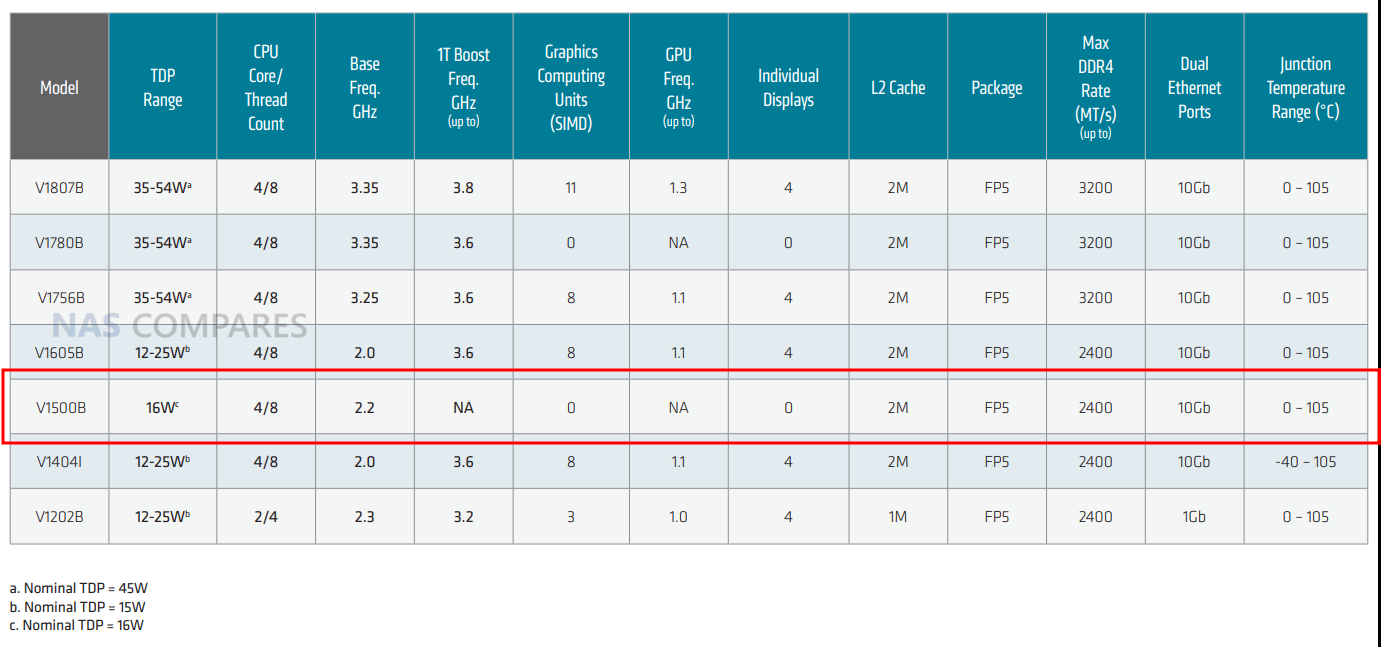
The AMD Ryzen R1600 and V1500B are both embedded CPUs used across Synology’s NAS lineup, but they serve distinct roles depending on the target user and workload. The R1600 is a dual-core, four-thread processor with higher clock speeds (2.6GHz base / 3.1GHz boost), making it ideal for environments that prioritize single-threaded performance—such as general file sharing, light server tasks, and basic backup operations. It has a TDP of 25W and is commonly found in more entry-level to mid-range Synology NAS models like the DS723+ and DS923+. By contrast, the V1500B is a quad-core, eight-thread CPU running at a lower base clock of 2.2GHz, but it delivers greater efficiency and significantly better multi-threading performance—essential for virtual machines, Docker containers, multiple user sessions, and parallel workflows. Its lower TDP of 16W also makes it a more efficient option for always-on deployments in business settings.
CPU Comparison: AMD Ryzen Embedded V1500B vs R1600
| Specification | AMD Ryzen Embedded V1500B | AMD Ryzen Embedded R1600 |
|---|---|---|
| Cores / Threads | 4 Cores / 8 Threads | 2 Cores / 4 Threads |
| Hyperthreading | Yes | Yes |
| Base Frequency | 2.20 GHz | 2.60 GHz |
| Turbo Frequency (1 Core) | Not Supported | Up to 3.10 GHz |
| Turbo Frequency (All Cores) | Not Specified | Not Specified |
| Overclocking | No | No |
| TDP | 16W | 25W |
| Cache (L1 / L2 / L3) | 384KB / 2MB / 32MB | 192KB / 1MB / 4MB |
| Socket Type | BGA1140 | BGA1140 |
| Architecture | Zen (Normal) | Zen (Normal) |
| CPU Class | Embedded / Mobile | Embedded / Mobile |
| First Seen | Q2 2021 | Q4 2022 |
| Single Thread Rating (CPUBenchmark) | 1230 (-28.7% vs R1600) | 1724 (Higher) |
| CPU Mark (Overall) (CPUBenchmark) | 4829 (Higher) | 3276 (-32.1% vs V1500B) |
| Estimated Yearly Power Cost | $2.92 | $4.56 |
What makes the V1500B particularly notable in the DS925+ is that this CPU was previously reserved for Synology’s larger SMB and enterprise-tier systems, such as the DS1621+, DS1821+, and DS2422+. By introducing it into a prosumer-class 4-bay NAS, Synology is clearly continuing its long-standing trend of moving mature hardware platforms down into lower product tiers over time, as the cost of components becomes more accessible and manufacturing scales improve. This strategy enables Synology to offer higher-tier performance at mid-tier price points, effectively refreshing their product range while maintaining price consistency. For users who prioritize multi-tasking, virtualized workloads, or long-term scalability, the arrival of the V1500B in the DS925+ marks a significant shift in capability for this tier of NAS.
Want to Understand How Synology NAS Product Refreshes Work, as well as Why Synology Chooses Certain Hardware? Read my article below:
Synology DS925+ NAS HDD and SSD Compatibility?
Unfortunately, there is no mention of Synology’s position on third-party hard drive and SSD compatibility on the new DS925+ confirmed yet. Realistically, basing it on the predecessor and other Synology Plus Series devices, at the very least, we’re going to see a repeat of the priority towards Synology’s own series of hard drives and SSDs, with a handful of third-party drives from Seagate, Western Digital, and Toshiba added to the support list. This has now become the status quo with the majority of Synology Plus Series and above devices, and if this device rolls out with that, I’m not going to say that it’s perfect, but at the very least it does still leave a narrow window open for users to use third-party hard drives without the system spitting alerts or amber warnings at you during setup.
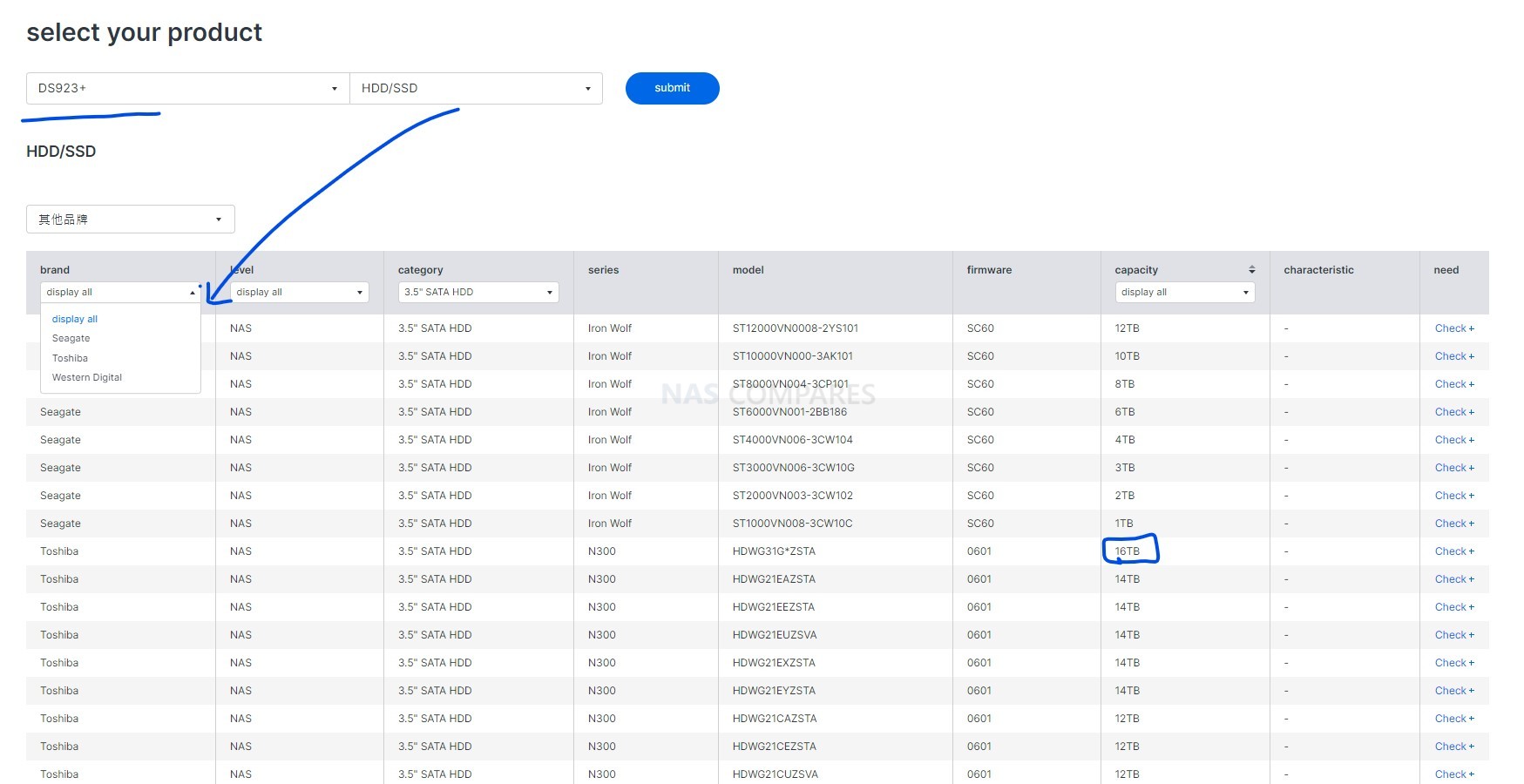
As the system is being listed on the Amazon pages without drives included, that at the very least removes the concern of many that Synology may have been proceeding down the pre-populated system route, or being more rigid on the lock-in of the drives you can use on the system. Nevertheless, there is still the matter of the M.2 NVMe slots and whether this system will continue with the policy of third-party drives only being supported for use as caching, whereas Synology’s own M.2 NVMe drives support both caching and storage pools. It will most certainly continue with this position.
Synology DS925+ NAS Price and Release Date?

As originally predicted last month, the pricing of the DS925+ will be largely the same as that of the DS923+, as Synology is always keen to maintain the pricing at each tier of its portfolio year on year—even if sometimes that can result in the hardware being a little more lean despite the cost of components going up. I kind of respect how long Synology has been able to maintain the same price for their prosumer 4-bay device, right? All the way back since 2015, it has always arrived at that similar £550 price. Keep in mind that the price listed on the early leaked Amazon.co.uk page includes VAT, whereas pricing listed in other countries like the U.S. will likely not include tax.
With regards to the intended release date and availability of the DS925+, the Amazon leak page appears to indicate the 7th of May. Now, whether this has always been the plan by the brand when refreshing all of its currently existing product line, or it is a launch date that has been changed rapidly in light of discussions surrounding tariffs and stock travelling around the world, is yet to be confirmed. Nevertheless, that seems like a fairly reasonable launch date in light of the information—originally appearing online with the product page added to Amazon on April 8th—and the slow but steady gear Synology goes through when making a product live across traditional online retailers. You can use the links below to monitor the availability and price of the Synology DS925+ on Amazon, as it will redirect to your own region via the link. Anything purchased via these links will result in a small commission to me (Robbie) and Eddie at NASCompares, which really helps us keep doing what we do.
Synology DS923+ vs DS925+ NAS – Buy Now or Wait?
When comparing the Synology DS923+ and DS925+, the differences are subtle but important depending on your priorities. Both NAS units share the same price point, run Synology’s DSM software with identical features, and include the same baseline 4GB DDR4 ECC memory (expandable up to 32GB). They also both lack integrated graphics, feature four SATA drive bays, and offer two M.2 NVMe Gen 3 slots for SSD caching. However, the DS925+ gains an edge in raw parallel processing power, featuring a quad-core, eight-thread AMD V1500B CPU, which translates to more virtual CPUs (vCPUs) for virtual machines and containerized applications. It also benefits from dual 2.5GbE ports, enabling up to 5GbE performance with Link Aggregation or SMB Multichannel, compared to the 2x 1GbE ports on the DS923+, which top out at 2GbE combined. Additionally, the DS925+ offers a faster expansion interface via USB-C (6Gbps) versus the older eSATA (5Gbps) on the DS923+.
| Feature | Synology DS923+ | Synology DS925+ |
|---|---|---|
| CPU | AMD Ryzen R1600 (2 cores / 4 threads) | AMD Ryzen V1500B (4 cores / 8 threads) |
| Base Clock Speed | 2.6 GHz | 2.2 GHz |
| Turbo Clock Speed | 3.1 GHz | Not specified |
| TDP | 25W | 16W |
| Memory (Default / Max) | 4GB DDR4 ECC / 32GB | 4GB DDR4 ECC / 32GB |
| Drive Bays | 4 x 3.5″/2.5″ SATA HDD/SSD | 4 x 3.5″/2.5″ SATA HDD/SSD |
| M.2 NVMe Slots | 2 x M.2 NVMe Gen 3 (Cache only) | 2 x M.2 NVMe Gen 3 (Cache only, storage pool with Synology SSDs) |
| Network Ports | 2 x 1GbE | 2 x 2.5GbE |
| Link Aggregation | Up to 2GbE | Up to 5GbE |
| PCIe Expansion | Yes (Supports 10GbE via E10G22-T1-MINI) | No PCIe slot |
| Expansion Support | DX517 via eSATA (5Gbps) | DX525 via USB-C (6Gbps) |
| USB Ports | 2 x USB 3.2 Gen 1 (5Gbps) | 2 x USB 3.2 Gen 1 (5Gbps) |
| Hardware Transcoding | No integrated GPU | No integrated GPU |
| File System Support | Btrfs, EXT4 | Btrfs, EXT4 |
| Virtualization Support | Yes (VMware, Citrix, Hyper-V, Docker) | Yes (VMware, Citrix, Hyper-V, Docker) |
| Surveillance Station | Supported | Supported |
| Operating System | DSM 7.2+ | DSM 7.2+ |
| Chassis Dimensions (mm) | 166 x 199 x 223 | 166 x 199 x 223 |
| Weight (Without Drives) | ~2.2 kg | ~2.2 kg |
| Power Supply | External 90W Adapter | External 90W Adapter |
| Estimated Price | ~£550 | ~£550 |
| Warranty | 3 Years (5 Years with Extended Warranty) | 3 Years (5 Years with Extended Warranty) |
That said, the DS923+ still holds certain advantages. Its AMD R1600 CPU features a higher clock speed, which may offer better single-threaded performance in lighter tasks or low-concurrency applications. Crucially, the DS923+ supports an optional 10GbE upgrade via its mini PCIe slot, a feature completely removed in the DS925+, which could be a deal-breaker for users planning to grow into a higher-speed networking environment. So, should users buy the DS923+ now or wait for the DS925+? If 10GbE upgradeability or faster per-core performance is important for your workload, the DS923+ is still a strong option. However, if you’re prioritizing multi-threaded performance, better default network speeds, and a more modern expansion standard, the DS925+ is the more forward-looking choice—particularly for virtualization and container-heavy environments. Ultimately, both devices serve the same class of user, but choosing the right one depends on whether your focus is scalability or efficiency out of the box.
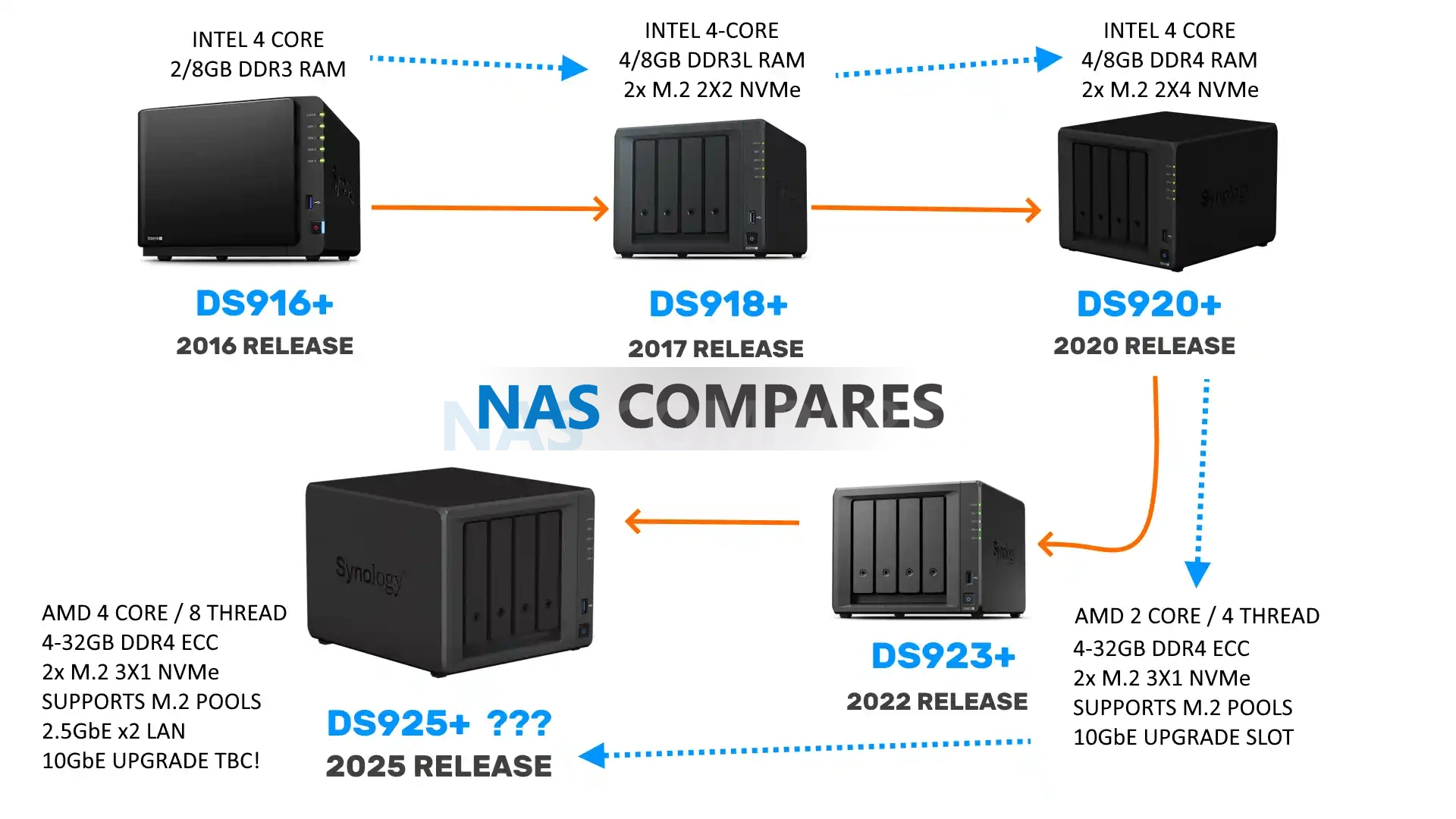
📧 SUBSCRIBE TO OUR NEWSLETTER 🔔
🔒 Join Inner Circle
Get an alert every time something gets added to this specific article!
This description contains links to Amazon. These links will take you to some of the products mentioned in today's content. As an Amazon Associate, I earn from qualifying purchases. Visit the NASCompares Deal Finder to find the best place to buy this device in your region, based on Service, Support and Reputation - Just Search for your NAS Drive in the Box Below
Need Advice on Data Storage from an Expert?
Finally, for free advice about your setup, just leave a message in the comments below here at NASCompares.com and we will get back to you. Need Help?
Where possible (and where appropriate) please provide as much information about your requirements, as then I can arrange the best answer and solution to your needs. Do not worry about your e-mail address being required, it will NOT be used in a mailing list and will NOT be used in any way other than to respond to your enquiry.
Need Help?
Where possible (and where appropriate) please provide as much information about your requirements, as then I can arrange the best answer and solution to your needs. Do not worry about your e-mail address being required, it will NOT be used in a mailing list and will NOT be used in any way other than to respond to your enquiry.

|
 |
UniFi Routers vs OpenWRT DIY Routers - Which Should You Choose?
WHY IS PLEX A BIT S#!t NOW? IS 2026 JELLYFIN TIME? (RAID Room)
Synology FS200T NAS is STILL COMING... But... WHY?
Gl.iNet vs UniFi Travel Routers - Which Should You Buy?
UnifyDrive UP6 Mobile NAS Review
UniFi Travel Router Tests - Aeroplane Sharing, WiFi Portals, Power Draw, Heat and More
Access content via Patreon or KO-FI
Discover more from NAS Compares
Subscribe to get the latest posts sent to your email.




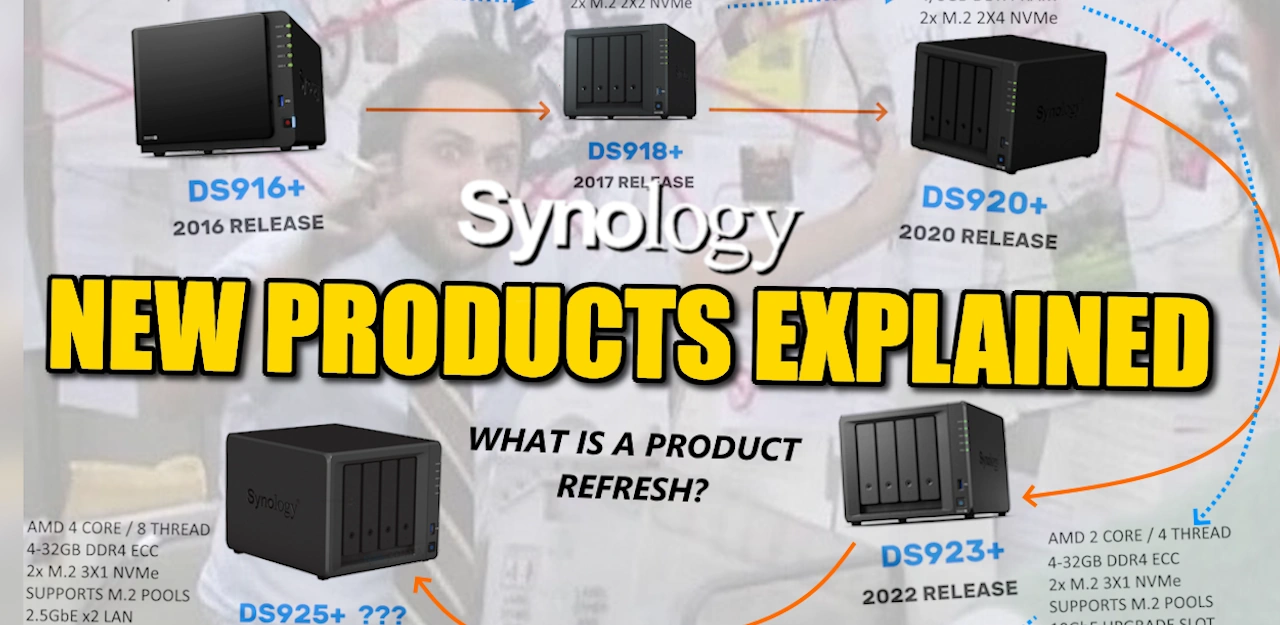
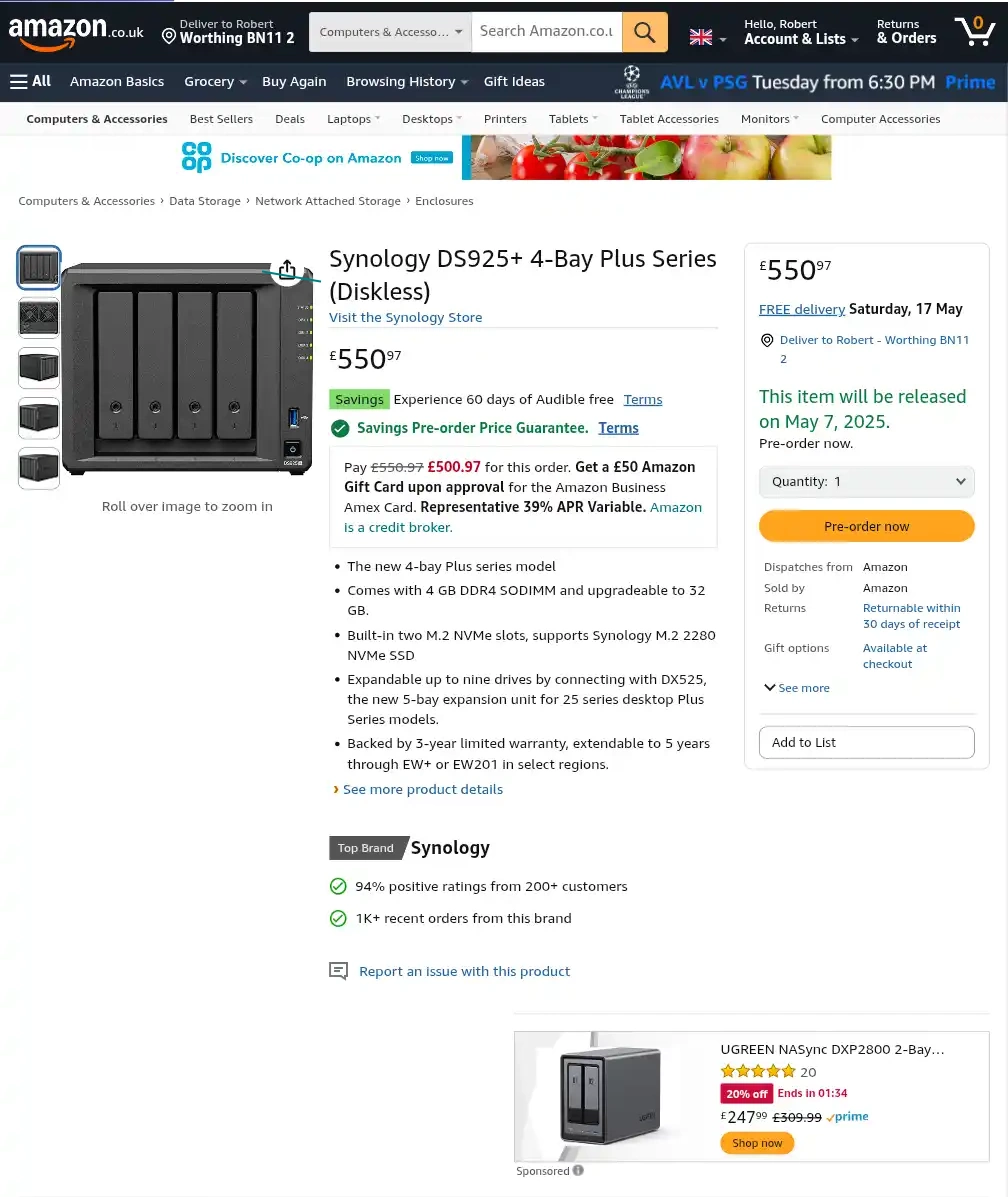



Which university degree do I need to have to understand this video?
REPLY ON YOUTUBE
I’ve got Ironwolf 8Tb in my DS925, and its my first NAS so i’m a complete noob at how it works, yet with simple guide it was easy..
REPLY ON YOUTUBE
I love your videos but this now seems like a Synology fanboy video and damage limitation
REPLY ON YOUTUBE
Don’t smoke crack, kids!
REPLY ON YOUTUBE
Can you do a comparison between this and the DS425+? Seems like the 415 is better for plex??
REPLY ON YOUTUBE
@27:29, no this does not make sense as a way to close-ranks on their eco-system. Hard drives are a generic replenishable. Synology does not make their own, and they certainly cannot imply any added benefits to purchasing certain brands. A drive will fail sooner or later – thats a fact of life. There is no stopping that and there is no protecting against that. The protection against losing data is the mechanisms that you should be depending on: backups and/or redundancy – which is the purpose of the NAS – not the individual drives. This is moronic, and is going to hurt a lot of people and the market in general.
Don’t give Synology an inch of “but muh eco-system”. Individual hard drives do not factor into it. The only thing they should be blocking in terms of HDDs are truly under-performing models, such as SMRs when not operating as a singular drive.
REPLY ON YOUTUBE
Hi, i have a DS213+ with 2x8tb Seagate drives in mirror as an office backup but the drives are almost full. I want to upgrade to the 925+ but re use the 2x8tb hdds. Can i just pop them in a new 925 and still have the Synology os and backup data and add another drive to expand drive space?
REPLY ON YOUTUBE
Well I am done with Synology. I have a DS920+ and I have been very disappointed with its performance. Very bad for Apple Time Machine backups. So rather than buying another Synology case e.g. DS925+ I am just going to buy a base model Apple MacMini and attached External hard drives. This will be cheaper than buying a new 925+ case only and it will be sooo much faster. I can just remote into my MacMini from my MacBook Pro. Also I don’t have to learn how to use another operating system. There is no point of buying a 925+ because obviously my IronWolf drives from the 920+ are not compatible with the 925+. How ridiculous. And I can get a MacMini with a bolt in 10Gb port.
REPLY ON YOUTUBE
Yeah Synology used to be a good company now they have got greedy. What they are doing with NVMe and being picky on hdd is an absolutely outrageous. Now getting my $
REPLY ON YOUTUBE
I just confirmed with Synology that I should have no problem running my existing WD Red NAS drives and my Crucial SSDs in my new DS925+. Wasnt that what you said would not work?
REPLY ON YOUTUBE
I’m still running a DS215j which is on its last legs. I was holding out to see what Synology offered for 2025 but I’m now considering a Ugreen. As part of the upgrade I’d like to install cameras (currently using the terrible blink cameras). The appeal of Synology was the great OS and the 1st party cameras and software, if I was to switch to Ugreen what would my options be? I want something dead easy to install and manage.
REPLY ON YOUTUBE
Nope… I’m not getting involved with a company that forces you to buy their overpriced rebranded hard drives. I’m out.
REPLY ON YOUTUBE
Wow, I thought they would have backed down with this nonsense. Seems like they are now committed to losing all the home users as well.
REPLY ON YOUTUBE
Finally 2.5 GbE at the lower price range. But that CPU… Would have been ok 3-5 years ago. I have my 2nd QNAP now. It has a J4125. I guess I will never switch to Synology given that hardware. Also, more often NAS vendors use x86 CPUs without GPU. So no HW accelerated encoding anymore unless you add a dedicated GPU.
REPLY ON YOUTUBE
Lolz
Will never upgrade my two synology devices. Go to hell synology.
REPLY ON YOUTUBE
Videostation removal and video playback support is big no no for me. All my family home videos are there and children are using it every day. This is stupid.
REPLY ON YOUTUBE
Great content, but hot garbage product. They removed the PCIe slot while NOT providing 10GBe? The last straw is on the vendor lock-in for its storages (HDDs/SSDs)…
REPLY ON YOUTUBE
Thank you for the review, much appreciated. I’m a bit disappointed with the decision of only Synology HDDs, I have a 2014 unit I would like to replace but I don’t want to have to buy new HDDs nor be plagued with constant warnings. 10GB port is a bummer also, to bad … I like the horsepower the unit has but the drives is a turn off for me. Might as well go DIY or see what else is out there…bummer, I really like the DSM.
REPLY ON YOUTUBE
Well, today I was searching a top UK etailer’s site and I spotted that Synology now offer a 20Tb HAT5310 hard drive. Prior to this, I think they’re branded drives topped out at 16 or 18Tb.
So, how much does Synology think using their rebranded drive should cost compared to the third-party NAS certified equivalents?
Even I was shocked at Sinology’s markup, a sign of their hubris.
Seagate Exos 20Tb : £336
Seagate IronWolf Pro 20Tb: 395£
WD Red Pro 20Tb : £500
Synology HAT5310 20Tb: £864
It seems you really pay through the nose to save Synology those extra support tickets.
REPLY ON YOUTUBE
Well, today I was searching a top UK etailer’s site and I spotted that Synology now offer a 20Tb HAT5310 hard drive. Prior to this, I think they’re branded drives topped out at 16 or 18Tb.
So, how much does Synology think using their rebranded drive should cost compared to the third-party NAS certified equivalents?
Even I was shocked at Sinology’s markup, a sign of their hubris.
Seagate Exos 20Tb : £336
Seagate IronWolf Pro 20Tb: 395£
WD Red Pro 20Tb : £500
Synology HAT5310 20Tb: £864
It seems you really pay through the nose to save Synology those extra support tickets.
REPLY ON YOUTUBE
I was super excited once I’ve seen the new ds925+ but it means when moving forward I can not use my old ironwolf drives so…???? still waiting for something that could exchange ds420+
REPLY ON YOUTUBE
I bought a Synology several years ago to dedicate to Surveillance Station. So I will probably always have one. But any other NAS/Server setup will definitely not be Synology.
REPLY ON YOUTUBE
The DSM is a state of art product, but what they are doing is beyond common sense. Just let users decide whether they want to use ‘non compliant’ storage. It worked on older models so why not on the new releases?
REPLY ON YOUTUBE
What UPS would you recommend for this NAS, I got a APC Back-UPS Pro BR1600MI but it has 8 IEC sockets and not UK sockets. I would think a UK seller would have UK sockets and not IEC ones?
REPLY ON YOUTUBE
I will not continue buying Synology in the future when they continue with their restricted HDD policy. No way.
REPLY ON YOUTUBE
Switched from Netgear RN424 to the DS920+ and love at first use. Bought another and slightly older used one for an off site backup. Was helping my dad with the new DS925+ coming out as he still had the Netgear too. Wow. Downhill fast. I don’t want to relearn with Ugreen or similar, but this is a bit harsh and damaging.
REPLY ON YOUTUBE
Switched from Netgear RN424 to the DS920+ and love at first use. Bought another and slightly older used one for an off site backup. Was helping my dad with the new DS925+ coming out as he still had the Netgear too. Wow. Downhill fast. I don’t want to relearn with Ugreen or similar, but this is a bit harsh and damaging.
REPLY ON YOUTUBE
Hi, I’m planning on getting a Synology DS925+ NAS, my old 2 bay I used BTRFS with SHR, what would you recommend I use on this NAS?
REPLY ON YOUTUBE
I have been a user, fan and partner since the DS508, DS509 days, but this Synology HDD requirement is a deal breaker. Very sad that Synology is diverting from its original path that has made it so successful through the years. Looking forward to new and more affordable open source hardware like the Minisforum N5 Pro, Ugreen, Asustor, etc.
REPLY ON YOUTUBE
Just installed over the weekend and returning. Noise levels way too high for me. (Need to work with the NAS in my home office) I’m going back to my 718+ for now. Might go for the 725+.
REPLY ON YOUTUBE
A company that gets worse as time goes by
If you lose media and hard drive compatibility, there is no reason to use it anymore.
REPLY ON YOUTUBE
Synology, it’s over. Do concentrate on business models, those underpowered, locked, stripped down models won’t sell a unit.
REPLY ON YOUTUBE
Synology, it’s over. Do concentrate on business models, those underpowered, locked, stripped down models won’t sell a unit.
REPLY ON YOUTUBE
Synology, it’s over. Do concentrate on business models, those underpowered, locked, stripped down models won’t sell a unit.
REPLY ON YOUTUBE
Synology, it’s over. Do concentrate on business models, those underpowered, locked, stripped down models won’t sell a unit.
REPLY ON YOUTUBE
If synology ban other hdd I will switch to QNAP ????
REPLY ON YOUTUBE
I;’d rather cough up an extra £100 for the device as long as I can stick whatever brand drives I want in there. With 20TB Synology drives going for £800 and Tosh doing 20TB drives for £320 – its a no brainer to spend that extra on the device itself while saving HUNDREDS on drives. Heck, Id probably get the expansion and fill that up with 20TB tosh drives too. I’ve reached the limit on my current setup (ds718+ and a ds218j) so NEED to expand but QNAP might be where I’m heading from what I am seeing. Expensive device but better hardware and better drive support.
REPLY ON YOUTUBE
Synology has ruined it for me if I cannot use a brand of drive I want to use i.e. I love the Toshiba’s that I have – I think they’re N300s? 15gb drives, I’m running short on space, I want to upgrade and I want to just pop the drives in but if Synology is going to refuse my tosh’s then I’m going to have to go to a different NAS brand which is a shame as I have gotten use to the Synology and Plex runs well on there so I’m pretty gutted about Synology’s choice with HDDs. Its a real shame.
REPLY ON YOUTUBE
I did not catched which Syno series/models should be these days for multimedia
REPLY ON YOUTUBE
Is there no 4 bay plex solution from synology for 2025 then ? Is the recommendation to wait for the ds925+ or simply don’t by synology ?
REPLY ON YOUTUBE
Is there no 4 bay plex solution from synology for 2025 then ? Is the recommendation to wait for the ds925+ or simply don’t by synology ?
REPLY ON YOUTUBE
Very frustrated, I’m a customer since 2015, persuaded at least 13 friends to buy their nas, but now I’m so upset, I’ve been holding 2 .. 3 years to buy their newest model , now I just want to go elsewhere, very upset
REPLY ON YOUTUBE
No 10G = No Upgrade to 925+.
REPLY ON YOUTUBE
synology scam you could sniff from miles. Personally I went to QNAP with my first NAS and I never looked back at synology scam.
REPLY ON YOUTUBE
What a joke.
REPLY ON YOUTUBE
I totally lost interest in Synology. Stopped listening after the HDD verification issues.
REPLY ON YOUTUBE
I need an advice. I have a DS918+ with 4 x 4TB WD Reds in SHR1. I’m getting short on space, but otherwise I’m very happy with it. I need to do something, and I don’t know what. New DS925+ (with new disks unfortunately) or other model or extra DX517 (I have 5 x 3 TB WD Reds that I can use, 4 from an old DS413 and 1 extra one as an external HD for a PC). I think a DX517 in my case is more sensible, especially because I already added RAM and SSD cache on the DS918+ but I might have missed something so, any advice ?
REPLY ON YOUTUBE
Maybe Synology should look at developing and licencing their software to run on the Ugreen NAS, that would suit a lot of people
REPLY ON YOUTUBE
Maybe Synology should look at developing and licencing their software to run on the Ugreen NAS, that would suit a lot of people
REPLY ON YOUTUBE
Maybe Synology should look at developing and licencing their software to run on the Ugreen NAS, that would suit a lot of people
REPLY ON YOUTUBE
Maybe Synology should look at developing and licencing their software to run on the Ugreen NAS, that would suit a lot of people
REPLY ON YOUTUBE
Maybe Synology should look at developing and licencing their software to run on the Ugreen NAS, that would suit a lot of people
REPLY ON YOUTUBE
This will all but eliminate use of re-certified enterprise drives. Locally, the cost of a DS925+ with 4x HAT5310 8TB Synology Drives, is 40% more expensive than a DS923+ with 4x re-certified 16TB enterprise grade WD drives (which include a warranty and local support). 40% more expensive with HALF the raw capacity. Nuts.
REPLY ON YOUTUBE
That box for 150-200€ plus synology Harddrives only maybe ok.
REPLY ON YOUTUBE
Synology RIP for private customers. Synology reviews are basically useless from 2025 onwards…
REPLY ON YOUTUBE
Have 2 of their devices now, but unless they change their policy, won’t be using another one. May go build myself a NAS in the future and try HexOS…
REPLY ON YOUTUBE
Your background looks like a game of 80s UK TV gameshow Blockbuster
“I’ll have an E please Bob”
“It’s not on the compatibility list”
REPLY ON YOUTUBE
How would one fully saturate the 2.5gbe?…and same for 10gbe?
REPLY ON YOUTUBE
so if I use the migration method to move my old WD drives to the new 925+ or 1525+ and then one of WD drives fails, then would I have to then use a Synology drive to replace the failed drive? Seems like a weird question to ask but it seems relevant for now
REPLY ON YOUTUBE
I don’t think Synology understands their user base, it’s not mums and dads buying their products like Apple products. This is not even mid hardware, this is like they’ve gone through someone else’s recycle bin from 2020. The HDD lock in is just taking the piss at that point. It just seems like they are trying to lose customers, considering all the new options starting to surface, especially with the rise of AI. They need to get their head out of their ass and get back in the game.
REPLY ON YOUTUBE
Hello! I’m looking into getting my first NAS (or DAS) and I’ve already done a fair bit of research, but I still have a lot of questions, more then I can fit in the “Free NAS advice” form on your website. I see that there’s a way to pay for a faster response, but is there a way to get paid advice that would permit a larger/longer set of questions or a back and forth conversation, in addition to or instead of a faster reply?
Thank you!
REPLY ON YOUTUBE
Wow. 10 year old processor upgrade. No 10Gigbt. And stuck with their shitty drives.
REPLY ON YOUTUBE
If you just want a NAS and already have Ubiquiti hardware, the UNAS Pro is excellent. Synology releasing a product that doesn’t support 3rd party drivers is unforgivable. All other manufacturers support ALL drives so why not Synology? They’ll be out of business within a year hopefully.
REPLY ON YOUTUBE
Keep making the Synology reviews with the call out about their HD’s. It will be a good video when Synology changes its mind.
REPLY ON YOUTUBE
This will be a skip for me
REPLY ON YOUTUBE
I have no problem with them locking down their system. What i wanna know is will it support transcoding for Plex server installation? I mean hardware and software transcoding.
REPLY ON YOUTUBE
So I’m curious what percentage of Synology’s customer base are home/hobby users? It’s not like these guys started by building enterprise servers. Seems pretty stupid to flip off the consumers using NASs at home. Why not follow so many successful tech companies that have both consumer grade equipment and enterprise grade equipment? This is just like Plex tearing apart our home media player into separate pieces to make our player into an app that merges all of the external streaming services into a single app. Why didn’t they make a new app? What is wrong with these tech companies? I guess I just don’t understand the market. Fair enough. I’m done with Synology. They simply don’t deserve my loyalty. I got none from them.
REPLY ON YOUTUBE
Not Even graphics gpu , old processor , Disk limitation . How to Connect the expension bay we already have ?? Synology What are you doing ?
REPLY ON YOUTUBE
What I don’t like is in an emergency, I can’t throw another similar drive that is not official, so I have to buy a couple of extra Synology branded drives for backups even if I have perfectly good ones laying around. Screw this, this is a pain because I do use Surveillance Server…good thing I only bought one extra license. I wish Blue Iris supports ARM so I can build an energy efficient NAS/Cam server.
REPLY ON YOUTUBE
I think I’m going to keep my current Synology for regular backup for my family member due to its simplicity with its app. But I’ll buy another brand for nas with higher performance with less hardware limitations
REPLY ON YOUTUBE
I think they want to ditch consumers, to be honest. This seems calculated. Between this and selecting chips with no iGPU.
REPLY ON YOUTUBE
Well, NO! As a consumer and a customer, we must send a clear message. Just no. This policies and simply bullshit. The HAT drives are like 50% in price, without adding ANY VALUE at all and they are not available at higher capacties (3.5. i checked and 16TB is the highest capacity – are we a joke to Synology?) Also, as i am also a part of corporate, if we dont stand now, we dont stand ever. So just “SAY NO” and go QNAP or UGREEN, or literally any other brand, just to make them suffer. Nothing else will make them change their mind. We have so many examples in the history of succesful brands making stupid moves and biting the dust. Seems that Synology mightt be another one in the line…
REPLY ON YOUTUBE
Garbage product from a garbage company. And tbh if NAS’s where not a niche, the EU would have eaten these c*nts for breakfast long before they got to launch this PoS dumpster fire.
REPLY ON YOUTUBE
Everything is fine. It’s a pity that your way of speaking is “Run Forest, run” ???? And I hope Synology will lose a lot with its new “compatibility policy”
REPLY ON YOUTUBE
At 28:20, you mention they removed 10gbe in order to upsell the DS1525, which will have 10gbe option. Has that been confirmed? I thought the rumor was that the 1525 would NOT have 10gbe?
REPLY ON YOUTUBE
I thought they made it pretty clear that the “Synology drives only” was for HDD, not SSD:s which would indeed show up as unverified?..
REPLY ON YOUTUBE
Can’t even initialize 3rd party drives, wow
REPLY ON YOUTUBE
Thanks for your summary review of an actual 925+. I have been planning to upgrade from my old Netgear ReadyNAS units and based on what the older 923+ offered hoped to enter the Synology ecosystem with a more recent model. But the 925+ is a disaster – no 10Gbe upgrade path, drive lockin on HDD’s and NVMe’s – I can’t afford to invest a substantial sum for such a restricted hardware platform when there are other open systems with better hardware and s/w that is almost DSM waiting in the wings. No amount of dangling the possibility of expanding the approved hardware list will convince me to buy Synology now.
REPLY ON YOUTUBE
So if I upgrade from my current DS920+ and DX517, can I just swap my drives in the DS920+ to the DS925+ and then use a USB-c to eSATA adapter to use my existing DX517?
REPLY ON YOUTUBE
Whats the bet Synology are asking HDD and SSD makers to PAY them for “verification”. Its a money grab.
REPLY ON YOUTUBE
Synology feels like most other tech companies nowadays that have been dominant for ages and have created an ecosystem that customers cannot or will not move on from and as a result those companies stop innovating. It always ends badly.
REPLY ON YOUTUBE
If you can’t use the drives you want, is it even yours?
REPLY ON YOUTUBE
does he have a phobia going to a dentist?
REPLY ON YOUTUBE
all it takes for compatibility is a BIG CHECK. What hardware encoding do you get with this processor, does it do hevc?
REPLY ON YOUTUBE
Can you make a video of alternatives? As Synology is a no-go for most people now.
REPLY ON YOUTUBE
Synology can get fucked
clowns, I can no longer recommend them business wise
what happens if I can’t get a drive(s) for replacement at a client, the client gets fucked … yes!?
REPLY ON YOUTUBE
Prefer 1gbe with option for 10gbe vs 2.5gbe and no option
REPLY ON YOUTUBE
What a great new release from Synology! I started to run out of space on my old 2-bay DS218play, so I started looking at upgrades, and after seeing their new line, I knew for certain I’ll go elsewhere. Ended up with a DIY NAS with Unraid. Thank you Synology for making my decision easy!
REPLY ON YOUTUBE
What about moving shr volume pool disks (non synology) from old synology nas to ds925+ and replacing one for rebuild (also non synology). Is it allowed by the system? Will it rebuild?
REPLY ON YOUTUBE
Synology needs a reward for how to tick off a loyal customer base in record time ????. As a long time Synology user on my 3rd NAS, I’m replacing my Ds418 with a Ugreen which is arriving next week ????????. I’m willing to live with less polished software or install Truenas or Unraid if I WANT to. Good luck to Synology from here ????????
REPLY ON YOUTUBE
Switched to diy earlier this year after 3 synology’s. You outgrow them eventually anyway i think, but synology is making the switch easier every year 🙂
REPLY ON YOUTUBE
Bye bye synology
REPLY ON YOUTUBE
A NAS for hardcore fanboys. ????♂
REPLY ON YOUTUBE
Just working on a follow up article and video testing different Unverified HDD and SSD NAS scenarios (boot, expansion, migration, recovery, etc). You can follow the Synology 2025 NAS Series 3rd Party Drive Compatibility Test Article here – https://nascompares.com/guide/synology-2025-nas-series-3rd-party-drive-compatibility-what-works-what-doesnt-right-now/
REPLY ON YOUTUBE
Up Next: Synology electricity required other electricity is inadequate.
REPLY ON YOUTUBE
Synology DS925+ NAS Review on YouTube now LIVE https://youtu.be/CSz5aOcJVtc
And the DS925+ Written Review is here – https://nascompares.com/review/synology-ds925-nas-review/
REPLY ON YOUTUBE
I had a Synology like … 13 years ago. Replaced it by a DYI linux-based server 10 years ago which is still working today (it’s due an upgrade this year). I’m NEVER going back to a proprietary solution, even less so one that even restricts what kind of additional hardware I can put in.
REPLY ON YOUTUBE
It is, as of this change, no longer “the gold standard” anymore.
REPLY ON YOUTUBE
I’m giving up on Synology. This is ridicules. I’ll see if I can sell off my old ones & go with another vendor while I can.
REPLY ON YOUTUBE
Just curious one thing I didn’t see in the video is testing 3rd party ecc sodimm modules and seeing if it would boot or not. If you can maybe clarify if it would or wouldn’t that would be great thanks
REPLY ON YOUTUBE
I don’t want it.
REPLY ON YOUTUBE
I used PLUS models simply because anything else were slow as hell at that time when I bought them, not because I’m using it for enterprise use case. I just use NAS just for home data stockpile and backup. GG Synology. You guys were great. Not anymore.
REPLY ON YOUTUBE
ECC but no ZFS, old CPU, 2×2,5GBit but no possibility to upgrade to 10GBit, expecting the usual pricing, no third party HDs? I do not understand the strategy behind except of completely getting rid of all private customers -> too bad, after 2 decades, good bye Synology
But thanks for the video!
REPLY ON YOUTUBE
So all Plus series are now for corporate $$.
REPLY ON YOUTUBE
Synology are OTW to garnering a lot of HATE. Remove USB support instead of giving warnings, but allowing people to use it. Destroying DS Video which is looking better and better now that plex have decided to piss off its users, and now the HDD scandal. Removing 10GBe support was idiotic. I do NOT need a new NAS currently – partly as i have 6 of their older ones, but will not be considering them again for a very very long time. Xpenology is looking very intriguing now. I suspect many people will be looking at it a lot more closely. Hopefully Synology ave a Jesus moment and repent. As they have sucker punched those of us who used to rave about them and recommend them to everyone we knew in business. I have nothing but contempt for this company now.
REPLY ON YOUTUBE
I will wait to see how they add 3rd party HHD’s to the compatibility list, but if it doesnt open up equitably … I AM DONE with Synology and very interested in alternate products.
Synology, wake up and realize this is a bad idea. This isnt some Adobe Ps subscription model where you see dollar signs if you force users to capitulate … unlike Adobe, Synology has multiple equal competition … which means this is just dumb. Back down and call it a mistake, or we will on mass … leave.
The only way it will work, is if Synology drives are up to 20% cheaper than equal Seagate or WD drives. That is really only the way this will work.
… not likely. Synology is showing that they only see its customers as victims of cash sucking.
The software argument is not as user friendly unique, as it used to be. Ya need to look around at your competition.
REPLY ON YOUTUBE
Done. I’m not buying another Synology.
REPLY ON YOUTUBE
916+ just died, I’m almost forced to buy a 1522+ to recover my data. Horrible timing.
I have a full Unifi setup at home. I wish I could buy the Unifi NAS Pro, but I want to get my data out of the Synology. I have an offsite backup of everything on BackBlaze, but still don’t want to risk going to a backup solution when I have these HDDs … I’m worried about data degredation, so I’m going with paying Synology my $$$ just to get my data.
I will upgrade to Unifi NAS Pro MAX once it comes out and has a stronger CPU more RAM, because I want to put SSDs in that guy to actually take advantage of the 10GbE.
REPLY ON YOUTUBE
Can you go into a deep dive with the Synology Software? I’ve been looking at getting a NAS for a while for my small office (2 people, max 5 TB storage for CAD/design work plus surveillance for the office.) I’ve looked at Synology DS925+ and it seems like its software is pretty robust but my small business is running on Unifi and I’m also considering the UNAS as well. Which would you recommend?
REPLY ON YOUTUBE
Hardware lock – I’m out…
REPLY ON YOUTUBE
Folks are rage-quitting for UGreen. But I don’t see anyone posting videos that UGOS is way better than DSM. Or TrueNAS is so much better. This feels like all the people moving to Canada if a certain President is elected. But no one actually moves. ????
REPLY ON YOUTUBE
Finally migrated from my old workhorse to a new NAS. Looked at Synology long enough to know that vendor lock-in is an immediate disqualification. I understand that (perhaps) they want to reduce support overhead and troubleshooting complexity by forcing users into standardized drives (conveniently from Synology). But continued lackluster performance and the apparent restriction on after-market hardware is a good way to put yourself out of business.
REPLY ON YOUTUBE
Thats a Hard No for me
REPLY ON YOUTUBE
You grimacing at the elephant… is my new desktop wallpaper! Brilliant ????
REPLY ON YOUTUBE
I think 2 things # This was a typical fence sitting BS Robbie review …a 6 year old CPU? No 10GBe …it is a complete piece of crap hardware wise … #2 Who else has locked down their ecosystem? …hmmmm members only ??? Get stuffed Robbie you are nearly as bad as Synology these days
REPLY ON YOUTUBE
Looking to upgrade my DS1019+ to DS1825+, But if they lock the drives as well then I”ll look at another brand.
REPLY ON YOUTUBE
The only efficient thing about that cpu is the price to Synology. Its gen 1 embedded Zen. Gen 2 and 3 exist and are more power efficient, made smaller, and run cooler.
REPLY ON YOUTUBE
@nascompares Thank you for trying other ways of bypassing the new NON Synology drive policy.
REPLY ON YOUTUBE
Synology have discovered ensh1tification. Sad.
REPLY ON YOUTUBE
I’m gonna save everyone 30 mins. F—K Synology, go buy something else. That’s all
NASCompare you shouldn’t be reviewing anything Synology anymore! Don’t support the BS!
REPLY ON YOUTUBE
I notice you have the FFmpeg6 software on the NAS, what does it do with regard to NAS, or is just a file converter?
REPLY ON YOUTUBE
Used Synology for 12 years. Moved to Unraid after everything that has happened.
Can’t believe Synology execs had no idea of the public backlash
REPLY ON YOUTUBE
Rip Synology ????
REPLY ON YOUTUBE
Bye Bye Synology may as well retire my 918+ now before they nuke it
REPLY ON YOUTUBE
It’s a software lock nothing more. I’m looking into other NAS solutions now.
REPLY ON YOUTUBE
I have a DS414 with 3x 2TB and 1x 4TB drives. I’ve been wanting to update to a new NAS but waited for 2.5Gb ethernet. Now though, I don’t know what to do. I’d want to use my existing drives but with a clean install. I can’t afford 4x new 4TB Synology drives on top of the NAS unit itself. I only really use the NAS for file storage and Surveillance Station (I have one paid for camera licence I’d need to transfer over somehow). Are there other NAS units from other manufacturers that have the camera surveillance?
REPLY ON YOUTUBE
who is going to buy this? a 2018 CPU, no 10gbe and locked proprietary drives = ewaste
REPLY ON YOUTUBE
I didn’t buy the DS925+ PURELY because of the drive compatability issue, even though I wanted the 2.5GB ethernet.
REPLY ON YOUTUBE
Not so sure the chassis is good for noise.. I just updated last week from a DS416j to a DS923+ (because I didn’t want the 925+, as I use Ironwolf drives) and the noise is considerably higher from the drives, fan noise is fine, but drive noise is probably 6dB louder.
REPLY ON YOUTUBE
Still trying to flog a dead horse I see, DSM is good but it isn’t the be all and end all of operating systems
REPLY ON YOUTUBE
12:54 is HILARIOUS! Nice touch dude!
REPLY ON YOUTUBE
can you add/change the local compatibility list via SSH like the older versions?
REPLY ON YOUTUBE
They can kick rocks. The clock is running and DSM will be a subscription service soon.
REPLY ON YOUTUBE
this new machine is 6 years too late.
Forcing the Buyer to buy extremely expensive hardware that is cheaper and better on the market (on top of that from the original manufacturer) makes no sense. It would be fair to take this step back and sell the software in return.
REPLY ON YOUTUBE
I am Not Even sorry for Synologys downfall. What a joke
REPLY ON YOUTUBE
I don’t mind the closed solution in general. But what I mind is that Synology doesn’t manufacture hard drives or ssd‘s, they are simply taking away the transparency and comparability for me. They may start with a quality oem product, but who give me the guaranty that this will stay like this? And where is the advantage for the buyer? I know that my ironwolfes and 990 pro are a good choice at the moment. And if they don’t deliver in future I can see that and change. I can’t do that with Synology branded hard drives or ssd’s. at the same time the competition is catching up with their software. We have several QNAPs in use, I don’t have a problem with it. I am not using their remote access and I deactivate the admin account which comes with the system. If I need remote access I can use a VPN. So for me Synology is no longer on the shortlist
REPLY ON YOUTUBE
Bad policy for Synology, compatibility list should be extended to 3rd party. This is not good for anybody annd their reasoning is a load of crap. Imagine if HDD supply chain is suffering, you can’t just pick up another HDD and restore your system.
REPLY ON YOUTUBE
They should sell their OS and stop making hardware, and they are well on their way to doing so, we can see that this tin can serves as a showcase for their software, a bit like Linux distributions known for running on Pentium 3.
REPLY ON YOUTUBE
Wait a second! It is not an upgrade. It’s a downgrade. 2x 2.5 instead of 10 gbe. And usb-c expansion and only branded drives.
REPLY ON YOUTUBE
I’m looking to replace my ds918+, but since Synology has decided to go full villain, someone else will be getting my money.
I hope that they go bankrupt and someone else buys the company and returns to the old ways .
Meanwhile, bye bye Synology.
REPLY ON YOUTUBE
Thank you for your excellent video with details !!!!
REPLY ON YOUTUBE
“even with hard driver you will still hit a bottleneck even if you use smb multichannel”
What? How?
With 7200rpm HDDs in RAID 0 u get 300mbit (less then that IRL).
You can easily exceed that with SMB multichannel with two 2.5gig nicks
REPLY ON YOUTUBE
So many better solutions today, bye Synology. Same old story though, scrappy tech company has good ethos and hardware/software/prices supporting customers while gaining market share. Within 15 or less years gets overconfident and greedy, hardware/software/support starts to take a back seat to profit and then they lose market share becoming niche, sold off, or die. NEXT!
REPLY ON YOUTUBE
28:13 “more refined compatibility listing” Why use such marketing language? The compatibility has not been “refined”, it has been severely “restricted”. Come on, you are better than this.
REPLY ON YOUTUBE
27:41: “Synology needs to be clear about the messaging…” Messaging is not the problem. The anti-consumer policies are the problem. The new hard drive lock in is just the latest in a series of anti-consumer steps. I bought two Synology units before the company went crazy, but will not consider them in the future anymore. Anyone buying an underpowered and overpriced Synology unit today will do it at their own peril. Why wouldn’t Synology continue to remove features for which customers have already paid for like the codecs or USB driver support they removed to save a few pennies on licensing fees?
REPLY ON YOUTUBE
It’s impressive how much Synology does not want my money.
REPLY ON YOUTUBE
What about migrating a DSM 7.1.1 raid array to the 25+ series NAS?
Many users need to upgrade from DS1813+ to DS1825+ now when the software update support for DSM 7.1.1 ends in a month.
REPLY ON YOUTUBE
Why are you including Plex Media Server in the DSM apps, when this hardware does not have a CPU that properly supports Plex Media Server?
REPLY ON YOUTUBE
18:03 “But for new users, this is all nothing” (paraphrased). Of course it matters to new users as well, which options they have. New users won’t be able to choose the manufacturer they trust most. They won’t be able to buy the drives that are available in their region, are on sale, etc. They won’t be able to use drivers larger than those Synology supports and the moment the largest Synology drives are not very large. Finally, even new users will be forced to pay the Synology tax on hardware, they could buy from the OEM (Toshiba?!) for less money.
REPLY ON YOUTUBE
Where is a proper Synology Server, that uses 30w like my ds220. Well the first Synology that is feeling Borring ????. Like minimal ports, no cheap HDD options, limited expansion. NO home user wants to pay 1000s for some photos and movie server. Call me when it is 500$ with drives included????. And i have Synology no plan to upgrade this way.
REPLY ON YOUTUBE
Well, I have been using Synology for the last 10 years, not anymore, they have stopped in the past, new models with 2.5gbs NICs, where is the full NVMe NAS solution with 10GBs NICs? im not even talking about the CPU.
REPLY ON YOUTUBE
The CPU is better than the previous one, but does not support transcoding, which is a big drawback for anyone wanting to use the NAS as a media server. For anyone just wanting reliable storage, there are much more cost effective NAS options available.
REPLY ON YOUTUBE
7:44 “2.5 Gbps, an upgrade on this and maintaining that similar price point, is something to be applauded”. No, absolutely not. It is something to not boo at. Removing the 10 Gbps option at the same time, annuls any credit the company might have received for finally not repeating the embarrassing 1 Gbps connections. Call a spade a spade please. Anyhow, with their drive lock in policy, on top of all the other lock in, and Synology removing features and apps from DSM, it does not really matter how much the hardware is (still) behind competitors anymore.
REPLY ON YOUTUBE
I’ve been a Synology owner for 9 years and have been anxiously awaiting the release of a new 4-bay for a year at least. But recycling the same CPU they’ve been using since the x21 series and blocking DSM install + future upgrades using even high-quality NAS drives like WD Red Pro has left me very disappointed. At the higher capacities Synology-branded hard drives are so much more expensive than WD’s NAS line that Synology drives are no longer a viable option.
REPLY ON YOUTUBE
As a home user, not allowing third-party drives is a deal breaker. Choice is the answer. If I choose to take the risk, then it is my choice. I hope they change their mind. I know they make a lot of money on their own branded drives, but it is up to the community to stand up to them and stop buting their hardware.
REPLY ON YOUTUBE
There’s a script on github from user 007revad named Synology_HDD_db which is able to add currently installed drives to compatibility list on the fly. It also checks it on every boot in case DSM update overwrites the list. It would be great if you could test the script on DS925+. It won’t allow to initialize the OS, but I wonder if it would allow to create a volume on not officially supported drives.
REPLY ON YOUTUBE
I’ve been using Synology nas s for over 10 years . I got a little two bay ugreen nas the other day and I’m very impressed .And I’m thinking of replacing my ds918+ with a ugreen dxp4800 pro now .
REPLY ON YOUTUBE
I had a DS2419+ with expansion unit. So place for 24 drives. I never did and never will buy any Synology drives. Sold my units and have gone full Unraid on HL15 systems of 45HomeLab.
REPLY ON YOUTUBE
For years, Synology was a reliable choice for me and many of my customers—simple, intuitive, and stable.
However, over time, Synology’s hardware began to fall behind. Sluggish CPUs, insufficient memory—until the point where I could no longer support virtualization on high-end Synology NAS systems. And these were expensive systems.
Synology continued to release devices with underpowered processors and limited RAM, while also failing to adopt higher ethernet speeds. That’s where they lost me—and my customers.
At first glance, their new hardware seemed promising. But then came the restrictive policies. Synology now requires me to purchase their proprietary disks. Sorry, but I prefer to choose my own.
How do I explain to a customer that, after a system crash, their NAS only accepts Synology-branded disks and refuses others from reputable manufacturers? How do I tell them—while their business is at a standstill—that they must wait three days (example only) for Synology disks before they can resume operations?
The customer will decide for themselves. This leaves me no choice.
Anyway, thanks again for another excellent review.
REPLY ON YOUTUBE
No more synology for me due they locking customers to buy their HDD only
REPLY ON YOUTUBE
lets see how their shareholders take it 😉
REPLY ON YOUTUBE
When DS1525 is releasing?
Waiting for a 1825xs+
REPLY ON YOUTUBE
Sorry but I must say that I don’t think it’s necessary to read any reviews about Synology products again because I believe many customers will not accept their BS policy and will not buy it again
The old hardware was too outdated in the first place so there was nothing worth seeing, and now there was no need to know it.
REPLY ON YOUTUBE
I know you need to cover this device, but on the other hand these video brings attention to these devices which all users should avoid
REPLY ON YOUTUBE
A design thing: I hate the Ugreen big numbers on, I like this without huge numbers, small numbers on the bottom.
REPLY ON YOUTUBE
The fact that they are so anal about not letting you use non tested drives is ridiculous. Just give the user a one time warning on initialization that your disks is not on the certified list and let it be with that. In 99% of the cases there will be no problems.
On another matter .. I have seen several cases of different NAS systems or NAS boards where they Specify a max of eg a 4 disk system 4x 16Tb. Is this just non updated data or is there any problems if buying the newest biggest drives that afaik atm Sata Disks at least go up to 24 TB dependent on brand when your choosing an enterprise drive like eg. EXOS. Is there a hardware or software limit on some NAS OS’es or systems ? I mean why would I buy eg 4 fairly low capacity drives of eg 4-8tb a piece that I will want to update in a year or 2 when I can typically with 4x24gb drives can get a much better tb/money ratio and have around 60 tb with 4 24tb drives in raid 5 that will last me an eternity … or at least very long before I run out of space ????
REPLY ON YOUTUBE
Sticking with QNAP and UGreen from here on. Synology are nuts.
REPLY ON YOUTUBE
Can you please check if non Synology RAM is supported?
REPLY ON YOUTUBE
I’ve always had Qnap and Synology. Unfortunately, it’s been aging out. The straw that broke the camels back was the lock in drives. I went reluctantly with Ugreen and I have been surprisingly happy with it. I have also been keeping my eye on the Minisforum 5n pro.
REPLY ON YOUTUBE
It’s a strange feeling watching a review about a product I will never buy.
REPLY ON YOUTUBE
Thanks! I’m really curious about the noise compared to the UGREEN DXP4800 Plus and DXP6800 Pro – which would you say is better?
REPLY ON YOUTUBE
Synology angered the wrong folk. The IT folk who told small and medium sized enterprises to take a chance on them ten years ago.
None of us will recommend them again after half a decade of software packages falling way behind and causing compliance issues, weak hardware for the faster networks now, the push toward their subscription services, and … the drive thing.
Rebranding someone else’s disk and calling it “compatible” when your compatibility list was behind by years and years wasn’t the correct fix.
Bye Synology. I can build customers far better in a low cost low power server chassis. You WERE the value proposition when you kept software up to date and let us use whatever drives we were willing to use based on customer needs.
We did it because you made a nifty Linux box we didn’t have to faff around with. Now it’s better to build again.
REPLY ON YOUTUBE
review, good device from a bad company, dont buy, end of,. 0/10
REPLY ON YOUTUBE
happy I went with the DS923+ in March. It’ll work as a fileserver as intended for the rest of the time I run my business with DSM doing what it does best. But in the meantime I’m learning about all the other options and once it becomes less mission critical I’ll be homelabbing the next option.
REPLY ON YOUTUBE
@Synology stop having lunch with Broadcom.
REPLY ON YOUTUBE
i got one (not plus) and was annoyed that vm was not working / cpu weak … like the software otherwise … how much more expensive is the system with the approved drives … are you taking it in the rear”?
REPLY ON YOUTUBE
Don’t forget that now it’s not anymore a ~600€ device you can break the biggy bank to buy and put you’re existing drives in and go on as you go. Double that to a 1200€ bare minimum price entrance that will get you ~6TB usable, as you have to buy the drives to go with it. So any “on budget DIYers” that want to slowly adopt the ecosystem are now out of the equation.
Way to go Syno *clap clap clap*
REPLY ON YOUTUBE
Rest in peace. My 920+ will be replaced with a different brand.
REPLY ON YOUTUBE
There might be one good reason for the Lockdown of Drives, but Synology needs to communicate it. At the moment there are lot of counterfeit drives around. Drives with 20k + hours are bought cheap and then resetted and sold as “low milage” drives. Those drives issues are falling back on Synology especially when they can’t read out the farm value of Seagates etc. When you buy a certified Seagate drive you are only 10% cheaper then a Synology drive. As example i see right now a certified Ironwolf Pro 12TB for 290€, a Synology 12TB for 310€ and a Seagate Iron Wolf Pro 12TB for 250€ with an “Enterprise” sticker from a Marketplace, which is most likely counterfeit. Thats the only good reason for locking down the HDD, but Synology should communicate it. I am lucky and just bought a DS 1621+ so it won’t bother me for a while.
REPLY ON YOUTUBE
What’s a knicker ?
REPLY ON YOUTUBE
I’ve been eagerly holding out for news of some refreshed rack mount models for a while now, but I’m so p*****d with the news that they are only allowing their own branded HDDs in the 2025 models, that I’ve decided to vote with my wallet and have just this week ordered a pair of QNAP TS-832PXU-RP-4G units instead. I’m not going to support a company who behaves like this.
REPLY ON YOUTUBE
Synology is effectively going a wrong path ! I had Synology until today and now i’m planning to move to Terramaster …
REPLY ON YOUTUBE
Just to confirm: for the noise test, did you use the same drives that featured later in the video (1 x 4TB synology and 2 x 8TB Synology)?
REPLY ON YOUTUBE
Minisforum N5 Pro NAS is coming! -> this one looks very interesting
⚙ Key Highlights of N5 Pro:
???? Powered by AMD Ryzen™ AI 9 HX PRO 370
???? 96GB DDR5 ECC Memory – Error correction for ultra reliability
⚡ Native PCIe x16 Slot – Expand with GPU, storage, or networking
???? 10Gbps + 5Gbps LAN – Blazing fast connectivity
???? Dual-fan cooling, compact industrial design
☁ Runs MinisCloud OS with ZFS Snapshots, Docker, AI albums & more
???? Built-in NPU with 50 TOPS AI compute power
???? Supports Linux, Windows, and open-source NAS platforms
???? Modular design for easy DIY upgrades
REPLY ON YOUTUBE
I bought Ugreen after 10 years of Synology!
REPLY ON YOUTUBE
am I the only one desperatly waiting for the QNAP TS-h765eU review? Seriously hyped by your video from computec. Now it’s out for a couple of month and still no review. How come?
REPLY ON YOUTUBE
They will change things when they have sold out their ds923+ or the sales chock on ds925+. I wanted this Nas. Not any more, let’s hope my 918+ hangs on
REPLY ON YOUTUBE
Leave out DSM-talk, the not compatible HD-talk and wrong connections and the video is gone… 30 minutes wasted.
REPLY ON YOUTUBE
I don’t see the issue with the 10GbE not being available anymore, it’s a 4 bay NAS it hardly matters.
REPLY ON YOUTUBE
What are some alternatives?
REPLY ON YOUTUBE
How good does the cpu handle Plex AV1 decoding?
REPLY ON YOUTUBE
If you want to stick with DSM on a new device, just go with XPEnology. Then you don’t even need to buy their NAS.
REPLY ON YOUTUBE
End of the line for Synology in terms of new users. And we know what is coming next… charge monthly sub for software…
REPLY ON YOUTUBE
I’ve been using Synology devices for a long time. My most recent is a DS923+ and it probably will be my last Synology device.
REPLY ON YOUTUBE
Damn that’s noisy
REPLY ON YOUTUBE
Hm i think if you want something to compare with the same software Feature you go with QNAP, ugree und also Terramaster are from the software not at the level like Synology or Qnap in my eyes and i have some Terramaster 424 Pro.
REPLY ON YOUTUBE
The hard drive lock makes this a complete no-go. It’s completely ridiculous and unacceptable.
REPLY ON YOUTUBE
I do not understand why you want to make a “deep dive” for a device, which is in fact the same as 923+ with added restrictions and removed options.
REPLY ON YOUTUBE
They’ve made a system that only remains usable while the “compatible” drives are still in production, with no guarantees that they will expand that list in years to come. Good going.
REPLY ON YOUTUBE
When I hear you saying moving forward , I hear moving away from the brand 🙂
REPLY ON YOUTUBE
Customer (and Fan) from Day 1 with the DS-101. It’s really disappointing seeing a Brand with this potential going the wrong path the last Years. Mismanagement at it’s finest. No innovation, middleclass Hardware, restrictions everywhere. The only pro is (was) the OS, but now it’s definitely Time to switch to other Brands that are willing to give good Customer Experience. Sadly true
REPLY ON YOUTUBE
I don’t see a single positive comment, lol. Synology got too greedy.
REPLY ON YOUTUBE
VOC has no place at Synology. They will rue the day that arrogance ran marketing and ignore the impact of this on the customers. If they devoted their energy to make the software best in class they work lead the competition. Alas, the beginning of the end Thank you, cheers.
REPLY ON YOUTUBE
Right now synology looks like the main character of the movie Bedazzled (2000 film), 8:28 you get what you ask for, but lose another key feature
REPLY ON YOUTUBE
LOL there needs to be MORE reviews by youtubers like this, it makes the buying decision SO easy.
REPLY ON YOUTUBE
i was SO Close to buying Scamology, but, NO MORE!! don’t like, don’t support their business practices. UGreen baby…way more bang for the buck!!!
REPLY ON YOUTUBE
The review looks like a paid review, like it’s no big deal, you can buy disks, I suggest you unsubscribe from the channel for such a positive review of synology devices.
REPLY ON YOUTUBE
Apparently they have no fear of customers moving to Qnap, says loads of the perception of Qnap offering I guess?
REPLY ON YOUTUBE
I am curious how the mood is at the Synology headquarters at this moment.
REPLY ON YOUTUBE
Goodbye & good riddance synology
REPLY ON YOUTUBE
Thanks for the review and especially for that you tried the DSM initialization using different disks. So… All in on Truenas Scale and a DIY build! 🙂 In the case Truenas Scale Community Edition goes away, I will just use plain Debian. I will never lock myself in once again. I own a DS214 and DS920+ at the moment, and can’t wait to get rid of them. ( I will probably keep the DS214 as a relic, too old anyway 🙂 )
REPLY ON YOUTUBE
Adjust your lipsync, please. Would make it much more professional. Don’t use Bluetooth speaker to edit the videos and verify with built in speakers only (like laptop or tablet).
REPLY ON YOUTUBE
unfortunately i just can’t trust them going forward
REPLY ON YOUTUBE
Question for your follow-up video: If you start by migrating non-Synology branded drives from an older Syno NAS to the 925+, what happens when you try to hot swap or upgrade them? Can you hot swap or upgrade using IronWolfs or WD Reds, or are you then required to go to Synology branded drives?
REPLY ON YOUTUBE
Synology: We have a robust OS and even if we keep on releasing Celeron based machines, people will buy it!
Synology Sales Department: But we can increase our profits by selling our own drives!
Jesus. I bet you the next dick ass move they’d be doing is backporting this restriction to old devices.
REPLY ON YOUTUBE
As usual , thanks for the FANTASTIC video. I am a 1984 Mac Consultant and veteran who has a half dozen Synology clients with MANY 8-bay Plus units from DS1812+ to DS1821+. And I also PERSONALLY have 5 8-bay units at home. Sweetie & I are BEER VLOGGERS and you need big RAIDS to vlog beer [haha]. Anyhow, it is GREAT news that they will let you migrate to a new unit. I personally have two DS1813+ that DESPERATELY need to be migrated. So great to hear I can do that. BUT, what happens is AFTER a DiskStation is migrated to a DS1825+ and a drive fails. Will you still be able to REPLACE a failed drive with a Seagate IronWolf Pro? This is ESSENTIAL to know in advance for proper planning. And also it is REQUIRED in my and my client deployments. ALL of my personal and client deployments have AT LEAST one 22TB or 24TB drive installed. And as we know Synology caps their NON Pro drives at 16TB. So that would mean TOTAL DATA DISASTER if a drive failed in a MIGRATED 2025+ [that has 22TB & 24TB Ironwolf drives]. Can you ask your sources this critical question? Thanks so much! And, as always, thanks for ALL the great videos.
– Eric ZORK Alan & Sweetie [ ????Professional????Poets & Bed ???? & Beer???? Vloggers ]
REPLY ON YOUTUBE
I’ve purchases some unreliable NAS solutions in the past and was so happy to have found my way to Synology many years ago. I now own four of them not including the ones that I recommended for purchase by my employer. I am saddened to see the tides change with Synology and not looking forward to starting a new search for a new reliable NAS solution that checks all the right boxes. Thankfully this time around the NASCompares channel exists to help with that journey. Thanks for all the reviews, comparisons, and everything else you do! Exceptional work!
REPLY ON YOUTUBE
I seriously doubt Synology is making a loss or just breaking even on this hardware. They’ve used the same chassis for years, dropped 10GbE connectivity and replaced 1GbE Ethernet with 2/5GbE Ethernet at an additional cost to them of probably under $10. What you’re paying for, what you’ve always paid for with Synology, is DSM.
REPLY ON YOUTUBE
The fact the SSD works totally gives up the game. This is all about greed period.
REPLY ON YOUTUBE
Really wanted to get a Synology but had to Go Qnap I agree They are going down the wrong path . As i always say pick what works for you but they do have a great product wish they would change there mind on the Drives
REPLY ON YOUTUBE
Completely agree with fellow commenters, Synology is running in exactly the opposite direction of success. I still have an old 1812+ serving up files offline and haven’t deployed any other brands since. Unfortunately, this is ridiculous and there are so many more good options than there were when I installed my first Synology box.
REPLY ON YOUTUBE
if its the HDD firmware that controls compatibility, i wonder if there are tools out there to copy over firmware of compatible to non compatible drives so they can get detected esp if the drive are basically the same bar the firmware.
REPLY ON YOUTUBE
Pretty sure my last sybology product has already been purchased a while back I
REPLY ON YOUTUBE
It’s always hilarious to me when brands are so sure they’re King and start doing anti-consumer/anti-choice stuff like denying other drives. I get it, there is some argument that they control quality and reduce support costs or whatever. Reality? People care approximately 100x more that they can use whatever drives they want then some marginal promise of better support-ability. Hardware aside (which is just really lacking for a long time compared to competitors), their policy decisions and inability to respond to feedback from the people that pay them will kill the company. Mark my words.
REPLY ON YOUTUBE
Noticed the elephant in the room. Well done! ????
REPLY ON YOUTUBE
Oh Synology… no innovation and behind the times imitation… Nope you’ve lost me, time for a self build… shame the DSM software isn’t the worst ????
REPLY ON YOUTUBE
When your nas is so overpriced you can maintain the same price for a decade lol.
REPLY ON YOUTUBE
RIP $ynology
Next Up: RIP D$M
REPLY ON YOUTUBE
F Synology
REPLY ON YOUTUBE
So in other words Synology says fu to customers. This seals it I was looking at replacing my ds1815+ what i know right know is it will not be an anti consumer over priced synology device.
REPLY ON YOUTUBE
20:55 Wait, did I just hear Robbie mention Emby?!?!?
Operator: “911 What’s your emergency?”
Citizen: “Yeah this guy is on the ground. He mentioned something about a Emmy or Emby and said the name Robbie and then he fainted, I think”
Operator: “Can you check if he has a pulse? We’re getting a few of these calls today. DId he have a Youtube video playing?”
REPLY ON YOUTUBE
After seing what route Synology is taking I wont buy anything from them.But have been looking at Asustor 4 AS5404T I think that might be a good option…any thought about that one ?
REPLY ON YOUTUBE
My DS1522+ was my last Synology DS
REPLY ON YOUTUBE
“will allow more verified drives down the line”, here’s a thought don’t block any of my drives period, Synology ur dead to me
REPLY ON YOUTUBE
I was waiting for the newest Synology hardware to come out before getting on board. I’m changing my mind and going for UGreen after trying and being happy with their DAS.
REPLY ON YOUTUBE
What it means is that I won’t be buying the new generation of the Synology NAS to replace my old Synology NAS (DS213). Period end of line.
REPLY ON YOUTUBE
If I want complete control over my hardware and software, I’ll build my own NAS. Maybe Synology should just supply these units pre-populated and ready to run out of the gate as a NAS appliance. This would help to manage people’s expectations and make their motives more transparent.
REPLY ON YOUTUBE
Planned to buy 2 DS295+
Reliability is key, bfrs, mature software.
I don’t care for old cpu and only 2.5g nic.
Have working old Synology and never any problem.
Disk compatibility situation is disturbing.
I’m not yet giving up on a Synology, but I’m delaying any decision on purchase until there is more information on compatibility on certified 3rd party drives.
REPLY ON YOUTUBE
While Synology does this nonsense I’m in love with my Asustor AS6704T.
REPLY ON YOUTUBE
Synology – no more. HDD issue is simply scam. Synology “drives” are just rembranded. Synology didn’t discovered anything.
REPLY ON YOUTUBE
That cpu is embarrassing. Probably cost them five bucks.
REPLY ON YOUTUBE
Locking out third party drives is a non starter for me. I currently have an 8 bay 1821+ with a 10GB Ethernet connection. Would you please do a video of alternatives?
REPLY ON YOUTUBE
MANY THANKS — Also the insight into power consumption was useful – much higher than I realised. Bought 4 Synology units in the past . . .
Synology – so called simple DSM – is now being contested by another vendor with very very simple OS
Looking forward to buying a UGreen DXP8800 PLUS and installing TrueNAS
REPLY ON YOUTUBE
Why would anyone in his right mind buy Synology ever again?
REPLY ON YOUTUBE
I’m going to replace my current Synology but that will be a QNAP or UGREEN
REPLY ON YOUTUBE
I’m hugely disappointed by Synology move, and I was considering replacing both DS920+ and RT2600ac devices soon.
I will never buy any new Synology device until they change their mind, apologize, publish more consumer-friendly policies and deploy updates to their device to bring any 3rd party drives / periphericals.
If you have hope Synology would put 3rd party drives in their list, I’d say: NEVER buy tech products based on promises of future updates, NEVER.
REPLY ON YOUTUBE
Went with ugreen.
REPLY ON YOUTUBE
sy”NO”logy ????
REPLY ON YOUTUBE
Thank you for the review but I think people have already moved on from synology
REPLY ON YOUTUBE
I saw you mentioned that you can bring drives across from an older system. Perhaps difficult to test, but it would be interesting to see if you would be able to exchange a failing “non-supported” drive with a replacement “non-supported” drive, or if you’re then forced to use a Synology branded one.
At this stage, if Synology would be interested in selling DSM licenses without their device restrictions, I’d be tempted. I still very much like working with DSM.
REPLY ON YOUTUBE
Obsolete hardware, locked to their brand hard drives. I’m done. Going to refresh my 2 old Synology NAS to another brand. There are better options out there for hardware. Synology .. you just shot yourself in the foot. The internet doesnt’ forget.
REPLY ON YOUTUBE
for me, personally, after the whole drive compatibility and locking out and stuff… for new clients or first time buyers: DON’T! There are several options available, so avoid synology as the plague if you value your freedom. No matter the state of the software, you should not be agreeing with the locking (out) polacy. For existing users with either synology drives, or 3rd party ones that are fairly young: if you have to buy, then I guess you have to. Just keep in mind that since they pulled the stunt with the drives now, it’s always a possability they’ll lock out older gens of their drives eventually… They never said they won’t, so…
REPLY ON YOUTUBE
I’m no longer buying any Synology products, they removed all freedom of using any drive you want, they removed 10gbe, removed igpu’s, removed many first party apps and removed support for third party usb devices like Ethernet adapters
What a terrible way to go.
I’m in the mids of creating my 16 core threadripper unraid server (I might also try truenas before committing to unraid) where I have as much freedom as i want to use any hardware I want.
I also have a ugreen dxp4800 plus which is so much better in terms of hardware
REPLY ON YOUTUBE
The USB Type C for the DX525 expansion unit seems to be a Thunderbolt port.
It would make sense as it will allow direct access to PCI-ex lanes, and obviously faster than eSATA.
Considering Synology put a screw on the connection cable, they probably want to avoid hot unplugging.
REPLY ON YOUTUBE
I don’t think there is a competitor to their Photos app , for that reason I plan to just buy their hard drives
REPLY ON YOUTUBE
It’s a shame watching all these top Nas YouTubers tip toe around the fact that synology is going full anti consumer here. I guess they don’t want to make daddy upset. lol. These videos like this feel more like paid damage control review videos. I mean look at basically every single comment on every video regarding synology in the last few weeks. It’s pretty clear what the general public thinks of this. It’s funny seeing Linus being the only tech personality with an actual backbone to call it for what it really is and not bow to this corporate machine. Imagine Microsoft waking up one day and saying that windows will only support MS branded Hard drives or hardware. No person should support this behaviour.
REPLY ON YOUTUBE
I just talked to my Synology Rep ,, He Replied the following.
No information on this side it looks like we should have more information on the hardware compatibility list in June!
I then replied I would need to put any New Synology purchases on hold till Synology decides there policies.
REPLY ON YOUTUBE
Wow…A CPU (without GPU) from 2018, no KI Features, missarable Docker-Support, just Synology HDDs. I hope they will lose 95% of their private customers.
REPLY ON YOUTUBE
Sorry if I didn’t catch this in the video but what happens if you migrate from the 923+ with WD or Seagate drives to the 925+ and then replace one of the WD/Seagate drives on the 925+? I assume if won’t initialize even though it did as part of the migration?
REPLY ON YOUTUBE
Simple as that – ARC loader – Synology unchained working perfect. I hope Linus will do that banned video about Xpenology – they unleashed lawyer dogs on him when he was preparing it. He hates them to the core and promised never ever touch their NASes again.
REPLY ON YOUTUBE
I’m not buying another turnkey NAS, so it doesn’t impact me. BUT if I was. There is no way in hell I would trust a statement that we are going to expand the compatibility list going forward. Only a complete fool would assume that. No one should buy this garbage. Synology should have delayed this for a generation so they or their vendors could get a more complete compatibility list, with maybe only missing the extreme top tier stuff that may have come out between the final testing and the release of the device.
REPLY ON YOUTUBE
If I’m wanting to upgrade my Synology 918+ that I use mainly for plex, are there any suggestions as to where I should look. I do utilize transcoding for remote playback so that is something I will need in the new unit.
REPLY ON YOUTUBE
For sure they won’t see another penny from me. Vendor locking rebranded hard drives is just nonsense.
REPLY ON YOUTUBE
Corey Doctorow needs more credit for coining the term “enshitification.”
I was willing to pay more for less hardware because the software was so good, but now even that is slowly eroding, and now everything is worse. They are clearly trading their past reputation for temporary profit increases. Synology will never be worthwhile again.
I am heavily invested in the Synology ecosystem, but I will not be buying any other products from them ever again.
3:30 Consumer-grade NAS units should use bigger fans for less noise. People use these things in homes for crying out loud.
REPLY ON YOUTUBE
Waited months for this to appear, very pissed off when it did, too little too late Synology, bought a Ugreen DXP 4800 Plus and very happy 4 * 8TB Seagate Iron Wolf Pro, upgraded to 64GB memory, 1TB SSD cache, brilliant.
REPLY ON YOUTUBE
Their hard drive policy, really is giving me the feels that they are one step from requiring a subscription to use their hardware.
REPLY ON YOUTUBE
Lovely 2018 CPU, only 4GB of ECC and only 2,5Gbit/s… paired with their hdd-bullshit it comes down to a hard pass. 🙂
REPLY ON YOUTUBE
Thank you for the review. I’ve used Synology for the last 11 years. I’m going to buy a new NAS next week and will not buy a NAS that mandates I use their own hard drives. Synology has headed down the wrong path which is highly disappointing. Going UGreen next week
REPLY ON YOUTUBE
I own a Synology, that will he the last I will ever buy and I need a new NAS ???? especially if I can’t reuse the drives, at least without warnings
REPLY ON YOUTUBE
The worst power connector on earth. You look at the back of it and the cable drops out
REPLY ON YOUTUBE
This is such a terrible policy. I predict that whenever DSM 7.4 is released in a few months, Synology will backtrack on this entire scheme.
Synology needs a few months and a few financial reports to realize this compatibility scheme was a horrible idea.
REPLY ON YOUTUBE
Removing usb functionality is clearly a push to cloud backups in the future. Security my a$$. My USB backups at various locations are the most secure. Glad to move on from this company’s products. It’s like they want to keep the gunned at their feet every time.
REPLY ON YOUTUBE
This should be a short review. The only thing Synology could have done to make this less attractive was to have a swastika embossed on it.
REPLY ON YOUTUBE
So, my currently equipped exos disks on my 8 bay Synology Nas which are on that compatibility list are now no longer compatible?!? What have Synology done for those older models to get them on the compatibility list? Was that all some show and shuffling of money and no real tests? And why are disks from vendors that say they are for enterprise nasses not automatically approved? As if those vendors don’t know what they are doing (wd red as exemption with their shingled drives). This all feels so wrong on so many levels.
REPLY ON YOUTUBE
We don´t care, I didn´t watch the video, I come here to say you should NOT even recommend this crap to consumers.
REPLY ON YOUTUBE
I was going to buy a DS1825+ when it will be released, but I am conflicted. I was going to use Seagate Factory Refurbished harddisk, but since I may not be able to and need to spend ~$155 extra on each harddisk, I am considoring just buying the DS1821+ – The price for using Synology drives will be the whole price of the NAS in extra spend.
REPLY ON YOUTUBE
I have the ds920+. This will be my first and last synology. Will never buy another synology. Going DIY route moving forward when this ds920+ dies.
REPLY ON YOUTUBE
Junk! UGreen DXP8800 PLUS arriving today! :o)
REPLY ON YOUTUBE
Stop this and support the community. Boycott Synology until they change their asinine policies. With you and other NAS channels we can force them to back down.
REPLY ON YOUTUBE
My ds1819+ is my last synology. I’m not seeing value in why I would upgrade to newer models. Sybokogy needs to learn it needs to show value for existing people for them to upgrade. 2.5G should have been standard years ago. 10gbit and dedicated nvme. Rack mount still doesn’t have it on the base. Over time I’ve found that I use my synology mostly as a docker host plus basic nas functions. A second hand dell R240 in my opinion beats this hands down.
Show people the new value your devices are providing and you’ll sell more. It’s clear synology are trying to maximize their profits and reduce their costs. Compared to my existing 6 year old unit i get, slightly faster cpu, same power consumption, same noise, less network, same software. Why would i upgrade (I realize I’m not comparing the same products. While I’m interested in what the new DS1825+ I would never buy one.
REPLY ON YOUTUBE
They can stick their systems where the sun don’t shine until I can use drives I already own
REPLY ON YOUTUBE
They are looking to add ‘3rd party’ drives …
Buy on what exists, not on what is promised.
REPLY ON YOUTUBE
Many thanks, great video 🙂
Good box for SMBs but for home use, no. I was considering this and the DS1525, over the last 5 years, Synology has removed so many options and features since I purchased the DS systems so best I get something else 🙁
Synology appear to be so many years behind everyone else with the hardware. As Synology has stated, they are a business appliance provider.
I just can’t justify the additional cost of Synology branded HDD/SSD/NVMe/Memory.
REPLY ON YOUTUBE
Does the 925+ support 3rd party ram?
REPLY ON YOUTUBE
and, then in a few years, they’ll act all surprised when or if counter fit synology hdds start popping up…
REPLY ON YOUTUBE
Great review as always. I appreciate you tried migrating, and that the old pools and volumes mounted and worked in the new hardware. Have you tried removing a single drive from a working pool of non-synology drives, and replacing it with a like “non-synology” branded drive? I’m curious if a drive fails, can we “repair” with another non-branded drive or not. While still not ideal, would give me a little better feeling about migration if I had to do so. Though as a DS923+ user, replacing my existing unit with another DS923+ would make more sense, particularly since I have additional RAM and the 10Gb card for it. Thanks again for your videos and have a great day.
REPLY ON YOUTUBE
I thought Synology just been greedy and stupid, trying to monopolize SMART in a NAS system, but they just shutdown all 3rd-party drives for the new NAS, this is going full retard at max speed.
But at some degree I understand their decision, the new gen of Chinese NAS brands are rising, there is no hope for Synology in home user market, so it’s best for them to cash in all these years of good rep while it still can.
REPLY ON YOUTUBE
I’ve had three Synologys over the years and been pretty happy with them overall. I only use them as file servers though. I see a lot of people here saying they will not be buying again. I’m just curious to why. Is it only the harddrive issue or do you guys have other issues with these new models?
REPLY ON YOUTUBE
It can be the best NAS ever created, I am not touching Synology stuff ever again and I have had 5 or 6 of their units over 15 years or so (I am still running 3 of them). The trust is gone with their anti-consumer bs.
REPLY ON YOUTUBE
Given for how long Synology supports old systems, you’re better off buying a DS923+. You only get a newer CPU on DS925+ but with a ton of drawbacks.
Also I’m hoping for HexOS to pick up fast this niche where people want reliable systems with lots of features but it has to be really simple to use and set up.
Let’s see how it goes
REPLY ON YOUTUBE
No Synology again! Poor service!
REPLY ON YOUTUBE
DRM hard drives….. yay I’ll never buy Synology again.
REPLY ON YOUTUBE
They can jam it.
REPLY ON YOUTUBE
I liked my Synology DS1019+, and was planning on upgrading to a newer Synology. I ordered a UGREEN 6800 Pro yesterday because of Synology’s new path.
REPLY ON YOUTUBE
Prize goes to the elephant in the room ????
REPLY ON YOUTUBE
This is the end of synology. Sad but truth. Not gonna buy anymore from them.
REPLY ON YOUTUBE
PLEX tests sir please please please
REPLY ON YOUTUBE
synology is a big not to me after locking out hard drives. Why companies do this is even things like reducing usb for security? what nonsense.
REPLY ON YOUTUBE
synology had me switch from a 3617xs to truenas
REPLY ON YOUTUBE
Mediocre hardware upgrade, removing upgrade path for 10GbE connection and final nail in the coffin – third party hardware restrictions foolery made leave this ecosystem after over 10 years. Thanks Synology for making this decision easier and easier with your shitty politics over the years.
REPLY ON YOUTUBE
Have a DS918+ with 4x WD Red 10TB drives and was thinking about migrating to DS925. Sad.
REPLY ON YOUTUBE
RIP $ynoIogy
REPLY ON YOUTUBE
Pros: D$$$$M
Cons: Everything you can think of.
REPLY ON YOUTUBE
My DS923+ was my first and last Synology. Too bad, as it’s been a decent NAS for what I need but I’ll be going back to DIY once this one is ready for replacement.
REPLY ON YOUTUBE
I’ll probably catch a 923+ once i can get a cheap one (new or refurbished) since i want to “upgrade” my existing 918+ and 517 solution and i really want to have the 10gbe option and i want to carry on using the old expansion bay. But that’s going to be my last Synology product i guess. When they started to partially lock out other HDD vendors it was already a bitter pill, but they are going way too far. Vendor lock in the business segment is understandable but for home users and prosumers it’s understandably a dealbreaker i’d say. The Software may be as good as it gets but the hardware and the “philosophy” of the company i don’t want to support anymore.
REPLY ON YOUTUBE
Jep wont Upgrade any time soon
REPLY ON YOUTUBE
I was just about to upgrade my DS1515 to the new 2025 5 bay model. But I might have to reconsider…..
REPLY ON YOUTUBE
not getting my money..
REPLY ON YOUTUBE
i’m running an old DS918+ and love it. i was given it used, as a gift, and thought Synology was a rockstar with their NAS devices (2020 or so). Now? Yeah, no , I’ll be building my own from now on. What a horrible company.
REPLY ON YOUTUBE
Synology is going down a wrong path, will never buy another (loyal customer for 15 years)
REPLY ON YOUTUBE
Nope
REPLY ON YOUTUBE
Caveat emptor
REPLY ON YOUTUBE
The infamous DS925+……
REPLY ON YOUTUBE
TLDR overpriced garbage
REPLY ON YOUTUBE
Why are you suggesting that the hard drive lock in to overpriced, rebranded Synology drives did not happen? For now, one must assume that there is no way to use the 925+ with anything but overpriced Synology drives.
REPLY ON YOUTUBE
unfortunately Synology just shot themselves in the foot with their new brand only compatibility that’s now set for future releases.
REPLY ON YOUTUBE
Update – The Synology DS925+ NAS is now available in the East. More on this, early pricing, HDD compatibility and the hardware here – https://nascompares.com/2025/04/23/synology-ds925-nas-released-in-the-east/
REPLY ON YOUTUBE
Because of the hardrive thing (having to be Synology’s) I just dropped them for an unraid server. It’s unfortunate because I really like Synology, but I won’t be coming back now. I have 3 Synology systems all needing a hardware upgrade, and now it will never happen. Unraid and docker will be my next setups. (Hardware already ordered)
I wanted to upgrade to Synology DS925+ — But with full functionality only available with Synology/Toshiba drives: No thanks.
REPLY ON YOUTUBE
ゴミ
REPLY ON YOUTUBE
American’s don’t list tax on online items being sold because they expect you to figure it out. All the states have different sales tax (their equivalent of GST) and online companies have never listed sales tax for every state.
REPLY ON YOUTUBE
You talk way too fast. Can’t take it.
REPLY ON YOUTUBE
15 years a loyal synology user. Dropped this over priced garbage 2 years ago. Not looking back.
REPLY ON YOUTUBE
I have a DS918+, I see nothing here that entices me into upgrading.
This really needed to be a N150 based system with options for the N350. AMD make excellent processors and I have a Ryzen in my rig but those Intel options are better for this use case.
REPLY ON YOUTUBE
How will this work as a Plex server?
REPLY ON YOUTUBE
USA Retail doesnt display prices including Taxes because every state has a different tax amount, so retailers calculate this based on the shipping address during checkout.
REPLY ON YOUTUBE
With NVMe cashing and volumes, or even 4x 2.5″ SSD’s, these are quite capable of saturating 10GbE… also keep in mind, those types of speeds are rarely sustained, but used in bursts..
UGreen DXP 4800 plus. Cheaper and so much better than this in every way
REPLY ON YOUTUBE
It’s hilarious that the 925 is aimed at people like me who have held onto their superior 918+. Especially when I finally woke up and realised how garbage Synology has become with their hardware and also abandoning their software. So now both Synology hardware and software are widely known to be trash, I’ve done what everyone else has done and moved onto either the superior Ugreen or DiY Unraid. Synology is officially dead.
REPLY ON YOUTUBE
The reason they don’t list it with tax in the US is because every city and town will have different taxes.
REPLY ON YOUTUBE
Welp I’ll be sticking with my ds720+ at least it have a dedicated graphic card and transcode my 4k movies on the fly
REPLY ON YOUTUBE
Can’t be bothered to be honest. The best NAS are the one you build from scratch, using Debian and configuring each and every service. That gives you all the control, the performance and the quality you need from a NAS
REPLY ON YOUTUBE
IMO the Synology software is overrated as well. I bought a DS2012j in 2013 and their QuickConnect apps never worked (2,5 out of 5 in the appstore). It was painfully slow even on purchase and then I couldn’t use QuickConnect because of a bug they’ve never fixed. Now you can at least find a workaround in the forum, so finally I got a QC-number instead of using DynDNS, but still no connection via app and it seems, the QC-method is slowing down the speed even more into an unusable state. But even without and directly connected to my Mac, it’s so slow, that the net-drive always disappears when there is traffic and the HDD never sleeps when this thing isn’t completely shut down.
REPLY ON YOUTUBE
Still happily using my 918+, jacked with max ram and 2x nvme cache drives.
Besides stuck with 1GbE network connection … which is mostly fine as this is just a home file server,
dont run plex, dont do video edit on it or anything draining. Everything we do runs instantly.
The question is if 2.5 GbE is enough to warrant an upgrade. In my case … no … not enough.
Sure, maybe some slightly quicker ops with the quicker CPU and increased ram capacity and speed … but its not all that large.
This is just not exciting.
REPLY ON YOUTUBE
Bummer. I guess I’ll need to find software replacements for Synology Drive and Active Backup that I can run on a minisforum box. My 1019+ still works, but while I can run a 5GbE adapter over USB, it’s horribly handicapped by the Celeron CPU.
REPLY ON YOUTUBE
DSM will only go so far …at this point I’d say even with its limitations Unifi NAs is a better buy …. the Chinese will dominate …. Ugreen etc …. Again I lament Asustors ridiculous pricing on the Lockerstor Gen 3 …if they had of released that at the Gen 2 prices they would dominate …. They have no market share and at this point they need to buy it. Qnap are weird and do nothing interesting …it is really only Ugreen that is a forward growing competitor ….
REPLY ON YOUTUBE
My 920+ is still going strong!
REPLY ON YOUTUBE
Switch to UGREEN or QNAP – way more bang for your buck!
REPLY ON YOUTUBE
The Bunny DS918+ is getting a bit long in the tooth now. I just can’t be bothered to replace it since the prices skyrocketed.
REPLY ON YOUTUBE
How they cannot see the loss of sales to competitors is beyond me
REPLY ON YOUTUBE
Greed for company over value for users. That always turns out well.
REPLY ON YOUTUBE
I’ll be replacing my DS918+ with a UGREEN DXP4800 Plus (or DXP6800 Pro) device running unRAID. My DS918+ acts as my Plex server so I need the H/W transcode support. My mate said he’ll be placing his DS820+ with a comparable UGREEN NAS as well. I feel Synology will lose alot of upgraders to UGREEN by not using a CPU with integrated graphics support.
REPLY ON YOUTUBE
They don’t list the tax for the US because it changes depending on what state you live in.
REPLY ON YOUTUBE
the end,by synology=old nas
REPLY ON YOUTUBE
Meh, Synology hardware is hardly ever exciting. They’re still demanding premium prices for 10yr old Silicon.
REPLY ON YOUTUBE
Can we get a comparison of Terra master 424 Pro vs DS925+?
REPLY ON YOUTUBE
When new AI ones?
REPLY ON YOUTUBE
This is Synology’s Intel/Nokia moment when they lost market dominance.
REPLY ON YOUTUBE
Can’t believe how many people expecting 10Gbps from these units. It’s made for four spinning HDD’s! It’s made for your home! This is a cheap unit.
REPLY ON YOUTUBE
It seems synology is always able to be shitter towards consumers
I’m finished with them
REPLY ON YOUTUBE
I need some help on choosing a NAS. Im stuck between Ugreen & Synology for home use for all my media, pictures, etc. After extensive research, im hearing that synology is no longer the best choice due to lack of software support. Who can guide me? Ugreen seems to be a great option but lately, ive been seeing a whole bunch on Ugreen on YouTube but they’re all sponsored. Any suggestions?
REPLY ON YOUTUBE
There is no need for leaks. They have nothing to hide anymore. Noone is looking for their old “new” units.
REPLY ON YOUTUBE
I bought a 723+ a few years ago, and the way synology is going it might be the first and last one I buy. They’re just so many other options with better hardware.
REPLY ON YOUTUBE
?, that roadmap cannot be right, no iGPU and the older J series, do they want to get rocked by UGreen, Minisforum etc? ????
REPLY ON YOUTUBE
2025 with not 10g? wtf its whit them ?
REPLY ON YOUTUBE
Seriosly … wtf is with this hardware on 2025 ???
1. No integrated gpu
2. 4Gb ram
3. Ohhh 2.5 LAN … ohhh … thanks Syno
4. Limited nvme ssd hardware for expanded storages
…
No thanks Syno … i will go with another hardware…
This company keeps treating its customers like idiots. I wouldn’t be surprised if they continue to use these CPUs to support 2-bay models after 2 years
REPLY ON YOUTUBE
just bought Ugreen dxp6800pro for replacing my ds415+.
REPLY ON YOUTUBE
Where was the CPU confirmed? I didnt see that information on Amazon.
REPLY ON YOUTUBE
Hi guys, can I buy an UGREEN NAS and install Xpenology on it? I don’t want outdated hardware.
REPLY ON YOUTUBE
I was thinking about upgrading to this but no mini PCI-E slot and no ability to add 10 Gbe makes it a hard sell
REPLY ON YOUTUBE
Any NAS without a CPU iGPU should never be considered for general home users. I don’t understand why Synology switched over to AMD without iGPUs to power their consumer line.
I’ve been super happy with the UGreen DXP4800 Plus and have recommended it to friends and family.
REPLY ON YOUTUBE
Many thanks for the info, appreciate the update, I am looking for 2 new DS nas but essentially even more disappointing specs and another downgrade. What is synology’s issue with network bandwidth and usb support ????
REPLY ON YOUTUBE
3:02 – sales tax / VAT varies down to the city level in the states. It’s different for everyone.
REPLY ON YOUTUBE
They removed the 10Gbe and removed support for 3rd part 10Gbe probably because the chinese from aliexpress sold a cheaper product in more quantity than they did with they’re one
REPLY ON YOUTUBE
With that pace i think Synology would take next 6 years to catch up with my Ugreen DXP4800+
REPLY ON YOUTUBE
Thank you for confirming that I made the right choice by purchasing a NON-Synology NAS to replace my aging DS-918+
REPLY ON YOUTUBE
The hardware upgrade for those who likes shiny new model numbers only
REPLY ON YOUTUBE
Considering how long these products last alongside the constantly updated DSM, I’m not surprised they are pushing higher prosumer users to the enterprise models. I’m not that tech savvy, or price sensitive and happy to trade 10GbE for 2.5 to stay with DSM.
REPLY ON YOUTUBE
lol and still 10 years behind others
REPLY ON YOUTUBE
lol and still 10 years behind others
REPLY ON YOUTUBE
Thanks but NO!!! Time for QNAP.
REPLY ON YOUTUBE
Thanks but NO!!! Time for QNAP.
REPLY ON YOUTUBE
Sticking with my DS920+ more excited on Minisdorum upcoming NAS instead.
REPLY ON YOUTUBE
Sticking with my DS920+ more excited on Minisdorum upcoming NAS instead.
REPLY ON YOUTUBE
In the target buyer and I will not be purchasing. Even w/ out hard drive limitations I see no reason to buy. No iGPU is an immediate do not buy. Synology has abandoned the consumer market to chase enterprise customers. They need to pull out entirely at this point.
REPLY ON YOUTUBE
In the target buyer and I will not be purchasing. Even w/ out hard drive limitations I see no reason to buy. No iGPU is an immediate do not buy. Synology has abandoned the consumer market to chase enterprise customers. They need to pull out entirely at this point.
REPLY ON YOUTUBE
Better alternatives
For speed: 923+ with 10Gbps addon
For Media: 920+
For both: 2019 models from other brands
REPLY ON YOUTUBE
Better alternatives
For speed: 923+ with 10Gbps addon
For Media: 920+
For both: 2019 models from other brands
REPLY ON YOUTUBE
If that’s the case, I bought my DS1512+ on a Monday.
REPLY ON YOUTUBE
If that’s the case, I bought my DS1512+ on a Monday.
REPLY ON YOUTUBE
No IGP so I have zero interest in it. It’s an essential component for these machines with weak CPUs. I can run a Plex server and Unmanic on virtually any CPU, as long as it has an IGP. Otherwise, nope, I can’t be spending over a year software transcoding my archive. They’ve practically admitted it themselves by pulling transcoding from their Surveillance Station software and shifting the load to the cameras to make up for their weak NAS boxes.
REPLY ON YOUTUBE
Check out the *QNAP TS-h973AX* … hard to find a better buy/features/performance for the $$
REPLY ON YOUTUBE
So no 10GB, no integrated graphics, for who this is for? For the suckers that have been buying 1GB Nics Synology to upgrade?
REPLY ON YOUTUBE
no 10Gbps = no $ale
REPLY ON YOUTUBE
I’m increasingly convincing myself (probably erroneously so) that the 25+ range is a stop gap, low investment, faux-“upgrade” range for the purpose of “let’s get rid of those old components”, and that in 1.5 – 2 years tops, they will roll out a “AI CPU” NAS range, and probably using a new chassis design as well. The appearance of the the AI Console in beta does nothing to dissuade me on this.
REPLY ON YOUTUBE
im still here running my ds412 lol
REPLY ON YOUTUBE
I only use a nas for media, Synology software seems overly complicated. Would I be better off with ugreen? Or qnap? Mine doesn’t have transcoding nor does plex work, after instal just tells me I don’t own the server and no way to fix it.
REPLY ON YOUTUBE
The reason that the US Amazon web site does not include tax is because there is no US federal sales tax. There are sales taxes in most (all ? ) states but they are not all the same. In Canada, we do have a federal sales tax and most provinces have a provincial sales tax which vary in amount and in some cases they are blended with the federal tax. Confused yet ?
REPLY ON YOUTUBE
I bought mine mainly for the integrated GPU.
do you think it’s realistic they have a iteration in the reasonable (3-5 years) future with a IGPU?
REPLY ON YOUTUBE
I run a DS918+ and i dont see 1 simple reason why i should “upgrade”????♂
REPLY ON YOUTUBE
Synology is a product of interest, but I keep stopping considering a larger 6 or 8 bay unit due to their HCL lists etc.
REPLY ON YOUTUBE
We just went through a big server upgrade here having had a 24 disk based synology in the past, that worked well. These issues forced us to investigate and ultimately go for a Supermicro/truenas setup. Bit of R&D involved but we are much better for it now. Shame, as we likely would have spent the 30k on a synology if they hadn’t played these greedy games. Onwards and upwards though, very much liking true nas & ZFS so better off all round. Totally agree they should have a, “I am a big boy” button.
REPLY ON YOUTUBE
Hello. I’m a novice at NAS. Just bought a DS723+ running DSM 7.2. I ran into the storage compatibility issue when trying to make my M.2’s into storage pools (currently have HDD/SSD installed into the bays as well. Does anyone know if there is a way I can install Unraid or TrueNas on this to bypass this? Can I only do this on other hardware? Please and thank you.
REPLY ON YOUTUBE
I’ve just cancelled my order for a 923+ because of this. What a shame.
REPLY ON YOUTUBE
I’m just a guy who has filled up his laptop with movies. There are many of us. Synology pops up more often than other NAS makers to a noob like me. They have a good name is what I found. I bought in late last night, by purchasing a DS923+ and 4 WD Red Pro 14TB drives (slightly on sale) from Amazon. THEN I discover Synology’s compatibility list, and although I read on forums it basically doesn’t matter that my drives aren’t on it, I DON”T WANT false codes, amber lights, “unverified” popping up on my dash. I just sold a semi truck that was always throwing codes. They are nerve racking even when minor or false! I cancelled my order, yes I really did. Up all night looking for alternatives. Synology, please wise up and give someone willing to buy your fine products a fair shake. Issue a public retraction, and let your NAS sales resume.
REPLY ON YOUTUBE
Home user, I’d like to see a QVL list. But it should be just that. Maybe a feature in the software to highlight things installed not on the QVL. I guess I could get behind a big “I’m an adult” button to turn off the nagging.
That said, i don’t really understand what Synology, qnap, etc. Bring to the table vs a white box 2u/4u rackmount + truenas or a 45drives like setup (here’s some hardware, put an os on it).
REPLY ON YOUTUBE
I’ve just bought a 16tb drive MG08ACA16TE that is listed on their website but when installed in my DS918+ it says its incompatible. I’m still trying to decide what to do with this. I have a 14tb version that worked fine but this was pre the DSM7
It looks like this is the largest capacity drive the 918 will take but you imply that even bigger drives might work. How would I find that out.
REPLY ON YOUTUBE
Excellent review, if Synology does not react I will switch to QNAP.. I had 2 Synology NAS but now I am not satisfied with the compatibility…
REPLY ON YOUTUBE
Synology has failed horribly with their implementation. Here in Canada, I don’t even know who has these in stock. The drives are only special order or they ship from the USA… Also, I’m not seeing how these drives cost about 3x as much as IronWolf Pro drives… This nonsenese has made me unlikely to go with Synology NAS in the future. Huge failure for Synology IMHO.
REPLY ON YOUTUBE
I worked with Synology NAS‘ since over 10 years….I kinda loved them and they were quite reliable….but that turn on drive compatibility, the quite old hardware specs Synology uses even in their latest products, higher pricepoints with lower specs than the competition, the 100% plus in costs of their drives (not even speaking about available drive sizes) made me go away from Synology to competition QNAP and Dell (yes Dell for some projects I got better pricing on a Dell Array than for a Synology System)!
REPLY ON YOUTUBE
It’s not just buying the initial drives, while every user/company needs to purchase cold spares. (Because Synology HDDs are not available under 24hrs globally. It could be almost a week if the site is far away from the major markets). Can’t wait 24hr+ or a week to replace a HDD and rebuild the RAID to get back up. Downtime costs businesses $$$$$! They have zero tolerance for downtime. I’m a mediocre home gamer pro’sumer and I have a 8 month used cold spare for my systems. The ability to use any HDD cold spare to repair the RAID and get back up ASAP is important to many people!
These businesses might decide to use Seagate, WD, Toshiba HDDs in their system, rebuild the RAID immediately, and ignore the orange “I’m an adult” warning to get back up and running. Both Seagate and WD are available locally in large metropolitan areas same
I wonder how many businesses will follow Synology HDD compatibility list over time, as more companies come public at trade shows, their private IT chat, message boards, drinks at the IT bar in a densely populated tech metropolitan area. The more they talk about resolving problems from Synology HDD cost, lack of availability, small selection of drives (18TB max currently); and the lack of real benefits if no other HDD had a critical firmware update in 5+ years… just use the company (IT Department’s preferred hard drives on site, and skip Synology HAT5300 or HAT3300 models)
REPLY ON YOUTUBE
This is especially a mute point when users can do the initial Synology set-up in an older machine (DS420+) that didn’t have HDD restrictions, then transfer them the new 2022-up model bypassing the warnings). Not sure how long this trick will work, or if they already eliminated this in D7.2.????????♂️ It’s still currently an option.????
REPLY ON YOUTUBE
It’s not just buying the initial drives, and very user/company needs to purchase cold spares. (Because Synology HDD are not available under 24hrs. It could be almost a week if the site is far away from the major markets). Can’t wait 24hr+ or a week to replace a HDD and rebuild the RAID to get back up. Downtime costs businesses $$$$$! They have zero tolerance for downtime.
These businesses might decide to stuff a WD, Seagate, Toshiba HDD in their system, rebuild the RAID immediately, and ignore the orange “I’m an adult” warning to get back up and running.
I wonder how many businesses will follow Synology HDD compatibility list over time, as more companies come public at trade shows, their private IT chat, message boards, drinks at the IT bar in a densely populated tech metropolitan area. The more they talk about resolving problems from Synology HDD cost, lack of availability, small selection of drives (18TB max currently); and the lack of real benefits if no other HDD had a critical firmware update in 5+ years… just use the company (IT department preferred hard drives, and skip Synology HAT models)
REPLY ON YOUTUBE
Was also looking for a new NAS after I get no more support of my WD NAS. So, Synology is out too. ????
REPLY ON YOUTUBE
“Wanky PC”
That’s a tech term I’ve not heard.
REPLY ON YOUTUBE
Anyone can recommend an alternative to Synology NAS – for a 1 bay 8TB SSD nas please ? I just need a simple and silent backup solution, like the Apple AirPort Time Capsule ????
REPLY ON YOUTUBE
Stupid Synology position
REPLY ON YOUTUBE
As a reseller I am very disappointed with Synology, They have no tech support in Australia that you can talk to, Emails back an forth take 24 – 48 Hours to get a response, recently sold a A$11000 RS2423RP+ with 8x Synology 8Tb drives the unit does not recognize any drive in any drive bay, 1 and a half weeks later still no help and they refuse to give RMA to return faulty unit to wholesaler. Would never recommend them to any one again.
REPLY ON YOUTUBE
Choose Qnap for the company because of this. I can’t live with those HDD prices from Synology
REPLY ON YOUTUBE
So much discussion for something that is so simple, Synology like any other company just wants to extract as much money as possible from each client. That’s it , that why we have the compatibility list. If all the others drives in the Market were MORE expensive than any Synology drive I bet you that all the drives were compatible.
REPLY ON YOUTUBE
I sincerely hope SynologY will put this madness in reverse.
REPLY ON YOUTUBE
Have been running a 218+ (8Gb/16Tb) for a few years now, and it’s been flawless! Looking to replace it with something bigger soon, but with Synology’s current ‘strategy’ I don’t think it’s going to be another Syno.
It’s a shame because Synology totally won me over with the little 218+, but now I think I’ll be putting my money elsewhere.
REPLY ON YOUTUBE
Didn’t they also pull a stund with DSM 7, all of a sudden dropping support for lots of USB devices. I know a lot of people in the home automation scene, using Home Assistent with a usb dongle got mad pissed off when they updated DSM and all of a sudden they couldn’t contact their home automation hw. Synology doesn’t even have any Synology branded “enterprise” products that do the same. Quite a few people bought a Synology NAS so they wouldn’t need a raspberry Pie or similar.
Also I seem to remember that they dropped USB NIC support too…
.
REPLY ON YOUTUBE
I was shocked when i bought an additional 1522+ on top of my 420+ and suddenly my ironwolf pro 16tb drives showed up as “unsupported”, iron health check disappeared etc.. But then it kinda just ran and that’s all i’m looking for. Would i feel better if my drives were on their list? Yes. Does it really matter? Not at all. I see how it’s different with their SAS drives though.
REPLY ON YOUTUBE
I’ve worked in all companies of all sizes since the early 1970s. When I worked for companies with major worldwide networked systems running on IBM mainframes I wouldn’t consider using anything but IBM components. There’s an expression in such places – “you’ll never get fired for using IBM”.
Every other place I’ve worked had been much more cost conscious.
My personal NAS is a Synology DS 1520+, which I purchased in late 2022. Why a two year old technology? Disk compatibility. I want to decide the value of my gear. Especially disks.
REPLY ON YOUTUBE
here is a idea do not fill all of the slots when there is a new firmware update update all active drives and put one into the blank slot then update that one pull it out as a spare hot spare is a idea as well
REPLY ON YOUTUBE
Im using Synology for years since they come out in the market and although always seems priced and a little behind most brands on releasing new features, still i went for their reliability and support. Now my opinion changed completely, their new model the DS423+ is just a joke considering that they are selling 5 years old hardware with no upgrade at all (RAM, Network, and so on) just because they now support storage pools on nvme if you use their drives and think they can get away with it???? What is Synology doing ?
All the major brands QNAP, even Asustor which is newer than Synology have had volumes on NVME for a long time now, and you can upgrade everything as you need. without paying a premium price for the enterprise.
Synology is not an enterprise, more like a wannabe. The synology enterprise range compared with major products (NetApp, HP, and 100 more that are just better) is just a joke. they should do what they do good to go for homeoffice and medium business without locking and limiting the customer as they been doing all these years like..
Using Specific memory
Expensive Application Licensing specially for cctv
Network card Limitations
And now the drives.
If you think about it, you are buying a very expensive kit that is lockable and requires a certain condition for optimal run, which can then change with an update overnight, also buying old hardware with new features, you might end up with another bug like the 100 Ohm resistor issue on the DS415, DS1515+
For me is a big disappointment and as a loyal customer for all these years I’m now moving to something else possibly QNAP.
Great job Synology You just lost another customer.
REPLY ON YOUTUBE
The justification is MONEY!
REPLY ON YOUTUBE
The short version is, if Synology expand their lock in for hdd/ssds for their standard/plus models then I, possibly like many others will not consider Synology hardware on the next NAS replacement(s)
REPLY ON YOUTUBE
Whilst from a business-perspective one can argue the pro’s, this was exactly the plain and simple reason we won’t ever do business with Synology.
Hardware/vendor-locking for HDD’s (or SSD’s, or camera’s) means that when Synology opts to EOL/EOS those “compatible” products, you are screwed.
There is *no* valid technical reason to vendor-lock, as that highlighted “you can update the firmware” is not something that would happen very often, if ever.
And let’s be honest, re-stickering a product so you can do a vendor-lock is simple stealing (or money–grabbing, if you want to say it nicely) and disrespectful to your customers.
To us this whole movement plus the various experiences from other users (and companies!) in the field has all the signals of a plain money-grab.
And that is despicable, plain and simple.
And I can imagine infuriating when a users finds out.
Synology is really moving to the dark side and the fact they do continue down that path, rings all the alarm bells for us.
Avoid them as the plaque, which I would recommend to anyone who feels affected by this.
Synology’s marketing/product managers seem to have missed-out big time on the reality-check.
Shame on Synology.
REPLY ON YOUTUBE
Synology takes big steps in the right direction (BTRFS and finally bringing ECC RAM support to some of their low/mid tier models) but then shoot themselves in the foot with this very ugly anticonsumer nonsense. They just make me want to buy QNAP models and install TrueNAS on them.
REPLY ON YOUTUBE
Synology thinks they are Apple. And they get away with it because there is no true contender to take them on in the “turn key” market.
I wish I could trust QNAP and go with them, but I can´t, for other reasons that are equally important to me.
Perhaps QNAP are on their way to be the option that many are looking for, Hardware spec. and freedom wise, they already surpassed Synology.
So it´s wait and see, who comes to their senses first and gets their s**t together. 😉
REPLY ON YOUTUBE
This is why I will not buy an xs or rs models. I’d love the 12 bay xs too, but nope because I’m not going to buy their drives because of the deals I get on the drives I do buy. Thr cost difference is huge.
REPLY ON YOUTUBE
Synology’s lock-in is the reason I went with another NAS vendor. I would prefer to use Synology, but as a home/small business user I refuse to be locked in. Two or three times the price for HDD’s is just not worth it.
REPLY ON YOUTUBE
Beyond the guise of compatibility, it is ALWAYS about money
REPLY ON YOUTUBE
I was one of those badly bitten by Synology’s vendor lock. One of my units (RS1221+) was purchased pre-DSM7, so happily accepted the migrated drives from a different Syno NAS. The DSM changes with DSM7 and particularly DSM7.1 pushed this expensive NAS to an almost unusable state. When I has a clear hardware failure (looked like a power failure) Synology took one look at the installed drives and stopped all technical and warranty support. The drives had been on the compatibility list at time of purchase and, being Toshiba MG drives, they are drives used by Synology under their expensive sticker. Nothing was wrong with the drives, of course.
I was lucky in that I had the means to diagnose the power issue, locate it to the PCIe bus and then narrowing it down to the NIC. The NIC was a Synology branded one, supposedly under warranty but also abandoned due to the installed drives. Replacing the NIC on my own dime fixed the RS1221+.
The irony of hard drives also used by Synology being blamed for the failure of a Synology NIC is not lost on me. What was also lost was any thoughts of buying Synology again with this retrospective vendor lock, introduced post-purchase. Despicable really.
This ‘enterprise’ nonsense is just that. The RS1221+ may have rack ears but it is a low-power / low cost AMD SoC with zero bells or whistles. As I also run an SSD volume I had to question the sanity of the x3 or x4 price hike for Syno branded SSDs that even now, years after launch, are either available in vanishingly low numbers or just not available anywhere here in the UK. What business at any level wants SSDs that you may not be able to replace? Synology itself had zero stock when an RMA was needed.
To echo the video’s thoughts on Synology validating drives too slowly – they managed to un-validate drives very quickly and somehow they have no knowledge of Toshiba drives that they happened to rebrand as their own…. Most would call that a straight lie.
REPLY ON YOUTUBE
Day nr million? to remind NASCompares to please please please improve your audio. Lawrence is doing a much better job..
REPLY ON YOUTUBE
Great Discussion!
REPLY ON YOUTUBE
Said it years ago:
If you want to pretend to play in the “Enterprise” market (even if I don’t consider Synology truly enterprise), you have to PAY!
Price and specific hardware, the reasons I do not use them.
REPLY ON YOUTUBE
very relevant topic, if Syno will push their 5x overpriced HDDs and SSDs to 923+ upwards models we are moving to TrueNAS for our customers for file storage. 2x 8TB Syno HDDS cost more than whole 923+ NAS. They are either crazy or lost complete any connection to reality.
REPLY ON YOUTUBE