The Aoostar WTR Max is Coming Soon – And it’s kinda INSANE…
Aoostar had formally unveiled the WTR Max, its latest high-performance NAS mini-server platform, around about a month ago, and it has fast become one of the most requested NAS solutions from followers of this website and YouTube channel in a long time! Powered by AMD’s enterprise-grade Ryzen 7 PRO 8845HS processor that is built on the Zen 4 architecture with 8 cores and 16 threads, this chip also features integrated Radeon 780M graphics on the RDNA 3 platform, making it suitable not just for data handling but also lightweight graphical tasks or GPU-assisted acceleration – i.e the whole package! The unit is designed for demanding home server enthusiasts, content creators, and small office environments that require a mix of compute power and dense local storage, all within a compact chassis. Arriving with a kind of bonkers $699 price tag – it really is making some incredibly bold promises in terms of hardware delivery. A review of the Aoostar WTR Max will be arriving on NASCompares very soon, but I reached out to Aoostar for more information on the further development of the WTR Max system, further information on it’s construction, and just generally, I want to establish just how real and close to everyone’s expectations this comparatively insane solution is.

While Aoostar remains a relatively niche manufacturer outside of East Asia, it has built a modest presence among hardware hobbyists and small-scale NAS users, largely due to its compact form factors and unconventional designs that prioritize modularity and high-performance components. The brand’s earlier products, including the WTR Pro, featured more modest hardware profiles, typically centered around lower-power Intel CPUs and 4-bay SATA setups. The WTR Max represents a departure from this strategy, introducing AMD’s Ryzen 7 PRO 8845HS — a processor commonly found in business-class laptops and mini workstations — as well as a new thermal design and significantly expanded storage and connectivity. Its release follows an initial product demonstration during the 2025 AMD Greater China Channel Conference, where only limited technical details were disclosed at the time. This gradual unveiling process appears to be part of Aoostar’s typical product release cadence, which often begins with controlled regional availability before expanding to international buyers.
| Category | Specification |
|---|---|
| Processor (CPU) | AMD Ryzen 7 PRO 8845HS (8 cores / 16 threads, 3.8–5.1 GHz, Zen 4, 4nm) |
| Graphics | Integrated Radeon 780M (12 CUs, RDNA 3, 2.7 GHz, supports AV1 encoding/decoding) |
| Memory Support | 2x DDR5-5600 SODIMM slots, up to 128GB, ECC supported |
| Storage (HDD) | 6x 3.5″/2.5″ SATA III drive bays with trays |
| Storage (NVMe SSD) | 5x M.2 2280 PCIe 4.0 NVMe slots (3x Gen 4×2, 2x Gen 4×1) |
| External Expansion | 1x OCuLink (PCIe 4.0 x4, non-hot-swappable) |
| Cooling System | Glacier Pro 1.0: VC heat spreader, 4 internal fans, bottom intake, dual rear exhaust |
| Display | Built-in customizable info screen (CPU, RAM, storage monitoring) |
| Networking | 2x 10GbE SFP+ (Intel X710), 2x 2.5GbE RJ45 |
| USB Ports | 2x USB 3.2 Gen 2, 1x USB 3.2 Gen 1, 1x USB4, 1x USB Type-C |
| Other I/O | 1x HDMI 2.1, 1x 3.5mm audio jack, 1x MicroSD card slot, DC power input |
| Chassis | Anodized aluminum alloy, front-access drive bays |
| Software | Barebone – no pre-installed OS; supports third-party Linux NAS OS |
| Pre-order Price | $699 (barebone, no RAM or storage) |
| Shipping Date (Est.) | Expected around May 10, 2025 |
Aoostar WTR Max – Storage and Connectivity
The Aoostar WTR Max distinguishes itself within the compact NAS segment by offering support for up to eleven individual storage devices, a specification uncommon at this scale. The chassis accommodates six SATA drives in standard 3.5-inch or 2.5-inch formats, each housed in accessible tray bays. These are SATA 3.0 interfaces, allowing conventional hard drives or SSDs to be integrated into long-term storage arrays. The inclusion of six separate drive trays also allows for a variety of configurations, from simple JBOD to RAID levels supported by the operating system or third-party NAS software. These six bays are located along the front of the unit, accessible without disassembling the chassis, a practical choice for users who require regular drive replacement or expansion.

In addition to the SATA bays, the system includes five M.2 NVMe SSD slots, all using the 2280 form factor and PCIe 4.0 interface. Of these, two operate on a PCIe 4.0 x1 lane, while the remaining three operate at PCIe 4.0 x2, offering significantly higher transfer speeds. This hybrid layout allows users to designate drives for caching, high-speed scratch disk usage, or application hosting while reserving SATA drives for archival and bulk storage. The M.2 slots are mounted adjacent to the SATA bay area within the case, and their presence is likely facilitated by an onboard U.2/U.3 interface bridge or dedicated backplane. Notably, these M.2 bays support NVMe drives but do not occupy the OCuLink port, allowing for full utilization of external PCIe expansion if required. The overall layout provides flexibility in designing a multi-tiered storage structure, combining high-speed and high-capacity media without the need for external enclosures.

Beyond the physical drive support, the WTR Max is also notable for its inclusion of ECC (Error Correcting Code) memory compatibility, enabled by the use of AMD’s Ryzen 7 PRO 8845HS processor. This addition aligns the device more closely with enterprise-grade NAS systems, where data integrity is critical during prolonged write operations or in scenarios involving large-volume transactions. The mainboard features two DDR5 SODIMM slots, supporting up to 128GB of dual-channel memory. ECC support is particularly relevant when using ZFS-based operating systems or software RAID configurations, as it reduces the risk of silent data corruption.

This combination of ECC memory, high-speed NVMe slots, and traditional SATA bays offers users multiple options for creating performance-optimized or redundancy-focused storage pools, depending on the operating system deployed. For example, a user might allocate two NVMe drives for read/write caching and use the remaining M.2 and SATA bays for separate data pools or mirror setups. The inclusion of an OCuLink interface—PCIe 4.0 x4—further extends potential storage configurations by enabling high-speed external expansion without occupying an internal NVMe slot. While hot-swapping is not supported via the OCuLink port, it still provides a route to attach external enclosures or additional PCIe-based storage arrays with minimal performance loss. Together, these features suggest that Aoostar is targeting users who require both flexibility and scale in local storage without moving into rackmount hardware territory.
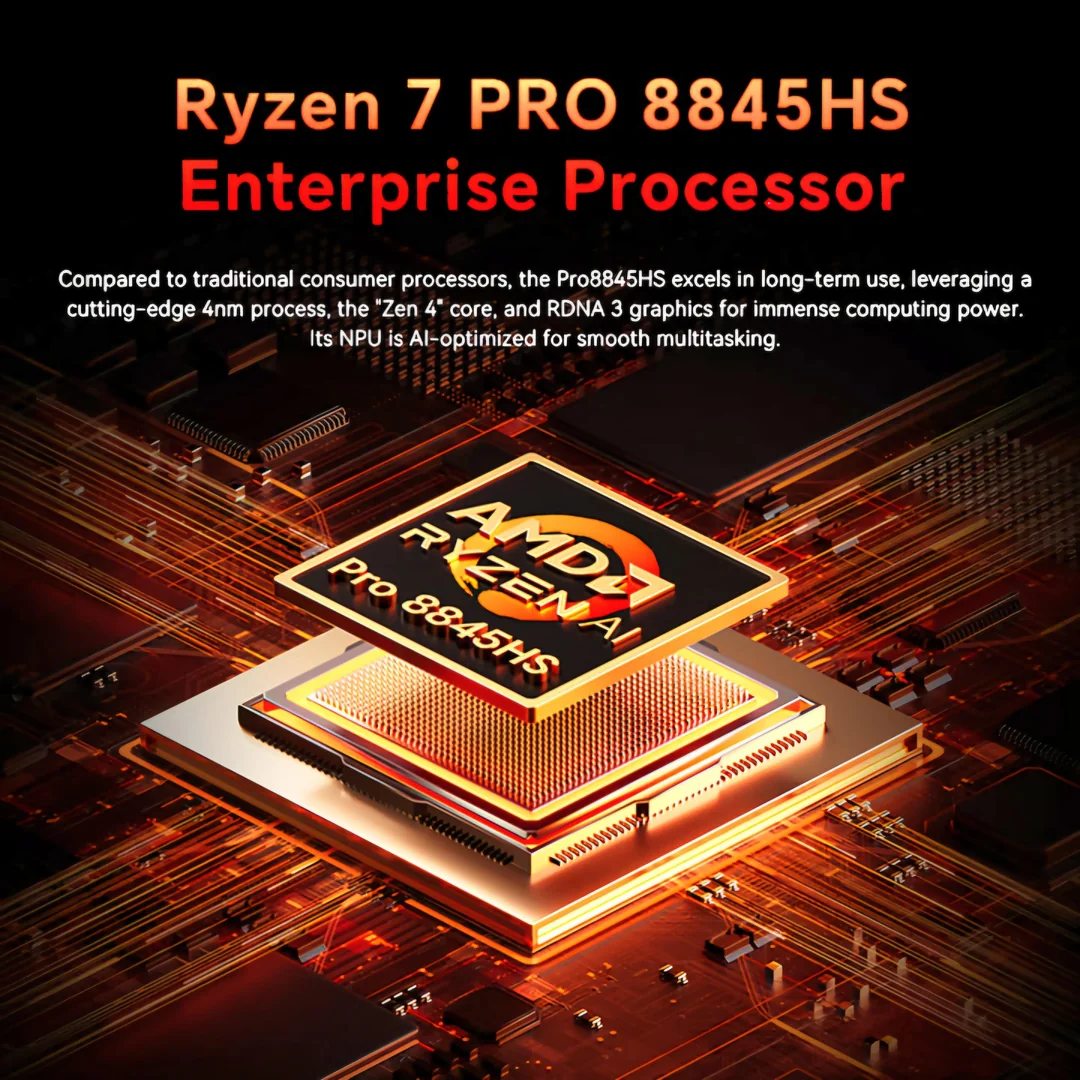
The Aoostar WTR Max is equipped with a comprehensive selection of I/O interfaces aimed at users requiring diverse networking and peripheral options. On the networking front, the device features two Intel X710 10 Gigabit SFP+ ports, offering high-throughput connectivity suitable for local file servers, media editing environments, or clustered storage systems. These are complemented by two 2.5 Gigabit Ethernet ports, allowing simultaneous multi-network operation or network redundancy through bonding. This quad-port setup provides a level of network flexibility that is typically found in enterprise-grade hardware, but here it is integrated directly into the compact mini-server chassis.

Beyond networking, the WTR Max includes a range of USB ports designed to accommodate both legacy and high-speed devices. There are two USB 3.2 Gen 2 Type-A ports and one USB 3.2 Gen 1 port, suitable for connecting peripherals like UPS systems, external drives, or KVM hardware. A USB4 port is also present, delivering support for data transfer, video output, and external GPU enclosures through a single cable. Additionally, a dedicated Type-C port and an SD card reader are mounted on the front panel, providing accessible options for external media ingestion. This combination of ports allows the unit to support a wide array of roles, from media archiving to virtualization or container workloads where device passthrough is required. In addition to conventional USB and Ethernet connectivity, the Aoostar WTR Max integrates several specialized ports intended for more advanced or niche use cases. Chief among these is the inclusion of an OCuLink port, which operates over PCIe 4.0 x4 lanes and enables external expansion without drawing from the system’s internal NVMe capacity. While it lacks hot-swap support, the OCuLink interface is capable of sustaining high-speed connections to external PCIe devices such as GPU enclosures or drive arrays, making it a useful option for users looking to extend the system’s capabilities without relying on standard USB protocols.
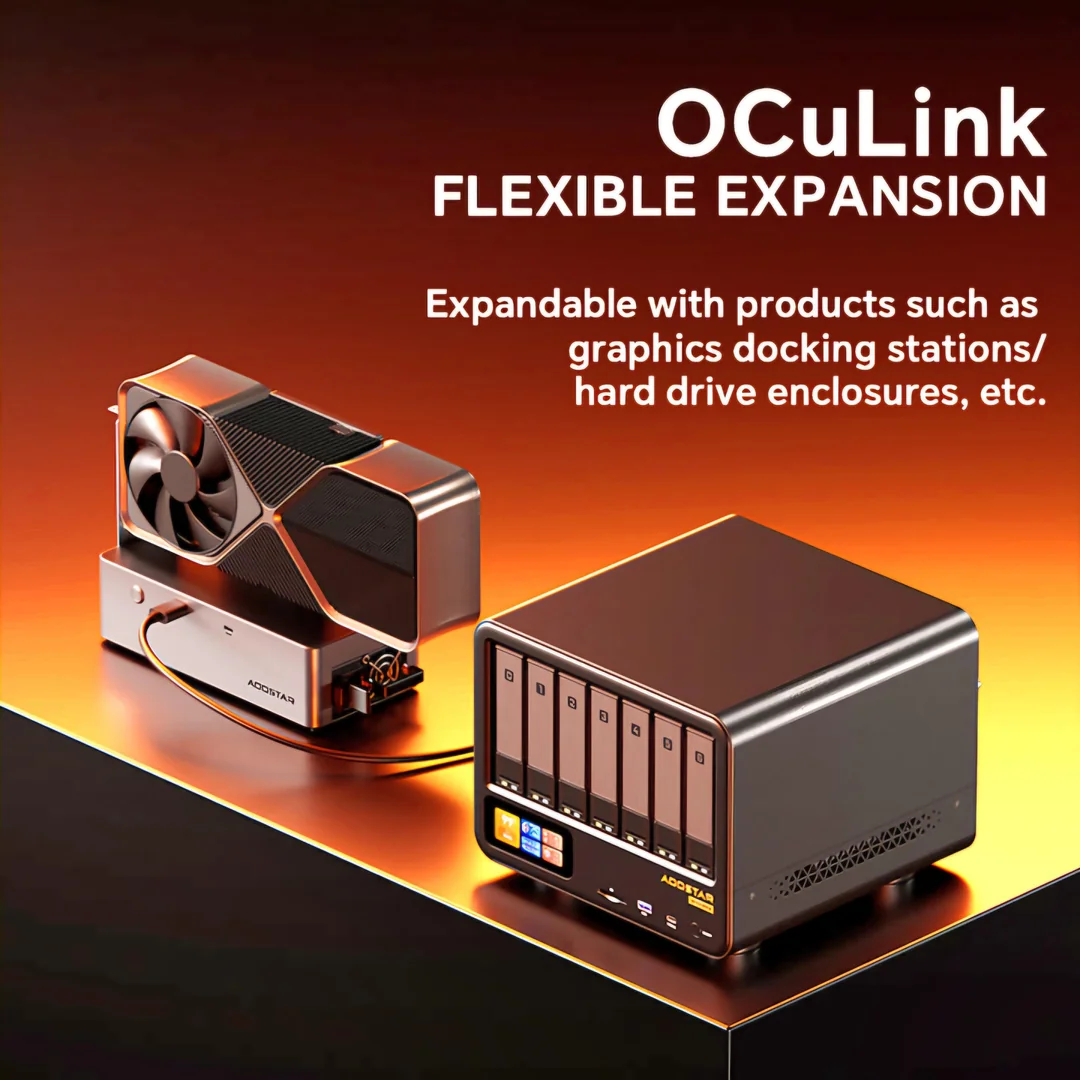
For video output, the WTR Max offers three simultaneous display options. These include one HDMI 2.1 port, capable of supporting 4K output at up to 240Hz, and video-capable USB-C and USB4 ports. This allows the unit to operate as a compact workstation in addition to its server functions, particularly useful in environments where headless operation is not desirable. A 3.5mm audio jack is also present, rounding out the set of standard desktop-level ports. Altogether, the variety and bandwidth of the available connections suggest a deliberate design approach aimed at accommodating multiple workloads—from headless server use to hybrid computing scenarios where local interaction and peripheral expansion are equally important.

Aoostar WTR Max – Design, Construction and Cooling
The chassis of the Aoostar WTR Max is constructed from anodized aluminum alloy, offering durability while maintaining a relatively compact and thermally efficient enclosure. The design reflects a utilitarian approach, with a front-loading layout for the six SATA bays and clear segmentation between airflow paths and drive compartments. Its compact footprint is intended to fit into home or small office environments without occupying significant space, while still allowing room for the eleven supported storage devices and multiple high-speed I/O interfaces. The system is designed with internal accessibility in mind, and most key components—including M.2 slots and memory—are positioned to be upgradeable without full disassembly.

A notable feature of the unit is its integrated diagnostic display. This small, embedded screen is controlled via Aoostar’s proprietary NAS screen management software and can be customized to show real-time information such as CPU temperature, RAM usage, storage activity, and fan status.
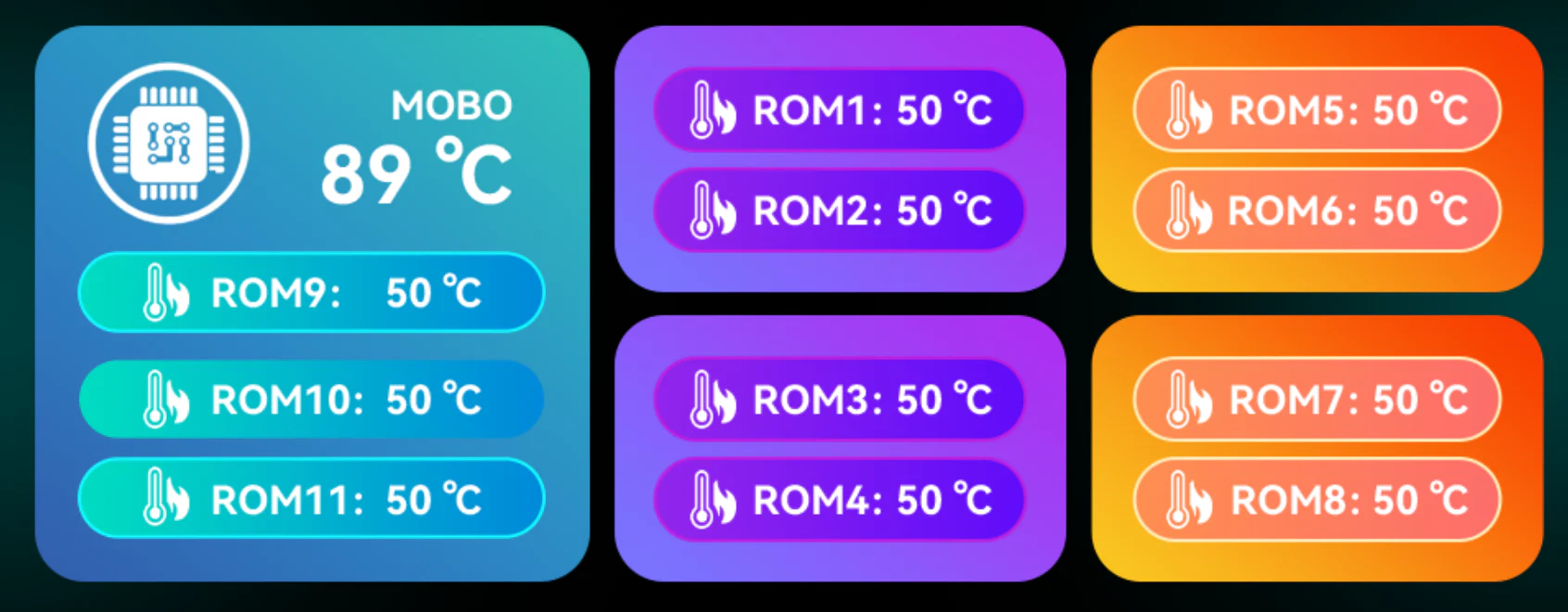
The display can be toggled off when not needed and includes several visual themes, including neutral system stats, graphic-based cyberpunk designs, and simplified icon views. While purely aesthetic in some modes, the screen provides functional monitoring capabilities that are uncommon in compact NAS units, offering basic telemetry without requiring an external monitor or remote access session.

Aoostar WTR Max – Summary, Price and Availability
The Aoostar WTR Max is an upgraded successor to the WTR Pro, designed to meet growing demand for high-throughput storage and processing in compact NAS units. It replaces Intel’s entry-level N-series chips with the Ryzen 7 PRO 8845HS, supports ECC memory, and offers compatibility with PCIe 4.0 SSDs and six hot-swappable SATA drives—expanding total drive support to eleven. Priced at $699 for the barebone version, the WTR Max is currently in pre-order, with the first batch already sold out ahead of its expected May 10th shipping date. Aoostar has instituted a 5% fee for pre-order cancellations and has yet to announce broader availability or long-term pricing. The system uses the Glacier Pro 1.0 cooling solution, which includes a vapor chamber, four internal fans, and bottom-to-top airflow routing, aimed at ensuring consistent performance during sustained workloads.

With a modular layout, broad port selection, and support for external PCIe expansion via OCuLink, the WTR Max is targeted at advanced users comfortable configuring their own NAS environments. Its lack of proprietary software means users must deploy third-party operating systems, but this also opens the door for highly customized setups including containers, VMs, or ZFS-based storage arrays. Dual 10GbE SFP+ and dual 2.5GbE LAN ports offer robust networking options, while the system’s eleven-drive capacity and Ryzen APU make it suitable for media-heavy workloads and real-time data operations. Though not a plug-and-play solution, its hardware flexibility and enterprise-class features position it as a viable alternative to locked-down NAS appliances for technically proficient users. A full review will follow after retail availability begins, covering performance, thermals, and compatibility in depth.
📧 SUBSCRIBE TO OUR NEWSLETTER 🔔
🔒 Join Inner Circle
Get an alert every time something gets added to this specific article!
This description contains links to Amazon. These links will take you to some of the products mentioned in today's content. As an Amazon Associate, I earn from qualifying purchases. Visit the NASCompares Deal Finder to find the best place to buy this device in your region, based on Service, Support and Reputation - Just Search for your NAS Drive in the Box Below
Need Advice on Data Storage from an Expert?
Finally, for free advice about your setup, just leave a message in the comments below here at NASCompares.com and we will get back to you. Need Help?
Where possible (and where appropriate) please provide as much information about your requirements, as then I can arrange the best answer and solution to your needs. Do not worry about your e-mail address being required, it will NOT be used in a mailing list and will NOT be used in any way other than to respond to your enquiry.
Need Help?
Where possible (and where appropriate) please provide as much information about your requirements, as then I can arrange the best answer and solution to your needs. Do not worry about your e-mail address being required, it will NOT be used in a mailing list and will NOT be used in any way other than to respond to your enquiry.

|
 |
How Much RAM Do You Need in Your NAS?
A Buyer's Guide to Travel Routers - GET IT RIGHT, FIRST TIME
Jonsbo N6 DIY NAS Case Review
The Best Bits (and Worst Bits) of NAS of 2025!
Minisforum MS-02 Ultra Review
Minisforum N5 NAS, 6 Months Later - Better, Worse, the Same?
Access content via Patreon or KO-FI
Discover more from NAS Compares
Subscribe to get the latest posts sent to your email.






It doesnt support hot-swap drives, so clips argument, not even an argument, doesnt hold up (in a pinch)… ZFS keeps you going until you can shut it down, swap a drive, power up…
REPLY ON YOUTUBE
What the review doesn’t tell you is that AOOSTAR have an utterly terrible rating (albeit very few reviews) on Trustpilot, bad comments on Reddit, allegations of fake addresses in Germany for their Warehouse/Support, that their kit breaks down and that customer support is terrible. Please employ due diligence and do your OWN research, remember in these times money is hard to earn and for these reviewers who get their kit for freee , do they care if it breaks down after a week ? Doubt it…
REPLY ON YOUTUBE
Very belated, but what speed is that USB Type-C port? I can’t seem to find anything that says.
REPLY ON YOUTUBE
I want to buy 2 of these but can’t find them anywhere..
REPLY ON YOUTUBE
no oculink benchmark?
REPLY ON YOUTUBE
Here we are a year later and I finally ordered the 5825U version with 64 GB RAM to update my Unraid server from an old Dell Optiplex. I couldn’t come up with a better BYO option with all the same features at the base price of $370 with the same power efficiency.
REPLY ON YOUTUBE
FYI: My Aoostar WTR Max package was just seized by USPS for counterfeit postage. I am hoping to get my money back at this point.
REPLY ON YOUTUBE
@nascompares to remove the drives from the trays gently (5:33), start on the (lower) right hand side, gently push the drive upwards, and pop each clip on that side with a small flathead screwdriver. I was able to do this very gently, i think starting on the lower side is important to reduce the amount of leverage required.
REPLY ON YOUTUBE
Does this device allow to have eg installed Ubuntu on the first disk, and eg Win11 on the second and switch it using one TB4/USB4 cable ?
REPLY ON YOUTUBE
Got mine today and just did my unboxing and review https://www.youtube.com/watch?v=gdb5tw2rUSA
REPLY ON YOUTUBE
Ha, I can’t even order this now since my country elected a dip shit. Aoostar said just don’t order it, it will have a 145% teriff and it’s not worth it. Good stuff.
REPLY ON YOUTUBE
I’ll be buying one . Currently $149 on their website. With 4 2Tb NVMe drives i’ll have enough storage for All my Games and Videos!
REPLY ON YOUTUBE
Who cares! Its the product that we buy not the name. Plus they have been in business for a decade…..
Has anyone replaced the fan with a Noctua fan in this device? what noctua model or fan size does it fit?
REPLY ON YOUTUBE
I don’t plan on running plex or jellyfin directly on the box, so would you recommend the 5825U or the refreshed n150 version? Just plan on running docker with unifi controller and maybe a VM or 2. Only plan on using 2 disks and maybe 2 SSDs.
REPLY ON YOUTUBE
Xpenology work?
REPLY ON YOUTUBE
Not if you create a RAID or zfs pool with the 4 NVMe’s, use that as fast storage and the HDD for the cold store.
I have mine on order and I figure we are going to be hit with the import tax regardless of where we buy.
Shipping is due 10th July and I’m looking forward to replacing 3 different NAS with this one box.!
Hope the review for this unit comes out soon! ????
REPLY ON YOUTUBE
Hey in your review can you include proxmox usability and SATA passthrough?
REPLY ON YOUTUBE
Do the X710 nic’s in this device support sr-iov? If so that’s a killer device for the price.
REPLY ON YOUTUBE
FYI, second pre-sales is open.
REPLY ON YOUTUBE
Almost waited for this over getting the ugreen 6bay nas, I wanted to use less power as I’ll have it on 24/7 and might have family members accessing it at times using that power, this has a AMD R7 PRO 8845HS using 45 watts on average, vs the ugreen has the i5 1235u 12 core using a max of 15 watts. I might upgrade at some point and use the ugreen as backup, but so far I’m happy with the ease of use on the ugreen, cpu power is also plenty for now.
REPLY ON YOUTUBE
My research says the drives are not HOT SWAP, so the lack of “tool less” is less relevant.
REPLY ON YOUTUBE
My research says the drives are not HOT SWAP, so the lack of “tool less” is less relevant.
REPLY ON YOUTUBE
Seriously? Aoostar? Even the names of some of these are becoming a knock off of the real thing (Asustor)?. Why not call it something more original/less obvious like the Ripoffboy or something? The Taiwanese must be getting pretty sick of this sort of thing? So much for IP? Why isn’t this simply some dude in a garage putting together a DIY solution (like all of us would like to try) using other manufacturers parts, google searches even AI – and then using cheap labor to cobble it all out to production? When is this sort of thing going to stop?
REPLY ON YOUTUBE
if the price is correct at 699 USD… insane bargain!!!
REPLY ON YOUTUBE
were you at all hit by import tax fees on this? also where did u buy it from? or did u even buy it? im looking to buy one to the UK as well and concerned that import tax will fck me lol
REPLY ON YOUTUBE
isn’t 10Gbe useless with only 4 HDDs tho?
I mean, it’s at 5Gb is you aggregate the 2×2.5 which should be enough for 4HD
REPLY ON YOUTUBE
Is it compatible with SSD nvme 4.0? I see that it works with NVMe 3.0. but it’s hard to find and buy it
REPLY ON YOUTUBE
Give me a rackable version and i’ll be even more happier ! I’m already drooling over this nas as i’m planning to change my old Synology DS916+
REPLY ON YOUTUBE
Give me a rackable version and i’ll be even more happier ! I’m already drooling over this nas as i’m planning to change my old Synology DS916+
REPLY ON YOUTUBE
Give me a rackable version and i’ll be even more happier ! I’m already drooling over this nas as i’m planning to change my old Synology DS916+
REPLY ON YOUTUBE
Lets hope they keep the security patches updated for a very very long time
REPLY ON YOUTUBE
You said 6 hard drives, but I see 7 bays.
REPLY ON YOUTUBE
Can the NAS support an Intel ARC either internally or maybe using Oculink for transcoding purposes? Would like to see some tests around that.
REPLY ON YOUTUBE
It’s been delayed till the end of the month. I’m waiting for it to be my ‘everything’ machine – enough storage for my hoarding needs and enough oomph for daily work as well emulation/retrogames with the easy option of eGPUs to boost it up if needed. Ideally if it could boot up more than one OS, it’d be ‘more perfect’ for me, but it’s no biggee.
REPLY ON YOUTUBE
I think this is best option yet in as of Q2 2025.
REPLY ON YOUTUBE
Damn, just built a wtr pro…
REPLY ON YOUTUBE
the fact that it is OS less is definitely a plus as for the fans you could always swap them out for noctua but then again good hard drives are not silent anyway my biggest concern here is the origins of Aoostar me personally I would not trust plugging that into my network without doing a full dump of the BIOS and examining it since you have one I would love to see a follow-up video where you do so
REPLY ON YOUTUBE
Great response from them:
AOOSTAR Mini PC
Hi, new stock will be available in mid-May, but US customers are advised not to order due to tariff issues!
–
How will us from the US deal with this? I want to order.
REPLY ON YOUTUBE
I want at least 1 of these. I am on a older 4 bay Synology.
REPLY ON YOUTUBE
All sold out
REPLY ON YOUTUBE
Wow! Synology won’t be missed at this point. ????
REPLY ON YOUTUBE
i can imagine ppl changing out the fans with Noctua fans ; they might even try changing the cpu paste
REPLY ON YOUTUBE
imagine running UNRAID?? unsure about nvme as parity drive??
REPLY ON YOUTUBE
if made in china then its subject to 145% tariffs??
REPLY ON YOUTUBE
A NAS to drool over, if the pricing stays decent. Nice retro-style digital watch on your wrist there too… ????
REPLY ON YOUTUBE
What do you mean by OS free? Does it mean that you can run TrueNas or UnRaid on this NAS?
REPLY ON YOUTUBE
if this thing is as reliable as it is feature packed it will dominate the market and they might never be able to keep up with demand
REPLY ON YOUTUBE
you did a video on setting up emby on a ugreen nas but I cannot find it anywhere. do you have a link
REPLY ON YOUTUBE
Now that’s a teaser which makes me excited about the coming review. Great job and looking forward!
REPLY ON YOUTUBE
Dude fix those teeth. I guess there isnt any dentist in the UK.
REPLY ON YOUTUBE
Honestly can’t wait to see the real thing. Personally could have done without the OCuLink and a bit more Lanes for the SSDs but at least it’s not Gen 3 X 1.
Thermals are going to be interresting.
I have my doubts about dual 10 Gbit SPF+ with two copper modules.
The Display is well…. a nice play thing IF it’s well documented and supported.
REPLY ON YOUTUBE
Nice looking NAS. Lot of performance for a little device. Very nice look for the case. Not sure if they can really produce it and succeed at that price. I hope they can keep it around that price.
REPLY ON YOUTUBE
I do wish that Robbie will talk about the core software and backup solutions that will be supported two of Synology killer features is Active Backup for Business where I can image all my workstations and restore them or run them on the NAS as a VM. And Hyper Backup which is one of the most flexable backup solution I have come across for storage locations, transports, etc.
REPLY ON YOUTUBE
With Synology out of the way, closely watching the nas space again. What’s everyone’s favourite NAS os these days?
REPLY ON YOUTUBE
If this does one thing well, it’s showing just how much mark-up there is on the other brand NAS units… Cough, Cough, Synology who takes advantage of their customers by bending them over on price for the hardware you get.
REPLY ON YOUTUBE
AOOSTAR N5 PRO amd ai370
REPLY ON YOUTUBE
According to the spec list, the USBC is a USB4 with 40Gbps transfer speed.
REPLY ON YOUTUBE
Aaaaah, its sold out…. I completely missed it… this would have been my dream machine. Holding off half a year now buying an all-in-one solution. This would have been it. But its sold out… goddaaaamnit.
REPLY ON YOUTUBE
so what is more worse, some bucks for synology-drives or such a product,hardware,software,cloud,online-services from china? idk
REPLY ON YOUTUBE
Just useless thing
REPLY ON YOUTUBE
I thought you had one to show us! Having you read the specs is something I am more than capable of doing myself.
REPLY ON YOUTUBE
Was looking at asustor but this sounds like another promising system for cheaper. Excited to see the reviews
REPLY ON YOUTUBE
I don’t buy shit with Amazon alphabet soup brand names. Enjoy getting any aftersales support for this garbage.
REPLY ON YOUTUBE
Are the two fans on the rear 80mm fans? Noctua makes Brownies in 80mm… just in case they are.
REPLY ON YOUTUBE
So I think I’m gonna buy this as my next gaming PC! Radeon 780M graphics and tens of terabytes of storage for all my games…
REPLY ON YOUTUBE
Thank you and looks very very appealing. I tried to put in a pre-order via an affiliate link from you but the pre-order for me in the United States seems sold out. Anyway, I’ll wait for another review from you and then buy it via your affiliate link and I expect it to cost more by then (like you said). Thanks again for your work and another great video from you and Eddie. Take care
REPLY ON YOUTUBE
2 things, the diagonal roads in the Hydrostone are due to physics and it being able to move the stones up the hill, and also, due to the mass blinding event, the precursor to CNIB was formed.
REPLY ON YOUTUBE
As long as it can hold all my Lupin the Third content I’m good.
REPLY ON YOUTUBE
just take my money. noooo more synology. I am just gonna buy this device, and install proxmox anddd new era ! yuhuuuuu
REPLY ON YOUTUBE
and I thought I wanted the N5 Pro on my Christmas list this year. nope. I want this one.
REPLY ON YOUTUBE
and synology is still on their own world of verified HDD
REPLY ON YOUTUBE
Dang, I’m now drooling over this beast.
REPLY ON YOUTUBE
If this comes to market and delivers on it’s on paper potential I am sold. If it can run truenas, OMV and UnRaid then please take my $$$.
REPLY ON YOUTUBE
07:57 ish “integrated graphics _ready_ processor” – mate, I get that you’re dealing with a bunch of specs all over the place and so on, but this one made me chuckle – mostly trying to form a mental image of someone delidding the chip and then trying somehow to solder in a tiny piece of silicon with a GPU onto a CPU die delivered without.
In case anyone is confused, the 8845HS (PRO) does have a Radeon 780M GPU on there, so no, it’s not IGPU ready – it does have it already – you won’t need to grab your prying tools and microscope to fiddle one in.
REPLY ON YOUTUBE
Wow. By the time I saw this and clicked on the product page, it was already sold out. I hope this product is good and that it will be successful as I am in the market for a new NAS.
REPLY ON YOUTUBE
“meh”. Snatched defeat from the jaws of victory. Should have widened/heightened to support 12 3.5″ SATA bays. Using 1 of the gen4x2 slots would easily accommodate that + the existing 6 drive gives the bandwidth needed for that. With the 2 gen4x2 and 2 gen4x1 and the 4 remaining gen 4 lanes (10 total), dedicate 8 to supporting 4 QSFP56 cages supporting 40Gbe. Depending upon each link’s utilization there’s only bw to support ~30Gbe if each is fully utilized and balanced. But that’s _4_ links at that rate. Then take the remaining 2 gen4 lanes split into 2 x1 m.2 nvme slots for use as zil and l2arc cache slots. Beast of a proxmox/truenas box. As-is it’s just another e-waste of time. Better results with a Jonsbo N5 w/a cpu having lots of pcie lanes.
REPLY ON YOUTUBE
Wow, my UGreen and QNAP may need a cousin for this price.
REPLY ON YOUTUBE
Could you please clarify ECC support. I get the impression that nowadays manufacturers claim ECC support because they are using DDR5. They seem to refer to the DDR5 built in single-bit error correction not proper ECC RAM that requires CPU support (and in some cases chipset support).
When I look into this Ryzen’s specs in your video (time 8:15) it says CPU does NOT support ECC.
REPLY ON YOUTUBE
CHINA CHINA CHINA. What says they don’t take your critical info and use it for whatever reasons. I don’t trust it. How come the EU or US doesn’t do the same. Where are the inovators? Where are youuuu!?
REPLY ON YOUTUBE
Any suggestions for the RAM? I’m having trouble sourcing the correct type of ECC SODIMM DDR5 5600. Also, with so many NVME drives, what do you think is the best options for raid configurations?
REPLY ON YOUTUBE
More straight from the CCP hardware malware garbage. The best kind of adversarial hardware is the kind where clueless morons pay you to install it on their network. #noob
REPLY ON YOUTUBE
damn… is cheaper than my own DIY NAS using those china Xeon D1581 motherboard/32GB DDR4 + 6 bay hdd/ 1(onboard)+2(add-in bi-firb board) m.2…….
REPLY ON YOUTUBE
ECC? Shut up and take my money!
REPLY ON YOUTUBE
All Synology needed to do was build this and they would be laughing to the bank
REPLY ON YOUTUBE
should compare it with TAD6S4N10G. (6xSATA+4xM.2 with dual 10SFP+ and 2.5Gbps N100/305 NAS)
REPLY ON YOUTUBE
New device without usb-c power?
REPLY ON YOUTUBE
As I understand it, they do limited production batches, launch a product and sell all inventory. Then when a product is gone is gone.
Then they move to the next thing.
REPLY ON YOUTUBE
Two 10GbE SFP+ connectors. ????
REPLY ON YOUTUBE
Wow ❣️ ????????????
REPLY ON YOUTUBE
I’m pretty sure I need this.
REPLY ON YOUTUBE
Where can we collect the money? Product page says it is 40 Gbps USB4.
REPLY ON YOUTUBE
Nice addon to videos like that would be a decibel measure to check how loud or quiet it is indeed.
REPLY ON YOUTUBE
Have to remmeber the price has no memory included, so you should factor that into the price of the system, but at least you won’t have to chuck whatever underspecced memory they would have included if they did include it with the unit.
REPLY ON YOUTUBE
Very interesting device for hosting VM’s!
REPLY ON YOUTUBE
Would be perfect, if they dropped the Oculink and gave all the M.2’s four lanes each, or let them be reassigned if not requiring Oculink. Also I only want one spinney disk for off-line backup, maybe two so I can occasionally copy HDs. Baffling it is taking the industry so long to wake up to the full potential of M.2 NAS boxes!
REPLY ON YOUTUBE
is this good for plex transcodding
REPLY ON YOUTUBE
Insane how it’s sold out already!
REPLY ON YOUTUBE
Will it have a DAS feature over USB?
REPLY ON YOUTUBE
Quite extraordinary piece of hardware for the money. It seems to me that it can be used for a HomeLab VM Host (it has lots of CPU and RAM resources to share out, for the price) where one can setup, among others, a TrueNAS solution.
REPLY ON YOUTUBE
I was always told that when it sounds too good to be true….. we shall see!!
Exciting product though for sure
REPLY ON YOUTUBE
Good evening. I have a problem and can someone help me if they encountered my problem. If I play a movie from the NAS on TV (hisense) it doesn’t see my auxiliary subtitle (.srt ,.sub ) having same name as the movies . The ones that are introduced in the movies he sees perfectly. I discovered that if I put the movie on an external hard drive, usb stick, it sees the subtitle files perfectly (.srt, .sub). If you have solutions, I look forward to them. A pleasant evening to continue
REPLY ON YOUTUBE
At least you got one.
REPLY ON YOUTUBE
At what price point difference is the N5 Pro better than this?
REPLY ON YOUTUBE
Interesting! have you heard about Zettlab AI NAS?
REPLY ON YOUTUBE
From their website: Note: Due to the high tariffs that will be imposed by the US on Chinese imports starting May 2, I do not recommend US customers to purchase any more of our products shipped from our China warehouse.
REPLY ON YOUTUBE
It was sold out a couple of days ago, but apparently it went on sale again (for a very short time)? Bummer.
REPLY ON YOUTUBE
The race is on to find the alternative with decent software and decent security. Synology is no longer worth considering.
REPLY ON YOUTUBE
this is just recycling old news, like i knew this one back in april
REPLY ON YOUTUBE
does unraid or truenas support oculink and ip over usb4 ?
REPLY ON YOUTUBE
I don’t get why the simple NAS offerings has to be so expensive. Enlighten me please.
I mean, you can build with modest amount of ram and a low grade GPU for way less than $700 so why.
REPLY ON YOUTUBE
sold out right after this post.
btw, the 2x64Gb DDR5 ECC SODIMM will be only available for “industrial” prices to run Docker Model Runner to RAG on local training data repositories.
certainly minisforum provides more than a second thought in the home lab niche in terms of build quality and support.
REPLY ON YOUTUBE
Check your lipsync, please. It’s off a little, but enough to be anoying. Don’t use bluetooth speakers to check lipsync. Use only direct attached speakers (like a laptop or tablet).
REPLY ON YOUTUBE
Sold out. Too bad.
REPLY ON YOUTUBE
Yes, thanks a lot, now even more people will want to buy it when it is available…. You could have waited and made a proper review. Now the people who found it themselves won’t be able to buy it.
REPLY ON YOUTUBE
Sold out and no options for Canada anyways 🙁
REPLY ON YOUTUBE
That’s pretty impressive. Al thought if I’m not mistaken for homelabers he integrated GPU for AMD CPUs is not supported for plex transcoding and a lot of other programs in Linux right?
REPLY ON YOUTUBE
Forner Synology and now happy user of Qnap: Must say this NAS is very promising (OS?) but with the possibility to connect à High Ram GPU like Nvidia, this is the open door for a NAS having its own IA Local LLM
REPLY ON YOUTUBE
And of course it’s sold out.
REPLY ON YOUTUBE
I want one for me and one for my son. Run unraid and sync in two locations.. hope the price wont go up in the EU. Supply and demand should lower the price if anything with the tariffs nuking demand in the USA ????
REPLY ON YOUTUBE
Disappointed it doesn’t have an IEC power connector.
REPLY ON YOUTUBE
Ooh that’d run proxmox nicely
REPLY ON YOUTUBE
Given that this model has been sold out for a while now, I’m not sure what the point of this video is.
REPLY ON YOUTUBE
Well I would have but Sold Out
REPLY ON YOUTUBE
Looks lovely but as a heavy Plex user I need transcoding.
REPLY ON YOUTUBE
i hope they put a lot of effort into the thermal solution for this one, case the WTR PRO ryzen variant was quite bad
REPLY ON YOUTUBE
Didn’t get what kind of Os would run.
REPLY ON YOUTUBE
sold out 😀
REPLY ON YOUTUBE
It will be interesting to see which TDP they set this at. I hope some work also goes into the fan management. Too noisy base level or too much ramping up and down will be points I’d look out for.
REPLY ON YOUTUBE
The CPU is an AMD Ryzen 7 PRO 8845HS, the Pro has the ECC support (you showed the non pro product page.). Still happy with my UGREEN as a backup nas, but if I ever needed a new primary NAS this would be on my short list. I can’t wait for a hands on review ????
REPLY ON YOUTUBE
Rule Number 1 : Never give your children or your NAS a name that you have to continually pronounce or spell for people because it’s forever misspelled or mispronounced.
REPLY ON YOUTUBE
Pre-order already sold out.
Oops.
REPLY ON YOUTUBE
Finally, I’ve been waiting for a video from you on this! Managed to get a pre-order last month
REPLY ON YOUTUBE
Good morning Robbie, got my morning coffee ready for this review. -Dino
REPLY ON YOUTUBE
Aha! I’ve been waiting for this to be released. I was considering the WTR Pro 4-bay, but I need 6 HDD bays to replace my Synology.
REPLY ON YOUTUBE
Sold out shortly after I started watching the video, at least for the UK.
REPLY ON YOUTUBE
This is interesting. I been eyeing the QNAP 874T but this is compelling.
REPLY ON YOUTUBE
Am I first? Is it still a thing to be a first comment??
REPLY ON YOUTUBE
If the bandwidth for the NVME drives really is limited it really hurts this machine as a NAS. Having fast SSD caching is one of the main draws of the machine. Seems like 800 Mb/s which I suspect is less than the wifi speed of many networks. It’s less than mine.
Really worth rethinking the value of the machine with compromises like this.
Man I really want this one. I hope there’s additional stock, I asked their support if there would be more available and they could only say they *might* have additional stock in early May.
N100 max ram support is 16GB
Compatibility with various OS’s will be particularly interesting as well as performance of each. How the little screen can be utilised and if there are any integrations with the various OS’s.
Is there an identical case with 2-4 drive bays + oculink available for a lower price?
REPLY ON YOUTUBE
Do NOT recommend. It only sees my 32GB of RAM as 16GB despite trying multiple different sticks. And one of the ethernet ports does not work. I have tried to get support but it’s been very lacking. They keep telling me to flash the BIOS but do not have instructions on how to do so, and sent a link to a video on how to mess with BIOS fan settings when asked for instructions. They also only do support for the Ryzen version and do not have any support material for the N100 model.
REPLY ON YOUTUBE
do you have a step-by-step guide on setting the Aoostar Wrt pro up ?
REPLY ON YOUTUBE
Beginner question, but can the USB-C be used with a 10Gbe adapter?
REPLY ON YOUTUBE
According to Hardware Heaven, the bays are not hot-swapable, so having a neat quick swap mechanism is irrelevant as the system is down during disk swaps anyway.
REPLY ON YOUTUBE
If all the ports were on the front, then we’d call it the back.
REPLY ON YOUTUBE
Following the review I’ve bought the server, but it stucks in rebooting cycle when I’m putting 4 HDDs, the support is not answering my emails. That’s it. DO NOT BUY!
REPLY ON YOUTUBE
at 4:26 removing and inserting the hard drive needs to toggle the black hammer switch thing to loosen the grip on the hard drive as shown on their official channel. https://www.youtube.com/watch?v=D6kDgcdFapA&t=41s
REPLY ON YOUTUBE
what is a beefier options?
REPLY ON YOUTUBE
Is the weight for an empty unit actually 5kg as stated?
REPLY ON YOUTUBE
and what is its noise level in dB relative to Synology?
REPLY ON YOUTUBE
worth every penny. Runs unraid with plex media server so good, I recommend
REPLY ON YOUTUBE
A very good video, I got all the information except the most important one: Since you mentioned that you’re bothered by the lack of a 10G network card, you could have tested a USB 10G adapter and reported on its speed. Many people don’t need such speeds right from the start and could upgrade later, of course, if they want to, know how it works, and if it even works!!??
Thank you,
I love your tests because they are great, interesting, and educational!
Best regards to everyone.
REPLY ON YOUTUBE
Ordered it and love it so far!
REPLY ON YOUTUBE
I was looking at this and love the whole idea for a TrueNAS setup. But apparently it has a ASMedia SATA controller in it and people have so many issues with that controller and ZFS. Can you confirm this? and is there a way to change the controller out?
REPLY ON YOUTUBE
That “” MOX adapter “” @05:04 is actually used for the insertion/removal of the HDD, as shown by the manufacturer in this video: https://www.youtube.com/watch?v=D6kDgcdFapA
REPLY ON YOUTUBE
Good lord if they ever made an 8 bay version at like a $600-$800 pricepoint.
REPLY ON YOUTUBE
Can you do a comparison between AMD Aoostar and terramaster 424 Pro and MAX.
REPLY ON YOUTUBE
Anyone have a problem that it doesn’t want to start, i.e. the fan starts, it starts, but after a while silence?
REPLY ON YOUTUBE
Man the kind of things you’re complaining about, I can’t see how you can expect more at this price point. I’m getting one right away! Out goes my measly Zimaboard with the external raid enclosure. I can’t believe I’ll soon have a home server with 8 x 4.5Ghz cores…. what a beast!
REPLY ON YOUTUBE
At 12:20 he mentions it has DD5 memory with internal ECC, this is incorrect, the 5825U CPU doesn’t even support DDR5. If one watches the video carefully, at 9:48 you can see that the installed memory stick is indeed DDR4 3200. The CLI displayed at 12:30 also shows the OS reporting the memory as DDR4. At 12:40 he says that 32GB is the maximum memory for the CPU which is incorrect, the CPU and device support 64GB. I’m guessing he mixed up the memory specs with the ones for the N100 version of the device.
REPLY ON YOUTUBE
Hi N@NasCompares Im having issues with this nas – the ryzen 5825u version . Basically I don’t get a display and can’t get into bios . I bought bare bones and added 64gb RAM and 1 nvme for now. I don’t really want to do this but would Clear CMOS help, I have no idea how to get to it, there’s a reason i bought pre built. what a day!
REPLY ON YOUTUBE
They need to make one for 3.5″ drives!
REPLY ON YOUTUBE
do you guys think I should get a mac mini as a home media server that doubles as a nas?
REPLY ON YOUTUBE
Removing the networking advantage, would you recommend the minisforum ms-01 over Aoostar gem10 with this bay? I am asking this since it costs the same when you add the extra bay
REPLY ON YOUTUBE
我也买了一个,但是,如果是用n100的话,似乎mi-d准备新出的nas是一个不错的选择?6盘同时包括两个10Gb光网口,我犹豫了好久,最后买了WTR PRO
REPLY ON YOUTUBE
Did you tried Proxmox on this device ? i have one running Proxmox but i have bugs when i passthrouht the pci sata controller to VMs . like CPU temp stop reporting clocks stop going more that 2.3ghz , oh and when i use powertop –autotune device goes crazy 100% CPU usage and stop responding i need to hard shutdown after .
REPLY ON YOUTUBE
This or UGREEN DXP4800 Plus?? ???????? Please let me know your opinion
REPLY ON YOUTUBE
Will a 2242 Adaptor with 2242 ssd fit on the Wifi slot?
REPLY ON YOUTUBE
This is almost like Storaxa but for real
REPLY ON YOUTUBE
Installed a 2TB nvme and 32GB RAM to test / burn in mine. So far I’m really happy with the product.
REPLY ON YOUTUBE
“Great video! Just a heads-up for everyone considering products from companies like Aoostar. While their tech is innovative and affordable, it’s important to be aware of potential security risks. Given the influence of the Chinese Communist Party over private companies, there are concerns about possible backdoors and data privacy issues. Make sure to research independent reviews, use robust security software, and keep your firmware updated. Stay safe and informed! ????”
REPLY ON YOUTUBE
“Great video! Just a heads-up for everyone considering products from companies like Aoostar. While their tech is innovative and affordable, it’s important to be aware of potential security risks. Given the influence of the Chinese Communist Party over private companies, there are concerns about possible backdoors and data privacy issues. Make sure to research independent reviews, use robust security software, and keep your firmware updated. Stay safe and informed! ????”
REPLY ON YOUTUBE
Still waiting for my tracking number from aoostar.
REPLY ON YOUTUBE
857 Melvina Vista
REPLY ON YOUTUBE
Nolan Causeway
REPLY ON YOUTUBE
Can you test 2 of these on one system? Love This. Perfect for turning a Gem12 into a flash NAS.
REPLY ON YOUTUBE
Clark Angela Moore Charles Hernandez Amy
REPLY ON YOUTUBE
i cant find these in the us 🙁
REPLY ON YOUTUBE
The nibs holding the drives in for those trays have an angle on the back-facing side of them much like a door latch in your house. To put the drives into the trays, push the drive into the tray flat from the back and it keep pushing until it clicks in place in its final position. Very little effort. Taking them out again sucks monkey turds though and I agree with you there. smh
Also it uses up to 64GB of DDR4 memory – not DDR5
REPLY ON YOUTUBE
Bethel Cliffs
REPLY ON YOUTUBE
i see amazon got a r4eal cheap one JONSBO N2
REPLY ON YOUTUBE
oww-oh-star?
REPLY ON YOUTUBE
Does it have on chip encryption? Eg. Bitlocker equivalent?
REPLY ON YOUTUBE
Yeah 10GBe is deal breaker at home, let me spend $2000 more for a synology
REPLY ON YOUTUBE
Ok so.. one of these m2 expansion boxes connected with occulink to mini pc. The two mini pc usb4>sfp28 adapters. And put 10 bay hdd cases to the usb3 ports. Should make an interesting NAS ????
REPLY ON YOUTUBE
If you watched Aoostar’s video you would know that they slide in.
REPLY ON YOUTUBE
34873 Elvera Way
REPLY ON YOUTUBE
Which is it, 4TB per slot (16TB total)? or 8TB/32 ?
REPLY ON YOUTUBE
I really respect your approach and honesty on reviewing these devices. I learned a lot from you on NAS topic. Truly respect man!
REPLY ON YOUTUBE
Aoostar. Weird name, but absolutely killing it with their products lately. Showing the NAS/DAS makers how it should be done!
REPLY ON YOUTUBE
Please review terramaster f4-424 and f6-424!!
REPLY ON YOUTUBE
I want that, but 4-6 3.5″ bays. No point in doing it with nvme, IMHO
REPLY ON YOUTUBE
The most important part of your written review:
“Limited PCIe Lanes (x1): Each SSD slot is limited to PCIe Gen 3 x1, capping individual drive speeds at around 800MB/s”
What is the point of having 4 nvme drives when you don’t get to use even a fraction of their potential?
REPLY ON YOUTUBE
can i use 4 m.2 to sata adapters and have a total of 24 sata ports ?
REPLY ON YOUTUBE
Pinch me… Is that real?
REPLY ON YOUTUBE
Looks like using ASM2464PDX ?
REPLY ON YOUTUBE
DAS != NAS. Big but slow compared to say a TB4 single NVME enclosure?
REPLY ON YOUTUBE
Can you post pictures of the underside of the PCB? I am curious as to what IC they are using th do the USB-C to PCIE conversion. Is it a TB4 IC by intel or an Asmedia variant?
REPLY ON YOUTUBE
Type C power for not battery powered or 5V 2A are disastrous. Usb power, as all usb in general, are mess of functions, standards, protocols and others crap. As workaround of this they using handshakes. But sometimes charger, that forced to constantly consider existence of several dozens of different charging standards, decided to check wtf he is doing and for this he dropping power to 5v 0.5a and just repeating handshake. Or if charger has more than one port, than also each time something plugged he checked all devices. And for laptop or smartphone it’s fine, because battery backup, but for pc it’s kinda bad.
And it’s all before fact that sometimes charges was “borrowed” without asking permission by father, sister, uncle, friend of sister.
And DC barrel jack are perfectly reliable, easy to replace connection that would 100% work, without thinking about 30 different types of charging.
If you want so much to use type c than just buy for 3$ type c trigger with barrel jack. But problems with handshakes would still be here.
REPLY ON YOUTUBE
Finally! I’ve been asking for hardware like this since oculink branched out of the Enterprise arena and came to consumer products.
REPLY ON YOUTUBE
Curious about MacOS support for this (the official page says Thunderbolt 4 support but makes no mention of the port being Thunderbolt 4. Intel gave much of the technical to USB4 specs but USB4 ≠ Thunderbolt4. Curious also if there is any Linux support and if so which distros.
REPLY ON YOUTUBE
Nice!
Okay, no blazing speeds and a few caveats but in a SOHO environment, it could be a welcome addition.
BTW, I have a few subjects you may want to cover in future videos;
– The malware often found embedded (Intel ME) in several Chinese (mini) MB’s
– QNAP’s upcoming Airgap+
– UnifyDrive Portable NAS
REPLY ON YOUTUBE
Hm… nice
REPLY ON YOUTUBE
Help please. Is there a device that can be bought that provides some, most or all of the features that Jellyfin, Plex or emby provide? I would really like to access my media (at home or away) without being under the thumb of these companies. I’m so tired of unwanted media taking priority and being pushed on us, ads, costs, unwanted changes and updates limiting or completely removing our ability to customize things the way we want. I have Fire TV’s and Firesticks throughout my home that I would like to access my media… You just get used to it, then something changes. So frustrating. I don’t really even care about the internet so much. (If I have access while away, great but not necessary) Just something that I can run from home and have networked throughout. Any suggestions would be greatly appreciated. Thx
REPLY ON YOUTUBE
I noticed this disclaimer in the Aoostar website description:
“The drives are not hot-swappable so you must power the machine down if you want to add or remove a drive”
I don’t think I heard you mention no hot swap functionality, that’s a pretty glaring feature omission on a 2024 NAS IMO.
REPLY ON YOUTUBE
The motherboard looks to be the same as in the aoostar R7
REPLY ON YOUTUBE
How many watts if the HHDs are spun down? I would be trying to make a setup with home assistant running on the nvme and video material on the HHDs. This would mean the HDDs would be idle most of the day.
I agree that 10 gbe should be offered somehow and that using one nvme slot for 10 gbe isn’t the way to go.
REPLY ON YOUTUBE
Ryzen 5825U is Zen3/Barcelo (Cezanne refresh) with only DDR4/LPDDR4 memory controller. You even show only 3200MT/s RAM speed at 12:22. So no DDR5 and not even on chip ECC, which is a shame as I would take (full) ECC anytime over 10 Gbit ethernet. 10 gig at home is not essential and the switches are more expensive, hell – even mainstream wifi routers do not have a single 2,5 gig port. High end ones have maybe two and AFAIK there’s still no consumer wifi router with full complement of 4+ port 2,5 gbit integrated switch.
REPLY ON YOUTUBE
RAID 5 in such a small NAS is not a good idea. Run SnapRAID with one spare and mergerfs on top and it’s fine.
REPLY ON YOUTUBE
Me: Watches NASCompares videos.
Also me: Uses a Raspberry Pi with a handful of USB drives as his personal NAS.
Still love the channel, though.
REPLY ON YOUTUBE
It was built around the 2-bay nas board. They could only put the ports on the side in this format.
REPLY ON YOUTUBE
Please test low power s0 idle
REPLY ON YOUTUBE
Good review, i use a ryzen7-5825u model 2 weeks ago, but facing at the first day, it hasn’t good ventilation, advertised pictures with airflow are fake, it has a bad engineered cooling, because that 120mm fan push air through hdd caddy only, so cpu fan try to sucks fresh air through rear bottom small holes, in a small space, that means, cpu temp can rise easily ove 80°C. So immediately modified mine, completely disassembled, heatsink cleaned and applied MX4 thermal grease, replaced factory 120mm fan to a bigger 140mm Arctic P14 max version, dismantled original rear fan plate, drill holes to rear plastic grille, and hang fan with silicone fan mounts, lowering fan to center, so now it can push fresh air around cpu cooler and heatsink, drill 9 holes to hdd caddy bottom plate, over cpu fan to help airflow. Now i get normal cpu temp, checked with win11, i get 39°C under idle, 78 at full throttle, but set in bios “defaul 15w-> short time 35w-> long time 25W tdp”, so after 1 minute cpu temp fallen to 68°C max, and cpu power slightly less. Completely enough for a daily work, or any nas server operation system with 7-8 VMs, now cool and futureproof. I am very happy now.
REPLY ON YOUTUBE
In the webpage it says maximum 64gb, could you confirm this?
Barebone price is 380€ which I think it’s an amazing! then you can buy good components like ram and nvme drive.
REPLY ON YOUTUBE
Great informational video as usual. I just wish you would stop knocking these devices for not have 10 Gbps adapters. Most of these are consumer/prosumer devices, and in real world conditions, 2.5, and really, 1 Gbps is going to be more than sufficient. For enterprise devices, 10 Gbps and ever 40 Gbps should be standard, but for a desktop NAS, generally it is overkill.
REPLY ON YOUTUBE
still waiting for mine to show up, not too thrilled with their production/ship times on this product. 7-21 days (small print, from the day the order is fulfilled, took 30 days to fulfill my order)
REPLY ON YOUTUBE
No, keep the ports on the back, except maybe a usb. Normal people will plug in once and then not handle for years…
REPLY ON YOUTUBE
For the price, this NAS is probably the best one I’ve seen. I wish they used a newer Ryzen CPU though as I don’t think the 5000 series Ryzen CPUs are still in production. I could be wrong as the chips were released in Q1 ’22. Considering there are 6000, 7000, and now 8000 series mobile Ryzen chips in the market it seems odd to use a 4 generation old CPU.
If I’m correct, either Aoostar got their hands on a shipment sitting in a warehouse for cheap or they’re recovering the CPUs from old laptops. If the latter, that would worry me that there is thermal damage to the CPU.
Either way for the price, I’m very interested.
REPLY ON YOUTUBE
Miller Elizabeth Davis Charles Smith Edward
REPLY ON YOUTUBE
I got the impression from this video that the drives are hot-swappable. Yet their website disclaims “The drives are not hot-swappable so you must power the machine down if you want to add or remove a drive”. Could you please clarify?
REPLY ON YOUTUBE
Did you investigate the SATA controller? The controller on the Aoostar R1 unit doesn’t support hot-swap. Honestly, livable, but it’s worth noting if these rapid-swap bays are backed by chips that actually support hot-swap.
REPLY ON YOUTUBE
Beware the build quailty may vary, I guess problem of the small company(more like studio), lots of people already point out the HDD tray problem.
Lacking 10Gb NIC because it was build for the N100 model(their best selling model), the AMD one more like a after thought.
Still I won’t consider any of these, for me extenal PSU for NAS is a big No.
REPLY ON YOUTUBE
Look like the Mainboard is Just Exactly as the one inside R7, which has a 2 bay sata and all the other ports. Also that particular MB has another Port hidden inside to connect a second Backplane or something to arrange more sata Disks. Take both appart, and you’ll see the similarities.
REPLY ON YOUTUBE
Respect for review, but I disagree, this is probably one of the best Home lab, NAS device for an affordable price. I cannot be positive about the quality of the electronics, the test of time will tell
REPLY ON YOUTUBE
One could argue that that is the back if the case and everything else comes in from the side the Logo seems to me to be on the front of the device
REPLY ON YOUTUBE
This model surprises me ; however, it needs to come in something like a 6 disk variant for me to consider. The brand also has a 3 NVME drive model too; Specwise, the 4 bay seems like a good model for doing something like running Proxmox on.
REPLY ON YOUTUBE
This is sweet!!!
REPLY ON YOUTUBE
Are there any news regarding their 8-bay WTR Pro being announced long ago. If I remember right, that supposed to have 10GB Lan.
REPLY ON YOUTUBE
This would suit my needs quite well.
REPLY ON YOUTUBE
Just curious if you’ve heard of the case headlined in this video? The JMCD 12S4 – https://youtu.be/egGvm30hjDQ?si=akPzOsb0HCM2Oh6C
It only appears to be on TaoBao, but it is pretty interesting for sure. I’d love to see you get one in and build in it.
REPLY ON YOUTUBE
Chinese junk
REPLY ON YOUTUBE
Is it compatible with xpenology?
REPLY ON YOUTUBE
man. that would make a pretty good Steam Machine for last gen games
REPLY ON YOUTUBE
Mine arrives next week, n100 seemed like a better box for my plex setup. Glad to see it featured here as there was almost nothing out there about this. I had a gem 10 before this and loved it. AOOSTAR seems to be a decent quality Chinese brand
REPLY ON YOUTUBE
Where is the Plex Test? its should be a must if a NAS comes with a new CPU 🙂
REPLY ON YOUTUBE
Dude do you live in Brighton or what. Watching your channel for more than a year not a single minute of silence thanks to seagulls ????
REPLY ON YOUTUBE
Bloody heck, better specced than Synology! What a surprise!
REPLY ON YOUTUBE
Seems pretty cool at the price point and the Watts. If they’re targeting retail punters then they won’t expect 10g and may not even have a switch with 2.5g or aggregation. Though conversely they might not know what to do with an o/s free NAS. Perhaps their home market matches that slightly odd customer more, and they’ve loads more 2.5g switches to buy.
It’s interesting/weird that the ryzen cpu is suffering the same bottleneck on drive to drive transfers that we’ve seen on N100 NAS and mini pcs. Unless it’s a bios flaw and the o/s is working through the bios due to UEFI. Hmm.
The idle watts is better than some N100 nas motherboards, especially when they’re hampered by JMB chips, or weak bios support. I wonder how the AOOSTAR with N100 does…?
REPLY ON YOUTUBE
@NASCompares does this 25 Watts idle was measured with HDD disk spin on or off?
REPLY ON YOUTUBE
I’ve just come from a review of the new Terramaster 8 nvme mini nas. 10 gbe BUT nvme are Gen 3 x 1! Doh! Homer Headslap Doh!
Now this. 2.5 gbe, but nvme gen 3 x 4. Again Homer Headslap! At this point these mfrs are doing burlesque, teasing us with ooh look I took off my scarf, what’s next boys? What’s next is we are tired of this shite
Three years later, my OWC 4m2 with 4 nvmes and about 1500 mbs transfer rate and a Mac mini with TB and a 10gbe TB adapter is cheaper, faster, and you got an actual computer, FOR FREE!
REPLY ON YOUTUBE
the I/O is identical to the R1/R7 maybe they recycle te motherboard?
REPLY ON YOUTUBE
i have a n100 two bay for emu. good stuff
REPLY ON YOUTUBE
Seems to be DDR4 not DDR5 you seemed to mix that up a few times
REPLY ON YOUTUBE
Hate them but dont eat them ????
REPLY ON YOUTUBE
I do not think you have much to complaint about using this system.
Yes, 10GBe would be nice but I do believe at that price-point it is fair enough for most intended users.
BTW, I do wonder about the fan at the back, is it pushing air out or pulling air in?
If pulling air in, where’s the dust-filter?
Ports on the side is okay if you tuk this machine underneath your TV/audio-stand but I would still prefer ports on the back and front.
REPLY ON YOUTUBE
Cheap?
REPLY ON YOUTUBE
Nice timing ,mine turned up today !
REPLY ON YOUTUBE
4:00 imo the cables are on the ‘side’ so the case can be rotated 90 degrees on a shelf for more airflow(?)
REPLY ON YOUTUBE
There are alot back story and secret on those.
The model selling in China use R7 5825U cost about $300 for bearbone.
This was half year delay from when they announced it. And the 8-bay model was canceled.
They say there will be a flag ship model. Based on their track record, we may see some design around end this year. and maybe purchaseable end next year.
REPLY ON YOUTUBE
AAAAAahhhhOOOOO (ga) *. Seriously, what’s with these brand names? Specs remind me of the Buffalo NAS’s, and the specs aren’t bad with also not bad default memory config. Looks solid middle of the road, but I’d have liked to see this come in closer to $400 retail. At the current price, it’s going to have to compete with Synology and Ugreen. And 5GbE is sort of the middle child of network interfaces – I don’t know anyone who bought into and stopped at 5GbE and you’re going to plug this into a 10GbE switch anyway. So, meh overall, and I agree with you it’s not exciting.
REPLY ON YOUTUBE
Thanks for the review!
This is a very interesting device to create a virtualization environment.
The CPU and the ability to use a lot of memory almost beg for that application.
If I didn’t already have a Proxmox server in a regular PC case, I would definitely go for this option because of the compact case and the 4 disk slots.
REPLY ON YOUTUBE
Добрый день, на салазках для жестких дисков есть рычаг (черный сапог), куда упирается жесткий диск, если его поднять и надавить на диск, то он легко извлекается.
REPLY ON YOUTUBE
Did you run unraid from the sd-card?
REPLY ON YOUTUBE
Nice review! I have recently bought an Orico HS500 Pro NAS with intel N5105. The software on its is terrible but it has standart amibios and runs casaos very well! The power consumption is lower than this and has hardware transcoding as well! I hope you review that unit soon 😀
REPLY ON YOUTUBE
Could you please review the transcoding capabilities on this AMD nas with jellyfin if possible, I always was curious how transcoding is in AMD hw. thanks
REPLY ON YOUTUBE
how many nas systems have horizontal harddrives.
REPLY ON YOUTUBE
Personally I’m against Wi-F- cards in NAS boxes. Yes it can work *but* there are so many potential issues that is it worth the support hassle? Hardwired to a switch means very little to go wrong and you get full duplex vs the shared nature of WIFi
REPLY ON YOUTUBE
Wow, this is exactly what I could buy in this price point, 200-300 cheaper than alternative, such a shame it doesn’t include 10Gb NIC
Love the design, a little bit on the fence about port location tho
REPLY ON YOUTUBE
Just want to note, in my view the “back” direction is relative. You can still consider the cable side the back. Probably that’s why they added a logo on the opposite side, which can face you.
REPLY ON YOUTUBE
Waiting for n305 version of it, thx for the great reveiw
REPLY ON YOUTUBE
Can you recomend this over the Terramaster F4-424 Pro for Unraid? My use case would be streaming 4k media via jellyfin, some home stuff docker contrainers and hosting private gameservers to friends.
REPLY ON YOUTUBE
I’m probably in the minority here, but any NAS sourced in that country I stay way from. Don’t trust them. As far as Synology goes they only have themselves to fear as they did what the competition could not do… destroy from within…
REPLY ON YOUTUBE
This is exactly what I was looking for to replace my current unRAID hardware. i5-8600T is a bit long in the tooth, this more than doubles the performance and is a much much much smaller footprint. Ordered one today.
REPLY ON YOUTUBE
I’m still waiting for their nvme nas…
REPLY ON YOUTUBE