Testing the Seagate Firecuda 530 SSD on the PS5
Time for another PS5 SSD Expansion Test and this time it is one of the hottest pick for the best M.2 NVMe upgrade drives, the Seagate Firecuda 530. Now that Sony has enabled the ability to expand the storage of the Playstation 5 in the latest software update (in beta at the time of writing), the range of potential PCIe M.2 SSDs that PS5 gamers are able to choose from is surprisingly vast. The minimum requirements of the M.2 update are 5,500MB/s sequential read (i.e big files), no longer than 22110 in length and PCIe Gen 4 M.2 Key interface in architecture. So, that narrows things down a little, but not by a vast amount. I made a master list of current compatible SSDs for PS5 HERE with help from Reddit users, but today I want to focus on the Seagate Firecuda 530, as it is one of the most commercially available, high value and high performing SSDs that are supported by PS5 right now. The Seagate Firecuda 530 is certainly supported by the Playstation 5 and in today’s test, I have opted for the smallest available capacity, as this is quite an expensive drive and I can imagine a number of buyers who choose this drive for its great architecture, will make a saving on the capacity. Let’s take a look.
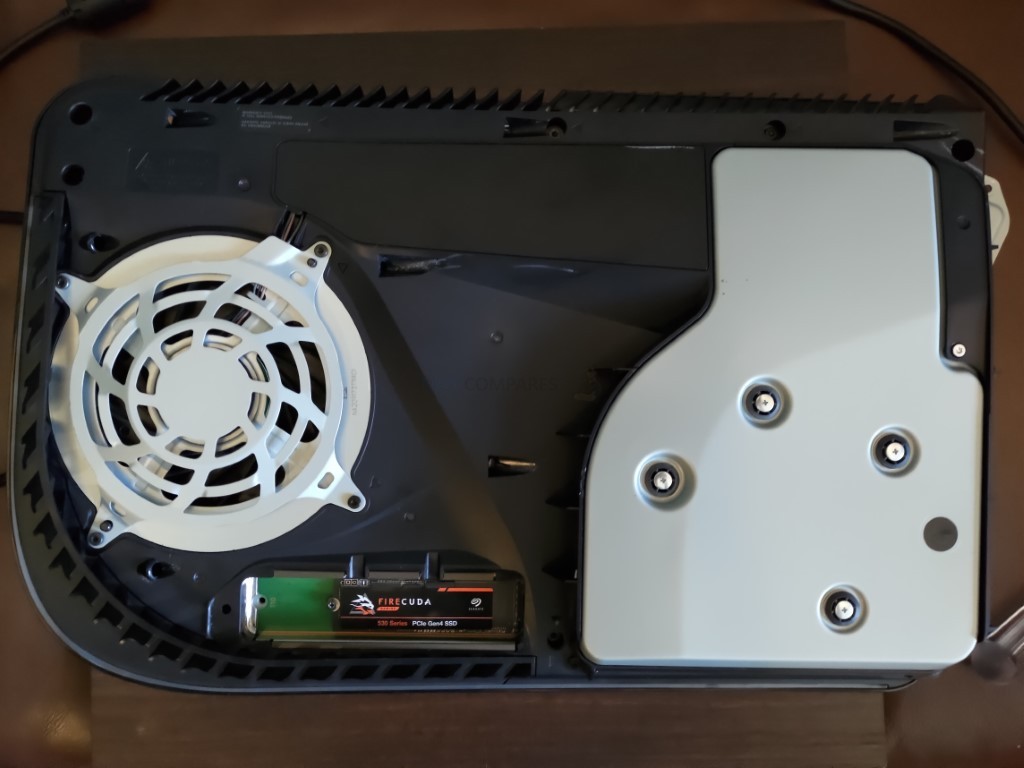
IMPORTANT – In today’s article we will be testing 4 mid-range PS5 games. Bigger and more exhaustive titles (such as Spiderman Miles Morales, Rift Apart and Demon Souls) will be tested in a FULL comparison between the 6 BIGGEST/Most Popular M.2 NVMes that are compatible with the PS5 Expansion slot. Stay Subscribed for those next week!
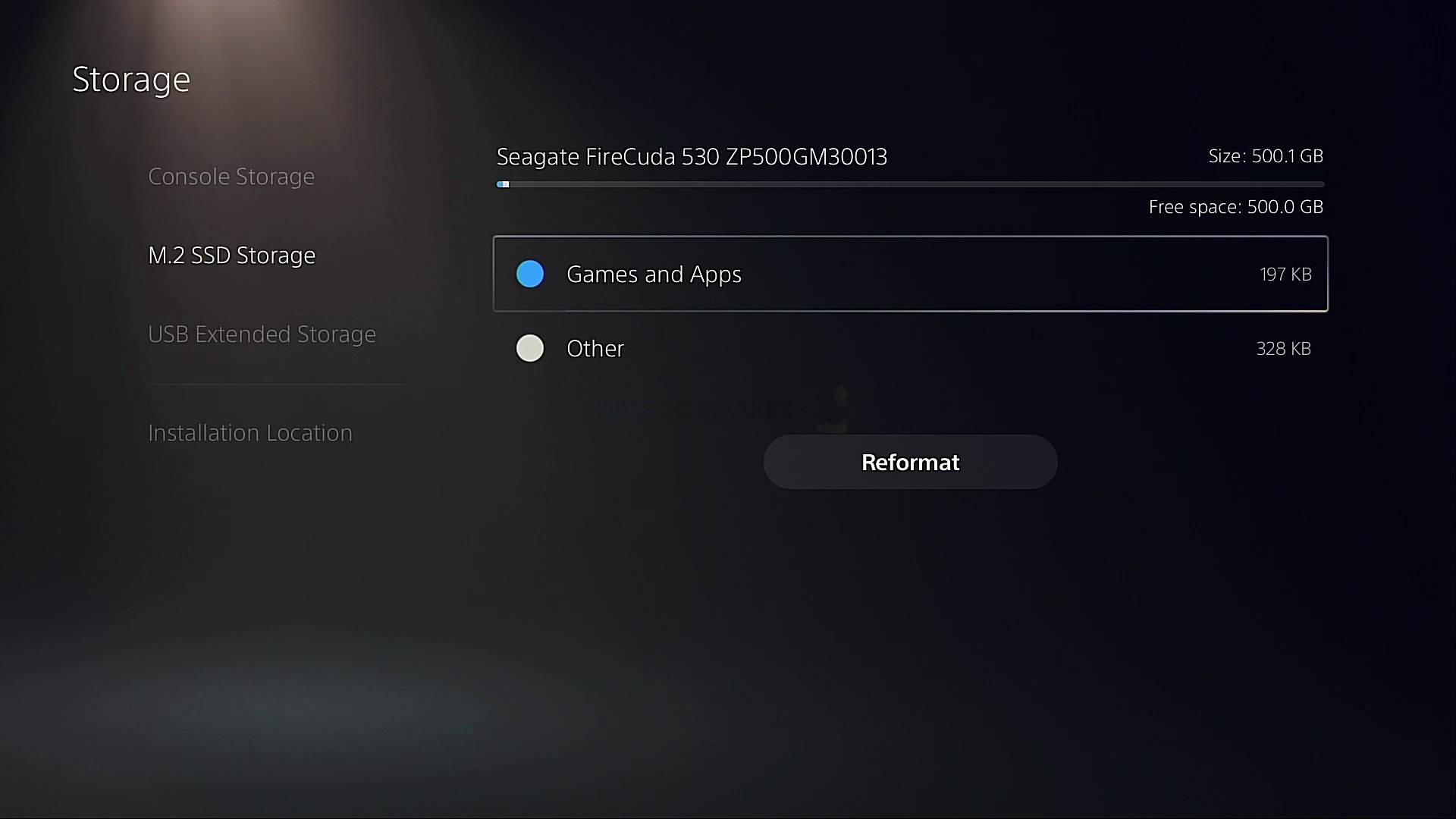
PS5 SSD Expansion Seagate Firecuda 530 – Specifications
Seagate originally released the Firecuda series of SSDs a little over 2 years ago, but only the latest version, the Firecuda 530, has only JUST been released in August 2021. The specifications are particularly impressive, even at the 500GB smallest capacity and only got better as you scaled into the larger 4TB level at the top. The specifications are below:
| Drive | Firecuda 530 500GB
|
Firecuda 530 1000GB
|
Firecuda 530 2000GB
|
Firecuda 530 4000GB
|
| Price | 500GB – $149.99 | 1TB – $239.99 | 2TB – $489.99 | 4TB – $949.99 |
| Warranty, Limited (years) | 5+3yr Rescue | 5+3yr Rescue | 5+3yr Rescue | 5+3yr Rescue |
| PCIe Gen M.2 | PCIe Gen 4×4 | PCIe Gen 4×4 | PCIe Gen 4×4 | PCIe Gen 4×4 |
| NVMe Rev | NVMe 1.4 | NVMe 1.4 | NVMe 1.4 | NVMe 1.4 |
| NAND Type | 176L 3D NAND | 176L 3D NAND | 176L 3D NAND | 176L 3D NAND |
| Controller | E18-PS018 | E18-PS018 | E18-PS018 | E18-PS018 |
| Performance | ZP500GM3A013 | ZP1000GM3A013 | ZP2000GM3A013 | ZP4000GM3A013 |
| Sequential Read (Max, MB/s), 128 KB | 7000MB | 7300MB | 7300MB | 7300MB |
| Sequential Write (Max, MB/s), 128 KB | 3000MB | 6000MB | 6900MB | 6900MB |
| IOPS | ZP500GM3A013 | ZP1000GM3A013 | ZP2000GM3A013 | ZP4000GM3A013 |
| Random Read (Max, IOPS), 4 KB QD32 | 400,000 | 800,000 | 1,000,000 | 1,000,000 |
| Random Write (Max, IOPS), 4 KB QD32 | 700,000 | 1,000,000 | 1,000,000 | 1,000,000 |
| DWPD | 0.7 | 0.7 | 0.7 | 0.7 |
| MTBF, hours | 1,800,000 | 1,800,000 | 1,800,000 | 1,800,000 |
PS5 SSD Expansion Seagate Firecuda 530 Test – Internal Speed Test
The first test is the easiest. When you boot the PS5 with the Seagate Firecuda 530 NVMe SSD inside the expansion slot, the system will immediately identify that it is installed and format the drive. Then the system makes a performance benchmark check in order to ascertain whether the drive is suitable for PS5 Game use. The Seagate Firecuda 530 SSD achieved 6,558MB/s Sequential Read on the PS5 internal system performance test. This is only a small dip from the reported maximum 7,100MB/s, but I hoped it would be a pinch higher.
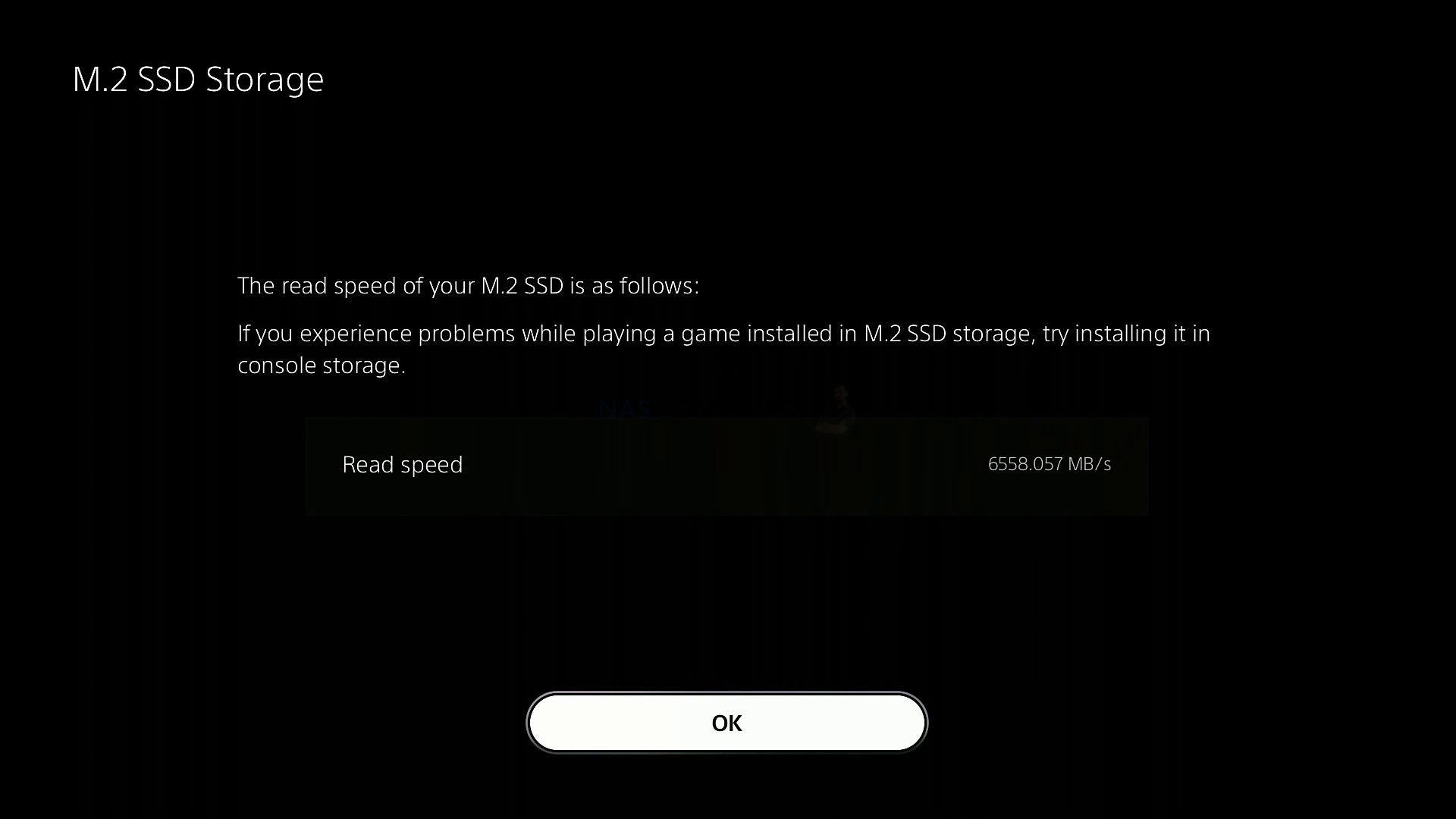
PS5 SSD Expansion Seagate Firecuda 530 Test – Moving Games
Moving games from the internal console storage and onto the Seagate Firecuda 530 SSD is very straightforward and can be conducted from the Playstation main menu, then on from the settings>storage manager menu. I moved the four games that will be used later in the article for performance and loading tests from the PS5 internal SSD and onto the Seagate Firecuda 530:
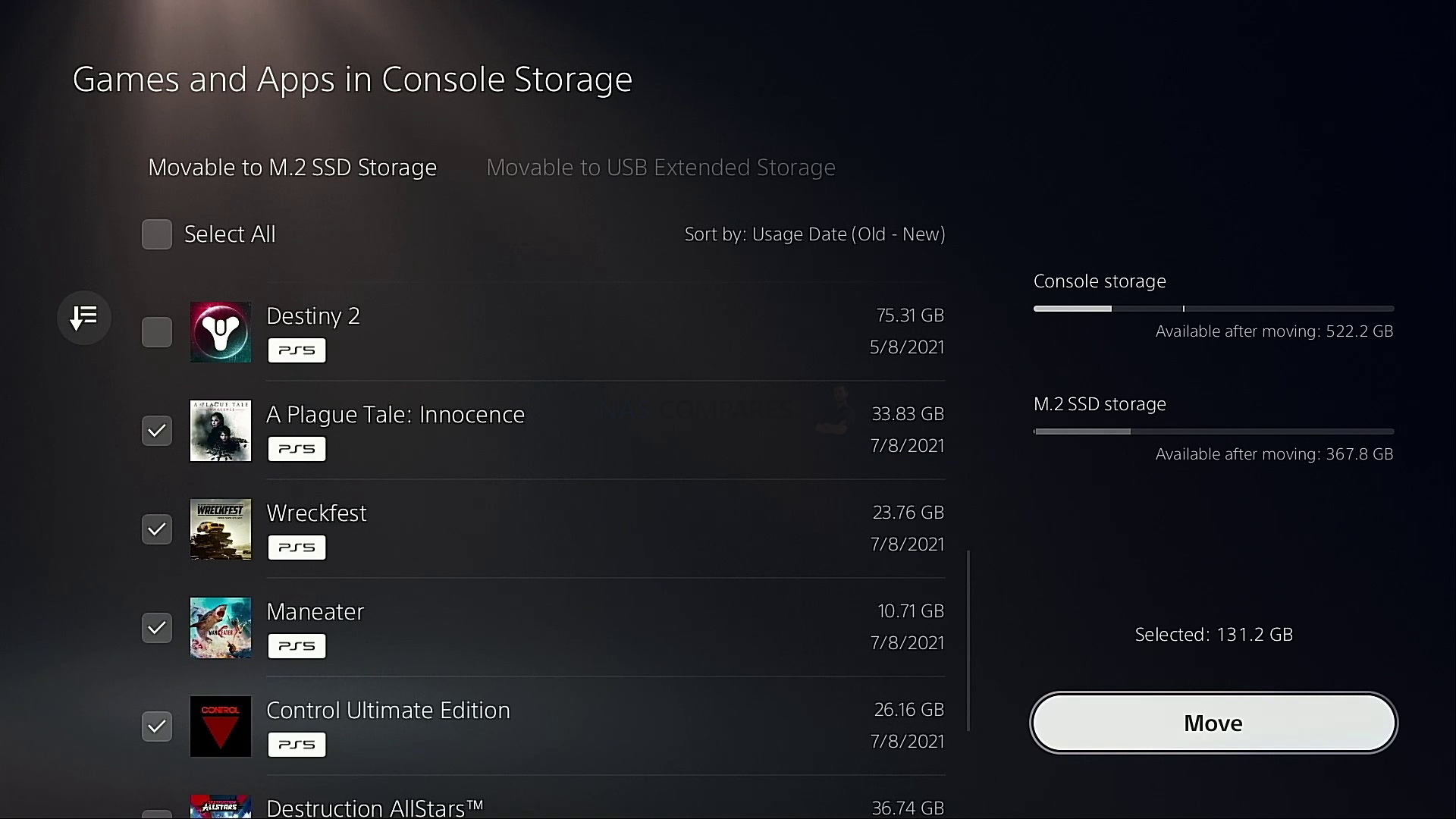
Initiating the move of these files is very easy, however when files were being transferred (much like in my testing of the PS5 and other compatible SSDs) it was nowhere near the speed I was expecting and in fact it became very apparent that the PS5 system much performs some encryption, compression or bit-checks as the files are moved. The result is that moving games from the internal PS5 SSD and onto the expansion slot with the Seagate Firecuda 530 took much, MUCH longer than I expects. This is not the fault of the M.2 SSD and more regarding the clear internal handling protocol and security of the PS5 System.
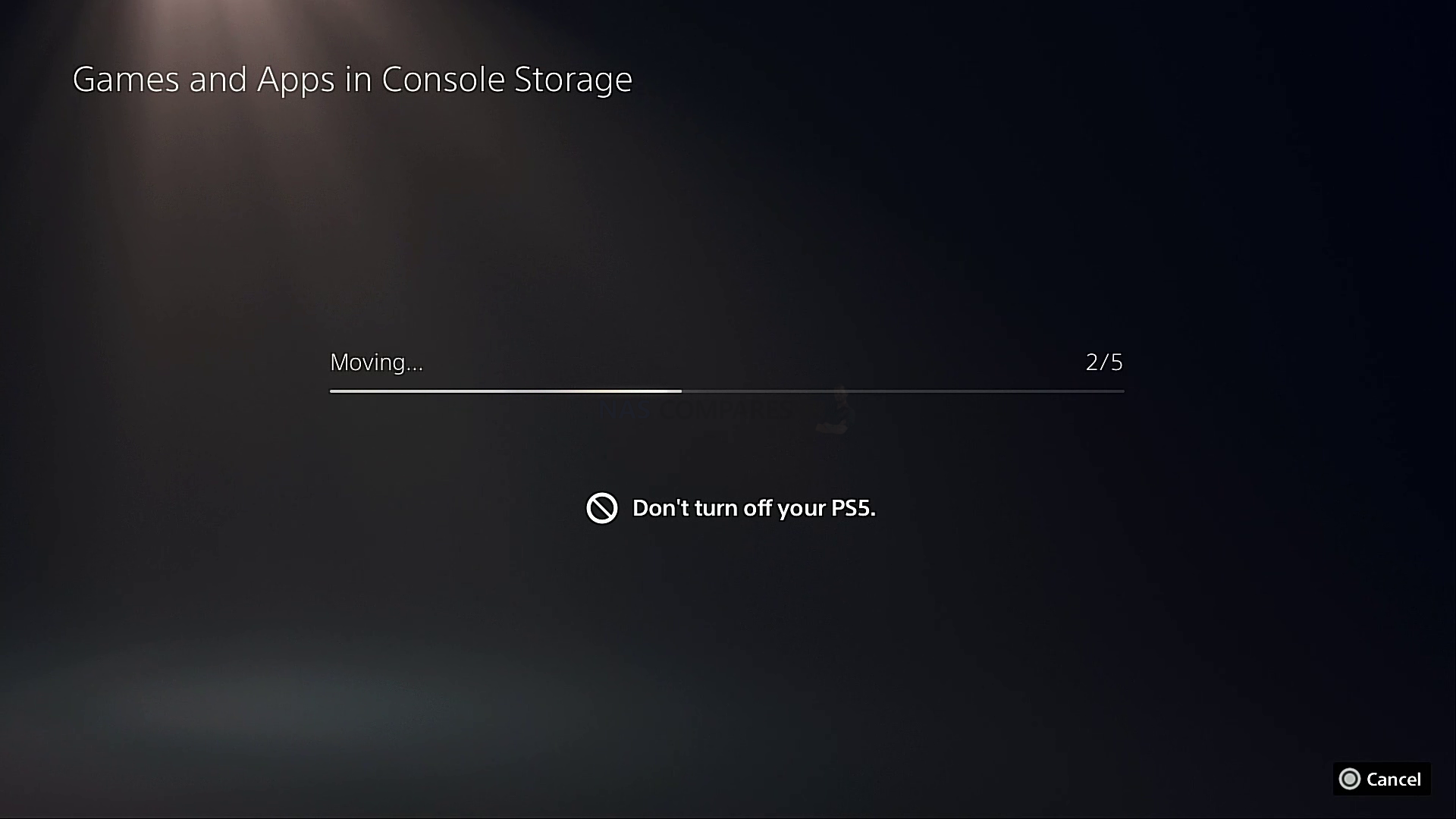
They did move however and once the games were moved onto the Seagate Firecuda 530 M.2 SSD, the data used was clearly visible in the storage manager. Let’s get on with testing the games.
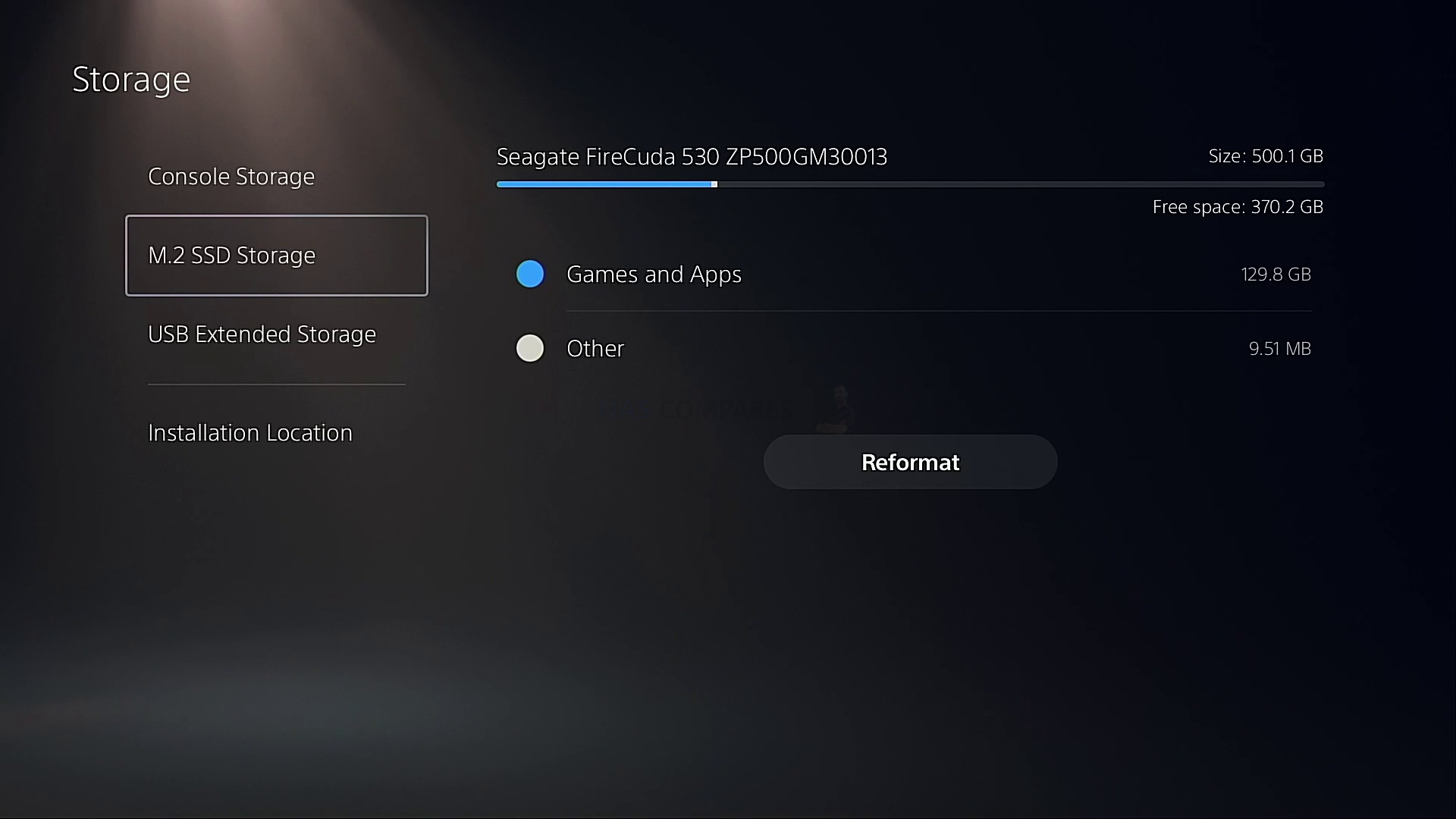
PS5 SSD Expansion Seagate Firecuda 530 Loading Test 1 – Destruction Allstars
The first game to test loading times WITH the Seagate Firecuda 530 SSD on the PS5 was Destruction Allstars. Again, I started the timer from the title screen and below is the results on how the internal SSD and m.2 SSD compared:
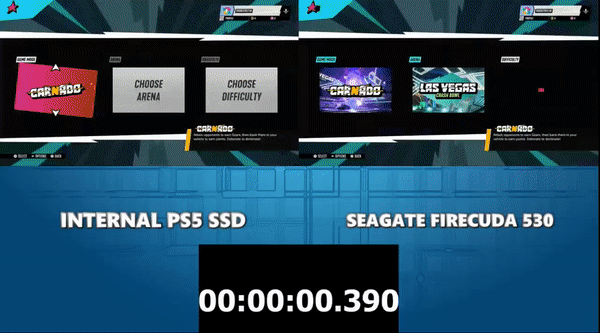
Both games ran very well, unsurprisingly, near enough identical performance with little or no difference. Both went from title screens, save game, options and match build to full gameplay control in 31 secs.
PS5 SSD Expansion Seagate Firecuda 530 Loading Test 2 – Control
Next was loading the game control directly from the PS5 player GUI and to test loading the game into a save and into direct gameplay would take, comparing the internal storage to the Seagate Firecuda 530 expansion SSD.
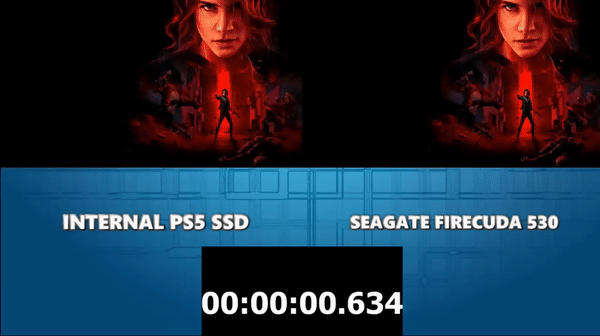
Interestingly The Seagate Firecuda 530 seemingly loaded the game a pinch faster at 16 seconds, 1.2 seconds faster than the PS5 internal SSD. This is small beer but worth recording, as ultimately both games took a still respectably short time to load the save file and load into gameplay from the main PS5 library menu.
PS5 SSD Expansion Seagate Firecuda 530 Loading Test 3 – Maneater
The third game to test on the PS5 and using the Seagate Firecuda 530 SSD was Maneater. Rather than loading from the main PlayStation user interface, I opted to load the games from their own title screens, as this allowed me to not factor in the publisher and studio logos at startup that is unskippable and therefore would just hamper the comparison. Here is how the game running from the internal PS5 SSD compared with running on the Seagate Firecuda 530:

This was slightly an area of contention, as although both games loaded into the game fat (with the Seagate Firecuda 530 doing ti 1.5secs faster), they did load into different locations and this might have played a part. Nevertheless, load times were very close, and as long as they run at the same pace, that is always going to be a plus!
PS5 SSD Expansion Seagate Firecuda 530 Loading Test 4 – Wreckfest
Next up was Wreckfest. I loaded this on the Seagate Firecuda 530 and PS5 internal SSD from the title screen and quickly skipped through the options and config menus. Only off-line play was selected, to remove any server/internet connectivity delays from the equation.
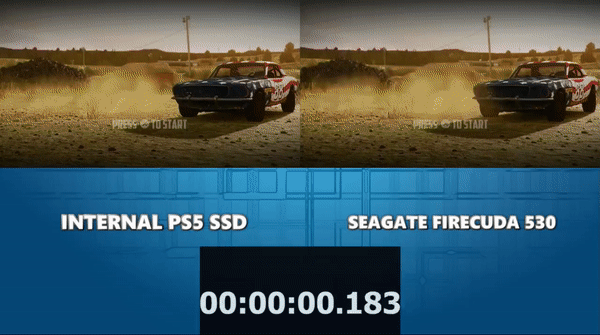
Once again, the Seagate Firecuda 530 was a clear second or more after, even with the slight differences in menu transition removed from the time difference. It’s once again worth highlighting that although these differences are very small, they are all still important, as later in the system’s life, you are going to want to know that this SSD can stand the test of time and greater demands from the PS5 hardware in future titles.
PS5 SSD Expansion Seagate Firecuda 530 Loading Test 5 – Innocence A Plague Tale
Finally was A Plagues Tale. I selected this larger world title as it has a lot of world assets that need drawing very early on. The game was loaded directly from the title screen and below is both the game running from the PS5 SSD and the Seagate Firecuda 530:
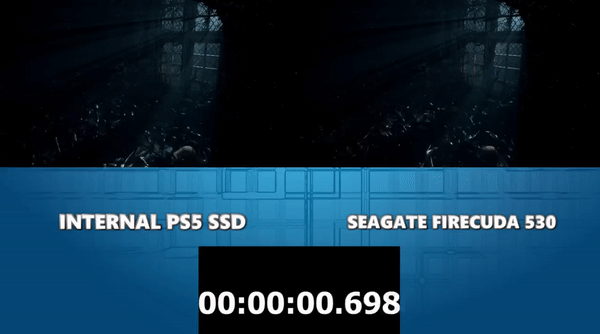
For me, this was the clearest win for the Seagate Firecuda 530 SSD over the internal SSD. Although it was barely 1.2 seconds faster, it was the one where there was little to no difference in their loading side-by-side and the Seagate Firecuda was clearly the faster. It’s all relative, as we are talking an odd second here or there, but it’s still good to know that upgrading your PS5 with the Seagate Firecuda 530 will not present any kind of bottleneck. Right now, the best performing SSD for PS5 stands at the Segate Firecuda 530 and the WD Black SN850.
PS5 SSD Expansion Seagate Firecuda 530 – Conclusion
It will not come as a massive shock that I definitely recommend the Seagate Firecuda 530 SSD for use in the PS5 expansion slot. Since the M.2 NVMe upgrade and expansion slot of the PS5 was first enabled, there has been ALOT of compatible PCIe Gen 4 SSDs that meet the minimum recommended specifications of the system. So, why should you spend more on the Seagate Firecuda 530? It is good, but is it THAT good? I would say yes. Although at the moment, the focus on write activity is low/none, that might well change in future if recordings, streaming and large scale online services (where drive activity needs to balance read/write simultaneously) allow m.2 SSD access as a target. Additionally, you cannot overlook the added endurance of this drive that will likely outlive your system, or at least withstand the hammering of use from eSports and professional gamers. Finally, there are the 3yrs professional Seagate Rescue Recovery services that allow users to access free data recovery services from the drive in the event of it failing through no fault of your own, power surges and corruption. I have already reviewed this service here and I do genuinely recommend it personally. Seagate is clearly focusing on ENDURANCE and LONGEVITY on their choice of SSD here for gamers and does it, whilst still providing some of the highest performance available from an m.2 PCIe4 NVMe SSD. Impressive.
| Drive | Firecuda 530 500GB
|
Firecuda 530 1000GB
|
Firecuda 530 2000GB
|
Firecuda 530 4000GB
|
| Price | 500GB – $149.99 | 1TB – $239.99 | 2TB – $489.99 | 4TB – $949.99 |
🔒 Join Inner Circle
Get an alert every time something gets added to this specific article!
This description contains links to Amazon. These links will take you to some of the products mentioned in today's content. As an Amazon Associate, I earn from qualifying purchases. Visit the NASCompares Deal Finder to find the best place to buy this device in your region, based on Service, Support and Reputation - Just Search for your NAS Drive in the Box Below
Need Advice on Data Storage from an Expert?
Finally, for free advice about your setup, just leave a message in the comments below here at NASCompares.com and we will get back to you. Need Help?
Where possible (and where appropriate) please provide as much information about your requirements, as then I can arrange the best answer and solution to your needs. Do not worry about your e-mail address being required, it will NOT be used in a mailing list and will NOT be used in any way other than to respond to your enquiry.
Need Help?
Where possible (and where appropriate) please provide as much information about your requirements, as then I can arrange the best answer and solution to your needs. Do not worry about your e-mail address being required, it will NOT be used in a mailing list and will NOT be used in any way other than to respond to your enquiry.

|
 |
UGREEN DH2300 NAS Review
Gl.iNet Comet PoE Review (GL-RM1PE)
UniFi UNAS Pro 8 Tests - Noise, Power, Performance & Temps
UGREEN DXP4800 PLUS vs DH4300 NAS - Price vs Power?
Sharge Disk Pro Review - Mobile Storage Done Different?
WHERE is the New QNAP TS-464 Follow Up?
Access content via Patreon or KO-FI
Discover more from NAS Compares
Subscribe to get the latest posts sent to your email.







In your experience, what is life spend for this hdd? I am thinking to buy for my nas 🙂 i am also thinking get 870EVO ?!
Hard to decide ????
REPLY ON YOUTUBE
One word of advice: go straight to the point, this video should be 10 minutes
REPLY ON YOUTUBE
Robert, nice video. Thou they will recover data from dynamic file-systems like ZFS, BTRFS, With RAID configurations?
REPLY ON YOUTUBE
Man, it really is true that British people have the worst teeth.
REPLY ON YOUTUBE
Hello Nas, thanks for the vids ????
I need your opinion: is it better to take the firecuda 2to with its stock heatsink or to take it “naked” and put it: sabrent or Elecgear? I would really like your opinion before ordering everything.
I don’t understand English very well so I understand half of your videos….
Cordially thank you ????????
REPLY ON YOUTUBE
Just installed the 2TB 530 and the read speed is only 5500MB/s
REPLY ON YOUTUBE
Should I use 1mm or 1.5mm thermal pad with the firecuda 530 2tb and elecgear?
REPLY ON YOUTUBE
I can not stop laughing at you getting angry with it still working and the banging off camera HAHAHAHA ???????? that drive took a hell of a beating, certainly a testimony to seagates durability love it great video bud ????
REPLY ON YOUTUBE
How are you getting so high? Mine won’t go above 5300 MB/s
REPLY ON YOUTUBE
Just got the 1tb version
REPLY ON YOUTUBE
I just bought myself a 530, Thanks so much for all the info & recommendation….your channel & videos really helped a bunch!
REPLY ON YOUTUBE
Just received my 2TB 530 with heatsink, and the PS5 shows the read speed as 5558 MBPS, way lower than your speeds and massively lower than the rated maximum. Barely above the recommended speeds for a drive, any thoughts?
REPLY ON YOUTUBE
Why did mine show a read speed of 5558
REPLY ON YOUTUBE
What I love about the 530 series is the storage is exactly as advertised. Im not sure if the other brands are like that but if it says 500gb on the box, thats what it shows on the PS5 storage. It’s not rounded off or lesser than what’s shown.
REPLY ON YOUTUBE
Do we need to copy the games to ps5 internal ssd first before we can play the games?Or do we can play it from extended storage ssd?
REPLY ON YOUTUBE
I have the firecuda 4tb and my read speed said it was around 5585 as opposed to yours which was over 6000…why?
REPLY ON YOUTUBE
Is 6300 good for the firecuda 530?
REPLY ON YOUTUBE
I have Firecuda sea gate 530 2 TB but my reading spreading is less than yours ( 5832MB)
Why is that?
REPLY ON YOUTUBE
I’m confused. I just bought a 2TB internal SSD and the PS5 say the read speed is 5500MB/s ???? Did I do something wrong or does the read speed vary?
REPLY ON YOUTUBE
How do i increase internal storage. i thought the firecuda 530 internal SSD would function as the ps5 Hard drive, not an External drive?
REPLY ON YOUTUBE
I’m only getting 5600MBs read speed… while every other review for the 2TB is getting 6500. What’s going on? Did I get a defective Firecuda 2TB??
REPLY ON YOUTUBE
11:37 psychopathy begins ????????????????????????
REPLY ON YOUTUBE
I have 2tb version and its not going above 5600 after formating on ps5…
REPLY ON YOUTUBE
why does it need to format the installed ssd if its new?
REPLY ON YOUTUBE
Great video. Kindly compare again both on elden ring ps5
REPLY ON YOUTUBE
Interesting. They say it is not suitable for a normal computer, but I see that it is included in one. Is a NAS hard drive really a bad choice for a desktop computer? I chose one only because I did not find another hard drive that uses CMR recording technique in my country that is 4TB. Everyone else uses SMR recording technique.
REPLY ON YOUTUBE
Its build for WAR.Its WAR resistand.
REPLY ON YOUTUBE
Great video mate! After having weird constant issues with my WD Black sn850 m.2 ssd randomly disappearing after a cold boot up on my PS5 and appearing again after a shutdown and turning on again, I am returning it and getting this one. I hope this one is a lot better
REPLY ON YOUTUBE
Question: should a person do a firmware upgrade to the firecuda before installing? Is there a place you can view firmware releases?
REPLY ON YOUTUBE
I formatted my 4TB firecuda and it’s showing 5500 MB/s as the read speed. Do I have a bad drive?
Update: drive is fine, it’s the PS5
REPLY ON YOUTUBE
So I just got a 2tb firecuda 530 and formatted it in the ps5, but the read speed numbers I got when it formatted were only 5612 and some change. That’s only marginally better than the ps5s onboard ssd.
Is this normal for the for the firecuda when installed in the ps5?
With it being capable of up to 7600 read speed I expected it to be upwards to 6000 or so. Not only a 100 higher than the stock ps5s.
REPLY ON YOUTUBE
My read speeds were lower for some reason on the fircuda530 it was 5500 i know thats not bad, but anyone know why it read slower?
REPLY ON YOUTUBE
“We’ll get’em both on the screen in 3, 2, 1”.. YOUTUBE: but wait, here’s an Ad
REPLY ON YOUTUBE
Did anyone achieved 7300 mb/sec speed on ps5, since mine shows speed of 6500 mb/sec only at the time of installation with heatsink installed ?
REPLY ON YOUTUBE
Stupid test methods. Even trowing the disk and putting in the water is not enough. You need to remove the disk while writing data on it.
REPLY ON YOUTUBE
Where are these drives? I can’t find any in the US.
REPLY ON YOUTUBE
Does anyone know if 4tb version with heatsink is compatible ? It is a bit bigger than 2tb, 1tb or 500gb versions
REPLY ON YOUTUBE
This a good video however, your test reflects the 500gb. If you test at least the 2 tb we will be able to see this ssd’s true performance. For example I’m currently using the 2tb of the sabrent rocket 4 plus on my PS5 and I get read speeds of 6658. ( the highest of seen on any ssd to date.) Please test the 2tb of the firecuda 530 for the ps5. Test games like red dead redemption 2, gta 5, cyberpunk ect…games with the longest load times.
REPLY ON YOUTUBE
I love this video ????
REPLY ON YOUTUBE
Wow man this is great content. Really helpful for us undecided buyers. Thanks so much
REPLY ON YOUTUBE
I pre order the 500gb heatsink, it be enough for my PS5
REPLY ON YOUTUBE
I’ve had bad luck with every single ssd maid from this company.highly recommend you just do not buy anything fircuda.after 3 months it will fizz out and or will have issues.just go with WD or Samsung.be safe you get what you pay for.
REPLY ON YOUTUBE
What is the intrtnet speed to get a 7000mb / s ssd speed?
REPLY ON YOUTUBE
Did you use a heatsink if so which heatsink do you recommend for this SSD?
REPLY ON YOUTUBE
I guess the game control is your control group lol
REPLY ON YOUTUBE
Seagate drives have the worst reliability by a massive margin. anyone buying one over other more reliable brands needs their heads examining.
Also the fact this is more expensive than others is the laughable cherry on top.
REPLY ON YOUTUBE
Warning Warning Warning Warning !!! If you do not have the 2.0 firmware on your PS5 do not waste your time putting an SSD in it because when you power it on it will tell you
to power down and remove the SSD from the internal Bay.
REPLY ON YOUTUBE
If I bought a firecuda 530 without a Heatsink can I just buy a separate aftermarket heatsink?
REPLY ON YOUTUBE
Is it me or hasn’t anyone notice that every m.2 he has tried even the firecuda caps out at 6500 mgb there not running to there full potential ???? the beta is capping every drive to that limit I wonder why I guess they don’t want the m.2 to out do the system storage
REPLY ON YOUTUBE
Does anyone know approximately when Sony plan on releasing the live update for the OS for those outside the Beta regions?
REPLY ON YOUTUBE
A lot hype for the 530 but speeds are basically the same as Samsung pro and WD sn850.The Samsung pro and the wd 850 is cheaper also i went with wd 850 and i got a 1 terabyte and heatsink for 74 bucks.
REPLY ON YOUTUBE
how does anyone get a hold of one if the drive is not out yet?
REPLY ON YOUTUBE
The bigger the size the SSD the higher the speed rating. Maybe try and get and test the 1TB 530 and you should se an increase in read and mostly the write speeds.
REPLY ON YOUTUBE
What we need now is, test with 3000mb/s drive. How much there is a difrence
Wonder how these speed scale up in future
REPLY ON YOUTUBE
You should test these ssds on true ps5 titles
REPLY ON YOUTUBE
Nice video. Would be better if you have two timers for internal and m.2 which stop at their respective times
REPLY ON YOUTUBE
I have a Firecuda 530 2tb with heatsink preordered. Have invite to the beta. 🙂
REPLY ON YOUTUBE
Yeah, the FIRECUDA 530 is quicker than ps5’s internal SSD
REPLY ON YOUTUBE
Big fast
REPLY ON YOUTUBE
So if i got a pci gen 4 for 4tb would this be good?
REPLY ON YOUTUBE
NAS love your knowledge and expertise but sometimes you just don’t shut up!!! Sorry just had to say it.. keep up the videos I’m still watching just the let video speak for itself at times. Thank you for all the videos
REPLY ON YOUTUBE
Thanks for all your work, really appreciate it. I signed up for the beta yesterday but no word yet. I have seen people scalping the SSD’s already for up to 2X the price so I went ahead and ordered the 2tb Samsung 980 PRO for $395 and a $10 heatsink. I was worried that I may not be able to get it for that price in the future. Do you have any guess as to when the beta test will be done and a full release to the public might happen? I really need the extra storage. 🙂
REPLY ON YOUTUBE
Scalpers are buying up the SSD’s
REPLY ON YOUTUBE
GUYS its still in the BETA phase so these times are subject to change
REPLY ON YOUTUBE
we need ps4 games to be tested they will show a real jump cause of the
updates being way older why is it people not testing ps4 they always was
known before ps5 came out to show a big jump in load times
REPLY ON YOUTUBE
The vid I was waiting for, thanks????????????
REPLY ON YOUTUBE
Should of tested the same size drives as small size have differemt specs. The bigger sized drives have faster reads generally
REPLY ON YOUTUBE
people dont take these speeds serious the speed will be way better when the real driver comes
this 530 and 980 will show a good jump over the built in
REPLY ON YOUTUBE
I wrote on another vid 7 months ago to get the 980 and people said dont get it wait for sony to tell people what they should already know I was right
REPLY ON YOUTUBE
Great testing of the firecuda 530 on PS5????????
REPLY ON YOUTUBE
Waiting for the WD SN850!
REPLY ON YOUTUBE
Is this Firecuda ssd the one that brings the factory heat sink or without ? Love all the information in your video keep up the great work
REPLY ON YOUTUBE
Dude you´re doing some fu***** insane work!
REPLY ON YOUTUBE
The Seagate seems to be a bit faster actually.
REPLY ON YOUTUBE
I have been waiting for this!
REPLY ON YOUTUBE
So the Firecuda 530 is more expensive for no reason really… you get similar performance with other m.2 ssd’s like the WD and Aorus.
REPLY ON YOUTUBE
Odd…. is it just me, or did the firecuda 530 seemed a wee bit slower than the other ssd’s tested so far?
REPLY ON YOUTUBE
Are you still recommending to leave the metal cover over the SSD off once the SSD is installed?
REPLY ON YOUTUBE
Considering how much hype you have given the firecude I was expecting this SSD run laps around the others.
To a noob like me is almost seem to identical to the others.
REPLY ON YOUTUBE
123 advert????
REPLY ON YOUTUBE
Today write isn’t a thing but as the ps5 evolves over the coming years, the write may play a bigger role. For that 1 2 or 4tb firecuda is the best performing. Plus the endurance is over double. Not that you’ll be writing to the endurance rating but it does mean it will perform to its top level for longer than the others. Best future proofed option available. Stock in the UK hits online now for non heatsink. Heatsink version says 27th Aug. All scan ebuyer ccl box ocuk seem to have stock or a date for pre order. 2 ordered for ps5 and pc rig. Mmm mmm.
REPLY ON YOUTUBE
Are you going to do the 4TB FIRECUDA 530?
REPLY ON YOUTUBE
I don’t see the need to spend the high price tag for the Firecuda 530. There’s virtually no difference between it, the other SSDs and PS5 SSD.
REPLY ON YOUTUBE
this is the one ive been waiting for
REPLY ON YOUTUBE
The 500gb version you are testing is the slower version of the 3 storage variants. You need the 1tb or 2tb model for the fastest speeds especially the write speed.
REPLY ON YOUTUBE
Great video!
REPLY ON YOUTUBE
Salve li ho visti tutti i video per ssd quale è la migliore per lei salve e grazie
REPLY ON YOUTUBE
These comparisons are great. Will you be testing the PNY XLR8 CS3040?
REPLY ON YOUTUBE
Thanks mate, these vids are invaluable! I’m a bit disappointed in the file transfers, however it looks like they’re still gonna be worth buying being able to play games from them. Can’t wait for your vids next week! 🙂
REPLY ON YOUTUBE
WD Black SN850??
REPLY ON YOUTUBE
Good morning from America ????????
REPLY ON YOUTUBE
IMPORTANT – In today’s video we will be testing 4 mid-range PS5 games. Bigger and more exhaustive titles (such as Spiderman Miles Morales, Rift Apart and Demon Souls) will be tested in a FULL comparison between the 6 BIGGEST/Most Popular M.2 NVMes that are compatible with the PS5 Expansion slot. Stay Subscribed for those next week!
REPLY ON YOUTUBE