Jonsbo Reveals New N5 NAS Case at Computex 2024
UPDATE – The Jonsbo N5 NAS Case is NOW Available on AliExpress HERE for $149
Update on the Confirmed case specifications for the Jonsbo N5 NAS Enclosure:
| Model:N5 |
|
Dimension:355mm(W)*403mm(D)*350mm(H) (Includes 6mm tall base) |
|
Drive Bay:2.5〞SSD*2 or 2.5〞SSD*4 / 3.5〞HDD*12 |
|
|
|
|
|
Front I/O Port:USB3.2 Gen2 Type-C*1/USB3.0*1/AUDIO*1 (Headset+mic combined) |
|
PSU Support: ATX≤170-240mm |
|
Max. CPU Cooler Height: ≤160mm |
|
Max. Display Card Length: ≤325mm-350mm |
|
Cooling System: Front 120mm*2 or 140mm*2 Left 120mm*3 Right 120mm*3 Rear 120mm*3 (built-in) |
|
|
Original Article below:
Jonsbo, a well-known manufacturer of PC cases and cooling solutions, unveiled its new N5 NAS case at the Computex 2024 event. The announcement took place at the company’s stand, where the latest addition to their product line was showcased to attendees.

The Jonsbo N5 NAS case is designed to cater to users who require extensive storage options. It supports a combination of 2.5″ SSDs and 3.5″ HDDs, allowing for up to 12 drives in various configurations. The drive bay can hold 2.5″ SSD x2 / 3.5″ HDD x12 or 2.5″ SSD x4 / 3.5″ HDD x12, providing flexibility depending on the user’s storage needs.

In terms of dimensions, the N5 measures 355mm in width, 403mm in depth, and 350mm in height. This size accommodates a range of motherboard form factors, including ITX, M-ATX, ATX, and E-ATX, making it a versatile option for various build requirements.

The case features extensive cooling options with vent panels on all sides to ensure adequate airflow. The design includes support for SFX power supplies, with the exact size to be confirmed. This is aimed at maintaining efficient power management within a compact form factor.

For users with high-performance components, the N5 supports video cards up to 350mm in length and CPU coolers up to 160mm in height. This ensures compatibility with a wide range of graphics cards and cooling solutions available in the market.
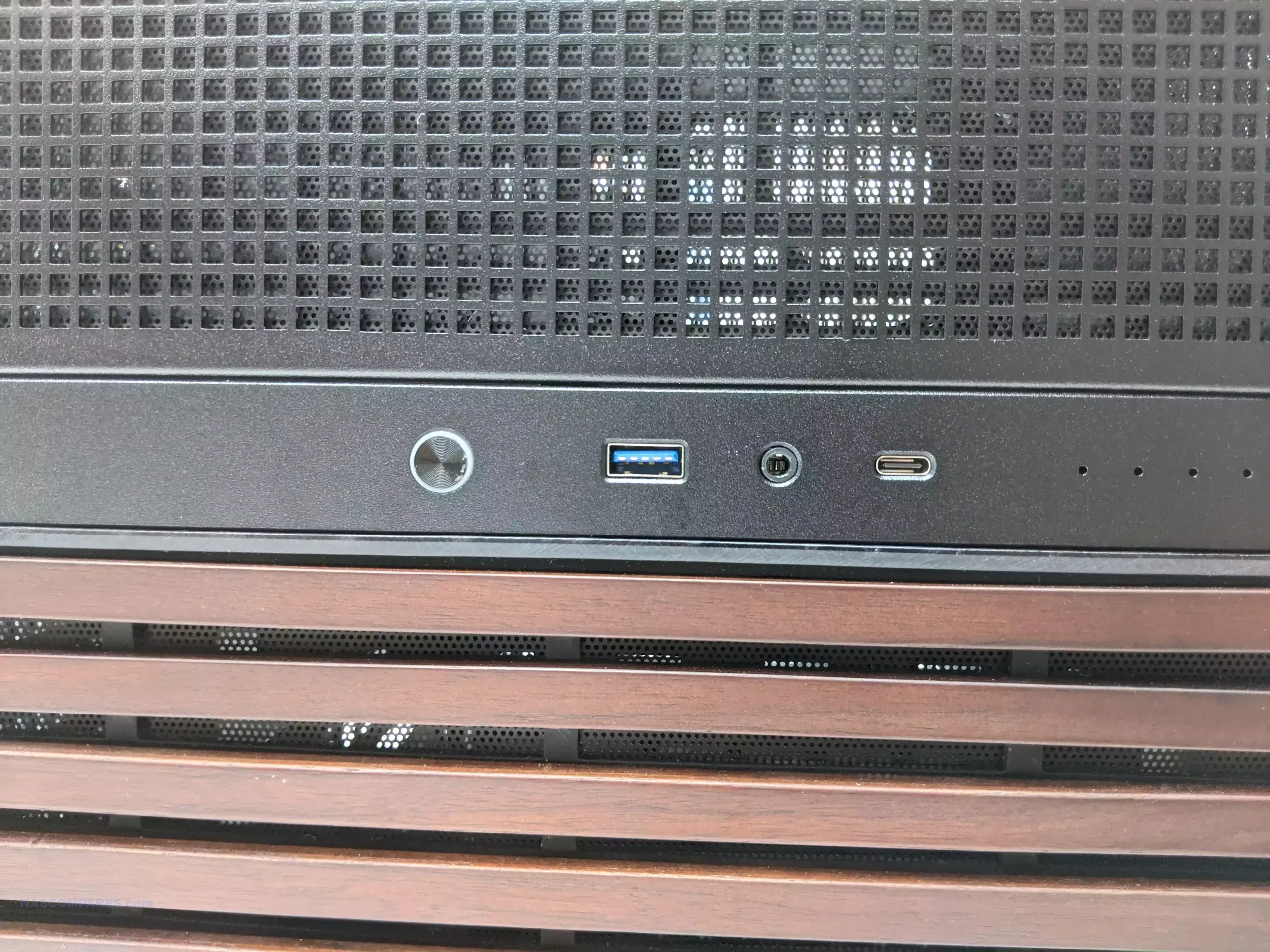
The front I/O port configuration includes a Type-C port and a USB 3.0 port, along with support for audio and mic input. This setup aims to provide easy access to frequently used ports and connectivity options.

Material-wise, the N5 is constructed with a 2.0mm aluminum alloy external cover and a 1.0mm steel internal structure. This combination of materials offers durability while maintaining a sleek and modern aesthetic.

One of the notable features of the N5 is its wooden removable (mesh vented) HDD bay cover panel. This not only adds to the visual appeal of the case but also enhances ventilation for the drives.
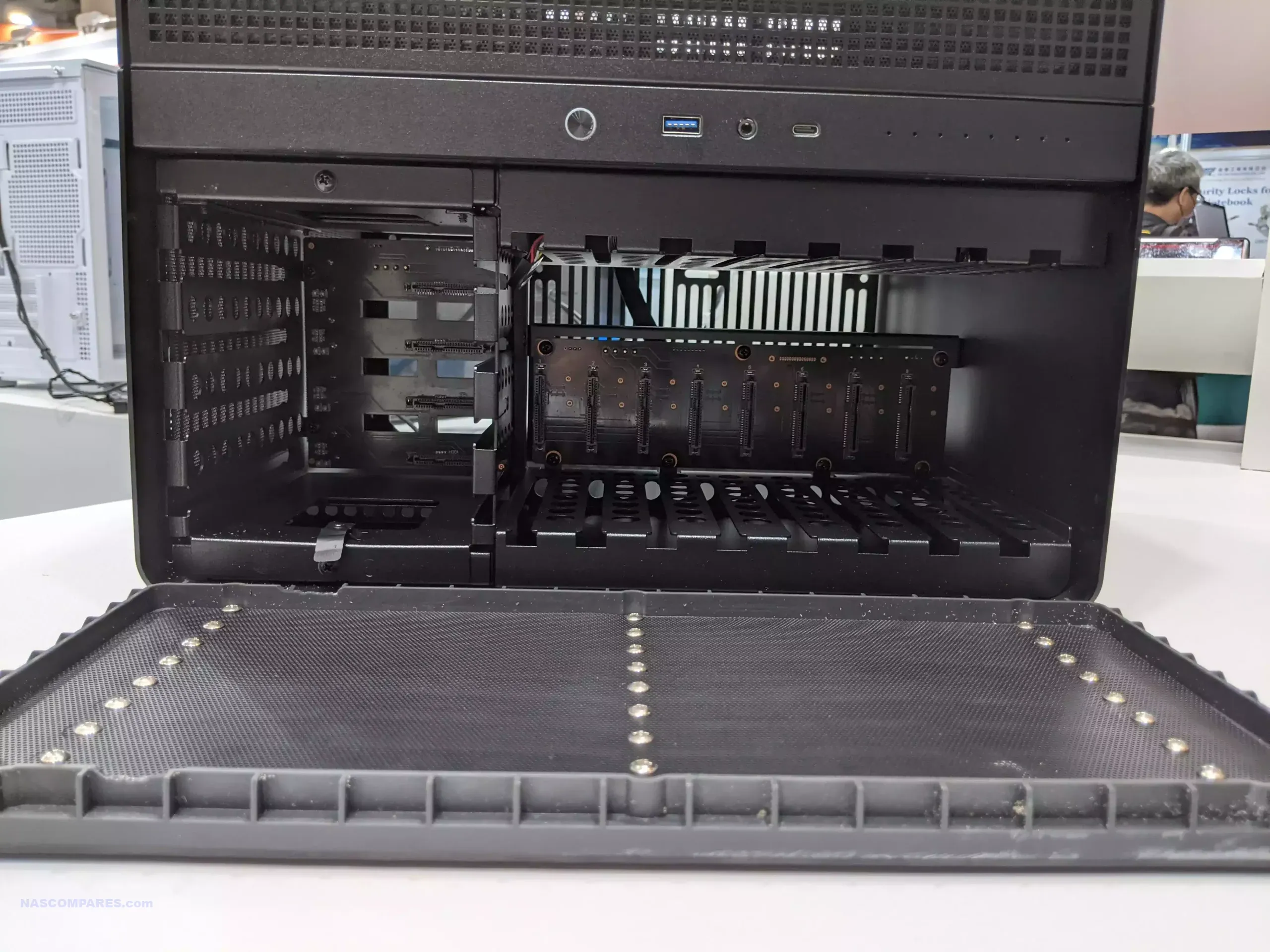
The case also includes 12 LEDs, adding a lighting element that can be customized according to the user’s preference. The LEDs are strategically placed to highlight the internal components without being overly intrusive. Another nice touch (and a criticism leveled at the N4 previously for skipping over a little, is that all 12 SATA connections directly go into combined SATA power+data ports on their own backplanes!
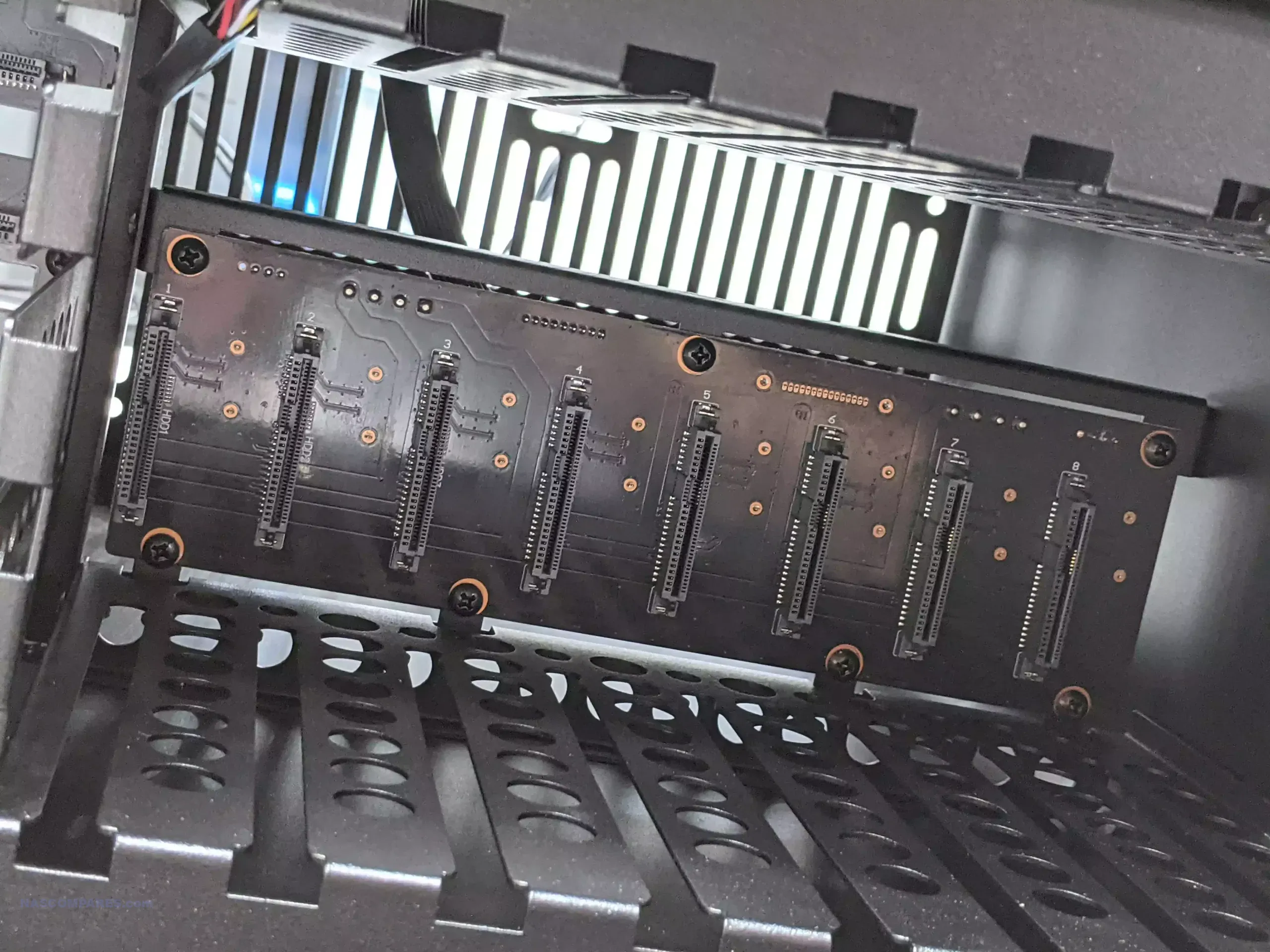
When compared to the Jonsbo N2, N3, and N4, the N5 offers the highest number of drive bays and expansion slots. The N2 supports up to 5 HDDs, the N3 up to 8 HDDs, and the N4 up to 6 HDDs, making the N5 a superior choice for users with extensive storage needs.
| Attribute | Jonsbo N2 | Jonsbo N3 | Jonsbo N4 | Jonsbo N5 |
|---|---|---|---|---|
| Model | N2 Black | N3 Black | N4 Black | N5 |
| Dimensions | 222.5mm(W) * 222.5mm(D) * 224mm(H) | 233mm(W) * 262mm(D) * 298mm(H) | 286mm(W) * 300mm(D) * 228mm(H) | 355mm(W) * 403mm(D) * 350mm(H) |
| Material | 2.0mm Aluminum alloy; 1mm Steel | 2.0mm Aluminum alloy; 1mm Steel | 0.7mm Steel + Wood | 2.0mm Aluminum alloy; 1mm Steel |
| Drive Bay | 2.5″ SSD1 / 3.5″ HDD5 | 2.5″ SSD1 / 3.5″ HDD8 | 2.5″ SSD2 / 3.5″ HDD6 | 2.5″ SSD2 / 3.5″ HDD12 or 2.5″ SSD4 / 3.5″ HDD12 |
| Motherboard Compatibility | ITX | ITX | ITX / M-ATX | ITX / M-ATX / ATX / E-ATX |
| PCI Expansion Slot | 1 x Low profile single slot | 2 | 4 | 8 |
| Front I/O Port | 1*USB3.0 / USB3.2 Gen2 Type-C / Audio+Mic | 1*USB3.0 / USB3.2 Gen2 Type-C / Audio+Mic | Type-C1 / USB3.01 | Type-C1 / USB3.01 |
| PSU Support | SFX ≤ 150mm | SFX ≤ 105mm | SFX ≤ 125mm | SFX (TBC size) |
| Max. CPU Cooler Height | ≤ 65mm | ≤ 130mm | ≤ 70mm | 160mm |
| Max. Display Card Length | ≤ 197mm (Low profile) | ≤ 250mm | ≤ 230mm | 325-350mm |
| Cooling System | 12015mm fan*1 (built-in) | 10025mm2 (optional), 8025mm2 (optional) | 120mm*1 (built-in) | Vent Panels on all sides |
| Weight | Net 2.9kg | Net 3.9kg | 3.75kg | Weight not specified |
The N5 also surpasses the other models in terms of PCI expansion slots, offering 8 compared to the N2’s single slot, the N3’s 2 slots, and the N4’s 4 slots. This makes it a more suitable option for users requiring additional expansion capabilities.

Overall, the Jonsbo N5 stands out with its higher capacity and versatile design, offering more extensive support for components and storage compared to the N2, N3, and N4 models. This makes it a strong contender for users looking to build a high-performance NAS system.

🔒 Join Inner Circle
Get an alert every time something gets added to this specific article!
This description contains links to Amazon. These links will take you to some of the products mentioned in today's content. As an Amazon Associate, I earn from qualifying purchases. Visit the NASCompares Deal Finder to find the best place to buy this device in your region, based on Service, Support and Reputation - Just Search for your NAS Drive in the Box Below
Need Advice on Data Storage from an Expert?
Finally, for free advice about your setup, just leave a message in the comments below here at NASCompares.com and we will get back to you. Need Help?
Where possible (and where appropriate) please provide as much information about your requirements, as then I can arrange the best answer and solution to your needs. Do not worry about your e-mail address being required, it will NOT be used in a mailing list and will NOT be used in any way other than to respond to your enquiry.
Need Help?
Where possible (and where appropriate) please provide as much information about your requirements, as then I can arrange the best answer and solution to your needs. Do not worry about your e-mail address being required, it will NOT be used in a mailing list and will NOT be used in any way other than to respond to your enquiry.

|
 |
Cytrence Kiwi KVM Review - EASIEST KVM EVER!
UGREEN DH2300 NAS Review
Gl.iNet Comet PoE Review (GL-RM1PE)
UniFi UNAS Pro 8 Tests - Noise, Power, Performance & Temps
UGREEN DXP4800 PLUS vs DH4300 NAS - Price vs Power?
Sharge Disk Pro Review - Mobile Storage Done Different?
Access content via Patreon or KO-FI
Discover more from NAS Compares
Subscribe to get the latest posts sent to your email.






AliExpress now $382.50=$143.67 shpg=$526.17 = na na na nas case 🙁
REPLY ON YOUTUBE
Honestly it they could flip the motherboard and pit it on the roof and played with cables a bit you could do 8 hdd and make it smaller but take full size cards and coolers
REPLY ON YOUTUBE
supports the same amount as the Cooler Master HAF+! I even added a Icydock 6 port adapter to bring the total up to12 on the HAF+…. love the size of the N5…. would replace the HAF+ quite well….
REPLY ON YOUTUBE
it fits perfect to my Fractal North case I’ve been looking for a new home server case
REPLY ON YOUTUBE
Yep.
REPLY ON YOUTUBE
The *MASSIVE* Jonsbo N5 Review is NOW LIVE. Watch the video here – https://www.youtube.com/watch?v=IVkZk9Impnk or read the written Review/Guide – https://nascompares.com/2024/10/04/jonsbo-n5-review/ on NASCompares #jobsno #diynas #datastorage #byo #diy
REPLY ON YOUTUBE
The official product page indicates that it does support ATX. Not sure who’s wrong. https://www.jonsbo.com/en/products/N5Black.html
Where did you read it doesn’t?
Motherboard:ITX / M-ATX / ATX / E-ATX
jmcd 12s4 is way better
REPLY ON YOUTUBE
I would like to see a 6 bay jonsbo but with ATX power supply support.
REPLY ON YOUTUBE
I probably will be buying this case…assuming the pricing is descent. The only thing i don’t like about the josnbo series is their drive cages are crap IMO. To bad thing couldn’t have had at least the drive cages synology does
REPLY ON YOUTUBE
It’s a no for me if has no SAS backplane 🙁
REPLY ON YOUTUBE
To big for a nas
REPLY ON YOUTUBE
Wow this could be the ZimaCube killer!
Looking forward to this case. The NAS case that mostly checked all the boxes. Neat design.
REPLY ON YOUTUBE
boiiiiiiiiiiiiiiiiiii i was about to buy an N3 but decided to do some research one last time. i am glad i did
REPLY ON YOUTUBE
Thank you for announcing and presenting this product. It was only through your channel that I received this information in the first place, so I’m happy to wait another 3 months for the release.
Even if you search for it, only your report comes up.
Thanks again
REPLY ON YOUTUBE
Is it possible to mount a redundant pair of beefy server PSU’s to power those four GPU’s that fit?
REPLY ON YOUTUBE
Even the old PC cases were better, that one is horrible
REPLY ON YOUTUBE
Ok this is exactly what I need!!
REPLY ON YOUTUBE
Has anybody heard anything about when this will be released?
REPLY ON YOUTUBE
PLEASE tell us it has space for a full size ATX PSU? SFX are ok but about 3x the price of ATX PSU.
REPLY ON YOUTUBE
Msrp wouldve been nice
REPLY ON YOUTUBE
That is very nice… When does it come out?
REPLY ON YOUTUBE
will it be available by August or September? Any news on the price?
REPLY ON YOUTUBE
Oh hail yeah
REPLY ON YOUTUBE
Next step: Jonsbo N6 with 16 bays, PSU on the top and backplane with sas connections 🙂
REPLY ON YOUTUBE
I let out a yell when you said it handles atx mobos!
REPLY ON YOUTUBE
Put me on the list
REPLY ON YOUTUBE
It’s good news they finally solved the thermal condition, but I have to say: “their design lacks of elegance”, it’s not their fault, because they are under the control of communism.
REPLY ON YOUTUBE
What are the use of PCI slots in a NAS ?
I’m looking to replace my very very old Synology DS213+ and this N5 seems a long term proof solution to start and grow, base on TrueNAS Scale (for media stack, and k8s home applications + tests)
But i really don’t know with hardware choose for base and internal elements after (especially CM, RAM, and maybe extensions)
And still not vailable nor infos on prices and availability 🙁
REPLY ON YOUTUBE
If it was 33.5 x 33.5 cm, just less than 2cm smaller it could have fit perfectly in a Kallax 🙁
REPLY ON YOUTUBE
Most times I have ever heard someone say ‘Mobo’ in a single video! Great looking case though!!
REPLY ON YOUTUBE
came back to watch this video and saw a gundam case in the background looks dope
REPLY ON YOUTUBE
Looks like a nice little home for my Supermicro X11SPI-TF, lets gooo
REPLY ON YOUTUBE
Looks amazing. Been looking for a case, and while the Define 7 XL was looking like the best choice, i like the sizing on this one far more. Definitely gonna wait on my first NAS build for this to come out!
REPLY ON YOUTUBE
Finally a 12 bay, now I can seriosly consider a DIY build, though I like what the QNAP 16 bay offers in features and support, just less a fan of it’s price, not saying it isn’t worth it, it’s just an investment. I pretty much had to go turn key to get a 12 bay though, but now, I don’t, so really need to consider my needs, and see what this clocks in at price wise. I really just need single volumn efficent always on nas, all the extra software isn’t really something I’ll use, though I like the idea of the new photo organizers, Also now sure how many mobos come with 12 sata, but easy enough to address with add on boards i suppose. I’d love to see a build in one.
REPLY ON YOUTUBE
Been looking for a case just like this! I am currently using a modified NZXT H440 but want something I can fit more on a shelf without having to buy new hardware.
REPLY ON YOUTUBE
FFS, I just ordered the N4 2 weeks ago. Don’t need the extra drive space as I’ve got a rack server, but I really like the looks of the N5. Rounded corners, very nice. Just need it in white and to completely seal all the side vents as they’re no use when doing push/pull.
I’ll just have to mod my N4 to make it look better. :). Maybe a milled aluminum slat grill for the drive bay cover.
REPLY ON YOUTUBE
Pretty clever to combine and reuse the backplanes from the N3 and N4 into a new case that can fit both.
REPLY ON YOUTUBE
I need one…
REPLY ON YOUTUBE
Take my money …….wow
REPLY ON YOUTUBE
This is an interesting consideration over going ATX tower. You’re giving up 5.25″ external bays, but you’re getting support for 12 x 3.5″ with a backplane. Price is really going to decide a lot here – DIY consumers need a big win I hope Jonsbo cuts the margins as tight as possible so we can all enjoy the benefits of backplanes at home.
REPLY ON YOUTUBE
If I wasn’t rackmount for my nas I’d be so excited for this. Nice to see Jonsbo listened to the people who wanted something like this.
REPLY ON YOUTUBE
Very nice case for a NAS build. But if they would have made it 3cm less in height and width 🙁 . So it does not fit in Kallax qube rack by just two fingers.
REPLY ON YOUTUBE
Maravilhoso, espero que venha para o Brasil.
REPLY ON YOUTUBE
Imho this couldve been matx and way smaller while not loosing many features. We need a jonsbo n4.5 between tbis and the n4.
REPLY ON YOUTUBE
Too biiig sh..t
REPLY ON YOUTUBE
release date?
Q3 most likely.
I just bought the N4 ????
REPLY ON YOUTUBE
If it fitted a standard ATX PSU, that would be perfect. SFX is still more expensive, for the same performance. And if we maximize the N5 potential, we start to enter recommended ATX wattage… but it is a great step.
This looks incredibly promising
REPLY ON YOUTUBE
nice…. the perfect case to use with CWWK Ryzen (mobile) 7+9sata board…..
REPLY ON YOUTUBE
Now we are talking
REPLY ON YOUTUBE
Is it possible to install an atx power supply or is it only for sfx power supplies ?
REPLY ON YOUTUBE
Is there any information on its pricing?
REPLY ON YOUTUBE
What size fans does this case support for the exhaust?
REPLY ON YOUTUBE
Oof. This seems almost perfect, it just needs a few holes so a 240/280mm can be installed, nothing a Dremel could not do. ????
Is it released already ?
REPLY ON YOUTUBE
Where are LEDs 9-12? I only see 8 on the front panel.
REPLY ON YOUTUBE
wtf??? support E-ATX motherboard??
REPLY ON YOUTUBE
Would love a case designed similar to this with the fractal north esc’ wood paneling but made for Rack Mounting
REPLY ON YOUTUBE
hmmmm was debating on DIY build vs Synology, and Computex has definitely been pushing me towards the former option
REPLY ON YOUTUBE
Wish we had some size measurements. I am a lazy American, but I can do the google search to go from reasonable units to crazy American units.
REPLY ON YOUTUBE
Not great with the air intake on the lower side, wouldn’t cooling the lower section work better if it pulls cool air from the front only, and not the side. Air will go directly from the side and out the back not cooling the drives.
REPLY ON YOUTUBE
Does the top front potentially allow for a radiator mount? I’ve got a threadripper where it’s almost mandatory to water cool.
REPLY ON YOUTUBE
Does the top front potentially allow for a radiator mount? I’ve got a threadripper where it’s almost mandatory to water cool.
REPLY ON YOUTUBE
Wrote to Jonsbo about the release date after seeing this video. Below is their response. I hope it means only 2 months from now.
“Thank you very much for your attention on us on JONSBO, as for the N5, the bulk production will 2 months late, pls have a patience on it, have a nice day!”
REPLY ON YOUTUBE
SFX PSU is the only thing that stops me from calling this the ideal case for DIY NAS
REPLY ON YOUTUBE
I want one of those❤
REPLY ON YOUTUBE
I guess you can build an entire nas from alliexpress??
https://youtu.be/6dD4JEQUsuI?si=RjSEWu576fzOPiOK
REPLY ON YOUTUBE
Looks like unraid and truenas will get my full attention since synology is asleep.
REPLY ON YOUTUBE
That is the one I’ve been waiting for. I was looking at the other cases in the range and thinking “yeah, great idea, but…” For me, it’s not enough to be “just” a NAS. It means building something that takes the place of all my other stuff and will stand for the next 5-10 years. That means VMs, multi-gig Ethernet, etc. too, and the N5 looks like it’d do that with zero compromises.
REPLY ON YOUTUBE
Huhhhhh I just bought a N3 and wanted more expansion slots and at least mATX support… while N4 doesn’t fit my graphics card, N5 seems to be the dream case for a dream build
I’ve already built my NAS so a bit too late for me. But I wish they sold these in New Zealand, the shipping cost to send one over is the same cost as the case 🙁
REPLY ON YOUTUBE
I see a major problem with this case: no ventilation for horizontal HDDs, because the PSU is just behind it.
REPLY ON YOUTUBE
With something like the n5 in mind, what are the go to cpu/mobo combos for reasonable power/efficiency for Plex (no transcoding) and general media storage? Been checking the Nas builder on the website, but kinda got overwhelmed with all the Chinese mishmash
REPLY ON YOUTUBE
I’m really torn on this one. It improves on the one issue that I had with the N4 (only supporting 6 drives), but it jumps up to 12, with a full ATX motherboard making it massive.
I was about to pull the trigger on an N3, but mini-ITX feels just a bit too limiting for a home server.
I just want an N4 that supports 8 drives 🙁
REPLY ON YOUTUBE
Why add vent holes on the bottom part, this will just pull air from the side instead of over the hard drives??
REPLY ON YOUTUBE
I just need a release date
REPLY ON YOUTUBE
Looks great. I hope the airflow turns out to be enough.
REPLY ON YOUTUBE
Nice looking case Thanks for sharing the video with us!????????????JP
REPLY ON YOUTUBE
So far the only one who is covering the Jonsbo. But only a case what i never will use =/
REPLY ON YOUTUBE
Well, I like it actually, until I saw it’s larger than Node 802 (which holds 8×3.5″).. So if you need more than 8, this case is perfect, but if you need 8, the Node 802 is the best (if you need larger than ITX), I would like to see something like N3 but with mATX support, or make “N4 Max” with 8x 3.5″ + 2x 2.5″
REPLY ON YOUTUBE
I assume was and nvme are not supported by the backplane?
REPLY ON YOUTUBE
That pink Casio looks sick!
REPLY ON YOUTUBE
I think I need two of these. In white!
REPLY ON YOUTUBE
Looks great, but too big for my liking. I’m going to continue with my node 304 build but maybe down the line if I need the insane upgrade options this provides, it’s definitely the one to go for! I’m assuming it’s the same silicone band/caddy thing to insert and remove the drives?
REPLY ON YOUTUBE
Finally ! Going to buy one !
REPLY ON YOUTUBE
I’m so getting one!
REPLY ON YOUTUBE
This is exactly what I want.
REPLY ON YOUTUBE
That is NOT a NAS case…. learn what you are talking about! Something like the Silverstone CS382 is a true NAS case…
REPLY ON YOUTUBE
The Aliexpress links shows a reasonable price for the case BUT the shipping is more than that. Ouch.
REPLY ON YOUTUBE
This looks really interesting. There are definitely a few questions I’d love to see answered when a full review turns up, though:
– Are those drive bays hot-swap?
– How are all those drives presented at the hardware level? Do you have a few SFF-8643, or do you have to deal with twelve individual SATA leads?
– Looking from the back, I see where the mainboard goes and where the PSU goes, but what can you use the space in the bottom-left for?
– Will they make a version without the silly wood trim?
REPLY ON YOUTUBE
Nice! ???? I just wish they would finally add an optional backplane with Mini SAS HD connectors SFF-8643 to avoid all the SATA cable clutter.
REPLY ON YOUTUBE
Nice accommodation there for drives and motherboard options massively increased. Still gunna use those horrible little rubber HHD straps though.
REPLY ON YOUTUBE
do they have a white version?
REPLY ON YOUTUBE
That is worth the wait and a look! I am looking forward to a build and in depth report with this case!
REPLY ON YOUTUBE
This building is not completed. They should take a look at HAF XB and build case for E-ATX motherboard like TRX40 AORUS XTREME. Will not take it. We dont talk about NAS. Because LAN speed is too low and does not match capacity. Not at all. We talking about vrtualization host with multiseat and local storage. Chassis should be wider.
REPLY ON YOUTUBE
Finally the perfect case for a NAS.
Now we need a complete review of this case in the channel…
I’ve just bought a Fractal Design Meshify 2 but I would by this one instead (for the size).
REPLY ON YOUTUBE
i like
REPLY ON YOUTUBE
Congratulations for your videos which are always well structured and interesting, your opinion, I would like to compose a mini itx nas for proxmox or truenas, I was thinking of this composition: Fractal Design node 804 case, Tuofudun tn11 amd ryzen 7 8845hs motherboard, 32 gb ddr5 ram ecc, SSD m2 nvme 1ooo gb (cash), SSD sata for OS and HD toshiba n300 for nas data, what do you think? Thanks in advance!
Invia commenti
REPLY ON YOUTUBE
SFX or ATX psu?
REPLY ON YOUTUBE
Wow this is great!
REPLY ON YOUTUBE
QNAP WHO ? finally somebody created this little gem.
REPLY ON YOUTUBE
i think for a nas, we are now reaching sizes…. which are kinda oversized. Just my first impression
REPLY ON YOUTUBE
it’s too large
REPLY ON YOUTUBE
What a perfect compact and storage spacious. Can’t wait to see them available move away from my chunky Fractal XL 7 for this. Just hope they are available in the UK soon.
REPLY ON YOUTUBE
Will there be a pure white version of this case?
REPLY ON YOUTUBE
The listed 2.5″ support is confusing. Is there room for drive mounting in the upper or rear compartment beyond the front hotswap drive bays? 300+ TB of total storage is pretty crazy for a still relatively SFF NAS formfactor.
REPLY ON YOUTUBE
Please also provide the total weight if 12 HDDs are installed inside it, and if the manufacturer recommends any safety precautions while physically moving a fully loaded system.
REPLY ON YOUTUBE
Please confirm whether it would fit any EATX or larger motherboards inside the M5.
REPLY ON YOUTUBE
So glad i held out and waited for it
REPLY ON YOUTUBE
Needs handles. 12 HDD be heavy
REPLY ON YOUTUBE
If you build it they will come
REPLY ON YOUTUBE
Hyped for a review of this. Looks solid.
REPLY ON YOUTUBE