CWWK N355 DIY NAS Motherboard Review
The CWWK N355 DIY NAS motherboard is a Mini-ITX board designed for users looking to build a compact yet powerful NAS system with high storage capacity and expansion potential. Featuring the Intel Twin Lake N355 processor, dual 2.5GbE networking, six SATA ports, and two NVMe slots, it balances performance and affordability. With PCIe 3.0 expansion and a power-efficient CPU, it provides a solid foundation for home lab enthusiasts and small-scale NAS builders. However, it does come with some limitations, particularly in PCIe lane allocation and component placement. This review covers design, hardware, storage, performance tests, and overall value to determine whether it’s the right choice for your next DIY NAS project.
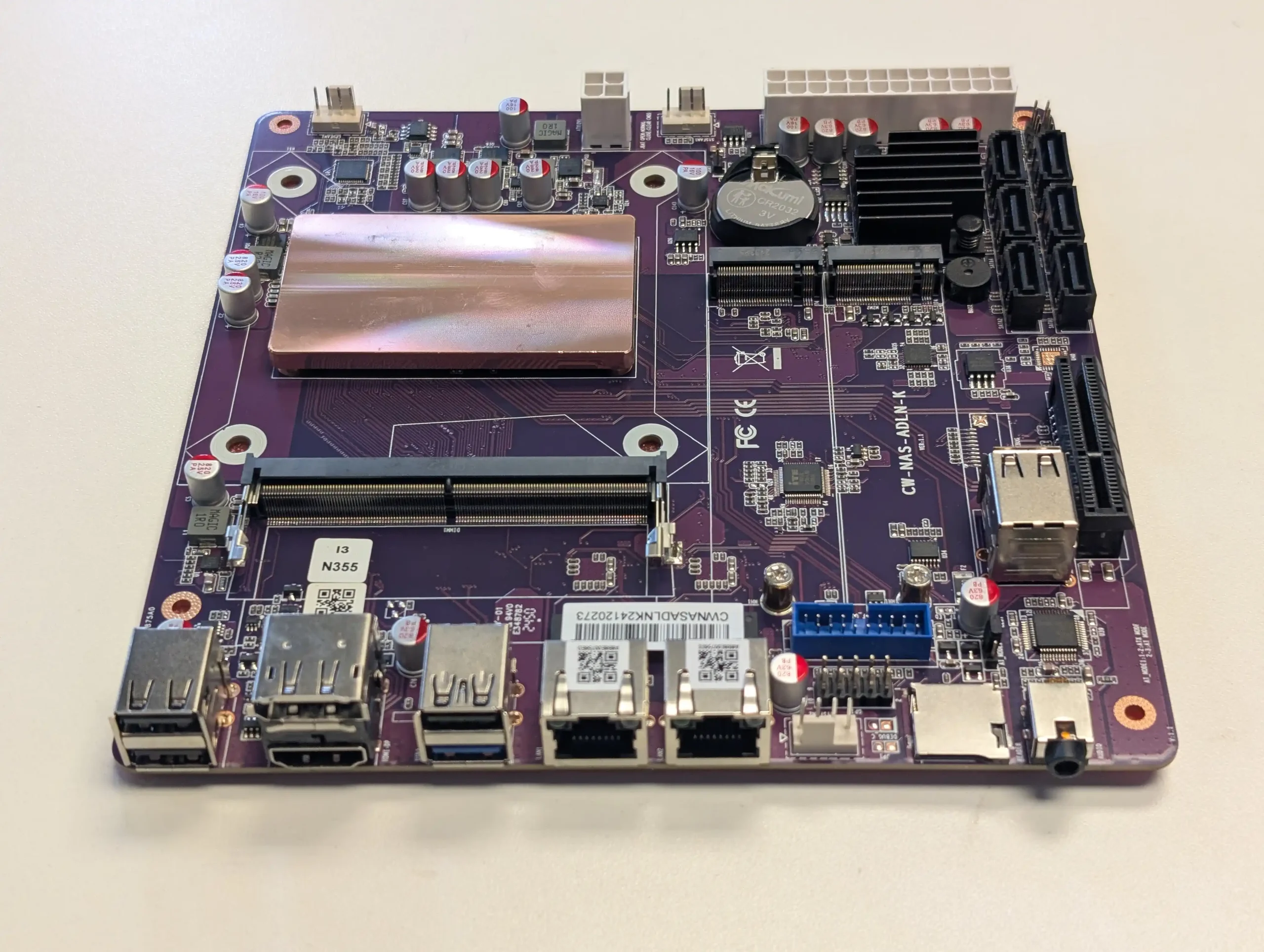
Available in two configurations, the N150 quad-core version ($174) and the N355 octa-core version ($288), this motherboard positions itself as a budget-friendly but capable alternative to more expensive NAS solutions. While the onboard features are generous for the price, the placement of components and some design choices might limit expandability for certain users. Let’s dive deeper.
| Component | Details |
|---|---|
| Processor (SoC) | Intel Twin Lake N355 (8 cores, 8 threads, 3.9GHz max turbo) |
| Memory | 1x SO-DIMM DDR5 4800 MHz (up to 48GB, Non-ECC) |
| Storage Slots | 2x M.2 NVMe PCIe 3.0 x1 (2280) |
| SATA Support | 6x SATA3.0 ports (ASM1166 controller) |
| Networking | 2x 2.5GbE RJ45 (Intel i226V controllers) |
| USB Ports | 1x USB 3.0, 3x USB 2.0, 1x USB 3.0 internal header, 1x USB 2.0 internal header |
| Video Output | 1x HDMI 2.0, 1x DP 1.4 (4K@60Hz) |
| Expansion | 1x PCIe 3.0 x4 slot |
| Power Supply | 24-pin ATX + 4-pin CPU power connector |
| BIOS Features | Auto Power On, Wake-on-LAN (WoL), PXE Boot |
| Form Factor | Mini-ITX (17 x 17 cm) |
| Where to Buy? |
CWWK N355 NAS Review – Quick Conclusion
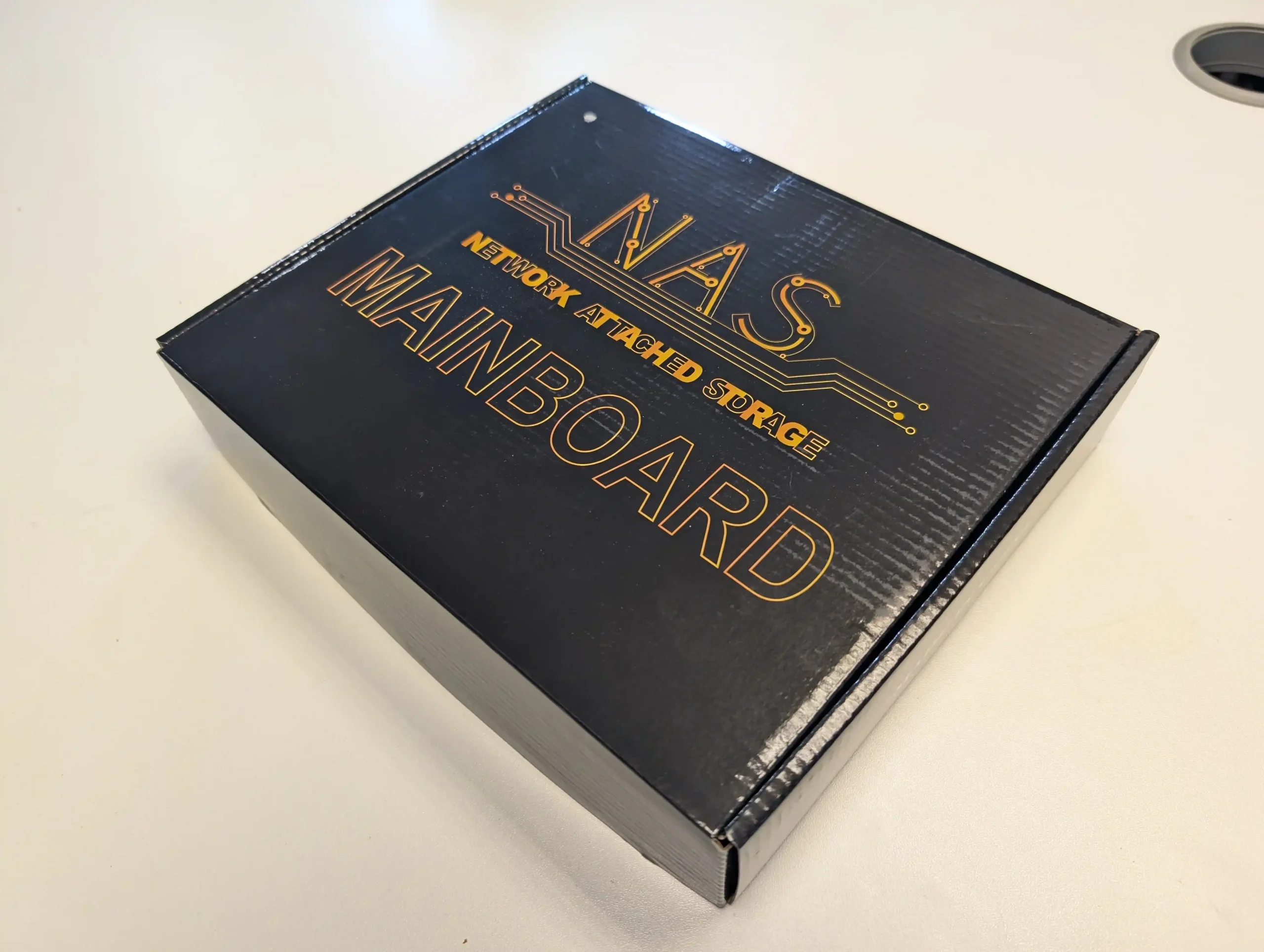
The CWWK N355 DIY NAS motherboard provides a solid balance between affordability and performance, making it a strong option for NAS builders and home lab users. With six SATA ports and two NVMe slots, it offers flexible storage options, while dual 2.5GbE networking ensures decent network speeds. The PCIe 3.0 x4 slot allows for expansion, but lane allocation limitations could be a bottleneck for certain configurations. Power efficiency is excellent, and during testing, the N355 CPU handled multiple VMs, media streaming, and general NAS tasks well. However, thermal management and component placement could have been better, particularly around the PCIe and SATA ports.
Overall, the CWWK N355 is a capable Mini-ITX NAS motherboard, especially for those comfortable with DIY setups. The lack of ECC memory support, PCIe lane sharing, and close component placement are drawbacks, but for the price, it remains a versatile and well-featured board.
Where to Buy a Product





![]()
![]()

VISIT RETAILER ➤






![]()
![]()

VISIT RETAILER ➤
CWWK N355 NAS Review – Board Design
The CWWK N355 DIY NAS motherboard follows a compact Mini-ITX design, offering a good mix of functionality and space efficiency. Its 10-layer high-density PCB provides durability, while the standard ATX 24-pin power and 4-pin CPU power connectors make it easy to integrate into various NAS chassis. The purple PCB aesthetic is unique, setting it apart from many other DIY NAS motherboards. However, despite its compact build, some of the design choices create challenges when it comes to expandability.
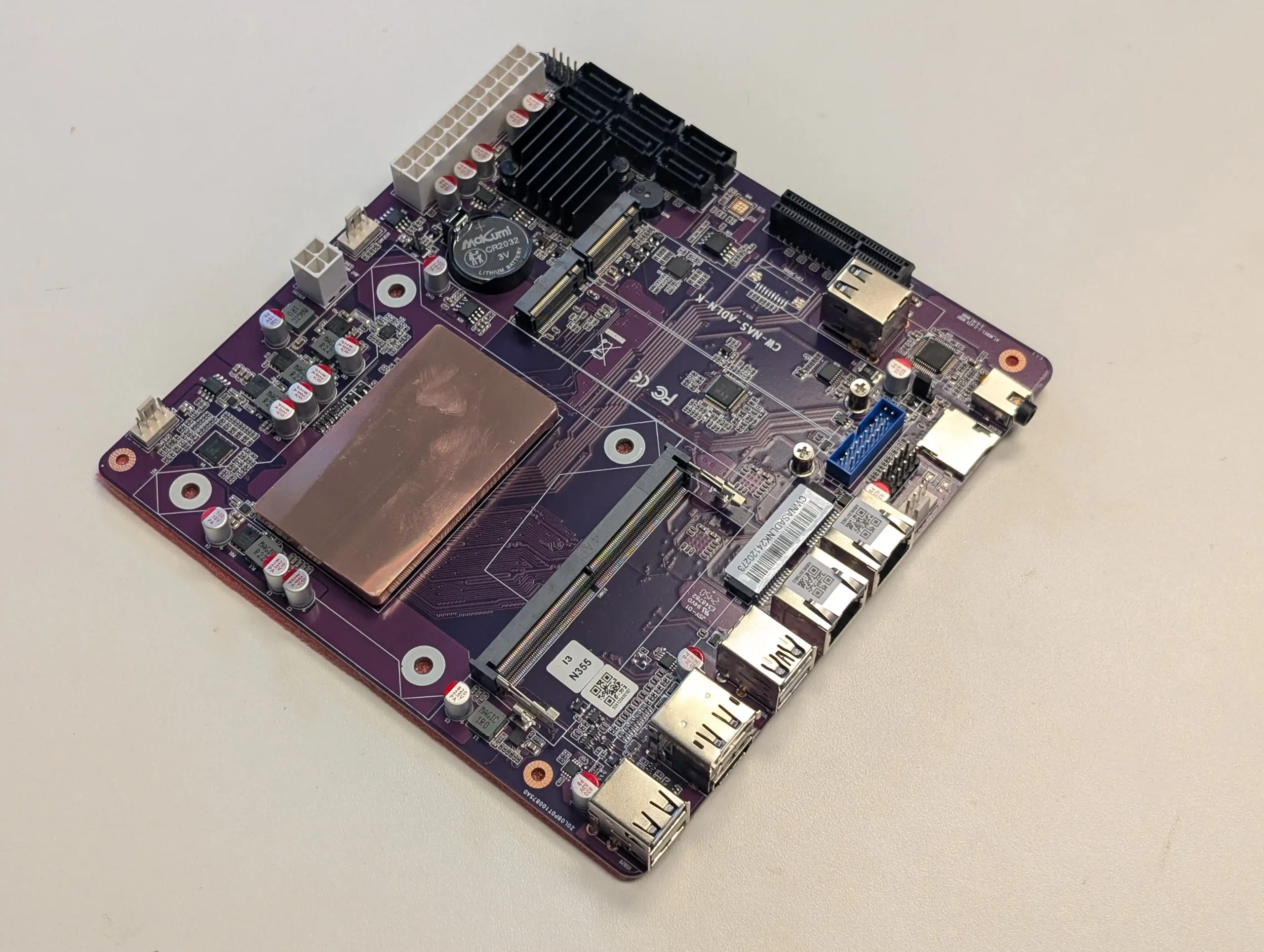
One of the most noticeable issues is the placement of the PCIe 3.0 x4 slot in relation to the SATA ports. While the board allows for expansion cards like RAID controllers or 10GbE adapters, the proximity of the PCIe slot to the six SATA ports means that larger cards can obstruct some of the SATA connections.
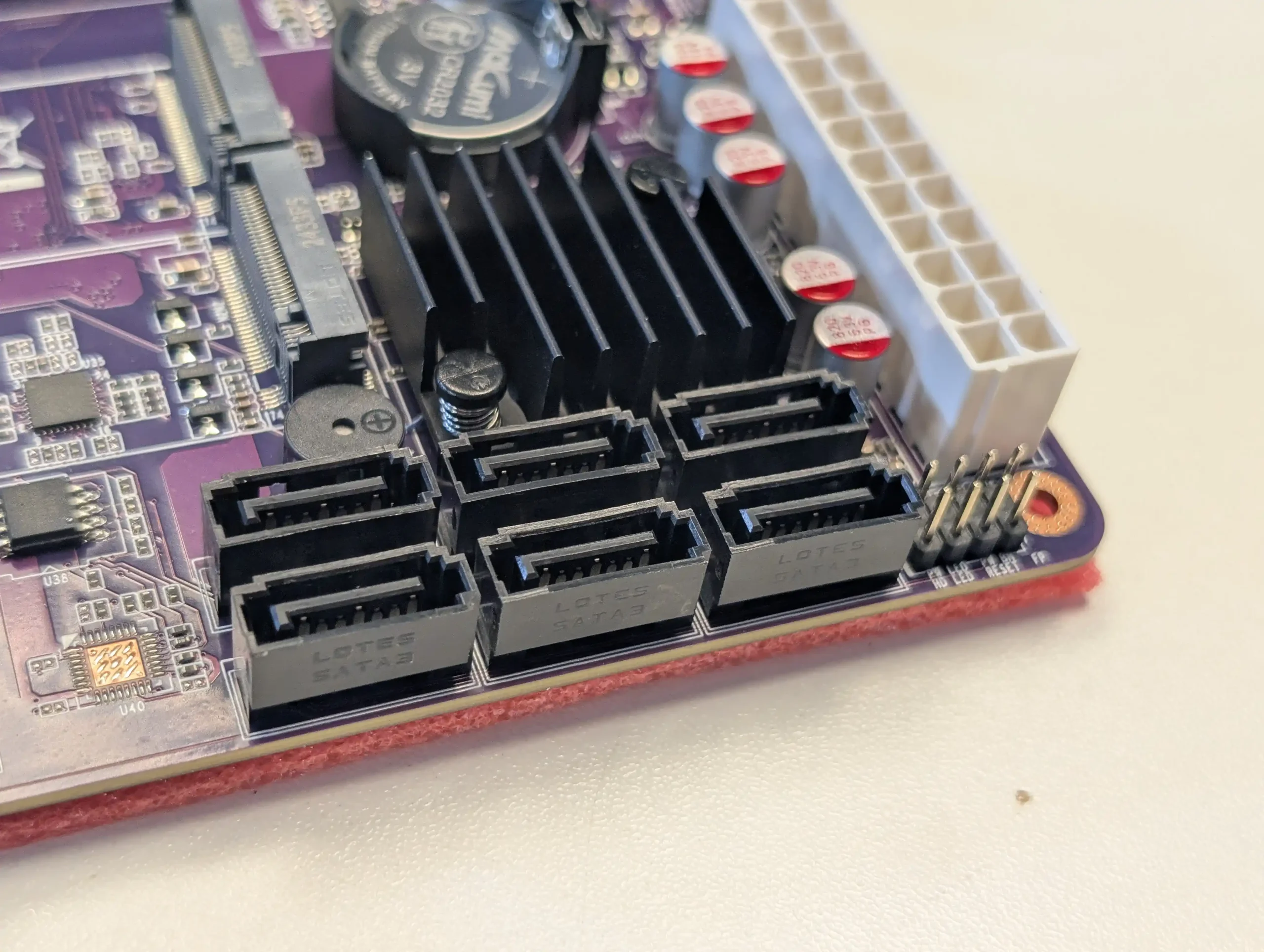
This could force users to choose between additional network connectivity and full SATA drive support, which is an unfortunate trade-off. Ideally, an SFF-8087 or OCuLink alternative for SATA connectivity would have been a better approach, reducing port congestion.
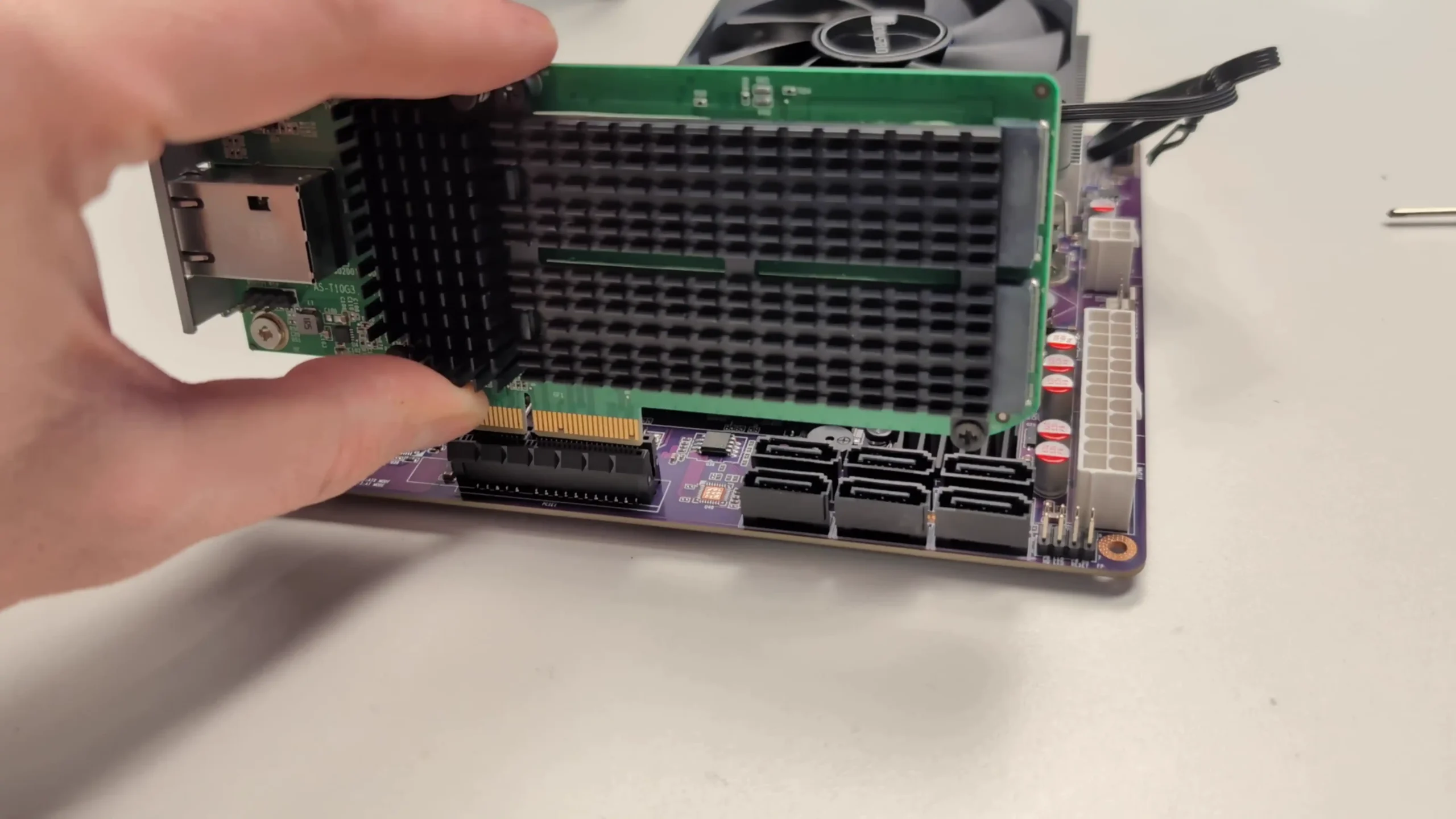
The built-in cooling options are fairly basic, with a single CPU fan header and two system fan headers (only one supporting PWM). While the board is designed for low-power efficiency, adding high-performance storage or running multiple VMs may generate additional heat that requires better cooling.

The included stock CPU cooler is not ideal, as it sits too close to nearby components, making it harder to install without interfering with the SO-DIMM DDR5 memory slot. Users are advised to invest in a third-party low-profile cooler for better thermal management.
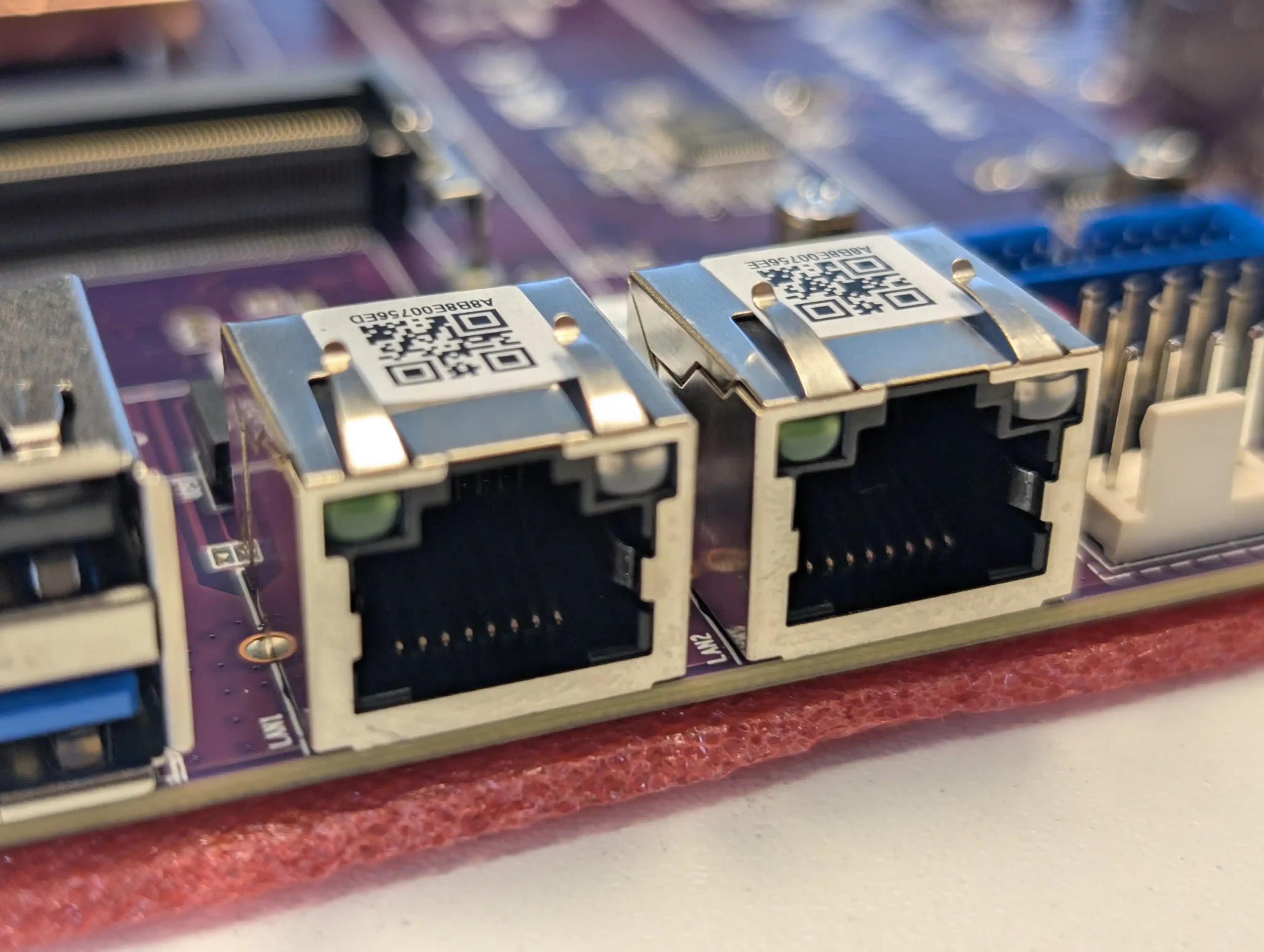
On the connectivity side, dual 2.5GbE network ports (Intel i226V) provide solid networking performance for most NAS use cases, with support for SMB Multichannel and link aggregation. The limited USB selection, however, could be a concern.
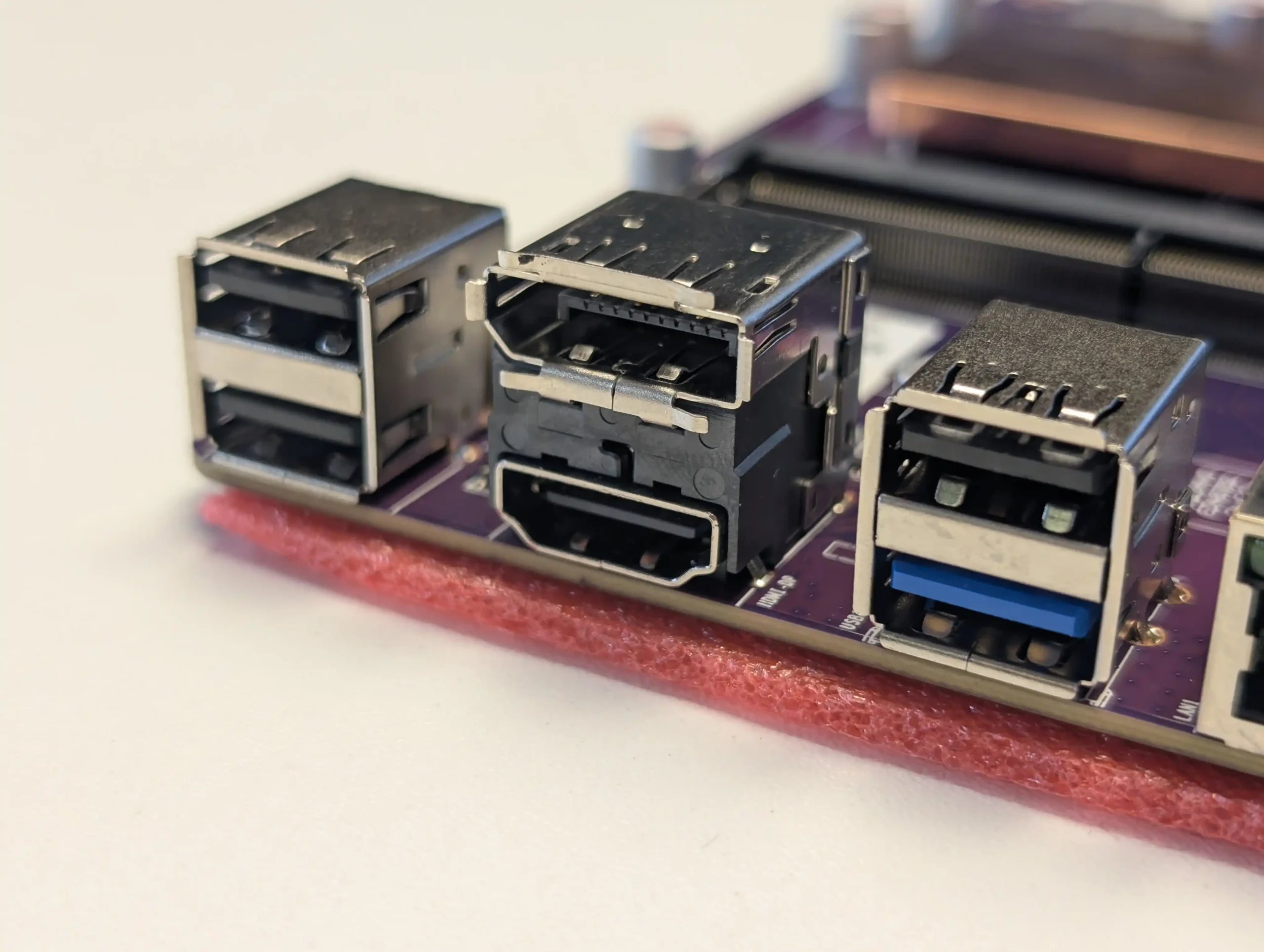
With only one USB 3.0 port and three USB 2.0 ports, users relying on external storage or bootable USB setups may find the available connections restrictive. That said, the internal USB 3.0 and USB 2.0 headers provide some additional flexibility for internal USB-based boot drives, but a few more rear-facing USB ports would have been welcome.
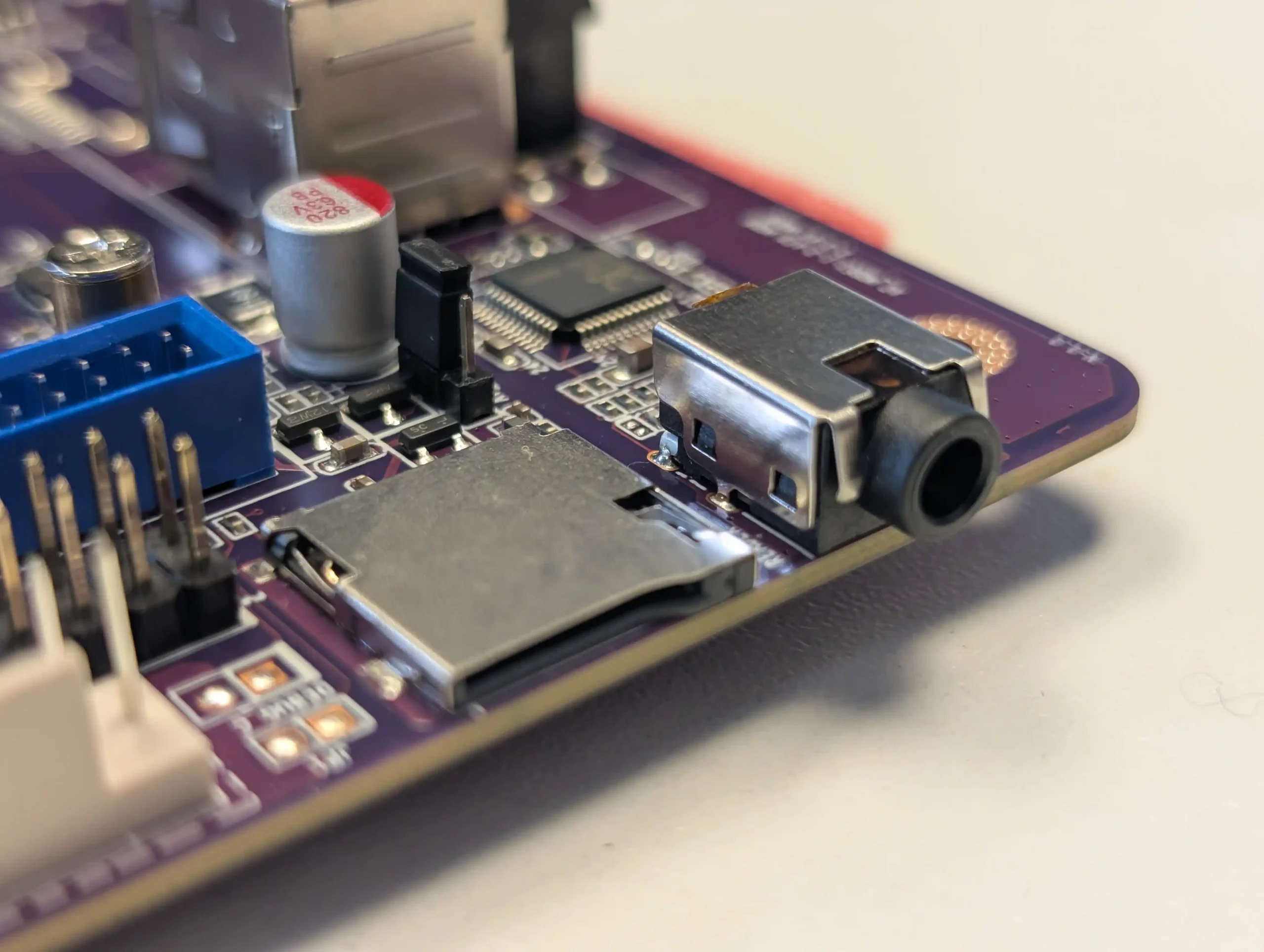
CWWK N355 NAS Review – Storage
Storage is a key strength of the CWWK N355 motherboard, with a combination of six SATA3 ports and two M.2 NVMe slots offering flexibility for different storage configurations. The ASM1166 SATA controller is responsible for managing the six SATA ports, providing stable performance for hard drives and SSDs. Users looking to build a NAS with high-capacity drives will appreciate the dedicated SATA expansion, which supports RAID configurations through software.
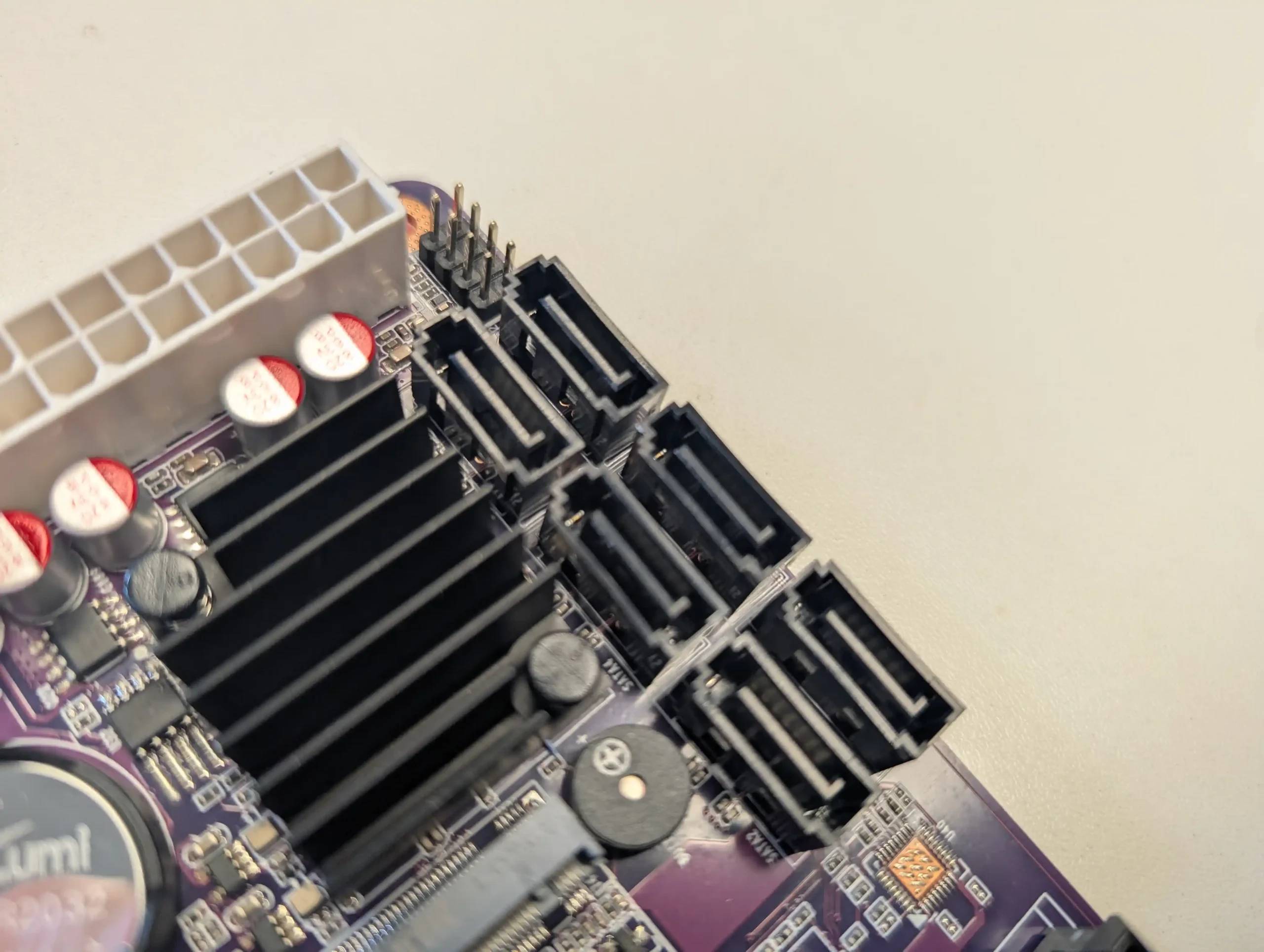
The two M.2 NVMe slots, while a welcome addition, are limited to PCIe 3.0 x1 speeds, meaning they can only reach maximum sequential throughput of around 780-800MB/s. This is a clear limitation compared to PCIe 3.0 x4 NVMe slots found in higher-end boards. However, these slots are still useful for caching or fast-access storage, especially when paired with SATA drives for bulk data storage.
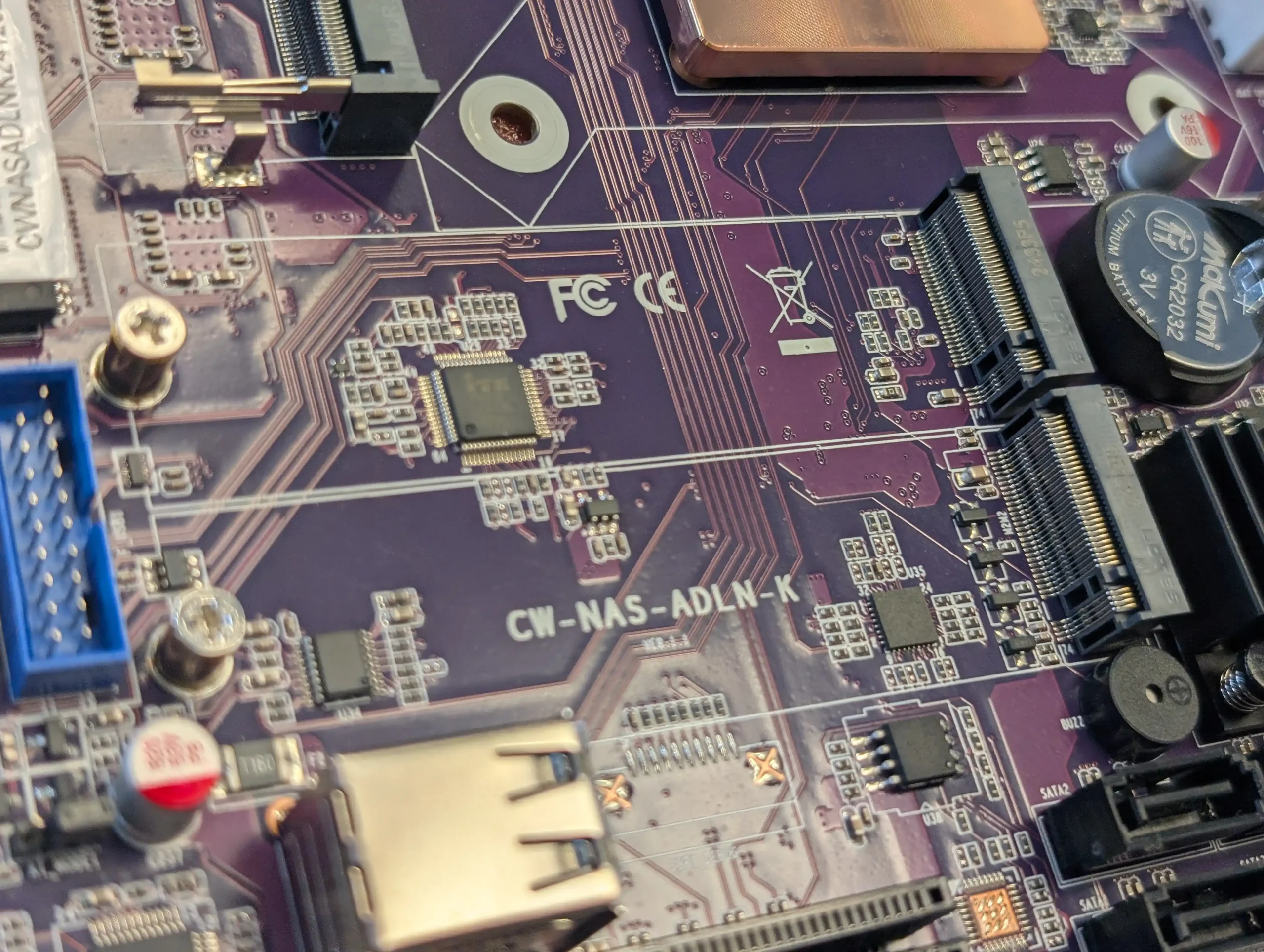
During testing, a RAID 0 setup with six 4TB HDDs achieved 650MB/s sustained throughput, showing that the ASM1166 controller handles multiple drives efficiently. Performance with SATA SSDs was better, with speeds saturating the SATA3 interface at 550-560MB/s per drive. Users expecting enterprise-level speeds may find this limiting, but for general NAS applications, it performs well.
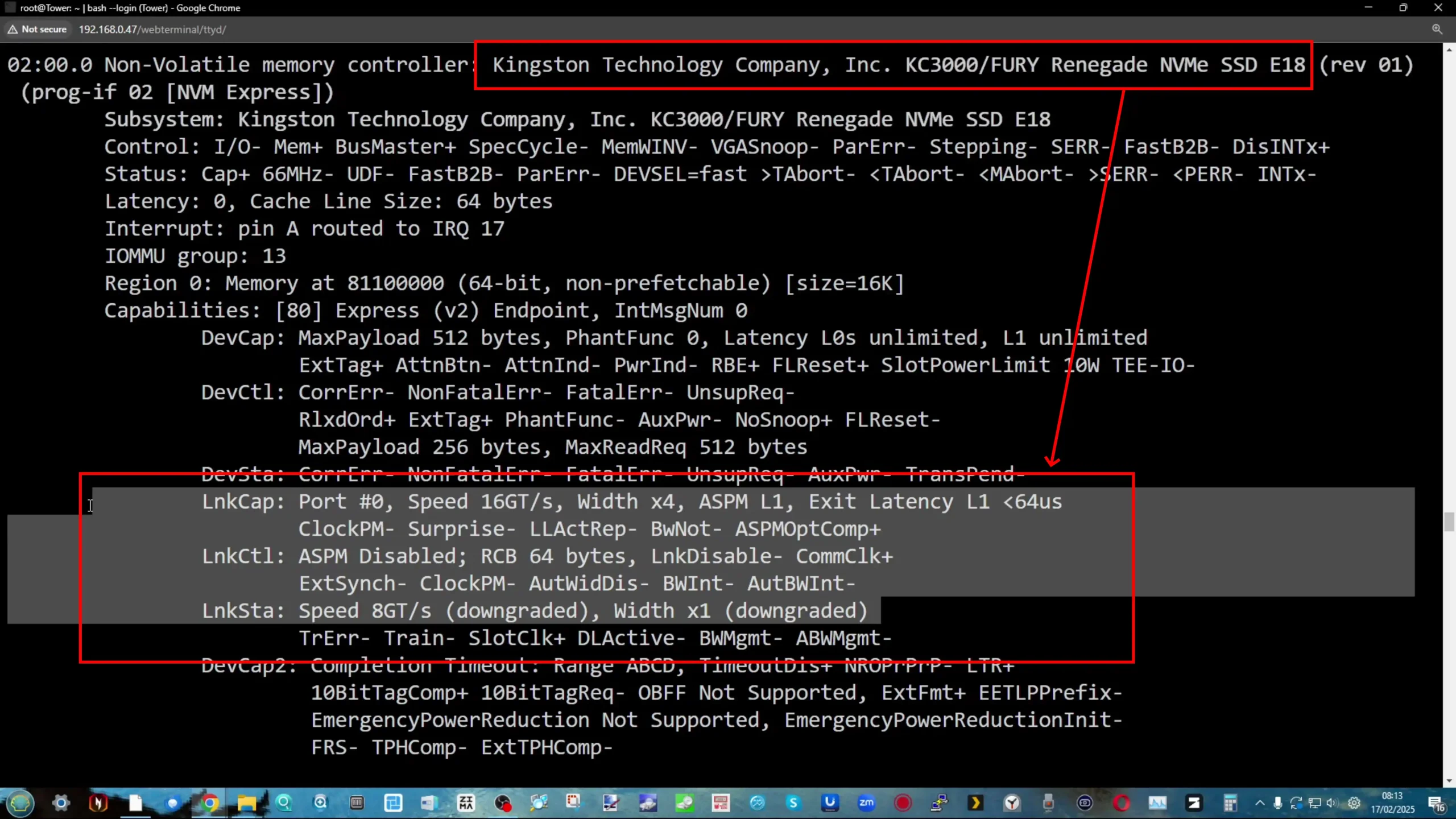
Another consideration is PCIe lane allocation. Because the ASM1166 controller operates on a PCIe 3.0 x1 interface, total throughput is shared across all six SATA ports. This means that in heavy read/write operations across multiple drives, users might encounter bottlenecks. Those planning on maximizing SATA performance should ensure efficient data distribution across drives.
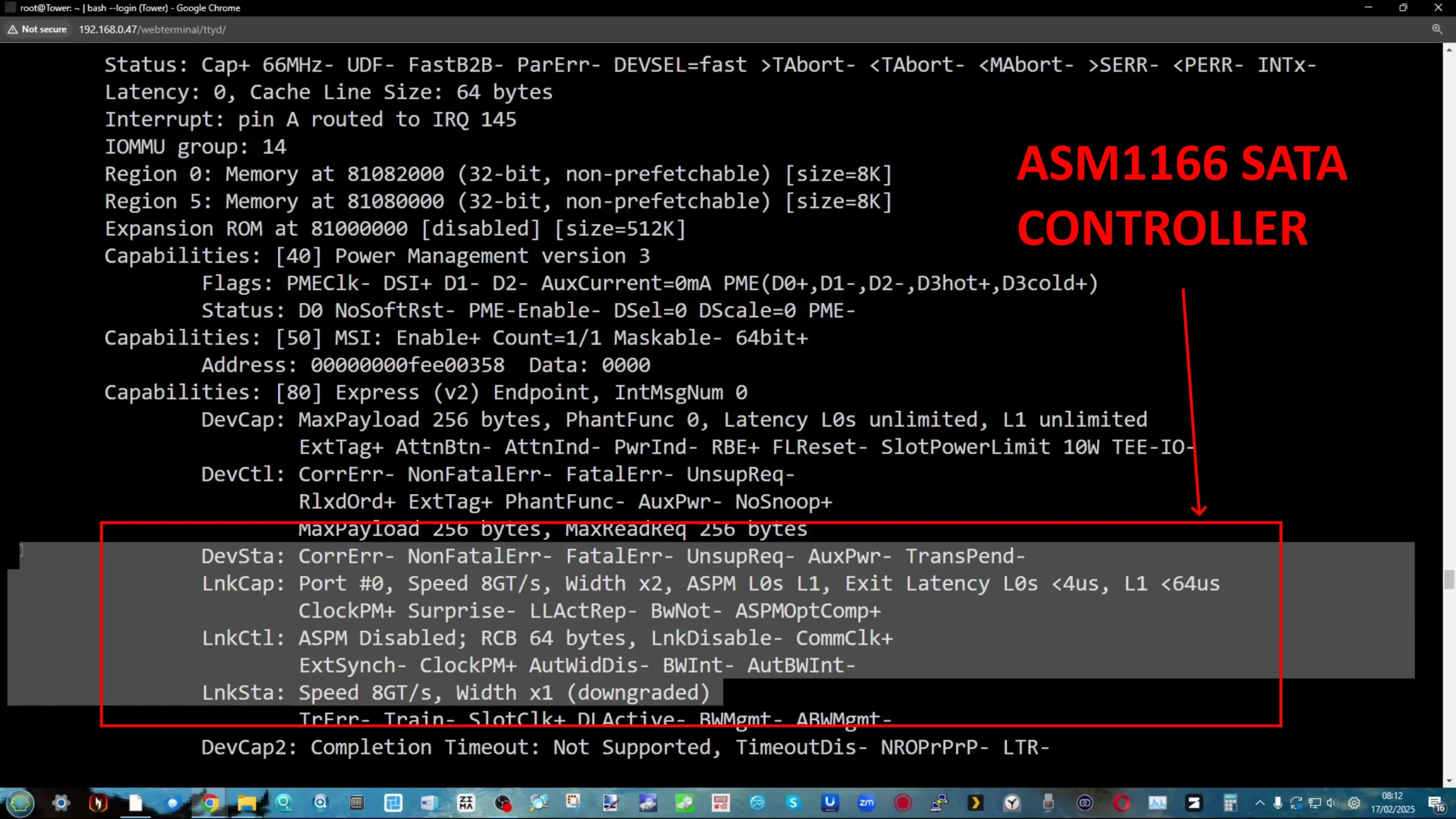
Ultimately, while the storage configuration is flexible and functional, the PCIe 3.0 x1 restrictions on both NVMe and SATA controllers present some limitations. For users needing high-speed NVMe storage, a motherboard with PCIe 3.0 x4 support per NVMe slot would be preferable, but for most NAS applications, the N355 provides good storage expandability at a reasonable price.
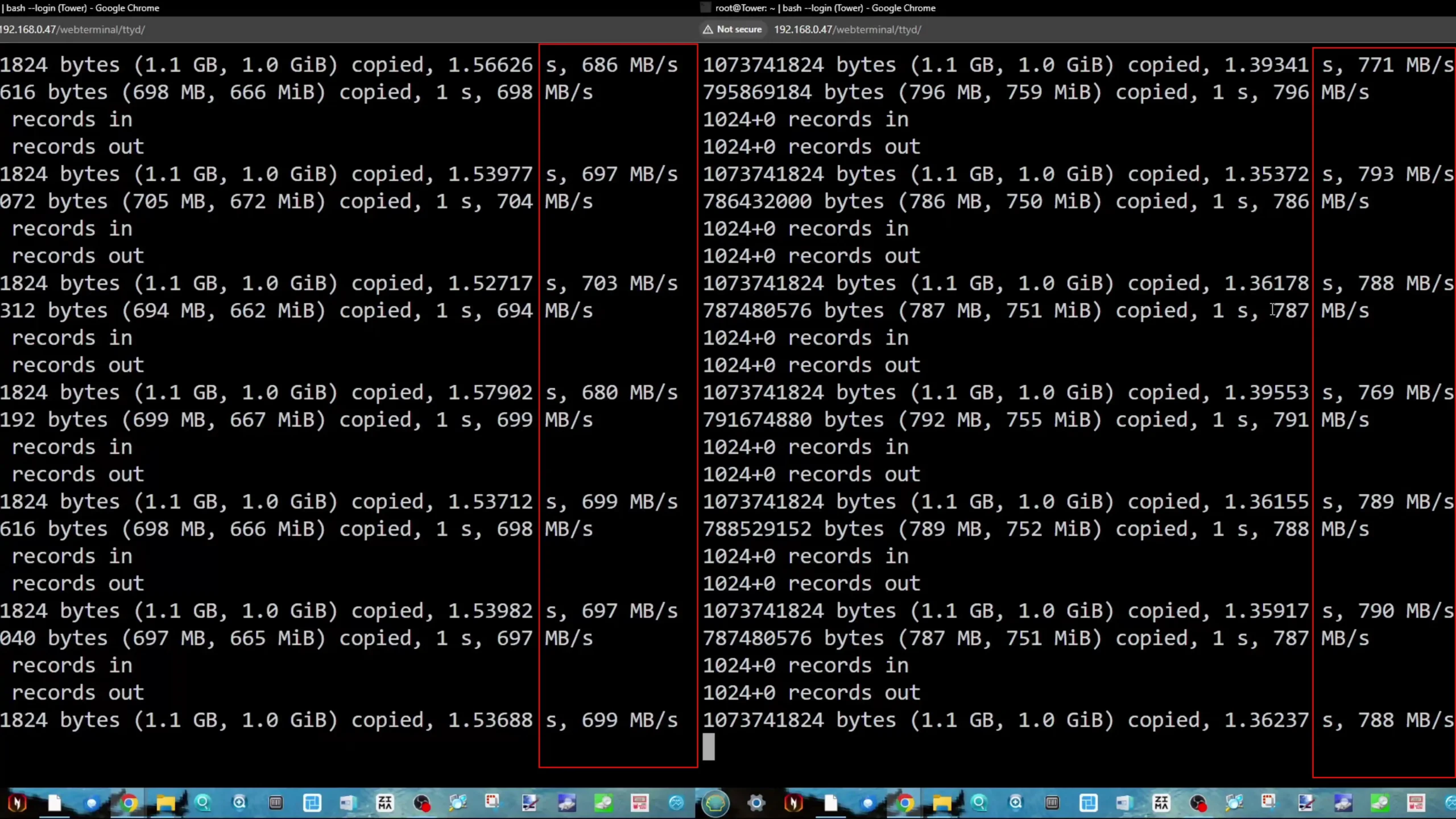
Interestingly, when I rand 100x 1GB File tests via terminal on each of the Gen 3×1 m.2 NVMe, the numbers were pretty good (factoring in the efficient class CPU and 1 lane of Gen 3 – so was never gonna exceed 800-900MB/s anyway).
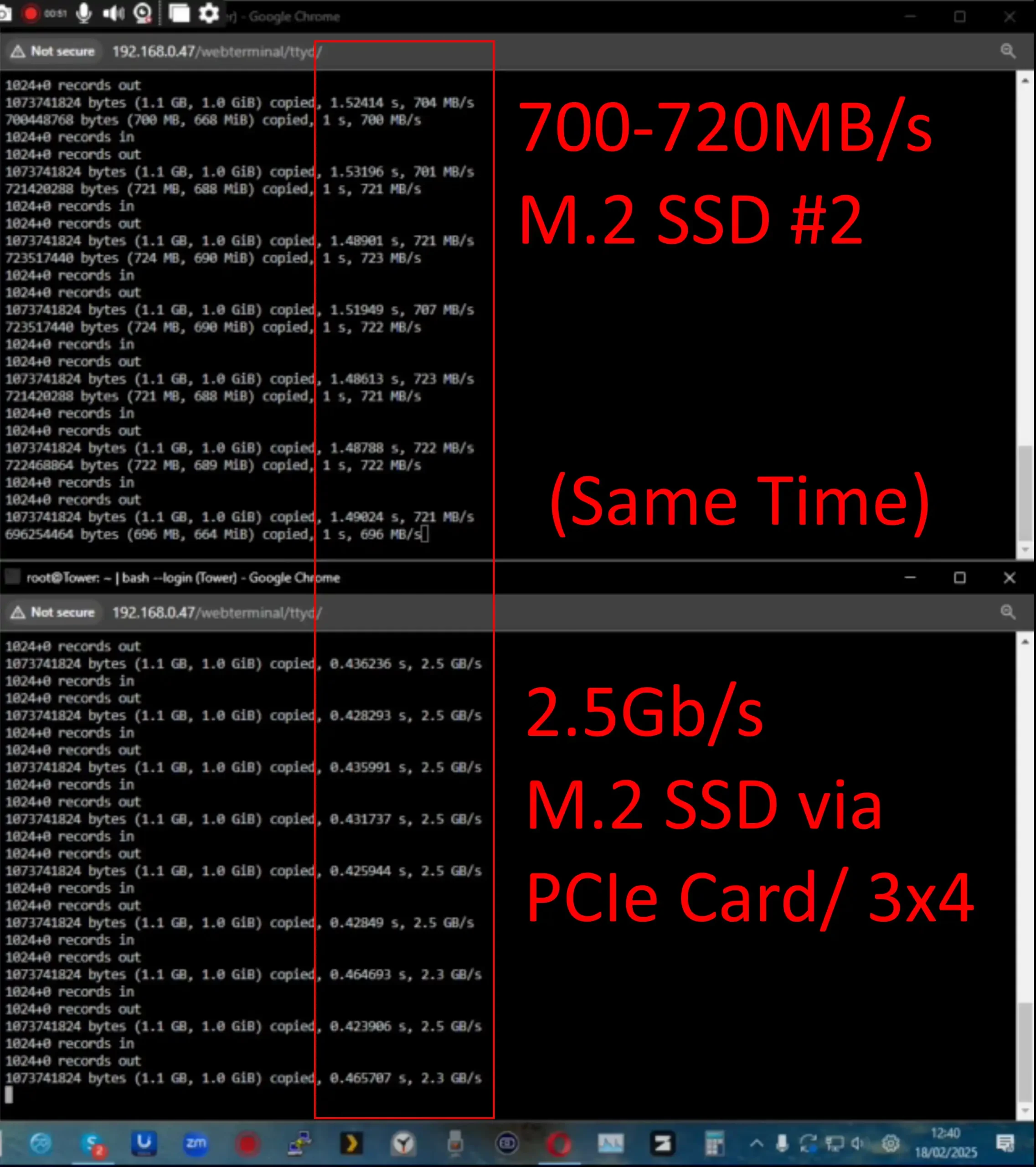
Afterwards, I wanted to check if the PCIe slot was sharing lane space with the 2nd m.2 slot (as is the case on some of the N100/N305 NAS Moos before) and I am pleased to confirm that I was able to use terminal and 100x 1GB Read on both the 2nd M.2 NVMe slot AND another m.2 NVMe on a PCIe Card mounted on via the PCIe 3×4 slot.
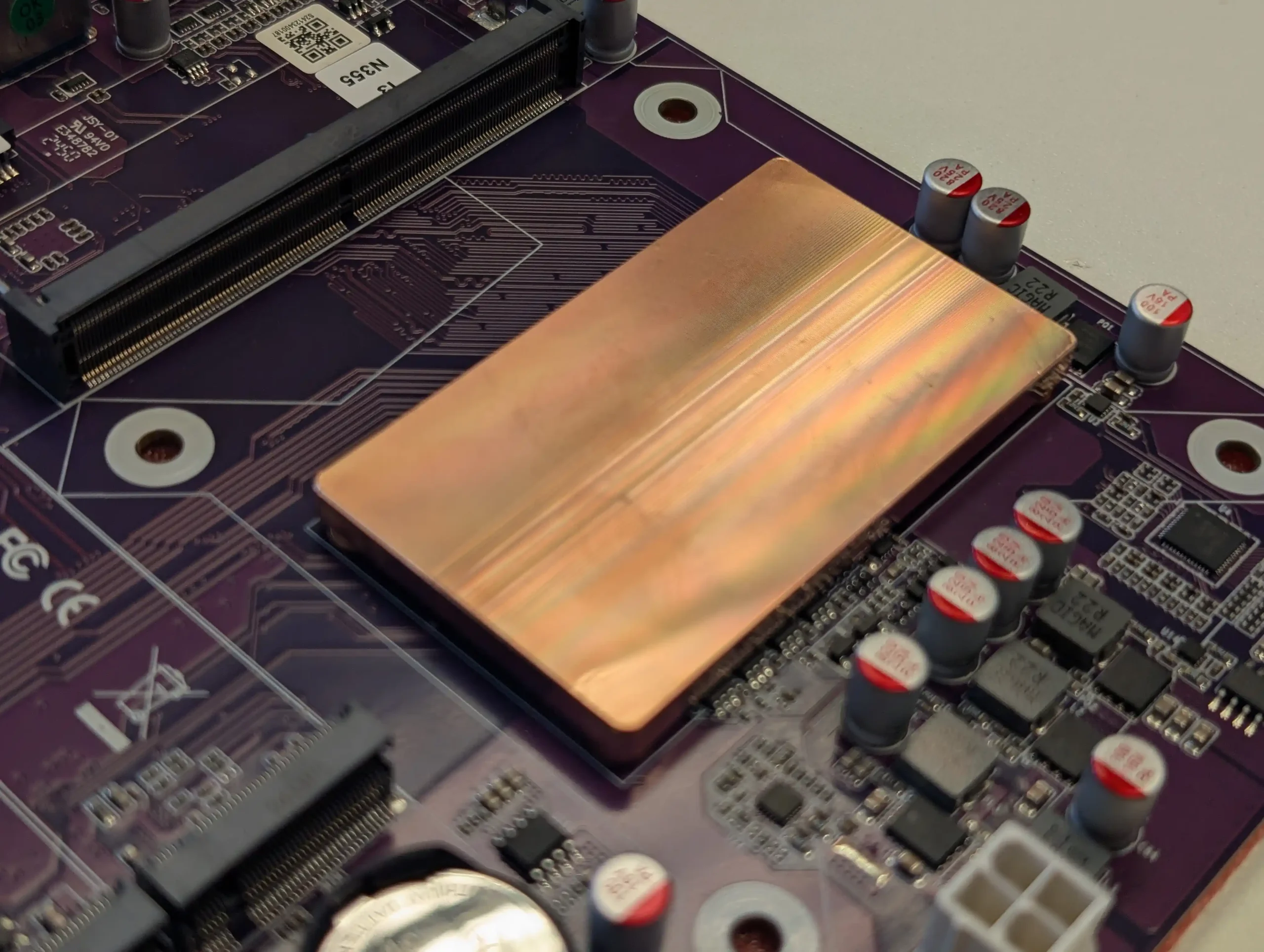
So I am quite happy with the data/internal bandwidth in these tests with such a modest CPU. Let’s discuss this internal hardware and performance more.
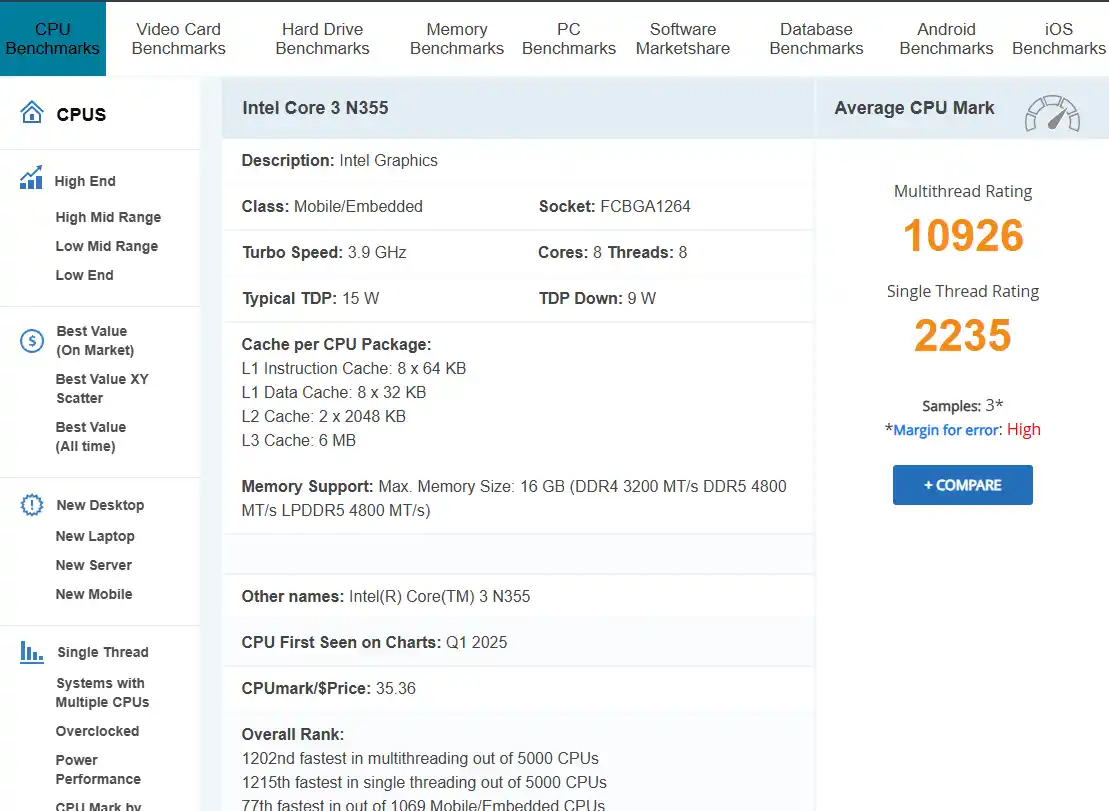
CWWK N355 NAS Review – Tests & Performance
The Intel N355 CPU offers efficient performance for NAS-related tasks, including file sharing, virtualization, and media streaming. During testing, it handled multiple VMs running concurrently, with each assigned a virtual CPU and minimal RAM. Even under load, the CPU maintained stable performance without excessive heat generation, making it suitable for users who need a lightweight but capable processing unit for home lab applications.

Network performance was another highlight, with the dual 2.5GbE interfaces providing a combined throughput of up to 550MB/s in link aggregation mode. Real-world file transfers over SMB showed consistent multi-gigabit speeds, demonstrating the board’s ability to handle data-heavy operations effectively. However, users aiming for 10GbE connectivity will need to rely on the PCIe slot, which introduces some trade-offs in terms of expansion options.

In media applications, the N355 CPU managed simultaneous 1080p and 4K Plex streams, with CPU usage remaining under 60% during software transcoding. Native playback and direct-streaming performed significantly better, with no noticeable impact on system resources. While the board lacks dedicated hardware transcoding support, it remains a viable option for users relying on direct-play workflows.
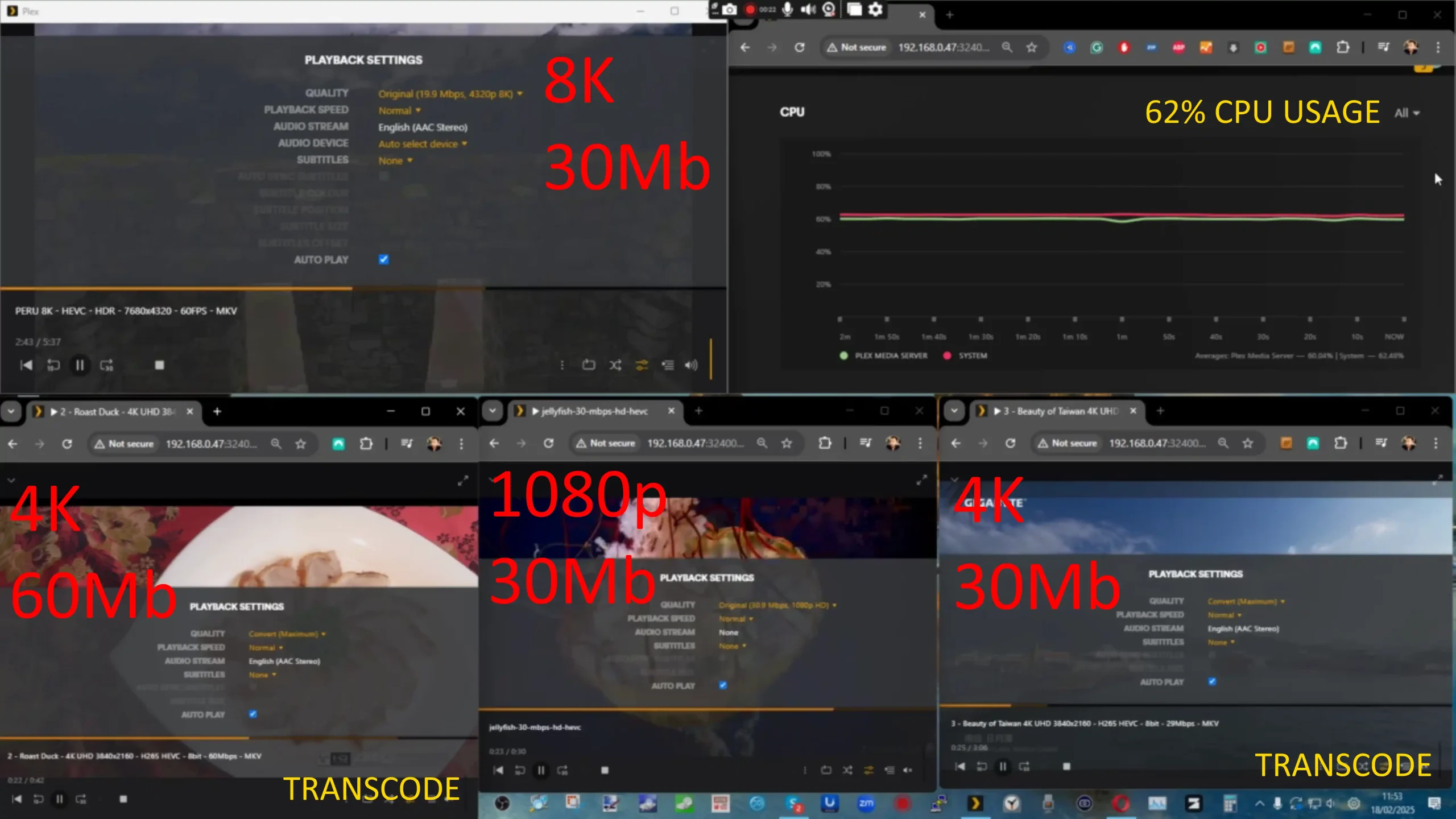
Power efficiency remained a strong suit, with idle power consumption measuring around 9-10W with SSDs installed, increasing to 30-40W under load with multiple drives and VMs active. The low TDP ensures minimal heat output, but active cooling is still recommended for prolonged high workloads. Overall, performance results confirm that this board is well-optimized for NAS duties, though users with high-end processing needs may require a more powerful solution.
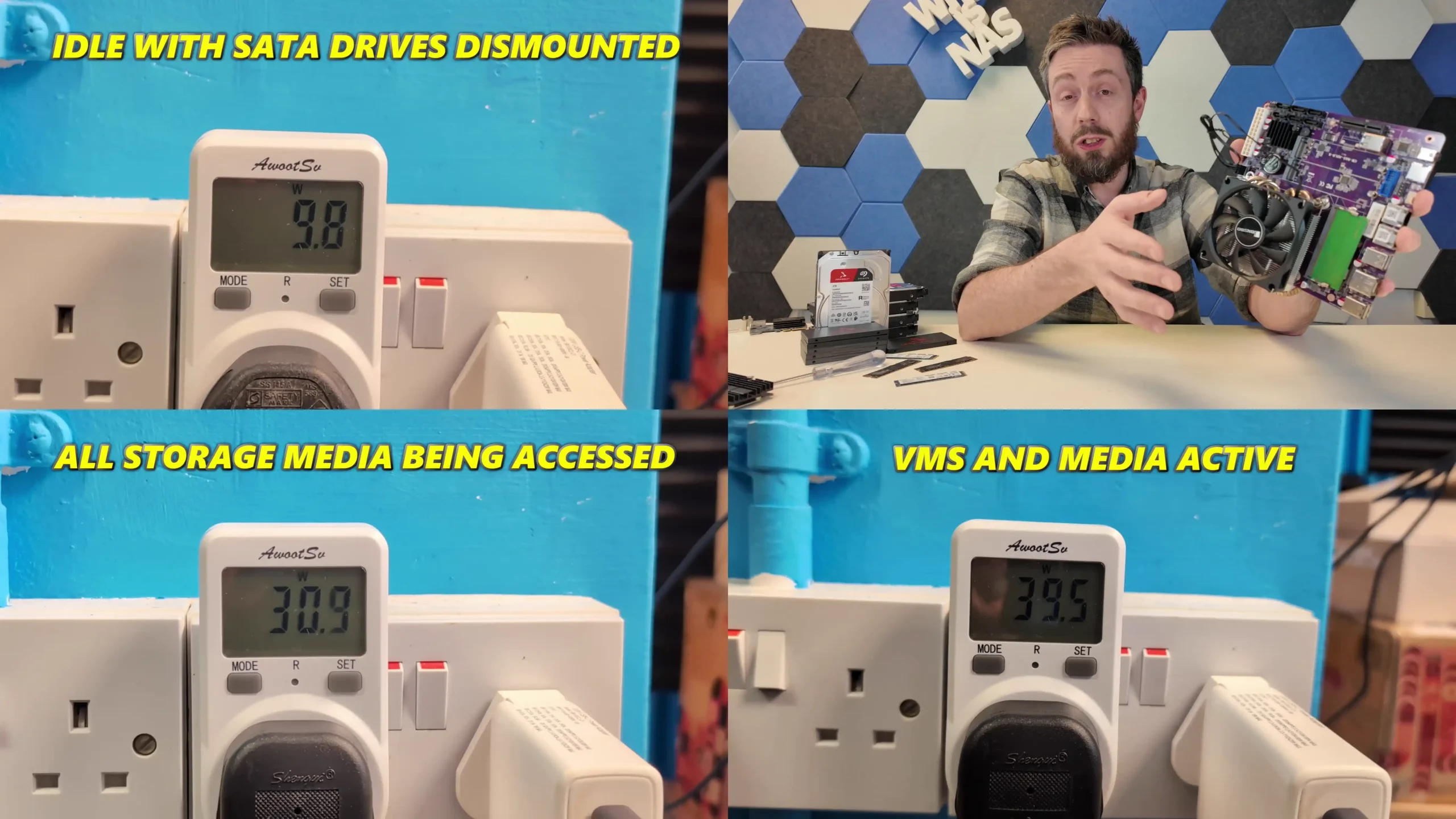
CWWK N355 NAS MITX Board Review – Verdict & Conclusion
The CWWK N355 DIY NAS motherboard is an excellent choice for those seeking an affordable and feature-rich Mini-ITX solution for NAS applications. Its combination of dual 2.5GbE networking, six SATA ports, and two NVMe slots offers a strong foundation for storage and high-speed connectivity. Performance-wise, the N355 CPU handles virtualization and media streaming well, maintaining a low power draw while running multiple tasks efficiently. However, the limited PCIe lane allocation can restrict certain use cases, particularly when adding high-performance storage or networking upgrades. Despite these constraints, this motherboard delivers solid performance for users prioritizing a cost-effective and power-efficient NAS setup.

That being said, users should carefully consider their expansion needs before purchasing, as PCIe slot placement and bandwidth limitations may impact future upgrades. Additionally, the lack of ECC memory support may be a concern for enterprise-level deployments, though most home users and small-scale NAS setups will not be significantly affected. Ultimately, the CWWK N355 stands out as a capable and versatile board, offering good performance, reasonable expandability, and excellent value for money.
| PROs of the CWWK N355 NAS MoBo | CONs of the CWWK N355 NAS MoBo |
|
|
| Where to Buy? |
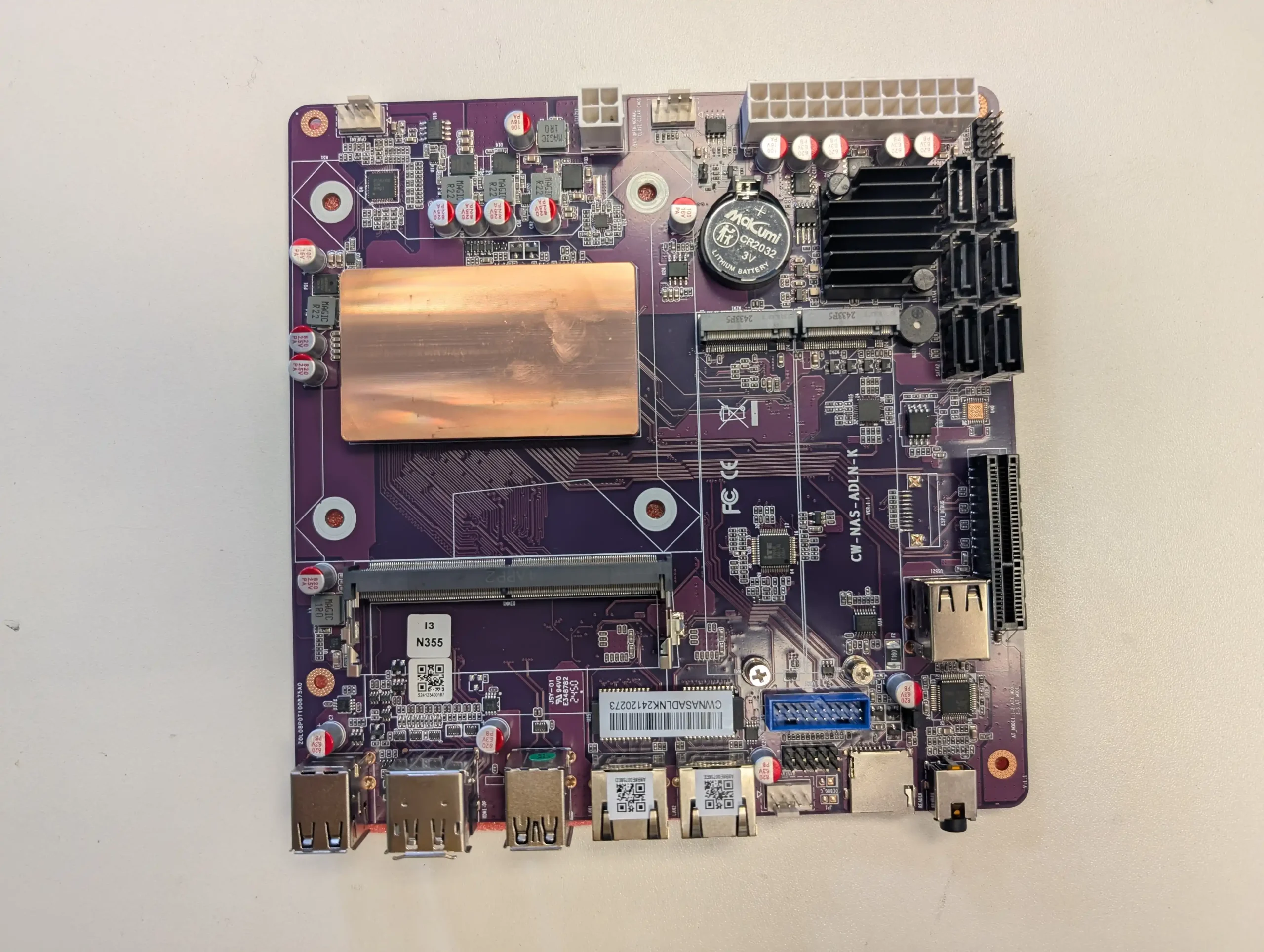
📧 SUBSCRIBE TO OUR NEWSLETTER 🔔 This description contains links to Amazon. These links will take you to some of the products mentioned in today's content. As an Amazon Associate, I earn from qualifying purchases. Visit the NASCompares Deal Finder to find the best place to buy this device in your region, based on Service, Support and Reputation - Just Search for your NAS Drive in the Box Below
🔒 Join Inner Circle
Get an alert every time something gets added to this specific article!
Need Advice on Data Storage from an Expert?
Finally, for free advice about your setup, just leave a message in the comments below here at NASCompares.com and we will get back to you.
 Need Help?
Where possible (and where appropriate) please provide as much information about your requirements, as then I can arrange the best answer and solution to your needs. Do not worry about your e-mail address being required, it will NOT be used in a mailing list and will NOT be used in any way other than to respond to your enquiry.
Need Help?
Where possible (and where appropriate) please provide as much information about your requirements, as then I can arrange the best answer and solution to your needs. Do not worry about your e-mail address being required, it will NOT be used in a mailing list and will NOT be used in any way other than to respond to your enquiry.
TRY CHAT
Terms and Conditions


OWC TB5 2x 10GbE Dock, UGREEN NAS Surveillance Software, AceMagic Retro PCs, Gl.iNet Comet 5G @CES
What IS the Digiera OmniCore NAS? Is it Worth $599?
New UGREEN NAS Expansion, DXP4800 PRO NAS and eGPU Revealed
Gl.iNet Flint 4 10G+2.5G Router Revealed @CES 2026
EVERYTHING NEW from Minisforum @ CES 2026
Gl.iNet Slate 7 PRO Travel Router (and Beryl 7) REVEALED
Access content via Patreon or KO-FI
Discover more from NAS Compares
Subscribe to get the latest posts sent to your email.


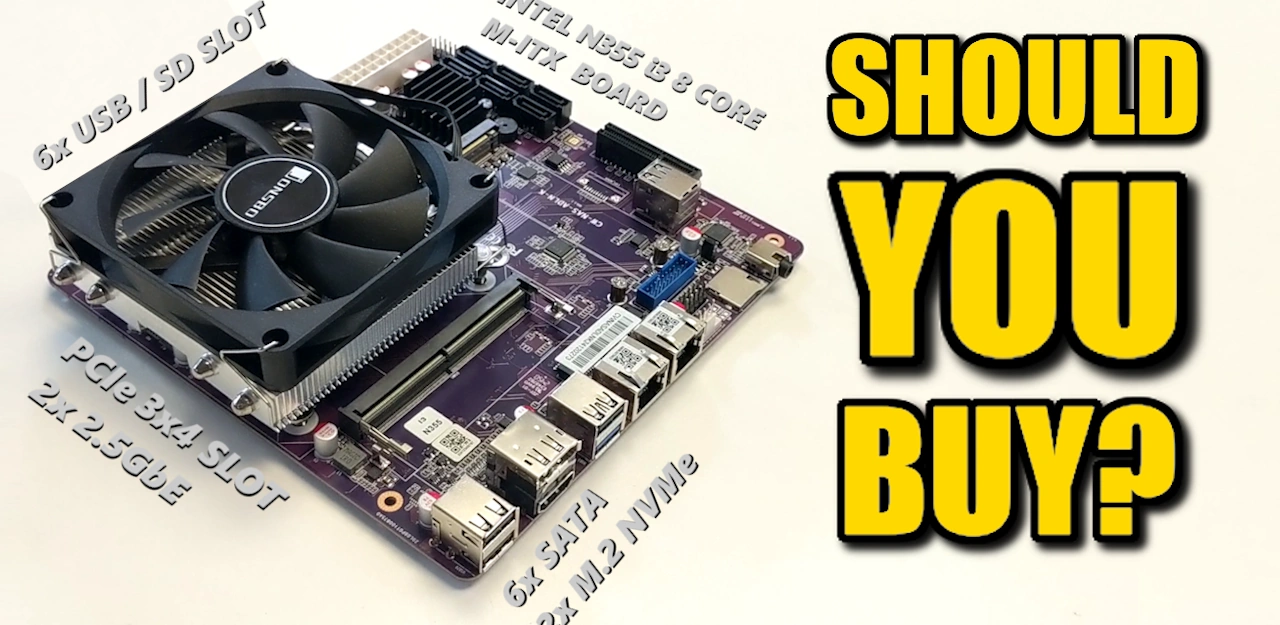
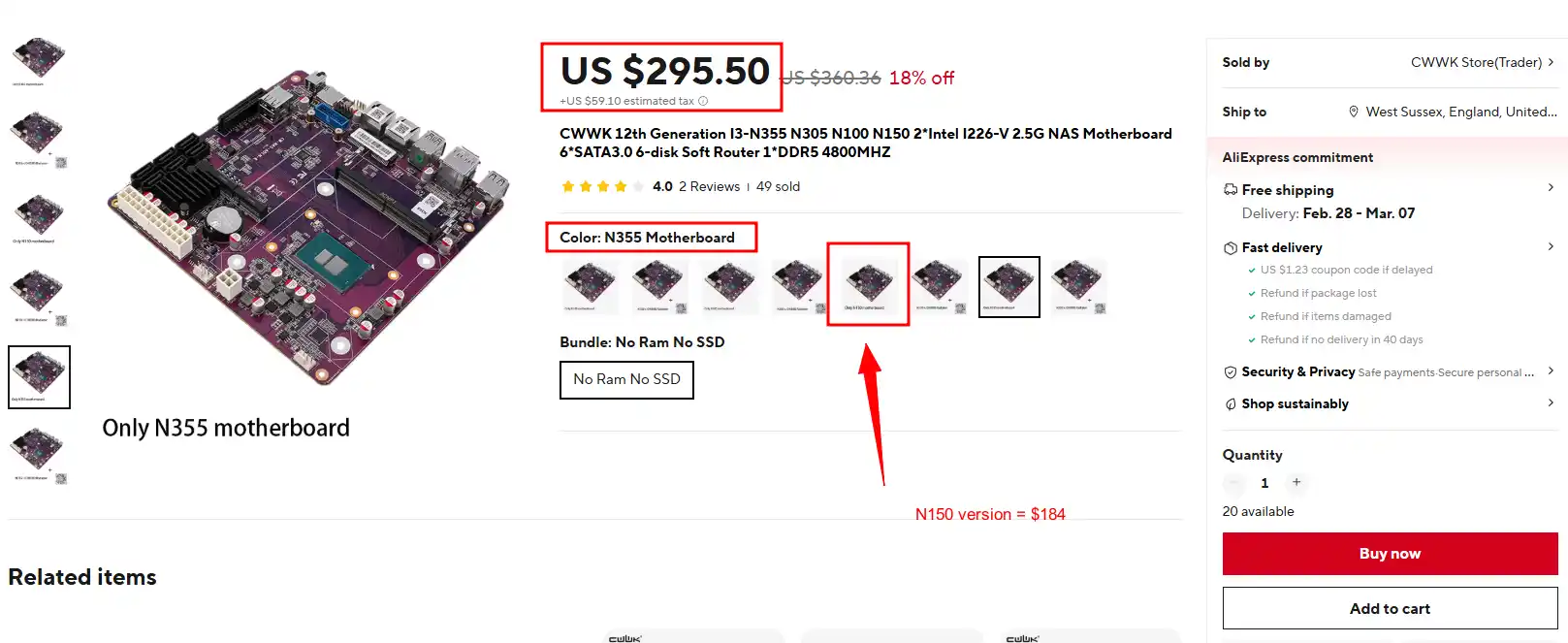



perfect for router
REPLY ON YOUTUBE
Hi, is it possible for you to check if it really doesn’t support ECC? Cause the CPU does support in-band ECC, which is different to the DDR5 on Die ECC. For all purposes in-band ECC does what “normal” out of band ECC does, just with a hit to performance an capacity. It would be nice to know, if the option is available in the BIOS. The Odroid H4 series and some of the lattepanda boards support it, so I was wondering, if this one does.
REPLY ON YOUTUBE
Can you post lspci in the power efficiency section going forward? It would be good to see what kind of ASPM support there is. Cheers
REPLY ON YOUTUBE
I bought it without cooler, but my old intel cooler wont fit. Can I fit a Thermalright Assassin x120? Its the cheapest around…
REPLY ON YOUTUBE
Hi, not quite understanding the part on pcie gen 3 4x slot sharing bandwidth with asm1166 which is taking up a separate 1x bandwidth. Would the 2 affect each other? Asking as I would like to use a 10g sfp+ 4x card with 6 sata drives.
REPLY ON YOUTUBE
Wonder how it holds up in gaming with an e-gpu ?
REPLY ON YOUTUBE
That PCI-E connector is great – it allows for RAID controllers with large write-back cache, which makes a world of difference, in particular when running VMs.
REPLY ON YOUTUBE
sorry if this has been answered before but is is dual channel or single channel ddr5?
REPLY ON YOUTUBE
Please, update price to $289.50.
REPLY ON YOUTUBE
Does it support 4TB drives?
REPLY ON YOUTUBE
So the n355 can do hardware transcoding but the GPU needs to be detected? Will this be a problem with truenas scale?
Also what cooler do you recommend for the CPU that’s smaller?
Can i ask, what PSU are you using?, and do you substract the powerusage from that in your power consumption tests?
I’m asking because i have a old PSU in my NAS, and i suspect the PSU to have a lot of loss/waste (20-30W)
I was thinking of going Pico PSU to get better efficiency.
But if i could get a PSU with really low minimum usage, i would prefer that.
REPLY ON YOUTUBE
Thanks for the great video! I tried to order the N355 Board with CPU Fan using the link in the description, but unfortunately I got an error saying the item can’t be shipped to Germany / EU. ????
Does anyone know an alternative source where I can buy it that delivers to Germany? Any tips would be much appreciated!
REPLY ON YOUTUBE
Great review !
Can i ask for something ?
I didn’t managed to find a Manual for this board in English so i would like to ask you if in a next video you could show the BIOS/UEFI options, in special in the Power management section witch , AFAIK, that can influence SoC performance.
REPLY ON YOUTUBE
Did you have to connect the 4-pin atx to make it boot? Mine couldn’t boot, the cpu fan kept spinning and then stopping. Somehow my PSU didn’t come with a 4-pin atx connector
REPLY ON YOUTUBE
Woud love to see a test of this board:
TOPTON Q670 NAS Motherboard Intel vPro Max 6*NVMe 6*SATA3.0 12/13/14th Gen LGA1700 PCIE5.0x16 2*DDR5 4*2.5G LAN Firewall ITX Mainboard
Especially with the nvme expansion board
REPLY ON YOUTUBE
The problem that I have with these N100, N150, N350 etc is the actual PCIEX lanes. They have only 9. I think the best fit for a low power yet a fairly good peripheral speeds is the Intel Gold *8505 CPU. It’s a N100 + one high performance core (15W). But it has 20 PCIEX lanes instead of 9, and this fixes all the bottle necks that we keep seeing in these Nxxx processors. CWWK already has a board like this, not sure why isn’t this more popular…
REPLY ON YOUTUBE
No BIOS updates – No buy
REPLY ON YOUTUBE
Can get a used Xeon-D itx board with built in 10gbe, management, and way more lanes than one of these for less ????♀️
REPLY ON YOUTUBE
I’m really interested in the Topton Pentium 8505 NAS motherboard that’s currently just US$187, but I can’t find anyone that’s done a review. Have you seen this board? It’s not quite perfect but that’s a lot of cpu and pcie for the price
REPLY ON YOUTUBE
Na, i just bought a z490 itx board, modded bios to accept xeons and dropped in a w-1290 and running 8 disk and 2nvme with a sas card in a itx case.
REPLY ON YOUTUBE
Very strange, I made a comment over 12 hours ago, but it disappeared…
Anyway…If CWWK replaced the two 2.5GbE ports with one 10GbE, no lanes would need to be sacrificed (I don’t need 2 LAN ports personally, though a remote management port can be handy). However, you’d ideally want everything else to be using x2 Gen3 bandwidth too. So both NVMe slots and the integrated ASM1166, leaving only x1 for the PCIe slot. This would be the ideal lane division, for me personally.
Wildcat Lake is only going to have 6 Gen4 lanes apparently, so this lane problem is going to get worse in the future on such very affordable motherboards.
REPLY ON YOUTUBE
If you didn’t get N100 or N305 mobo and wana to build a very basic NAS now, I guess these are still OK, specially you need GPU transcoding, otherwise just go with AMD 5400U or something.
REPLY ON YOUTUBE
What was that 10Gbe & M.2 card? I can’t seem to find it in the list..
REPLY ON YOUTUBE
My only concern is the stability of these products in long term use.
REPLY ON YOUTUBE
4.2kw/h for £100 per month in the uk, so all this low power stuff might save some pence. Mental just use some old hardware and get on with it.
REPLY ON YOUTUBE
Mate when testing Plex transcoding you need to show igpu usage. This is easy in unraid with the gpu statistics plugin. Its a far more useful test than cpu usage. This has been bought up in basically every video.
REPLY ON YOUTUBE
Hi! Thanks for the video!
About the cooler, what holes pattern is it? I wanted to buy one, but didn’t like this cooler, wanted to try and fit a noctua one there, or better some chonky heatsink and add my own fans for a front to back air flow.
I bought the N150 verssion, and were hesitant with this one, but after seeing your review, i’m glad i held of for the n150, since i want to use it for a pure NAS, VMS are in a proxmox server anyway, so if i’m getting only 800MB/s out of the storage, the faster CPU does no good for a NAS.
Although, i’m considering getting one for my opnsense router, perhaps a N150 would suffice still, though. But VPN stuff would rather apreciate the CPU upgrade i guesss!
REPLY ON YOUTUBE
If that cooler is no good, then any suggestions for a suitable alternative?
REPLY ON YOUTUBE
I recently got the Topton n355 itx board which is pretty similar – Had the same issues your experiencing trying to get the hardware transcoding to work – took the path of Grab an AI to help me rebuild the Kernel (Found the GPU is detected fine in Ubuntu Desktop)
Suspect you could just do your tests in Ubuntu Desktop?
Also can confirm – I got the cooler with it as well and had great difficulty getting it to fit well – would also recommend to get something smaller.
REPLY ON YOUTUBE
I don’t get the idea of a DIY motherboard.
It’s just a motherboard
Nas motherboard and so on.
Just like an ASUS motherboard
Why does it feel like the term DIY has been diluted to the point that a bare product is considered DIY
REPLY ON YOUTUBE
Bought N305 version for my primary NAS, then N100 version for backup NAS. Both work flawlessly almost 1 year now. Don’t have much more to say about them ))
REPLY ON YOUTUBE
The downgrading/bottlenecking of devices because of shared lanes really starts to play into the cons of this board. Wouldn’t going with a standard mitx/cpu combo be ~ the same price, and lessen bottlenecks, than all these baked on SOC variations?
REPLY ON YOUTUBE
This board is way too expensive at ~$300. Why buy this and not just a regula lga 1700 mb with a regular i3? What’s the advantage, only 2 extra sata ? With this board you get a soldered non upgradeable cpu, ram limited at only 16gb, no full x16 pcie…just don’t see the value there. A b760i ddr4 itx mb with a i3 14100 will set you back about $320 and this a way more versatile option.
REPLY ON YOUTUBE
I love mitx mobos for servers because they fit in 10″ racks, and I love them for desktops because they can be built to not take a lot of space
REPLY ON YOUTUBE
What case??
REPLY ON YOUTUBE
Too late. Already have it on my Unraid box. With a patched kernel to use GPU encode decode.
REPLY ON YOUTUBE
Apple has disabled ADP for UK users! TIME FOR THE SYNOLOGY REVOLUTION!!
REPLY ON YOUTUBE
Can this cpu ever support ECC? Most mention ” Supports ECC UDIMM memory modules (operate in non-ECC mode)” for N100 so dont think they can add it, so hard to fault the MB for that?
REPLY ON YOUTUBE
I need that 10G m.2 card with SFP+
REPLY ON YOUTUBE
I’m building an archive computer with 8 optical drives to scan information.. planning on running 8 virtual machines so I can automate it. I would have to add a sata expansion card to cover the additional drive and a couple of larger sata disks for local until at night it would dump to my Nas. Do you think this motherboard is a viable options? I like the power usage because of cost savings on a lower power power supply
REPLY ON YOUTUBE
????
REPLY ON YOUTUBE
????
REPLY ON YOUTUBE