Sipeed NanoKVM Pro KVM Review
| Sipeed NanoKVM Pro on AliExpress | Sipeed NanoKVM Pro on Amazon |
 |
|
 |
 |
The NanoKVM Pro adopts a compact aluminum enclosure that measures 65 by 65 by 28 millimeters, emphasizing passive cooling and durability over aesthetic design. The casing doubles as a heat spreader, transferring thermal load from the PCB through its metal base and dissipating it through the chassis surface. This construction allows it to maintain stable temperatures around 50–55°C during typical use, even with extended operation or PoE power input. The metal build makes it suitable for permanent desktop placement or rack integration, and Sipeed provides 3D printable mounting templates for both single and triple-unit configurations. Despite its small footprint, the front panel includes a 1.47-inch 320×172 capacitive touch display and a rotary encoder that enables system navigation and control without needing to connect a keyboard or mouse. The LCD serves both as a configuration interface and as a secondary monitoring screen, capable of displaying live HDMI capture, resource utilization, or user-defined Python applications.
 |
 |
 |
 |
Storage performance represents a notable improvement over the earlier NanoKVM, which relied on a microSD card for its operating system. The Pro integrates 32 GB of eMMC storage rated at approximately 300 MB/s read speeds, providing faster ISO mounting and firmware updates, as well as the ability to host lightweight scripts or utilities locally. The onboard storage can be expanded through a microSD slot positioned beside the HDMI input, supporting additional media up to 512 GB. This expansion capability allows users to keep multiple boot images or installation media accessible directly through the web interface, making it useful for managing test systems or recovery environments. In practice, transferring a 1 GB ISO via a gigabit network takes about a minute, which is considerably faster than previous microSD-based units.

Externally, the NanoKVM Pro’s layout balances density and accessibility. All primary I/O connections, including HDMI input and output, dual USB-C ports for power and HID control, and a gigabit Ethernet port, are aligned along the rear edge to simplify cable routing in both rack and desktop configurations. The USB-C design allows for flexible power sourcing, supporting either direct 5V input, PoE via Ethernet, or ATX line integration through the bundled adapter board. This modularity is complemented by a detachable ATX control board that connects through a flat ribbon cable, enabling power, reset, and LED signal passthrough from a host motherboard. When connected correctly, this board allows remote hard resets and complete power cycling through the web interface, replicating the hardware-level management seen in dedicated IPMI modules.
 |
 |
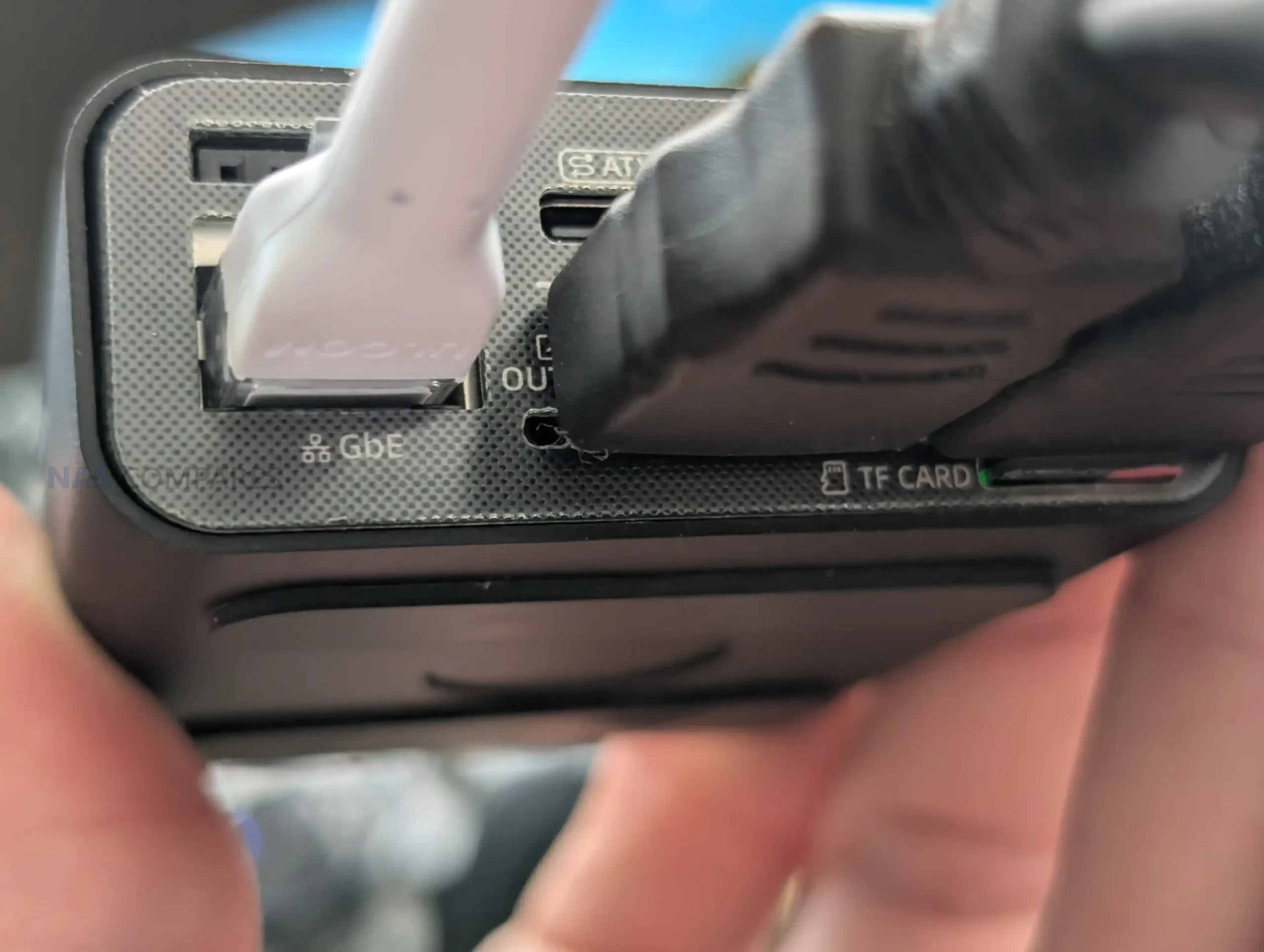 |
 |
On the front of the device, the rotary dial and touchscreen offer combined tactile and touch control options. Short presses, rotations, and swipes allow for full system interaction, while long presses bring up system menus and app selections. The screen can also operate as a secondary display via USB connection on Windows systems, acting as a miniature monitor that mirrors or supplements the primary display output. Through custom scripts, users can configure the display to show diagnostic data, resource graphs, or network metrics, further extending the device’s use beyond remote management.
 |
 |
 |
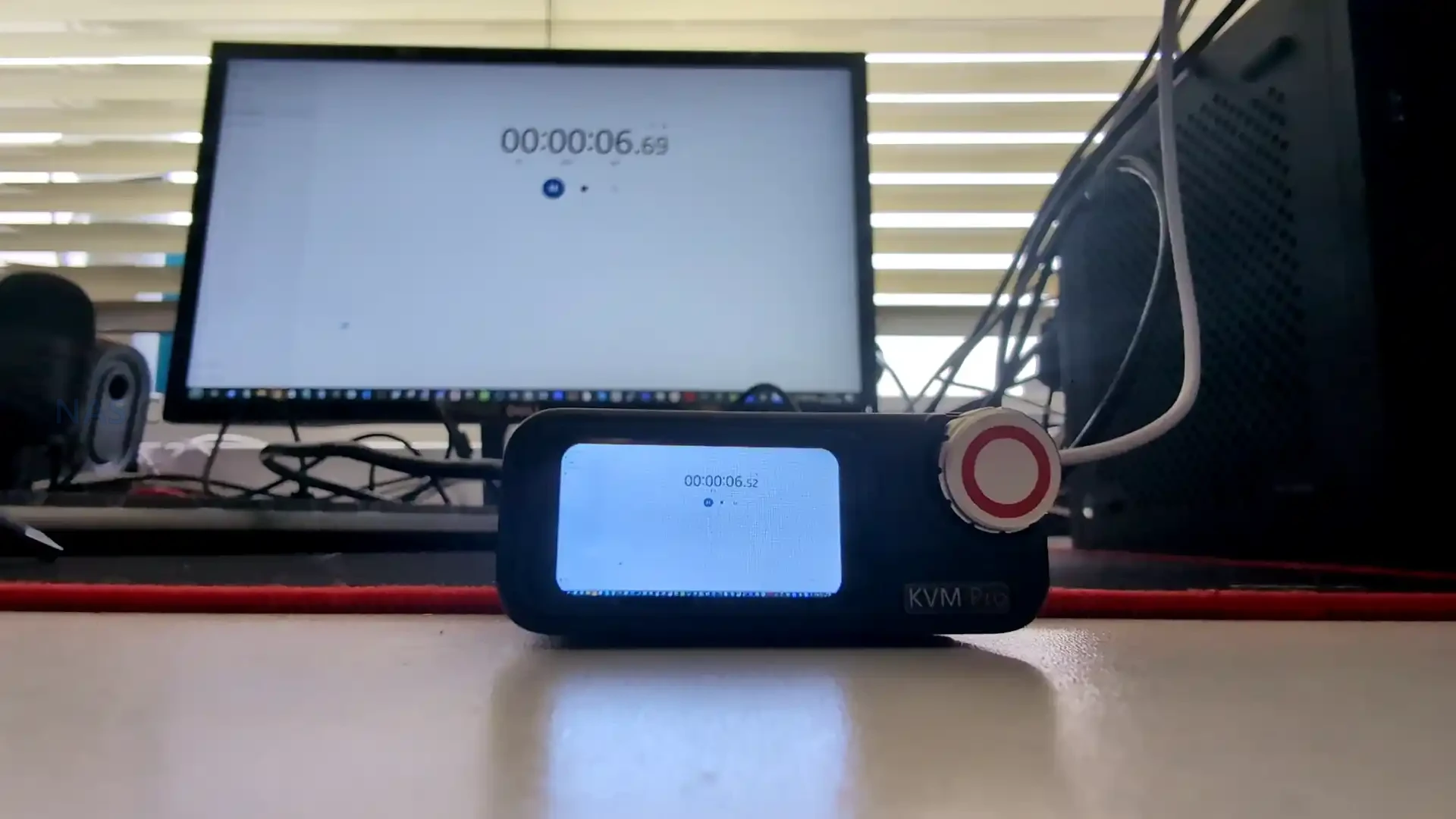 |
Sipeed’s packaging reflects the device’s development-oriented nature. The kit typically includes two USB-C to USB-A cables, a short HDMI cable, and an ATX interface adapter with DIP cables, although early Kickstarter units reportedly shipped with incomplete cable sets. Documentation is provided through QR-linked web guides rather than printed manuals, directing users to detailed online setup instructions and firmware repositories. This approach aligns with Sipeed’s community-driven model, where updates, firmware images, and user scripts are hosted on GitHub for open access.
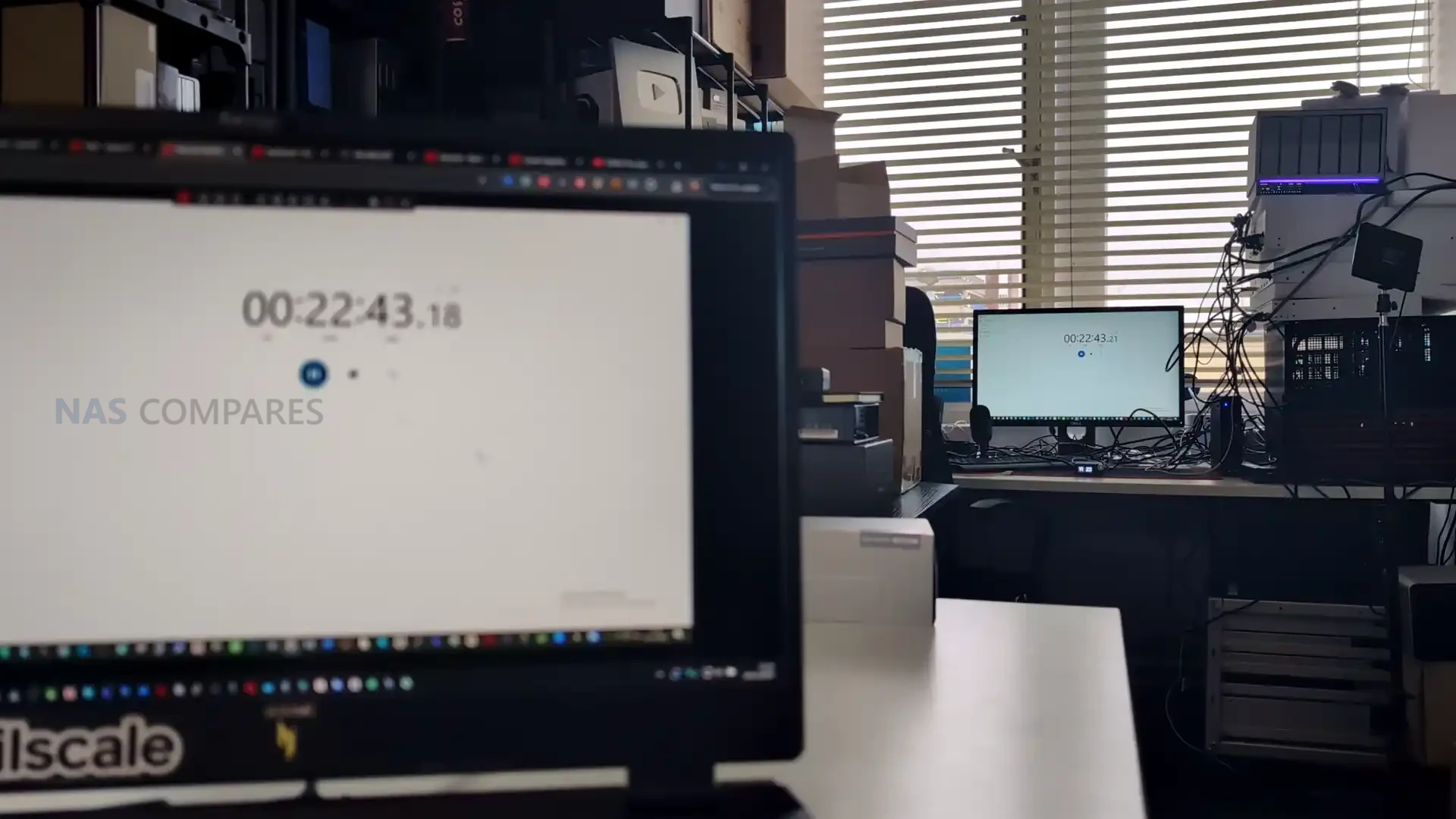 |
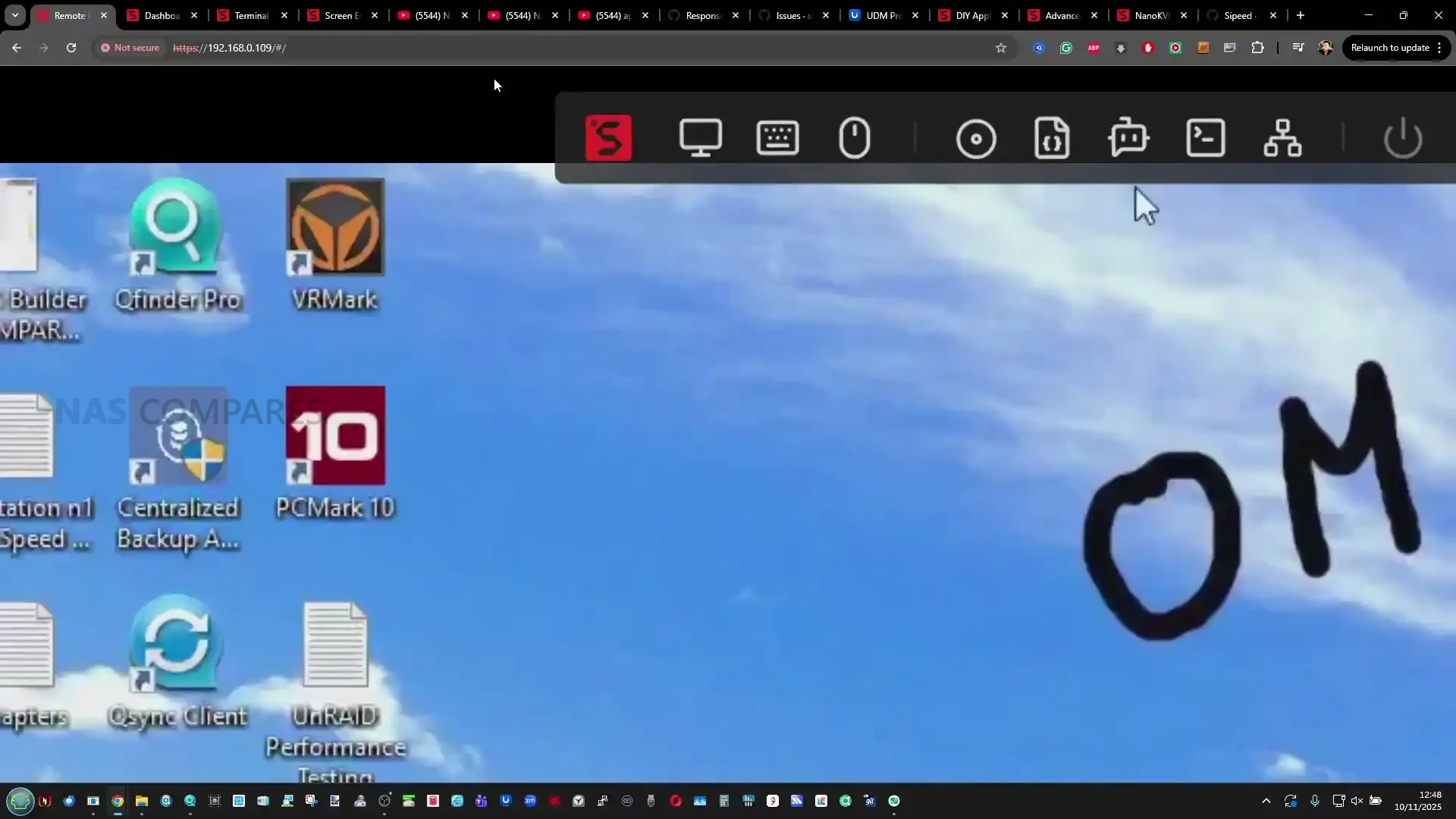 |
Finally, the overall footprint and passive cooling design allow the NanoKVM Pro to run silently, drawing between 3 to 5 watts depending on load, or up to 7 watts when AI functions or ambient lighting are enabled. While compact enough for portable or field use, it performs best when placed on conductive or ventilated surfaces, such as a metal case or rack shelf. The Pro model’s focus on internal storage, heat management, and flexible installation makes it notably more practical than most low-cost USB KVMs and positions it closer to a self-contained remote administration terminal.
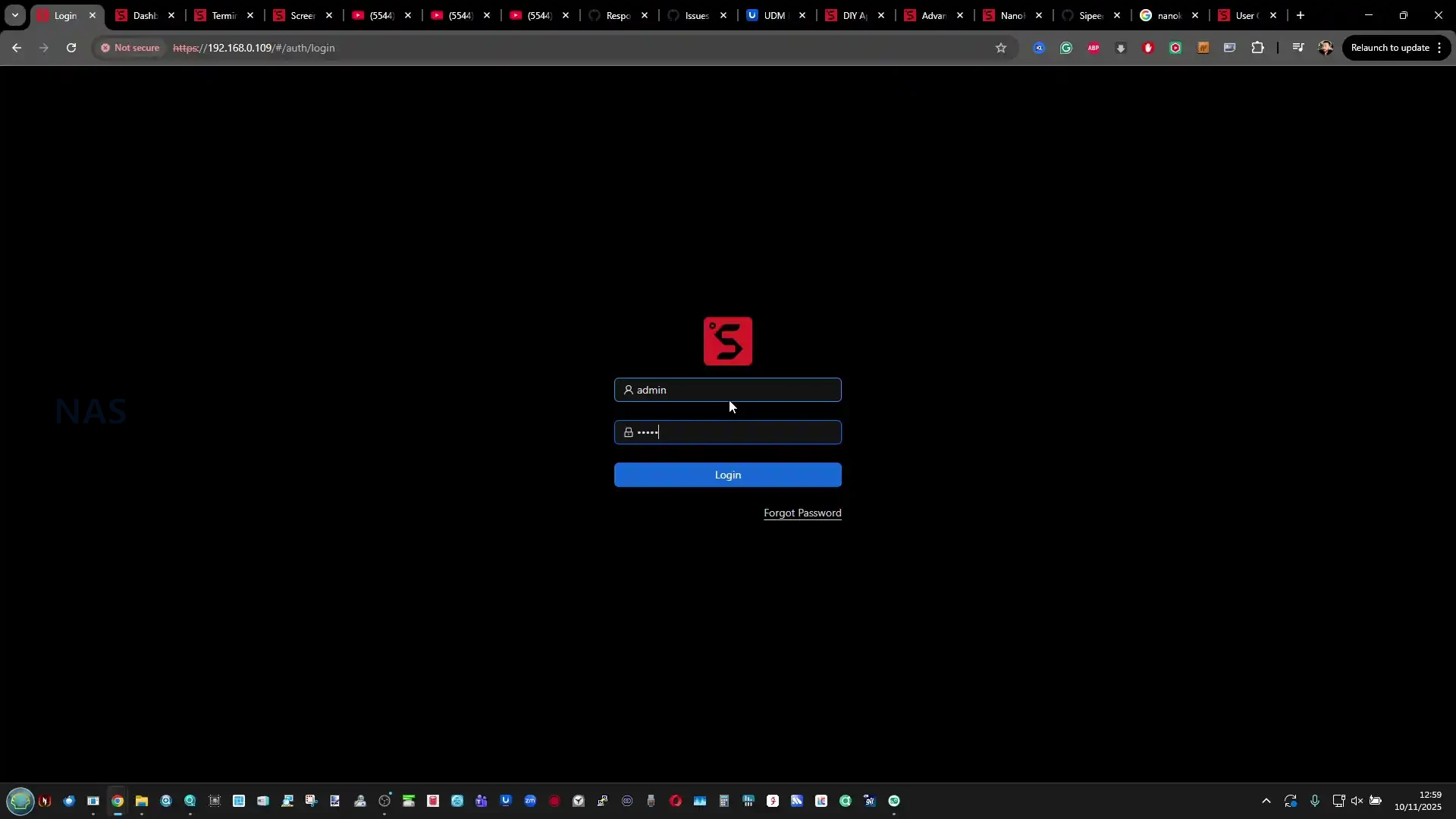
NanoKVM Pro KVM Review – Ports and Connectivity
The NanoKVM Pro provides several configuration options for both local and remote access, reflecting its design for flexible integration across various network types. Wired connectivity is managed through a full gigabit Ethernet interface, which supports both data transfer and Power over Ethernet (PoE) in certain configurations. This upgrade from the previous model’s 100 Mbps port reduces latency and ensures smoother 4K capture and ISO mounting operations across a local area network.

For environments where wired access is unavailable, Sipeed also offers Wi-Fi 6 variants that include built-in wireless support, allowing users to connect through a temporary access point and configure the device from a phone or laptop. Initial setup is handled through DHCP, displaying the assigned IP address directly on the front LCD screen. From there, users can access the web interface by entering the device’s IP address in a browser such as Chrome, with HTTPS enabled by default through a self-signed certificate.
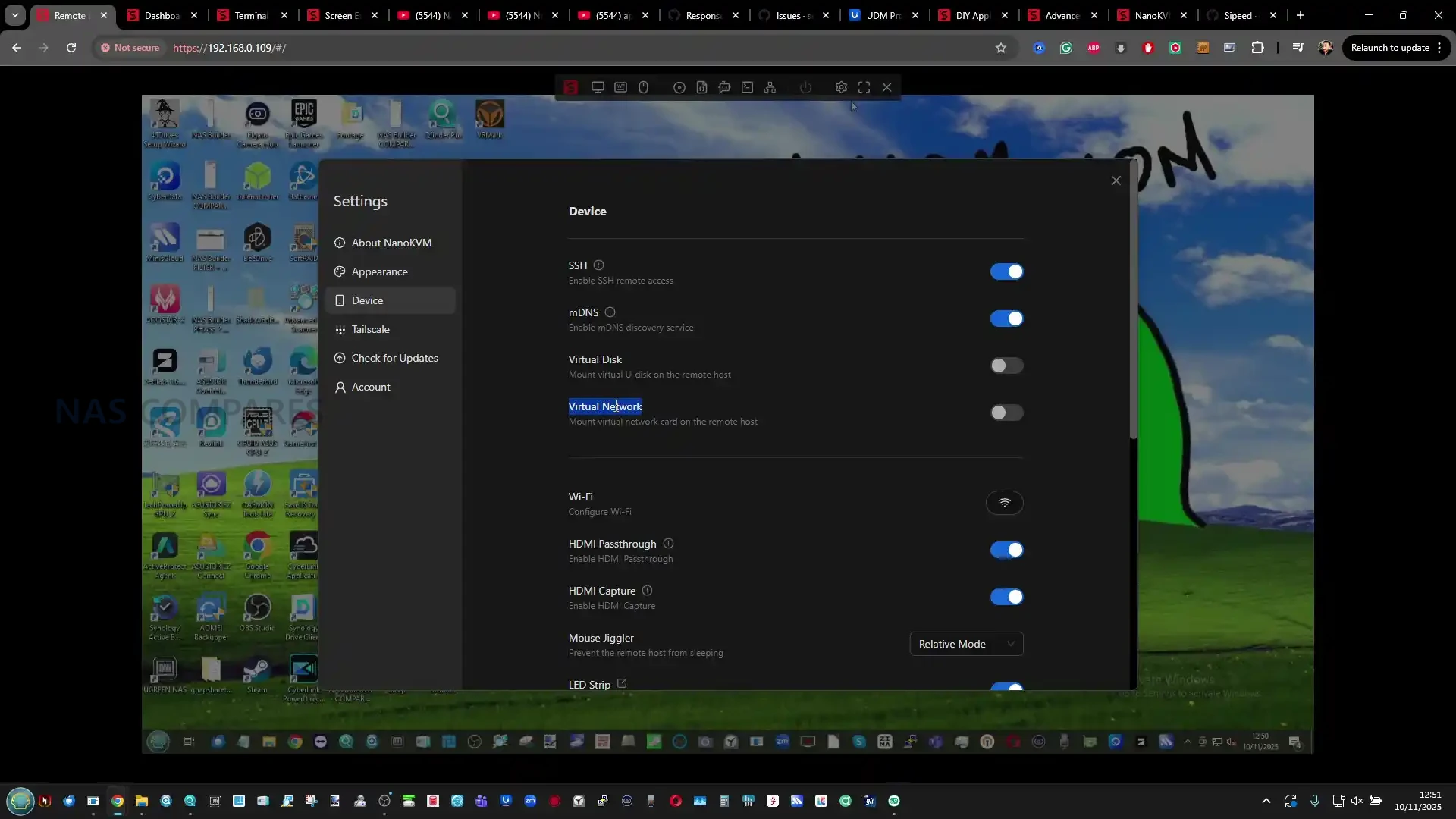
For secure remote administration, the NanoKVM Pro includes native support for Tailscale, enabling encrypted VPN-style access across different networks without manual port forwarding. Once linked to a Tailscale account, the unit automatically joins the same virtual LAN as other connected devices, simplifying access to systems behind firewalls or NAT routers. This makes it suitable for home users who need unattended access to remote PCs or small business administrators managing distributed systems.

The device also supports USB-NCM network connections for direct link setups, as well as traditional SSH sessions for users who prefer command-line management. Because the underlying operating system is based on Ubuntu, it can also host additional networking utilities such as ZeroTier or Cloudflare Tunnels, giving users a range of choices for secure remote links depending on their existing infrastructure.
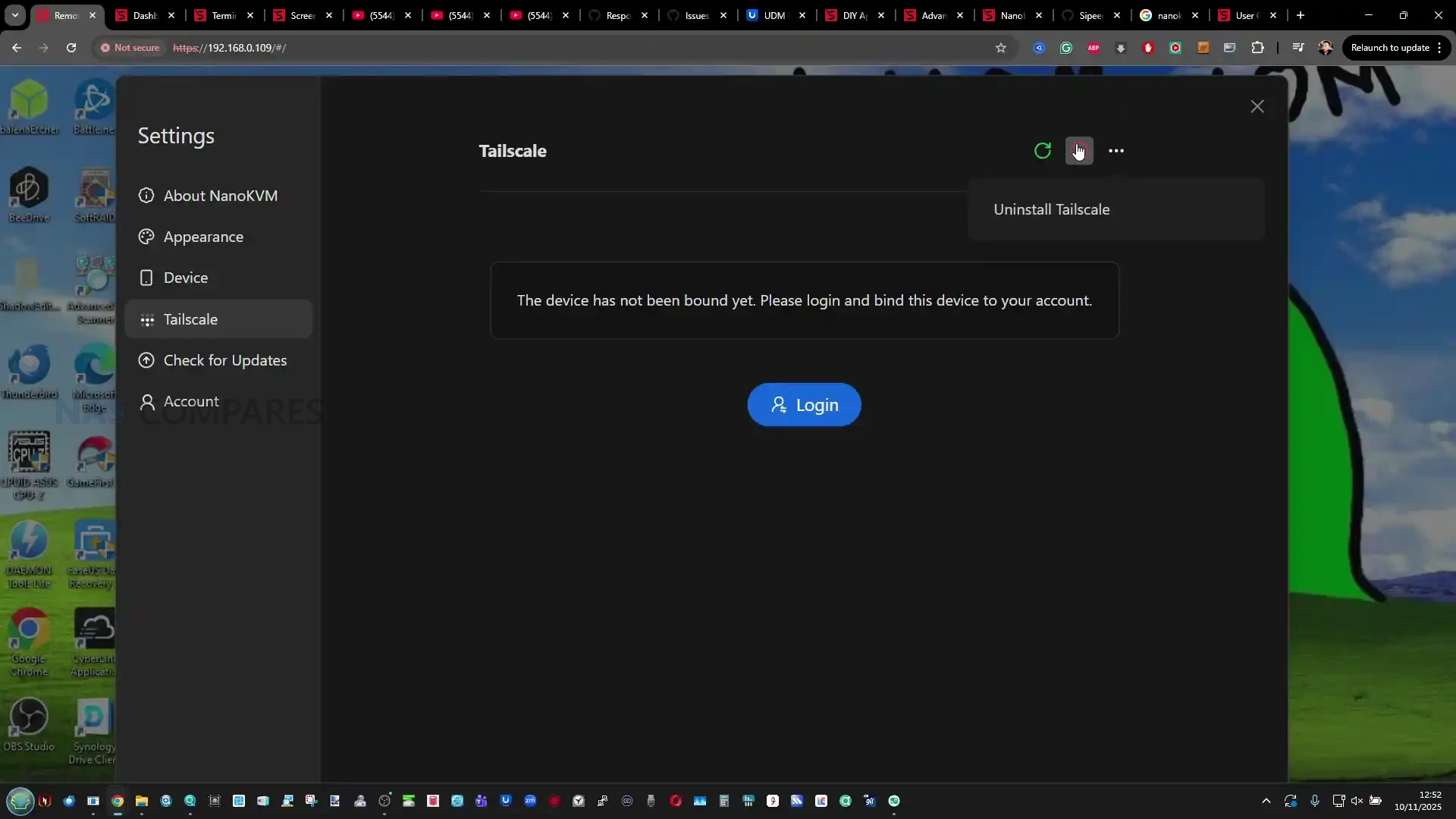
The NanoKVM Pro also supports HDMI loop-through, allowing users to connect both the target computer and a local display simultaneously. The input captures up to 4K at 30 frames per second, while the output can pass through up to 4K at 60 frames per second, depending on the connected monitor and signal mode. This dual-mode setup enables simultaneous viewing and control without interrupting the host system’s display, which is particularly useful for remote diagnostics or shared monitoring environments. In practice, the captured video stream can be viewed in near real time, with local testing showing roughly three frames of latency difference on a gigabit network connection. Combined with audio capture and bidirectional USB-HID control, the NanoKVM Pro provides a complete interface for headless or offsite system management.
| Feature | Specification |
|---|---|
| Ethernet | 1 Gbps (with optional PoE power input) |
| Wi-Fi (optional) | Wi-Fi 6 (AP and client mode supported) |
| USB Ports | 2 × USB-C (Power and HID control) |
| HDMI Input | Up to 4K at 30 fps, 2K at 95 fps |
| HDMI Output (Loop-Out) | Up to 4K at 60 fps |
| ATX Power Control Interface | 9-pin header via KVM-B board (power/reset/LED) |
| Audio | Integrated digital audio capture |
| Additional Interfaces | 2-channel serial terminal, MicroSD expansion |
| Network Protocols | DHCP, HTTPS, SSH, Tailscale, optional ZeroTier |
| Power Input Options | USB-C 5V/1A minimum, PoE, or ATX connector |
NanoKVM Pro KVM Review – Internal Hardware
Internally, the NanoKVM Pro is based on the AX630C processor, a dual-core ARM Cortex-A53 SoC operating at 1.2 GHz. This represents a significant step up from the previous NanoKVM’s single-core RISC-V SG2002 processor, which struggled with multitasking and heavier video capture workloads. The new chip enables both 4K video input and real-time encoding in H.264 or H.265, as well as MJPEG for lower-latency streaming. It is paired with 1 GB of LPDDR4X memory and 32 GB of onboard eMMC storage, providing a notable improvement in performance and responsiveness when handling ISO uploads, live video feeds, or concurrent network sessions. In operation, CPU utilization typically sits around 25 to 35 percent during local access, rising to 50 to 60 percent when performing 4K capture or running AI-assisted functions.
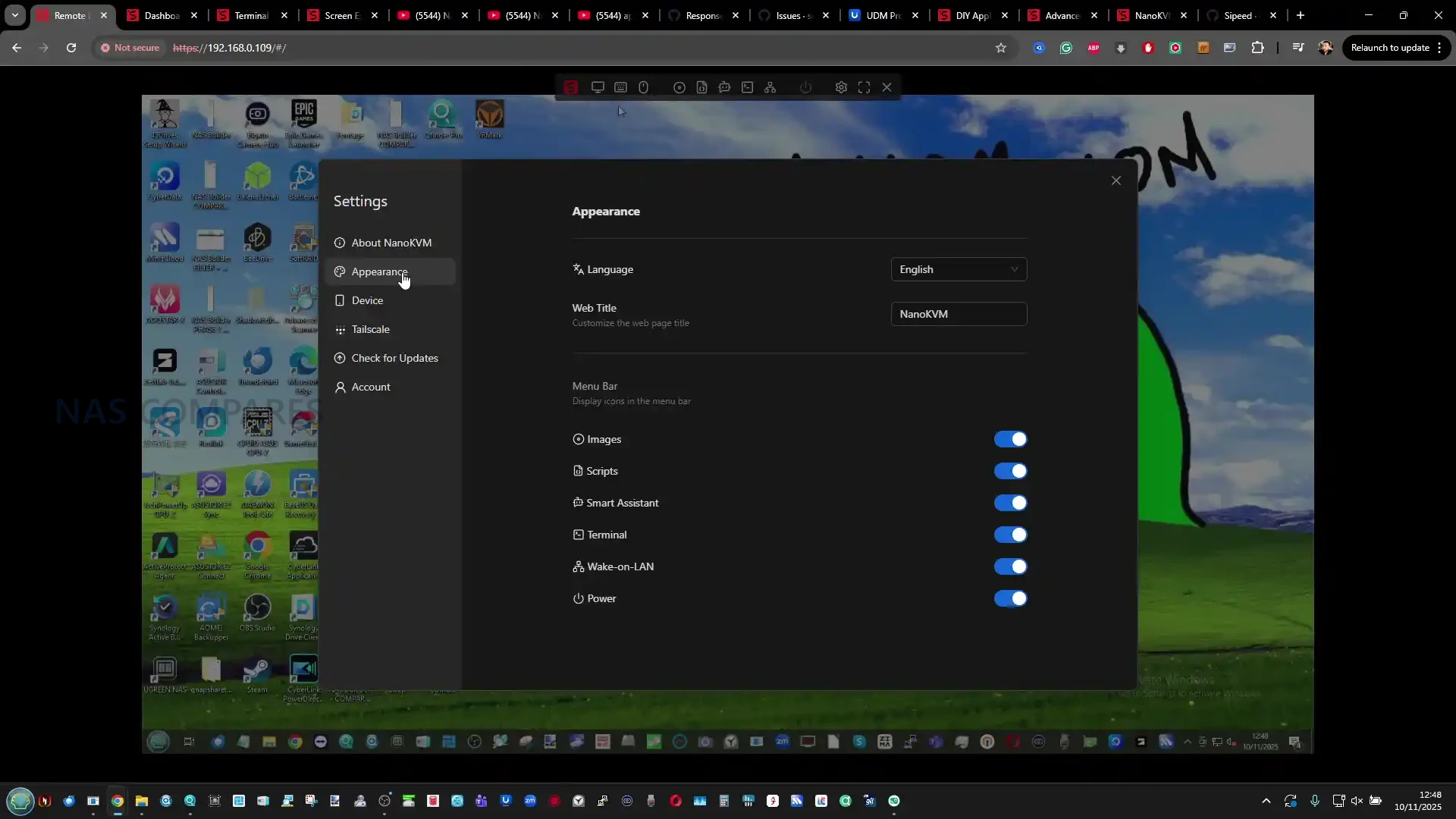
Thermal management relies entirely on the metal enclosure acting as a passive heatsink. The system consumes roughly 3 to 4 watts at idle and up to 7 watts when AI processing or 4K capture is active. During extended use, surface temperatures can reach the mid-50 °C range, while internal readings may approach 70 °C under continuous workloads. Despite this, thermal throttling has not been observed in regular use, provided the device is placed on a conductive or ventilated surface. Users operating in warmer environments can improve dissipation by resting it on a metallic case or rack shelf, as the aluminum body is designed to transfer heat evenly across its underside. The device remains silent throughout, as no active fan is used.
 |
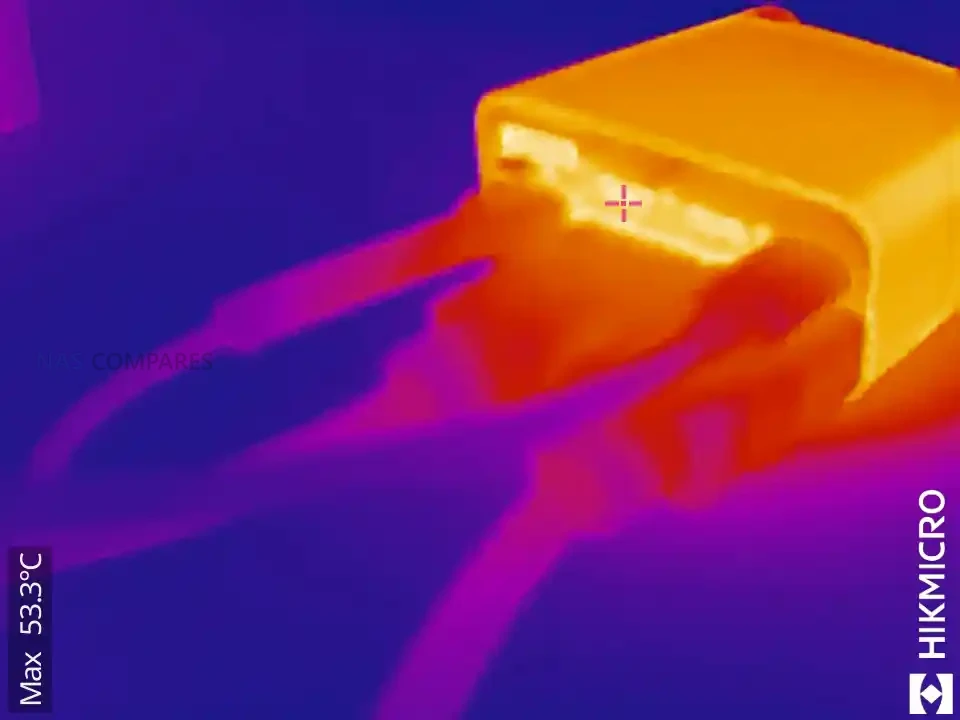 |
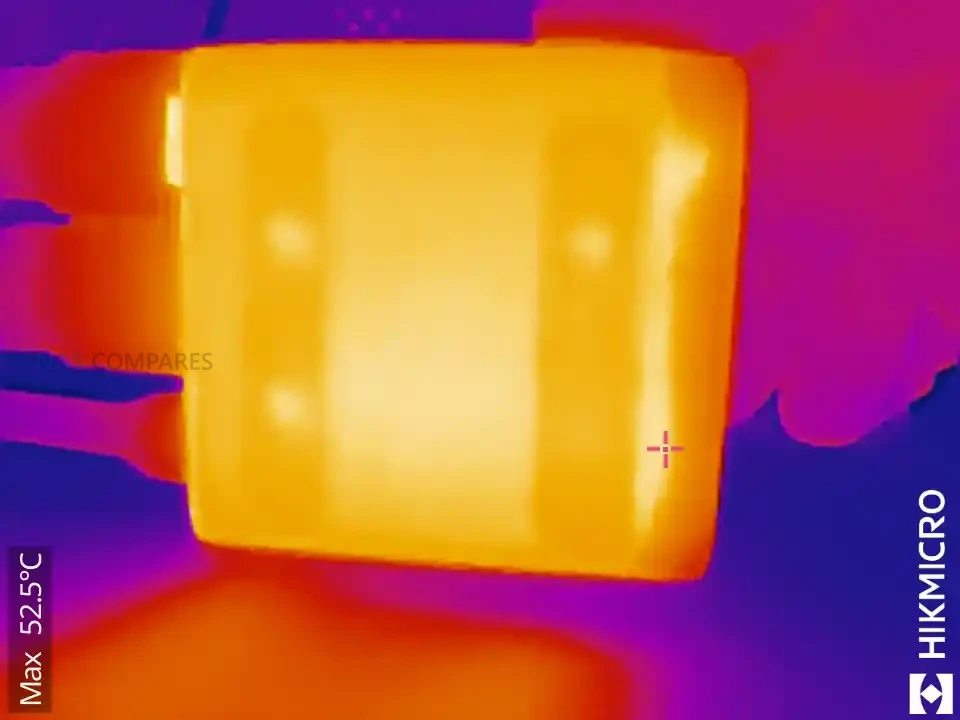 |
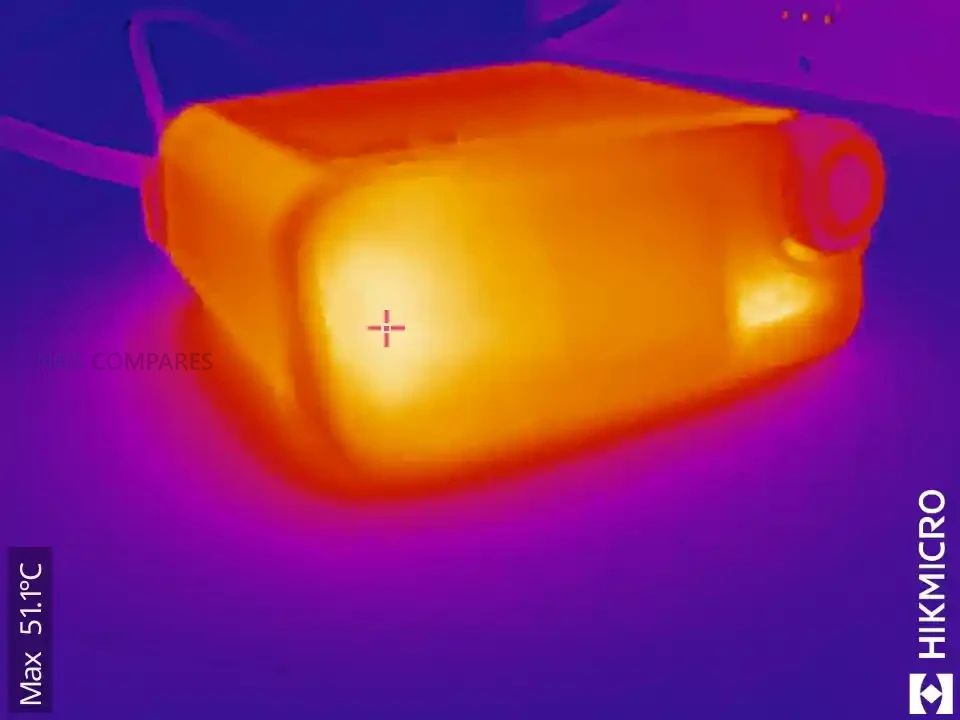 |
Internally accessible interfaces add to its adaptability. Two USB-C ports handle power and human interface device connections, while a microSD slot offers external storage expansion or alternate firmware booting. A small 0.1 mm header provides access to two RS-232 serial ports, allowing direct console communication with servers, switches, or other serial-based equipment. This makes the NanoKVM Pro suitable not only for managing desktop systems but also for integrating with embedded or industrial hardware that lacks graphical interfaces.
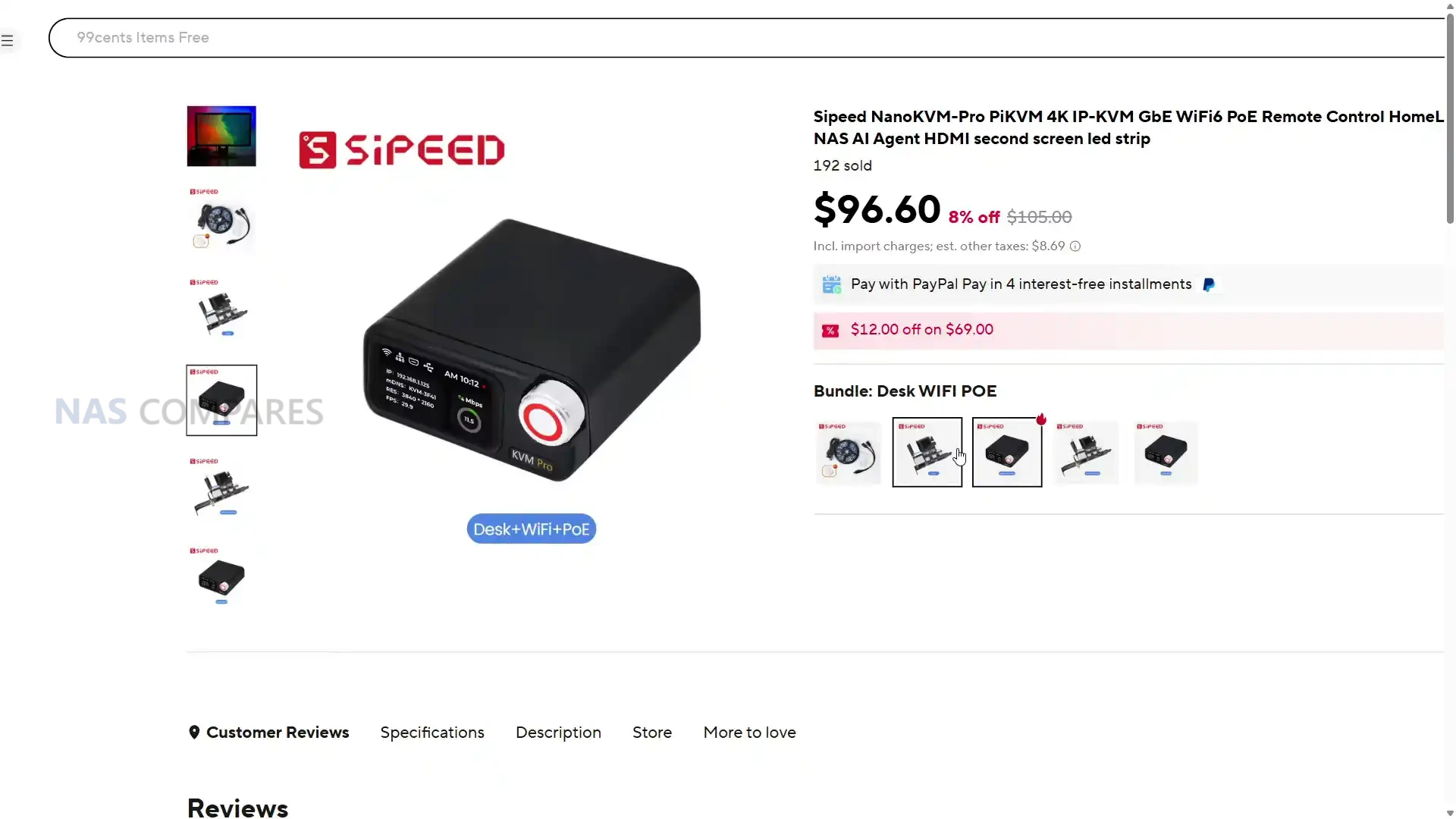 |
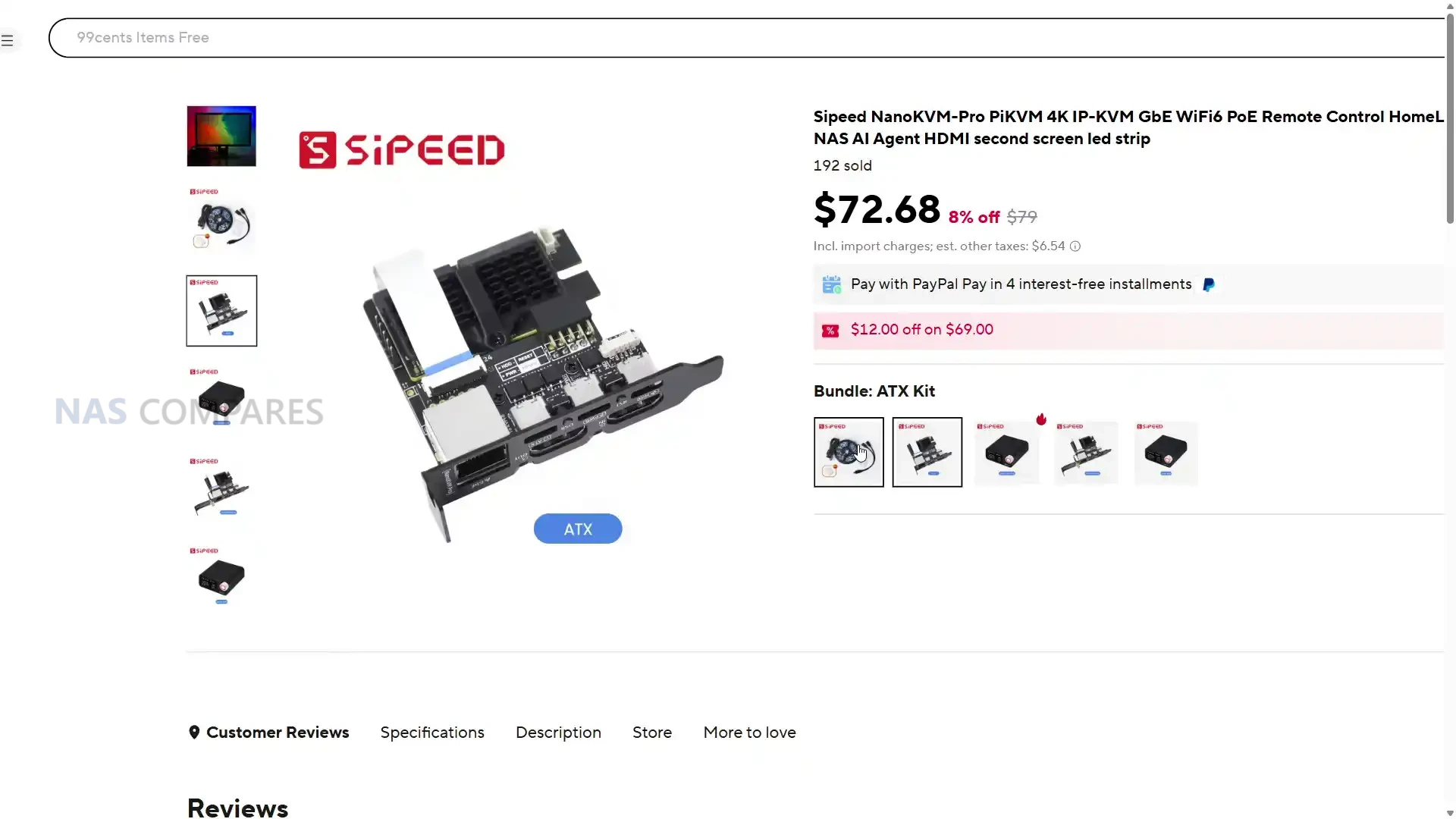 |
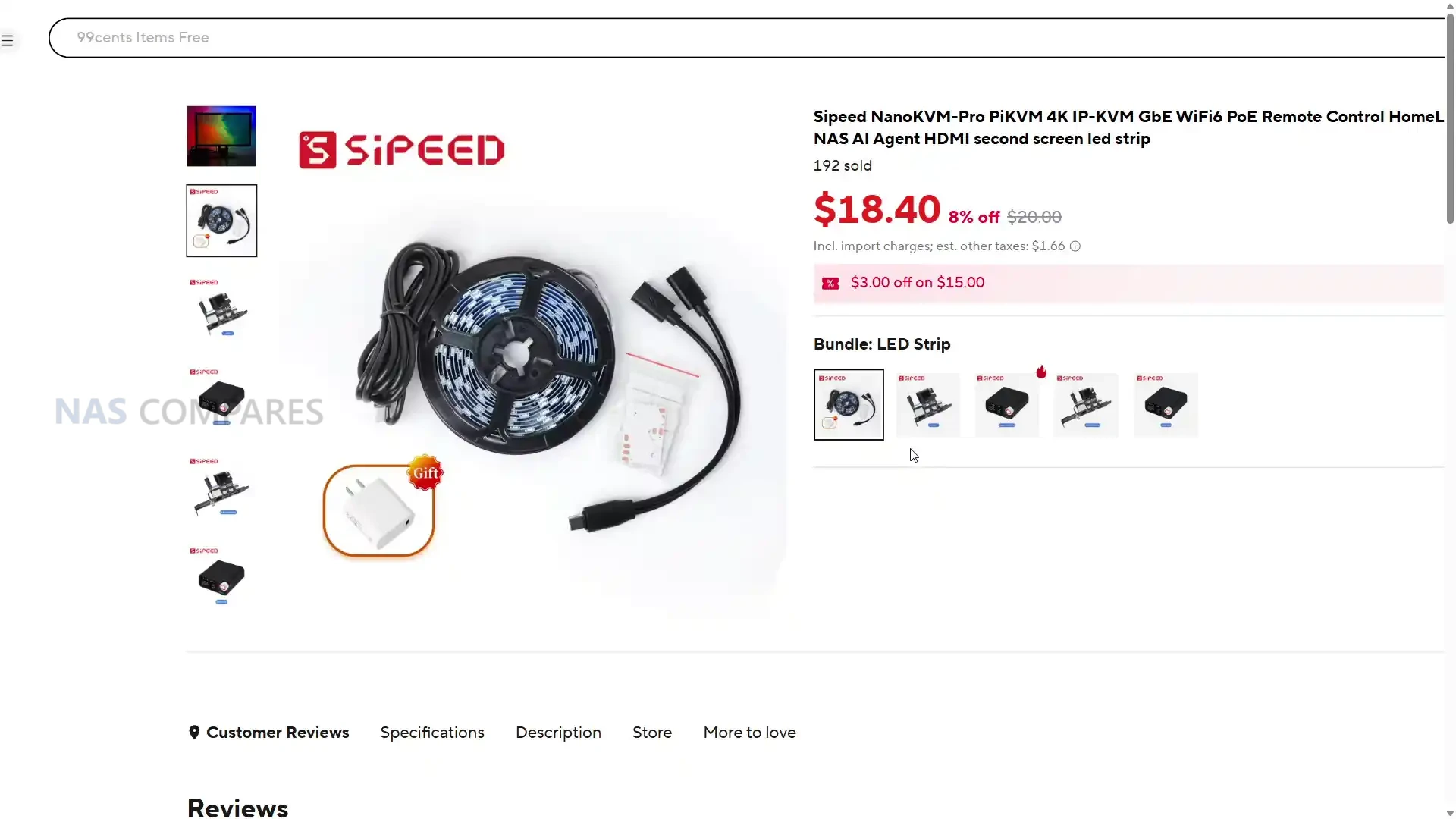 |
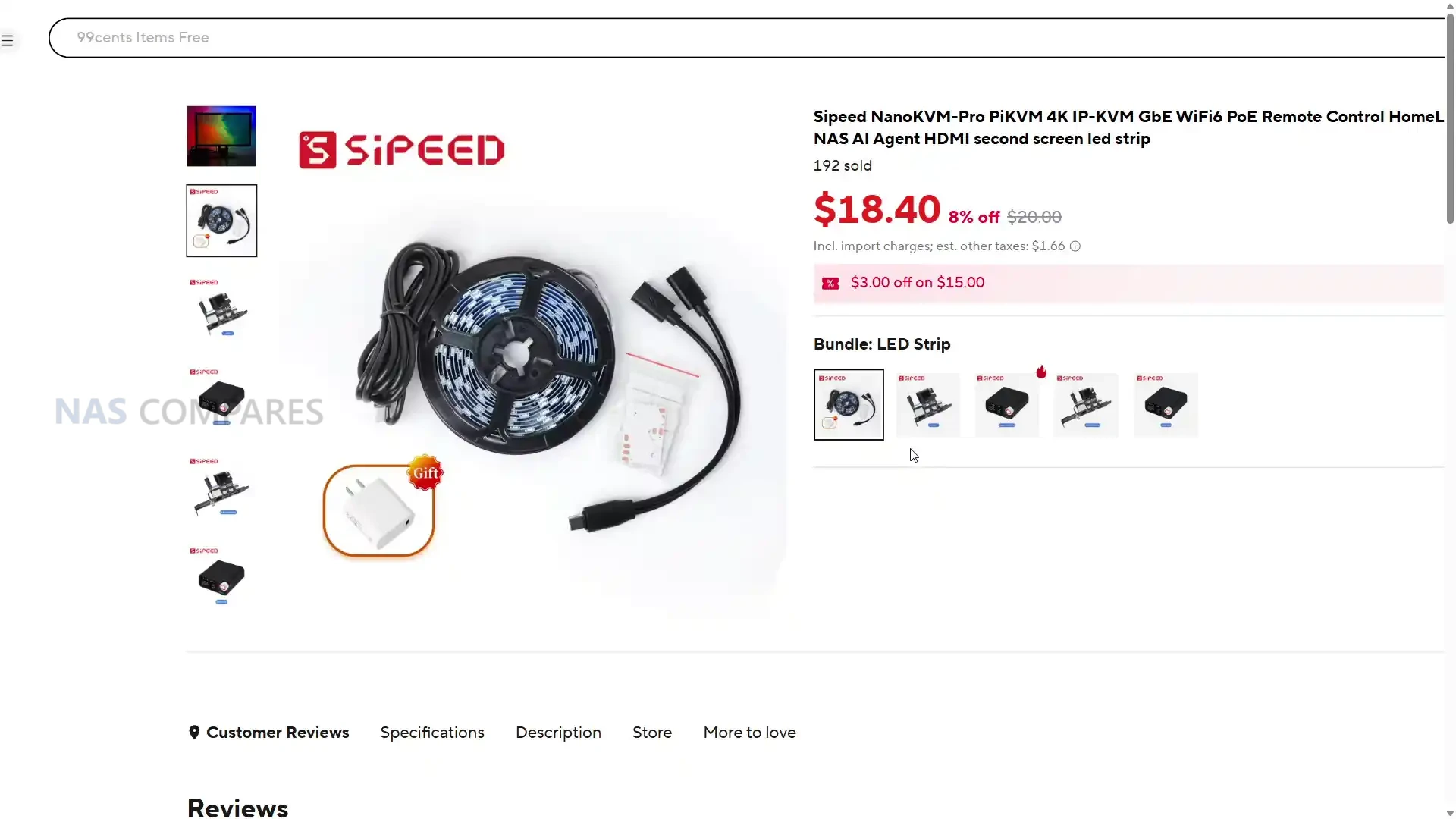 |
Combined with the ATX breakout board for power management and the option to use the unit’s LCD as a miniature USB secondary display, these features extend its application well beyond that of a standard KVM switch.
| Component | Specification |
|---|---|
| Main Processor | AX630C Dual-Core ARM Cortex-A53, 1.2 GHz |
| Memory | 1 GB LPDDR4X |
| Internal Storage | 32 GB eMMC (approx. 300 MB/s) |
| Expandable Storage | MicroSD slot (up to 512 GB) |
| Video Encoding | MJPEG, H.264, H.265 |
| Audio | Integrated digital capture |
| Serial Interface | Dual RS-232 channels via header |
| ATX Control | External board with 9-pin header |
| Power Draw | 3 W typical, up to 7 W under load |
| Cooling | Passive aluminum enclosure |
| Operating Temperature | Surface 45–55 °C, CPU up to ~70 °C |
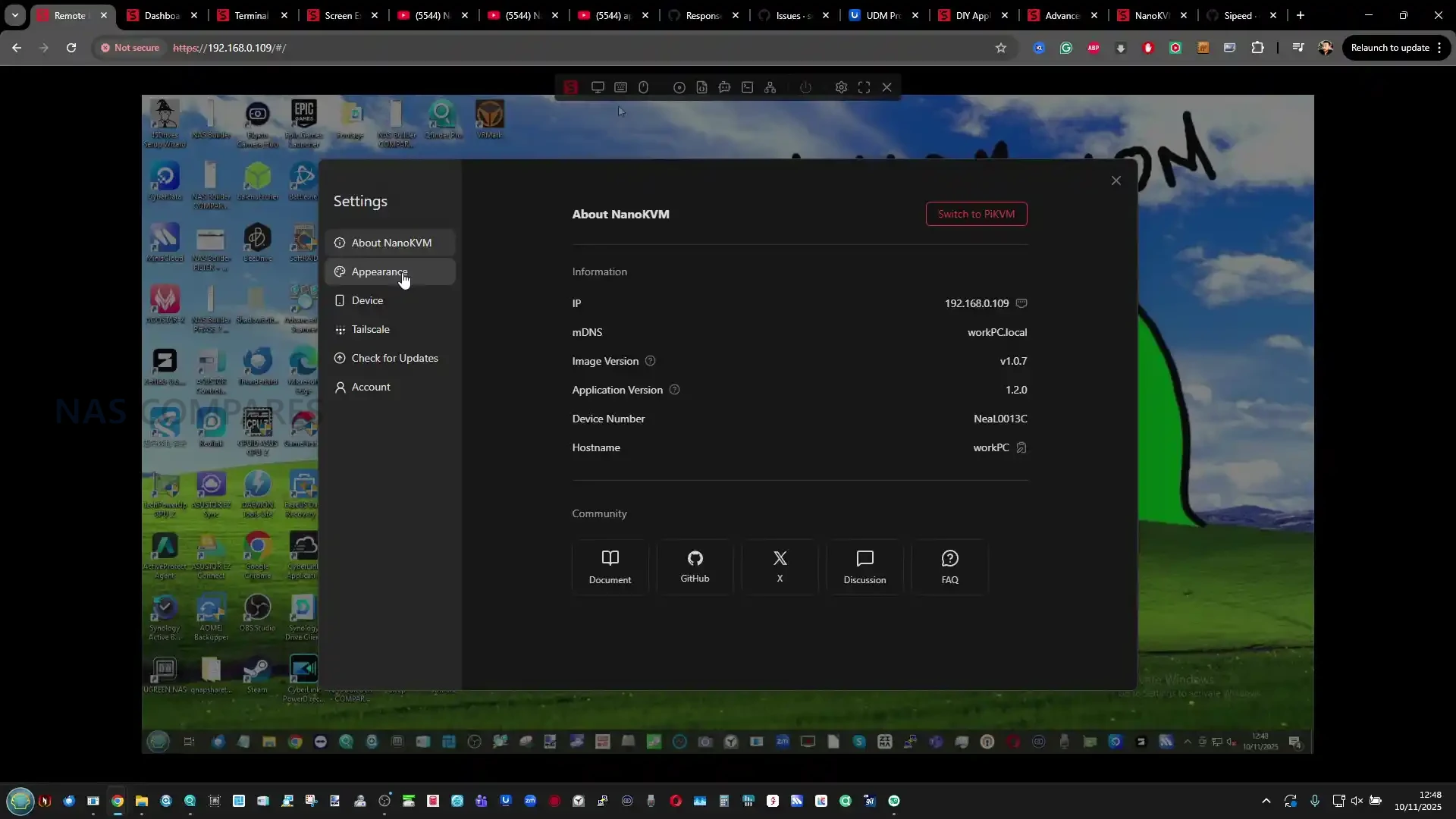
NanoKVM Pro KVM Review – Software and Services
The NanoKVM Pro runs on a customized Linux environment built around the open-source PiKVM framework, allowing users to operate within Sipeed’s own NanoKVM interface or switch to a full PiKVM installation through the system menu. The preinstalled NanoKVM environment provides a more streamlined interface tailored to less experienced users, offering web-based management with HTTPS, user authentication, and direct BIOS-level control of connected systems. It supports remote mounting of ISO images, firmware updates, and automated scripts, all handled through an integrated file manager accessible via browser. The software operates entirely locally by default, without mandatory cloud connections, which is a notable distinction compared with many modern remote-access appliances that rely on vendor relay servers.
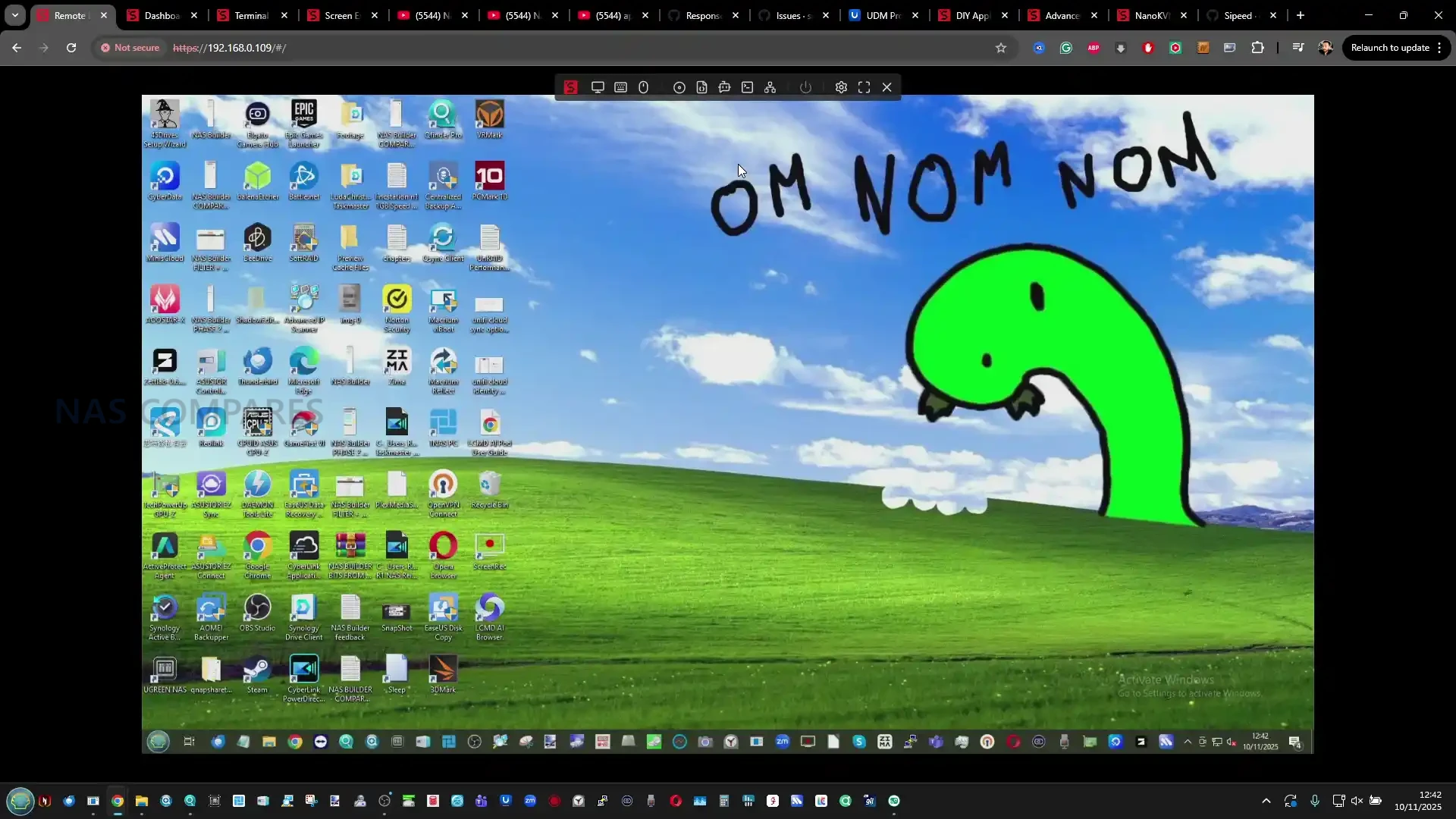 |
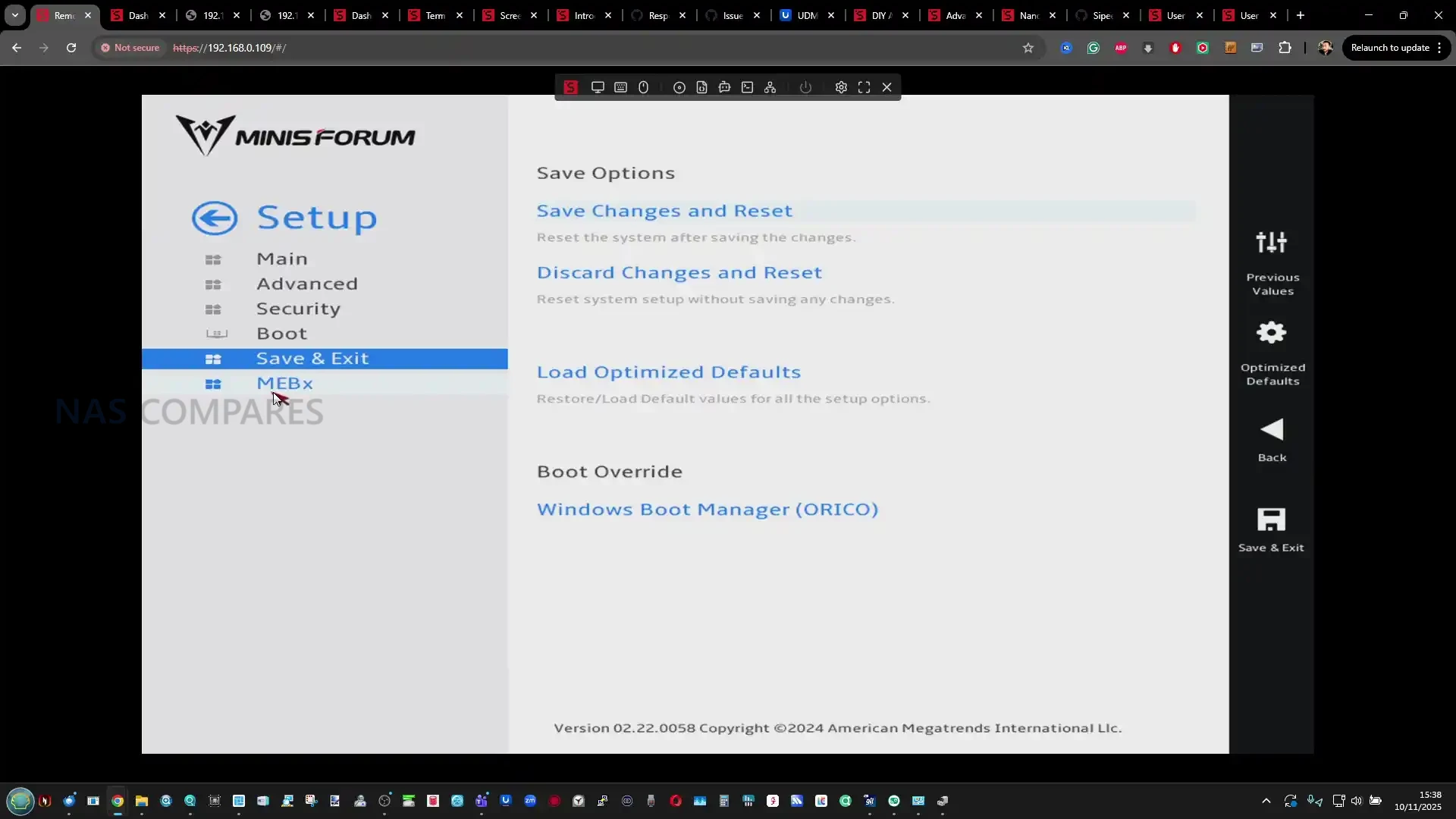 |
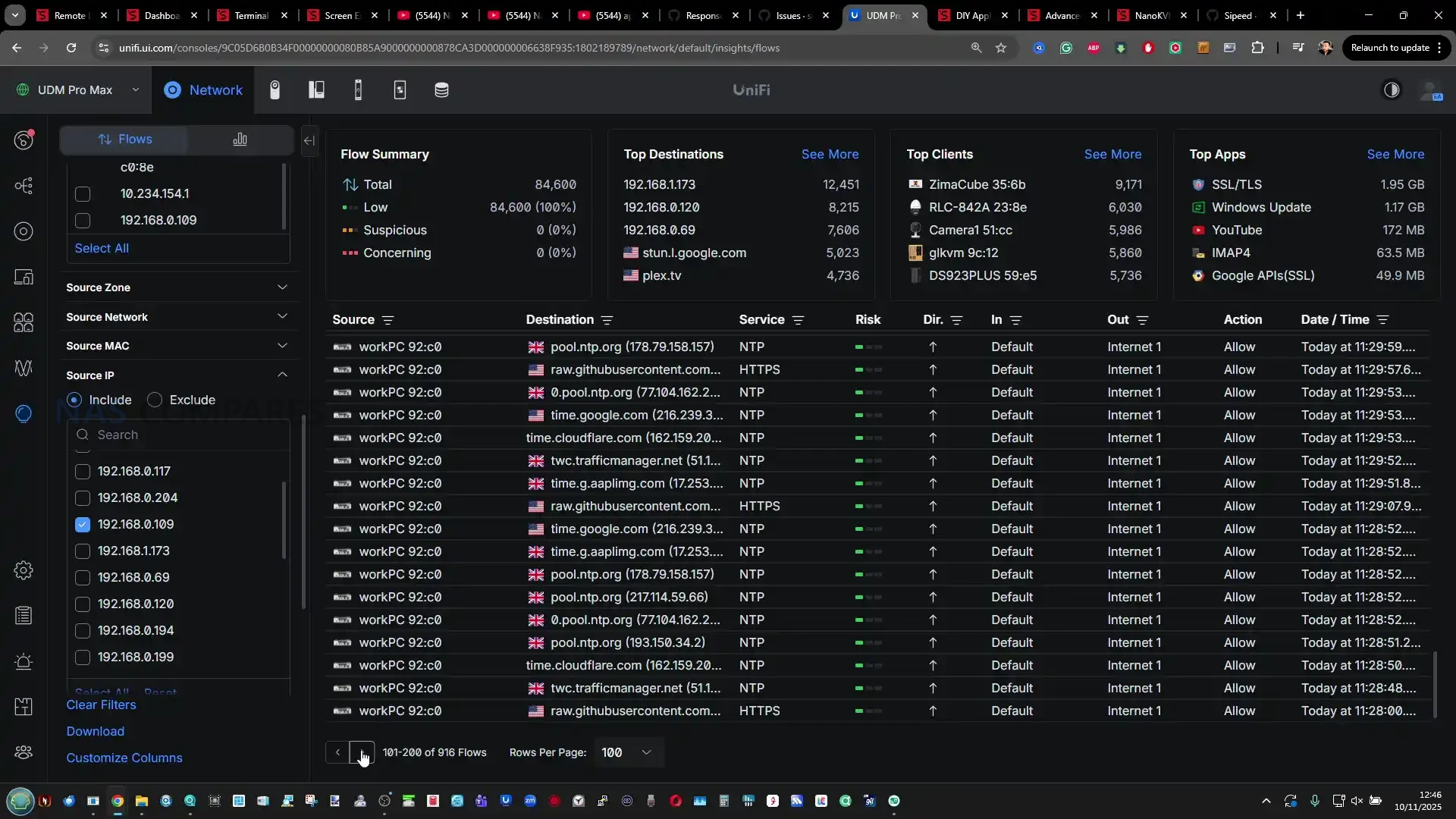 |
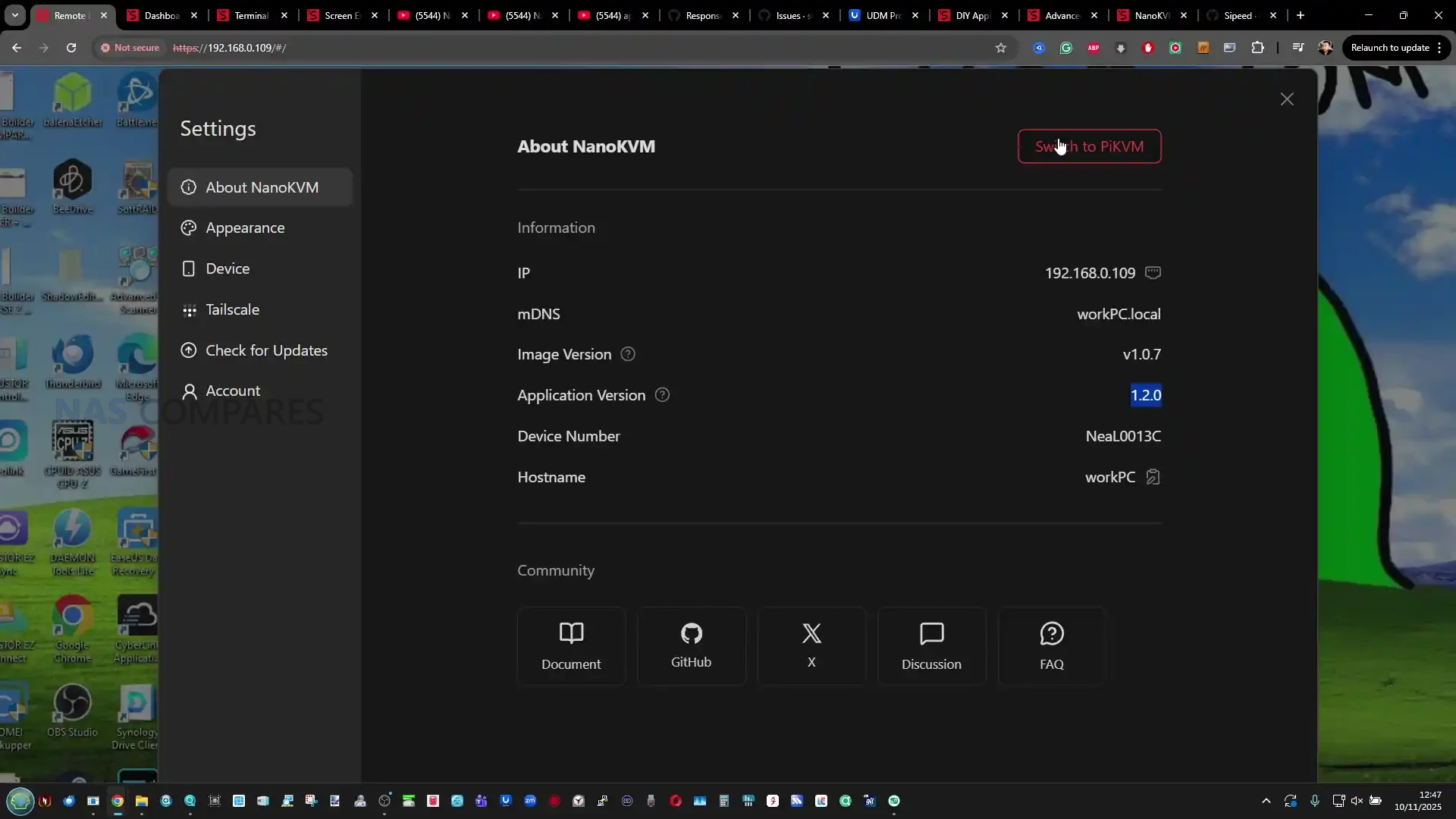 |
Once configured, users can log in through a web browser using the device’s IP address, with the default credentials set to “admin” for both username and password. The interface prompts password change on first login and provides granular control over network settings, storage, user accounts, and ATX power functions. Most settings can be modified directly through the web GUI without command-line access, although advanced users can enable SSH for deeper configuration or script automation. Firmware updates are managed via the same interface, with an option to enable preview builds for early access to experimental features such as H.265 encoding or AI integrations. The NanoKVM Pro also includes support for WebSSH, allowing browser-based terminal access to the device itself or to the connected host.
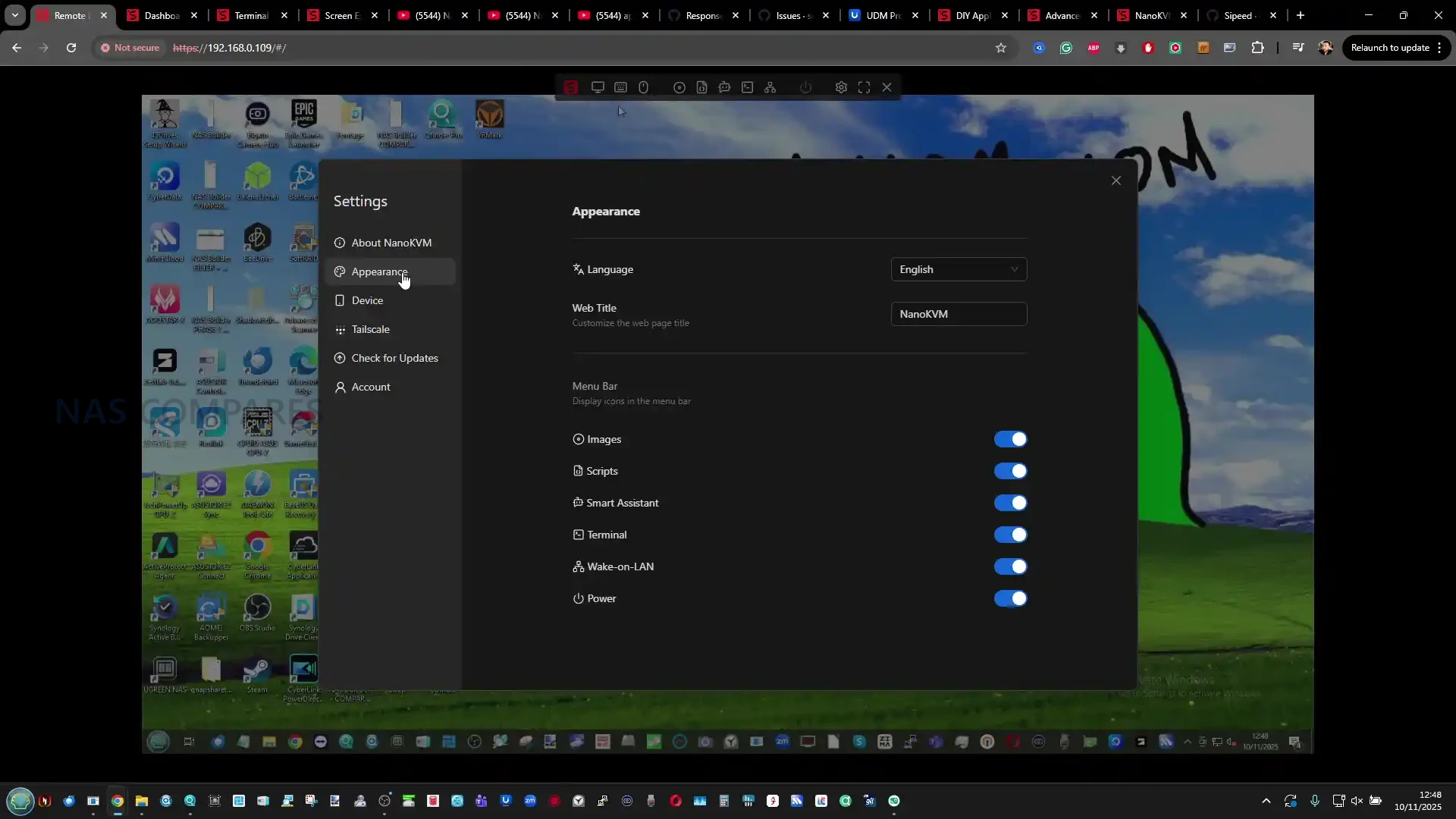 |
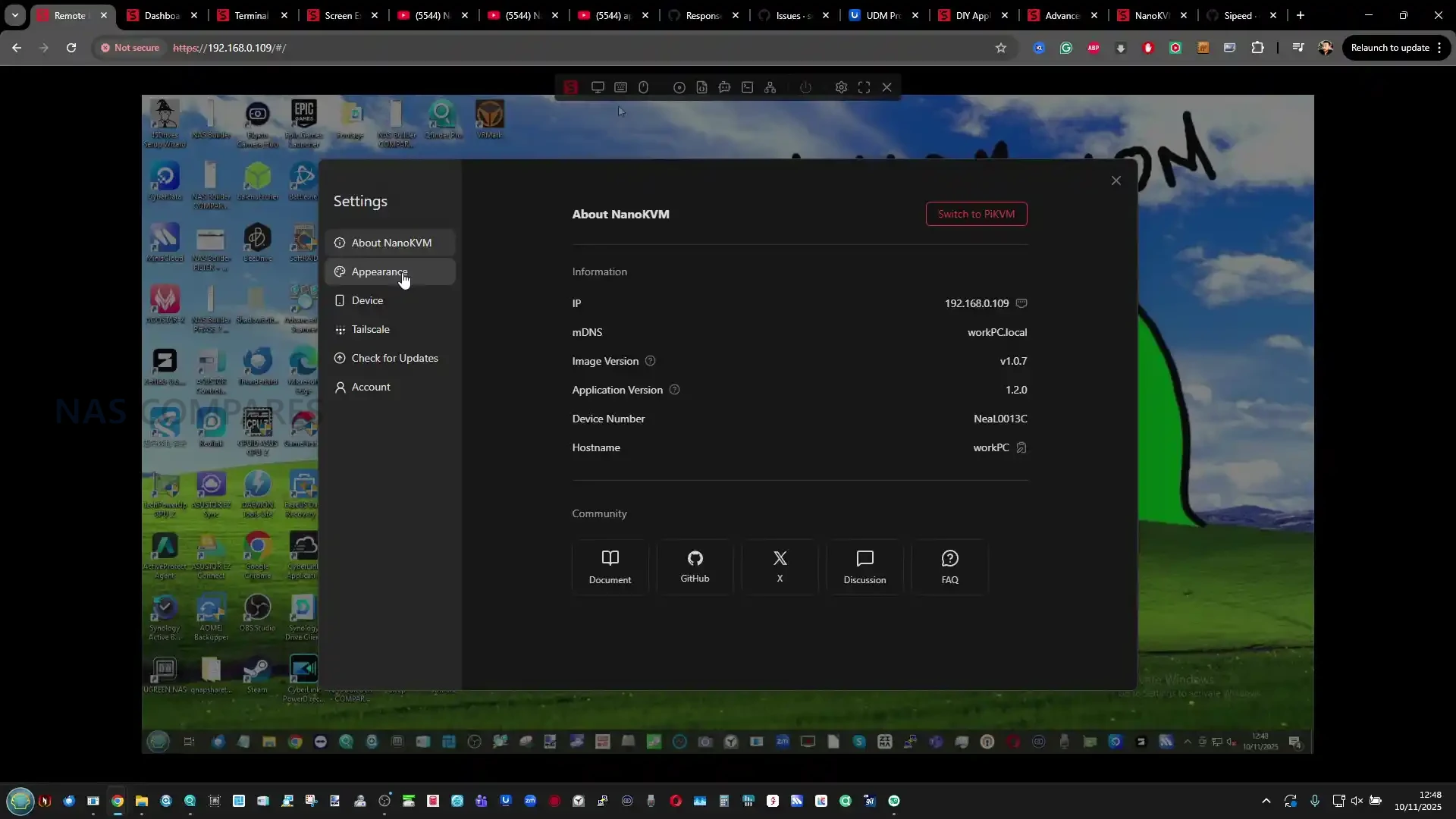 |
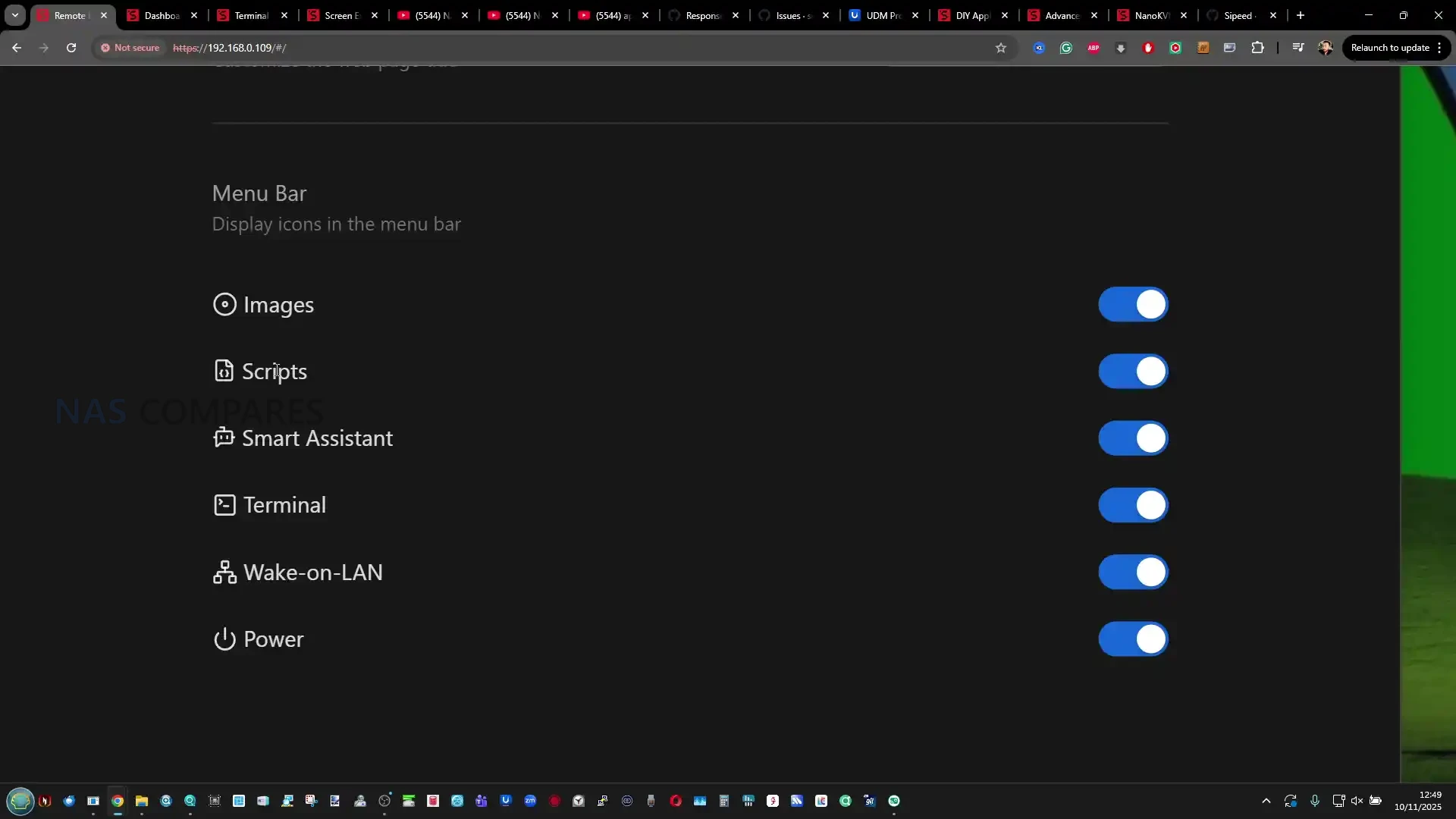 |
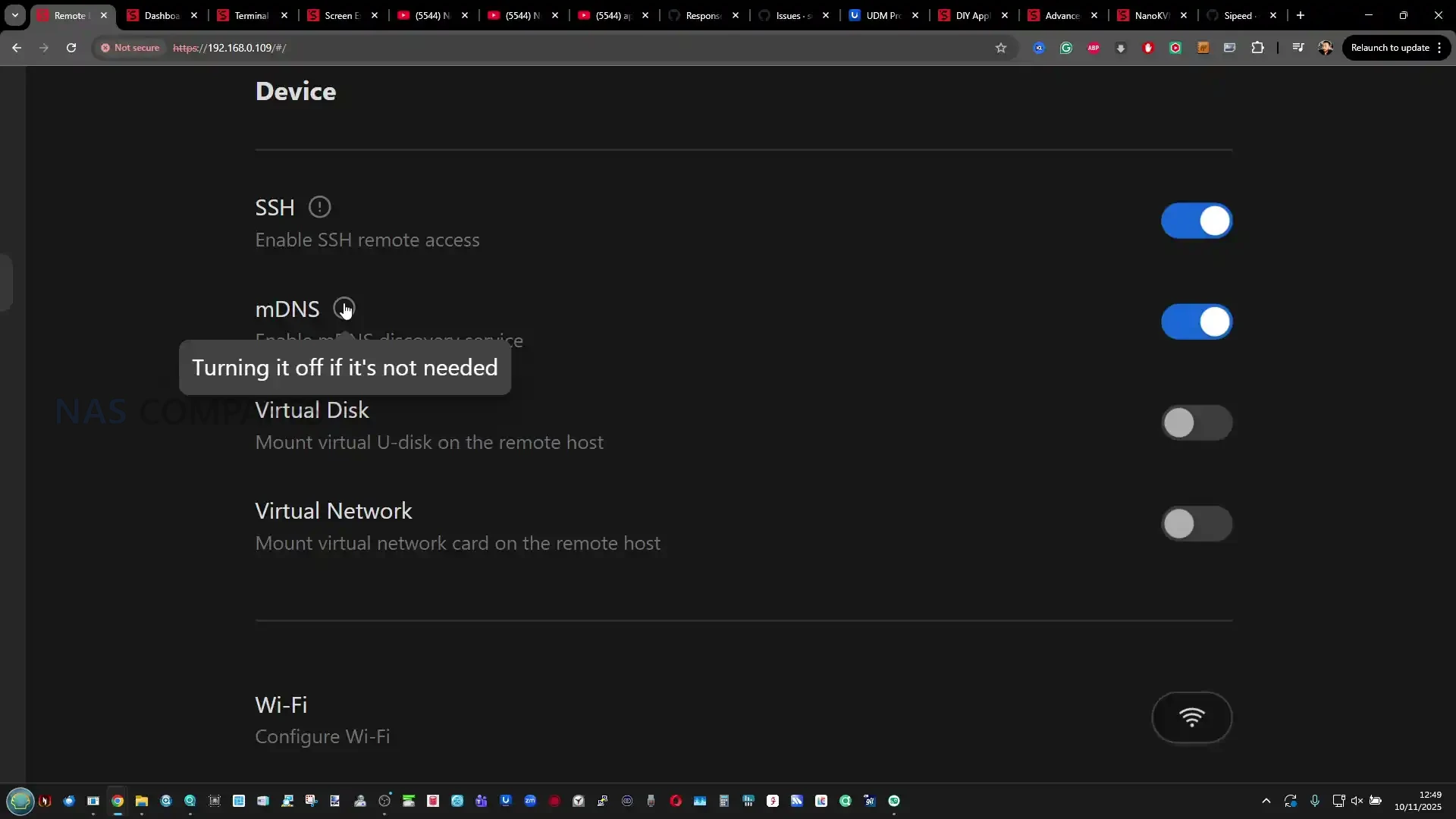 |
One of the most distinctive aspects of the NanoKVM Pro is its front-panel software ecosystem. The 1.47-inch touchscreen runs its own UI layer with interactive menus, swipes, and rotary input for navigation. It displays real-time system metrics such as CPU load, IP address, and network status, and can also serve as a live HDMI preview display. Beyond these default utilities, users can install small Python-based applications that render custom data on the screen. Three example apps—“coin,” “conway,” and “hello”—are included to demonstrate this feature, and advanced users can upload their own code to the /userapp directory to display statistics, weather, or system messages. Through this approach, the NanoKVM Pro acts not just as a control interface but as a miniature programmable display for local or rack-mounted setups.
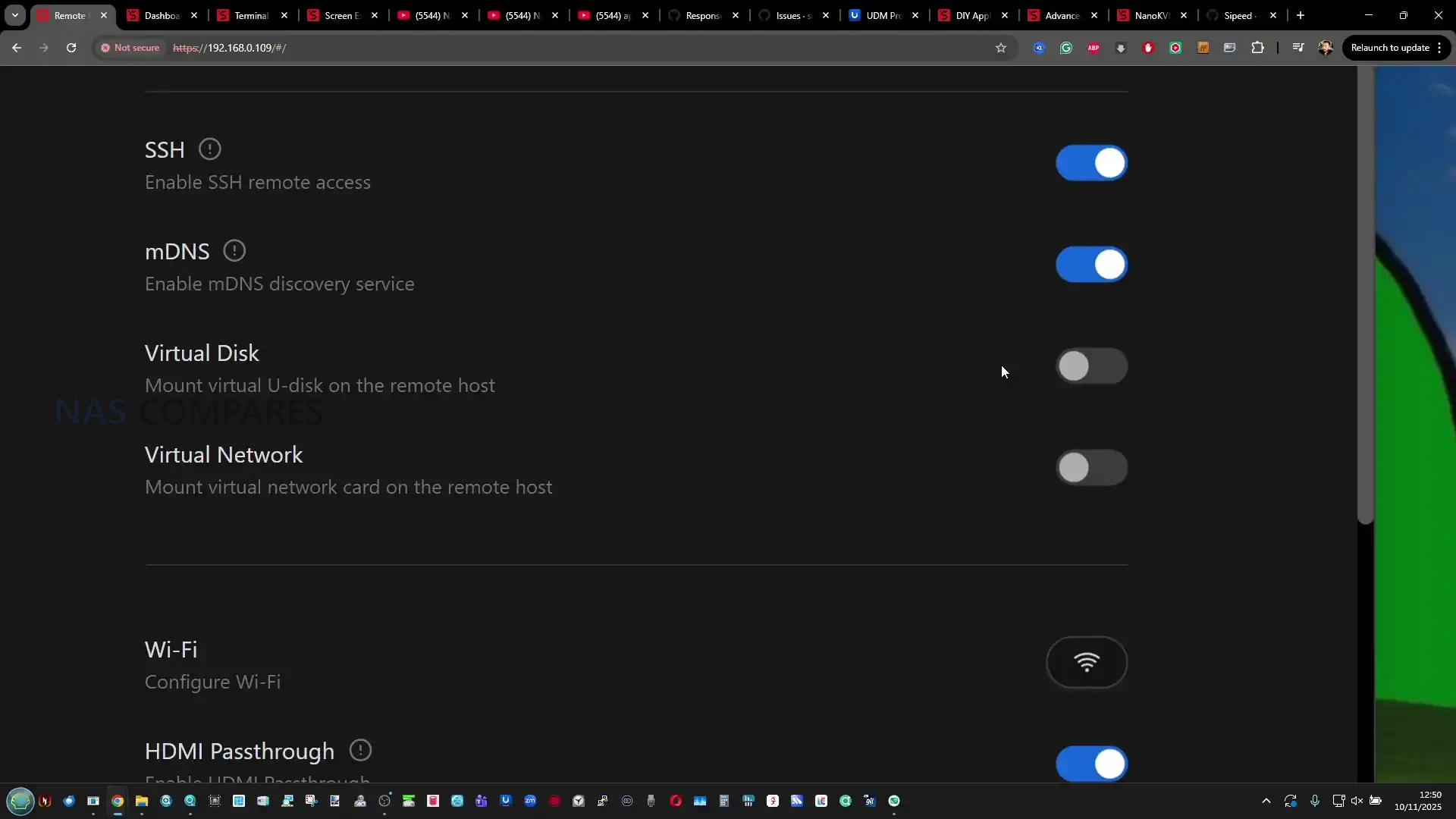 |
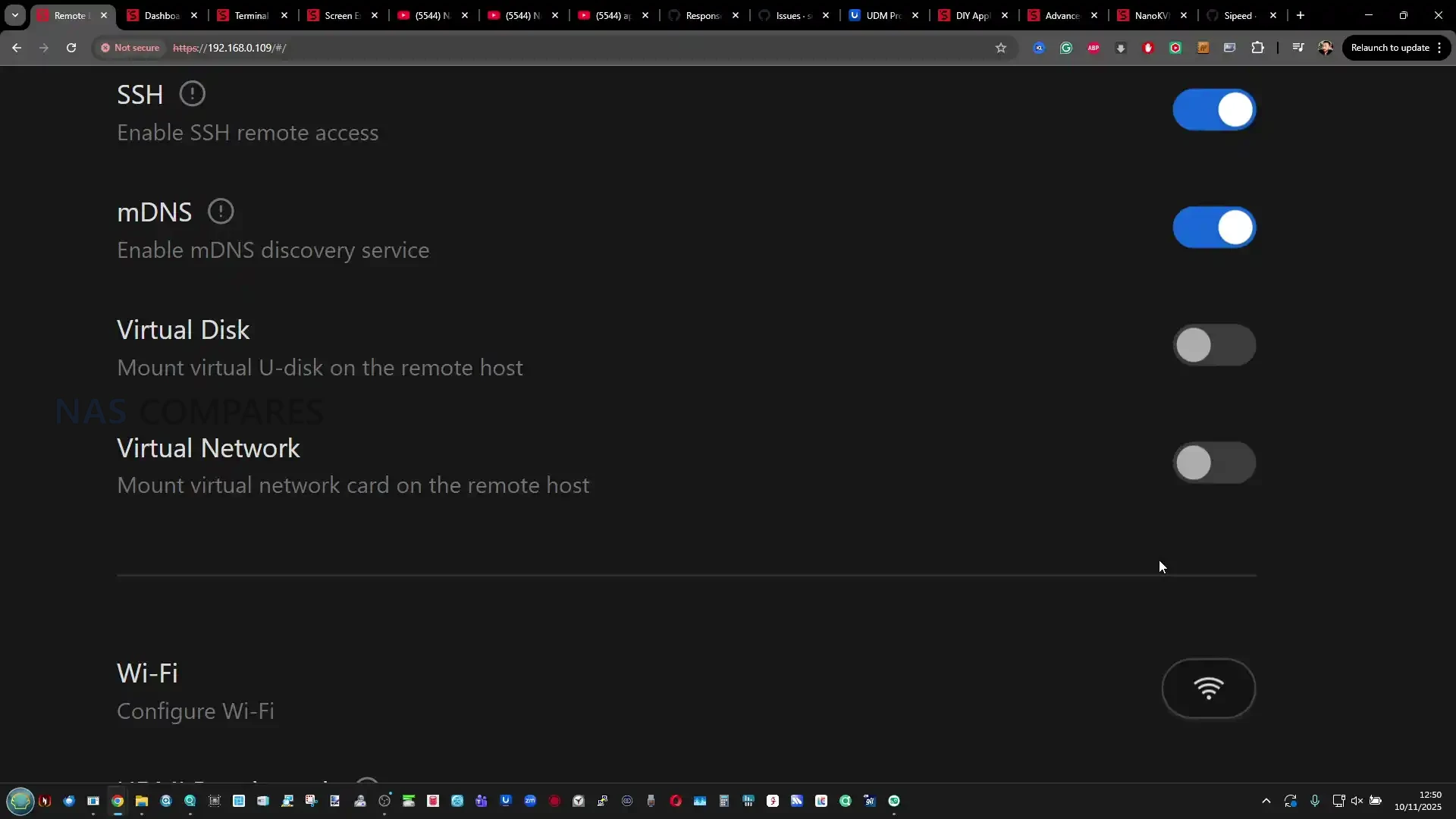 |
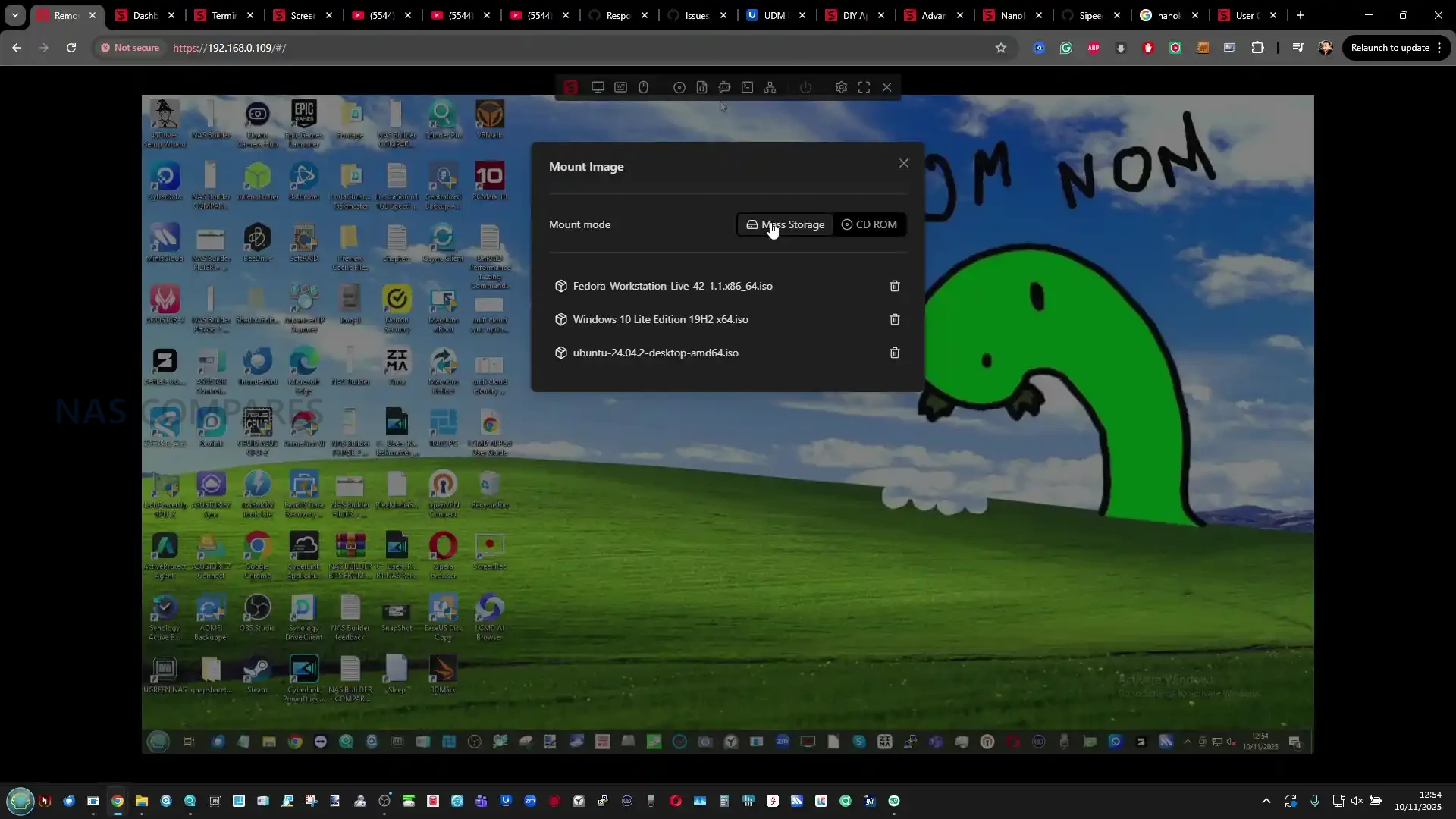 |
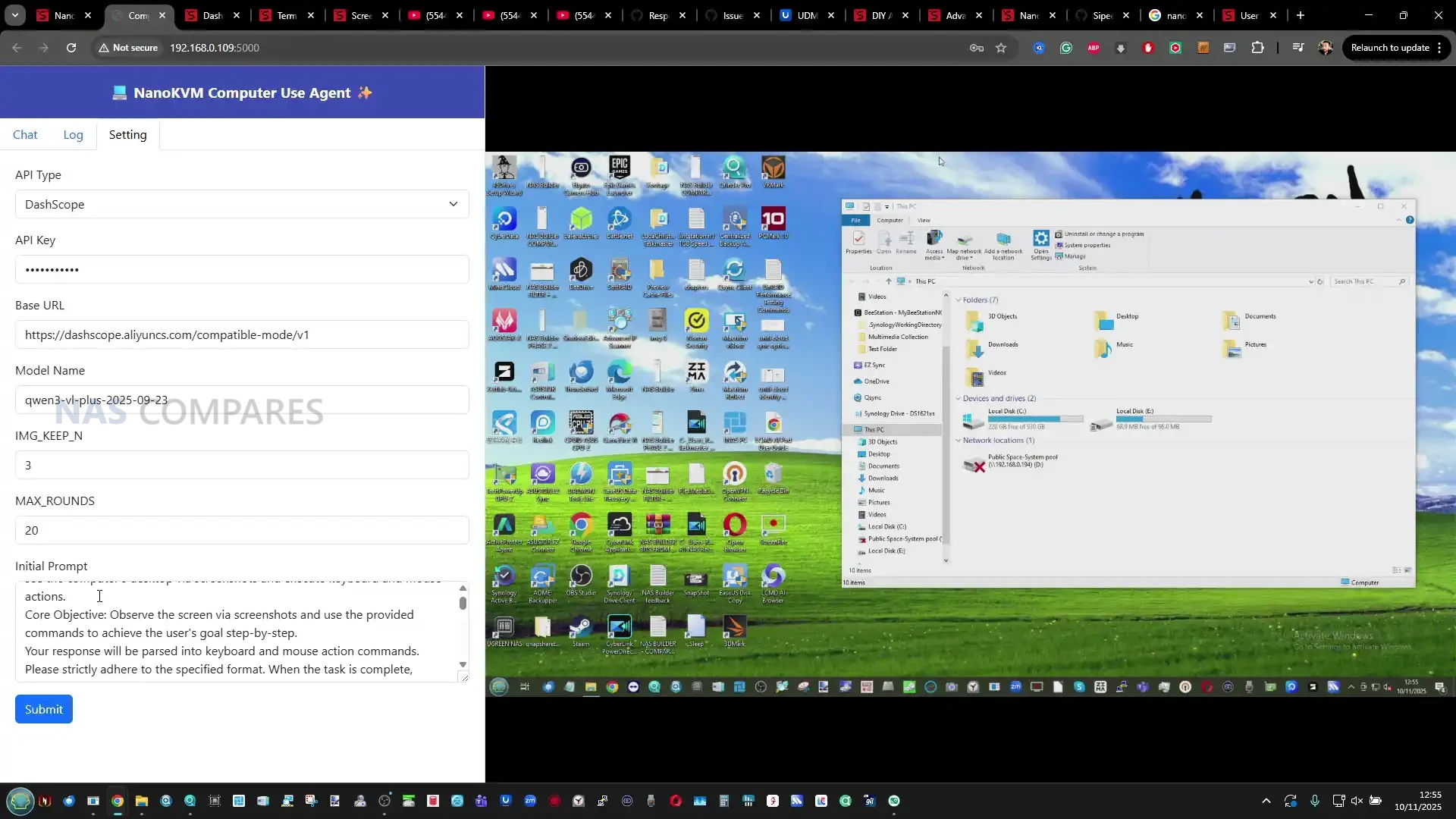 |
Remote management services are another major focus. Tailscale is preinstalled, providing quick setup for secure, encrypted remote sessions without the need for static IP addresses or manual port forwarding. For users preferring other approaches, the device’s Ubuntu base supports additional VPN tools such as ZeroTier, WireGuard, or Cloudflare Tunnels, which can be manually installed through apt. This flexibility ensures compatibility with existing enterprise or homelab networks. The system also includes Wake-on-LAN, remote reboot, and full ATX control options, allowing users to perform power cycling or forced shutdowns directly through the web interface. The integration of these features means the NanoKVM Pro functions as an accessible alternative to server-grade remote management tools, at a fraction of their cost and complexity.
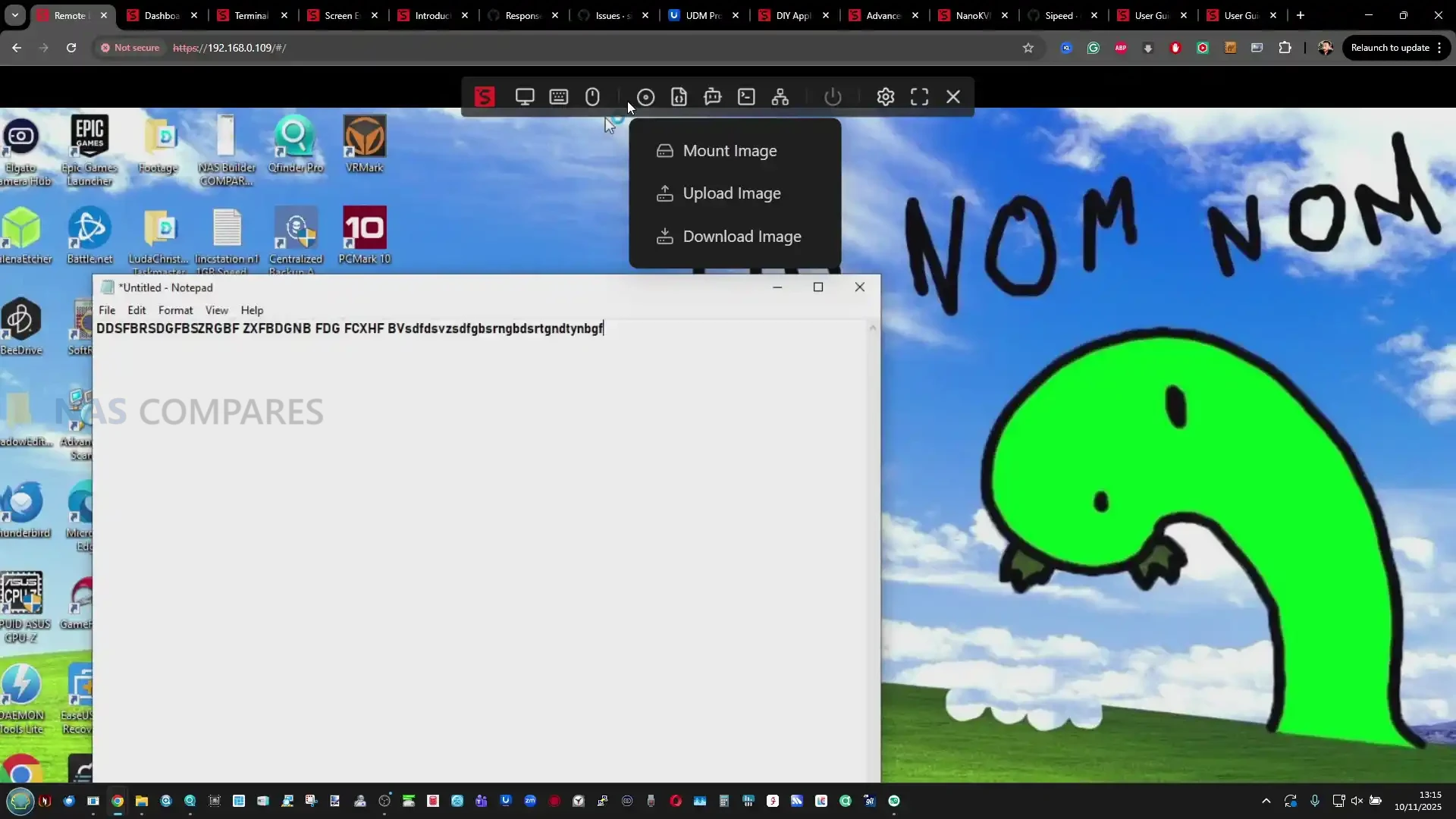 |
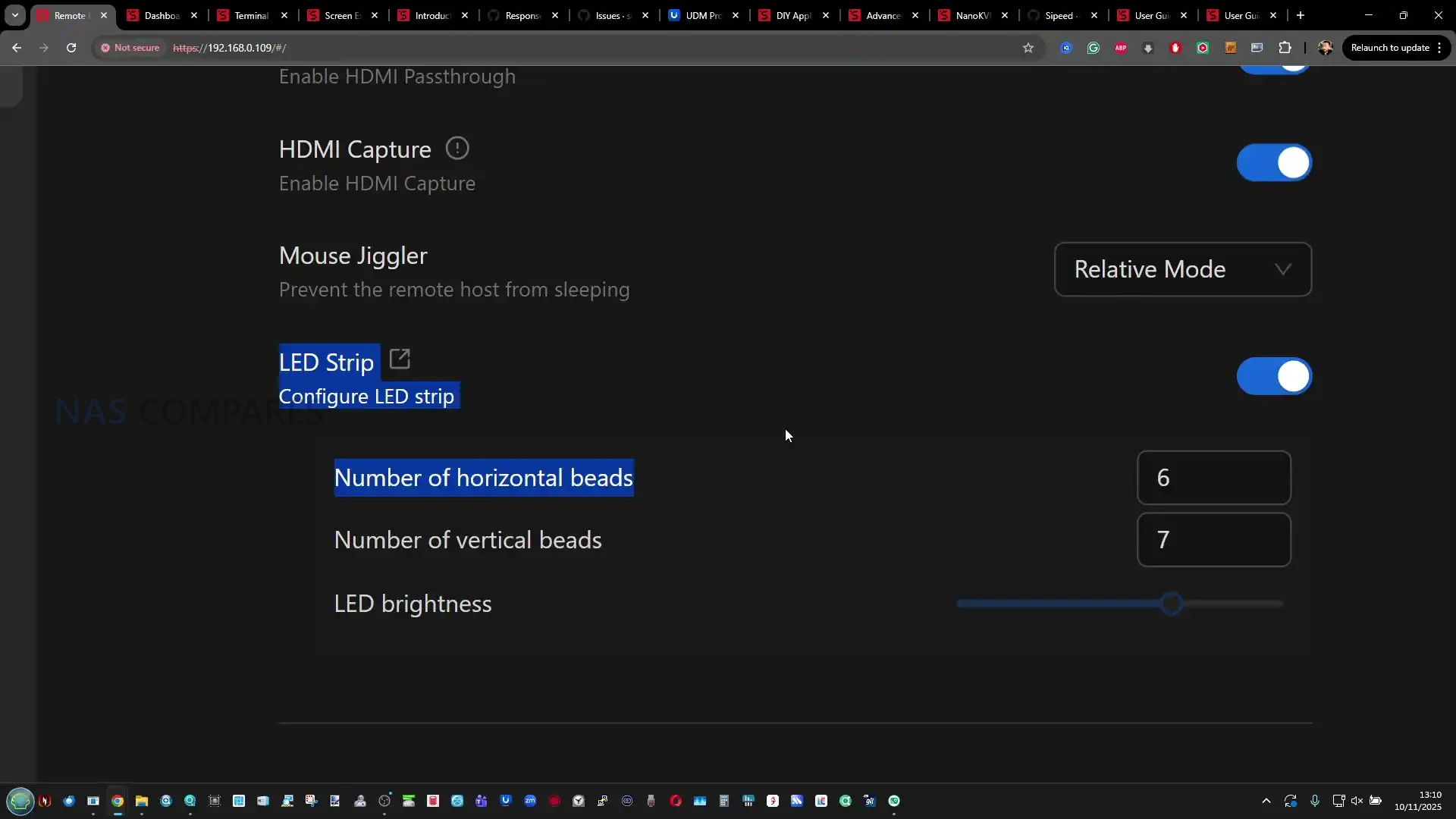 |
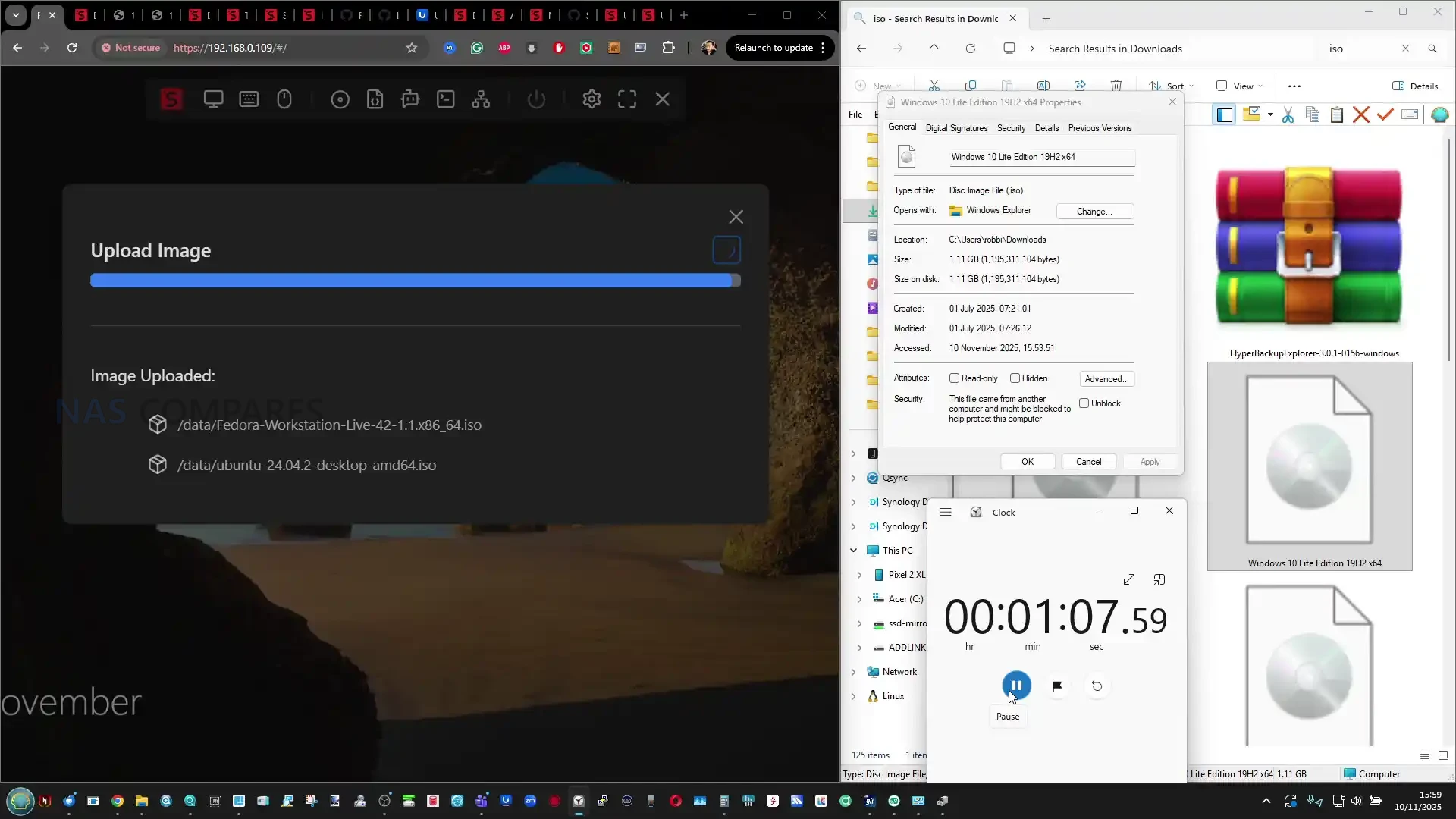 |
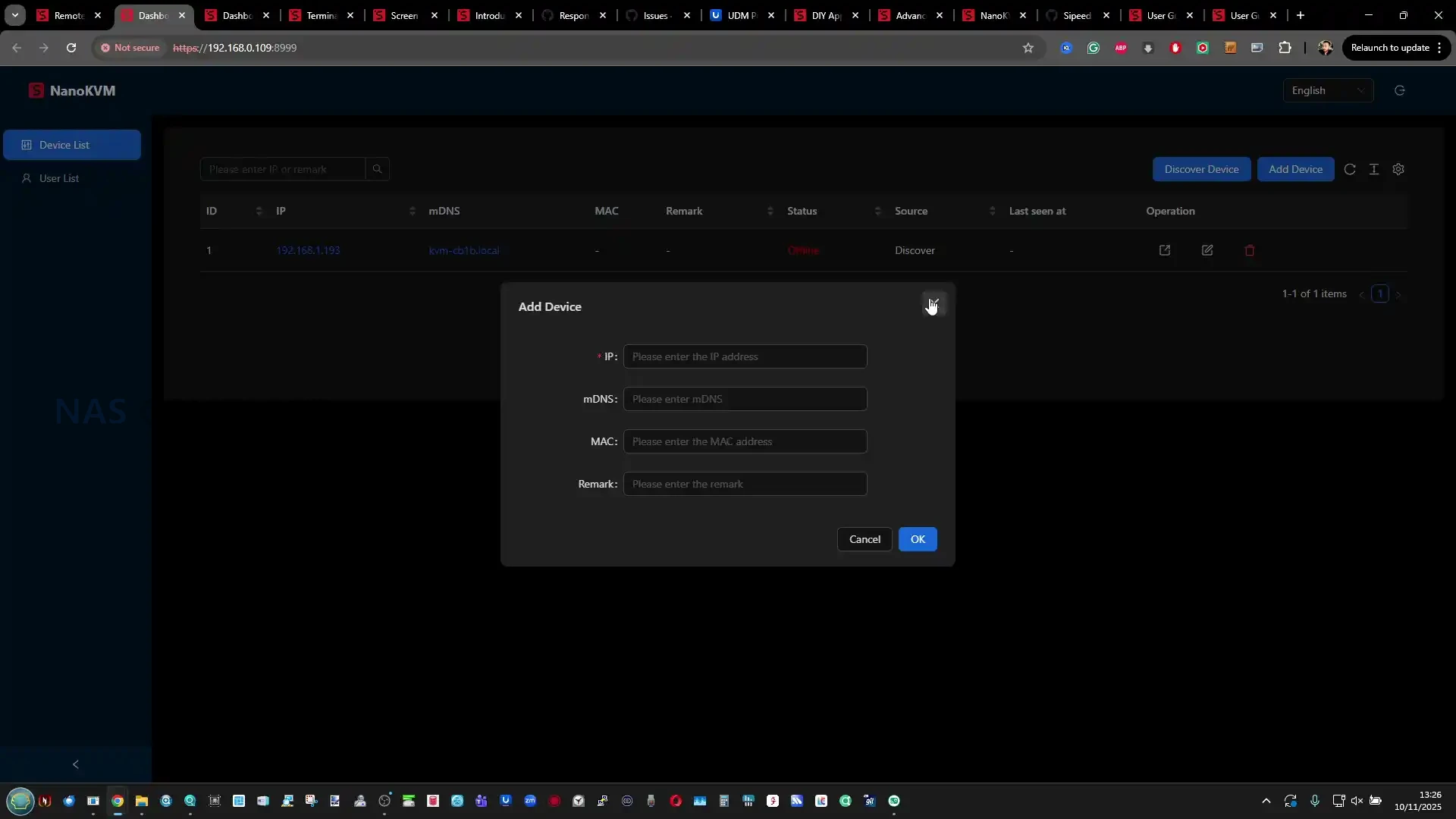 |
Finally, Sipeed has begun introducing experimental AI-driven functions in its firmware. These include smart assistant options that use basic optical character recognition (OCR) and contextual automation to simplify KVM operations such as copying text from the remote screen or assisting with troubleshooting prompts. Although early and limited in scope, the AI feature demonstrates the company’s effort to integrate local intelligence without relying on external cloud processing. This is complemented by the open-source nature of the platform, where both NanoKVM and PiKVM firmware images are publicly available for inspection and customization. Users can adapt the system to their own needs, extending its functionality through community scripts or integrating it into larger automation frameworks for testing, monitoring, or remote maintenance tasks.

NanoKVM Pro KVM Review – Verdict and Conclusion

The NanoKVM Pro marks a substantial improvement over its predecessor, combining more capable ARM hardware with higher capture quality, local storage, and multiple remote-access options. It bridges the gap between budget IP-KVMs and more professional management tools, delivering features like ATX control, HDMI loop-out, Tailscale connectivity, and a programmable touchscreen interface within a single, compact unit. The open-source base allows users to adapt it for highly specific workflows, whether for homelab management, small business system maintenance, or integration into test benches and automation setups. In day-to-day operation, latency and video performance remain strong over gigabit connections, with the interface proving responsive and stable. While early firmware versions lacked some advertised features such as full 4K45 capture and H.265 encoding, updates have continued to expand the system’s capabilities over time.
As a whole, the NanoKVM Pro is best understood as an evolving platform rather than a fixed appliance. Its combination of hardware versatility and accessible software design positions it as one of the more flexible low-cost KVM options available, even if certain elements, such as the dial build quality and early AI features, feel unfinished. For users seeking an independent, locally managed solution for BIOS-level control and remote diagnostics without vendor lock-in, it represents one of the strongest value offerings in its class.
| Sipeed NanoKVM Pro on AliExpress | Sipeed NanoKVM Pro on Amazon |
 |
|
 |
 |
| Sipeed NanoKVM Pro PROs | Sipeed NanoKVM Pro CONs |
|
|
📧 SUBSCRIBE TO OUR NEWSLETTER 🔔
🔒 Join Inner Circle
Get an alert every time something gets added to this specific article!
This description contains links to Amazon. These links will take you to some of the products mentioned in today's content. As an Amazon Associate, I earn from qualifying purchases. Visit the NASCompares Deal Finder to find the best place to buy this device in your region, based on Service, Support and Reputation - Just Search for your NAS Drive in the Box Below
Need Advice on Data Storage from an Expert?
Finally, for free advice about your setup, just leave a message in the comments below here at NASCompares.com and we will get back to you. Need Help?
Where possible (and where appropriate) please provide as much information about your requirements, as then I can arrange the best answer and solution to your needs. Do not worry about your e-mail address being required, it will NOT be used in a mailing list and will NOT be used in any way other than to respond to your enquiry.
Need Help?
Where possible (and where appropriate) please provide as much information about your requirements, as then I can arrange the best answer and solution to your needs. Do not worry about your e-mail address being required, it will NOT be used in a mailing list and will NOT be used in any way other than to respond to your enquiry.

|
 |
UGREEN iDX6011 Pro NAS Review
Beelink ME PRO NAS Review
UGREEN iDX6011 Pro - TESTING THE AI (What Can it ACTUALLY Do?)
OWC TB5 2x 10GbE Dock, UGREEN NAS Surveillance Software, AceMagic Retro PCs, Gl.iNet Comet 5G @CES
What IS the Digiera OmniCore NAS? Is it Worth $599?
New UGREEN NAS Expansion, DXP4800 PRO NAS and eGPU Revealed
Access content via Patreon or KO-FI
Discover more from NAS Compares
Subscribe to get the latest posts sent to your email.








*UPDATE 9/12/25* The original NanoKVM (so, not the device in this video/article, but the first development version) features a small on board microphone that can be activated over SSH. This *looks* like it was a case of the brand reusing an existing board and it having the mic onboard (the LicheeRV Nano – which DID mention the microphone in it’s hardware specifications, but it is not detailed on the NanoKVM spec sheets at the time of discovery). I am currently going over the NanoKVM Pro device in this video for any further issues of hardware irregularities or issues discovered since this video was published (the device has been in action for 3 weeks more now), but even early checking has shown up negative/nothing. Bottom line, that device was not released finished, and early reviews of that device absolutely SLAMMED it for security issues (again, see Aparld’s vid linked in the description!) largely related to poor practices (plain text passwords, chinese DNS, etc), so no one should be deploying it on mission-critical clients anyway. Nevertheless, this sounds like (at best) a stupid mistake by the brand, and (at worst) poorly developed and badly baked hardware. I have reached out to the brand for more on this and will add here as/when it arrives. In the meantime, check out Jeff’s Level 2 channel for his video on this (here https://www.youtube.com/watch?v=RSUqyyAs5TE ), which does a solid job of nailing the salient points! You can find the original investigation of the device (here https://telefoncek.si/2025/02/2025-02-10-hidden-microphone-on-nanokvm/) .
REPLY ON YOUTUBE
Check the news today. This thing has a remote activated microphone that connects to China. Eeek
REPLY ON YOUTUBE
it’s great but i’ll not give them any money till they stabilize the nanokvm usb + media format. i don’t think they put more than 1 day of effort into it since the problems were reported. which has been like 6 months or a year.
REPLY ON YOUTUBE
Would be intrested to know how the atx controller works and how its get brought out of the pc case through a pci bracket etc no one has covered this at all
REPLY ON YOUTUBE
better than jetkvm
REPLY ON YOUTUBE
Is Virtual Disk locked to ISO only? Be nice to load up anything like BIOS updates (dont judge me)
REPLY ON YOUTUBE
Is he live streaming YouTube?
REPLY ON YOUTUBE
RTMP सपोर्ट हैक्या
REPLY ON YOUTUBE
Can I do live streaming with this?
REPLY ON YOUTUBE
Can somebody just explain the most basic use case of why someone might need a kvm? He jumps right into the features without really introducing the concept. I get that normal KVMs are for managing multiple machines/monitors/keyboards, but beyond that why might this be useful for me? Does it replace stream decks? Is this just a cute home assistant screen? Like I can’t figure out what this adds to my life (but I like gadgets and would love to be convinced)
REPLY ON YOUTUBE
I have the internal version since September, great device
REPLY ON YOUTUBE
Lowkey looks like a DJI MIC 2 RX. Also says pre-order…
REPLY ON YOUTUBE
One feature that I’ve seen only with JetKVM so far: controlling and being powered by the DC barrel jack for the host device. This is extremely useful for many of the mini-PC and desktop NAS boxes with an external PSU that are so popular at the moment.
REPLY ON YOUTUBE
Concerned about security & CCP backdoor from mfgr.
REPLY ON YOUTUBE
Would it be reasonable to use this on a LAN to use cad design software or would the stated latency be too much?
REPLY ON YOUTUBE
It says preorder
REPLY ON YOUTUBE
Can the original nanokvm switch to “pikvm os”? I am looking for to upgrade. Either this, jetkvm, or something else
REPLY ON YOUTUBE
aliexpress, IP theft haven. its not that its chinese, there are a plethora of perfect Chinese products, its the fact that a good product ideas gets stolen and thoroughly enshitified by fly-by-night leeches on that platform. this is why i never shop at that site. tldr, ali-anything = shit ethics.
REPLY ON YOUTUBE
Why is it 29$ in preorder? ????
REPLY ON YOUTUBE
doubled down on the chapter markers i see.
REPLY ON YOUTUBE
Om nom nom! ????
REPLY ON YOUTUBE
aaaaaaand it’s sold out
REPLY ON YOUTUBE
I wish motherboard manufactures would catch on and put IPMI as standard. We want full control of out computers.
REPLY ON YOUTUBE
HDMI passthru is THE feature that has been missing from all the rest.
REPLY ON YOUTUBE
What would be the home use for this? Looking for an excuse to buy it lol
REPLY ON YOUTUBE
Looking forward to your video on the UGreen UPS being used with other OS like TrueNAS etc. Also love your videos, my favourite source of information.
REPLY ON YOUTUBE