I am a 3D animator and video editor and have 2 Projects with a few questions I would like some advice on.
Projects A (Video Speed)
I have a 1618+ RAID 5 with 4 X WD Pro 10TB HHD’s, this leaves 2 slots available for some SSD caching.
I work alone but when rendering an animation my 4 render nodes could be writing to the NAS while I’m editing (worst case scenario).
I’m about to update my video gear and start working in 4K video and it would be nice if this device could service that bandwidth increase.
The 1618+ does not have a Thunderbolt 3 port but it can have a 10Gbe PCI card which I can run direct into my PC at the expense of the M.2 PCI card (yes I’m repeating what you say on your videos :)). That’s why I have left the 2 free slots for slower SSD cache drives.
Now the questions:
Should I upgrade the RAM to 32GB?
Should I run the 2 slots as SSD Caches and if so how big should the drives be?
Or should I run the 2 SSD slots and a separate volume just for video editing (this would mean no SSD caching).
Or am I looking at this all wrong?
Where can I buy 3rd party RAM for the Synology…e.i it been tested and proven to work with various Synology devices? 1618+/1512+Project B (Remote Working)
I work from home and rent an office in London. The 1618+ will be in London and the 1512+ will be at home. I want both NAS drives to mirror each other, so by the time I get home, I could carry on working. The internet speed should not be an issue..80 Mb/s upload at work and 200 Mb/s download at home.
I tried out Synology Drive, I’m not sure its fast enough or can handle the share amount of files I have because the speeds do not reflect what would be possible.
Synology suggested I try WebDAV…I know nothing about them but thought it wise to see what you would suggest before the start learning about them.
What would you suggest? 40TB
Project 1- fast local editing
More RAM will not increase the performance (compatible RAM list). It is useful when NAS is used for multiple apps like surveillance, transcoding, virtualization simultaneously. Also, SSD cache will not help much with editing solution. It is beneficial for a web server, database server or simply multi-user environments. Then most often data is copied and accessed from an SSD. Synology will be smart enough to calculate the necessary size of your cache. After using it a bit, you can then order an SSD for caching.
There will better performance results if you would edit from SSD volume unless you have 8 or more drives in the RAID (more drives better speed). You would need 10GbE or Thunderbolt connection in order to utilize maximum speed.
Project B – remote editing
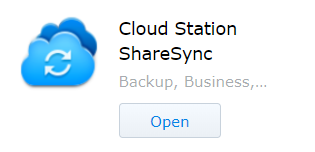
Synchronization between two NAS systems could be possible, but not using drive (it’s for PC synchronization not NAS). You need to choose either Cloud Station ShareSync or Shared folder Sync for this purpose. The webdav option would add a network disk on your computer over the internet- this will be a very slow choice.
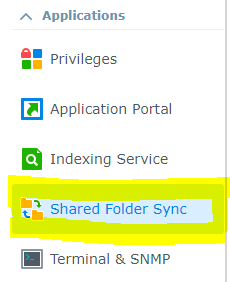
If you are not generating too many gigabytes, this kind of remote editing might be possible.
Alternatively, you can connect with a remote desktop function to your office and edit things from home this way.
A wee update, your advice has been fantiastic…cloud synch has worked a dream…finish a job and home, hop on the train and the files are at work by the time I get there.I decided to run to SSD in RAID 0 just for video which I’ll back up to another RAID Partition on the same device.Question: are the QNAP 10 GbE NIC card you have on youtube still the cheapest 3rd party unofficial cards that supports Synology 1816+?
Find regulary updated NAS offers here
Of course I would prefer you choose AMAZON UK AMAZON USA to buy your perfect solution, however, if you would rather buy locally, please use the links used above to take you to your local Amazon store and help support this free advice service with ad revenue. More ways of supporting the blog are described HERE
Home: https://www.backblaze.com/cloud-backup.html#af9rgr Business: https://www.backblaze.com/business-backup.html#af9rgr Comparison with other service providers: https://www.backblaze.com/best-online-backup-service.html#af9rgr
Cheapest 10gb 1 Port PCI Express network cards (NIC) RJ45 inc. Low profile
| Where to Buy a Product | |||
|
|
    
|

|
VISIT RETAILER ➤ |
 |
    
|

|
VISIT RETAILER ➤ |
 |
    
|

|
VISIT RETAILER ➤ |
 |
    
|

|
VISIT RETAILER ➤ |
We use affiliate links on the blog allowing NAScompares information and advice service to be free of charge to you. Anything you purchase on the day you click on our links will generate a small commission which is used to run the website. Here is a link for Amazon and B&H. You can also get me a ☕ Ko-fi or old school Paypal. Thanks! To find out more about how to support this advice service check HERE If you need to fix or configure a NAS, check Fiver Have you thought about helping others with your knowledge? Find Instructions Here
Best NAS for under $499
Best NAS for Under $250 (2025)
Minisforum N5 Pro NAS - FIRST IMPRESSIONS
HexOS Q2 Update - What's Changed?
5 Exciting NAS Coming Later in 2025
Beelink ME Mini vs GMKtec G9 vs CWWK P6 NAS Comparison
Access content via Patreon or KO-FI





DISCUSS with others your opinion about this subject.
ASK questions to NAS community
SHARE more details what you have found on this subject
CONTRIBUTE with your own article or review. Click HERE
IMPROVE this niche ecosystem, let us know what to change/fix on this site
EARN KO-FI Share your knowledge with others and get paid for it! Click HERE