Backing up my files to NAS (docs/photos/music/audio files) from more than one place on my laptop. I’d also like one or two folders to be encrypted to keep sensitive files secure – I don’t think the Synology Drive app can store stuff in an encrypted folder – can I do that with something else?
Yes, Drive app use its own shared folder which is not encrypted.
First, you will need to create encrypted shared folder on your NAS. Here is how: How to encrypt and decrypt shared folders on my Synology NAS
Afterwards you need to setup a backup task on your Windows computer. Here is how:
- Hit Windows Key + Q to bring up the search
- Type in “backup”
- Choose Backup settings
- Select More options
- Choose See advanced settings
- In the window for File History, select System image backup in the lower left
- Choose set up back-up
- Select Save on network
- Hit Browse and choose a location on the NAS
- Enter your username and password
- Choose “Let me Choose” option
- Select folder to back up
- Set backup schedule
- Hit Save Settings.
Visual Guide here:
- Hit Windows Key + Q to bring up the search
- Type in “backup”
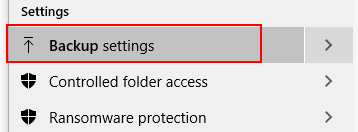
- Choose Backup settings
- Select More options
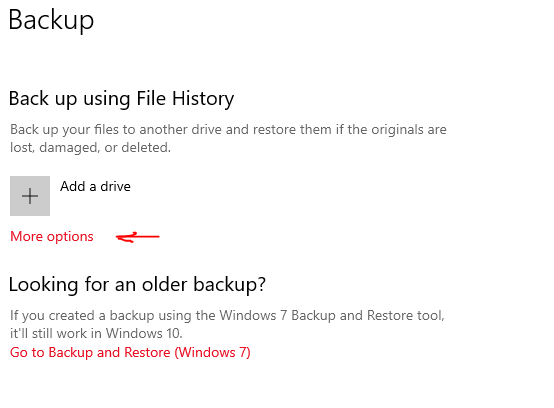
- Choose See advanced settings
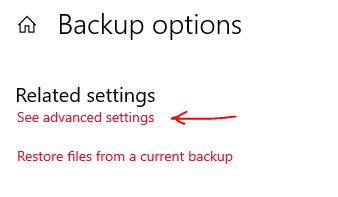
- In the window for File History, select System image backup in the lower left
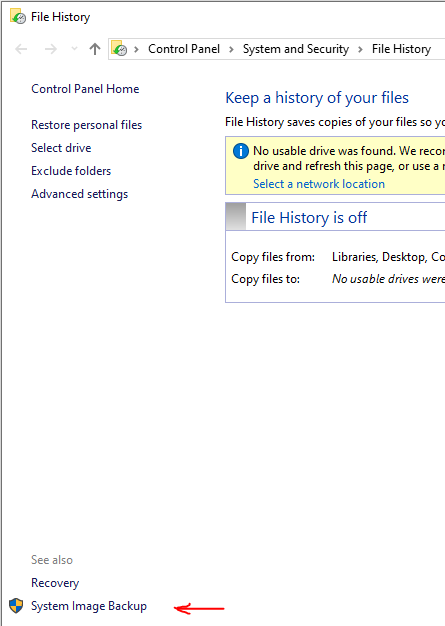
- Choose set up back-up
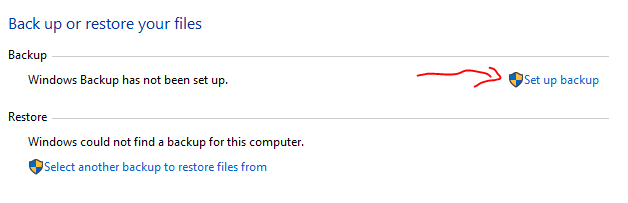
- Select Save on network
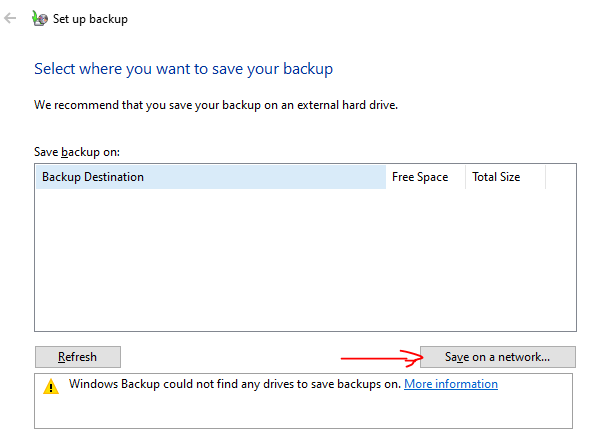
- Hit Browse and choose a location on the NAS
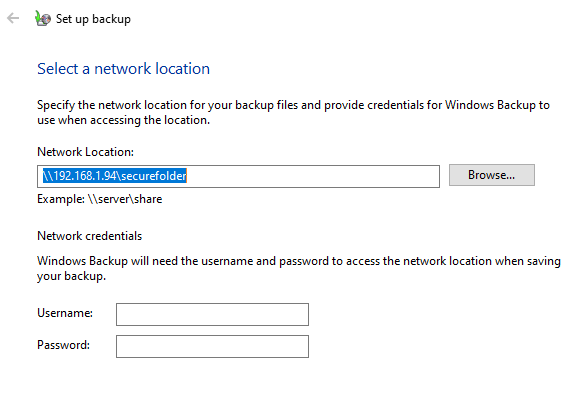
- Enter your username and password
- Choose “Let me Choose” option
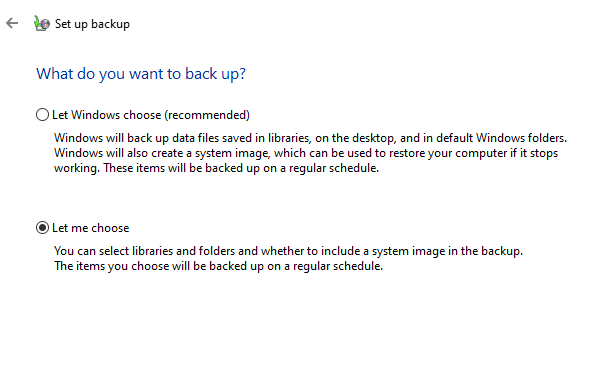
- Select folder to back up
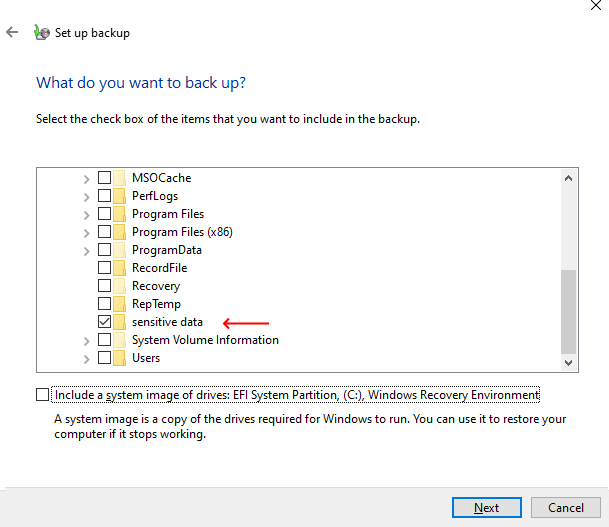
- Set backup schedule
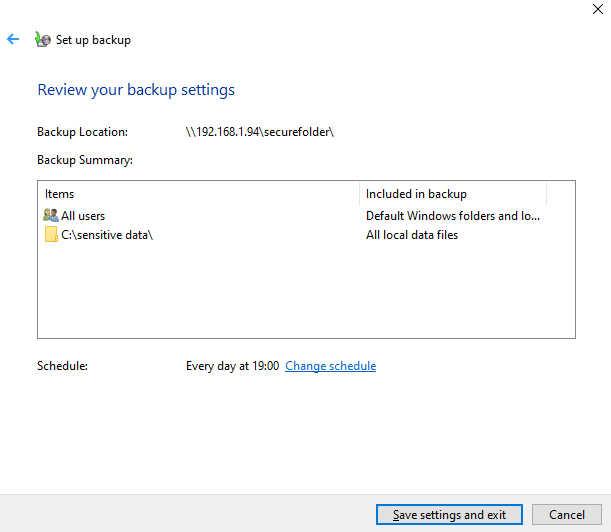
- Hit Save Settings.
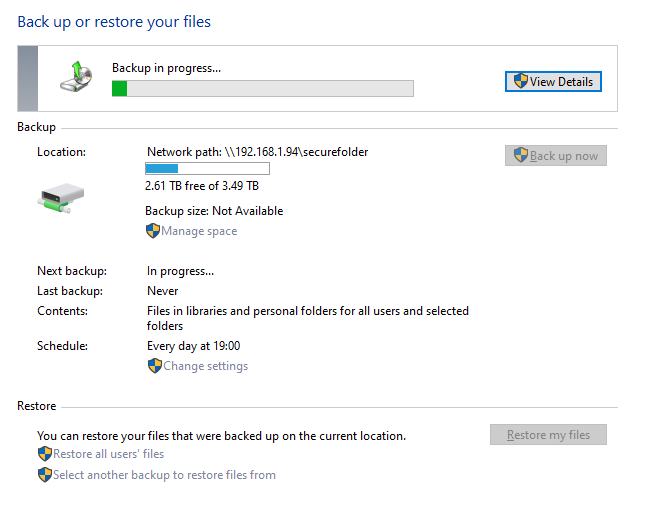
| Where to Buy a Product | |||
|
|
    
|

|
VISIT RETAILER ➤ |
 |
    
|

|
VISIT RETAILER ➤ |
 |
    
|

|
VISIT RETAILER ➤ |
 |
    
|

|
VISIT RETAILER ➤ |
If you like this service, please consider supporting us.
We use affiliate links on the blog allowing NAScompares information and advice service to be free of charge to you. Anything you purchase on the day you click on our links will generate a small commission which is used to run the website. Here is a link for Amazon and B&H. You can also get me a ☕ Ko-fi or old school Paypal. Thanks! To find out more about how to support this advice service check HERE If you need to fix or configure a NAS, check Fiver Have you thought about helping others with your knowledge? Find Instructions Here
We use affiliate links on the blog allowing NAScompares information and advice service to be free of charge to you. Anything you purchase on the day you click on our links will generate a small commission which is used to run the website. Here is a link for Amazon and B&H. You can also get me a ☕ Ko-fi or old school Paypal. Thanks! To find out more about how to support this advice service check HERE If you need to fix or configure a NAS, check Fiver Have you thought about helping others with your knowledge? Find Instructions Here
Private 🔒 Inner Circle content in last few days :
Why Do Cheap NAS Boxes EXIST????
Minisforum N5 Pro NAS - Should You Buy?
UGREEN DH4300 & DH2300 NAS Revealed - Good Value?
Aoostar WTR Max NAS - Should You Buy?
Xyber Hydra N150 NAS Review - Is This COOL?
Minisforum N5 Pro vs Aoostar WTR Max - The BIG Showdown
Access content via Patreon or KO-FI
Why Do Cheap NAS Boxes EXIST????
Minisforum N5 Pro NAS - Should You Buy?
UGREEN DH4300 & DH2300 NAS Revealed - Good Value?
Aoostar WTR Max NAS - Should You Buy?
Xyber Hydra N150 NAS Review - Is This COOL?
Minisforum N5 Pro vs Aoostar WTR Max - The BIG Showdown
Access content via Patreon or KO-FI


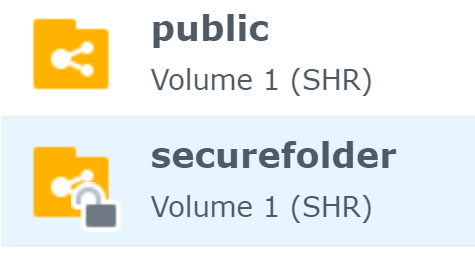



DISCUSS with others your opinion about this subject.
ASK questions to NAS community
SHARE more details what you have found on this subject
CONTRIBUTE with your own article or review. Click HERE
IMPROVE this niche ecosystem, let us know what to change/fix on this site
EARN KO-FI Share your knowledge with others and get paid for it! Click HERE