I finally have the budget to overhaul my home network and in doing so NAS is something that I have wanted to do for some time. Currently I an running 3 PCs and 3 devices that total to about 30TB of data that I would like to centralize in one location. I have watched many of your videos which have proven to be very useful but I have a couple of questions on finding the right NAS for what I am trying to do.
A large amount of my data is the 1000+ movie library that I have and Plex is something that I would like to use for that, but Plex is definitely not the sole purpose of this device. I still have a lot of engineering data such as CAD and computational fluid dynamics files that I need fast and ready access to. These files are large enough that I want to work with them straight off of the NAS.
I was looking at the QNAP TS-673 but I honestly don’t know what kinds of transfer speeds I would expect out of this machine (assuming the entire network will be upgraded to 10Gb) and what machines compare to this one. Should I be looking for something with a more powerful CPU?
I was also thinking that I would do a RAID 6 setup with 6 x 6TB drives. If I wanted to use the drives currently in one of my PCs, would I have to buy 6 new drives and then transfer the data? Or is there any way that I can take the drives from that PC and put them into the NAS without losing that data?
Upgrading your network to 10GbE is a very good choice. Accessing project files directly from a NAS will require more bandwidth then usually. TS-673 have become a very popular choice because of its built-in M.2 cache slots and PCIe slot for 10GbE upgrade card.
I will also serve very well as a Plex media server. The TS-673 allows for installing a low-power graphics card to boost system performance. That’s is handy if you need video transcoding functionality.
In order to move data from PCs to a NAS, you will need to do it step by step. First, you should get 4 drives and create a RAID6, then copy the data on the RAID and add an additional drive to expand the volume. This will be the only way doing this.
Thank you. Just an update.
The DS1817+ has all the company data on it as well as a backups for everyone but the CAD data which resides on the new RS1619xs that I purchased at the end of last year. This has worked out great with myself and my 2 Engineers all using 10BGe all day long with no more lag loading large Assemblies.
Granted the ioSafe 1019+ also lacks a 10Gbe port but for night backups it should be fine with the 2 1Gbe ports bonded… too bad it didn’t have a PCI 3.0 slot too.
Find regulary updated NAS offers here
Of course I would prefer you choose AMAZON UK AMAZON USA to buy your perfect solution, however, if you would rather buy locally, please use the links used above to take you to your local Amazon store and help support this free advice service with ad revenue. More ways of supporting the blog are described HERE
Home: https://www.backblaze.com/cloud-backup.html#af9rgr Business: https://www.backblaze.com/business-backup.html#af9rgr Comparison with other service providers: https://www.backblaze.com/best-online-backup-service.html#af9rgr
| Where to Buy a Product | |||
|
|
    
|

|
VISIT RETAILER ➤ |
 |
    
|

|
VISIT RETAILER ➤ |
 |
    
|

|
VISIT RETAILER ➤ |
 |
    
|

|
VISIT RETAILER ➤ |
We use affiliate links on the blog allowing NAScompares information and advice service to be free of charge to you. Anything you purchase on the day you click on our links will generate a small commission which is used to run the website. Here is a link for Amazon and B&H. You can also get me a ☕ Ko-fi or old school Paypal. Thanks! To find out more about how to support this advice service check HERE If you need to fix or configure a NAS, check Fiver Have you thought about helping others with your knowledge? Find Instructions Here
ZimaOS is the BEST Beginner NAS OS - Watch Your Back UnRAID and TrueNAS !!!
30TB Hard Drives are TOO BIG ! (and here is why)
COMPLETE UGREEN NAS Setup Guide - 2025 EVERYTHING VERSION
$110 USB4 to 2x10Gb Adapter Review - What the WHAT?
UGREEN NAS Now has iSCSI, 2FA and Jellyfin (and more) - FINALLY!
Seagate 30TB Ironwolf and EXOS Hard Drive Review
Access content via Patreon or KO-FI


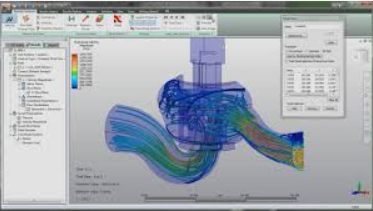



DISCUSS with others your opinion about this subject.
ASK questions to NAS community
SHARE more details what you have found on this subject
CONTRIBUTE with your own article or review. Click HERE
IMPROVE this niche ecosystem, let us know what to change/fix on this site
EARN KO-FI Share your knowledge with others and get paid for it! Click HERE