Should I use NVME SSD for Cache or Storage space?
Best practice for NVME in QuTS Hero (TVS-h1288x)
First and foremost, thank you for excellent guides and YouTube videos about NAS. I’ve been learning a lot from them.
Recently I have purchase h1288x. This is my first QuTS hero NAS. Since this does not support QTier, and I am starting from scratch, I want to know what is the best practice for use of NVMe.
I do have 10Gbps network so there is theoretical chance, I could appreciate NVMe performance over 2.5in SSD Storage Pool in RAID 1 (I have only 2 SSDs).
The question here is which scenarios is better?
a) NVMe (x2) in RAID 1 setup for first storage pool so system files run on it.
b) Use SSD x 2 in RAID 1 for first storage pool, and use NVMe for SSD CacheIn theory, I see benefit of both.
In (a), system files are always running/being accessed so the max performance with NVMe make sense. Furthermore, I could potentially select the storage pool for specific VM if need the best performance.
In (b), since all reads go through the cache, even HDD storage pool and perhaps SSD storage pool could still benefit from the NVMe cache. Since ZFS write cache is quite a different, I am guessing no true speed gain on writing side with this. So even if QNAP system files copied to NVMe Cache (not sure it does it, but even if did), I see write will still be slower than if NVMe were to utilized as system file.
I know its an extreme numbers either way for my small home use, but theoretically, which one is the best practice?
Once the NAS has been booted, all system files will be loaded on RAM. If you installed QTS on the NVMe volume- this would speed up NAS booting time.
The application data will be cached eventually and after continuous use, the performance will be improved. But you can choose on which volume you want certain apps to be installed. You may install apps like Plex on NVME volume.
If you can afford big enough NVMe volume then it is beneficial to use it as a storage space. Otherwise, its limited capacity can be used as a cache to speed up only repetitious data.
Also, make sure what PCIe speed does a certain NAS model support. Often those NVMe slots come with 2X speed which is 500MB/s. In this case, you can achieve better speeds from a 2.5inch SSD array in regular hard drive bays.
I hope this helps.
SSD cache technology
QNAP solid-state drive (SSD) cache technology is based on disk I/O reading caches.
When the applications of the Turbo NAS access the hard drive(s), the data will be stored in
the SSD. When the same data are accessed by the applications again, they will be read
from the SSD cache instead of the hard drive(s). The commonly accessed data are stored
in the SSD cache. The hard drive(s) will only be accessed when the data could not be
found from the SSD
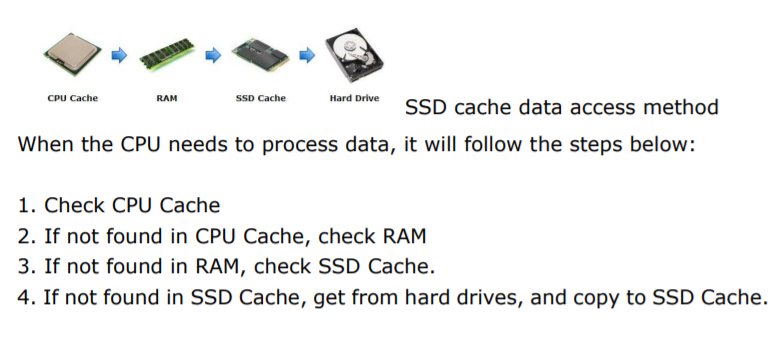
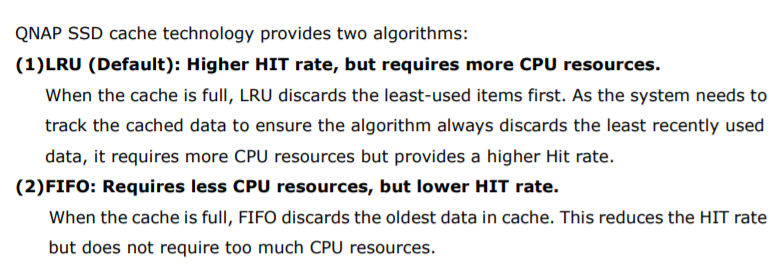
Applications and benefits
Database: MySQL, MS SQL Server, etc.
Virtual machine: VMware, Hyper-V, XenServer, etc
http://files.qnap.com/news/pressresource/product/SSDcache-whitepaper_en.pdf
| Where to Buy a Product | |||
|
|
    
|

|
VISIT RETAILER ➤ |
 |
    
|

|
VISIT RETAILER ➤ |
 |
    
|

|
VISIT RETAILER ➤ |
 |
    
|

|
VISIT RETAILER ➤ |
We use affiliate links on the blog allowing NAScompares information and advice service to be free of charge to you. Anything you purchase on the day you click on our links will generate a small commission which is used to run the website. Here is a link for Amazon and B&H. You can also get me a ☕ Ko-fi or old school Paypal. Thanks! To find out more about how to support this advice service check HERE If you need to fix or configure a NAS, check Fiver Have you thought about helping others with your knowledge? Find Instructions Here
UGREEN DH4300 & DH2300 NAS Revealed - Good Value?
Aoostar WTR Max NAS - Should You Buy?
Xyber Hydra N150 NAS Review - Is This COOL?
Minisforum N5 Pro vs Aoostar WTR Max - The BIG Showdown
Do MORE with Your M.2 Slots - GREAT M.2 Adapters!
5 Top Tips for Content Creators Buying a NAS
Access content via Patreon or KO-FI





DISCUSS with others your opinion about this subject.
ASK questions to NAS community
SHARE more details what you have found on this subject
CONTRIBUTE with your own article or review. Click HERE
IMPROVE this niche ecosystem, let us know what to change/fix on this site
EARN KO-FI Share your knowledge with others and get paid for it! Click HERE