Do I need to worry about a QNAP NAS supporting the SMB v1 file protocol in order for Sonos to recognize and play the files?
Both Synology and Qnap will allow you to enable SMB1 as a minimum protocol. This will then allow your SONOS to communicate with your NAS.
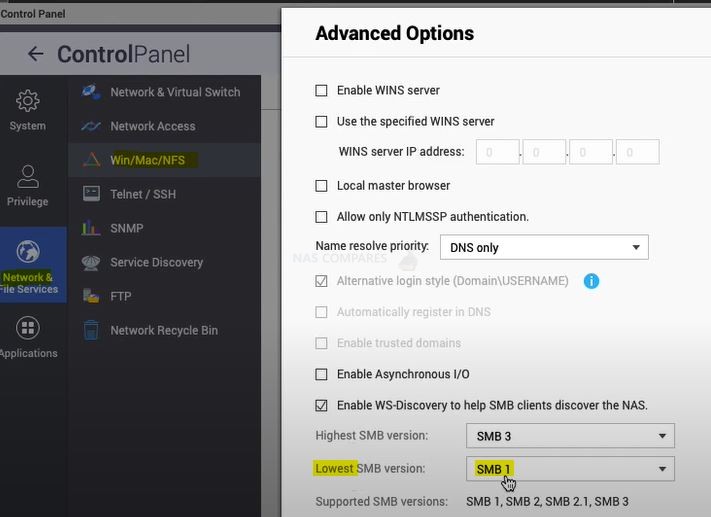
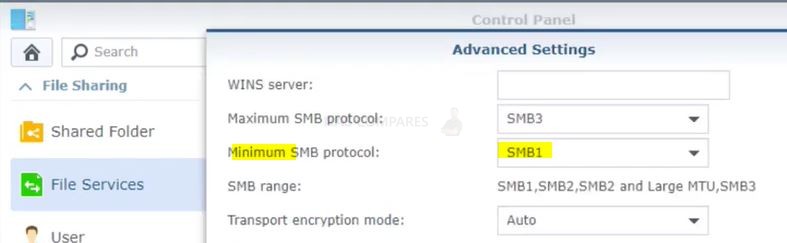
To use a NAS drive with Sonos, the NAS must support the SMB(v1)/CIFS file sharing protocol.
Add your NAS drive to Sonos
iOS or Android
- Open the Sonos app for iOS or Android.
- From the Settings tab, tap System > Music Library > Music Library Setup and tap the + (plus).
- Enter the path to your NAS drive, and username and password (if required). If you have not set a username and password you can leave these fields blank.
- Tap Next.
macOS or Windows
- Open the Sonos app for macOS or Windows.
- From the Manage menu, click Music Library Settings.
- Click + (plus) on macOS, or Add if you are using Windows.
- Select Networked device (ex. NAS drive).
- Enter the path to your NAS drive and click Next.
- Enter the username and password for the folder on your NAS drive (if required). If you have not set a username and password you can leave these fields blank.
- Click Next.
Alternatively, you can use Raspberry Pi to act as a SMB Gateway from a NAS to Sonos.
Raspberry Pi SMB v1 NAS for Sonos
Raspberry Pi SMB v1 Gateway to Sonos
https://stan-miller.livejournal.com/
| Where to Buy a Product | |||
|
|
    
|

|
VISIT RETAILER ➤ |
 |
    
|

|
VISIT RETAILER ➤ |
 |
    
|

|
VISIT RETAILER ➤ |
 |
    
|

|
VISIT RETAILER ➤ |
If you like this service, please consider supporting us.
We use affiliate links on the blog allowing NAScompares information and advice service to be free of charge to you. Anything you purchase on the day you click on our links will generate a small commission which is used to run the website. Here is a link for Amazon and B&H. You can also get me a ☕ Ko-fi or old school Paypal. Thanks! To find out more about how to support this advice service check HERE If you need to fix or configure a NAS, check Fiver Have you thought about helping others with your knowledge? Find Instructions Here
We use affiliate links on the blog allowing NAScompares information and advice service to be free of charge to you. Anything you purchase on the day you click on our links will generate a small commission which is used to run the website. Here is a link for Amazon and B&H. You can also get me a ☕ Ko-fi or old school Paypal. Thanks! To find out more about how to support this advice service check HERE If you need to fix or configure a NAS, check Fiver Have you thought about helping others with your knowledge? Find Instructions Here
Private 🔒 Inner Circle content in last few days :
Minisforum N5 Pro NAS - Should You Buy?
UGREEN DH4300 & DH2300 NAS Revealed - Good Value?
Aoostar WTR Max NAS - Should You Buy?
Xyber Hydra N150 NAS Review - Is This COOL?
Minisforum N5 Pro vs Aoostar WTR Max - The BIG Showdown
Do MORE with Your M.2 Slots - GREAT M.2 Adapters!
Access content via Patreon or KO-FI
Minisforum N5 Pro NAS - Should You Buy?
UGREEN DH4300 & DH2300 NAS Revealed - Good Value?
Aoostar WTR Max NAS - Should You Buy?
Xyber Hydra N150 NAS Review - Is This COOL?
Minisforum N5 Pro vs Aoostar WTR Max - The BIG Showdown
Do MORE with Your M.2 Slots - GREAT M.2 Adapters!
Access content via Patreon or KO-FI





Sonos S2 now supports SMB2 since Nov 2022, See post on Sonos forums here:
https://en.community.sonos.com/music-services-and-sources-228994/smb2-or-smb3-support-must-be-supported-now-6826700?postid=16571141#post16571141
This is good as most NAS manufacturers have dropped support for SMB1 due to security issues. Sonos was somewhat late to the party in that they only previously supported SMB1 as a way to access a remote library share.