Synology can not play videos on a TV – “this file is not playable”
This is actually very interesting. When you stream via LG Audio/Video there is nothing to do with Synology Video Station. TV is receiving original video. Its all DLNA.
Try disabling Audio conversion here https://kb.synology.com/en-us/DSM/tutorial/How_to_enjoy_multimedia_contents_stored_on_Synology_NAS_with_DLNA_UPnP_compliant_DMAs
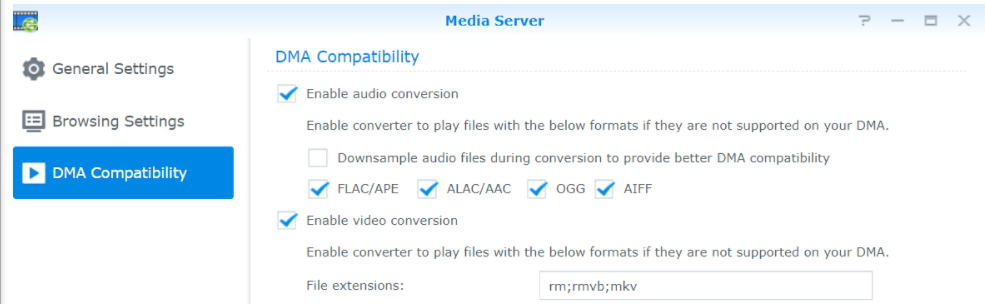
Thank you for clarifying that Video Station is not involved in the streaming process…..
I disabled “Enable Audio Conversion” entirely as you suggested…..
Unfortunately it did not allow those same files to play…. Same results.
And I should add I noticed that for the files that would play, I was no longer presented with the option of Audio Track / Subtitle choice.
What secret sauce could PLEX be adding to the processing that Synology DMA streaming can’t afford to include?
And now comes the interesting part!
After the above failure, just below “Enable Audio Conversion” which I had Disabled, I wondered what would happen if I also turned OFF“Enable File Conversion”????? I know, counterintuitive, yes?
I unticked the Box and again tried all the mkv files….. Voila! 99% of those Movies now played… Just one did not play at all. And two of the movies showed video content briefly showing an error message that the audio track would not work as it was NOT Compatible….. And of course… the Audio played flawlessly on it without issue.
Not only that, turning off Enable File Conversion allowed the previously stripped out Audio Track / Subtitle choice to again appear in the video and the subs and track options were populated.
It appears logic is of no help here…..
| Where to Buy a Product | |||
|
|
    
|

|
VISIT RETAILER ➤ |
 |
    
|

|
VISIT RETAILER ➤ |
 |
    
|

|
VISIT RETAILER ➤ |
 |
    
|

|
VISIT RETAILER ➤ |
We use affiliate links on the blog allowing NAScompares information and advice service to be free of charge to you. Anything you purchase on the day you click on our links will generate a small commission which is used to run the website. Here is a link for Amazon and B&H. You can also get me a ☕ Ko-fi or old school Paypal. Thanks! To find out more about how to support this advice service check HERE If you need to fix or configure a NAS, check Fiver Have you thought about helping others with your knowledge? Find Instructions Here
Do MORE with Your M.2 Slots - GREAT M.2 Adapters!
5 Top Tips for Content Creators Buying a NAS
Terramaster F4 SSD NAS - Should You Buy? (Short Review)
Minisforum N5 Pro NAS Review - Did Minisforum just WIN at NAS?
What Can You ACTUALLY DO with HDMI on Your NAS?
Best NAS for under $499
Access content via Patreon or KO-FI





DISCUSS with others your opinion about this subject.
ASK questions to NAS community
SHARE more details what you have found on this subject
CONTRIBUTE with your own article or review. Click HERE
IMPROVE this niche ecosystem, let us know what to change/fix on this site
EARN KO-FI Share your knowledge with others and get paid for it! Click HERE