Synology rt2600ac/mr2200ac router multi-brand connectivity and do I need base station.
I tried to add Deco mesh routers to a synology network and found that I had a double nat situation that rendered the network almost useless. I hoping to get a synology mesh router soon but dont want to run into that problem again.
When I add the mesh router do I:
Turn off wifi on the synology router or do both the mesh and the main router both have wifi on at the same time. This situation did NOT work with the synology router and the deco mesh routers.
Thanks for your time
In order to achieve a genuine mesh setup, you need to use Synology router with MR mesh points. Or the mesh points on their own. Mixing different brands create an access points instead of mesh.
With a correct setup you will not notice when and which router you are connected to.
You can add additional mesh without switching main router off.
By saying “Use Synology router with MR mesh points” do you mean use the brand Synology mesh devices ( routers ) with the Synology router?
And when you say ” Or the mesh points on their own” Do you mean I don’t need the main Synology router I now have, I think its the RT 2600ac, to achieve a wifi network.
I just had a long nightmare trying to get those Deco mesh routers working on my network.
Thanks again
I feel as if I should do something for you in return for your valuable advice.
I am trying to reply to all people looking for advice as quick as possible. Sometimes it might take longer to get through all of the emails. Trying my best.
It is very beneficial to have Synology RT2600ac because it can cover most of the area. But if you didn’t have it you could have linked together three MR2200ac and still have a mesh WiFi without a RT2600ac. I call MR2200 a mesh point, because their area coverage is smaller but of course all of these RT and MR are all fully functioning routers.
I hope this helps.
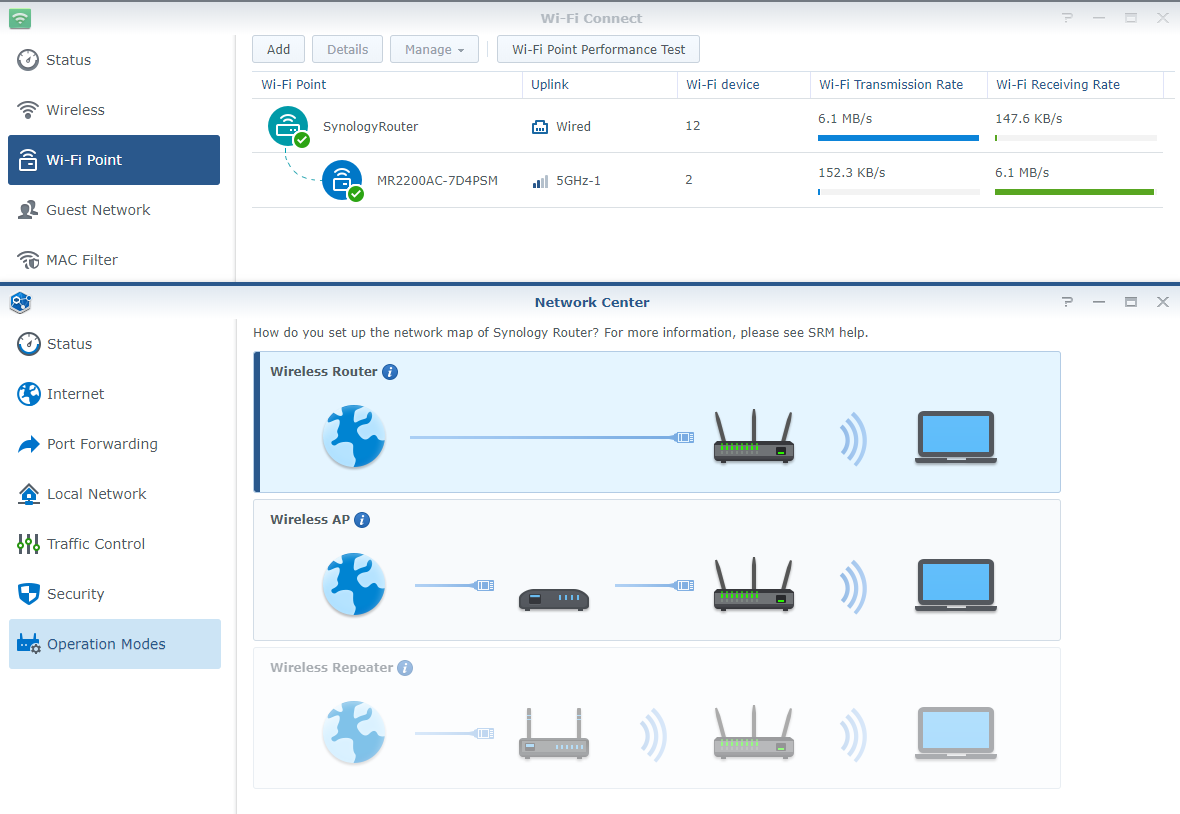
| Where to Buy a Product | |||
|
|
    
|

|
VISIT RETAILER ➤ |
 |
    
|

|
VISIT RETAILER ➤ |
 |
    
|

|
VISIT RETAILER ➤ |
 |
    
|

|
VISIT RETAILER ➤ |
We use affiliate links on the blog allowing NAScompares information and advice service to be free of charge to you. Anything you purchase on the day you click on our links will generate a small commission which is used to run the website. Here is a link for Amazon and B&H. You can also get me a ☕ Ko-fi or old school Paypal. Thanks! To find out more about how to support this advice service check HERE If you need to fix or configure a NAS, check Fiver Have you thought about helping others with your knowledge? Find Instructions Here
UGREEN NAS Now has iSCSI, 2FA and Jellyfin (and more) - FINALLY!
Seagate 30TB Ironwolf and EXOS Hard Drive Review
Why Do Cheap NAS Boxes EXIST????
Minisforum N5 Pro NAS - Should You Buy?
UGREEN DH4300 & DH2300 NAS Revealed - Good Value?
Aoostar WTR Max NAS - Should You Buy?
Access content via Patreon or KO-FI





DISCUSS with others your opinion about this subject.
ASK questions to NAS community
SHARE more details what you have found on this subject
CONTRIBUTE with your own article or review. Click HERE
IMPROVE this niche ecosystem, let us know what to change/fix on this site
EARN KO-FI Share your knowledge with others and get paid for it! Click HERE