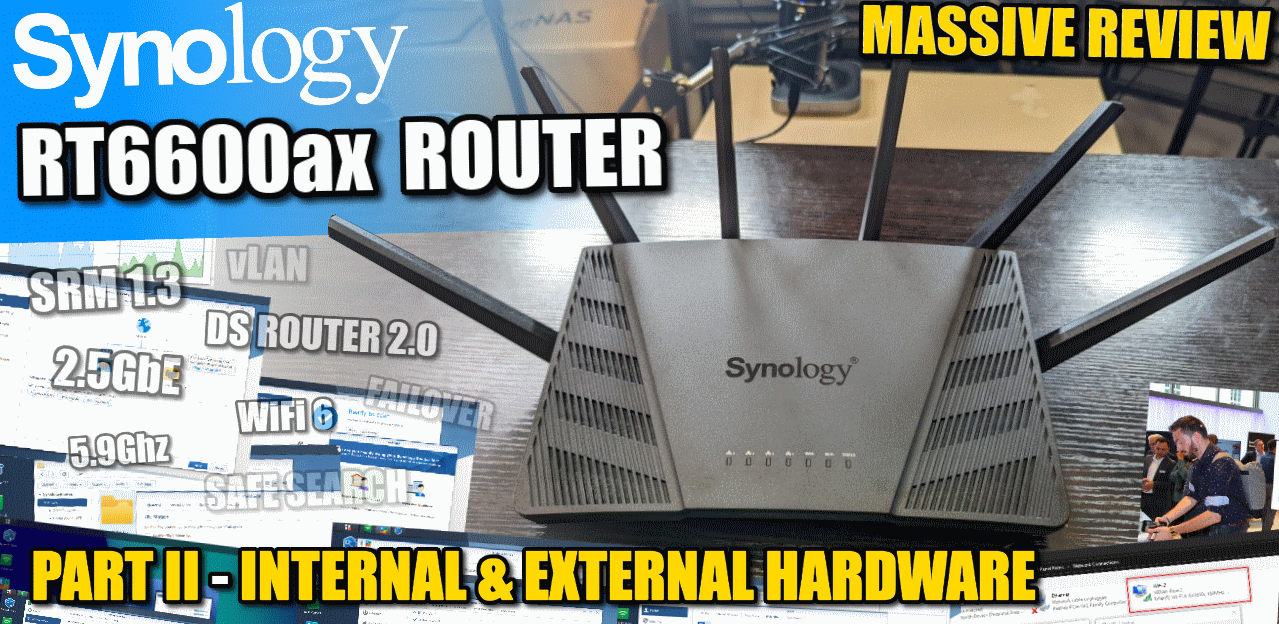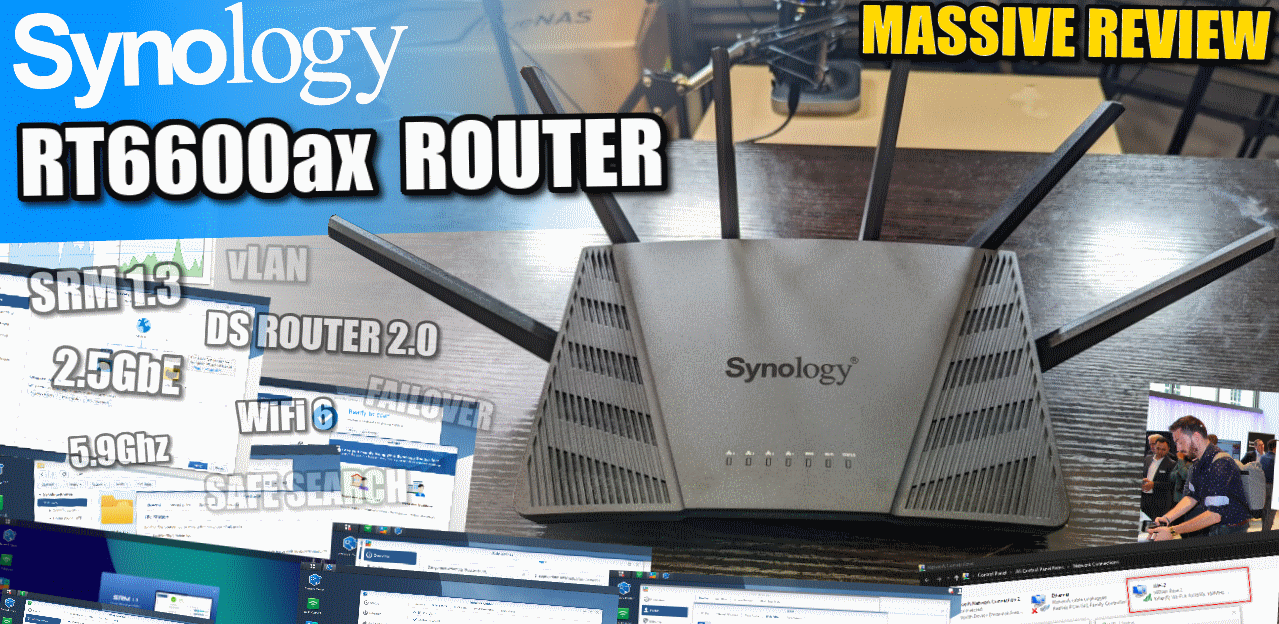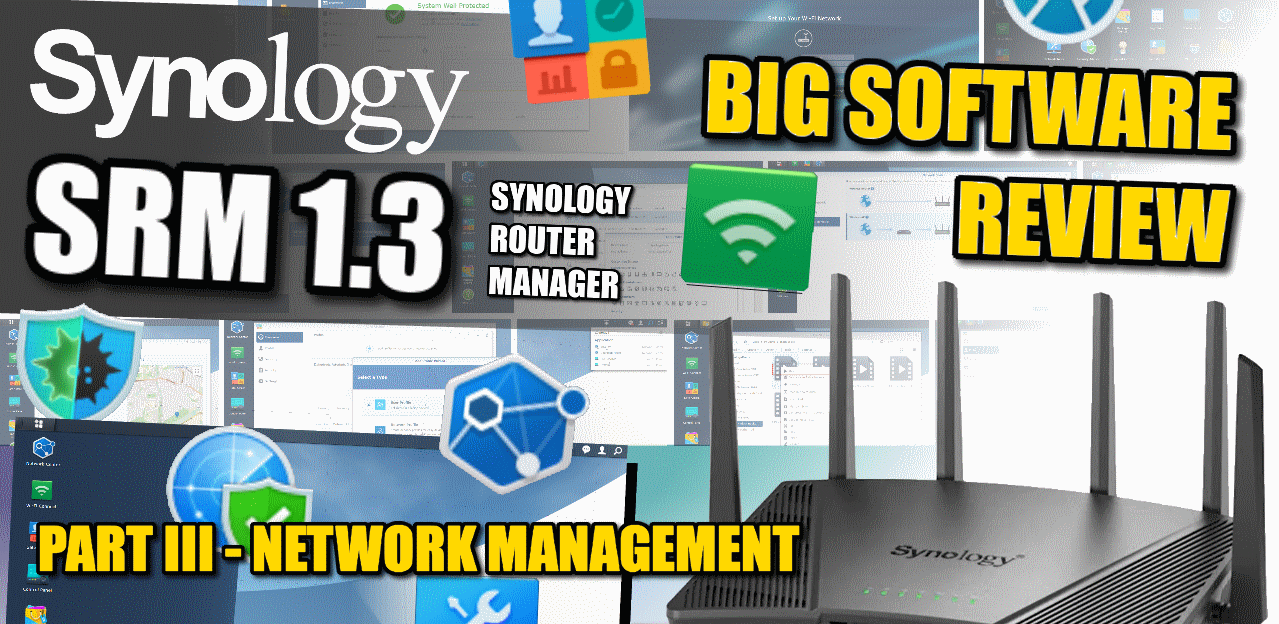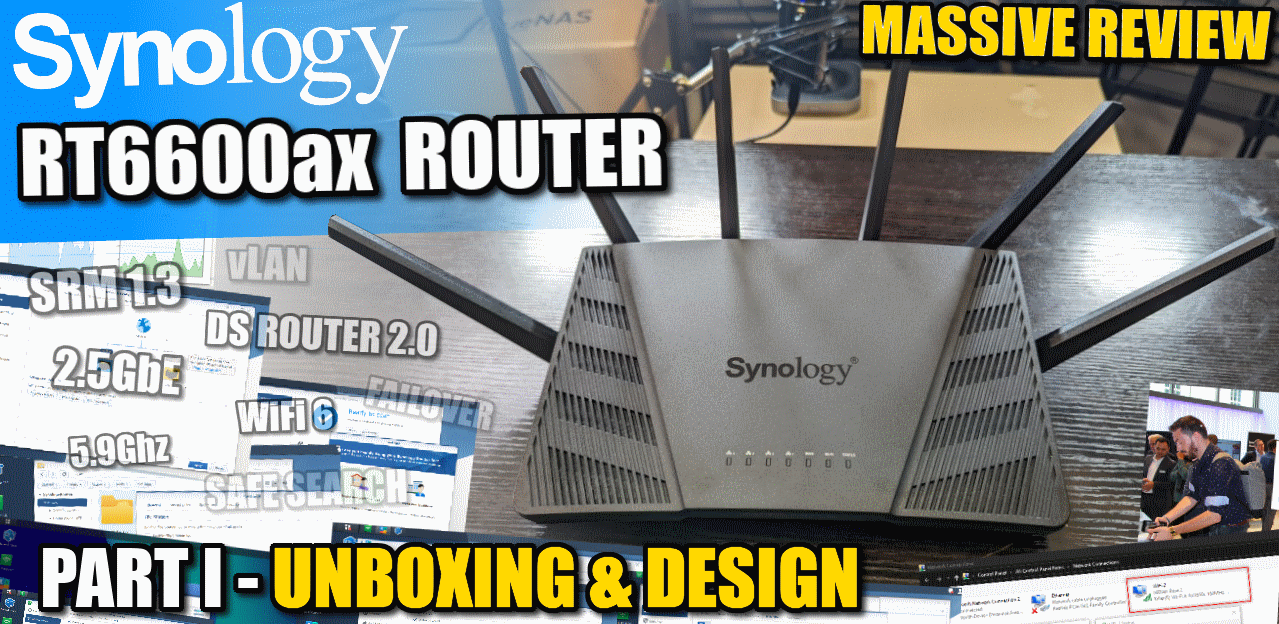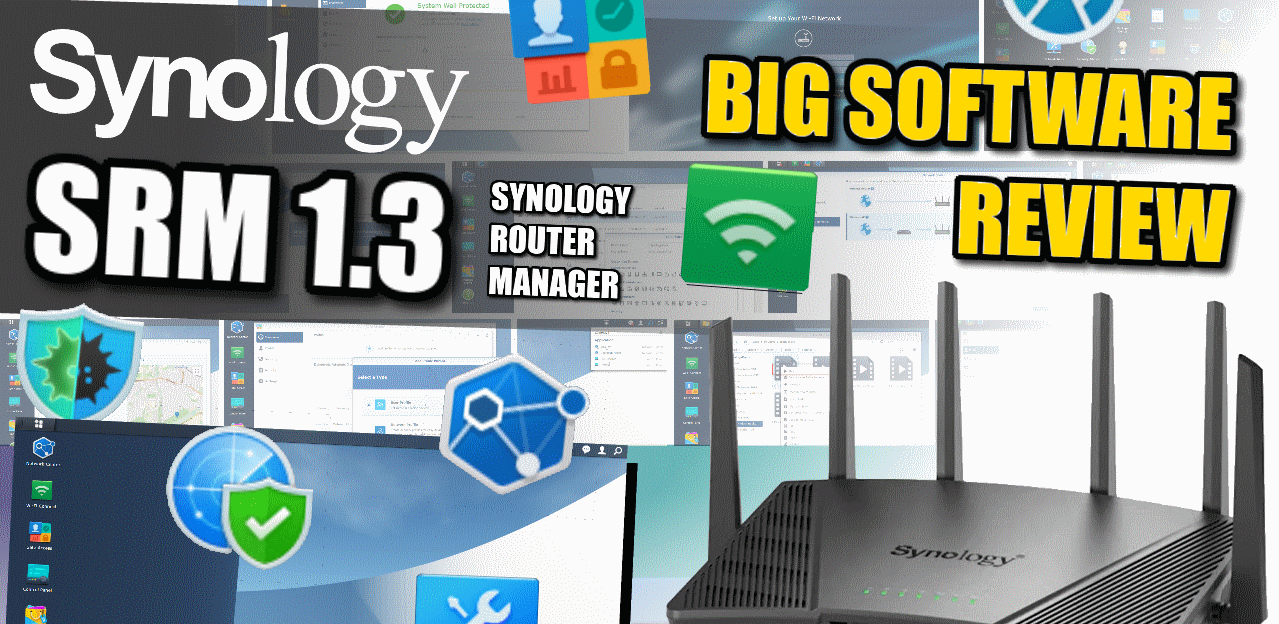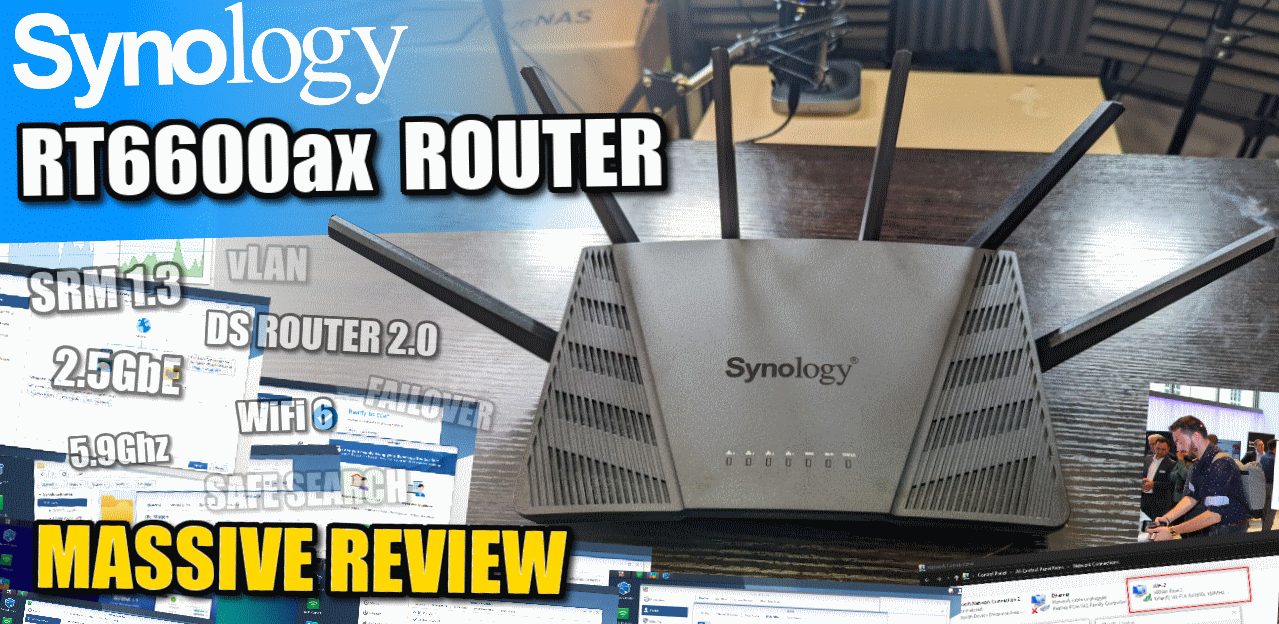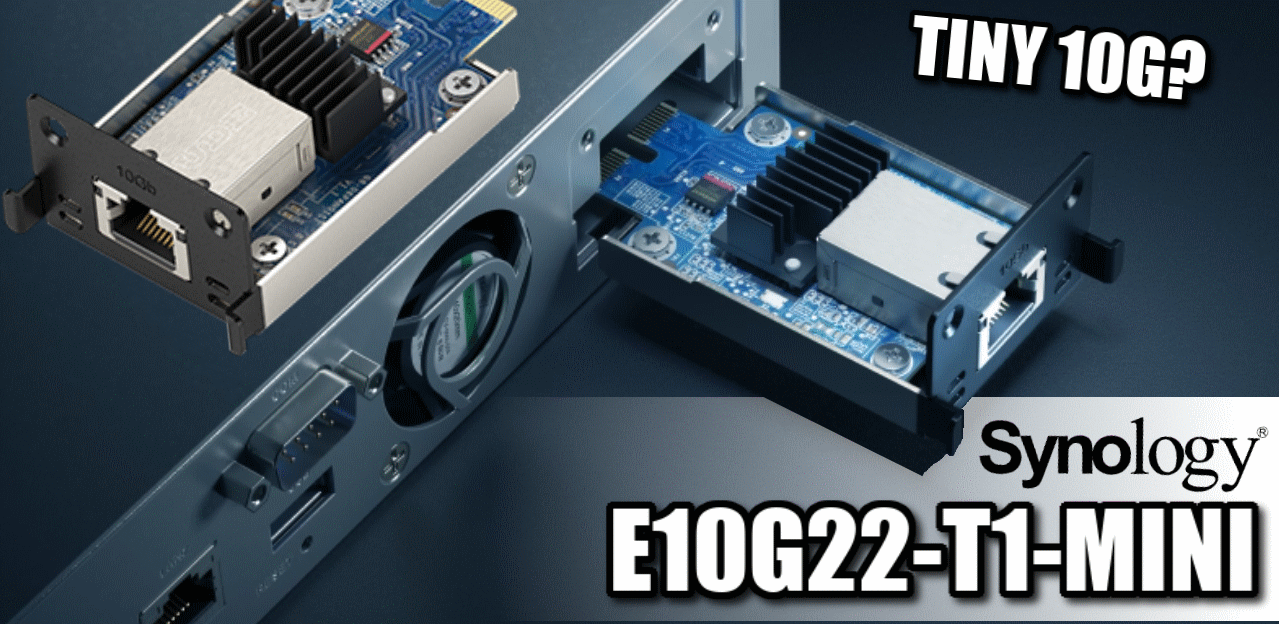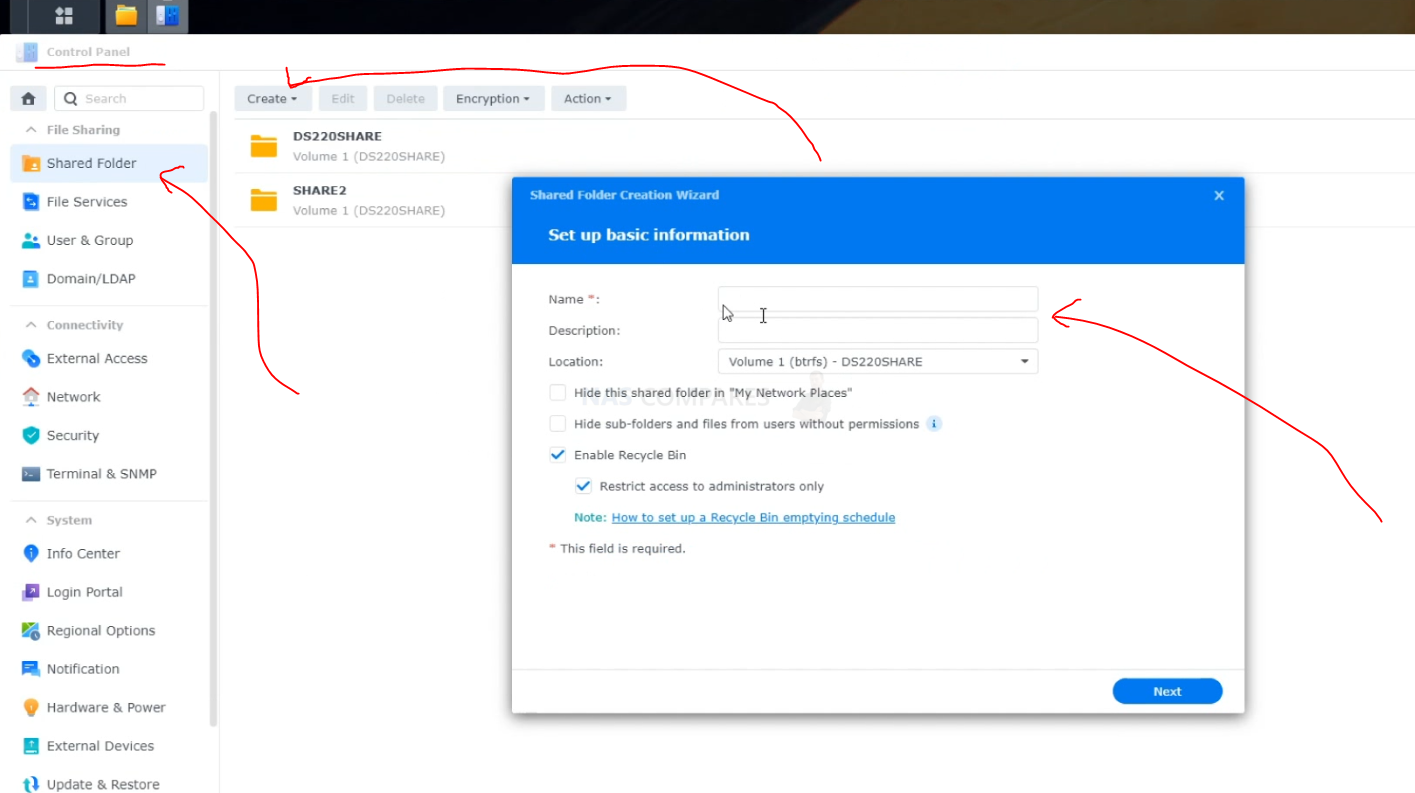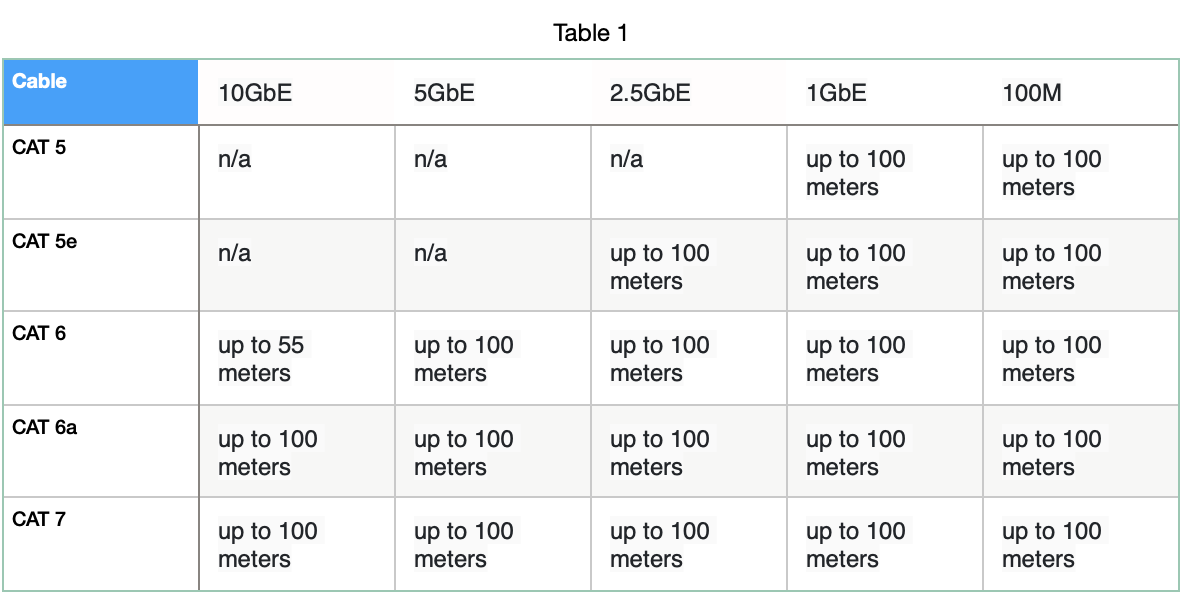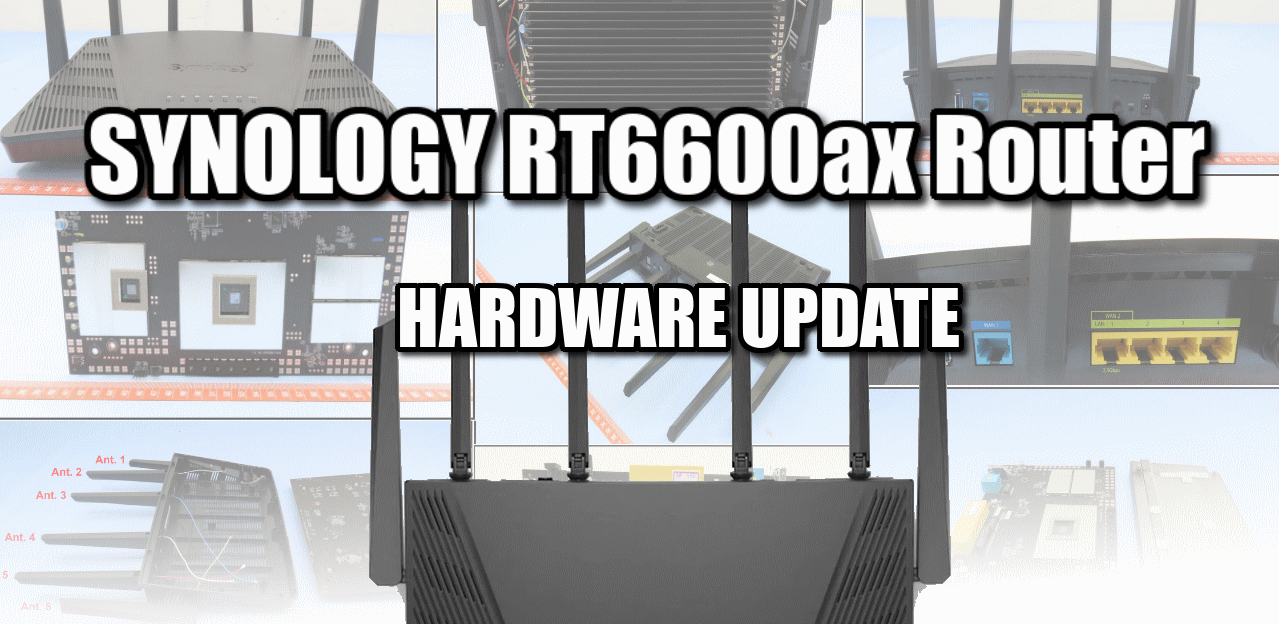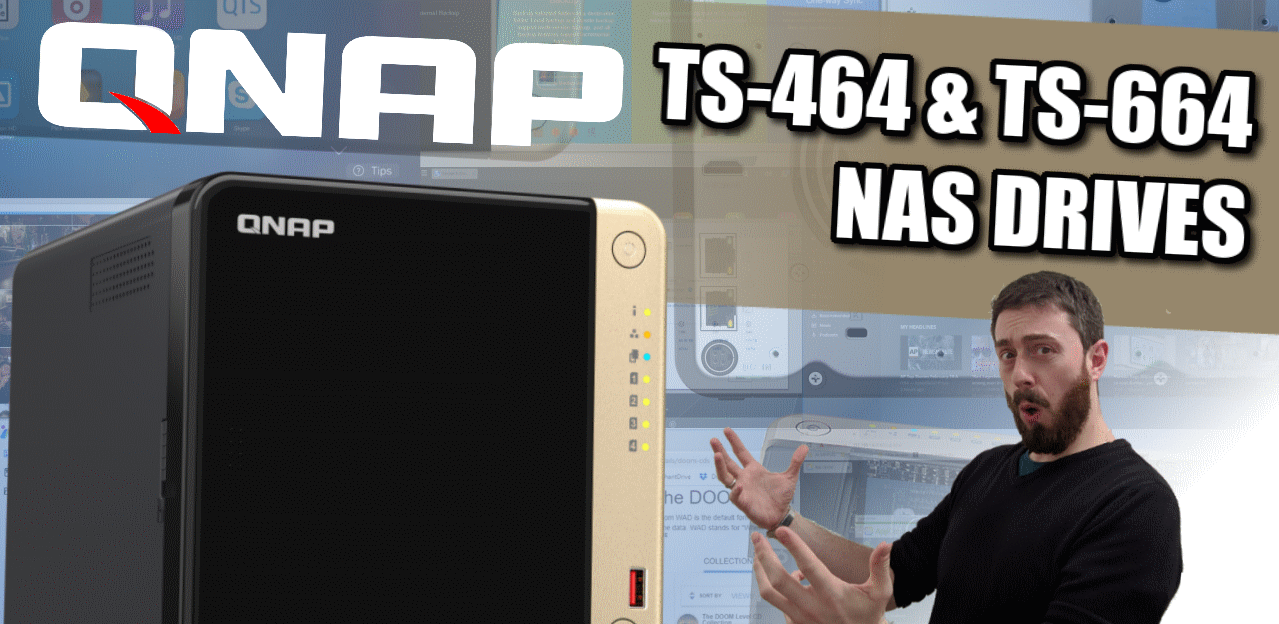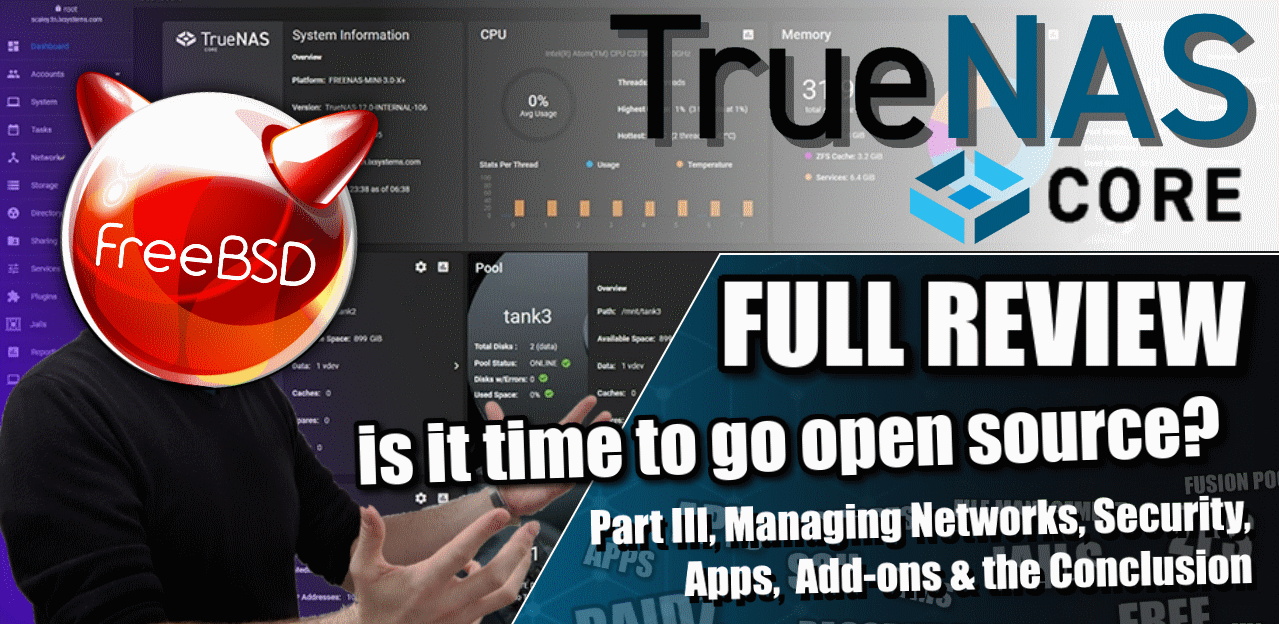Synology RT6600ax Router Review Chapters Synology RT6600AX Review, ALL Parts – HERE Synology RT6600AX Review, Part 1, Unboxing & Design – HERE Synology RT6600AX Review, Part 3, Software, 5.9Ghz & Verdict – HERE Synology RT6600ax Router Review – Ports & Connections It would be fair to say that the lion share of the attention […]
Category: NETWORKING
Synology RT6600ax Router MASSIVE Review – Too Little, too late?
Synology RT6600ax Router Review – Premium Networking? Reviewing the new RT6600ax router was always going to be quite a tall order. Routers, unlike the NAS drives I so often talk about, are far more common in every home or office in the world. Then there is the fact that they are available practically for free […]
Synology SRM 1.3 Software Review Part 3 – Network Management
Synology Router Manager 1.3 Review Chapters SRM 1.3 Synology Router Software Review, ALL Parts – HERE SRM 1.3 Synology Router Software Review, Part 1, Design & Control – HERE SRM 1.3 Synology Router Software Review, Part 2, Safety & Security – HERE SRM 1.3 Synology Router Software Review, Part 4, Safe Access – HERE […]
Synology RT6600ax Router Review, Part 2 – Connections & Internal Hardware
Synology RT6600ax Router Review Chapters Synology RT6600AX Review, ALL Parts – HERE Synology RT6600AX Review, Part 1, Unboxing & Design – HERE Synology RT6600AX Review, Part 3, Software, 5.9Ghz & Verdict – HERE Synology RT6600ax Router Review – Ports & Connections It would be fair to say that the lion share of the attention […]
Synology RT6600ax Router Review, Part 1 – Unboxing & Design
Synology RT6600ax Router Review – Premium Networking? Reviewing the new RT6600ax router was always going to be quite a tall order. Routers, unlike the NAS drives I so often talk about, are far more common in every home or office in the world. Then there is the fact that they are available practically for free […]
Synology RT6600ax Router Review, Part I – Unboxing & Design
Synology RT6600ax Router Review – Premium Networking? Reviewing the new RT6600ax router was always going to be quite a tall order. Routers, unlike the NAS drives I so often talk about, are far more common in every home or office in the world. Then there is the fact that they are available practically for free […]
SRM 1.3 Synology Router Software Review – Crazy Good
Synology Router Manager (SRM) 1.3 Software Review I think it would be fair to say that Synology is not a company primarily known for its routers, but more for their range of network-attached storage solutions. Nevertheless, with the release of the brand’s fourth Router (technically their 3rd generation) solution, they still manage to garner a […]
Synology RT6600ax Router Review – Next Gen Networking?
Synology RT6600ax Router Review – Premium Networking? Reviewing the new RT6600ax router was always going to be quite a tall order. Routers, unlike the NAS drives I so often talk about, are far more common in every home or office in the world. Then there is the fact that they are available practically for free […]
New Synology E10G22-T1-Mini 10GbE Expansion Adapter
The Synology E10G22-T1-Mini Adapter – What is it? What IS the E10G22-T1-Mini? It is quite a mouthful of a name, isn’t it? What makes it so special? If there is one area of the network storage market that Synology has always seemed to keep at arms length, it has been 10 Gigabit Ethernet (10GbE). At […]
New Synology E10G22-T1-Mini 10GbE Adapter
The Synology E10G22-T1-Mini Adapter – What is it? What IS the E10G22-T1-Mini? It is quite a mouthful of a name, isn’t it? What makes it so special? If there is one area of the network storage market that Synology has always seemed to keep at arms length, it has been 10 Gigabit Ethernet (10GbE). At […]
How to connect Synology NAS to a MAC (Map a network drive to Mac OS X)
Synology Compatible 10GbE NIC network cards

Synology Compatible 10GbE NIC network cards E10M20-T1 M.2 SSD & 10GbE combo adapter card for performance acceleration NVMe SSD SA series:SA3600, SA3400 22 series:DS3622xs+, DS2422+ 21 series:RS4021xs+, RS3621xs+, RS3621RPxs, RS2821RP+, RS2421RP+, RS2421+, RS1221RP+, RS1221+ 20 series:RS820RP+, RS820+ 19 series:DS2419+, DS2419+II, DS1819+ 18 series:RS3618xs, RS2818RP+, DS3018xs, DS1618+ 17 series:RS18017xs+, RS4017xs+, RS3617xs+, RS3617RPxs, DS3617xs, DS3617xsII […]
How long can an Ethernet cable be without losing speed?
Update on the Synology RT6600ax WiFi 6 Router
Synology RT6600ax WiFi 6 Router – Hardware Update It has been a little over 4 months since Synology revealed the existence of a new entry in their Router series, the Wifi 6 and 5.9Ghz enabled RT6600ax, and since then we have heard..well..nothing! This in itself is not hugely unusual, this will be the fourth release […]
Qnap TS-664 quad-core 2.5GbE NAS with M.2 NVMe cache

TS-664-4G CPU Intel® Celeron® N5105/N5095 4-core/4-thread processor, burst up to 2.9 GHz CPU architecture 64-bit x86 graphics processor Intel® UHD Graphics floating point operations encryption engine (AES-NI) hardware acceleration shift system memory 4 GB SO-DIMM DDR4 (1 x 4 GB) maximum memory 16GB (2 x 8GB) memory slot 2 SO-DIMM DDR4 For dual DIMM configurations, […]
Qnap TS-464 quad-core 2.5GbE NAS with M.2 NVMe cache
The QNAP TS-464 and TS-664 NAS Coming Soon QNAP has now finally started sharing details of their prosumer/SMB 4/6-Bay for 2022 with the soon to be arriving TS-464 and TS-664 NAS Drives. Even at a casual glance, these are almost certainly the new version of their flagship series (though details on a 2-Bay TS-264 are […]
TrueNAS Core Software Review – Security, Network Management, Apps, Jails and the Final Verdict
TrueNAS Core Software Review – Part III, Managing Your Network, Security, Apps, Add-ons & the Conclusion Making the decision to opt for open source and go DiY for your perfect storage server can be quite intimidating. Building a PC might well be easier in 2022 onwards than ever before, but when it comes to the […]
How to secure your network & Synology NAS – install UniFi Firewall
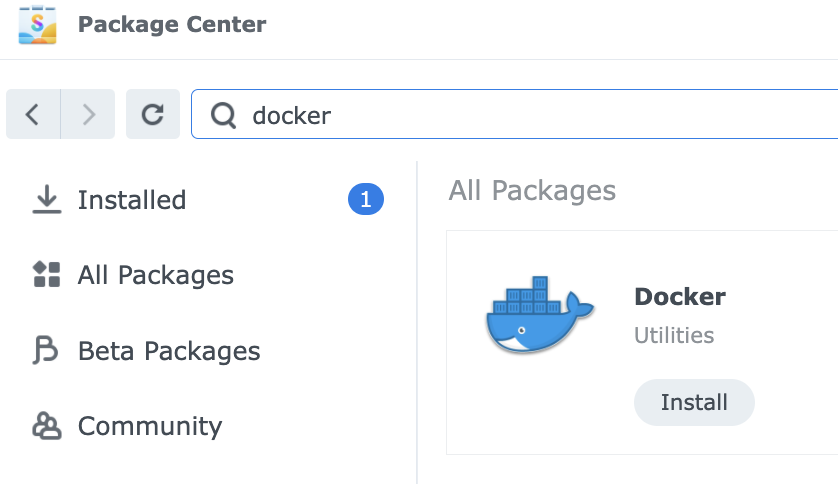
How to secure your network & Synology NAS – install UniFi Firewall Install Docker [Package Center->Docker->Install] Installing UniFi Controller -open docker -open Registry tab -In the search bar enter jacobalberty and click Search –Double-click on the jacobalberty/unifi image -Go to the Image tab. -When the download has been completed, the Launch button will […]
How to keep your Home network and NAS safe

How do hackers attack you Zero-day Phishing Zero-day when attackers attack from outside through outdated software, through known vulnerabilities that are not yet patched. How to secure your Network? Secure your router Check open ports and close unnecessary ports Enable firewall disable ping response disable port forwarding [if there is no firewall and other […]
TS-873AeU Short Depth 2U Rackmount dual-2.5GbE NAS
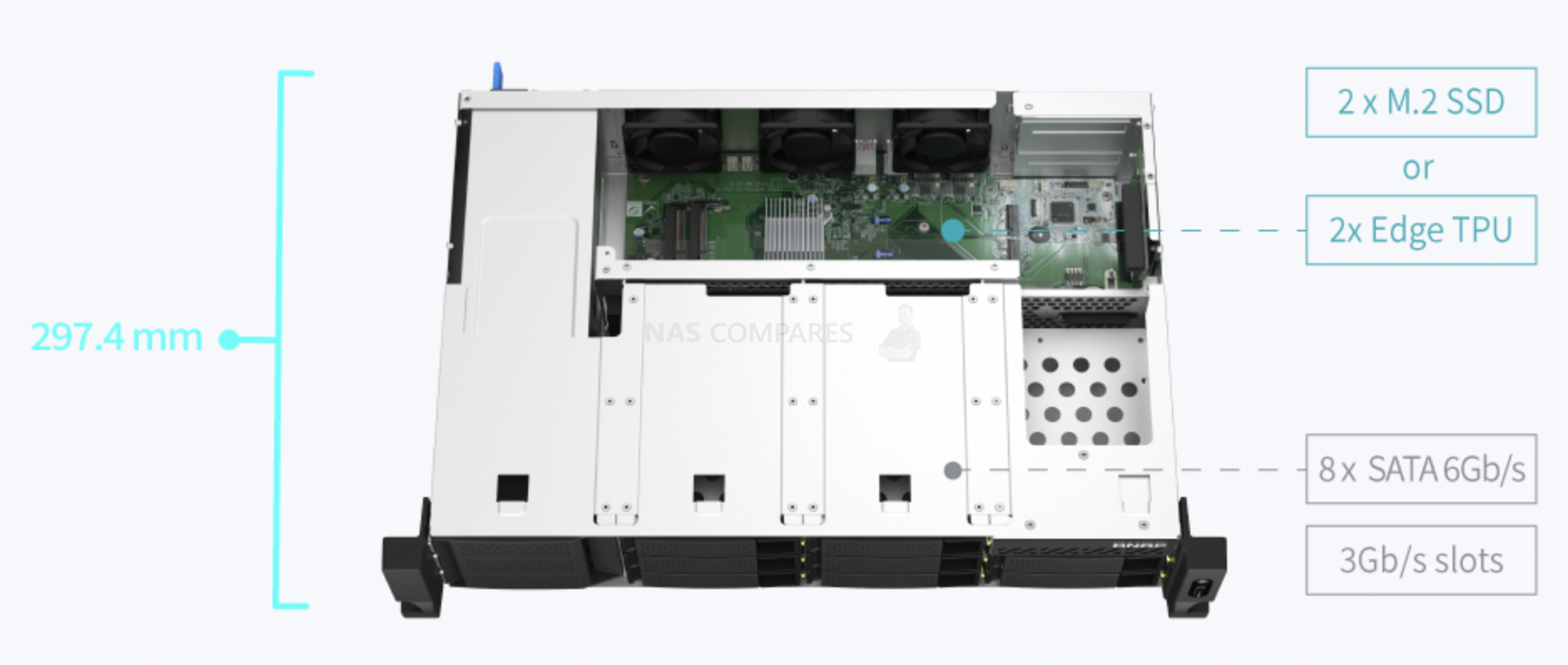
TS-873AeU and TS-873AeU-RP 2U Short depth design for up to 38% reduction in size The 2U rackmount TS-873AeU has a short depth design of only 11.7 inches (297.4 mm), making it an excellent choice for smaller racks, wall-mount AV rack cabinets, and network rack cabinets. The space saved by the short depth design can be […]