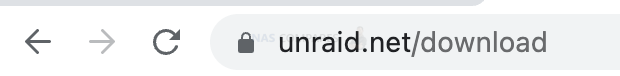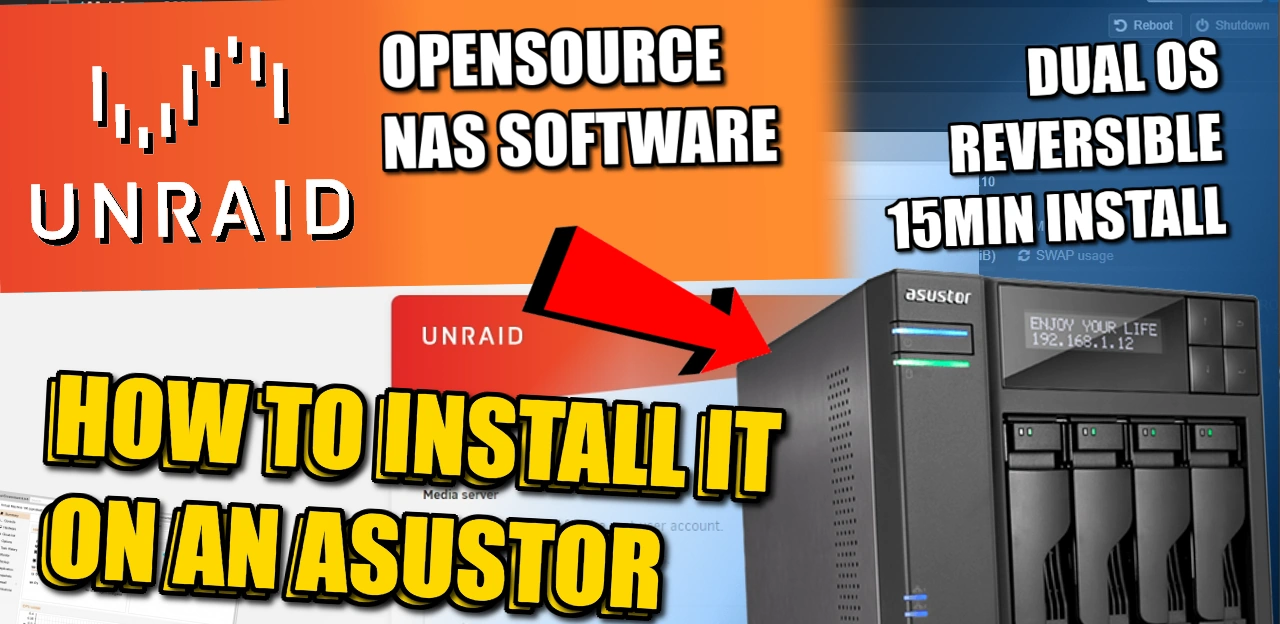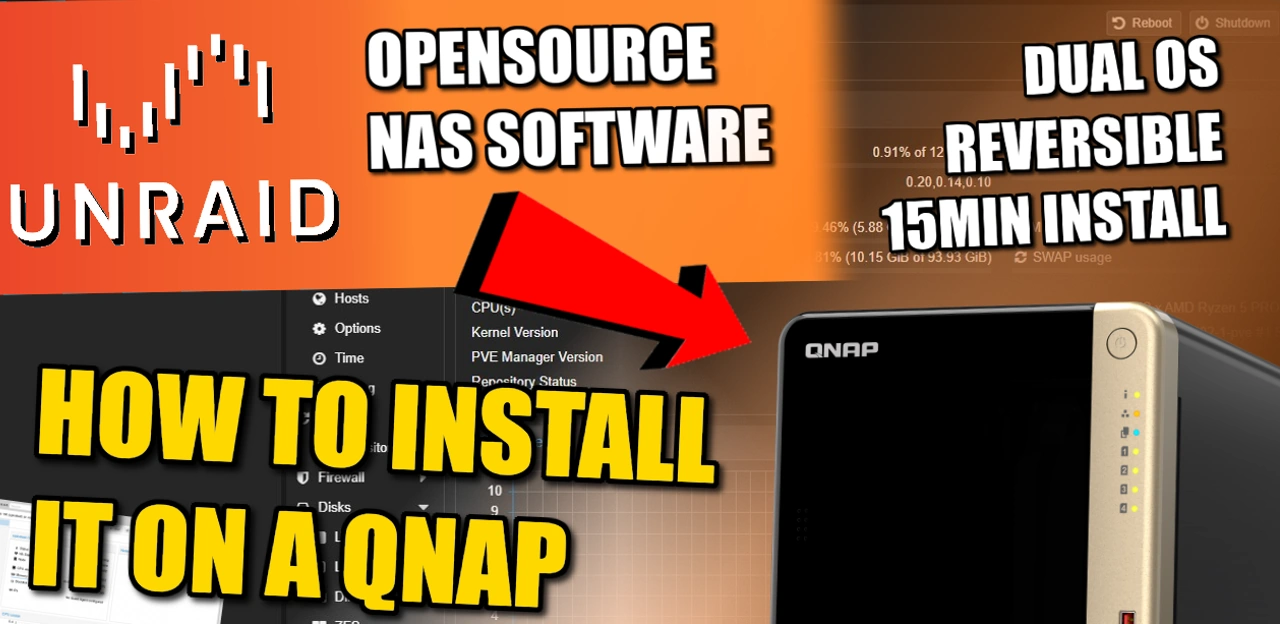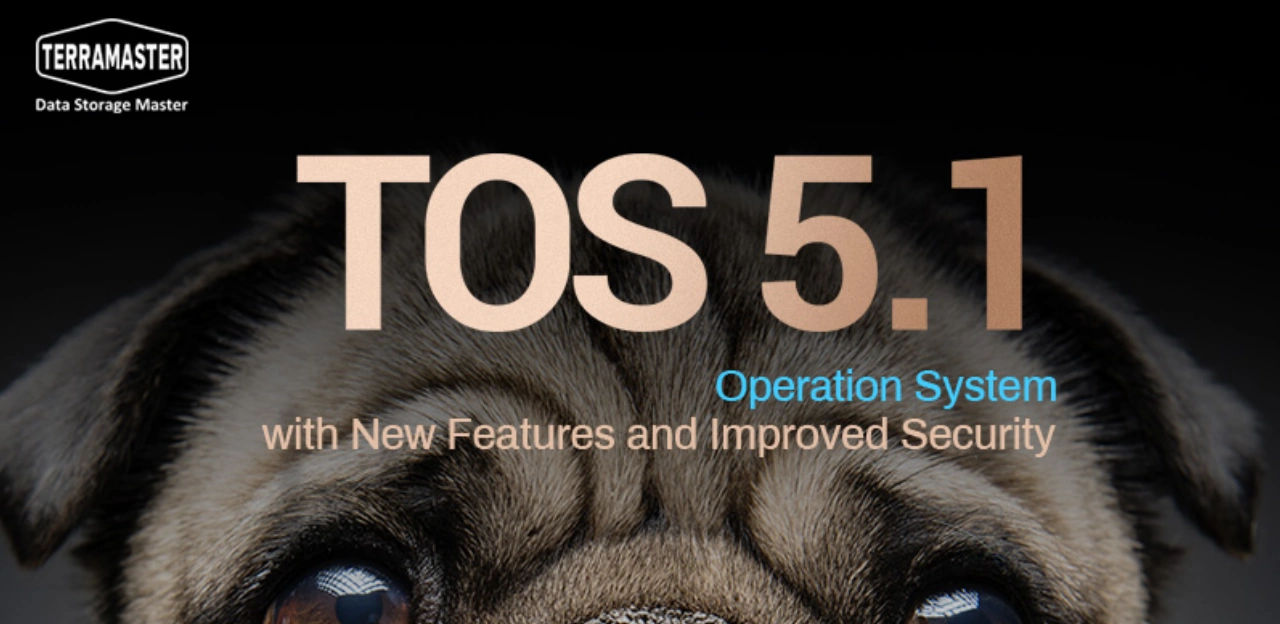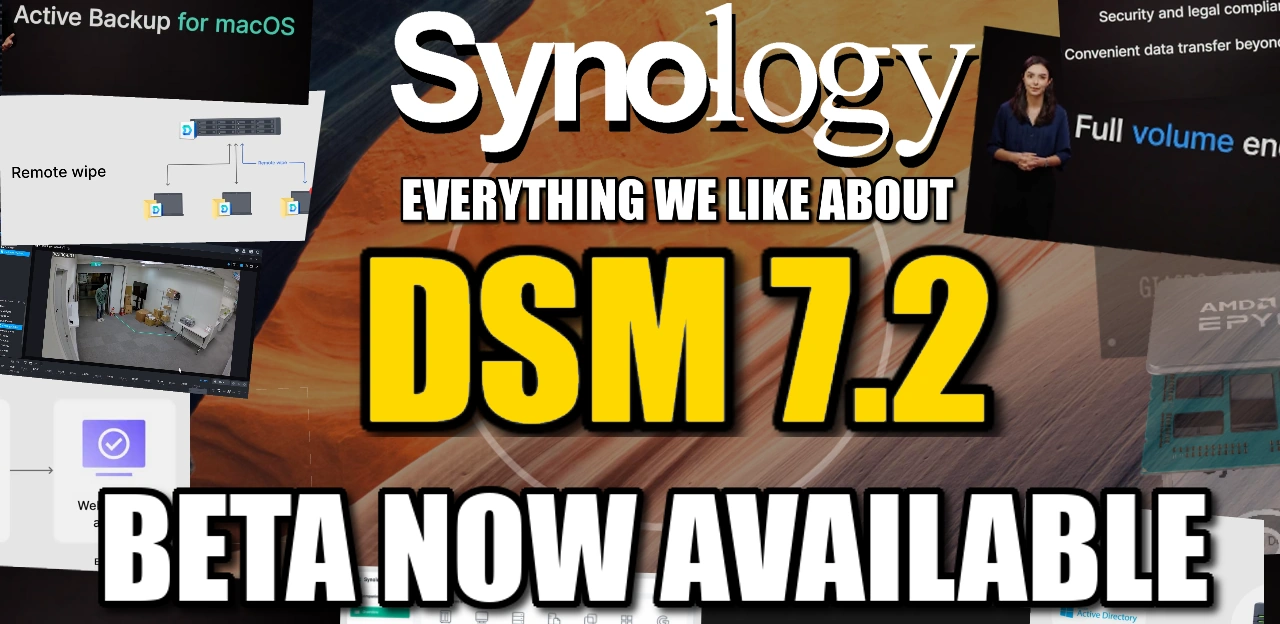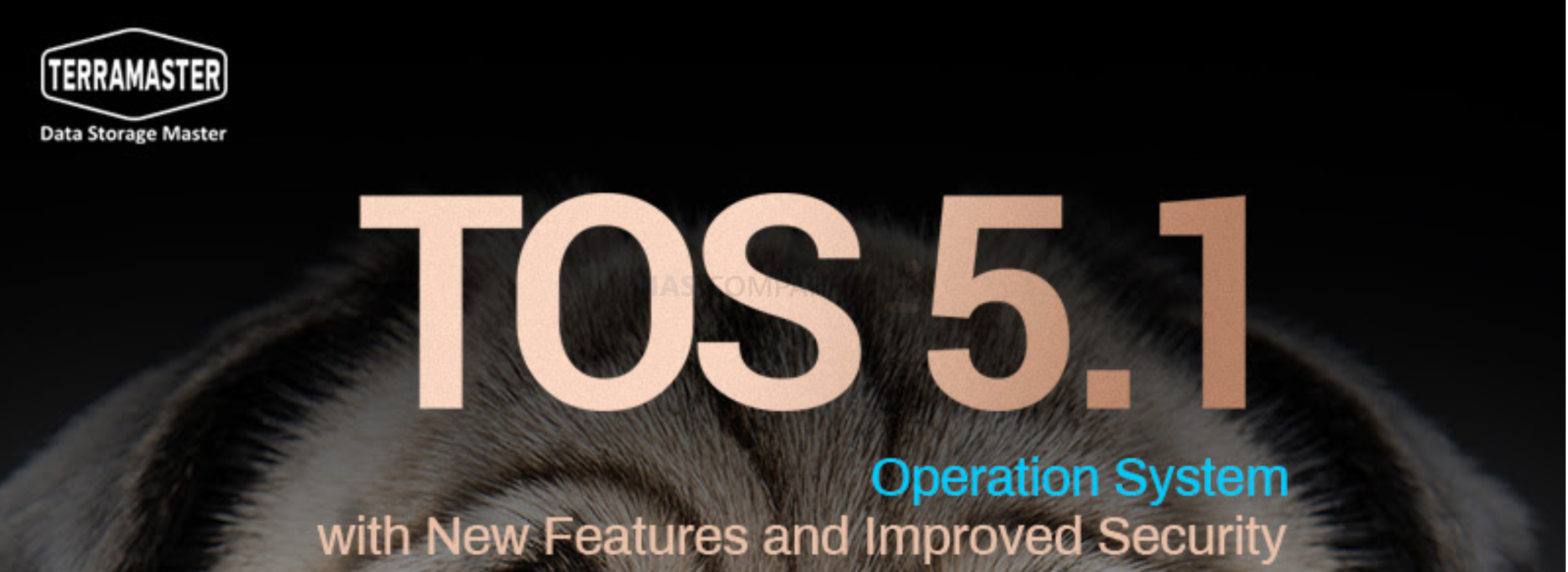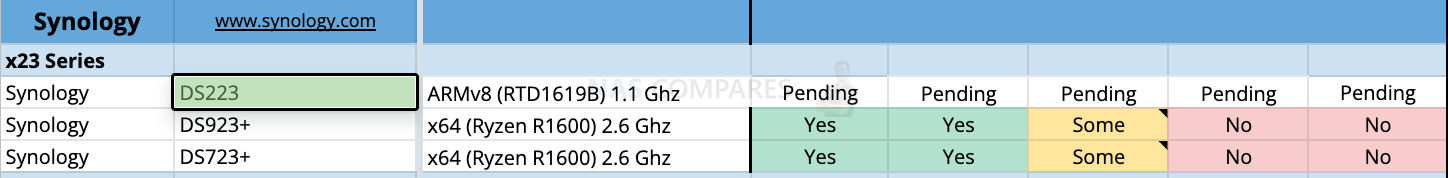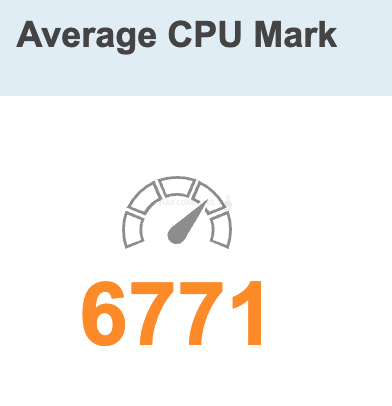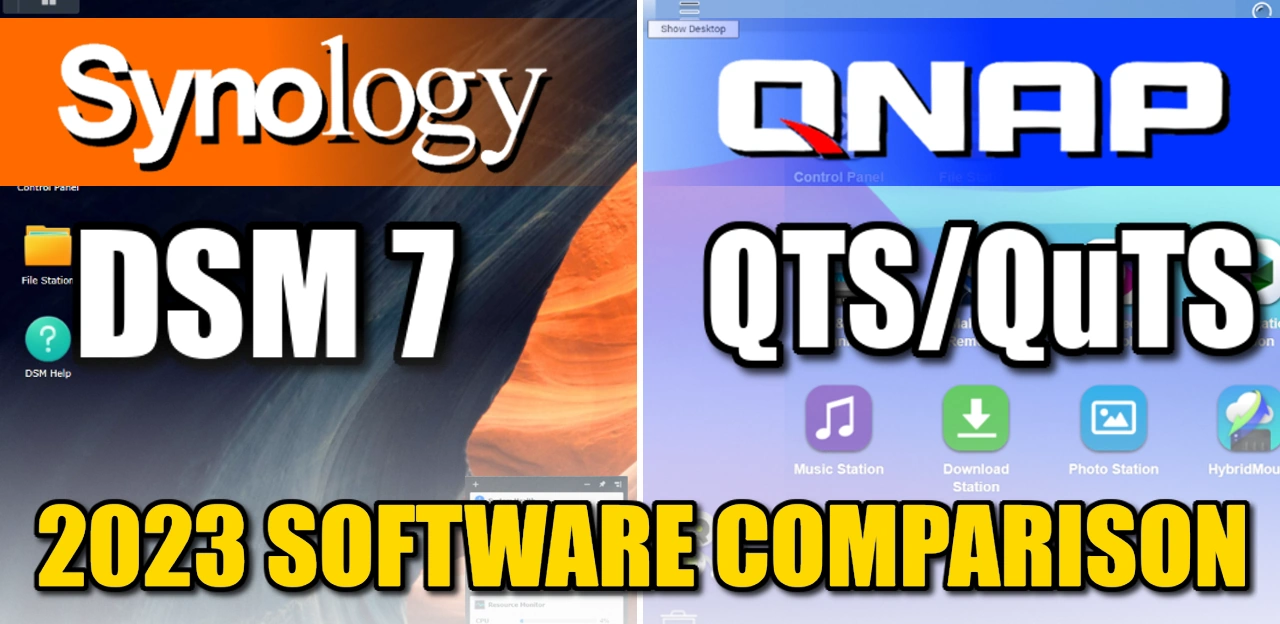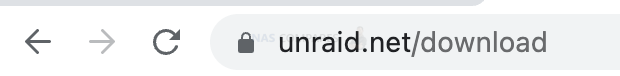
How to Install and Set Up an unRAID NAS Server (with SMB, Tailscale VPN, and Plex) Go to unraid.net/download and download the USB creator app for your Windows or Mac computer. Connect the USB drive or data drives or M.2 drives that you want to use for the unRAID OS to boot from. Connect the […]
How to Install UnRAID on a Asustor NAS Drive in 15mins Of all the different Network Attached Storage software that is discussed online, one the most unsung heroes of the DiY server scene is UnRAID. It was created like many software solutions—by a software engineer who was trying to solve his own problem. In the […]
How to Install UnRAID on a QNAP NAS Drive in 15mins Of all the different Network Attached Storage software that is discussed online, one the most unsung heroes of the DiY server scene is UnRAID. It was created like many software solutions—by a software engineer who was trying to solve his own problem. In the […]
How Well Does the Synology DS423+ NAS Perform as a Plex Media Server? The attraction of having control over all your movies, TV shows, music, and personal videos, in the sleek and organized way popularized by streaming giants like Netflix, Disney+, and Prime Video, cannot be denied. With the rise of streaming platforms, however, comes […]
Terramaster Officially Release the TOS 5.1 NAS Software It’s been in beta for a while, but Terramaster NAS have now fully released their latest big update for their NAS software, TOS 5.1. This update builds on top of the significant improvements seen in TOS 5.0 (you can catch up on that in the article HERE […]
Synology Release the Synology DSM 7.2 Beta Good news for anyone keenly following the software development of Synology Diskstation Manager, with Synology releasing the beta for their next big NAS software update, DSM 7.2. Originally previewed back in November 2022 at their global launch event online, this is new update to DSM includes a number […]
Exciting news for tech enthusiasts! TerraMaster has just released the latest version of their operating system, TOS 5.1, packed with an array of new features and upgrades that will surely enhance your user experience. One of the most significant upgrades is the kernel update, which has been optimized to support EXT4/Btrfs/NTFs file systems and SMB3 […]
Synology RS2423+ and RS2423RP+ 10GbE NAS Rackmount Revealed To say that Synology has been active in the first quarter of 2023 would be a fantastic understatement. In just two short months, they have formally and informally revealed a series of hardware solutions, beta software updates and are now beginning the rollout of their SMB/large-scale solutions. […]
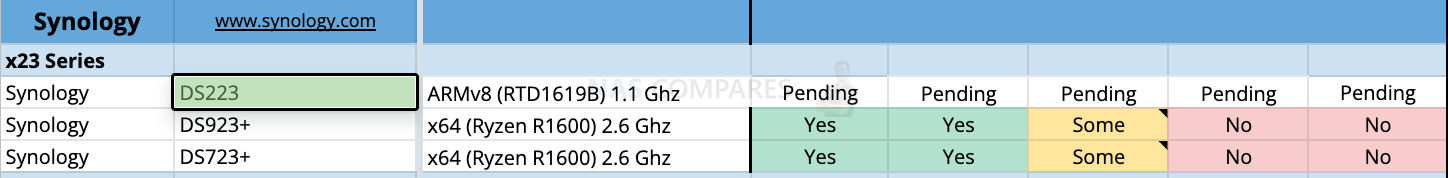
The Plex app is no not the AppCenter. Using the package centre to manually install the DSM 7 ARMv8 version of plex, I get the package not supported error. Where I am going wrong? Yes, there is still no package available from Plex for the RTD1619B CPU. If this was TS-233 with that particular […]
How Well Does the QNAP TS-262 NAS Perform as a Plex Media Server? Is the QNAP TS-262 worth it as a Plex Media server NAS? A Plex Media Server NAS is a network-attached storage (NAS) device that has the software for the Plex Media Server application installed. The device acts as a central repository for […]
Which is the Best NAS Media Server Tool – Plex, Emby or Jellyfin Although modern Network Attached Storage (NAS) devices can be used for a multitude of purposes, there has always been a large percentage of users who buy a NAS from the likes of Synology, QNAP, Asustor and Terramaster (or go full DiY/Open Source […]
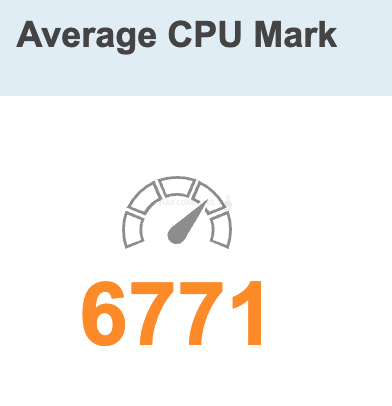
In today’s world of digital entertainment, the importance of a robust and reliable home media server cannot be overstated. With so many options available in the market, it can be challenging to pick the best one for your needs. Among the most popular and feature-rich media servers are Emby, Jellyfin, and Plex. Each platform comes […]

Which is the Best NAS Media Server Tool – Plex, Emby or Jellyfin Although modern Network Attached Storage (NAS) devices can be used for a multitude of purposes, there has always been a large percentage of users who buy a NAS from the likes of Synology, QNAP, Asustor and Terramaster (or go full DiY/Open Source […]
How Well Does the Synology DS923+ NAS Perform as a Plex Media Server? Is the Synology DS923+ worth it as a Plex Media server NAS? Is that AMD Embedded Ryzen processor going to be a deal breaker? A Plex Media Server NAS is a network-attached storage (NAS) device that has the software for the Plex […]
How Well Does the Synology DS923+ NAS Perform as a Plex Media Server? Is the Synology DS923+ worth it as a Plex Media server NAS? Is that AMD Embedded Ryzen processor going to be a deal breaker? A Plex Media Server NAS is a network-attached storage (NAS) device that has the software for the Plex […]
How Well Does the QNAP TS-262 NAS Perform as a Plex Media Server? Is the QNAP TS-262 worth it as a Plex Media server NAS? A Plex Media Server NAS is a network-attached storage (NAS) device that has the software for the Plex Media Server application installed. The device acts as a central repository for […]
Synology DSM vs QNAP QTS NAS Software & Hardware Comparison When buying a NAS drive, it’s important to consider the software included with the purchase. Brands like Synology and QNAP offer different software designs, user priorities, and learning curves. Even if you plan to mostly use third-party software, you will still need to interact with […]
How Well Does the Synology DS920+ NAS Perform as a Plex Media Server? Is the Synology DS920+ worth it as a Plex Media server NAS in 2023? It’s a valid question. With this system now well over 2.5 years old, as well as the newer DS923+ NAS being released at the end of last year, […]
Synology DSM vs QNAP QTS NAS Software & Hardware Comparison When buying a NAS drive, it’s important to consider the software included with the purchase. Brands like Synology and QNAP offer different software designs, user priorities, and learning curves. Even if you plan to mostly use third-party software, you will still need to interact with […]

iXsystems, the leading provider of Open Source storage solutions, has announced the launch of TrueNAS SCALE 22.12 “Bluefin”, the second major version of their hyperconverged storage operating system. The software is designed to provide enterprise-grade file, block, and object storage, while also supporting the deployment of applications and virtual machines (VMs). TrueNAS SCALE 22.12 is […]