A Guide to the Best 2-Bay NAS Drives to Buy Right Now
When you are looking for a new data storage solution, chances are that in terms of cost vs storage, a 2 drive solution is pretty much a solid choice – especially for tech novices or those dipping their toes into owning their own server for the first time. If you can overcome the initial downfall of losing 50% of your storage space (RAID 1 over two hard drives), you can get some genuinely incredible 2 bay solutions in 2022, as well as many 2023 releases having already appeared. 2 Disk storage systems always held a rather wimpy reputation till about 2017/18, as it was assumed that because the system had limited capacity and throughput to work with, it would be a waste to make it powerful. Fast forward to now and the general standard of hardware that is equipped on some of the 2-Bay NAS released in the last year or so has escalated hugely, 10GbE support has appeared and add to that the fact that NAS hard drives (such as Seagate Ironwolf and WD Red) are now available in 20-22TB sizes, a 2 HDD NAS server is compact, powerful and hugely capacity enabled! So today I want to talk about the best 2-Bay NAS drives of the year and help you choose the right one for your home or business needs, covering the best for software, the best for hardware and the best for both. Let’s begin.
What Have All the Best 2-Bay NAS Drives Have in Common?
![]()
It is worth remembering that although there are ALOT of different 2-Bay NAS drives available to buy, they are by no means created equal! With numerous super-budget brands popping up online, it can be tempting to consider these alongside the premium NAS brands. However, all too often they offer solutions righty seem ‘too good to be true’ and then are gone from the web before your warranty even gets cold! So, whether you are looking at the three best 2-Bay solutions that I am recommending below OR are looking at another 2-Bay NAS you saw on offer/recommended elsewhere – the best NAS system ALWAYS includes the following software and services:
- Combined Hardware & Software Solution – That means that you are buying the hardware, but it ALSO includes a web browser GUI, mobile apps and desktop client apps (including backup, media, streaming, surveillance and file management software)
- All NAS systems in this guide are compatible with (and can be accessed by) Windows, Mac, Android and Linux operating systems
- All NAS Solutions arrive with between 2-3 years Warranty (with the option to extend to 5 years)
- All NAS drives can be accessed locally over the network, as well as secure remote access is possible with brand-supported services (at no additional cost)
- The most modern and regularly updated NAS systems will support the very latest 20TB NAS hard drives (such as the Seagate Ironwofl 22TB and WD Red 22TB)
- All the recommended solutions support multiple drive configurations (RAID) for drive failure protection and performance enhancements
- All solutions receive regular updates to their security, features and services
- All recommended NAS drives can connect and synchronize with cloud services (Google Drive, DropBox, OneDrive, etc), as well as Business/Enterprise services such as AWS, Azure, Backblaze and more
- All NAS solutions (regardless of brand) feature the ability to host a shared drive on your PC/Mobile/Laptop systems that are synchronized with the NAS via the network/internet, but is shown in your native operating system file manager (i.e Mac Finder or Windows Explorer)
- All the NAS solutions listed can be accessed DIRECTLY via an ethernet/network cable being connected from your PC/Mac system, to the NAS RJ45 port for 100MB/s and higher connectivity (higher in some cases)
- All the best NAS solutions (regardless of brand) feature backup and sync tools that can be installed on your local client computer and allow regular backups of your files and system data
So, make sure that if you are looking at a NAS solution that is NOT recommended below, that it includes all of the above. As these are some of the clearest areas that brands all too often cut orders to produce cheaper by ultimately inferior NAS servers for home and business. So, let’s discuss the very best 2-Bay NAS to buy now in 2022/2023.
Note – ORIGINALLY I would have put the QNAP TS-264 in this category, regretfully though, it is still unavailable at the time of writing, so it cannot be included. However, it would DEFINITELY deserve to be here and might even be the real ‘best all-round 2-Bay NAS.
Best All Round 2-Bay NAS Drive – QNAP TS-253E NAS

0-44TB, 2-Bays, 2x PCIe Gen 3×2 M.2 NVMe 2280, Intel Celeron J6412 CPU, 8GB Memory, 2x 2.5Gbe Port, USB 3.2 Gen 2 (10G), 1x HDMI 1.4b 4K 30FPS, 3-5yr Warranty
Current Price/Availability on Amazon – $509
Hardware Review – LINK
YouTube Video Review – Watch
What I said in my review Aug ’22 Review of the TS-453E (4-Bay Alternative):
The QNAP TS-453E NAS is a device that really grew on me! With these home/business server companies releasing refreshes of their ranges every 2-2.5yrs or so, it is easy to see them fall into repetitive patterns when it comes to how the hardware is picked at each tier/price-point. The TS-453E NAS on the other hand manages to carve a new tier into the brand’s portfolio right now in 2022, managing to give you some really solid internal/external hardware that most would have assumed would be half of what it is at this level of QNAP’s 4-bay portfolio (i.e Quad-Core, 8GB, NVMe M.2s, 2.5GbE, 10G USB, 3yr warranty, etc) and it will certainly make some buyers wonder about whether the current Prosumer/flagship TS-464 is as necessary to their home or office as they once thought.
The fixed memory, even at 8GB default, is rather annoying and a lack of PCIe slot means that 10GbE will remain out of reach – but look at this NAS sandwiched between the TS-451D2 & TS-464 and it makes alot of sense. This is for those not really looking at expandability years from now and although that plastic case still looks a little dated/cheap, this is not a device designed to be noticed day-to-day. For those looking to make their first tentative entry into the world of NAS a decent one or looking to upgrade cautiously from an ARM system, the QNAP TS-453E is an excellent shout!
Best Software 2-Bay NAS Drive – Synology DS720+ NAS
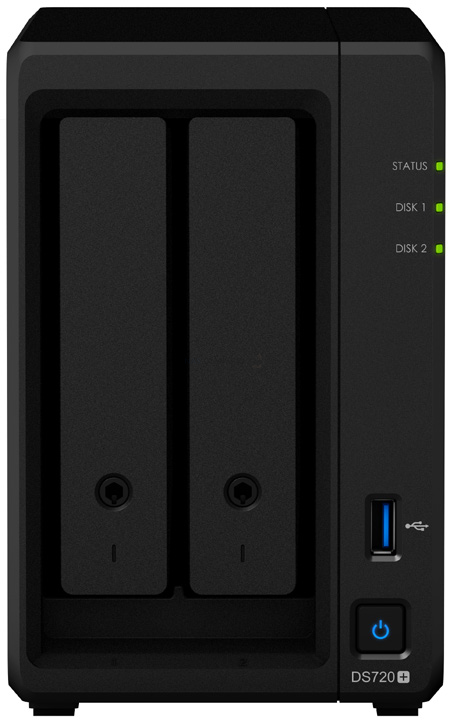
(Note – The Synology DS723+ NAS was first revealed unofficially in October ’22. This is the refresh to the Synology DS720+ NAS, but with a Ryzen Processor, ECC Memory and optional 10GbE upgrade. However, launch of that device looks like it will be Jan ’23)
0-44TB, 2-Bays, 2x PCIe Gen 2×4 M.2 NVMe 2280, Quad Core Intel Celeron J4125 CPU, 2-6GB DDR4 Memory, 2x 1Gbe Port, 3-5yr Warranty
Current Price/Availability on Amazon – $399
Hardware Review – LINK
YouTube Video Review – Watch
What I said in my review June ’20:
The Synology NAS brand is one that we have long associated with software as the KEY selling point. However, users these days know alot more about this kind of technology than ever before and Synology has clearly responded some ways better than others. The inclusion of NVMe SSD caching is absolutely something that I can get behind in a positive way! The standard of 1Gbe (x2 technically) is still a bit of a sore one and something many would have assumed would serve as a pricing/buying tier between the DS220+ vs DS720+ (also the DS420+ vs DS920+) but though 2.5Gbe is still in its infancy, it is growing trend that Synology will not ignore for much longer and perhaps something that will give more experienced users pause before clicking the ‘buy now’ button.
In practically EVERY OTHER WAY the DS720+ is a worthy successor to the DS718+, as well as easily earning the title of the best 2-Bay the biggest brand in modern NAS has ever put out. From its strengths in supporting DSM as one of the best software GUIs and platforms in the area of storage to its mould-breaking utilization of SSD caching in DSM 6.2 (with promised improves even more in DSM 7.0), the Synology DS720+ is a NAS drive that gives you ALOT of power and potential under the hood to help you enjoy your data, just know that it arrives with the tiniest bit of a network ‘glass-ceiling’ down the line.
Best Value Hardware 2-Bay NAS Drive – Asustor Lockerstor 2 Gen2 NAS

0-44TB, 2-Bays, 4x PCIe Gen 3×2 M.2 NVMe 2280, Intel N5105 CPU 4-Core Integrated Gfx, 4-16GB DDR4 Memory, 2x 2.5Gbe Port, 1x HDMI 2.0b, 3-5yr Warranty
Current Price/Availability on Amazon – $399
Hardware Review – LINK
YouTube Video Review – Watch
What I said in my review Dec’22:
The Lockerstor 2 Gen 2 NAS is a respectable piece of kit! Indeed, the hardware here is almost faultless! Unless you are particularly noise sensitive (and therefore the metal chassis adding a few dBa to the ambient sound), there is almost nothing I can fault here on the devices hardware. The scaling up of practically all hardware over the Gen 1 Lockerstor, such as Better CPU, Better Memory that goes higher, HDMI 2.0b, USB 3.2 Gen 2, a 10GbE upgrade option and THOSE FOUR M. 2 NVMe SSD SLOTS – you simply cannot fault how much is getting included here at the price point vs it’s competitors. The software is a little less compelling, with a smaller range of 1st party applications on offer, more of a reliance on 3rd party services and the absence of a few AAA+ features that are present on other devices in the market (AI services, Cloud Bolt on live synchronization, 1st Party SaaS native sync with Google Workspace/Office365, etc).
That said, ADM does run very well, is clear and still quite user-friendly. The addition of a choice of file systems EXT4 or BTRFS, flexibility on the use of those M.2 NVMe SSD bays and the Asustor HDMI portal still bring fantastic flexibility to the Lockerstor 2 Gen 2 NAS too. Ultimately, this is a system that is clearly making big waves on it’s hardware more than it’s software, but as long as you keep your feet on the ground and appreciate that this system is more of a 70/30 purchase of hardware vs software, you will come to respect and rely on this Asustor NAS as the backbone of your data storage setup.
Lowest Priced Plex 2-Bay NAS Drive – Terramaster F2-423 NAS

0-44TB, 2-Bays, 2x Gen 3 x1 M.2 NVMe 2280, Intel N5105 Celeron CPU Quad-Core Integrated Gfx CPU, 4-16GB Memory, 2x 2.5Gbe Port, USB 3.2 Gen 2 10G, 3yr Warranty
Current Price/Availability on Amazon – $389
Hardware Review – LINK
YouTube Video Review (4-Bay Review, but F2-423 Coming Very Soon) – Watch
What I said in my review May’22:
Terramaster still continues to be the most affordable fully-featured provider of the whole NAS market and although a number of their solutions have always felt a little rough around the edges, you always got the impression that you were getting a good deal for the hardware that was available from QNAP and Synology. Now in 2022/2023, the same continues to be true but in the F2-423 NAS’ case, you are actually getting some pretty top tier (for the Home/Prosumer) market at a price tag that is really tough to argue with. Terramaster has clearly been watching their bigger competitors and cherry-picked the features that people have been asking for (2.5GbE, USB 3.2 Gen 2, M.2 NVMe SSD bays, etc) for this new generation.
In terms of software, things are a little less convincing and although TOS 5 still continues to evolve into something genuinely fully featured and impressive, TOS 4 that the F2-423 includes at launch is usable (if unexciting) platform that provides the base level services that a new NAS user would want, but lacks killer apps that their competitors are offering right now (File Streaming, AI photo recognition, Surveillance, etc). Most of these ARE included in TOS5, but until it arrives much later in 2022 in a full release, the F2-423 feels like a powerful NAS that doesn’t have the software to show off its strengths yet. If you are reading this later in 2022 or 2023, this might well be irrelevant though, as the brand rolls out their bit firmware update to ALL Terramster NAS devices. Overall, I definitely CAN recommend the F2-423 NAS for its hardware, for Plex Media server or as an affordable multi-tier backup solution, but if you are looking for a NAS for more tailored data access or in a much more fully-featured package.
| Where to Buy a Product | |||
|
|
    
|

|
VISIT RETAILER ➤ |
 |
    
|

|
VISIT RETAILER ➤ |
Need More Help Choosing the right NAS?
Choosing the right data storage solution for your needs can be very intimidating and it’s never too late to ask for help. With options ranging from NAS to DAS, Thunderbolt to SAS and connecting everything up so you can access all your lovely data at the touch of a button can be a lot simpler than you think. If you want some tips, guidance or help with everything from compatibility to suitability of a solution for you, why not drop me a message below and I will get back to you as soon as possible with what you should go for, its suitability and the best place to get it. This service is designed without profit in mind and in order to help you with your data storage needs, so I will try to answer your questions as soon as possible. Just enter in a few details of your setup, storage requirements and (in the case of buying a new solution) your budget – then me and Eddie the Web guy can help you with your question. This is a completely free service, is NOT provided with profit in mind and is manned by two humans (no bots, no automated replies, etc). Assistance might take an extra day or two (the service gets a lot of visitors) but we do try to answer every message. If you want to support this service, you can find out how to donate HERE. Otherwise, you can still just message us for free advice anyway!
📧 SUBSCRIBE TO OUR NEWSLETTER 🔔
🔒 Join Inner Circle
Get an alert every time something gets added to this specific article!
This description contains links to Amazon. These links will take you to some of the products mentioned in today's content. As an Amazon Associate, I earn from qualifying purchases. Visit the NASCompares Deal Finder to find the best place to buy this device in your region, based on Service, Support and Reputation - Just Search for your NAS Drive in the Box Below
Need Advice on Data Storage from an Expert?
Finally, for free advice about your setup, just leave a message in the comments below here at NASCompares.com and we will get back to you. Need Help?
Where possible (and where appropriate) please provide as much information about your requirements, as then I can arrange the best answer and solution to your needs. Do not worry about your e-mail address being required, it will NOT be used in a mailing list and will NOT be used in any way other than to respond to your enquiry.
Need Help?
Where possible (and where appropriate) please provide as much information about your requirements, as then I can arrange the best answer and solution to your needs. Do not worry about your e-mail address being required, it will NOT be used in a mailing list and will NOT be used in any way other than to respond to your enquiry.

|
 |
Minisforum G7 Pro Review
CAN YOU TRUST UNIFI REVIEWS? Let's Discuss Reviewing UniFi...
WHERE IS SYNOLOGY DSM 8? and DO YOU CARE? (RAID Room)
UniFi Routers vs OpenWRT DIY Routers - Which Should You Choose?
WHY IS PLEX A BIT S#!t NOW? IS 2026 JELLYFIN TIME? (RAID Room)
Synology FS200T NAS is STILL COMING... But... WHY?
Access content via Patreon or KO-FI
Discover more from NAS Compares
Subscribe to get the latest posts sent to your email.


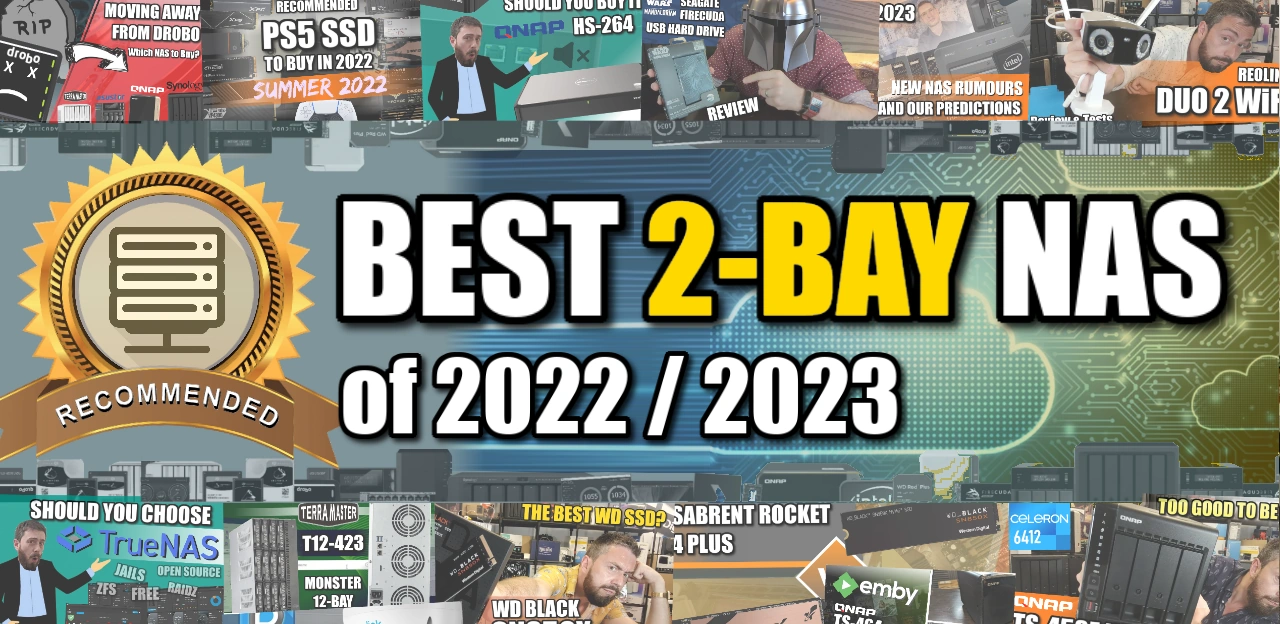
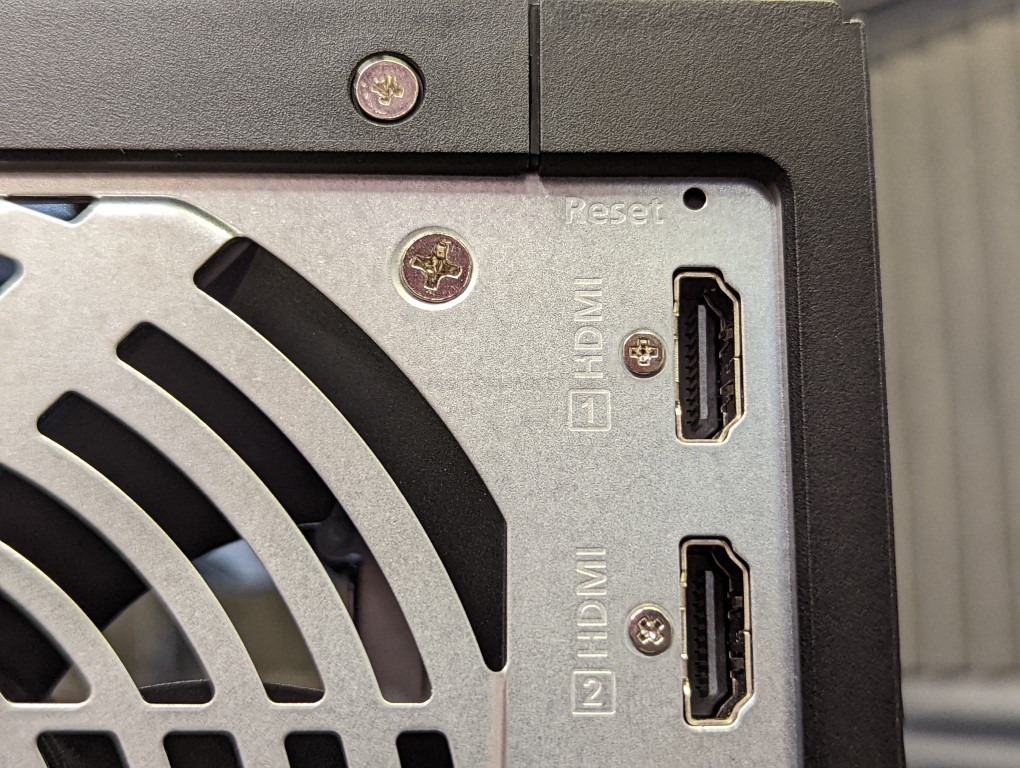
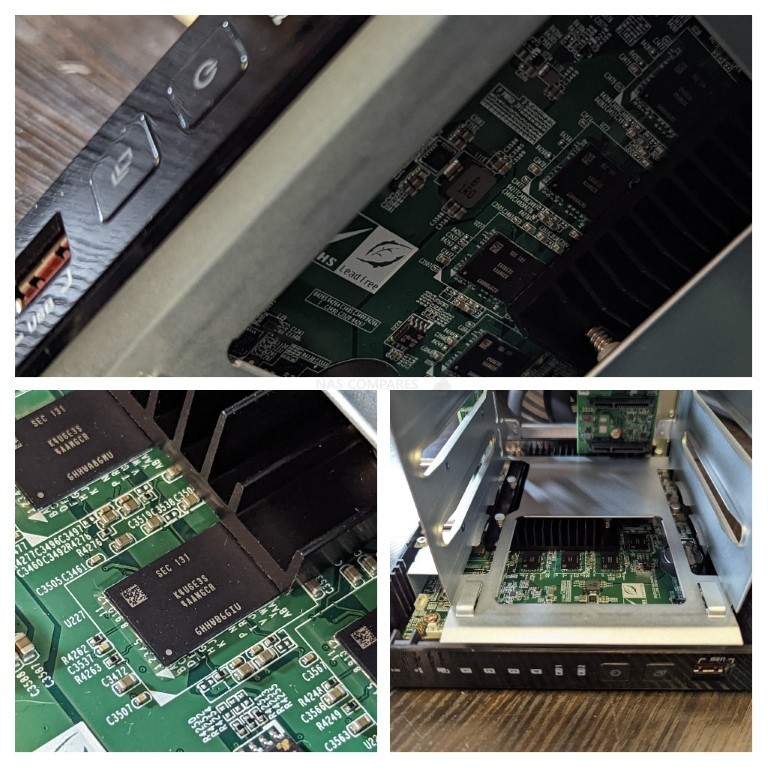
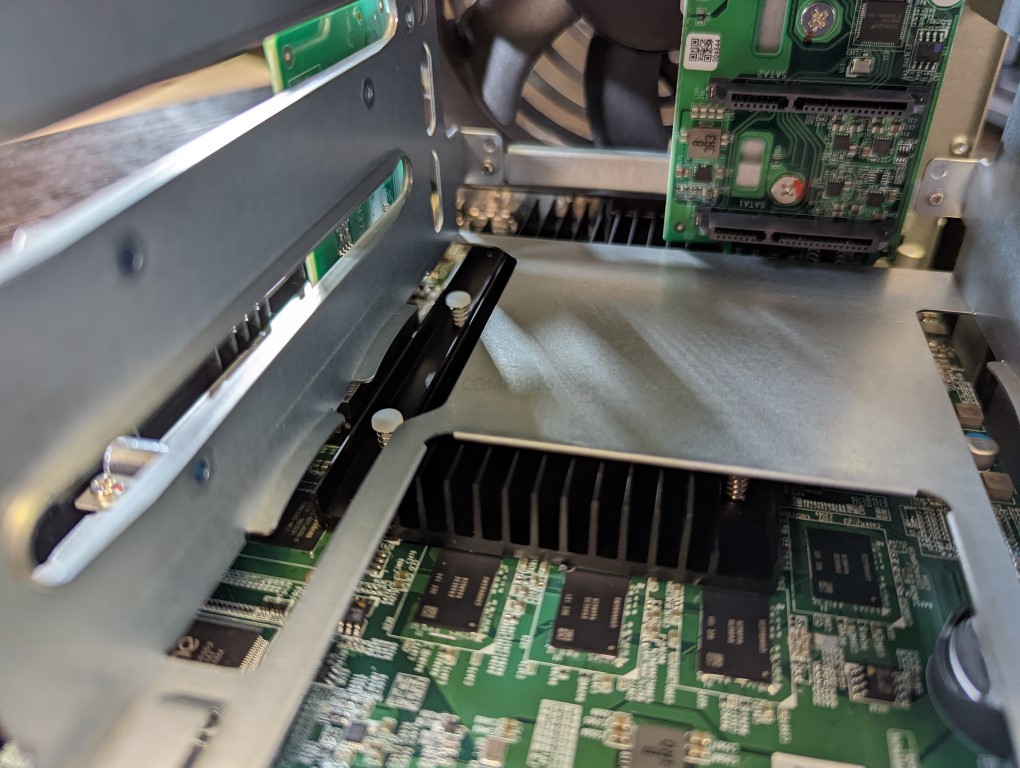


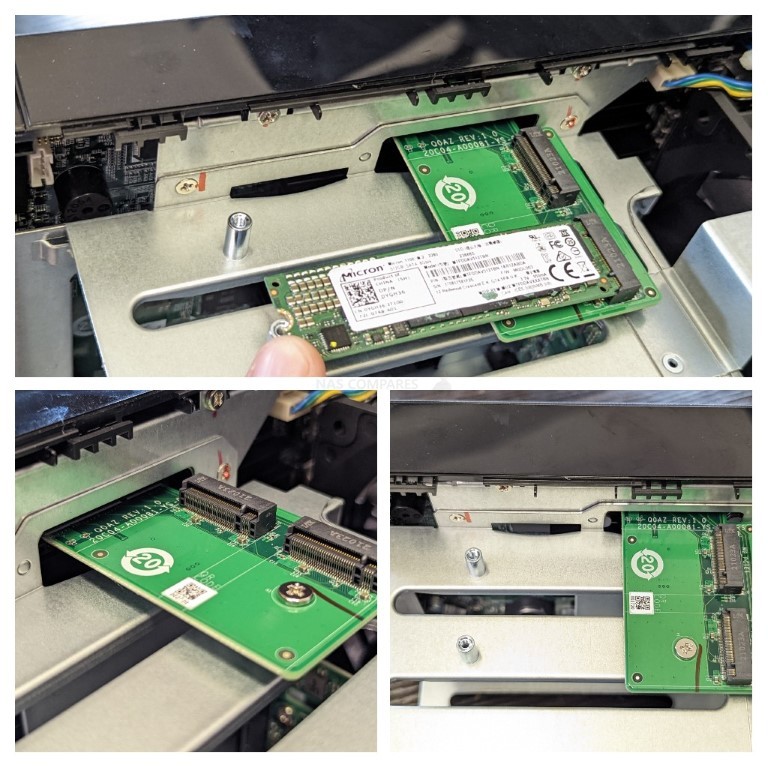




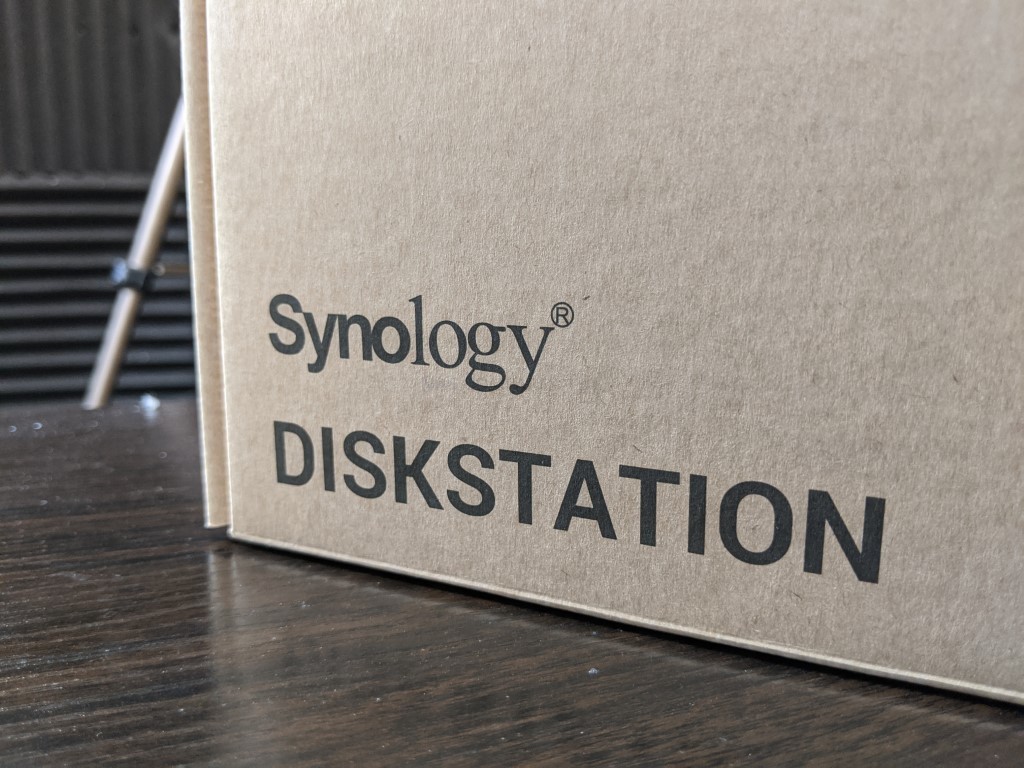



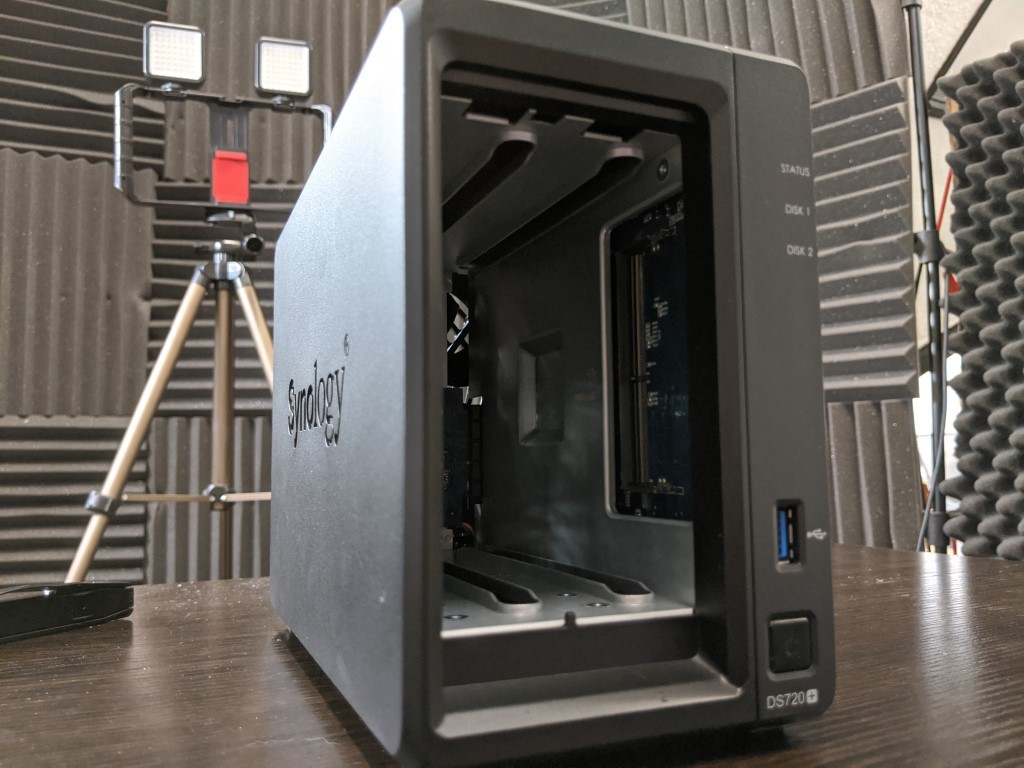









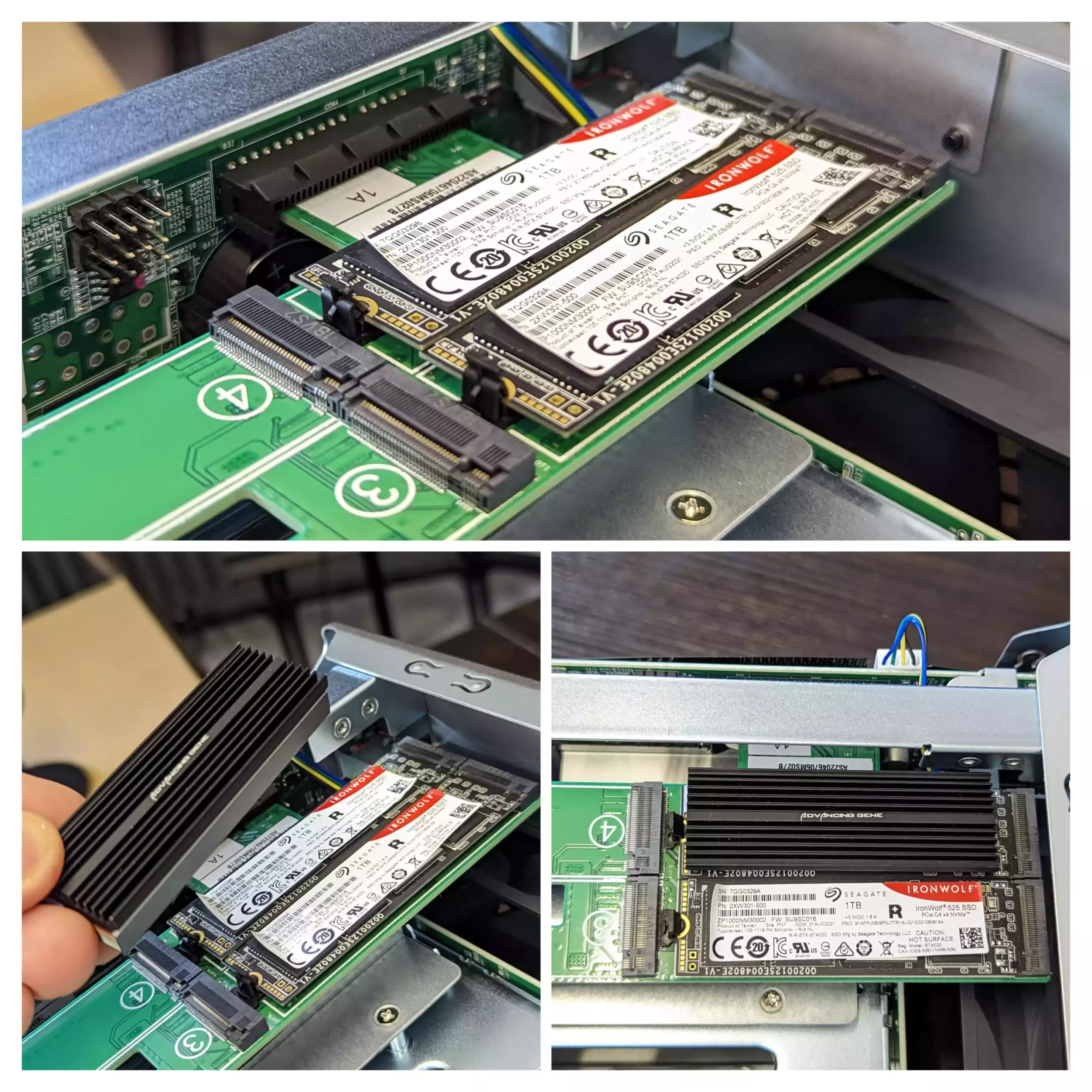
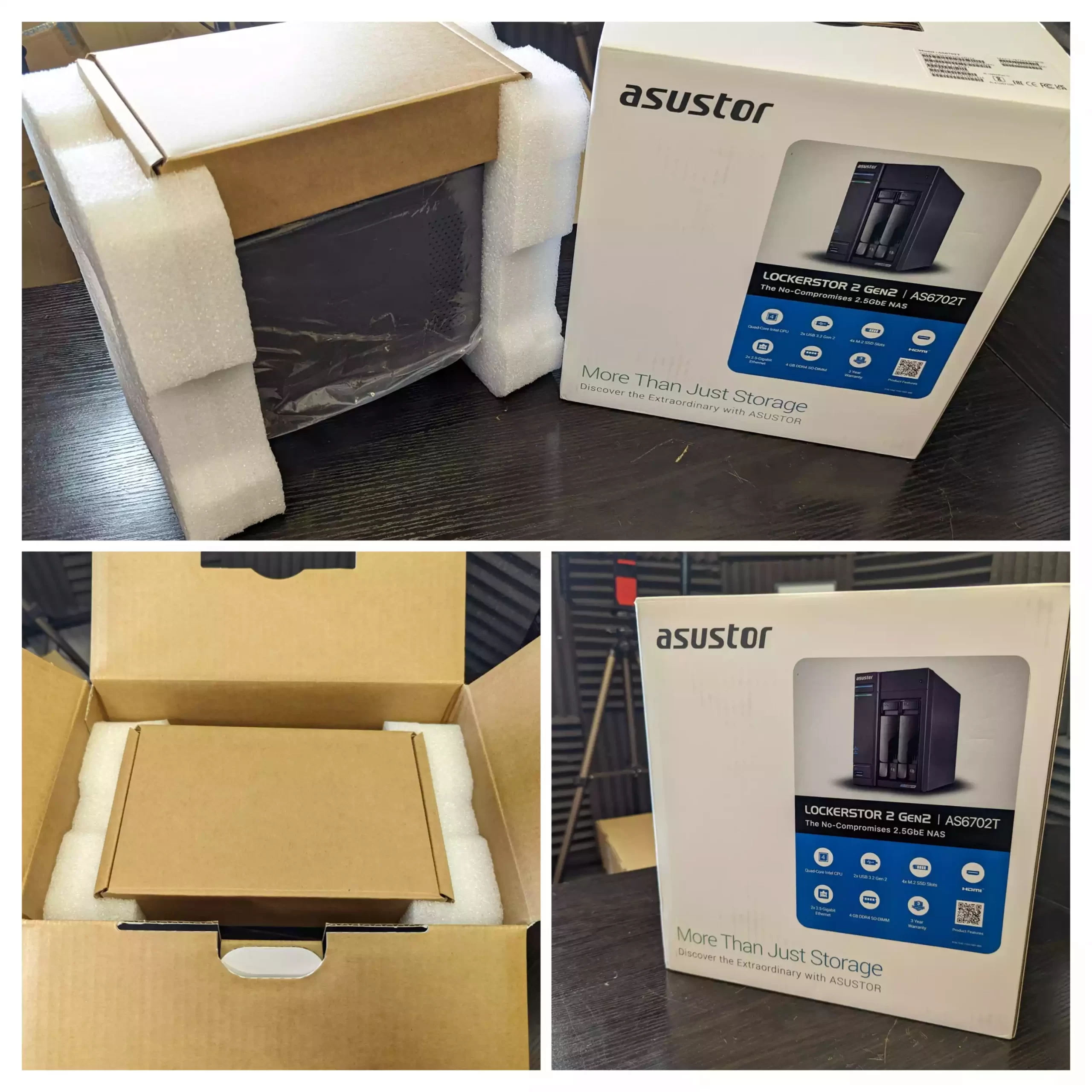
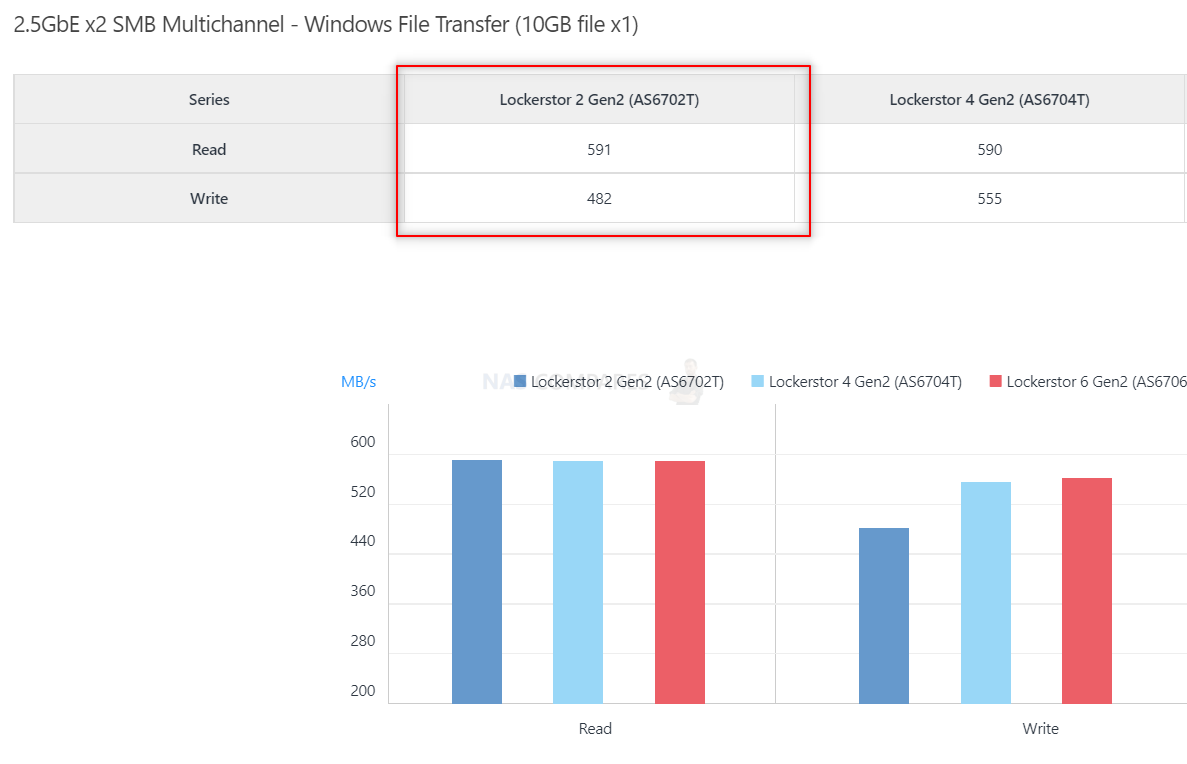



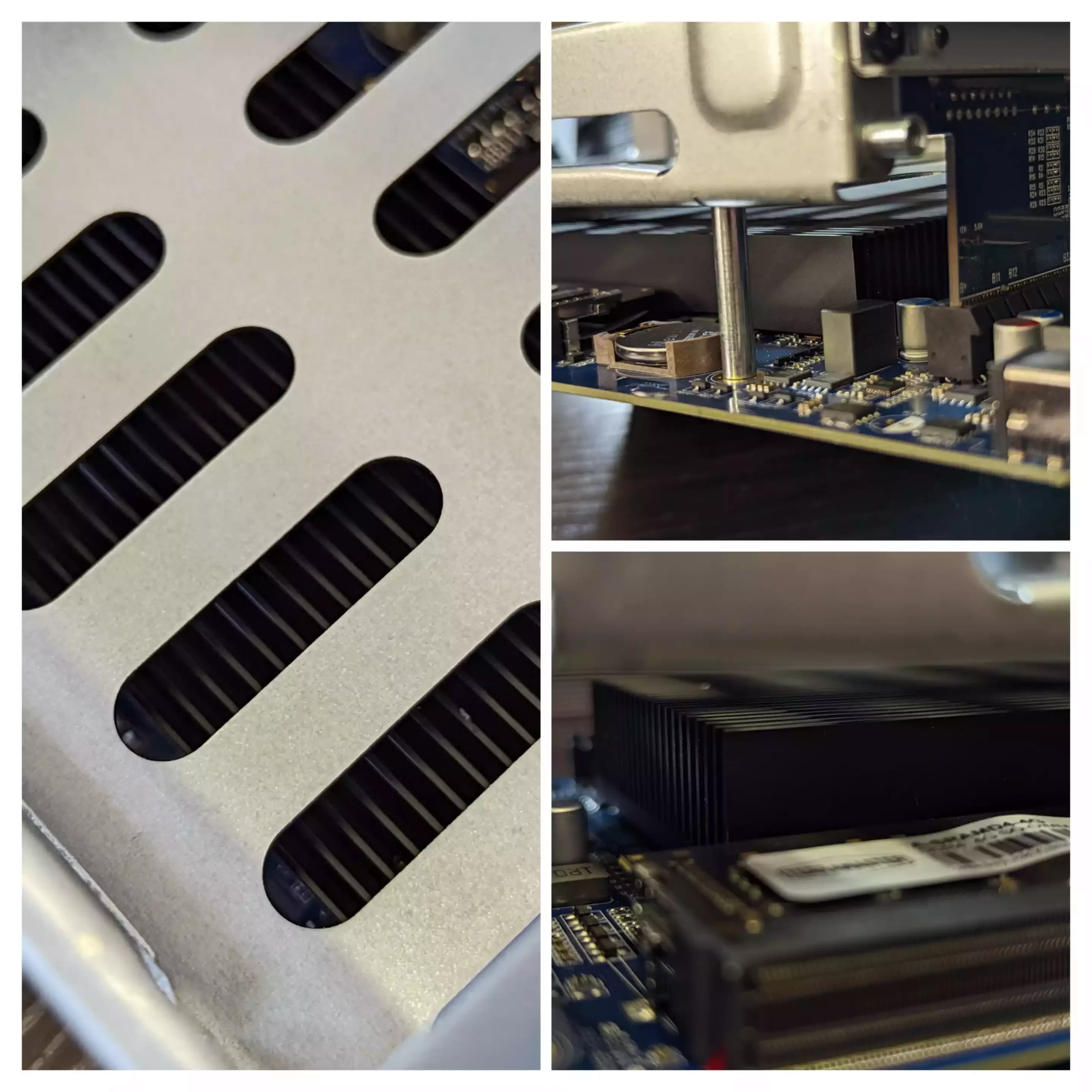
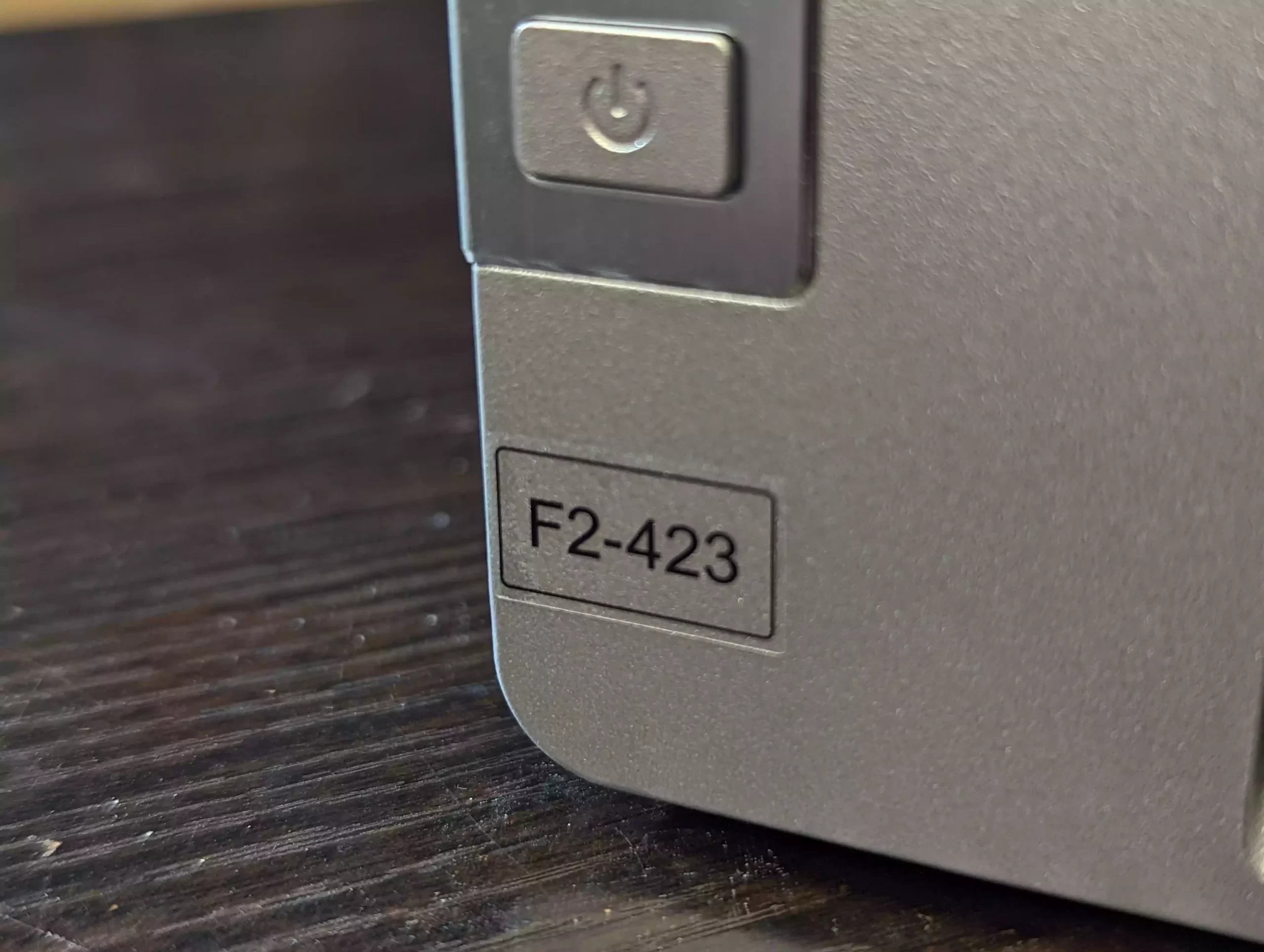





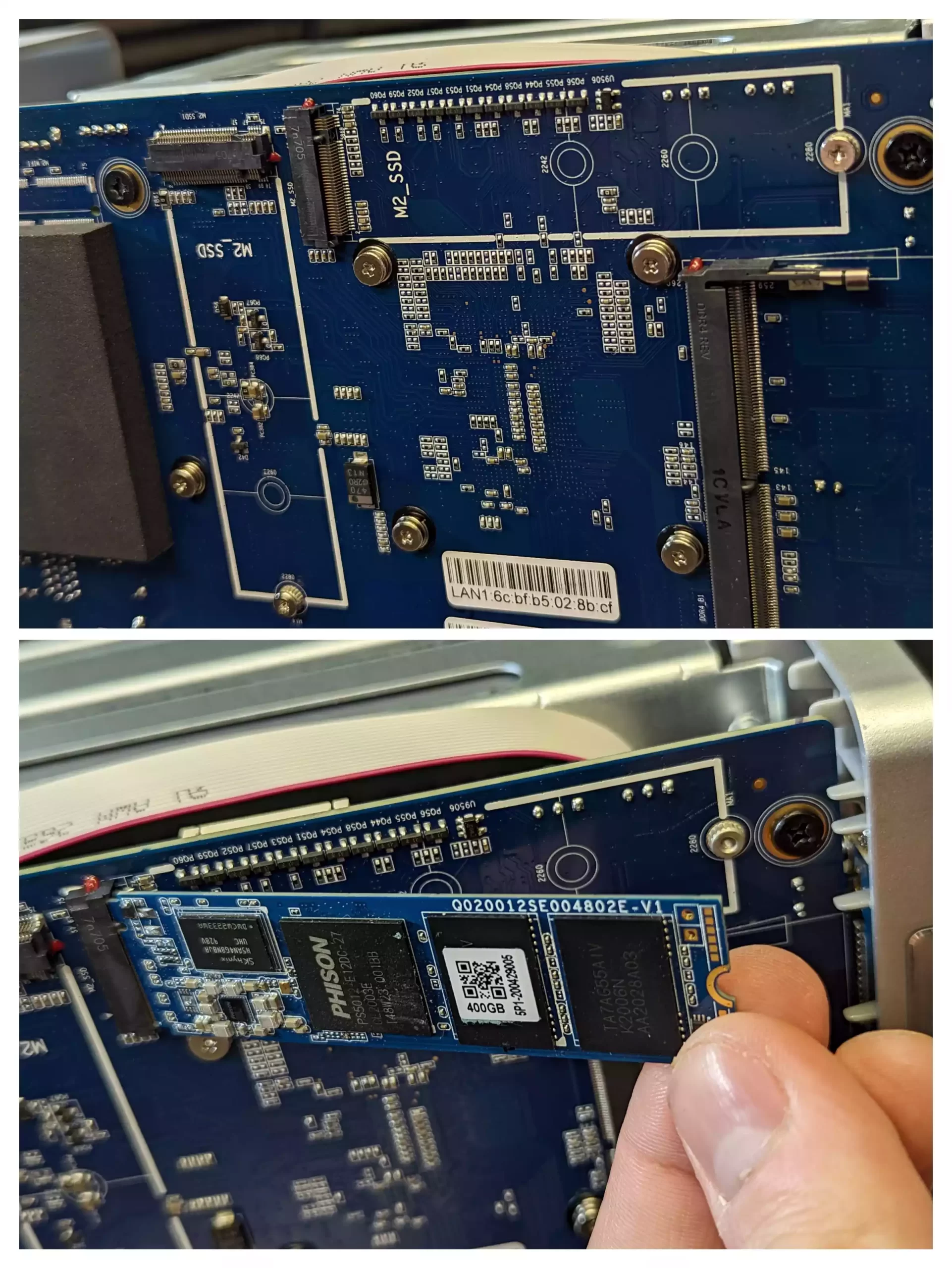



Your description of link aggregation on the DS720+ is ENTIRELY WRONG!!! SHAME ON YOU!!! Linking two 1gbe ports does NOT give you 2gbe. Linking them still gives you ONLY 1gbe. What happens is that you can have redundancy and load balancing across the two 1gbe ports, but you are still limited to 1gbe throughput, 0.5gbe on each port load balanced. DO YOUR HOMEWORK! I dare you to PROVE ME WRONG! BTW, this applies to ALL Synology NAS.????????
REPLY ON YOUTUBE
Is there changes on amount of RAM? Product web page said that “maximum memory” 16GB (2×8GB), “memory slots” 2 × SODIMM DDR4.
REPLY ON YOUTUBE
What a hunk of gold! I was drawn to the 6706T because it looks right for my 4 Bay 6404T., But! You make it look so good! My older 4 Bay unit seems to have suffered from being connected by an over-rated plug pack (too many watts). This unit, you reveal is compact and out of the paddock for capabilityies. I also felt that the 64 watt plug pack MAY be the way to go to rescue the 6706Tl. I must get something else to help me know if the 2 x 4Tb Iron Wolf dissks will function again. I has s-o much stuff on it. Enough! I’ll look at a ZIP deal.
REPLY ON YOUTUBE
you can say what you want. The most important fact is that you cannot upgrade ram. So you will not be able to manage too much VM and too much pool on storage. And this for a similar QNAP model is very disgraceful and embarrassing. Orrible marketing stragegy, this is my opinion
REPLY ON YOUTUBE
8:00
Thank you
REPLY ON YOUTUBE
To new viewers considering this one, i got it with 18GB Ram installed and the 2 nvme units used for storage, NOT caching, so it is possible!!!
REPLY ON YOUTUBE
Prices have apparently come down on these quite a bit. I just ordered one (it arrives tomorrow) from Newegg for only $369.00.
REPLY ON YOUTUBE
Bougth two cruicial p5 plus m2.ssd. With already attached Heatsink. The height is about 1cm. Fits perfectly.
REPLY ON YOUTUBE
O bought one in amazon this month and the RAM is upgradable !!!! Like the ts-464
REPLY ON YOUTUBE
I just bought this NAS in Germany, and surprise – it has two internal RAM slots, one with a Kingston 8GB DDR4 module! No hint on the box or the written manual that it is expandable now.
REPLY ON YOUTUBE
You’re full of shit. That cardboard box is dope.
REPLY ON YOUTUBE
Great stuff!I am seriously considering this one for a dedicated Surveillance system. I have a 9 bay QNAP for work that I love, but, want to keep that dedicated for my work. You do the BST reviews!!!
REPLY ON YOUTUBE
today is 03.07.24. is this still the best SYNOLOGY 2 bay? DS720+ if not, which. DS723+ ??? ????
REPLY ON YOUTUBE
Hello, considering this video was made about a year ago, although you mentioned his as such a great product to have, you also mentioned about the lack of some software features. I don’t know if you’re still using this device but, how has the progress been since your review software wise? Has some of the features you were mentioning that had to be added or improved got available? I’m planning to buy my first NAS. I’ve been doing this with my Raspberry PIs but I really like to have a fully featured 2 bay NAS drive in my house both for storage and maybe even for hosting my web server and many more stuff… I think I like the features of this product but when you reviewed it, it was a new product and the software needed some tweaks. Do you think today, it is safe to go with this device without thinking about any software issues? Overall, has it got better since it was first launched?
Thanks.
REPLY ON YOUTUBE
I found this to be complete garbage, randomly drifting on and off the network… Who needs a nas that only works sometimes lol… LIfes to short for garbage like this…
REPLY ON YOUTUBE
I just bought the 4 bay version (Asustor lockerstore 4 Gen 2), and it´s great! 4* 16TB Seagate HDD´s in RAID 10, 270 Mbit speed on (2,5 Gbit ethernet).
REPLY ON YOUTUBE
Hi, just got this unit for free, just will like to know, if the new m2 nvme drive are compatible and up to what size, thanks in advance.
REPLY ON YOUTUBE
i just bought me terramaster and was wonding is ok to run it off a switch? i have my house set up from router to the switch to walls thruout the house
REPLY ON YOUTUBE
I have some technical questions, would be thankfull for help:
-If used both, is the M2 and HDD storage combined or seperated? If yes, do they function like one raid and each must be the same size?
-Can the M2 storage SSDs each be bigger than 2 TB?
-I read, that the M2 must be installed first, because then the system will be installed there?
REPLY ON YOUTUBE
O rei dos nas. Me dá um kkkkk desses aí da tela de lado
REPLY ON YOUTUBE
This is the one I set up today with my 2- 8TB HGST drives and 2- 1TB NVMe’s for read/write cache. it was a breeze, took the two 8TB drives out of the AS1102T and popped them in my new AS6702T and it did the work for me, didn’t lose any data. This thing runs fast and good. Plus I can add two more NVMe’s for more storage if I want.
REPLY ON YOUTUBE
I much prefer QNAP’s chassis design of the TS-453E vs. the TS-464. That ’rounded-edge’ look on the TS-464 looks like it’s trying to look more ‘cutesy’, as if it were trying to add some Apple-like flair to the hardware. It’s a NAS (Not ‘NAZ’ btw.), it not supposed to look sexy. Function over form, what does it do – how well does it do it. Since my TS-453-Pro has just died after the QTS 5.1 update with the dreaded ‘J1900 LPC-clock bug’ I’m now in the market for an upgrade, and this ticks all the right boxes for me. I plan on trying the resistor trick on the old TS453-Pro, but given it’s on it’s way out, evidently, time to look at a potential replacement.
REPLY ON YOUTUBE
Just ordered it. 433€. Thanks for the review
REPLY ON YOUTUBE
Thank you for unpacking and the work you do.
I would very much like to see your video in the F4-423 vs F4-223 comparison format. Why does TerraMaster separate them and make different prices for them??
Not necessarily full-scale, but something in the format of 15-20 minutes would be great.
Thank you in advance.
REPLY ON YOUTUBE
Do you also test transfer speeds, especially with encrypted volumes? I noticed there are huge performance differences between devices
REPLY ON YOUTUBE
Which cat cable was provided in the box?
REPLY ON YOUTUBE
Thanks for again a really great review! It made decide to buy one and this is a great piece of hardware. Not the top notch but good for my usage. I’ve setup Xpenology with 4 4TB MX500 SSD’s and it works great! After activating C states in bios I’m idling at 10 watt with 2 2.5gbe connections and a few basic iscsi and smb shares.
I also put 2 WD blue M.2 2tb as separate volume but the power consumption at idle climbed to 15 watt. As I dont need so fast storage I took these back out. It is quiet and with 24°c room temperature the SSD’s stay around 27-28°c.
I have 1 negztive point to mention. I tested the speed of each SSD’s via the integrated benchmark tool of DSM and the 2 first disks give expected speed of 500+ mb/s, but disk 3 and 4 are only reaching 350mb/s. I have no clue why.
REPLY ON YOUTUBE
Hi Rob, Am I able to add a Terramaster Das to the usb port as extra storage to the main pool?
REPLY ON YOUTUBE
How is this different than the TS-464? Why is it more expensive, since it lacks PCI-E slot.
REPLY ON YOUTUBE
Finally someone does the “honorable mention” right!
REPLY ON YOUTUBE
I have been watching your videos. They are very useful. However, you always give one piece of information wrong (afaik). HDMI 1.4b supports 4K only with 30 fps but you write 60fps.
REPLY ON YOUTUBE
I have been watching your videos. They are very useful. However, you always give one piece of information wrong (afaik). HDMI 1.4b supports 4K only with 30 fps but you write 60fps.
REPLY ON YOUTUBE
I dont know why you bang on so much about 2.5 Gbe, when most ISP,s dont oher that speed. I might be missing something?
REPLY ON YOUTUBE
any update on the TOS support to applications?… I hear its not great… Thinking about the TrueNAS Scale that you did a review on… I’m still waffling between TOS and Scale..
REPLY ON YOUTUBE
Can you explain an original TRAID mode of F4-423?
REPLY ON YOUTUBE
I finally got this excellent baby after following your reviews for over a year. However I am still stumped on how to set up a Virtual Switch to allow a direct Cat 6 connection between the NAS and my PC which has a 2.5 Gbe. I believe Qnap has this function.
REPLY ON YOUTUBE
Great review. Actually returned a new NAS and bought this because of your videos.
REPLY ON YOUTUBE
So I went went for the TS-253E and what a big disappointment….boot times, application load times compared to my 469 Pro aren’t worth the change…the software didn’t work out of the box properly and all I tried configuring was the webserver, Maria DB 10 and phpmyadmin….which I got working on my Pro without any issue.
REPLY ON YOUTUBE
The eternal question, this or the 723+, same price where I am. 2 strong cores or 4 weaker cores. I just want to max out a 2.5Gbe Link and run Directory Server/DNS. I am waiting to see if DSM 7.2 will allow me to do storage on the nvme slots. A 4TB NVME would be sweet for current projects backed up to pair of 14TB Red RAID 1 with 1TB NVME cache for finished projects .That’s some serious firepower, but if it can’t do storage on NVME then I don’t want.
REPLY ON YOUTUBE
Great reviews…since rebuilding my TS469 Pro last week which I purchased new in 2013, I’m struggling to justify a replacement…it’s running as good now as it has ever been for a mixture of things, surveillance, webserver + php and NVR but I haven’t tried it for streaming. I think unless the unit itself fail, I’ll run it into the ground because for what I run it for, none of the new devices offer anything workwhile.
REPLY ON YOUTUBE
So I’m new to NAS, but looking into it to replace an old, traditional external HDD that died. Figured now is a time to start ripping and up converting all my movies if I need new storage. Would you say this would be a good choice for a consumer like me? Do you have a recommendation for compatible NAS drives?
REPLY ON YOUTUBE
Just come across your channel as my HDDs pretty much failed in my Netgear RN312 (which has served me well to be fair) – so thought, why not look to upgrade it all! Like your presentation and the detail – you’ve just taken about 8 hours of my life and I only found you about 3 days ago (but that’s good ????). My question to you if you’d accept it – I’ve watched you review of this and the Lockerstor 4 Gen 2 – I’m going to have RAID 5 most likely across 4x8TB Ironwolf Pro drives (the new NT version) – which one would you choose if the cash is not the factor (I liked the TS-453D and TS-464 as well but don’t think they are the ones). Mostly about file protection and eventually YouTube video creation and photography with Lightroom. Appreciate your content.
REPLY ON YOUTUBE
best entry nas for basic user? Backing up files and photos and in addition using plex
REPLY ON YOUTUBE
Sold. After hours of research, this is the best buy for me. Thanks so much! Huge help!
REPLY ON YOUTUBE
Put a sticker with the purchase date on the hdd, then x many years down the line, you know when the warranty runs out and time to get a new one.
I would rather they save on the brown box and not save on putting cheap hardware in.
I like the look it’s more unique than the others but would look funny in my rack lol.
REPLY ON YOUTUBE
The same with only the 4 nve ssd disks would be perfec for me. A smaller box is what I need.
REPLY ON YOUTUBE
So being released this week, does it still make it on the list? how does it rank? Great vid!
REPLY ON YOUTUBE
Excellent video, as always.
I might be missing something but those two 2.5 Gbps ports, aren’t they a downgrade compared to the 10 Gbps of the 422?
REPLY ON YOUTUBE
One question, i can’t seem to find a native notes app for iOS or Android . Does the ADM software have one ?
I have checked eveywhere but cant seem to find one.
This is one thing that is a deal breaker for me.
REPLY ON YOUTUBE
the Lockerstor 2 Gen 1 goes now on sale , in Germany is costs 130 euro less than Gen 2 , would you still recomend the gen 2 ? I think those 2 SSD slots are enough to make the difference
REPLY ON YOUTUBE
Great video rob, i am a Syno fan boy and have been for quite sometime.
I currently use a DS918+ as my NAS of choice but also have a Qnap TS251 as well .
This Asustor NAS appears to have the best of Synology and Qnap with some very interesting bonuses as well.
As someone who uses mostly the basics ie Calendar, Photo, Video, Notes, Surveilance, Backup, could you please do an in dedicated review on each one of these more basic necessities as well as the HDMI functionality.
This is a NAS that seems to have it all for the home user and i would love to know a lot more !!
This may be a replacement for my Qnap now and my Syno, inthe future.
Great video !!!
REPLY ON YOUTUBE
Only thing i don’t like about asustor is that theydo not mention years of support anywhere that i could find. All they say is that it will be supported “for a long time”. They should make this more clear and direct: X number of years of support, like what Qnap and Synology do
REPLY ON YOUTUBE
I’m in the consumer group being targeted by Asustor with this product. I’m looking for my first NAS. it’s taking a while to decide, in fact I thought I found the one for my usage factor, however, as PC mentions in a comment, Synology are making some consumer unfriendly moves in the product line especially at consumer and prosumer level, so Synology, count me out! Having watched many of yours and other video reviews on the tube, this NAS, is looking a sound possibility for me, I also like how you describe the ethos and non-aggressive stance toward their products and consumers. I’m a photographer, I use a particular brand for the same reasons and as a result I get the product that i want and works for me every time. All I want is to edit some fairly heavy images, possibly the odd video, and organise my photos with some redundancy and backup, could this be the one!! Thanks for your continued ace hard work and honest unbiased reviews. ????. Happy new year. ????
REPLY ON YOUTUBE
Good to see them raise the bar for the competition. If I was in the market for a NAS I would def consider this brand! Never been a fan of mixing drives for some hybrid raid, hurts performance and never been an issue to me to have the same drives in the nas… btrfs is really sweet option over ext4 and having modern ports is nice. Great point Robbie, they took the best of the competition.
REPLY ON YOUTUBE
does any one knows a good direct attache storage
REPLY ON YOUTUBE
I feel like since Synology gave up home NAS market, other brands feel emboldened to ask for higher prices…
REPLY ON YOUTUBE
Rather confused, you said a little expensive for a two bay? Compared to the equivalent QNAP/SYNOLOGY it is less expensive, please qualify your statement. It make no sense.
REPLY ON YOUTUBE
I’m a Synology fanboy and the Asustor will be my next device either gen2 or by the time I need it the gen3. Synology are pulling some really anti-consumer moves and I recently learned they’ve removed support for most USB devices in DSM 7. When I learned this it was the last straw. Imagine having dual 2.5 GbE ports or even 10GbE in future, Asustor just looks too appealing.
REPLY ON YOUTUBE
I don’t care how many NVME slots it has, its over priced. Keep in mind large reliable NVME drives are damn expensive, by the time you spend through the nose for them for that NAS to utilise it as a four or six bay and then add a bunch of decent worst case 1TB NVMEs this will be one mega expensive unit and its not even one of the big brands.
Id rather buy a 4Bay Synology or Qnap with 2 NVME slots and possibly a PCI port and have the ability to put cheaper larger capacity drives and just have a better well polished, widely supported device.
Also this device is going to have way less community support than the larger brands, less cross platform application and services, and likely less refined official apps and community apps in general.
The HDMI is a cool to have but nine times out of ten although I always want one on a NAS I rarely ever use them, I just want to know its there if I ever need it. So its not essential but a nice to have.
2.5Gbe NICS are cool but it’s pretty much standard now so its not really a selling point.
If Asustor wants to make gains in sales and popularity and want to charge stupid money they should do things that we haven’t seen very often rather than all the same boring shit that we’ve seen time and time again.
How about they make a near equivalent NAS on par with Synology and QNAP hardware wise but have an edge where you can upgrade the CPU.
How about they make a NAS with the ability to use their OS out the box or provide a supported firmware which can enable users to install TrueNAS or some other opensource OS of their choice.
Change it up a bit…
We live in a time that the world keeps droning on about global warming and that whole green agenda and these NAS companies keep making hardware which is NOT really upgradeable performance wise, its ridiculous.
Asustor is just another typical NAS manufacturer that has just jumped on the NAS band waggon with the delusion that its on par with larger brands in this part of the world when actually its not and yet they still think they can offer next to nothing different and charge a premium.
I ain’t buying it!
REPLY ON YOUTUBE
It should be mentioned that – on the larger devices – you have to remove the nvme card to plug in a 10gb network card. In other words: To have high speed networking you’ll have to give away the nvme storage.
REPLY ON YOUTUBE
Cool
REPLY ON YOUTUBE
Its a pity a unit isnt make with interchangable cpu and ram slots , so you could say install an i3 and 16GB DDR4 so that upgradability to extend use type and life span was an option.
REPLY ON YOUTUBE
I’m not sure, does YouTube pays more for longer videos? Some of these videos are getting unnecessarily long. It’s not just you, but I’ve been noticing hosts are putting a lot of ‘fluff’ and filler to make their vids longer. There are 63k+ views on this, just imagine how much time you could have help save.
REPLY ON YOUTUBE
Hello NASCompares
According to your knowledge, which brand is better (quality/prices/technical support): ASUSTOR or TERRA MASTER.
We are talking about all the variety of NAS that they have. Both personal and business.
Thank you very much for your help
br
REPLY ON YOUTUBE
Thanks for the great content as always. Don’t suppose there is any news on a 1823+ or a version of any time soon?? ????
REPLY ON YOUTUBE
“2.5GbE x 2” should be the minimum standard in any NAS. I mean 2.5 Gbps is only 312 MB/s. Also any NAS with M.2 support should have 10GbE x 2 ports; (1250 MB/s).
REPLY ON YOUTUBE
When is the ds723+ being released. Wanting to hold off to purchase it or should I just buy the 720+
REPLY ON YOUTUBE
I wish Synology would just become a software only company, it would make more sense for everyone, including Synology…
REPLY ON YOUTUBE
Thank you for your professionalism and hard work. Take a breath.
REPLY ON YOUTUBE
Do you think DS223+ / DS423+ will assume DS720+ / DS920+ ‘s roles as consumer grade NAS with N5105 Intel processor?
REPLY ON YOUTUBE
A very thorough and helpful video! Really cracks me up to hear the old Windows startup chime ???? ????
REPLY ON YOUTUBE
Best entry nas? Qnap ts-233 or synology ds220j?
REPLY ON YOUTUBE
11:01 5GbE adapters do not work on the Lockerstor Gen2 series. Please don’t buy a 5GbE adapter. There are no drivers installed and the NAS will not react to it.
REPLY ON YOUTUBE
Just a warning for anyone looking to purchase this NAS. According to the terra-master forum, terra-master has disabled support for ALL third party RAM for this model after the TOS 5 update. They are only allowing their “officially supported” RAM modules that just so happen to cost 4-5 times the price of equivalent third party RAM. I just found this out after purchasing the NAS and think I will have to return it. Third party RAM is usable if you install another OS like TrueNas so they are disabling support in their software.
REPLY ON YOUTUBE
Does this boot from the USB drive, so you can install whatever OS you want on it?
REPLY ON YOUTUBE
THANK YOU NASCompares, your reviews are valuable. I bought this NAS because of this review, couldn’t be any happier with it. It is so good on so many levels, can’t thank you enough.
REPLY ON YOUTUBE
Anyone installed the app on mobile phone for this device.?
I’m trying to do this after following the full guidelines on setup , and for over 24 hrs I’m trying to add to my phone and see the Nas, but can’t login.
On my Pc and sharing on my network is ok, i can see and connect, but once I’m open my app on phone, i can’t login.
I’m using my user name and password,but on last option said,, PLEASE INPUT TNAS ADDRESS “. That’s the problem i just can’t understand,what do i need to add there.
Any help or advice will be really appreciated.
Thank you
REPLY ON YOUTUBE
Any news whether this QNAP NAS will have a slot for upgadable memory? Even old NAS as TS-451 has upgradable memory to ditch the standard 4GB to max out 16GB to help out CPU to perform.
REPLY ON YOUTUBE
Oct ’22 still 1GbE in a 2 bay NAS.
REPLY ON YOUTUBE
Great and detailed review! thank you.
I’m not in a hurry to buy one, should I wait for a newer version or just get this one?
REPLY ON YOUTUBE
Can I have a private cloud on this one?
REPLY ON YOUTUBE
@nascompares when will you release a Plex test for this device?
REPLY ON YOUTUBE
17:17 so glad you removed that. It was driving me crazy. ????
REPLY ON YOUTUBE
Looking forward to your review of Plex Server on the TS-453E. When Might we see that?
REPLY ON YOUTUBE
I have ordered one of these from Amazon UK for a smidge under £700, it’s coming from Qnap directly. My DS1815+ died a second time and the soldering the 1k resistor fix didn’t work for me 🙁 Will be extending warranty to 5 years..
REPLY ON YOUTUBE
What is the conversion for a nicker? If I spelled that correctly.
REPLY ON YOUTUBE
In general a good package (except the non-extendable memory and again the lack of at least more USB 3.2 Gen1 ports for backup at the back of the device). But where is the sensor for the remote control? This seems to be another big downside compared to TS-451+ and TS-453pro.
REPLY ON YOUTUBE
Very thorough review. Wish for 10gb upgrade but all else is good
REPLY ON YOUTUBE
Given all the security problems recently revealed about QNAP devices, no thanks. I would rather deal with the crappier hardware and higher prices of Synology.
REPLY ON YOUTUBE
Great video. Thanks. …Q: Are Qnap NAS’s “secure” if plan to keep connected to internet & accessed remotley regularly via mobile phones?
REPLY ON YOUTUBE
Dull packaging? Good! I don’t need to be entertained by the box my gear comes in. Entertainment comes after it’s installed. Packaging needs to tell me what’s inside if it’s a spare sitting on the shelf waiting to be used, and protect the stuff inside. That’s it.
REPLY ON YOUTUBE
Yes, nice hardware, BUT can you boot directly off the internal 4 bays and the 2 NVMe devices?
If not, then it’s DOA and a useless door stopper.
REPLY ON YOUTUBE
On a NAS you have to see the drives/trays, not that removing-cover-rubbish as on the TS-453D etc… ????
REPLY ON YOUTUBE
Very nice, thorough, review of the device.
TBH, I’m not so chuffed as you about the lack of included M.2 drive heat sinks. I’d rather go with a heatsink from the drive maker than some “one size fits all” attempt by QNAP.
REPLY ON YOUTUBE
I have the QNAP 451+ and so very interesting review of its replacement. I don’t like the plastic drive trays on either NAS. I do like the chasis though of both units, so it is a personal thing.
REPLY ON YOUTUBE
что за ересь он моросит ?
REPLY ON YOUTUBE
What Synology device would be similar(hardware spec.) to this one?
REPLY ON YOUTUBE
Any chance of a link to the 4-bay?
REPLY ON YOUTUBE
the value proposition to me from terramaster, is low cost basic option for NAS. As someone else mentioned who bother’s with the vendor provided apps.
REPLY ON YOUTUBE
This review is too preachy. Just provide the facts and conclusion, and let the user decide what’s best for them. Suggestions just bog the review.
REPLY ON YOUTUBE
Thanks for the review! Looks like TOS 5 became official June 13th. I currently have an F2-422.
REPLY ON YOUTUBE
Good ole classic nascompares review thanks
REPLY ON YOUTUBE
Great to see. The more competent competition the better. Keep Qnap and Synology on their toes 🙂
Not that this is a “Synology Killer” I certainly hope it wakes them up!
If Synology doesn’t have competitive x22/x23 models before the end of the year they are going to have a notable gap in both their new and returning customer base.
REPLY ON YOUTUBE
Can you PLEASE mount your mic off the desk. Every time you move it sounds like someone hitting a bass drum and adds so much unnecessary noise to your audio.
REPLY ON YOUTUBE
Thumbnail says F4-422, but it’s about F4-423?
REPLY ON YOUTUBE
Nice review, as always! I really wish the microphone was not mechanically coupled to the desk. Every time something is moved on the desk, a nasty rumbling noise distracts me from what you’re actually saying. Never mind if I’m just overly sensitive with the musician/sound engineer part in me and the fact that I’m listening through decent headphones. In either case, thank you for the great job.
REPLY ON YOUTUBE
Sorry, but that silver just looks tacky. This is not 1998!
REPLY ON YOUTUBE
I suspect that one thing that keeps their costs down and upgrade timeline moving faster is that they don’t have the relatively huge array of apps to update like Synology and QNAP. I have a NAS made by all three of these companies and Terramaster’s app selection is far smaller. But it does have a few really good ones like cloud sync for Google Drive and Onedrive. They are also far simpler and therefore easier to use although there are a few places where you need to guess what to do next when using them. But, overall, for people with more basic needs, the Terramaster will be great and far less painful to setup.
REPLY ON YOUTUBE
Was waiting for this review. Looking forward to the software review. Need to max this puppy out and run comparisons.
REPLY ON YOUTUBE
Is there a good or better Synology equivalent of download station on this one ?
REPLY ON YOUTUBE
Thanks for the vid
REPLY ON YOUTUBE
I wonder if this NAS can backup cell phone and laptop ???? ????
REPLY ON YOUTUBE
I am in the process of replacing my Synology DS212 (I think it has a bad port as any hard drive I install in drive bay 2 fails within a year), would the Synology DS720+ still be considered the best Synology two drive option available today?
REPLY ON YOUTUBE
Thanks for the video! How good is Synology’s Active Directory program? I’m interested in using this as my AD server instead of using a Windows Server. Would that work well for a small business with 20 endpoints?
REPLY ON YOUTUBE
Curious to hear about practical performance of 5-10 5MP/4K cameras on this NAS.
REPLY ON YOUTUBE
Is this still a good purchase in very late 2021 or is there an upgrade about to be released?
REPLY ON YOUTUBE
………..THANK YOU! ….so would you recommend the DS920+ over the DS720+? ….and which 8, 10, or 12TB HDDs would you recommend? (WD Red, WD Red Plus or IronWolf etc) …where can i find the best price this week? …and many people say cacheSSDs are not a good idea, because the nas will soon tell me that they are no longer usable because TBW (Write Count) has reached its maximum. So even if they work, they cant no longer be used.
REPLY ON YOUTUBE
is it possible to use de gen SSD ironwolf 525? Gen 4
REPLY ON YOUTUBE
Too many compromises…pass.
REPLY ON YOUTUBE
Sir what is max size drive can be used?
REPLY ON YOUTUBE