Synology and How Your Analytical Data is Stored, Used and Deleted
Synology, a renowned network-attached storage (NAS) solutions provider, maintains a series of data-driven services to supplement their product suite. The transparency and clarity in Synology’s data collection and storage protocols reflect their dedication to ensuring users’ privacy. Below is a comprehensive evaluation of their privacy practices across several services.
Resources Usesd for this Summary:
Needless to say, the full extent of Synology’s internal operations are going to be largely confidential. However, much like any other company that handles user data, they provide a detailed breakdown of their terms of service and data collection disclosure. These are provided as guidelines of how the brand receives, stores, utilizes and deletes data that is collected in the process of specific applications or services. Full details on these policies in their full length can be found below:
- Software EULA
- Services Data Collection Disclosure
- Synology Account
- Pre-Release Program Agreement
- Package Center
- Legal Agreement
Additionally, we made a much larger video on this subject, that highlights all the areas of the Synology service agreements and data collection details. You can find it HERE.
C2 Service: The Synology C2 Service is a cloud suite aiming to enhance the user experience for Synology product users. For subscribers, Synology requires essential data such as account credentials and payment details. If users partake in specific events within the C2 platform, event-specific URLs might be recorded. This data collection allows Synology to seamlessly integrate and customize services for its user base. Data is safeguarded using encryption techniques and is stored across globally distributed data centers located in the US, Germany, and Taiwan. Upon the cessation of a subscription or when an account is deleted, Synology retains the data for a stipulated period before initiating permanent deletion to give users a window for potential account recovery.
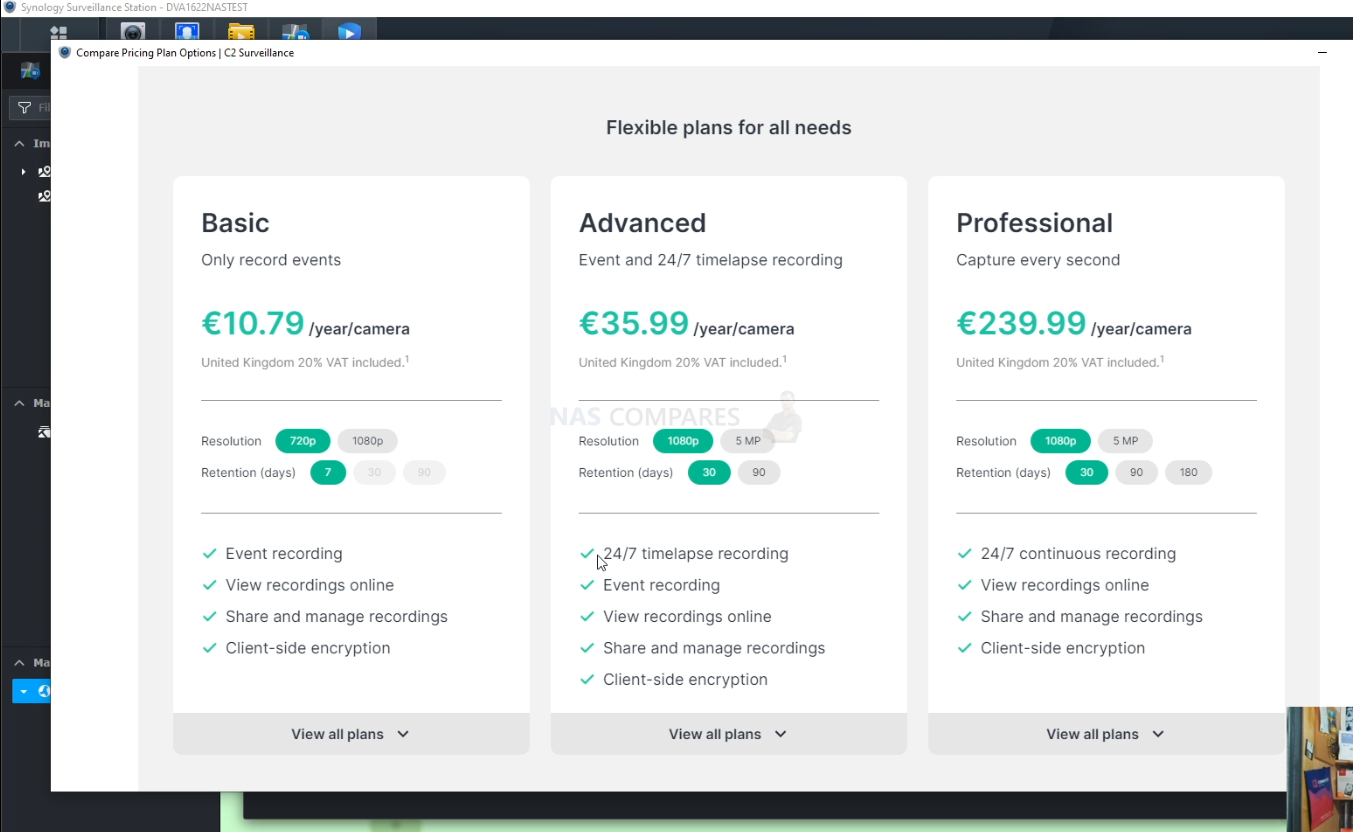
Device Network Mapping: With the vision of easing initial device setups, Synology designed the Device Network Mapping service. It collects specific device details to assist in identifying and preparing devices to integrate within a network environment. Though this service collects vital information, Synology ensures the temporary nature of this storage. The data is designated for removal post its immediate utility or after 90 days of inactivity, ensuring no unnecessary long-term storage.
QuickConnect and Synology DDNS: Synology’s commitment to improving connectivity for users is manifested in services like QuickConnect and Synology DDNS. These services, while instrumental in boosting user experience, require the collection of device information. This data serves to facilitate domain name resolutions and enhance the security of user connections through encryption. The retention of this data is directly linked to the active status of the user’s Synology Account.
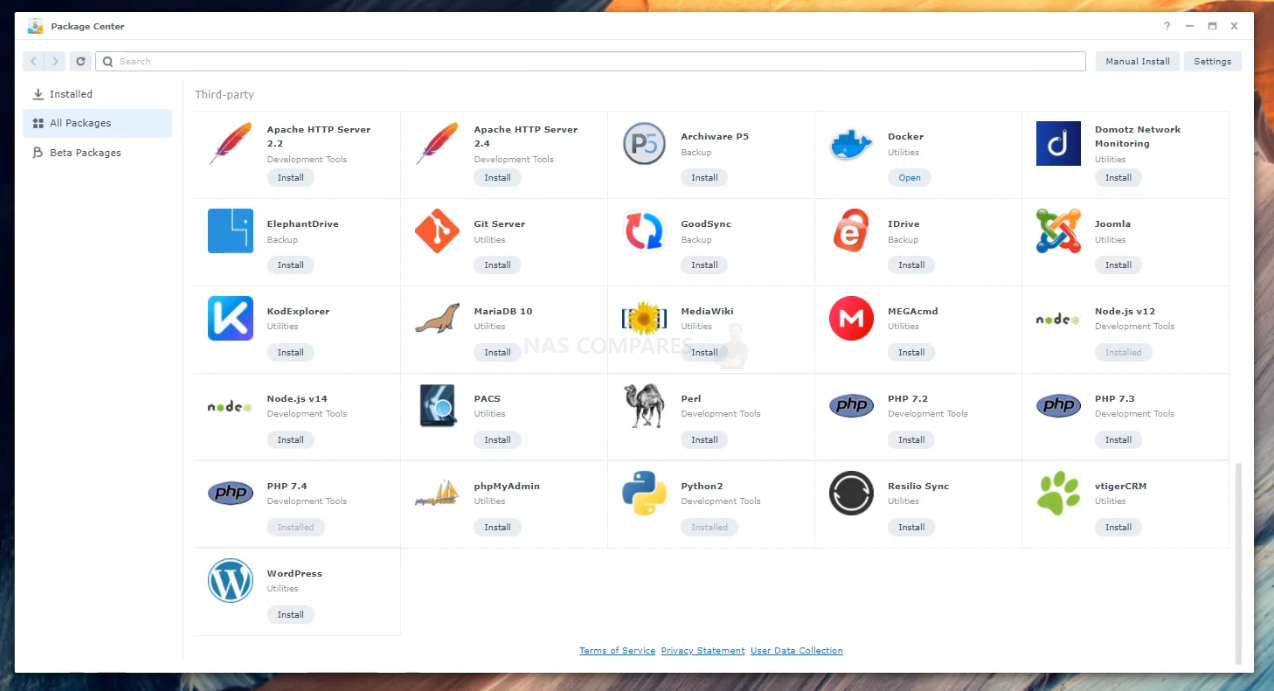
Synology Application Service: To satiate the modern user’s demand for real-time notifications, Synology offers the Synology Application Service. This service processes messages and certain device details, which are essential for push notifications across Synology’s application suite. It’s worth noting that post the delivery of these messages, Synology takes measures to ensure that the data is immediately purged from their servers.
DSM Configuration Backup: Recognizing the value of configuration data, Synology presents the DSM Configuration Backup service. It not only stores configuration details securely but also ensures that the data is encrypted, making it a vital asset in restoration or upgrade scenarios. If a user opts to deactivate this service, Synology maintains a data retention policy of up to 180 days before initiating the deletion process.
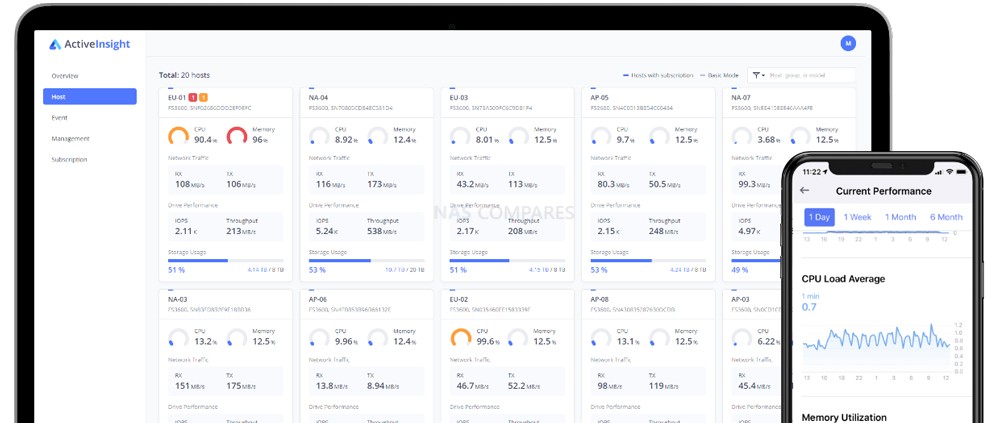
Active Insight: Active Insight emerges as a valuable tool for users seeking analytical insights into their NAS devices’ performance. By accumulating operation data, Synology endeavors to offer performance insights, real-time analytics, and specialized technical support. This service also aids in Synology’s internal product improvement initiatives. Synology commits to store this data in its Frankfurt data center, ensuring European data protection standards. Periodic evaluations are performed to cleanse any identifiable links from the stored data, reinforcing privacy measures. Moreover, stringent access controls are in place to limit raw and aggregated data visibility to a select set of employees.
MailPlus: The MailPlus service, when paired with Bitdefender’s antispam/antivirus functionalities, necessitates the sharing of specific technical data. This collaboration is vital to offer a fortified defense against spam and potential cyber threats. However, users should be aware that this data bypasses Synology’s storage mechanisms and is sent directly to Bitdefender’s infrastructure.

Concluding Thoughts: Navigating through Synology’s data privacy policies reveals a company that is invested in ensuring a clear demarcation of its data collection, utilization, storage, and deletion methodologies. Each service comes equipped with user-centric guidelines and often offers choices for users to opt-in or out as per their comfort. However, users must remain vigilant and thoroughly understand third-party collaborations and their implications. As with any service, the responsibility remains mutual: while Synology offers transparent practices, users must be proactive in understanding and deciding what’s best for their data.
📧 SUBSCRIBE TO OUR NEWSLETTER 🔔🔒 Join Inner Circle
Get an alert every time something gets added to this specific article!
This description contains links to Amazon. These links will take you to some of the products mentioned in today's content. As an Amazon Associate, I earn from qualifying purchases. Visit the NASCompares Deal Finder to find the best place to buy this device in your region, based on Service, Support and Reputation - Just Search for your NAS Drive in the Box Below
Need Advice on Data Storage from an Expert?
Finally, for free advice about your setup, just leave a message in the comments below here at NASCompares.com and we will get back to you. Need Help?
Where possible (and where appropriate) please provide as much information about your requirements, as then I can arrange the best answer and solution to your needs. Do not worry about your e-mail address being required, it will NOT be used in a mailing list and will NOT be used in any way other than to respond to your enquiry.
Need Help?
Where possible (and where appropriate) please provide as much information about your requirements, as then I can arrange the best answer and solution to your needs. Do not worry about your e-mail address being required, it will NOT be used in a mailing list and will NOT be used in any way other than to respond to your enquiry.

|
 |
Best NAS for under $499
Best NAS for Under $250 (2025)
Minisforum N5 Pro NAS - FIRST IMPRESSIONS
HexOS Q2 Update - What's Changed?
5 Exciting NAS Coming Later in 2025
Beelink ME Mini vs GMKtec G9 vs CWWK P6 NAS Comparison
Access content via Patreon or KO-FI


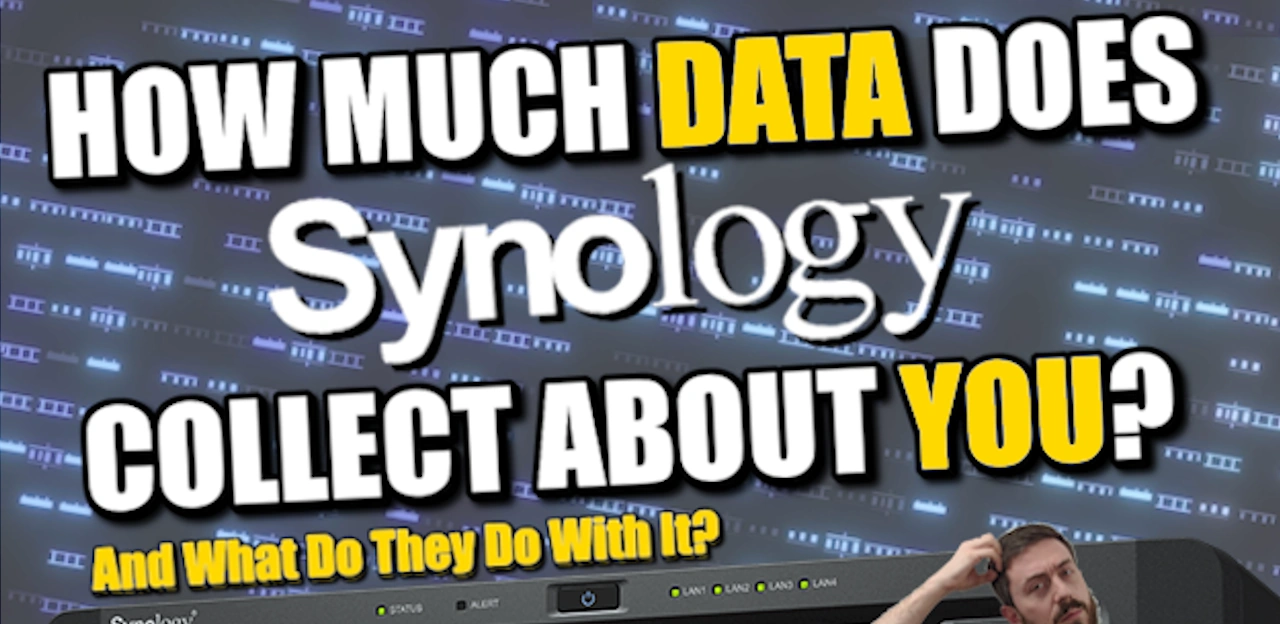



OK. Good stuff. But what we need in the US, and other countries China is trying to actively hack, are the methods needed to filter data from going to China. Not how to set up the DS, but rather what sites/ports are used for it to phone home.
REPLY ON YOUTUBE
I think further videos are only warranted if you discover something questionable in other brands
REPLY ON YOUTUBE
Didn’t know where to post this question sorry. I saw a bunch of datto nas on ebay. I’ve never heard you talk about them. What do you know?
REPLY ON YOUTUBE
Re follow up, it would be cool to see this for other companies!
REPLY ON YOUTUBE
Thank for this tedious review.
REPLY ON YOUTUBE
This was very useful information, I have always valued Privacy for me and my family ever since watching the movie Enemy 0f St@te.
REPLY ON YOUTUBE
I think the main goal of NAS is keep as much as possible out of any 3rd party cloud or storages. C2 cloud etc. is nice but not really why to use Synology.
Generally, i think these agreements are just theories, as we see on twitter or facebook incidents, everything is available, once its in any vendor cloud connected to. Synology will be same.
REPLY ON YOUTUBE
After they implement AI, they will collect ALL THE DATAZ. Build your own NAS. Cheaper and better performance per $
REPLY ON YOUTUBE
Thks &;
When I gets my DS1824+ , I’m going to wear my aluminum-foil-hat when using it 😉
REPLY ON YOUTUBE
If I ever see a cookie aggrement popup where I have to individually deselect “legitimate interest”, as if that was a real thing, then I immediately go to another site. I do not ever use such a site. I also thought I was alone in this but it turns out I have seen several people IRL do the same thing.
Fight back against threat actors like google, facebook or apple. ( yes I am aware of using a youcensor account, it is on a isolated junk device )
I have not yet allowed internet access to my synology nas. I need to set up VLAN and such first.
You may not stop evil from entering you technology devices, but you could at least annoy these “intelligence” services and make them work for the protection money they extort from you.
REPLY ON YOUTUBE
I would be much more concerned about my data leaking, if China invaded Tiawan
REPLY ON YOUTUBE
i’ve been contemplating on buying a synology NAS. Watching your videos giving all the different perspectives including this one helps me to make a decision to whehter i should build my own or buy a NAS. So yes, I absolutely think these videos help, despite it being as lengthy as 35 minutes. Keep it up!! 🙂
REPLY ON YOUTUBE
Some people may be legally required by their Government to ensure the security of their data, for example if they’re working with ITAR restricted data.
REPLY ON YOUTUBE
Zero (i will never buy synology due to this).
REPLY ON YOUTUBE
Great new insights, terms & conditions for SynologY! Thanks for sharing. Food for thought.
REPLY ON YOUTUBE
There 25 reasons to get Synology. 1GBe reasons not to.
REPLY ON YOUTUBE
A HDD isnt optical its magnetic. A CD is optical.
REPLY ON YOUTUBE
Great content and thanks for your time, do you recommend “Synology DS1621+”? I need access to my data using the internet offsite, I’m looking to upgrade from PR4100 to this. cheers
REPLY ON YOUTUBE
Probably over my head, but if movies are a high priority need, I’d have thought transcoding via a GPU super important. None of the 2023 Synology+’s I’ve looked at have an integrated GPU / CPU. Nor do the boxes have HDMI 2.1 ports to enable a modern connection to a receiver. (QNAP at least has HDMI 2.0.) It’s so unintuitve to me, I feel I’m missing something fundamental. I get that a 4090 GPU isn’t remotely required, but NOTHING? Including drives this is well over a $1k investment. Have 8k TV … want reliable media server 4k viewing + 5.1 (or higher) sound.
REPLY ON YOUTUBE
Thank you for your great reviews.Terra master or synology? I do whatever you mentioned plus movie as a movie server. Thank you
REPLY ON YOUTUBE
Why didn’t this video have a QNAP consultant telling us why not to buy Synology?
REPLY ON YOUTUBE
Been waiting for so long to upgrade my DS1815+, but DS1823xs+ has no SHR and doesn’t support 3rd party drives and costs $2k instead of $1k. RS2423+ would be a better deal for similar price and support SHR, but still no 3rd party drives, and I would need to re-locate my NAS as it’s way louder and more power-hungry than a DS unit. Ugh… Synology makes everything so hard.
REPLY ON YOUTUBE
In defence of SHR not on enterprise is you hopefully have a reasonable i.t person. You can replicate ANY shr1/2 config with standard raid levels it takes a few extra minutes to set up but it can be done.
REPLY ON YOUTUBE
I’m still torn between a NAS Solution and simply converting my existing 3770k based PC into some sort of server as the motherboard has built-in RAID (never used), 6+ SATA (2 & 3) headers, and several PCI-E slots. Considering it’s already maxed out to 32 Gb RAM, has built-in video (freeing up a PCI-E slot if converted), an mSATA slot that is bootable (disables a SATA port), and it sits in a full sized (over really) tower that handles up to 10 (?) 3.5″ bays, it’s a hard decision to not reuse that hardware. When it comes down to it though, I just don’t know if the performance difference between pre-built and converting is going to be big enough to cause a definitive lean.
REPLY ON YOUTUBE
I hope you are not going to say highly not recommended, because i just placed an order to buy 2 unit last night : ) Kudos and great NAS video like always.
REPLY ON YOUTUBE
“… there are ways around it if you own an shr in an older gen technology (XS series, sa series and Enterprise devices) you can actually move those drives over and migrate the shr that’s fine” … really? Can you do a video on the step by step of that?
REPLY ON YOUTUBE
I do have a few more against Synology that one might want to consider;
1.Synology does not allow the more technical user to tinker with all the settings (fine-tuning) you often can with the other brands.
2.From all the other brands, Synology is quite vivid in their demands to only support their own camera’s, HD’s, SSD’s and RAM etc.
Granted, other brands are also endeavouring in that arena, but Synology is #1 on the Be Evil list. (in my book)
3. 10GBe, let alone 2.5GBe networking is more optional or sometimes not even possible, compared to the other brands.
4. Synology is the “Apple” of the NAS industry, they are bit-for-byte quite expensive compared to other brands.
5. Feature-parity, like encryption, how the SSD can be used, aggregations, (to name a few) Synology is often very late to the game, and sometimes with infuriating limitations.
I could add the subscriptions for various functions but that is also more & more appearing with the other brands, I really dislike such moves.
REPLY ON YOUTUBE
The most frustrating thing to me is that Synology had a great opportunity when QNAP fumbled the ball last year to release really nice hardware and charge a premium for it and we would have been very happy buy it. They missed a real opportunity to gain market share. QNAP on the other hand realized they REALLY screwed up and got serious about it and the evidence is in all the releases of QTS. QNAP is taking advantage of Synology now and at least IT folks I know are moving to QNAP now away from Synology. The idea of making an AMD based NAS for business is a great idea, just don’t screw over your prosumers that were all looking for intel in this line. Make a new 999 series or whatever. Then to add REAL insult to injury release your latest NAS meant to appeal to the 920 crowd with, yep you guessed it, a lesser NAS than the 920??? I know many Synology consultants will run to cover the brand even saying outlandish things like who needs more then 1gbe and other silliness. For everyone being super critical of QNAP, Synology really messed themselves up and the industry noticed…
REPLY ON YOUTUBE
Your mention of 10Gb and 50gb. Are those speeds fixed as in SAN or will it Auto negotiate down to 2.5Gb?
REPLY ON YOUTUBE
I was going to purchase a Synology NAS, but I’ve been put off by their increasing lack of support for third party HDDs and pushing their own branded drives.
Synology’s hard drives are superior to and more compatible than my Western Digital Golds?
Nonsense.
REPLY ON YOUTUBE
No issues with my two OLD Synology NAS. I like the 923+, but I am having a hard time choosing between the 1522+ 5 bay. My media server does all the transcoding I need. Thanks for this.
REPLY ON YOUTUBE
So should I get a DS723+Synology or the Qnap 464 for home use? (Media, office, surveillance etc.
REPLY ON YOUTUBE
What your thoughts…I have just bought a 2nd hand DS218+ for home use. It was at a bargain price is it worth it?
REPLY ON YOUTUBE
Just purchased a ds423+ to use for Plex and data storage.
REPLY ON YOUTUBE
Thanks for your videos. I watch these in hopes of news that Synology will divert away from using anemic outdated hardware. Can you make a video that is targeted to Synology owners that are fed up with these disappointments and suggest a long term replacement for Synology?
REPLY ON YOUTUBE
Hardware and connection needs to improve for the 2024/25 generation. DSM is great, but users do not play with the GUI very often after the initial setup.
REPLY ON YOUTUBE
This video was BEYOND helpful to someone like me, that is still mulling over a Synology NAS system for my family/home office. Thank you!
REPLY ON YOUTUBE
I also bought two of their routers thanks to you and don’t regret it for a minute ( your bill is in the mail ).
REPLY ON YOUTUBE
Yes, you missed something…seagulls
REPLY ON YOUTUBE
Thanks for the videos! Putting 80% of development into something your rarely gonna use is a misallocation of resources. The first few days I’m into the NAS a lot to get it setup and working, afterwards I’m lucky if I get in once a week for updates for 3 minutes. So the OS development, although nice is a waste to me really. I can do the same functions with another NAS (maybe not as slick or maybe 3rd as appose to 1st party) but come on. The NAS is meant to do a job and not be an OS you interact with (minus linux via containers maybe or maybe QNAP’s kvm stuff) as a desktop, so I would much prefer that they spent 80% on hardware and coast a while with the software. The 423 is a perfect example, it serves no purpose really, the 920 is just better so why buy it? We want faster processers and ports to do our jobs or maybe a little plex decoding on the side, so even if you have the most efficient software it won’t mean alot when brute force is needed. I just feel I’m pinched hard by Synology these days to drive their profitability and they aren’t willing to give me the client a bone once in a while, that is a feeling I know but that’s how I see it.
REPLY ON YOUTUBE
we used to have a windows 2012 server with raid 5 here in my company….a old Xeon from 2011 or so. Now we have just the Ds1522+ much more simple ….so much better to our small company here.
REPLY ON YOUTUBE
They’re replacing all their intel stuff with amd garbage that doesn’t even have an igpu, making it worthless for plex etc. To hell with them.
REPLY ON YOUTUBE
Well, I’ve just bought a Terra Master F4-423 instead of the DS423+. I use my NAS for Plex and little else and their continued reversal from the home media users is shameful. Especially ones that are up to latest specifications. DSM is fantastic but not worth the high price for an under specced box. Especially when your main need is for integrated graphics
I came from a DS720+ and was disappointed but not surprised by the underwhelming DS923+. They clearly don’t care about media users
REPLY ON YOUTUBE
Love your videos. Please keep up on commenting about Plex used with the servers. I’m looking for an upgrade for my synology 220+. Was hoping it would be the 223+ or current gen Synology 4 bay but they really screwed it up without having native transcoding.
REPLY ON YOUTUBE