Synology VS Terramaster NAS Drives in 2025 – Which One Deserves Your Data?
Synology and TerraMaster are two well-established brands in the network-attached storage (NAS) industry, each targeting a range of users from home enthusiasts to small and medium-sized businesses. Synology, a Taiwanese company with over two decades in the field, is widely recognized for its DSM (DiskStation Manager) software, which emphasizes stability, security, and integration within a tightly controlled ecosystem. TerraMaster, while newer to the market, has steadily gained ground by offering hardware-focused, cost-effective solutions with increasing software support via its TOS (TerraMaster Operating System) platform.
 |
 |
I want to provide a side-by-side comparison between Synology and TerraMaster as they stand in 2025, focusing on the real-world differences in hardware, storage, software, and security. The goal is to outline the practical strengths and weaknesses of each brand without leaning heavily toward subjective preferences or historical bias. This is especially relevant for users reevaluating Synology due to recent policy shifts, or for those considering TerraMaster as a flexible and affordable alternative.
| Area | Synology DSM | TerraMaster TOS |
|---|---|---|
| OS Flexibility | Locked DSM ecosystem | Allows TrueNAS/Unraid without voiding warranty |
| RAID System | SHR Hybrid RAID | TRAID Hybrid RAID |
| AI & Surveillance | DVA Series supports real-time AI detection | Surveillance App still in beta |
| Virtual Machines | VMM with full GUI | VirtualBox-based, less integrated |
| Deduplication | Btrfs-based, native to DSM | Supported with “Dedup Manager” |
| Media Streaming | No native Jellyfin, Video Station discontinued | Jellyfin included natively |
| Security | Malware, ransomware, firewall + audit | Includes Isolation Mode, detailed scanner |
| Mobile/Remote Tools | Broadest mobile app suite + QuickConnect | Core mobile app + TNAS.online DDNS |
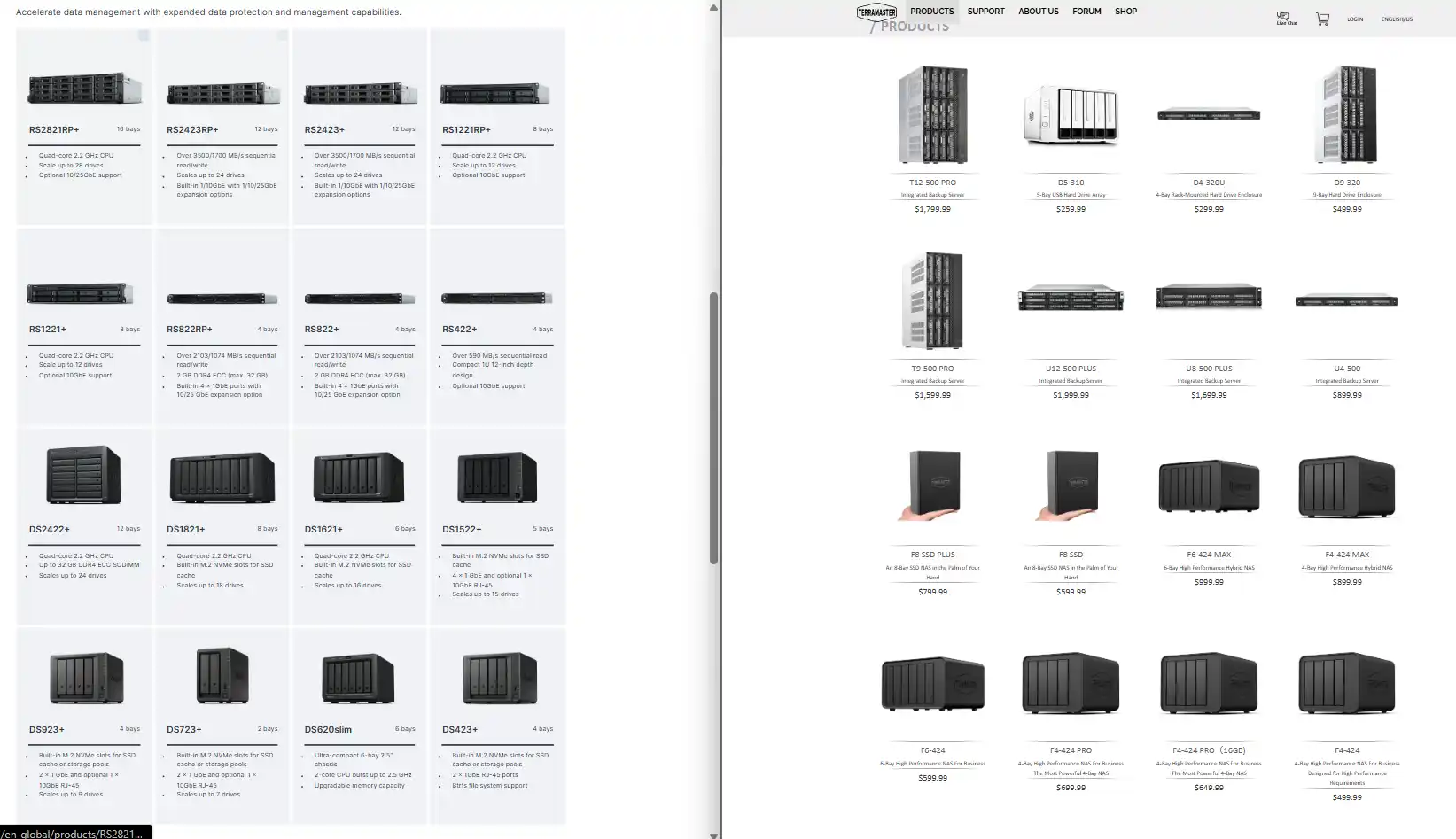
Synology vs Terramaster NAS – Hardware Solutions Compared
When evaluating Synology’s hardware catalog, the company demonstrates a clear strategy of segmenting performance tiers through tightly integrated systems. The FS (FlashStation) series targets ultra-low latency workloads with powerful multi-core CPUs and all-flash designs. For instance, the FS6400 and FS3600 offer 240,000 and 195,000+ 4K random write IOPS respectively, built for high-throughput environments. The HD series goes a different direction, pushing density with up to 300 drives in models like the HD6500, which pair with dual 10-core CPUs and provide over 6,600 MB/s throughput. Meanwhile, the SA and XS/XS+ series address scalable performance and redundancy needs, offering dual-controller setups, high RAM ceilings, and optional Fibre Channel or 25/40GbE expansion. Synology’s Plus and Value series provide consumer-grade flexibility, but these are becoming increasingly closed ecosystems with limited hardware compatibility and optional expansion cards restricted to specific interfaces or models.
| Category | Synology Example Models | TerraMaster Example Models | CPU & RAM Range | Typical Use Case |
| Entry-Level (2-4 Bay) | DS223, DS423, DS224+, DS423+ | F2-212, F4-223, F4-210 | Quad-core 1.7–2.2GHz, up to 32GB ECC | Personal cloud, backups, media streaming |
| Mid-Range (4-6 Bay) | DS1621+, DS1522+, DS1821+ | F4-424, F6-424, F4-424 Pro | Quad-core 2.2GHz, up to 32GB ECC, NVMe cache | SOHO/SMB file sharing, light virtualization |
| Performance Tier (6-8 Bay) | RS1221+, RS2423+, DS3622xs+, DS1823xs+ | U4-423, T6-423, T9-423 | Quad to Octa-core Xeon, up to 64GB+, 10GbE support | Heavy multi-user access, surveillance, VM use |
| Enterprise / Rackmount | RS4021xs+, SA6400, SA3610, UC3200 | U12-500 Plus, U16-722-2224, T12-450 | 10–12 core CPUs, 128GB+ RAM, SAS, PCIe expandability | Virtualization clusters, iSCSI SAN, backups at scale |
| All-Flash / NVMe Focused | FS2500, FS3600, FS6400, SA3400D | F8 SSD Plus, U8-522-9400, U24-722-2224 | 8–24 cores, all-SSD, 10/25/40GbE, NVMe-only storage | High IOPS databases, virtualization, low-latency workloads |
TerraMaster, in contrast, focuses its value proposition heavily on maximizing hardware capabilities per dollar. Even in their midrange, systems like the F6-424 Max or F4-424 Pro include Intel Celeron or i3 CPUs, 2.5GbE or 10GbE connectivity, NVMe SSD support, and upgradeable RAM—all within sub-$700 price ranges. Larger units like the T12-500 Pro or U24-722-2224 scale storage up to 24 bays or beyond, while still offering competitive CPUs and abundant connectivity options. TerraMaster also maintains a vast lineup of hybrid RAID-capable DAS and NAS systems, including USB 3.2 Gen 2 enclosures for fast, direct-attached storage. Unlike Synology, TerraMaster maintains open compatibility with third-party drives and offers more consistent support for M.2 NVMe storage expansion, SSD caching, and even integrated GPU support in some models.
|
|

Terramaster F4-424 / Max / Pro |
||
|
Check Amazon in Your Region for the Synology NAS Solutions |
Check B&H for the Synology NAS Solutions |
Check Amazon in Your Region for the Terramaster NAS Solutions |
Check B&H for the Terramaster NAS Solutions |
Overall, while Synology’s premium hardware—especially in enterprise segments like FS, HD, and SA series—is clearly capable and built with specific high-performance use cases in mind, the general direction of the brand has shifted toward tightly controlled environments with gradual upgrades. In contrast, TerraMaster’s approach offers broader hardware scalability and modularity across more price points, with emphasis on high-speed networking and expansive storage configurations. For users who prioritize full hardware utilization, third-party component compatibility, or budget scalability, TerraMaster offers more flexibility. Meanwhile, users looking for tightly integrated, support-rich systems—especially in enterprise workloads—may lean toward Synology, albeit at a higher cost per feature.
 |
 |
Synology vs Terramaster NAS – Storage, Compatibility and Scalability
Storage functionality is a critical part of any NAS system, and both Synology and TerraMaster offer a wide range of capabilities here—but with distinct philosophies. Synology employs its own hybrid RAID system known as Synology Hybrid RAID (SHR), which provides flexibility in mixing different drive sizes while still maintaining redundancy. SHR is available in both single- and dual-disk fault-tolerant configurations and is fully integrated with their Btrfs-based file system, offering advanced features like snapshots, deduplication, and WORM (Write Once, Read Many). Their enterprise-class devices also support more traditional RAID configurations (RAID 0/1/5/6/10) and incorporate proprietary features like Synology RAID F1 for flash endurance. However, Synology has increasingly restricted drive compatibility on newer models such as the DS925+, requiring only their own branded HAT or SAT series drives for initialization or full functionality—a move that limits storage choices for end users.
| Feature | Synology | TerraMaster | Notes |
|---|---|---|---|
| Drive Compatibility | Limited to Synology-branded drives on newer models (e.g. DS925+) | Open support: WD, Seagate, Toshiba, Samsung, etc. | Synology enforces verified drive policy; TerraMaster is open |
| RAID Support | RAID 0/1/5/6/10, SHR (Synology Hybrid RAID) | RAID 0/1/5/6/10, TRAID (TerraMaster RAID) | Both offer flexible hybrid RAID options |
| File Systems | Btrfs and EXT4 (model-dependent) | Btrfs and EXT4 (model-dependent) | Parity here; both support snapshotting on Btrfs |
| Snapshots | Supported on all Btrfs-enabled models, with versioning & scheduling | Supported on Btrfs-enabled models; varies by model | Synology has more mature snapshot UI |
| Deduplication | Btrfs-native deduplication on select models | GUI-based “Dedup Manager” app available | Both platforms now offer this |
| WORM (Write Once Read Many) | Supported on all recent DSM models | Available on compatible TOS models | Important for compliance environments |
| SSD Caching | Available via M.2 or 2.5” SSD (read/write) | Available via M.2 or 2.5” SSD (read/write) | Hardware support needed on both |
| Storage Pool Creation via M.2 SSDs | DSM 7.2+ allows with Synology-branded SSDs only | TOS 5.x+ allows with most 3rd-party M.2 SSDs | TerraMaster has more flexibility here |
| Expansion Units | Proprietary only (e.g. DX517, DX525 via eSATA/USB-C) | Wider variety including hybrid M.2/HDD enclosures | Synology expansion limited to official units |
| Third-Party Expansion Enclosures | Not supported or blocked in DSM | Fully supported via USB or DAS | TerraMaster supports open expansion ecosystem |
| Max Capacity (Consumer Units) | Up to 180–300TB on XS+/SA series (w/ expansions) | Up to 264TB+ on Pro/Enterprise systems | Similar potential; depends on model |
| Storage Protocols | iSCSI, SMB Multichannel, NFS, AFP, WebDAV | iSCSI, SMB Multichannel, NFS, AFP, WebDAV | Parity on protocols |
| Storage Analytics / Monitoring | Detailed UI with health, lifespan & usage stats | Less polished UI, but includes drive info & warnings | Synology more user-friendly; TerraMaster more technical |
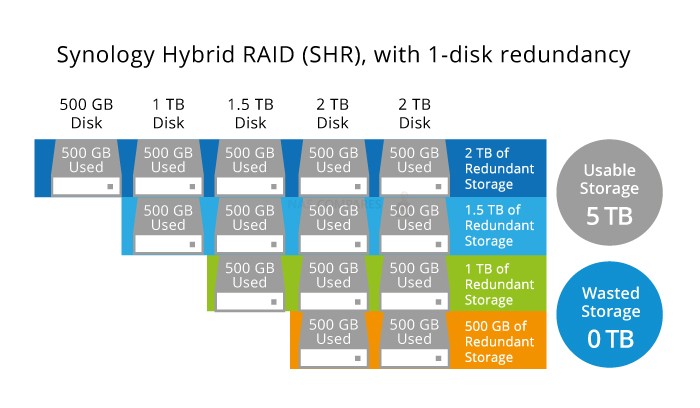
TerraMaster offers a more open storage environment, supporting standard RAID types (RAID 0/1/5/6/10) and introducing its own hybrid RAID option, TRAID, designed to dynamically balance storage allocation when using mismatched drives. Like Synology, TerraMaster has implemented Btrfs in its newer systems and supports snapshots, volume encryption, and deduplication (via its Dedup Manager) across many models. However, unlike Synology, TerraMaster places no restrictions on drive brands or third-party SSDs—users are free to populate their systems with Seagate, Western Digital, Toshiba, Kingston, or Samsung drives without concern for compatibility blocks. This openness extends to M.2 NVMe support, where TerraMaster allows NVMe drives to be used not only for cache but also for primary storage pools, something Synology currently reserves for specific enterprise-class devices or limits to caching only in most consumer models.
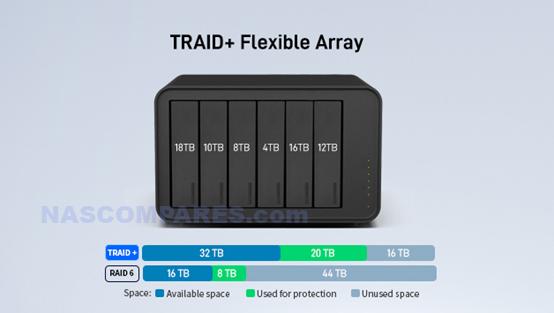
Where Synology shines is in the management and monitoring of storage. DSM’s Storage Manager provides a clean, user-friendly interface with visualized health metrics, smart monitoring, and snapshot replication tools. Advanced features such as scheduled integrity checks, automatic repair routines, and near-seamless volume expansion contribute to its appeal in professional environments. TerraMaster’s storage UI is functional but somewhat less polished; it provides access to core tools like volume creation, SMART diagnostics, and snapshot management, but lacks some of the refined monitoring granularity found in DSM. Still, for users who prioritize freedom of storage deployment, drive variety, and full hardware utilization, TerraMaster’s openness may outweigh DSM’s slightly more mature GUI design. Ultimately, the storage advantage between the two depends on whether the user values tight software integration or broader hardware flexibility.
Synology DSM vs Terramaster TOS NAS – Software Comparison
Synology’s DSM (DiskStation Manager) remains one of the most mature NAS operating systems available today, known for its polished interface, smooth navigation, and deep integration across features. DSM offers a fully modular, desktop-like GUI accessible through a browser, with a broad suite of first-party applications such as Synology Drive for file synchronization, Hyper Backup for multi-destination backups, and Active Backup for Business, a highly regarded solution for PC, server, and VM backups.
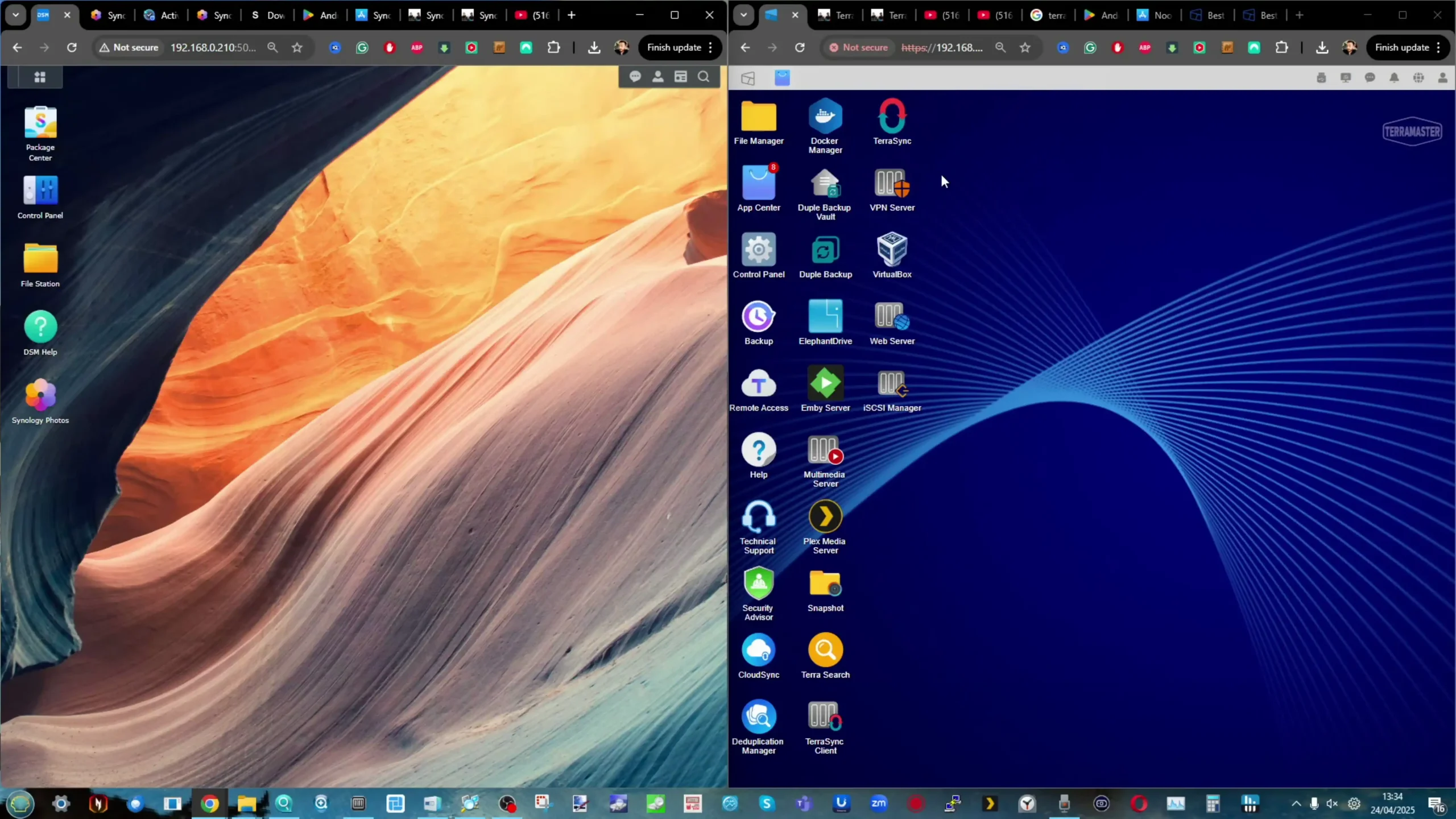
These tools often match or exceed the capabilities of dedicated commercial backup solutions. DSM also includes native virtualization (Virtual Machine Manager), Docker container support, surveillance management (Surveillance Station), and numerous file-sharing services including WebDAV, FTP, iSCSI, and SMB multi-channel. Overall, DSM’s ecosystem is not just well-developed—it is increasingly self-contained, with Synology focusing on reducing third-party dependencies by developing in-house alternatives for productivity, security, and media apps.
| Category | Feature | Synology DSM (7.2) | TerraMaster TOS (5.1 / optional 6.x) | Notes |
|---|---|---|---|---|
| Core OS | OS Version | DSM 7.2 | TOS 5.1 standard, TOS 6 optional on newer models | TOS 6 has refreshed UI and app changes |
| Alternate OS Install | ❌ Not supported | ✅ Allows Unraid, TrueNAS without voiding warranty | Huge flexibility advantage for TerraMaster | |
| Web Interface | ✅ Polished, modern DSM interface | ✅ Modern but simpler UI | DSM is more mature | |
| Mobile Apps | ✅ Many DS apps across mobile platforms | ✅ TNAS Mobile, limited scope | Synology has broader mobile toolset | |
| File Services | SMB/NFS/AFP/WebDAV | ✅ Full support | ✅ Full support | Core services present on both |
| iSCSI Support | ✅ Native GUI-based iSCSI manager | ✅ iSCSI support available | Parity here | |
| RAID & Storage | RAID Options | ✅ RAID 0/1/5/6/10 + SHR (Hybrid RAID) | ✅ RAID 0/1/5/6/10 + TRAID (TerraMaster Hybrid RAID) | Both support flexible hybrid RAID |
| Snapshots | ✅ Btrfs with scheduling/versioning | ✅ On Btrfs-capable models | Model-dependent on TOS | |
| Deduplication | ✅ Btrfs-based dedup | ✅ With Dedup Manager | Available on both with GUI | |
| Encryption | ✅ Volume/folder/drive encryption + WORM | ✅ Volume encryption + WORM | TerraMaster supports WORM as well | |
| SSD Caching | ✅ Read/write SSD caching | ✅ SSD caching supported | Hardware-dependent for both | |
| Virtualization & Containers | Virtual Machines | ✅ Synology VMM (Virtual Machine Manager) | ✅ VirtualBox-based VM manager | Less integrated in TOS but available |
| Docker Support | ✅ Full Docker with GUI | ✅ Available via App Center | Equal in function | |
| GPU Passthrough | ❌ Not supported | ❌ Not supported | Absent on both platforms | |
| AI & Surveillance | AI Features | ✅ Facial/object detection via DVA models | ✅ Facial/object detection | DSM AI Services in NVR/CCTV xclusive to DVA NAS models or their own cameras |
| Surveillance Suite | ✅ Surveillance Station with licensing | ✅ Surveillance App (Beta) | TOS app is newer and evolving | |
| Media & Streaming | Plex Media Server | ✅ Native app | ✅ Native support | No difference |
| Jellyfin | ❌ Docker/homebrew | ✅ Native Jellyfin app | Edge to TerraMaster | |
| Video Player App | ❌ Video Station EOL | ❌ No official native player | Use Plex/Jellyfin on both | |
| Backup & Sync | Backup Solutions | ✅ Hyper Backup, Active Backup, USB/Cloud | ✅ TerraSync (Synology Drive-like), Rsync, USB, Cloud Backup | TOS has clear parity now |
| Cloud Sync | ✅ Native Cloud Sync app | ✅ CloudSync app | Supported on both | |
| Remote Access | DDNS + Tunnel | ✅ QuickConnect | ✅ TNAS.online | Both offer simplified remote access |
| Security & Access | Security Scanner | ✅ Malware, ransomware, audit, firewall tools | ✅ Full scanner + Isolation Mode | Both systems offer advanced security |
| VPN Server | ✅ OpenVPN, L2TP, PPTP via GUI | ✅ OpenVPN/L2TP support | GUI VPN tools available | |
| SSL Certificates | ✅ Let’s Encrypt + custom certs | ✅ Let’s Encrypt + certs | Equal support | |
| 2FA Support | ✅ TOTP, authenticator app, email | ✅ TOTP 2FA | Parity on login security | |
| App Ecosystem | App Center | ✅ Extensive native apps and 3rd party | ✅ App Center with essential tools | Synology has a larger catalog |
| Package Manager | ✅ synopkg CLI + GUI | ✅ App Center (GUI only) | CLI package management is a Synology edge |
TerraMaster’s TOS (TerraMaster Operating System), currently in version 5.1 with version 6 available on select systems, has seen rapid growth in capabilities and usability over the last few years. While it doesn’t yet match DSM’s polish, it has made significant strides in offering equivalent functionality. TOS supports Btrfs-based snapshots, Rsync and CloudSync for cloud backup, Docker container deployment, and VirtualBox-based virtualization. While the latter is less tightly integrated than Synology’s VMM, it does allow for third-party VM deployment in a usable way.
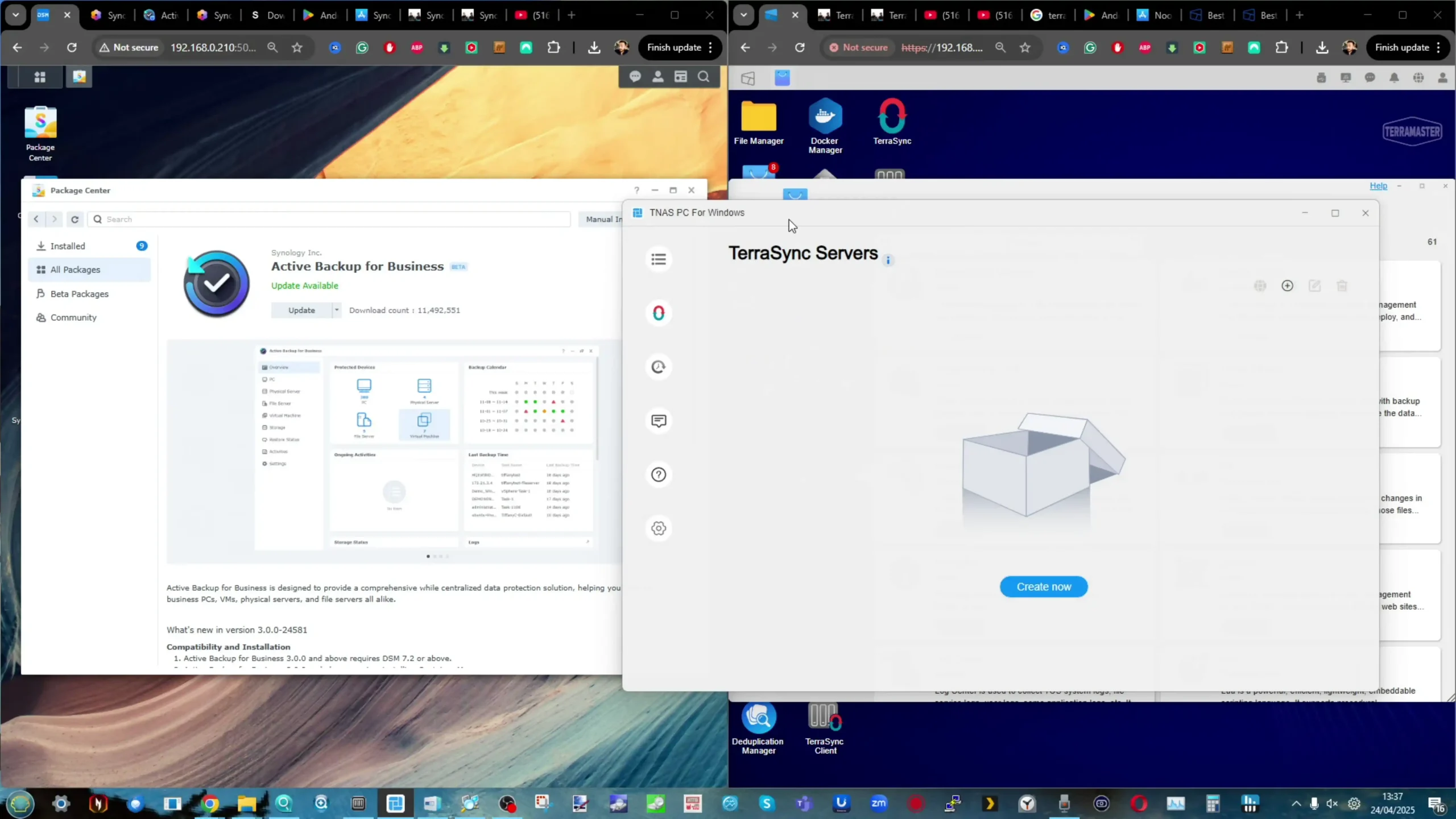
TerraMaster has also developed TerraSync, a synchronization tool designed to rival Synology Drive, and supports both media management and AI-enhanced photo sorting with apps like Terra Photos. However, many of TOS’s functions rely more heavily on community-driven or open-source third-party applications, resulting in a slightly less unified experience overall.
In terms of application ecosystems, Synology’s App Center clearly offers the broader and deeper catalog, particularly for business users. First-party applications such as Synology Office, Chat, MailPlus, and Note Station deliver a productivity-focused alternative to cloud services, and their Surveillance Station software stands out as one of the most powerful NVR platforms in the NAS market.
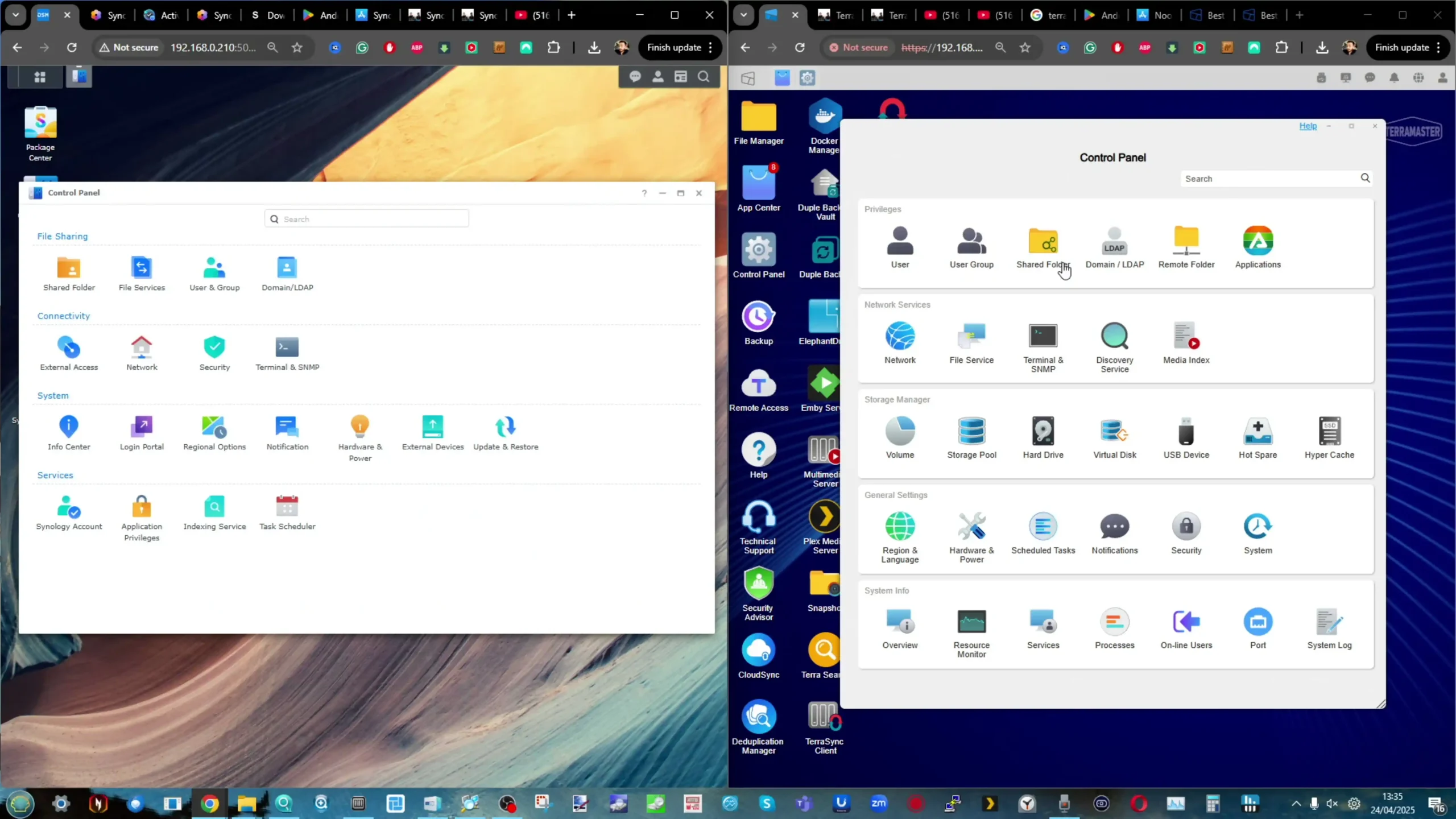
TerraMaster’s App Center includes essential tools but lacks the same level of first-party development. However, it makes up for this in openness: TerraMaster supports a wide array of third-party and open-source platforms more freely, including Jellyfin and Unraid. Moreover, TerraMaster allows alternative operating systems like TrueNAS to be installed without voiding the warranty, which adds considerable flexibility for tech-savvy users. Overall, Synology delivers a more unified and polished software experience, while TerraMaster emphasizes adaptability, freedom, and cost
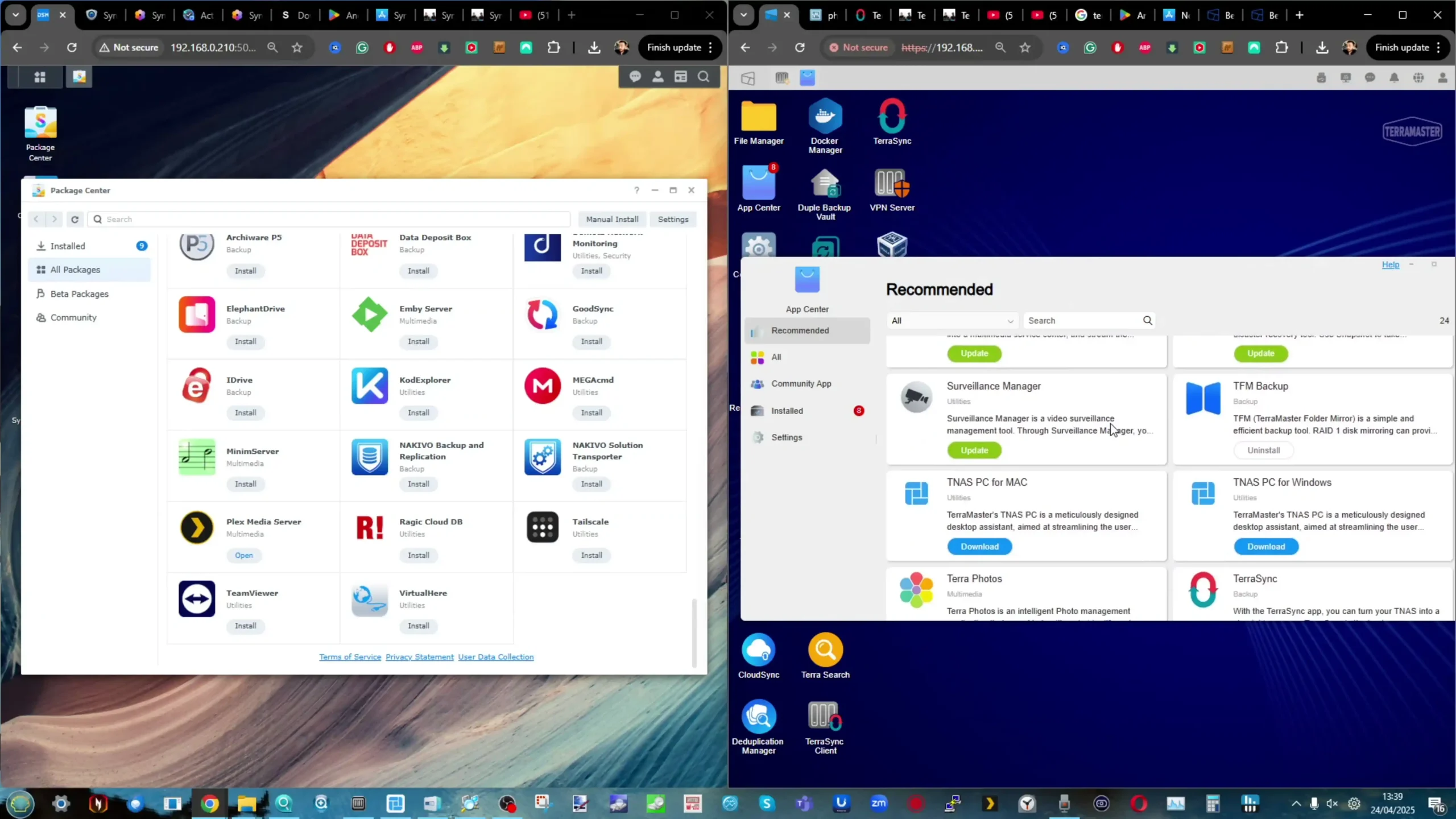
Synology vs Terramaster NAS – Security and Safety
Synology has long maintained a strong reputation in the NAS sector for prioritizing system security, and this is evident in how thoroughly security is integrated throughout DSM. Synology’s Security Advisor provides active scanning for vulnerabilities, misconfigurations, and password weaknesses, while its firewall, account protection, and IP auto-blocking features offer practical layers of defense against unauthorized access. Synology also supports comprehensive SSL certificate management via Let’s Encrypt and offers two-factor authentication (2FA) with TOTP and hardware key support. From a business continuity perspective, DSM includes native WORM (Write Once Read Many) capabilities and encrypted shared folders to protect sensitive data from tampering or deletion. Perhaps most critically, Synology operates a dedicated PSIRT (Product Security Incident Response Team), frequently publishes security advisories, and participates in high-profile vulnerability testing events like Pwn2Own—demonstrating a serious commitment to vulnerability discovery and remediation.
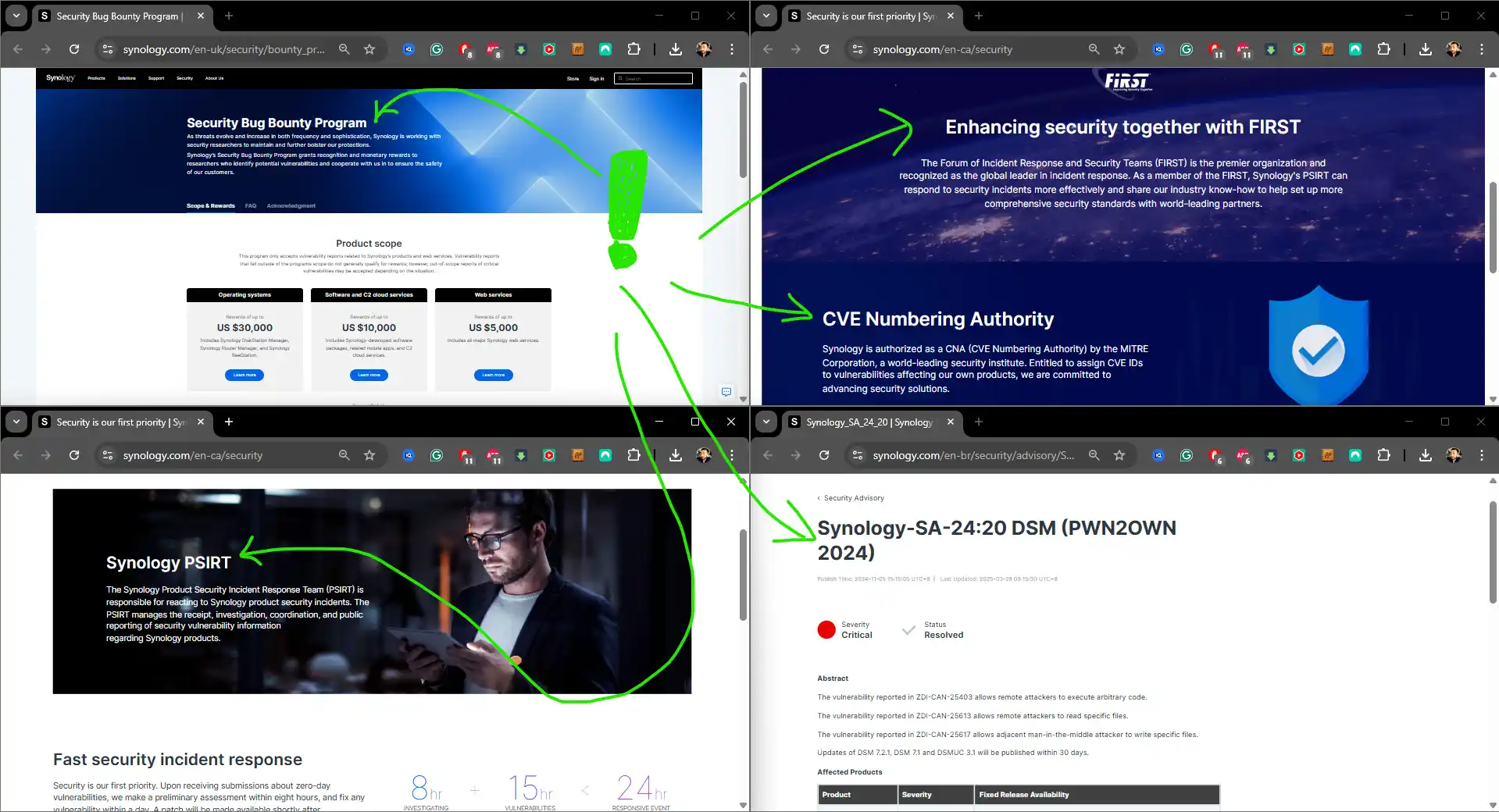
TerraMaster’s security offering has become more robust over recent years, particularly with the development of Isolation Mode—a unique feature allowing users to instantly sever all external access and remote services with a single click. This acts as a kill switch in the event of a suspected breach or malware event. TOS also includes a system-level security scanner that checks for basic vulnerabilities and enables 2FA, SSH restrictions, and SSL certificate deployment. While TerraMaster’s platform does not offer as many granular policy tools as DSM, it supports core protocols like OpenVPN and L2TP for secure remote access and regularly issues firmware updates in response to new threats. The company also now provides greater transparency regarding CVEs (Common Vulnerabilities and Exposures), though its advisory frequency and scope remain smaller than Synology’s.
| Security Feature | Synology DSM | TerraMaster TOS | Notes |
|---|---|---|---|
| System Hardening | Proactive hardening (limited root access, secure defaults) | Moderately hardened; more configurable access | Synology limits risky configurations by design |
| Security Scanner | Built-in DSM Security Advisor with customizable scan depth | TOS Security Center (less detailed on TOS 5.x) | Synology provides more actionable alerts |
| 2FA Support | TOTP-based (authenticator apps, email) | TOTP-based | Parity on two-factor authentication |
| SSL Certificate Support | Native Let’s Encrypt + custom certs via GUI | Let’s Encrypt + custom certs via GUI | Equal support, easy HTTPS setup |
| Firewall Management | GUI-based port/IP firewall with profiles | Firewall settings available (less granular) | Synology allows more granular firewall policy creation |
| Isolation Mode / Kill Switch | ❌ Not available | ✅ Isolation Mode disables all external access with one click | Advantage: TerraMaster for emergency lockdowns |
| Vulnerability Response (PSIRT) | Dedicated PSIRT, public advisories updated monthly | Less frequent disclosure, fewer details published | Synology actively discloses and patches |
| Security Bug Bounty Program | ✅ Yes – active white-hat reward program | ❌ No public bounty program known | Synology engages with global researchers |
| Third-Party App Restrictions | Limited for security; sandboxed services | More open but requires user discretion | Synology prioritizes closed ecosystem safety |
| Remote Access Protection | QuickConnect includes traffic relay + DDNS + 2FA | TNAS.online DDNS with isolation toggle | Both offer encrypted remote access, but Synology uses multiple layers |
| Malware Detection | Real-time malware scanner, browser warnings | Included scanner, but simpler in scope | DSM scanner is more active and integrated |
| Backup Verification | Integrity verification in Active Backup | TerraSync + cloud/USB support (manual checks) | DSM offers automated backup health reports |
| Surveillance Hardening | Encrypted video storage + HTTPS + IP blocklist | Surveillance App with HTTPS, still evolving | Synology Surveillance Station is more mature and secure |
| Ransomware History | 2014 “SynoLocker” (quickly patched) | 2021–22 “Deadbolt” attacks (multiple waves) | TerraMaster more affected in recent years |
| Update Frequency | Frequent monthly patches | Less frequent, varies by model | DSM has a consistent schedule and transparency |
Despite these advancements, TerraMaster’s security record has faced scrutiny in the past due to incidents like the Deadbolt ransomware attacks. These incidents, which also affected other NAS vendors, prompted significant user backlash and a push for more proactive security updates and faster patching. TerraMaster has since responded by improving software integrity and introducing layered protection features, but the lingering perception remains that Synology maintains a stronger and more proactive security posture overall.
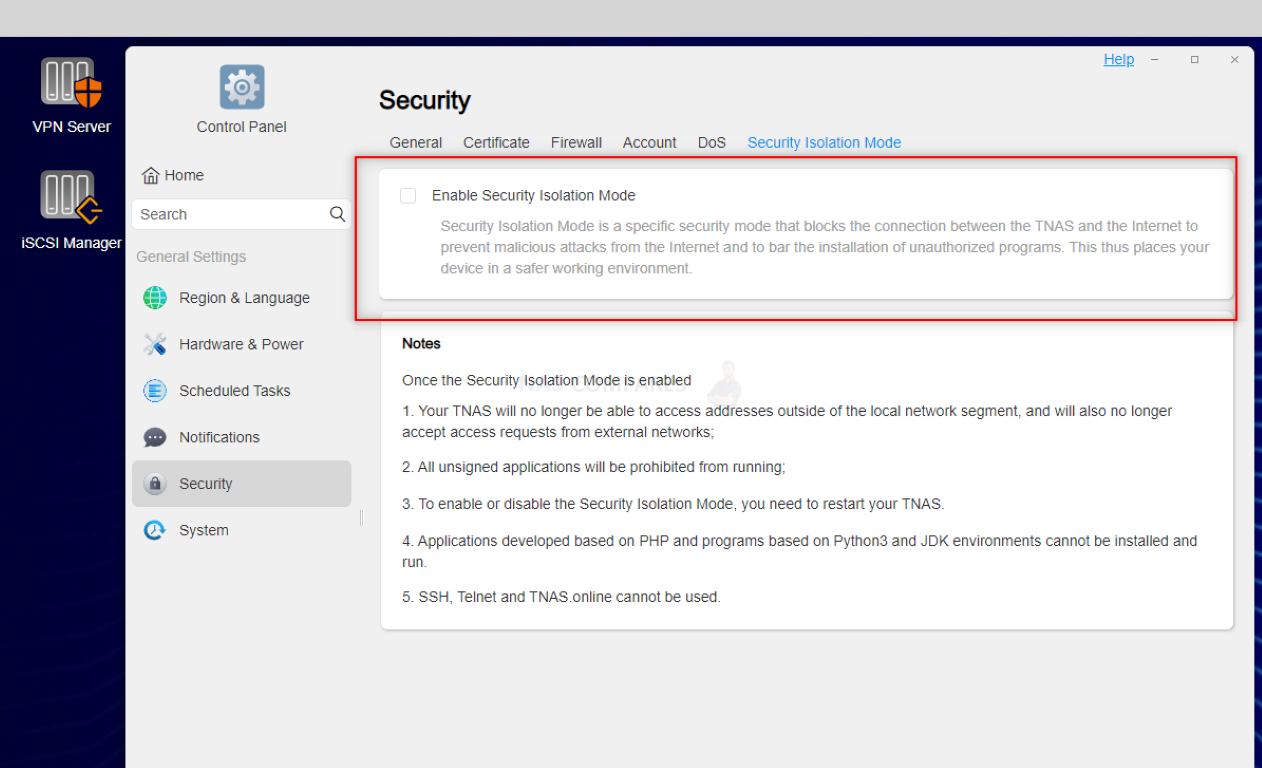
This perception is reinforced by Synology’s investment in ongoing vulnerability research, bug bounty programs, and a broader portfolio of security-focused tools. As it stands in 2025, Synology continues to lead in NAS security maturity, while TerraMaster has made meaningful progress—especially with unique features like Isolation Mode—but still has ground to cover in enterprise-level protections and threat response.
Synology vs Terramaster NAS – Conclusion and Verdict
Comparing Synology and TerraMaster in 2025 ultimately highlights a clear philosophical divide between the two NAS brands. Synology continues to build upon a long-standing focus on refined software, tight integration, and enterprise-grade security. Its DSM platform remains one of the most polished and feature-rich operating systems in the NAS space, offering a wide selection of first-party tools for backup, surveillance, virtualization, and secure access. However, this ecosystem is increasingly closed, with stricter hardware compatibility requirements and limited support for third-party drives, SSDs, and expansions. For users who prioritize reliability, ease of use, and support from a mature software ecosystem, Synology remains a compelling—if sometimes restrictive—option.
Synology NAS– 5 Strengths vs TerraMaster in 2025
Cons:
|
TerraMaster, by contrast, leans into flexibility and hardware value. Its broad portfolio includes NAS units ranging from entry-level to high-performance multi-bay SSD systems, often at lower price points than Synology’s equivalents. TOS 5.1 and the newer TOS 6 have brought meaningful improvements in UI and functionality, while still maintaining a more open approach to compatibility and user customization. Features like native Jellyfin support, VirtualBox VM deployment, and the ability to install TrueNAS or Unraid without voiding warranty make TerraMaster a standout for DIY-leaning users or those with niche requirements. However, its software, while improving, does not yet match the polish or depth of Synology DSM, especially in areas like virtualization, surveillance, and enterprise security.
TerraMaster NAS – 5 Strengths vs Synology in 2025
Cons:
|
In the end, choosing between Synology and TerraMaster depends heavily on user needs and expectations. Synology suits users who want a highly stable, all-in-one solution with minimal configuration and long-term support. TerraMaster offers greater adaptability and value for power users who are comfortable managing third-party apps and want to stretch their hardware investment further. Neither approach is inherently better—each has its strengths and trade-offs. Buyers seeking a tightly controlled, secure environment may gravitate toward Synology, while those who value hardware scalability, open software choices, and affordability may find more freedom with TerraMaster.
|
|
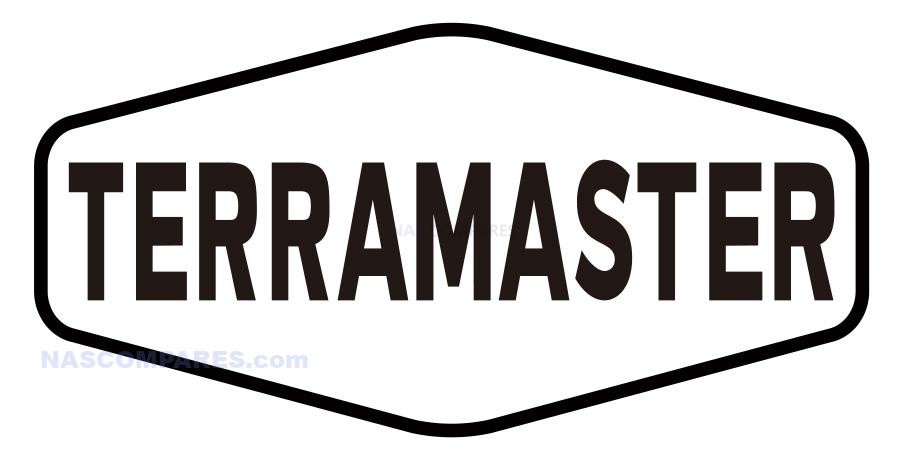
Terramaster F4-424 / Max / Pro |
||
|
Check Amazon in Your Region for the Synology NAS Solutions |
Check B&H for the Synology NAS Solutions |
Check Amazon in Your Region for the Terramaster NAS Solutions |
Check B&H for the Terramaster NAS Solutions |
🔒 Join Inner Circle
Get an alert every time something gets added to this specific article!
This description contains links to Amazon. These links will take you to some of the products mentioned in today's content. As an Amazon Associate, I earn from qualifying purchases. Visit the NASCompares Deal Finder to find the best place to buy this device in your region, based on Service, Support and Reputation - Just Search for your NAS Drive in the Box Below
Need Advice on Data Storage from an Expert?
Finally, for free advice about your setup, just leave a message in the comments below here at NASCompares.com and we will get back to you. Need Help?
Where possible (and where appropriate) please provide as much information about your requirements, as then I can arrange the best answer and solution to your needs. Do not worry about your e-mail address being required, it will NOT be used in a mailing list and will NOT be used in any way other than to respond to your enquiry.
Need Help?
Where possible (and where appropriate) please provide as much information about your requirements, as then I can arrange the best answer and solution to your needs. Do not worry about your e-mail address being required, it will NOT be used in a mailing list and will NOT be used in any way other than to respond to your enquiry.

|
 |
UniFi Routers vs OpenWRT DIY Routers - Which Should You Choose?
WHY IS PLEX A BIT S#!t NOW? IS 2026 JELLYFIN TIME? (RAID Room)
Synology FS200T NAS is STILL COMING... But... WHY?
Gl.iNet vs UniFi Travel Routers - Which Should You Buy?
UnifyDrive UP6 Mobile NAS Review
UniFi Travel Router Tests - Aeroplane Sharing, WiFi Portals, Power Draw, Heat and More
Access content via Patreon or KO-FI





Discover more from NAS Compares
Subscribe to get the latest posts sent to your email.










Do you have a video explaining how to add a DAS to the Terramaster NAS to increase storage for PLEX?
REPLY ON YOUTUBE
It would be fabulous to see a video on how to create a file structure.
REPLY ON YOUTUBE
Hi Nas, I’ve enjoyed your channel for years. After using Terramaster SATA storage for 15 years,
I’m setting up my first NAS to upload video content remotely.
I’m considering the TERRAMASTER F4-425 (4-bay) or F6-424 (6-bay).
What size and brand of M.2 NVMe SSDs would you recommend for cache?
I plan to start with two 16TB NAS drives, and my data will be video files around 1–2TB each.
REPLY ON YOUTUBE
Thank you so much for your wonderful guidance on understanding a world new to me.
REPLY ON YOUTUBE
I see that you picked the HDD during installation but I kept watching the video hoping you would say something about the SSD….. ehhh.
It took me an entire day searching all over youtube to decide what to use the SSD for and which is better configuration for my use case. (storage and video editing mainly)
REPLY ON YOUTUBE
I have an old Synology ds214 play. When connecting to it, my browser always states that the connection is not secure and has a strikethrough in the https. I see it’s doing the same thing in your video for Synology and Terra Master OSes. Why is that?
REPLY ON YOUTUBE
Hey brotha! Great tutorial. Question for you. I have the new Terrasmaster 425-plus with 2x 8tb nas drives, and in NVME I have 3 drives installed. Drive #1: 500GB, Drive 2: 1TB, Drive 3: 500GB. In the initial setup of the Terrasmaster software, the installation allows me to select 2 drives, but I only selected Drive 1, the 500GB NVME., Is this correct? I wanted to use the 2x NAS drive in Traid, and then I wanted to have 1.5TB of fast storage and use the last 500 GB as caching. Is this the best setup, or do you recommend something different? having a bit of a hard time figuring out how to do this… any help would be amazing.
REPLY ON YOUTUBE
Im trying to figure out how add a drive thats been erased to as storage pool but the button is grayed out. I can clearly see it listed as a mounted drive on the nas.. Im assuming it needs to be set to a factory erase not sure how to do that from inside the nas
REPLY ON YOUTUBE
Video starts at 13:16
REPLY ON YOUTUBE
Is the tos operating system being installed on the harddisk or does it work on its own from a interstates memory stick? I just want to keep my disks clean. I can remove one disk an use it in my pc? It’s software raid ?????
REPLY ON YOUTUBE
Asustor?
REPLY ON YOUTUBE
min 17:36 HDD will be deleted. What if I am moving HDD from an old NAS and I want to install them on the new terra master but without wiping them clean since have tons of photos, documents etc… is it even possible? thanks
REPLY ON YOUTUBE
TOS 6 is way easier to operate than DSM. Yes DSM is more feature rich, but sometimes you can have too many settings. Not to mention the complete Synology erosion of consumer trust. I’ll keep my existing Synology 923+ running till it stops working, but by far, it will be my last Synology. UGreen hardware and the ability to add any OS is the winning combination for me. I just picked up the TM F4-424 MAX (on sale directly from TM $600 / OCT 2025). Getting it $300 less than it’s regular price with that CPU and true PCIe 4×4 NVMe speeds and dual 10GbE nics feels like right balance of price to value for me. If anyone is on the fence between these two, I say save yourself the hassle ( and $$) and get the Terramaster.
REPLY ON YOUTUBE
for 300CAD you can buy 6TB lifetime with zero-knowledge option, this price kills home servers
REPLY ON YOUTUBE
Excellent intro. Thank you.
REPLY ON YOUTUBE
I have a Terramaster with TOS 6.0 and would love a video series on it. I can get it to work by watching videos on TOS 5. Please help.
REPLY ON YOUTUBE
A comprehensive and detailed guide for installation. KING! ????
REPLY ON YOUTUBE
Thanks for the info. Sounds like someone is used to talking about Asustor LOL.
REPLY ON YOUTUBE
Just Wow. Thz for your work. Help me a lot.
REPLY ON YOUTUBE
TerraMaster NAS already can totally meet my daily needs. It is very simple to use and got great results.
REPLY ON YOUTUBE
For Teramaster you can pickup cameras without any licence, good to know.
REPLY ON YOUTUBE
I will never buy a Synology Nas ever again. Terramaster is my choice with TOS 6.0 is very very good os.
REPLY ON YOUTUBE
Excellent video; thanks! 30:30 The full reason why Synology is reporting 3,715GB instead of roughly 4,000GB is because hard drive manufacturers use the decimal system for drive capacities (so a 4TB drive is 4,000,000,000,000 bytes), but almost all operating systems and software use the binary system. When you see “TB” or “GB” on a computer it really means “TiB” or “GiB” (“tebibytes” or “gibibytes”).
4 trillion bytes / 1,024 = ~3.906 billion KiB (kibibytes).
~3.906 billion KiB / 1,024 = ~3.815 million MiB (mebibytes).
~3.815 million MiB / 1,024 = ~3,725 GiB, which is much closer to the 3,715 “GB” capacity shown by Synology (and the remaining 10 GiB is lost to file system overhead). If the 1,024 conversion factor was the only reason, you’d actually see ~4,096 GB capacity shown by Synology (or ~4,086 GB after deducting the overhead). So basically, the “TB” that drive manufacturers use and the “TB” that Windows/Synology use are completely different units.
REPLY ON YOUTUBE
Thank yooooou
REPLY ON YOUTUBE
The absurdity of how much these cost make both of them worthless!
REPLY ON YOUTUBE
It looks like all the brands that are not synology have improved a lot in recent times.
REPLY ON YOUTUBE
followed your guide set up perfectly however when i try to add shared folders i get a red box and cant go no further any help will be much apptrciated thanks.
REPLY ON YOUTUBE
As someone who works at the #1 enterprise data backup and recovery company, I absolutely LOVE your hoodie. I actually include a question when interviewing candidates applying for a job in support whether or not they would consider RAID to be equivalent to a backup. It’s an easy one to weed out folks who clearly do not have a high enough knowledge level of storage to hit the ground running. Though, I always ask someone who answers yes to elaborate to make sure I’m not too harsh on someone who does know the information but felt the question was too vague.
REPLY ON YOUTUBE
Synology’s killer feature IMO has always been SHR. If I didn’t want SHR so badly I’d never even think about Synology.
REPLY ON YOUTUBE
Terramaster still has issues with needing a Linux degree to fix dodgy Tos updates…
REPLY ON YOUTUBE
Craptions are dangerous ????. Apparently you’re comparing Nazi’s today ????????.
REPLY ON YOUTUBE
I had tried using Terramaster NAS in the past and i found that it keep on talking to internet. Even after blocking through the firewall, it managed to find a pathway to go to internet. Other than this issue, everything else was great
REPLY ON YOUTUBE
IMO there is not much to compare.. Synology is out… EOD 🙂
REPLY ON YOUTUBE
Just upgraded my F4-423 to TOS6. Will be running it with TOS on a M.2 SSD with 4x8TB Seagate HDDs. Also have another M.2 to chuck in for an SSD cache, had two unused 58GB Gen3 OPTANE’s sitting around and no use for them otherwise.
REPLY ON YOUTUBE
I’d take a USB external hard drive connected to my router instead of anything Synology puts out after all they’ve done.
REPLY ON YOUTUBE
Do you know if QNAP photo app support CR3 images?
REPLY ON YOUTUBE
But Terramaster has no “Active Backup” to backup PC and VMs on VMware ESXi hosts. – or can DSM run on Terrarmaster?
REPLY ON YOUTUBE
I bought a TM a few years ago just for the hell of it and it was actually a pretty reasonable alternative. Unfortunately it can’t take firmware updates any more. If you just want basic storage and backup at a smaller price tag, the TM is a good alternative. Especially if you are not up dealing with the all of the options in somewhat more complex GUI’s like QNAP or Synology.
REPLY ON YOUTUBE
I feel like these comparison videos are less for users and more for Synology, Inc. I also feel like most people have already made up their mind.
REPLY ON YOUTUBE
Terramaster + Arc Loader ❤
REPLY ON YOUTUBE
Synology vs Asustor next? I think my next move will either be an Asustor or something from Ubiquiti if they keep improving the software and introduce more hardware options. Don’t really trust ugreen personally, moving too fast without enough proof of reliability and way too much marketing.
REPLY ON YOUTUBE
⚠ *Without trust, there is NO reason to buy Synology anymore!:*
⚠ *Synology’s ultimate goal is greed, that’s why Synology turns off standard apps overnight, that’s why Synology lies about* ????
⚠ *why you have to buy twice as expensive but technically equivalent Synology disks, and that’s why Synology plans to massively increase license costs as well.* ????
REPLY ON YOUTUBE
Synology NEEDS to get their head out of their butt…They need to put back videostation or come up with their own version of PLEX (cause plex is not palatable)
Then they need to shift their Hard Drive mandates to those with service contracts. The whole point of RAID and SHR to to recover from HD failure.
REPLY ON YOUTUBE
I don’t own and never intend to buy a Synology, but I do own an Asustor with ADM 5 and a Terramaster with TNAS 6. The Asustor is light years ahead in absolutely everything, especially in ease of use. It’s worth noting that both are clearly putting a lot of effort into improving their systems.
REPLY ON YOUTUBE
When do you expect the next generation of terramaster nvme nas to come out?
REPLY ON YOUTUBE
Teraa no… Ugrenn ???? 0:08
REPLY ON YOUTUBE
At this point. I don’t understand why Nas manufactured not selling their os seperatly.
I would be prepared to pay for their os yearly to run it on my hardware of choice.
REPLY ON YOUTUBE
Hi. Do you have any information on where the app be install? eg. plex, multimedia server etc. app install in the OS disk? or installed at the volume disk?
REPLY ON YOUTUBE
will this work for a DS1512+?? and i get this in red parity consistency check is currently running on storage pool 1 and may affect overall system performance
REPLY ON YOUTUBE
Just watched this video and ordered this NAS. TY !
REPLY ON YOUTUBE
Great video. Really helpful for us non-IT people that just went overkill with backing up home videos/photos.
I can’t seem to see 2FA options on TOS 6…have they removed it?
REPLY ON YOUTUBE
where is the #step 2?
REPLY ON YOUTUBE
Just built my NAS following your video and it worked PERFECTLY!
REPLY ON YOUTUBE
Just ordered a Ugreen, is it pretty comparable?
REPLY ON YOUTUBE
Seriously? Not a single mention about the lack of hardware accelerated transcoding? It’s literally the only thing that would make me consider Synology in the future.
REPLY ON YOUTUBE
Can I downvote this twice?
REPLY ON YOUTUBE
Did you ever cover adding more drives to it at a later date?
REPLY ON YOUTUBE
Awesome Video! However I did run into an issue trying to even connect to the Synology DS1522+ via the web address or software to install the DSM. It can search and see the device, however when I click connect and accept the terms and conductions, it comes up with site is untraceable! I’m using a Mac with chrome and it refused to work! However, tried changing default browser to Safari and it worked!! Not sure what I needed to change in chrome but extensions were off, and cache was cleared, router restarted.
REPLY ON YOUTUBE
Well this saved me an afternoon of grief! Thanks so much. Excellent resource, Synology should be paying you!
REPLY ON YOUTUBE
Ok how do I access the next video in the series? please put a link in the description to make it easier
REPLY ON YOUTUBE
Hi, Can I install TOS6 on my GMKTec G9,
REPLY ON YOUTUBE
So how do I do this WITHOUT wiping my drives? I have 30tb worth of movies and TV shows and I’ll be damned if I’m just gonna start from scratch
REPLY ON YOUTUBE
Hi Robbie, love your channel, I’m hooked. I’m new to NAS and have a quick question. Just bought Synology 1821+, going with 6 20g drives for now, will add more 20’s in future. Wondering which RAID to use, RAID 5 or SHR. My use mainly for photography storage . Thanks for any thoughts you have! Ray
REPLY ON YOUTUBE
if the Synology is installed in UAE and I have IP cameras in the philippines, can I make the cameras in the Philippines to record on the Synology based in UAE?
REPLY ON YOUTUBE
For me it is quickconnect and Tailscale as an alternative (my company does not allow me to use tailscale for my private Nas). I do not want to work with ports. I don’t no anything about it, so it is a risk for me.
REPLY ON YOUTUBE
Why is my RAID 1 Storage Pool 1 only showing a capacity of 16.36 TB when both of my brand new WD Red Pro HDDs are 18.0 TB each? I see that the sda4 partition on them is 16.4T, but the sda1 VFAT partition (285M), sda2 RAID partition (7.6G), and sda3 RAID partition (1.9G) all only add up to 9.785G. Where did the other 1.630215 TB go?
REPLY ON YOUTUBE
You mentioned that you have a second part to this tutorial to go more in-depth on the security but I am not able to find it. Is it available somewhere?
REPLY ON YOUTUBE
В TerraMaster F4-423 у меня Том 1 (RAID1 2x320GB) показывает что он полностью занят данными. По факту (проверял через командную строку как Admin) там всего данных меньше 1 GB. Что не делал, как не чистил, – все равно RAID1 забит файлами до отказа. Как решить проблему? Заранее спасибо
REPLY ON YOUTUBE
30:18 bookmarking …thanks!
REPLY ON YOUTUBE
Great video! This would be easier to navigate with chapter markers, have you consider adding them?
REPLY ON YOUTUBE
I got a Terra master f4-300 and can’t find it on their website any suggestions? What versions of software can I use?
REPLY ON YOUTUBE
Thank you for this video! I am in the process choosing a nas for replacing my Windows10 PC in my network. It is comprehensive and really useful. Thanks!
REPLY ON YOUTUBE
Hey Robbie,
same question as the buddy below …
I am configuring my 424max and very happy about your guides. Still the setup guide 7 is missing where you wanted to speak about secure remote access. Great if you may release this as well.
All best from Germany
Jörg
REPLY ON YOUTUBE
So if i wanted to use the SSDs in a raid config, would i also put the OS on them?
REPLY ON YOUTUBE
Can we get a beginners guide on how to set up Emby and JellyFin on Terra Master?
REPLY ON YOUTUBE
Anyone else run into the issue being unable to enable the option: Automatically check and download updates? as shown in the Video at 8:16.
REPLY ON YOUTUBE
Wanted to thank you for this video… I have recently acquired 2 of the T4-212 units, and was replacing 2 Synology units (DS409 and DS411) each with 4 2.5″ WD Red Drives in a Raid 5 configuration. The units have dieddue to old age but the HD’s were not as old, and still have some good life left in them.
While familiar with Synology installation practices from years of having their units, these were the first TerraMaster units I’ve ever had… but they came with no disk and no installation instructions…. I’m sure I could find the manual off TerraMaster site, but just looked at a couple YouTube videos instead. Yours was the most clear cut.
One hardware snafu I personally had to deal with. The 2.5″ HD’s went into the trays with screws easily enough… BUT, this warped the trays slightly because of the one plastic tab that secures the side rails to the main body are pressed out by the HD’s, and the drives were not recognized at first. I ended up using a box cutter to shave off about 2mm of the protruding tab on each tray… this allowed the tab to still work, and did not warp the tray.
One software quirk… it did not show all time zones in the intiial TOS setup… I live in U.S.EST closest I could select was U.S. MST.
REPLY ON YOUTUBE
@Nascompares newbie here and like many I’m getting a Nas purely for plex. You said that this 1522+ is one of the best but runs AMD should I be looking for Intel specific Nas Units like the 920+? Love the content been watching your show for a couple years now.
REPLY ON YOUTUBE
Hi! amazing video, thanks for all the tips! i’m new in the NAS world, i have a noob question: do i need a dedicated nvme to install the TOS? if i don’t necessarily need, are there benefits in doing so?
REPLY ON YOUTUBE
Also to use it as a Time Machine for the Apple Mac computers.
REPLY ON YOUTUBE
Hey! Thanks for the series as it’s been very helpful. Just curious if there’s any further updates after this video? You had mentioned a video on connecting to the NAS from the internet but I can’t seem to find it.
REPLY ON YOUTUBE
Hi Geezer, love ya work. I just got an F4-423… I want to run Plex, and maybe update their crummy TOS to TrueNAS scale… what size NVMe’s would I need to facilitate have one drive as a metatdata cache and enough space to run TRUENas? Can they both be run on the same NVMes?
REPLY ON YOUTUBE
Would love to see a discussion on choices for the nvme size and configuration.
REPLY ON YOUTUBE
how do i choose a port? Do i just pick 4 random numbers?
REPLY ON YOUTUBE
Wishful thinking, but would love it if these Terra-Master videos were updated to show TOS 6, which looks a lot different and hard to follow along because things are in different places or just not where you’re showing
REPLY ON YOUTUBE
I have a 4 bay terramaster nas f4-424. i mirrored the first two 8tb iron wolf hard drives.i then added a 12tb hard drive in third bay.i created a second volume but it doesn’t show up in my plex only the volume 1 appears.can u or anyone give me advice on what to do. im a complete novice and i would be very greatfull for any
guidence
REPLY ON YOUTUBE
Thank you for a great video.
REPLY ON YOUTUBE
Followed along your video when setting my first NAS and it was flawless. Clearly saving me so much time and learning functions along the way. I can’t say it enough….THANK YOU SO MUCH SIR!! Will be starting #2 later today……Cheers.
REPLY ON YOUTUBE
In your opinion which device is a better one, Terramaster F6-424 Max or Ugreen NASync DXP6800 Pro ??
REPLY ON YOUTUBE
What about ram? Is it enough or needs to be upgraded?
REPLY ON YOUTUBE
Yo mate, would an unmanaged switch be actually useful as a security barrier?
I can’t quite tell what switch I’m using (literally just some old junker that my old man doesn’t want).
REPLY ON YOUTUBE
up too 20tb drives only ? this does not support above 20tb ?
REPLY ON YOUTUBE
HI can you make a video on how to setup hyper cache? i have try and getting errors. i try contact Terra Master customer service and they do not seem helping. their telling me get the ssd into a portable usb drive format it i have try it and when i put it back on my new F4-424 keep getting errors. I have a 10TB HHD and 2 4tb ssd. I setup the 10TB as TRAID by itself
REPLY ON YOUTUBE
I cannot get the Terramaster T4-424 to work at all. Can’t get past 18:50 Superuser Settings page where the next button does nothing. I have new hard drives that I installed TOS from the download on their website. I’ve tried 3 browsers and reinstalled TOS with same result. So frustrating.
REPLY ON YOUTUBE
Am a subscriber and a total noob regarding a NAS so this series is right up my alley! I’m looking at a 432+ though as my main focus (for now) is photo and video storage and accessibility on smart TV etc. Any advice on make of hard drives? Thanks so much for these videos…. I’m not pulling the trigger until next year but I’m saving the series for then ????
REPLY ON YOUTUBE
Hi – thanks for the great video, it helped me decide to get this F8 SSD Plus. People are mentioning the slow RAID rebuild speed: perhaps it a new setting, but in the TOS 6.0 interface under Storage Pool settings (gear icon top right), you can set a custom speed. I set the minimum to 512MB/sec and the max to 800MB/sec, and after logging in via SSH and running “watch cat /proc/mdstat” was able to see this running around 800MB/sec! Not sure where else to share this so please spread the word and save people hours ????
REPLY ON YOUTUBE
Thank you for all of your videos on NAS’s. Absolutely beneficial.
REPLY ON YOUTUBE
can you do video on terramaster as hardware where you install windows on it, unraid, truenas/omv, proxmox,… just quick installs and check if stuff works.. cuz I am interested in hardware, but I am not interested in software at all.
REPLY ON YOUTUBE
Thank you very much for a lucidly explained and extraordinarly helpful set of video guides on the Synology NAS . There is nothing else as systematic and detailed that I have come across. It was invaluable for me (a first-time NAS user) to get started.
REPLY ON YOUTUBE
Is a switch a necessity when connecting it to the internet. i cant justify the price for one.
REPLY ON YOUTUBE
Okay, I use my nas server for storage and videos so wouldn’t it be better to always enable the security isolation mode? That way it turns off everything from the outside network and everything that’s inside the network will still work fine. If I’m understanding that correctly.
REPLY ON YOUTUBE
This was extremely useful, and I got everything set up with zero issues. Thank you!!!!!
REPLY ON YOUTUBE
The Synology nas i have won’t let me select Btrfs lol oh well hopefully ext4 will work for a Plex server.
REPLY ON YOUTUBE
Thanks for doing this, I’ve recently got my F4-424 unit and have spent 2 weeks synchronizing the drives (was not expecting it to take that long!) My issue is whatever I do i cannot get the drive mappings to work from windows 11, done all the removing net * /delete and removing entries from certificate manager, maybe you could do a trouble shooting on this as looking around it seems to be quite common? thanks for the videos!!
REPLY ON YOUTUBE
very helpful thank you mine is going to take 2 days to synchronise lol. looking forward to part 2
REPLY ON YOUTUBE
7:02 Correct me if I’m wrong, but Ithe main reason to install SSD first is that because NAS becomes much heavier with the HDDs (i.e. ~+3.5kg for 5 drives) and as a result more cumbersome to turn around. Yes, hard drives are more fragile than SSDs, but have you ever thought how they are treated in warehouses, loading/unloading, and on UPS truck when they are delivered to a final user?
BTW – awesome video! Thanks ????????
REPLY ON YOUTUBE
The look of that dog after he realised what software was available on the terramaster compared to his old synology..
REPLY ON YOUTUBE
after setting up the DDNS, will I still be able to use it as a mapped drive as accessing it within a local network?
REPLY ON YOUTUBE
Hi, great Video! Congratulations.
Could you help me with an error while trying to configure my Poll and Volumes? I’m using 2 x 4TB disks (WD40EFPX and Seagate ST4000DM000). When I start to create the Poll using RAID 1 config, System says Drive 2 (ST4000DM000) isn’t in the compatibility list. After accepting the and click to proceed, an error shows up: “The system failed to create Storage Pool 2 with one or more drives (DS224PLUS: 1, 2). Please try again”. I do not know what to do next. I appreciate your help.
REPLY ON YOUTUBE
Great video. I m getting a F4-424 PRO, i would like to ask you,
-what are the max capacity for the name M.2 ssd, and what generations, I m seeing to buy, gen3,4,5 and capacities from 500 to 8 each. What would be the most/”larger” ones that would be compatible/recommended for the F4-424 PRO?
-for the hdds it is 22tb for each right?,
-lastly are there some memory brands better than others, which onts
Thank you so much, and congratulations for the best channel about NAS
REPLY ON YOUTUBE
1. How can i set raid 5 with 5 hdd in NAS? Should i choose the 5 hdds and set raid 5, or should i choose 4 hdds and set raid 5?
2. If i have 10 hdds if i set raid 5, how many drives size it will take for the raid? As it is 1 hdd out of three, is it still the same if it is 10 hdds?
REPLY ON YOUTUBE
1. How can i set raid 5 with 5 hdd in NAS? Should i choose the 5 hdds and set raid 5, or should i choose 4 hdds and set raid 5?
2. If i have 10 hdds if i set raid 5, how many drives size it will take for the raid? As it is 1 hdd out of three, is it still the same if it is 10 hdds?
REPLY ON YOUTUBE
I’m playing my 4K movies using a set up server on my PC through a separate TV using the plex app. So far it works great. I’m considering buying a cheap NAS just for storage and backup options. I do not need a NAS to directly play to Plex and I have no plans to access the movies outside of my home. I’ve been checking out the Synology DS223j but are there any other cheap NAS options that might be better? I only need around 9TB of storage for my library but I may consider up to 16TB. I like what I’ve seen with the DS223j, mostly the low power consumption and noise. Haven’t pulled the trigger yet. I’m new to NAS and haven’t used one before.
REPLY ON YOUTUBE
A large company like terramaster should learn that updates should work and not then supply advice or fixes with hacking instructions using command line ssh information. I hot sick and tired of two-year updates failing or not working and having to try fix them myself…
REPLY ON YOUTUBE
great vid
REPLY ON YOUTUBE
Why is this so complicated? All I want is to set up a NAS for home use, connect to the NAS device without registering on the Internet. I connect the smartphone to the NAS, the app loads and registers as a device with access! And when I connect to the Internet somewhere abroad and use the application, I have direct communication with the NAS device. But I don’t want their servers to check and store my passwords or files, since this is supposed to be my private cloud. Then you will tell me that it is necessary to register and pay for the web domain.
REPLY ON YOUTUBE
Great help setting up. Thank you.
REPLY ON YOUTUBE
If I am really concerned about reliability, should I use Raid-6 or Raid-10?
REPLY ON YOUTUBE
Perfect, just what I was looking for, for my DS224+
REPLY ON YOUTUBE
Just got F4-424 pro, perfect timing 🙂
REPLY ON YOUTUBE
I bought a F4-424 Pro in May, installed 2 WD Red Pro 16TB and a NVMe WD Black 770, then upgraded from TOS 5.1.123 to 6.0.229 and all very well and responsive. Can you tell me if you already made a video on expansion of storage pool with a third and fourth HDD? I use TRAID and BTFRS, inserted other two WD Red Pro 16TB and use edit to expand storage pool but it’s very slow….
REPLY ON YOUTUBE
Just got a F4-424 on sale, so this was great timing!
REPLY ON YOUTUBE
So impressive!
REPLY ON YOUTUBE
Very good video however quite a few times you said Asustor instead of TerraMaster. Still good non-the-less
REPLY ON YOUTUBE
“Erster”
Sorry, i couldn’t stop myself ????
REPLY ON YOUTUBE
Well i must be doing something wrong ,had to reset to mode 2 and now it wont configure ,where are the 3 beeps .. thismust be my fault but its driving me insane
REPLY ON YOUTUBE
Love to see ya repurposed Synology and Asustor EOL w new ITX mb ??
REPLY ON YOUTUBE
Thanks for such an elaborated video
REPLY ON YOUTUBE
I prefer setting up a wireguard vpn server on my router directly to access local network when away from home. Wireguard offers far better peformance compared to any other options.
REPLY ON YOUTUBE
Does Synology require ups that gives simulated sine wave power vs square wave from cheaper APC BE550
REPLY ON YOUTUBE
Could you also make such a video for QNAP? I think the last video on this topic for QNAP is already a few years old.
REPLY ON YOUTUBE
I use reverse proxy with custom domain, that way my family don’t have to bother with any VPN app. For someone to hack my NAS would have to get through router/cloudflare/synology firewalls, figure out my custom domain, find correct ports for dsm, surveillance center, etc, figure out username and get through 2fa.
REPLY ON YOUTUBE
Is Quickconnect limited by the firewall? Example, I set a specific IP rule for just my country, but then I send a Quickconnect link to someone in a different country. Will they be blocked?
REPLY ON YOUTUBE
Can you create a hybrid NAS with Synology unit 423+? Sorry for the ‘dumb’ question!
REPLY ON YOUTUBE
Has anyone tried tailscale on the Tmaster f2-212?
REPLY ON YOUTUBE
The real issue with DDNS these days is not “static” vs. “dynamic” as such, but rather if you have a dedicated public IP(v4), which indeed can be either depending on ISP and/or paid/free options, and it’s almost guaranteed that you don’t have a public one per default, as you are likely behind a CGN because of IPv4 shortage. That means the DDNS option goes out the window anyway. In short get a public IP for best performance, as various relay options are pretty s**t.
Also I find that reverse proxy is preferable for multiple users and flexibility over say VPN, while maybe less secure.
REPLY ON YOUTUBE
Thank you so much for this in depth series!
REPLY ON YOUTUBE
A word to those here in London, UK that intend to go for Community Fibre as their ISP of choice. CF offers just about the best price to speed performance of any ISP (I pay £28 a month for symmetrical 1Gig up and down) However. there is a caveat I didn’t know about until having CF installed. Unless you opt for the 3Gb business option, port forwarding is blocked, thus DDNS and web hosting on your Synology is not possible.
I had never encountered such a limitation before, and I have used several ISP’s over the years. I had intended to use DDNS for Synology Drive. When I figured out that port forwarding, a requirement for configuring DDNS, wasn’t permitted on my package, I thought all was lost. however, Quick Connect came to my rescue and solved the issue.
The lesson here, is check your next ISP permits port forwarding before you switch.
REPLY ON YOUTUBE
is vpn free or paid services to be used ?
Thanks lots of great info. keep up good work
REPLY ON YOUTUBE
It’s 2024….and not a word about IPV6! NAT is not a “firewall” And IPV4 should go away.
REPLY ON YOUTUBE
I am close to buy my first NAS, but hesitate so much between the Synology DS224+ and the Asustor Nimbustor 2 Gen2 AS5402T… Any advice?
REPLY ON YOUTUBE
I use tailscale for all my stuff
REPLY ON YOUTUBE
First
REPLY ON YOUTUBE
You are well explaining every step, thank you!
I have a problem with migration. My DS918 died a sudden death and I installed the HDD in the same order in the new DS923. When trying to install the update (online or with file), the error message „not enough system space available“ appears. I contacted support but awaiting their response.
Maybe someone here can give me a tip how to be able to migrate without deleting everything. Thank you!! ????
REPLY ON YOUTUBE
Even after watching this starting guide i still don’t get it, my DS124 is not responding the same as the video suggests. Assistant couldn’t find my NAS, after half hour fiddling on the mobile app somehow i got it to start installing. Then once in it won’t let me set up 2fa etc, says unable to perform as busy or unstable. Given up on it for now, think i might sell it and move on. Far too overly complicated for just some storage on local network.
REPLY ON YOUTUBE
Thanks for this video and future ones in the series. Just purchased my 1522+ yesterday, can’t wait to get setup. Have been lurking for some time, but I have now subscribed and appreciate all the information, time and enthusiasm you put into your presentations.
REPLY ON YOUTUBE
I’m starting a new DS932+ with data rescued from a Drobo. It’s copied to 4 external drives. Is there an easy way to copy back to the new NAS?
REPLY ON YOUTUBE
I plan to add the UPS standby/shutdown feature to my DS423+. I have the APC Back-UPS Pro 1000. Do I need to install the APC PowerChute software? If yes, do I install it on my desktop computer (Win11) or on the NAS? PS – I dont have the NAS yet, I’m just trying to get ready for it when it arrives.
Thanks
REPLY ON YOUTUBE
Great video very informative. I am looking to get my first ever Synology NAS to use as a Plex server. would you please be able to tell me which one would be the best for this? Not looking to do any Transcodeing.
REPLY ON YOUTUBE
Perfect timing! I’m expecting my first nas (DS423+) any day now. I was between the 1522+ and the 423+ but seeing as it’s only going to be a Plex server I feel the transcoding ability of the 423+ would be more beneficial to me… I think!!! I could still exchange it if the consensus is the 1522+ is far superior!?! ???? I’ll be starting out with 3 X 12TB hdds. The option to add another in future make me feel I’ll have more than enough space for my movie collection. I’m also going to add an 8gb Timetec Ram upgrade. Spending 3 times as much for 4gb of official Ram was too much to swallow. I love how informative your videos are Robbie. Your product knowledge and enthusiasm for all things nas is first class. Looking forward to the rest of the series. Keep up the good work!
REPLY ON YOUTUBE
I love all your videos… Will you be doing the same type of videos on setup for the newbie on the UGREEN?
REPLY ON YOUTUBE
Qnap too pls, how do we setup to ensure its secure from all the ransomware attack????
REPLY ON YOUTUBE
What is simpler to set up QNAP or Synology, I am still deciding on which way to go. I am moving from an external hard drive to a NAS for the first time. I just have movies and tv shows I want to stream with Plex.
REPLY ON YOUTUBE
If RAID is not backup, what if you had a separate pool? Say bays 1-3 in normal SHR and bay 4 in a separate pool for backup purposes
REPLY ON YOUTUBE
Love it! Found you because the Ugreen NASes. But already have a Synology, that I have not used the potential of. Ready to learn more, and what I should be doing from the start when I get my next.
REPLY ON YOUTUBE
As a new user (just got my nas in today), I am amazed that this issue i ran into isn’t mentioned when talking about setting up your volume. I set up 2 drives in SHR and began migrating data off the drives on my PC, with intent to empty one, add it to the array, and repeat until all data and drives were moved to the NAS. PLEASE mention this in the future when talking about it if you talk about setting up your storage pool and using drive checks. If you start a drive check because every content creator says its good to do, it will begin the drive check which will likely take multiple days. This operation greys out the option to add a drive to the array and gives you no indication that it is the cause. There is no option to pause or cancel a drive check, but restarting your NAS stops it and allows you to begin the process of adding a new drive to the volume. It took me way too long to figure out why i couldn’t add a new drive, and once i did, figure out how to stop drive check, for something that you could mention in 5 seconds 🙁
REPLY ON YOUTUBE
Thank you, thank you, thank you!
REPLY ON YOUTUBE
This is a great education series Rob. Just what we needed, thank you.
REPLY ON YOUTUBE
Just as a rough idea, how many years shall you plan the NAS for? I mean, no point in buying storage to make it for like 10 years, maybe like 5-7 years and replace it by then, is that reasonable? Think my DS 918 is about 5-6 years old now and I am soon running out of storage, but will maybe make until next generation, not worth it to buy one more new disk and combine it with 3 pcs of 5-6 yrs old drives I think
REPLY ON YOUTUBE
Great video and right on time! I have been looking at your videos and other material but my new 923+ just got delivered and this definitely helped me set it up for the first time. Cant wait to see the next video
REPLY ON YOUTUBE
Hello and thank you for your good videos and for taking the time to make them ???????? I generally think Synology is just great, especially the software, which no manufacturer can beat. BUT the hardware is really bad… You spend a lot of money just for the software and therefore I think that Synology should think about it because many people resort to self-built nas or switch to other manufacturers. See comment from @1xXNimrodXx1. He got to the heart of the matter. Sorry for my negative comment but it has to be said.
REPLY ON YOUTUBE
i was always curious about SSD caching thanks!
REPLY ON YOUTUBE
OT : Robbie, would you consider doing an update on QNAP Virtualization Station ? The new Ver 4 has really changed from Ver 3. A Step By Step Guide For The Complete Idiot would be nice.
REPLY ON YOUTUBE
I would love a video about migrating from one synology nas to another. Going from a 4 bay to 8 bay for instance, if possible.
REPLY ON YOUTUBE
One of your links goes to a private video – Synology NAS Complete Multimedia Setup Tutorial https://youtu.be/GgNvcipQ_AA
REPLY ON YOUTUBE
I really really need this. I just got my 423 last week and some things are very new.
REPLY ON YOUTUBE
1:27 a piled up stack of cash for sub par hardware.????
REPLY ON YOUTUBE
Great timing! I just picked up my new DS224+
REPLY ON YOUTUBE
So basically a Linux OS lol
REPLY ON YOUTUBE
Please don’t spin the mouse pointer like that!!!!!!!!!!!!!!!!!!!!!!!!!!!!
REPLY ON YOUTUBE
Does TOS5 support NTFS in terms of external USB 14TB HDD connection?
REPLY ON YOUTUBE
Why can’t I update to 7.2..
REPLY ON YOUTUBE
Great video. I am looking to replace my 5 year old Netgear ReadyNAS 204 with a new Synology 923+ or 1522+. I am primarily using it as a file server but in the future I would probably also use at for automatic backup of our 3 desktop PC’s and 2 laptops.
hould I consider anything other than these 2?
It will be connected to a 10 BGit network.
REPLY ON YOUTUBE
“Should you buy”? Does Synology charge to upgrade DSM?
REPLY ON YOUTUBE
I keep looking at the Synology option, but the drive compatibility aspect just make me go meh. So still on QNAP using WD Red Pro and Red NVME. DS1621+ of interest.
REPLY ON YOUTUBE
I understand why they would limit the HDD’s/SSD’s compatibility to avoid misuse but they could at least allow CMR NAS and Enterprise WD and Seagate drives. Btw starting and shutting down a nas everyday what does it do to the disks? Does it prolong the life of the components? Even though they are designed to run 24/7
REPLY ON YOUTUBE
Be clear on the SSD storage pools, its not that other units do not support it, they do… Rather, this is just fleecing customers – Synology don’t want to enable on other models, as they want you to believe its “unique” to certain models an encourage you to buy the newer model, and throw the old one out (Yeah, great environmentally-friendly move there!
REPLY ON YOUTUBE
Still at DSM 7.2-64570 Update 1 here.
Waiting for the DS1821+ update train to arrive in Australia.
REPLY ON YOUTUBE
Synology Hyper Backup doesn’t even support OneDrive natively. DSM and Synology apps seem consistent, but there also seems to be a walled garden that limits what you can do with a Synology NAS.
REPLY ON YOUTUBE
More and more realising I will have to buy QNAP in future. Smething like qnap tvs-h874.
REPLY ON YOUTUBE
SSD for storage pool is only supported in few of the newer models, I only seem to be able to use that as a cache drive
REPLY ON YOUTUBE
Excellent content as usual. Thanks.
REPLY ON YOUTUBE
Umm I hate to say it but your wrong on both accounts of BTRFS and encryption. I just got their lowest end current model the ds223j and i have both of these options. I however didnt enable encryption as it will make transfering data slower and im not worried about my NAS getting stolen.
REPLY ON YOUTUBE
Thanks for the video. I am using Exos 14TB hdd in my new DS1522+ system hope that’s okay. I got that incompatibility warning as well but ignored it.
REPLY ON YOUTUBE
Do the Docker containers already installed, work seamlessly in the new Container Manager when updating to 7.2?
REPLY ON YOUTUBE
I have a Synology DS918+, but the way I’ve always tried to use it is to basically make my setup idempotent as it were. What I mean is everything I host on there, I just host it with Docker using Docker Compose, so if I ever got another NAS, or built my own server – whether it was Unraid, TrueNAS Scale, or just plain Debian, I ought to be able to just install Docker on it, then copy my docker folder over to it (which contains the docker-compose.yml and all the persistent storage for my containers), then run: docker-compose up -d, and all my stuff should basically just work, without being dependent on a particular operating system or vendor.
The only “first party” Synology things I use tend to be monitoring and backup. I do use Hyper Backup to backup my important stuff to Backblaze B2, but I’m wondering if Hyper Backup makes a backup that only a Synology NAS could read. If my NAS died would be be able to recover my data without buying another Synology NAS?
REPLY ON YOUTUBE
Damn these vids are just too good. I like the hardware of Qnap and I like the software of Synology and I’m still undiceded which to buy.
REPLY ON YOUTUBE
Great overview mate. My only gripe, as always, is no DTS support on video station. I have to transcode my videos before putting them up on the Nas. Why don’t they simply charge the user a fee for a license to which I am willing to pay? Being I don’t use Plex, does Plex play DTS videos on a Synology NAS? Thanx Robbie & G’day! ????????????????????
REPLY ON YOUTUBE
I’m somewhat of a novice and this may be a dumb question, but HDDs seem like plug and play hardware, why would some drives not be compatible with Synology NASes?
REPLY ON YOUTUBE
Thanks for all the hard work putting this together!
REPLY ON YOUTUBE
Synology locking out all the hard disks compatibility and not testing new one anymore is all the proof that your better off going to Qnap.
REPLY ON YOUTUBE
Great stuff
REPLY ON YOUTUBE
Got a F4-423 for only 400€ on prime day, cant wait to set it up, it sounds like a holy grail for plex by price/performance/energy consumption
REPLY ON YOUTUBE
Wow, that sounds total surveillance by terramaster. That is a double no, no. So terramaster is only an option with any other NAS software. Sad.
REPLY ON YOUTUBE
Thank you for this incredibly information packed summary. I will be setting up my first NAS (Terramaster F2-422) next weekend, when the drives arrive. I consider myself to have a good grasp of general computing and network functions and processes. Having said that, due to the sheer speed at which this video tries to cover every conceivable part of the software, I’m going to have to watch it several times. Also for a beginner video, the assumed knowledge of acronyms and other jargon is extremely high, leaving me quite lost on several occasions. I appreciate the work that must go into these videos, and thank you for that. But by way of feedback, this is incredibly overwhelming.
REPLY ON YOUTUBE
Is it just me or does it seem like Terramaster is doing “Synology” better than Synology? TOS seems a lot like the best parts of DSM without as much of the weird quirks DSM has picked up over the years. And the hardware generally costs less. I realize there might not be quite as much polish here overall, but I’d consider this over Synology for my next NAS just for having AI object recognition in photos (c’mon Synology Photos!) And I prefer the overall aesthetic and colour scheme of TOS over DSM. The grey accenting is preferable over everything being blindingly white.
REPLY ON YOUTUBE
I forward to see Firewall review TOS 5 but i don’t see deep review for this. Please make it more deep for this future next time.
REPLY ON YOUTUBE
Were the trash can ??? Please. On tos 4 there was
REPLY ON YOUTUBE
I kind of disagree with the Point of the Multimedia Software. I think the NAS-producers should stop developing their own Multimedia-Software. Why is this? First of all it is not their key competence but an unwanted step-child. For example the “best software NAS” Synology. The Android App for the Video Station is updated about/less than once a year followed by a second fix release. And it is not a rock stable App having tons of features. And the NAS-specific software misses the Plugins/addons of a/the community. They have no chance to get as good as multimedia apps like Emby, KODi, Plex or Jellyfin. I think it would be better if the NAS-producers would look out for a good open source Multimedia Software and contribute. They should implement a good integration in the NAS system. That would be a better choice. Just my opinion.
REPLY ON YOUTUBE
Bedankt
REPLY ON YOUTUBE
This is now on my F5-221 and it is pretty good. That TRAID is fantastic!
REPLY ON YOUTUBE
great review.
was very excited about TRAID but disappointed in how incredibly SLOW it is to create, did you notice this in any testing?
REPLY ON YOUTUBE
What do you think of TerraMaster T6-423 as a Plex Server ? In America it’s $699 way lower cost than synology or Qnap. Let us know thanks again, keep up the great work!!
REPLY ON YOUTUBE
Where is dedup?
REPLY ON YOUTUBE
hello sir how are you i have a qnap ts-53b but i feel the device is very slow and the system is slow
REPLY ON YOUTUBE
With all the QNAP exploits lately, Terramaster creating a way to remotely access the server is a hard pass.
REPLY ON YOUTUBE
Hated it, not a improvement. Went back to the old version. Had nothing but issues. Of course Tetramaster blamed me not Thier OS. Maybe try it later when it’s been fixed.
REPLY ON YOUTUBE
Having read some of the TerraMaster forums over the TOS5 update I think I’ll be skipping on this one and going after an Asustor Lockerstor 4 instead.
REPLY ON YOUTUBE
For the price, hardware, and lack of hardware restrictions… Terramaster might end up being the easier sell over Synology. Depends on stuff like available memory, expandability, ECC or not, nvme cache or not. Might check back in on TM down the line if I don’t like my unraid adventures.
REPLY ON YOUTUBE
Hai anna iam Nagendar Anna na age 42 vor.monster qualification m.l.t medical lab techniciang ,Srpt lo jobs unte cheppagalaru anna.with govt Jobs
REPLY ON YOUTUBE
JEEEEZ!
I am only liking and commenting to defeat the YouTube algorithms. I am not the target audience for the Terramasster.
REPLY ON YOUTUBE