Orico CF Cybervault NAS Series Coming Soon
Note – this project is now LIVE on Kickstarter and ends of August 7th 2025. Find out more HERE.
Orico Cyberdata Vault NAS Software Specifications
All six models in the CyberData Vault lineup operate on CyberData OS, ORICO’s fully self-developed operating system designed for professional-grade data storage and media management. Built around the enterprise-grade ZFS file system, the OS supports features such as inline data integrity verification, native encryption, space-efficient snapshots, and advanced RAID configurations (RAID 0/1/5/6/10 on all models, and RAID 50/60 on the CF1000). The ZFS layer also enables up to a 30% performance boost over EXT4 in typical file access and backup scenarios. Data resilience is central to the platform, with support for deduplication, rollback, and point-in-time recovery, making it suitable for high-stakes environments where data consistency and uptime are critical.

CyberData OS is built with cross-platform compatibility, providing unified access and real-time collaboration between Windows, macOS, Android, iOS, and smart TVs. A full set of user and role management tools enables secure file access across teams or departments, while snapshot-based rollback ensures fast recovery from accidental deletions or ransomware incidents. Remote access is handled through P2P networking, allowing seamless file transfers, Office document previews, and collaborative editing, even outside the local network—without compromising on security. The platform also supports one-click file backup and Time Machine integration for macOS, providing tailored backup workflows for both casual and power users.
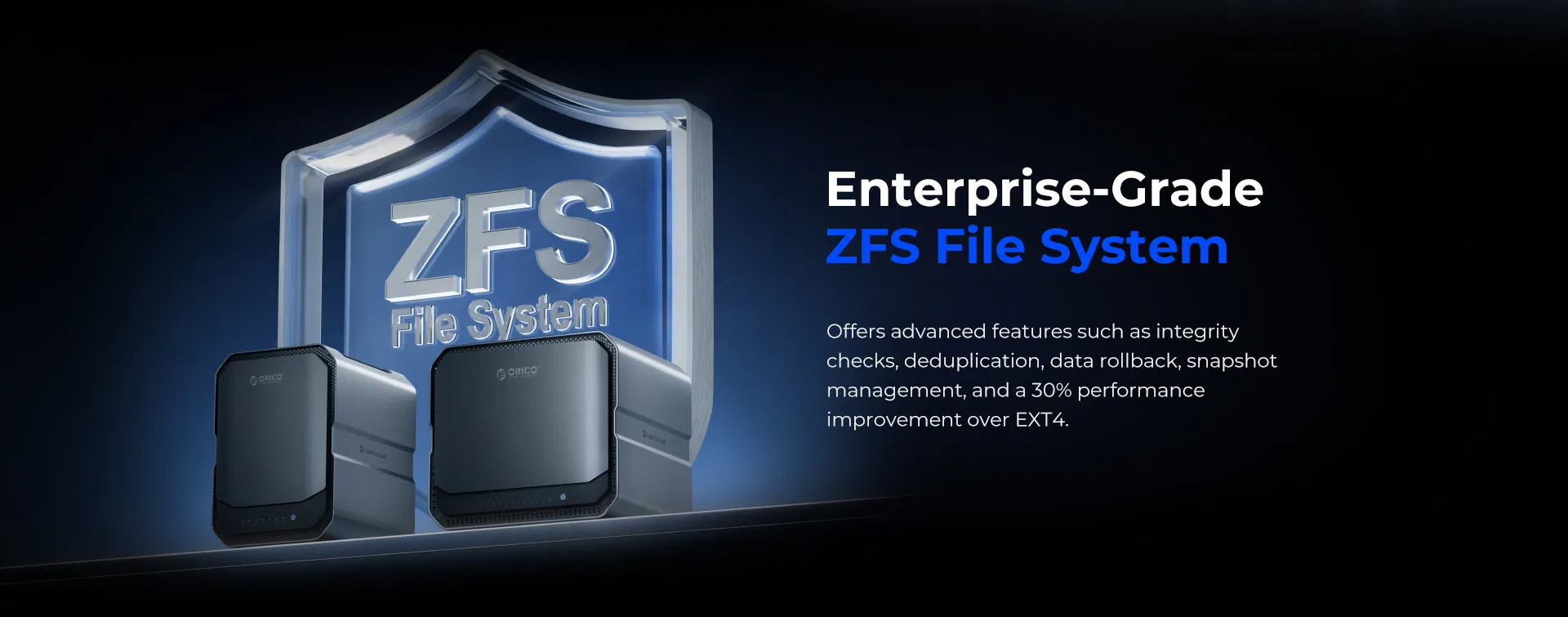
Beyond core storage functions, the OS serves as a media hub, complete with 4K playback support, automatic movie wall generation, and integration with third-party cloud platforms—allowing users to stream or preview content without full downloads. AI capabilities are deeply embedded, particularly in the CF56 Pro and CF1000, where localized AIGC (AI-generated content) features are available. Users can perform semantic image searches, facial recognition, location-based media filtering, and automatic music/video categorization. These AI tools enhance productivity by minimizing manual sorting and retrieval work in large media libraries.
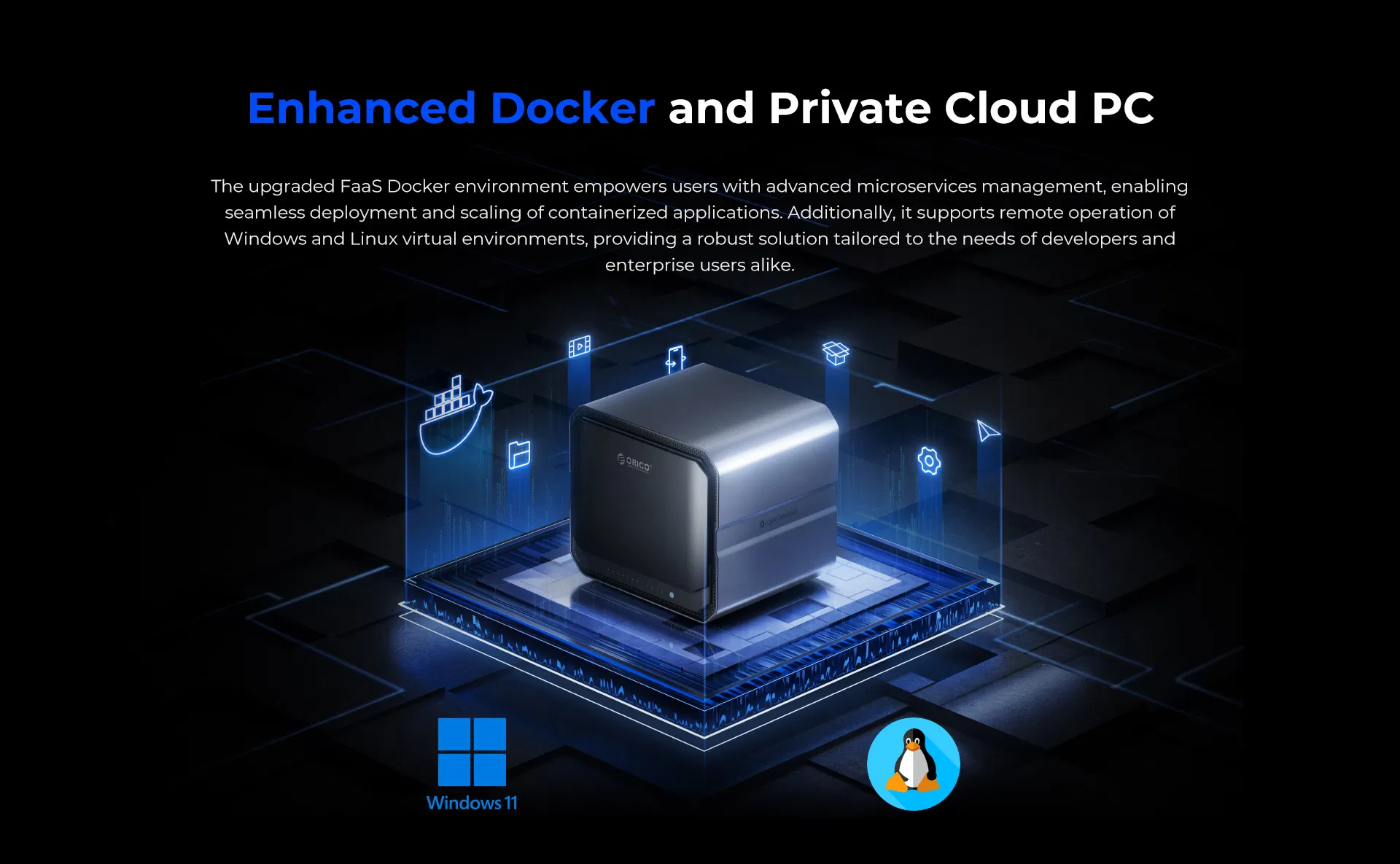
For developers and power users, the system includes an upgraded FaaS-based Docker environment, allowing microservices deployment, scaling of containerized apps, and remote control of Windows and Linux VMs. Paired with the GPU Dock integration, the NAS can be transformed into a high-performance workstation for offline rendering, design work, or even virtual machine gaming. Additionally, ORICO supports expansion through a Thunderbolt RAID cabinet, offering scalable, high-speed external storage ideal for demanding data workflows or secure long-term backups. Combined, these features elevate CyberData OS from a standard NAS interface to a multi-role private cloud operating environment, capable of adapting to a broad spectrum of home and enterprise tasks.
Who Are Orico?
ORICO Technologies Co., Ltd. is a Shenzhen-based hardware manufacturer known for producing a wide range of consumer and professional-grade storage, connectivity, and power solutions. Established in the early 2000s, ORICO has gained recognition for its extensive portfolio of USB hubs, docking stations, enclosures, and more recently, NAS devices. The company has built its reputation around delivering functional, affordable technology designed for both home and enterprise users, often focusing on modular expandability and compatibility with emerging interface standards like USB4, Thunderbolt, and 10GbE. With the upcoming launch of the CyberData Vault NAS series, ORICO is signaling a shift toward deeper integration of AI, high-performance computing, and enterprise-ready data management—all within a private cloud framework tailored to small teams and professionals looking to move away from subscription-based storage platforms.
The Orico Cyberdata Vault NAS – Price and Release Date
The ORICO CyberData Vault NAS series is expected to launch via Kickstarter in late May to early June, marking the company’s formal entry into the high-performance private cloud storage sector. While final pricing has not yet been confirmed, ORICO aims to offer a competitive tiered structure across the six models, reflecting differences in storage configurations, processing power, and expansion options. Positioned as a direct response to a wave of emerging Chinese NAS alternatives, the CyberData Vault lineup is expected to compete with recent and upcoming releases such as the UGREEN NASync DXP series, the Minisforum N5 Pro, and the Aoostar WTR Max. All of these systems target prosumer and professional users seeking hybrid storage, high-speed connectivity, and non-subscription-based private cloud infrastructure—an increasingly active space that ORICO appears intent on disrupting with its multi-model launch strategy.
📧 SUBSCRIBE TO OUR NEWSLETTER 🔔
🔒 Join Inner Circle
Get an alert every time something gets added to this specific article!
This description contains links to Amazon. These links will take you to some of the products mentioned in today's content. As an Amazon Associate, I earn from qualifying purchases. Visit the NASCompares Deal Finder to find the best place to buy this device in your region, based on Service, Support and Reputation - Just Search for your NAS Drive in the Box Below
Need Advice on Data Storage from an Expert?
Finally, for free advice about your setup, just leave a message in the comments below here at NASCompares.com and we will get back to you. Need Help?
Where possible (and where appropriate) please provide as much information about your requirements, as then I can arrange the best answer and solution to your needs. Do not worry about your e-mail address being required, it will NOT be used in a mailing list and will NOT be used in any way other than to respond to your enquiry.
Need Help?
Where possible (and where appropriate) please provide as much information about your requirements, as then I can arrange the best answer and solution to your needs. Do not worry about your e-mail address being required, it will NOT be used in a mailing list and will NOT be used in any way other than to respond to your enquiry.

|
 |
| Where to Buy a Product | |||
|
|
    
|

|
VISIT RETAILER ➤ |
 |
    
|

|
VISIT RETAILER ➤ |
We use affiliate links on the blog allowing NAScompares information and advice service to be free of charge to you. Anything you purchase on the day you click on our links will generate a small commission which is used to run the website. Here is a link for Amazon and B&H. You can also get me a ☕ Ko-fi or old school Paypal. Thanks! To find out more about how to support this advice service check HERE
UniFi Routers vs OpenWRT DIY Routers - Which Should You Choose?
WHY IS PLEX A BIT S#!t NOW? IS 2026 JELLYFIN TIME? (RAID Room)
Synology FS200T NAS is STILL COMING... But... WHY?
Gl.iNet vs UniFi Travel Routers - Which Should You Buy?
UnifyDrive UP6 Mobile NAS Review
UniFi Travel Router Tests - Aeroplane Sharing, WiFi Portals, Power Draw, Heat and More
Access content via Patreon or KO-FI
Discover more from NAS Compares
Subscribe to get the latest posts sent to your email.



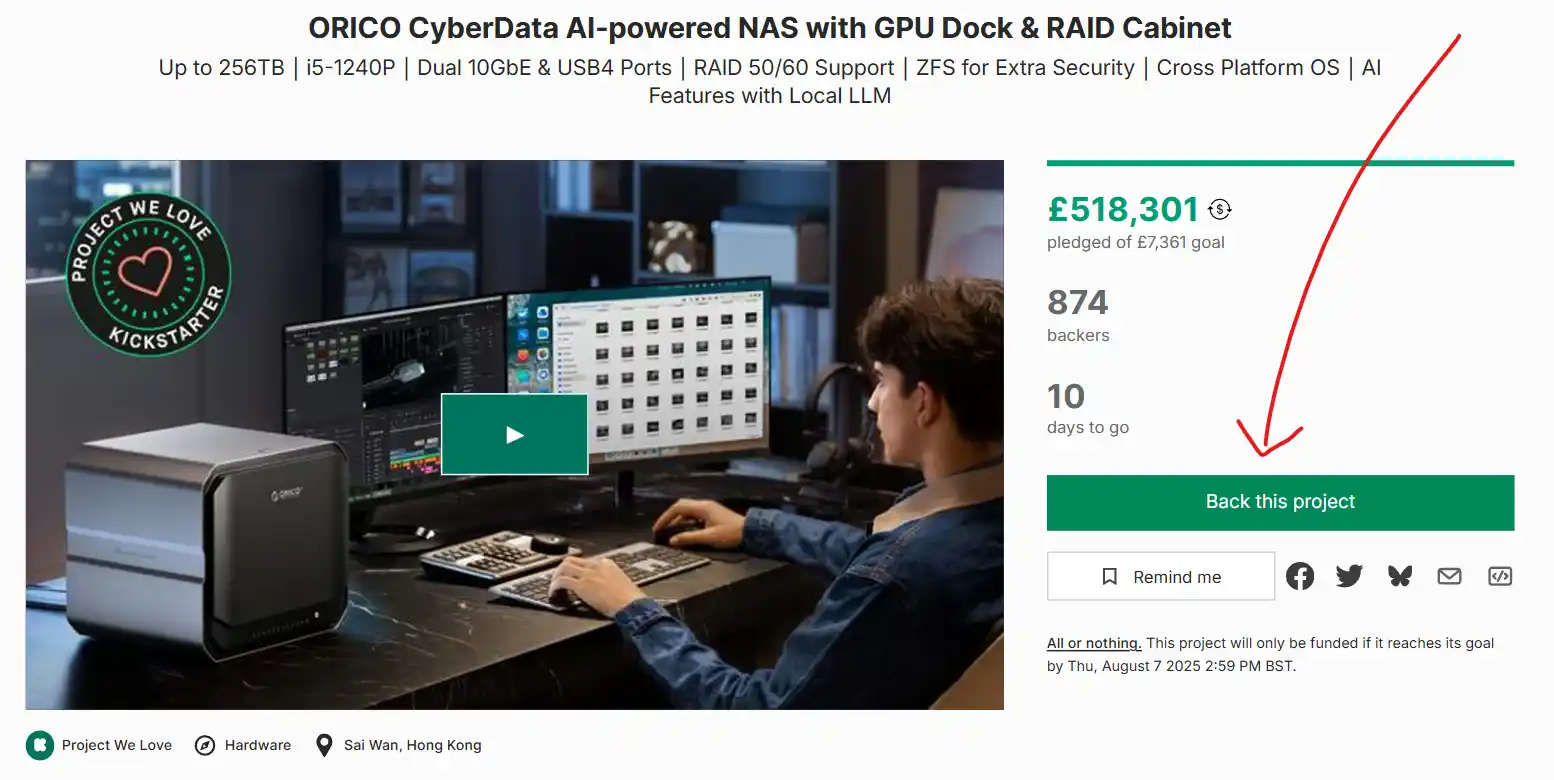







Thank you for reminding me I can’t actually take advantage of USB 4 with my current laptop. You have just saved me $450 AUD
REPLY ON YOUTUBE
Hello Mate , this particular ORICO enclosure hasn’t got a intel Thunderbolt 3 or 4 certified interface it does have a USB C interface & matched 40 GBit/s speed. It would consider to be a USB C/4.00 device delivering up to 40 GBit/s speed.
REPLY ON YOUTUBE
That speed is pitiful!
REPLY ON YOUTUBE
thz info
REPLY ON YOUTUBE
I am looking for an enclosure that will work with my WD Black sn_890 with heatsink. Could you help with recommendations?
REPLY ON YOUTUBE
I also bought exactly the same items. Didn’t you have problems with attaching that metal plate over the (WD Black)SSD? Mine doesn’t fit. Metal plate is just too narrow. Do you think I can use these things without that metal plate?
REPLY ON YOUTUBE
I’m looking for a new M2 Enclosure. Do you know if this runs at full USB4 speed on modern Macs like the M2 MBA or even M1 Max Macbook Pros? I have a 4TB Corsair M600 Pro NH SSD waiting for a good enclosure to be used in 🙂
REPLY ON YOUTUBE
I tested a different Orico 40Gbps enclosure; got 3000 MB/s read and 500 MB/s write. Only after I went into the write caching policies on the device and enabled Write Caching was I able to see decent write performance.
REPLY ON YOUTUBE
Would it be waste if we have sad name gen 4 or 3400mb/s to use this enclosure?
REPLY ON YOUTUBE
4 TB max support? Are you kidding? Give me at least dual 8 TB support already. What’s the hold up?
REPLY ON YOUTUBE
Mate please sync your Audio to your Video properly. It’s out Mate… Not good to watch 🙂
REPLY ON YOUTUBE
Good info. What was the PC configuration? Specifically, what USB or Thunderbolt interface was on the PC? Native TB (or USB 4.0) on the motherboard? Or external PCIe card? Desktop PC I assume? Looking for a PCIe plug-in card for my MSI TRX Creator 40 MB w/ AMD 3970x threadripper CPU that can achieve these speeds. It has a USB 3.2 Gen2x2 port native to the MB, which fetches 20 Gbps, but these enclosures (I have the Acasis) don’t support this so they throttle back to 10 Gbps (with either a PCIe 3.0 or PCIe 4.0 NVMe card).
REPLY ON YOUTUBE
there are ton of orico drives for nvme that cost less than 40$ yea they arent usb 4, but who cares are that price.
REPLY ON YOUTUBE
Been struggling to find one in New Zealand, or find a company that will ship it here 🙁
I wanna pair this with a Firecuda 530
REPLY ON YOUTUBE
Great vid. Have you any suggestions for an enclosure that does accommodate a heat sink?
REPLY ON YOUTUBE
have you reviewed the orico nas metabox pro 2bay/5bay?
REPLY ON YOUTUBE
I hope they will redesign a similar device, but have the board reversed so that NVME is facing and attaching to the case side, not the cover side to have a greater case volume to dicipate the heat
REPLY ON YOUTUBE
I have the Orico TB3 version. The software running the chipset is garbage. Same with a USB3.1 Orico enclosure. Avoid the brand at all costs. It looks nice and functions poorly.
REPLY ON YOUTUBE
If you are on a budget, a PCIe 3.0 x4 SSD like the WD Blue SN570 would also yield similar performance. You can either save some money or get a higher capacity drive.
REPLY ON YOUTUBE
Hi, can you please check if this enclosure works on USB 3 or USB 3.2 etc as well?
REPLY ON YOUTUBE
No thermal pad between that black metal heat spreader and the case? That doesn’t make sense.
REPLY ON YOUTUBE
Thanks for your support and interest.
US:https://www.amazon.com/dp/B0B13TSJZQ?ref=myi_title_dp 10% Coupon
UK:https://www.amazon.co.uk/dp/B0B286X1R1?ref=myi_title_dp £10 discount code 74F4LZLI (8.31)
REPLY ON YOUTUBE
This with a 8TB Sabrent Rocket would be a fantastic combo for an external storage drive for PS4/5 & Xbox One/Series X|S. Be a great combo to use for Linux too with it’s own separate storage while leaving the local drive for Windows.
REPLY ON YOUTUBE
Question regarding any support of NVME and macOS support for devices like this?
Thanks
REPLY ON YOUTUBE
As we don’t have any Thunderbolt or USB 4 connections on our PC’s have just been testing 10G and 20G housings (10G are £18-£30, 20G ~£45). These are to replace our (second) backup only NAS that died and even 10G would be faster than the existing Ethernet.
Tested with
Corsair P2 2TB (Gen 3 no dram)
Sabrent Rocket 2TB (Gen 3, dram)
WD SN850 2TB (Gen 4, dram).
Test 1 was a 171GB collection of 26,543 files (mainly photo with a Lightroom catalogue and a few small dash cam videos)
Test 2 was a single 166GB backup file (Acronis)
Test 3 was a restore of test 1 back to a different drive.
Even though the synthetic test showed the SN850 to have the highest sequential speeds it didn’t perform the best in the real world tests so it might be under gen 3 10G enclosures the Sabrent rocket was quickest (P2 in the 20G enclosure).
The 20G enclosure (Orico M223C3-G4) was only slightly faster than to 10G enclosures and was the only one to crash my system (Win 11 Pro) and locked it up more than once. It also ran hot under idle conditions so was not used.
Of the four 10G enclosures only one managed to perform well with the P2 drive with the others reducing the read speeds by about 2/3rds so the Ugreen CM400 was ultimately paired with the P2.
The Orico M3PV-C3 gave the best results with the SN850 and the Sabrent rocket performed well with both the Orico above and the Sabrent EC-SNVE enclosure.
The SSK HE-C370 performed worst with each drive.
With the backup (Test 2) being the most important that gave the following:-
Sabrent/Rocket Test one 7m 3s, test two 3m 16s and test three 4m 56s.
Ugreen/P2 – 9m 32s, 3m 20s, 6m 10s
Orico/SN850 – 6m 59s, 3m 20s, 5m 19s
My recommendation would be the Sabrent EC-SNVE/Sabrent Rocket. Fully metal, fully tool less assembly with both parts retained, thermal pad pre-fitted and best manual. Drive TBW is higher than others (1620).
Budget option Ugreen CM400/Corsair P2. Fully tool less assembly, works well with Gen 3 drives, metal outer case with rubber cover is nice in the hand. No thermal pad.
REPLY ON YOUTUBE
Amazon link not good 🙂
REPLY ON YOUTUBE
I use similar box UNIBOS Thunderbolt 3 with Samsung 970 EVO inside several years as external system disk for HP Elitebook. Its pretty fast, but the only real issue is temperature. As its pasive, similiar desing as this ORICO, temperature goes even over 70 degrees, max i saw was 74. Which is pretty on the limit, not good. This design with only pasive cooling is nice, but i would not buy it probably again, the heat is too concentrated.
REPLY ON YOUTUBE
The Amazon link totally bombed for me as well as ORICO-M234C3-U4 from their Search bar. Online search better.
REPLY ON YOUTUBE
No one can beat Acasis enclosure 40gbps
REPLY ON YOUTUBE
is that metal plate making some sort of contact with the metal casing for heat dissipation?
REPLY ON YOUTUBE