QNAP Release the QTS 5.1 Beta Update – Early Impressions
Most people who own a NAS drive, for business or for pleasure, will realise very early on that the software that these systems arrive with is more than just simple file/folder storage access. In particular, the QNAP QTS system software and services is one that has evolved a great deal over the years and has now found a pretty good balance between providing a user-friendly GUI experience and providing a good degree of system/storage information when needed. Add to this that QNAP has generally been the first to market when it comes to innovation in the NAS industry (sometimes a little sooner than some might like!) and this has led to them introducing a number of key applications in the past before their competitors in NAS (HybridMount, vJBOD, Container Station, Linux Station and Multimedia Console to name a few) in their previous versions of QTS. At the same time that Synology now launching their new DSM 7.2 beta software, QNAP is now going to let users have a test and provide feedback on QTS 5.1. The Beta of QTS 5.1 is now available to download from QNAP HERE and along with numerous background improvements, there are several new applications, new services, changes in the design of the GUI, additional security add ons and storage management. QNAP have been nursing some serious PR bruises in the last 18-24 months, following them being targetted by ransomware and the brand’s response being found to be blunt at best and slow & reactive at worst, so many will be watching the brand to see if they can knuckle down and re-earn the trust of many of their followers. Let’s discuss the QNAP QTS 5.1 beta and my first impressions of it.
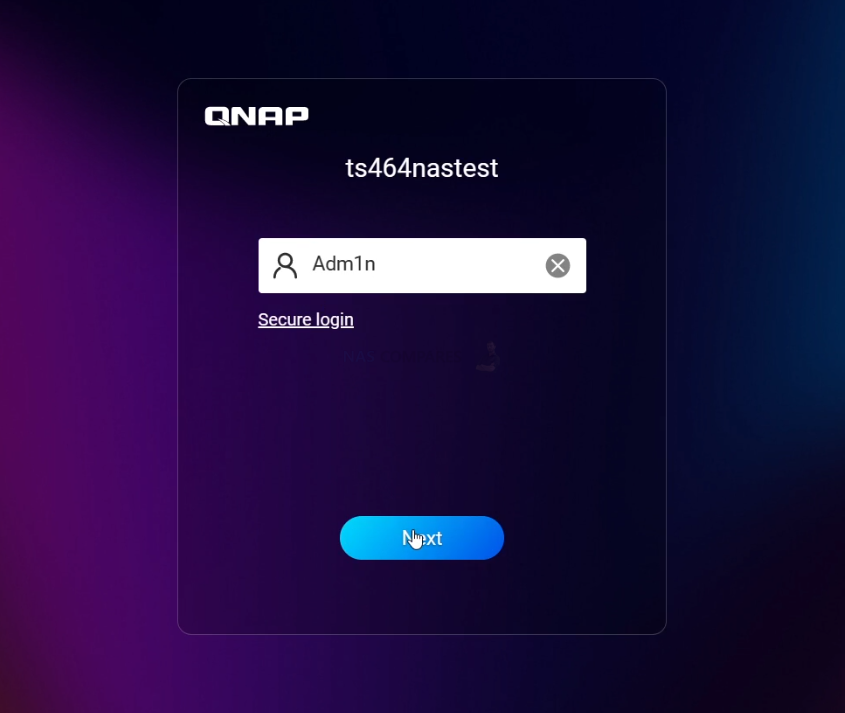
QNAP QTS 5.1 Beta Software Update – Quick First Impression
(TL:DR) The QNAP QTS 5.1 Beta feels exactly like what I had hoped QTS 5.0 would be in late 2021. When they rolled out QTS 5 in 2022, although I liked alot of the new features and changes to the platform, I thought the design seemed very inconsistent, and a number of new services were not really implemented in the most intuitive ways. Fast forward to now and the QTS 5.1 Beta, and alot (crucially, not all) of the design issues I encountered are absent and alot of the location/usage of key features are where I would have wanted them to be! There is still work to be done, but as long as they take the right amount of time on this beta, don’t rush it to full release and change the messaging surrounding the beta online (it’s way too aggressive), I think this is going to be very appealing to new and existing QNAP users.
Highlights of the QNAP QTS 5.1 Beta
- SMB Multichannel Support has arrived at the right time!
- The Improved Storage Disks View – lots of info in a single screen
- Non-Subscription based Drive Failure Prediction and Auto Drive Cloning = great!
- QNAP Authenticator for Password-less sign-ins is going to be useful (but needs correct deployment)
- File Station Improvements are small but meaningful
- Good range of drive health assessment tools now
Lowlights of the QNAP QTS 5.1 Beta
- QNAP is being too a pinch too heavy-handed on people installing the Beta!
- Delegation Options need a time limit/auto-lock
QNAP Security Improvements in the QTS 5.1 Beta
Normally, I would start this early impression of the QNAP QTS 5.1 beta by discussing the improvements in the GUI and Storage services, however, on this occasion, I think it best to hit the subject of security immediately! Since QTS 5 rolled out, QNAP has since changed alot of the default security processes and protocols. The admin account is now disabled by default, the settings that can impact the security of your NAS have been substantially more layered (with many of the risks that were not highlighted enough being heavily warned now). QNAP has also rolled out their own Bounty Program and ramped up the presented urgency and necessity of their updates to the end user. QTS 5.1 builds further on this, adding new security options, and overview tools, allowing a few more fluid means to add/remove access to connected users and processes. Some changes are small/operational (eg. The time interval for observing successive failed login attempts can now be configured to be between 0 and 600 minutes. Moreover, a time interval of 0 minutes means that failed login attempts are never reset) and others more integral, such as now the need to enter a verification code when resetting your password if you forgot your password. Here are the highlights.
QNAP Authenticator Application
QTS has featured password access, 2 step authentication, auto-block and controllable privilege access, however, QTS 5.1 also rolls out with a new QNAP mobile authentication application that allows password-less entry, removing the possibility of a user gaining access credentials and using them in the traditional ways. The authentication app works instead of a password, resulting in a user needing to use the precisely associated mobile device and connected application to verify their identity via a 3D scanned barcode and in a short time frame.
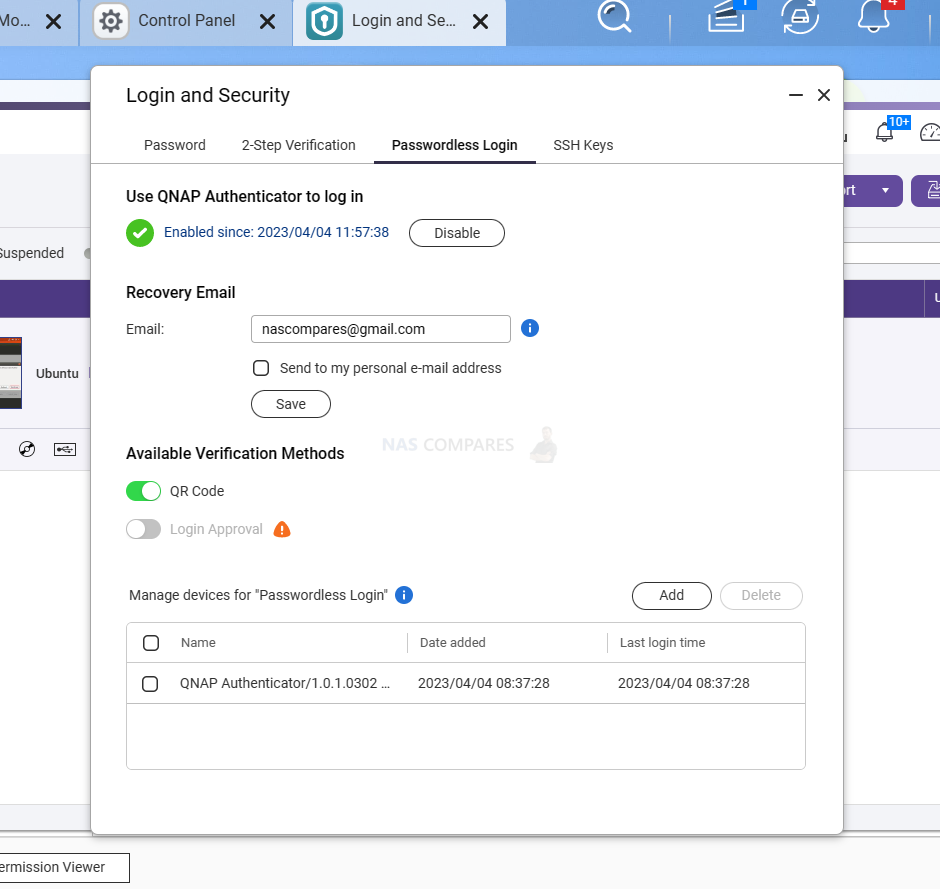
Although comparable to standard 2 step authentication available via 2FA/OTP applications, this access is only granted in the short access window and the application can also be locked behind the client device security access protocols tool.
‘Log Me Out’ Option and Improved Single Security User Window
A smaller but interesting feature is the option to force log-out of all devices under a given login credential via the ‘Log Me Out’ feature. Indeed, the new login security panel is now accessible from any page on the QTS GUI by the user.
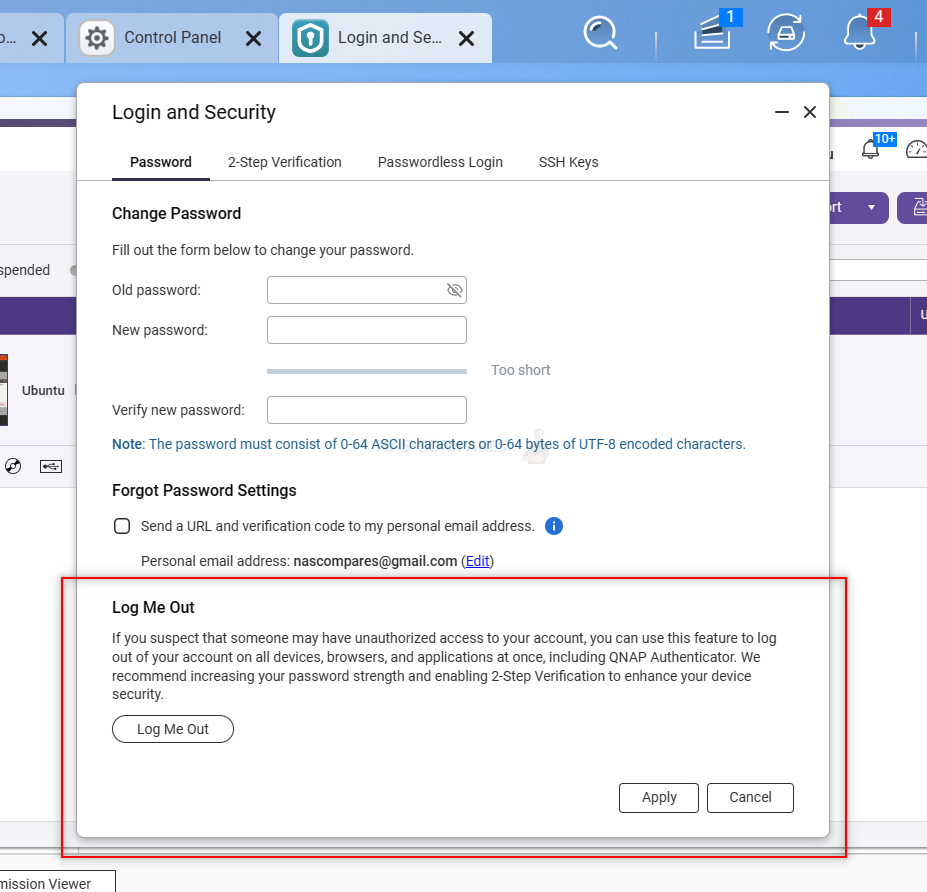
Delegation of Admin Roles on the fly
If you are an admin user and you require certain admin system privileges of the NAS to be given to a specific user on the fly, there is a new Deligation option in the control panel to do this. It also has a permission viewer overview to quickly breakdown the admin rights and how they are distributed.
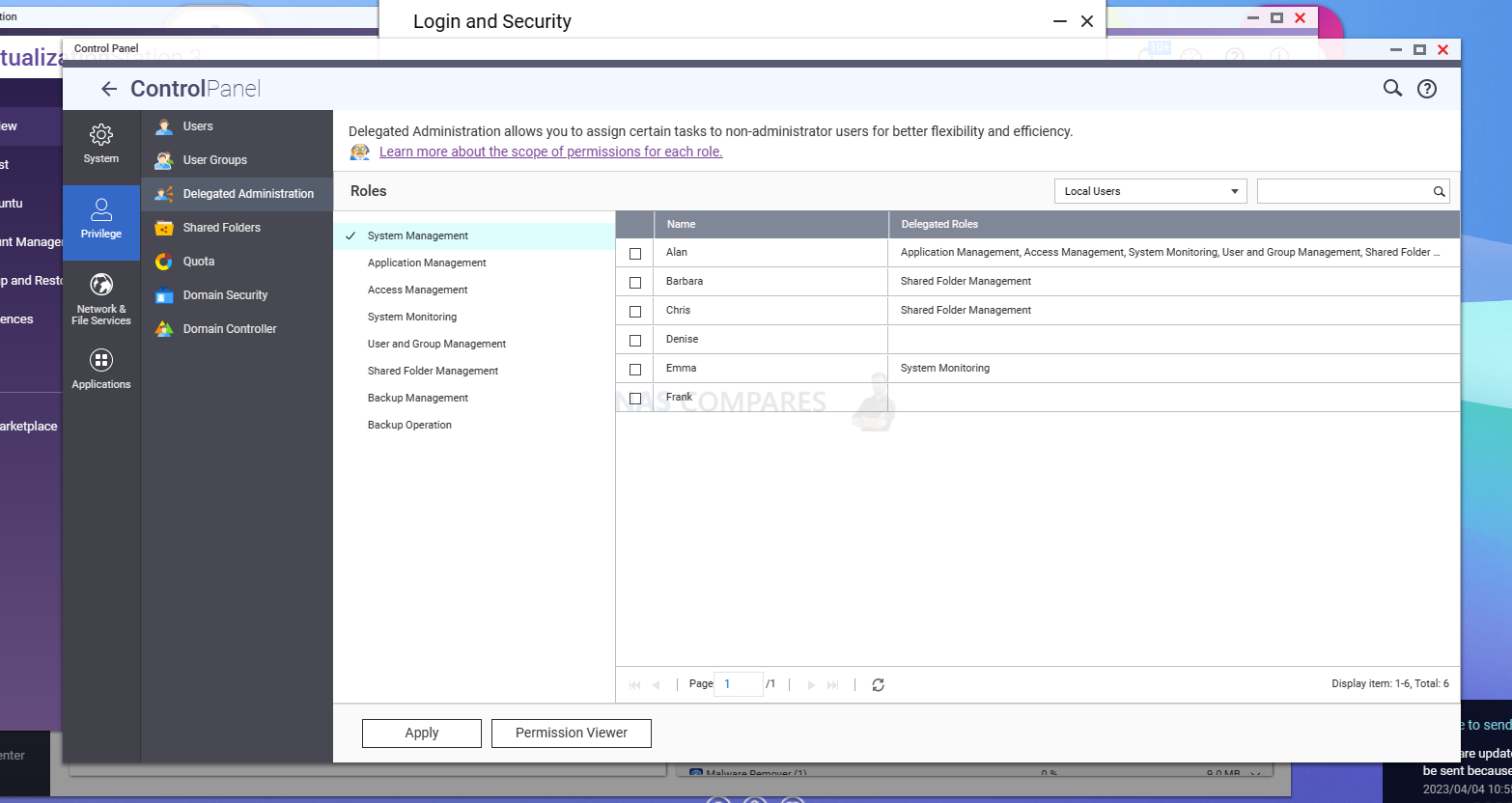
As useful as this might sound, I was a little disappointed that it did not feature any kind of time/date limitation. Giving specific users admin-type access to many system services to non-admin users at the admin’s behest has always been possible (albeit in a less elegant and long-winded way) via user control panel, but what privilege delegation really needs is the ability to only give these powers for a short period of time. Without a time limit on the access powers being provided, it remains on the shoulders of the sys admin to undo the privileges afterwards. Hopefully, a time-managed option will arrive at the full QTS 5.1 launch.
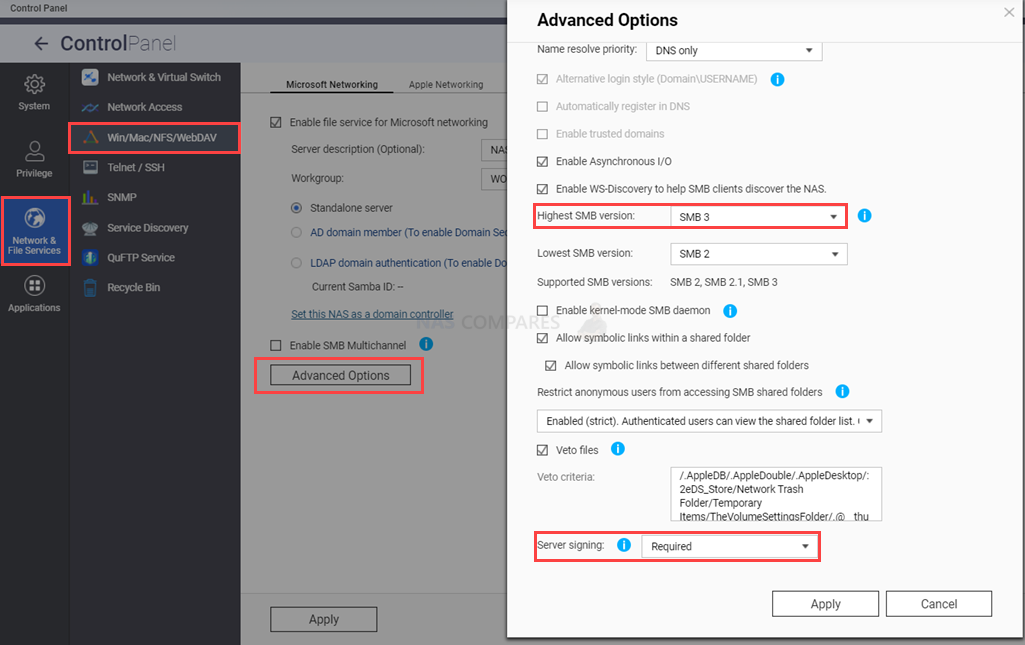
QTS 5.1 Now Features AES-128-GMAC Cipher Support in SMB Signing
QTS 5.1.0 now supports the Advanced Encryption Standard (AES) Galois Message Authentication Code (GMAC) cipher suite for SMB signing. SMB signing can use this algorithm to encode and decode using 128-bit keys and can automatically negotiate this method when connecting to a client device that also supports the same algorithm standard.
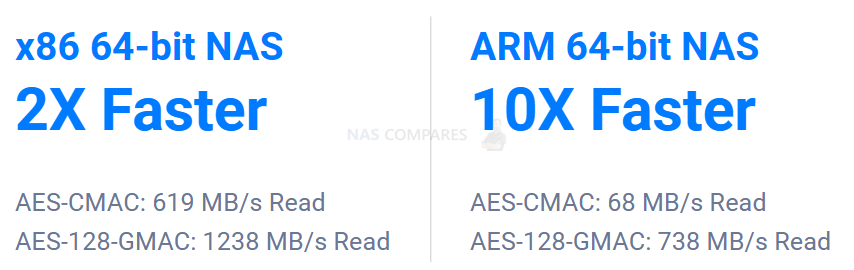
Note – this is only available to Windows Server 2022 and Windows 11 Client systems
Improvement in Update Presentation
When QNAP was getting into remarkably hot water in their response to ransomware attacks, one large element of contention between the user base and QNAP was in how Updates were approached. There is the argument that end users need to be more security aware when opening up access to their NAS proactively and vulnerabilities found in older QTS versions can be patched by updating. However, on the flip side, you have QNAP not rolling out updates fast enough when presented with vulnerabilities, the importance of some updates not being relayed loud enough and the automatic pushing of updates to systems to avoid ransomware intrusions by the brand themselves that resulted in some systems restarting in an untimely and incredibly inappropriate fashion. In the QTS 5.1 beta, QNAP has opened up the update preferences in terms of update importance and schedule to check/action more – now updates are separated into ‘Critical Updates, ‘Quality Updates’ and ‘Latest Updates’
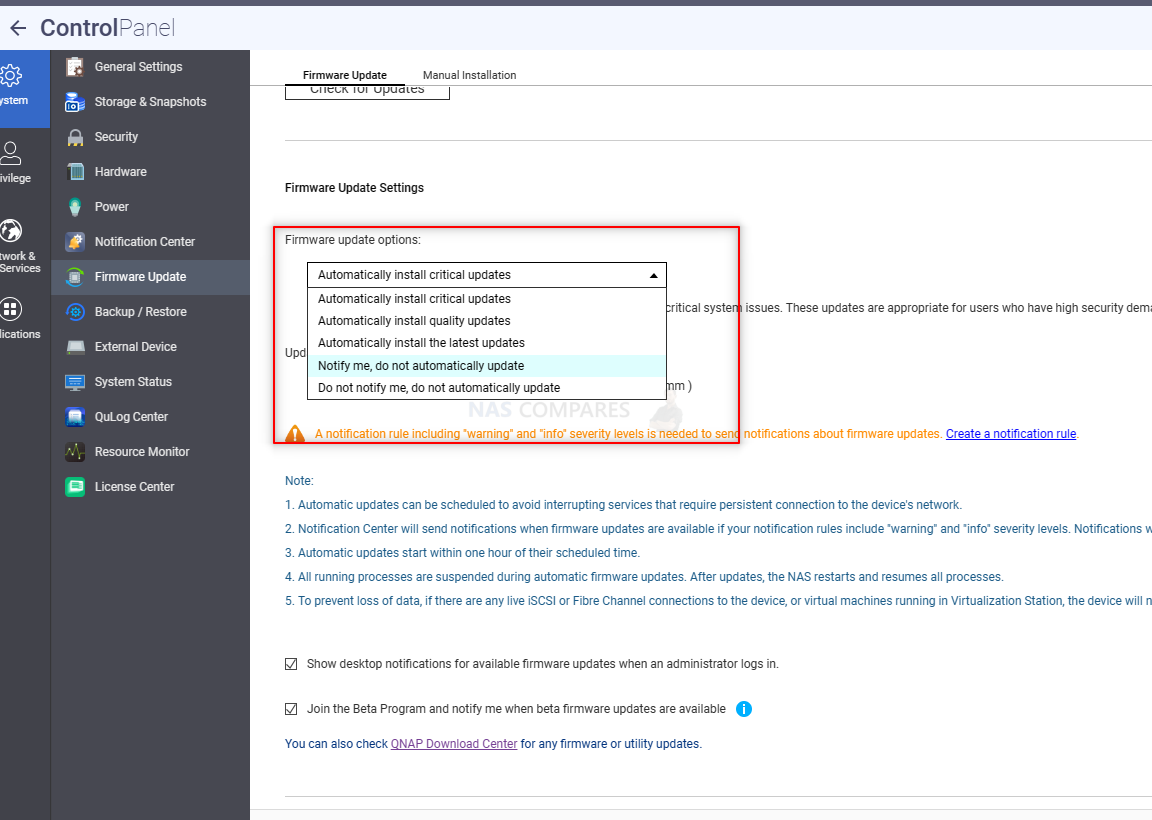
Critical updates include security fixes as well as critical system issue fixes. “Quality updates” now include security fixes and critical issue fixes in addition to bug fixes. “Feature updates” are now “latest updates” and include quality and critical updates in addition to new features, enhancements, and bug fixes. Update notifications no longer need to be enabled separately for each firmware type. Notifications are now either enabled or disabled for all firmware types. It’s only a tiny, tiny taking of the existing formula though. They have also improved the schedule and update options a little in the App Center.
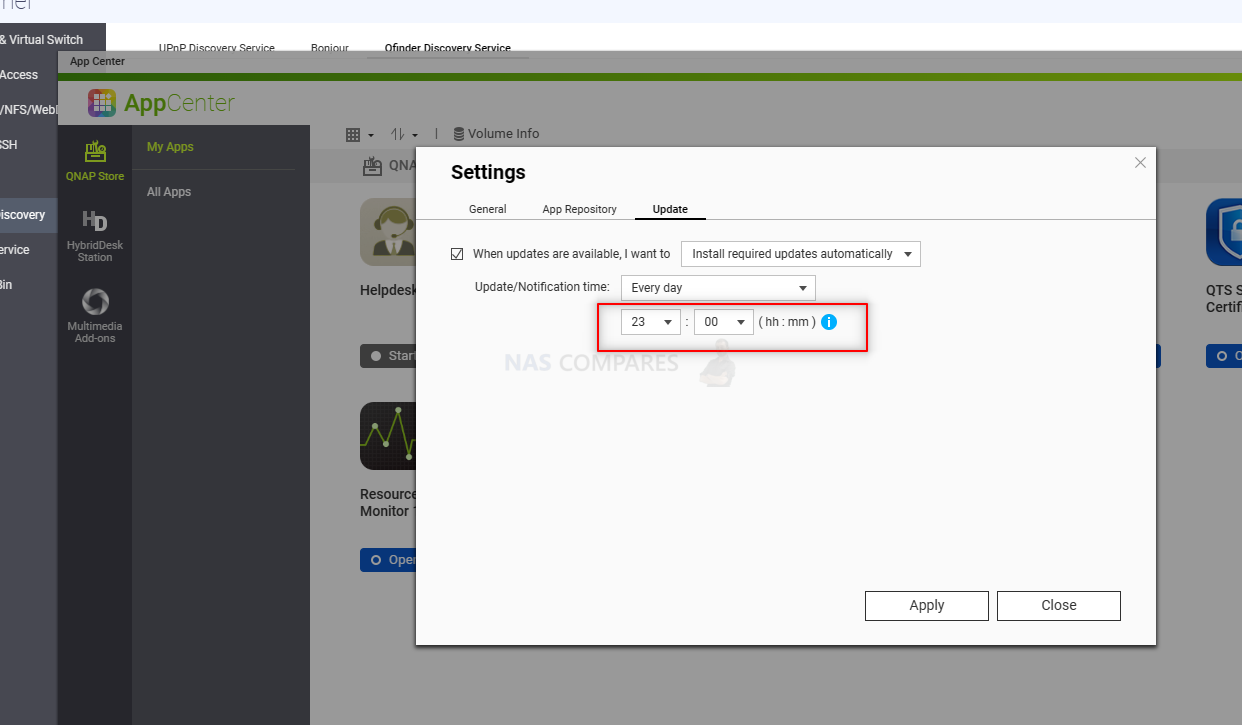
Remove System from QNAP Qfinder Pro Search
A small additional (that I actually assumed was already in QTS 5) is the configurable option to now hide your QNAP NAS from searches by the QNAP QFinder pro client tool.
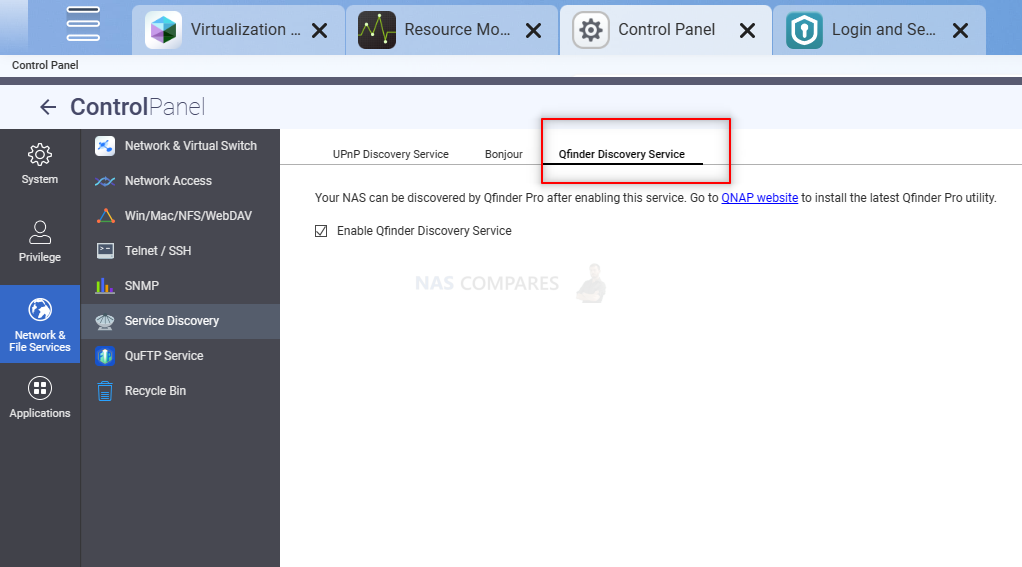
QNAP Storage Improvements in the QTS 5.1 Beta
The storage improvements and new services in QTS 5.1 are mostly building on top of already established improvements from QTS 5 (that is not a bad thing – such as improving QTier, integrating the Drive Analyser tool further and centralizing alot of the iSCSI services further. Although they have yet to roll out ta flexible RAID configuration (eg Synology Hybrid RAID or Terraamster TRAID), they still have got a bunch of improvements to boast about.
Detailed Storage Overview Improvements
The GUI of the QNAP Storage Manager in QTS 5.1 is (mostly) much better, with only the initial Storage Overview page looking a little odd (see below). Given the sheer amount of information and choices that the QNAP QTS system provides in even the EXT4 platform (QuTS and ZFS doubles down on this somewhat), it is always going to be tough to present all these in a single window.
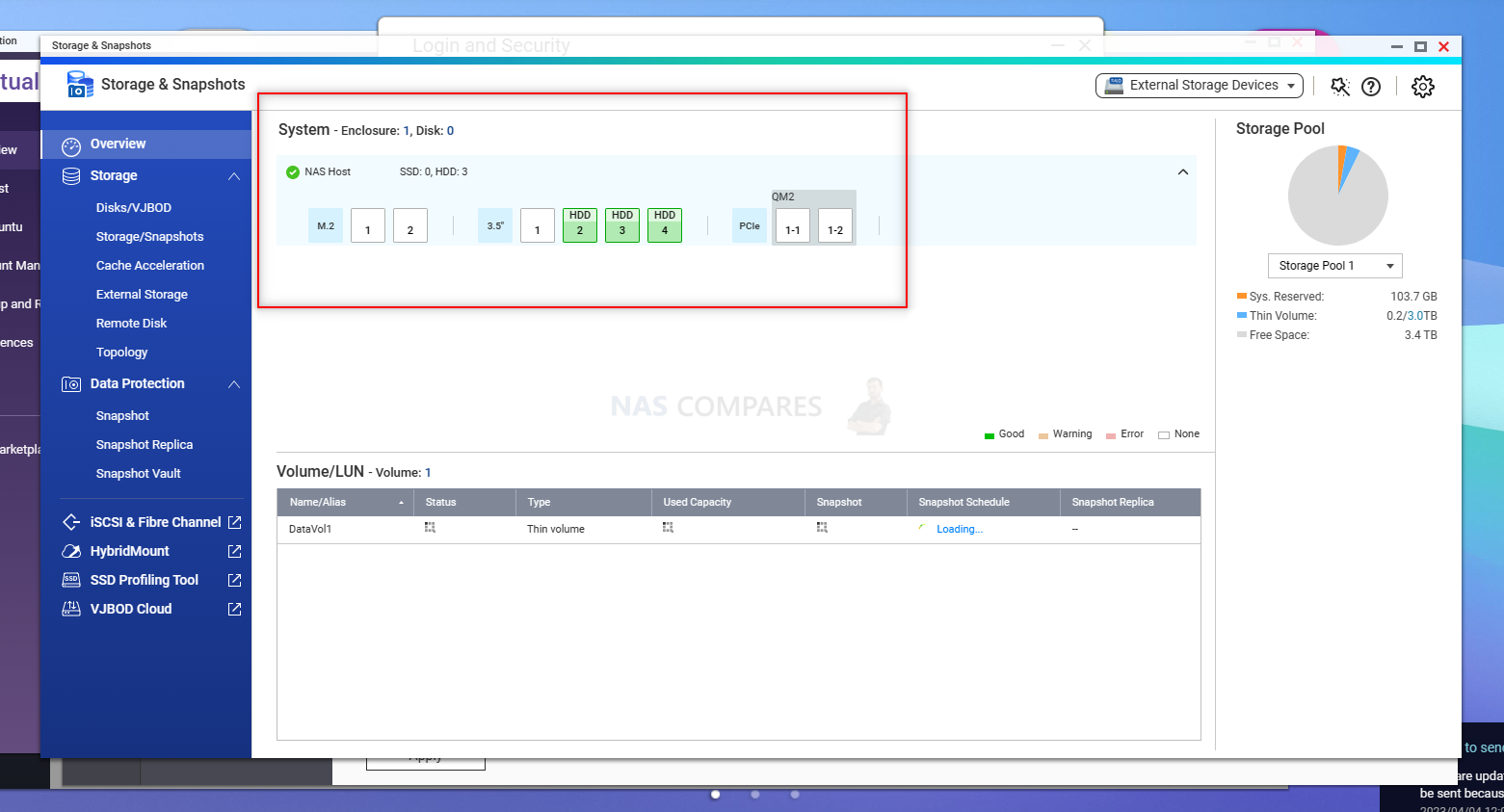
Although the initial storage manager overview page is a little underwhelming, things get 10x better in the drive view. From here, you can see all drive bays in the system (including those of storage upgrade cards such as the QM2 NVMe SSD series). The page finds a good middle ground in my opinion between the graphical presentation of the NAS box in one corner, to the full details and assignment of storage in the wider view at the top. From her you can flick between each drive, see it’s RAID group, it’s status, it’s health and it’s activity – all without leaving this page. This is much, much more useful that having JUST the graphic display and having to flick between drives one by one to see their information.
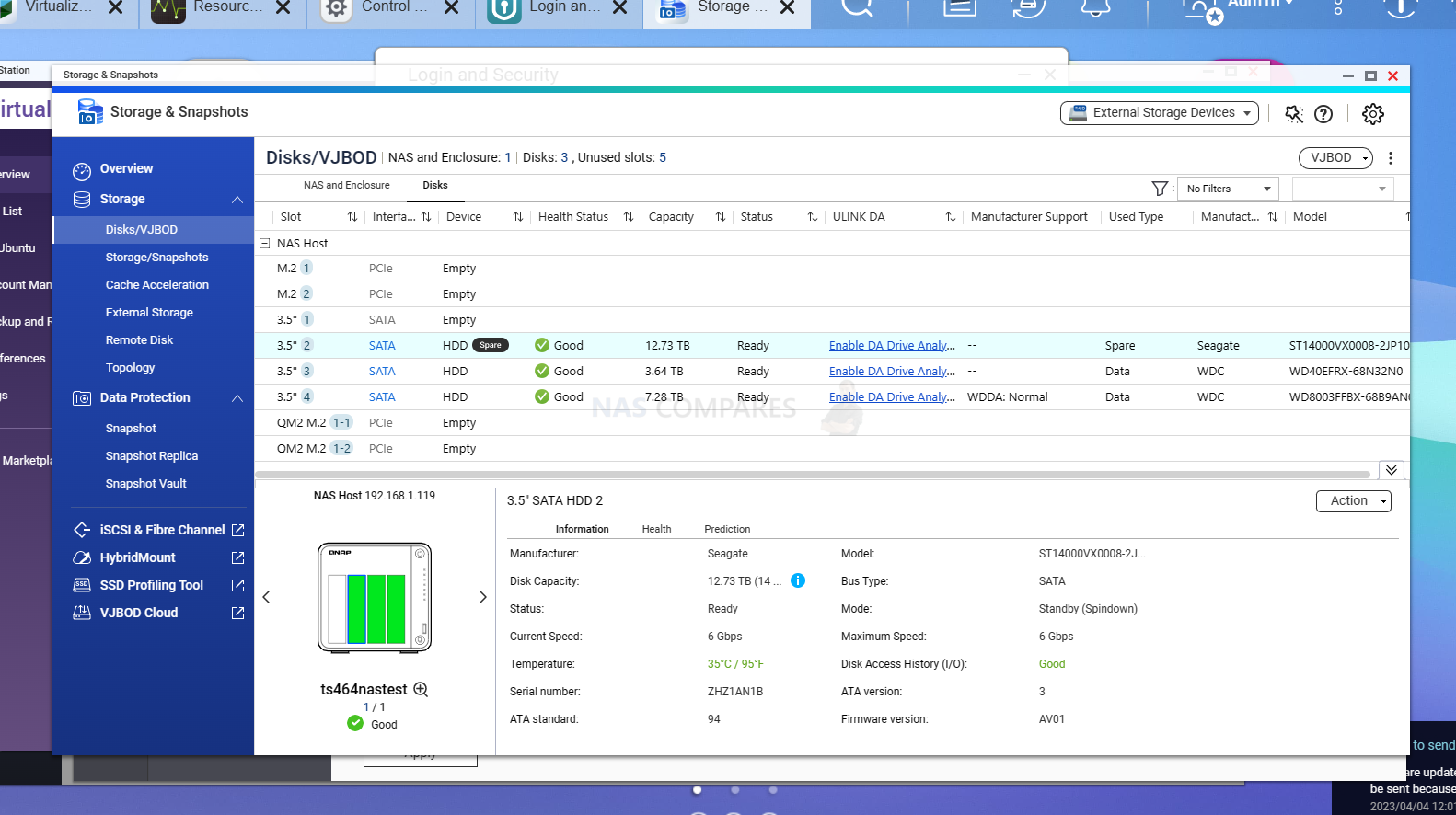
When a new drive is introduced to the system, a system choice box appears for you to quickly designate how/where you want the drive to be used. This was always something of a hurdle in QTS 5, with most of the choices in setting up a new drive being a little hidden before. Otherwise, you can use You can access this window any time by going to Storage & Snapshots > Storage > Disks/VJBOD > Disks > More > Manage Free Disks.
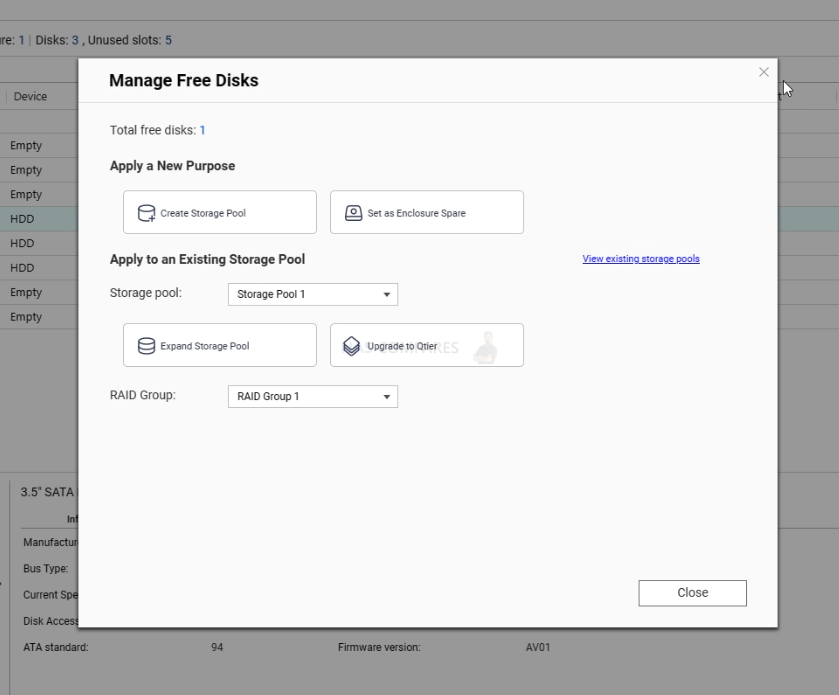
WDDA Integration
Much like when most NAS brands integrated the Seagate Ironwolf Health Management tool into their software, QTS 5.1 now also supports Western Digital Device Analytics (WDDA) for Western Digital disks. To view WDDA information, go to Storage & Snapshots > Storage > Disks/VJBOD > Disks, select a WD disk, and click Health > View Details.
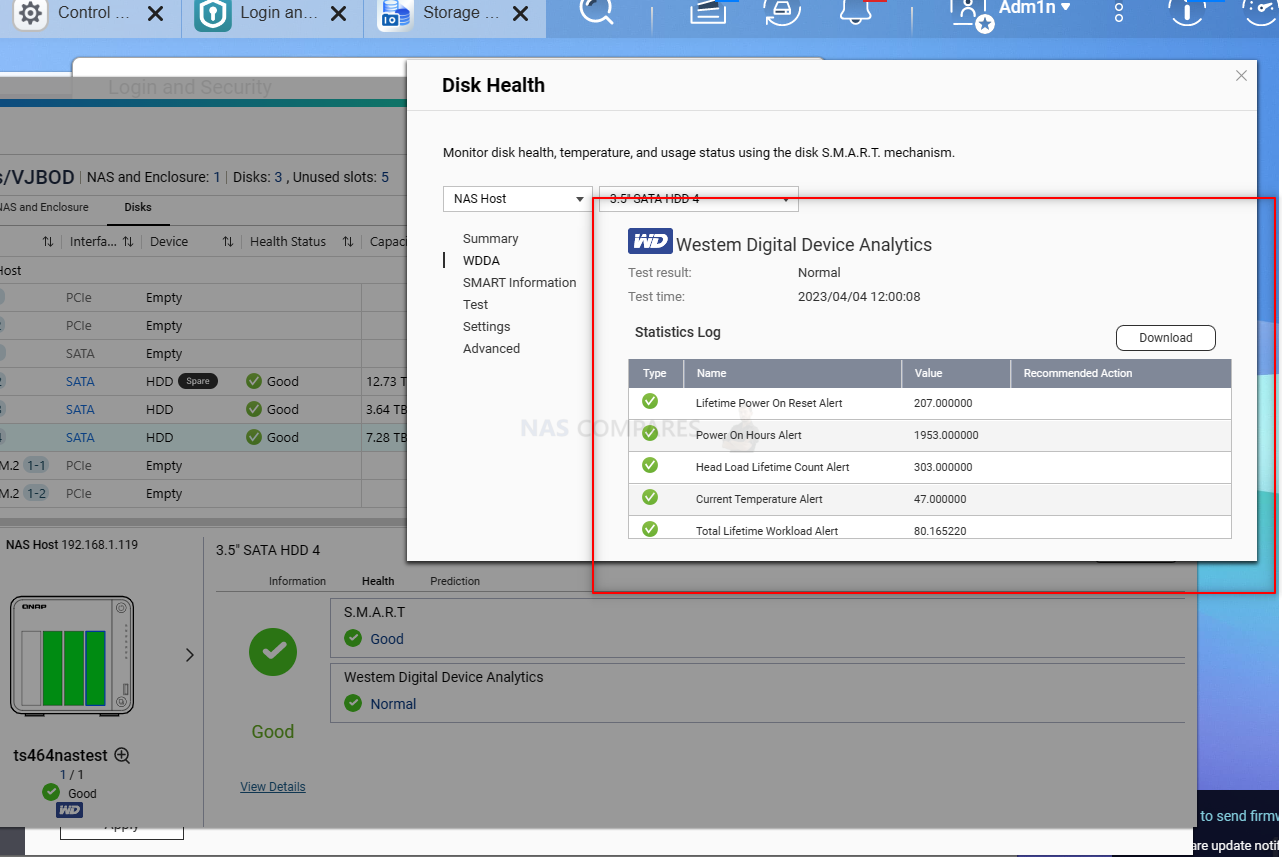
This, plus the Seagate IWHM for their drives and traditional SMART drive checks, are a good selection of drive internal health checks available. This combined with the optional extra of QNAP DA (Drive Analyser) means that you have quite a range of drive check tools now available and either running on a schedule or near constantly. This leads us onto…
Preemptive Drive Failure Drive Spare Migration
YEAH! Now THIS is something I wanted to see! Preemptive Drive failure is a system of using an unused drive inside the QNAP NAS for use when a drive in an existing RAID array starts to show signs of decreasing health. Now, ther will be some users who will say, “THAT’S JUST A HOT SPARE!”. However, although similar, it is actually much more significant and useful.A ‘Hot Spare’ is designed to be an HDD/SSD that lives in the system and, when a drive in an existing RAID configuration fails and forces the RAID to switch from health to a ‘degraded state’, the NAS introduces the spare drive into the RAID array and starts the long job of rebuilding the RAID. As useful as that is, your RAID will still suffer a performance penalty, is still susceptible to another drive failure (which, if it happens in the middle of a RAID rebuild, will result in a whole array collapse) and is by no means a quick RAID repair process.
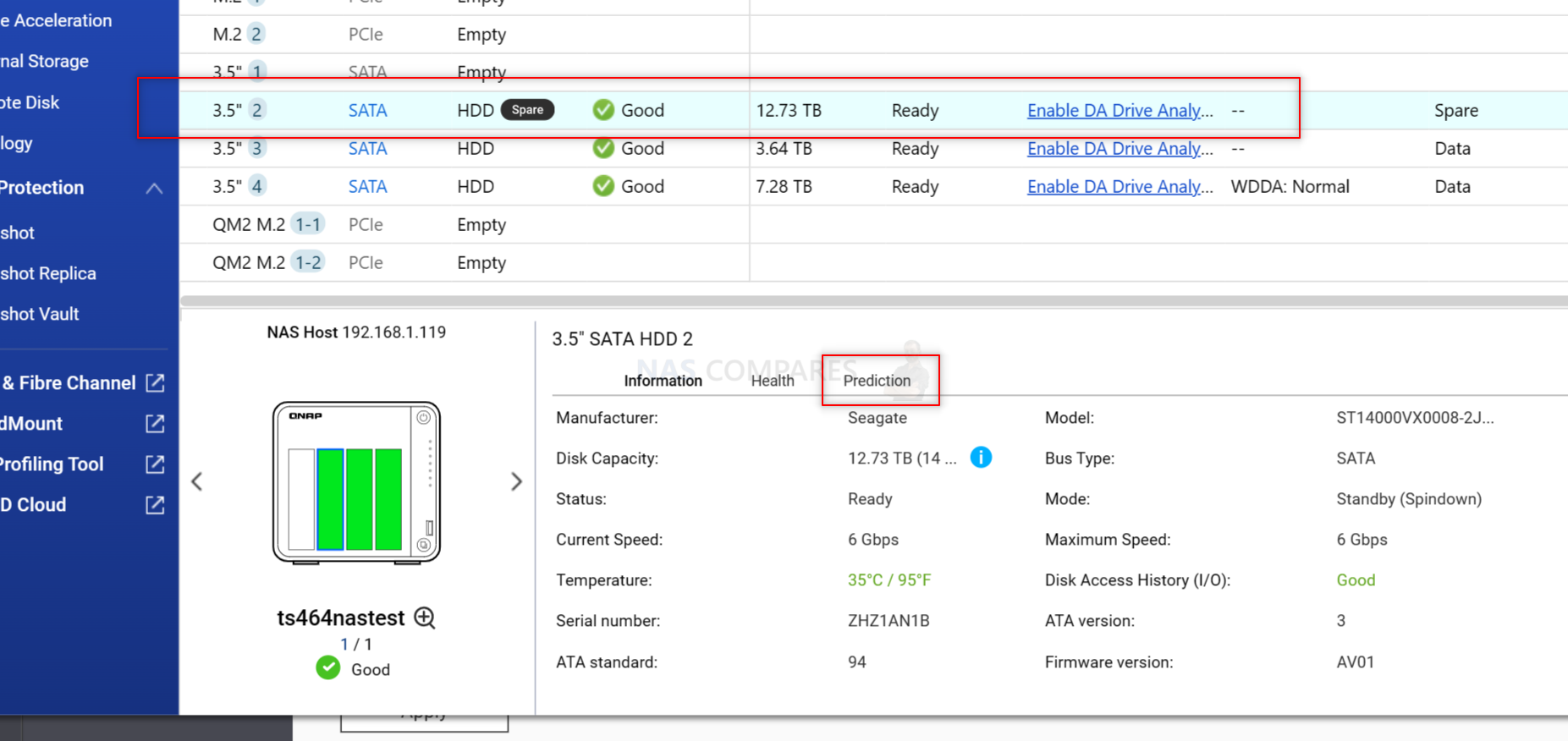
Predictive Migration is a major improvement over the original Predictive S.M.A.R.T. Migration feature in Storage & Snapshots. This upgrade now allows users to specify multiple trigger events that prompt the system to automatically replace a disk before it fails. Besides S.M.A.R.T. warnings, users can also specify trigger events from other monitoring systems such as Western Digital Device Analytics (WDDA), IronWolf Health Management (IHM), DA Drive Analyzer, and SSD estimated remaining life.
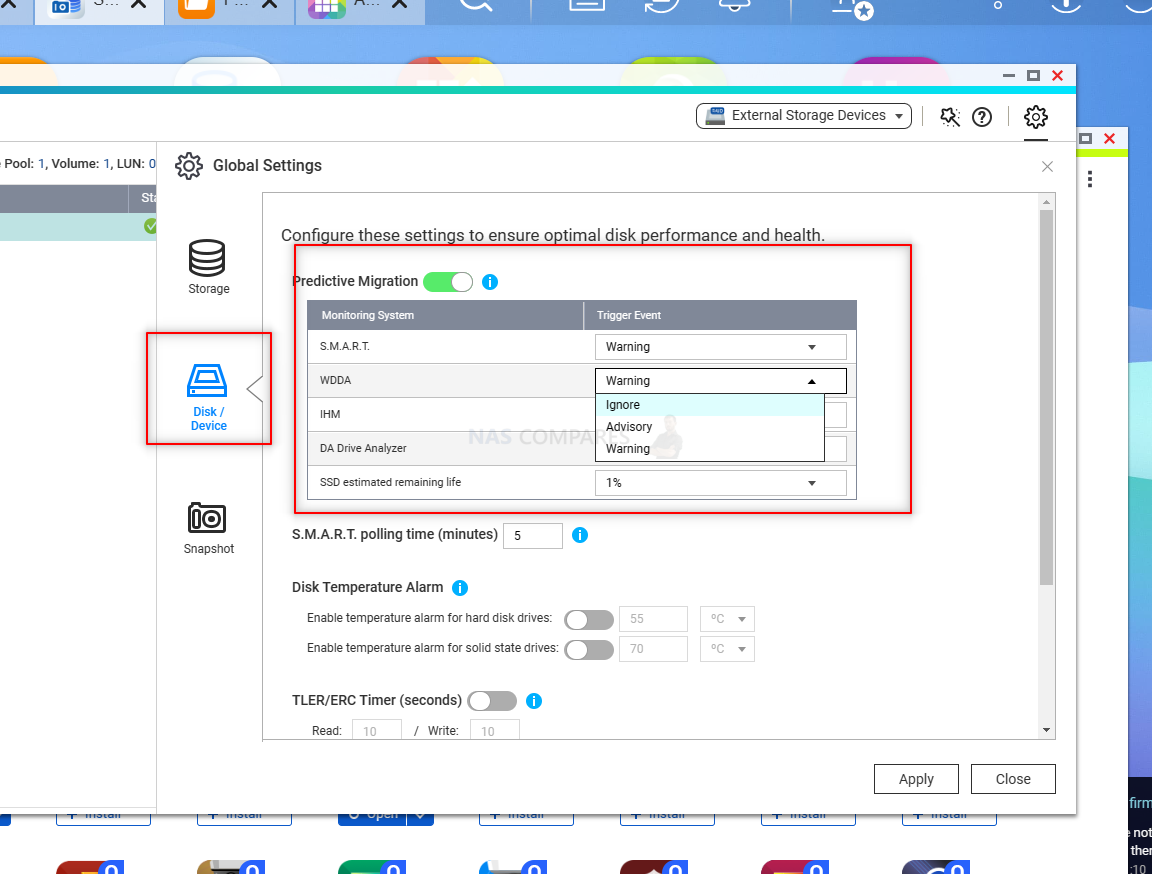
When a specified trigger event occurs—for example, a disk’s Galois WDDA status changes to “Warning” or the SSD estimated remaining life reaches 3%—the system automatically replaces the disk and migrates all its data to a spare disk. This process protects your data better and is safer than manually initiating a full RAID rebuild after the disk fails. To configure Predictive Migration, go to Storage & Snapshots > Global Settings > Disk / Device. This is BY FAR my favourite ‘non-security’ feature of QTS 5.1 and I am very much looking forward to crafting the video when I can test this methodology and if/how it works. It will almost certainly require a system restart to reset the RAID drive identities, but better 1 restart at a time of your choosing than a full RAID rebuild and all the time drive it can be!
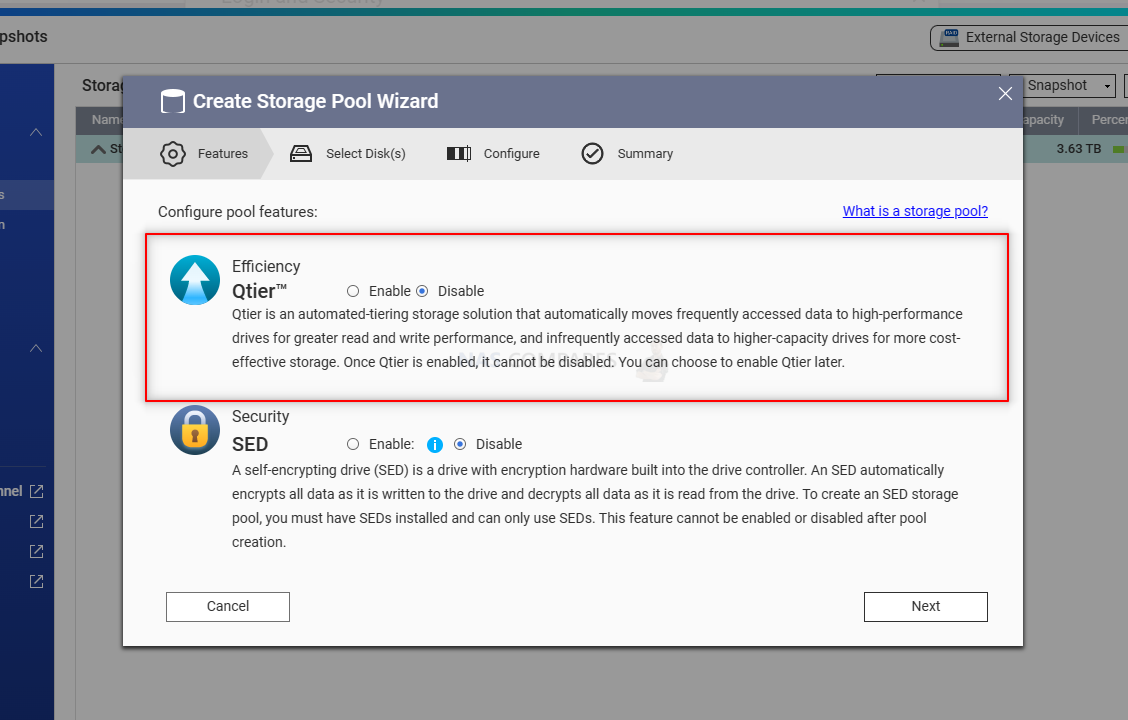
QTier Three Tier Improvements
Qtier has always been one of those popular points of QNAP storage and QTS that, given just how much they have pushed their systems towards multi-tiered media storage (Gen 4 U.2s, Full U.3 Flash, SAS/SATA/NVMe systems like the TS-h973AX and all those QM2 combo cards). QTier allows you to create one ‘super storage pool’ that is comprised of different storage media types/interfaces (eg SAS SSD and SATA HDD) and then the system will learn which files are the most needed and move them to the faster storage, as well as provide some further write/read benefits). This creates a Hot/Cold data system that manages it’s own priorities as users increase/decrease access to different files over time, unlike SSD caching, which is a process of copying the data (in much smaller scale and volume) to the SSDs for benefits felt through latency more than most. Both SSD+HDD systems have their pros and cons, but QTier is still tremendously popular for creatives who want one storage system for their multiple tiers of storage to be accessed, but don’t want to have to manually move things around as and when!
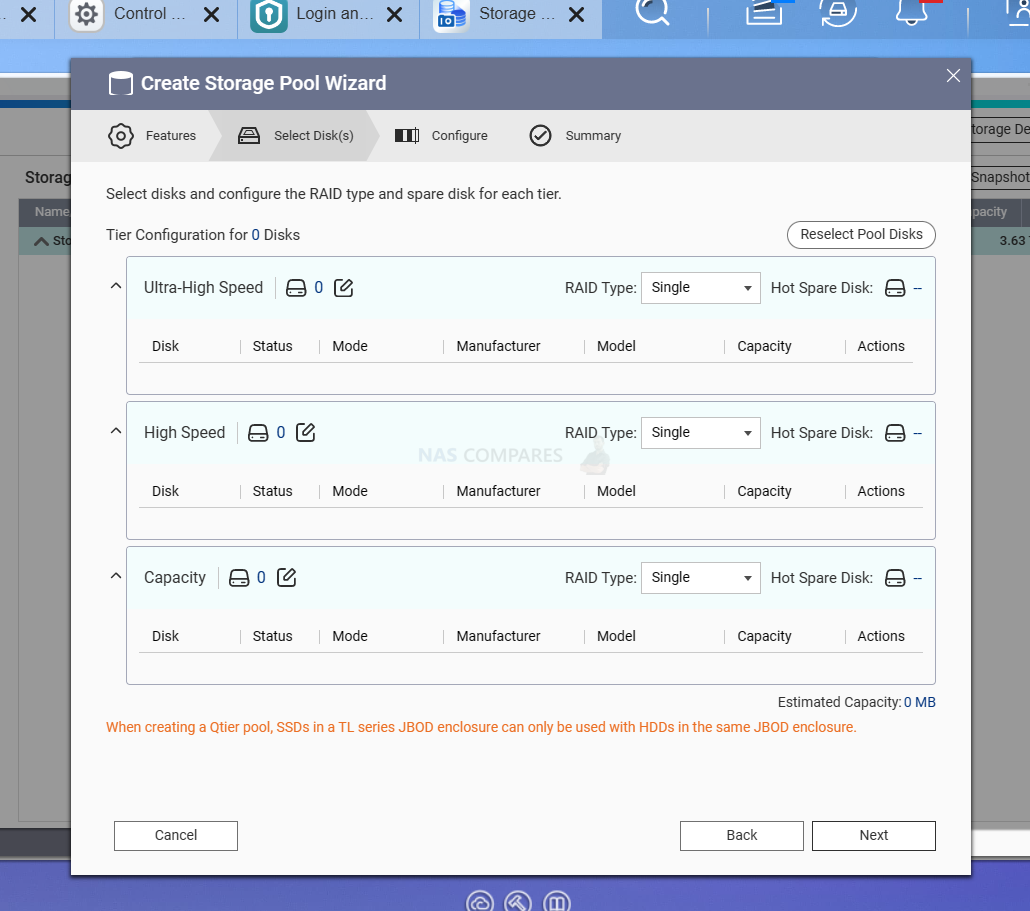
In QTS 5.1 the logic and support of QTier has now been pushed towards a three-tier system, so now you can use traditionally slow but large HDDs as your cold storage, your SAS/SATA SSDs as your warm storage and finally, your M.2 NVMe SSDs as hot storage – all in a single pool! Lovely Stuff!
Native Command Queuing Support
Another feature that I thought was already in QTS 5 (though still very welcomed) is Native command queuing (NCQ). This technology enables SATA hard drives to accept more than one command at a time by optimizing the order in which read and write commands are executed. This increases the performance of the drive by limiting the number of drive head movements when multiple read/write requests are queued.
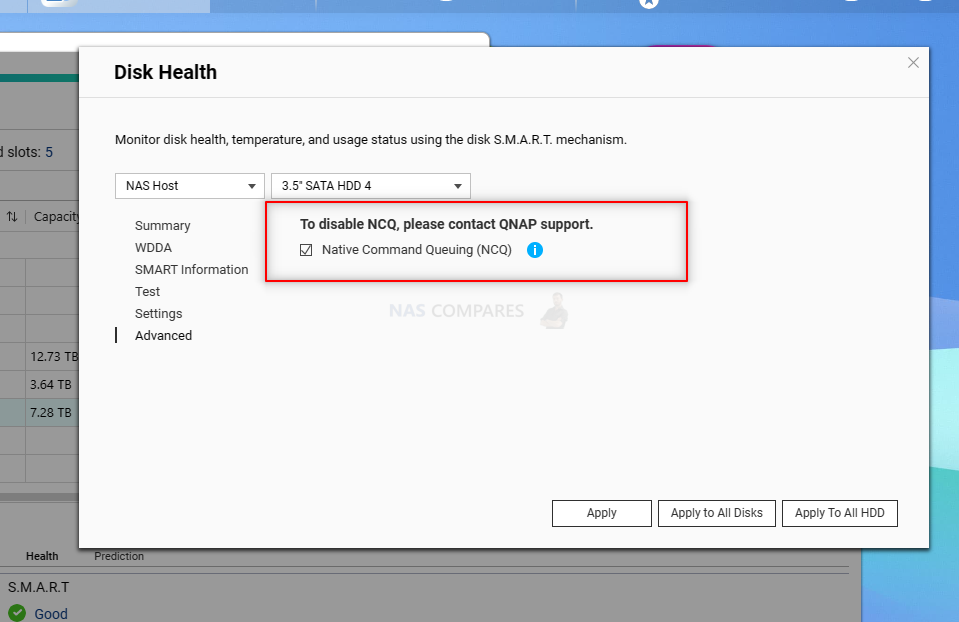
If you have tried to write data to a HDD across multiple processes at once, you will be well aware that HDDs lack the multi-command handling of SSDs. Although this still doesn’t bring HDDs anywhere close to SSDs in handling bulk commands, having ti should certainly improve your NAS HDD access when the system is logging/making multiple commands of the main storage at the same time (inevitable if your QTS installation lives on your HDDs).
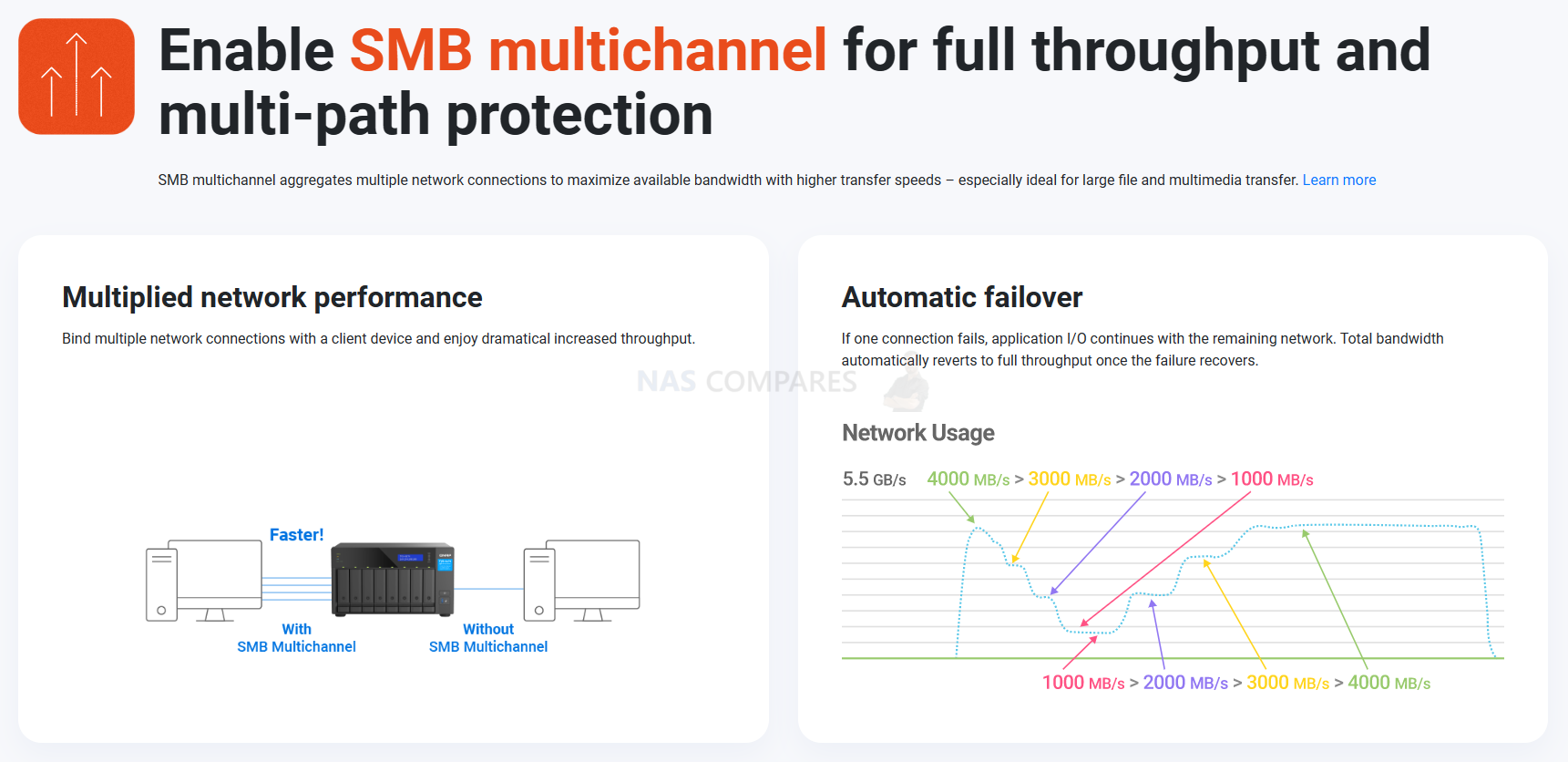
File Services and QNAP File Station Improvements in the QTS 5.1 Beta
Although there are numerous smaller quality-of-life improvements in QTS 5.1, on the surface it seems like little has changed and it is only when you dig in a little bit that you can see some pretty major changes in this beta.
SMB Mutli-Channel Available
Say goodbye to clumsy link aggregation, port trunking and load balancing and help to MultiChannel! Although not exactly new now, the integration of SMB Multichannel on all the NAS brands and their software platforms has been only a relatively recent thing. SMB Multichannel allows multiple network connections to be made point to point (eg, not dependent on a managed switch in between) simultaneously. It facilitates aggregation of network bandwidth and network fault tolerance when multiple paths are available between the SMB 3.0 supported client and the QTS 5.1 NAS.
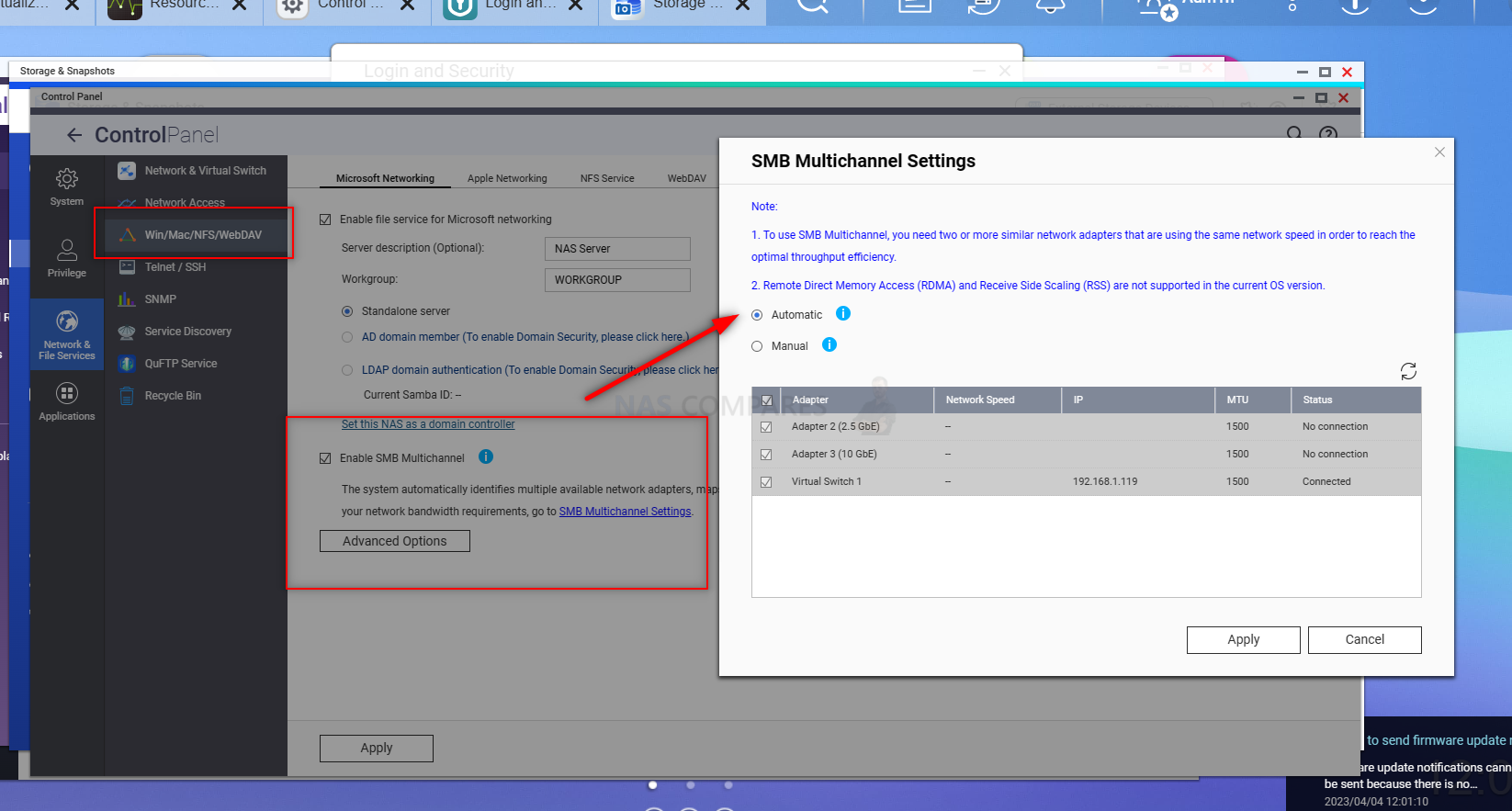
This allows server applications to take full advantage of all available network bandwidth and makes them more resilient to network failures. SMB Multichannel provides the following capabilities:
What is the difference between SMB multichannel and Port-trunking?
| SMB multichannel | Port- trunking | |
|---|---|---|
| Configuration | Plug & use. Simply connect Ethernet ports from NAS to client device. | NAS requires further settings (May also require a switch that supports port-trunking) |
| NAS Operating System | QTS 5.1.0 | No version limitation |
| Bandwidth Aggregation | Yes | Yes |
| Transfer Speed Aggregation | Yes | No |
| Load Balancing | Yes | Yes |
| Fault Tolerance | Yes | Yes |
| Scenarios | Increase transfer performance for individual users | Simultaneous data access with multiple members |
- Increased throughput. The file server can simultaneously transmit additional data by using multiple connections for high-speed network adapters or multiple network adapters.
- Network fault tolerance. When clients simultaneously use multiple network connections, the clients can continue without interruption despite the loss of a network connection.
- Automatic configuration. SMB Multichannel automatically discovers multiple available network paths and dynamically adds connections as necessary.
Given the big focus on the bulk of QNAP releases to include 2.5G/10G, as well as a wide range of 10/25/40/50/100GbE upgrade cards from the brand, they are in a great position to take advantage of the benefits of combining all those connections in a much more robust yet implied way.
Recent Files and Recently Added Options in File Station
A small but useful improvement in File Station is that it now has a few extra pinned options for recently handled files, covering recently uploaded, recently opened and even recently deleted. These three folders are conveniently grouped together under the Recent File folder at the upper left portion of File Station.
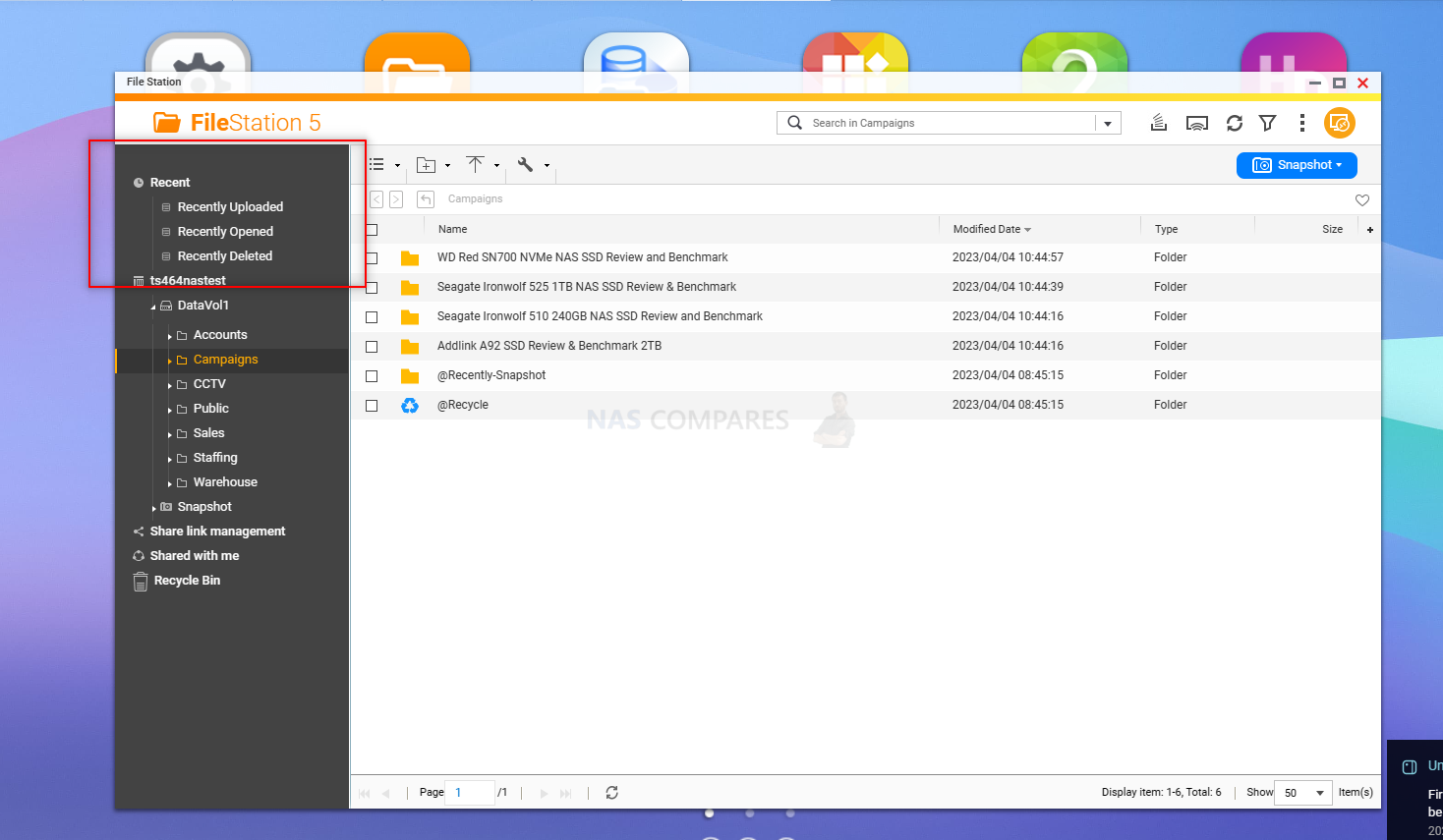
Improved Search Functionality to File Station
Another small but very useful improvement in QNAP File Station in QTS 5.1 is the direct integration of QSirch.The original search function in File Station could only search for file names of a specific file type. With the addition of Qsirch into File Station, you can now search for file content using keywords, and also search for multiple file types using these keywords at the same time.
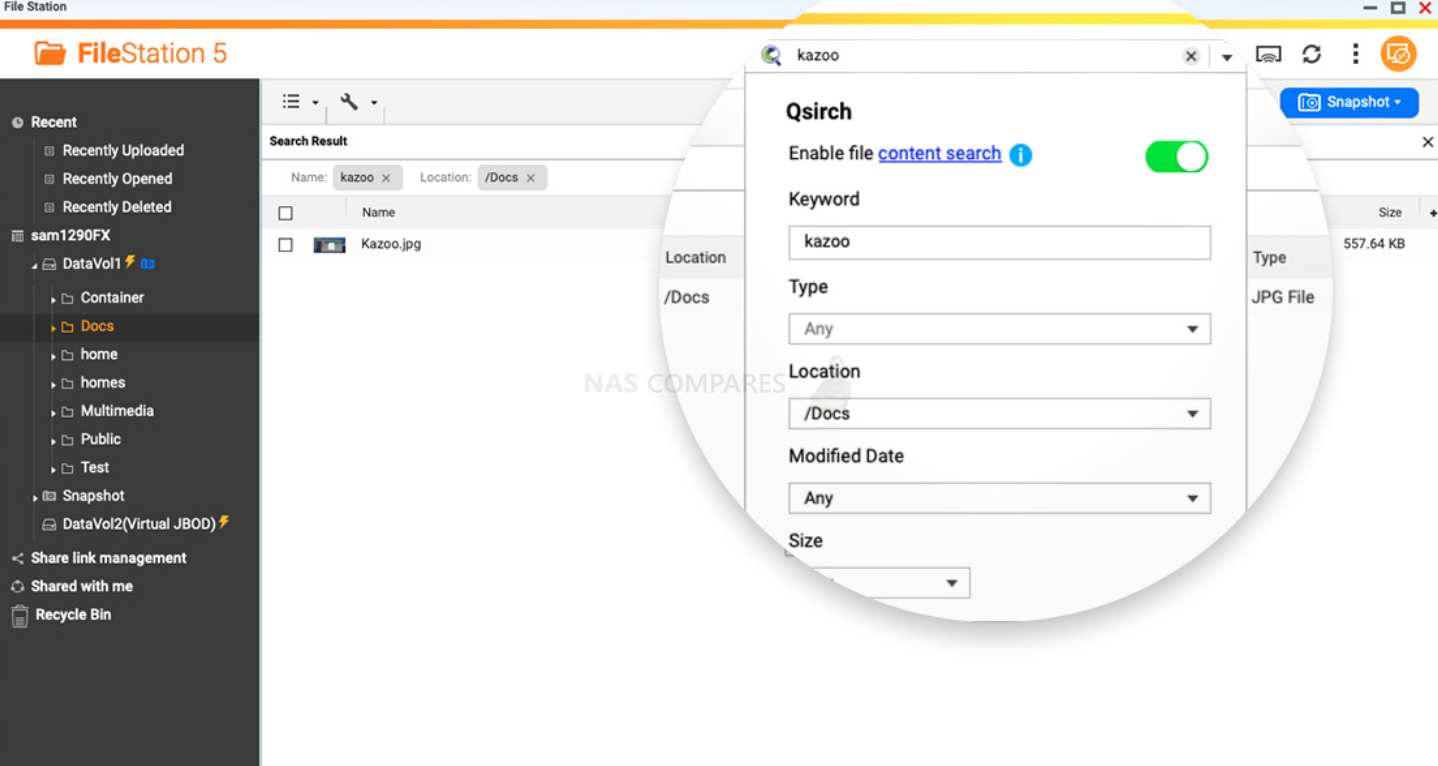
To use this feature, you need to install Qsirch, an app that can index the files on your device and greatly facilitate your file search. QSirch also does deeper searches than the traditional search functionality, even into the content of the files themselves – not just folders. This will also likely further improve in its utility when you factor in QFiling and older archives that you might want to search natively.
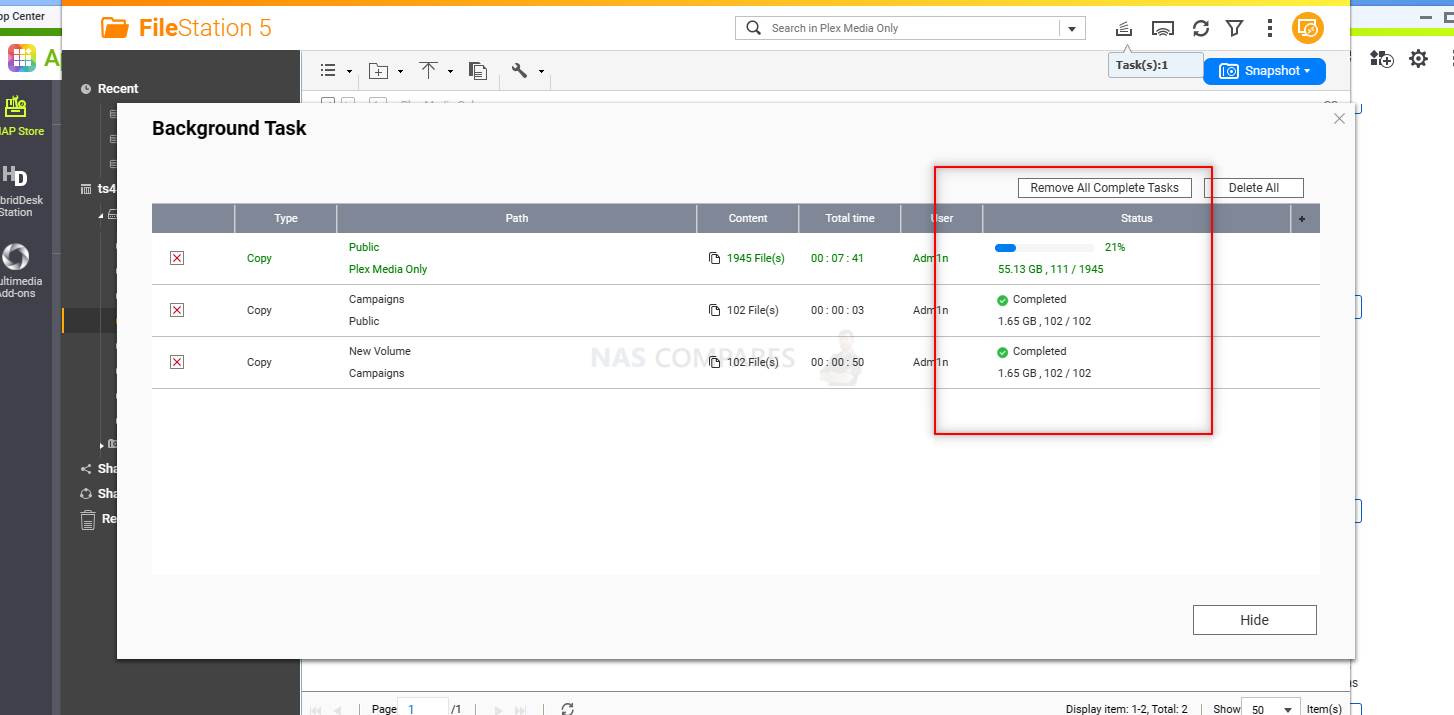
Improved Task Overview in File Station
The ‘Quality of Life’ improvements continue, with a couple of small tweaks in the file transfer window of File station. QTS 5.1 bring a progress bar and more information on the status of your transfers. Again, a small improvement, but given it was all text-based before and a bit inconsistent, this gives something a great deal easier to follow.
QNAP QTS 5.1 Beta Software Update – Early Verdict and First Impressions
The QNAP QTS 5.1 Beta feels exactly like what I had hoped QTS 5.0 would be back in late 2021 in my massive review. When they rolled out QTS 5 in 2022, although I liked alot of the new features and changes to the platform, I thought the design seemed very inconsistent, and a number of new services were not really implemented in the most intuitive ways. Fast forward to now and the QTS 5.1 Beta, and alot (crucially, not all) of the design issues I encountered are absent and alot of the location/usage of key features are where I would have wanted them to be! There is still work to be done, but as long as they take the right amount of time on this beta, don’t rush it to full release and change the messaging surrounding the beta online (it’s way too aggressive), I think this is going to be very appealing to new and existing QNAP users.
Highlights of the QNAP QTS 5.1 Beta
- SMB Multichannel Support has arrived at the right time!
- The Improved Storage Disks View – lots of info in a single screen
- Non-Subscription based Drive Failure Prediction and Auto Drive Cloning = great!
- QNAP Authenticator for Password-less sign-ins is going to be useful (but needs correct deployment)
- File Station Improvements are small but meaningful
- Good range of drive health assessment tools now
Lowlights of the QNAP QTS 5.1 Beta
- QNAP is being too a pinch too heavy-handed on people installing the Beta!
- Delegation Options need a time limit/auto-lock
Find out more about what I thought and other things I discovered in QTS 5.1 in the video below:
📧 SUBSCRIBE TO OUR NEWSLETTER 🔔 This description contains links to Amazon. These links will take you to some of the products mentioned in today's content. As an Amazon Associate, I earn from qualifying purchases. Visit the NASCompares Deal Finder to find the best place to buy this device in your region, based on Service, Support and Reputation - Just Search for your NAS Drive in the Box Below
🔒 Join Inner Circle
Get an alert every time something gets added to this specific article!
Need Advice on Data Storage from an Expert?
Finally, for free advice about your setup, just leave a message in the comments below here at NASCompares.com and we will get back to you.
 Need Help?
Where possible (and where appropriate) please provide as much information about your requirements, as then I can arrange the best answer and solution to your needs. Do not worry about your e-mail address being required, it will NOT be used in a mailing list and will NOT be used in any way other than to respond to your enquiry.
Need Help?
Where possible (and where appropriate) please provide as much information about your requirements, as then I can arrange the best answer and solution to your needs. Do not worry about your e-mail address being required, it will NOT be used in a mailing list and will NOT be used in any way other than to respond to your enquiry.
TRY CHAT
Terms and Conditions


| Where to Buy a Product | |||
|
|
    
|

|
VISIT RETAILER ➤ |
 |
    
|

|
VISIT RETAILER ➤ |
We use affiliate links on the blog allowing NAScompares information and advice service to be free of charge to you. Anything you purchase on the day you click on our links will generate a small commission which is used to run the website. Here is a link for Amazon and B&H. You can also get me a ☕ Ko-fi or old school Paypal. Thanks! To find out more about how to support this advice service check HERE
Minisforum G7 Pro Review
CAN YOU TRUST UNIFI REVIEWS? Let's Discuss Reviewing UniFi...
WHERE IS SYNOLOGY DSM 8? and DO YOU CARE? (RAID Room)
UniFi Routers vs OpenWRT DIY Routers - Which Should You Choose?
WHY IS PLEX A BIT S#!t NOW? IS 2026 JELLYFIN TIME? (RAID Room)
Synology FS200T NAS is STILL COMING... But... WHY?
Access content via Patreon or KO-FI
Discover more from NAS Compares
Subscribe to get the latest posts sent to your email.


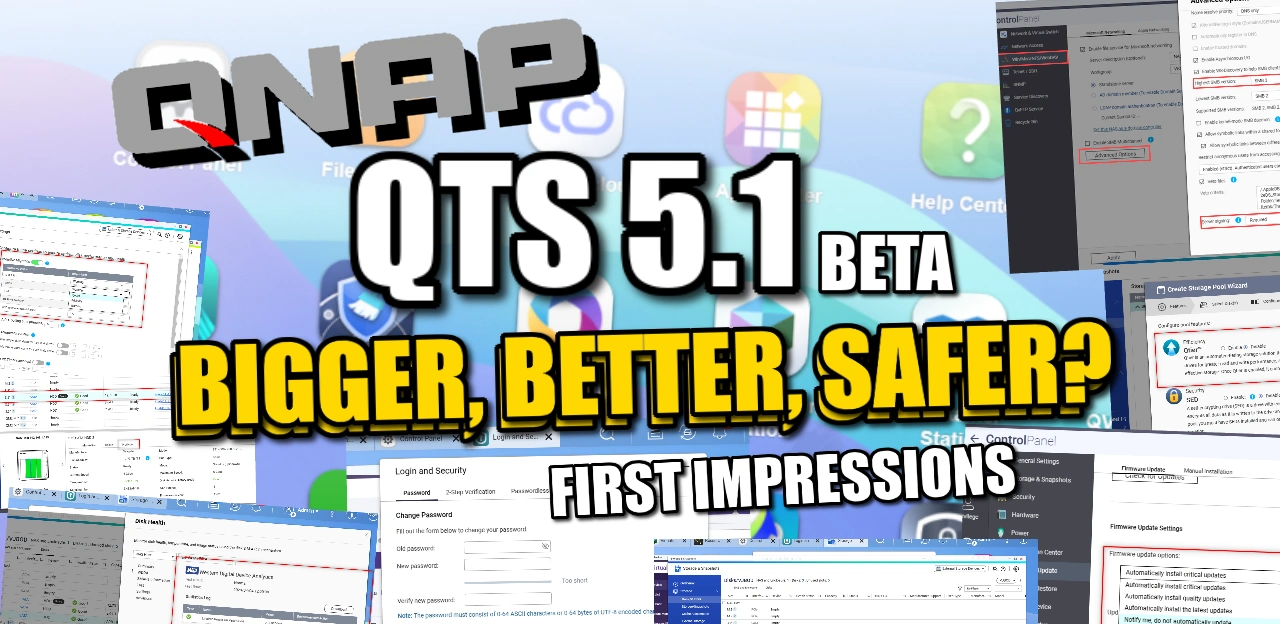
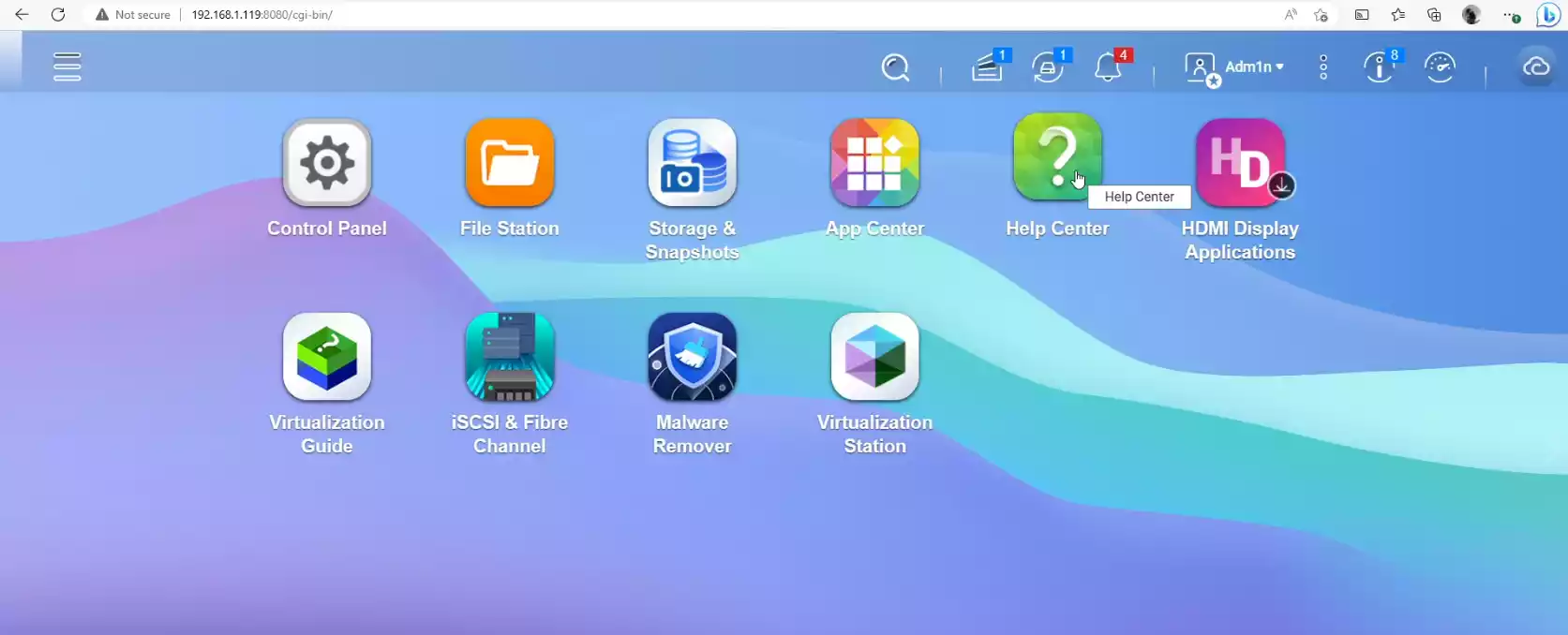



This video must have taken a long time to record and edit. Thanks, it helped me lot.
REPLY ON YOUTUBE
Does file station have a labeling function comparable to synology Drive labels? I have read that None of them are compatible with macos finder either.
REPLY ON YOUTUBE
I just updated and it no longer displays my website that I have on my nas. I used to access it regularly.
It’s a php website that uses a sql database.
I’m left with the blank page with a 500 error.
Some advice? Thank you
REPLY ON YOUTUBE
Qnap licensing are going to be their killer. They should at least make it free for home use.
REPLY ON YOUTUBE
I can’t wait for this. I was already excited before I saw your video, but now … 😉
Also, +1 on QNAP’s advertising for this release. At one point, I thought it had already released and wen to my NAS to try to enable SMB multichannel. Marketing a beta like production software (or at the very least not plastering warnings all over it) is not just misleading, it’s also likely to blow up in QNAP’s face if they get a lot of people upgrading early and experiencing lost data or something…
Unforced error.
REPLY ON YOUTUBE
I’m waiting for official release, but thanks for great overview
REPLY ON YOUTUBE
I wish jellyfin would make a plugin for qnap
REPLY ON YOUTUBE
I face issue, show connected in ISCI and partition there is showing disk offline ? Can any can help me.
REPLY ON YOUTUBE
Thx for the video! I just bought a TS-364 and wondering if it would be advised to set it up from scratch with the 5.1 beta?
REPLY ON YOUTUBE
My Asustor was a horrendous disaster, in fact its been put back in its box since the 2nd randomware attack that came through *their own* update system. Seems QNAP are doing some great things & listening to the community. I use a R.Pi4b & usb3 to sata & bare drives. Maybe its time to buy a QNAP
REPLY ON YOUTUBE
Still using those Windows 95 ICONS that only a mother can love
REPLY ON YOUTUBE
Still can’t see anything about bit rot ? , You need someway to telling if your data is not the same as that was stored .
REPLY ON YOUTUBE
This release seems to be several steps in the right direction. We have indeed noticed that the option to automatically install the latest firmware was working this time. Which was okay, we opted-in. And good, because QNAP reported a Linux security issue 🙁
Now only hope QNAP never ever publishes (pushes) a firmware-update that could brick your NAS.
As for security, next to a (limited) time-window another requirement (I believe) would be (also) the means to give that security-access/change for x-times. E.g. a user can be provided 3x times the option to use the heightened security-level (= 3x times until login/logout), plus maybe the (source) IP address (optional), time-of-day, day-of-the-week etc?
BTW, SMB multi-channel was already available for a long time but “hidden”.
REPLY ON YOUTUBE
beware – this breaks the Jellyfin install from one of your previous videos. Had to downgrade the firmware, made my array unusablle. Luckily I have a backup of all my media files on a 16tb ironwolf. Jellyfin is great but library scans take forever like 5 to 6 hours. Willing to stay with it for free transcoding but it is a right royal pain in the neck
REPLY ON YOUTUBE
Can QTS be downloaded and installed on a DIY build?
REPLY ON YOUTUBE
I think I’m going to wait for a long time before installing it. Surely not the beta version…
REPLY ON YOUTUBE
QR code is nice but they would have just been better off to embrace Passkey support.
REPLY ON YOUTUBE
I like your videos recently. Very relevant and well thought out. Keep up the good work
REPLY ON YOUTUBE
It’s a major improvement. I really want QNAP to close the software gap with Synology. I love QNAP devices due to being they are very generous with hardware compared to Synology.
REPLY ON YOUTUBE
What about stability between the two?
REPLY ON YOUTUBE
Thanks for all your great videos – I am looking to upgrade my NAS and have settled on a Qnap TS-673A it will be my “home” NAS should I use QTS Hero ZFS or QTS 5 as my OP? Which is best? One of the main things I want to use is MyCloudLink (which I presume I can use on both OP)
REPLY ON YOUTUBE
As a new user you really make what was looking like a dive into the matrix, into something that I can actually folow. Thank you
REPLY ON YOUTUBE
Dose qnap have some sort of hybrid raid ? That back up and save space.
REPLY ON YOUTUBE
Latest QTS 5 firmware update lost every user’s “home” folder when connecting via AFP in a finder window, only shared folders are shown. Even disabling and enabling home folders in users don’t take any effect. Only In browser UI the home folder is working properly.
REPLY ON YOUTUBE
I have TS253be and update to QTS 5.0 but NAS force me to initialize NAS (Reset NAS set up)
My raid was gone (Raid 1) while I Initialized NAS to start 5.0 and I try to back up my data to external hdd
but my 2nd disk was gone while back up I can recovery data 70% (Lost forever 30%) T.T
Do you have problem to upgrade like me?
REPLY ON YOUTUBE
Do you have an ETA for full release QuTS Hero 5.0?
REPLY ON YOUTUBE
I had to roll back.
5.0.0. gave me two weird issues.
1. The fans went to 100% and stuck there, regardless of any setting or actual system temp.
2. (And this one is really weird) IR remote button pushes would be registered twice, but only around 25-33% of the time.
I rolled back AND forward three times to check and double check these issues. I’m staying with 4.5.x until I know 5.x.x has the bugs ironed out.
REPLY ON YOUTUBE
i have found the file permission are better but….. in my case the everyone group has no rights assigned to it when checking on qnap.not denied not ro or rw. when you create a user via qnap and assign rights via windows. somewhere along the line everyone has now changed to denied access…..simply just remove anyone from the resource…but not the right way?
REPLY ON YOUTUBE
FULL Written Review of QNAP QTS 5 – https://nascompares.com/2021/10/08/qnap-qts-5-0-nas-software-review-worth-your-data/
01:50 – Disclaimers & Review Considerations
05:25 – Start – QTS Change of Focus
07:00 – QTS 5 vs QTS 4.5 GUI, Design, The Good, the Bad & the Awkward
10:13 – Responsiveness
10:44 – Things That Have Not Changed
11:30 – Security, Notifications & Control
14:25 – Control Panel
15:39 – Storage Manager
17:25 – Remote Mounting & Cloud Gateways
18:40 – File Management
20:30 – Multimedia Control & Sharing
27:00 – Storage Continued – Health & Checks
29:00 – Synchronization & Backup Tools
36:35 – Virtual Machines, Containers & Ubuntu VMs
41:05 – VMware, Hyper-V and SaaS Backups
43:14 – HDMI Services & HD Station
45:00 – Surveillance Tools & Services
49:00 – Licenses, Good & Bad
51:00 – QSirch, QFile, Teamviewer, Hybrid Mount and the Conclusion
REPLY ON YOUTUBE
Add chapters to this video
REPLY ON YOUTUBE
I have a TVS 873e when i seach for the upgrade to QTS 5 on the QNAP site it is not showing it for me. the highest firmware is 4,5,4 1800 am i not able to run V5?
REPLY ON YOUTUBE
Why the full release of QTS 5.0 is not arrived yet on TS-X53D series ?
REPLY ON YOUTUBE
awesome, perfect video as always; you’re the best source for nas – especially on qnap, i would say. Possessor of the – NOWADAYS pretty old – ts231+P and i still use it as my daily driver; with the new qts 5 now, seems even more faster
REPLY ON YOUTUBE
That robot reminds me of the old MS office “clippy”… Luckily he doesn’t ask “it appears you are trying to…” ????
REPLY ON YOUTUBE
That robot in the corner…. Reminds me of clippy… kill it with fire!
REPLY ON YOUTUBE
How did you get this installed on a TVS-872X? I am trying to get it on my TVS-872XT and this model is not officially supported on this initial 5.0 release.
REPLY ON YOUTUBE
First! Always love the content!
REPLY ON YOUTUBE