Synology Launching a New Simplified Backup Solution? BSM?
Remember when Synology launched a new direct attached SSD drive, the BeeDrive, back in summer 2023? Well, as many of us suspect, it looks like this was the first step in a larger roll out of a new storage solution in the brand’s portfolio of both hardware and software. Named BSM (which at this time is suspected to stand for BeeDrive Station Manager, Bee Station Manager or Backup Station Manager), this new software was originally spotted by keen-eyed friend of the channel Luka, of BlackVoid (his big breakdown of his findings, as well as tear down of the OS .pat file can be found HERE on his site – where the bulk of today’s article is sourced from) seemingly is more than just an firmware update for the existing BeeDrive series however. Pre-bundled with a large number of 1st party Synology tools/apps and service extras, it increasingly appears that we are talking about a full system OS built to run on a new range of Synology hardware devices, arriving with inclusive storage (more on that later) and is either serving as a much more streamlined alternative to the traditionally more open-managed DSM natures of the rest of the Synology NAS portfolio, as an extension of the more locally accessible storage architecture of the existing BeeDrive series – or perhaps a merging of both? Which would definitely serve to fill the increasingly frustrating void left in the storage market left by Drobo between DAS and NAS? Things are still very, very much ‘unconfirmed’ right now, but luckily thanks to Luka’s teardown, we have plenty of information we can use to make well-informed guesses!

Let’s go through them:
Where Was Information on the Synology BSM Software Found?
Synology runs a well-maintained and no-fuss download portal on its website (here) that although lacks a lot of the polish and presentation of their usual download pages, it allows users to access the full range of downloads for software updates, utilities and packages for significantly further back in the brand’s history (i.e legacy downloads). This is generally also the first place where you see new software updates appear when they undergo ‘stage roll outs’ too. Luka spotted that a new subfolder appeared the ‘OS’ table that normally just shows DSM (Diskstation Manager) and SRM (Synology Router Manager) alongside a few other specialist system software options, which was labeled ‘BSM’ and opened up to a single downloaded .pat OS download file for ‘BSM_BST150-4T_65078.pat‘ – which pretty clearly indicates that a device called the ‘BST150-4T‘:
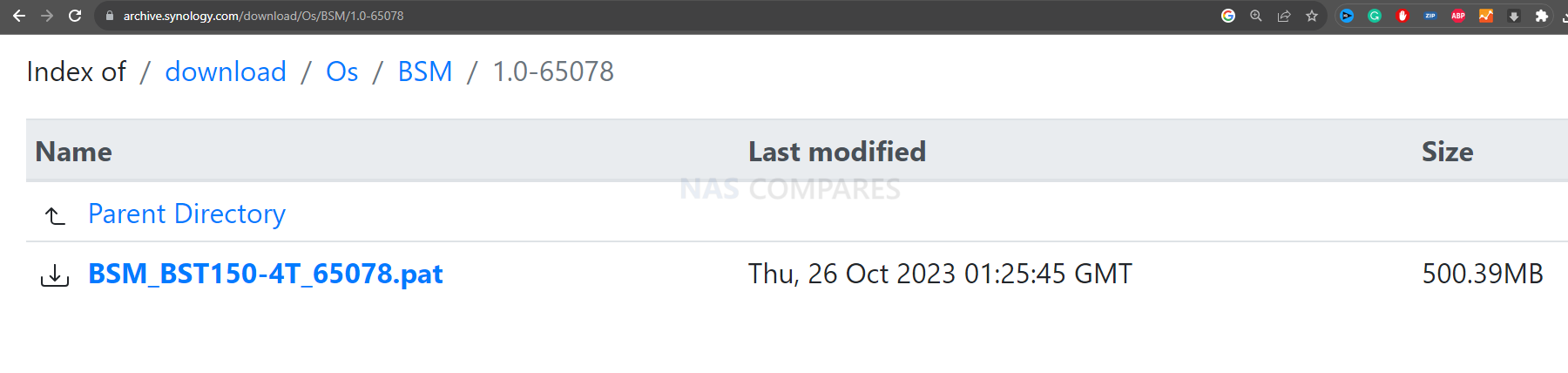
Arriving at 500MB+, this is not a small OS file! Arriving at 30-40% larger than more DSM files. Now, this does not appear to be a software file that can be applied at all to the existing Synology 1 TB (BDS70-1T) & 2 TB (BDS70-2T) Bee Drives, which rely largely on the OS and the BeeDrive client app on a connected OS host. Also, there is no 4T/4TB version of that product family either. All of this pretty much confirms we are talking about a much more full-featured storage solution by comparison. But what else can be extrapolated here?
What is the BST150-4T and What does the Synology BSM System Software File Contain?
Again, huge credit to Luka @ Blackvoid here for doing the detective work here. Using extraction, he was able to open up the BSM_BST150-4T_65078.pat software file and uncover a whole bunch of things! First discovering that it is built on the DSM 7.2 architecture, but is a splinter off from this (much the same as SRM is a splinter of DSM). Additionally, the .pat file opened up quickly the reason for that additional size – namely that it arrives with a bunch of apps and tools pre-loaded:

- FileStation
- SynoFinder
- SMBService
- QuickConnect
- UniversalViewer
- CloudSync
- USBCopy
- HyperBackup
- SynologyPhotos
- SynologyDrive
- MangoDrive
- bee-AdminCenter
- bee-Fonts
- CodecPack
- Python2
- exFAT-Free
- Node.js_v18
- SynologyApplicationService
- PHP7.4
Now, having this OS arrive with pre-loaded applications is something that Synology has dabbled with in the past. When you boot Synology DSM for the first time, some applications and services are either deemed essential to operation for any user (File Station, SAN Manager, etc) or are background packages that are needed to DSM to operate at all times. In the case of the packages included with BSM on the BST150-4T firmware, there are ALOT of software packages that would usually be optional (the multimedia suite and backup/sync tools especially!). This massively indicates that we are talking about a system that not only arrives with storage pre-populated (hence the 4T naming convention for 4TB storage), but also arrives genuinely turn-key and ready to go ‘out the box’.
Additionally, the inside application/services of Quick Connect , Synology Drive and Cloud sync very clearly indicate that this will be a network and remote-accessible storage solution (something that the Synology BeeDrive somewhat half achieved, with its dependence on the network adapter of the connected host OS system). But Luka’s digging did not stop there! Thanks to extrapolating the individual application .spk files, he identified that they are ‘ARMv8’ installers, which means the BST150 series will be running on ARM architecture. Indeed, the Synology MangoDrive installer/launcher had the RTD1619b designation, a processor that has been rolling out in the Synology 2023/2024 generation of Value/J series devices (DS223, DS223j, DS423) this year.
Finally, there was other system indications and capabilities in the .pat file revealed by Luka in his research that confirmed the following (some of which are expected for an ARM architecture device, and others just good to have confirmed at this early stage):
- The BeeStation BST150 series will support encryption on shared folder creation
- The BeeStation BST150 series will unfortunately NOT support volume encryption (not a surprise, on an ARM processor)
- The BeeStation BST150 series seemingly arrives as a single media drive system, with a parameter in the software identified by Luka to state: ‘support_raid_disk_replacement=”no”‘ – i.e. no RAID option for recovery
Now, another development that Luka picked up on was the registering of a new trademark by Synology 2 months ago, the ‘BeeStation’ name:
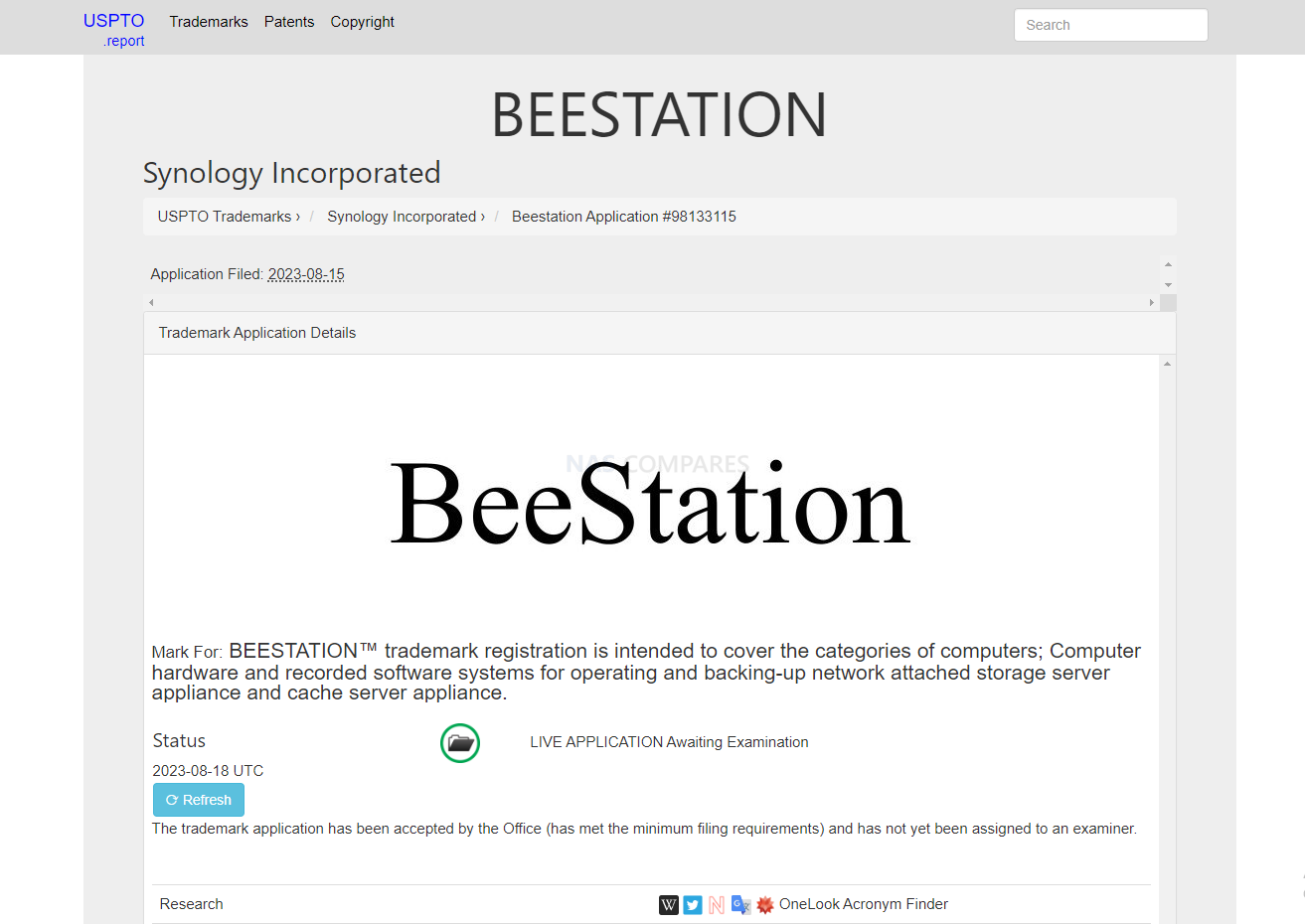
All of this adds up to the clear indication of Synology rolling out this new, more convenient software solution to existing alongside DSM.
Why Would Synology Release BSM and the BST150 NAS Series?
As mentioned earlier, Synology rolled out the BeeDrive and accompanying BeeDrive and BeeDrop software/services publically back in July/August for their 1TB and 2TB BeeDrive solutions, so clearly this is going to be a more evolved solution in their area. So, given the ARM 64bit architecture, inclusive base-line applications for file access and tailored management in BSM as standard, bundled and pre-installed storage capacity indicated in the model classification AND the fact it is seemingly going to be built into an evolving range of solutions under the BeeDrive and BeeStation moniker, it looks like Synology is going to be expanded to fill the rather messy and undisciplined tier of the market that is slowly being exited by the likes of WD and Drobo with their WD My Cloud and BeyondRAID solutions respectively. Clearly, this system will feature network/remote connectivity and be built on a web/app GUI that likely streamlines the options available in DSM (i.e less flexibility but increased simplicity and user ease of use), but will it feature/adapt any of the more direct attached features of the existing BeeDrive? It would be tough to imagine, as network IP protocol and Direct Attached protocol are very different and though many attempt the get around this (i.e QNAP and their Thunderbolt NAS series) it is a far cry from the simplicity of plug-n-play DAS!
Delving deeper into the SPK files associated with the BeeStation PAT, more details emerge. When examining the Bee Admin SPK, insights about the forthcoming platform become apparent. Immediately, there’s evidence indicating the utilization of both local and remote account systems. The remote accounts supported include Synology Account, Google, and Apple ID. To log in, the BeeStation will employ local ports 6600/6601 for HTTP/HTTPS. To access it beyond the local network, a specially designed public portal for the BeeStations is required – this revelation introduces us to the BeeStation itself.
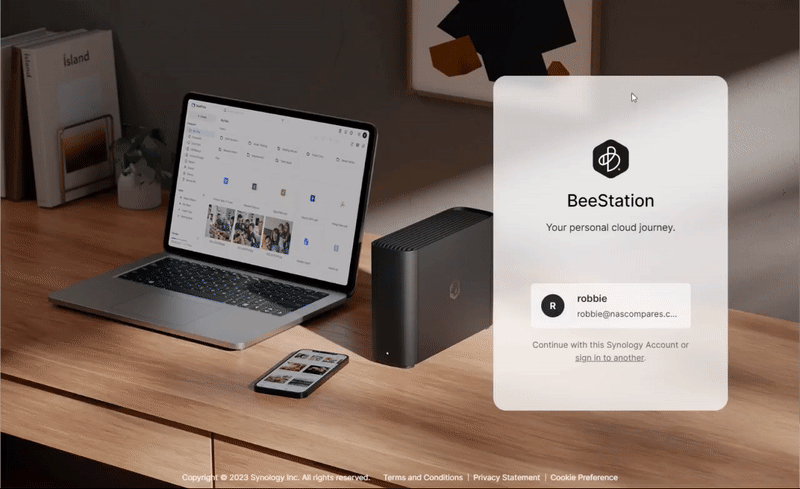
The data within the PAT file suggests that this appears to be a standalone single-bay device, not directly connected to a computer. However, by accessing the portal, additional details about the back of the unit are revealed. From the provided images, it’s evident that this is a NAS device equipped with USB ports on its rear. Coupled with the presence of a HyperBackup package, it’s evident that this device can be backed up to an external unit. Additionally, it is compatible with Synology’s C2 for backup storage. Revisiting the Bee Admin Center, we gleaned that the BeeStation offers an option, as previously mentioned, for both local and C2 data backups. Moreover, it seems the device might also accommodate multi-user configurations. There’s an entire segment suggesting that email invitations can be utilized to add new members and share data with them. Ownership transfer is also a feature. While it remains ambiguous whether these users will require official Synology Accounts or can utilize third-party accounts. Within the backup_restore segment, there’s an abundance of strings detailing various backup and restore procedures. While it’s redundant to enumerate them all, especially as the primary functions have been highlighted, several strings hint at support for end-to-end encryption of backups. Given the integration of Hyper Backup, this expectation is hardly surprising. Given that Hyper Backup endorses client-side encryption, it’s highly probable that this is the case.
What Comes After the BST150 and BSM? The Synology DP Series
Interestingly, in the background of NASCompares, there have been numerous mentions and flags (in the background of certain software and compatibility listings) of a larger range of Synology pre-populated solutions and media drives entering the marketing in 2023/2024. We first noticed a number of these, all starting with the model ID ‘DP’ and each carrying a capacity ranging from 4TB up to a whopping 126TB, popping up increasingly. This is not exactly new, as Synology tend to have a lot of products in development and many will have their names changed as they have their hardware modified or are release in different years (which will change some/all of the naming convention). Now, it could well be that the DP series of devices was the former naming convention of what will now be classes as the BeeStation / BST series (for the sake of simplicity). However, judging by other elements of these names, there was many clear indications that several of these solutions would be SATA SSD and even SPECIFICALLY M.2 NVMe Based – with a new model ID for the NVMes indicating that the brand is going to roll out a faster/improved range of branded SSDs – a huge gap in their portfolio, given the rather lacklustre NVMe SSDs in their SNV3400/SNV3410 series in terms of performance and capacity AND their growing SA/FS series! All this adds up (especially when you factor in the BSM/BST and DP models IDs we have seen) to Synology rolling out a significant number of simplified pre-populated storage solution in the very near future.
When will BSM / BeeStation and the BST150 Solution Be Released?
We have ZERO concrete information on pricing or launch date for both BSM and solutions such as the BST150 that will run with it. However, Synology is well aware of the accessibility and public knowledge of it’s download portal where Luka @ Blackvoid was able to find the software .pat file a few days ago and not only is the download link still live, but also the subfolder it lives has not been amended to ‘hidden’. So, we can likely assume that the BST150 and BSM will be rolling out very, very soon (likely entering early review as we speak or with preparation for review guides too). Add to that the fact that Synology annually hosts online/physical launch events each year, wherein the brand discusses what’s new/improved/upcoming) on their platform for the next year, all add up to this solution, alongside a larger product range AND (lest we forget) reveal of their AI-supported services (where native ChatGPT level integration was demonstrated in several areas of DSM HERE), being revealed at the Synology 2024 launch event soon. Stay tuned for later this next month for month on this no doubt!
You can find out more about Blackvoid via the links on the page above, as well as his thoughts and position on Synology from when he has joined us on the NASCompares channel. Below is a previous discussion on the launch of DSM 7.2:
📧 SUBSCRIBE TO OUR NEWSLETTER 🔔🔒 Join Inner Circle
Get an alert every time something gets added to this specific article!
This description contains links to Amazon. These links will take you to some of the products mentioned in today's content. As an Amazon Associate, I earn from qualifying purchases. Visit the NASCompares Deal Finder to find the best place to buy this device in your region, based on Service, Support and Reputation - Just Search for your NAS Drive in the Box Below
Need Advice on Data Storage from an Expert?
Finally, for free advice about your setup, just leave a message in the comments below here at NASCompares.com and we will get back to you. Need Help?
Where possible (and where appropriate) please provide as much information about your requirements, as then I can arrange the best answer and solution to your needs. Do not worry about your e-mail address being required, it will NOT be used in a mailing list and will NOT be used in any way other than to respond to your enquiry.
Need Help?
Where possible (and where appropriate) please provide as much information about your requirements, as then I can arrange the best answer and solution to your needs. Do not worry about your e-mail address being required, it will NOT be used in a mailing list and will NOT be used in any way other than to respond to your enquiry.

|
 |
| Where to Buy a Product | |||
|
|
    
|

|
VISIT RETAILER ➤ |
 |
    
|

|
VISIT RETAILER ➤ |
We use affiliate links on the blog allowing NAScompares information and advice service to be free of charge to you. Anything you purchase on the day you click on our links will generate a small commission which is used to run the website. Here is a link for Amazon and B&H. You can also get me a ☕ Ko-fi or old school Paypal. Thanks! To find out more about how to support this advice service check HERE
WHY IS PLEX A BIT S#!t NOW? IS 2026 JELLYFIN TIME? (RAID Room)
Synology FS200T NAS is STILL COMING... But... WHY?
Gl.iNet vs UniFi Travel Routers - Which Should You Buy?
UnifyDrive UP6 Mobile NAS Review
UniFi Travel Router Tests - Aeroplane Sharing, WiFi Portals, Power Draw, Heat and More
UGREEN iDX6011 Pro NAS Review
Access content via Patreon or KO-FI
Discover more from NAS Compares
Subscribe to get the latest posts sent to your email.


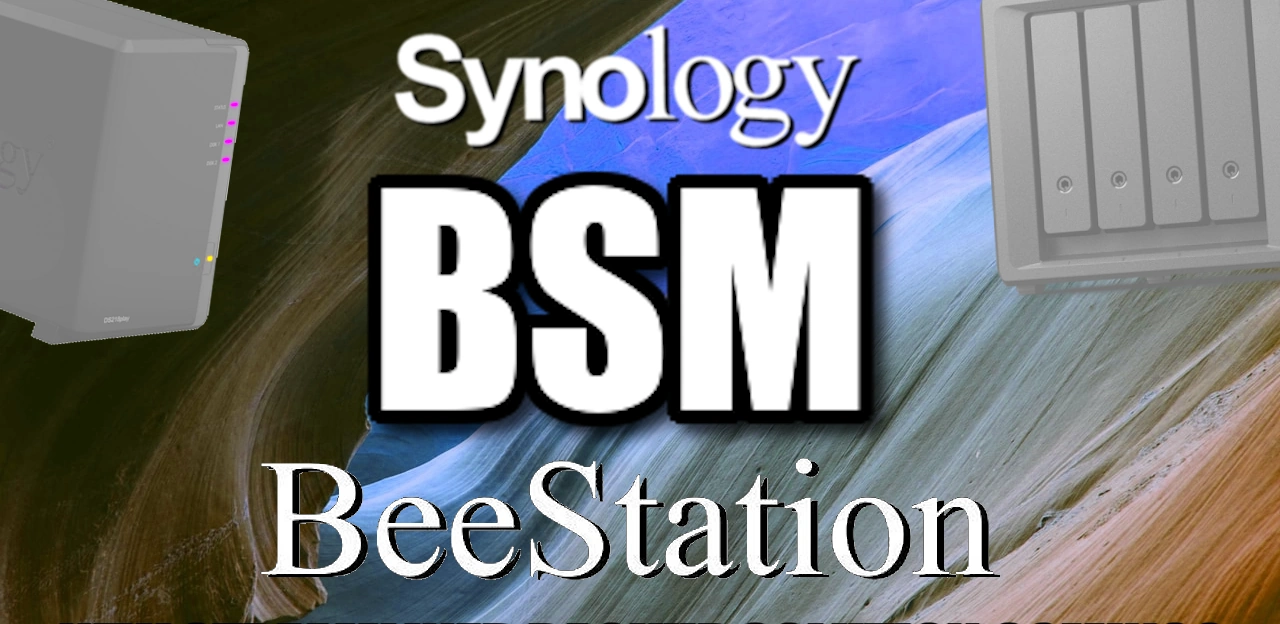



5N2 was the right size, feature and network capability.
REPLY ON YOUTUBE
Does anyone know if it is possible to use Synology AI Console with a local AI?
Connecting your personal information to cloud-based AI is one of the biggest mistakes people can make. Only private AI that you run locally is truly secure
REPLY ON YOUTUBE
Does anyone know if it is possible to use Synology AI Console with a local AI?
Connecting your personal information to cloud-based AI is one of the biggest mistakes people can make. Only private AI that you run locally is truly secure
REPLY ON YOUTUBE
i know, vid 2yrs old, but i still run the 12 bay enterprise setup have filled with 10tb hard drives and just recently switched the 12 bays all to 18tb and i run the dual disc failure mode so yes i lose a lot of space for that but if you have ever had a Drobo catastrophic failure there is only one product out there that can help and it is intense and time consuming when used in windows at least. so now not only di i have it set for dual disk failure, their demise maid it made another b1200i cheap enough to buy another and every night the main one copies any changes it has done in the past 24 hours it only updates that accordingly lee. so after the initial backup there that does take, i think a week and 2 days for me lol and all drives in 1 are mirrored in the second Drobo down to exact model and controller board as well as doing the same with the hard drives so i am insulated to not losing anything again to the best of my ability. even the seconds are offsite in case of theft, fire, flood, whathave you famous last words lol.
i also have 2 rack mounted DroboPro FS and do the identical, its just they are filled with 10tb hard drives, but these are mostly used for solely for my security system and 22 cameras and holds enough that it would take a couple years before i would have to start overwriting the video or audio, it’s great.
i do hope someone has updated the firmware on these and the dashboard but i haven’t seen anything. it just needs to give it the instructions to handle the newer and bigger drives as well as more than just a couple SSD’s in the system and it would get a “chef’s kiss”.
luckily i hade saved all the pages and downloadable files when i got board one day a few years back because the wayback machine can only get you so far. especially in the “help” section.
i am still in shock a long standing “Data Robotics” lost a grip on this product. Tbeg have been a bit cheaper, and definitely should have been advertised much much more because it wasn’t uncommon to be on forums for NAS and DAS etc… and people have no idea what a drobot was and why it was so superior at the time to anything being used for home and most small business ealers. i think they couldn’t decide who and how to market too because your would see a page centered to a college student, then the same to phtographers and videographers and they screwed up the warranty purpose because you culd buy extended warranties anytime for say the next 3 or 9 months etc… but if you missed your original decliration by 1second ath the end as they would try to process an extended warranty just to be rejected because of that 1 second..
i did and do as this guy understood. if you like this format, and you system is secure enough to not be stolen from or just wrecked, i started buying extra parts as i came across broken ones i could canabalize for cheap, or things like the internal battery still new in package but the redundant power supply on the enerprise systems, are ridiculously priced because what are you going to do, manually build your own, so these asss hats just gouge as much as they can.
anyway overall, this is/was a geat product and still has aplace in networks or directly attached, its just the hard drive size recognition needs to be updated because i, for the most part, doesn’t work with newer drives at sizes that were nowhere near what they are now. i think the most they recommended was 4tb and some Drobo’s and a magical luck pairing of the righ pairing oft hard drives you could get away with 6tb in every position. and just look up the wiki, the only other thing lacking is the network transfer speeds. these were really pre fiber optic proliferation, easy of access to that resource and it being accessible to just about anyone at a rate just about anyone can afford at home .not much of a price barrier anymore on that. but the drobo can’t come anywhere close to my 10gb fiber optic.
anyway thanks so much for this video! i know my message was long but hope there is something in that mess people can use. just as i hope this video lives on for everyone. so really thanks again!
REPLY ON YOUTUBE
Holy crap I completely forgot about the Transporter
REPLY ON YOUTUBE
I’m still very butt hurt over this Drobo nightmare as mine is a brick with a lot of stuff on it ????
REPLY ON YOUTUBE
Sorting through some old hardware in a big office cleanup and realized that the Drobo whose files I had mostly (but not completely) moved to a NAS a number of years ago (I have a 3.5 year old kid so have been out of the loop!) is discontinued because the company went defunct (!!!), WHOOPS! Fortunately I have an old Mac Mini running Monterey that will now be temporarily repurposed as a “Drobo data recovery device”
REPLY ON YOUTUBE
My Unit has stopped working.
3 of 5 bays are full with Seagate Disks. Now have three green lights and one red.
Drive won’t mount. Am I screwed, or maybe I should buy another disk to insert into it ?
REPLY ON YOUTUBE
uhh, spit it out already, 10min in and still talking in circles.
REPLY ON YOUTUBE
Hi, thanks for the info on drobo, I didn’t realise they had gone under. Good job I backed up most if not all of my info.
Could you ask Epson why they’ve stopped producing drivers for the stylus pro 7600? It’s a very expensive printer but they stopped updating drivers after windows 7 – and even those can’t be found anymore.
Any idea what I can use instead? A £3500 printer (2022 price~) is not something I want to throw out even though it wasn’t used that much.
REPLY ON YOUTUBE
Does this work over the internet?
REPLY ON YOUTUBE
I still have a Drobo 5D3 at the end of 2024. The only regret to buying this unit is that it overheats (accumulation of dust that is really hard to clean while the system is live), and that it doesn’t work with Linux. Might have to find a mac mini with a 10gig interface and share the storage out that way.
REPLY ON YOUTUBE
Mine just caught fire, doing backup and smoke started coming out the back! Danger if you still have one.
REPLY ON YOUTUBE
Hmm, Drobo died from complacency? Sure sounds similar to a certain Taiwanese NAS manufacturer starting with the letter “S” that is resting on its laurels while ignoring the home consumer market with underpowered and overpriced hardware while trying to chase the enterprise market as we speak.
REPLY ON YOUTUBE
My 4 month old unit crashed on an update and I lost everything. Luckily I had other backups. I’m glad they went bang their help desk was next to useless.
REPLY ON YOUTUBE
21:00 The power supply went out on my 5D recently and I managed to jerry rig one myself. The brick isn’t anything specially, it’s just a 120 watt 12 volt unit but the the connector is the problem. Instead of using the standard size 5.5mm connector that you commonly see on 12 volt bricks, the plug they used is a larger size. Electrically, it’s no different, so I chopped the wire off the dead Drobo power supply and wired that into a new 120 watt 12 volt power supply and got my 5D up and running.
REPLY ON YOUTUBE
I use my Drobos on a PC so fortunately haven’t had any problem with the Drobo management software (yet), Microsoft hasn’t gone nuclear like Apple has.
Since they announced going out of business, I’ve been buying up working 5D anytime I see them for cheap on the resell market just to have around in case I need them. I had to retire my 5D3 because it would be almost impossible to get another unit if it failed, I don’t see them that often and when I do, they’re never cheap or reasonably priced. There are much more 5D units out there than there are 5D3’s. I kept my 5D units running because I have spares and they still worked fine under Windows.
REPLY ON YOUTUBE
Interesting that a company like StorCentric forms out of nowhere in 2018, then gobbles up a bunch of storage brands and goes bankrupt a few years later. They either chewed off more than they could in that short of a time or could be planned demolition.
REPLY ON YOUTUBE
Had a 5 drive one I think. One drive failed and while Drobo was busy adjusting to this it went poopy in it’s trousers. An amazing coincidence that 2 drives failed within hours of each other – I think not!
REPLY ON YOUTUBE
Any update with Synology AI?
REPLY ON YOUTUBE
Has anyone written a client to migrate from drobo to another platform???
REPLY ON YOUTUBE
I can’t log into drobo on my mac right now, is there any way or software to do this?
REPLY ON YOUTUBE
This is great, thanks.
I still have 2 Drobo units. A 5C and an B810n, both with lots of large drives. The 5C works very well. The B810n has started mis-behaving. Re-booting often and not mountable intermittently. Would be good to discuss ways of moving forward with you at some point?
REPLY ON YOUTUBE
Shonger lorther
REPLY ON YOUTUBE
I had 3 Drobos, all the same. 5 bay Thunderbolt units on my Mac. They all lasted about 3.5 years before a sudden hardware fault.
The reason I kept buying new ones because they worked well when they worked and the encryption means the drives would only work in a Drobo and only if you put them in the correct order.
So it was less than ideal when my last one failed and I went to buy my 4th. Luckily I had other backups on alternative RAID boxes because I didn’t trust the Drobo.
Shame that no one has created a de-encryption program so I can use the data on these drives. I hope that they fix their issues and reappear with more reliable units that work with the new MacOS. I have kept the recently dead Drobo with the drives, just in case.
REPLY ON YOUTUBE
Oh boy. My Drobo has served me well for 14 years. Hard to trust something different now.
REPLY ON YOUTUBE
For superfast I/O, we need Thunderbolt 3/4 DAS devices. NAS is too slow, even 10Gig Copper.
REPLY ON YOUTUBE
drobo had 16TB volume limit, whiich started to suck, now synology has 108 TB limit and they gonna repeat the same mistake if they dont do something about it
REPLY ON YOUTUBE
ANy drobo software links?
REPLY ON YOUTUBE
I have DROBO a Drobo 5DT which is failing… or is it? My 2015 MBP sees it intermittently. It powers up and will randomly operate correctly. Usually it will power up and show up on Drobo Dashboard. Top right LED is red saying that it has no drives in it. I know the drives are still good. I have seen that there is a PC beyond raid program for PC that will recover your data if you remove the disks and connect them all up individually to the PC. Anyone tried this and did it actually work? I have about 10 TB of data I would eventually like to recover.
REPLY ON YOUTUBE
I’ve probably posted this before, but has anyone ever tested a Drobo to see what happens when it fills up? I tested one of the 8 bay Drobos copying 2GB files into folders and then duplicating the folders until the Drobo would reach capacity back in 2009. The drives would fail in a way that all the data was lost. I did this multiple times. Each time it failed, even with a replacement Drobo.
Also, in the early Drobos, at least on the 4 bay devices, the write speed ended up being the average of the write speed of all 4 drives divided by the the number of drives! Essentially 1/4 the speed of the drives you put in to it. Now, hot swapping was NICE. It saved me a few times. But I was never able to put much more over 1/2 the total drive space onto the Drobo – nor did I have the inclination to do so, bearing in mind that I’d need another device with all of my data on it *when* the Drobo failed AND the time (1/4 total write speed of the AVERAGE of all of the drives) it would take to not only write the data but to copy it back once the Drobo failed. If I recall properly, once I had a 72 hour Drobo copy.
REPLY ON YOUTUBE
Have a drobo 5Bay , with Single USB Connection . Have had it for over 7 Years . Currently 8 Tb , Was used with Mac , then become my main Linux Storage . Now Used with My Pi As a SMB NAS . So far all still good. I Use the Old Drobo Software whith Intel Mac , when formatting is needed or troubleshooting. But Over the years / PSU / Drive and Redundency has been Fine, For Cold Storage.
REPLY ON YOUTUBE
WOW I AM IN AWE OF ALL THE EFFORT YOU WENT THROUGH TO SHARE THE DROBO HISTORY! I still have mine, still works, albeit no support. Sad about what went wrong, but amazed at how much did go right. This sure gets me nostalgic in a positive way. Thank you for sharing.
REPLY ON YOUTUBE
Curtains ????
REPLY ON YOUTUBE
Curtains ????
REPLY ON YOUTUBE
How to integrate this optional ai?
REPLY ON YOUTUBE
Great video. Eddie – my view is that about 1% of the UK population use a NAS.
If Synology could produce a de-skilled very very simple NAS . . . the percentage could then grow . . . even if it only reached 2% . . .
That would be a major achievement . . . as customer’s data requiremnts increase . . . which products would they buy next ?
REPLY ON YOUTUBE
Is new OS will support zfs?
REPLY ON YOUTUBE
stop dragging out the points and repeating yourself
REPLY ON YOUTUBE
What alternative is there for a DAS that has a similar “beyond Raid” tech? Anyone got a suggestion. I know there are lots of DAS systems but none that I can see that have hot swappable flexible raid that allows different sized hard drives…
REPLY ON YOUTUBE
Alternative to Drobo D8????
REPLY ON YOUTUBE
Has anyone figured out how to flash the firmware and giving it a new OS or something?
REPLY ON YOUTUBE
I am not an industry professional by any means, but from what I’ve just been told, what went wrong was that hundreds of millions of people all simultaneously failed to point out that Apple was bricking everyone’s machines on purpose, and let them do whatever they wanted because their name brand is so trendy.
And everyone less overpaid than Apple suffered for it. Drobo users especially.
REPLY ON YOUTUBE
I’ve had several Drobos since the Gen 2 and still have a couple. I had an Areca 8bay Thunderbolt 2 RAID and it corrupted twice. The only thing that saved the data was the Drobo that i had running Time Machine on it. Drobo had been great for me over the years, but didn’t provide the speed I needed for a NAS solution. I built a TrueNAS system, now just trying to figure out how i can afford the drives that I need to purchase all at once in order to replace the Drobo that i piecemealed over years.
REPLY ON YOUTUBE
Today I’ve just brought a Drobo 800i off ebay for £80. I already have a Drobo 800i and a Drobo Pro. I have my Drobos Backed up to single 16TB drives just to be on the safe side. I’d love a standard networked NAS but the price puts me off. I will keep using my Drobo and hope somebody takes the company over and improves on them.
REPLY ON YOUTUBE
“If you are on a Drobo, you’ve got to move on” (21:45) – These words mean more to me than you can ever imagine. I’ve had a Drobo 5N for the last 10+ years and it has served me very well. Recently I decided it’d be a good idea to build a new NAS (Terramaster F4-423 w/ 4x12GB drives) and move all the content from the Drobo to it. My plan was to repurpose the Drobo as an onsite backup to the new NAS, but less than a week after copying everything to the new NAS a Drobo alert popped up on my desktop indicating a Drive failed. Three minutes later I had another alert telling me the Drobo is in a critical state and no drives are present. I’ve researched the crap out of this but can’t get the Drobo back up and running. It just won’t detect the drives, or any other drives I put into it. I do not believe in coincidences, but I am so effing glad I got my new NAS up and running with ALL data copied over just days before the Drobo died.
REPLY ON YOUTUBE
I’ve had a DROBO 5N for 5yrs with no issue until last month. I have 12TB if data that seems to be lost now. The Drobo has failed and shows a Red on fist bay only. Reset after removing drives and same issue. Bought two 5N Dr is off eBay and neither recognize my disc’s or even new disks and they are not found on the network. Does anyone know of any service that can help recover Drobo backups?
REPLY ON YOUTUBE
“Covid put them in the ground”, yeah no covid boosted sales of any homespace reslated supplies, ESPECIALLY low-spec tech such as NAS’s used which were barely impacted by supply shortages at all.
REPLY ON YOUTUBE
I have a 1st gen USB 2.0 only Drobo that I bought right after they came out in 2007-ish that I retired back around 2016 when I got the 5N2 which I still use today. For a prosumer or datahoarder or homelab user like me, I have loved both of them for just sitting there and doing their thing. The lights on the front is the absolute best feature because I can just look at it and tell if it is healthy or not. No other product in the price range has ever been the same. I never really used any of the DroboApps, I just used it as a simple NAS, and it did that excellently. Now I’m getting ready to migrate away from it to a different solution since I don’t know how long it’s going to keep working. My old one did suffer a power supply failure back around 2013 that I had to buy a new one for direct from Drobo. The Drobo Dashboard software was last officially supported on the Mac side on macOS Monterey, but apparently does work on Ventura for NAS devices only but not DAS devices. It also supports AFP even though that is now deprecated by Apple, it tends to work better when backing up older macOS versions using Time Machine. SMB sometimes is finnicky with Time Machine. This is one of the only computing hardware company stories in my life that actually brings a tear to my eye, especially since I have used and loved the product for so long. That little black box has been the center of my data-hoarding hobby for well over a decade now. It’s so sad that it’s going to have to be retired. In the spirit of the little black box I’ll probably replace it with a DIY NAS build using a Jonsbo N2 black case and TrueNAS. Perched on the shelf where the Drobo sits now. Hats off, Drobo. You’ll be missed.
REPLY ON YOUTUBE
this is sooo disturbing as I only just found out and i have found out the hard way. My drobo is refusong to power up, the power bank has a green light and there are no lights anywhere on this machine… I experience them as irrisponsible as they have people emails that are registered and could have sent themn emails warning them of their pending closuer and no support what so ever. I have several drives full of ,my photographic archive that I now need to figure out haw to salvage from their propertary software machine! ASny info would be truly helpful. thanks in advance if anyone knows what I can do or how to contact their support. There is no info on there page! This is total BS
REPLY ON YOUTUBE
What’s the recommendation for replacing a Drobo 5N?
REPLY ON YOUTUBE
I am amazed that Apple didn’t buy them out of bankruptcy. Drobo has always been a very good product.
REPLY ON YOUTUBE
Seaguls playing with your lights now?
REPLY ON YOUTUBE
Another good video. I have a 5D3 and looking to replace but having a hard time to end the right replacement. I have been waiting for the QNAP TS-464T4 but it does not seem to come out.
REPLY ON YOUTUBE
I wonder what AI used in this way will mean for communication. I mean, what’s the point if you receive an informal e-mail from a friend that was written by a computer?
REPLY ON YOUTUBE
AI is going crazy! Wonder when it will be integrated into finance to pick stocks or betting at the horse races?! ????
REPLY ON YOUTUBE
They really need to work on the Photos app
REPLY ON YOUTUBE
No thanks.
REPLY ON YOUTUBE
It would be great if there was something like an AI firewall, AI antivirus and other security applications where AI would identify an attack and be able to take actions to defend the system and data, without user involvement and 24/7.
REPLY ON YOUTUBE
No seagulls….???????????????? ????????????
REPLY ON YOUTUBE
I like this as part of Synology Office and mail. That’s where I see AI being the most useful today. Now all they need is a neuromorphic chip or built in accelerator to push this AI to the edge and have it built into the NAS. Kind of like our spell checkers. You have one locally on your pc that works w/o a network connection in a word processor, then for a larger library it can connect to a server if a network connection is available. If “AI” doesn’t blow out like “Blockchain” and crash like Crypto (All FADS do). Then in 10 years we will see it built into our office devices. I wonder what sort of NEW security concerns this will bring about? I can see it being banned or highly restricted in government use.
REPLY ON YOUTUBE
First
REPLY ON YOUTUBE
what is the conversion rate for one “nikka”
REPLY ON YOUTUBE
I know this was posted ages ago, but yeah… Going to have to look at a different storage solution. I LOVED every reason given. Pull drives, plug in bigger ones, it sorts itself out. Didn’t have to think of it. With the desktop app, I’m informed of when a drive starts throwing problem codes. Easy to manage. So, guess I’m saving up for another NAS that’s just as easy, plenty of bays, easy to swap drives, etc. Going to have to go through your videos and get some research done, because like Drobo, I became complacent with what I have.
REPLY ON YOUTUBE
I got into Drobo almost from the start (Gen 2) and still have two, plus a more recent 8-bay NAS. All still have disks in but haven’t powered up the DAS in years, so I’d be surprised if they still worked. The 8-bay is my main backup but 90% of it is now backed up elsewhere. Bought its replacement a year ago but never got around to deciding between TrueNAS or UnRAID for it. Must decide soon!
REPLY ON YOUTUBE
I had a Drobo usb for 10 years. But 2 years ago I realized that they stopped making and selling products so that’s when I moved over to Synology. My old unit still works….. lol
REPLY ON YOUTUBE
I have a basic “3rd Generation??” Drobo with 4 slots. Only using 3 of the slots. 1TB hardrives. The unit was working fine, but I couldn’t get it to send data to my iMAC. I tried tech support over a year ago AGAIN…but no luck and had to move on to other work…leaving that data stuck on those drives. I feel like I’m probably screwed, but can anyone recommend how I can recover that data. I really need that data. Thanks folks.
REPLY ON YOUTUBE
I lost my backup data so many times with 2 ear;y models. Got tired of it and dropped using them. I agree with Scott Kelly’s famous rant on Drobo. For a person like him, who depends upon company support and advertising, to rant like that is super rare. Shows how many issues the Drobo mega Hines had. I was s shocked when I got a Synology and it just worked and didn’t corrupt my data.
REPLY ON YOUTUBE
The biggest issue I had with Drobo was I wanted one of their six drive units here in Toronto. Couldnt find it. could get it online. It was virtually impossible to get unless I wanted to ship it from Europe a couple of times the cost of the unit. We ended up going with QNAP instead.
REPLY ON YOUTUBE
Is something similar happening with Lacie? Devices like the 12big and 6big are no longer for sale in New Zealand – only 2big
REPLY ON YOUTUBE
I had a Drobo years ago. The unit failed and I lost 4 TB of data. Wedding footage, my trip to Italy, pictures of my kittens, etc. Drobo said there was nothing they could do for me. This was before Backblaze was even a thing. I didn’t have any backup or anything because I thought the Drobo was going to be good. Hard lesson to learn. First and LAST Drobo unit I ever owned. I wouldn’t buy a Drobo again, EVER! I have been a Backblaze customer since the beginning and have had to use their recovery data service a couple times. Currently I’m running Asustor Lockerstore 4 bay and I’m getting ready to buy a Qnap Tvs 8 bay. I will always use Backblaze for my off premise backup.
REPLY ON YOUTUBE
Drobo 5N still going strong here on M1 Mac. But yes may have to look into something else in the future. Time will tell.
REPLY ON YOUTUBE
Mac specialist dealer here. On paper they were great at the start as BeyondRAID promised a great deal, although even after quoting customers for them I (surprisingly or luckily) never managed to sell one.
Then I saw and read of the problems that users were having with poorly written software, and noticing that whenever I spotted one at a new clients it had a red light on the front. After that I kept my own council.
Later I had to advise clients that they probably should not attach new Macs to them as Drobo had not updated their software and loss of data was a coin-toss. Shades of WD and macOS 10.9 Mavericks all over again but it got me a lot of work upgrading Mac Pro’s and iMacs that could still run older versions of macOS.
As for Retrospect, a classic example of a pretty good bit of software ruined by towers of unnecessary added complexity and instability.
REPLY ON YOUTUBE
As soon as I heard Drobo was filing for bankrupty I sold my Drobo 5n2 and went straight to an old server with Unraid and Truenas. Loving what these has to offer versus Drobo which wasn’t powerful enough to even stream 4k direct on plex.
REPLY ON YOUTUBE
Please test owc Softraid ,tnx.
REPLY ON YOUTUBE
My drobo overwrote my data and corrupted a bunch of data. Maybe recovered ten percent of things. Synology so much better
REPLY ON YOUTUBE
Thanks for all the info! Great stuff! I just had to dump two of my Drobo’s. I hope someone can pick up the technology again in the future.
REPLY ON YOUTUBE
My Drobo 5N died after a few years, but I still have a Drobo FS running as a backup server at it’s max 16TB. I’m using home-built TrueNAS servers now.
REPLY ON YOUTUBE
I had a Drobo FS-5 over 10 years ago. After couple of years the whole system corrupted and I lost all my data (didn’t have any other backups at the time, learned my lesson). Drobo said there was nothing they could do. In the end they refunded me the cost of the unit and offered trying to recover data, but would’ve had to send the unit to US, which on itself would’ve been a massive cost. Since then I’ve had a few QNAPs and multiple backups, locally and remotely.
REPLY ON YOUTUBE
I still use a pair of 5N2 for my PCs, but I started migrating last year to a Synology DS1522+. BeyondRAID was groundbreaking.
REPLY ON YOUTUBE
Thank you for your video.
So sad… I have 2 Drobos and I now need an alternative to transfer m’y data.
What is the best DAS alternative?
REPLY ON YOUTUBE
I had 4 5 bay Drobo DAS units .. I also had two of the 8 bay NAS . I have subsequently divested myself of them for many of the reasons described in this video. I now have 2 Synology 18xx units. I liked the Drobo units but eventually had failures (power switches especially) and incompatibility with newer Mac releases. Tragic as I liked the mix and match capabilities of various disk types.
REPLY ON YOUTUBE
still backing up to drobo elite from a synology… the array is so unstable that i use it only for backup purpose. the device is heck slow and reboot itself sometime.
REPLY ON YOUTUBE
I agree with everything you said, except YOU MISSED THE BIG ONE! Encryption killed any chance of getting your data back. Soooo many people begged for the encryption back door key only to find there wasn’t one! Your data was gone! I rescued several Drobo disk arrays using Disk Warrior with the data unloading taking over a month using USB 1.1. Yikes!!! If you are still using this platform (I have an old working array) get your data off yesterday!!! They sold defective disk arrays for years and there never was any good tech support because they were so limited in what they could do to recover data. One time I demanded and got my $50 deposit for tech support back because there was no tech support. If Drobo ever comes back AVOID THEM LIKE THE PLAGUE!!!
REPLY ON YOUTUBE
Yep gotta finally swap off all my data from one to a single das storage that backups to my nas
REPLY ON YOUTUBE
Honestly, if you have a Drobo right now you should immediately plan to move your data off of it ASAP to avoid risks of losing access to it… Save the drives, but guessing you’ll be able to sell it as a spare for a decent amount for those who have dead units and need a good one to move their drives to in order to access their data if/when that happens.
REPLY ON YOUTUBE
What would you recommend for the lowest price 4k video nas? that will allow mix and match drives?
REPLY ON YOUTUBE
oh noooooo i love my drobos. I have several of the 5d version.
REPLY ON YOUTUBE
Venture capital money was likely the biggest destroyer of the company, like most other companies. The single drive for bottom line only (Synology are you reading this???) disrupts the entire chain. They screw everybody to hit targets and take away innovation and good will. The first company to acquire gets most of the gravy since there is lots to cut, by the time you get to the seventh in line there is nothing left but disgruntled employees and supply chain and a total BS financial statement that doesn’t show the company about to fail. Happens in industry all the time.
REPLY ON YOUTUBE
Happy Victoria Day weekend!
REPLY ON YOUTUBE
I had one of the iSCSI models at my office. It was TERRIBLE! So slow…
REPLY ON YOUTUBE
Features important for me:
– Immutability
-Object Store
– Scale out / Web Scale
– 10/25Gb Support
These are all features that are requred for large scale Backup / Archive, we have them using other very expensive enterprise solutions, but as an entry level system for medium size clients would be cool.
REPLY ON YOUTUBE
Thks, NAS Nerds
REPLY ON YOUTUBE
Looking to upgrade my 1515+. Looking at 1522+ or 1621+. Is the 1621+ worth the extra $200 (cdn)?
REPLY ON YOUTUBE
The Synology DS923+ NAS Review is now LIVE! Find it here – https://nascompares.com/2022/11/16/synology-ds923-nas-review/
Find Blackvoid’s review of the DS923+ NAS here – https://www.blackvoid.club/synology-ds923-review/
REPLY ON YOUTUBE
Ah so the local Seagulls are Mac users?
REPLY ON YOUTUBE
macOS = Carbon Copy Cloner! Bootable backups to RAID1 eSATA external device. Data – ‘cold’ backed up to NAS / remote NAS / SynologY C2 Cloud. 3-2-1 backup.
REPLY ON YOUTUBE
Where is DVB-C support? this is going backwards…
REPLY ON YOUTUBE
Luka could use a proper mic. I found it tough to understand him most of the time with that iphone earbud mic. Very muffled.
REPLY ON YOUTUBE
Robbie, first it was Rooter vs Rowter. And now you’ve thrown a spanner ( that’s wrench to the Rowter crowd ) into the works with Beeta vs Bayta. And next, will you hate Shit hawks or Shite hawks ? I can’t take it any more. I’m going to head down to the local for a poynt and maybe stay for the carvery.
REPLY ON YOUTUBE
ds1621+ vs ds1522+
Things that important for me:
– surveillance station
– google photo replacement.
– ecc memory
– maybe iscsi/file storage
– full size pci slot for sfp+ is a bonus but not the main concern
Which cpu is better for this scenario?
REPLY ON YOUTUBE
Ok. @ about 5:12 or maybe 5:13, 5:14, it sounds like someone FARTED!!! ????????????. Listen to it. Someone let a stink bomb out of their ass????. And don’t say it was seagulls. ???? too funny. Anyway keep up the great work. I am a server nut. I have 4. Though I retired 1 of them.
REPLY ON YOUTUBE
I have to say I found Luca audio quite muffled compared to yours. It was tricky to understand him in parts.
REPLY ON YOUTUBE
Also – for those who are wondering where Eddie is… HE is the one sending messages (the notification noises) later in the video that I am desperately scrambling to disable (and failing). He says Hi btw…
REPLY ON YOUTUBE
No ds1823+ news?
REPLY ON YOUTUBE
*IMPORTANT* – Few disclaimers on this vid! First off, Apologies for the sound de-sync in 3 areas(especially in the first 15 seconds), this was largely unavoidable due to the constraints of recording the zoom audio and not using a 3rd party recorder. Next, We mention this several times, but do not be surprised if several of the features covered are eventually rolled out as features independent of DSM 7.2. The last point, sorry this vid has taken longer than it should (Synology 2023 and Beyond was 2 weeks ago!) but I judged coverage of the new Synology DS923+ that emerged at the same time as the thing you guys would want to know more about first, so I prioritized that. Hope you like this long-form discussion and mashup of NASCompares and Blackvoid. If yes, we hope to do more in future!
REPLY ON YOUTUBE