Synology DS224+ Unveiled: A Powerful and Compact NAS for Eastern Regions
Synology, the renowned network-attached storage (NAS) provider, has unveiled its latest model, the Synology DS224+, catering specifically to the Eastern regions. With an emphasis on delivering exceptional performance and versatility, this NAS model is designed to meet the needs of both home users and small businesses in the region.
Robust Processing Power: At the heart of the DS224+ lies an Intel Celeron J4125 CPU, featuring a 64-bit architecture. This quad-core processor operates at a base frequency of 2.0 GHz, with a burst frequency of up to 2.7 GHz, ensuring seamless multitasking and efficient data processing. Enhanced data security is provided by the hardware encryption engine (AES-NI), offering users peace of mind.
Ample Memory Capacity: To complement its powerful processor, the DS224+ boasts 2 GB of DDR4 non-ECC system memory, ensuring a responsive system performance even during intensive operations. Users have the option to expand the memory up to 6 GB using a combination of a 2 GB and a 4 GB memory module, with Synology recommending their memory modules for optimal compatibility and reliability.
Flexible Storage Options: With two drive bays, the DS224+ supports both 3.5″ SATA HDDs and 2.5″ SATA SSDs, offering users the freedom to configure their storage setup according to their specific requirements. The hot-swappable drive feature ensures easy maintenance and scalability without disrupting ongoing operations.
High-Speed Connectivity: The DS224+ is equipped to handle data transfers efficiently with two 1GbE LAN ports supporting link aggregation and failover support. Additionally, it offers two USB 3.2 Gen 1 ports, enabling fast data backup and transfer options.
Versatile File System Support: The DS224+ provides support for Btrfs and EXT4 file systems on internal drives and offers a range of options, including Btrfs, EXT4, EXT3, FAT, NTFS, HFS+, and exFAT, on external drives. This flexibility allows users to choose the file system that best suits their storage and data protection needs.
Compact and User-Friendly Design: The DS224+ comes in a compact form factor, measuring 165 mm x 108 mm x 232.2 mm, making it easy to integrate into any workspace. Its lightweight design, weighing only 1.30 kg, ensures hassle-free installation and transportation.
Silent Operation and Energy Efficiency: Synology’s commitment to a noise-free environment is evident with the DS224+’s noise level of just 22 dB(A) during operation. Additionally, the NAS offers different fan speed modes, including Full-Speed, Cool, and Quiet modes, allowing users to customize cooling performance based on their requirements. Moreover, the DS224+ is energy-efficient, consuming only 14.69 W during access and a mere 4.41 W in HDD hibernation.
Certified and Supported: The Synology DS224+ holds certifications from various regulatory bodies, including FCC, CE, BSMI, VCCI, RCM, UKCA, CCC, and KC, ensuring compliance with international standards. The device comes with a 2-year hardware warranty, with an option to extend it to 4 years through the Extended Warranty Plus program.
In this article, we explore the features and specifications of the Synology DS224+, comparing it to its predecessor and highlighting its compatibility and performance with various storage options. With its impressive processing power, ample memory capacity, flexible storage options, and user-friendly design, the DS224+ promises to be a powerful and compact NAS solution for the Eastern regions. Whether for personal or business use, users can expect high performance and reliability from this latest addition to Synology’s NAS lineup.
Synology DS224+ Hardware Overview
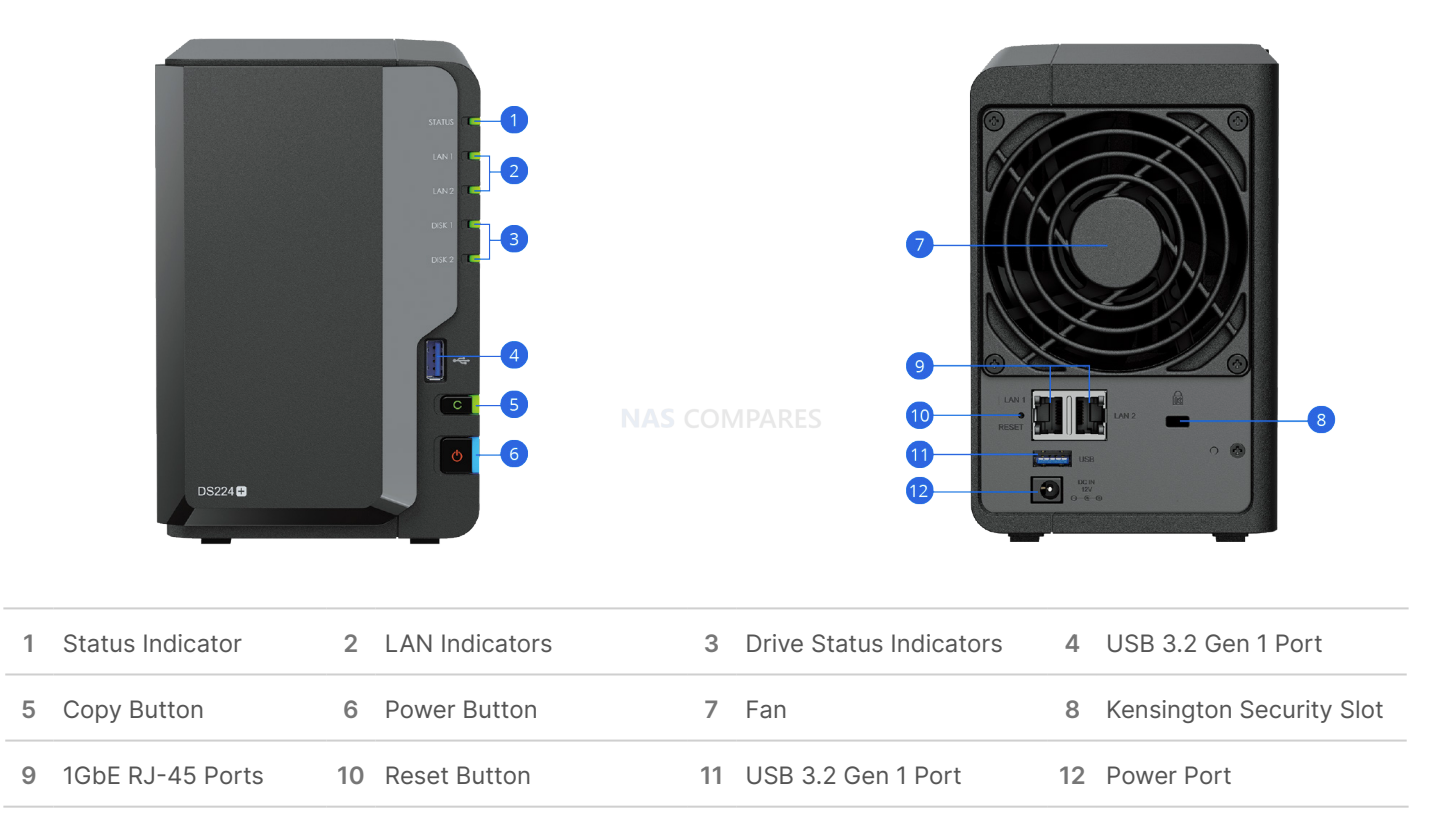
Synology DS224+ specs
|
CPU
|
CPU Model | Intel Celeron J4125 |
|---|---|---|
| CPU Quantity | 1 | |
| CPU Architecture | 64-bit | |
| CPU Frequency | 4-core 2.0 (base) / 2.7 (burst) GHz | |
| Hardware Encryption Engine (AES-NI) | ||
|
Memory
|
System Memory | 2 GB DDR4 non-ECC |
| Total Memory Slots | 1 | |
| Maximum Memory Capacity | 6 GB (2 GB + 4 GB) | |
| Notes |
|
|
|
Storage
|
Drive Bays | 2 |
| Compatible Drive Type* (See all supported drives) |
|
|
| Hot Swappable Drive* | ||
| Notes | “Compatible drive type” indicates drives that have been tested to be compatible with Synology products. This term does not indicate the maximum connection speed of each drive bay. | |
|
External Ports
|
RJ-45 1GbE LAN Port* | 2 (with Link Aggregation / Failover support) |
| USB 3.2 Gen 1 Port* | 2 | |
| USB Copy | ||
| Notes |
|
|
|
File System
|
Internal Drives |
|
| External Drives |
|
|
|
Appearance
|
Size (Height x Width x Depth) | 165 mm x 108 mm x 232.2 mm |
| Weight | 1.30 kg | |
|
Others
|
System Fan | 92 mm x 92 mm x 1 pcs |
| Fan Speed Mode |
|
|
| Brightness Adjustable Front LED Indicators | ||
| Power Recovery | ||
| Noise Level* | 22 dB(A) | |
| Scheduled Power On / Off | ||
| Wake on LAN / WAN | ||
| Power Supply Unit / Adapter | 60 W | |
| AC Input Power Voltage | 100V to 240V AC | |
| Power Frequency | 50/60 Hz, Single Phase | |
| Power Consumption | 14.69 W (Access) 4.41 W (HDD Hibernation) |
|
| British Thermal Unit | 50.09 BTU/hr (Access) 15.04 BTU/hr (HDD Hibernation) |
|
| Notes |
|
|
|
Temperature
|
Operating Temperature | 0°C to 40°C (32°F to 104°F) |
| Storage Temperature | -20°C to 60°C (-5°F to 140°F) | |
| Relative Humidity | 5% to 95% RH | |
|
Certification
|
|
|
|
Warranty
|
2-year hardware warranty, extendable to 4 years with Extended Warranty Plus | |
| Notes |
|
|
|
Environment
|
RoHS Compliant | |
|
Packaging Content
|
|
|
|
Optional Accessories
|
|
|
| Notes | All memory modules will operate at the maximum frequency specified by the CPU manufacturer. | |
DS220+ vs DS224+. What has changed?
How does new DS224+ sit with the rest of the 2-bays (DS223j vs DS223 vs DS224+ vs DS723+)
DS224+ PLEX compatibility and performance
The CPU is just like on DS720+ and DS920+, so the performance is expected to be the same. Software transcoding up to 1080p and hardware transcoding up to 4k (2160p).
Synology DS224+ Performance
SMB 1GbE – Sequential Throughput with HDD (64KB)
| Model | DS723+ | DS224+ | DS223 | DS223j | DS124 | DS120j |
|---|---|---|---|---|---|---|
| Read | 225.72 | 226.02 | 112.52 | 112.42 | 112.53 | 113.41 |
| Write | 225.46 | 225.18 | 112.46 | 112.52 | 112.58 | 102.90 |
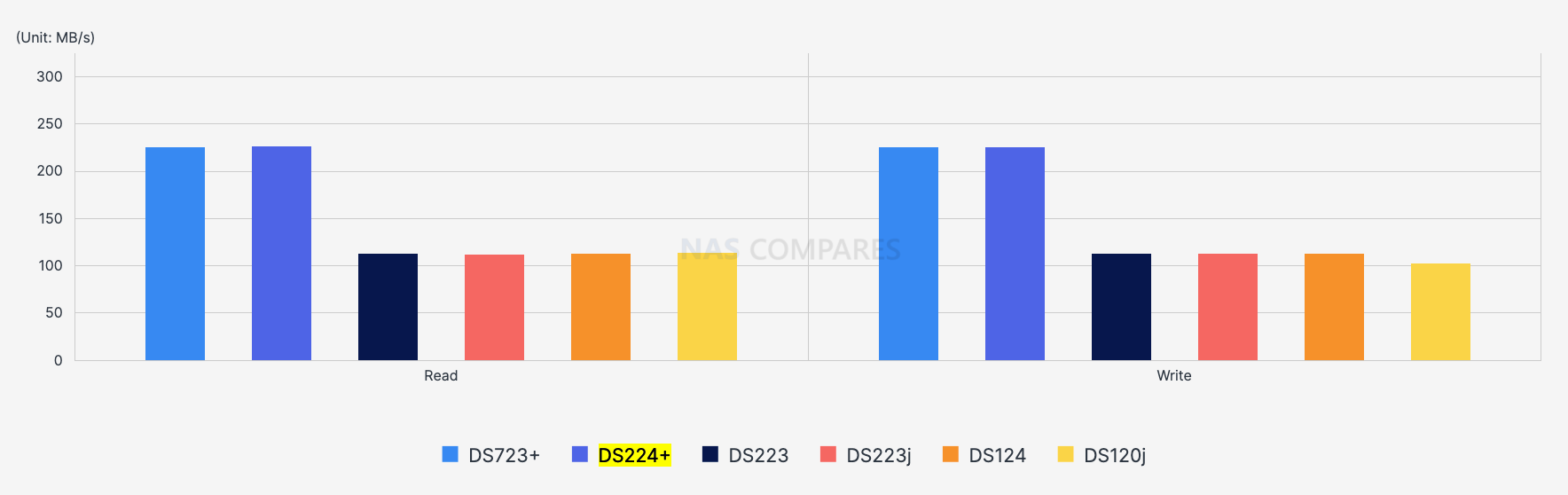
1GbE Web Server – Nginx PHP Response Performance with HDD
| Model | DS723+ | DS224+ | DS223 | DS223j | DS124 | DS120j |
|---|---|---|---|---|---|---|
| Responses per second | 9,624.01 | 10,859.11 | 2,976.05 | 2,992.25 | 3,050.95 | 601.01 |
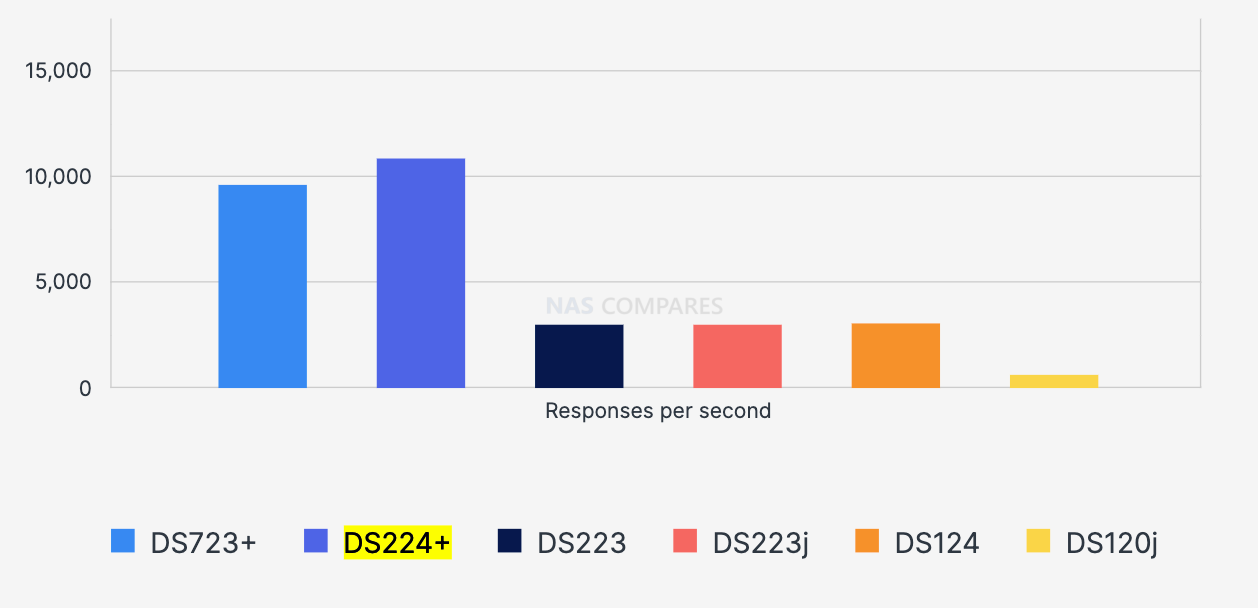
Synology DS224+ HDD limitations
Synology branded drives up to 12TB. Seagate Ironwolf up to 12TB. Toshiba N300 and WD Red plus up to 14TB.
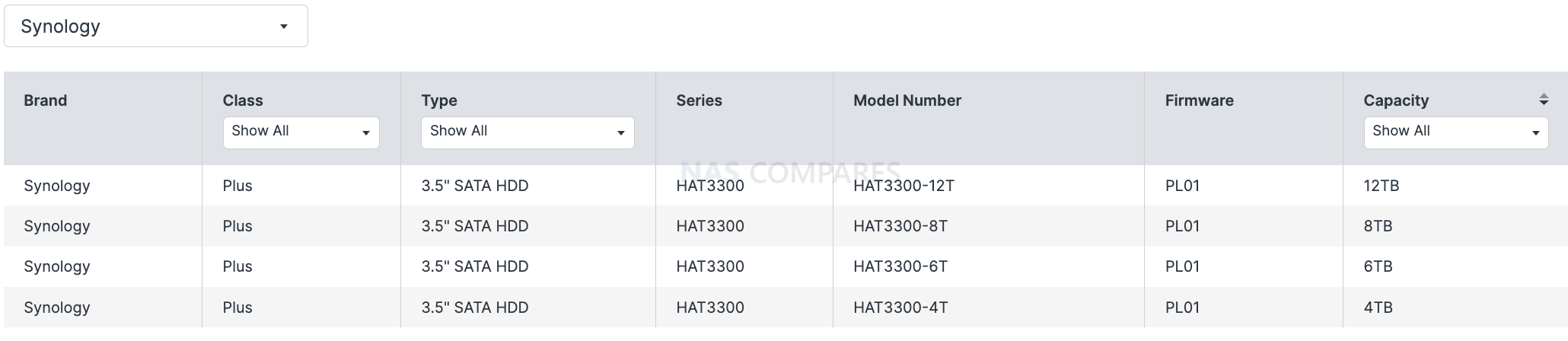
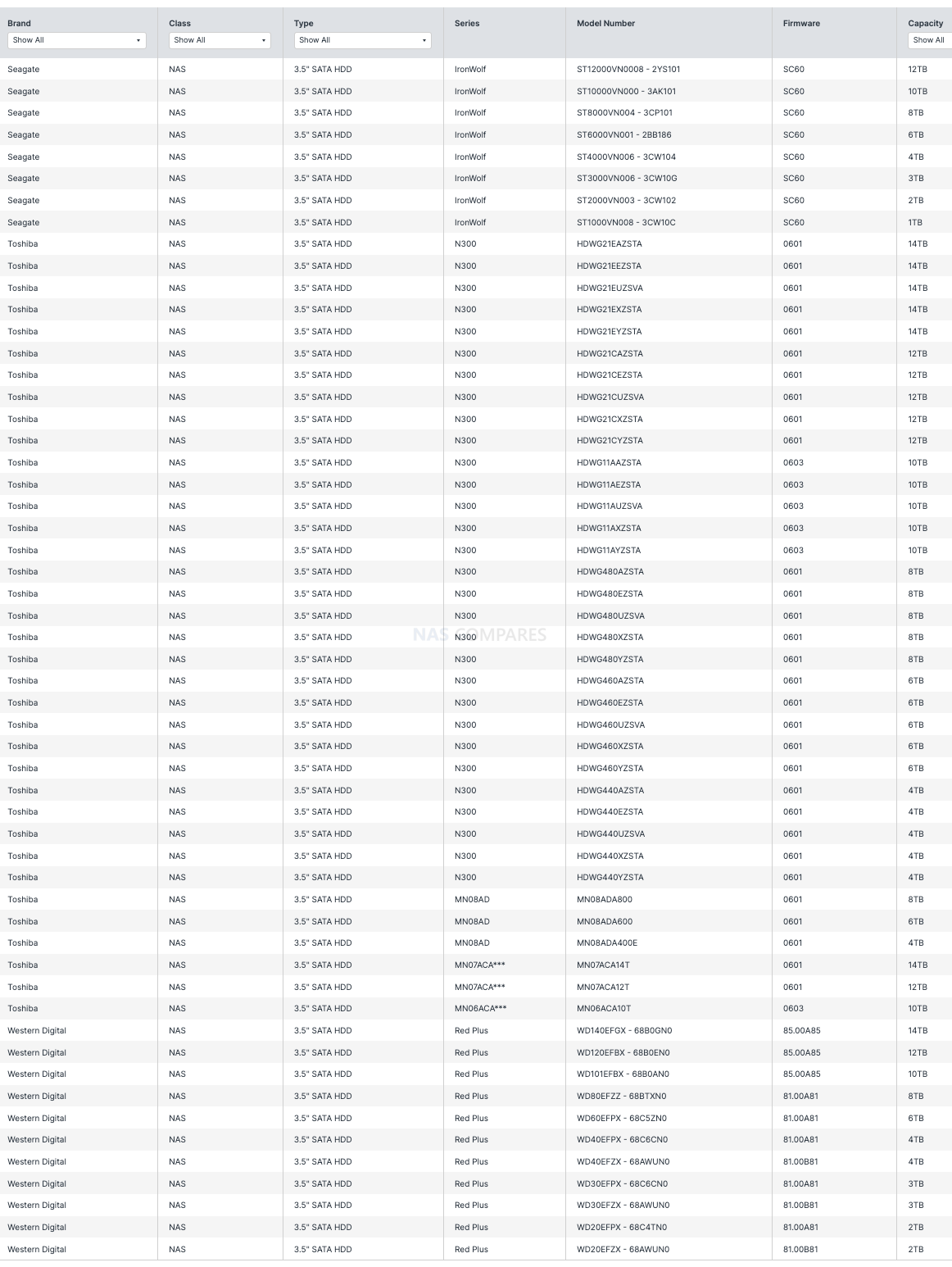
Can I use drives (HDD/ SSD) that are not on their list.
Yes, Synology have promised that Plus and Value series NAS such as this will have no software lock on drives that they have not tested and added to the list. There might be a warning message that drives are not from the list though. Their support level might change based on this.
Synology DS224+ NVMe M.2 cache compatibility
- no NVMe SSD cache slots
Synology DS224+ RAM upgrade
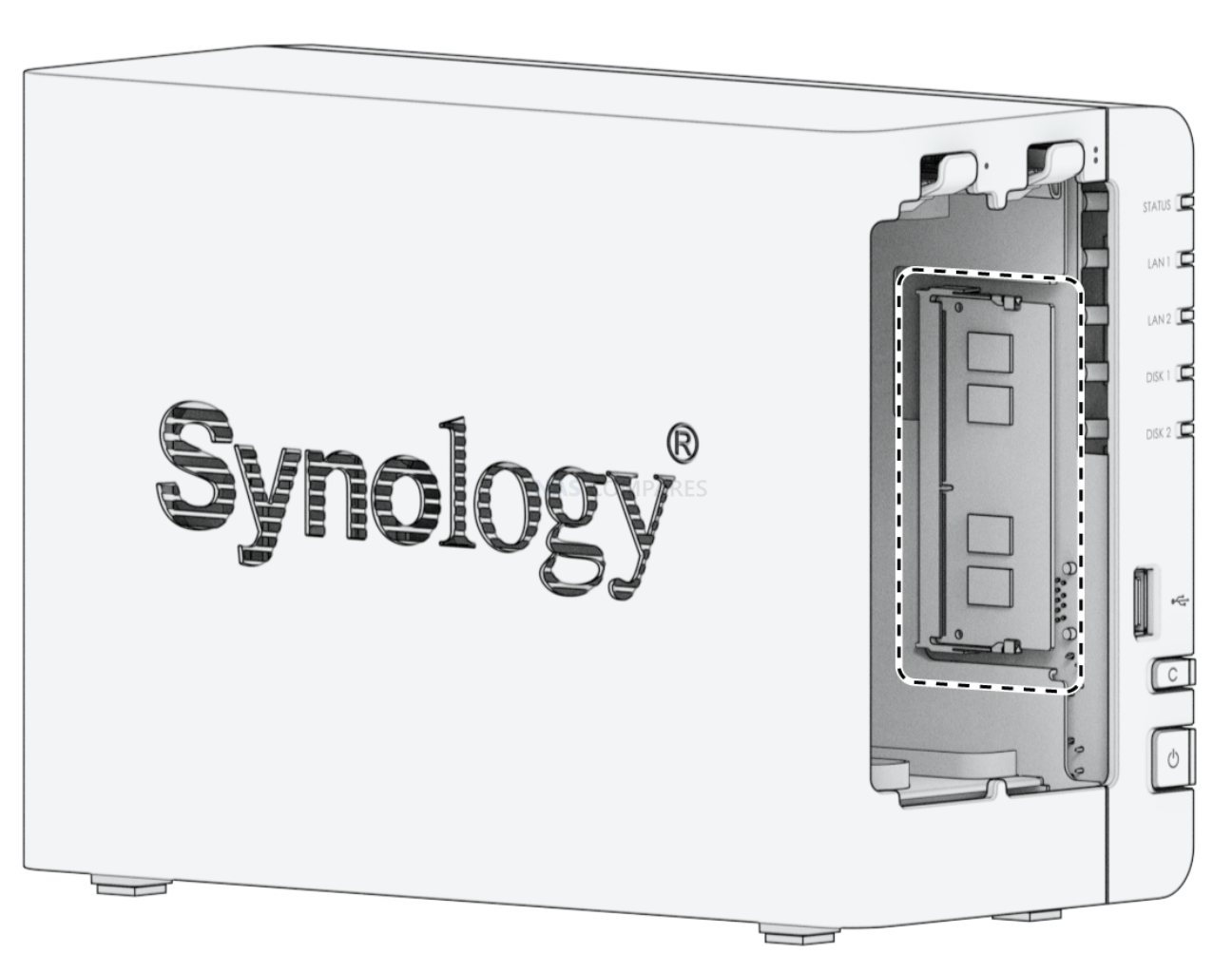
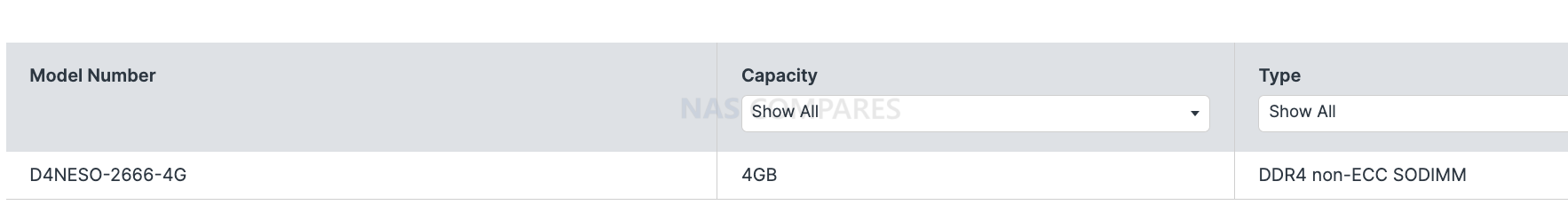
Synology DS224+ What’s Inside?
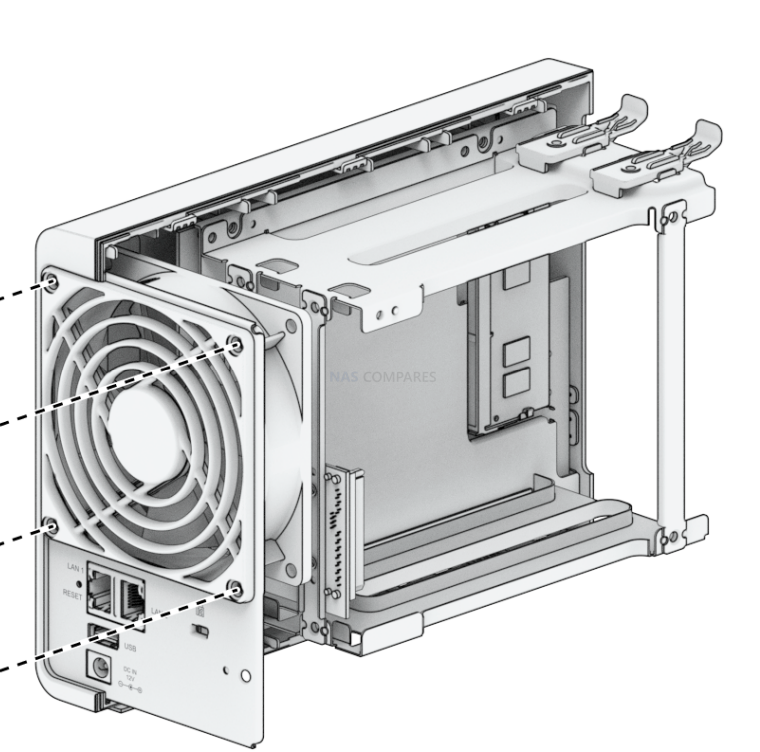
Synology DS224+ What apps are included?
| All NAS support | Extras DS224+, DVA1622, DS723+ support |
|
Audio Station Synology Calendar Synology Chat Server Cloud Sync Synology Contacts Download Station Glacier Backup Hyper Backup iTunes Server Synology Mail Server Media Server Note Station SAN Manager SMB Service Synology Office Surveillance Station Synology Drive Server Synology Photos Video Station VPN Server Web Station Plex Media Server and more |
Hybrid Share The Replication Service Snapshot Replication Active Backup for Business Active Backup for Business Agent (DSM) Active Backup for Google Workspace Active Backup for Microsoft 365 Antivirus by McAfee C2 Identity Edge Server Central Management System Docker Document Viewer Migration Assistant Presto File Server Synology Directory Server Synology High Availability Synology MailPlus Synology MailPlus Server Virtual Machine Manager |
DS224+ specs PDF
Click to access Synology_DS224%2B_Data_Sheet_enu.pdf
Synology DS224+ PROS & CONS
Positives
+Can run any Synology app (no limits).
+Quad core Celeron with a transcoding chip that can handle even 4K.
Negatives
- No PCIe slot for 10GbE card
- No NVMe M.2 SSD Cache slots
- Only 5Gbit USB ports
- Only 14TB drives or smaller tested
Synology DS224+ Availability
The Synology DS224+ is available starting today through Synology partners and resellers in Taiwan.
Price – Amazon $350
Australia (mwave.com.au) – $599.00 (315 GBP)
478,000 South Korean won (smartstore.naver.com)
Follow the price here
Where to Buy a Product





![]()
![]()

VISIT RETAILER ➤






![]()
![]()

VISIT RETAILER ➤






![]()
![]()

VISIT RETAILER ➤






![]()
![]()

VISIT RETAILER ➤
| Where to Buy a Product | |||
|
|
    
|

|
VISIT RETAILER ➤ |
 |
    
|

|
VISIT RETAILER ➤ |
 |
    
|

|
VISIT RETAILER ➤ |
 |
    
|

|
VISIT RETAILER ➤ |
We use affiliate links on the blog allowing NAScompares information and advice service to be free of charge to you. Anything you purchase on the day you click on our links will generate a small commission which is used to run the website. Here is a link for Amazon and B&H. You can also get me a ☕ Ko-fi or old school Paypal. Thanks! To find out more about how to support this advice service check HERE If you need to fix or configure a NAS, check Fiver Have you thought about helping others with your knowledge? Find Instructions Here
Best NAS for under $499
Best NAS for Under $250 (2025)
Minisforum N5 Pro NAS - FIRST IMPRESSIONS
HexOS Q2 Update - What's Changed?
5 Exciting NAS Coming Later in 2025
Beelink ME Mini vs GMKtec G9 vs CWWK P6 NAS Comparison
Access content via Patreon or KO-FI




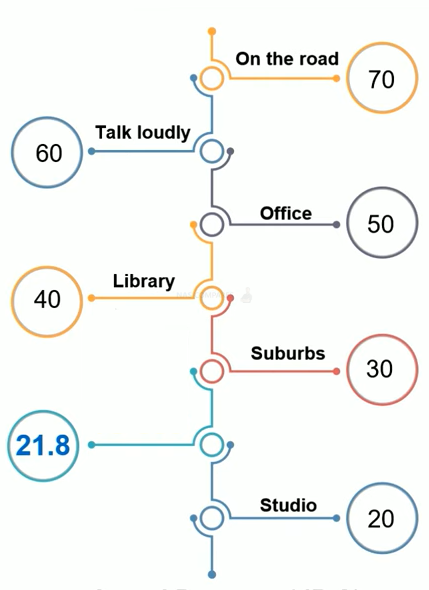
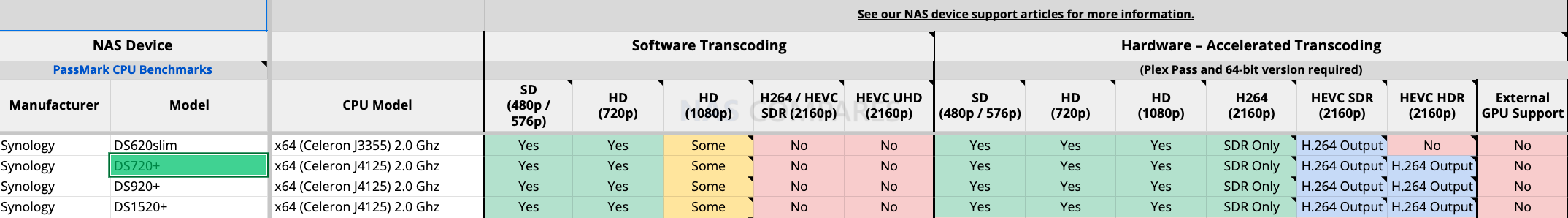
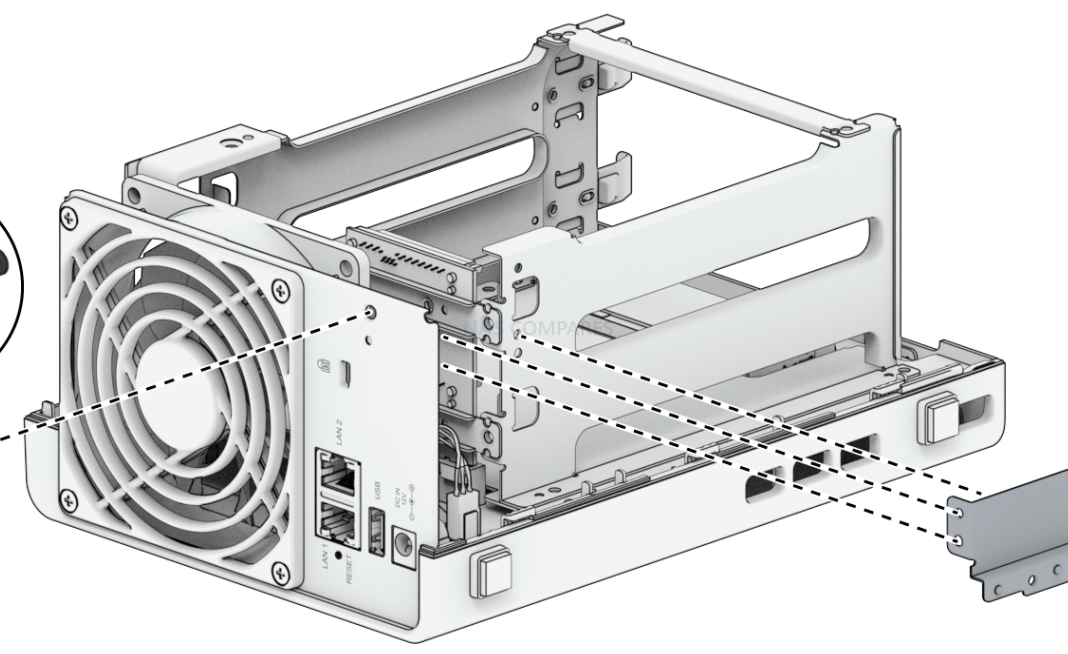



I have only one issue and that is the soldered RAM ????????
REPLY ON YOUTUBE
Does two 22TB drives work on DS224+?
REPLY ON YOUTUBE
Currently using a DS214, is there any advantage to upgrade to a DS224+?
REPLY ON YOUTUBE
Currently using a DS214, is there any advantage to upgrade to a DS224+?
REPLY ON YOUTUBE
Backup for Biz Linux client doesn’t support any kernel after 5.15… my Linux Ubuntu/Mint boxes run 5.15.x and 6.02.x kernels…. meaning 5.15.x is getting a bit old. Very disappointing.
BTW, My 224+ has a pair of MDD 10TB drives (possibly HGST drives) and they’re working fine and run same temps as the 4TB WD Reds in the ol’ 416j.
I was very happy with my 224+ until I started using synology Drive. Such an unfinished and unoptimized mess. Very slow, and also misses indexing files a lot. Read online that this is an old, persistent problem and synology seems not really care. And the syncing errors send to be even worse on Windows.
I just wonder why they couldn’t just make an extension to the wheat excellent file storage app. Ising DS File on my phone is accurate and fast, while drive is just unreliable.
REPLY ON YOUTUBE
Thanks for the review. I’m still on the DS214play for a small business. This sounds like a upgrade I should consider.
REPLY ON YOUTUBE
Pretty safe to assume that there won’t be another Synology NAS this year with a more up to date CPU, right?
REPLY ON YOUTUBE
sheamus????????
REPLY ON YOUTUBE
I just need to figure out how to make my Synology work with a new Mac Mini since NAS will always be behind
REPLY ON YOUTUBE
FYI: B&H have the DS220+ on sale now for $239. It’s a good deal. Whether or not you want to wait for Synology to release the DS224+ for probably $300+ … not worth it for me. Ebay have used ones for sale for around the same price ($230 ish)
REPLY ON YOUTUBE
DS224+ Can this work as a good Plex Server ??
REPLY ON YOUTUBE
DS220+ Cost $299 from B&H or Amazon US Price , Most Likely price with Shipping
DS224+ Cost we don’t know as of yet.
Intel® Celeron® Processor J4125 with DS224+ has 2 Advantages over DS220+
The number of CPU cores 4
The number of threads 4
DSM will most likely we be supported 2 Years Longer than DS220+ , Hence End of Life will be later.
———————————————————————————————————————————————-
DS220+ 2 Cores 2 Threads
DS220+ Intel Celeron J4025 2 2 ✓ Geminilake
1.) 1 Thing I hate is no 2.5GBE on either
2.) If price is the same would buy the New DS224+ even if $50 more still would buy DS224+
3.) If lucky We might see DS220+ for $249 in the phase out and this would only be a short period of time.
Intel has separated the product change into two categories, with the first consisting of Celeron N4120, Celeron 4020, and Pentium Silver N5030, while the other features Celeron J4025, Pentium Silver J5040, Celeron N4020C, and Celeron J4125. Intel will ship the first group of CPUs by May 24, 2024, and the second by February 23, 2024. The last round of orders will go out by November 24, 2023, and August 25, 2023, respectively.
So It looks to me Intel Last Orders for J4125 was on in 2023 and orders to be shipped later. I suspect Synology got these CPU cheap since they are being End of Life.
To me this will take DS224+ to it’s End of Life as well.
I have used a QNA-UC5G1T in the DS220+ and getting around 220MB per second of , Used Nascampares to get this running .
Running with DSM7.2 no issues, Transferred 5.4TB no over heating Even when copy was around 9 hours doing a Replication task.
https://www.bhphotovideo.com/c/product/1499894-REG/qnap_qna_uc5g1t_usb_3_0_type_c_to.html/?ap=y&ap=y&smp=ba_f1_lar&smp=y&lsft=BI%3A5451&gclid=EAIaIQobChMIrd_fpdWCgAMVzXxMCh2IawwYEAQYAiABEgI6qvD_BwE
REPLY ON YOUTUBE
I’m glad I came across your channel, thanks for the great videos and information. I just picked up a Synology DS220+ with two Seagate 6TB drives for my first NAS. I’ve been using a RAID 1 configuration with two internal 2TB WD drives in my main PC for years so it will be nice to have it separated from my internal machine.
I have been worried about moving to the Seagate drives since I’ve ALWAYS ran WD drives for as long as I can remember so hopefully I won’t regret that choice. I’ve seen a lot of conflicting accounts of using Seagate.
Thanks again for the great content mate!! ????
REPLY ON YOUTUBE
What NAS has the Alder Lake N 8 core and dual SODIMM slots?
REPLY ON YOUTUBE
The Problem is not the 2x1Gb on the DS224+ but that most likely the DS423+ and the maybe the DS 624+ will get 2×1 GB as well. Synology wants to sell the DS723+ which is the first which can be upgraded to 10gB and got the 4 Core prozessor for it. But especially the DS423+ with 2x1gb is dissapointing. There are other and cheaper 8GB Ram NAS out there with 2.5GB connection and Quad Cores. DSM is one of the best OS for NAS but the Hardware is lacking today. Especially when you buy a product which is 100 Bucks more and still have to buy a certified Network card. Which is again expensive. Just installed an RS 1221+ in a Laboratory and had to upgrade it right away.
REPLY ON YOUTUBE
2400Mhz or 2666Mhz as is the case in the DS220+ (D4NESO-2666-4G)
REPLY ON YOUTUBE
I need a NAS upgrade from 2bay to minimum 4bay… I want to run a lot of containers with jellyfin while also having NVR capabilities. I want to have 4 core cpu mininum, 16-32GB RAM, 2.5-10GbE, hw transcoding, NVMe storage for containers (with any ssd brand). Should i buy QNAP instead?… And have my old Synology just for the DSM software features? It has been ~6 years from DS918+ with no real progress on HW side for customers. It’s only refresh each year like Intel did back in the day.
REPLY ON YOUTUBE
Isn’t the memory limit Intel shows on their website per slot btw? Since everyone usually uses it with 16GB… that would mean 8gb limit per slot.
REPLY ON YOUTUBE
That was again a f@rt in the windstorm Syno. Still rocking my 920+ with 2.5Gbps usb adapter!
REPLY ON YOUTUBE
I’m glad I’m swiching away from them, I’m tired of crappy old hardware, slow 1gb connections, and data collection. QNAP offers much better hardware, but I’m going the custom hardware route.
REPLY ON YOUTUBE
why dont they start modernizing cpus in those damn Nas its not like like there is a shortage of more powerful cpus and im certainly not talking about a 12900k monster but im sure they can do more modern specially for those looking for plex servers anywayys also means im not touching it with a 100 foot pole until synology stop using my calculators cpu.
REPLY ON YOUTUBE
As good as DSM is, I will never use their overpriced and underwhelming hardware or recommend it to anyone.
REPLY ON YOUTUBE
No 2.5 Gbe, old as hell CPU. I mean…no just no.
They should have used newer Intel CPUs N100 / N97.
REPLY ON YOUTUBE
Just ordered a 220+. Should I keep it and add 4GB memory? Or get the 224+ and stay with 2GB? I suspect it will cost $50 to $100 US more than the 220+, so I will have to forgo the additional memory.
REPLY ON YOUTUBE
I use smb for small files, and ds file for big things. So, smb multichannel is not beneficial for me. LACP is better for my use case. However, with a 2.5Gbps NIC, it would be so much better. I will skip this launch.. im doing fine with my ds218+ 6GB and a 2.5Gbps USB adapter.
REPLY ON YOUTUBE
I’ve been happily using Synology NAS since 2011. I am currently using a Synology DS718 and have been looking to upgrade. Unfortunately Synology is lagging way behind on hardware. As much as I like DSM, it may not be enough to keep me on the Synology platform.
You asked what I think.. I think is the 224+ is a poor half-step at an upgrade.. not at all worth the lack of USB ports, NIC speed , or old CPU. I hate to do it, but It may be time to switch to another vendor. Hopefully Synology will be releasing something that is a real improvement over the current offerings soon.
REPLY ON YOUTUBE
Looks like I’m going to keep my DS716+II for another 7 years.
REPLY ON YOUTUBE
Hey, are there any rumors about a DS1623/DS1624?
REPLY ON YOUTUBE
Disappointing! No 2.5 Ethernet!
REPLY ON YOUTUBE
Thks &;
It’s nice that Synology is still competing on the low-end home/office & not just giving it up to QNAP. However !DS1823+ or Bust!
REPLY ON YOUTUBE
I have 2 gigabit fiber internet. This NAS immediately halves my internet speed.
REPLY ON YOUTUBE
I Like your vids, but Synology better put in 2.5G ethernet in future NAS devices, customers are getting angry already????????. That 0 Eth upgrade is recepie for disaster. I i pay premium like 400€ i expect transfer speeds like on potato 2.5G NAS for half price.
REPLY ON YOUTUBE
J4125 is a 4 year old processor.
REPLY ON YOUTUBE
Disappointed, I have a DS218+ and was hoping for something significant worth upgrading but I will wait and hope they refresh hardware next year
REPLY ON YOUTUBE
Bring back dedicated/integrated graphics Synology, dang-it!
REPLY ON YOUTUBE
I don’t have an issue with the specs of this NAS on it’s own, but what puzzles me is how they can name this device something with ’24’ in it, as it is clearly not something with 2024 specifications.
REPLY ON YOUTUBE
Memory shortage? No there is too much memory on the market which has caused the drastic 20-50% drop in prices.
REPLY ON YOUTUBE
Synology should just sell a software at this point haha
REPLY ON YOUTUBE
You’ve got to be kidding me. I literally have a 423+ on the way to me that I ordered 2 days ago. I wanted a 2 bay but didn’t want to buy a 3 year old model. FML.
REPLY ON YOUTUBE
This is a disappointing release. Versus the 220+, No 2.5gbe LAN, no additional RAM capacity. I reluctantly bought a DS220+ at the end of last year out of necessity, I have no regrets now!
REPLY ON YOUTUBE
Im a photographer and very new to NAS.
I would like to get a 4 bay NAS to create two raid 1, one is for my personal backup like phone etc, one is for my clients download the photos that i upload to clients and let them previews and download. I like pixieset / photoproof client gallery style that could let my customers to pick which photos they love and download all the photos with NOT a zip files.
Do Qnap / Synology have such similar photos app that i could download so that I can save those money for pixieset / photoproof?
Im paying 2TB for google photos every months hope i can unsubscribe it and change to NAS
Does QNAP still have security issues as i read the news before. Does Synology still the best for protection?
After I watched your videos seems TS-464(4G) is quite suit my needs. (Its now around US$490 in my region which is quite close with 423+)
Any alternative or suggestions that suits my need?
REPLY ON YOUTUBE
I already commented this on another of your video a while ago, synology was good once, now they just launch shit with completly outdated hardware, probably because they bought a ton of chips and now can’t get rid of them because there’s no reason to not use updated chips when their cost to them is tiny compared to those.
Not to mention that they now just lock the hardware to whatever they want so you have to buy shit from them. Fuck synology.
REPLY ON YOUTUBE
Fantastic, informative review… thank you. I purchased my DS1520+ after watching all your reviews on it and the DS1522+. It’s been a solid machine and is working great! Thank you for all your research and reviews, you do an amazing job!
REPLY ON YOUTUBE
i’m in the process of considering synology but their hardware seems dated. the other prebuilt NAS’s i’ve at least allow to put a different OS if i don’t like the OEM.
REPLY ON YOUTUBE
@NASCompares, I just rebooted my DS220 and started getting a Critical Error regarding the SSD Cache that I had set as volume using scripts, is “Not Supported by the Current DSM version”. Have you heard about it? Any advice on how to solve it now 🙁
I really really disappointed with Synology at this point.
REPLY ON YOUTUBE
Synology must be shifting them, maybe not in the EU/US but they are probably well aware that the vast majority they sell never get used anywhere near 100% so why reinvent the wheel for a bit. its more of a “it works so why change it” same reason why they don’t need to stuff 2.5+gbe on these as the vast majority of users don’t use it yet
REPLY ON YOUTUBE
This is why Xpenology exists. They refuse to consider users that want more power.
REPLY ON YOUTUBE
Price?
REPLY ON YOUTUBE
Just picked up a NEW 220+ for $250 on Ebay. Glad I didn’t wait for the “new and improved” 224+.
REPLY ON YOUTUBE
fxxx。sysnology the devil。
REPLY ON YOUTUBE
J4125? They are going to use them from the grave!????
REPLY ON YOUTUBE
DS220+ was $379. It’s now $429 in Canada. $50 increase in part to Shipping cost, but mostly because of gouging.
That said, if Synology’s goal is to keep the price the “same” I dare say with a 4–10 year old hardware, the price better be under $400 CAN.
REPLY ON YOUTUBE
Synology has lost the plot. They should put 2.5GbE at the bare minimum in every product. They also need more products with 10GbE built in and not require an add-in card.
REPLY ON YOUTUBE
2.5G Ethernet? No? Non starter ????
REPLY ON YOUTUBE
I look forward to watching your video. for and against
DS420j/DS423j
REPLY ON YOUTUBE
It looks like Ds220+ will be my last synology. Please only review nas making tech progress or value advancements.
REPLY ON YOUTUBE
Disappointing device (network, processor, RAM capacity/number of channels, USB, etc.). Would recommend a well priced DS220+ or DS218+, new or used, instead.
REPLY ON YOUTUBE
this is a joke – 1gb NIC ? we equip 2x 2TB SATA SSDs in Mirror config to our customers in DS220+ and doing at least BOND for NICs to get decent speed for Active Backup multi-PC jobs. And after 4 years we are stuck with the same NICs. Screw you Ngreedia, I mean Syno-unlogy.
REPLY ON YOUTUBE
Can you review an xpenology build Synology NAS with an octacore i7? ????
REPLY ON YOUTUBE