Comprehensive Protection for Enterprise Data Security
Amid the growing number of global data security incidents, the importance of enterprise data protection has become increasingly prominent. To address this challenge, TerraMaster, a professional brand focusing on providing innovative storage products for families and businesses, has officially launched its BBS integrated backup solution, offering comprehensive data backup solutions for small and medium-sized enterprises.
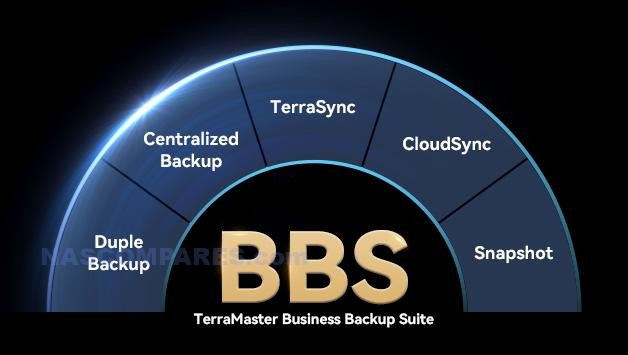
This integrated backup solution combines a professional storage management system, a suite of backup software tools, and a hardware platform, achieving deep integration without the need for additional software costs. Backup tasks and storage capacity are unlimited. Whether the data is from employee PCs, physical servers, or virtual machines, the TerraMaster Backup Server offers a one-stop enterprise data backup service.
The core components of the BBS suite include Centralized Backup, TerraSync, Duple Backup, CloudSync, and Snapshot. Together, these components form a robust data protection barrier:
- Centralized Backup is responsible for centralizing the backup of internal enterprise data.
- TerraSync enables data synchronization.
- Duple Backup handles offsite disaster recovery.
- CloudSync provides cloud-based disaster recovery solutions.
- Snapshot is used to defend against ransomware attacks.
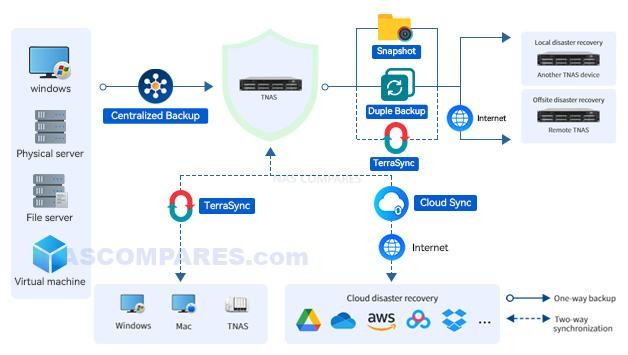
BBS Key Features
Flexible Combination and Full-Scenario Deployment
The advantages of TerraMaster’s integrated backup solution lie in its flexible combination and full-scenario deployment capabilities. It allows for free combination based on different application scenarios and company sizes, enabling the implementation of various backup strategies. Additionally, its deployment is simple and efficient, featuring a graphical user interface that requires no learning curve, significantly reducing the management and maintenance costs for enterprises. Moreover, the solution boasts robust security features, capable of handling backup needs for millions of files and offering various security strategies.
For companies of different sizes, TerraMaster provides tailored solutions:
- Companies with fewer than 50 employees can use Centralized Backup or TerraSync to back up PCs to TNAS, with Duple Backup replicating the data to local or remote TNAS.
- Companies with 50-100 employees can synchronize branch office data to the central server at headquarters using TerraSync and continuously back up the data to remote TNAS servers and the cloud using Duple Backup.
- Large enterprises with 100-200 employees can use Centralized Backup to back up PCs, servers, and virtual machines to the TNAS central server, with backups to a remote TNAS server as well.

The upcoming release of the next-generation TOS 6 system, integrated with the BBS full-scenario backup solution, is specifically designed for small and medium-sized enterprises, delivering an unprecedented upgrade experience. This operating system features a brand-new user interaction model, offering a complete transformation from the inside out! Moreover, TOS 6 enhances security protection mechanisms by introducing the SPC function, ensuring that users’ data is stored more securely and reliably. Notably, TOS 6 is fully compatible with the Ubuntu root file system, making it a more familiar and easier-to-maintain operating system for a broad range of users.
The launch of the TerraMaster BBS integrated backup suite, paired with the new TOS 6 system, undoubtedly provides enterprises with a more comprehensive and efficient data protection solution in the digital and information era. Whether considering cost, efficiency, or security, the TerraMaster BBS suite is poised to become one of the best data backup solutions for enterprises.
For more details, please visit:
https://www.terra-master.com/global/bbs
Follow TerraMaster on social media:
Facebook: https://www.facebook.com/terramasterofficial
Twitter: https://twitter.com/TerraMasters
LinkedIn: https://bit.ly/3wKrjmr
YouTube: https://bit.ly/3dMXGIK
About TerraMaster
TerraMaster is a professional brand that focuses on providing innovative storage products, including network attached storage and direct attached storage, which have become increasingly popular in over 40 countries and regions. The brand has been developing storage technology for 10 years, addressing the needs of customers such as home users, small/medium businesses, and enterprises.
| Where to Buy a Product | |||
|
|
    
|

|
VISIT RETAILER ➤ |
 |
    
|

|
VISIT RETAILER ➤ |
 |
    
|

|
VISIT RETAILER ➤ |
 |
    
|

|
VISIT RETAILER ➤ |
We use affiliate links on the blog allowing NAScompares information and advice service to be free of charge to you. Anything you purchase on the day you click on our links will generate a small commission which is used to run the website. Here is a link for Amazon and B&H. You can also get me a ☕ Ko-fi or old school Paypal. Thanks! To find out more about how to support this advice service check HERE If you need to fix or configure a NAS, check Fiver Have you thought about helping others with your knowledge? Find Instructions Here
Terramaster F4 SSD NAS - Should You Buy? (Short Review)
Minisforum N5 Pro NAS Review - Did Minisforum just WIN at NAS?
What Can You ACTUALLY DO with HDMI on Your NAS?
Best NAS for under $499
Best NAS for Under $250 (2025)
Minisforum N5 Pro NAS - FIRST IMPRESSIONS
Access content via Patreon or KO-FI





The download link is not working anymore even from their website!
REPLY ON YOUTUBE
Is there iPhone Photos backup App in Teramaster ? If it is does that work well ?
REPLY ON YOUTUBE
Just looking at the responsiveness compared to my Synology makes me wants to upgrade now. lol
REPLY ON YOUTUBE
Is it a bita or beta?
REPLY ON YOUTUBE
Is there a x86 version of this for custom built nas?
REPLY ON YOUTUBE
Thank you for this overview of TOS6. Since you released this video you may probably be aware TOS6 just released along with their fall 2024 lineup of new products. Notably, one I am very interested in is their just announced 8-bay all SSD NAS device. Suuper compact! I wonder if this product will support or work with OpenVPN.
I am curious to know, sd a general comparison of NAS devices and thinking in terms of NAS OSes, ease of understanding, operation, etc., would you regard ASUSTOR’s Flashstor 6-bay / 12-bay devices based on ADM or Terramaster with TOS 6 as the better NAS OS choice? I am thinking from the perspective of a relative newbie to NAS devices, having some knowledge of NAS functionality but limited exposure and experience with them. Thanks.
REPLY ON YOUTUBE
Any chance of an update review as they have done a few more updates…thank you
REPLY ON YOUTUBE
Can we have a TOS 6 setup guide please?
REPLY ON YOUTUBE
The first thing I do with amy NAS is test data recovery. With TOS 5 I created an array of 8 TB, 4 TB, 1TB, and 500 GB. Deliberately extreme differences in sizes to test. My test swapping out the 4TB worked great. Recovery took 10 hours, but the system remained alive and fast the full time. However, attempting to swap the 500 GB resulted in a non-recoverable volume. I upgraded to TOS 6, but that could not recover the volume either. I need to test though to see if TOS 6 will actually create the non-recoverable volume.
Pitty. Because I think I prefer TOS to unpaid. But if it cannot reliably serve it’s primary purpose of protecting my files, what is the point?
REPLY ON YOUTUBE
Honestly, I’m a total noob to this nas stuff but comparing the f4-424 to everything else available in it’s price range has me quite interested in terramaster. The underdog aspect definitely helps too. You guys rock for nas info btw, I’ve been devouring your website for the past couple of days. Much thanks from Maryland, USA.
REPLY ON YOUTUBE
Just got the F2-423 and trying to decide if i want to give TOS a go or just go right into like TrueNAS or Unraid
REPLY ON YOUTUBE
Can you compare Terramaster directly with Asustor. Newer NAS OSs but great hardware for price. See how each has developed the software over the years and if its worth buying into either ecosystem.
REPLY ON YOUTUBE
I’d be very cautious about using the 6 Beta. Seems like it corrupted my USB Boot Chip and they are sending me a new one. Comment was made at first that I should pay for it ????. Seems they will send it for free now. Perhaps I should have paid extra in the beginning for a Synology as my Terramaster has been a pain since I bought it ????
REPLY ON YOUTUBE
Upgraded to 6. All looked good until I realised all my folders had disappeared. Tried creating a shared folder but it wouldn’t have it. Tried good old turn it off and on again by signing out and then it kindly permanently locked me out. The NAS shows up on TNAS Uninitialised but it won’t fire up to the sign in page/boot/initialisation ????. Tried all I know so having to let Terramaster remotely control my PC/ NAS tomorrow as I don’t know anything about getting into its brain via terminal mode etc.
REPLY ON YOUTUBE
I have the F4-423, it would be really awesome if they could get something as basic as rSync or any sort of backup service to work reliably. Hey, there’s hope!
REPLY ON YOUTUBE
I am waiting for a TOS that doesn’t trash your system in some way when you install it and require a masters degree in Linux to fix it….
REPLY ON YOUTUBE
would love to hear your thoughts on a comparison between TRAID with mixed sized drives and SHR/SHR2 with mixed drives, does terramaster do data scrubbing too?, also heard some of the big terramasters (12 bay) have metal caddies, is this dangerous for the bare PCB on drives?
REPLY ON YOUTUBE
Is raid 5 work for any drives number, like it will use 1 drive for even 20 drive in the raid?
Or is it a ratio, like every 4 drives, 1 drive is parity/ redundancy or whatever they call it?
REPLY ON YOUTUBE
How can i recover the data if i lose a drive in raid 5? Or is it the nas recover it for me when i replace the drive?
REPLY ON YOUTUBE
How the heck do you enable data scrubbing? It was a no brainer in TOS 5.x I just got my Terramaster so I updated on Day 1. I like TOS 6 and the top bar too.
REPLY ON YOUTUBE
Good Day,
Can you do some homework on the Storaxa Kickstarter NAS?
REPLY ON YOUTUBE
That OS is so beautiful and clean I want to switch from Synology. Just hesitant after their nas units were hit with ransomware a few years ago
REPLY ON YOUTUBE
Nice to see the windows staying live and not having to go blank and transparent when moved around. Not a biggie but it makes the Synology UI look very outdated.
REPLY ON YOUTUBE
Well, TRAID+ was my motivation for getting a TerraMaster system, and they’ve finally removed all references to TRAID+ in their documentation… the hardware is fine, but I definitely feel that I experienced a ‘bait-and-switch’.
If TRAID+ was included in TOS 6 Final, that would help, but I suspect that TRAID+ won’t appear until TOS 10 at the earliest…
REPLY ON YOUTUBE
Really pleased to see this from TerraMaster, even though I presently run Qnap TS-855X. Terramaster turns up the heat to further move QNAP along on the software side!
REPLY ON YOUTUBE
Thank you for making my life easier ????
Please may we have a list of NASs that you can load your own OS onto?
Maybe it would make an interesting video?
I have a Terramaster F2-423 running Proxmox and it is solid.
REPLY ON YOUTUBE
I have a feeling I’ll be coming back to this again and again.
REPLY ON YOUTUBE
I am still waiting for the day when a NAS brand doesn’t spend unnecessary development time on useless features that much worse than open-source counterparts… (Yes, I am looking at Synology, and that horrible abomination they created as a “docker” manager…)
REPLY ON YOUTUBE
I do like terramaster, but has anyone tried to find the android mobile app on playstore for photo uploads, dosen’t exist?
Its a deal breaker for me.
REPLY ON YOUTUBE
Yeah, for beta, it looks good IMO. Also of note Ugreen has some interesting NAS hardware on the horizon. Like with other NAS offerings that are not Synology the Ugreen software and OS is a bit S#!t but it’s still worth a look.
REPLY ON YOUTUBE
Have you look at UGREEN NASync DXP4800 Plus Series
REPLY ON YOUTUBE
They have hdd icons for ssds. That shows lack of attention to detail. Since might say it’s not important, but for me it’s a red flag. Lack of attention to detail in one area may signal similar lack in other, less visible places.
Also, we need a list of shame for ui designers that make small dialog windows which require scrolling when there’s a lot of free screen real estate
REPLY ON YOUTUBE
Lets have a look what they got
Currently have their 6bay running unraid ( like how unraid work as it got less drive spinning when access )
And a teramaster 6bay usb DAS connected to it
Consider get one more unit if their TOS got interesting function added in new version
REPLY ON YOUTUBE
Thanks for the video/especially the disclaimer
REPLY ON YOUTUBE