TerraMaster Releases New Centralized Backup, a Backup Solution for Windows Desktops and Servers, File Servers and Virtual Machines
Ransomware attacks and unforeseen events such as system crashes, hardware failures, power outages, and other uncontrollable factors continue to threaten data security. Protecting your enterprise’s data has never been more important, and the most effective way to solve data security problems is to use modern backup software to perform regular data backups, automatically protecting critical enterprise data and reducing the risk of data loss.
TerraMaster, a professional brand dedicated to providing innovative storage products for homes and businesses, recently released the latest version of Centralized Backup, a professional disaster recovery tool developed specifically for business users.
By using Centralized Backup, company IT managers can back up data from diverse IT environments such as Windows computers, servers, file servers, and virtual machines to TNAS, which can then be centrally managed by TNAS.
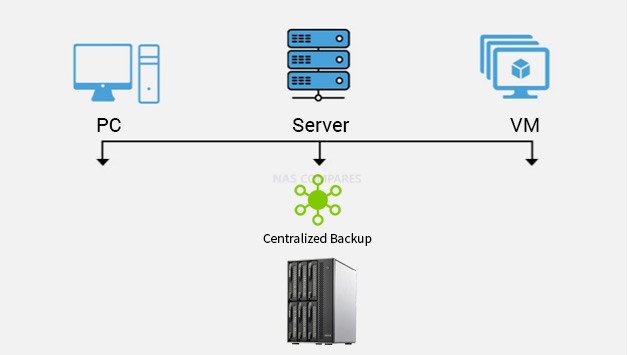
Centralized Backup Key Features
New VMware Virtual Machine Backup and Recovery
The new Centralized Backup includes VMware virtual machine backup and recovery functions and supports the backup of virtual machines under VMware vSphere, including ESXi and vCenter components. Centralized Backup can help enterprises back up virtual machines and virtualized environments to meet future recovery or migration needs by supporting storage backup of VMware Vshpere and Windows Hyper-V virtual machines.
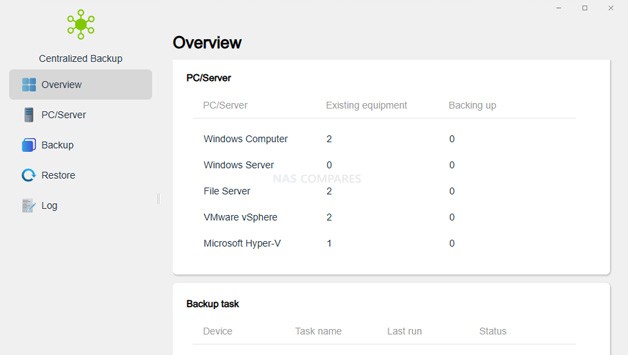
One Machine for Multiple Purposes
By running Centralized Backup on a TNAS device, only one TNAS device can meet the enterprise’s backup needs for employee computers, servers, file servers, virtual machines, and workstations, greatly reducing the enterprise’s IT investment costs.
Scheduled and Migrated Backups
Centralized Backup can automatically schedule backups of enterprise data, reducing manual intervention, enhancing work efficiency, and storing data securely for future recovery. It also aids enterprises in migrating data between devices, such as local server-to-server transfers, ensuring data integrity and security.
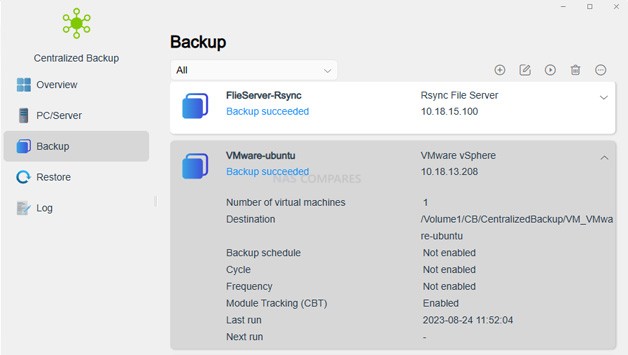
Multiple Backup Strategies
Centralized Backup supports multiple backup strategies such as full backup and incremental backup, and can back up multiple data sources. Different enterprises can choose appropriate backup methods according to the needs to save storage space and backup time.
Encrypted Storage
Centralized Backup employs advanced encryption techniques and access control mechanisms to encrypt and compress backup data, safeguarding data security and privacy while preventing data leakage and malicious attacks.
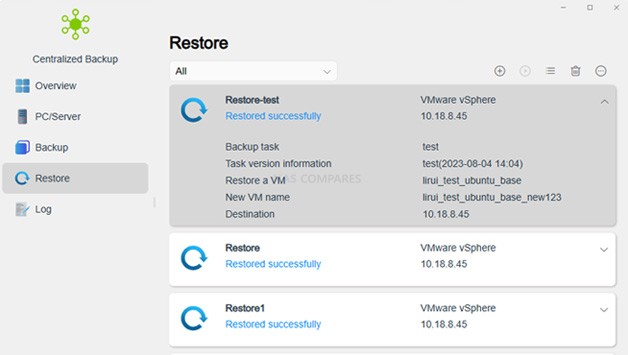
Disaster Recovery
Enterprises may face catastrophic events such as natural disasters, cyberattacks, or human errors that result in data loss. Centralized Backup can swiftly assist enterprises in disaster recovery, minimizing business losses.
Multi-version Restore Management
Centralized Backup provides multi-version management of backup targets. When a disaster occurs, IT administrators can roll back time in the version library to find the correct backup version to restore to the specified destination host.
In Full Control
Centralized Backup not only provides users with detailed backup and restore task configuration history, but also offers millions of logs, allowing you to monitor the backup progress and various exceptions throughout the process. By enabling the notification function, administrators can monitor the progress status of backup and restoration in a timely manner.
📧 SUBSCRIBE TO OUR NEWSLETTER 🔔
🔒 Join Inner Circle
Get an alert every time something gets added to this specific article!
This description contains links to Amazon. These links will take you to some of the products mentioned in today's content. As an Amazon Associate, I earn from qualifying purchases. Visit the NASCompares Deal Finder to find the best place to buy this device in your region, based on Service, Support and Reputation - Just Search for your NAS Drive in the Box Below
Need Advice on Data Storage from an Expert?
Finally, for free advice about your setup, just leave a message in the comments below here at NASCompares.com and we will get back to you. Need Help?
Where possible (and where appropriate) please provide as much information about your requirements, as then I can arrange the best answer and solution to your needs. Do not worry about your e-mail address being required, it will NOT be used in a mailing list and will NOT be used in any way other than to respond to your enquiry.
Need Help?
Where possible (and where appropriate) please provide as much information about your requirements, as then I can arrange the best answer and solution to your needs. Do not worry about your e-mail address being required, it will NOT be used in a mailing list and will NOT be used in any way other than to respond to your enquiry.

|
 |
| Where to Buy a Product | |||
|
|
    
|

|
VISIT RETAILER ➤ |
 |
    
|

|
VISIT RETAILER ➤ |
 |
    
|

|
VISIT RETAILER ➤ |
 |
    
|

|
VISIT RETAILER ➤ |
We use affiliate links on the blog allowing NAScompares information and advice service to be free of charge to you. Anything you purchase on the day you click on our links will generate a small commission which is used to run the website. Here is a link for Amazon and B&H. You can also get me a ☕ Ko-fi or old school Paypal. Thanks! To find out more about how to support this advice service check HERE If you need to fix or configure a NAS, check Fiver Have you thought about helping others with your knowledge? Find Instructions Here
UGREEN NAS Now has iSCSI, 2FA and Jellyfin (and more) - FINALLY!
Seagate 30TB Ironwolf and EXOS Hard Drive Review
Why Do Cheap NAS Boxes EXIST????
Minisforum N5 Pro NAS - Should You Buy?
UGREEN DH4300 & DH2300 NAS Revealed - Good Value?
Aoostar WTR Max NAS - Should You Buy?
Access content via Patreon or KO-FI





DISCUSS with others your opinion about this subject.
ASK questions to NAS community
SHARE more details what you have found on this subject
CONTRIBUTE with your own article or review. Click HERE
IMPROVE this niche ecosystem, let us know what to change/fix on this site
EARN KO-FI Share your knowledge with others and get paid for it! Click HERE