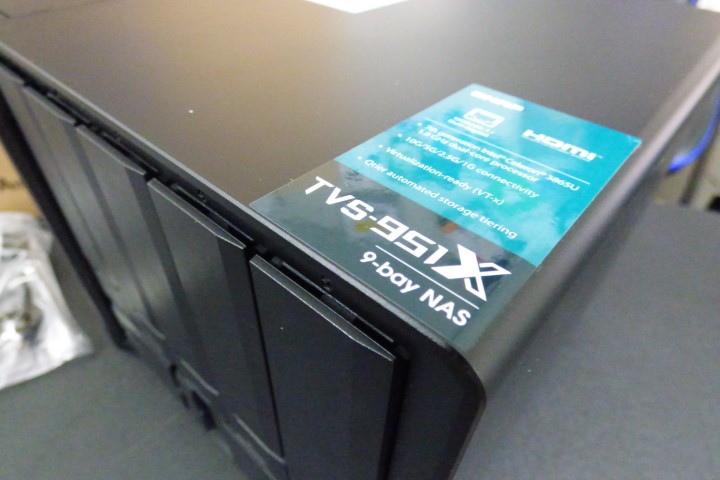Is the New QNAP TVS-951X Multimedia and Business NAS worth your time?
The recently released TVS-951X is a new generation of 10Gbe NAS from the guys at QNAP. Although this is not their first, second or third step into the world of 10Gbe, I will say that this is definitely one of the best combinations of hardware at this price level that I have seen from them in several years. With 2018 fast becoming the year of 10Gbe, we have seen several attempts by QNAP and others NAS brands to capitalise on this hardware. All too often, we find that they have released a unit that forces you to choose between modest hardware specs (ARM CPU, low memory, no HDMI) and a great 10Gbe connectivity, or all-powerful specs and rather mediocre 10Gbe coverage (single SFP+).
Good news! The QNAP TVS-951X puts an end to this, by providing you with a NAS that has a 7th generation Intel-based CPU alongside 10Gbe 10BASE-T connection – still the most popular version of 10-gigabit ethernet right now. So, let’s find out if the TVS-951X is worth your data.
Quick Conclusion
| PROS |
CONS |
||
|
|
The QNAP TVS-951X 10Gbe NAS – Design
Arriving with a very compact chassis, the QNAP TVS-951X has 5 hard drive bays and four SSD bays to enable such functionality as SSD cache, tiered storage and other fast editing options for video and photo editors.
Hard drive and SSD media bays are screwless in design and you do not need a screwdriver at any stage. I will also mention that thought the click’n’load trays are plastic, they are better than those of Synologylogy DS918+ and DS218+ that I have used previously.
The QNAP TVS-951X NAS arrives with enough accessories to get you started in your world of NAS. It arrives with an external power supplier, an installation guide, information on your 2 years worldwide warranty, a mains power lead, two cat6a cables that support both 1Gbe RJ45 and 10GBASE-T 10 gigabit ethernet and screws for installing larger capacity drives and SSD in bays that require screws (such the new Seagate EXOS 12TB or HGST Ultrastar DC 14TB).
The chassis itself is remarkably compact, providing 9 individual days of media storage as well as LED lights that show system access, network activity, drive health, drive access and any reported errors.
The device also arrives with a front mounted one-touch USB copy button, which means you are able to back up the content of the NAS to an external drive or vice versa at the single touch of a button. It is only required to be set-up the first time after that it is largely automatic.
The hard drive and SSD trays themselves are still more than sturdy enough for your media and the chassis is a combination of both plastic and metal to keep temperatures and noise as low as possible.
The chassis also arrives with ventilation on both sides, as well as additional ventilation at the base of the device, keeping all hard drive and SSD media as cooly efficient as possible.
The QNAP TVS-951X 10Gbe NAS – Ports and Network
If we look at the rear of the QNAP TVS-951X NAS, we find a large rear mounted fan that keeps the device cool throughout.
This fan is a great deal less noisy than I expected and it also arrives with its rotations per minute to be set to either automatic or manual, for when you want to heighten or lower the rotation of that fan to lower noise or increase cooling immediately.
The NAS unit also arrives with a rear mounted speaker, to provide audio notifications or playback media at the touch of a button. This is further improved with an audio out socket for even better audio options.
In terms of network connectivity, this device support both 1Gbe over RJ45 and 10Gbe over 10BASE-T. It is worth remembering that this device can be accessed via a router or a switch, but best of all you can connect a PC or mac system directly point-to-point with a single cable to the 1Gbe or 10Gbe port for faster editing, directly on the NAS. For additional safety when editing files, be sure to check that your software (Adobe Premiere, PhotoShop, PowerDirector, etc) supports NLE – Non-Linear-Editing. Unsure? Use the advice section at the bottom of the page and ask us for free!
Another area that sets this NAS box apart from a number of the other 10G enabled devices that QNAP have released this year, is the inclusion of an HDMI 1.4b port. This means that this device is great for both business and home multimedia, as this HDMI port provides support of Multimedia playback (Plex, Kodi unofficially, Video station, Emby, games), Standalone Surveillance (Surveillance station and QVR Pro), virtualisation (VMs in Virtualization Station, Container Station and Linux Station) and much more via HD Station.
Finally, we find 3 more USB ports on the rear. These can be used for additional storage expansion devices, USB supported peripherals (Keyboard, mouse, webcams, WiFi adapters, controllers) and many other compatible peripheral devices.
The QNAP TVS-951X 10Gbe NAS – Software
The software of the QNAP TVS-951X NAS is the popular QTS 4.3.4 (video below) and there are many, many software choices in both first and third party.popular applications, such as running a Plex Media Server or a virtual machine, is more than possible with this device. Equally the addition of an HDMI port on the QNAP TVS-951X means use as a stand-alone surveillance solution with keyboard and mouse support, as well as a stand-alone editing machine with 10gbe connectivity, is able to be done too. Finally, support of third-party applications such as Kodi (unofficially supported) means that this can be used as a multimedia server and local media viewing device (many users). however what really stands out is that this 10Gbe enabled device let you do all of these at the same time.
If you are a photo video editor, then you will find this device especially attractive, as it presents you with the ability to replace several steps of your workflow with a single device. In real terms, that means that you can install one or more SSD drives inside the four dedicated SSD slots provided and RAID 0 them together (for additional speed and access). When your live editing over 10Gbe on these SSDs is complete, you can then move it manually or automatically onto your hard drive storage in the five hard drive bays. Then this project can be distributed over the network, the internet or archived.
This means that the NAS let you edit your project on the SSD media, then distributed and archive on the hard drive bays for your clients. Additionally, clients can just receive downloadable links or have their own bespoke login credentials that feature customisable permissions. This is a nice functionality that will appeal especially to Wedding Photographers, who create many, many albums of data for brides and grooms to be, then let them access the finished content for their guests, leaving the photographer to count the profit!
Alternatively, this device can be used as a file server for many users over 10Gbe and 1Gbe simultaneously, with hot data that requires faster access, living on the SSD. Thanks to the Q tier SSD caching system, files will be copied and carried over to the relevant SSD or hard drive media volumes automatically or manually as needed.
Bottom line, the QNAP TVS-951X represents pretty much the whole of 2018 and how NAS has changed. With a nod to existing popular storage trends and newly developing one, it serves as a great purchase for both you and your aspiring business.
Click here to find the Best prices for the QNAP TVS-951X NAS
📧 SUBSCRIBE TO OUR NEWSLETTER 🔔
🔒 Join Inner Circle
Get an alert every time something gets added to this specific article!
 Need Help?
Where possible (and where appropriate) please provide as much information about your requirements, as then I can arrange the best answer and solution to your needs. Do not worry about your e-mail address being required, it will NOT be used in a mailing list and will NOT be used in any way other than to respond to your enquiry.
Need Help?
Where possible (and where appropriate) please provide as much information about your requirements, as then I can arrange the best answer and solution to your needs. Do not worry about your e-mail address being required, it will NOT be used in a mailing list and will NOT be used in any way other than to respond to your enquiry.
 TRY CHAT
Terms and Conditions
TRY CHAT
Terms and Conditions
This description contains links to Amazon. These links will take you to some of the products mentioned in today’s video. As an Amazon Associate, I earn from qualifying purchases
🔒 Join Inner Circle
Get an alert every time something gets added to this specific article!
Want to follow specific category? 📧 Subscribe
This description contains links to Amazon. These links will take you to some of the products mentioned in today's content. As an Amazon Associate, I earn from qualifying purchases. Visit the NASCompares Deal Finder to find the best place to buy this device in your region, based on Service, Support and Reputation - Just Search for your NAS Drive in the Box Below
Need Advice on Data Storage from an Expert?
Finally, for free advice about your setup, just leave a message in the comments below here at NASCompares.com and we will get back to you. Need Help?
Where possible (and where appropriate) please provide as much information about your requirements, as then I can arrange the best answer and solution to your needs. Do not worry about your e-mail address being required, it will NOT be used in a mailing list and will NOT be used in any way other than to respond to your enquiry.
Need Help?
Where possible (and where appropriate) please provide as much information about your requirements, as then I can arrange the best answer and solution to your needs. Do not worry about your e-mail address being required, it will NOT be used in a mailing list and will NOT be used in any way other than to respond to your enquiry.
If you like this service, please consider supporting us.
We use affiliate links on the blog allowing NAScompares information and advice service to be free of charge to you.Anything you purchase on the day you click on our links will generate a small commission which isused to run the website. Here is a link for Amazon and B&H.You can also get me a ☕ Ko-fi or old school Paypal. Thanks!To find out more about how to support this advice service check HEREIf you need to fix or configure a NAS, check Fiver
Have you thought about helping others with your knowledge? Find Instructions Here
Alternatively, why not ask me on the ASK NASCompares forum, by clicking the button below. This is a community hub that serves as a place that I can answer your question, chew the fat, share new release information and even get corrections posted. I will always get around to answering ALL queries, but as a one-man operation, I cannot promise speed! So by sharing your query in the ASK NASCompares section below, you can get a better range of solutions and suggestions, alongside my own.

|
 |
Summary
Reviewer
Robbie
Review Date
Reviewed Item
QNAP TVS-951X NAS
Author Rating