Minisforum N5 Pro Review – Reinventing NAS?
The Minisforum N5 Pro marks the company’s first deliberate step into the network-attached storage (NAS) segment, building upon its established experience in producing compact desktops, mini-PCs, and workstation-class hardware. First hinted at during industry discussions at IFA 2024 and formally revealed during CES 2025 in Nevada, the N5 Pro was later showcased in its near-final form at Computex 2025 in Taipei before entering production. Positioned as a high-performance NAS platform for advanced users, homelab enthusiasts, and small business operators, the N5 Pro aims to deliver server-class processing and expandability within a familiar, small-footprint chassis design. Alongside the N5 Pro, Minisforum released a standard N5 model at a lower price point, utilizing an 8-core processor without ECC memory support but retaining the same overall feature set and drive layout. Both systems ship with Minisforum’s proprietary MinisCloud OS pre-installed on a 64GB NVMe SSD, while remaining fully compatible with third-party NAS operating systems such as TrueNAS, Unraid, or Linux distributions. This review examines the N5 Pro model in detail, including its industrial design, internal hardware configuration, connectivity options, bundled software, real-world performance testing, and overall value proposition within the evolving NAS market.

The is now available to buy:
IMPORTANT – Below are the links to the OFFICIAL Minisforum site to buy the N5 and N5 Pro. However, using these links does not support us (i.e we do not get an affiliate fee). We want you to buy this device from whichever retailer best suits your needs, but we hope you are able to support the work we do (such as this review and our YouTube channel) but using the links above for your storage media, or any other data storage/network solution purchase. |

Minisforum N5 Pro Review – Quick Conclusion
The Minisforum N5 Pro is an impressive and highly versatile NAS platform that successfully combines the core strengths of a storage appliance with the capabilities of a compact, workstation-class server, making it suitable for demanding and varied use cases. Its defining features include a 12-core Ryzen AI 9 HX PRO 370 CPU with 24 threads and onboard AI acceleration up to 50 TOPS, support for up to 96GB of ECC-capable DDR5 memory for data integrity, and a hybrid storage architecture offering up to 144TB total capacity through a mix of five SATA bays and three NVMe/U.2 slots. Additional highlights such as ZFS file system support with snapshots, inline compression, and self-healing, along with high-speed networking via dual 10GbE and 5GbE ports, and expansion through PCIe Gen 4 ×16 and OCuLink interfaces, position it well beyond the capabilities of typical consumer NAS systems. The compact, fully metal chassis is easy to service and efficiently cooled, enabling continuous operation even under sustained virtual machine, AI, or media workloads. At the same time, the bundled MinisCloud OS, while feature-rich with AI photo indexing, Docker support, and mobile integration, remains a work in progress, lacking some enterprise-grade polish, robust localization, and more advanced tools expected in mature NAS ecosystems. Minor drawbacks such as the external PSU, the thermally challenged pre-installed OS SSD, and the higher cost of the Pro variant relative to the standard N5 are important to weigh, particularly for users who may not fully utilize the Pro’s ECC and AI-specific advantages. For advanced users, homelab builders, and technical teams who require high compute density, flexible storage, and full control over their software stack, the N5 Pro delivers workstation-level performance and configurability in NAS form—offering one of the most forward-thinking and adaptable solutions available today in this segment.
Where to Buy a Product





![]()
![]()

VISIT RETAILER ➤






![]()
![]()

VISIT RETAILER ➤

Minisforum N5 Pro Review – Design and Storage
The Minisforum N5 Pro continues the company’s emphasis on compact yet industrial-grade hardware, retaining a desktop-friendly footprint of 199 x 202 x 252 mm and weighing just under 5 kg. Its exterior is constructed from anodized aluminum alloy, which not only enhances durability but also serves as part of the system’s passive thermal management by dispersing residual heat through the shell.

The front panel is understated, housing clearly labeled LEDs for system status, network activity indicators for both network interfaces, and separate activity lights for each of the five SATA bays.
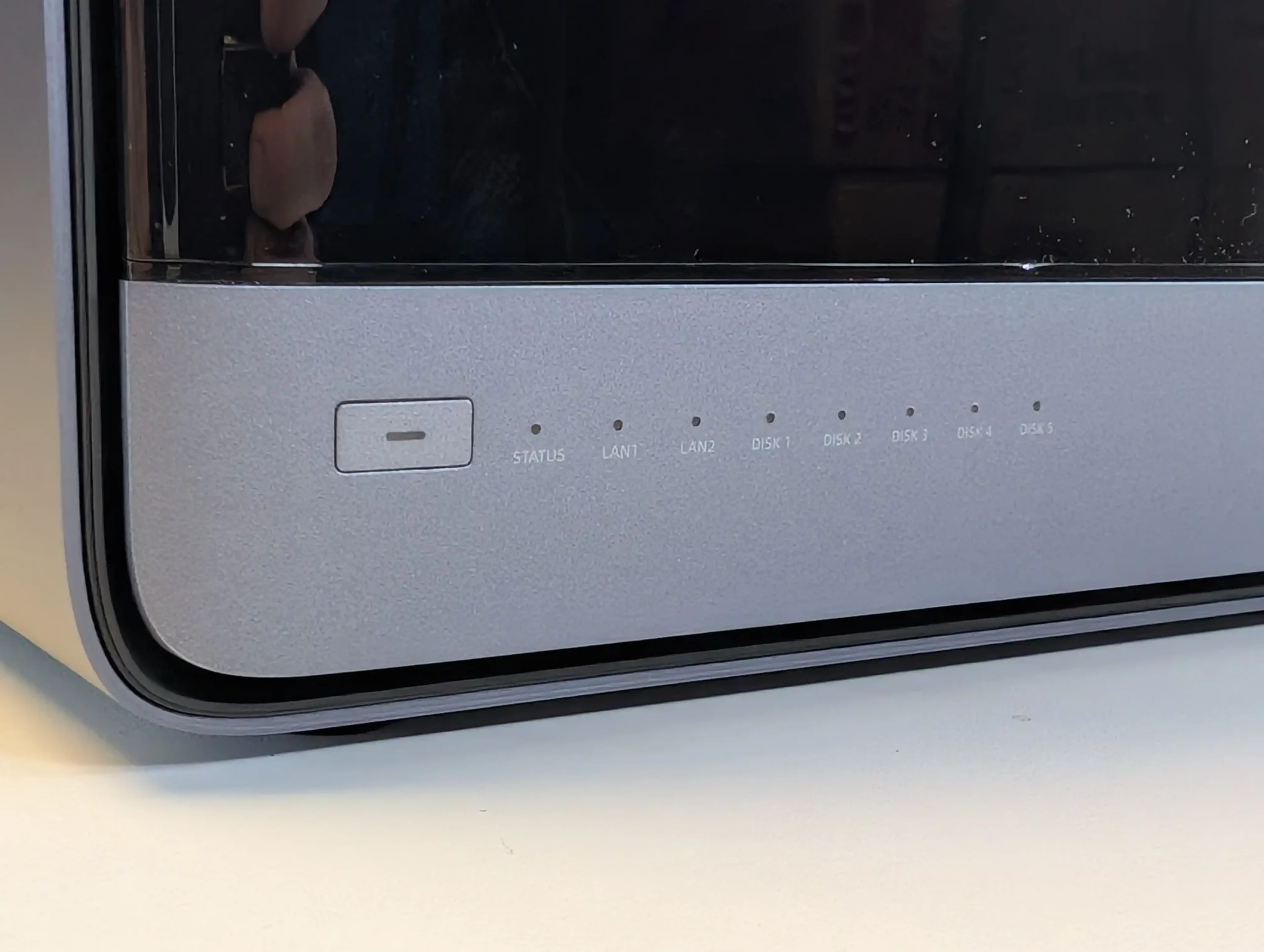
A recessed power button with integrated LED, reset hole, and anti-theft lock slot round out the front-facing controls. The system’s modular internal structure divides the upper and lower sections cleanly, with the drive cage occupying the top tier and the motherboard and expansion slots housed below.

The slide-out tray design for the storage cage facilitates fast maintenance and upgrades, and access to all internal components requires minimal disassembly, aided by two easily removable rear screws and a fully detachable back panel. This thoughtful layout supports not only ease of serviceability but also helps maintain clean cable management for improved airflow.

The N5 Pro’s storage architecture is designed for maximum flexibility and density within its size constraints. The primary storage array comprises five individual 3.5-inch or 2.5-inch SATA 3.0 bays arranged in a stacked configuration at the front of the chassis. Each bay supports drives of up to 22TB, allowing a maximum mechanical storage capacity of 110TB, which positions the N5 Pro among the most storage-dense NAS devices in its class.

Unlike some competing NAS designs that rely on port multiplexing, each SATA port on the N5 Pro is directly connected to the mainboard without oversubscription, ensuring consistent throughput per drive. Beyond the five SATA bays, the system includes three additional high-speed NVMe slots.
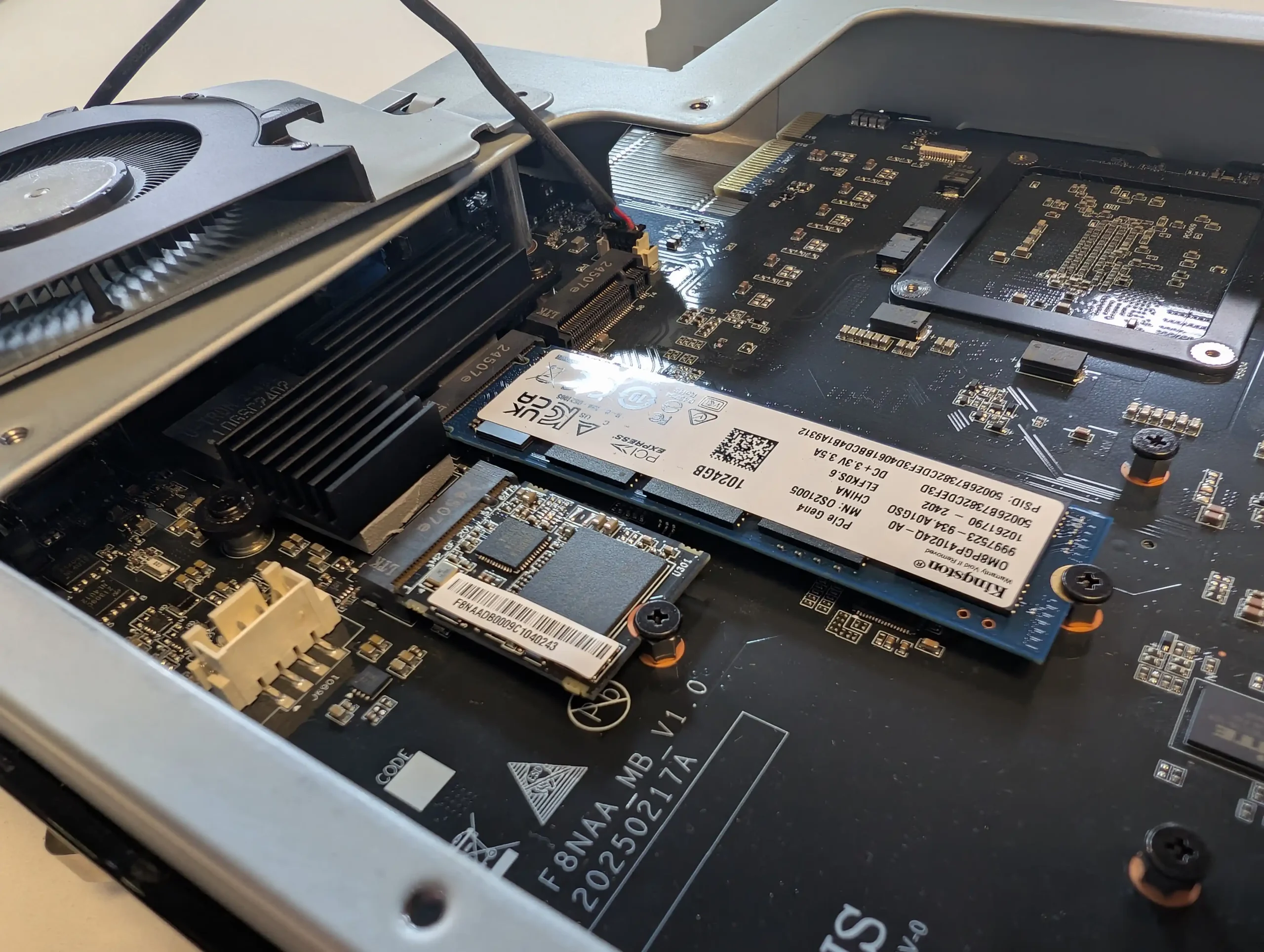
Two of these support either M.2 or U.2 SSDs up to 15TB each, while the remaining slot supports an M.2 SSD up to 4TB.
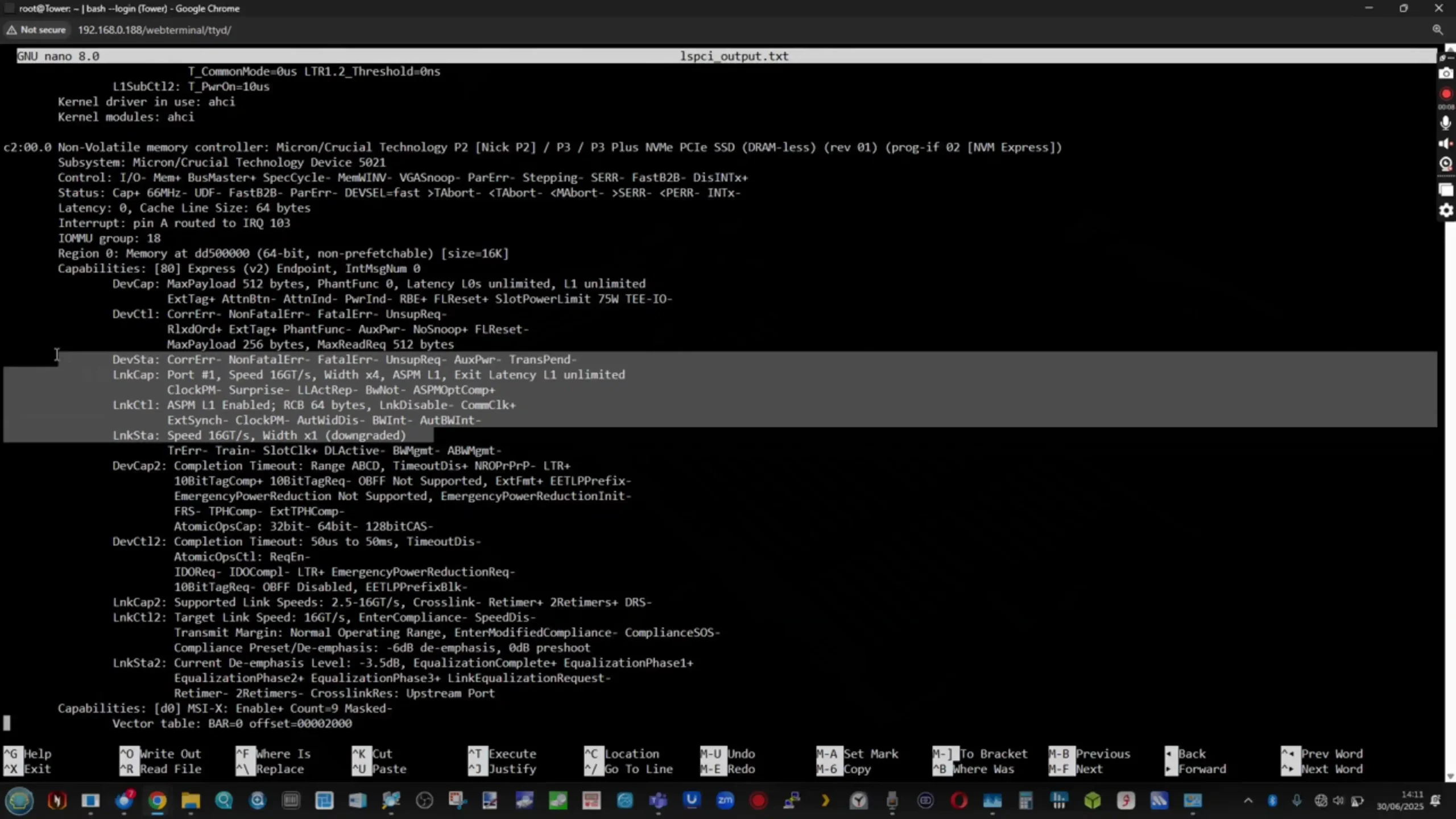
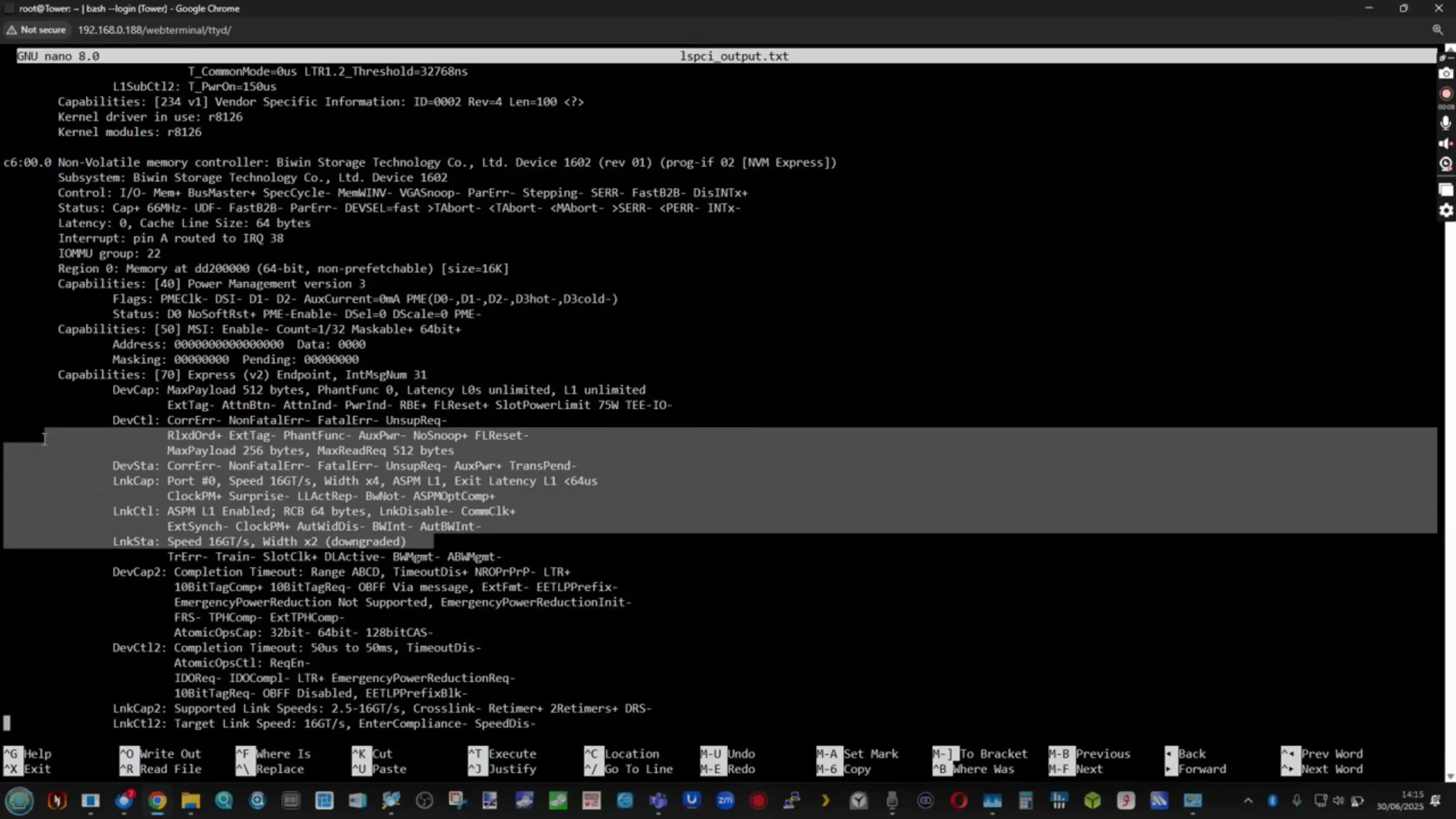
Minisforum includes an adapter to convert the two U.2-compatible slots to standard M.2 form factor if desired, which accommodates more commonly available SSDs without sacrificing future enterprise U.2 upgrade options.

In its default shipping configuration, the N5 Pro arrives with a 64GB M.2 2230 SSD preinstalled, preloaded with MinisCloud OS. This small OS drive occupies one M.2 slot and can be replaced with a larger, higher-performance SSD if needed.
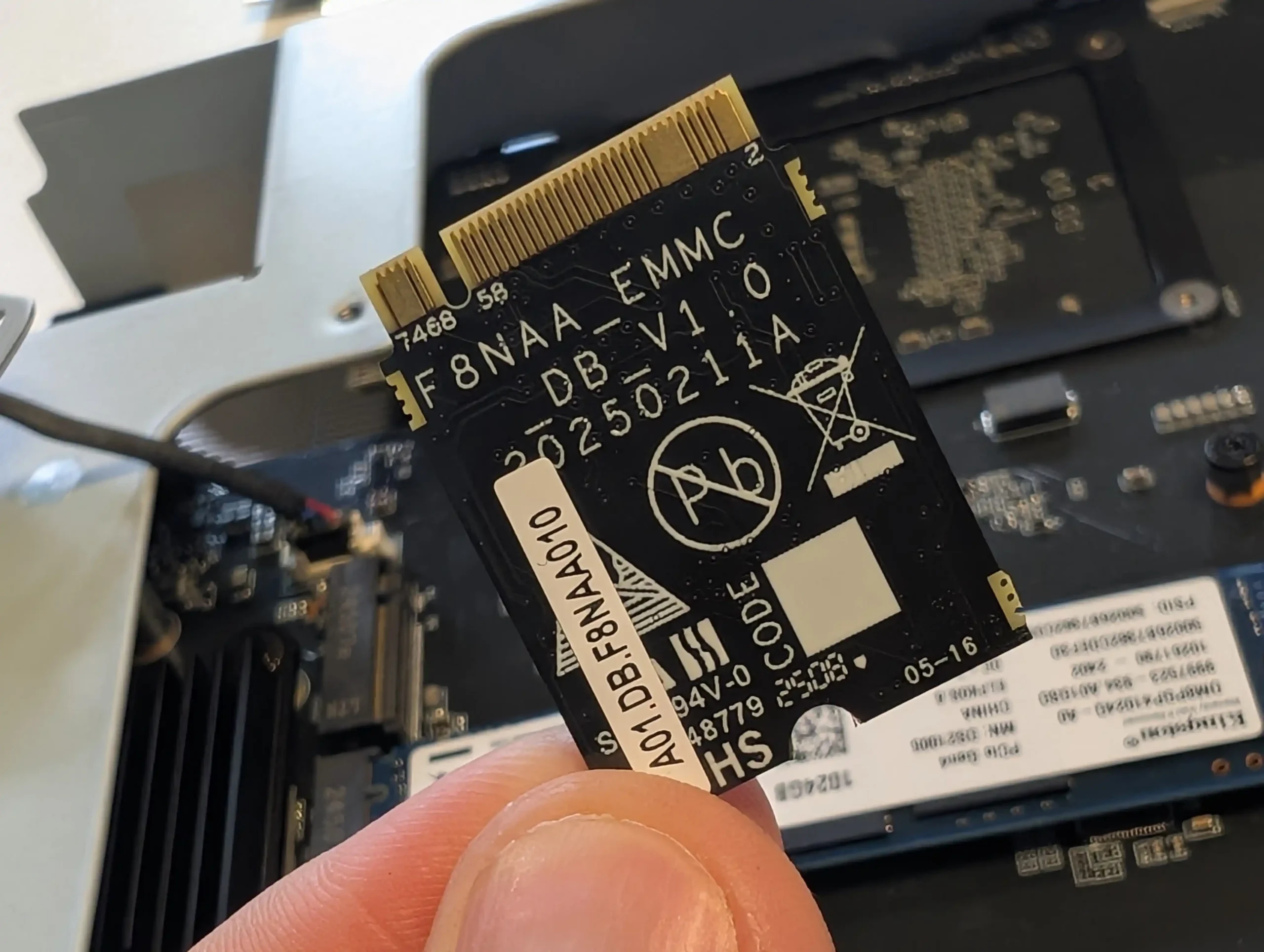
The device supports a full suite of RAID levels, both through hardware and software configuration, thanks to its ZFS-based storage stack within MinisCloud OS. Users can configure the five SATA bays in RAID 0 for maximum throughput, RAID 1 or RAID 10 for redundancy, or RAIDZ1/RAID5 and RAIDZ2/RAID6 for more advanced parity protection.
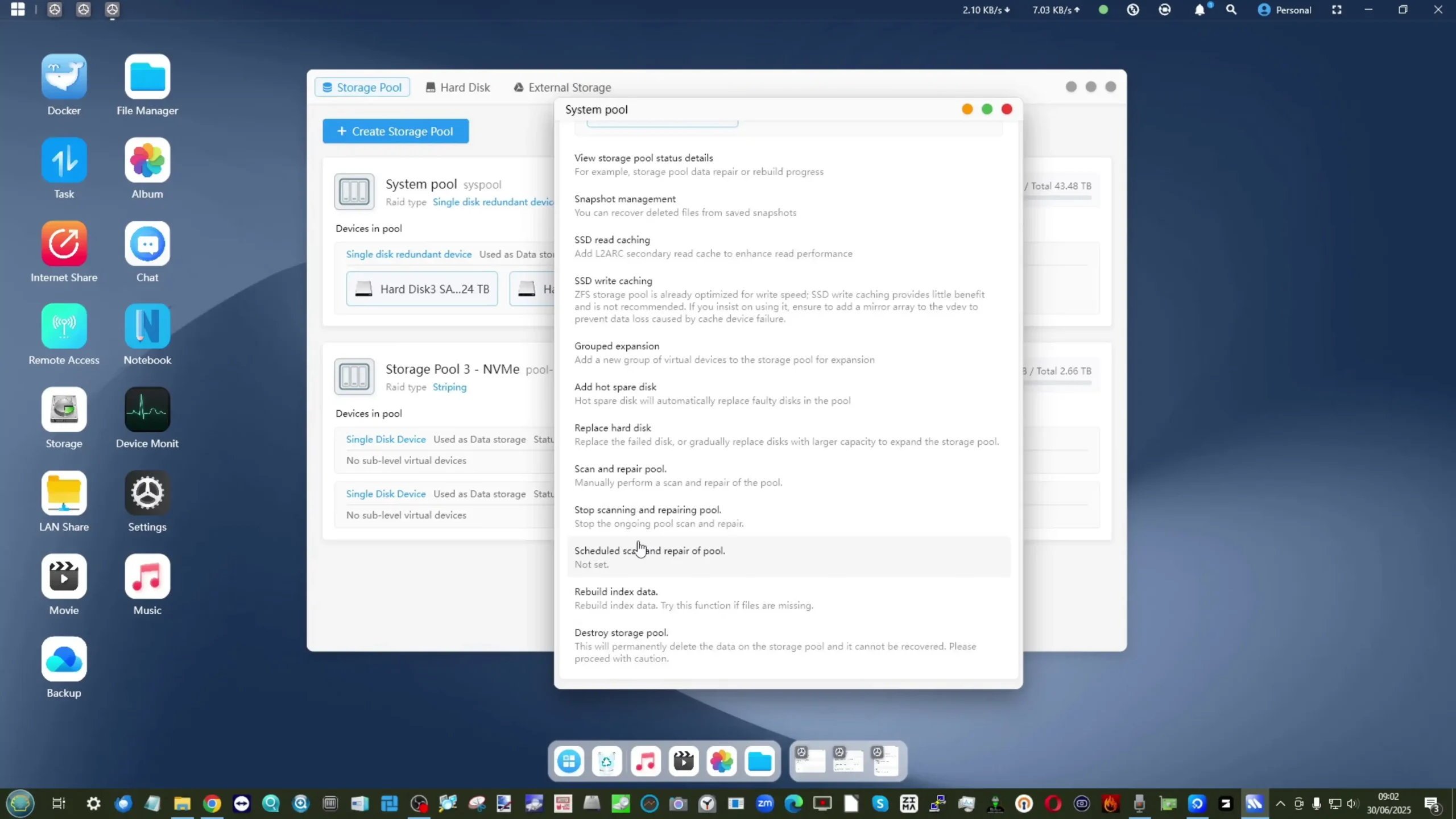
The combination of ZFS and hardware flexibility allows mixed configurations, where NVMe SSDs can be dedicated to cache or high-performance “hot” data pools while SATA disks serve as mass storage. This arrangement supports scenarios like virtual machine hosting alongside archival media storage in a single chassis. Notably, ZFS features such as inline LZ4 compression and snapshot-based recovery are natively supported in MinisCloud OS, enabling efficient storage utilization and simplified recovery workflows.
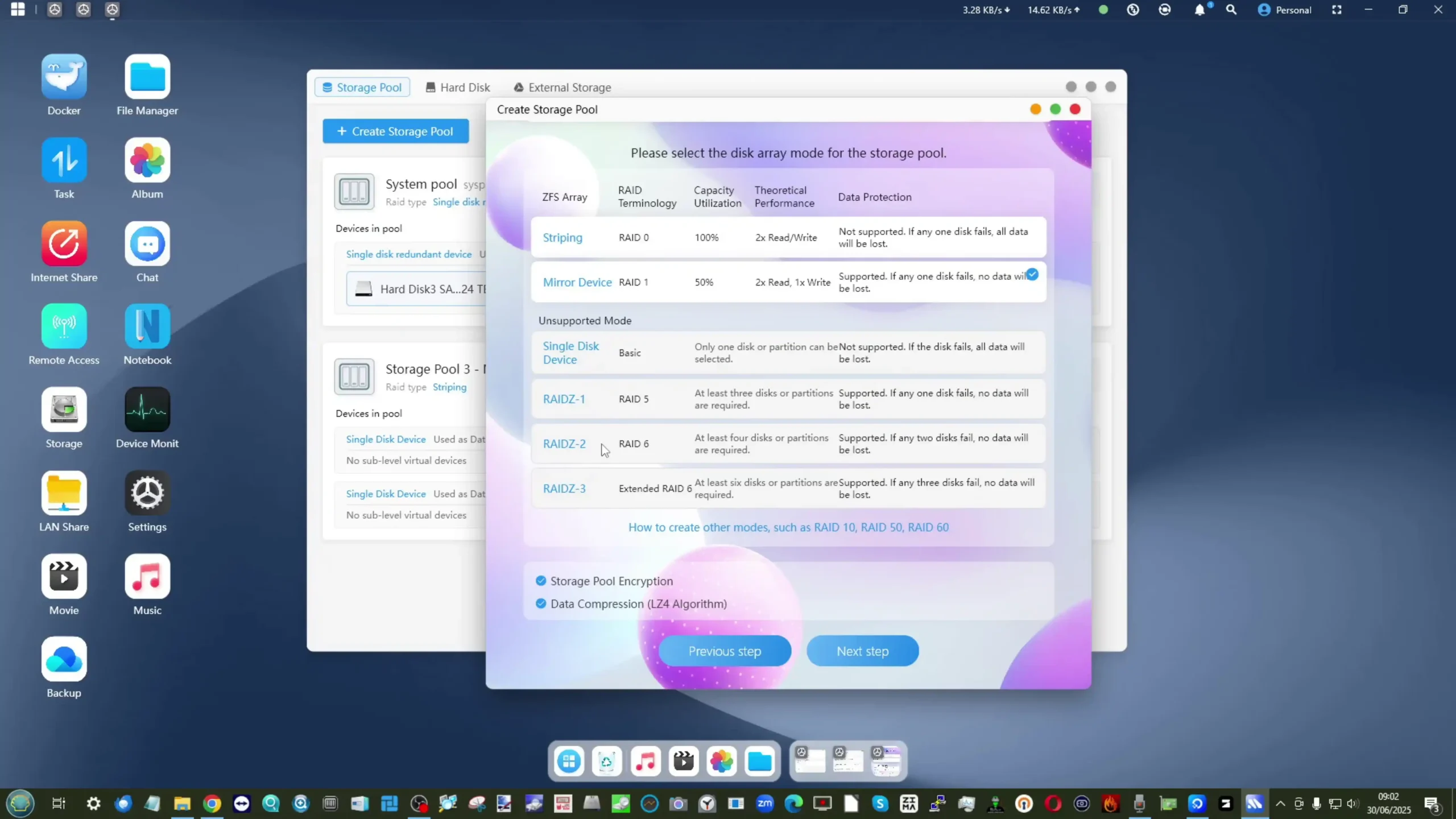
During extended operation with fully populated SATA bays and NVMe slots, the drives maintained expected IOPS and sustained throughput without any noticeable drop in performance, a reflection of the system’s balanced backplane and effective drive isolation.

The 5 SATA Bay cage is connected to then main board with a 2GB/20Gb/s connection and is managed by the SATA sata JMicron Technology Corp. JMB58x
The physical implementation of drive installation is straightforward, with each SATA tray supporting toolless insertion and clearly numbered for easy identification. The trays are designed to accommodate both 3.5-inch and 2.5-inch drives securely, while the NVMe and U.2 slots are easily accessible on the motherboard side of the chassis. Importantly, the U.2 support provides access to enterprise-class SSDs, which offer higher durability, better thermal tolerance, and larger capacities compared to consumer NVMe drives.

This feature caters to professional environments where storage write endurance is critical. The SATA backplane is integrated into the drive cage and connects cleanly to the motherboard with no loose cabling, simplifying airflow management and minimizing potential points of failure. Throughout the chassis, Minisforum has kept the cable routing tidy, with wiring harnesses anchored to prevent obstruction of airflow paths or contact with hot surfaces.
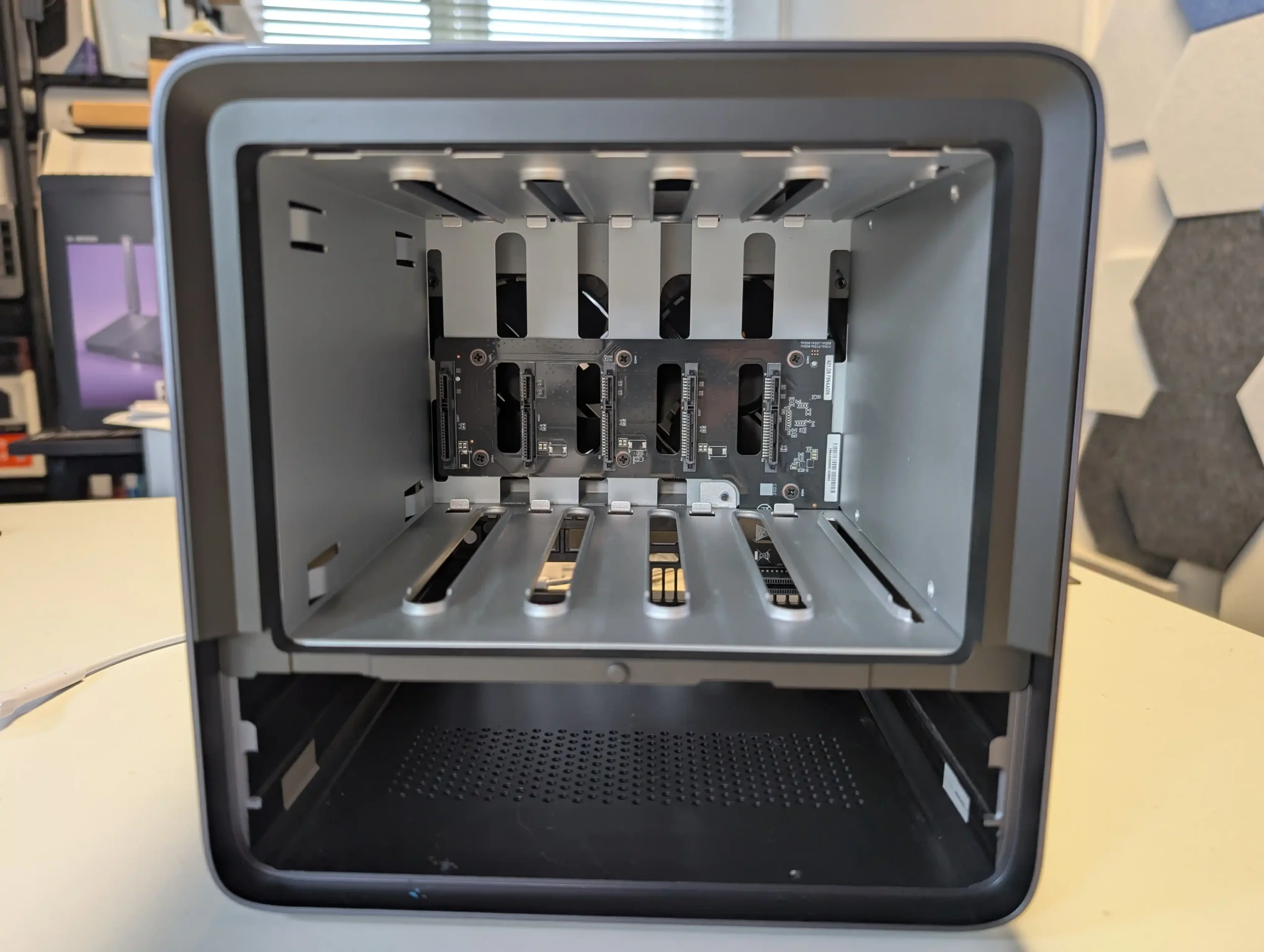
Cooling for the storage components is managed through a well-considered combination of passive and active elements. Front-side intake vents direct cool air across the SATA drives, while two dedicated rear-mounted exhaust fans draw heat away from the drive array and motherboard area.
The vented base panel assists with maintaining negative pressure and facilitating lateral airflow, preventing localized hot spots.

The NVMe and U.2 SSDs benefit from placement near the rear and bottom fans, maintaining acceptable temperatures under sustained workloads.
 |
 |
Interestingly, you can see the similarities in the design of the brand’s current smaller workstation systems, with their 2 fan (top and bottom) placement – they have just built on top of this by introducing the storage and it’s own dedicated cooling.

The 64GB OS SSD, however, does not feature a dedicated heatsink and was observed to operate at relatively high temperatures during stress testing—likely due to its compact 2230 form factor. Users opting to keep MinisCloud OS on this drive may consider upgrading to a larger, better-cooled SSD for improved thermal performance.
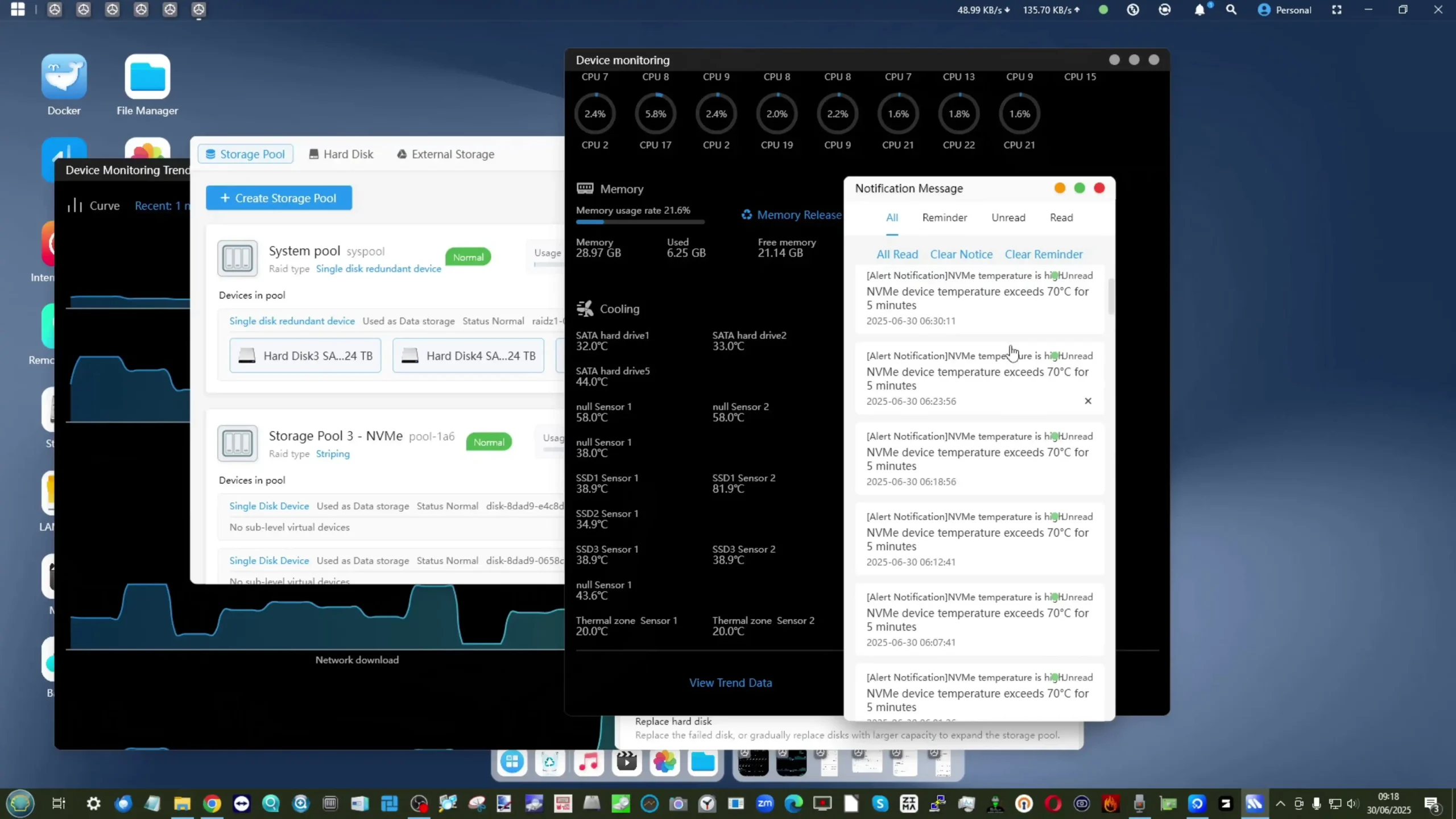
Despite its compact footprint, the system’s thermal behavior remained predictable during long periods of mixed I/O, demonstrating that Minisforum’s chassis and airflow design are effective at keeping the storage subsystem within operational limits.
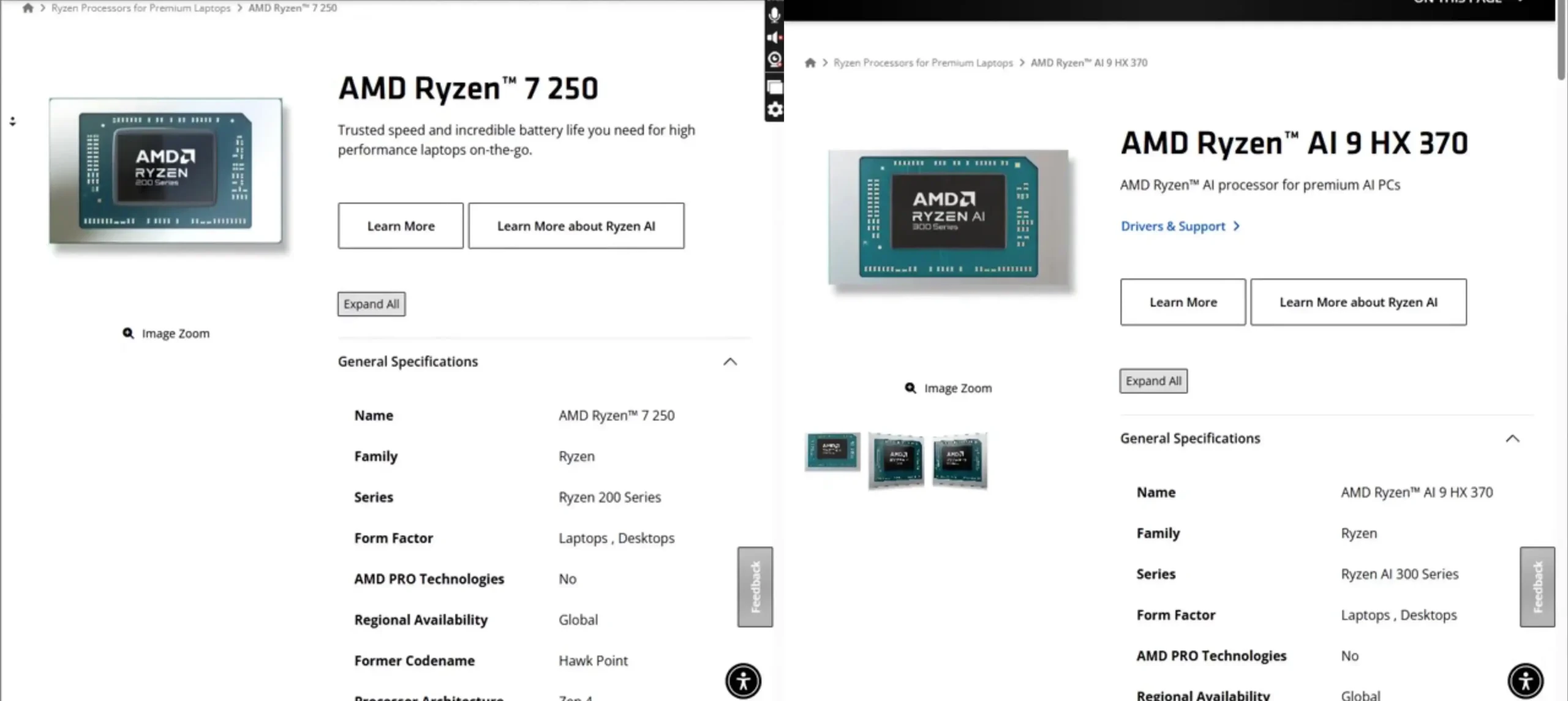
Minisforum N5 Pro Review – Internal Hardware
Internally, the Minisforum N5 Pro differentiates itself from its standard N5 counterpart primarily through its more powerful processor, memory capabilities, and additional AI acceleration hardware. At the heart of the system is the AMD Ryzen™ AI 9 HX PRO 370, a Zen 5-based CPU offering 12 cores and 24 threads, with a base clock as low as 2.0 GHz for low-power states and a maximum boost clock of up to 5.1 GHz under peak loads.
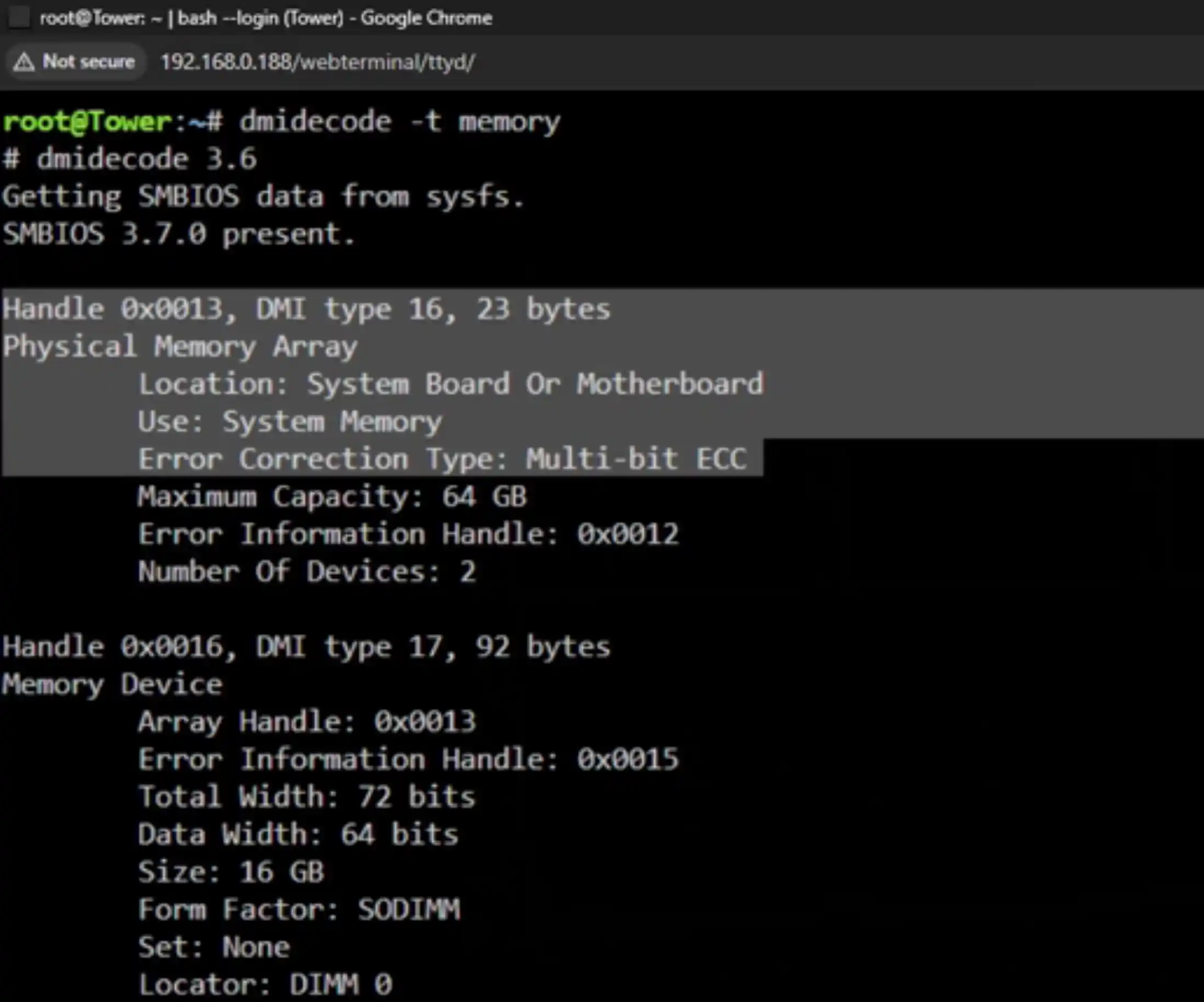
The inclusion of ECC support in the Pro variant enables the use of error-correcting DDR5 memory modules—essential in mission-critical environments where data integrity is a priority. The non-Pro model, by contrast, is equipped with an AMD Ryzen™ 7 255, offering 8 cores and 16 threads, a slightly higher base clock at 3.3 GHz, but no support for ECC memory.
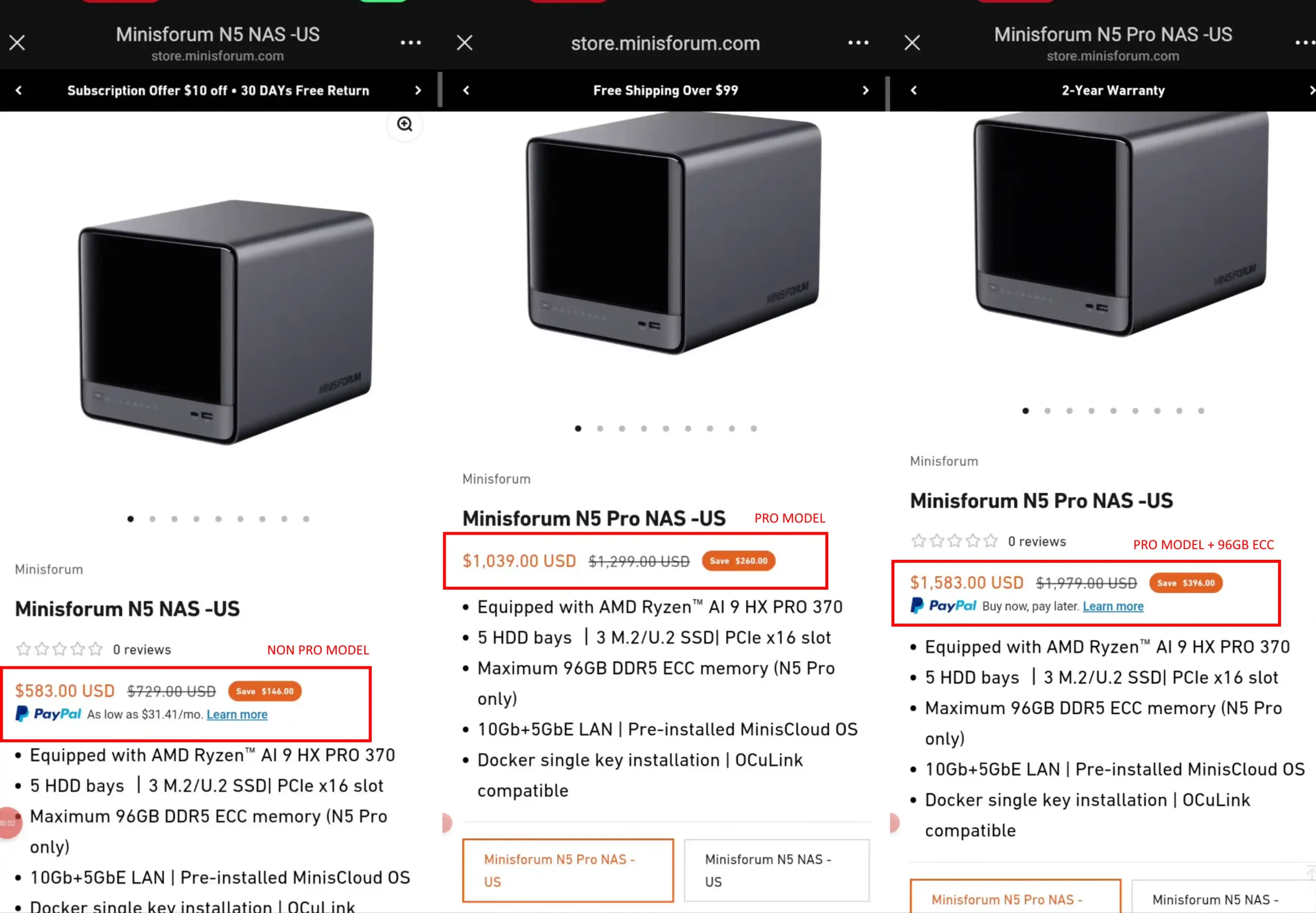
This choice in processors reflects different target audiences: the Pro version is designed for advanced workloads, AI model inference, and demanding multi-threaded tasks, whereas the standard N5 targets more conventional NAS and multimedia use cases. Both CPUs have a very similar integrated GPU architecture (only around 0.1Ghz of difference and similar engine design), however the non-PRO CPU R7 255 CPU actually has 20 PCIe Lanes, compared with the 16 Lanes of the HX370. Despite this, both the Pro and Non Pro have the exact same Ports, connections and lane speeds for the SSD bays and PCIe upgrade slot! So, unsure if these additional lanes are picking up slack somewhere I cannot see, or are insured (likely the former).
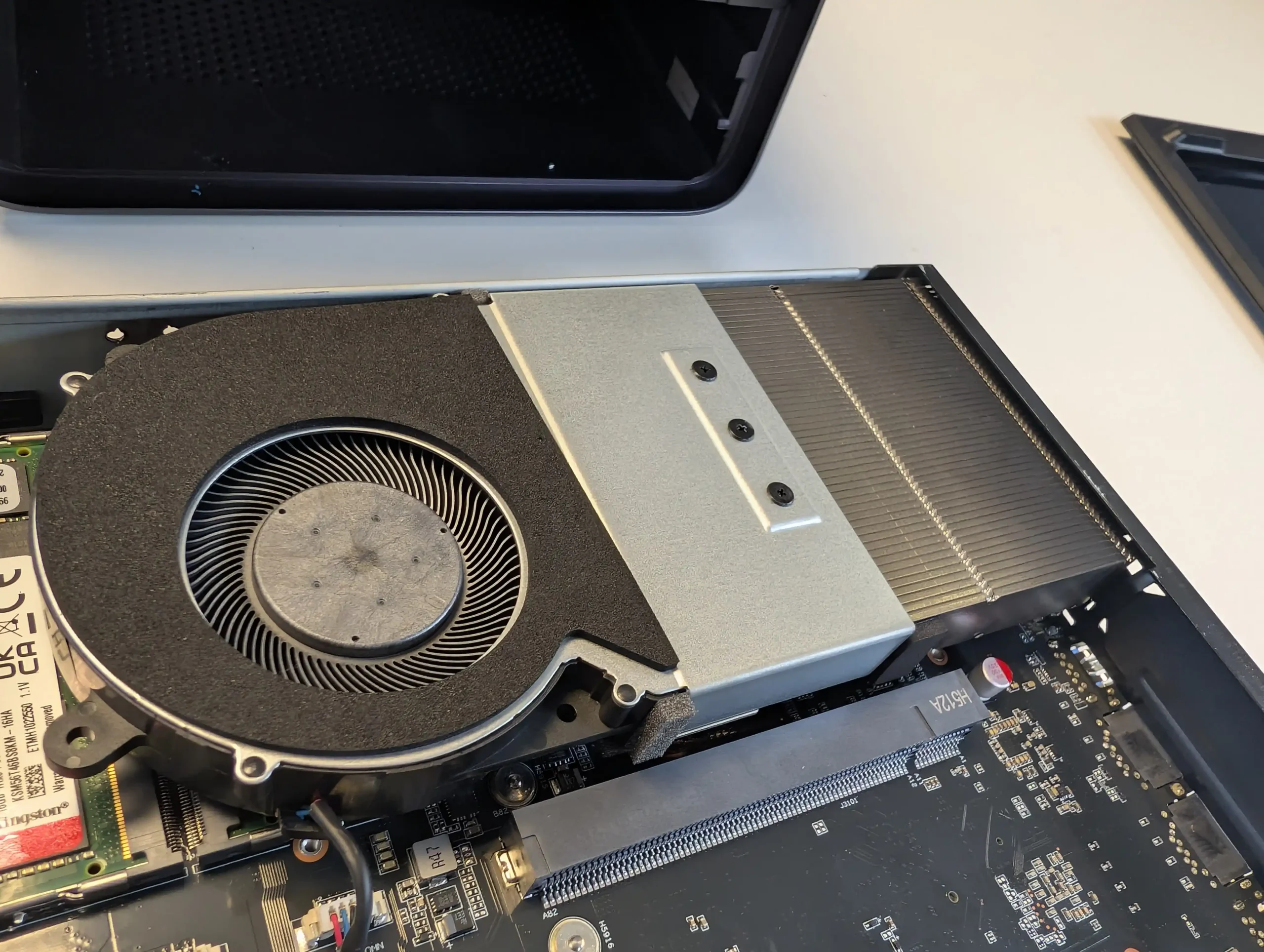
The Pro variant also integrates AMD’s Radeon™ 890M integrated graphics with 12 compute units based on the RDNA 3 architecture, supporting burst frequencies up to 2.9 GHz, which is advantageous for tasks requiring GPU-accelerated transcoding or light graphical workloads. This is a small step up from the Radeon™ 780M present in the standard N5, which tops out at 2.7 GHz and features fewer compute units. Notably, the N5 Pro includes a dedicated AI Neural Processing Unit (NPU) rated up to 50 TOPS (trillions of operations per second), which is absent in the standard N5. This NPU is leveraged by MinisCloud OS for AI-based features such as photo recognition and intelligent indexing, and may also benefit advanced users deploying AI workloads in containerized environments or VMs – but REALISTICALLY the main draw for this CPU and in AI deployment would be true edge-AI and LOCALLY deploying an LLM/AI on the system effectively (ChatGPT, Deepseek, etc). Together, these enhancements give the Pro configuration a performance and feature set closer to workstation-class hardware while maintaining NAS functionality.

Memory capacity and bandwidth are also noteworthy. Both variants of the N5 support up to 96GB of DDR5 memory across two SO-DIMM slots, operating at up to 5600 MT/s. In the Pro, ECC modules can be installed for error correction, while the standard model is limited to non-ECC DDR5. ECC memory is an important differentiator in enterprise and data-centric scenarios, preventing silent data corruption and improving long-term system stability.
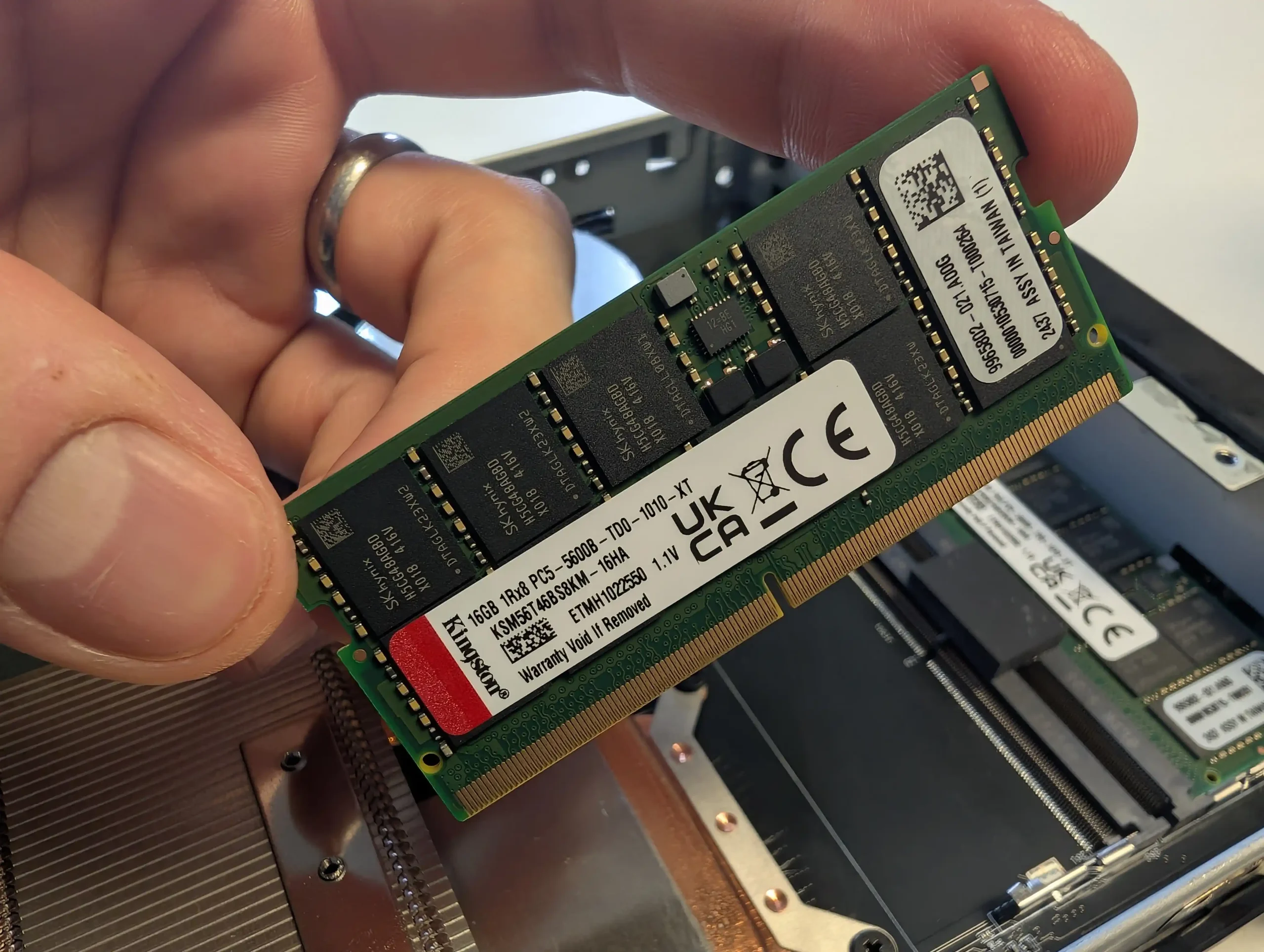
The unit tested for this review was populated with 96GB of ECC DDR5, which performed consistently and without detectable error events during extended uptime tests. The system’s DDR5 architecture provides approximately 75% more bandwidth than equivalent DDR4 configurations, which is beneficial for high-concurrency operations, ZFS scrubbing, and virtual machine memory allocation. In effect, this memory flexibility makes the N5 Pro adaptable for both small office file sharing and more advanced computational tasks such as AI training or multi-VM deployments.
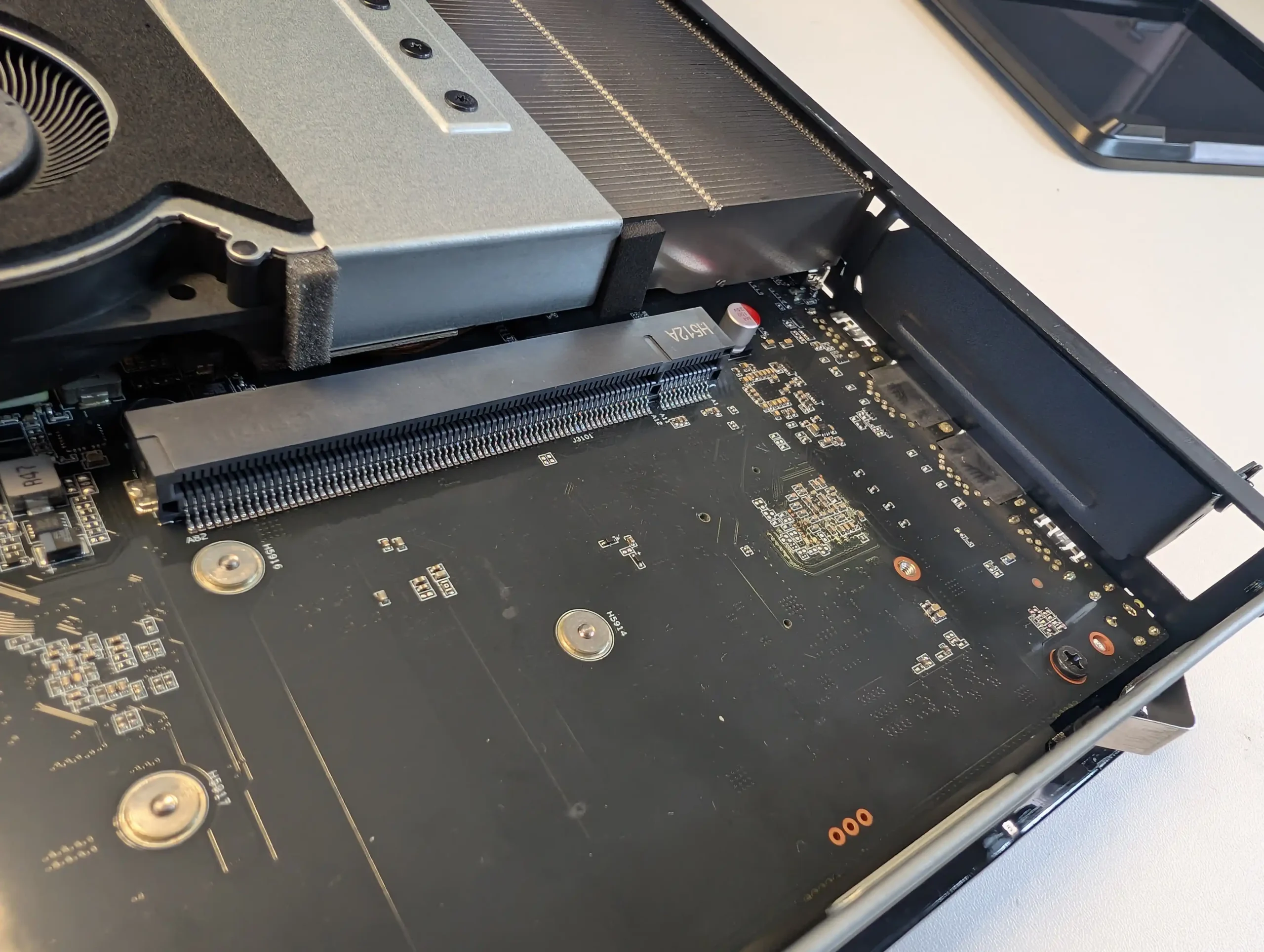
Minisforum’s choice to pair these components with a full range of storage and expansion interfaces ensures that none of the hardware is bottlenecked under realistic workloads. The PCIe Gen 4×16 slot and OCuLink port are physically accessible from within the chassis and are routed directly to CPU lanes, ensuring optimal throughput for expansion cards or external GPU enclosures. Thermal management of the internal hardware is also carefully designed: copper heatpipes, a dedicated CPU fan on the base, rear exhaust fans, and airflow channels work in tandem to keep CPU, GPU, and memory temperatures in line, even under sustained heavy usage. In testing, the CPU maintained stable boost clocks without throttling, and the DIMM temperatures remained within specification. This level of hardware specification in a NAS-class device positions the N5 Pro well beyond the scope of typical consumer NAS appliances, edging into workstation territory while retaining the flexibility and storage capabilities of a dedicated file server.
| Component | N5 Pro | N5 Standard |
|---|---|---|
| Processor | AMD Ryzen™ AI 9 HX PRO 370 (12C/24T, 2.0–5.1 GHz, Zen 5) | AMD Ryzen™ 7 255 (8C/16T, 3.3–4.9 GHz, Zen 5) |
| Integrated GPU | Radeon™ 890M (12CU, RDNA 3, up to 2.9 GHz) | Radeon™ 780M (RDNA 3, up to 2.7 GHz) |
| Neural Processing Unit | Up to 50 TOPS | Not available |
| Memory Support | DDR5 ECC or Non-ECC, up to 96GB, 5600 MT/s | DDR5 Non-ECC only, up to 96GB, 5600 MT/s |
| PCIe Slot | PCIe 4.0 ×16 (wired as ×4) | PCIe 4.0 ×16 (wired as ×4) |
| OCuLink Port | PCIe 4.0 ×4 | PCIe 4.0 ×4 |
| Cooling Features | Base CPU fan, copper pipes, rear dual fans | Base CPU fan, copper pipes, rear dual fans |

Minisforum N5 Pro Review – Ports and Connections
The Minisforum N5 Pro offers a broad set of connectivity options designed to cater to a variety of deployment scenarios, from conventional NAS file sharing to more specialized compute and expansion use cases. On the rear panel, the system includes two dedicated Ethernet ports: one 10GbE RJ45 port based on the AQC113 controller, and a secondary 5GbE RJ45 port driven by a Realtek RTL8126.
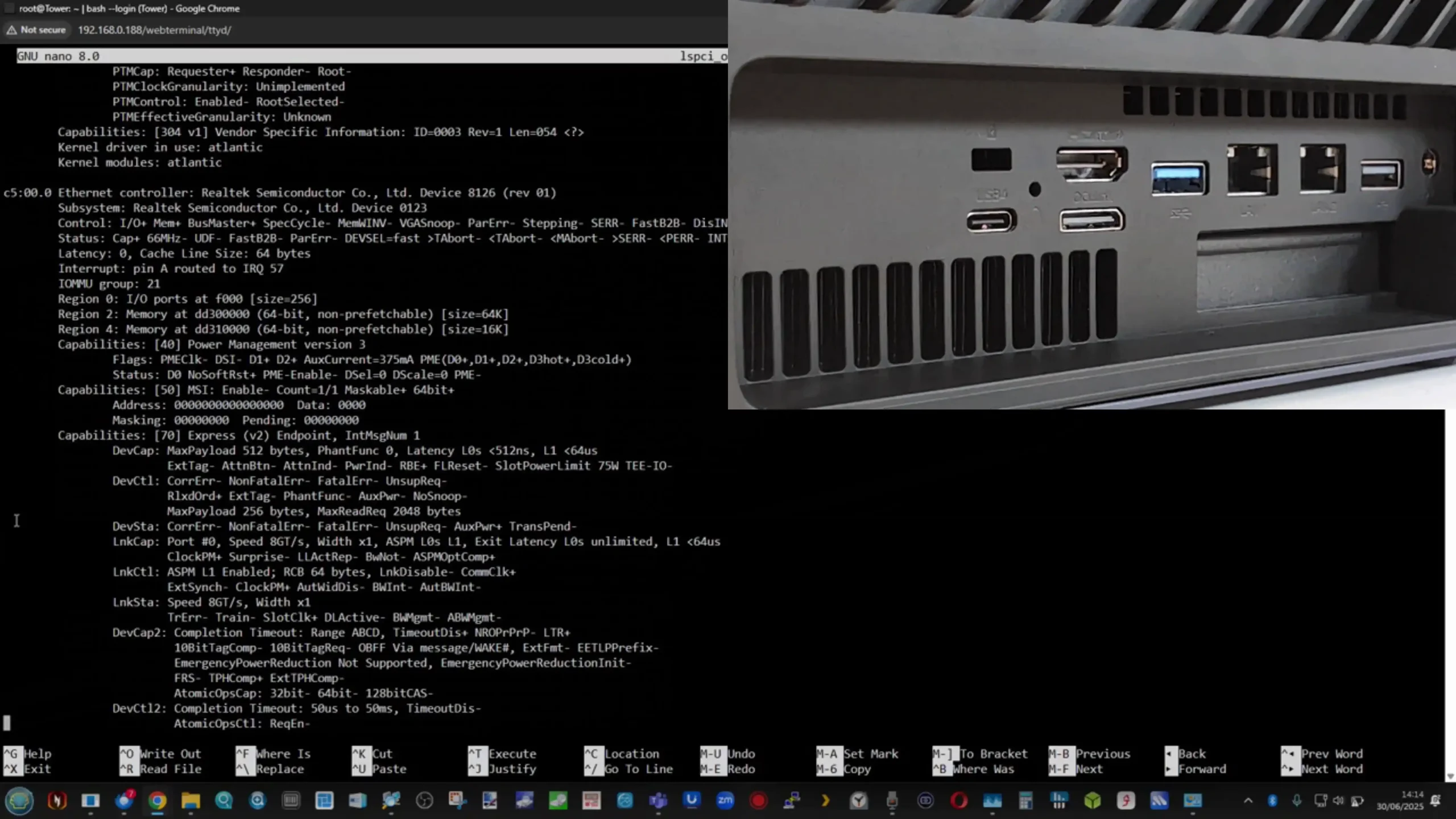
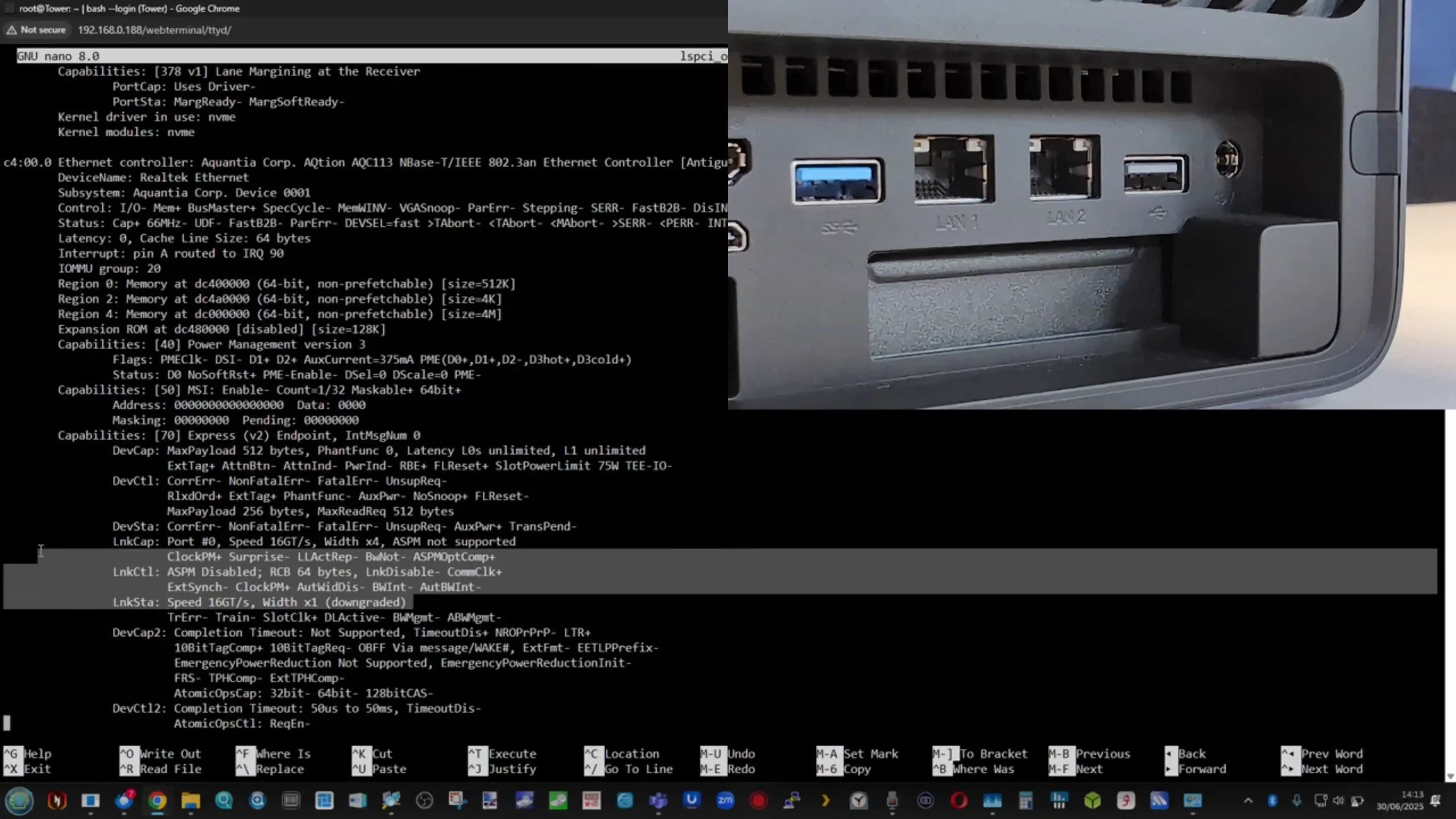
Both ports support auto-negotiation and full-duplex operation, with the 10GbE interface capable of saturating high-speed networks for demanding workloads like multi-user file access, virtual machine networking, or high-resolution media streaming. Testing confirmed the ports could operate independently or together under link aggregation protocols provided by the installed OS. NIC activity LEDs are also front-mounted, providing clear visual feedback on link state and throughput. This dual-port setup makes it feasible to separate public and private subnets or configure failover for improved reliability in critical environments.

Beyond networking, the N5 Pro provides extensive high-speed peripheral and display interfaces. Two USB4 ports (with Alternate Mode DisplayPort 2.0 support) are located on the rear panel, each capable of delivering up to 20 Gbps and supporting external storage enclosures or even GPU enclosures over Thunderbolt/USB4. A single HDMI 2.1 FRL output is present, supporting up to 8K@60Hz or 4K@144Hz resolution for administrators who wish to attach a local display directly to the NAS for maintenance, media playback, or monitoring.

Additional USB ports include two USB 3.2 Gen2 ports and a legacy USB 2.0 port for basic peripherals. The USB4 interfaces can also facilitate high-speed direct transfers to and from supported devices, though these capabilities are more fully realized under MinisCloud OS than third-party platforms. This is a big deal and allows for 2 more DIRECT 20Gb/s clients to connect to the system via the 2x USB4 ports, as well as the 5GbE and 10GbE connection!
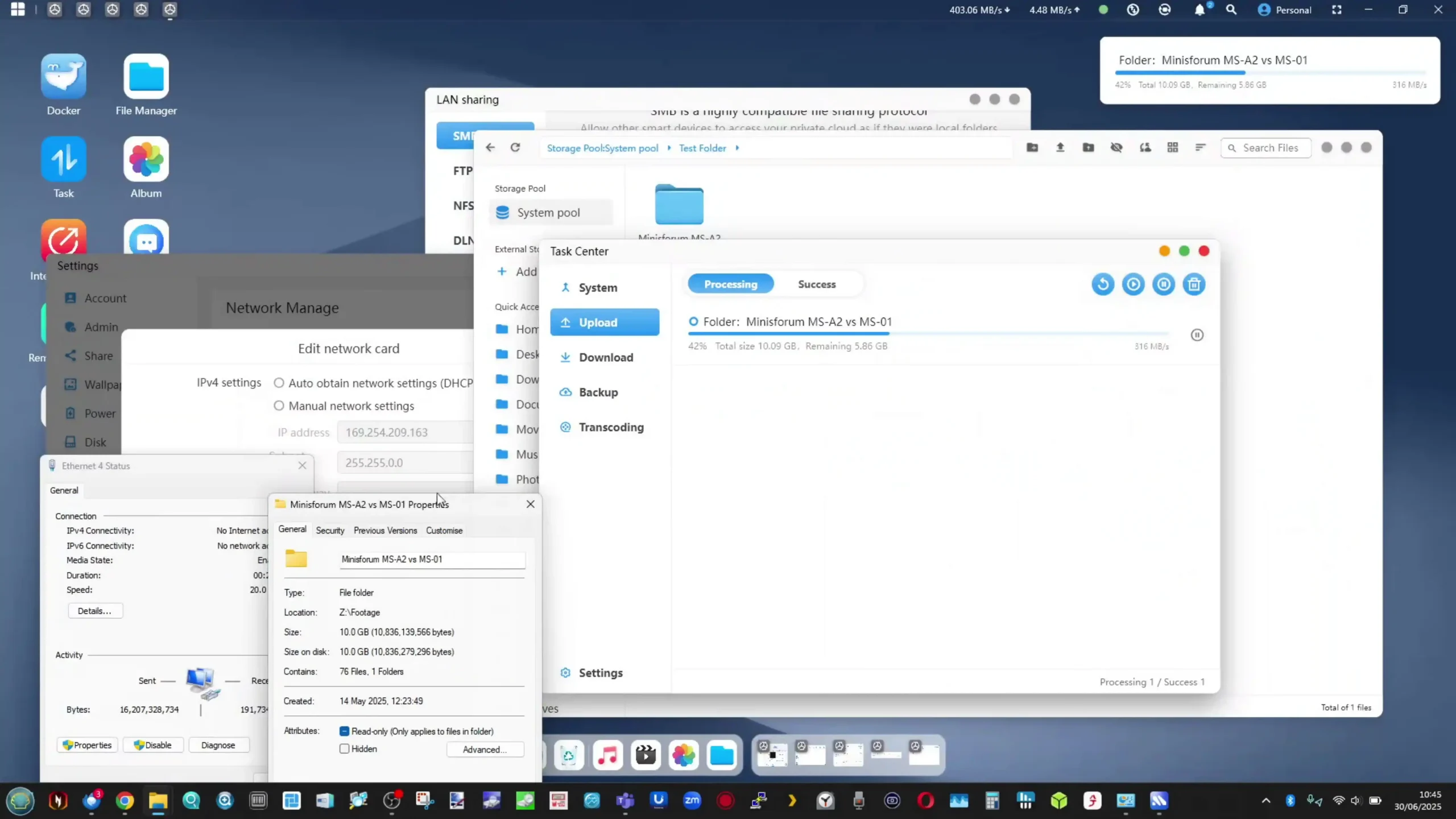
Additionally, the USB4 Port, thanks to earlier testing of this setup on the Minisforum X1 AI Pro, allow for a USB4 SSD drive to comfortably deliver 3000/1500MB/s for backups as needed.
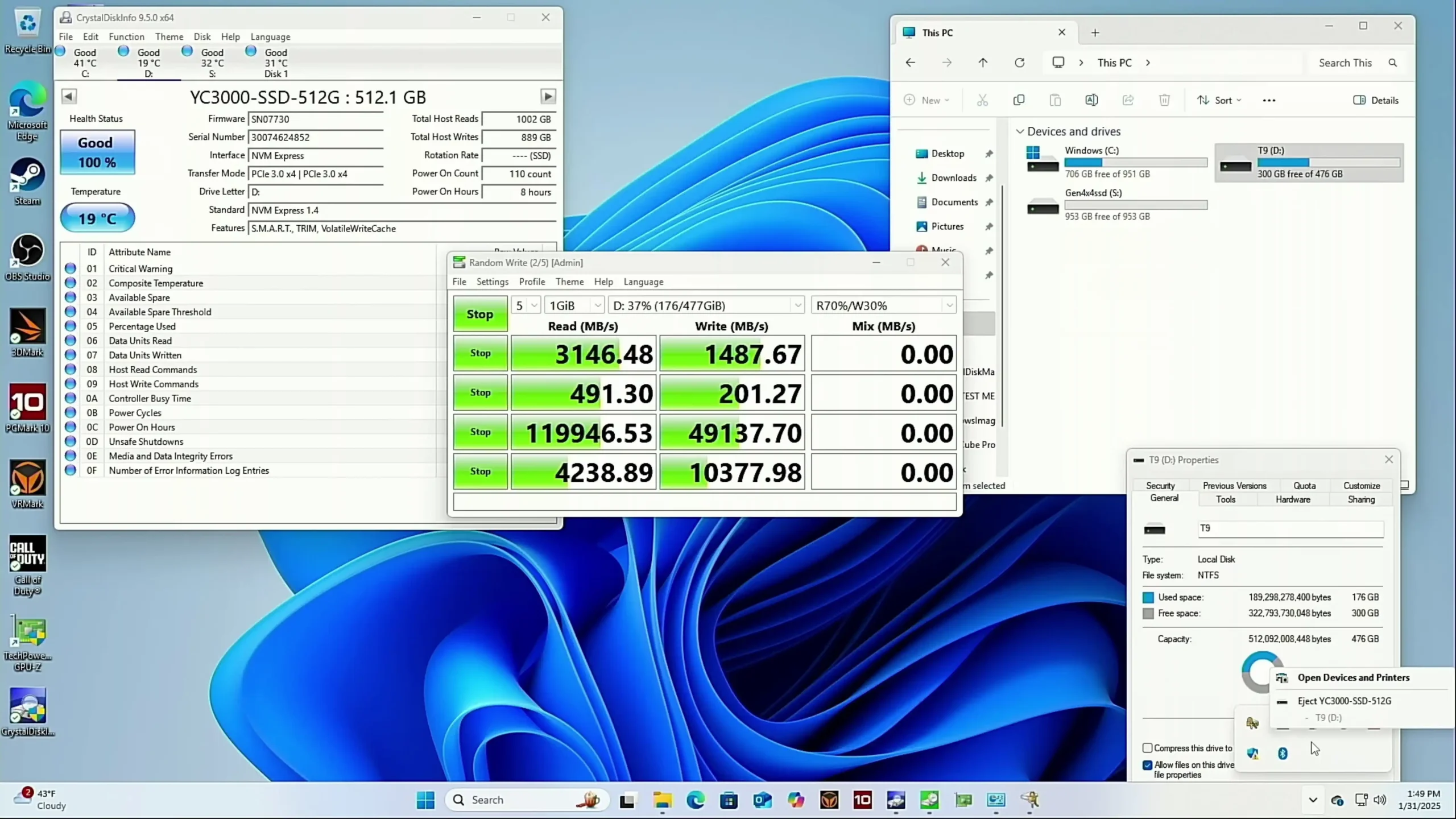
Together, these ports make the N5 Pro unusually versatile compared to typical NAS devices that tend to offer only basic USB and HDMI output.
 |
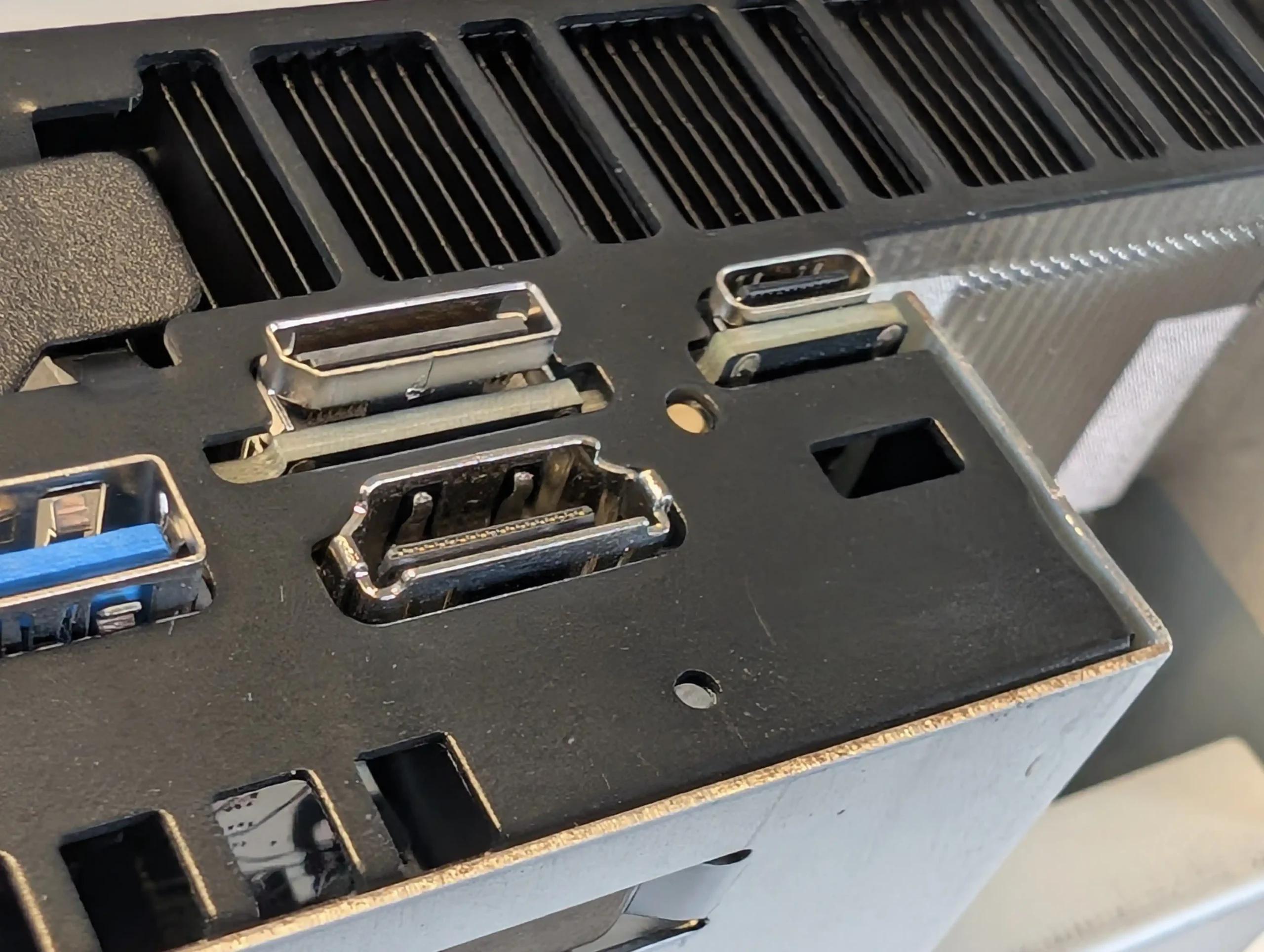 |
For users who require expansion beyond the system’s standard storage and networking options, the inclusion of a full-length PCIe Gen 4 ×16 slot (electrically wired as ×4) and an OCuLink PCIe Gen 4 ×4 port provides meaningful flexibility. The PCIe slot is accessible from within the chassis and supports a variety of cards, including additional NICs, AI accelerators, or storage controllers, while the OCuLink port offers external PCIe expansion for GPU enclosures or dedicated NVMe drive cages. I was able to install a 2x 10GbE NIC card into the PCIe slot AND still use the Oculink port for the Minisforum MGA1 eGPU! Software and SDriver support will be important, but nonetheless, this is some fantastic expandability and flexibility!
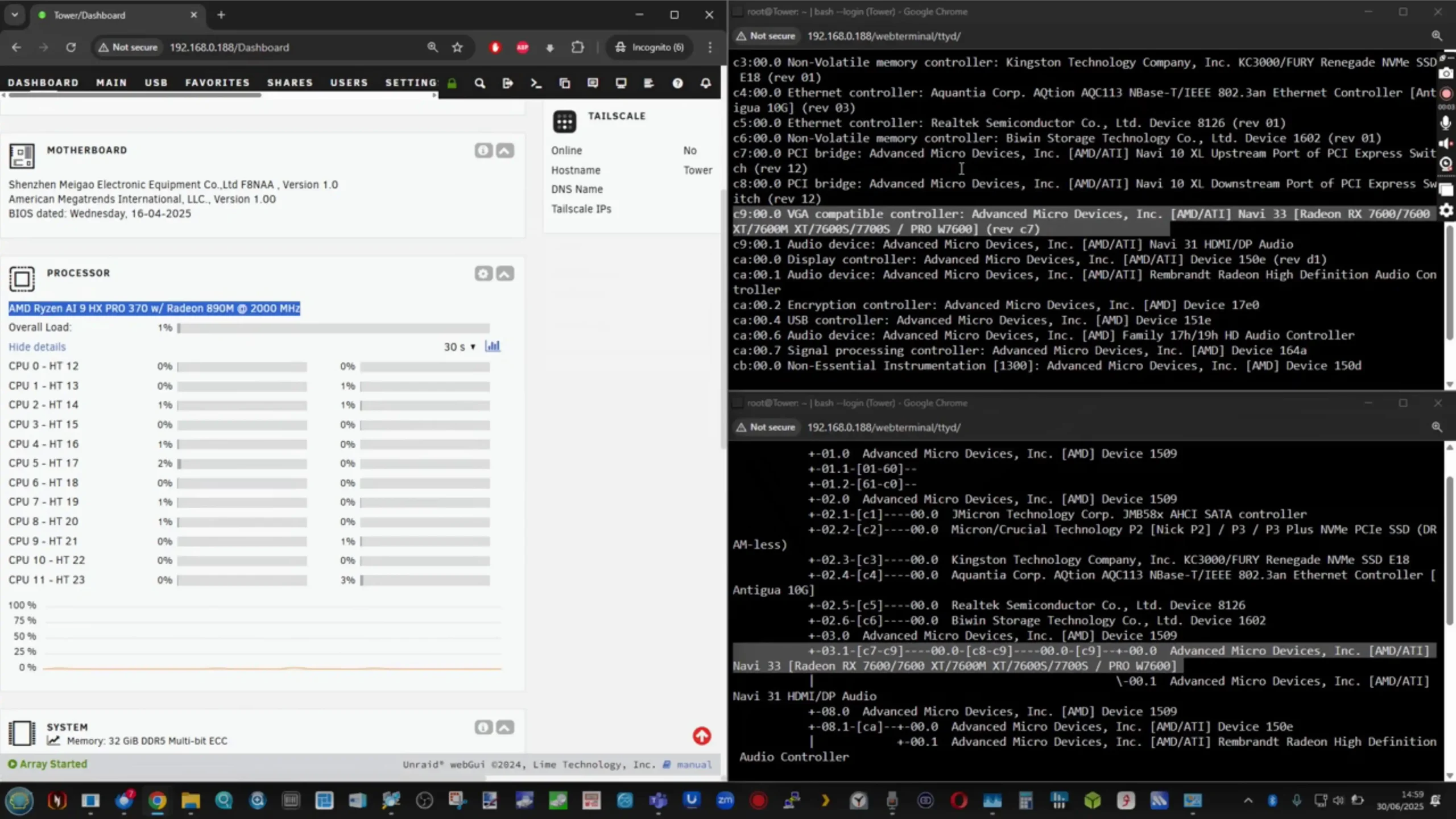
During testing, the OCuLink interface successfully interfaced with an external GPU, and appeared in the OS for passthrough to VMs, confirming its utility in advanced configurations. Minisforum’s choice to include both conventional PCIe and OCuLink enables users to adapt the system to evolving needs, whether for rendering tasks, AI workloads, or extending storage beyond the internal bays. This combination of high-speed networking, display output, and expansion interfaces demonstrates the system’s hybrid role as both a NAS and a general-purpose compute platform.

Minisforum N5 Pro Review – Software and Services
The Minisforum N5 Pro ships with a pre-installed operating system called MinisCloud OS, which runs from the included 64GB M.2 2230 SSD. Based on the FNOS platform, MinisCloud OS is a ZFS-enabled NAS operating system with a graphical web interface, mobile app support, and built-in services for media, backup, and collaboration. Users can choose to use MinisCloud OS out of the box or replace it entirely with third-party solutions such as TrueNAS, Unraid, or other Linux-based NAS distributions without voiding warranty coverage.

MinisCloud OS includes a desktop-accessible GUI, with menus covering storage management, RAID/ZFS pool creation, user and group permissions, Docker container deployment, and real-time monitoring. For users who prefer a turnkey NAS experience with minimal setup, MinisCloud OS provides a convenient starting point. However, it is worth noting that the OS is still maturing; some parts of the interface, particularly language localization and advanced feature polish, are clearly in active development.
At the core of MinisCloud OS is its ZFS-based storage engine, which enables advanced features such as snapshots, inline LZ4 compression, self-healing integrity checks, and instant rollback of data pools. The snapshot interface is intuitive and responsive, allowing users to schedule, lock, and restore snapshots at a per-pool level with minimal steps. Compression is enabled by default, improving storage efficiency, particularly for highly repetitive or archival datasets.
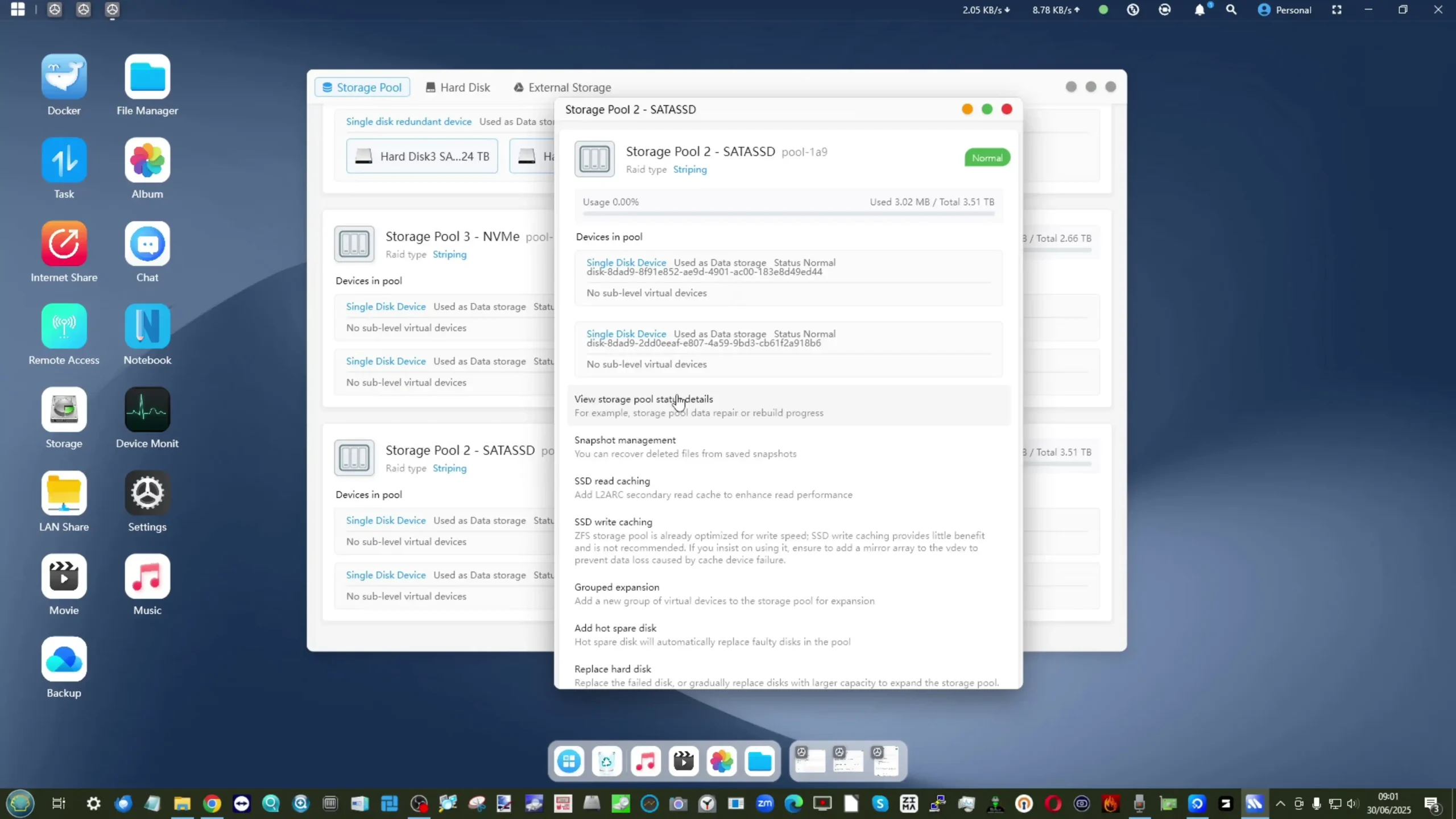
While ZFS support is a welcome inclusion, the implementation of some monitoring features—such as SSD temperature and SMART data for NVMe drives—remains inconsistent, as noted during testing. Despite these limitations, MinisCloud OS is capable of handling mixed drive types in flexible RAID configurations (RAID 0/1/5/6/10/RAIDZ), combining high-speed NVMe SSDs with large-capacity SATA drives for tiered storage strategies. The OS also supports secure access controls, allowing administrators to segment personal, shared, and public storage spaces.
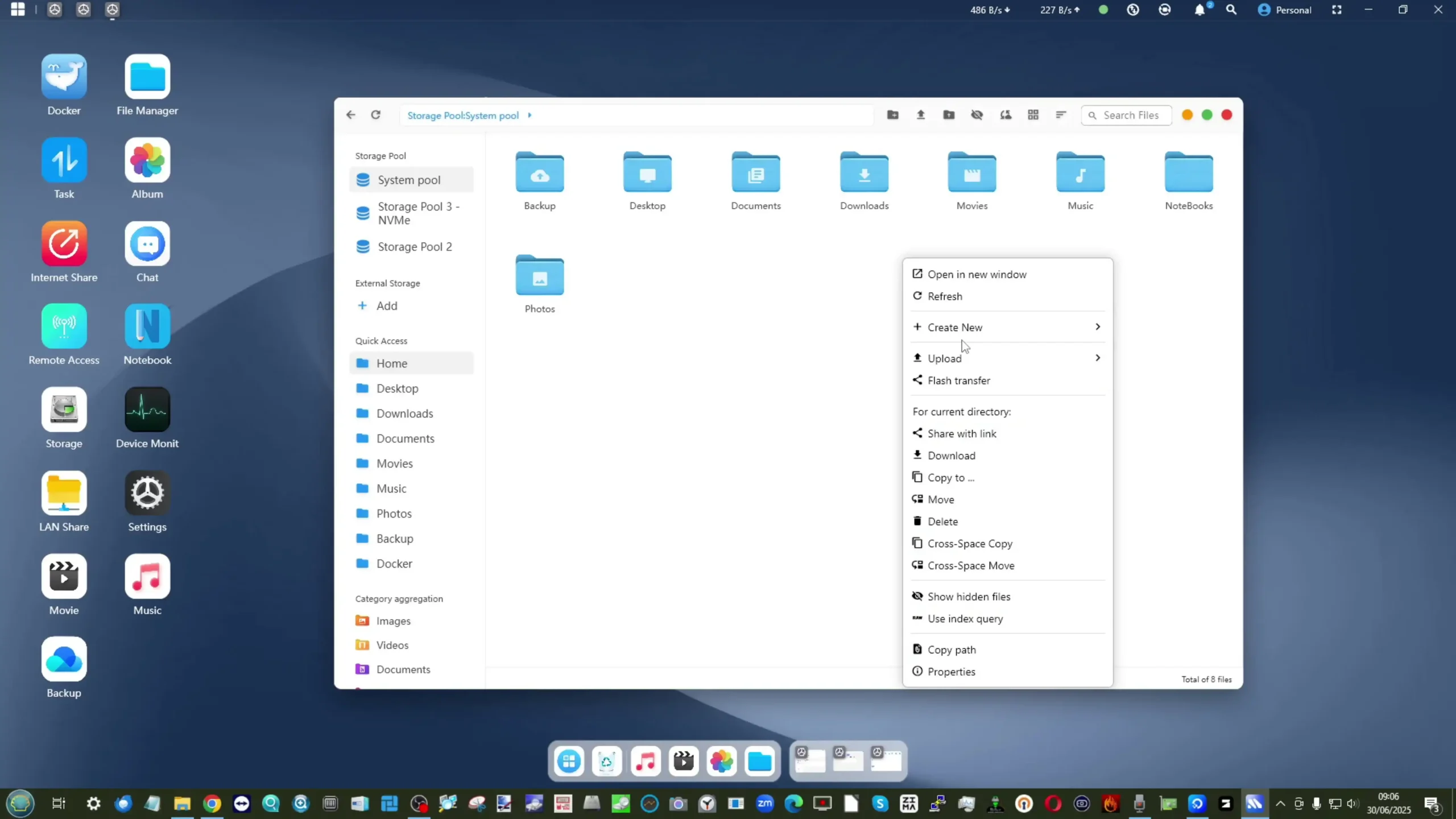
Beyond storage, MinisCloud OS offers a suite of applications targeting home and small office users. Media services include a basic DLNA server, AI-driven photo library with face and object recognition, and a music streaming module. While the AI photo library benefits from the NPU in the N5 Pro, testing showed mixed accuracy in object recognition and indexing. Backup services include one-click PC/Mac backups, scheduled sync jobs, and encrypted sharing via link-based access.
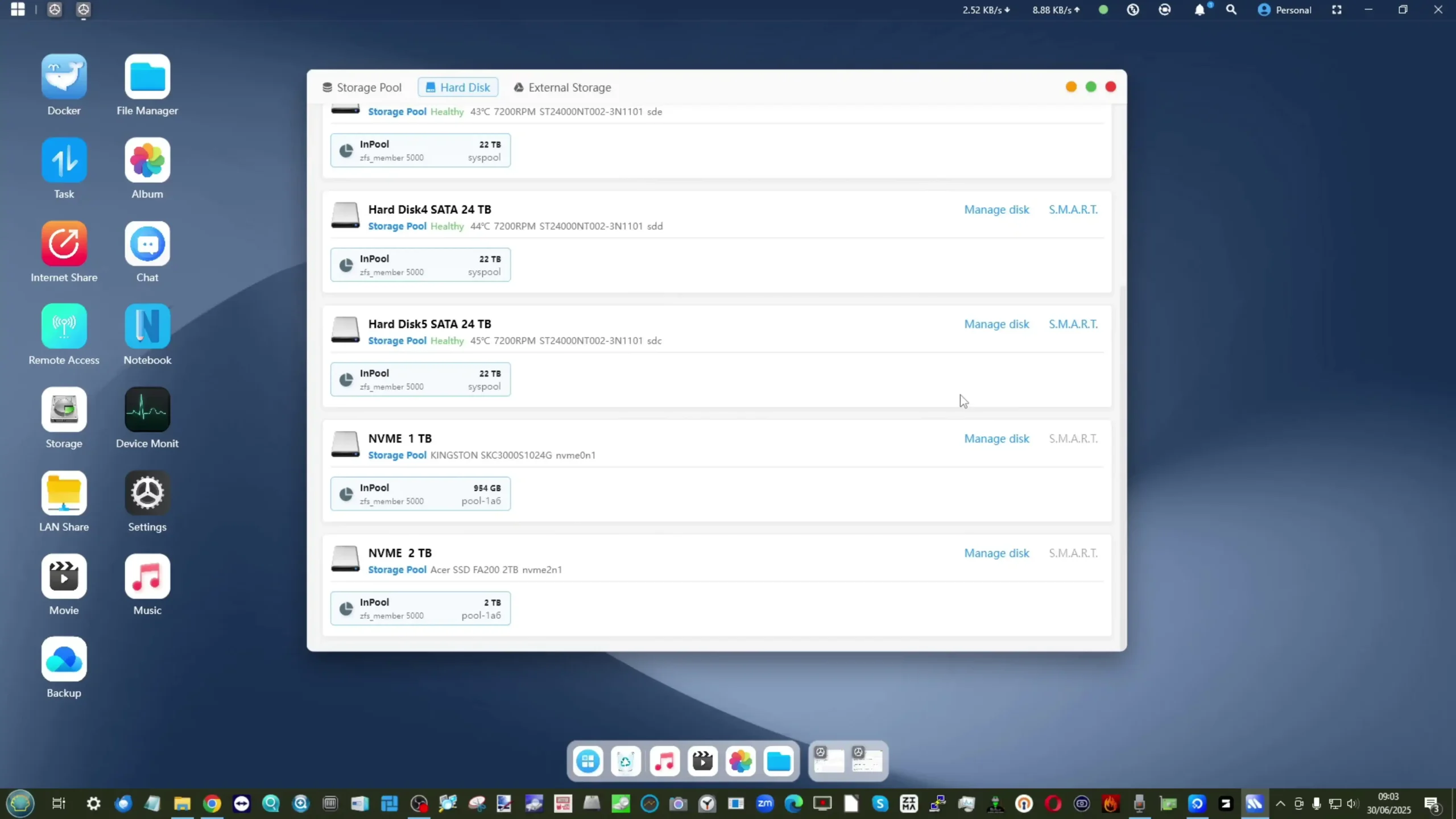
Docker support is also integrated, enabling users to deploy isolated containers for third-party apps and services. While these features align the OS with other consumer NAS ecosystems, they do feel less polished than more mature platforms from competitors, and gaps such as lack of native iSCSI target creation or advanced security scanning were noticeable. MinisCloud OS seems best suited as a lightweight, user-friendly option for those who do not wish to invest time configuring a third-party OS but may not satisfy advanced enterprise users.
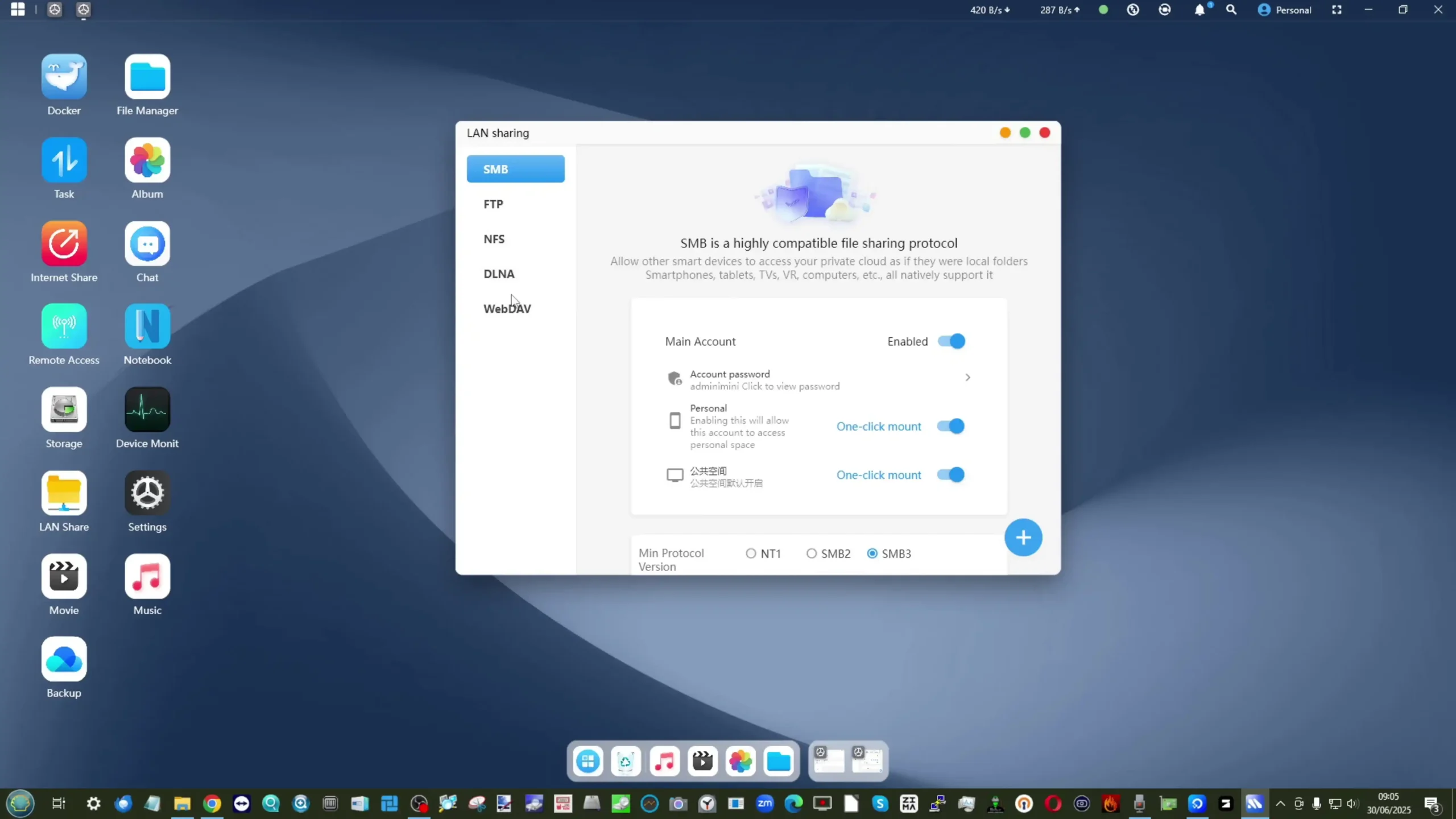
The inclusion of fully offline account creation and per-user container isolation demonstrates Minisforum’s efforts to balance privacy and flexibility. No cloud account is required to use the OS, and user isolation ensures that data in Docker containers remains segregated across different accounts. Public network traversal and encrypted external sharing are supported through the web portal, making it possible to access data from outside the local network securely.
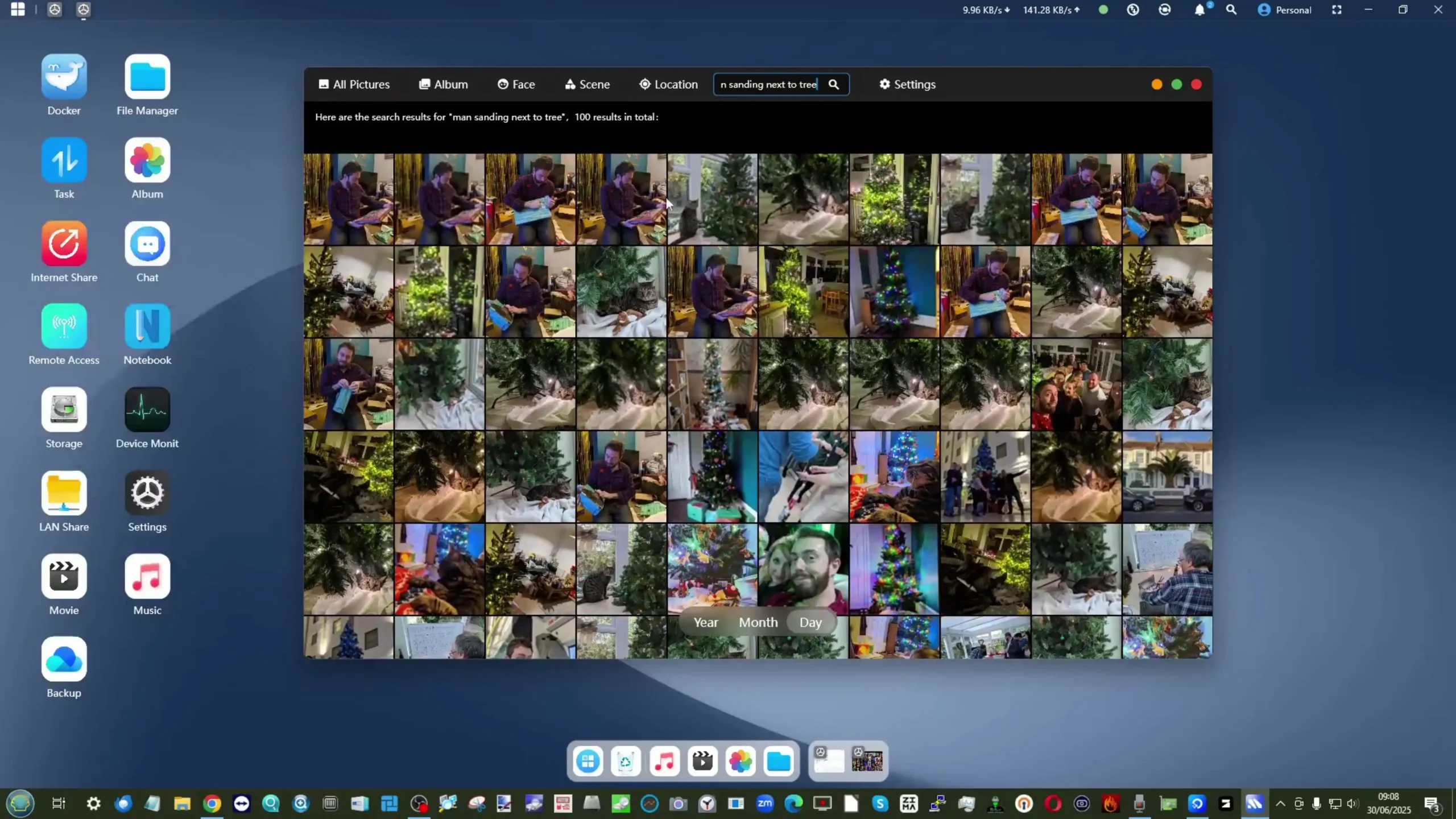

Mobile apps for Android and iOS mirror the desktop web interface and allow remote access and basic administrative tasks. Nevertheless, limitations in feature depth and the still-developing language localization suggest that while MinisCloud OS is functional and a helpful starting point, serious users will want to transition to platforms like TrueNAS or Unraid to unlock the full potential of the hardware.
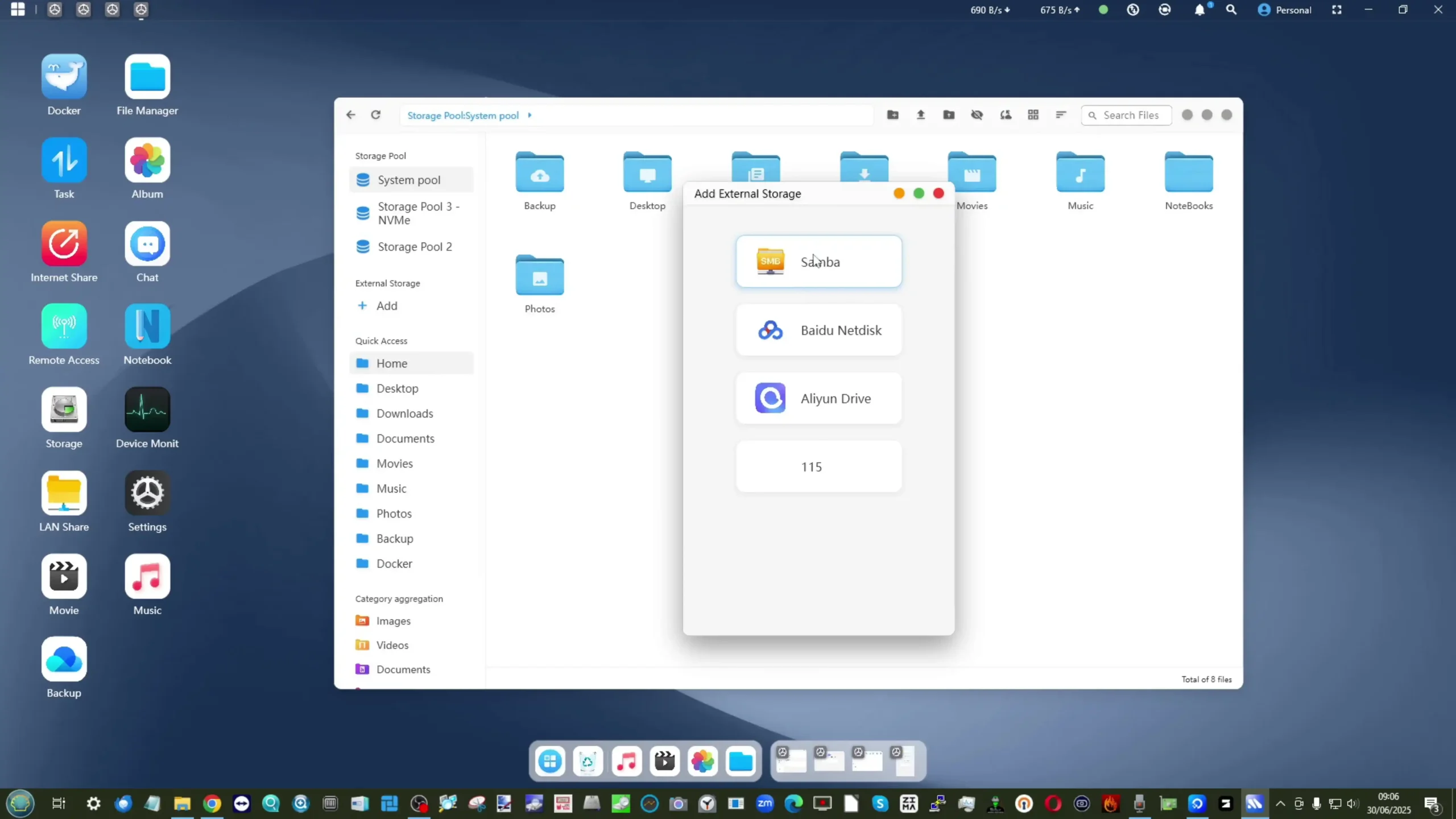
| Feature | Details |
|---|---|
| Pre-installed OS | MinisCloud OS (based on FNOS, ZFS-based, Linux-compatible) |
| File System | ZFS with snapshots, inline LZ4 compression, self-healing checks |
| RAID Modes Supported | RAID 0/1/5/6/10/RAIDZ1/RAIDZ2, mixed tiered strategies |
| Account Management | Fully offline, per-user isolation, QR code setup |
| Backup & Sync | One-click PC/Mac backup, cloud sync, encrypted link sharing |
| Applications | AI photo library, DLNA media server, Docker container deployment |
| Mobile Apps | iOS and Android remote access clients |
| Expansion Ready | Compatible with TrueNAS, Unraid, Linux distros, no warranty void |
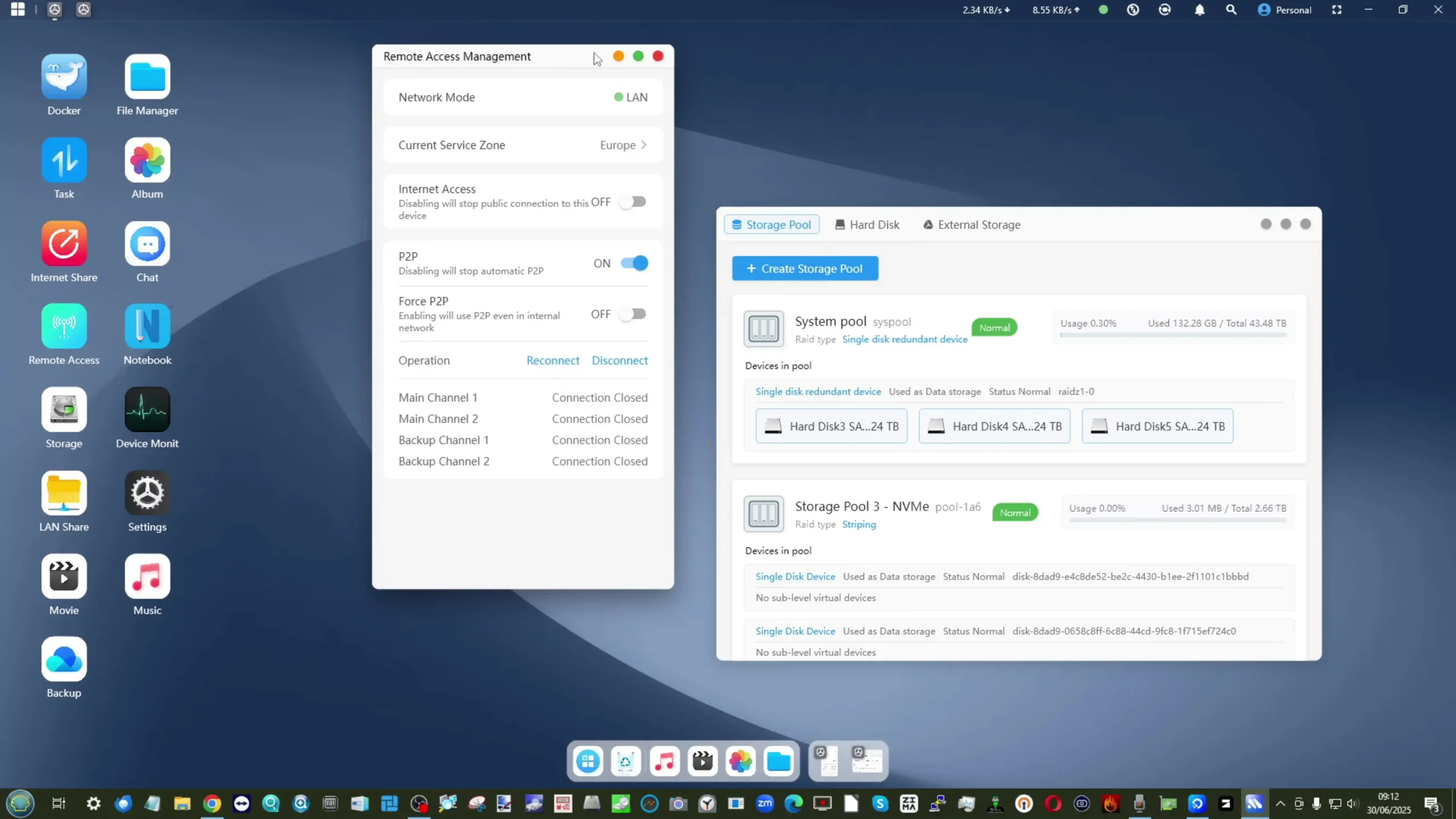
Minisforum N5 Pro Review – Testing, Noise and Heat
In testing, the Minisforum N5 Pro demonstrated performance levels consistent with its workstation-class specifications, particularly in multi-threaded CPU tasks and mixed storage operations. Using TrueNAS and Unraid as alternative OS options during benchmarks, the system was able to sustain heavy virtual machine (VM) workloads without instability. The Ryzen™ AI 9 HX PRO 370 CPU maintained its advertised boost clocks of up to 5.1 GHz during short burst operations, while sustaining a lower but stable frequency under extended full-load scenarios. The 12 cores and 24 threads allowed deployment of up to 12 Windows VMs and multiple Linux containers concurrently, each with dedicated vCPUs and memory. Even with the CPU loaded at approximately 50%, overall system responsiveness remained acceptable, thanks in part to the large 96GB DDR5 memory pool available in the tested configuration. ECC support ensured no uncorrected memory errors were recorded throughout a 7-day continuous stress test, affirming the platform’s suitability for 24/7 environments.
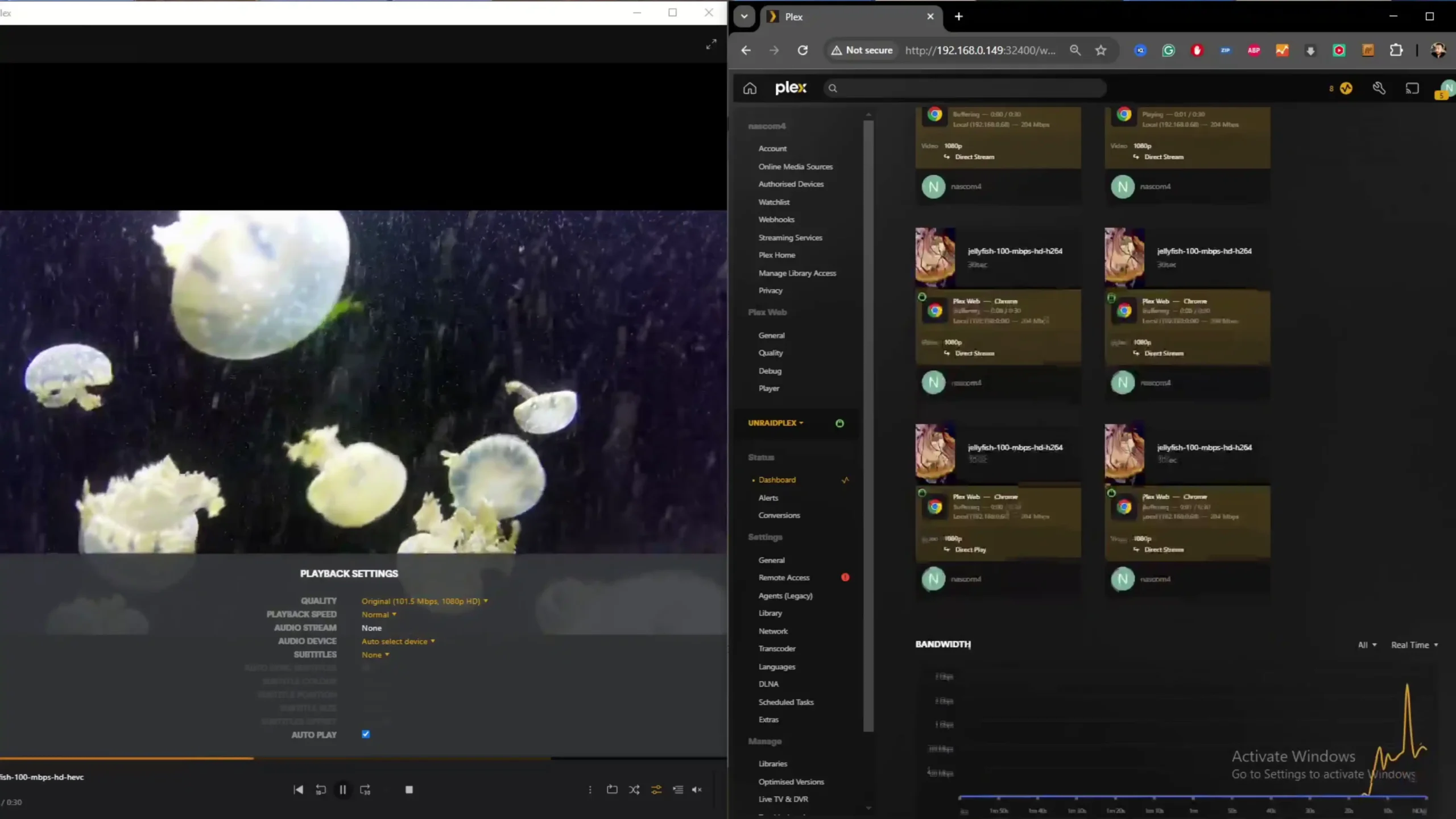
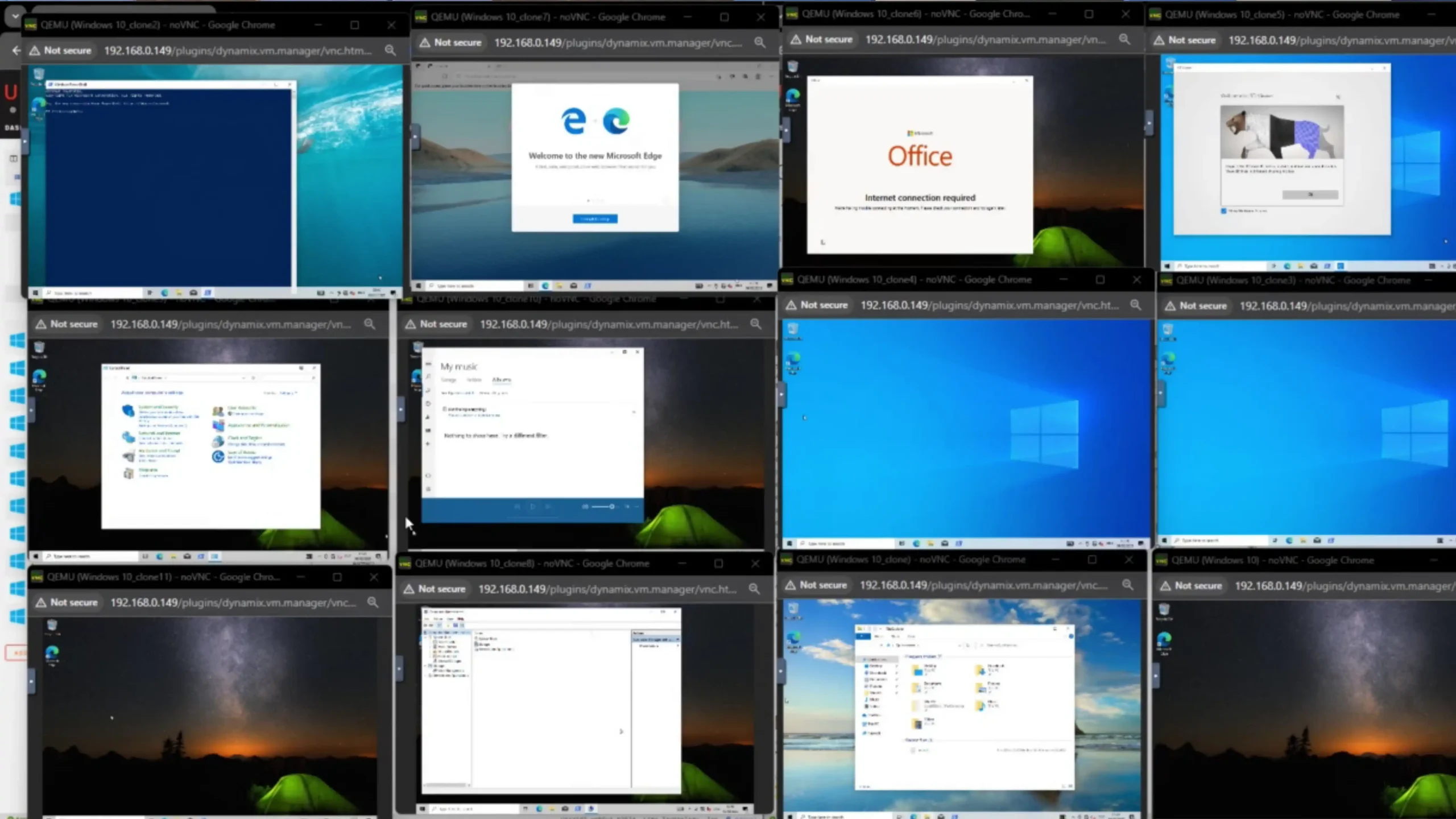
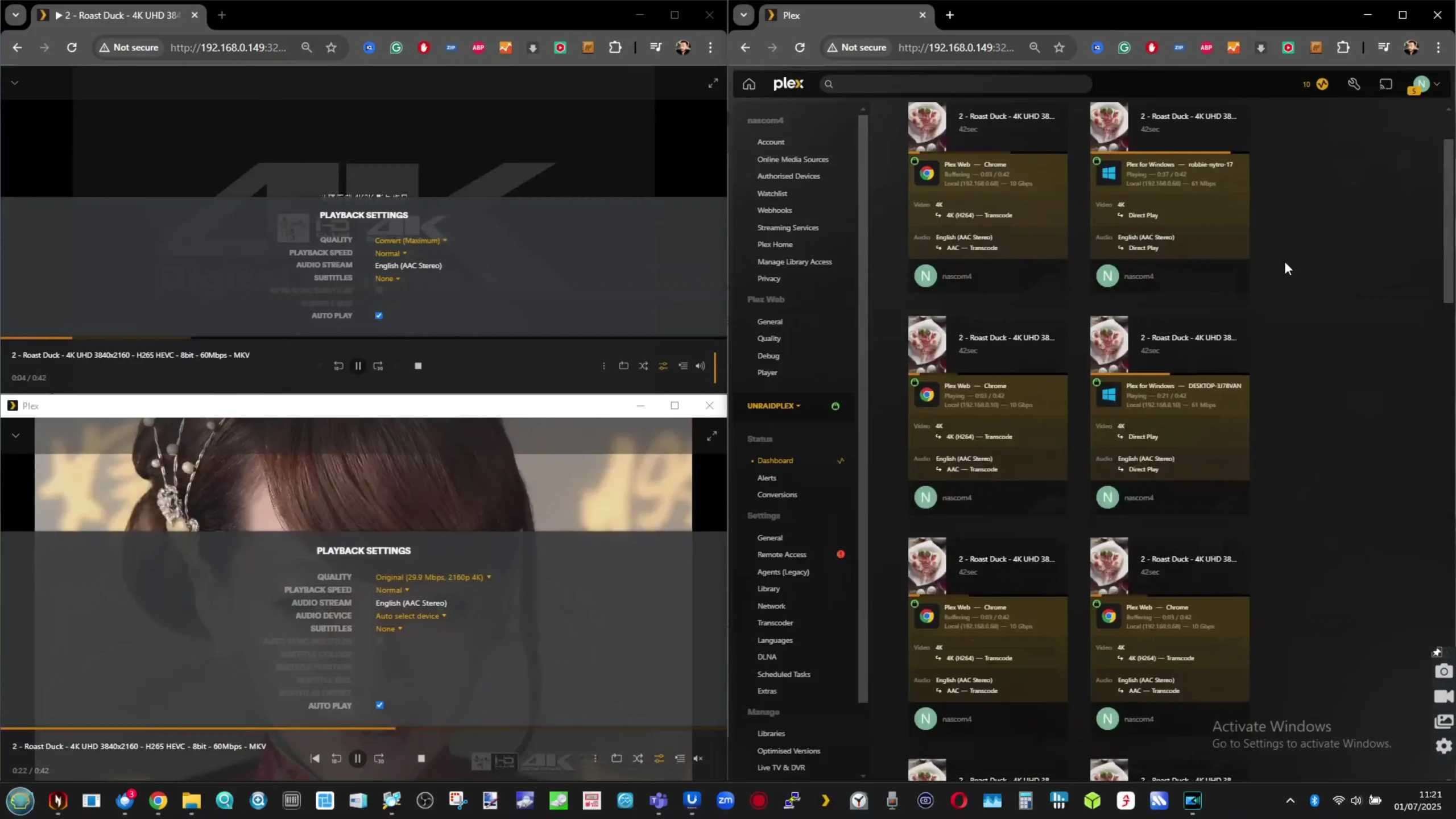
Storage performance also met expectations, though it varied depending on drive type and configuration. The five SATA bays, populated with Seagate IronWolf HDDs and SATA SSDs, delivered consistent throughput in RAID 5 and RAID 6 pools, with sequential read speeds averaging 900–1000 MB/s and writes around 800 MB/s under ZFS.
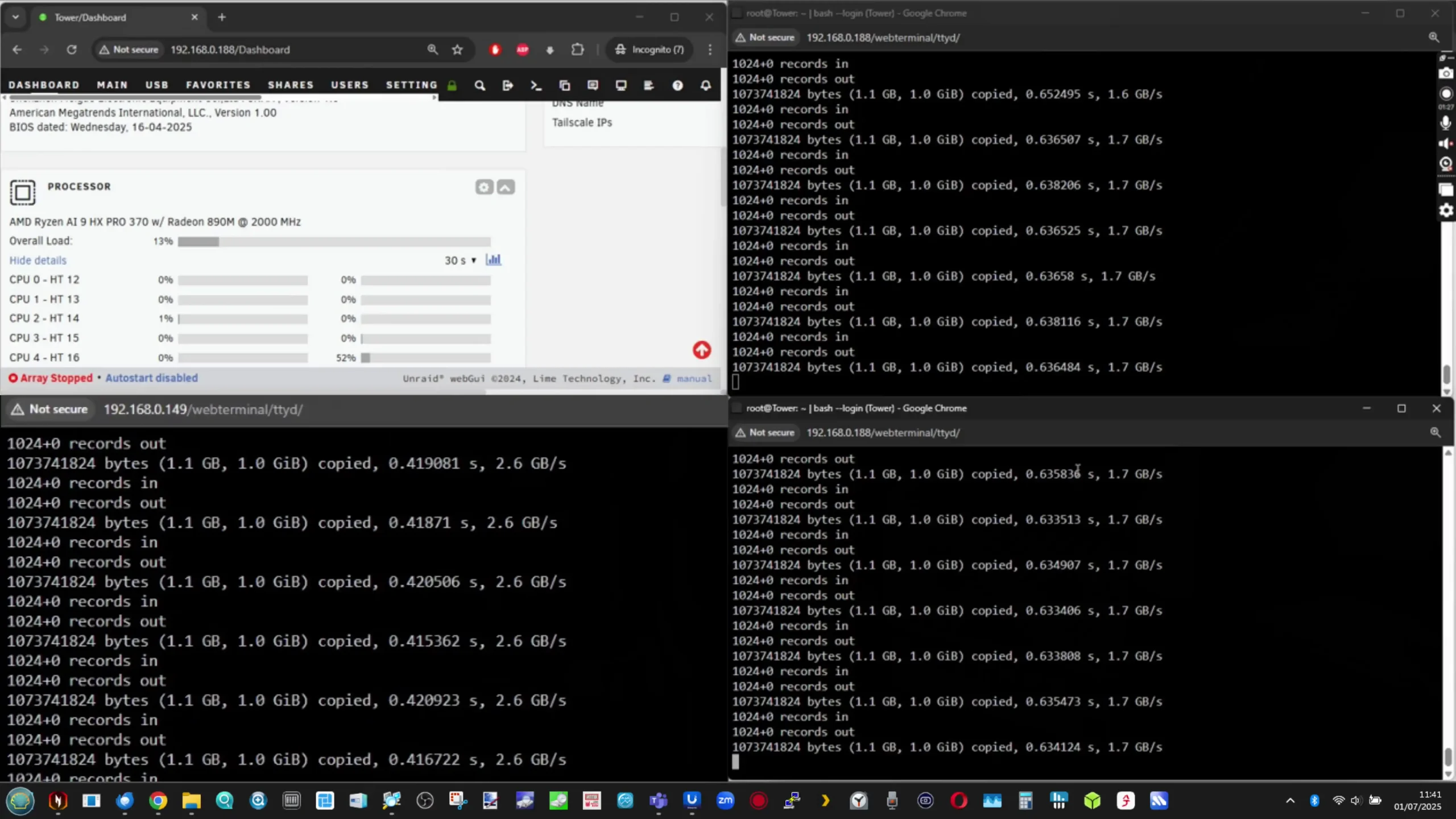
NVMe performance was significantly higher: the two Gen 4 ×1 M.2 slots achieved sustained reads of approximately 1.7 GB/s and writes of 1.6 GB/s, while the single Gen 4 ×2 M.2 slot reached peak reads of 3.3 GB/s and writes of 3.1 GB/s, approaching the theoretical limits of the interface.
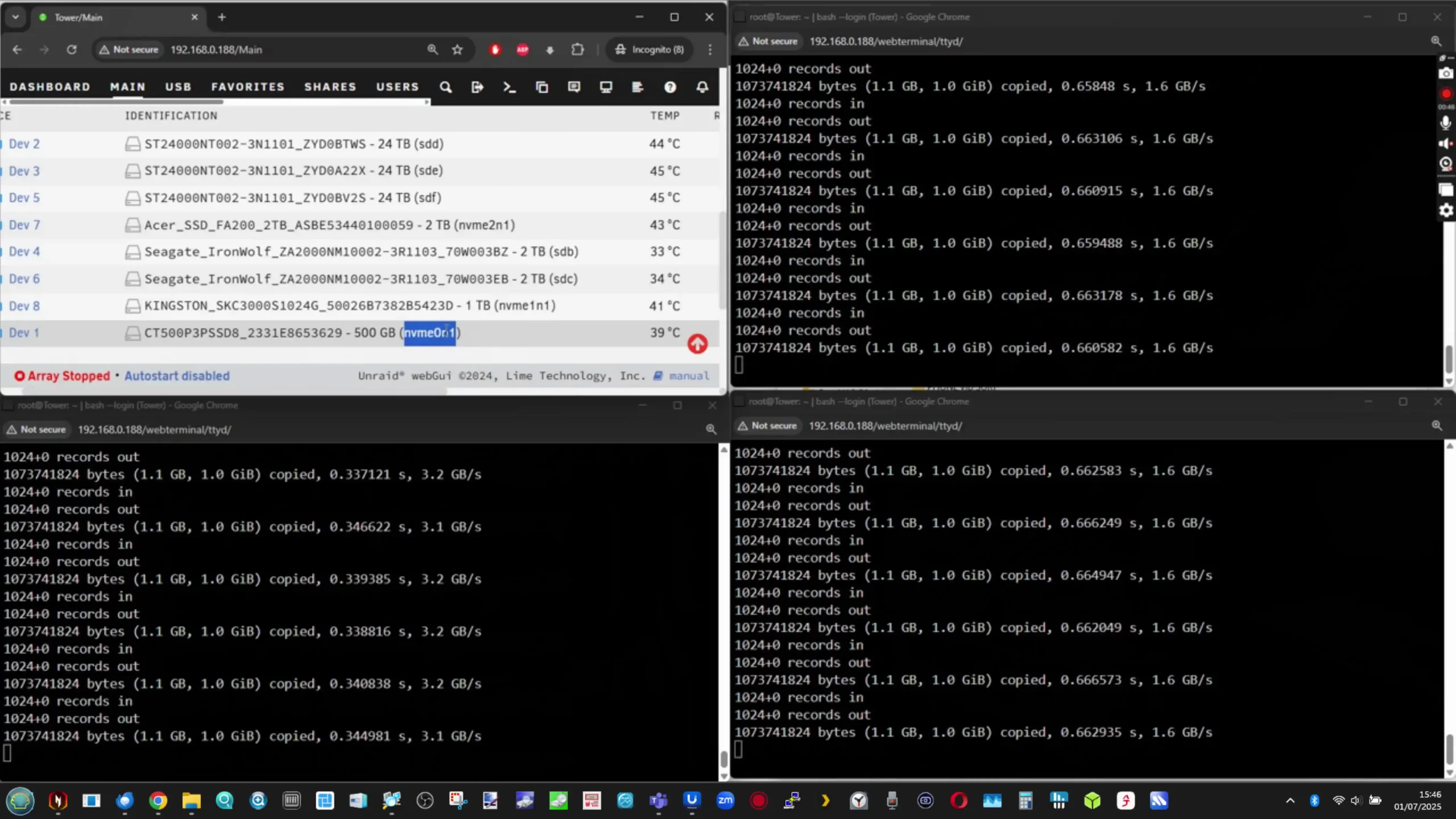
Transfer speeds between SSDs in mixed-slot configurations were observed at 1.2–1.3 GB/s, indicating some internal contention or chipset limitation at the aggregate level.
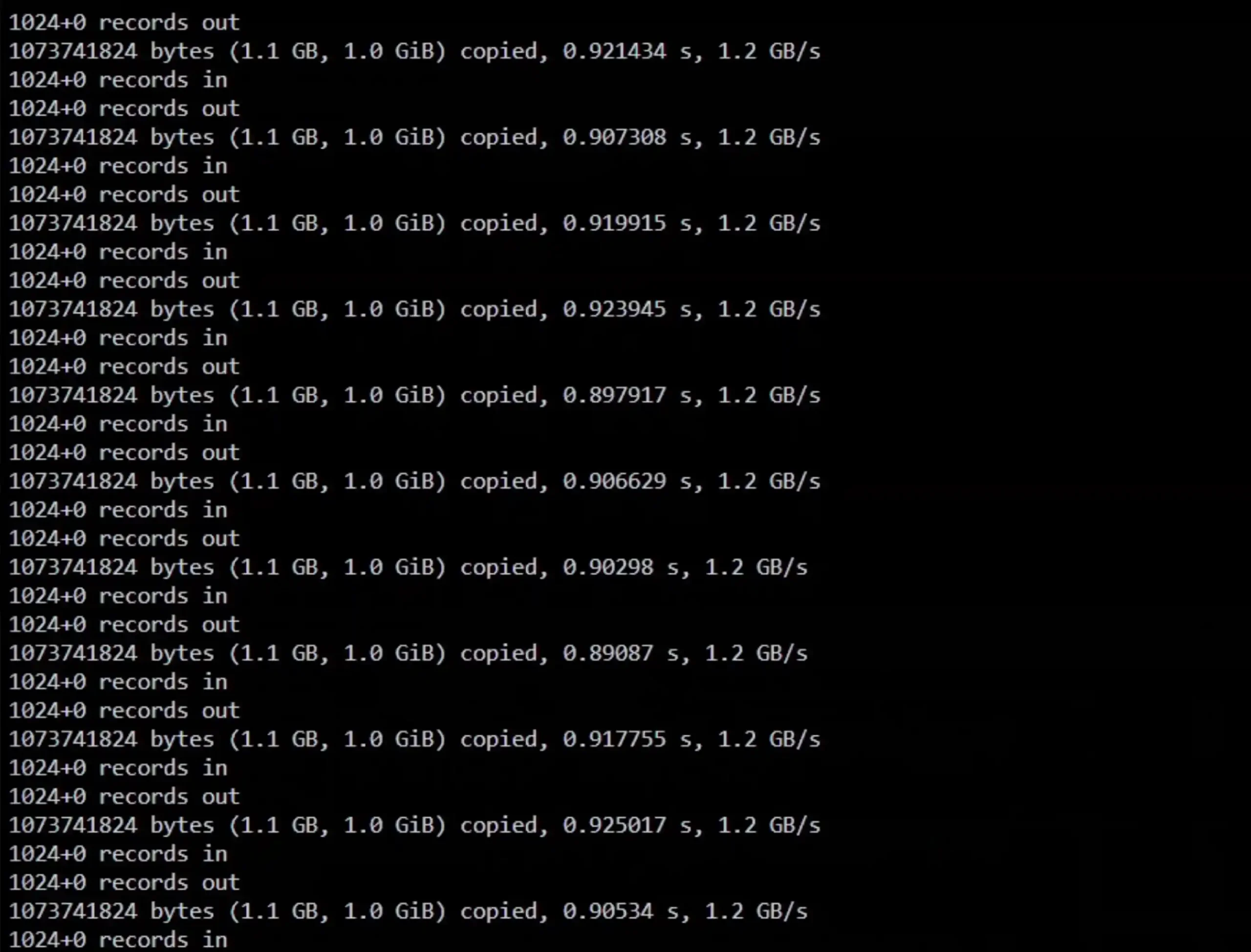
The U.2 adapter included with the unit allowed testing of enterprise-class SSDs, which performed within expected parameters, though thermals for these drives require attention in prolonged heavy write scenarios.
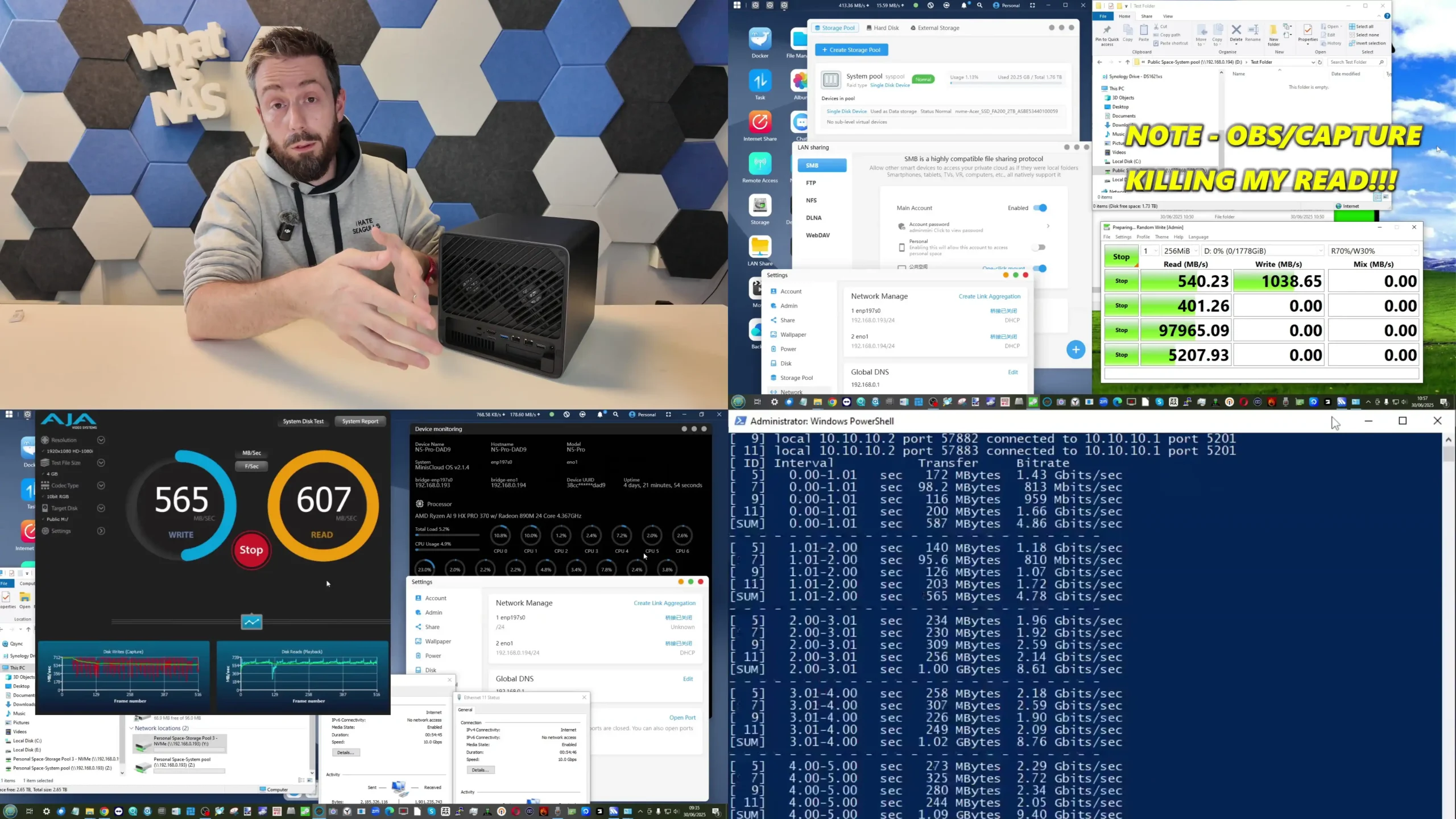
Network performance aligned with the hardware’s 10GbE and 5GbE capabilities. The AQC113-based 10GbE NIC saturated its link easily during single and multi-stream transfers, maintaining over 900 MB/s sustained throughput in SMB and iSCSI workloads. The secondary 5GbE port also performed well, delivering consistent ~480 MB/s transfers in environments where full 10GbE infrastructure was unavailable. Link aggregation configurations were tested using LACP, though practical benefits were limited due to single-client testing constraints. USB4 and OCuLink connections were tested using external NVMe enclosures and a GPU eGPU box, both of which enumerated properly in the OS and achieved PCIe-level throughput. These features open possibilities for specialized use cases, such as GPU passthrough to VMs or offloading compute-intensive tasks to external accelerators.
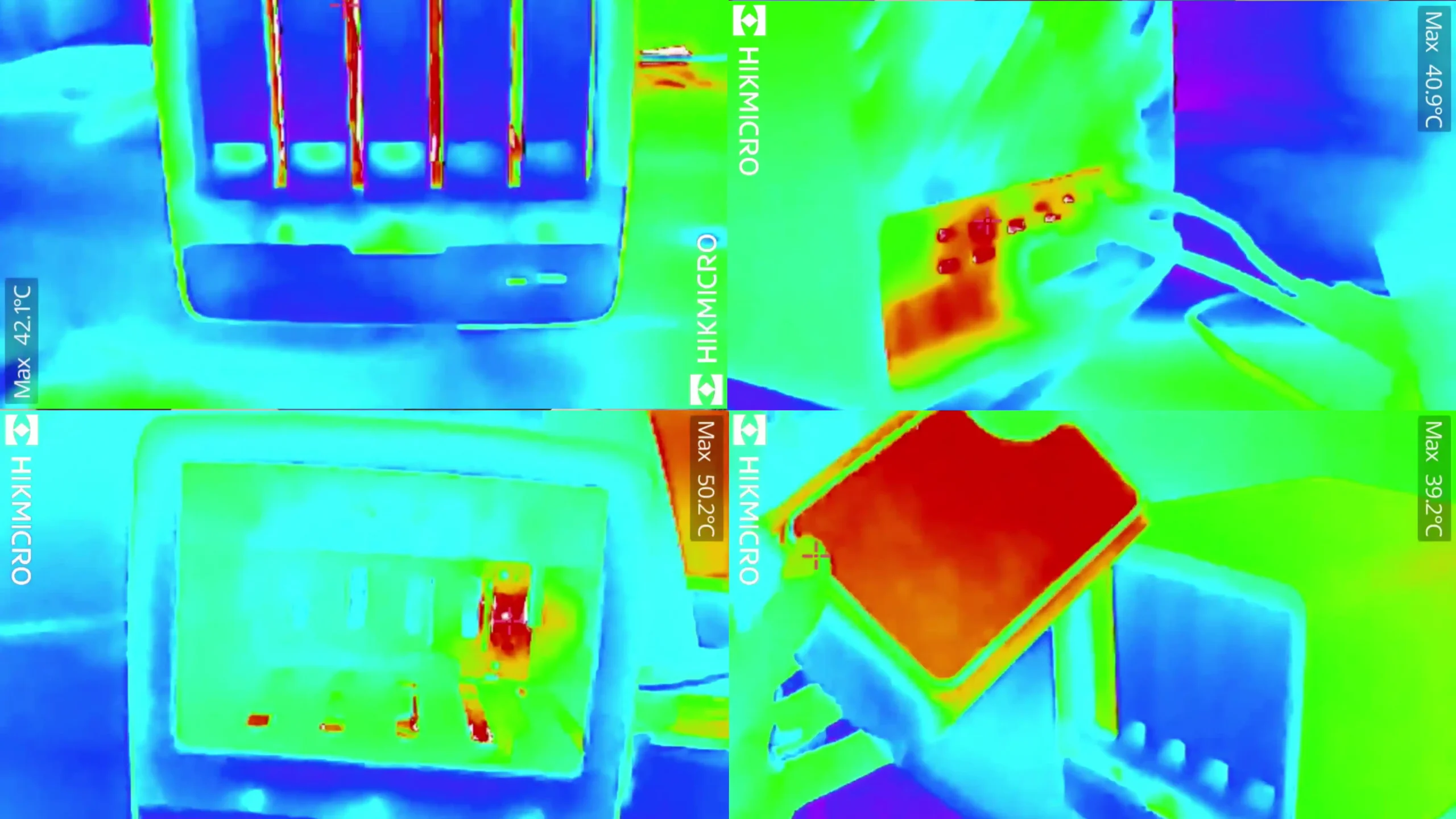
Thermal and acoustic performance were also evaluated under a variety of workloads. At idle, the N5 Pro maintained a noise floor of approximately 32–34 dBA with fans set to automatic, rising to 48–51 dBA when forced to maximum. This places it within an acceptable range for small office or homelab deployments. CPU temperatures stayed within safe operating limits, averaging 40–42°C at idle and peaking at 78–80°C under full load during VM and Plex transcoding stress tests.
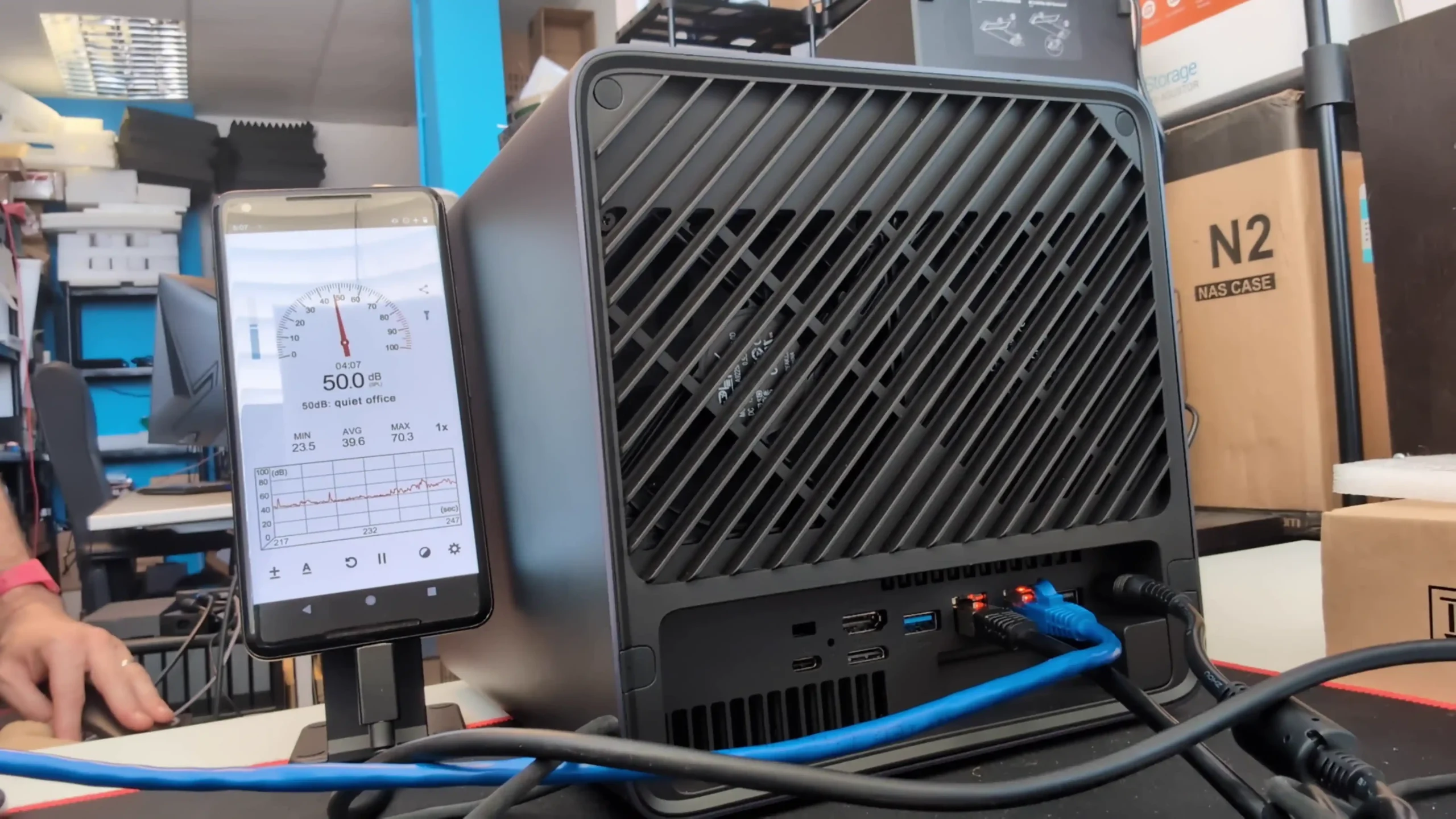
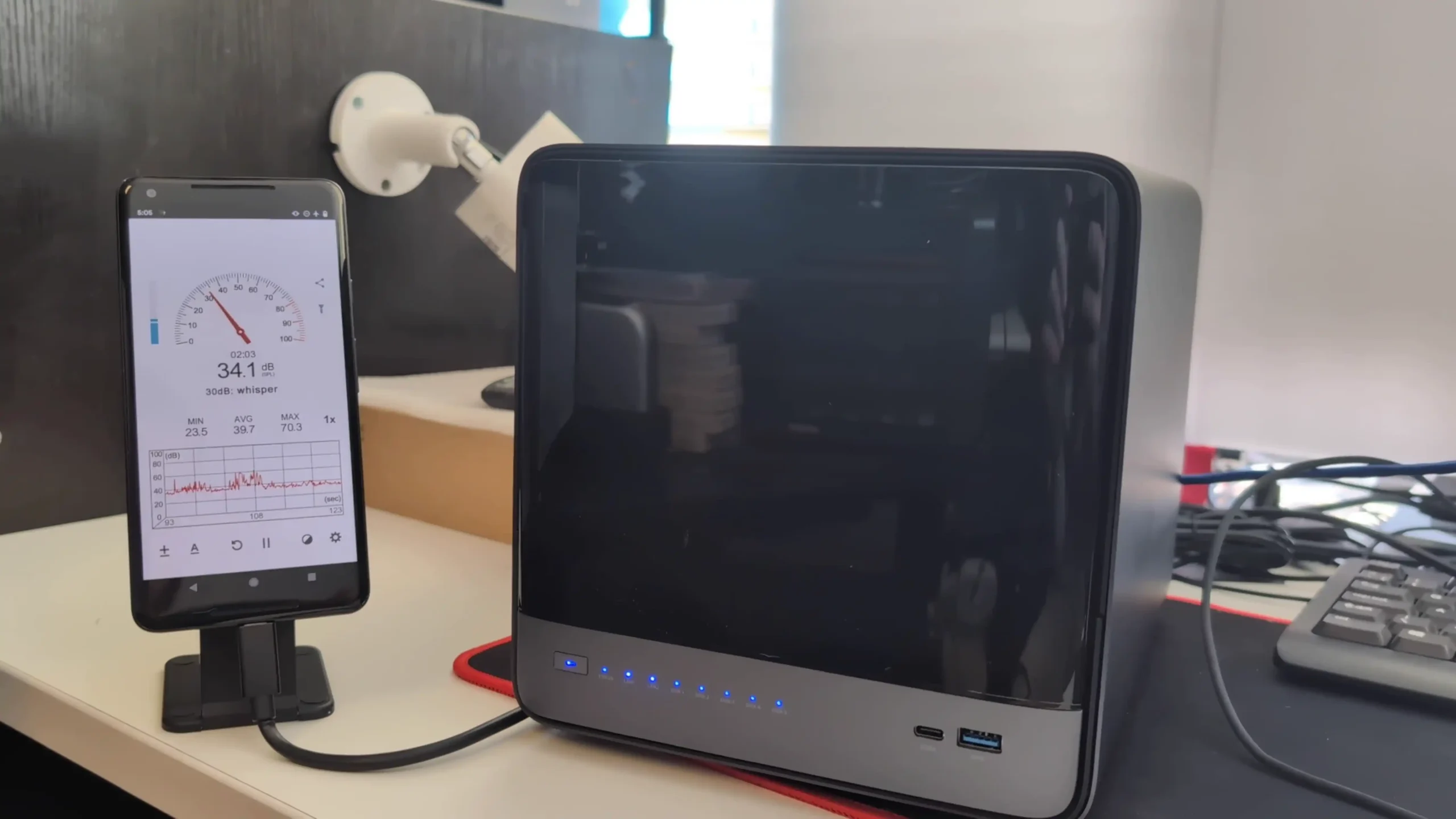
Drive temperatures were generally stable, although the pre-installed 64GB OS SSD exhibited higher than ideal temperatures, reaching 60°C under prolonged access. Power draw varied significantly with workload: idle power consumption was around 32–34W, increasing to roughly 80W under combined heavy CPU, storage, and 10GbE load. These results confirm that the system is both efficient at idle and capable of scaling up when fully utilized.
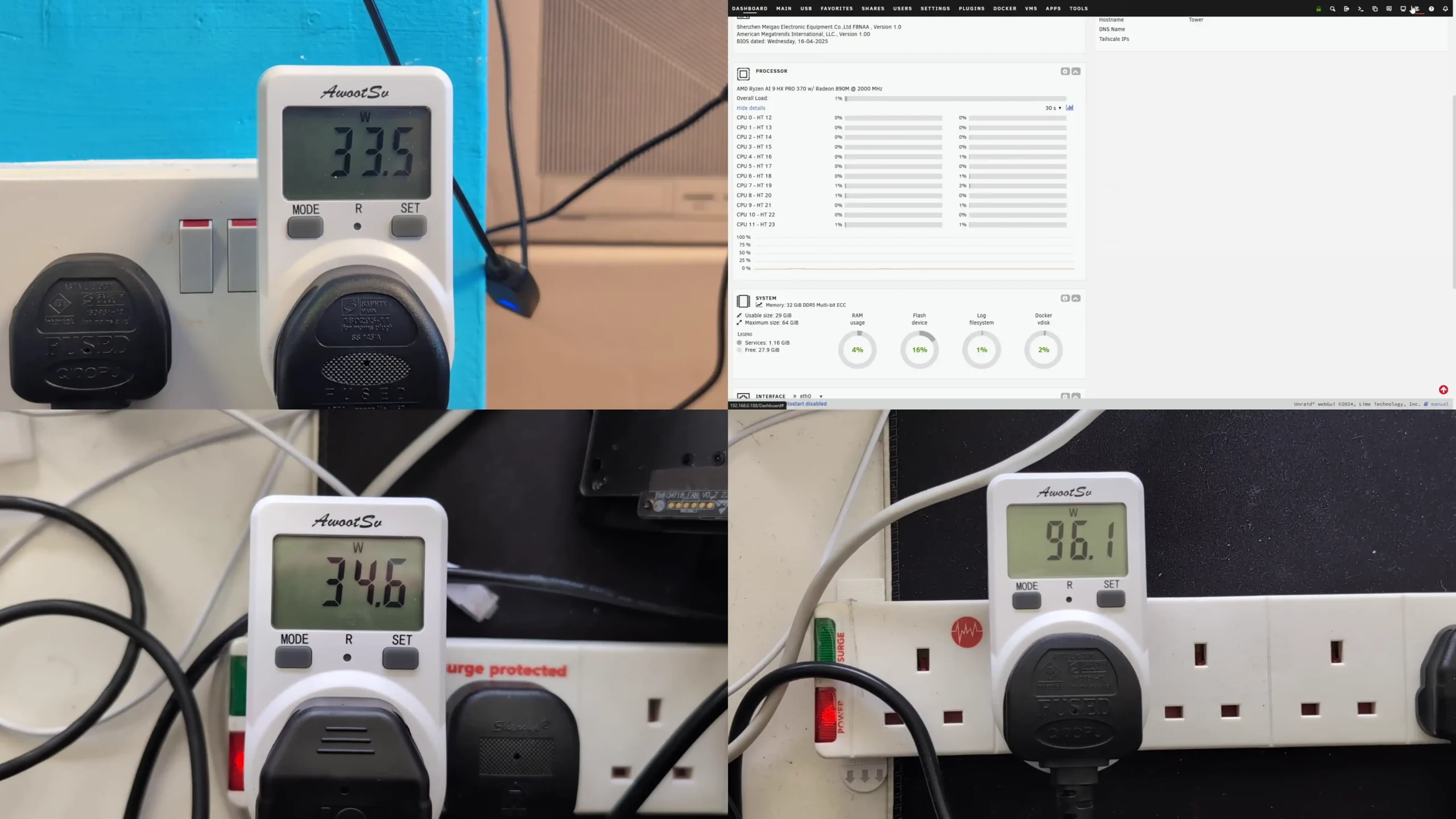
| Test Area | Results (N5 Pro, tested) |
|---|---|
| CPU Performance | Sustained 12 VMs + containers, ~50% CPU utilization at load |
| Media Performance | Played/supported 10 4K streams / 4 8K Streams / 8 200Mbps 4K |
| SATA Throughput | RAID 5: ~900–1000 MB/s read, ~800 MB/s write (5x SATA SSD) |
| NVMe Throughput | Gen4×1: ~1.7 GB/s read, ~1.6 GB/s write; Gen4×2: ~3.3/3.1 GB/s |
| 10GbE Network | Saturated link at ~900 MB/s sustained SMB/iSCSI |
| Acoustics | 32–34 dBA idle; 48–51 dBA max fan |
| Thermals | CPU idle: ~40–42°C; peak: ~78–80°C |
| Power Draw | Idle: ~32–34W; peak: ~80W (I imagine this will comfortably/easily crack 100W with all threads assigned, but was unable to test this effectively in time for this review. I will add further to this later when it is tested and update/reflect it accordingly.) |

Minisforum N5 Pro Review – Conclusion & Verdict
The Minisforum N5 Pro firmly establishes itself as a hybrid solution that blurs the lines between a high-performance NAS appliance and a compact workstation-class server. It combines server-grade processing, memory integrity features, and robust storage options in a footprint comparable to many consumer NAS systems. Equipped with the 12-core Ryzen AI 9 HX PRO 370 CPU, ECC-capable DDR5 memory support, an intelligent ZFS-ready storage architecture, and an unusually broad range of expansion options—including PCIe Gen 4 and OCuLink—the N5 Pro is clearly targeted at advanced users and small professional teams with more demanding and diversified workloads than those served by entry-level NAS units. In practical testing, the system proved capable of maintaining high multi-threaded performance during intensive virtualized environments, delivering consistent high-throughput over 10GbE networking, and retaining stable thermals even under extended peak activity. The compact, fully metal chassis design provides excellent serviceability and sufficient cooling despite the dense hardware configuration, while the support for both U.2 and M.2 enterprise-class SSDs further broadens its application to mixed storage, caching, and high-availability scenarios. However, while the bundled MinisCloud OS offers a wide feature set—including snapshots, AI-driven indexing, and containerization—it remains a relatively immature platform compared to industry standards like TrueNAS and Unraid. Users looking for long-term OS maturity and advanced ecosystem integration will likely opt to replace it with one of these more established alternatives, which is fully supported without affecting warranty coverage.
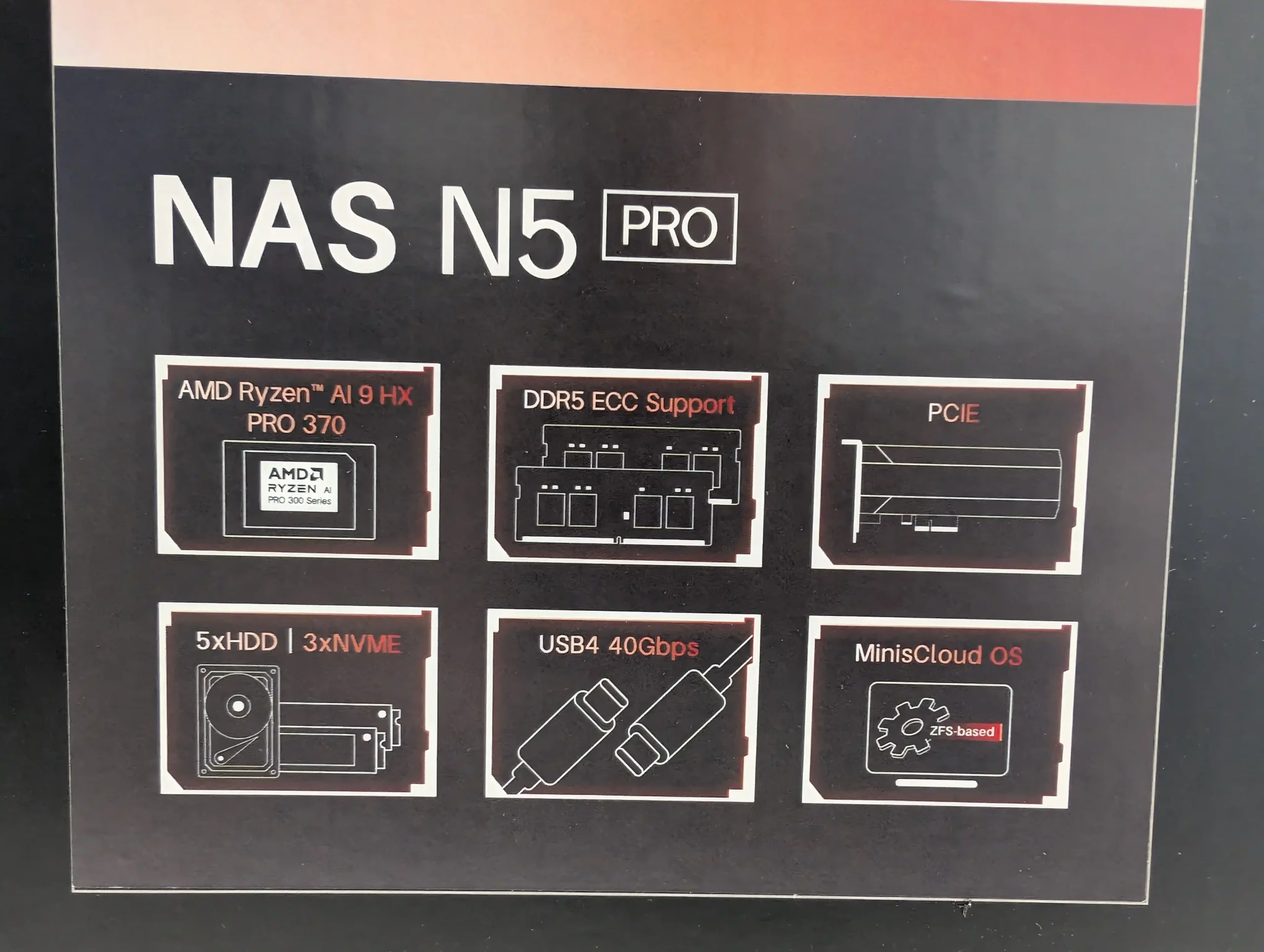
Potential buyers should consider carefully whether the specific advantages of the N5 Pro—namely, its additional CPU cores, ECC memory support, and AI-specific compute capabilities—justify its higher price over the standard N5 model, which offers identical storage and connectivity at a lower cost by using a more modest processor and omitting ECC. For workloads that include high-density virtualization, multi-user environments where data integrity is paramount, or AI-enhanced workflows such as photo indexing or local inference tasks, the Pro variant’s premium hardware is likely to pay dividends. On the other hand, for simpler NAS duties such as centralized backups, media streaming, and file sharing, the standard N5 offers nearly all of the same physical functionality for significantly less. It is also worth noting the few limitations that arose during testing: the external PSU design may not appeal to all users; the thermal behavior of the bundled 64GB OS SSD suggests it should be upgraded for sustained use; and the unfinished aspects of MinisCloud OS—particularly its localization, advanced monitoring, and some missing enterprise-grade protocols—leave room for refinement. None of these are deal-breaking, but they highlight that this system is best suited for technically confident users who plan to fully exploit its hardware capabilities. Taken together, the N5 Pro stands out as a capable and flexible NAS platform, offering a level of performance and configurability rarely seen at this scale. For those willing to invest the time to install and tune their preferred OS and storage strategy, it represents one of the more forward-thinking and technically ambitious NAS options currently available. For users seeking a fully polished, plug-and-play appliance experience, however, more mature offerings from Synology, QNAP, or Asustor may still be the better fit for their needs.

| PROS of the Minisforum N5 Pro | CONS of the Minisforum N5 Pro |
|
|

The is now available to buy:
IMPORTANT – Below are the links to the OFFICIAL Minisforum site to buy the N5 and N5 Pro. However, using these links does not support us (i.e we do not get an affiliate fee). We want you to buy this device from whichever retailer best suits your needs, but we hope you are able to support the work we do (such as this review and our YouTube channel) but using the links above for your storage media, or any other data storage/network solution purchase. |
🔒 Join Inner Circle
Get an alert every time something gets added to this specific article!
This description contains links to Amazon. These links will take you to some of the products mentioned in today's content. As an Amazon Associate, I earn from qualifying purchases. Visit the NASCompares Deal Finder to find the best place to buy this device in your region, based on Service, Support and Reputation - Just Search for your NAS Drive in the Box Below
Need Advice on Data Storage from an Expert?
Finally, for free advice about your setup, just leave a message in the comments below here at NASCompares.com and we will get back to you. Need Help?
Where possible (and where appropriate) please provide as much information about your requirements, as then I can arrange the best answer and solution to your needs. Do not worry about your e-mail address being required, it will NOT be used in a mailing list and will NOT be used in any way other than to respond to your enquiry.
Need Help?
Where possible (and where appropriate) please provide as much information about your requirements, as then I can arrange the best answer and solution to your needs. Do not worry about your e-mail address being required, it will NOT be used in a mailing list and will NOT be used in any way other than to respond to your enquiry.

|
 |
Gl.iNet Flint 4 10G+2.5G Router Revealed @CES 2026
EVERYTHING NEW from Minisforum @ CES 2026
Gl.iNet Slate 7 PRO Travel Router (and Beryl 7) REVEALED
Minisforum N5 MAX NAS - 16C/32T, 128GB 8000MT RAM, 5xSATA, 5x M.2, 2x10GbE and MORE
The BEST NAS of 2026.... ALREADY??? (UnifyDrive UP6)
How Much RAM Do You Need in Your NAS?
Access content via Patreon or KO-FI





Discover more from NAS Compares
Subscribe to get the latest posts sent to your email.


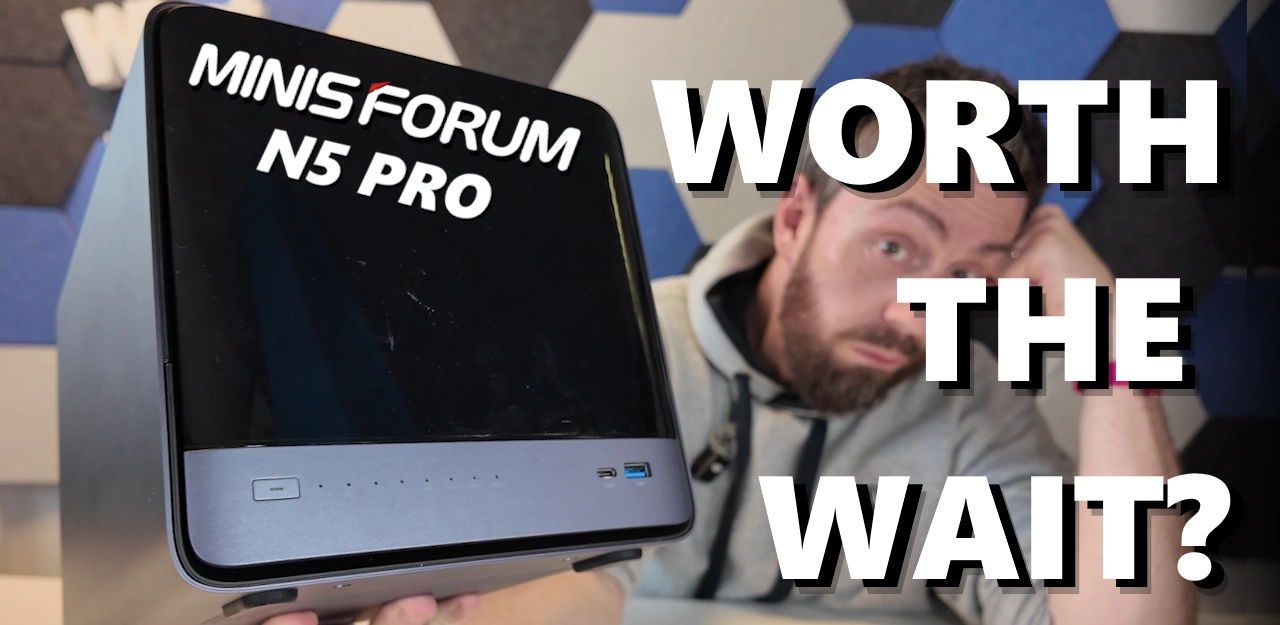



can you please share M2 Expansion external unit with Oculink Port shown by you. Please share the link where to purchase.
REPLY ON YOUTUBE
Would please be able to do a video for TrueNAS with AOOSTAR WTR MAX AMD R7 8845HS and show steps on how to setup disaplay on this unit. Thank you in Adv.
REPLY ON YOUTUBE
You said that the drive bay won’t go past 2 gigabytes a second I got one acronym for you “SSD”s
REPLY ON YOUTUBE
What the review doesn’t tell you is that AOOSTAR have an utterly terrible rating (albeit very few reviews) on Trustpilot, bad comments on Reddit, allegations of fake addresses in Germany for their Warehouse/Support, that their kit breaks down and that customer support is terrible. Please employ due diligence and do your OWN research, remember in these times money is hard to earn and for these reviewers who get their kit for freee , do they care if it breaks down after a week ? Doubt it…
REPLY ON YOUTUBE
What the review doesn’t tell you is that AOOSTAR have an utterly terrible rating (albeit very few reviews) on Trustpilot, bad comments on Reddit, allegations of fake addresses in Germany for their Warehouse/Support, that their kit breaks down and that customer support is terrible. Please employ due diligence and do your OWN research, remember in these times money is hard to earn and for these reviewers who get their kit for freee , do they care if it breaks down after a week ? Doubt it…
REPLY ON YOUTUBE
What the review doesn’t tell you is that AOOSTAR have an utterly terrible rating (albeit very few reviews) on Trustpilot, bad comments on Reddit, allegations of fake addresses on Germany for their Warehouse/support, that their kit breaks down and that customer support is terrible. Please employ due diligence and do your research, remember in these times money is hard to earn and for these reviewers who get their kit for freee , do they care if it breaks down after a week ? Doubt it…
REPLY ON YOUTUBE
What the review doesn’t tell you is that AOOSTAR have an utterly terrible rating (albeit very few reviews) on Trustpilot, bad comments on Reddit, allegations of fake addresses on Germany for their Warehouse/support, that their kit breaks down and that customer support is terrible. Please employ due diligence and do your research, remember in these times money is hard to earn and for these reviewers who get their kit for freee , do they care if it breaks down after a week ? Doubt it…
REPLY ON YOUTUBE
What the review doesn’t tell you is that AOOSTAR have an utterly terrible rating (albeit very few reviews) on Trustpilot, bad comments on Reddit, allegations of fake addresses on Germany for their Warehouse/support, that their kit breaks down and that customer support is terrible. Please employ due diligence and do your research, remember in these times money is hard to earn and for these reviewers who get their kit for freee , do they care if it breaks down after a week ? Doubt it…
REPLY ON YOUTUBE
My N5 pro idles at 16 Watts with all the drives populated ( 3 NVMEs, 1 SSD and 4 HHD-24TB WD) with OMV OS. May be I am a bit lucky or OMV is well configured.
REPLY ON YOUTUBE
Unraid is open source, is Synology open source? A bunch of hypocrites brainwashed by anti-China propaganda are shouting not to use Chinese systems.????????
REPLY ON YOUTUBE
15:33 the base clock speed is not the lowest speed a cpu can be at during idle.
REPLY ON YOUTUBE
What an awesome machine, they listened to us about the things we needed on the WTR Pro and made an awesome NAS. Btw, I’ve been using the Pro for a year(with Unraid) without any issues.
REPLY ON YOUTUBE
Yes you traveled alot but it was worth it this things is amazing
REPLY ON YOUTUBE
Only storing my ripped 4K UHD/ Blurays, not gonna if CCP looks into my collection ????
REPLY ON YOUTUBE
These consumer NAS boxes are time bombs. Unlike Ye Olde Raid cards from LSI (now Broadcom), this device has no recovery if your RAM cache is not written back to the drives. The LSI cards had a supercapacitor that had enough juice to hold the RAM values for a week so that you can power on and write out the last few bytes. If you have a random power failure, you have a decent chance of corrupting your drives. With my LSI board we have had power failures with zero damage. Something to think about.
REPLY ON YOUTUBE
I have the N5 pro and it has a fairly big problem. The fan speeds are not visible to the OS. I tried a couple of linux options since I want to run Unraid on it.
It appears to be a BIOS issue. EC ram fields show empty, and the documentation that I got to was not help.
I will be reaching out to all to get a BIOS update to resolve this.
REPLY ON YOUTUBE
ECC memory?
REPLY ON YOUTUBE
hey just got this system and added 5 HDD 12TB and 2 Nvme 2TB each for read cache and added 64GB of ram but my main concern is the OS i hope they will continue to update the OS since its still Beta imo ? what is your opinion on it 🙂 and thank you for all your reviews on the channel always amazing content !
REPLY ON YOUTUBE
I have been following your channel for many years! Thank you for all this good info. i have a question. Can I install TrueNAS OS on this thing?
REPLY ON YOUTUBE
I really wanted the WTR Max or the N5 Pro, but could not justify the cost. I’d rather put $ into bigger HDDs. So I got the bargain priced 4-bay WTR Pro with 64 GB RAM to update my Unraid server hardware from an old Dell Optiplex. It’s small, quiet and power efficient and fits nicely into my UniFi 2.5 GBe network ????
REPLY ON YOUTUBE
I wanna buy it, but i need to know if truenas with jellyfin encoding works?
FYI: My Aoostar WTR Max package was just seized by USPS for counterfeit postage. I am hoping to get my money back at this point.
REPLY ON YOUTUBE
NOICE!
REPLY ON YOUTUBE
Password 123456
GOT IT!
REPLY ON YOUTUBE
Hi, I just got it but I’m having difficulties to set Plex. Is it possible to have a simple guide to set it up?
REPLY ON YOUTUBE
刚买,裸机3900出头
REPLY ON YOUTUBE
I got it July 19th. But it still hasnt shipped…
REPLY ON YOUTUBE
Hola estimado, puedes publicar el rendimiento con plex 1080p con la transcodificación por hardware + opción HDR activo, quiero comprar ese NAS pero me gustaría saber si la gpu es capas de enviar si tirones en las películas cuando está activa la transcodificación por hardware + HDR de plex. También nos comentas si lo haz probado con TRUENAS y que tal te parece entre el OS de minisforum o el TRUENAS. Gracias de antemano estimado.
REPLY ON YOUTUBE
Can you start with just 2 HDD and add hDDs later as when you run out of storage when you need it?
REPLY ON YOUTUBE
For anyone considering buying one of these: be aware that many users are reporting poor build quality and even worse customer support than Minisforum. If you’re looking for something reliable, you may want to explore other options.
REPLY ON YOUTUBE
I’m so glad there are finally NAS boxes with unlocked bootloaders like this!
REPLY ON YOUTUBE
I came back to this video just to say how much I absolutely love this Aoostar WTR Max. The unit is really a ‘home labber’s’ Proxmox dream box. I now have a nice TrueNAS zfs storage array with 3 tiers of datastores, in addition to a very capable Windows 11 box, complete with video passthrough. And still have a ton of RAM/CPU capacity for various VM’s, Docker apps and Linux containers. The unit really is is a beast with enough grunt to handle everything I’ve been able to throw at it. The one downside as far as I can see it the lack of a PCI slot, I would love to install a 2nd GPU but just can’t afford an Oculink external GPU, with all the money I’ve already spent.
REPLY ON YOUTUBE
Cool. The non pro would be a good option. But literally i can just buy a JONSBO N4 case and throw an itx mobo in it. I mean there are other options out there. I am glad there are options like this though. Thanks minisforum
REPLY ON YOUTUBE
It seems to be better designed than QNAP, right?
REPLY ON YOUTUBE
what about customer service? is it any good if you call them for any issues? you never talk about that
REPLY ON YOUTUBE
Guys, I’m planning to buy this to make highspeed external storage for specific media tasks which requires highspeed data transfer.
Can someone please tell me if I can make a direct connection through USBC port for 2 computers. Instead of 10Gbps Ethernet.
REPLY ON YOUTUBE
Alrighty so my N5Pro arrived a few days ago and I can honestly say the onboard OS (miniscloud) is absolute gash and has soured my entire experience thus far with the product.
Many menus (as shown in this video) contain poorly translated commands, often just stating chinese characters and only fathomable by clicking on the thing and hoping you’re not confirming or changing something you don’t want to.
NTP servers and settings can’t be altered and are locked to Minisforum/Chinese servers and the timezone configuration during install is non-functional. Stuck to UTC only.
No iSCSI support of any kind.
It’s really just a bunch of weird media/containers/virtualisation apps thrown in. As a NAS OS the one thing it needs to do well is be a NAS, I don’t need it to run containers or full VMs they are nice to haves. Honestly… it feels confused as a product.
I have some concerns around security – password for an account must be BETWEEN 8 and 40, not 8, not 40 characters. No real reason if its stored in a hashed format (perhaps it is not – point of concern) why on earth there is a character limitation on that lord knows. Clarity around what remote services are active isn’t present and i’ve no confidence there isn’t some sort of backdoor cloud access into my NAS at this time.
There is no immediate access I can see to a terminal or SSH for remote admin. There is no portable web browser client front end.
The device is only accessible via an unsigned executable from the manufacturer or if mobile.. an unsigned APK and in particular if you’re someone who has turned on Google Advanced Protection for your google account, uninstallable on your mobile device without coming out of Advanced Protection (which is a google account level thing, not a device level thing ala “allow installation of unknown APKs”).
Ultimately is this a NAS? nope. It’s a miniPC with a disk shelf. Install proxmox, unraid, truenas, etc… you may be on for a good product, but if you’re buying this as a NAS off the shelf, along the lines of a synology, qnap, etc… you’re going to be sorely disappointed.
REPLY ON YOUTUBE
cant believe this look more functional than HexOS
REPLY ON YOUTUBE
Sounds like a convenient Chinese hacker access point planted right into your home network. And you pay for it.
REPLY ON YOUTUBE
Thanks for the nice review! Is PCIe bifurcation for 2x or 4x NVMe adapter cards possible with the BIOS of the N5 / N5 Pro? The chipset hardware should support it easily, which would massively increase the storage capacity options.
REPLY ON YOUTUBE
They recently release the Dirve app.
REPLY ON YOUTUBE
Not long ago, it seemed like Synology and QNAP were the only options for home users. Today, there are so many great alternatives that I struggle to decide which one would be a good successor for my DS920 (mainly for Plex and related stuff).
REPLY ON YOUTUBE
Can someone point me where to the n5 plex server settings for port mapping and path mounts.
REPLY ON YOUTUBE
How do you release the system board tray? You skip over that in the video. I tried pulling it and it didn’t yield. Is there a release button somewhere? Pull harder?
REPLY ON YOUTUBE
still no Hardware support ?
REPLY ON YOUTUBE
Can I use the new 30TB drives on this unit? I think the site shows a 22/24TB limit. Thanks
REPLY ON YOUTUBE
Great video. My NAS just arrived. Looking forward to configuring it.
It’s been a month or so since this video was released. At the 8min mark @nascompare mention a separate video for the VM /Plex performance. I’ve been searching the newer videos and not seeing anything in relation to this topic. Am I just Blind???
REPLY ON YOUTUBE
So this is just hardware and No OS. Must install ProxMox on it, correct?
REPLY ON YOUTUBE
People here are so much worried about software that has come from China while your own government spies on them. U guys are hypocrites.
REPLY ON YOUTUBE
1:25 Well, you just could have waited for its release and buy it…right?, you could have saved 1500 pounds…. and lots of jet lag but, where is the fun if not?
REPLY ON YOUTUBE
Are people actually getting deliveries? I ordered early. And apparently I’m in wave 3, which is end of September shipping.
REPLY ON YOUTUBE
IMO it looks like a rip of a Ugreen 6/8 bay nas unless this was in the works before the ugreen then that was a rip off
REPLY ON YOUTUBE
Anyone knows whether it supports pcie passthrough if we connect a gpu via oculink?
REPLY ON YOUTUBE
Can someone point me to a definitive step by step solution to installing plex media server on the n5 took delivery of mine and giving me headaches
REPLY ON YOUTUBE
That device has a huge carbon footprint
REPLY ON YOUTUBE
PayPal, my credit card company, and my bank all flag Aoostar’s website as potentially fraudulent. They all block any purchase attempts.
REPLY ON YOUTUBE
compared to the mess of a similarly spec’d Jonsbo, this is elegant, and no cable management needed!
REPLY ON YOUTUBE
Something going on with the Max? They just put up a video about how to replace the SATA backplane.
REPLY ON YOUTUBE
I would point one thing out – at 6:23 the ease of access to core components is referred to as a “joke” – in typical parlance that would mean it is horrendously terribly bad and requires you to remove 798 screws and push on 28tabs simultaneously to slide it out. There is no circumstance in which “joke” has a positive connotation when referring to a technical aspect of a computer system – to me at least. I think I kinda understand that you mean it as it being easy to access, but it might be that you mean it as being TOO easy, which it kinda looks like to me.
– very vague related random gibberish below –
I know it’s not meant to be a tamperproof system, but I have worked in corporate IT where we had closing in on 400ish PC’s of various kinds deployed, most being some form of optiplexes and they are quite sturdy if they have no optical or other form of drive on the front. We had several people propose for us to put them into tamperproof boxes bolted under the desks because of user shenanigans. I didn’t have anything to do with that aspect of things but it came to mind from this. Yes, people did do things to them that warranted tamperproof boxes being considered, no they were not accessible to the public or to customers, only to the employees who were meant to use them, and who were told in unambiguous terms that messing with the PC in any way without express permission will lead to immediate dismissal and any damaged being deducted from their final salary. Yes, we did fire people for messing with the PC, not only that but I think it was the trigger sometime – not something I had anything to do with anyway, just stuff I heard and saw a bit of.
REPLY ON YOUTUBE
Do this enclosure’s SATA slots support enterprise HDDs like Seagate IronWolf Pro? I ask because a prominent Newegg review mentions these drives require a SATA 3.3 power cable, which has a different pinout than regular desktop SATA power cables. And there’s obviously no room for an adapter in a slot-driven enclosure like this.
REPLY ON YOUTUBE
I just got mine today, happy with it https://www.youtube.com/watch?v=gdb5tw2rUSA
REPLY ON YOUTUBE
Thanks for the fantastic review, I ended up purchasing this on your recommendation.
I’m currently running a Synology DS1819+ but don’t like the way they are going and as a home / small business owner didn’t want to be tied into having to purchase their hard drives.
I’m looking at ironwolf pro for the drives but not sure what to get for the nvme drives, the Seagate Firecuda 530r look good but not sure if that would be overkill for the 10gb nice.
REPLY ON YOUTUBE
This really looks like it is exactly what I want to replace my old Synology NAS.
REPLY ON YOUTUBE
I really play with the thought to buy that thing as my desktop PC. It has enough power and the best it has 5 HDD bays and an OCULINK connection.
REPLY ON YOUTUBE
Brighton, the arse end of the UK? Please, check your map. The isle of Sheppey is the turd flying out of the actual pig’s arse of the UK.
REPLY ON YOUTUBE
My company buys a lot of MiniPCs. Minisforum is BY FAR the highest failure rate and worst support out of the main ones we have used, which include Beelink, GMKtec, and Aoostar. So I have a hard time paying any kind of money on any of their products.
REPLY ON YOUTUBE
Putting all your data on a Chinese device?
Yeah, I don’t think so.
When the war starts every one of these will be bricked quicker than all the BYD cars.
REPLY ON YOUTUBE
Enjoyed the video. Any idea when either N5 or N5 Pro will be available again?
REPLY ON YOUTUBE
Doom doom doom. Please
REPLY ON YOUTUBE
RIP Synology
REPLY ON YOUTUBE
Just ordered on the presale today ❤
REPLY ON YOUTUBE
I’m new into NAS so forgive the stupid question I’m trying to do crash course.
So this is a powerful unit and could make a great windows cloud PC. So using it’s own OS could I use an m.2 drive to make a virtual machine so I can connect to locally and over WAN?
I’m now looking at this thinking I could use this as a gaming PC to run on my quest with Windows Link/Steam link (I don’t mean VR games I mean standard Flat games)
REPLY ON YOUTUBE
Thanks for helping me spend more money! ???? I ordered one to replace my current Unraid box.
REPLY ON YOUTUBE
The review is members only I have to watch elsewhere
REPLY ON YOUTUBE
The review is members only I have to watch elsewhere
REPLY ON YOUTUBE
The review is members only I have to watch elsewhere
REPLY ON YOUTUBE
The review is members only I have to watch elsewhere
REPLY ON YOUTUBE
When are we gonna get new videos on this device? Setup, install of tru-nas, plex, jellyfin ect. ???? u know the fun stuff.
REPLY ON YOUTUBE
Can you use the screen on WTR screen on TrueNas?
REPLY ON YOUTUBE
Can’t hear a word from what you said!
REPLY ON YOUTUBE
ok, I’m a bit unconventional here. I’m really liking this unit. My though is as a removable/portable mini with egpu setup for visiting friends for LAN parties, and get home and use as NAS. 1080p high+ is fine for me. Looking at it, not sure I would even print up a case for it for travel. Sux I cannot get one at this tine, out of stock (pout).
REPLY ON YOUTUBE
By 20:10 you did not enter a NAME for the storage pool.
you entered a PASSWORD . . is that correct?
REPLY ON YOUTUBE
After reading the privacy agreement of this product, I have no interest in trying it.
REPLY ON YOUTUBE
I wonder if I can import my existing TrueNAS ZFS pool into miniscloud OS?
REPLY ON YOUTUBE
@nascompares If you get a chance, could you take a look at one piece of info from Aoostar? There seems to be some confusion about support for 96GB RAM configurations, where Aoostar says on their product Q&A that 2*48GB laptop memory will not work because of AMD bug with the 8845HS. I don’t see them putting up a QVL, so perhaps if you could check it out that would be great for prospective buyers.
REPLY ON YOUTUBE
Win? No.
NVMe at PCIe 4.0 x1 is joke at this price.
REPLY ON YOUTUBE
Proxmox and gpu support is a must
REPLY ON YOUTUBE
Could you please recommend the ECC memory for that unit (at least 48GB)? The alternative option I found (ksm56t46bd8km-48hm) is impossible to buy…
REPLY ON YOUTUBE
Very nice review. I only wish I could understand your accent.
REPLY ON YOUTUBE
would this fit in a 10 inch mini rack?
REPLY ON YOUTUBE
Bummer that it’s only 5 drive slots.
REPLY ON YOUTUBE
Thanks for the “I now really want this NAS” review, I ordered it yesterday. ????????
REPLY ON YOUTUBE
3:28 you were talking about being enough space for heatsink on the 4 NVMe in the 3.5” bay. Can I (or do I need to) also mount a heatsink on the 5th NVMe on the MB? Thx for a great video! Mine is underway. I’m buying the drives now.
REPLY ON YOUTUBE
@lukebeasley the haste in which you assume the America party wouldn’t pull from the democrat party is ill-advised imo. Wondering if it’s part of the comedy persona thing.
There are tons of people who are not happy with either party. At the very least, it could change the spread of priorities in each party so that the voter base shifts as well. There’s a ton of people who have been pushed into unusual spaces by the shift in political focus since Trump. Especially with some republicans not feeling like there was a real option for them and having to vote dem or not at all. Even politicians are resigning and changing parties in numbers I’m not used to seeing due to apathy about their party’s direction.
It could end up with all voters feeling like there’s a better aligned choice for them.
REPLY ON YOUTUBE
Someone’s a Dave Gorman fan ????
REPLY ON YOUTUBE
Hi, does this NAS support pcie bifurcation? I have submitted this question to Miniforum but nobody answers. I wonder if I could build a RAID-5 with 6 x M.2 SSD with this NAS.
REPLY ON YOUTUBE
A tip, you videos be better if you turned down the puns, you also look ( perhaps I missed it ) the only thing that I like to know, is possible to installed other NAS OS systems you do talk about Proxmox but will run HexOS ? ect…
REPLY ON YOUTUBE
Can anyone confirm that the UK model will work in the US (with the appropriate adapter)? Presumably it takes a DC barrel adapter… Thanks!
REPLY ON YOUTUBE
Having an issue finding NVME/m.2 in proxmox with this device.. any/all slots. anyone else having same issue?
REPLY ON YOUTUBE
Could you daily drive this as a Windows PC and game using an eGPU? (The pro model). I ask because it’s the same CPU as my gaming laptop…
REPLY ON YOUTUBE
*CORRECTION* !!! Just been investigating an issue I encountered with the Aoostar WTR Max during my testing and discovered I made a mistake in the review, related to the 64GB on-board storage – namely, that there isn’t any! Early documentation of the device back when it was first revealed, showed that it was going to arrive with a 64GB eMMC storage module. And when the unit arrived as “with storage” and when I went into the system to install an OS I saw 64GB partition and assumed (naively, in hindsight) that this was that same eMMC. However, it turns out it was a partition on my installer drive from a previous test video (on the upcoming Xyber Hydra video) and *NOT* an included eMMC 64GB drive. This does not change my thoughts/opinions on the device and does not detract from the system as a whole, however, I wanted to issue this correction and apologise for anyone who will need to reconsider their ‘Day 1’ setup because of this. I am adding corrections, cuts and edits to the affected work and if you do spot any that I have missed, please let me know. Have a fantastic week!.Original post – https://www.youtube.com/post/UgkxpSs59y9N3R3wjSS6v6RHzQQUDI1w5eOJ
REPLY ON YOUTUBE
6 hdd bays would have been better for both raid 10 and raid 6
REPLY ON YOUTUBE
@nascompares Do you know if the pci e slot supports bifurcation? Most nvme pcie cards require it.
REPLY ON YOUTUBE
The pricing for the regular N5 is very disappointing. It’s using a twice refreshed Hawk Point APU that is nearly 4 years old. It should be $550-600
REPLY ON YOUTUBE
Does anyone know if you can replace the eMMC 2230 with a M2 2230 Firecuda or equalivant?
REPLY ON YOUTUBE
Hi,
Does the N5 Pro support AMD DASH out of band management? the CPU supports it, but the Bios and NIC also needs to support it.
REPLY ON YOUTUBE
Thank you for this video, covered every base I was thinking of. I think I’ll be picking one of these up with an MS A2 for a travel NDI broadcasting/ network storage setup and I think it’ll do the job c:
REPLY ON YOUTUBE
Amazon link goes to a search that doesn’t have an N5 Pro in the results in the UK
Their own website doesn’t show the NAS for sale
The website has a 30% launch day voucher banner, but I haven’t had a voucher or any notification this device is on available for sale…
Not sure how you can say they’ve won at NAS when the back plane is only SATA and there aren’t other options for SAS / U.2 or U.3 etc
REPLY ON YOUTUBE
Amazon link goes to a search that doesn’t have an N5 Pro in the results in the UK
Their own website doesn’t show the NAS for sale
The website has a 30% launch day voucher banner, but I haven’t had a voucher or any notification this device is on available for sale…
Not sure how you can say they’ve won at NAS when the back plane is only SATA and there aren’t other options for SAS / U.2 or U.3 etc
REPLY ON YOUTUBE
why would I need 2fa when running my nas on a local lan ?
REPLY ON YOUTUBE
you are complaining about the os.. what is missing compared to e.g dsm ?
REPLY ON YOUTUBE
Don’t sell yourself short mate – you ARE a businessman. It might not be a business that will make you incredibly wealthy but it’s still a reasonably successful business nonetheless just because you’re able to spin a decent profit after deducting your expenses.
Just because you *might* be operating out of a residence doesn’t make it any less of a business.
Keep it up!
REPLY ON YOUTUBE
is there an easy way to use this with a jbod? preferably a non-usb one.
REPLY ON YOUTUBE
who wants an os from a chinese company? ????
REPLY ON YOUTUBE
How does you specs say the AI chip doesn’t support ecc?
REPLY ON YOUTUBE
The Livestream release was ablaze with wildly pissed off customers.
REPLY ON YOUTUBE
One question from my side, what kinda of SFP+ modules are you using?
REPLY ON YOUTUBE
Love the intro and how relaxed you are, this job fits you well, and i can see you love it, please keep it running!
REPLY ON YOUTUBE
It looks like a Ugreen NAS.
REPLY ON YOUTUBE
I’m thinking about installing Windows 11 on the N5pro first, with JBOD, and using it as a workstation until the NAS OS is fully developed.
REPLY ON YOUTUBE
This is the kind of NAS I’ve looking for in my fairly large 1 bedroom apt but the Barebone +64Gb OS version is $1800.00 CAD ???? at that price it’s not worth it with a half-baked OS
REPLY ON YOUTUBE
FYI for me the Amazon link doesn’t take me to the product on their page.
REPLY ON YOUTUBE
I want to keep the OEM OS storage module. Any chap rekoon where I can buy a replacement?
REPLY ON YOUTUBE
Great review thanks
REPLY ON YOUTUBE
No – Beelink did with it’s Mini Me
REPLY ON YOUTUBE
Hey Robbie, if I may pose two questions for your upcoming comparison between this and the WTR Max.
1. Many have asked, but would love to know if the SATA controller can be passed fully to a TrueNAS VM in Proxmox. I’d love to know for both units.
2. Aoostar says the WTR Max can’t hot swap HDDs. Would love to know if that’s true, and then know if the N5 can do hot swap.
Thanks.
REPLY ON YOUTUBE
Can I ask please? Plex streams were transcoding but not in HW? I feel conditioned to always go Intel for HW transcode capability?
REPLY ON YOUTUBE
Generally I like Minisforum boxes, and a NAS is overdue from them. I find their implementations sometimes quirky and their BIOS support … lacking. Usually I can get to the important stuff, but it’s a long way from what you might find on an ASUS product for example, and updates are hit or miss. I have yet to run windows on any of my Minis devices, so I can’t really comment, but generally in proxmox they have been pretty good with the occasional strange limitation. I’m not surprised at the pricing, and compared to Syno you’re getting a hell of a box for the price. If it sells well, I’m sure their software will improve over time, but it’s about where I would expect as a Gen 1 release.
REPLY ON YOUTUBE
Looks cool, but then i see that AI nonsense. Nah.
REPLY ON YOUTUBE
would i be able to put thunderbolt 4/5 card into it and use it as a DAS? or transfer over Thunderbolt TCP/IP to the storage?
REPLY ON YOUTUBE
Very boring, got the name and watched the review on other place
REPLY ON YOUTUBE
BEcuase of YOU. I ordered the N5pro. I went from ugreen, to zettlabD6 to this. Can’t wait to get this. I plan on using truenas. Can’t wait fro your follow up vids. My plan is to have m2-a2 as VM host
REPLY ON YOUTUBE
Any ETA for the teardown video? I’m interested in knowing if it has power switch pins for the power button or if it is possible to solder cables to the button if it is not removable on the PCB to achieve KVM shutdown.
And how the Info Screen is connected on the mainboard and what is recognized by linux, im willing to write software for it if its not completely proprietary.
But mine should also arrive in a few weeks
REPLY ON YOUTUBE
Hi @NASCompares, will you release a video or review about this NAS and jellifin or plex in other than windows? the only thing that is stopping me to buy this device is the transcoding in linux based OS. I know plex and jellyfin works fine on windows with transcoding but on linux is another story. Thanks and congrats for the channel.
REPLY ON YOUTUBE
Killer hardware for geeks who want to run servers! For reliability, get Synology for the software.
REPLY ON YOUTUBE
Not thrilled its based in China but I do hope HexOS peeps are looking at this and taking inspiration. Both are in beta and this may not be polished, but it is light years ahead of HexOS at the moment. I’d like to see HexOS go this route in their gui front end. That simplistic magenta theme is fugly.
REPLY ON YOUTUBE
Awesome review Robbie – thank you!
REPLY ON YOUTUBE
Synology buys Minisforum more on Tuesday.
REPLY ON YOUTUBE
I am thinking to acquire N5 Pro, install ProxMox to bare metal and install VMs of Open Media Vault (OMV), Win11 Pro (currently running on X1 pro) and Minisforum’s own MinisCloud. With so many options in this product I’m a bit bewildered as to where is best for ProxMox install. I’m thinking to use a 1.2TB SATA SSD in one of the 5-bays. Alternatively, pull the included MinisCloud SSD and replace with 2280 1TB for setup. Thoughts?
REPLY ON YOUTUBE
Can I stick U.2 enterprise SSDs in this thing with the adapter?
REPLY ON YOUTUBE
the front panel to me honestly looks horrendous. Wish it just didn’t come with it as it looks much nicer width it
REPLY ON YOUTUBE
External PSU on a device this size is an immediate no for me. Too bad, the machine itself looks great :/
REPLY ON YOUTUBE
External PSU on a device this size is an immediate no for me. Too bad, the machine itself looks great :/
REPLY ON YOUTUBE
External PSU on a device this size is an immediate no for me. Too bad, the machine itself looks great :/
REPLY ON YOUTUBE
External PSU on a device this size is an immediate no for me. Too bad, the machine itself looks great :/
REPLY ON YOUTUBE
External PSU on a device this size is an immediate no for me. Too bad, the machine itself looks great :/
REPLY ON YOUTUBE
Thanks for this helpful review mate. Doing the best NAS-focused tech journalism out there !!
REPLY ON YOUTUBE
A recent video from another creator has brought into light that I can’t trust you anymore. That and the increasing amount of “member only” videos has led me to remove my subscription. I wish you well going forward.
REPLY ON YOUTUBE
A recent video from another creator has brought into light that I can’t trust you anymore. That and the increasing amount of “member only” videos has led me to remove my subscription. I wish you well going forward.
REPLY ON YOUTUBE
minisfourm is headquatered in china. rip
REPLY ON YOUTUBE
minisfourm is headquatered in china. rip
REPLY ON YOUTUBE
欢迎使用
REPLY ON YOUTUBE
Comment for the time spent in the sky
REPLY ON YOUTUBE
15:40, on the right you’re showing the wrong specs for the non “pro” version of the 370 the doesn’t not support ecc.
REPLY ON YOUTUBE
The links in the description both point to Amazon. I presume one was supposed to go to Aliexpress.
REPLY ON YOUTUBE
Next time you’re in Taipei I’ll get you a beer for your efforts chasing this down
REPLY ON YOUTUBE
Miniforum should invent an optional holder for the PSU which mounts it in the airway of the exhaust fans in the back
REPLY ON YOUTUBE
1:30 and he still had to buy it????
REPLY ON YOUTUBE
I have a MS-01 and love it. Planning to buy 2x N5 (non-Pro) and create a proper Storage Spaces Direct cluster (MS-01 is the first node right now). But I have a few questions I’m waiting to see answered. Does the N5 have more room for its PCIe 16x slot, looking at an Intel Sparkle Arc A310 for the MS-01 but can the N5 hold a A380? Also, does it have the same A+E key so I can replace the WiFi+BT with a Google Coral TPU (done that in the MS-01)? Does the N5 have bifurcation?
REPLY ON YOUTUBE
You have been covering so much ground in your videos and putting out an incredible volume with these releases. Thanks for sharing all this information with us.
REPLY ON YOUTUBE
Shame the exterior looks like something from 15 years ago
REPLY ON YOUTUBE
I’m so disappointed with the NVMe lane layout as you can’t event run a single x4 SSD at full speed, let alone a pair of them at x2 in a ZFS mirror. I really want to use a mirrored pair of Intel / Solidigm D7-5620 U.2 SSDs for training AI workloads but no way if they have uneven I/O. I would have been happy with them both at x2 and hit the checkout button. Minisforum needs to find more lanes for NMVe and if that means using a PLX chip to mux the lanes with other I/O like Oculink then do that. It’s so close to being great but it’s just not.
REPLY ON YOUTUBE
Wish I waited for this. I bought the MS-01 so I could buy a thunderbolt 4 bay to add later ????
REPLY ON YOUTUBE
weak ass PCIe lanes on this thing… the M.2 drives are cut off at the knees and the x16 slot is electrically x4
REPLY ON YOUTUBE
Hoestly the flight cost was lower than i would have thoght.
REPLY ON YOUTUBE
I really want 2x 10GbE
REPLY ON YOUTUBE
Synology will have heartattack now..
REPLY ON YOUTUBE
PCie 4? Will continue to wait.
REPLY ON YOUTUBE
Thank you. Confirmed my purchase of the Pro version was the right one. I can see a lot of homelabers retiring their enterprise gear with this device which can run all their VM’s and run their media servers. Also, love that PCIE slot AND occulink!
REPLY ON YOUTUBE
BAKAAAAWWW
REPLY ON YOUTUBE
at 1000, ill just build my own system…, sucks there is a lack of the mobile boards id rather those cpu’s than desktop.. but if i was richer i would like it 😛
REPLY ON YOUTUBE
SiyouyunOS/ FnOS …same base code, same GUI frame….. just a different vendor …as the Chinese would say Same/Same – Look Minisforum have a good hardware base …the Non Pro Zen 4 Cpu is much faster then anything Ugreem/Terramaster or Synology/Asustor/Qnap etc have (Excepting their Xeon enterprise stuff and the Qnap i9’s at $4500 and frankly the base CPU let alone the ai370 is going to give nearly all NAS Xeons a whipping too) BUT ….. Minisforums main issue is not hardware or even software (fnOS …and lets face it is is FnOs regardless of what Minisforum are saying …just a different vendor …. it is as good as Ugreen was at release and it sold) …what’s the main issue …service …Minisforum are developing a couple of unique reputations #1 for absolutely TERRIBLE post sales service and support (literally Ali-express levels of support and very bad almost scammy return processes) and #2 For absolutely terrible sales support if you buy directly from them ( Totally ignoring posted stock levels, shipping delays, misleading customers are but a few of the more minor ones) You need to address this situation because at this point in time I’d strongly recommend people NOT buy anything directly from any Minisforum store and instead only buy from Amazon. This is where we are seeing the true difference between the chinese brands …from Ugreens dubious marketing practices to Minisfourm’s customer service issues both companies seem to be operating under Chinese consumer law (practically non existant) and ignoring local US and EU laws.
REPLY ON YOUTUBE
SiyouyunOS/ FnOS …same base code, same GUI frame….. just a different vendor …as the Chinese would say Same/Same – Look Minisforum have a good hardware base …the Non Pro Zen 4 Cpu is much faster then anything Ugreem/Terramaster or Synology/Asustor/Qnap etc have (Excepting their Xeon enterprise stuff and the Qnap i9’s at $4500 and frankly the base CPU let alone the ai370 is going to give nearly all NAS Xeons a whipping too) BUT ….. Minisforums main issue is not hardware or even software (fnOS …and lets face it is is FnOs regardless of what Minisforum are saying …just a different vendor …. it is as good as Ugreen was at release and it sold) …what’s the main issue …service …Minisforum are developing a couple of unique reputations #1 for absolutely TERRIBLE post sales service and support (literally Ali-express levels of support and very bad almost scammy return processes) and #2 For absolutely terrible sales support if you buy directly from them ( Totally ignoring posted stock levels, shipping delays, misleading customers are but a few of the more minor ones) You need to address this situation because at this point in time I’d strongly recommend people NOT buy anything directly from any Minisforum store and instead only buy from Amazon. This is where we are seeing the true difference between the chinese brands …from Ugreens dubious marketing practices to Minisfourm’s customer service issues both companies seem to be operating under Chinese consumer law (practically non existant) and ignoring local US and EU laws.
REPLY ON YOUTUBE
SiyouyunOS/ FnOS …same base code, same GUI frame….. just a different vendor …as the Chinese would say Same/Same – Look Minisforum have a good hardware base …the Non Pro Zen 4 Cpu is much faster then anything Ugreem/Terramaster or Synology/Asustor/Qnap etc have (Excepting their Xeon enterprise stuff and the Qnap i9’s at $4500 and frankly the base CPU let alone the ai370 is going to give nearly all NAS Xeons a whipping too) BUT ….. Minisforums main issue is not hardware or even software (fnOS …and lets face it is is FnOs regardless of what Minisforum are saying …just a different vendor …. it is as good as Ugreen was at release and it sold) …what’s the main issue …service …Minisforum are developing a couple of unique reputations #1 for absolutely TERRIBLE post sales service and support (literally Ali-express levels of support and very bad almost scammy return processes) and #2 For absolutely terrible sales support if you buy directly from them ( Totally ignoring posted stock levels, shipping delays, misleading customers are but a few of the more minor ones) You need to address this situation because at this point in time I’d strongly recommend people NOT buy anything directly from any Minisforum store and instead only buy from Amazon. This is where we are seeing the true difference between the chinese brands …from Ugreens dubious marketing practices to Minisfourm’s customer service issues both companies seem to be operating under Chinese consumer law (practically non existant) and ignoring local US and EU laws.
REPLY ON YOUTUBE
SiyouyunOS/ FnOS …same base code, same GUI frame….. just a different vendor …as the Chinese would say Same/Same – Look Minisforum have a good hardware base …the Non Pro Zen 4 Cpu is much faster then anything Ugreem/Terramaster or Synology/Asustor/Qnap etc have (Excepting their Xeon enterprise stuff and the Qnap i9’s at $4500 and frankly the base CPU let alone the ai370 is going to give nearly all NAS Xeons a whipping too) BUT ….. Minisforums main issue is not hardware or even software (fnOS …and lets face it is is FnOs regardless of what Minisforum are saying …just a different vendor …. it is as good as Ugreen was at release and it sold) …what’s the main issue …service …Minisforum are developing a couple of unique reputations #1 for absolutely TERRIBLE post sales service and support (literally Ali-express levels of support and very bad almost scammy return processes) and #2 For absolutely terrible sales support if you buy directly from them ( Totally ignoring posted stock levels, shipping delays, misleading customers are but a few of the more minor ones) You need to address this situation because at this point in time I’d strongly recommend people NOT buy anything directly from any Minisforum store and instead only buy from Amazon. This is where we are seeing the true difference between the chinese brands …from Ugreens dubious marketing practices to Minisfourm’s customer service issues both companies seem to be operating under Chinese consumer law (practically non existant) and ignoring local US and EU laws.
REPLY ON YOUTUBE
SiyouyunOS/ FnOS …same base code, same GUI frame….. just a different vendor …as the Chinese would say Same/Same – Look Minisforum have a good hardware base …the Non Pro Zen 4 Cpu is much faster then anything Ugreem/Terramaster or Synology/Asustor/Qnap etc have (Excepting their Xeon enterprise stuff and the Qnap i9’s at $4500 and frankly the base CPU let alone the ai370 is going to give nearly all NAS Xeons a whipping too) BUT ….. Minisforums main issue is not hardware or even software (fnOS …and lets face it is is FnOs regardless of what Minisforum are saying …just a different vendor …. it is as good as Ugreen was at release and it sold) …what’s the main issue …service …Minisforum are developing a couple of unique reputations #1 for absolutely TERRIBLE post sales service and support (literally Ali-express levels of support and very bad almost scammy return processes) and #2 For absolutely terrible sales support if you buy directly from them ( Totally ignoring posted stock levels, shipping delays, misleading customers are but a few of the more minor ones) You need to address this situation because at this point in time I’d strongly recommend people NOT buy anything directly from any Minisforum store and instead only buy from Amazon. This is where we are seeing the true difference between the chinese brands …from Ugreens dubious marketing practices to Minisfourm’s customer service issues both companies seem to be operating under Chinese consumer law (practically non existant) and ignoring local US and EU laws.
REPLY ON YOUTUBE
SiyouyunOS/ FnOS …same base code, same GUI frame….. just a different vendor …as the Chinese would say Same/Same – Look Minisforum have a good hardware base …the Non Pro Zen 4 Cpu is much faster then anything Ugreem/Terramaster or Synology/Asustor/Qnap etc have (Excepting their Xeon enterprise stuff and the Qnap i9’s at $4500 and frankly the base CPU let alone the ai370 is going to give nearly all NAS Xeons a whipping too) BUT ….. Minisforums main issue is not hardware or even software (fnOS …and lets face it is is FnOs regardless of what Minisforum are saying …just a different vendor …. it is as good as Ugreen was at release and it sold) …what’s the main issue …service …Minisforum are developing a couple of unique reputations #1 for absolutely TERRIBLE post sales service and support (literally Ali-express levels of support and very bad almost scammy return processes) and #2 For absolutely terrible sales support if you buy directly from them ( Totally ignoring posted stock levels, shipping delays, misleading customers are but a few of the more minor ones) You need to address this situation because at this point in time I’d strongly recommend people NOT buy anything directly from any Minisforum store and instead only buy from Amazon. This is where we are seeing the true difference between the chinese brands …from Ugreens dubious marketing practices to Minisfourm’s customer service issues both companies seem to be operating under Chinese consumer law (practically non existant) and ignoring local US and EU laws.
REPLY ON YOUTUBE
Definitely earned a like and subscription. Nicely done.
REPLY ON YOUTUBE
I’m still miffed they’re limiting this thing to five bays. An eight-bay unit with a built-in flex-ATX PSU would be a monster NAS. Hopefully Minisforum will roll out with an 8-bay next. And redesign that goofy front panel that just chokes off airflow.
REPLY ON YOUTUBE
Also, I don’t trust the software. I would blow it off and use TrueNAS, most likely.
REPLY ON YOUTUBE
Chapter markers are only tangentially related to the subject marker. Quite a ways off time-wise.
REPLY ON YOUTUBE
With that Pro CPU setup and all that memory need to see some OLAMMA / local LLM tests I think.
REPLY ON YOUTUBE
I just use my nas to store movies and photos. Not even plex (as its on a minipc). Maybe this is overkill for me?
REPLY ON YOUTUBE
Hey Synology, want to see some magic? Poof … and just like that, your market share has disappeared now that is what I call magic!
Sarcasm aside, I’ve ordered 3 of the N5 Pro’s (The cost is more tolerable with the 30% discount).. also I’m not doing this on a whim, I’ve been watching these for months. Also, I’ve got several HX 370 devices, so I know the pro’s and con, but have no doubts, it a superb CPU. At present, I’m planning to use these to replace my 3 Synology’s.. but I suspect they’ll also replace my MS-01’s!
REPLY ON YOUTUBE
Too expensive. N5 seems like a lot better buy yet no review for that.
REPLY ON YOUTUBE
nah shits expensive af
REPLY ON YOUTUBE
*FWIW* – Purely from a media server POV … would it be fair to say that a directly play of a high-bitrate Dolby Vision Blu-Ray from the drives on the default NAS OS and an open source NAS OS … that this would test the drive controller(s) ( _perhaps more than multi-gig performance_ ) on the machine and its ability to handle that kind of stuff?
Or am I well off?
REPLY ON YOUTUBE
*FWIW* – Purely from a media server POV … would it be fair to say that a directly play of a high-bitrate Dolby Vision Blu-Ray from the drives on the default NAS OS and an open source NAS OS … that this would test the drive controller(s) ( _perhaps more than multi-gig performance_ ) on the machine and its ability to handle that kind of stuff?
Or am I well off?
REPLY ON YOUTUBE
*FWIW* – Purely from a media server POV … would it be fair to say that a directly play of a high-bitrate Dolby Vision Blu-Ray from the drives on the default NAS OS and an open source NAS OS … that this would test the drive controller(s) ( _perhaps more than multi-gig performance_ ) on the machine and its ability to handle that kind of stuff?
Or am I well off?
REPLY ON YOUTUBE
*FWIW* – Purely from a media server POV … would it be fair to say that a directly play of a high-bitrate Dolby Vision Blu-Ray from the drives on the default NAS OS and an open source NAS OS … that this would test the drive controller(s) ( _perhaps more than multi-gig performance_ ) on the machine and its ability to handle that kind of stuff?
Or am I well off?
REPLY ON YOUTUBE
please invest in a calibrated db meter if you are going to be including it in vids. i dont trust any of your readings on a phone.
REPLY ON YOUTUBE
please invest in a calibrated db meter if you are going to be including it in vids. i dont trust any of your readings on a phone.
REPLY ON YOUTUBE
please invest in a calibrated db meter if you are going to be including it in vids. i dont trust any of your readings on a phone.
REPLY ON YOUTUBE
please invest in a calibrated db meter if you are going to be including it in vids. i dont trust any of your readings on a phone.
REPLY ON YOUTUBE
Thanks for your effort on this review, too many good choices now to replace my Synology. Loved the intro ????
REPLY ON YOUTUBE
Thanks for your effort on this review, too many good choices now to replace my Synology. Loved the intro ????
REPLY ON YOUTUBE
Thanks for your effort on this review, too many good choices now to replace my Synology. Loved the intro ????
REPLY ON YOUTUBE
Thanks for your effort on this review, too many good choices now to replace my Synology. Loved the intro ????
REPLY ON YOUTUBE
Goodbye Synology!
REPLY ON YOUTUBE
Goodbye Synology!
REPLY ON YOUTUBE
Goodbye Synology!
REPLY ON YOUTUBE
Goodbye Synology!
REPLY ON YOUTUBE
So given your experience with this nas, what would you take Minisforum N5 Pro or Asustor Flashstor FS6812X. It would be awesome is you can compare the 2x and put side by side comparison
REPLY ON YOUTUBE
So given your experience with this nas, what would you take Minisforum N5 Pro or Asustor Flashstor FS6812X. It would be awesome is you can compare the 2x and put side by side comparison
REPLY ON YOUTUBE
So given your experience with this nas, what would you take Minisforum N5 Pro or Asustor Flashstor FS6812X. It would be awesome is you can compare the 2x and put side by side comparison
REPLY ON YOUTUBE
So given your experience with this nas, what would you take Minisforum N5 Pro or Asustor Flashstor FS6812X. It would be awesome is you can compare the 2x and put side by side comparison
REPLY ON YOUTUBE
I’m really curious about performance with Proxmox and (Windows) VMs on the Pro version..
REPLY ON YOUTUBE
While everyone else is posting a sponsored UGREEN advert, you’ve posted a real review. Have to say I really love the design of this, they were surely inspired a bit by Drobo. Definitely want to get ahold of one of these in the near future although the price is a bit hard to stomach for someone who mostly just uses a NAS for storage.
REPLY ON YOUTUBE
I am contemplating consolidating my whole homelab on one of these. Should eliminate two mini PCs, a synology and a switch. While still being MUCH MUCH faster.
REPLY ON YOUTUBE
The MSA2 Versions have amazing CPU’s and memory capabilities but the iGPU’s suck in comparison to the 890M iGPU found on the N5/Pro
REPLY ON YOUTUBE
could some of the issues of not seeing certain options be because of MAC OS? Compared to Win 11
REPLY ON YOUTUBE
Having an 8-core and 16-thread cpu with a powerful onboard iGPU is still light years ahead of old intel i3 and celeron cpu’s that many of the SYNOLOGY NAS devices have been using the past 6-7years that many people like myself have been using. You really don’t need the pro model to see huge improvements.
REPLY ON YOUTUBE
waited for the review just to see that the non pro is sold out now and i can trow away my 30% off code….
REPLY ON YOUTUBE
What kind of kickback’s are you getting from them?
At least you should be transparent about it like for example Jeff Greerling is. Only then there might be a trust between the viewer and reviewer.
I don’t trust these chinese products as is. The price is high when you start to add up disks and nvme ssds.. That’s what they don’t get. The barebone should be way more less expensive.
REPLY ON YOUTUBE
I would love a mini version
REPLY ON YOUTUBE
For that money, I would rather get a unifi nas pro as a dedicated NAS.
REPLY ON YOUTUBE
Can’t wait to see how after sales support goes. If it’s anything like their past products there will be no updates at all. They need to commit to longterm updates like Synology if they want mass adoption.
REPLY ON YOUTUBE
This video just shows you how far behind the times Synology have become regarding design and hardware. Relying on their software being the best just doesn’t cut it anymore. Not to mention the hard drive fiasco.
REPLY ON YOUTUBE
16 minutes about the WTR-MAX, 30 minutes about the NAS 5. It is clear where your hart is, but that doesn’t make it easier for us. Let’s face it: the R7 PRO 8845HS in the WTR-MAX may be a year older and ZEN4, compared to the R7 Pro 255 in the N5, but it does support ECC and it has an a NPU, albeit weak. The 10G copper interface on the N5 is something TrueNAS doesn’t seem to like because they recommend explicitly using direct connection SFPs with glass. It doesn’t make it easier.
REPLY ON YOUTUBE
Banger. Nicker. As a Brit it does me good to hear.
REPLY ON YOUTUBE
That pcie 16x only does 4x according to their webpage. Good for AI GPUs. or a 5060 low profile.
Not counting has a 1080 APU for medium gaming presets
REPLY ON YOUTUBE
Would love to see a Minisforum N5 model with and additional 4×2.5” bays like the TS-h973AX 9-Bay! that would be sweet
REPLY ON YOUTUBE
Would love to see a Minisforum N5 model with and additional 4×2.5” bays like the TS-h973AX 9-Bay! that would be sweet
REPLY ON YOUTUBE
Can’t wait for UGREEN v minis forum ????????????
REPLY ON YOUTUBE
wow great review. I had to watch it at 1/2 speed… lol you were on fire going through the OS review.
REPLY ON YOUTUBE
I’m still looking for a NAS with 5-6 m.2 NVMe slots for data.
I have now a Synology DS620slim whith Sata 4TB SSD’s only on btrfs. Works like a charme, but Synology makes nothing new anymore.
REPLY ON YOUTUBE
???? great spec. Does it support installing Plex directly on it ?
REPLY ON YOUTUBE
The idle of around 32-25 W/h is a big dissapointment, especially here in germany, because the energy prices are quiet high, i was hoping to get something like 20-25 w/h.
REPLY ON YOUTUBE
Before I buy a NAS, I try to work out how much electricity (in kWh) it will be using when posted on 24/7 with the HDDs in standby (not rotating). With the numbers provided, that isn’t possible. You gave the numbers with disks at idle (rotating) which makes them use much more electricity. The NAS will not be used for the most time which means the disks will be spun down.
Can you provide an estimate of that? Either in Watts (current usage) or let it run (with disks in standby) for 24 hours and provide the energy used?
REPLY ON YOUTUBE
I will NOT buy any Aoostar product anymore. Their Aoostar WTR Pro has big problem in the cooling department. Better try with difference China brands like Minisforum, maybe?
REPLY ON YOUTUBE
Not quite enterprise, but getting there.
REPLY ON YOUTUBE
Ordered the N5 Pro barebones. I had a few questions though.. is it better to run a low profile/mobile gpu or oculink to a 3080? Also the site says up to 5x 22TB drives.. can we use 5x 24TB instead? Last question.. I know it also says up to 96gb memory but will it support 128?
REPLY ON YOUTUBE
Wasn’t there a big bust up about the discount code though initially? The original impression given was it gave early buyers 30% off, then people only got $30 off. No wonder there were lots of annoyed punters!
REPLY ON YOUTUBE
and why are options in Chinese? you blew right by that part in the backup section
REPLY ON YOUTUBE
I’m getting this NAS just for the U.2 & ECC support. Instead of the OCuLink port, I’d rather have more PCIe lanes for the NVMe SSDs.
REPLY ON YOUTUBE
The non pro is a win, and the pro is a loss; not enough there to warrant the price jump.
REPLY ON YOUTUBE
tbh, seeing how minisforum handles their after sales service. i think imma just hold off my purchase for now. until they improve
REPLY ON YOUTUBE
You kill me with some of the British colloquialisms you use. Same language but some times I really have to think about what you are saying!
REPLY ON YOUTUBE
This is $1800. here in Canada. Waaay too expensive.
REPLY ON YOUTUBE
Thanks for the review I might reconsider going for the standard model too. Perfect timing. I was just about to hit the accept for the pro version. Just a little question. I seem to have read that the AMD igpu’s don’t support Plex hardware encoding. Am I wrong there ? I currently have Plex running from a desktop AMD 3800X, with 32gb ram and with an older Nvidia GTX1660s, and it can not always run fluently when hardware enc is enabled but it mostly run fine without hardware enc and just “let my CPU sweat” settings. I’m not going to use the U.2 option either. The basic m.2 slots is enough for me. Is there space enough inside to host a small form factor Intel Battlemage card ?
REPLY ON YOUTUBE
this is it!
REPLY ON YOUTUBE
I love the dedication for this review!
REPLY ON YOUTUBE
Use NAS80 for 20% off!
REPLY ON YOUTUBE
The Pro version CPU has a Radeon 890M iGPU running at 2.9GHz with 16 graphic cores, and the regular version has a Radeon 780M iGPU running at 2.7 GHz with 12 graphic cores. That should be about a 40% improvement for the Pro.
REPLY ON YOUTUBE
The front panel could just be a mesh air filter.
REPLY ON YOUTUBE
My respects for those 2 minutes of introduction
REPLY ON YOUTUBE
Need to see some actual AI benchmarks and llm use
REPLY ON YOUTUBE
I bought the n5pro. Thought about the wrt max also that was 1200 usd + vat so the differance in price was not huge as the n5pro was incl vat. Leys see when/if it arrives
REPLY ON YOUTUBE
Both of your links (Amazon and Aliexpress) point to Amazon which doesn’t show it.
REPLY ON YOUTUBE
Thanks for the quick detail about the differences between the regular and the pro
REPLY ON YOUTUBE
I waited months for this device and then find the pro, 48gig device is $1639. What a bummer. Going to diy an asrock rack x570 board with 64G and better specs.
Feeling really let down by the minisforum guys.
REPLY ON YOUTUBE
With all due respect, but I believe you are wrong about the cpu presentation:
https://youtu.be/hSHb1GgYjsY?t=908
It should be ryzen 7 255 instead of 250 right ?
REPLY ON YOUTUBE
aostar is the best for me. 6 ssd + 5 hdd, display screen, etc…
REPLY ON YOUTUBE
I’m looking for a NAS to run Plex, but this isn’t it?!
Any suggestions? I run Plex on a Raspberry Pi, but I need a NAS that can transcode 100Mbit/s 4K HDR video.
REPLY ON YOUTUBE
Looking forward to your N5 vs WTR-Max bake-off results. It’s a great year to be leaving Synology!????
REPLY ON YOUTUBE
$30 off lol
REPLY ON YOUTUBE
The regular N5 would be a great option if they used a CPU that supported ECC RAM (which is mandatory if you’re storing anything you care about, IMO). The N5 Pro is too expensive compared to the WRT Max, so it’s easily the WRT Max for me…
REPLY ON YOUTUBE
im liking what im seeing but the bigger issue for me is the reputation of minisforum with product reliability and after sales support. at that price, im def gonna be waiting to see how it performs with more use before committing.
REPLY ON YOUTUBE
That intro ????
REPLY ON YOUTUBE
????????????
REPLY ON YOUTUBE
Honestly… not impressed. I was so excited for this, but its overpriced and feels like its pieced together. I hope something changes my mind but right now for me its a hard pass
REPLY ON YOUTUBE
Sorry, all those trips and expenses were “only” for this device? ???? Really?
REPLY ON YOUTUBE
With the u.2 carrier board installed, can you measure the approximate height available? I’d like to know if this supports larger height u.2 drives.
REPLY ON YOUTUBE
Please can you let me know if i should get this is N5 pro?
Price is not a concern. Which is best ?
REPLY ON YOUTUBE
Near perfect, but too many SATA bays (for me) and too few PCI-E lanes to the NVMEs (for anybody). The SATA’s do not cost much however except volume. I really wish they could come up with some way to allocate the available PCI-E lanes in the BIOS. I’d like to be able to take the four allocated to Oculink and reallocate them to the NVMEs. While you could certainly get close to saturating the Ethernets from one of the 2-lane M.2, the USB-4 would be bottlenecked by this lane allocation.
REPLY ON YOUTUBE
8 core is not enough on 2025
REPLY ON YOUTUBE
8 core is not enough on 2025
REPLY ON YOUTUBE
8 core is not enough on 2025
REPLY ON YOUTUBE
8 core is not enough on 2025
REPLY ON YOUTUBE
8 core is not enough on 2025
REPLY ON YOUTUBE
8 core is not enough on 2025
REPLY ON YOUTUBE
8 core is not enough on 2025
REPLY ON YOUTUBE
8 core is not enough on 2025
REPLY ON YOUTUBE
8 core is not enough on 2025
REPLY ON YOUTUBE
8 core is not enough on 2025
REPLY ON YOUTUBE
Minisforum N5 Pro NAS Written Review *NOW LIVE* here – https://nascompares.com/review/minisforum-n5-pro-nas-review/
Minisforum N5 Pro (Check Amazon) – https://amzn.to/402qN3E
Minisforum N5 Pro (Check AliExpress) – https://amzn.to/4lhe9qa
*IMPORTANT* – Below are the links to the OFFICIAL Minisforum site to buy the N5 and N5 Pro. However, using these links does not support us (i.e we do not get an affiliate fee). We want you to buy this device from whichever retailer best suits your needs, but we hope you are able to support the work we do (such as this review and our YouTube channel) but using the links above for your storage media, or any other data storage/network solution purchase.
Minisforum N5 on Official Site – https://www.minisforum.uk/products/minisforum-n5-pro?srsltid=AfmBOopNJ-VRzK1KJo2P_RD6uXVgWe7al0RD58c-bz5_BL8zNiztuoX8
Minisforum N5 Pro on Official Site – https://www.minisforum.com/pages/n5_pro
REPLY ON YOUTUBE
This is almost an exact copy of Synology software. Its all setup in the same way. Don’t get me wrong, if someone could fork this and change it, it would be awesome!! But this is the Chinese version of Synology to me. What should be looked at that can be used with confidence is HomeServerHQ. Can use an actual ISO install
REPLY ON YOUTUBE
This is the only “ai nas” with actual good hardware. They need to throw the screen from the zen lab one on this and it’s over.
REPLY ON YOUTUBE
How is the support? I often read that support from minisforum is terrible, so curious for this one.
REPLY ON YOUTUBE
I ordere mine today, can’t wiat. starting with 12TB
REPLY ON YOUTUBE
What percentage of duties of tariffs do you have to pay for this to come in the United States now. I ordered a $300 router off of AliExpress DHL Freight charged me $25 a few weeks ago.
REPLY ON YOUTUBE
This NAS is simply a beast, even GPU wise. I would love to be able to use it as both a NAS for data storage but also as an emulation station by either utilising the 890M GPU or by maybe installing a dedicated GPU in the 16x PCI-e slot, something akin to an RTX 3050 or whatever it can handle TDP wise. Any way you could test that or elaborate it/how this could/would work? Thanks!
REPLY ON YOUTUBE
I canceled my WTR MAX order in less than 24hours and went with miniformforum n5 pro aoostar charged me 5% handling fee buyer beware anti consumer practices now I feel better about my choice terrible support experience from aoostar
Buy nice or buy twice fellow nas enthusiasts!
REPLY ON YOUTUBE
Hi @NASCompares, I have a quick question, how did you get those transcoding figures with this chip? was with windows or some other OS? thanks
REPLY ON YOUTUBE
Is it possible to have it connected on local network for desktop nas and have a laptop connected as das to transfer big chuncks of data?
REPLY ON YOUTUBE
They really missed an opportunity to have totally swappable compute modules. That way you could put any model Minisforum mini pc that came in a pull out tray. I had that these all in one NAS’ really have no upgrade path. Something like this is sorely missing in the market.
REPLY ON YOUTUBE
Is it support vartualization? Can I install Ubuntu in this NAS?
REPLY ON YOUTUBE
@8:29, what command do you use to show this hardware info? sorry for such novice question! thx!
REPLY ON YOUTUBE
why oh why did i choose my first NAS to be synology. ): this so much better
REPLY ON YOUTUBE
It’s an interesting looking product but I have a very hard time trusting Chinese software.
REPLY ON YOUTUBE
It looks almost to good to be true. But i have really a problem to trust those chinese manufactures. I once bought a xiaomi laptop in 2016. on paper it looked really great. In real life the it didnt perform well. The screen cable broke after a few weeks and it was really difficult to get those spare parts. The battery also died 3 times for no reason. I replaced it twice and then retired after two years. Performance in real use was also terrible.
Are we away from that now? Can Chinese manufacturers be trusted? I need a nas that works.
REPLY ON YOUTUBE
Minisforum has great stuff, terrible support though, can’t recommend even after buying multiple units
REPLY ON YOUTUBE
Which ECC RAM do you recommend for the N5 Pro Ai Nas?
REPLY ON YOUTUBE
I have a wrt pro that I am running unraid on. Anytime sonar or radar movies files around the fans ramp up to 100% and it gets super loud.
REPLY ON YOUTUBE
Pre-order is now live but the CPU seems to not reflect these early preview models. The non-pro model comes with AMD Ryzen 7 255, is it something that is still a performer? I did a bit of research that indicate that this might be a bargain bin/rejected AMD AI CPUs to reduce eWaste by the chinese market?
REPLY ON YOUTUBE
At 555 EUR (with discount code N5PRO30) I think the N5 (Barebone + 64GB SSD) with AMD Ryzen 7 255 is a nice deal.
REPLY ON YOUTUBE
for the price the WTR max seems like a much better all around option
i still love the design and form factor though, but 10gbe SFP is THE WAY to go
REPLY ON YOUTUBE
The website is unclear about whether I can run the full 96gb (or maybe even 128gb) using non ECC laptop RAM. Can you share a bit more about the ram configuration you tried? Can you try some high ram with cheaper SODIMMs for us?
REPLY ON YOUTUBE
Can’t wait for your review. Can you check if it’s possibile to passthrough SATA controller in Proxmox to TrueNAS scale?
REPLY ON YOUTUBE
It must be my dsylexia. But I swear that I read that product name is “Misinformation N5”. I couldn’t help but think “That’s a terrible name for a NAS”. Don’t you want it to faithfully return your data to you?”
Perhaps they might wanna rethink that name?
REPLY ON YOUTUBE
hi, I would like to know whether passing through SATA controllers to a truenas VM is passible. Great review as always.
REPLY ON YOUTUBE
I would love to have two 8x pcie slots free (4x electrical would be fine as well I guess). One for gpu for home AI models for my own voice home assistant and second one for Mellanox NIC (25GbE can be had for CHEAP on ebay).
REPLY ON YOUTUBE
EU has price
https://minisforumpc.eu/en/products/minisforum-n5-n5-pro?srsltid=AfmBOoppc5Xlrl1GqmhWrn35Ykm9x7GW2Ry_JkLyb-_3bCFylV-qghb3&variant=52173142032750
EU has price baarbone Ryzen 7 255 639Euro ; Ryzen 9 AI HX pro 370 1119Euro
REPLY ON YOUTUBE
I’m not sure if it’s already been asked or mentioned, but what’s the recommended RAM if you buy the unit without any?
REPLY ON YOUTUBE
I’m curious about storage passthrough in Proxmox. Can we send individual drive to VM?….like Bays 0-4 to OMV VM?
REPLY ON YOUTUBE
I am trying to wait for the N5 Pro, but after seeing the thermals and power usage, It may be worth sacrificing the extra NPU and CPU power for NAS + Container usage. With 11 bays this hardware already surpasses QNap and Synology,
REPLY ON YOUTUBE
Really looking forward to the review – As to your question what i would like to see: Please include a 1single slot gpu and thermals with and without the gpu and PLEASE PLEASE include power-draw-statictis in load, idle and sleep-mode/spin-down-disks-mode, in Germany POWER is freaking expensive and every watt counts litteraly.
REPLY ON YOUTUBE
I think you should be more upfront about sponsorships. The Costa Coffee product placement was just too obvious 😉
REPLY ON YOUTUBE
synology sweatin ballz right now
REPLY ON YOUTUBE
Where are air filters in this? I live in dusty space and my computers collect it better than a vacuum cleaner or air purifier.
REPLY ON YOUTUBE
Are HDDs hot swapable?
REPLY ON YOUTUBE
Sorry I know this is quiet long but I really need help, I’ve currently been using the Synology DS423+ and im looking for an upgrade. I mainly use my nas for jellyfin and other arr platforms. so it’s gotten to the point where I’m running out of storage and my system not being able to transcode 4k, multiple streams smoothly, and generally run things at a fast paste. So I’m looking for a nas that can handle that plus lots of headroom for other tasks. I’ve been researching prebuilt nas’s and most of them arent up to what i need for jellyfin or are rack mounted which is not what i want. So now, I’m going down the rabit hole of trying to figure out what I should build instead. The main issue I’m running into is what chasis/case I should get. I’ve been looking at the Fractal Design 7 Xl and the HL8 because they both offer 8 bays, but I’m just not sure. I also don’t know whether do get a solid gpu or not for transcoding, what motherboard or cpu to get so im just kinda lost. I also don’t really have a budget just somewhere around $2-2.5k USD, want it to be future proof, and run like a fu**ing BEAST! Please HELP!!!
REPLY ON YOUTUBE
# CONSUMER WARNING: Minisforum UK Operations – Misleading Customers & Violating UK Law
**TL;DR: Minisforum sold me a faulty computer, illegally demanded I pay return postage, claimed to have a “UK warehouse” that’s actually someone’s house, delivered my return to a neighbour, and now won’t refund me.**
## THE FACTS:
**Purchased** a computer from Minisforum who advertised having a “UK warehouse”
**Product was faulty** from day one
**Return demanded** – They illegally insisted I pay return postage costs
**”Warehouse” exposed** – Their so-called UK warehouse is actually a residential property
**Posted evidence** on their Discord showing the domestic address
**Suddenly changed tune** – Only agreed to pay return postage AFTER I exposed their fake warehouse
**Delivery chaos** – Nobody available at their “warehouse” (shocking!), item delivered to neighbour’s house
**Now being ghosted** despite requesting a legitimate refund
## UK CONSUMER LAW VIOLATIONS:
Under the **Consumer Rights Act 2015**:
– **YOU should NOT pay return postage for faulty goods** – this is the retailer’s responsibility
– Retailers must provide refunds within 14 days of receiving returned goods
– Misleading customers about business operations may breach consumer protection regulations
## SOURCES:
– Citizens Advice: “For faulty items, you’re not expected to cover the cost of postage”
– Which?: “If you wish to return a faulty item bought online, you shouldn’t incur the cost of returning it”
– Consumer Rights Act 2015
## RED FLAGS:
– Fake “warehouse” that’s actually a house
– Illegally demanding customers pay return postage
– Ghosting customers after accepting returns
– Multiple customers reporting identical issues
**Other customers**: Check if you’ve experienced similar issues. This appears to be a pattern, not isolated incidents.
**Know your rights** – Don’t let companies bully you into paying costs you’re not legally responsible for.
#ConsumerRights #Minisforum #UKLaw #FaultyGoods #ConsumerProtection #Warning
—
*If you’re experiencing similar issues with Minisforum or any other retailer, contact Citizens Advice or Trading Standards. Document everything and know your rights under UK consumer law.*
REPLY ON YOUTUBE
Thanks for bringing us the Aoostar WTR Max review. I must say that though I don’t need yet another nas, I would want it either way. And because of you I am a QNAP fanboy, but this AOOSTAR company is piking my interest. I hope they come out with an 8 Bay solution soon. So far it ticks off most of my boxes with the exception of the ability to configure that little LCD, it being a problem right now. (I’m sure they’ll get that fixed later on). And it just being a 6 Bay, hard drive unit is not for me. I’ll keep an eye out for the 8 Bay solution, if they ever come out with one. I also hope that via the USB 4, the drives can be accessed as if though it were also a DAS unit.
REPLY ON YOUTUBE
I don’t understand how the price can be so low. My DIY unit without 10Gb NICs, without 4xSSDs, without Oculink, on a much less powerful i3-N305 processor costed me 450 USD, and I used a lot of second-hand parts (apart from MoBo).
This Aoostar is a total steal for us, consumers.
REPLY ON YOUTUBE
For that price one could buy much much much worse unit of an established producer. Why bother?
REPLY ON YOUTUBE
There should never be a title called the “Perfect NAS”. That is both true and false. It depends on what you want the NAS to do.
REPLY ON YOUTUBE
5:08 that’s not completely true. As long as you’re on the same vlan, you can just add a 2nd IP to your computer and it’ll first try talking layer2 to that IP. I do it all the time for this exact situation.
REPLY ON YOUTUBE
Time to dump my expensive and useless QNAP. The amount of money spend on QNAP, one can get 2-3 units of Aoostar WTR Max! And QNAP specs are lower and with terrible over heating issues. I have to shutdown daily due to overheating.
REPLY ON YOUTUBE
I’ll stick with my qnap 874, some things are worth the price. Better cpu and better solution. Given how their goverment floods markets and breaks treaties and has free access to your data? I’ll pass…
REPLY ON YOUTUBE
Assuming the hardware will be reliable, I have a feeling it’s going to sell like hotcakes and take away business from a lot of other NAS makers. I was researching hardware for a DIY NAS with TrueNAS, I think I found it.
REPLY ON YOUTUBE
if only jellyfin supported amd gpus for hardware transcoding. ????
REPLY ON YOUTUBE
I love it, but I am scared to use it as a all in one solution.
REPLY ON YOUTUBE
Was your instance of Plex installed on Docker or natively on the NAS operating system?
REPLY ON YOUTUBE
I would like to see if it supports the PWDIS, many Enterprise HDDs support the 3.3V power management on the third pin on the sata connection, want to know if this NAS N5 Pro supports that or does the third pin on those HDDs need to be taped off with kapton.
REPLY ON YOUTUBE
I thought that hardware encoding with Plex was not supported on AMD hardware
REPLY ON YOUTUBE
The info page says it’s a full PCIe x16 slot and It’s a shame there isn’t a backplane upgrade allowing us to take advantage of that and use u.2 drives in the primary bays.
REPLY ON YOUTUBE
are the Kingston Technology Server Premier 48GB DDR5-5600 ECC ram compatible?
REPLY ON YOUTUBE
As a non tech I need a big reason to move away from Synology OS, despite the obvious hardware shortcomings. When will someone finally release a Synology like os… please.
REPLY ON YOUTUBE
Are you testing the AI Turret on you desk? Would love to hear your thoughts on Protect 6
REPLY ON YOUTUBE
Thank you for the video. I have ordered mine, but wasn’t sure if the NAS will be any good. Glad I’ve made my decision. Already got 2 synology NAS devices but wanted to move away from DSM. I don’t want to be tided into a ecosystem. So I’ll be installing TrueNAS with open-source dockers like Immich, NextCloud etc… Looking forward to it. Can’t wait to see video with OSes running on it
REPLY ON YOUTUBE
What the zimacube should have been. I’m so annoyed with myself for getting it. This looks great. Waiting to see the N5 Pro. I’ll need to upgrade from my Synology 918+ at some point, and it’s looking like it will be this or the N5 Pro
REPLY ON YOUTUBE
Hello , what OS is install and does it do AI local search like Zettlab ?
REPLY ON YOUTUBE
Does this have enough grunt to run a gaming VM?
REPLY ON YOUTUBE
Have you bonded the 2 10Gbe network adapters yet and tested against 1, 10Gbe ?
REPLY ON YOUTUBE
I thought this was W680 based
REPLY ON YOUTUBE
NASCompares… getting happy after a long time..
REPLY ON YOUTUBE
Already made my pre-order from HK, planning to install fnOS. truenas, & windows under VMware ESXi to operate, the hardware performance is very capable in doing my needs. Of course somebody want to know the Minisforum N5 pro, but there is no exact date for the release, the performance will not be huge and the design of WTR Max is quite fancy to me.
REPLY ON YOUTUBE
This would be damn near perfect if it had a pcie slot instead of occulink. There is so much more you could do with a slot instead, including occulink if you needed it.
REPLY ON YOUTUBE
excellent video, you touched on many important points of interest however I think you have neglected to Deep dive into the network security side of this device given the origins of Aoostar. I think it is necessary the fact that their software has to connect to a specific IP address on the device makes me suspicious. if doing a complete bios dump is out of the question for you, at the very least would you do some packet analysis with Wireshark?
REPLY ON YOUTUBE
dang, 3 (ideally 4 for HA) of those plus a couple 10G switches might make a pretty sick Proxmox/Ceph cluster with both SSD and HDD pools…
REPLY ON YOUTUBE
That’s a SANE hardware design ????
REPLY ON YOUTUBE
That is fantastic. I wish I had a grand laying around ????!
*Thanks for the video!*
REPLY ON YOUTUBE
“It is expensive”, I think its still cheaper than synology offering and you will be able to put a lot more service on this box though…
REPLY ON YOUTUBE
Hey quick question I’m a tech noob but what would you recommend as a 1st nas between this and ugreen just for a plex server or a emulation storage ? Thanks
REPLY ON YOUTUBE
The issue with this is the software…. DIY NAS as a segment is niche on niche ….botrh of these companies are major MiniPC makers (this this Aoostar while a new model itself is not a new product family… it has been around for a long time in China) and neither of these companies have any kind of good support track record (well Minisforum does and its bad …Aoostar isn’t great either) ….but the biggest issue is it is niche upon a niche ….What we really need to do is get Ugreen/Terramaster etc etc etc to make a NAS OS (a straight copy of DSM like TOS seems to be would work) and ship it on all NAS’s to get the scale required for real security etc Or else Synology should go out of the hardware business and sell DSM (the perfect solution)
REPLY ON YOUTUBE
sigh. dang it. that is still kinda pricey……
REPLY ON YOUTUBE
Just imagine what this would cost with a Synology or Qnap logo on it!
REPLY ON YOUTUBE
You just made the wait for mine so much worse!! ????
What i want to do is Proxmox with a TrueNAS vm. Question is, can you pass through the SATA controller
REPLY ON YOUTUBE
Aoostar, Minisforum, they’re like Hyundai, they snuck up on everyone and they’re making some awesome stuff!
REPLY ON YOUTUBE
This seems to leverage everything they learnt with the R1/R7, then the WRT PRO (which they seemed to sell faster than they could manufacture!) into a bigger & more powerful device.
The drive to drive bottleneck would seem the only weakness. It’s curious as it’s the same kind of bottleneck seen with numerous N100-N355 devices. And it remains weird that it’s only in internal transfers.
REPLY ON YOUTUBE
does that really support ECC ? AMD spec page for the 8845hs says no …
REPLY ON YOUTUBE
cool… when one small chip on the board frys because of production …
XXX XXX DEAD 🙁
REPLY ON YOUTUBE
Thanks for the interim review. What’s your personal preference? this or the minisforum n5 pro?
REPLY ON YOUTUBE
Thank you. My backup Synology died last week and I am looking to move to TrueNAS. This looks like a perfect option to start my migration off Synology.
REPLY ON YOUTUBE
I love my 4 bay aoostar, this one looks even crazier
REPLY ON YOUTUBE
Been waiting for weeks for this review!!
REPLY ON YOUTUBE
I might finally have a reason to drop my QNAP
REPLY ON YOUTUBE
Waiting for the full tear down, I got my order in as well.
REPLY ON YOUTUBE
Unfortunately the base model is not yet available on US Amazon, nor for US distribution from their website at this time.
REPLY ON YOUTUBE
No all ssd only model?
REPLY ON YOUTUBE
Watch and weep Synology
REPLY ON YOUTUBE
I want it.. qnap out, in with Aoostar! Remote gaming gallore
REPLY ON YOUTUBE
finally! A well priced, well speccd NAS replacement for my aging ASUSTOR AS5010T! Hope its available to purchase in Australia locally or option on Amazon/AliExpress for Australia etc.
REPLY ON YOUTUBE
500-600MB between drives? On pause for now. Been looking at this for months, but that is a show stopper for me. The rest of the specs are nice.
REPLY ON YOUTUBE
Hmmmm Maybe
REPLY ON YOUTUBE
that’s a very nice hardware!
REPLY ON YOUTUBE
Now we are talking.
REPLY ON YOUTUBE
I need that Hoodie
REPLY ON YOUTUBE
Minis forums is on fire! Poor Synology doesn’t stand a chance. I trust minis forums will avoid making the same mistakes as Synology
REPLY ON YOUTUBE
Hi everyone! Noob here, please don’t judge me harshly. Thank you for an amazing presentation. I think it is a great price / features report. My nooby question is: May I install ZimaOS on it? I need something novice friendly. My other option would be UGreen. I’ve been watching your reviews, what a fantastic resource! Thank you for your work and dedication! Many thanks in advance ????????
REPLY ON YOUTUBE
???? ???? ????
REPLY ON YOUTUBE
I love the “Default string” as System Serial Number at 2:12 😀
REPLY ON YOUTUBE
Thanks for the video. Is there an option in the bios to manage/reduce cpu power consumption (eco mode or quiet mode or something like that …) ?
REPLY ON YOUTUBE
I think you just sold me…. I may get this over the N5 pro. The N5 is interesting because I can get an internal gpu but this is as amazing as it looks. I already have a Gem10 and WTR Pro and they are both solid TrueNAS boxes. I want to replace both of those with this and drop the WTR Pro off somewhere for a remote backup. Need that comparison video now Robbie lol !!
REPLY ON YOUTUBE
The biggest problem with this NAS is how to convince your wife that she really needs this to store the family photographs.
REPLY ON YOUTUBE
Seems like a no-brainer instead of the MS-01 and similar. Basically just a stacked version with 7 storage bays on top. Interesting choice on the NVMe bay… I think most people would just leave those installed forever, and a bottom or side-accessible panel would have made more sense. Then we could use 7 bays for spinners.
REPLY ON YOUTUBE
I’ve spent so much time and money on cases, Dell servers, drives, etc trying to find the perfect cheap DIY Nas and now suddenly there it is. Off to ebay all my Nas crap…
REPLY ON YOUTUBE
Just when uou jeed some tome for yourself.. kids… Now 4 hours late.. aaarghhh
Ok want 2. These are NOT expensive. Lot of money for sure. But finally at a level where you can’t build it yourself for this price/performance.
One at home, one at my son. unRAID and syncthing.. yeah should be golden .
REPLY ON YOUTUBE
Have you tried reducing the power usage with powertop? Are the components tunable?
REPLY ON YOUTUBE
The links don’t work for me. I’m in the USA. Not sure where this model is but nowhere to be found.
REPLY ON YOUTUBE
very nice kit, I’m also interested in the Orico CF56 and CF1000 which are also released to kickstarter supporters in early July. Haven’t decided on either Orico or AOOSTAR but thankfully we’re getting more options now in a nice form factor
REPLY ON YOUTUBE
I’ve been looking forward to this..
REPLY ON YOUTUBE
No Intel QuickSync = No Sale. ???? I use FFmpeg almost daily to transcode videos and I can’t live without QuickSync.
REPLY ON YOUTUBE
Too bad spinning down the HDD is not something that is common/supported anymore… the idle consumption jump is huge :
anyway looks like by far the best low-ish power consumption machine for an all in one virtualization/nas/firewall homelab on the market right now (at least under 1k$)
REPLY ON YOUTUBE
I was asking Minisforum support a question about my MS-A1 and using occulink for sata storage and they told me to just get the N5 Pro… so I came here to look into it. This is sweet but they didn’t answer my question and just told me to buy another product, rofl. This also look like waaaay more machine than I would need for my project.
I always enjoy your content!
REPLY ON YOUTUBE
Nice Video, thanks for going in to the details.
18 Watt at idle does seem a bit high, wonder if that’s still configurable.
Looking forward to a teardown and more testing etc.
Also with regards to upgradability as the way the case is build/configured is quite nice.
REPLY ON YOUTUBE
Is ECC important in a NAS? Or is that really for enterprise level security.
REPLY ON YOUTUBE
I’m a diy NAS guy but for the price honestly this is pretty solid. I personally can’t see the point of oculink when it’s basically dead at this point but i also get that OEM’s are figuring out ways to use it so it is what it is. My main concern would be long term support, if Aoostar can keep on top of that glad to see them and Ugreen (and others) giving the bigger whitebox NAS vendors some competition.
REPLY ON YOUTUBE
It’s really a great NAS system! Is the bios complete and open, for being able to reduce the power consumption and noise levels even more?
REPLY ON YOUTUBE
@nascompares Could you please test power consumption with Proxmox, several vm running and hdds in spindown mode? I’ve heard it could draw around 40W but that sounds too high in my opinion.
REPLY ON YOUTUBE
pulled the trigger cuz he told me it was too good not to
REPLY ON YOUTUBE
That price is ridiculous. Most of us will have spare components to get this bad boy up and running. The Oculink expansion is the icing on the cake.
REPLY ON YOUTUBE
the 127 network address is localhost. You should have used a crossover cable, then you’d have only needed to change the IP on your PC/laptop.
REPLY ON YOUTUBE
Wish someone manufacture a case with those trays, but support a regular itx motherboards. I don’t think is that hard to manufacture something with a build-in pcie bifurcation card considering that a lot of AMD motherboards support x4x4x4x4 bifurcation and intel ones support x8x4x4. Or even better, a dedicated pcie card with controller that support all those nvme without the need of any special motherboard that support bifurcation.
REPLY ON YOUTUBE
I have the WTR pro. And its serving me very well. This seemes an evolution of it and in multiple ways more polished. Im quite excited where the brand is taking things. I have only once missed the intel chip for the transcoding, otherwise im team AMD for my next NAS.
REPLY ON YOUTUBE
Nice low key neutral first look. But I wish at times you’d tell us how you really feel about it……….. :^D
REPLY ON YOUTUBE
really stoked i put an order in on the current batch, it seems like it will do everything i could want a nas/home server to do for the foreseeable future. just a note, maybe you’re really tired from running all those tests, but it looked like the specific IP address listed was 127.0.0.1 which is just localhost
REPLY ON YOUTUBE
That’s amazingly great value. 10Gbe, decent CPU and ram, NVMEs – okay serious contender if i need another cluster node soon.
REPLY ON YOUTUBE
Where in the UK is the best place to buy these and the Pro variant?
REPLY ON YOUTUBE
I don’t need it, but I want it! Maybe my backup NAS needs a backup?
REPLY ON YOUTUBE
this or lockerstor 6 gen 3 ?
REPLY ON YOUTUBE
Why didn’t your unit come with ECC RAM?
REPLY ON YOUTUBE
Damn this is so tempting. It can be load with any OS, right? Even Windows?
REPLY ON YOUTUBE
Do the NICs support SR-IOV?
REPLY ON YOUTUBE
Now that’s a NAS. Wonder how it runs with proxmox+truenas.
REPLY ON YOUTUBE
I guess my next question is this. Outside of 45 drives, is anybody outside of QNAP and Synology trying to make rack-based NASs? I would love a short-depth storage solution to just sit near my router. Noise wouldn’t matter, heat wouldn’t matter (as much). But if all the good and/or interesting NASs coming out in their own little box-like shape, it makes it hard to ‘stack’ or place them without them all just making a mess. If this came in a 2u-short depth case, even with nearly $500 more, it’d be worth it for me.
Also, a test you could do, is recoverability. Either power loss to see how the hardware handles it, or transferring a setup over from one nas to another. For the transfer, you could setup a terraform script from a nas/server you already have running, and see how long a complete restoration or migration takes. Considering the synology noise, it might be worth it. Let me know what you think.
REPLY ON YOUTUBE
Does this motherboard support reporting ECC errors to the kernel logs? (have gotten the impression that there is varying support for this despite the motherboards supporting ECC)
REPLY ON YOUTUBE
Thank you for keeping us up to date. I have some money burning in my trousers for a NAS that wants to get out. The test scenario I would like to see is Proxmox with TrueNAS inside it.
REPLY ON YOUTUBE
Thank you for keeping us up to date. I have some money burning in my trousers that wants to get out.
REPLY ON YOUTUBE
Keeping my preorder I think! Hopefully that screen isn’t something mental and can be driven with open source software… either as a monitor on the integrated graphics or a really basic image dump to whatever is driving it.
REPLY ON YOUTUBE
what a world we live in that we can get this beast for just 700 bucks
REPLY ON YOUTUBE
“And you better believe we’re gonna be comparing those two later this year (N5 Pro)” You read my mind!
REPLY ON YOUTUBE
lspci -tv
shows the topology (-t) with friendly device names (-v)
REPLY ON YOUTUBE
I cant wait for you n5pro review… i’m indecisive between the 2
REPLY ON YOUTUBE
This NAS seems perfect. I’m in the middle of choosing the parts for my first ever DIY NAS, but it’s hard getting something with a small form factor that has all the features I want. I would go this, but when researching I kept seeing people saying I need to go into for Intel Quicksync for Plex transcoding. But if this AMD cpu has no issues transcoding then what do I need Quicksync for? I’d rather just go for this and have the ECC support.
REPLY ON YOUTUBE
Thank you, Thank you for this review. I am so excited to get mine. This review has Jam on it????
REPLY ON YOUTUBE
I have one question, bring some os like dsm of synology?, i see the cheapest option come without OS, but the more expensive “i understand” that it comes with some kind of operating system, did you test this os?, can you make a review about?. If come without os, what system would you put?, thanks!!!
REPLY ON YOUTUBE
Wow! Looks like this could be a great replacement for my Synology 1821+. I’m looking forward to your software review for this device.
REPLY ON YOUTUBE
Excellent presentation. Thank you. My only wish “wish/complaint” with this unit is the x1 and x2 NVME PCIe-4 slots. I just have an issue handcapping my blistering PCIe-4 drives with only 25% or 50% of their performance. I would happily take a single 10GbE port, no secondary 10GbE port, no 2.5 ports, no SD slot, no occulink, even less NVMe slots and whatnot, if the existing NVMe slots could all (or most all) operate at full x4 speeds. A good NAS will be about the storage, storage performance and network performance primarly and I think this unit falls short here.
REPLY ON YOUTUBE
It doesn’t geta: a proper internal PSU
REPLY ON YOUTUBE
I wish I wasn’t so intimidated by DIY OS solutions. Sounds like it’s got amazing hardware specs.
REPLY ON YOUTUBE
a direct comparison to n5 pro see which one is better would greatly appreciated
REPLY ON YOUTUBE
For some reason cant find on Amazon ,probably tr????ying to sell me junk with their stupid Bezos alogrithm .Can you recommend anither reseller ?
REPLY ON YOUTUBE
This is seriously all I could ever want from a hardware point of view. I’m quite likely in the minority on my next point: I would gladly trade in the LCD panel for an internal power supply with a kettle plug 😀
The only thing we need now is for AnyRaid to become fully available for ZFS, after which I can’t think of a better all-in-one virtualization + NAS system
REPLY ON YOUTUBE
glad you are using practical 720p transcode as tests now. good job.
REPLY ON YOUTUBE
I can accept a power brick w/ a mini-pc. Not for a NAS like this though. Was wondering how they managed power and its w/ a massive brick.
REPLY ON YOUTUBE
You might want to check the auto cc… “Nazis” appears more than once. Two around the 16:00 mark.
REPLY ON YOUTUBE
I am a basic user and just starting to approach NAS, should I use Ugreen DXP4800 plus or Synology DS925+?
REPLY ON YOUTUBE
Thats can be the mother of my sons….. excellent in all aspects!!
REPLY ON YOUTUBE
I hear this name, I think of Futurama’s Richard Nixon and Spiro Agnew
AAOOOOOOOOOOO
REPLY ON YOUTUBE
I have been using fnOS for about a year. I had two spare ssd and a zima blade. So, I decided to build a media server. First, I tried trueNAS scale. Eight gig ram just didn’t work well. So, I searched and found fnOS. It helps that I read chinese ????. I mainly use it to stream video with emby and music with sonos. Basically, they work fine. The system is still in development. There were updates that crashed my system. I don’t use their remote connection. Instead, I run an openVPN server on my pfsense firewall. There is no issue access the nas remotely. However, I did find a bug. When I put in firewall rules to restrict ip source address, it had no effect on access restriction. By the way, the same rule works fine on Synology. Overall, I am happy with the system. The company pledged that the Chinese fnOS would be free forever. It may charge a small fee for the international (english) version. Finally, I won’t use it for mission critical tasks. For an inexpensive diy media server, it works well!
REPLY ON YOUTUBE
Really looking forward to a deep dive on the Minisforum OS for this device.
REPLY ON YOUTUBE
Although this is not even quite out yet do you think there will be a sequel to the N5 Pro later in the year?
REPLY ON YOUTUBE
Goooooooooood morning this FRIDAY ???????????????????????????? the U2 option is nice. But WTR max seems nicer… Waiting… Waiting… ????
REPLY ON YOUTUBE
What is max ram?
REPLY ON YOUTUBE
Are you being paid for this video?
REPLY ON YOUTUBE
definitely want full power / idle breakdowns! 34W sneak peak is very encouraging (whatever you were doing)- I think we’re going to see more and more of these ryzen AI chips in NAS and will be great for consumer
REPLY ON YOUTUBE
I’m looking forward to seeing the test results personally I don’t believe Minisforum can be trusted I would love to see you do some packet analysis on this unit
REPLY ON YOUTUBE
Feel like 1x10GbE and 2×2.5GbE would have been the better way of doing it, rather than 10GbE + 5GbE.
REPLY ON YOUTUBE
Looks neat but I’m not sure I’m there yet on trusting minisforum for something like a NAS. That said if it’s running something non-proprietary then you could probably still get your stuff off it with some other computer if it went pop.
The text caption at the ~8:59 incorrectly says 2x10GbE, btw
REPLY ON YOUTUBE
when i see these new NAS devices, all I see is Storaxa and sends a shiver down my spine….
REPLY ON YOUTUBE
can you put 2x8TB M.2 in it ?
REPLY ON YOUTUBE
This one Ive been waiting to check out
REPLY ON YOUTUBE
Now imagine if they stopped being silly and gave you more height so you could put your own silent fan to cool cpu and ssd…. Just make it a bit taller already.
REPLY ON YOUTUBE
Looks good for first impressions! About review – it would be great to see how it deal with some (may be EoL) U.2 drives as they usually hot ones.
Looking for Ceph node, heh.
REPLY ON YOUTUBE
That design looks very similar to my old Drobo.
REPLY ON YOUTUBE
Ryzen AI 9 HX 370 is nice since we get ECC, but I wish it had intel for transcoding purposes. otherwise since it has a PCIE slot I guess I could slide a A310 in there.
REPLY ON YOUTUBE
Get your teeth fixed please
REPLY ON YOUTUBE
My Spidey sense is thinking this will be expensive/over $1k. Why would they be so coy about the price?
REPLY ON YOUTUBE
7:31 don’t forget about OpenMediaVault. Free and powerful.
REPLY ON YOUTUBE
dude why are you talking SO fast! please chill out a bit.
REPLY ON YOUTUBE
Needs Intel
REPLY ON YOUTUBE
As a previous MiniForum user, I wouldn’t trust any of their devices with mission critical data. Their reliability is atrocious, as have had 3 different devices fail on me within a year. Their support is terrible also, so no matter how nice some of their newer hardware might look, it’s a hard pass from me.
REPLY ON YOUTUBE
Been waiting on your video on this and I thought it was here but it is just a sneak peek (i will take it). Looking forward to the full review and the review of the Aoostar. What i am most excited about is your comparison video between the two of them. Both have competitive feature, the N5 has the possibility of 2x GPUs (possibly with the internal and oculink) and the WRT MAX having more storage pays, plus a separate OS nvm and an external eGPU. Stuck between which one I should get later and your videos are some of the best NAS breakdowns out there.
REPLY ON YOUTUBE
hold on, this is the ryzen ai 370 max? this bitch is going to be like $1500 i’m sure. that’s a shame.
REPLY ON YOUTUBE
So far the biggest point of concern I’ve seen is the use of Ethernet NICs from an unknown Chinese brand.
So it would be really good to hear about driver compatibility, performance and reliability on those as soon as possible!
REPLY ON YOUTUBE
Thanks Robbie! I’m looking forward to your thoughts on the N5 Pro, and the comparison between the Aoostar WTR Max and the N5 Pro. It does seem from the specs that the N5 (non-Pro) might be a more apples-to-apples comparison… did they send you one of those too?
I like the chassis design, and can imagine a future where we can mix and match one of their “compute units” with any of their chassis (perhaps a small like the MS-xx series, medium like the N5 series, and an even larger one with full sized PCIe slot and power supply). Let’s see if that materializes. But it will be interesting to watch what they do!
I’m not sure what other’s are thinking but I’m really not interested in their MinisOS. It seems far better to let the hardware guys do the hardware, and leave the software to folks that will concentrate on that. I would rather use Proxmox or TrueNAS than be locked in to an OS for a single hardware vendor. It’s a business model that has too much overhead, which is why Synology is trying their HDD certification nonsense to try to make more money. In this respect I think Aoostar is spot on; they steadfastly refuse to do any software development, and I think it’s the right choice.
REPLY ON YOUTUBE
This vs the Aoostar will be interesting to see.
I’d love to see some direct testing of TrueNAS Scale
REPLY ON YOUTUBE
Would love to see how a single-slot pcie GPU like a Sparkle a310 fits in that slot, if it fits at all.
REPLY ON YOUTUBE
Can anyone recommend a 4 bay nas with space for a 3070 fe it needs the right mobo with pcie slots and lanes and m2 adapters aswell..
REPLY ON YOUTUBE
Pre-ordered the Aoostar WTR Max, can’t wait for your review of it and to see your N5 comparison vids????
REPLY ON YOUTUBE
They need to come out with an 8 bay version, stat.
REPLY ON YOUTUBE
Minisforum is like those Chinese ARM/RV board makers that mix some cool hardware together and throw it in the wall to see if it sticks. Except they are x86 which makes the whole “upstreaming drivers and device trees” process easier. I like it. Computing should be fun like that sometimes too.
One thing though I’m not a big fan of RJ45 on 10Gbe interfaces because that implies you need to use SFP+ adapters which heats heats like hell. I much prefer using DACs on SFP like on the MS-01.
REPLY ON YOUTUBE
I am hoping Ubiquity will drop a successor of it’s Unify PRO nas in this spec range. Maybe that will push the incumbents (aka Synology) to behave a bit better.
REPLY ON YOUTUBE
0:05 “A number of you may have come to this video, let’s be realistic, cause of this bad boy right here” . Nah, Robbie, it’s mostly you and the seagulls, the NAS review is just a happy addition 😀
REPLY ON YOUTUBE
Hey! Thanks for the video! Since this server is a beast for just a NAS, I was thinking about installing proxmox and truenas on top of it. However for that I understand best approach would be to use PCIe HBA passthrough (in IT mode). Is it possible to install such controller inside this NAS??
REPLY ON YOUTUBE
Fingerprint magnet lol.. I’d paste a sheet on it.
REPLY ON YOUTUBE
*Thanks for the video!*
REPLY ON YOUTUBE
Looking forward to the follow up videos on this model
REPLY ON YOUTUBE
Hello. I’d like to know if Truenas can be installed as a virtual machine in Proxmox on this device without any problems. If so, could I directly edit the video and photo files stored in that virtual machine seamlessly? How would it work as a 4K video player? I’m afraid it won’t be a cheap device, and I’d like to make sure it’ll perform well in these aspects before spending a significant amount of money, to which I’d have to add the cost of storage (HDD and SSD). Thanks for your excellent videos! Greetings from Barcelona!
REPLY ON YOUTUBE
When does the sale start?
REPLY ON YOUTUBE
Very nice overview.
REPLY ON YOUTUBE
Sadly have no good experience with Minisforum
REPLY ON YOUTUBE
so excited for this NAS! Any word on the likely release date?
REPLY ON YOUTUBE
Can wait for the review and comparison within the next month?
REPLY ON YOUTUBE
Can’t wait for the review. I want this NAS 🙂
REPLY ON YOUTUBE
Minis is the right word .. we want 12×3.5 bays units!!
REPLY ON YOUTUBE
Would love to see Robs NAS and walk through of what services and apps he uses. Notice you use google photos which I get cause I still am using cloud photo services until Immich gets better.
REPLY ON YOUTUBE
Lots of fun tech, so little time and more importantly, money ????
REPLY ON YOUTUBE
why is that we think that USA/UK/EU do not look at all our data, why is it only the Chinees that do that ?
REPLY ON YOUTUBE
This looks very identical to Ugreen NAS OS?
REPLY ON YOUTUBE
been using this for over a month now, really great. I mainly using its media functions and it has replaced my plex. Much better experiences.
REPLY ON YOUTUBE
FnOS is indeed a dead ringer for UGreen UGOS. I’m somewhat intrigued but not so much so that I would risk it. I’m curious if the UGOS mobile interface app would see and allow login to FnOS on the same network
REPLY ON YOUTUBE
The activate windows watermark really ties this video together
REPLY ON YOUTUBE
Appreciate the detailed breakdown! Could you help me with something unrelated: I have a SafePal wallet with USDT, and I have the seed phrase. (air carpet target dish off jeans toilet sweet piano spoil fruit essay). What’s the best way to send them to Binance?
REPLY ON YOUTUBE
is this rdp-ing a windows session , well, thanks for suffering through that one, so that we don’t have to
REPLY ON YOUTUBE
No Wireshark test? This is what a lot of us want to see. Let’s so how much this tries to call home. I have a hard time believing it doesn’t scan everything and send reports back to China.
REPLY ON YOUTUBE
Would be good to run Wireshark against this to see where it’s calling home to. I would suspect someone would be screening what is stored.
REPLY ON YOUTUBE
Under the hood it seems to be a Debian system (like Ugos). So, I wouldn’t call it totally “closed”.
REPLY ON YOUTUBE
It’s interesting to hear about the security anxiety people have when looking at NAS software. But then I installed a NAS a decade or so back and in doing so I created a separate network just for the NAS that had no way to access the common network or the internet. This made it impossible to access the NAS in any way from the outside. No WIFI access and no way to access it from the internet was exactly what I wanted. Now it did force me to make sure all computers had two NIC, one to connect to the NAS and one to connect to everything else. Now a few years later I moved and then got a new machines that just didn’t have two NIC, so the secondary net had to go. I ended up junking the NAS rather than allow it to live on the same network that had internet access. What I am saying is that I would never want a NAS to have access to the same network that ha internet access at all. So if a NAS runs a software that are not known to be 100% safe it doesn’t really matter to me. As long as it can reliably serve up the files I dump on it. It won’t ever get the chance to phone home in any way.
REPLY ON YOUTUBE
Well, Robbie is a bit more upbeat than I would be. I’m sure it will mature, but in the current state I’m not even sure I would really consider it even within China right now. And, who is backing this? What is the team like? You can tell a lot about software by the funding and development models. And that’s not necessarily a dig at China – I would apply that to any development for something as core as a NASOS. I’m sure it being closed source is also due to the backing and funding here – Let’s see if that pays out (literally) for them or if not. Without a strong enterprise backing, NAS stuff is low margin.
REPLY ON YOUTUBE
What new systems can we see that are developed, manufactured, and supported in the UK, EU, USA? Has all such innovation totally ground to a halt?
REPLY ON YOUTUBE
When are you going to show review for Aoostar WTR Max? I purchased it for $699 along with the Egpu 7600 T. for my Minisforum 890 pro.
REPLY ON YOUTUBE
Pretty sure it’s just some garbage atop a linux
Edit: Yep just a web frontend on top a linux so they have to give access to all the opensource software that they haven’t created temselves.
Why does this web crap look like an eyesore version of a windows desktop?
REPLY ON YOUTUBE
FYI You might wanna look into Terramaster’s security issues. There’s some very concerning issues around TOS and their response in their forums has been nonexistent.
REPLY ON YOUTUBE
I have used FNOS over 2 months, it is fast and easy to use. BUT you do need to have multiple backup just in case
REPLY ON YOUTUBE
@hexos has some work to do in order to be easy to use.
REPLY ON YOUTUBE
There’s a new NAS OS!
oh cool!
It’s closed source.
ehhhhh
and it’s Chinese.
fuck…
REPLY ON YOUTUBE
Literally Ugreen App. Which I like a lot btw
I hope they are not stealing my data lol
REPLY ON YOUTUBE
Ignore these efforts by Chinese industry at our peril. Today, certainly not for me; but down the road when it comes pre-packaged with a NAS I want, and they’re at version 3.0 – might be worth keeping.
REPLY ON YOUTUBE
Well, I looks good but still not ready for most of people
REPLY ON YOUTUBE
Oh good, just what we need, another Fn OS
REPLY ON YOUTUBE
It’s always good to see what’s been developed all over the world.
Not needing or wanting something doesn’t prevent us from learning about it!
REPLY ON YOUTUBE
Can you do the same with ZimaOS please? I’m really after what’s available in the app store. I can’t find a catalog website for it like truenas does.
REPLY ON YOUTUBE
I mentally read “fnOS” as “f****n OS”.
REPLY ON YOUTUBE
Chinese closed Software… what could go wrong
REPLY ON YOUTUBE
I trust the Chinese government with my data significantly more than the US or its subsurvient extension, the EU.
REPLY ON YOUTUBE