Does the Orico Cyberdata Vault CF56 and CF56 Pro Deserve Your Data?
IMPORTANT – This is a review of two early prototypes of the Orico Cyberdata Vault NAS devices that will be launching on crowdfunding in July, and likely will see improvement and optimization as time and development continue. I provide this rolling/dynamic review as an indication of what the system is aiming fo ran a full and detailed review of the final product will arrive much closer to launch.
The Orico CyberData Vault CF56 and CF56 Pro NAS systems are part of a newly developed six-model lineup that will be launched via Kickstarter, aimed squarely at prosumers, media professionals, and small business environments in need of hybrid local storage with higher bandwidth connectivity and ZFS support. Both systems are built around the same chassis design but differ significantly in internal capabilities: the CF56 features an Intel Core i3-N305 processor (8-core, 8-thread), while the CF56 Pro steps up to an Intel Core i5-1240P (12-core, 16-thread). The units combine traditional 3.5-inch HDD storage (five bays) with six M.2 NVMe SSD slots for caching or tiered storage configurations, housed within a structure that offers magnetic access panels and multi-zone active cooling.

These models also introduce Orico’s new CyberData OS, a ZFS-based operating system featuring snapshots, real-time media indexing, and AI photo recognition—although in its current form it remains incomplete and in early development. With features such as dual 10GbE on the Pro model, USB4 connectivity, and flexible expansion via a GPU dock or RAID cabinet, these NAS systems reflect Orico’s shift from accessory brand to full-scale storage solution provider. While still prototype units, the CF56 and CF56 Pro demonstrate hardware ambition aligned with recent trends in semi-professional NAS design, echoing earlier moves from competitors like UGREEN, Aoostar, and Minisforum.

Orico Cyberdata Vault Review – Quick Conclusion
Orico Cyberdata Vault Review – Design
The exterior design of the CF56 and CF56 Pro is clearly built around practical serviceability and visual minimalism, with both devices using a shared chassis that prioritizes easy access to internal components. The most distinctive feature is the magnetic front panel, which is removable without tools and serves both an aesthetic and functional purpose. This panel provides ventilation along the sides and top edges, as well as system information through onboard LED indicators.

Behind it, the five 3.5-inch drive bays are arranged vertically on a dedicated SATA backplane, pre-wired for direct access to the internal storage controller. This layout streamlines maintenance and makes drive replacement relatively simple, although hot-swap capability has not been officially confirmed in the prototype documentation.

Above the HDD area, users will find four top-facing M.2 NVMe SSD slots located beneath a secondary magnetic lid, which includes a washable mesh dust filter. This dual-layered design gives quick tool-less access to the upper SSDs, and the system provides enough internal clearance to accommodate full-height heatsinks.
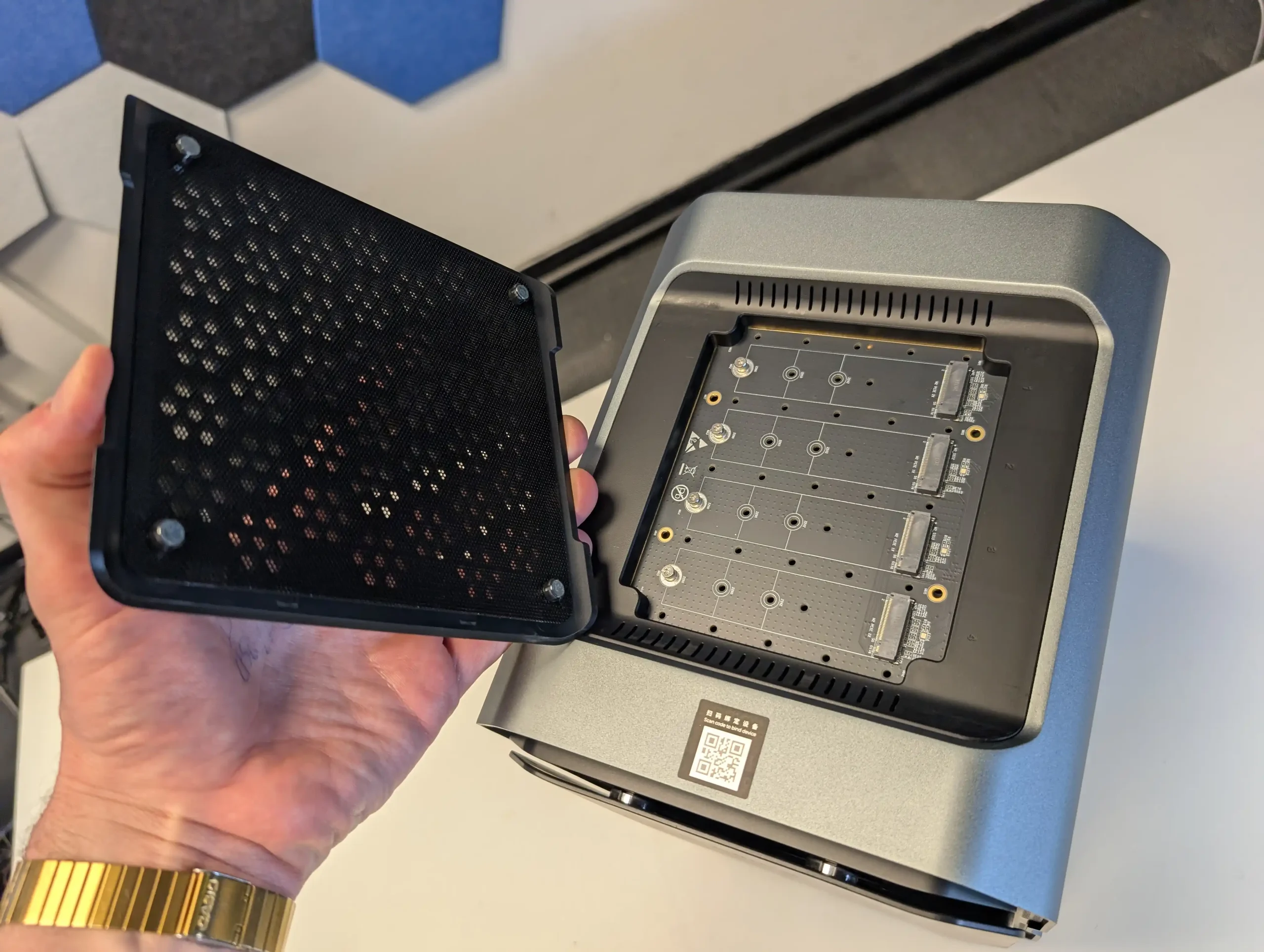
Underneath the chassis are two additional M.2 NVMe slots, accessed by removing the base plate, which is secured with standard screws. Combined, this provides a total of six M.2 bays, enabling hybrid storage setups where SSDs can be allocated for cache, metadata pools, or as part of a tiered ZFS configuration. While the layout appears consistent across both models, there are minor internal structural differences, especially in the power and thermals between the N305 and i5 variants.

Build quality varies slightly depending on perspective. The chassis exterior is predominantly plastic for reduced weight and cost, but the internal structure—such as drive cages, shielding, and board mounting points—is fully metal, contributing to better durability and heat dissipation.

Ventilation is managed by a single large rear fan, with the Pro variant including additional improvements in thermal zoning. Noise levels remained within reasonable limits during testing, with the CF56 model averaging 29–31 dBA in quiet mode and the CF56 Pro rising to 46–47 dBA under full load. This suggests that although the design is visually consistent, thermal demands increase substantially with the i5-1240P model under sustained workloads or dense NVMe configurations.

One notable design concern relates to the temperature observed in the upper M.2 bay region of the CF56 Pro. During extended stress testing, the top section of the chassis reached temperatures close to 80°C, prompting early correspondence with Orico about hardware revision plans. According to the brand, this issue has already led to a second- and third-generation PCB redesign, aiming to reduce thermal concentration around the CPU and top NVMe slots. It’s expected that the final retail revision of the CF56 Pro will include enhanced heat dissipation features in that area, potentially including better ventilation cutouts or redesigned passive cooling components on the board level.
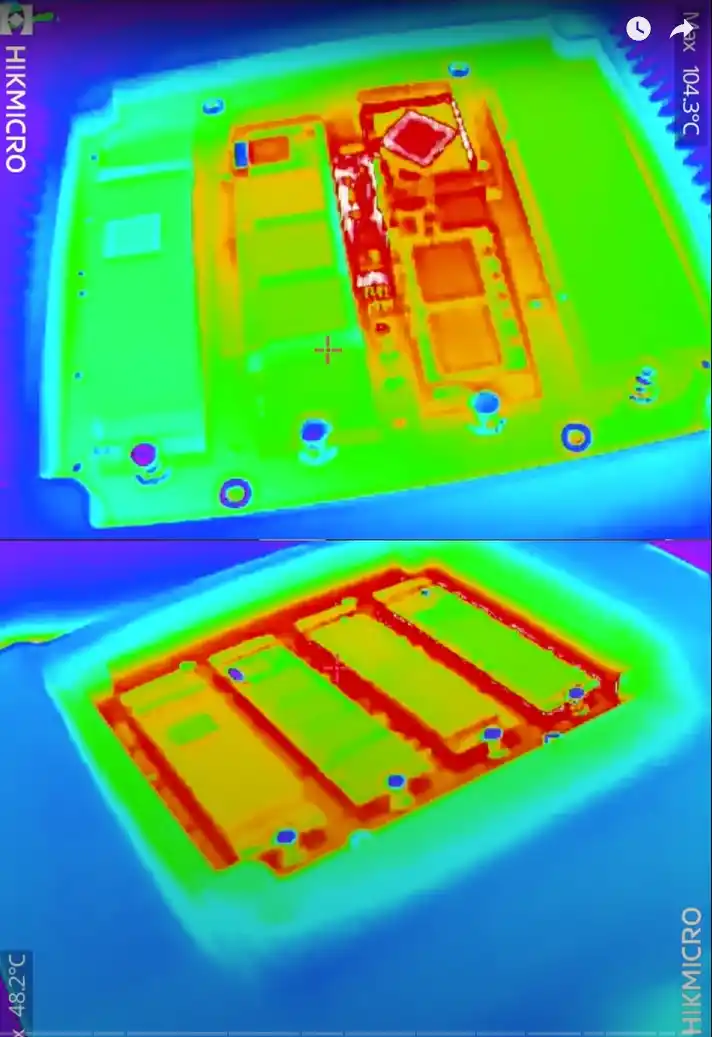
Lastly, the system’s approach to internal power delivery differs subtly between models. Both the CF56 and CF56 Pro use an external PSU that connects via a barrel plug, but the wattage and thermal ceiling requirements are significantly higher on the Pro due to its 12-core CPU and expanded 10GbE networking. These differences also manifest in fan curve behavior and system-wide power consumption. Under light but active load (including live network activity and idle CPU), the CF56 consumed around 45–46W. In contrast, the CF56 Pro peaked at 79–81W during 8K transcoding and full NVMe/HDD population. This further emphasizes how both models share a common enclosure but diverge internally to meet their respective performance tiers.

Orico Cyberdata Vault Review – Internal Hardware
Internally, the CF56 and CF56 Pro share a similar board layout, but the differences in their processors define the target use case and overall capabilities of each unit. The CF56 is powered by the Intel Core i3-N305, an energy-efficient 8-core/8-thread processor based on the Gracemont architecture. This CPU is commonly used in fanless mini PCs and excels in multi-threaded workloads at low power consumption, making it suitable for light-to-moderate NAS tasks such as SMB file serving, local backups, Docker containers, and light Plex usage. Meanwhile, the CF56 Pro features the Intel Core i5-1240P, a significantly more powerful 12-core/16-thread processor with four performance cores and eight efficiency cores. This hybrid architecture provides greater burst throughput and a better foundation for AI-enhanced services, real-time media indexing, and virtualization tasks.
| Specification | i5-1240P | i3-N305 | N150 | N355 |
|---|---|---|---|---|
| Total Cores | 12 (4P + 8E) | 8 (Efficient only) | 4 | 8 |
| # of Performance-cores | 4 | – | – | – |
| # of Efficient-cores | 8 | 8 | 4 | 8 |
| Total Threads | 16 | 8 | 4 | 8 |
| Max Turbo Frequency | 4.40 GHz | 3.80 GHz | 3.6 GHz | 3.9 GHz |
| Performance-core Max Turbo Freq. | 4.40 GHz | – | – | – |
| Efficient-core Max Turbo Freq. | 3.30 GHz | – | – | – |
| Cache | 12 MB Intel® Smart Cache | 6 MB Intel® Smart Cache | 6 MB Intel® Smart Cache | 6 MB Intel® Smart Cache |
| Processor Base Power | 28 W | – | 6 W | 15 W |
| Maximum Turbo Power | 64 W | – | – | – |
| Minimum Assured Power | 20 W | – | – | 9 W |
| TDP | – | 15 W | – | – |
| Configurable TDP-down | – | 9 W | – | – |
| GPU Name | Intel® Iris® Xe Graphics eligible | Intel® UHD Graphics | Intel® Graphics | Intel® Graphics |
| Graphics Max Dynamic Frequency | 1.30 GHz | 1.25 GHz | 1 GHz | 1.35 GHz |
| Microprocessor PCIe Revision | Gen 4 | Gen 3 | Gen 3 | Gen 3 |
| Chipset / PCH PCIe Revision | Gen 3 | Gen 3 | Gen 3 | Gen 3 |
| Max # of PCI Express Lanes | 20 | 9 | 9 | 9 |
Both systems come with DDR5 memory pre-installed—16GB in the prototype units—but with different slot configurations. The CF56 includes a single DDR5 SO-DIMM slot, limiting it to a maximum of 32GB of memory and restricting dual-channel capability. In contrast, the CF56 Pro includes two SO-DIMM slots, supporting up to 64GB DDR5 and enabling dual-channel operation, which offers a notable performance uplift in workloads such as memory-intensive VMs or media databases. However, ECC memory is not supported on either model, due to both CPUs lacking ECC validation. This may concern users intending to rely on ZFS for mission-critical operations, as ECC is typically recommended in those scenarios to prevent silent data corruption.
 |
 |
Storage throughput is also heavily influenced by the PCIe lane allocation on each model. In the CF56, all six M.2 NVMe SSD slots operate on Gen 3 lanes, with those on the top four slots running at PCIe 3.0 x1 speeds and the bottom two reaching PCIe 3.0 x4. While this limits maximum per-slot bandwidth to around 1 GB/s on the upper four, it allows for cost-effective use of Gen 3 drives, which remain widely available and affordable. The CF56 Pro offers higher total bandwidth, with its top four M.2 slots upgraded to PCIe 3.0 x2, and the bottom two retaining PCIe 3.0 x4. Despite the i5-1240P supporting Gen 4 PCIe, Orico appears to have intentionally limited all M.2 slots to Gen 3 to manage thermals and ensure system stability under prolonged load.
 |
 |
An unexpected discovery during prototype testing revealed a possible seventh internal M.2 slot in the CF56 Pro, presumed to host the system boot drive or be reserved for future expansion. However, due to the lack of SSH access in the prototype firmware, further validation was not possible at the time of recording.

Regardless, the six main M.2 slots and five SATA drive bays offer ample storage configurability, especially when paired with the ZFS features of CyberData OS. System cooling, power delivery, and memory configuration all reflect Orico’s attempt to match their component selection with real-world use cases—balancing between hardware headroom, affordability, and the needs of semi-professional users handling mixed media workflows.
| Component | CF56 | CF56 Pro |
|---|---|---|
| CPU | Intel Core i3-N305 (8C/8T) | Intel Core i5-1240P (12C/16T) |
| CPU Base/Boost | 1.8 GHz / 3.8 GHz | 1.7 GHz / 4.4 GHz |
| Architecture | Gracemont (Intel 12th Gen E-cores) | Alder Lake (4P+8E Hybrid) |
| Memory Configuration | 1x DDR5 SO-DIMM (up to 32GB) | 2x DDR5 SO-DIMM (up to 64GB, dual-channel) |
| ECC Support | No | No |
| Boot Storage | 64GB eMMC | 128GB SATA SSD |
| M.2 NVMe Slots | 6x (Top: 4x PCIe 3.0 x1, Bottom: 2x PCIe 3.0 x4) | 6x (Top: 4x PCIe 3.0 x2, Bottom: 2x PCIe 3.0 x4) |
| 3.5″ HDD Bays | 5x SATA | 5x SATA |
| GPU Dock Support | Optional | Supported |
| Max Power Use (Observed) | ~46W (light load, populated) | ~81W (8K transcoding, fully populated) |
| Cooling System | Single-zone active cooling | Multi-zone advanced cooling |
Orico Cyberdata Vault Review – Ports and Connections
The CF56 and CF56 Pro both offer a broad selection of ports, but the Pro model significantly extends external connectivity, particularly in terms of networking and high-speed data interfaces. On the CF56, the rear I/O includes a standard 2.5GbE LAN port alongside a single 10GbE RJ45 connection, suitable for most users looking to transfer large media files or operate light virtual environments. The CF56 Pro upgrades this to two dedicated 10GbE ports, allowing for simultaneous high-throughput tasks or link aggregation configurations. This networking setup makes the Pro variant especially attractive for multi-user environments, such as small studios, where heavy media file access and backups may occur concurrently across devices.
 |
 |
Both models include a similar array of USB ports on the rear and front panels. This consists of two USB 3.2 Gen 2 ports for high-speed peripheral or DAS connectivity, and two legacy USB 2.0 ports suitable for input devices or basic accessories. The CF56 Pro goes a step further by incorporating dual USB4 ports—though in testing, these were not available for direct network interface (as is possible on some modern NAS with Thunderbolt or USB-C network tunneling), but functioned as general-purpose USB interfaces. According to Orico, future firmware revisions may unlock additional functionality, but as of the current prototype, USB4 is primarily used for connecting high-speed external drives or expansion units.

Video output is supported across both systems, which include an HDMI 2.0 port and a DisplayPort 1.4 connection on the CF56, and upgraded HDMI 2.1 and DisplayPort 1.4a outputs on the CF56 Pro. These allow users to output up to 8K display resolution, enabling the NAS to function as a lightweight desktop, digital signage server, or direct-play multimedia center. Integration with CyberData OS supports media playback and basic interface control over HDMI, though there are some limitations in UI optimization for direct screen navigation, especially in the current prototype firmware. Still, the availability of dual video outputs on both models reflects a growing trend in hybrid NAS/HTPC design.

Power input is provided via a barrel connector on both models, though the CF56 Pro uses a higher-wattage external PSU due to the increased demands of its CPU and dual 10GbE networking. Internal power distribution appears to be cleanly handled, and the systems remained electrically stable during tests. One area of future interest will be how Orico handles expandability. While Thunderbolt or USB4-based RAID cabinets are planned for the series, support was not fully implemented in the prototype stage. GPU dock support is also present only on the larger devices in the product family, leveraging the i5’s PCIe expansion capability for dedicated GPU tasks such as video rendering, AI inference, or VM acceleration.
| Interface Type | CF56 | CF56 Pro |
|---|---|---|
| Ethernet | 1x 2.5GbE, 1x 10GbE | 2x 10GbE |
| USB 3.2 Gen2 | 2x | 2x |
| USB 2.0 | 2x | 2x |
| USB4 | None | 2x |
| HDMI Output | 1x HDMI 2.0 | 1x HDMI 2.1 |
| DisplayPort Output | 1x DP 1.4 | 1x DP 1.4a |
| Power Connector | Barrel plug (standard PSU) | Barrel plug (higher-watt PSU) |
| GPU Dock Support | Optional (undocumented) | Supported |
| Expansion Cabinet | Via USB4 or future RAID interface | Via USB4 or future RAID interface |
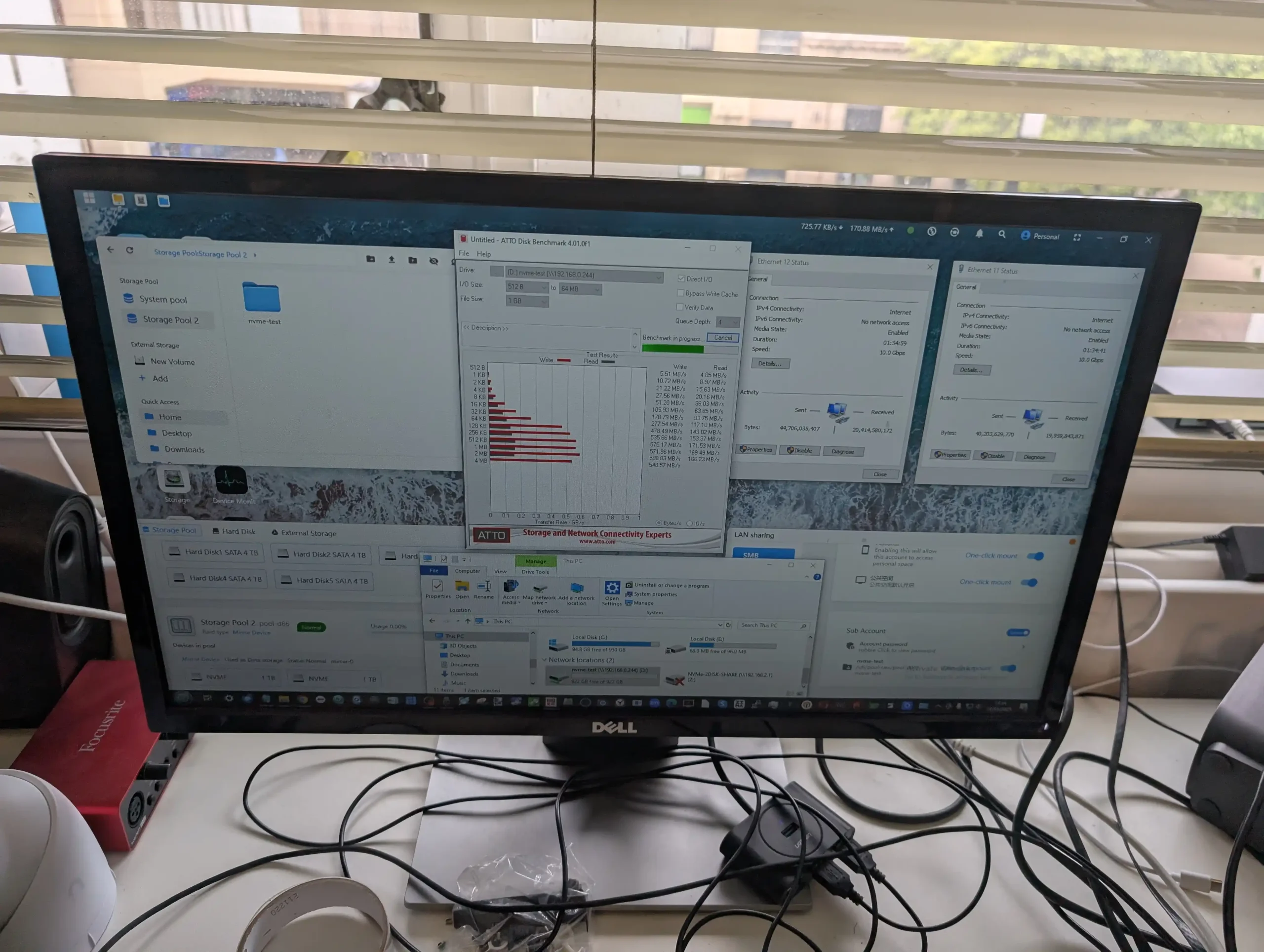
Orico Cyberdata Vault Review – Performance, Heat and Power Tests
Initial performance evaluations of the CF56 and CF56 Pro revealed that while the underlying hardware is capable, real-world throughput is currently constrained by early-stage software optimization. During SMB file transfer testing over 10GbE, both models struggled to reach expected performance levels, with the CF56 averaging below 500 MB/s and the CF56 Pro rarely breaking 1 GB/s, even under favorable conditions. Orico acknowledged this limitation and confirmed that software-level optimization was ongoing. As such, these figures should be treated as provisional and not reflective of the final product performance. In both models, ZFS was used as the underlying file system, configured in a hybrid tiered setup with HDDs for capacity and NVMe for metadata and caching.
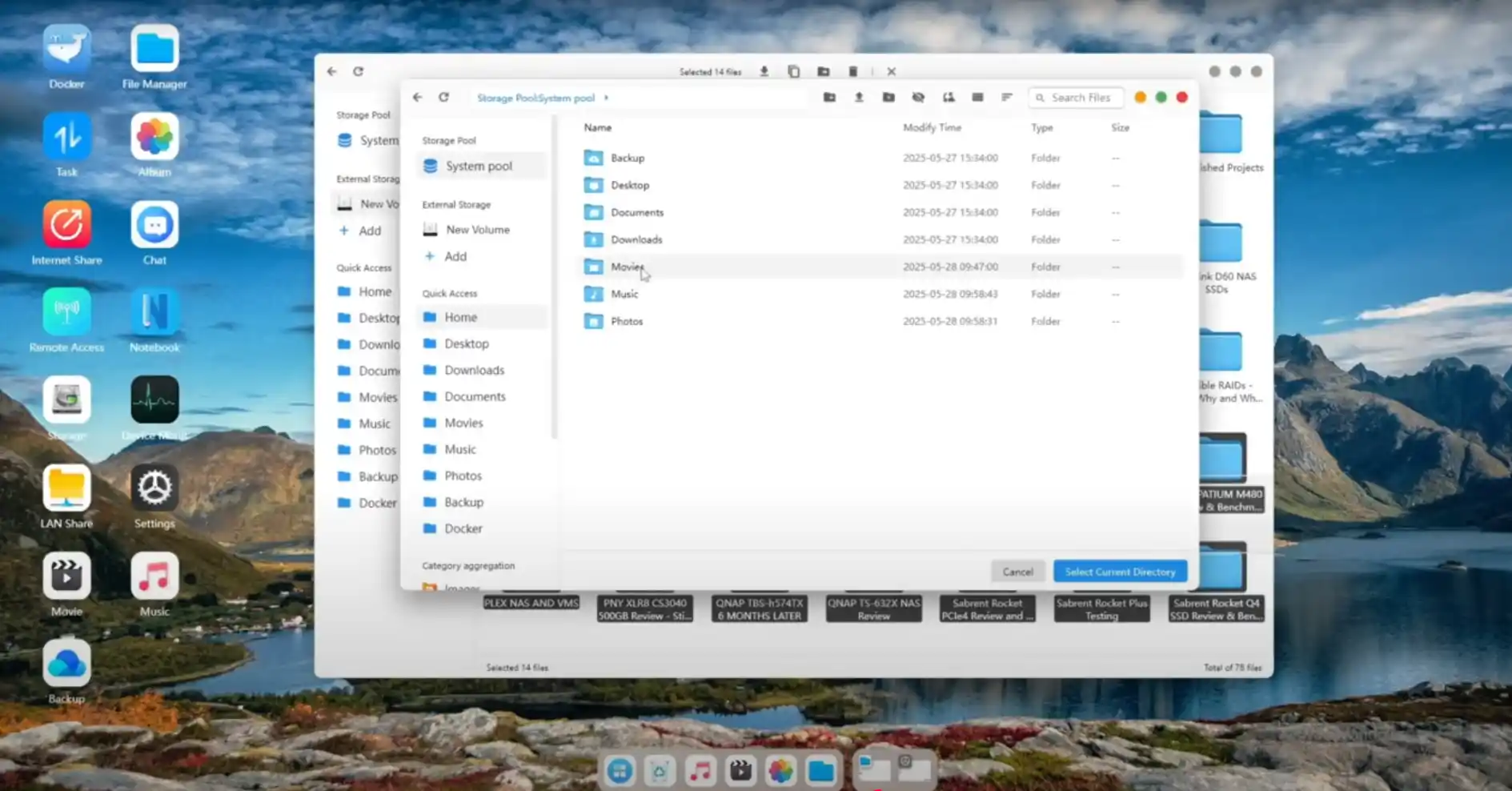
Transcoding tests were particularly revealing of the CPU differences between the models. The CF56 managed basic 1080p and some 4K H.265 transcodes via software decoding, but exhibited signs of strain under higher bitrates or simultaneous streams. In contrast, the CF56 Pro with its i5-1240P processor handled up to eight 8K transcodes concurrently during one benchmark, maintaining responsiveness while CPU usage hovered around 30%. Despite this impressive processing ability, peak system power draw climbed to 81W, highlighting the thermal and energy trade-offs required for sustained performance. Notably, neither system offers hardware transcoding via Intel Quick Sync, as support for it was not accessible in the current CyberData OS build.
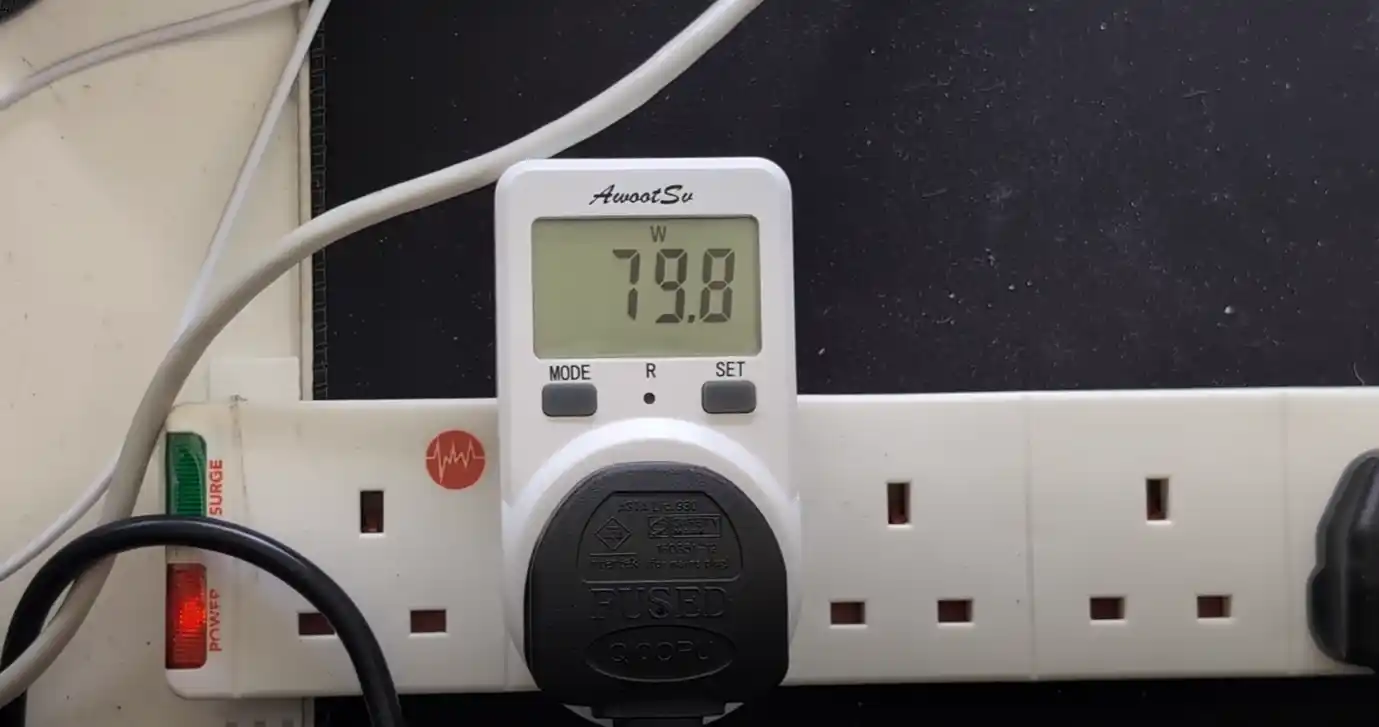 |
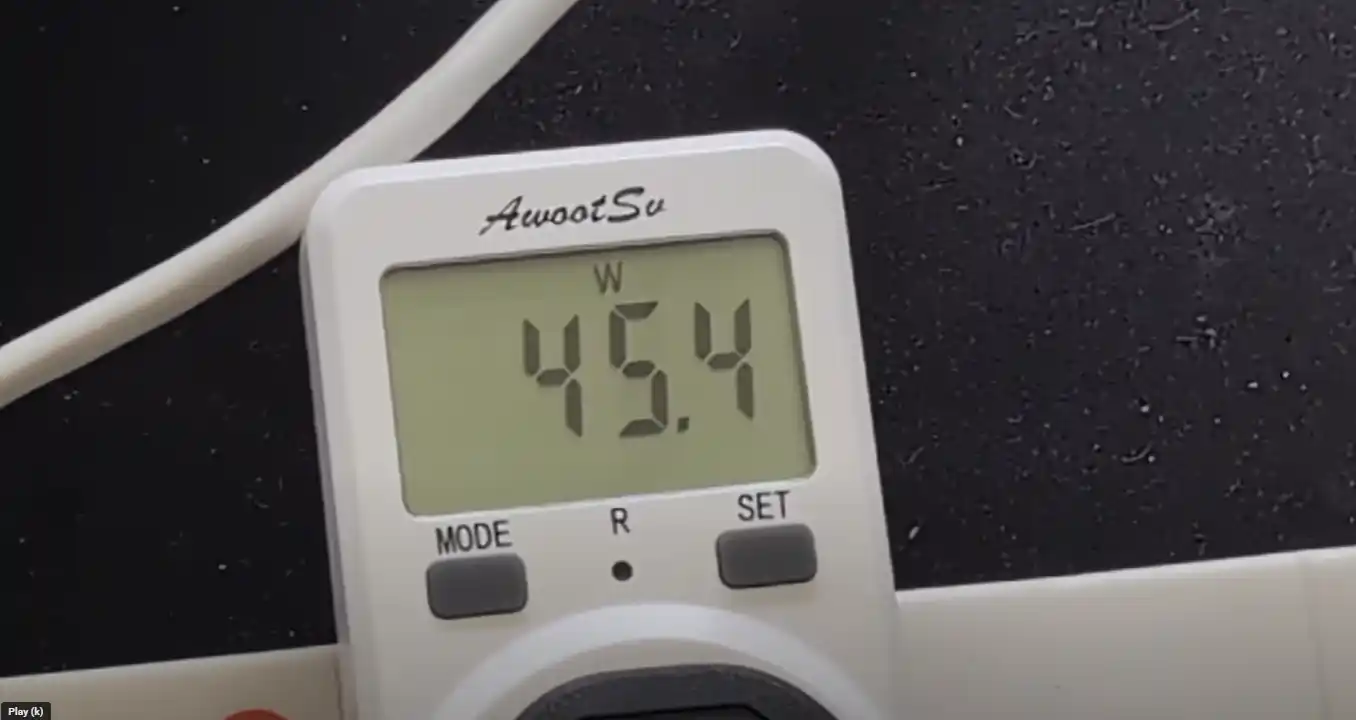 |
Thermal management remained mostly acceptable, though not without concern on the CF56 Pro. Under stress, the top M.2 bay area reached 80°C, and while no thermal throttling occurred, prolonged exposure could reduce SSD lifespan or stability. Orico responded that this issue was already being addressed through a revised internal board layout and enhanced venting. The CF56 maintained lower temperatures during the same tests, remaining between 38–46°C under average usage. The difference is largely attributable to the lower TDP of the N305 CPU and reduced overall system throughput, which in turn generated less heat throughout the chassis.
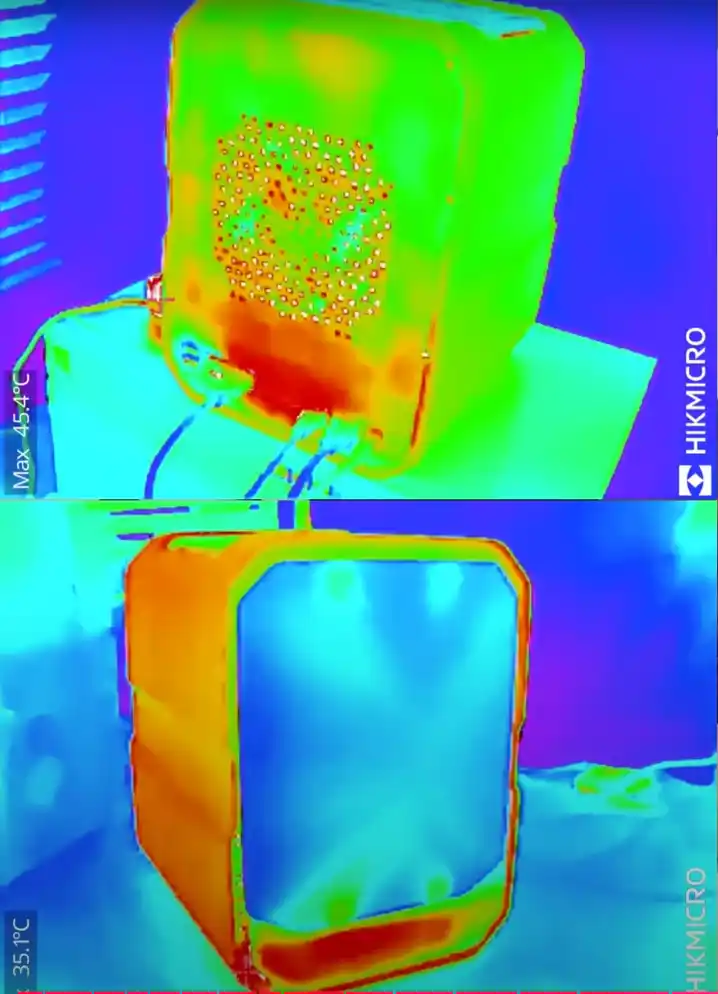
Noise levels were measured in all three fan modes (Quiet, Standard, and Turbo) to assess usability in home or small office settings. In Quiet mode, the CF56 registered 29–31 dBA, making it suitable for desktop deployment or living room environments. The CF56 Pro remained silent under light use, but escalated to 46–47 dBA under Turbo mode, with fan noise becoming noticeably audible. Most of the ambient sound during low to moderate use came from HDD activity, rather than the cooling fans. The OS includes manual fan control and profile scheduling, allowing users to balance performance and acoustics based on workload and time of day.
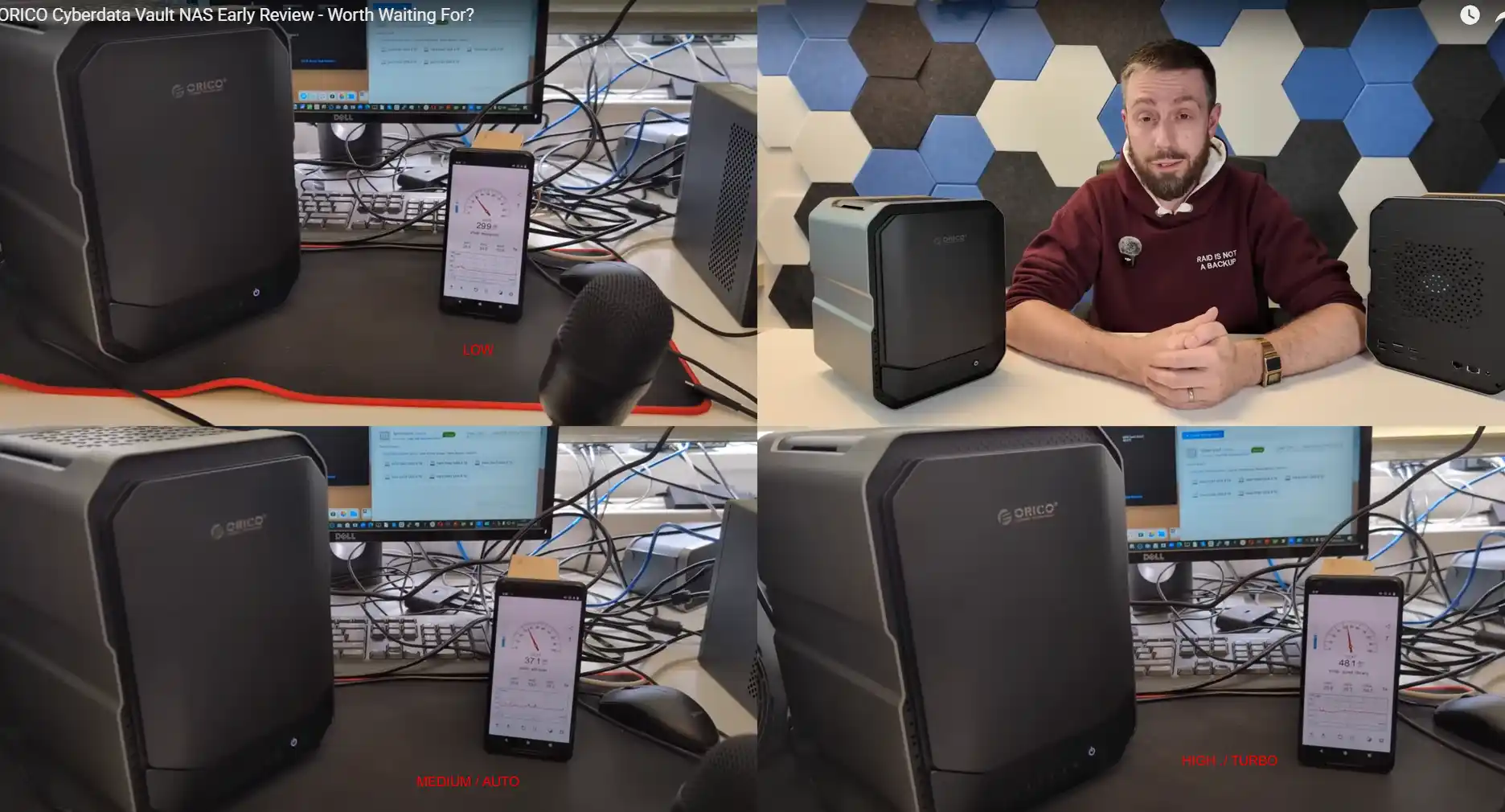
| Test Category | CF56 | CF56 Pro |
|---|---|---|
| SMB Transfer (10GbE) | ~400–500 MB/s (unoptimized) | ~800–950 MB/s (unoptimized) |
| Transcoding Capability | 1x 4K or 2x 1080p (software only) | Up to 8x 8K (software only) |
| CPU Load (During Test) | ~15% (light load) | ~30% (under 8K transcode load) |
| Max Power Draw (Observed) | ~46W (fully populated) | ~81W (fully populated) |
| Thermal Range | 38–46°C average | 70–80°C peak in top M.2 bay |
| Noise Level (Quiet Mode) | 29–31 dBA | 31–35 dBA |
| Noise Level (Turbo Mode) | 38–41 dBA | 46–47 dBA |
| Fan Control Options | Quiet, Standard, Turbo | Quiet, Standard, Turbo |
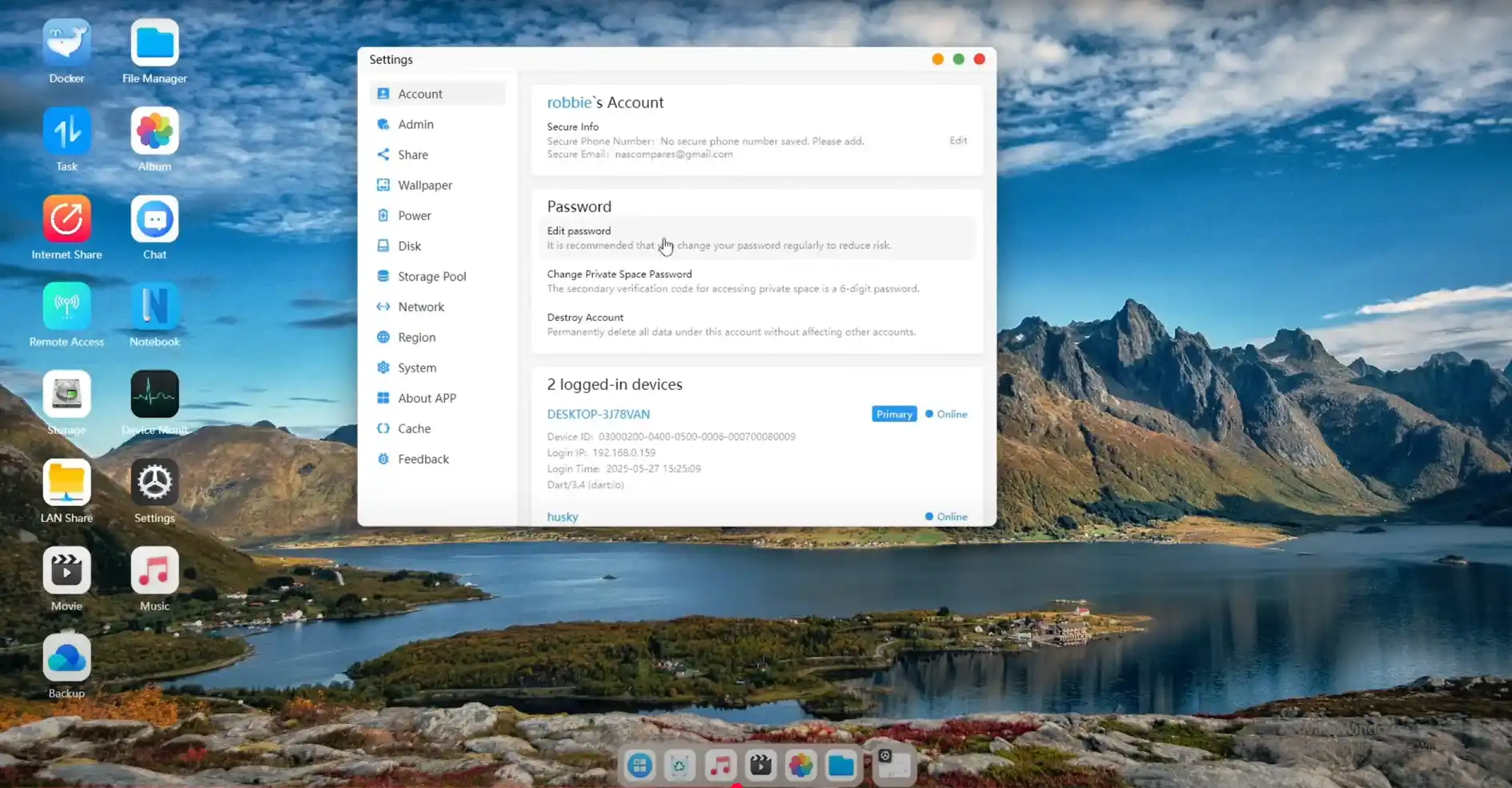
Orico Cyberdata Vault Review – Software and Services
The desktop client software included with the Orico CF56 and CF56 Pro NAS systems is built on fnOS, a closed-source NAS operating system developed in China and increasingly licensed by various hardware brands. In its current state, the desktop interface provides access to all core storage functions, including RAID management, user permissions, snapshot control, and file operations, but it clearly reflects a system still undergoing development.
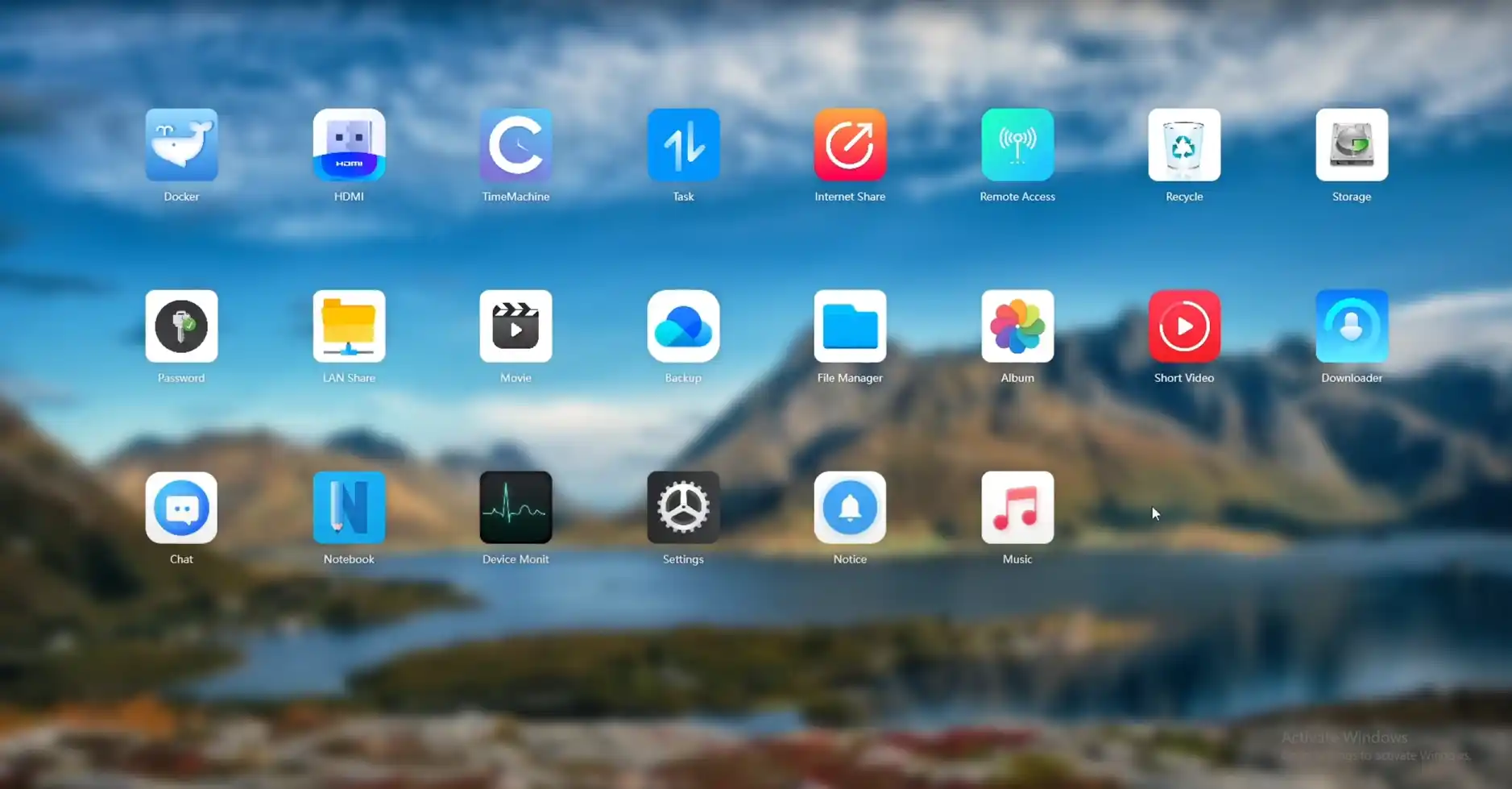
While the application is responsive and offers real-time monitoring of CPU, memory, and storage activity, it lacks polish in both design layout and localization. Several UI elements remain inconsistently translated, and some modules—such as the multimedia suite and AI functions—exhibit a mixture of English and untranslated Chinese text even when the system language is set to English.

Functionally, the OS supports the major protocols expected from a ZFS-based platform, including SMB, NFS, FTP, and Time Machine backup for macOS. File-level encryption, inline deduplication, and snapshot creation are all available within the storage management interface, with options for cache acceleration using the M.2 NVMe drives.
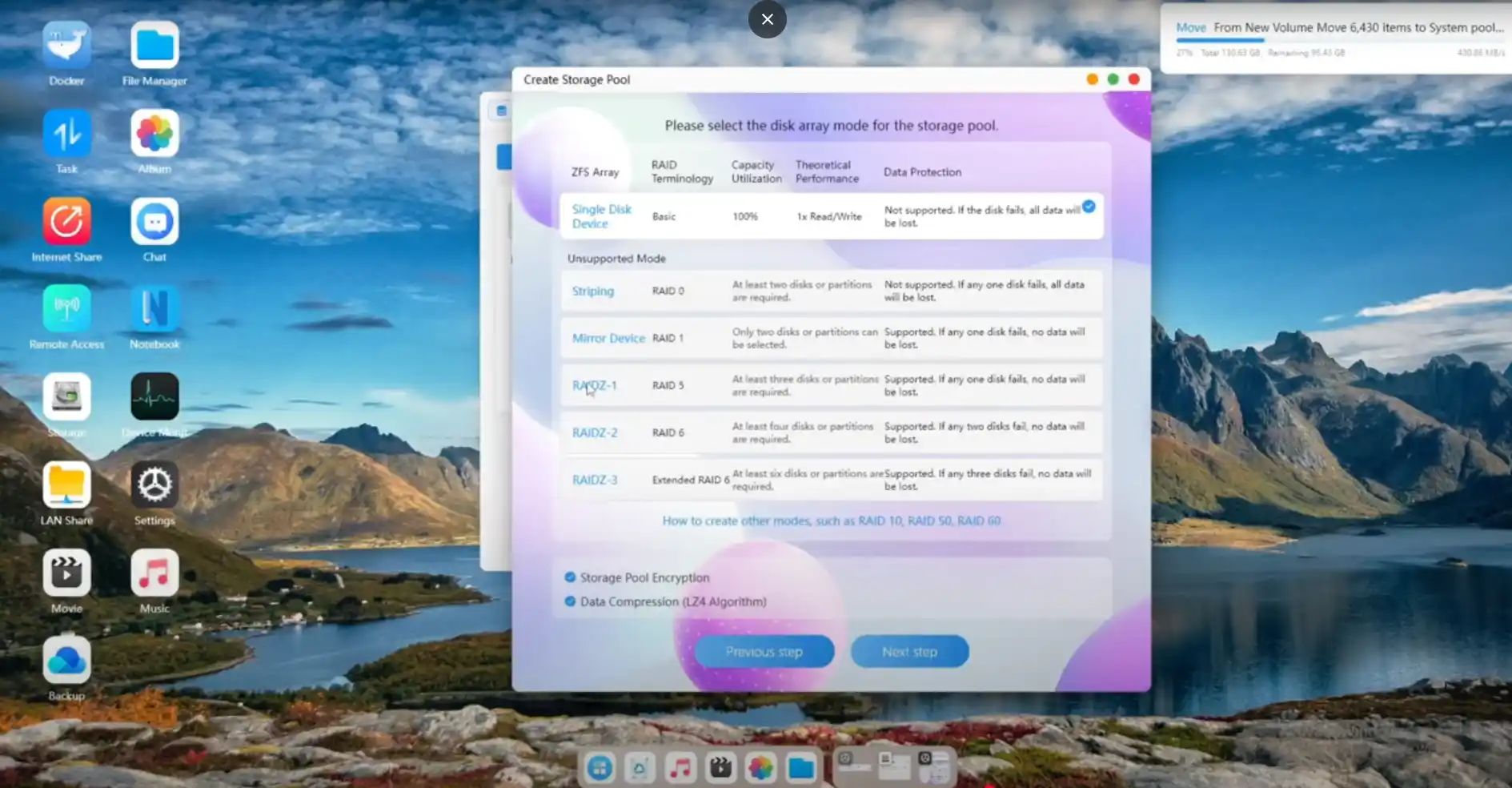
However, the absence of certain administrative features—most notably two-factor authentication, SSH access, and a dedicated app store—limits its appeal for security-conscious users or those looking to expand functionality via community-developed tools.
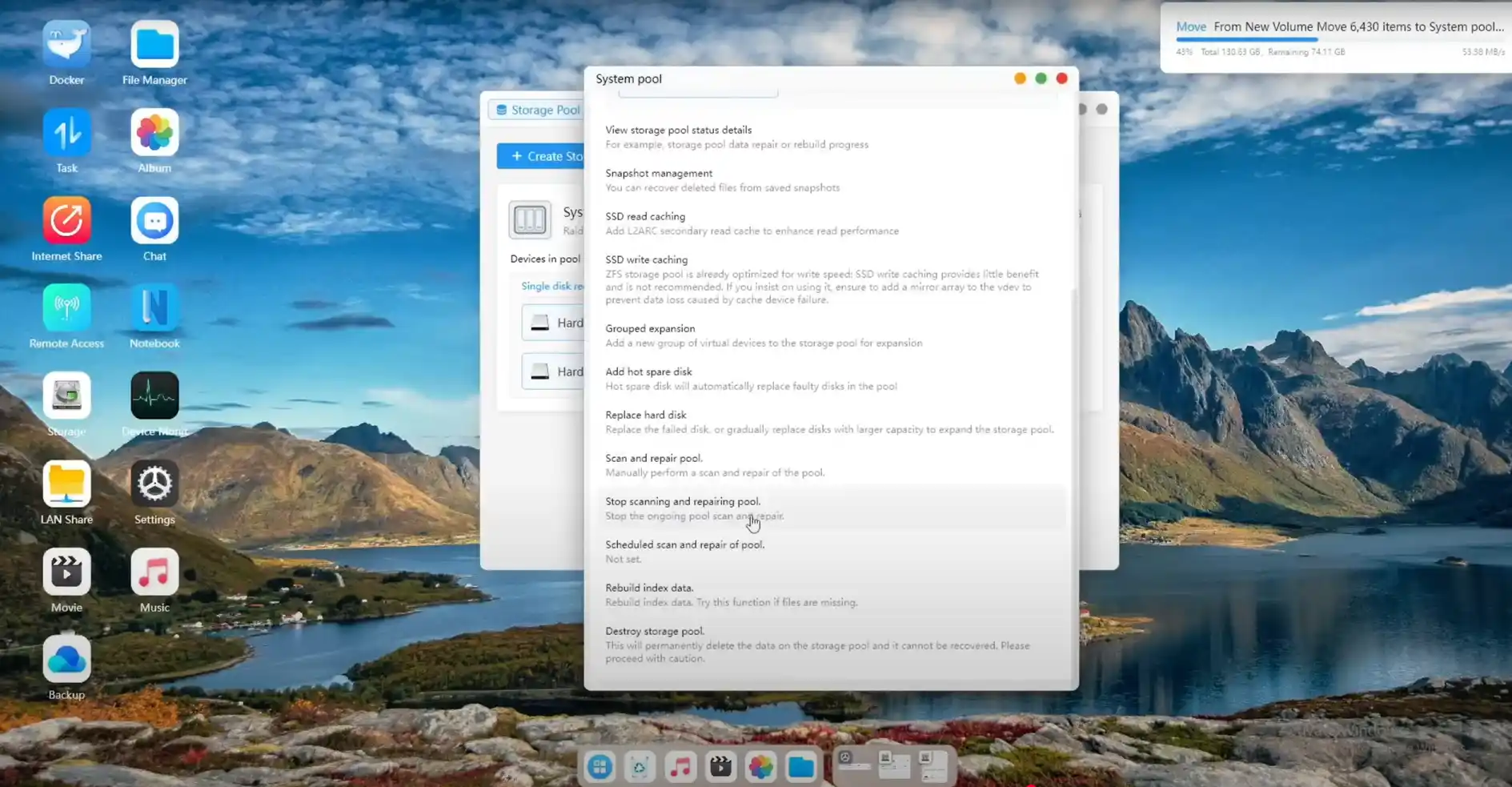
The system does include Docker support with a container manager interface, but VM deployment and third-party service integration (e.g., Plex, Jellyfin) are currently unavailable or not pre-installed.
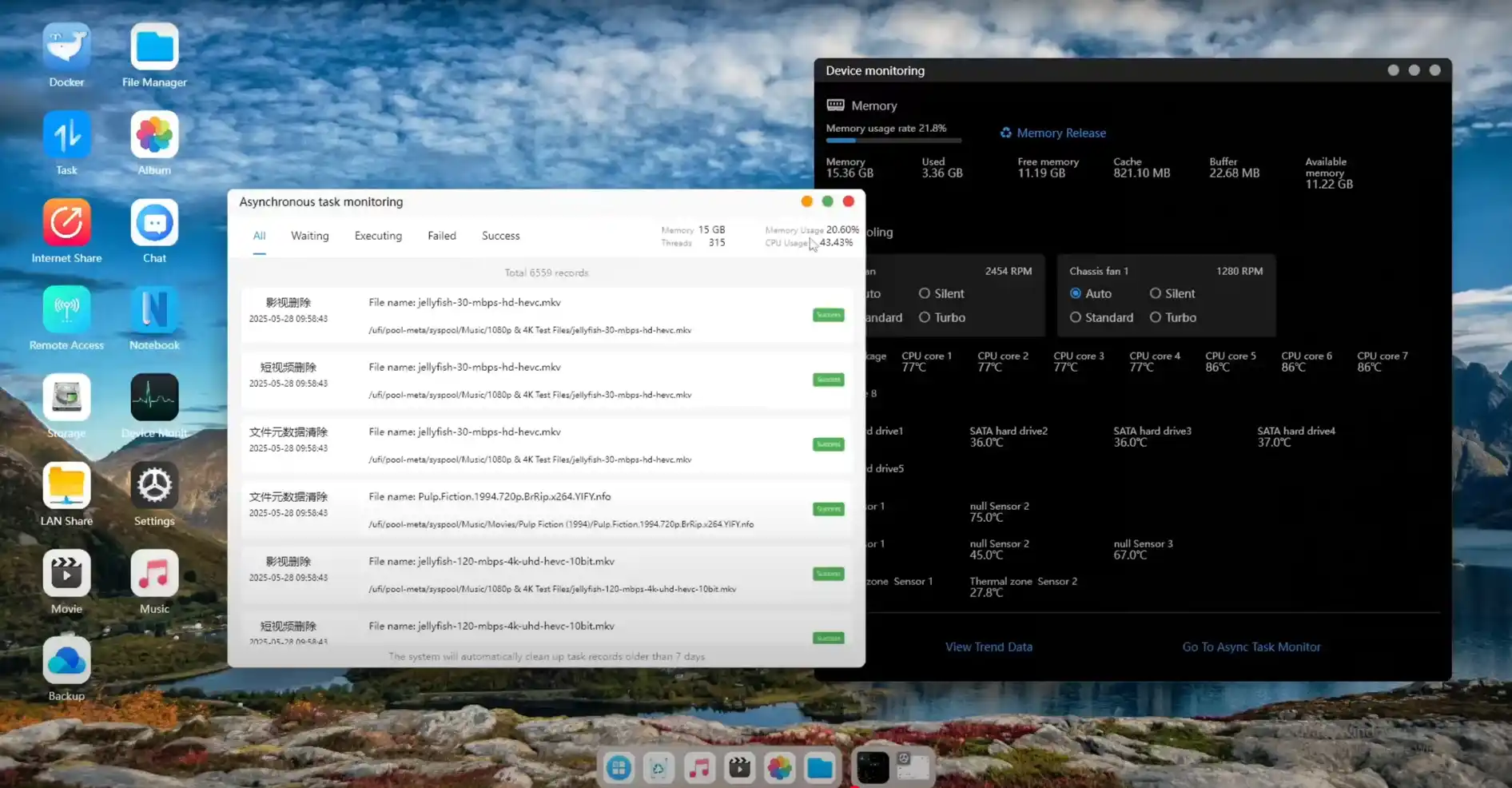
The file management system in the desktop client is functional but basic, offering drag-and-drop file operations, preview support for common file types, and options for setting sharing permissions. Remote access features rely on a relay service provided by Orico, and while this worked reliably during testing, there was no visible option for configuring custom domain access, HTTPS certificates, or firewall profiles—features typically expected in more mature NAS operating systems.
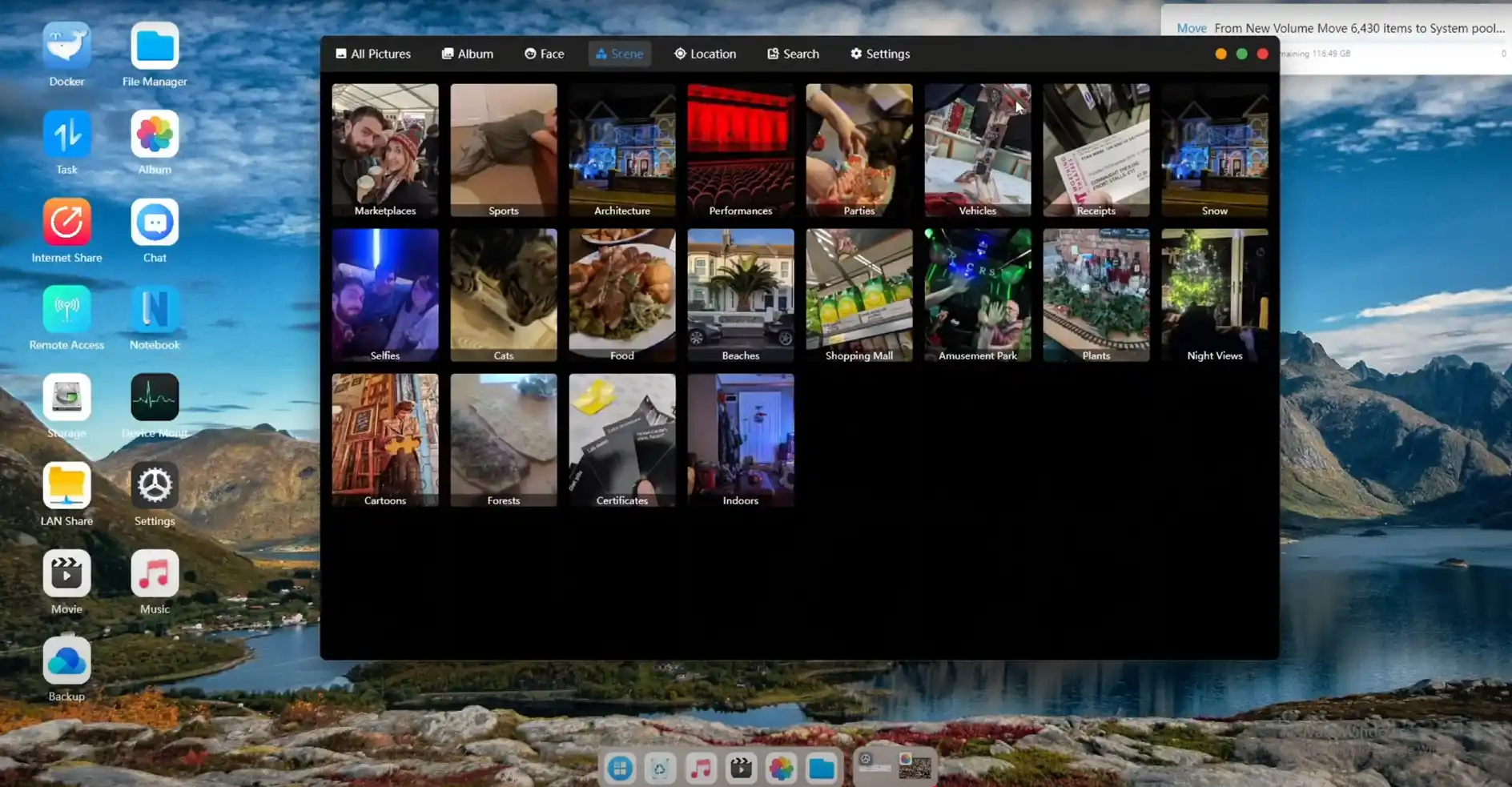
Some of the advanced AI features, such as facial recognition and semantic photo tagging, are accessible through this desktop interface, but their functionality is inconsistent due to metadata scraping issues and interface reliability.
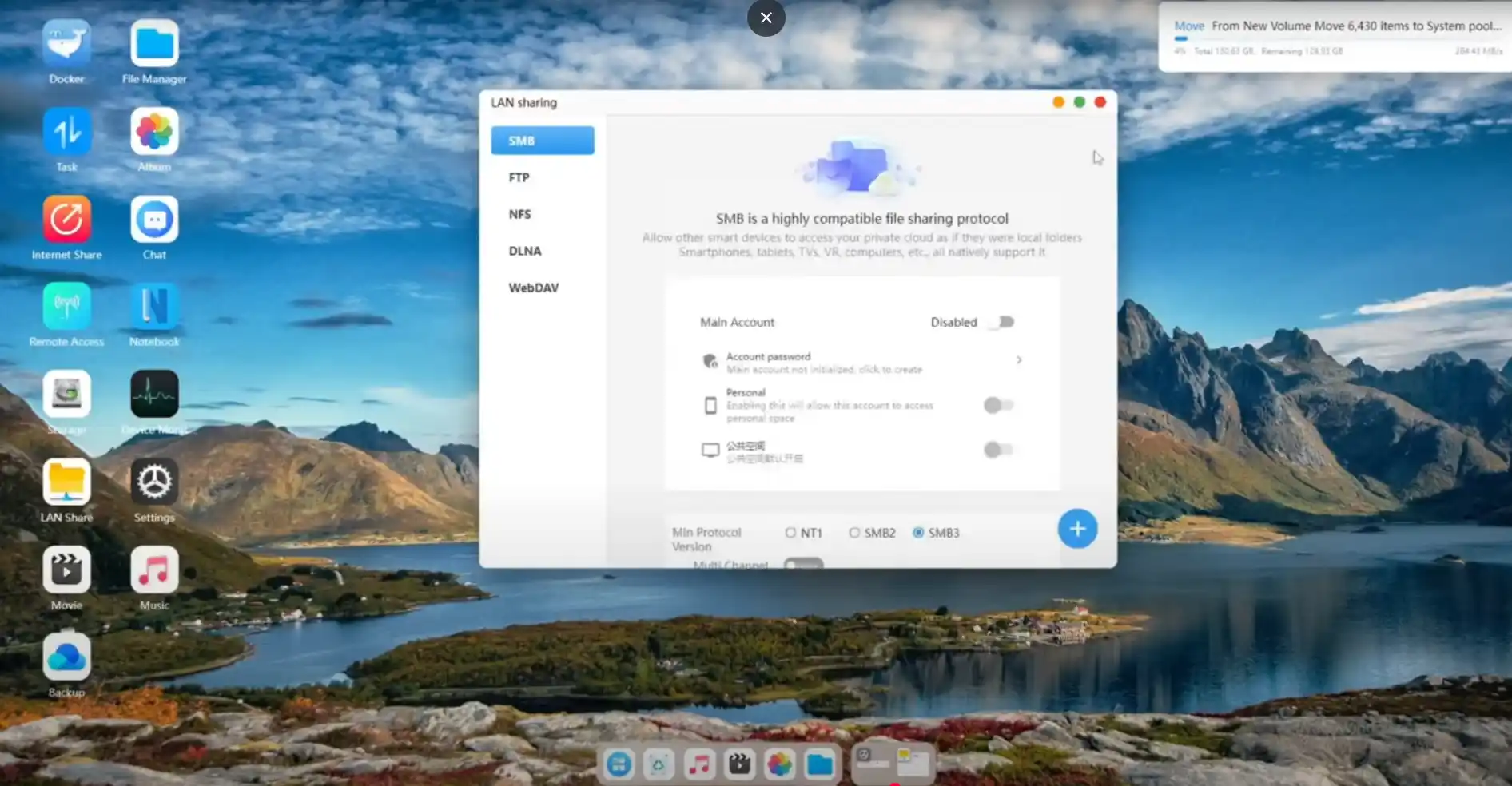
On the mobile side, the fnOS-derived application shows greater completeness. The Android client used during testing allowed for quick setup, user management, remote file access, and snapshot control. Photo and video libraries are indexed automatically and presented with timeline views, location tags, and album sorting. The app also supports real-time uploads, camera roll backups, and basic editing metadata tagging.
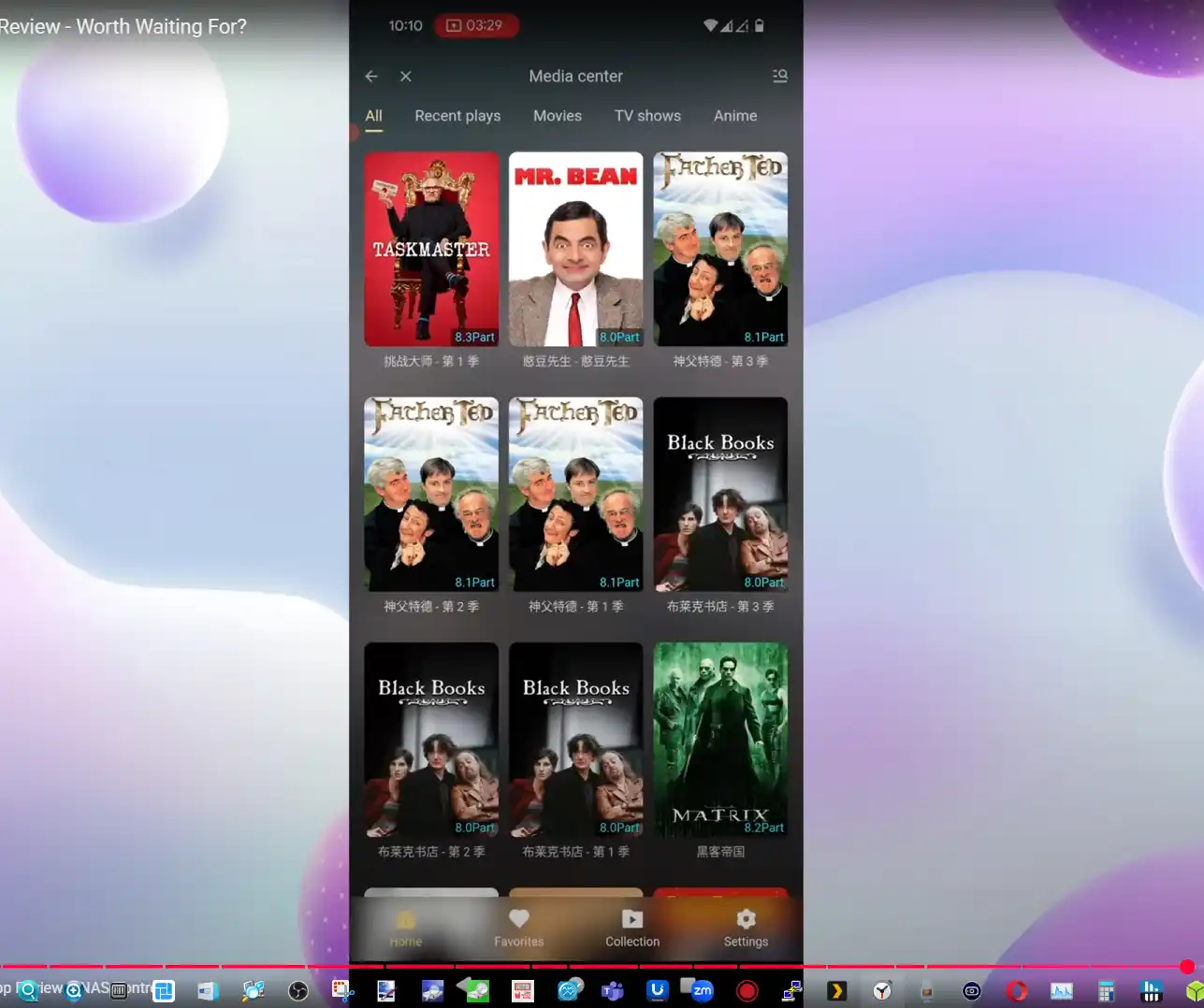
AI recognition features such as object detection and face grouping are available, although semantic search accuracy remains mixed.
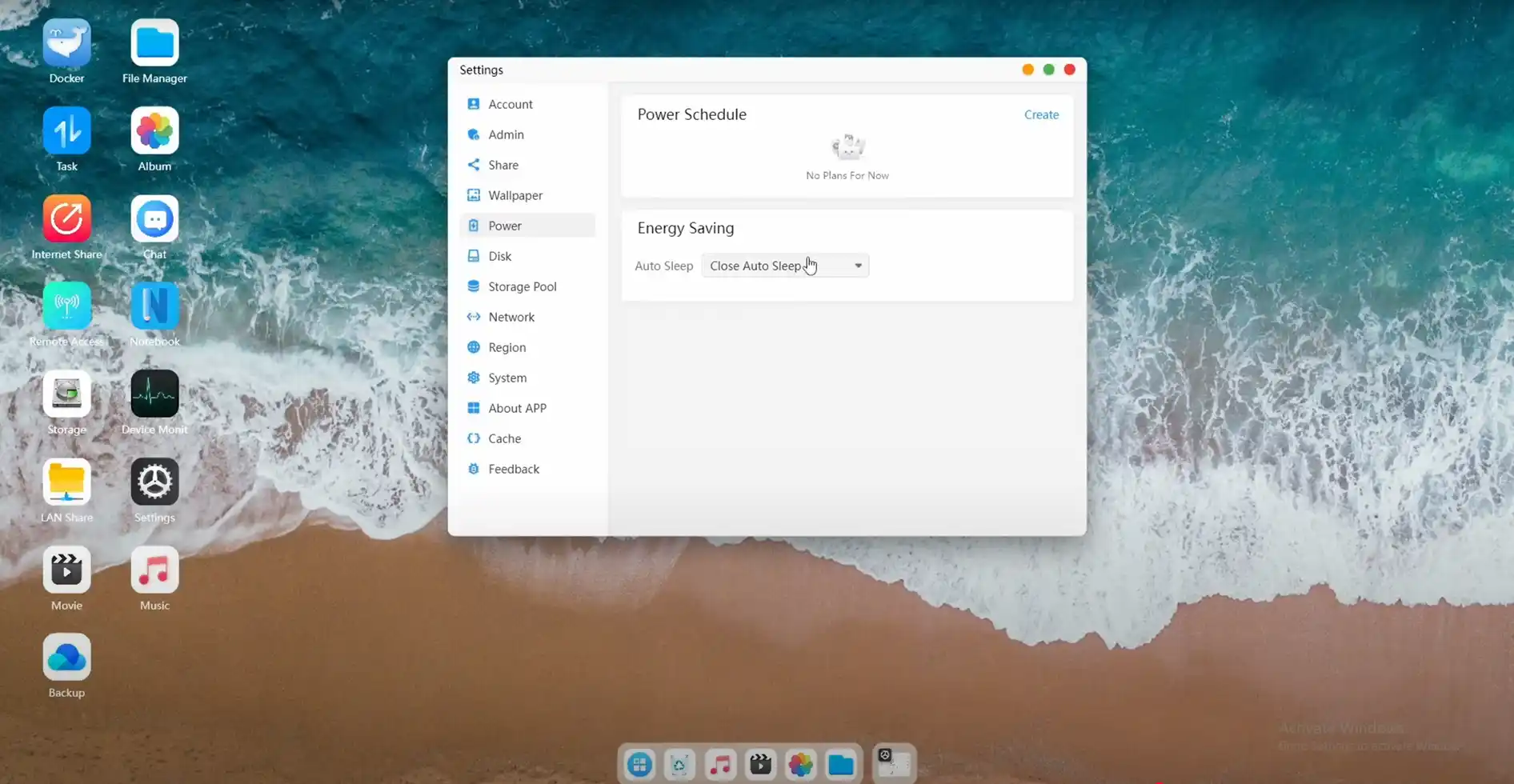
Remote control of HDMI playback from the phone is supported, allowing content streaming directly to a connected display, but the controls remain basic and lack the refinement of dedicated media remote interfaces.
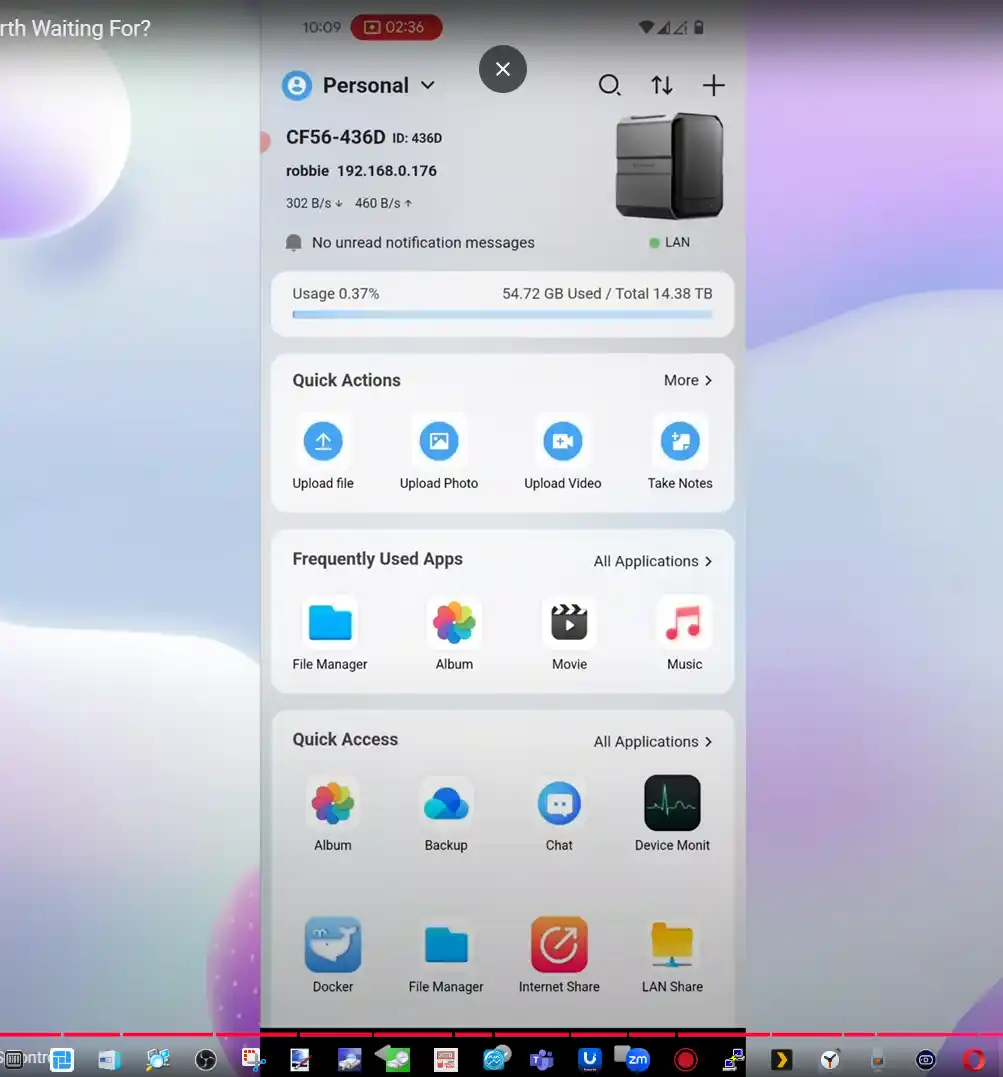
Overall, while the mobile app appears more polished and covers most core user needs, both desktop and mobile software clients reflect a platform that is not yet feature-complete. The reliance on fnOS gives Orico a functional foundation with native ZFS support and UI consistency across devices, but the closed nature of the system, combined with the lack of extensibility and incomplete localization, may limit its immediate appeal outside of its domestic market.
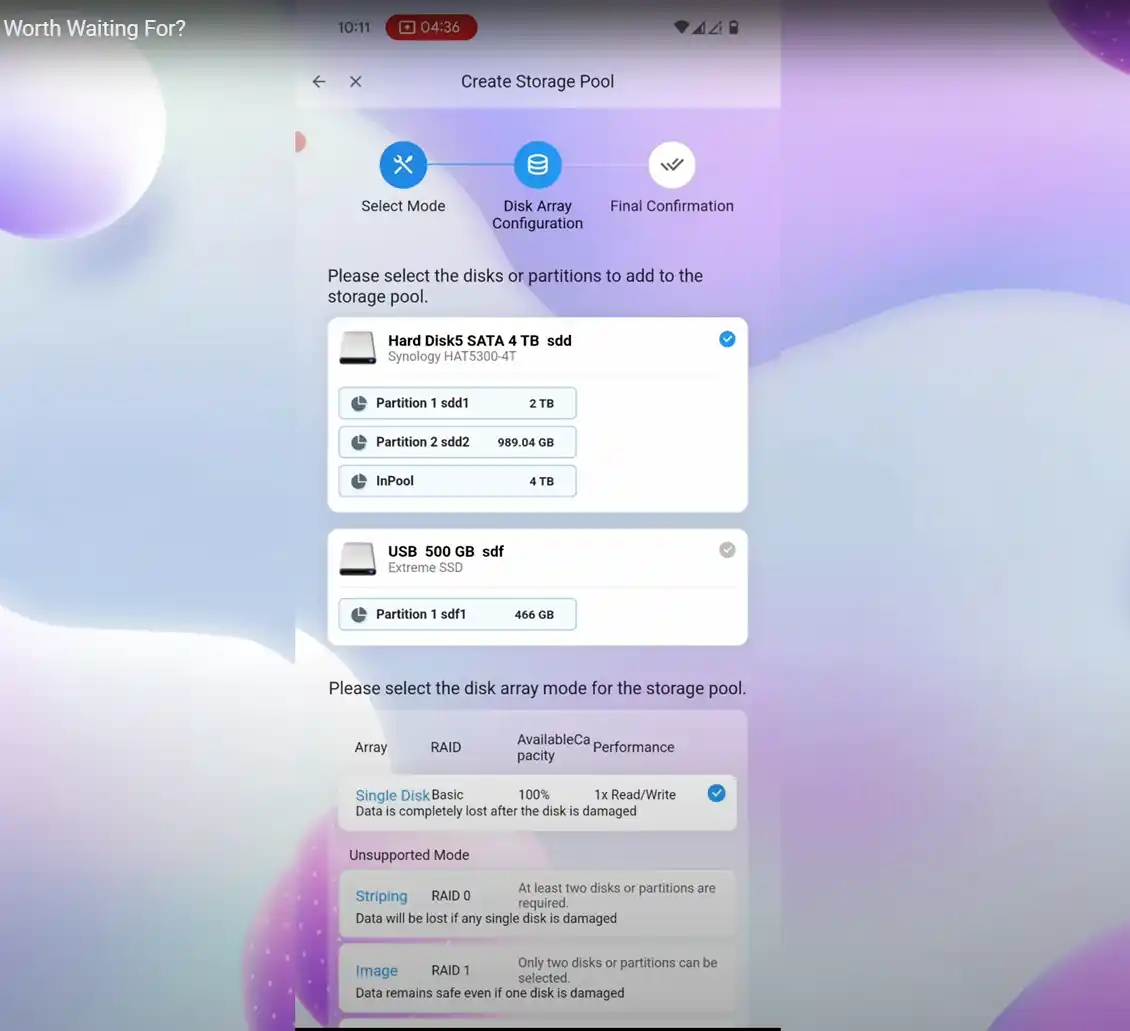
If Orico follows through on promised optimizations and expands the software stack with a proper app ecosystem and advanced security controls, the platform could become more viable in international NAS markets. Until then, the software should be considered a work-in-progress that supports basic NAS tasks but may fall short for more demanding or technical deployments.
Orico Cyberdata Vault Review – Verdict and Conclusion
The Orico CF56 and CF56 Pro represent a calculated step into the semi-professional NAS market by a brand historically known for accessories and external storage enclosures. By leveraging Intel’s N305 and i5-1240P processors, DDR5 memory, and a mix of HDD and NVMe storage options, Orico offers a compelling hardware platform on both models—especially in terms of expandability and bandwidth potential. The CF56 is well-suited for users who require reliable local storage with some containerization and light media usage, while the CF56 Pro pushes into territory typically occupied by entry-level rackmounts or high-end desktop NAS systems, thanks to its dual 10GbE ports, USB4 support, and improved thermal zoning. While the lack of ECC memory may deter more cautious enterprise buyers, most of the design trade-offs appear intentional and aligned with prosumer priorities.

That said, both units remain in a pre-release state at the time of writing, and their software platform—CyberData OS—is clearly still under development. While the ZFS integration, AI media indexing, and snapshot management show promise, issues such as language inconsistencies, incomplete feature sets, and missing essentials like two-factor authentication may limit early adoption. File transfer and multimedia performance also require further optimization, with current speeds falling short of the hardware’s capabilities. As prototypes, the CF56 and CF56 Pro demonstrate strong hardware foundations, and if the OS matures as expected by launch, these units could become legitimate alternatives to mainstream NAS systems in the increasingly crowded hybrid storage space.
| Pros | Cons |
|---|---|
| Hybrid storage: 5x HDD + 6x M.2 NVMe SSD (flexible ZFS configurations) | No ECC memory support (despite using ZFS) |
| Dual 10GbE on CF56 Pro for high-speed networking | USB4 ports lack network-over-USB functionality |
| Modern CPUs: Efficient N305 and powerful i5-1240P | Early firmware lacks optimization (e.g. SMB transfer speeds) |
| Expandability via GPU dock (CF56 Pro only) and USB4 RAID cabinet | CyberData OS lacks two-factor authentication and app store |
| Up to 64GB DDR5 RAM with dual-channel (CF56 Pro) | Top NVMe region on CF56 Pro runs hot under load (80°C) |
| Multi-zone active cooling and manual fan profiles | Localization/UI inconsistencies in current OS build |
| HDMI + DisplayPort output with 4K/8K support | No official hot-swap confirmation for HDD bays |
| Integrated AI media management and Docker support | Software still in development; not final at time of review |
🔒 Join Inner Circle
Get an alert every time something gets added to this specific article!
This description contains links to Amazon. These links will take you to some of the products mentioned in today's content. As an Amazon Associate, I earn from qualifying purchases. Visit the NASCompares Deal Finder to find the best place to buy this device in your region, based on Service, Support and Reputation - Just Search for your NAS Drive in the Box Below
Need Advice on Data Storage from an Expert?
Finally, for free advice about your setup, just leave a message in the comments below here at NASCompares.com and we will get back to you. Need Help?
Where possible (and where appropriate) please provide as much information about your requirements, as then I can arrange the best answer and solution to your needs. Do not worry about your e-mail address being required, it will NOT be used in a mailing list and will NOT be used in any way other than to respond to your enquiry.
Need Help?
Where possible (and where appropriate) please provide as much information about your requirements, as then I can arrange the best answer and solution to your needs. Do not worry about your e-mail address being required, it will NOT be used in a mailing list and will NOT be used in any way other than to respond to your enquiry.

|
 |
Gl.iNet Flint 4 10G+2.5G Router Revealed @CES 2026
EVERYTHING NEW from Minisforum @ CES 2026
Gl.iNet Slate 7 PRO Travel Router (and Beryl 7) REVEALED
Minisforum N5 MAX NAS - 16C/32T, 128GB 8000MT RAM, 5xSATA, 5x M.2, 2x10GbE and MORE
The BEST NAS of 2026.... ALREADY??? (UnifyDrive UP6)
How Much RAM Do You Need in Your NAS?
Access content via Patreon or KO-FI
Discover more from NAS Compares
Subscribe to get the latest posts sent to your email.



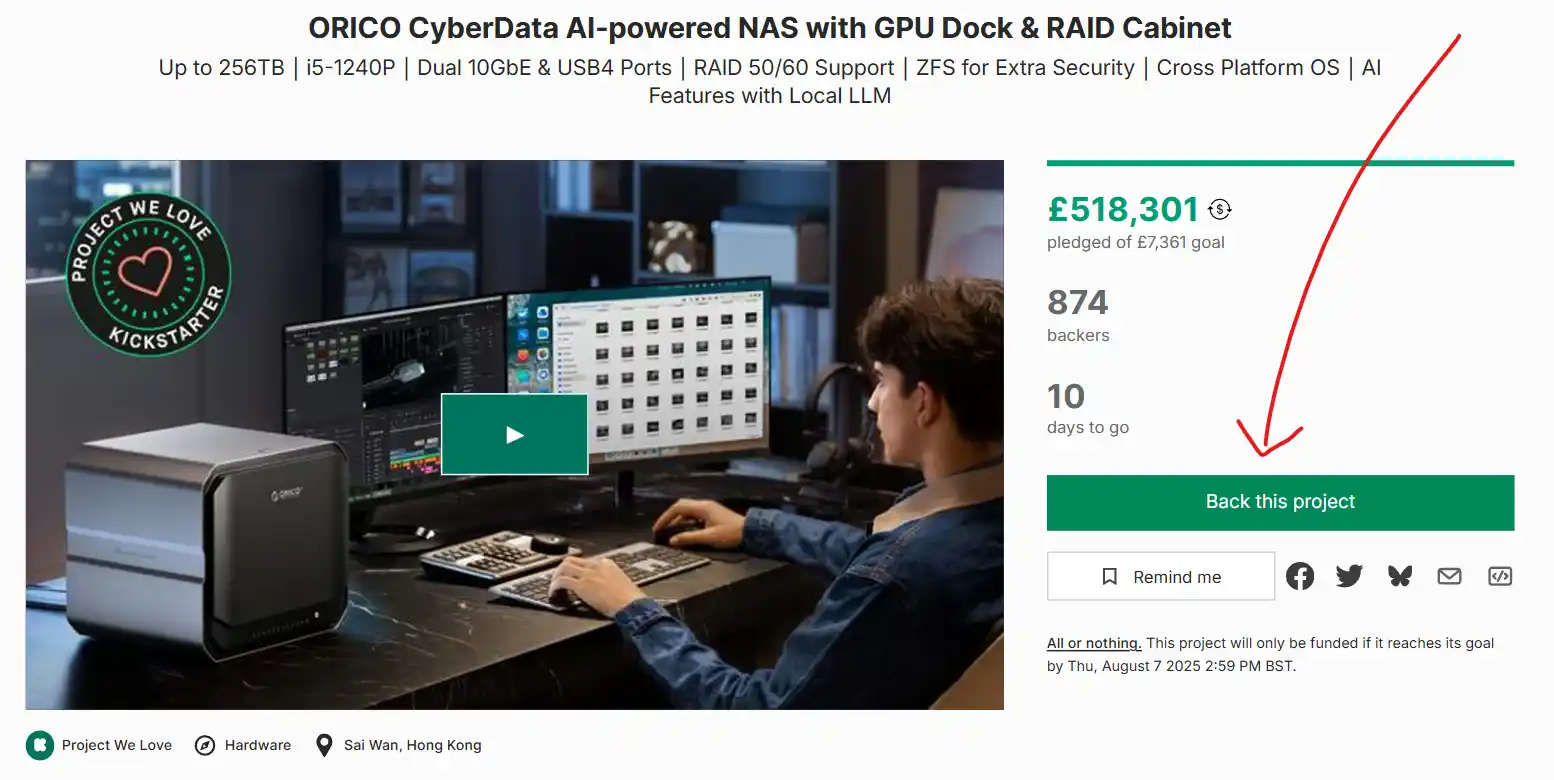



Can we have an update on this???
REPLY ON YOUTUBE
amateurish realisation of a good idea, this describe thoss products.
if care about your money and data stay away of it, is barley good enough for a serious hom e media center.
REPLY ON YOUTUBE
Unraid is open source, is Synology open source? A bunch of hypocrites brainwashed by anti-China propaganda are shouting not to use Chinese systems.????????
REPLY ON YOUTUBE
Only storing my ripped 4K UHD/ Blurays, not gonna if CCP looks into my collection ????
REPLY ON YOUTUBE
Can we install foreing OS?
REPLY ON YOUTUBE
A backer noticed that orico has created 3x kickstarter accounts and us backers find that suspicious
—
They also change the creator’s name. I’ve found three so far: Xiao Hui Liu, Zhou Wen Na, and Yin Ni.
Why do they do this?
Having previous projects on your Kickstarter account is the best advertising possible… but if you hide them…
REPLY ON YOUTUBE
Can you contact Orico? They were suppose to ship to backers in September but us backers haven’t heard any backers got their rewards? It’s about one month since their announced shipping plans , I noticed you not updated about orico in 4 months?
REPLY ON YOUTUBE
THX. Does anyone know USV-using with ORICO-NAS is possible? I doesn’t found something about that… (?)
REPLY ON YOUTUBE
Is Plex Media server available on this device
REPLY ON YOUTUBE
Hello how doing when can I get the cf 1000
REPLY ON YOUTUBE
Hello how doing when can I get the cf 1000
REPLY ON YOUTUBE
Hello where the cf 1000 not too much
REPLY ON YOUTUBE
cant believe this look more functional than HexOS
REPLY ON YOUTUBE
They recently release the Dirve app.
REPLY ON YOUTUBE
People here are so much worried about software that has come from China while your own government spies on them. U guys are hypocrites.
REPLY ON YOUTUBE
Have just ordered the CF56 Pro with Cyberdock – lets see how it goes 🙂 – New Subscriber
REPLY ON YOUTUBE
Can you compare this vs Ugreen 4800 Plus?
REPLY ON YOUTUBE
Some information that I have had from ORICO Hi Chris, sorry for the late reply – we wanted to make sure we had accurate information before getting back to you. Thanks for your patience! ????
✅Generally speaking, two SSDs are used for caching, while the remaining SSDs are used for high-performance storage expansion!
✅You do not need to purchase ORICO’s 96GB memory. You can purchase any 48Gb*2 DDR5 memory that meets the specifications!
✅Any NAS drive that supports KVM virtualization technology can be deployed. The system itself does not impose any restrictions. The system comes pre-installed with True NAS, enabling a streamlined deployment process!
✅Regarding heat dissipation, the issue has been completely resolved: we have extensively optimized the active fan, increasing the thermal design power (TDP) to 85W, which is far higher than the CPU’s maximum TDP of 60W. This includes, but is not limited to, upgrading the multi-copper tube heat dissipation module, large-area heat dissipation fins, turbine fan, and customized air ducts. These are the key components of a high-end heat dissipation module. In terms of software algorithms, we have implemented temperature sensing and prediction, I/O scheduling and load balancing algorithms, and dynamic cooling mode intelligent switching!
REPLY ON YOUTUBE
I got an Orico MetaBox Mini. I installed the Weline app, and the app isn’t working without logging in with an account and a VPN. If you deactivate or delete their VPN, I found out that the device/app is unusable. This makes it hard to use any NAS like this. Though I could move from Windows local network storage to something else, this seems sketchy. Why would I need to give them access to their VPN on my local network?
REPLY ON YOUTUBE
After knowing the price what do you think about the cf56 pro?
REPLY ON YOUTUBE
After reading the privacy agreement of this product, I have no interest in trying it.
REPLY ON YOUTUBE
I would like to see how’s the software of this system. On par or better than DSM.
REPLY ON YOUTUBE
Dumb question? Sorry if so. But … I have a Synology 923+ with four 18TB drives. Can I pull those drives out and stick them in this with a minimum of hassle, or is that not possible without losing all the data? Thanks
REPLY ON YOUTUBE
I do wonder whether I can run Plex Media Server on this one.. Hmm!
REPLY ON YOUTUBE
Not thrilled its based in China but I do hope HexOS peeps are looking at this and taking inspiration. Both are in beta and this may not be polished, but it is light years ahead of HexOS at the moment. I’d like to see HexOS go this route in their gui front end. That simplistic magenta theme is fugly.
REPLY ON YOUTUBE
欢迎使用
REPLY ON YOUTUBE
Is it possible to run Proxmox on this? Can we pass the HDD/SATA controller to the TrueNAS VM? Also the SSDs to TrueNAS?
Also do you have any idea about their Thunderbolt External RAID cages which are also launching together with the NASes?
REPLY ON YOUTUBE
Are you getting a new version of the hardware anytime soon?
REPLY ON YOUTUBE
This is almost an exact copy of Synology software. Its all setup in the same way. Don’t get me wrong, if someone could fork this and change it, it would be awesome!! But this is the Chinese version of Synology to me. What should be looked at that can be used with confidence is HomeServerHQ. Can use an actual ISO install
REPLY ON YOUTUBE
Is it support vartualization? Can I install Ubuntu in this NAS?
REPLY ON YOUTUBE
Looks like a beast, I want one…
REPLY ON YOUTUBE
this nas vs ugreen nas which is better?
REPLY ON YOUTUBE
I feel like a scam due to asking your login and password “PAYPAL” on orico page instead of send you to paypal authenticator page…. very strange
REPLY ON YOUTUBE
Too bad there is no 2 HHD + 4 SSD option of a smaller size.
REPLY ON YOUTUBE
****I had issue with Orico they accepted my pre order and when i wanted to cancel they are not refunding me thank god i used paypal. BEWARE!! @Nascompares
REPLY ON YOUTUBE
I have been using fnOS for about a year. I had two spare ssd and a zima blade. So, I decided to build a media server. First, I tried trueNAS scale. Eight gig ram just didn’t work well. So, I searched and found fnOS. It helps that I read chinese ????. I mainly use it to stream video with emby and music with sonos. Basically, they work fine. The system is still in development. There were updates that crashed my system. I don’t use their remote connection. Instead, I run an openVPN server on my pfsense firewall. There is no issue access the nas remotely. However, I did find a bug. When I put in firewall rules to restrict ip source address, it had no effect on access restriction. By the way, the same rule works fine on Synology. Overall, I am happy with the system. The company pledged that the Chinese fnOS would be free forever. It may charge a small fee for the international (english) version. Finally, I won’t use it for mission critical tasks. For an inexpensive diy media server, it works well!
REPLY ON YOUTUBE
why is that we think that USA/UK/EU do not look at all our data, why is it only the Chinees that do that ?
REPLY ON YOUTUBE
I think if you’re setting up a backup off a Microsoft cloud or equivalent cloud then their systems should give you the option as to where you’d like your data to be. So lt’s say that you don’t have enough money to have a cloud backup service on a monthly subscription but can purchase a NAS drive. Then you can configure the cloud service to send data to the NAS thus freeing up space on the cloud service and keeping costs low. For example if there is plenty of space on the NAS or you’ve upgraded the storage capacity when the cloud service is near full; then the cloud service could verify the data on the NAS is completely mirrored and then gives you the option to clear the entire cloud storage to give room to fill up again. Then of course some sort of flag system to tell the NAS drive not to remove data or move data to an archive directory or drive or just mark the file as archived. Then gives users the option as to what to do with that data afterwards. So like on your PC if files are kept on the cloud storage and not the PC then space is saved on the PC and files are called from the cloud. The same can apply if there was an archived NAS files directory where space is saved on the cloud service for recall if the user wanted any data sent to their PC or mobile device.
REPLY ON YOUTUBE
This looks very identical to Ugreen NAS OS?
REPLY ON YOUTUBE
been using this for over a month now, really great. I mainly using its media functions and it has replaced my plex. Much better experiences.
REPLY ON YOUTUBE
Fk Synology and Qnap for milking us all for years.
REPLY ON YOUTUBE
FnOS is indeed a dead ringer for UGreen UGOS. I’m somewhat intrigued but not so much so that I would risk it. I’m curious if the UGOS mobile interface app would see and allow login to FnOS on the same network
REPLY ON YOUTUBE
The activate windows watermark really ties this video together
REPLY ON YOUTUBE
Appreciate the detailed breakdown! Could you help me with something unrelated: I have a SafePal wallet with USDT, and I have the seed phrase. (air carpet target dish off jeans toilet sweet piano spoil fruit essay). What’s the best way to send them to Binance?
REPLY ON YOUTUBE
is this rdp-ing a windows session , well, thanks for suffering through that one, so that we don’t have to
REPLY ON YOUTUBE
No Wireshark test? This is what a lot of us want to see. Let’s so how much this tries to call home. I have a hard time believing it doesn’t scan everything and send reports back to China.
REPLY ON YOUTUBE
Would be good to run Wireshark against this to see where it’s calling home to. I would suspect someone would be screening what is stored.
REPLY ON YOUTUBE
Under the hood it seems to be a Debian system (like Ugos). So, I wouldn’t call it totally “closed”.
REPLY ON YOUTUBE
It’s interesting to hear about the security anxiety people have when looking at NAS software. But then I installed a NAS a decade or so back and in doing so I created a separate network just for the NAS that had no way to access the common network or the internet. This made it impossible to access the NAS in any way from the outside. No WIFI access and no way to access it from the internet was exactly what I wanted. Now it did force me to make sure all computers had two NIC, one to connect to the NAS and one to connect to everything else. Now a few years later I moved and then got a new machines that just didn’t have two NIC, so the secondary net had to go. I ended up junking the NAS rather than allow it to live on the same network that had internet access. What I am saying is that I would never want a NAS to have access to the same network that ha internet access at all. So if a NAS runs a software that are not known to be 100% safe it doesn’t really matter to me. As long as it can reliably serve up the files I dump on it. It won’t ever get the chance to phone home in any way.
REPLY ON YOUTUBE
Well, Robbie is a bit more upbeat than I would be. I’m sure it will mature, but in the current state I’m not even sure I would really consider it even within China right now. And, who is backing this? What is the team like? You can tell a lot about software by the funding and development models. And that’s not necessarily a dig at China – I would apply that to any development for something as core as a NASOS. I’m sure it being closed source is also due to the backing and funding here – Let’s see if that pays out (literally) for them or if not. Without a strong enterprise backing, NAS stuff is low margin.
REPLY ON YOUTUBE
What new systems can we see that are developed, manufactured, and supported in the UK, EU, USA? Has all such innovation totally ground to a halt?
REPLY ON YOUTUBE
When are you going to show review for Aoostar WTR Max? I purchased it for $699 along with the Egpu 7600 T. for my Minisforum 890 pro.
REPLY ON YOUTUBE
Pretty sure it’s just some garbage atop a linux
Edit: Yep just a web frontend on top a linux so they have to give access to all the opensource software that they haven’t created temselves.
Why does this web crap look like an eyesore version of a windows desktop?
REPLY ON YOUTUBE
FYI You might wanna look into Terramaster’s security issues. There’s some very concerning issues around TOS and their response in their forums has been nonexistent.
REPLY ON YOUTUBE
I have used FNOS over 2 months, it is fast and easy to use. BUT you do need to have multiple backup just in case
REPLY ON YOUTUBE
@hexos has some work to do in order to be easy to use.
REPLY ON YOUTUBE
There’s a new NAS OS!
oh cool!
It’s closed source.
ehhhhh
and it’s Chinese.
fuck…
REPLY ON YOUTUBE
Literally Ugreen App. Which I like a lot btw
I hope they are not stealing my data lol
REPLY ON YOUTUBE
Ignore these efforts by Chinese industry at our peril. Today, certainly not for me; but down the road when it comes pre-packaged with a NAS I want, and they’re at version 3.0 – might be worth keeping.
REPLY ON YOUTUBE
Well, I looks good but still not ready for most of people
REPLY ON YOUTUBE
Oh good, just what we need, another Fn OS
REPLY ON YOUTUBE
It’s always good to see what’s been developed all over the world.
Not needing or wanting something doesn’t prevent us from learning about it!
REPLY ON YOUTUBE
Can you do the same with ZimaOS please? I’m really after what’s available in the app store. I can’t find a catalog website for it like truenas does.
REPLY ON YOUTUBE
I mentally read “fnOS” as “f****n OS”.
REPLY ON YOUTUBE
Chinese closed Software… what could go wrong
REPLY ON YOUTUBE
I trust the Chinese government with my data significantly more than the US or its subsurvient extension, the EU.
REPLY ON YOUTUBE
for me love the look and almost would go for the top dog 10 bay but what’s holding me back is really that the preliminary heat on the i5 models, the nas os they are running probably has many republic of china built in backdoors and some models have a simple barrel jack for power that looks easy to pull out. that back fan grill area also seems pretty restrictive in airflow.
REPLY ON YOUTUBE
as someone who used orico product from 2010 I will never put anything valueable data on them, their usb hub burned my laptop usb port and countless devices, their harddrive adapter kill 3 harddrives
REPLY ON YOUTUBE
If you trust your data with a Chinese company, good luck
REPLY ON YOUTUBE
budget friendly and user friendly ORICO vs UGREEN
REPLY ON YOUTUBE
Super nice video and very nice channel !
I am looking for a first NAS for my growing videography business.
I am having very hard time to find the right brand and model to go with and I feel quite some choice paralysis as it feels like a major step in my business and as it is very difficult to go back if I go with the wrong setup… ????
What would you recommend for videography as today, on a budget ?
I don’t need AI, I don’t need crazy fancy features. Just a big, fast and reliable storage to edit from.
PS: My knowledge is fairly limited but judging by your videos, I am considering the Ugreen 6 or 8 baies and the Orico ones ????
I’m just very frustrated I missed the kickstarter for UGREEN ????
Thank you ????✨
REPLY ON YOUTUBE
Design like a trashbin 🙁
REPLY ON YOUTUBE
Damn 900 bucks for the 10 bay….. to bad i bought the ugreen 8 bay one. So far loving ugreen with unraid. I will watch this and maybe buy the 2 bay for cloud like storage.
REPLY ON YOUTUBE
Those hdd look too close to each other .. hope there air space between hdd … are those Tiny vent holes in the Caddy?? Or not??
REPLY ON YOUTUBE
Imagine my surprise when I see Robbie doing a review of stereo woofers?!?
But what I really want to know is: Are the cases made of Al-U-Min-I-Um, or the more logical Al-um-in-um? ????
REPLY ON YOUTUBE
looks like a ugreen phone charger
REPLY ON YOUTUBE
I’m getting really sick of these well established companies crowdfunding all the time. They have the capital to do it but are just greedy.
REPLY ON YOUTUBE
I’ll give them points for aesthetics.
REPLY ON YOUTUBE
I’ll give them points for aesthetics.
REPLY ON YOUTUBE
I’ll give them points for aesthetics.
REPLY ON YOUTUBE
That’s huge!
REPLY ON YOUTUBE
That’s huge!
REPLY ON YOUTUBE
That’s huge!
REPLY ON YOUTUBE
eMMC flash is a little worrisome. Generally it cannot be replaced when it fails, bricking the whole device. This is a problem, for example, with some of the lower end Netgate firewalls.
REPLY ON YOUTUBE
eMMC flash is a little worrisome. Generally it cannot be replaced when it fails, bricking the whole device. This is a problem, for example, with some of the lower end Netgate firewalls.
REPLY ON YOUTUBE
eMMC flash is a little worrisome. Generally it cannot be replaced when it fails, bricking the whole device. This is a problem, for example, with some of the lower end Netgate firewalls.
REPLY ON YOUTUBE
oh do we have to buy orico DDR5 96GB instead of Crucial DDR5 96gb?? or do we have choices??
REPLY ON YOUTUBE
think its running focused AI model that doesnt need to use AI Npu hw … one bracket down … the use of gpu?? … perhaps next year model will have AI just like ugreen … watch the price skyrocket ; ugreen 650 last years kickstarter => 1559 AI sixBay kickstarter
REPLY ON YOUTUBE
so how many of the ten reasons Orico has shot down??
https://www.youtube.com/watch?v=fC7sfM4f3Bk
REPLY ON YOUTUBE
No ecc makes it useless to many.
Also, that ventilation grille for hdds is way too restrictive.
REPLY ON YOUTUBE
Do all NAS manufacturers use the same javascript framework or something – looks like ExtJS
REPLY ON YOUTUBE
Another bite into the future of Synology. It would have been nice however, if there was a PCIe slot to add a GPU card, it helps a lot with local AI, which is about to be used everywhere, alternatively an oculink port for an eGPU
REPLY ON YOUTUBE
Like to see the creativity but a new OS will be a turn off. Worried about stability
REPLY ON YOUTUBE
Hopefully those USB4 ports get network capability. I would love to see support for both direct client connection as well as the ability to cluster multiple NAS devices and use USB4 for a speedy backend.
REPLY ON YOUTUBE
As far as I know I have the production version of the CF1000. Still a lot of software work left to be done, though. Hopefully they can get through all that at breakneck pace. The hardware seems to be solid… literally built like a vault lol
REPLY ON YOUTUBE
I located my nas in server room away from my work area????
REPLY ON YOUTUBE
I saw the orico kickstarter advert just as I was finally deciding to pledge for Zattlabs. I still think I’m happier with the ZL pledge but I’m glad Orico have this, competition is good
REPLY ON YOUTUBE
Any reason AMD CPUs aren’t used in NAS units? Intel has better volume pricing? Perf/Watt? It’s just good enough? Any ideas anyone?
REPLY ON YOUTUBE
Got the UGreen dxp4800 plus for £455 yesterday. Finally got off the fence with it.
REPLY ON YOUTUBE
*SPAM* ????
REPLY ON YOUTUBE
Just shows how far behind Synology hardware is
REPLY ON YOUTUBE
way too restricted airflow on those machines… way too little hole vs. blockage… and on the top too
REPLY ON YOUTUBE
So even this brand new NAS has ZFS and yet Ugreen has ext4 recommended. I own 4800+ and it’s lame.
REPLY ON YOUTUBE
I’ve had good experiences with Orico products in the past and I am looking forward to the review of the release product.
As others have mentioned, I have also been leery of Chinese NAS solutions but having been around so long, I’m a little more open minded with Orico. Not sure why I think that but it is what it is.
I like the design of this and would be happy to see it on my desk everyday.
I’m also one of the ones who might like this all in one turn key package and I absolutely like what I’ve seen thus far in the software. I’m using Truenas on my local and off site NAS units now but I have to admit, I’m slow on the learning curve on its many features and getting tired of everything turning into a learning experience every time I need to do something. I think I might like to just be done with it and have something a bit more intuitive like this. If the software progresses and fills out I can see myself using it. Just hope there will be a tailscale plugin for it.
REPLY ON YOUTUBE
oh my god how many crowdfunded “”””””AI”””””” nas’s without ECC are we going to get this year? isn’t this getting silly? Differentiate yourselves… all same specs and not interesting ones. Don’t need a 12-core i5 on a file server.
REPLY ON YOUTUBE
Was that fnOS UI native or a web app?
I don’t quite understand what did you mean by “desktop app/client”, when it looked like a whole OS.
REPLY ON YOUTUBE
Terrible fan perforations. Looks like Orico want your hdd cooked hard, on top of typical low quality components. Had 2 of their HDD docks. One would confuse itself if I access two HDD simultaneously. The other refuse to format any HDD nor provide smart data.
REPLY ON YOUTUBE
Had they revealed their pricing sooner, I might have backed one of the lower end products rather than buying a DXP4800 to go alongside my DXP4800+
REPLY ON YOUTUBE
I got a UGREEN DXP4800 Plus recently on sale for £480 and it’s been amazing so far.
The CPU in it is about on par with the N305, so if I were to get a ORICO model it’d have to be the ones with a 1240P. But all of them look much bigger then my current, and I bet much more expensive too, so I don’t think I made the wrong choice
REPLY ON YOUTUBE
There is something about the chassis and colour scheme that reminds me of nvidia founders edition graphics cards.
REPLY ON YOUTUBE
Will these support 8tb nvme dual sided ?
REPLY ON YOUTUBE
I have not a good experience with orico multiple times. It seems like they are using cheap hardware, prone to damage..
REPLY ON YOUTUBE
Who knows what the retail version will amount to but I will say they are ugly boxen that resemble cheap loudspeakers from the 90s.
REPLY ON YOUTUBE
Where is the version with 2.5 SSD bays? Why is everyone ignoring that use case?
REPLY ON YOUTUBE
Awesome. Yet another ChiCom crowdfunded NAS unit just what we need. ????
REPLY ON YOUTUBE
This technology can’t answer. ” Who actually needs over 2TB of storage?” It has early SUV logic. “I can if I have too. “????????????
REPLY ON YOUTUBE
That’s a chunky boy ????
REPLY ON YOUTUBE
I will always have a trust issue with any NAS from China.
REPLY ON YOUTUBE
5:12 they have the same colour scheme on the Industrial M.2 NVMe 2.0 SSD’s
If the pricing is similar to Ugreen they could be on to something.
REPLY ON YOUTUBE
It’s about damn time ugreen and orico are stepping up to address the needs of what we enthusiast have been asking for for years!
REPLY ON YOUTUBE
Glad to see more players in the market the Nas market is looking bright
UGREEN Zettlab Orico!
Love the competition
Would love to see the complete product for zettlab and orico considering both
REPLY ON YOUTUBE
Glad to see more companies entering the market. However I still am mostly rooting for UGREEN. I’ll probably go that way after my Synology dies.
REPLY ON YOUTUBE
Hello, I’m Fred from France. I take photos but I don’t know anything about computers.
I’m looking for a “Plug ‘n Play” NAS without complicated activation.
What can you recommend? Thank you.????
REPLY ON YOUTUBE