The Ultimate Best Thunderbolt 3 NAS – The QNAP TVS-1582TU Rackmount NAS
It is not easy to say that there is one single powerful network attached storage device, the truly TOP NAS right now. This is largely because this technology it is fairly well established and that new units are released almost monthly by all of the top brands in the NAS world. If I decided that any single device was ‘the best’, then a month later I would be wrong. I’m sure you can understand my reservations about using the words’ most powerful has ever’. However, I do think that the QNAP TVS-1582TU could potentially be that very NAS.
When I first heard that I was getting to do a review of the TVS-1582TU, I was genuinely excited to get my hands on what I largely regarded as the fastest and most powerful rackmount NAS that has ever been built. Typically I rarely review rackmount devices as they are either too expensive for the average consumer, or beyond comparison with popular desktop/tower NAS devices. I originally covered the release of this brand new thunderbolt NAS server for photographers, videographers and Video-on-Demand services last year in the autumn. On paper, it was certainly a beast of a unit, featuring almost every modern innovation that QNAP NAS has devised in the last 10 YEARS. But what convinced me to review the QNAP TVS-1582TU was that this was more than just another Thunderbolt NAS cash in. There is genuine innovation here and more to this device than thunderbolt and SSDs. I would even go as far as to say that this is the thinking man’s rackmount NAS server and a device that is designed to not only be fast but efficient too.
If you are looking for a Plex media server, you may want to skip this as with a price tag of over £4,000 ex.VAT, it may be the most overkill NAS you could ever use for such a mainstream day-to-day task. The QNAP TVS-1582TU 9+6 Bay is designed for storing and streaming 4K files, editing 4K and raw images in post-production and distributing files as fast as possible on your network and the internet worldwide. But what is it that makes this rackmount NAS the daddy of all rackmount network attached storage? Let’s find out.
QNAP TS-1582TU Rackmount NAS – Design
Unsurprisingly, in terms of design, this rackmount NAS looks pretty much the same as any 19″ rack NAS you can buy – you have to get closer to see its strengths and main advantages over the competition. This rackmount chassis features 9 hard drive bays for general storage and six dedicated SSD base for SSD caching and fast storage options. You are able to RAID (with inbuilt RAID 0,1,5,6,10) all of this storage into a single array or using the QTier programme, create layered pools of storage that enable faster and more efficient file access and editing.
All media media bays utilise metal trays and screws to hold the media in place. As this is an 80% and above metal NAS, it will certainly increase noise but if you were that concerned with the noise you shouldn’t have considered a rackmount NAS in the first place. Also featured on the front is wide spread ventilation of all hard drive bays, as well as LEDs denoting system health and drive access. Finally all trays can be locked to ensure no accidental removal and the damaging of your RAID array. This QNAP TVS-1582TU NAS also arrives with rails to fit it into a rack cabinet and the device occupies a 3U available slot.

Unsurprisingly there is little or nothing in terms of features on the side and top and bottom of this device. As this is a rack mount device, these areas are will be largely inaccessible but all sides feature metallic Sleek and ventilated panels.
If we look at the rear of this device we find where the real power of this device lives ( not forgetting the internals). Straight away we see eight USB ports for attaching everything from external storage to supported USB peripherals such as mice keyboard and more. The device also supports 4 LAN cables, giving you via link aggregation, up to four times the traditional upload and download compared with regular NAS devices.
Next to these we find an HDMI port, which when combined with USB based control peripherals, means this device can be utilised in a number of ways in your business. Such as a stand-alone surveillance system with multiple camera feed and IP cameras thanks to the surveillance station software from QNAP, it can be utilised as a stand-alone computer supporting such operating systems as Windows, Android and Linux, and the device can be accessed directly via the QTS interface by connecting a visual interface device, a keyboard and mouse too. It is worth highlighting that this device can do pretty much any NAS task you can think of, with the added bonus that it is powerful enough to do all the things we’ve described so far simultaneously!
The rear of the device features a great deal of ventilation to keep things cold, with air passing through the front via those hard drive bays and out the rear via vans and channelled cooling vents. Likewise a long-term support option arrives in the form of a redundant power supplier option. In brief, this means the device has two power suppliers running at all times and in the event that one of these breaks down or fries (as the PSU and hard drives are the most frail part of any device, and we have RAID to help with the drives) the second PSU will pick up the slack and immediately ensure the device does not power down for even a millisecond, meaning that your users will not lose access to the QNAP TVS-1582TU NAS at all. Whilst this continues, you can either purchase a new PSU or get an advance replacement on your warranty within 2 days and reinstall the new PSU into your device easily.
Finally in terms of speed we can look at the middle of the rear of this device. The QNAP TVS-1582TU features two 10Gbe ports that utilise SFP+ (Fiber). This means that not only will the device connect with an existing 10 gigabit network, but also will allow editing of files and distribution remarkably quickly for both you and your users.
Finally we can see Four thunderbolt 3 ports (USB-C) giving us the ability to connect upto 4 Mac or Windows systems simultaneously over Thunderbolt 3. This combined with the tiered storage of hard drives and SSD Media result in not only lightning fast editing of 4K and large raw photos in post production but combined with 10Gbe means that these files become distributed faster to your network and can be uploaded directly from the NAS to your intended audience. If you wish to conenct Thunderbolt 2 Devices, I recommend using the official Apple Thunderbolt 2-to-3 adapter, as it is currently the ONLY adaptor that works to communicate between thunderbolt 2 and Thunderbolt 3 in both directions.
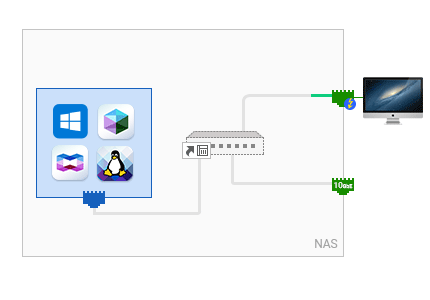
Another cool feature that QNAP have included in this device is thunderbolt to ethernet adaptors. This feature alone can cost you anywhere between £500 and £1,000 outside of this device, and QNAP have included it for free! What this does is let you connect a device such as a MacBook Pro or HP EliteBook with a thunderbolt 3 connection to the QNAP TVS-1582TU NAS and then have direct access to the 10Gbe network that the NAS is connected to. so no longer will your thunderbolt device not be able to take advantage of an existing 10Gbe network. Once again, as mentioned earlier, all of the software facilities and Innovations we’ve mentioned can be done simultaneously.
Think about that for a second… this device can be used to monitor 40 IP cameras in a surveillance network with full live feed access, it can enable four users to connect via thunderbolt 3, as well as give them 10Gbe network access to edit and distributes as needed. It can enable full access to the RAID protected data on the NAS over 10Gbe to all of your users, it can run multiple virtual machines and a Plex media server to your network and the internet. It can be used to back-up all the machines in your office or home, and all of these things can be done at the same time with no slow down – INCREDIBLE.
QNAP TS-1582TU Rackmount NAS – Internal Hardware
Once we open up the rear of this device we are able to remove the main motherboard of the device to see exactly what’s going on inside.

The CPU of this device is a 7th generation Intel i7 processor and this 3.2GHZ processor arrives in quad core. There is a huge heatsink to keep this CPU at maximum efficiency and the four DDR4 memory slots support up to 6GB of RAM. We can see two thunderbolt 3 expansion cards that give us the four ports we need for maximum efficiency in editing files live, as well as the dual SFP+ 10Gbe card in the third slot that arrives with its own dedicated CPU and heatsink.
We see a flash module that goes to assist the running of the operating system at all times and for the most part this device is very similar to a standard PC desktop motherboard, however this device arrived with numerous hardware features you would not find in a basic Windows PC any day soon.
QNAP TS-1582TU Rackmount NAS – Software and Use
First and foremost if you want to know what QNAP NAS is capable of doing then I definitely recommend checking out my overview of the QNAP NAS platform below. All QNAP NAS drive with the QTS 4.3.4 software, it’s just a question of how far to the individual NAS can push it and take it more than others. With the TVS-1582TU, you have a NAS that can do EVERYTHING QNAP have developed, to the reaches of it’s ability.
In the case of this rackmount device, you can push the QNAP NAS platform to it’s very limits. This means can do everything that you need a modern NAS server to do. What makes it impressive is that this device can do all of the things through SFP+ 10Gbe, standard 1Gbe RJ45 and thunderbolt 2 and 3. The whole reason for the growing popularity of thunderbolt NAS is because from a production point of view it is able to merge two big parts of the workflow of any photo or video editor into one. This thunderbolt rackmount NAS can be used to store all your data, but more importantly let it be edited by your own proprietary software such as Final Cut Pro via ISCSI or a network drive, Thunderbolt over IP and more. This is more than just a brainless data centre for your Media. This unit represents true intelligent design and Efficiency combined.
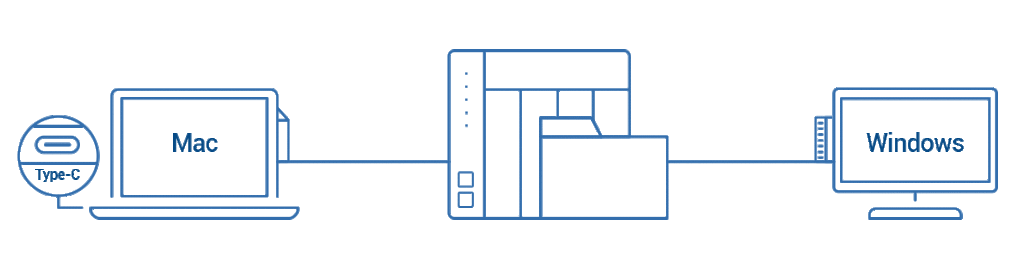
Here are a number of photo and Video Editor specific applications you will be able to achieve this device, as well as improve the workflow of any content creator of VOD Enterprise Server.
RAID Protection
With RAID Protection (exclude RAID 0), you no longer have to worry about losing data due to drive failures.
NLE Compatible – non linear editing – sSoftware that uses copies fo the files over the network/externally so original files are untouched, also using non local drives for source and production media
Compatible with popular NLE such as Adobe Premiere, Apple Final Cut Pro X, Avid Media Composer…and more for 4K video editing
User-based Permission Settings
An admin can set privileges to access different files, as well as allocate your QNAP NAS resources to users.
Expandable Storage
4K files and other high-resolution content used to take up too much storage space. Now, store all of your files on QNAP NAS, and can scale-as-you-go with multiple Expansion Units (up to 400TB per managed system).
AES-256 bit Encryption
Your content and files are important and confidential. Keep your data safe and secure with industry AES-256 bit Encryption.
QNAP TS-1582TU Rackmount – Thunderbolt and NAS Use
Utilising play System of thunderbolt over IP, you are able to connect up to for thunderbolt 3 devices or even thunderbolt 2 with the official apple thunderbolt 2 adaptor. Whilst you connect these devices editing raw files that live in NAS, the device can still be accessed via the network or internet by hundreds of users to whom you give login and permissions to. This means that the story and editing of your Media can be conducted on the same device that you need to use to distribute and share your finished projects.

Access controls and permissions can be easily adjusted and are under your complete control. View user groups along with their permissions and login credentials can be created edited or suspended in seconds via the user friendly and yet comprehensive interface. Whether you want users to have access on a basic folder and file level, or access in a more tailored software based way with individual programs, the network and internet access of the TVS-1582TU gives you all the control, without the fuss of needing a dedicated IT guy on hand to do it.
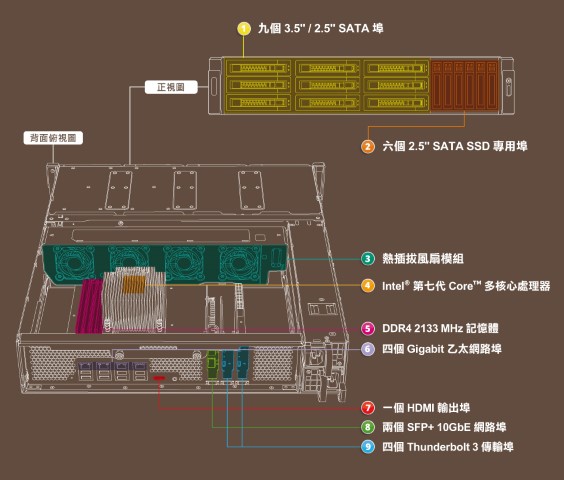
Utilising the combined SSD and hard drive Media, you are able to further to speed up and improved all communication internally on this device. This speed is then transferred further when utilising thunderbolt to 10Gbe as your connection of choice. These advantages are utilised by not one but all users as you see fit.
QNAP TS-1582TU Rackmount NAS – Conclusion
I know I started this review saying that this was the most powerful NAS I have ever used and also admitted that I had sought this unit out more than I normally would – so I may be seen a bit bias. However, I really do think you have to admire what QNAP have done here with the TVS-1582TU Thunderbolt NAS. Typically when anyone buys a NAS for the home or business, they decide on the basis of two factors – Software and Hardware. However when it comes to a device like this, though it scores high in hardware and software (with some awesome indexing, retrieval and access updates added since the time of this review), this device scores high on another factor – UTILITY. The TVS-1582TU from QNAP is a NAS that lets you simplify your workflow, centralize your operations and truly give you a device that takes the hassle and legwork out of photo and video production. If I had to find fault, it would be a steeper learning curve than some would be comfortable with without an IT guy on hand. But this could be said for a lot of NAS and not something that should prevent the keen editor taking the plunge. The price tag is steep – but think of the time you are going to get back
🔒 Join Inner Circle
Get an alert every time something gets added to this specific article!
This description contains links to Amazon. These links will take you to some of the products mentioned in today's content. As an Amazon Associate, I earn from qualifying purchases. Visit the NASCompares Deal Finder to find the best place to buy this device in your region, based on Service, Support and Reputation - Just Search for your NAS Drive in the Box Below
Need Advice on Data Storage from an Expert?
Finally, for free advice about your setup, just leave a message in the comments below here at NASCompares.com and we will get back to you. Need Help?
Where possible (and where appropriate) please provide as much information about your requirements, as then I can arrange the best answer and solution to your needs. Do not worry about your e-mail address being required, it will NOT be used in a mailing list and will NOT be used in any way other than to respond to your enquiry.
Need Help?
Where possible (and where appropriate) please provide as much information about your requirements, as then I can arrange the best answer and solution to your needs. Do not worry about your e-mail address being required, it will NOT be used in a mailing list and will NOT be used in any way other than to respond to your enquiry.

|
 |
Minisforum N5 Pro vs Aoostar WTR Max - The BIG Showdown
Do MORE with Your M.2 Slots - GREAT M.2 Adapters!
5 Top Tips for Content Creators Buying a NAS
Terramaster F4 SSD NAS - Should You Buy? (Short Review)
Minisforum N5 Pro NAS Review - Did Minisforum just WIN at NAS?
What Can You ACTUALLY DO with HDMI on Your NAS?
Access content via Patreon or KO-FI














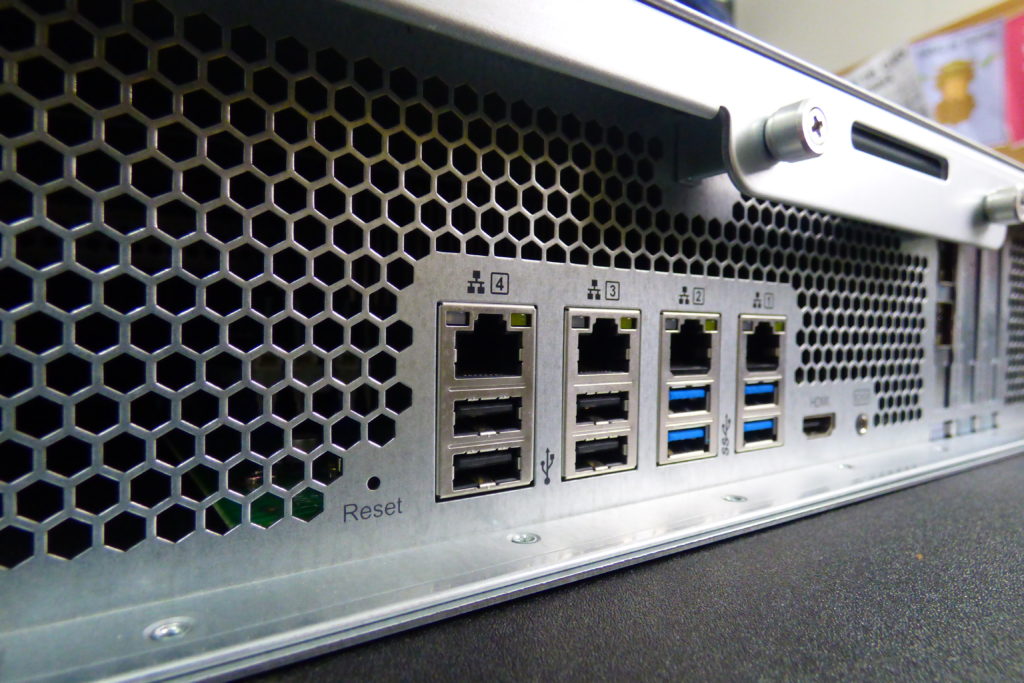
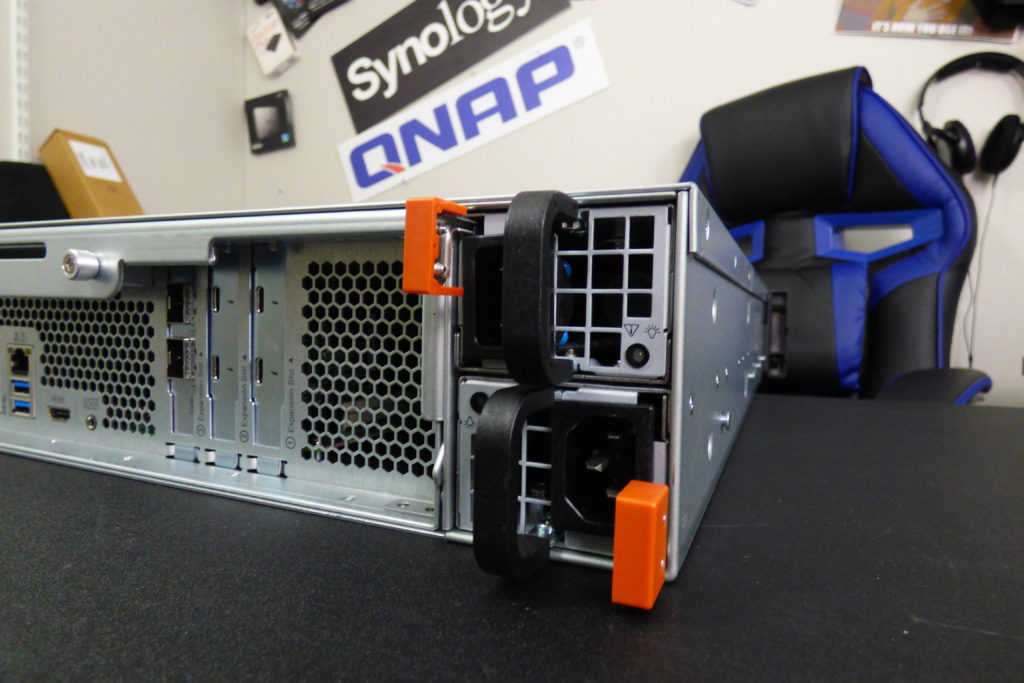



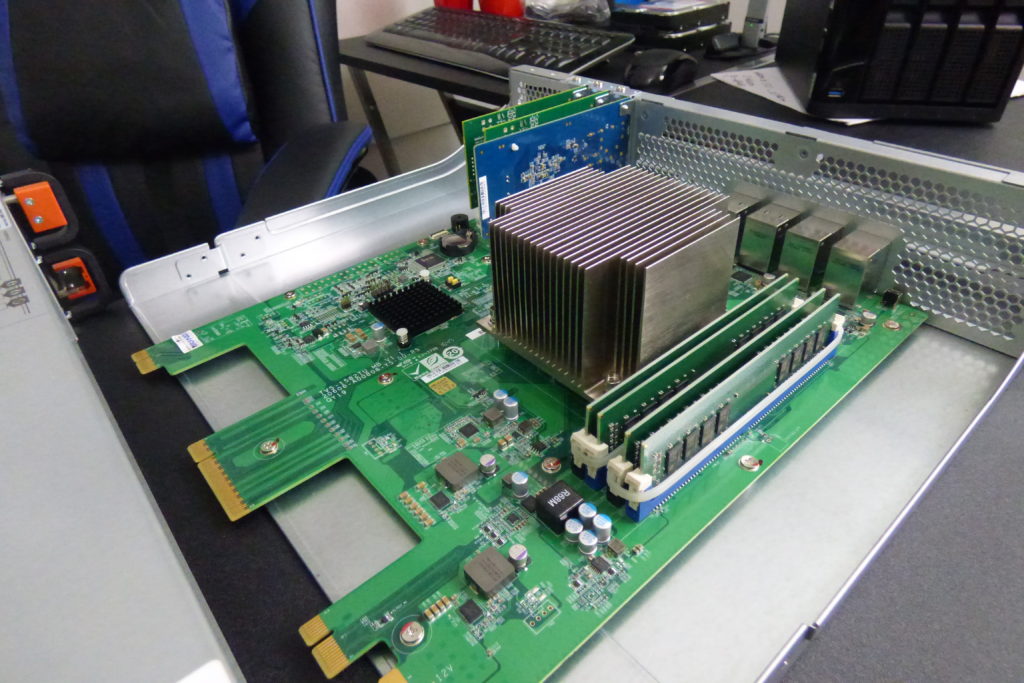



DISCUSS with others your opinion about this subject.
ASK questions to NAS community
SHARE more details what you have found on this subject
CONTRIBUTE with your own article or review. Click HERE
IMPROVE this niche ecosystem, let us know what to change/fix on this site
EARN KO-FI Share your knowledge with others and get paid for it! Click HERE