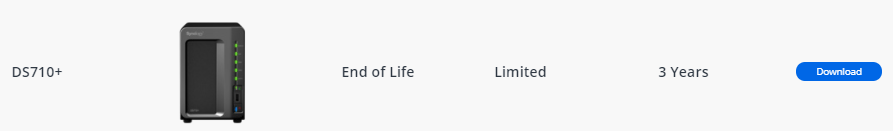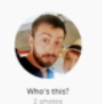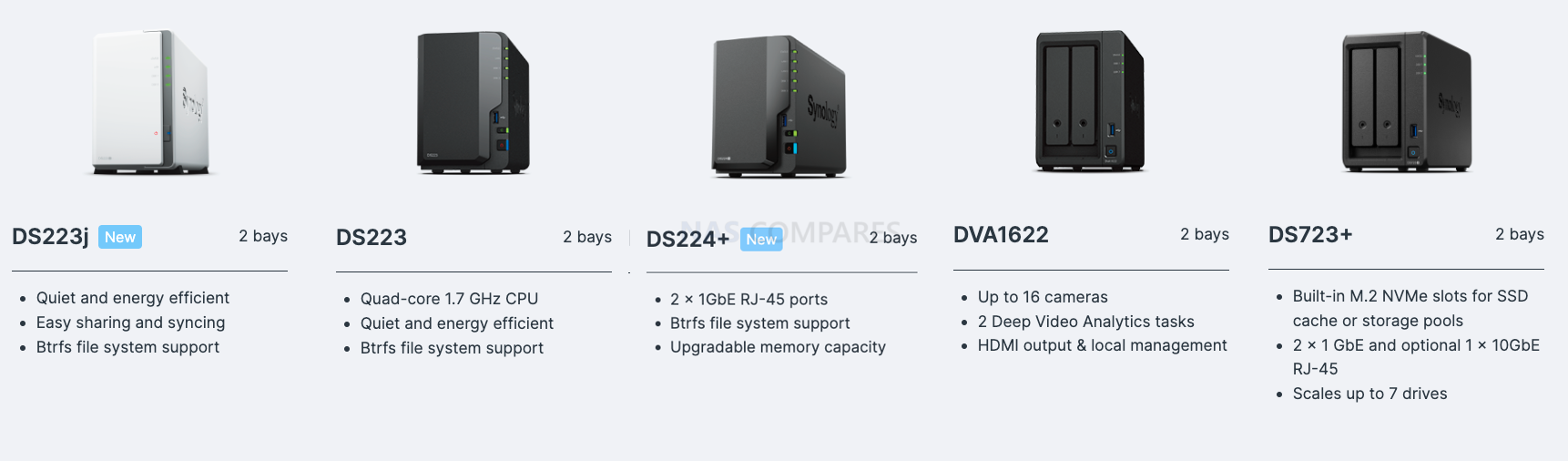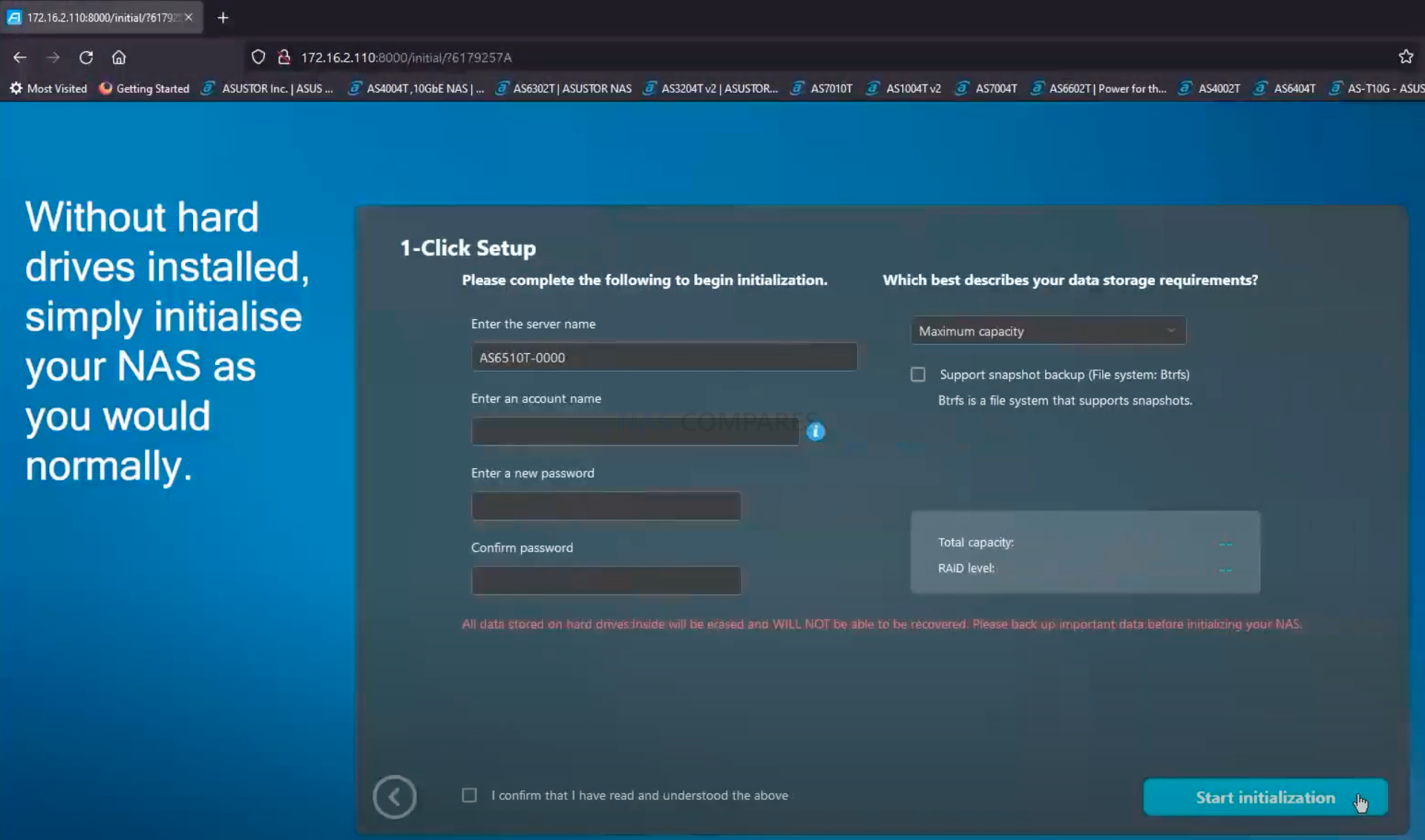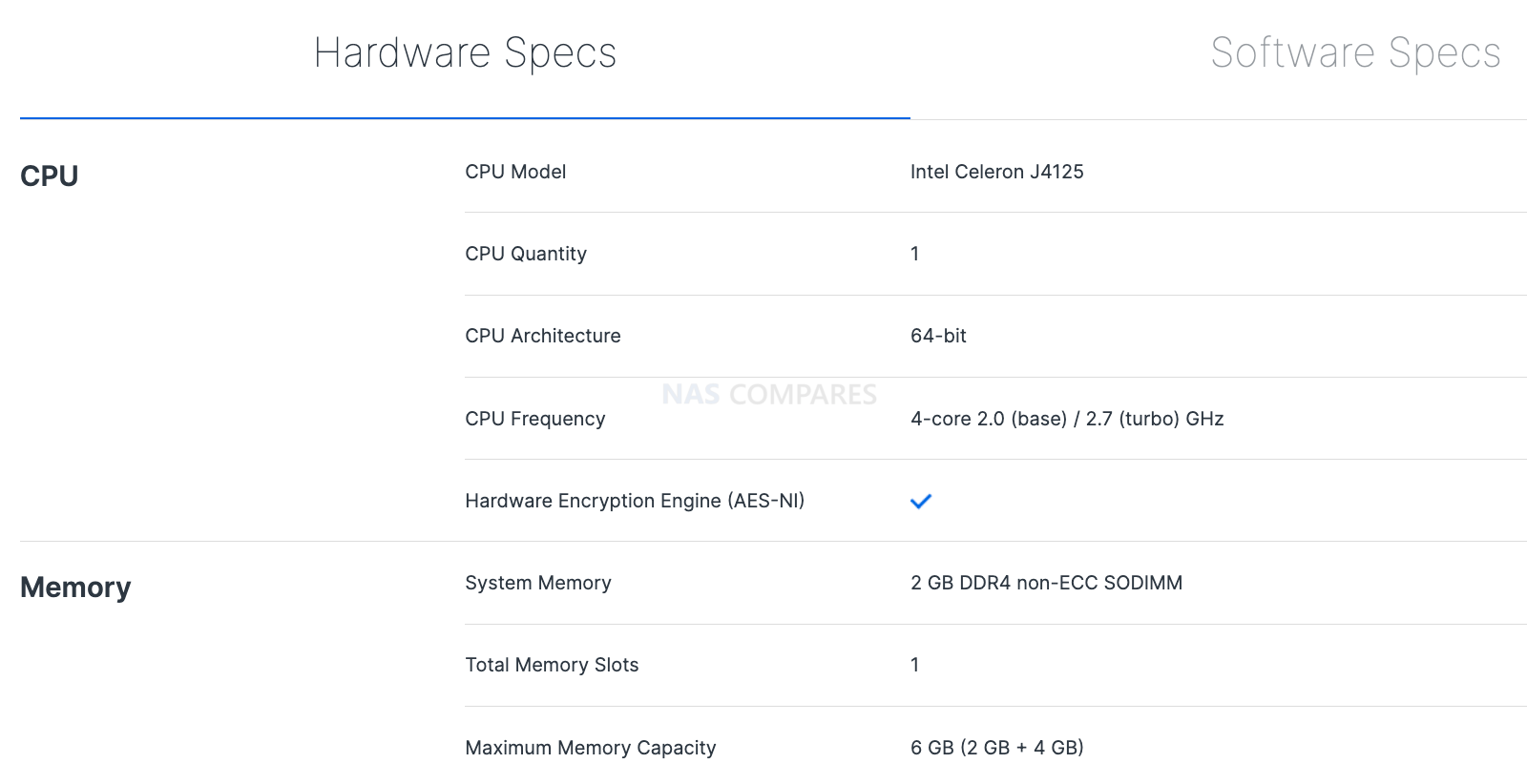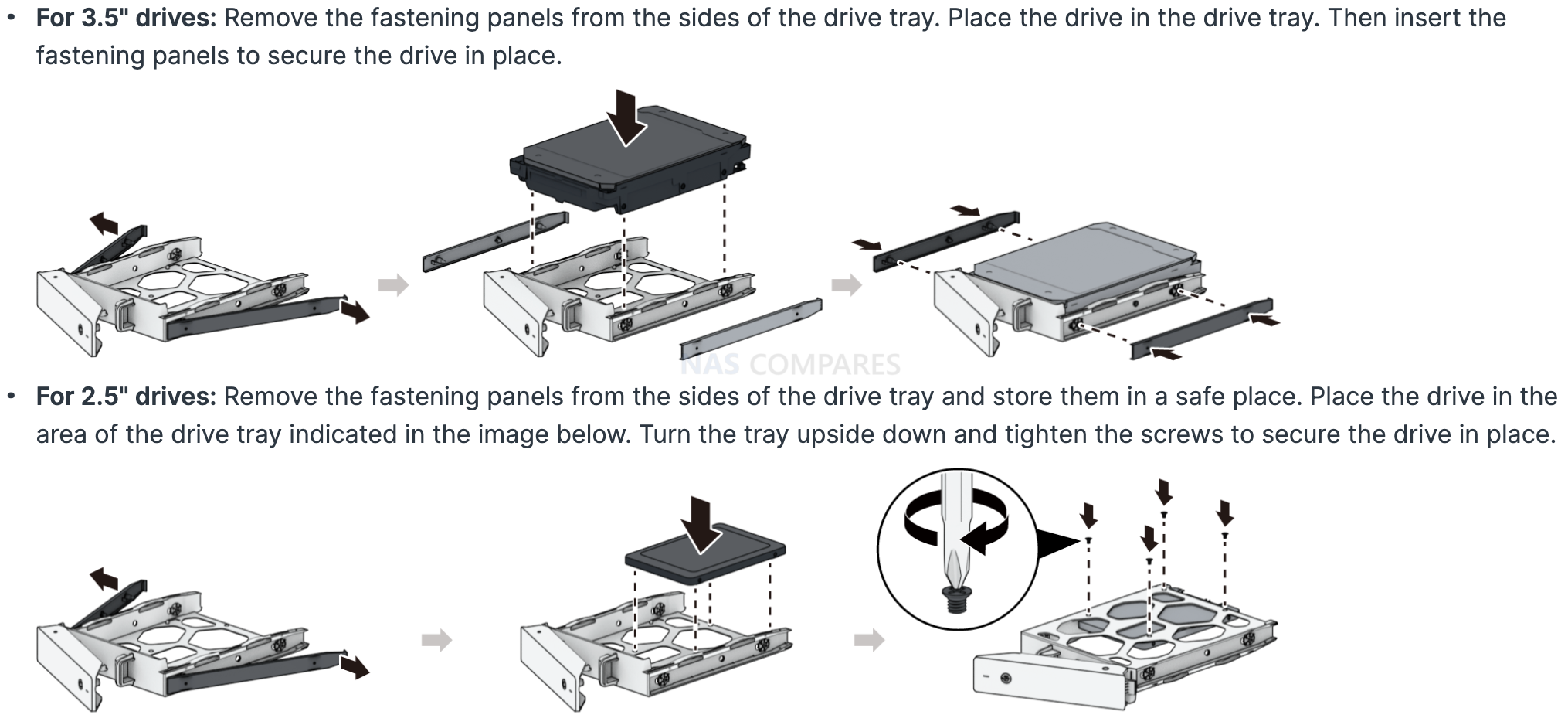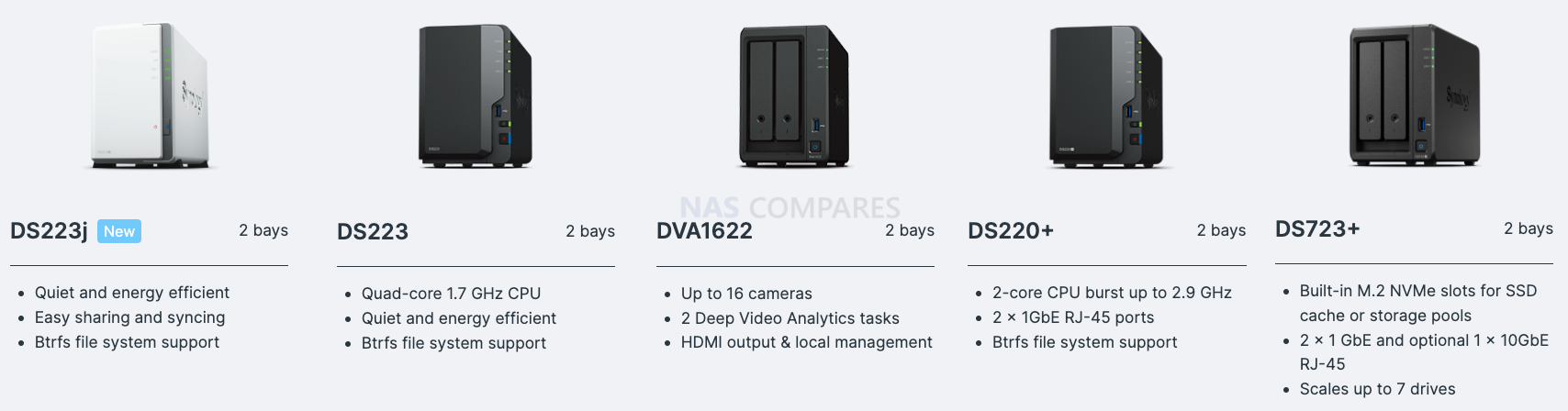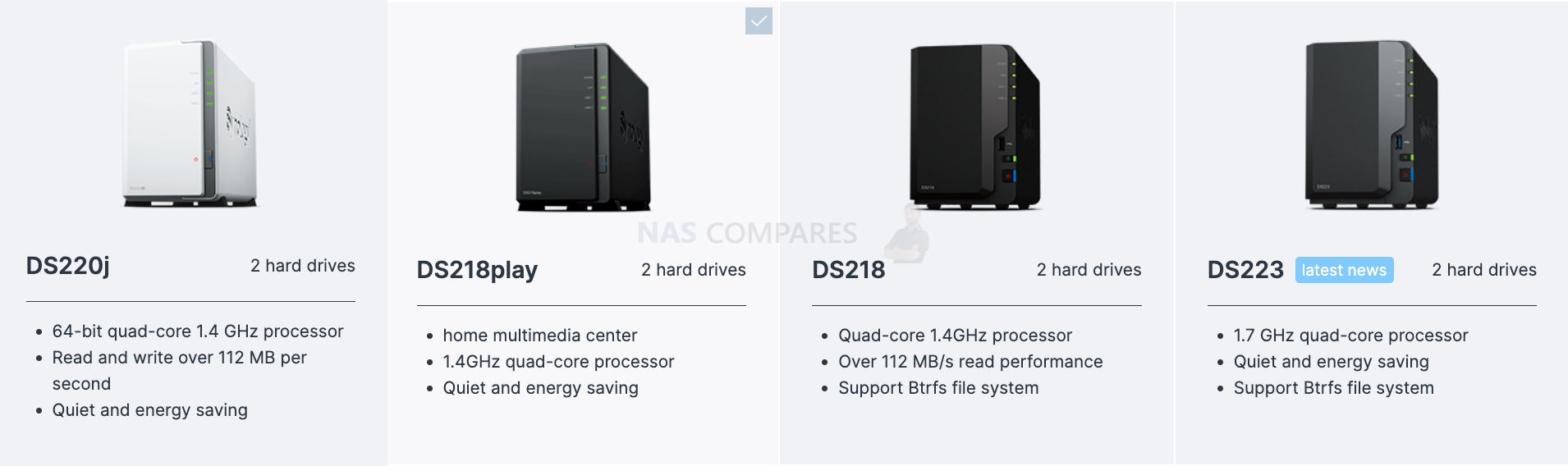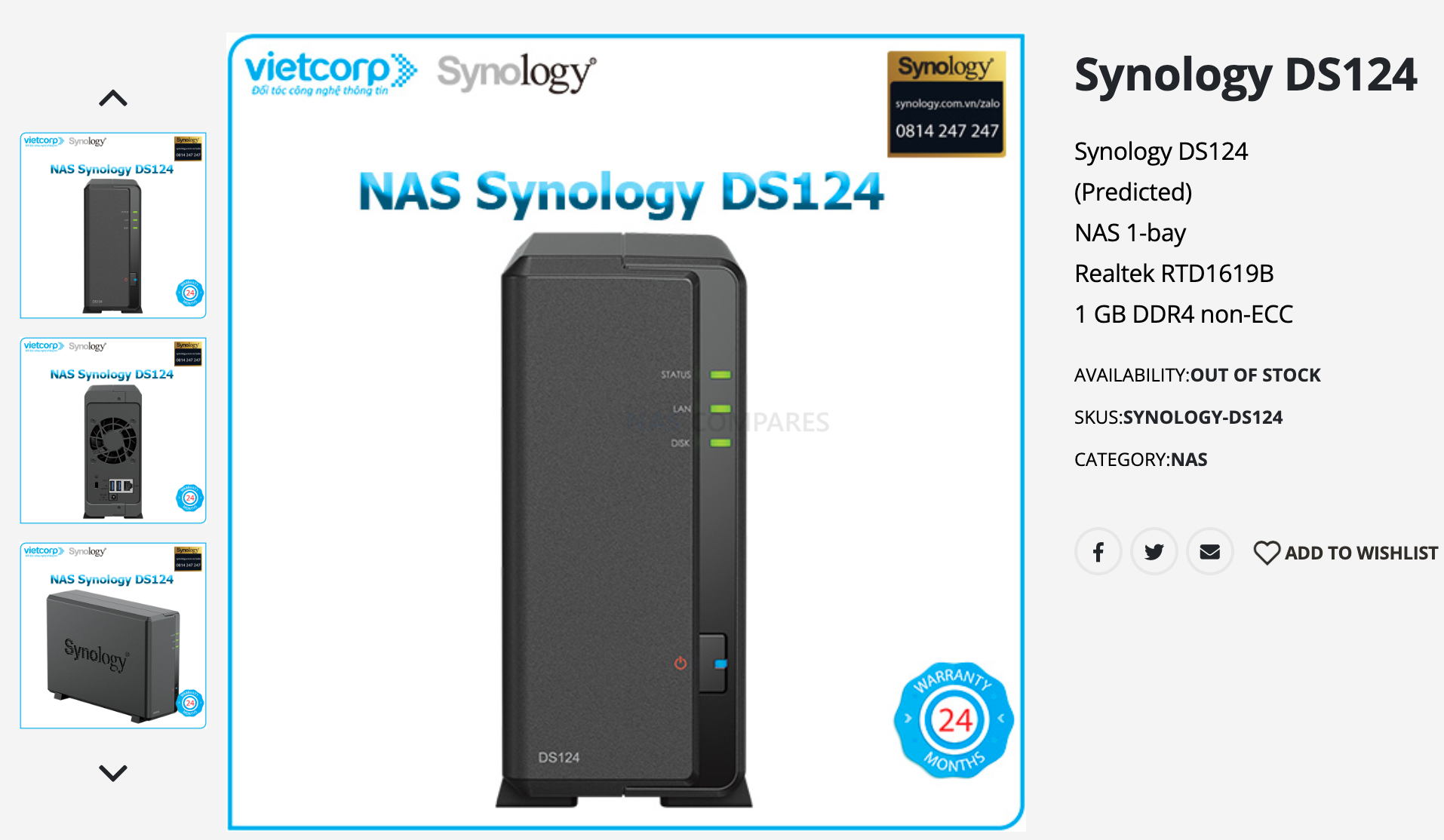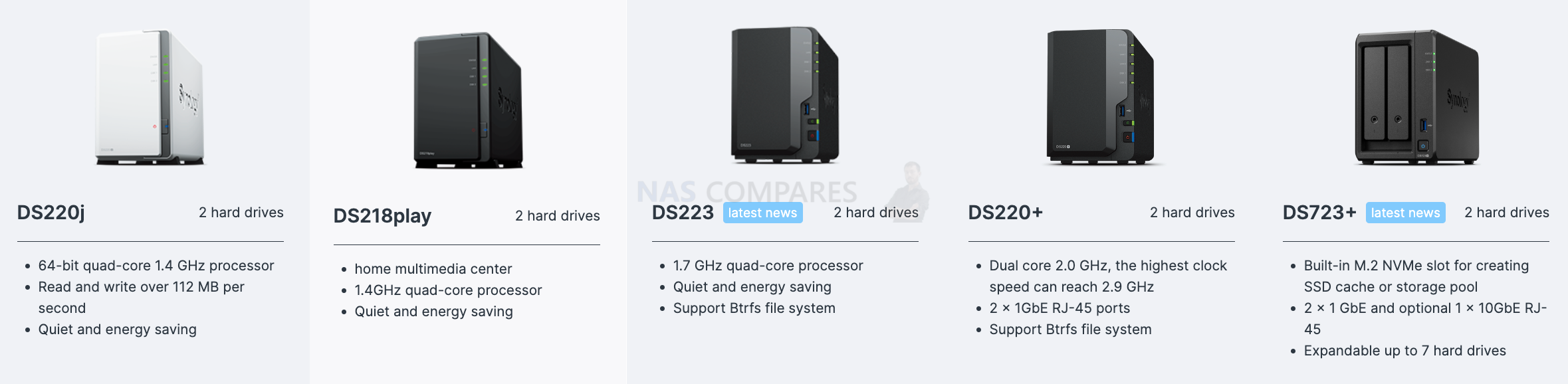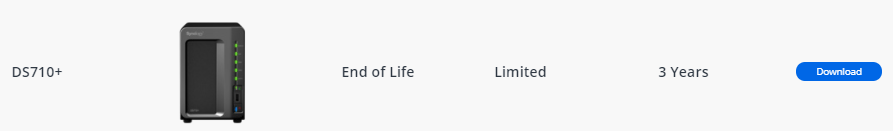
DS720+ end of life This is going to be my first NAS, i have always stored data in the cloud . I’m looking at moving everything to a NAS. i have a couple of basic question I am looking at the DS720+ 1. How long would Synology support this NAS in terms of hardware and […]

What does each of them have different? DS420j vs. DS418 vs. DS423 vs. DS420+ vs. DS423+ vs. DS923+ vs DVA3221. DS423 Good for multimedia using Synology Apps (h264 support) (Plex and h265 seem to be an issue) DS423+ Good for multimedia and easy backup functions and is upgradeable. Has high availability option. Now two extra CPU […]

Synology 4-bay NAS range compared NEW https://nascompares.com/answer/synology-4-bay-5-bay-nas-range-compared-which-one-is-the-best-ds420j-vs-ds418-vs-ds420-vs-ds923-vs-dva3221/ Model DS420j DS418 DS420+ DS923+ Estimated Price $299 (18th Jan) $369 (18th Jan) $510 (18th Jan) $599 (18th Jan) Processor model Realtek RTD1296 Realtek RTD1296 Intel Celeron J4025 AMD Ryzen R1600 Number of CPUs 1 (benchmark score: <1000) 1 (benchmark score: <1000) 1 (benchmark score: 1708) […]

What each of them have different? NEW https://nascompares.com/answer/synology-4-bay-5-bay-nas-range-compared-which-one-is-the-best-ds420j-vs-ds418-vs-ds420-vs-ds923-vs-dva3221/ DS420j vs. DS418 vs. DS423 vs. DS420+ vs. DS423+ vs. DS923+ DS420j – Good for multimedia, but limited to one or two things running simultaneously DS418 (replaced by DS423) – Good for multimedia using Synology Apps (h264 + h265 support) DS423 Good for multimedia using Synology Apps (h264 support) […]
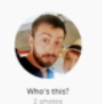
Hardware Specifications Model DS120j DS118 DS124 Estimated Price $100 (Aug. 2023) $179 (Aug. 2023) $185 (Aug. 2023) Model DS120j DS118 (now replaced with ds124) DS124 CPU Model Marvell Armada 3700 88F3720 Realtek RTD1296 Realtek RTD1619B CPU Quantity 1 1 1 CPU Architecture 64-bit 64-bit 64-bit CPU Frequency 2-core 800 MHz 4-core 1.4 […]

HDD Usable Space Calculator – Check Real vs. Claimed Capacity Free RAID calculator (speed, redundancy, actual HDD space) Here’s a table showing capacities from 1TB to 22TB and the corresponding available space considering binary units (1 TB = 1024 GB): Capacity (TB) Available Space (TB) 1 0.91 2 1.82 3 […]

Cheapest USB 5GbE LAN adapter for Synology NAS Supported AQC111U(5.0Gbps) based devices Confirmed and works QNAP QNA-UC5G1T. QNAP QNA-UC5G1T (Type-A, confirmed working) TRENDnet TUC-ET5G (Type-C) SABRENT NT-SS5G (Type-C/Type-A confirmed working by users) StarTech.com US5GA30 (Type-A confirmed working by users) How to install Preparation Enable SSH and login your NAS. Installation Go to “Package Center” Press “Manual Install” Chose a […]

Introduction If you are a user of Synology VideoStation and DLNA MediaServer and have been looking for a powerful solution to enhance your transcoding capabilities, look no further! This open-source project is designed to fix your multimedia experience by offering 5.1 transcoding support and providing full control over codecs using the Configurator Tool in the […]

Free RAID calculator (speed, redundancy, actual HDD space) How does RAID affect the speed of my storage array? RAID can improve read and write speeds by distributing data across multiple drives, allowing for parallel access. The level of speed improvement depends on the RAID configuration. Which RAID level is the best option for […]
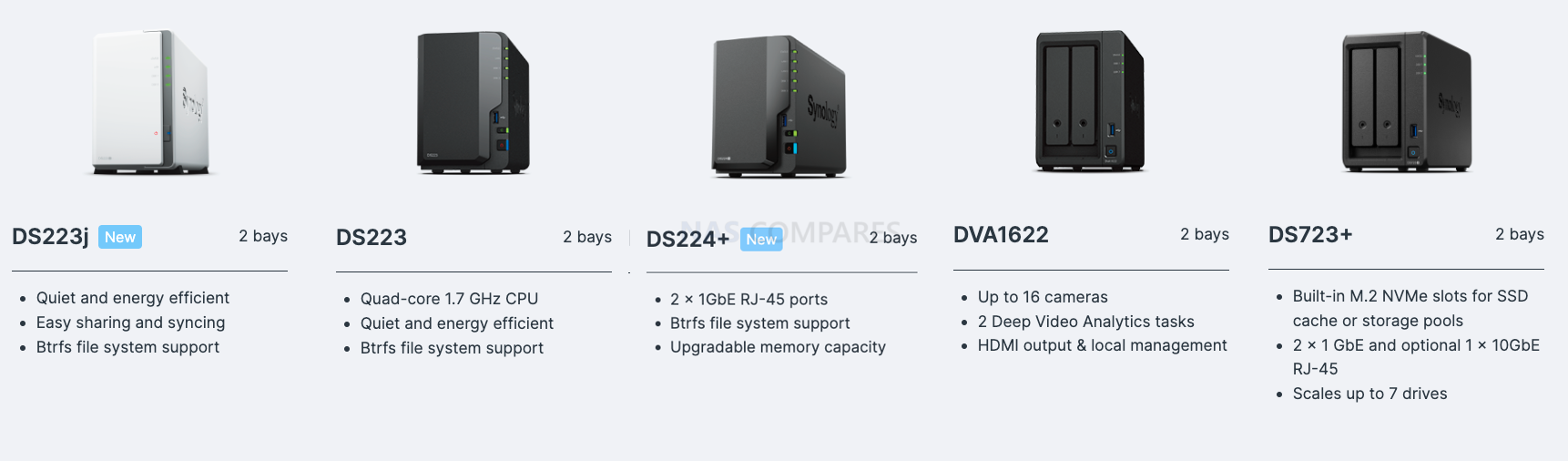
Synology 2-bay NAS range compared Model DS223j DS223 DS224+ DVA1622 CCTV NAS DS723+ Estimated Price $186 (29th Jun) $249 (18th Jan) $315 (20th Jul) $570 (29th June) $449 (18th Jan) Processor model Realtek RTD1619B Realtek RTD1619B Intel Celeron J4125 Intel Celeron J4125 AMD Ryzen R1600 Number of CPUs 1 (benchmark score: <1000) 1 (benchmark score: […]
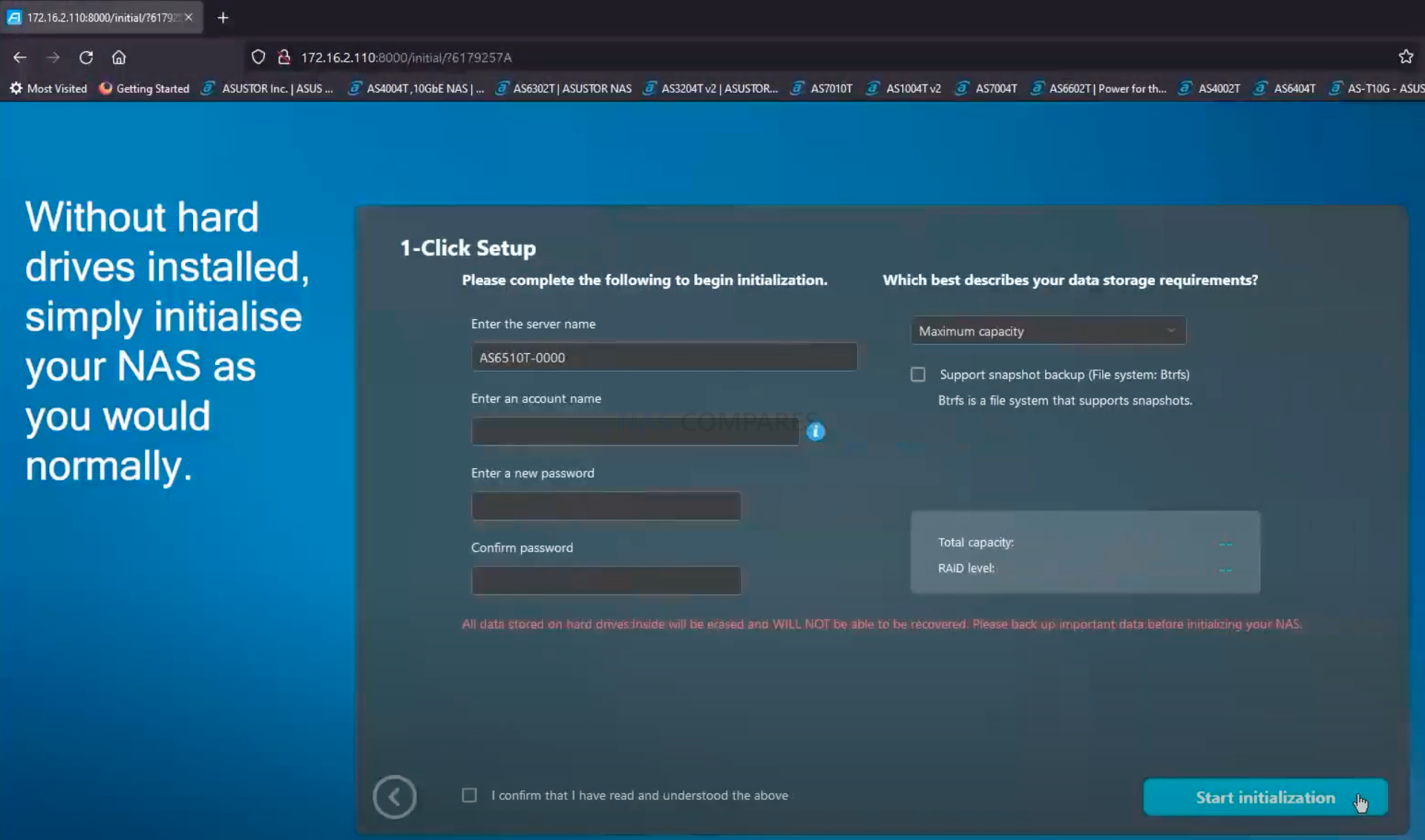
ASUSTOR AS6702T 2nd Gen I am considering the ASUSTOR AS6702T 2nd Gen NAS. I want to use it for a PLex Server at home with little if any streaming outside my network. I have questions. 1. Will the 6702 work with just 4 M.2 drives installed, no SATA drives. 2. SATA III drives are supported […]

How to get unlimited BackBlaze backup on your Synology or Qnap NAS We have not tried this, but we found few dockers that might help. Here is a page for backing up your personal Linux system via Backblaze Personal Unlimited? https://registry.hub.docker.com/r/tom300z/backblaze-personal-wine/ They use a combination of Docker + WINE to achieve this. Create […]
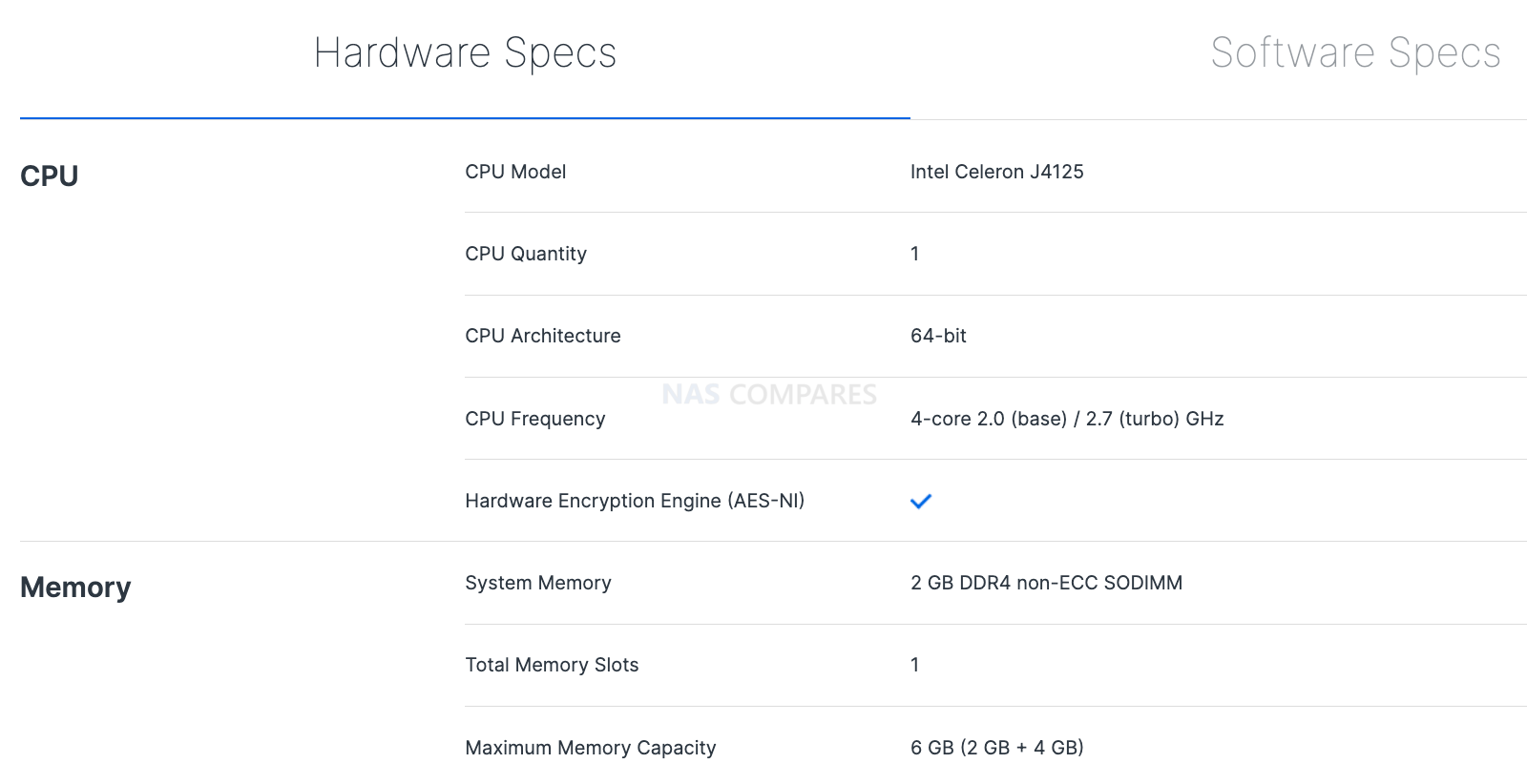
Will there be a DS223+ or DS224+? UPDATE JUL 2023 Synology DS224+ Released (2-Bay Plus Series NAS) Synology 2-bay NAS range compared (DS223j, DS223, DS224+, DVA1622, DS723+) Is there any indication this will happen? We have found listings in Vietnamese e-shops. This might indicate a soon-release worldwide. What specs to expect? […]
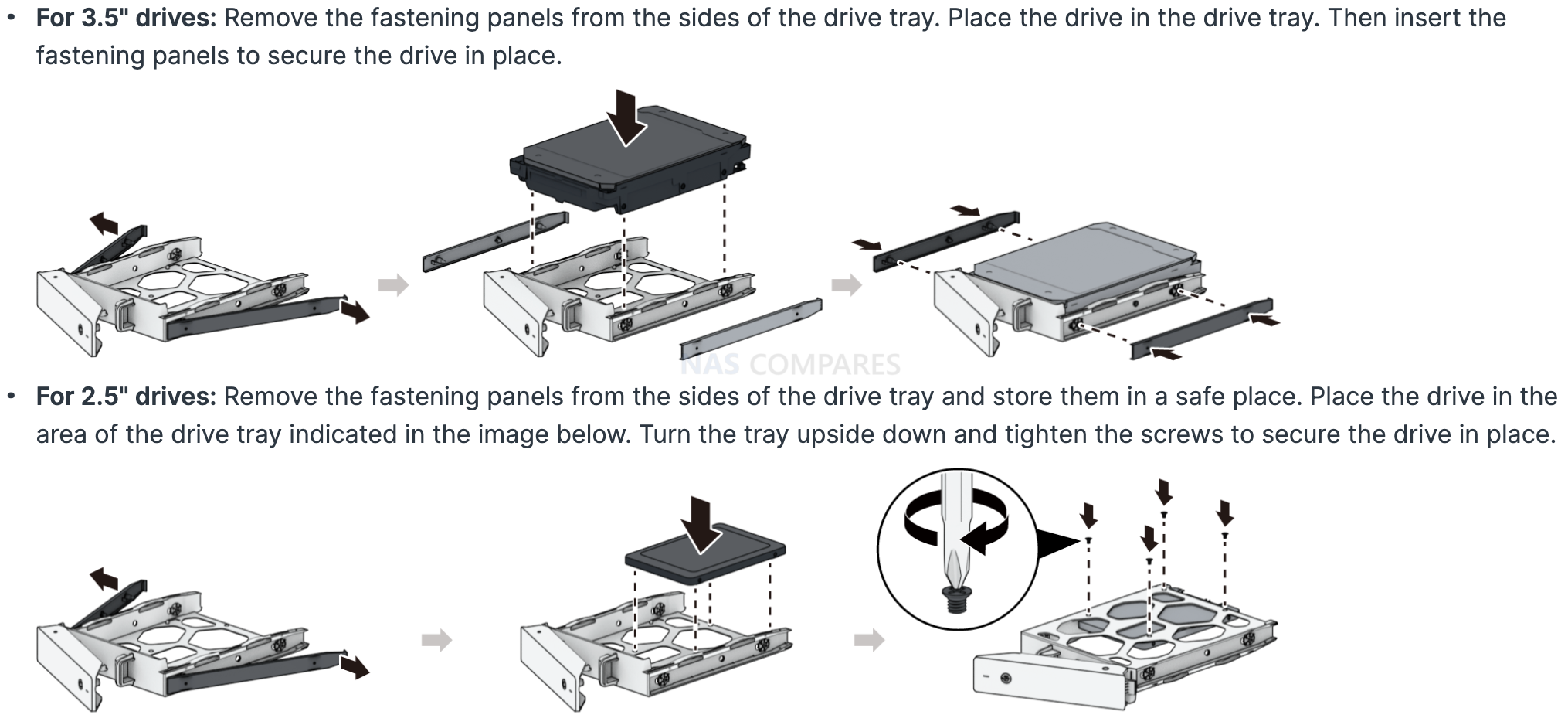
How to Install a 2.5-inch SATA SSD in 3.5-inch Bays in a NAS? NAS trays support both types of sizes. You can screw in a 2.5-inch SSD using 3.5-inch trays. Simply remove the side clip and keep it somewhere in a drawer just in case you need it for 3.5-inch drives. Or you can […]
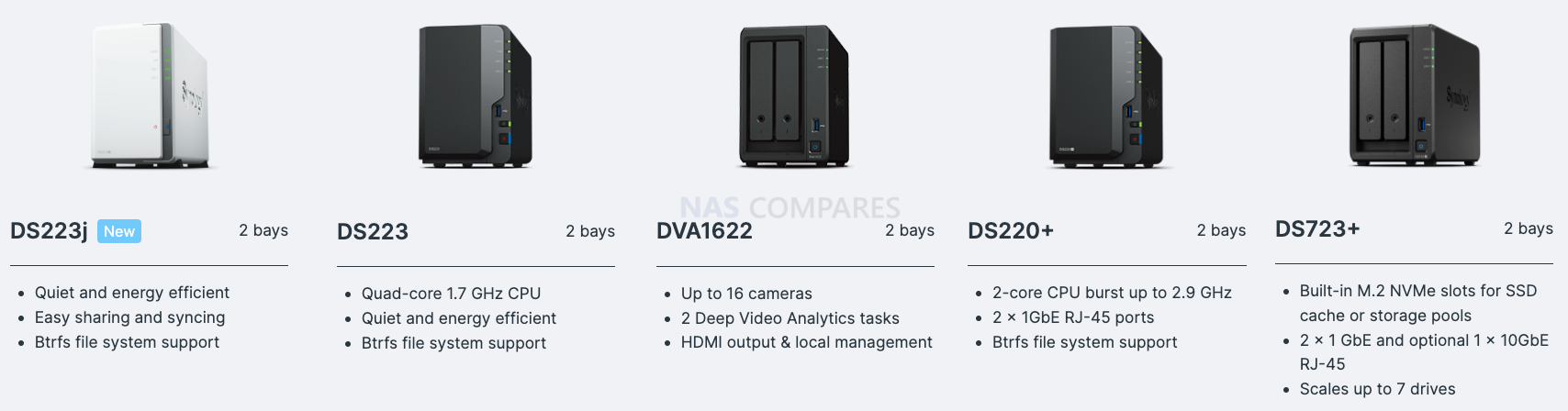
Synology 2-bay NAS range compared Updated version 20th Jul 2023 Synology 2-bay NAS range compared (DS223j, DS223, DS224+, DVA1622, DS723+) Model DS223j DS223 DS220+ DVA1622 CCTV NAS DS723+ Estimated Price $186 (29th Jun) $249 (18th Jan) $299 (18th Jan) $570 (29th June) $449 (18th Jan) Processor model Realtek RTD1619B Realtek RTD1619B Intel Celeron J4025 […]

Set server name as “Syn1”. Using User1, Password1. In administrators group, so already has full access rights, full read/write permissions, and the only enabled user account on the NAS to date. On PC1, all drives, files, NAS control etc etc are enabled and everything works entirely as expected. I then move to PC2. Web access […]
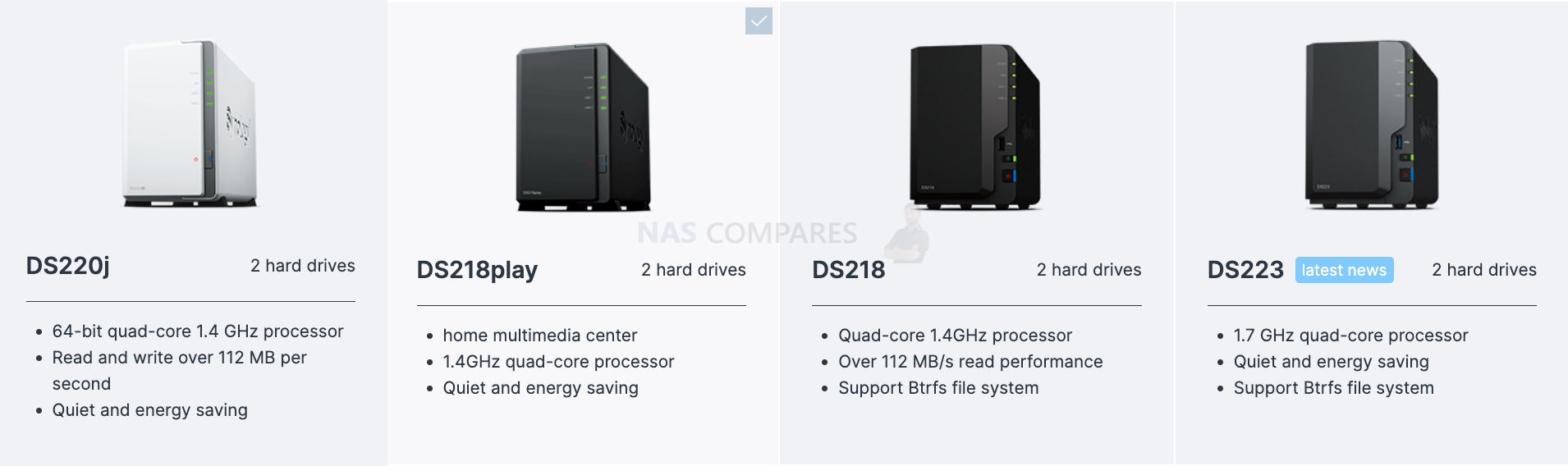
New post: Synology 2-bay NAS range compared (DS223j, DS223, DS220+, DVA1622, DS723+) Synology 2-bay Value series specs compared When it comes to choosing a network-attached storage (NAS) device, the Synology 2-bay Value series offers several options, including the DS220j, DS218, DS218play, and DS223. All of these models share similar features, such as a 64-bit […]
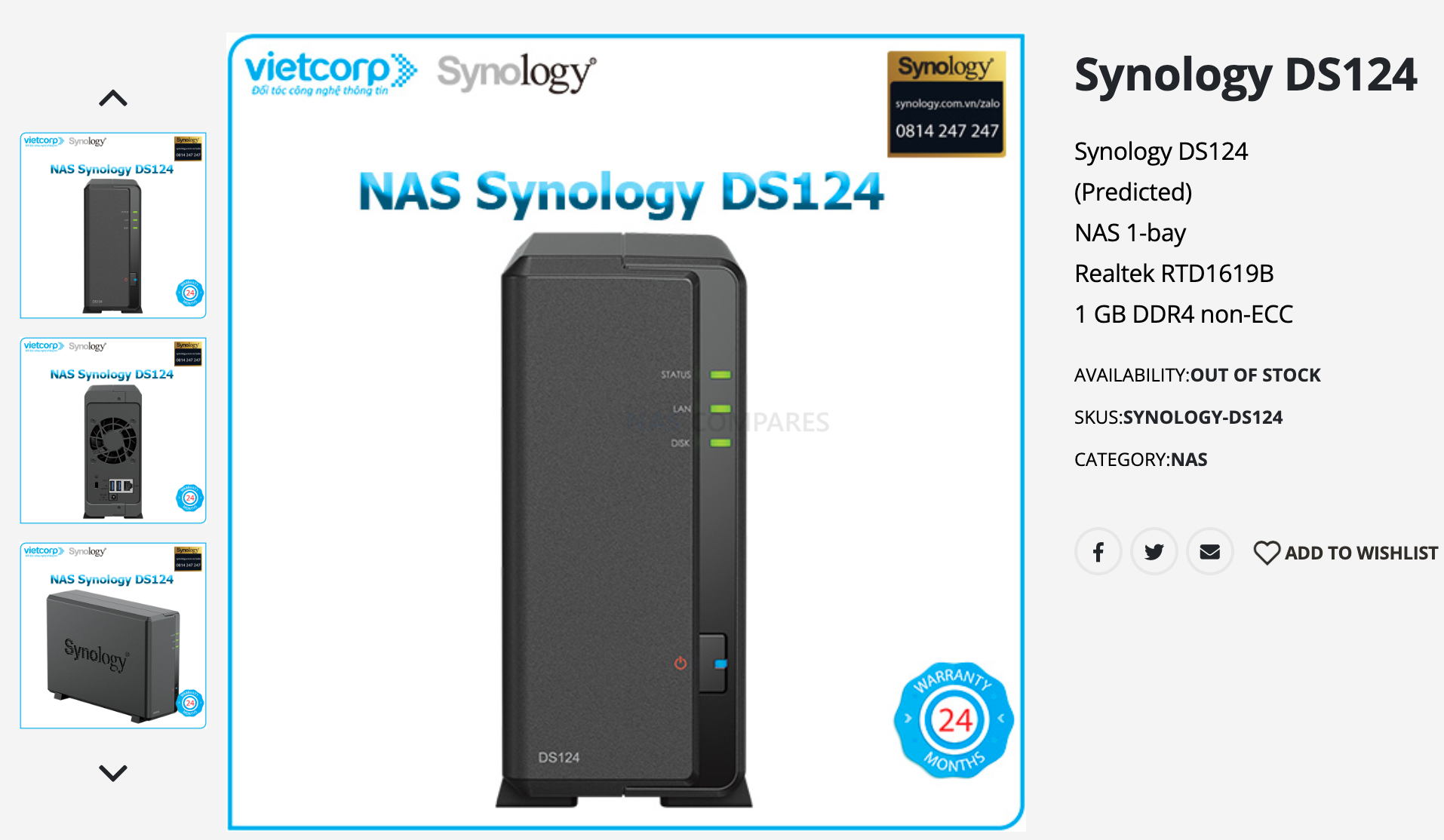
Will there be a DS123 or DS124? Is there any indication this will happen? We have found listings in Vietnamese e-shops. This might indicate a soon-release worldwide. What specs to expect? There is not spec sheet available yet. But based on release history, Synology always make a 1-bay, 2-bay and 4-bay […]
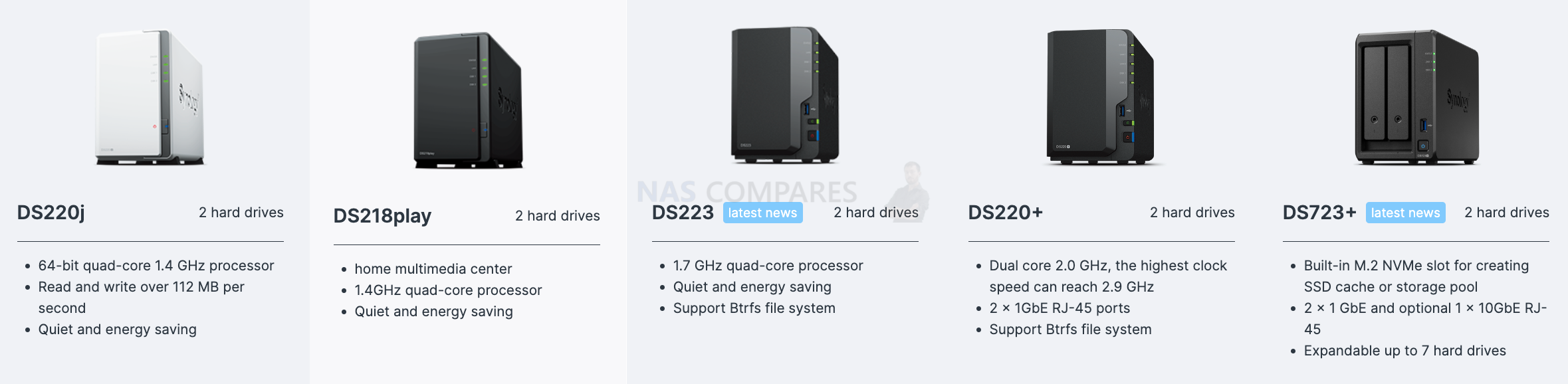
UPDATED VERSION: Synology 2-bay NAS range compared (DS223j, DS223, DS220+, DVA1622, DS723+) Synology 2-bay NAS range compared Model DS220j DS218play DS223 DS220+ DS723+ Estimated Price $186 (18th Jan) $229 (18th Jan) $249 (18th Jan) $299 (18th Jan) $449 (18th Jan) Processor model Realtek RTD1296 Realtek RTD1296 Realtek RTD1619B Intel Celeron J4025 AMD Ryzen R1600 […]

I am using a QNAP TVS-h1288X to edit Red Raw files. The files are slow to open and I am unable to edit them. Can someone there help? I am willing to pay for hands on assistance. Please let me know. If you’re experiencing slow performance when working with Red Raw files on your […]