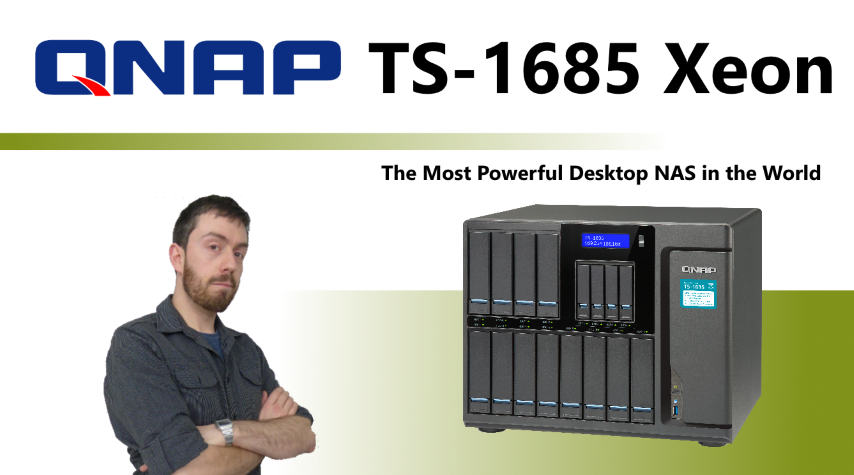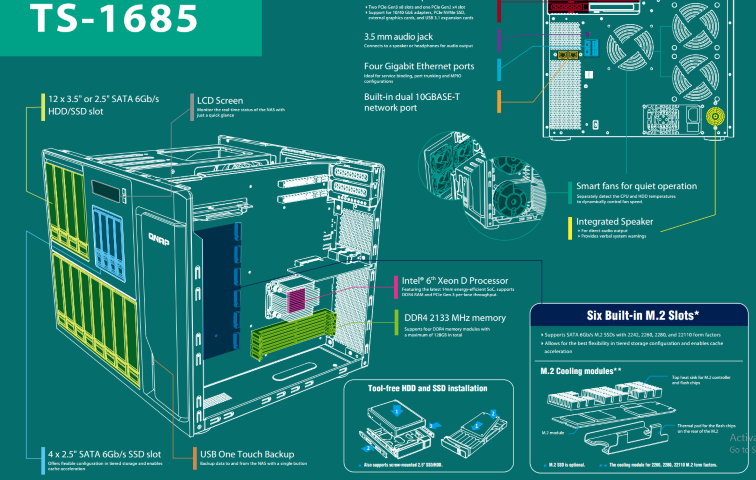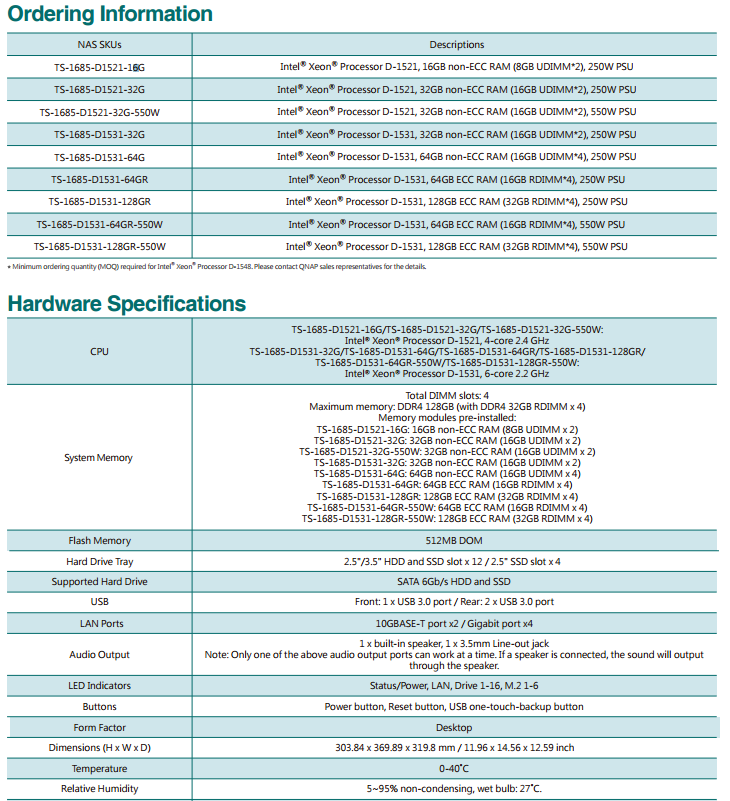QNAP NAS just unveiled their Biggest and most Powerful NAS yet in the TS-1685 16 Bay Xeon NAS
 Easily the single unit that caused the biggest reaction for me at CES 2017 was the behemoth NAS from the guys at QNAP – The QNAP TS-1685 16-Bay Xeon D NAS. Now there are a number of reasons why this unit really stands out from the pack for me. First and foremost – IT’S HUGE! Using the same chassis used in the 2016 release, the TS-1635 NAS, this new and more powerful NAS is not on the petite side either. Featuring 12 traditional HDD bays and 4 SSD bays, this device is a real monster to behold. Likewise it’s not all about size, it’s about what you do with it! In this department, the QNAP TS-1685 does not disappoint either. For a desktop NAS, this QNAP Server has an Intel Xeon D CPU and is available in 4, 6 or an incredible EIGHT CPU cores! Along with this staggering CPU to do the work, the RAM can be upgraded all the way upto 128GB of DDR4 Memory! For those looking for a centralised and powerful NAS Server for VMware or running an enterprise mid to high scale company from, this could well be the unit for you! Details are coming all the time, but in short everything you need to know is below:
Easily the single unit that caused the biggest reaction for me at CES 2017 was the behemoth NAS from the guys at QNAP – The QNAP TS-1685 16-Bay Xeon D NAS. Now there are a number of reasons why this unit really stands out from the pack for me. First and foremost – IT’S HUGE! Using the same chassis used in the 2016 release, the TS-1635 NAS, this new and more powerful NAS is not on the petite side either. Featuring 12 traditional HDD bays and 4 SSD bays, this device is a real monster to behold. Likewise it’s not all about size, it’s about what you do with it! In this department, the QNAP TS-1685 does not disappoint either. For a desktop NAS, this QNAP Server has an Intel Xeon D CPU and is available in 4, 6 or an incredible EIGHT CPU cores! Along with this staggering CPU to do the work, the RAM can be upgraded all the way upto 128GB of DDR4 Memory! For those looking for a centralised and powerful NAS Server for VMware or running an enterprise mid to high scale company from, this could well be the unit for you! Details are coming all the time, but in short everything you need to know is below:
What are the specifications fo the QNAP TS-1685 NAS and what can this Power NAS do?
- 16 Bay Chassis based on the TS-1635 NAS but much, much more powerful
- 12 HDD Bays and 4x SSD Bays – but you can still isntall SSD in the 12 HDD bays if you wish
- Xeon® D CPU D-1521 (4-core, 2.4GHz), D1531 (6-core, 2.2GHz), and D-1548 (8-core, 2.0GHz)for optimising performance and efficiency
- Max 128GB DDR4 2133 MHz RAM
- Built-in dual 10GBASE-T network ports
- Runs QTS 4.3, providing a comprehensive suite of business applications
- Qtier™ with SSD Cache accelerates NAS performance 24/7
- Snapshot and Snapshot Replica continuously protect your data
- Virtualization Station 3.0 and Container Station 1.6 allow virtualization of application servers
- Q’center 1.4 centrally manages of all of your NAS device
- Qsirch 2.3 simplifies and speeds up file search
- QmailAgent 1.0.2 offers simple and secure access to multiple email accounts
- 6x m.2 SSD slots for unparalleled caching
- 550W and 250W PSU versions available for higher demand applications and hardware
🔒 Join Inner Circle
Get an alert every time something gets added to this specific article!
This description contains links to Amazon. These links will take you to some of the products mentioned in today's content. As an Amazon Associate, I earn from qualifying purchases. Visit the NASCompares Deal Finder to find the best place to buy this device in your region, based on Service, Support and Reputation - Just Search for your NAS Drive in the Box Below
Need Advice on Data Storage from an Expert?
Finally, for free advice about your setup, just leave a message in the comments below here at NASCompares.com and we will get back to you. Need Help?
Where possible (and where appropriate) please provide as much information about your requirements, as then I can arrange the best answer and solution to your needs. Do not worry about your e-mail address being required, it will NOT be used in a mailing list and will NOT be used in any way other than to respond to your enquiry.
Need Help?
Where possible (and where appropriate) please provide as much information about your requirements, as then I can arrange the best answer and solution to your needs. Do not worry about your e-mail address being required, it will NOT be used in a mailing list and will NOT be used in any way other than to respond to your enquiry.

|
 |
Terramaster F4 SSD NAS - Should You Buy? (Short Review)
Minisforum N5 Pro NAS Review - Did Minisforum just WIN at NAS?
What Can You ACTUALLY DO with HDMI on Your NAS?
Best NAS for under $499
Best NAS for Under $250 (2025)
Minisforum N5 Pro NAS - FIRST IMPRESSIONS
Access content via Patreon or KO-FI