Have QNAP NAS made their strangest NAS yet in the 5.25″ enabled QNAP TVS-882BR NAS?
 As previously mentioned here at NASComapres, QNAP made quite a splash at CES 2015 with their announcement of some really innovative and exciting NAS Server devices for 2017. However the one that really made me stop and think was the 5.25″ bay enabled 8-Bay NAS, the QNAP TVS-882BR. At first when information on this device landed with me, I was confused. Here is the latest edition to the TVS-x82T family – a rather powerful and enterprise led QNAP NAS Series) and…yes… that is an optical disc drive! I presume it can play/run/write CD, DVD and Blu-ray which is nice. But, optical media? Isn’t that precisely the thing that HDD, SSD, digital storage, NAS, DLNA products, Home NAS and almost everything QNAP NAS has ever made been AGAINST?! To say I was confused would be an understatement.
As previously mentioned here at NASComapres, QNAP made quite a splash at CES 2015 with their announcement of some really innovative and exciting NAS Server devices for 2017. However the one that really made me stop and think was the 5.25″ bay enabled 8-Bay NAS, the QNAP TVS-882BR. At first when information on this device landed with me, I was confused. Here is the latest edition to the TVS-x82T family – a rather powerful and enterprise led QNAP NAS Series) and…yes… that is an optical disc drive! I presume it can play/run/write CD, DVD and Blu-ray which is nice. But, optical media? Isn’t that precisely the thing that HDD, SSD, digital storage, NAS, DLNA products, Home NAS and almost everything QNAP NAS has ever made been AGAINST?! To say I was confused would be an understatement.
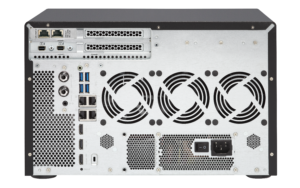 However, the more i thought about it, the more sense it started to make. Yes, as a whole most users (home and business alike) are slowly moving away from optical media, BUT, there is still a market for it. Likewise the ability to rip from existing CD, DVD and Blu-ray and house the data on your NAS would be a great way to convert an existing archive that is purely optical. Also, many bits of software and media are only available on disc form and a unit like this would enable access. Next there is the subject of backing up. Backing up to an optical media is still considered the best long, LONG term media (as it is with Tape based media) as it does not degrade or need the infrastructure that HDD requires, nor the relatively short life of SSD. Finally, for the home user, this unit would not only let you rip media from your discs and share as needed, but also with the connection of an HDMI Monitor and using the handy included media remove, you have an optional Blu-Ray player for your media centre. The TVS-882BR does not arrive with the Optical disk drive included, but an emtpy 5.25″ slot with internal SATA connection. So really you are not even limited to disk based media. Install a Tape enclosure, a UASP removable backup drive, 2 slim slot loaded bays, a couple of 2.5″ hot swap bays, additional cooling – the options are bigger than you think
However, the more i thought about it, the more sense it started to make. Yes, as a whole most users (home and business alike) are slowly moving away from optical media, BUT, there is still a market for it. Likewise the ability to rip from existing CD, DVD and Blu-ray and house the data on your NAS would be a great way to convert an existing archive that is purely optical. Also, many bits of software and media are only available on disc form and a unit like this would enable access. Next there is the subject of backing up. Backing up to an optical media is still considered the best long, LONG term media (as it is with Tape based media) as it does not degrade or need the infrastructure that HDD requires, nor the relatively short life of SSD. Finally, for the home user, this unit would not only let you rip media from your discs and share as needed, but also with the connection of an HDMI Monitor and using the handy included media remove, you have an optional Blu-Ray player for your media centre. The TVS-882BR does not arrive with the Optical disk drive included, but an emtpy 5.25″ slot with internal SATA connection. So really you are not even limited to disk based media. Install a Tape enclosure, a UASP removable backup drive, 2 slim slot loaded bays, a couple of 2.5″ hot swap bays, additional cooling – the options are bigger than you think
What are the specs for the QNAP TVS-882BR NAS and what can it do?
- The design is based on the TVS-1282 chassis, but with the SD bays removed and replaced with the 5.25″ bay
- Includes a 5.25″ Bay, chiefly designed for DVD and BD (or 2x Slim), but really anything SATA connected
- i3, i5 and i7 CPU options
- Plex and Emby NAS Supported
- 8, 16, 32 and 64GB Memory options
- 5x USB 3.0 ports
- 4x 1GBe
- 3x HDMI (4K)
- 2x m.2 SATA SSD
- 3x PCIe
- New Style QNAP App specific remote
🔒 Join Inner Circle
Get an alert every time something gets added to this specific article!
This description contains links to Amazon. These links will take you to some of the products mentioned in today's content. As an Amazon Associate, I earn from qualifying purchases. Visit the NASCompares Deal Finder to find the best place to buy this device in your region, based on Service, Support and Reputation - Just Search for your NAS Drive in the Box Below
Need Advice on Data Storage from an Expert?
Finally, for free advice about your setup, just leave a message in the comments below here at NASCompares.com and we will get back to you. Need Help?
Where possible (and where appropriate) please provide as much information about your requirements, as then I can arrange the best answer and solution to your needs. Do not worry about your e-mail address being required, it will NOT be used in a mailing list and will NOT be used in any way other than to respond to your enquiry.
Need Help?
Where possible (and where appropriate) please provide as much information about your requirements, as then I can arrange the best answer and solution to your needs. Do not worry about your e-mail address being required, it will NOT be used in a mailing list and will NOT be used in any way other than to respond to your enquiry.

|
 |
ZimaOS is the BEST Beginner NAS OS - Watch Your Back UnRAID and TrueNAS !!!
30TB Hard Drives are TOO BIG ! (and here is why)
COMPLETE UGREEN NAS Setup Guide - 2025 EVERYTHING VERSION
$110 USB4 to 2x10Gb Adapter Review - What the WHAT?
UGREEN NAS Now has iSCSI, 2FA and Jellyfin (and more) - FINALLY!
Seagate 30TB Ironwolf and EXOS Hard Drive Review
Access content via Patreon or KO-FI





