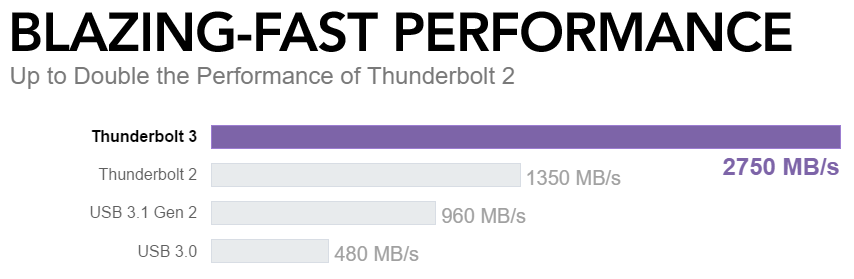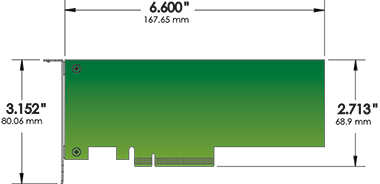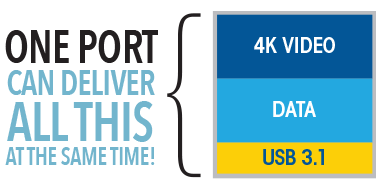Brand New Thunderbolt 3 External PCIe Expansion Box
The Sonnet external PCIe graphics card enclosure ( eGFX Breakaway) is not designed to operate as your primary machine for high end photo and video editing, but as a convenient, portable and powerful graphics enhancement for your equipment when you are offsite . With it’s highly functional plug and play operation, it is the perfect accompaniment for those using much smaller portable devices in the field, but need ad-hoc access to a much more powerful GPU source! Highly valuable to colourists, DITs, editors, audio producers and digital creatives working with VR in the field too.
Sonnet is a brand that is far better known by Mac than Windows users. With a long history in Thunderbolt expansion devices that have been of tremendous advantage to Mac Pro owners who lack the functionality and access to a PCIe expansion slot that most desktop iMac and PC users take for granted. Providing and enabling the use of pro audio I/O and DSP cards, pro video capture, video transcoding cards, network and internet storage interface ports, and other more popular and industry recommended graphics cards for large performance booting PCIe cards like the popular RedRocket X series.
To add to this already growing demand for external GPU support, the Sonnet Breakaway eGFX PCIe box now arrives with Thunderbolt 3 to support the growing inclusion of Thunderbolt 3 on laptops and desktop PC systems, Sonnet is gaining wider appeal to both Windows and Mac users alike. Sonnet technologies recently updated its popular Echo Express, SF3 card readers and 10GbE range with the new Thunderbolt3 connector that uses the USB-C connector (featured on the Mac Book Pro for 2016 and soon to be released Mac mini we hope.
However these updates pale in comparison to the newly unveiled eGFX Breakaway Box. The real question is, will it be supported by Mac? Not just the MacBook Pro, but also all future Mac based Thunderbolt3 devices in iMac and Mac Mini.
- Max PCIe bandwidth – 32Gbps
- PSU location-type – Internal-SFX
- PSU max power – 350W
- Graphics max power – 300W
- Charging power – 15W
- Size – 34.0 x 20.2 x 18.5cm
- Max GPU length – 32.5cm
- Arrives with a power cable and a 0.5m Thunderbolt 3 cable
- Rubberized Feet
- Akasa SFX 350W PSU including 1x 24-pin main power, 1x 6-pin PCIe cable and 1x 6-pin + 2 PCIe cable
- Mac Compatibility is still awaiting confirmation, though many examples of it’s use in Sierra MacOS are online
We are pleased to confirm that the Sonnet eGFX Breakaway external expansion supports any Thunderbolt 3-to-PCIe expansion solution designed Card inside (regardless of height, length and width) and is targeted at for bandwidth-intensive graphical applications. Alongside this news from Sonnet, the Sonnet Breakaway is their first ever device that officially supports GPU cards, (something that was implied in other units but never confirmed as there were always teething troubles with kernels in Mac) adding that monstrous 40Gbps available to Thunderbolt 3, will open up upto 2750MB/s of PCI Express bandwidth – something that you 4K and even 5K video editors will certainly wish to take advantage of when recording at shoots in the middle of nowhere, yet speed of distribution costs real money with every hour lost.
 eGFX Breakaway Box supports popular GPU chipsets (AMD Radeon R and RX and NVIDIA GeForce GTX). More info and a list of supported eGFX-enabled computers and GPU cards will be available soon on the Sonnet Technologies site. In the meantime, you can visit Amazon now to register your interest and be one of the first Worldwide to get your hands on the Sonnet eGFX Breakaway external PCIe expansion box.
eGFX Breakaway Box supports popular GPU chipsets (AMD Radeon R and RX and NVIDIA GeForce GTX). More info and a list of supported eGFX-enabled computers and GPU cards will be available soon on the Sonnet Technologies site. In the meantime, you can visit Amazon now to register your interest and be one of the first Worldwide to get your hands on the Sonnet eGFX Breakaway external PCIe expansion box.
Sonnet Thunderbolt 3 eGFX Breakaway Box 500 GPU-500W-TB3Z
Sonnet Thunderbolt 3 eGFX Breakaway Box 350 GPU-350W-TB3Z
📧 SUBSCRIBE TO OUR NEWSLETTER 🔔🔒 Join Inner Circle
Get an alert every time something gets added to this specific article!
This description contains links to Amazon. These links will take you to some of the products mentioned in today's content. As an Amazon Associate, I earn from qualifying purchases. Visit the NASCompares Deal Finder to find the best place to buy this device in your region, based on Service, Support and Reputation - Just Search for your NAS Drive in the Box Below
Need Advice on Data Storage from an Expert?
Finally, for free advice about your setup, just leave a message in the comments below here at NASCompares.com and we will get back to you. Need Help?
Where possible (and where appropriate) please provide as much information about your requirements, as then I can arrange the best answer and solution to your needs. Do not worry about your e-mail address being required, it will NOT be used in a mailing list and will NOT be used in any way other than to respond to your enquiry.
Need Help?
Where possible (and where appropriate) please provide as much information about your requirements, as then I can arrange the best answer and solution to your needs. Do not worry about your e-mail address being required, it will NOT be used in a mailing list and will NOT be used in any way other than to respond to your enquiry.

|
 |
Minisforum N5 Pro NAS - Should You Buy?
UGREEN DH4300 & DH2300 NAS Revealed - Good Value?
Aoostar WTR Max NAS - Should You Buy?
Xyber Hydra N150 NAS Review - Is This COOL?
Minisforum N5 Pro vs Aoostar WTR Max - The BIG Showdown
Do MORE with Your M.2 Slots - GREAT M.2 Adapters!
Access content via Patreon or KO-FI