A Guide to NAS that Include a 4K HDMI 2.0 Port
With so many NAS servers now arriving with HDMI ports, all promising to playback 4K, it is easy to forget that HDMI arrives in several versions and if you want true 4K HDMI output, you need to ensure you buy a NAS server that features HDMI 2.0. Always check that in the specification for FULL 4K. HDMI 1.4 is able to playback 4K video, but HDMI 2.0 can delivery much higher quality 4K video without compromising both resolution and frames per second, reaching highs of 50-60FPS frames per second.
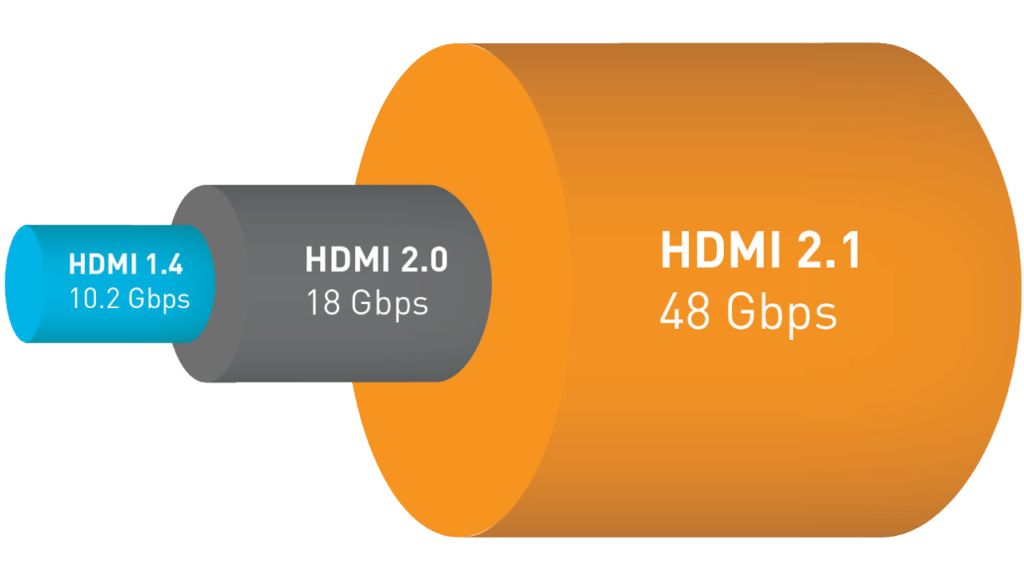
Which NAS arrive with HDMI 2.0 in 2018?
Below are a few of the very best NAS server devices available right now with HDMI. I will add more as they are released from the guys at QNAP, ASUSTOR and Thecus and I test them at NASCompares. Enjoy and I hope this list helps you.
The Best Home and Business HDMI 2.0 NAS – QNAP TVS-682
QNAP
Desktop NAS
TVS-682-i3-8G
6-Bay (4x 3.5″, 2x 2.5″)
8GB RAM
Dual-core Intel® Core
i3-6100 3.7 GHz
2yr Warranty
|
- Built-in M.2 SATA 6Gb/s slots & 2.5” SSD slots
- Qtier technology and SSD cache enable 24/7 optimized storage efficiency
- The Network & Virtual Switch app assists network traffic distribution, and re-routes dedicated bandwidth for diverse applications
- Triple HDMI output (including one HDMI 2.0) for smooth 4K video playback

- Scalable design with economical QNAP storage expansion enclosures
- Virtual JBOD (VJBOD) allows to use QNAP NAS to expand the TVS-682’s storage capacity
- Supports QPulse™ unified remote server management, QvPC technology, virtual machine and container applications, and storage for virtualization
|
EU  |
UK  |
US  |
The Best 2-Bay HDMI 2.0 4K NAS – The Asustor AS6302T
The Asusor
AS6302T
 Intel Celeron J3355 Intel Celeron J3355
Dual-Core 2.0 GHz
(brust up 2.5GHz)
2GB SO-DIMM DDR3L
Expandable. Max 8GB
3 Year Warranty

|
A comprehensive 2 bay NAS equipped with an Intel Celeron (Apollo Lake) dual-core processor for powerful 4K output. Economical and perfect for both home and personal use.

- HDD: 2x HDD 2.5″ / 3.5″ SATA II/ III or SSD
- Maximum Internal Raw Capacity: 20 TB (10 TB HDD X 2, Capacity may vary by RAID types)
- Expansion: USB 3.0 x 4 (Type A x3, Type C x1)
- Network: Gigabit Ethernet x 2
- Output: HDMI 2.0 x 1, S/PDIF x1
- System Fan: 70mm x 1
- Infrared Receiver
- Audio Output: S/PDIF
- Power Supply Unit / Adapter: 65W x1
- Input Power Voltage: 100V to 240V AC
- Certification: FCC, CE, VCCI, BSMI, C-TICK
|
EU  |
UK  |
US  |
The Best QNAP POWERHOUSE NAS with HDMI 2.0 – The TVS-1282
QNAP
TVS-1282-i3-8G
12-Bay (8x 3.5″, 4x 2.5″), RAID 0/1/5/6 (8GB RAM, Core i3)
Also Can be Purchased with Thunderbolt 3 over USB-C
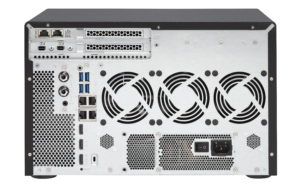
|
Lowest Available Speciication
8GB RAM
Quad-core Intel® Core™ i3-6100 3.7 GHz
2yr Warranty
Highest Available Specification
64GB RAM
Quad-core Intel® Core™ i7-6700 3.4 GHz
2yr Warrant
- Built-in M.2 SATA 6Gb/s slots & 2.5” SSD slots
- Qtier technology and SSD cache enable 24/7 optimized storage efficiency
- The Network & Virtual Switch app assists network traffic distribution, and re-routes dedicated bandwidth for diverse applications
- Triple HDMI output (including one HDMI 2.0) for smooth 4K video playback
- Scalable design with economical QNAP storage expansion enclosures
- Virtual JBOD (VJBOD) allows to use QNAP NAS to expand the TVS-1282’s storage capacity
- Supports QPulse™ unified remote server management, QvPC technology, virtual machine and container applications, and storage for virtualization
|
EU  |
UK  |
US  |
The Best ASUSTOR 4-Bay HDMI 2.0 NAS – The AS6404T NAS
Asustor NAS
AS6404T 4-Bay





|
- Enhanced CPU and GPU provides comprehensive performance upgrades
- 8 GB of expandable dual-channel memory
- Utilizes the latest HDMI 2.0 and USB 3.0 Type-C specifications
- Unique WOW (Wake-on-WAN) function provides flexible power control and access

SB Type-C Ports Allow you to Connect to a New Generation of Devices. In addition to the existing USB 3.0 Type-A ports, the AS63/64 series devices have added two-way Type-C ports that allow your NAS to easily connect to a new generation of devices, quickly completing transfers of large multimedia files
- CPU: Intel Celeron J3455 Quad-Core 1.5 GHz (brust up 2.3GHz) Processor
- Memory: 8GB SO-DIMM DDR3L (4GB x2, Expandable. Max 8GB)¹
- HDD: 4 x SATA3 6Gb/s; 3.5″/2.5″ HDD/SSD Compatibility
- Maximum Internal Raw Capacity: 40 TB (10 TB HDD X 4, Capacity may vary by RAID types)
- Expansion: USB 3.0 x 4 (Type A x3, Type C x1)
- Network: Gigabit Ethernet x 2
- LCD Panel
- Output: HDMI 2.0 x 1, S/PDIF x1
- System Fan: 120mm x 1
- Infrared Receiver
|
EU  |
UK  |
US  |
Are there more HDMI 2.0 enabled NAS in 2018?
Currently these are four of the very few currently available HDMI 2.0 enabled NAS. There are other HDMI 2.0 enabld NAS available, however eith er they are equipped with lesser hardware internally or the architecture of the NAS itself will not output the media in a way to take advantage of the connection itself. Perhaps it is the cost of production, or the full versatility of the larger bandwidth connection not being realised in the NAS community, but the options are limited at this time. All of the above NAS serve as some of the best multimedia NAS currently available today and I will of course add to this list more NAS server devices as they are released. I hope this helps you on your search for the perfect HDMI 2.0 NAS.
📧 SUBSCRIBE TO OUR NEWSLETTER 🔔
🔒 Join Inner Circle
This description contains links to Amazon. These links will take you to some of the products mentioned in today's content. As an Amazon Associate, I earn from qualifying purchases. Visit the NASCompares Deal Finder to find the best place to buy this device in your region, based on Service, Support and Reputation - Just Search for your NAS Drive in the Box Below
Need Advice on Data Storage from an Expert?
Finally, for free advice about your setup, just leave a message in the comments below here at NASCompares.com and we will get back to you.
 Need Help?
Need Help?
Where possible (and where appropriate) please provide as much information about your requirements, as then I can arrange the best answer and solution to your needs. Do not worry about your e-mail address being required, it will NOT be used in a mailing list and will NOT be used in any way other than to respond to your enquiry.
 TRY CHAT
Terms and Conditions
TRY CHAT
Terms and Conditions
If you like this service, please consider supporting us.
We use affiliate links on the blog allowing NAScompares information and advice service to be free of charge to you.Anything you purchase on the day you click on our links will generate a small commission which isused to run the website. Here is a link for Amazon and B&H.You can also get me a ☕ Ko-fi or old school Paypal. Thanks!To find out more about how to support this advice service check HEREIf you need to fix or configure a NAS, check Fiver
Have you thought about helping others with your knowledge? Find Instructions Here
Or support us by using our affiliate links on Amazon UK and Amazon US
Alternatively, why not ask me on the
ASK NASCompares forum, by clicking the button below. This is a community hub that serves as a place that I can answer your question, chew the fat, share new release information and even get corrections posted. I will always get around to answering ALL queries, but as a one-man operation, I cannot promise speed! So by sharing your query in the
ASK NASCompares section below, you can get a better range of solutions and suggestions, alongside my own.
This description contains links to Amazon. These links will take you to some of the products mentioned in today’s video. As an Amazon Associate, I earn from qualifying purchases
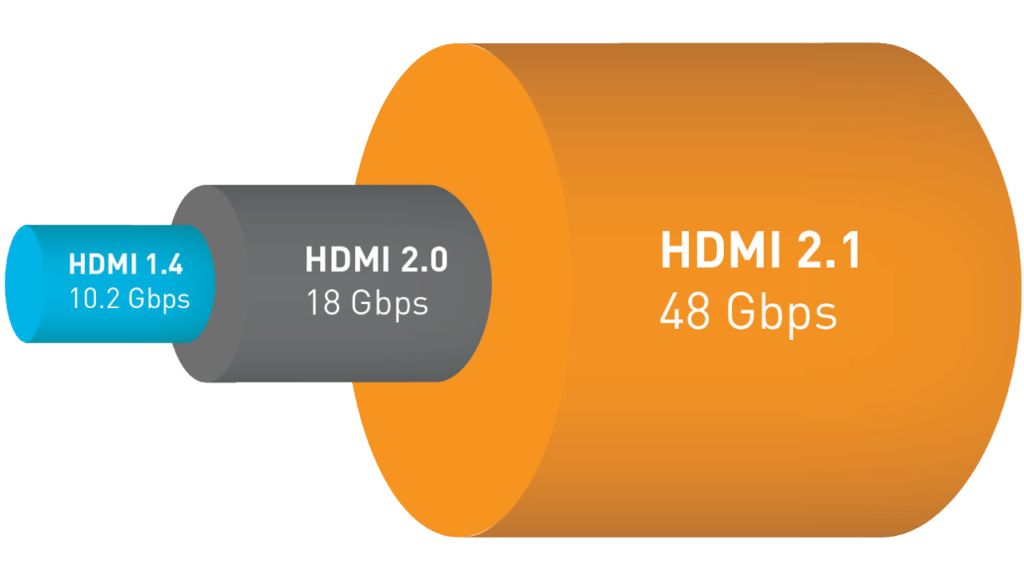






 Need Help?
Where possible (and where appropriate) please provide as much information about your requirements, as then I can arrange the best answer and solution to your needs. Do not worry about your e-mail address being required, it will NOT be used in a mailing list and will NOT be used in any way other than to respond to your enquiry.
Need Help?
Where possible (and where appropriate) please provide as much information about your requirements, as then I can arrange the best answer and solution to your needs. Do not worry about your e-mail address being required, it will NOT be used in a mailing list and will NOT be used in any way other than to respond to your enquiry.




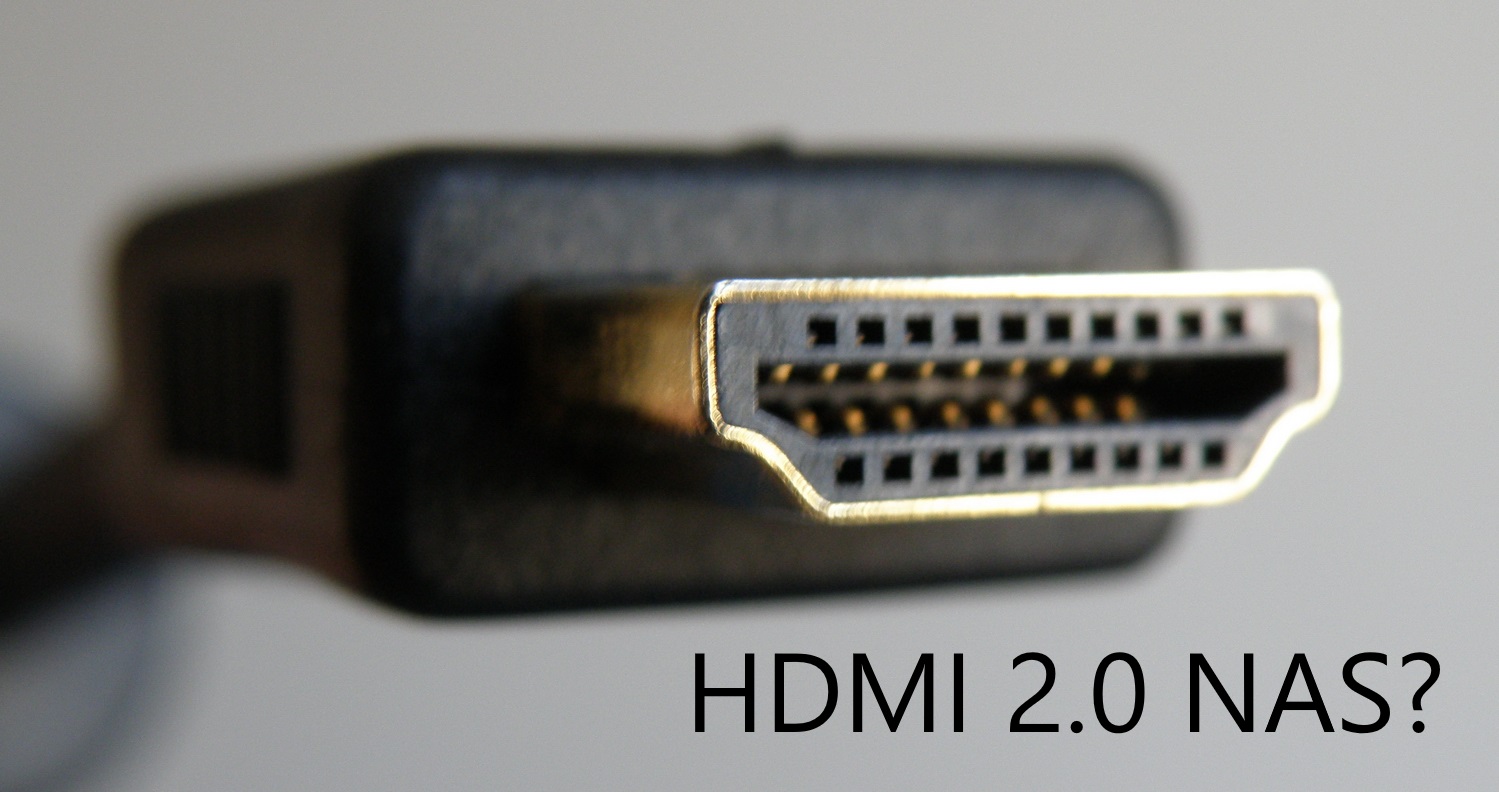





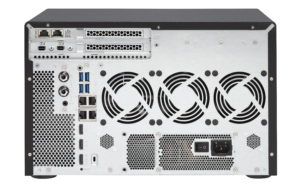









DISCUSS with others your opinion about this subject.
ASK questions to NAS community
SHARE more details what you have found on this subject
CONTRIBUTE with your own article or review. Click HERE
IMPROVE this niche ecosystem, let us know what to change/fix on this site
EARN KO-FI Share your knowledge with others and get paid for it! Click HERE