IP Camera Compatibility and NAS in 2018

The subject of IP Cameras and NAS is a really tricky one to stay on top of. Despite my best efforts, the near weekly firmware updates that are rolled out by both Synology and QNAP on their own operating platforms, the individual Surveillance software and the cameras themselves, can easily lead to a once compatibility camera not being supported. The pain is that the failure in compatibility is sometimes not even a performance halt or the camera suddenly falling off your available capture device list in the software – once it appears on the available camera list in the software, it will sometimes stay there regardless – possibly switching to a ONVIF class camera (kind like a default driver visible device). This matter is further compounded when I produce an update for you guys that lists cameras I have tested that work, that 6 months later 30-40% are no longer supported! I can only give you advice on this one based on my own experience, links to my existing articles and a little personal advice.
What is the Best NAS Compatible IP Camera Brand?
So far I have tested 5 different brands of cameras this year and by FAR the best have been the Edimax Range and the Reolink, hence their prominence on NASCompares.com
 |
 |
| Reolink IP Camera | Click to See Range |
Where can I buy a Good Compatible IP Camera for NAS?
Below are links to all my articles on IP cameras, you will find a good wireless and RJ45/LAN connected camera there
Articles on the best NAS IP Cameras – https://nascompares.com/tag/best-ip-camera/
IP Cameras at – search/Edimax_space_IP_space_Camera/34-Edimax
Where should I buy my Compatible NAS IP Camera?
As much as I would like to shoo you away from big shops like Amazon, given the nature of the compatibility hiccups, ENSURE you buy from a retailer than can provide you with a solid return policy and if you buy bulk cameras, obviously buy from the same brand/manufacturer. Use the links in the articles Amazon for your cameras as both these stores have well established return policies, but with SPAN having much, much better support. If you are yet to get the Synology or QNAP NAS yet, do contact SPAN as I am sure they can work out a bulk offer for you with NAS+IP Cameras and save you a few quid too.
I hope this helps. Thanks for Reading!
📧 SUBSCRIBE TO OUR NEWSLETTER 🔔🔒 Join Inner Circle
Get an alert every time something gets added to this specific article!
This description contains links to Amazon. These links will take you to some of the products mentioned in today's content. As an Amazon Associate, I earn from qualifying purchases. Visit the NASCompares Deal Finder to find the best place to buy this device in your region, based on Service, Support and Reputation - Just Search for your NAS Drive in the Box Below
Need Advice on Data Storage from an Expert?
Finally, for free advice about your setup, just leave a message in the comments below here at NASCompares.com and we will get back to you. Need Help?
Where possible (and where appropriate) please provide as much information about your requirements, as then I can arrange the best answer and solution to your needs. Do not worry about your e-mail address being required, it will NOT be used in a mailing list and will NOT be used in any way other than to respond to your enquiry.
Need Help?
Where possible (and where appropriate) please provide as much information about your requirements, as then I can arrange the best answer and solution to your needs. Do not worry about your e-mail address being required, it will NOT be used in a mailing list and will NOT be used in any way other than to respond to your enquiry.

|
 |
Beelink ME PRO NAS Review
UGREEN iDX6011 Pro - TESTING THE AI (What Can it ACTUALLY Do?)
OWC TB5 2x 10GbE Dock, UGREEN NAS Surveillance Software, AceMagic Retro PCs, Gl.iNet Comet 5G @CES
What IS the Digiera OmniCore NAS? Is it Worth $599?
New UGREEN NAS Expansion, DXP4800 PRO NAS and eGPU Revealed
Gl.iNet Flint 4 10G+2.5G Router Revealed @CES 2026
Access content via Patreon or KO-FI
Discover more from NAS Compares
Subscribe to get the latest posts sent to your email.


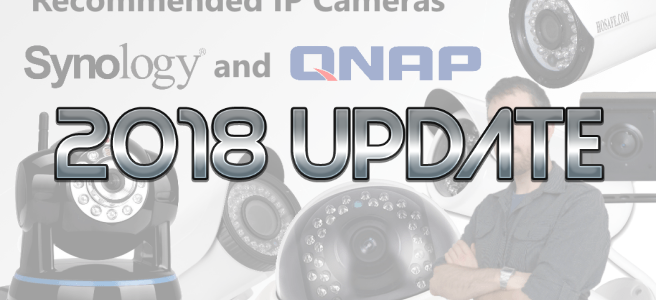



DISCUSS with others your opinion about this subject.
ASK questions to NAS community
SHARE more details what you have found on this subject
IMPROVE this niche ecosystem, let us know what to change/fix on this site