Choosing the Right SSD for your NAS – Seagate Ironwolf 110 or Samsung 860 SSD Comparison
The advantages of solid state drives (SSD) in something that has grown in popularity over the years and it is a trend that has only become stronger in 2019. Regardless of whether you chose Synology NAS or QNAP NAS drives (the two most popular brands currently), there are numerous ways in which you can utilize the much faster and efficient SSD media. With the recent release of Seagate’s very own NAS specialized SSD range, the Ironwolf 110 NAS drives, many users who have been using Samsung EVO and PRO drives, have been wondering which of this two SSD manufacturers they should be opting for. Samsung already has a well-established reputation for consumer and business-grade solid state drives, currently being the NAS drive of choice for SSDs in the absence of a NAS tailored drive. However, Seagate has a much longer history of making NAS tailored media in the form of their Ironwolf hard drives and have now introduced their 110 SSD drives into this range. Today I want to compare the specifications and abilities of these two drives and try to help you decide which drive you should be using in your NAS in 2019, Seagate Ironwolf 110, Samsung 860 Evo or Samsung 860 Pro SSD.
What Can I do with a Seagate Ironwolf 110 or Samsung 860 SSD in My NAS?
Although the majority of NAS users will opt for hard drive media in their NAS drives (as it is much lower in price and higher in capacity), there are a number of ways in which you can use SSD in your NAS fully or partially, that give you either a tremendous performance boost and/or a much better speed vs price budget ratio. The most common uses for SSD in a NAS in 2019 are:
SSD Caching in a NAS Server
This is a system of using several hard drives in a RAID array, then using one or more SSDs in parallel (I personally recommend that you match the SSD Cache with 10% of the total Hard Drive capacity, after RAID) and across two SSDs at least, so you can utilize Read and Write Caching. Caching, put simply, means that the usually much slower HDD speeds are assisted with the portion of SSD space to greatly boost internal performance. Commonly accessed files or currently transferring files can be copied over to the SSD storage and this will result in a file handling speeds being doubled or even quadrupled on those files. There are many kinds of caching and tiering systems available from different NAS vendors and each has its own way of handling files to your advantage/environment. But currently, SSDs are more and more being used in NAS to this end.
SSD Fast Acting RAID Volumes/Storage Pools
This will work out more expensive than Just using HDDs but can be scaled in a number of ways. With the growth in both popularity and affordability of 10Gbe NAS, we are seeing many users create 2 of more storage pools on their NAS device. As a NAS can be accessed by multiple users, via multiple connections at the same time, many users who need select portions of their data much faster than others will create a HDD RAID Storage Pool and an SSD RAID Pool separate. Then access the SSD Pool via 10Gbe to remove both the internal and external speed bottleneck (often these are photo and video editors in post-production and content creation industries). Then when their work is finalized/completed, it is automatically or manually moved over to the HDD RAID for archiving and/or distribution over the network and internet as needed. This is much more cost effective than using SSD only across the system and means you are not wasting your money and speed on areas of your workflow that will never see the benefit.
SSD Media in Flash Storage
This is where things get expensive! Almost exclusively enterprise users, some high-end NAS devices are classed as FLASH servers and feature multiple 10/25/40Gbe connections externally, as well as enormously powerful CPU+Memory combinations. These systems require insanely high IOPS and Read Write operations for tasks such as Deep Learning and AI operations, where the requirements to create or retrieve data must be in milliseconds. For these uses, hard drives are just not fast enough and even SATA based SSDs at 6Gb/s that can give somewhere between 300-500 Megabytes per second is no match for the currently available (though more expensive) NVMe SSDs currently being purchased for flash storage.
Those are the main uses for SSD in NAS server devices in 2019.
Why Seagate/Samsung SATA and not NVMe for SSD in NAS?
Currently, many users of SSD are trying to decide between SATA and NVMe based SSD. This is understandable, given that you want to get the most bang for your buck. NVMe SSD is PCIe based and in some cases can reach dizzing read/write speeds in excess of 3,000MB/s, whereas SATA based SSD individually, will max out around 500mb/S. A few NAS, such as the Synology DS1019+. DS918+, RS1619xs+ and QNAP TVS-472XT and QM2 PCIe upgrade cards have included NVMe SSD bays. However, in the NAS industry, the majority of CPU and Controllers that are in use are still very much SATA based and therefore are not able to physically or technically take advantage of the NVMe PCIe based controller, as well a the majority of NAS being 1Gbe or 10Gbe in external connectivity. This is why Seagate has released its NAS branded SSD as a SATA standard. Both Seagate and Samsung have both SATA and NVMe based media (Seagate have Nytro and Firecuda, Samsung have the 960 and 970 series), but given that the bulk of the NAS industry is SATA in connectivity, that is why we are focusing on this kind of SSD right now.
What are the Important factors When Comparing Seagate Ironwolf 110 or Samsung 860 SSD?
Comparing SSD media can be very tricky, especially in NAS use, as most SSD drives will be used in 2 or more RAID configurations, so the specifications of the drives have to be factored in bulk (for stability). Likewise, unlike the relative simplicity of hard drives with RPM (rotations per minute) and platters, Solid State Drives, such as those from Seagate and Samsung, need to be judged far more technically. One look at the technical specifications of these drives can really give you a headache. So below I have detailed the key areas of comparison between the Ironwolf 110 and 860 range.
| Factor | Seagate Ironwolf SSD | Samsung 860 EVO SSD | Samsung 860 Pro SSD |
| Available Capacities | 240GB – £80 (TBC)
480GB – £115 (TBC) 960GB – £225 (TBC) 1.9TB – £370 (TBC) 3.8TB – £710 (TBC) (ex VAT prices) |
250GB – £55
500GB – £75 1TB – £140 2TB – £270 4TB – £530 (ex VAT prices) |
256GB – £75
512GB – £120 1TB – £235 2TB – £380 4TB – £765 (ex VAT prices) |
| Connection | SATA 6Gb/s | SATA 6Gb/s | SATA 6Gb/s |
| Controller | Proprietary Seagate Controller | Samsung MJX | Samsung MJX |
| NAND Type | 3D TLC | Samsung V-NAND 3bit MLC | Samsung V-NAND 2bit MLC |
| Trim Support | Yes | Yes | Yes |
| MTBF | 2 Million | 1.5 Million | 1.5 Million |
| TeraBytes Written | Upto 7000 TBW | Upto 2400 TBW | Upto 4800 TBW |
| DWPD | 1.0 | 0.3 | 0.64 |
| Idle Power (1TB SSD) | 1.2W | 3.0W | 2.2W |
| Max Power (1TB SSD) | 3.2W | 4.0W | 4.5W |
SSD Price Per Gigabyte- Samsung 860 vs Seagate Ironwolf 110
Although it is a rather ‘caveman’ factor to use to buy an SSD, the price per gigabyte of storage of the SSD you buy is still always going to be important. Lightning fast access to your media is nice, but it is less useful if you have insufficient space to record your data to it. Although many HDD and SSD these days are available in Terabytes, the majority of SSD using in NAS drives are in gigabytes (as this is most often used to compliment RAID HDD storage as cache). The price per gigabyte (at the time of writing this article were as follows:
| Price Per Gigabyte – Approx and not taking 1024GB into account | ||
| Seagate Ironwolf SSD | Samsung 860 EVO SSD | Samsung 860 Pro SSD |
| 240GB – £0.33 per Gb
480GB – £0.23 per Gb 960GB – £0.23 per Gb 1.9TB – £0.19 per Gb 3.8TB – £0.18 per Gb |
250GB – £0.22 per Gb
500GB – £0.15 per Gb 1TB – £0.14 per Gb 2TB – £0.14 per Gb 4TB – £0.13 per Gb |
256GB – £0.33 per Gb
512GB – £0.23 per Gb 1TB – £0.23 per Gb 2TB – £0.19 per Gb 4TB – £0.19 per Gb |
Straight away, it became clear that the Samsung 860 EVO series is the best value of the three SSD for NAS, however, the Samsung 860 Pro was by far the most expensive (by a very narrow margin per drive and worked out as fractions of £0.01 per Gb in reality). Something that I found surprising given the other technical information I found when comparing them against the Seagate Ironwolf 110 later in this comparison. However, if the price per gigabyte is the key buying factor for you, then the Samsung 860 EVO gave the best value overall.
Which SSD NAND Type? – Samsung 860 vs Seagate Ironwolf 110
These are the chips that the SSD is comprised of. Traditional Hard drives are made up of platters (those big round disks inside) that are read by a mechanical arm inside as it searches the disks. The fact that SSD uses NAND chips on a board is why they are so, so much faster. These type of chips used can affect many things from access speed to power consumption and heat. Though in the field of NAS, any SSD made after about 2017 will be near identical on a NAND level in terms of output and should only be closely examed in the case of FLASH NAS use. In the case of the Samsung 860 and Ironwolf 110 NAS SSD they used two different kinds of NAND chips.
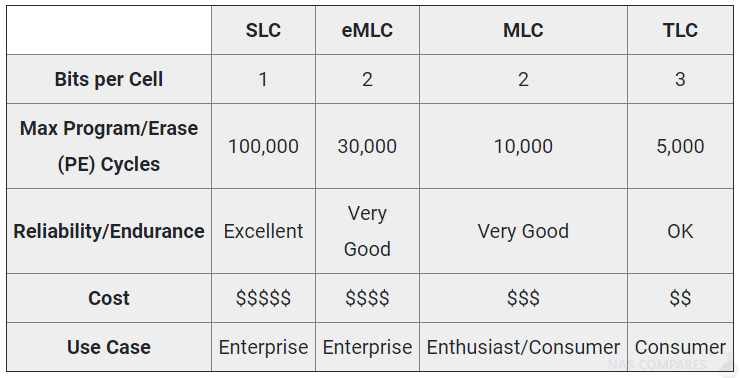
Samsung 860 EVO MLC (Multi Level Cell) NAND
MLC flash as its name suggests stores multi bits of data on one cell. The big advantage of this is the lower cost of manufacturing versus manufacturing SLC flash. The lower cost in flash production is generally passed onto you as the consumer, and for that reason is very popular among many brands. MLC flash is preferred for consumer SSDs for it’s lower costs but the data read/write life is less in comparison to SLC at around 10,000 per cell.
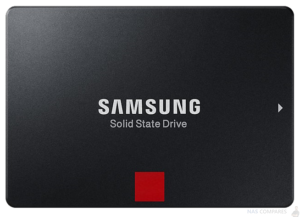
Pros:
- Lower production costs are passed onto you the consumer.
- Is more reliable than TLC flash.
Cons:
- Not as durable and reliable as SLC or enterprise SSDs.
Seagate Ironwolf 110 TLC (Triple Level Cell) NAND
Storing 3 bits per cell, TLC flash is the cheapest form of flash to manufacture. The biggest disadvantage to this type of flash is that it is only suitable for consumer usage, and would not be able to meet the standards for industrial use. Read/write life cycles are considerably shorter at 3,000 to 5,000 cycles per cell.
Pros:
- Cheapest to manufacture which in turn leads to cheaper to market SSDs.
Cons:
- Cells will survive considerably less read/write cycles compared to MLC NAND. This means that TLC flash is good for consumer use only.
What is SSD MTBF? – Samsung 860 vs Seagate Ironwolf 110
This is Mean Time Between failure and, although fast becoming irrelevant in storage scenarios, is still a factor included in most specifications. it is based on the number of predicted hours of use before a statistically likely error will occur and is based on mean-time (average) testing of units before release. The Seagate Ironwolf 110 SSD for NAS was rated much higher, but I am less inclined to include this as deciding factor in the grand scheme of things.
What is SSD TBW? – Samsung 860 vs Seagate Ironwolf 110
This stands for Terabytes written and is largely used as a measure of the maximum amount of data over a drives lifetime that can be written before the drive can be considered potentially unreliable. We are often seeing SSD manufacturers now pairing this with their warranty.
Samsung EVO 860 SSD TBW Rating
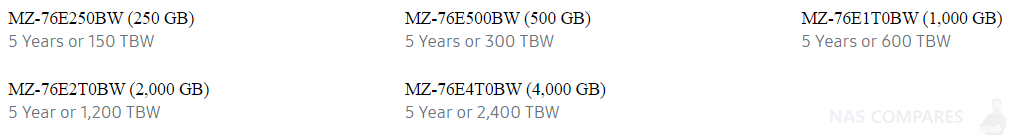
Samsung Pro 860 SSD TBW Rating
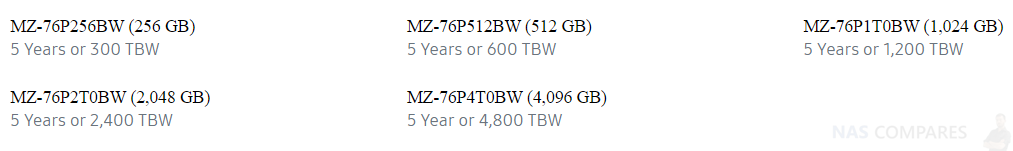
Seagate Ironwolf 110 NAS SSD TBW Rating
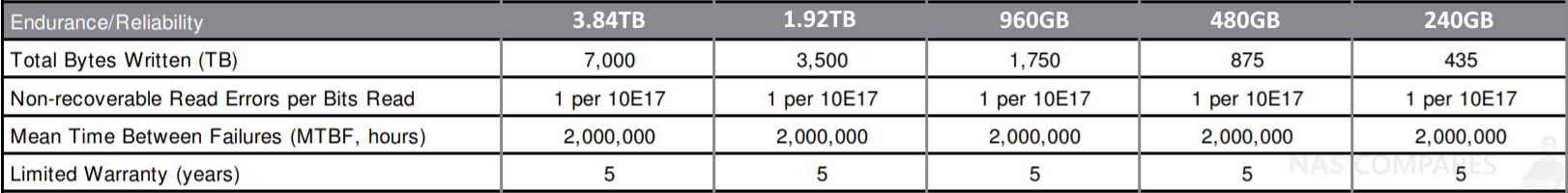
This can often mean that a drive has X number of years warranty OR under the TBW limit state. So you could potentially have a drive in warranty, but if you have written a larger amount of data over time to that disc than the stated TBW (likely recorded in the controller), it can invalidate the warranty – that’s why they are stating it. The Seagate Ironwolf 110 NAS SSD Series would appear to be the highest across all 5 capacities and given that both the Seagate Ironwolf NAS SSD and Samsung 860 EVO and PRO all have 5 Years advantage, this would give you a better coverage manufacturer coverage overall.
What is DWPD? – Samsung 860 vs Seagate Ironwolf 110
This stands for Data Writes Per Day and is calculated to how many times the entire available capacity of the SSD drive can be written to the drive per day. So, for example, 0.5 DWPD of a 500GB drive would be 250GB (half). Unlike hard disk storage, solid state storage has a limited number of write/erase cycles before the oxide layer within the storage device’s floating-gate transistors begins to break down, a process known as flash wear-out. The DWPD rating tells the customer how many times he can expect to overwrite the entire capacity of the solid state drive before it becomes unreliable.
| Seagate Ironwolf SSD | Samsung 860 EVO SSD | Samsung 860 Pro SSD
|
| 1.0 DWPD | 0.3 DWPD | 0.64 DWPD |
| Maximum Data Writes Per Day, Where 1.0 = The Total Capacity of the Drive | ||
If you are using a smaller SSD Capacity for NAS Caching/Tiered Storage to support another HDD RAID storage Pool, then the DWPD factor is a big, big concern, as you will be writing data over time than the overall capacity and often with flush most/all of the data on a daily basis. The Seagate Ironwolf SSD, according to the specifications, provides a great deal higher durability for daily writes over time compared with the Samsung EVO and Pro.
What is SSD Trim? – Samsung 860 vs Seagate Ironwolf 110
SSD TRIM is a communication technique between the SSD controller to the NAND flash storage that tells them which data blocks it can erase because they are no longer in use. The use of TRIM can improve the performance of writing data to SSDs and contribute to longer SSD life. This is a feature rarely taken advantage of in NAS storage, with growing dynamic SSD provisioning being more and more favoured. I include it in our comparison, as a number of users still desire it. I can confirm the Samsung 860 Pro, Evo and Seagate Ironwolf 110 SSD all support SSD Trim.
What are SSD IOPs? – Samsung 860 vs Seagate Ironwolf 110
What are IOPS – (pronounced eye-ops) stands for ‘Input/output operations per second’ and is an input/output performance measurement used to characterize computer storage devices like hard disk drives (HDD), solid state drives(SSD), and storage area networks (SAN). Like benchmarks, IOPS numbers published by storage device manufacturers do not directly relate to real-world application performance. What is QD – QD means “queue depth” and simply indicates the number of separate threads taking place with the drive while each thread independently runs its own transfers. QD4 means there are 4 separate threads that are going on the specific drive. These are 4 separate requests for 4K of data.
What is 4K Read/Write IOPs? – Samsung 860 vs Seagate Ironwolf 110
4K random read is a disk access pattern whereby small (4K) blocks of data are read from random locations on the surface of the device being tested. The term is used primarily within the context of benchmarking and the speed which it is usually measured in, MBps, can be thought of as how effective a device is at quickly retrieving small pieces of data from random locations.
| Seagate Ironwolf SSD | Samsung 860 EVO SSD | Samsung 860 Pro SSD | |
| Random Read (IOPS)
Sustained, 4 KB QD32 |
55,000-85,000 IOPS
Depending on capacity |
Upto 98,000 IOPS
Depending on capacity |
Upto 100,000 IOPS
Depending on capacity |
| Random Write (IOPS)
Sustained, 4 KB QD32 |
30,000-55,000 IOPS
Depending on capacity |
90,000 IOPS
Depending on capacity |
90,000 IOPS
Depending on capacity |
Straight away, it is clear that the Samsung EVO and Pro rated much higher in the IOPs specifications than the Seagate Ironwolf SSDs for NAS. This can be put down to the TLC NAND being used in the Ironwolf SSD, compared with the MLC SSD featured on the Samsung 860 SSDs.
Random and Sequential Read and Write- Samsung 860 vs Seagate Ironwolf 110
Finally, we wanted to compare the Read and Write Speeds of the Samsung 860 Evo, Pro and Seagate 110 Ironwolf SSD. Generally, this is done by comparing both the sequential and random data access speeds across blocks of data. The difference between them are:
Sequential read/write, For Media
A disk access pattern whereby large contiguous blocks of data are read from adjacent locations on the surface of a device. The term is used primarily within the context of benchmarking and the speed is usually measured in MBps. This type of access pattern is common when reading large files such as video, music and images. As a rule of thumb, approximately 50% of typical users disk access on a PC will consist of sequential reads and writes. Drives that are used primarily for large multimedia files or backups should have relatively high sequential read speeds.
Random Read/Write, For Booting and Start-up
This type of access pattern is very common during operating system startup, where lots of configuration and driver files must be read from the disk. Drives that are used to host operating systems will perform much better if they are able to sustain high random read speeds. As a rule of thumb, approximately 20% of a typical NAS user’s overall disk access on a PC will consist of random reads. Likewise, most NAS or PC users will have the set 4K block size in their storage array.
| Seagate Ironwolf SSD | Samsung 860 EVO SSD | Samsung 860 Pro SSD | |
| Sequential Read (MB/s)
Sustained, 128 KB QD32 |
560MB/s | 550MB/s | 560MB/s |
| Sequential Write (MB/s)
Sustained, 128 KB QD32 |
535MB/s
(note – 345MB/s on the 240GB) |
520MB/s | 530MB/s |
Due to the SATA connectivity and advancement of NAND SSD in general, the speeds of these solid state drives is going to be very close indeed and pretty much any mid-range SSD after 2017 used in a NAS will provide the same high level of speed. Even when used in caching, you will see that the drives in the appropriate RAID 0/1 for read-only or Read/Write cache will give you a solid 400MB/s minimum from the NAS. In a RAID 0 (or even RAID 5 with the right NAS CPU) array and with at least 4 drives over 10Gbe externally will give you 1000MB/s output.
Seagate Ironwolf 110 NAS SSD Durawrite Explained
One area that Seagate has always excelled on compared with WD, Toshiba and HGST is in the area of software and support. Their NAS HDD range arrived with a number of key buying points for both home and business users, as well as their hardware being tailed to the storage need (the latter not being unique to them, but always at a better price point than their competitors). One area they were keen to highlight in their Ironwolf SSD series, regards ‘Durawrite’. This is a new data write and reading system for SSD that is included in their 110 NAS SSD series. It is used to address the issue of poor data writing. With such a focus on speed with SSDs, it was often overlooked that just throwing all the data at the internal NAND storage chips isn’t enough. You need to organize it as efficiently and dynamically as possible, but this risks the SSD controller having to lower speeds in order to maintain that layout. Durawrite and an improved system of over=provisioning is a good way to avoid this internal bottleneck.
One of the most commonly observed drawbacks of NAND flash storage (and something that brands like QNAP have become aware of on a software level, trying to avoid) is the need to organize the storage structure during writing to ensure that data is formed and stored in the most appropriate manner, An inefficient structure of data across one or more SSD can result in actually writing more data than we really need to store in every exchange, which results in poorer speeds or a decrease in visible/usable capacity. In a more common SSD, if you need to write 1GB of data, in the case that the structure of the SSD has been confusing (storage, deletion, re-storage, etc over a period of time), the actual amount of data actually written may be as high as 5GB or even 10GB. This is where the Durawrite technology on the Ironwolf SSD comes into play. Most data on client systems is compressible.

Data Reduction technology is similar to data compression. The Seagate 110 SSD controller compresses data being written to the NAND Flash storage inside. This compression reduces the footprint of the data being written to the SSD, thereby generating Dynamic Over Provisioning as a benefit and enhances their usable life and performance. NAND Flash technology is a non-volatile memory technology that is subject to wear when host writes are performed. SSDs are rated in Total Bytes Written (TBW), which lets users calculate the estimated life of SSDs based upon their daily writes. Except in extreme cases, the majority of SSDs installed in client systems such as desktops, notebooks and ultrabooks will outlast the systems. However in NAS systems, whether you are using Ironwolf SSD drives for caching or primary RAID storage, the regularity of data being written is much higher and their operational time is several times higher.
What is SSD Over Provisioning? And Why Does that Make the Seagate 110 SSD Good for NAS?
The Seagate 110 NAS SSD range arrive with a tiny extra piece of NAND Flash storage reserved for the SSD controller’s use. This Over-Provisioning (OP) space is used to support the SSD controller’s operations typically. However, through DuraWrite, the smaller footprint of data written to the NAND Flash storage creates Dynamic OP by freeing up additional OP space. So there is room to negotiate better data write, without backing up performance in the chain.
For example. Let’s assume we have a standard 256GB SSD filled to 80 per cent capacity with a typical operating system, applications and user data. The SSD has 20 per cent free space, used by the SSD controller as its Dynamic OP. Next, let’s take the same SSD with DuraWrite Data Reduction technology and compare them::

Both SSDs have the standard OP area for a 256GB SSD (shown in the “Over Provisioning” box in dark green), followed by the free space area that functions as Dynamic OP for both types of SSDs.
However, in the SSD with DuraWrite on the right SSD, we can see that the footprint of the operating system, applications, and some of the user data (the compressible portion) is smaller – resulting in less NAND Flash capacity being used on the SSD to store data. While both SSDs have 20 per cent free space, the SSD on the right with DuraWrite technology has an Incremental Dynamic OP area that it can use to increase the SSD’s performance and extend its endurance even more than the standard SSD shown on the left.
Seagate Ironwolf 110 or Samsung 860 SSD Conclusion
As you might expect, the Seagate Ironwolf 110 SSD for NAS is not a drive that is designed to compete with more value SSD such as the Samsung 860 EVO series. Much like in comparisons between traditional Desktop PC HDD and NAS HDD, the Ironwolf 110 is designed to be a much more robust drive than the single use (so, non-RAID) desktop PC alternative Samsung EVO. The hardware and software equipped controller found inside the Seagate SSD give you a great deal more stability and sustainability over the long days, weeks, months and years of continuous and/or random Read/Write found in a NAS Drive (with it’s much higher Data Writes per Day, MTBF and Terabytes Written), whilst still consuming less power. The real question is whether you need a Samsung Pro 860 or the Seagate 110 Ironwolf NAS SSD. Both have a very similar price point and although the Seagate features some great data retention features in Durawrite, Dynamic Over Provisioning and that 2 years of Rescue and Recovery service included, if you are looking at an all-flash solution, the TLC NAND can be off-putting. Ultimately, I think we can clearly distinguish these three drives as follows:
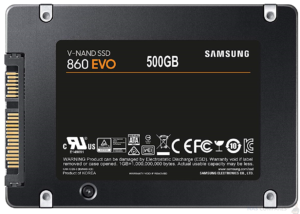 |
The Samsung 860 EVO SSD
For NAS Buyers who want to take advantage of SSD Cache, a Separate Fast RAID pool for editing or tiered storage, but are on a tight budget. |
📧 SUBSCRIBE TO OUR NEWSLETTER 🔔
🔒 Join Inner Circle
Get an alert every time something gets added to this specific article!
This description contains links to Amazon. These links will take you to some of the products mentioned in today's content. As an Amazon Associate, I earn from qualifying purchases. Visit the NASCompares Deal Finder to find the best place to buy this device in your region, based on Service, Support and Reputation - Just Search for your NAS Drive in the Box Below
Need Advice on Data Storage from an Expert?
Finally, for free advice about your setup, just leave a message in the comments below here at NASCompares.com and we will get back to you. Need Help?
Where possible (and where appropriate) please provide as much information about your requirements, as then I can arrange the best answer and solution to your needs. Do not worry about your e-mail address being required, it will NOT be used in a mailing list and will NOT be used in any way other than to respond to your enquiry.
Need Help?
Where possible (and where appropriate) please provide as much information about your requirements, as then I can arrange the best answer and solution to your needs. Do not worry about your e-mail address being required, it will NOT be used in a mailing list and will NOT be used in any way other than to respond to your enquiry.

|
 |
UGREEN iDX6011 Pro - TESTING THE AI (What Can it ACTUALLY Do?)
OWC TB5 2x 10GbE Dock, UGREEN NAS Surveillance Software, AceMagic Retro PCs, Gl.iNet Comet 5G @CES
What IS the Digiera OmniCore NAS? Is it Worth $599?
New UGREEN NAS Expansion, DXP4800 PRO NAS and eGPU Revealed
Gl.iNet Flint 4 10G+2.5G Router Revealed @CES 2026
EVERYTHING NEW from Minisforum @ CES 2026
Access content via Patreon or KO-FI
Discover more from NAS Compares
Subscribe to get the latest posts sent to your email.



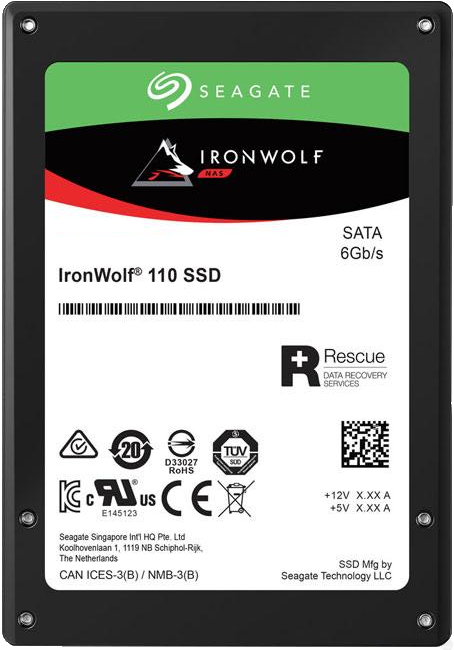

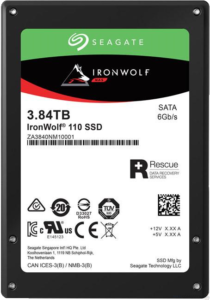




that was the lamest thing i’ve ever seen, you’re barely reaching 10G and link aggregation was pointless.
REPLY ON YOUTUBE
How things have changed. Came to this video as I’m contemplating getting a samsung 860 EVO 4TB for £125
REPLY ON YOUTUBE
teaming doesn’t speed things up, only gives you redundancy and symetrical transfer
REPLY ON YOUTUBE
What is the difference between ssd-caching & ssd’s as bootdrives?
When creating a pool in QuTS Hero Qnap recoments using ssd’s for the 1st pool to be created and then every other drive.
You only talk about ssd-cache but i never see you talk about ssd-boot drives.
What would you advice to choose, ssd-caching or ssd’s as bootdrives?
REPLY ON YOUTUBE
Does anyone the model/part number of the thunderbolt card inside a tvs-x72xt
REPLY ON YOUTUBE