Expand your QNAP NAS without the Performance dip, with the TR-004
When QNAP first announced that they were going to release an update to their range of NAS expansion devices, I have to admit that I wasn’t hugely excited. Expansion chassis are something that, although necessary, aren’t exactly thrilling devices. In essence, they are designed to assist users who have NAS devices that are running out of available space and want to add additional storage space to an existing RAID array. There are multiple reasons why a NAS user would require expansion, such as:
| PROS | CONS |
|
|
- The first NAS purchase was on a tighter budget and therefore they needed to spend less money, so now and are locked into a modest 2 or 4 Bay NAS.
- A NAS business user has hundreds or thousands of different users linked to files and folders over the internet and cannot afford to change NAS Hardware and jeopardize breaking all of those links that they are sharing
- Some NAS users need to create a synchronised backup of their NAS without relying on the network or internet bandwidth, will see huge advantages in using a directly attached NAS expansion chassis to store backups of the NAS

So, although NAS expansion boxes aren’t particularly exciting, they are quite useful. However, it was not until I heard more information about the specifications of the new QNAP TR-004 expansion chassis that I realised that they had been as innovative in this device, as they have been in their usual fashion with NAS. This new NAS expansion device from QNAP, features a hardware RAID component inside, as well as more modern USB-C connectivity. Alongside this, the QNAP expansion box can be used by NAS drives, PC systems, Mac OS and Linux systems. Given that all other NAS expansion chassis are brainless JBOD boxes (Just a Bunch of Drives, so no protection) that fully require the NAS CPU to conduct all operations, the TR-004 is a NAS expansion that does not impact on the overall performance of the NAS when used – this is a very big deal. and separates it from regular traditional boxes in a really positive way.

The QNAP TR-004 arrived with us yesterday and arrived in a branded and graphical retail box – a nice touch that they could have got away with avoiding, given that the majority of users who are considering this as a purchase will already be QNAP owners who already have capacity requirements.

Once I removed the TR004 from its retail packaging, I was met with familiar case design. I have already seen this form of plastic chassis being used in other QNAP NAS, such as the TS-251_and TS-431P2. These were two QNAP NAS that were praised for their quieter operation and excellent cooling, so I was pleased to see it being used in this chassis.
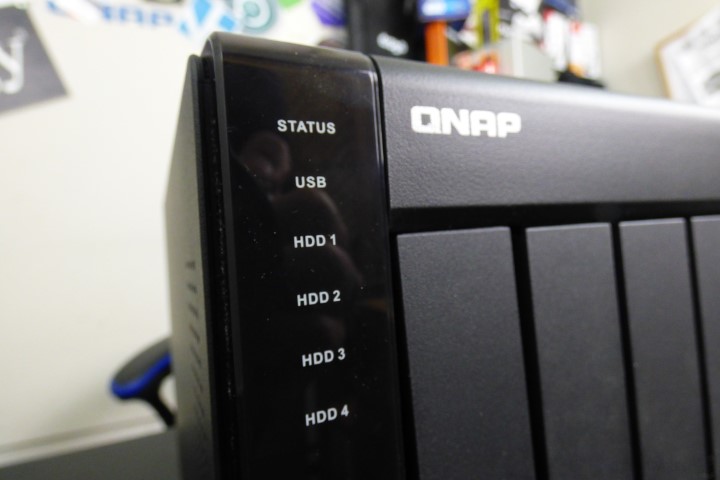
The front panel of the TR-004 QNAP expansion features four plastic hard drive bays and multiple LEDs, such as you would find on a NAS, that denote drive and system access, as well as health and alerting for any issues. Where has the older QNAP NAS expansions, such as the UX-500p and UX-800p are a much more metallic affair (using the old TVS-871 case), This is a far more compact and less obtrusive design on your environment. There is also the TR-002 2-Bay version of this case, but there is still yet to be any mention of an 8-Bay follow up.

The trays themselves are screwless in design and plastic throughout. Though it is worth mentioning that if you intend to use SSD or much more modern larger capacity 14TB or 16TB HDD, there are still screws included in the accessories pack.

Additionally, the bays can be locked to prevent accidental or intentional removal.

There is further ventilation available at the base of this device to assist the active airflow, as well as an additional ventilation bay at the side of the TR-004, that helps air travel over and through the RoC inside.

If we turn around the device, we find that it is remarkably similar to that of a QNAP NAS, but for one enormously crucial difference. That difference is a complete lack of LAN/RJ45/Network connectivity. This device, although providing its own RAID 5/6 handling, still requires connection to NAS in order to expand your existing RAID. We will get onto why this device is different in practice with other devices in a bit, but it is also worth highlighting that the TR-004 can also be used as a USB RAID 5 and RAID 6 storage device for standalone use with your Windows, Mac or Linux computer. Likewise, if you have the RAID enabled device for PC/Linux in a standard file system, you can disconnect it and then connect it to a NAS to make the entire contents visible from your NAS and shared network devices.

The USB connection itself is USB-C. Although it uses USB 3.1 Gen 1 (5Gbps), it is still a handy type (compared with USB-A) that makes it much more compatible with modern systems that have switched to this more practical connection, as well a Thunderbolt 3 host devices.

The accessories pack also arrives with a USB-A to USB C cable, which is used for connecting this expansion device to your NAS/PC/Mac via traditional USB-A. Finally, we can talk about the hardware RAID. On the rear of this device is a series of dip switches that are used to set the hardware RAID functionality.

Details of the individual configurations are denoted on the information panel on the device that will help you set up the correct RAID setup for you. Then you can power on the device and it will create this RAID environment across the available drives.
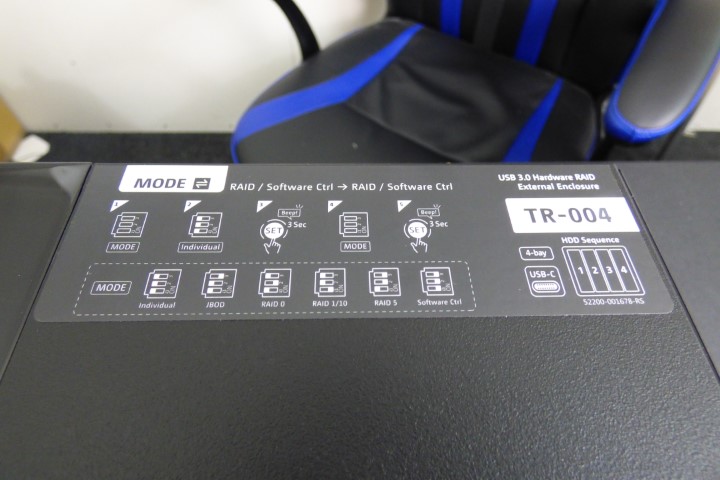
This is pretty much the MAIN reason that the TR-004 is an interesting expansion device for NAS. Until now, ALL expansion chassis for NAS involve the CPU of the NAS creating and supporting the existing RAID on them. The result is that the CPU has to work harder to maintain this storage environment and this impacts the read and write speeds.
Additionally, if a RAID is conducted by the NAS, if it disconnected in error or severed from the host storage due to a power cut, this can damage both the expansion storage AND your original NAS RAID. Having a NAS expansion that conducts and supports it’s own RAID eliminates this issue a considerable amount. You still have to treat your storage appropriately, but the external RAID handling means that it can withstand sudden disconnection much better, as well as having that increased read and write speed from having its own RAID handling chip.

Ultimately, the QNAP TR-004 is only really going to be interesting to those who already own a QNAP NAS and want to expand, but what you are looking at isn’t just a dumb storage box, it’s a new and more stable way to expand your storage that also ensures your read and write speeds are maintained. As well as being a robust solution that, if you upgrade your host NAS at a later date, can be re-used or converted into a USB backup. At less than £199, that’s quite a bargain.
| PROS | CONS |
|
|
📧 SUBSCRIBE TO OUR NEWSLETTER 🔔
🔒 Join Inner Circle
Get an alert every time something gets added to this specific article!
 Need Help?
Where possible (and where appropriate) please provide as much information about your requirements, as then I can arrange the best answer and solution to your needs. Do not worry about your e-mail address being required, it will NOT be used in a mailing list and will NOT be used in any way other than to respond to your enquiry.
Need Help?
Where possible (and where appropriate) please provide as much information about your requirements, as then I can arrange the best answer and solution to your needs. Do not worry about your e-mail address being required, it will NOT be used in a mailing list and will NOT be used in any way other than to respond to your enquiry.
 TRY CHAT
Terms and Conditions
TRY CHAT
Terms and Conditions
This description contains links to Amazon. These links will take you to some of the products mentioned in today’s video. As an Amazon Associate, I earn from qualifying purchases
🔒 Join Inner Circle
Get an alert every time something gets added to this specific article!
Want to follow specific category? 📧 Subscribe
This description contains links to Amazon. These links will take you to some of the products mentioned in today's content. As an Amazon Associate, I earn from qualifying purchases. Visit the NASCompares Deal Finder to find the best place to buy this device in your region, based on Service, Support and Reputation - Just Search for your NAS Drive in the Box Below
Need Advice on Data Storage from an Expert?
Finally, for free advice about your setup, just leave a message in the comments below here at NASCompares.com and we will get back to you. Need Help?
Where possible (and where appropriate) please provide as much information about your requirements, as then I can arrange the best answer and solution to your needs. Do not worry about your e-mail address being required, it will NOT be used in a mailing list and will NOT be used in any way other than to respond to your enquiry.
Need Help?
Where possible (and where appropriate) please provide as much information about your requirements, as then I can arrange the best answer and solution to your needs. Do not worry about your e-mail address being required, it will NOT be used in a mailing list and will NOT be used in any way other than to respond to your enquiry.
If you like this service, please consider supporting us.
We use affiliate links on the blog allowing NAScompares information and advice service to be free of charge to you.Anything you purchase on the day you click on our links will generate a small commission which isused to run the website. Here is a link for Amazon and B&H.You can also get me a ☕ Ko-fi or old school Paypal. Thanks!To find out more about how to support this advice service check HEREIf you need to fix or configure a NAS, check Fiver
Have you thought about helping others with your knowledge? Find Instructions Here
Alternatively, why not ask me on the ASK NASCompares forum, by clicking the button below. This is a community hub that serves as a place that I can answer your question, chew the fat, share new release information and even get corrections posted. I will always get around to answering ALL queries, but as a one-man operation, I cannot promise speed! So by sharing your query in the ASK NASCompares section below, you can get a better range of solutions and suggestions, alongside my own.

|
 |
Private 🔒 Inner Circle content in last few days :
UGREEN NAS Now has iSCSI, 2FA and Jellyfin (and more) - FINALLY!
Seagate 30TB Ironwolf and EXOS Hard Drive Review
Why Do Cheap NAS Boxes EXIST????
Minisforum N5 Pro NAS - Should You Buy?
UGREEN DH4300 & DH2300 NAS Revealed - Good Value?
Aoostar WTR Max NAS - Should You Buy?
Access content via Patreon or KO-FI
UGREEN NAS Now has iSCSI, 2FA and Jellyfin (and more) - FINALLY!
Seagate 30TB Ironwolf and EXOS Hard Drive Review
Why Do Cheap NAS Boxes EXIST????
Minisforum N5 Pro NAS - Should You Buy?
UGREEN DH4300 & DH2300 NAS Revealed - Good Value?
Aoostar WTR Max NAS - Should You Buy?
Access content via Patreon or KO-FI


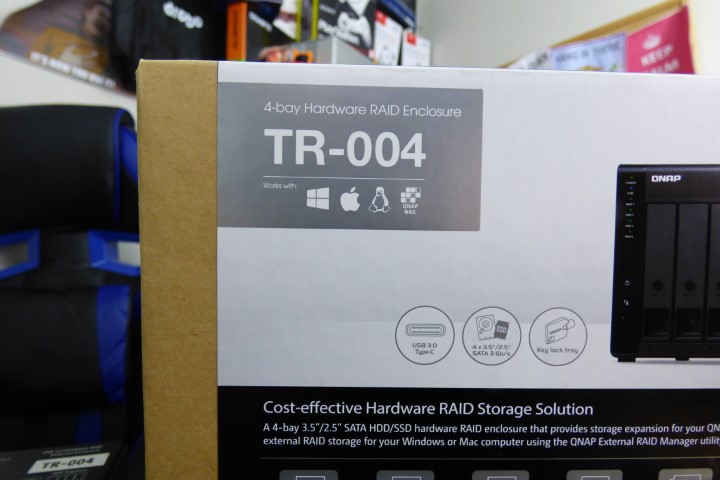



DISCUSS with others your opinion about this subject.
ASK questions to NAS community
SHARE more details what you have found on this subject
CONTRIBUTE with your own article or review. Click HERE
IMPROVE this niche ecosystem, let us know what to change/fix on this site
EARN KO-FI Share your knowledge with others and get paid for it! Click HERE