Contents
hide
Smart Synchronization with Synology Drive Client 2.0 for Windows 10
The Synology Drive application has evolved remarkably fast since its initial preview back in 2017. Moving fast from a pre-release beta application, all the way through to an established Synology primary app for DSM, Desktop Client and mobile app, Drive has become one of the most impressive applications in the arsenal of apps included with your Synology NAS Drive server. However, it is now with the latest updates to the Synology Drive client application for Windows, alongside further improvements to connected apps like Synology office and Synology moments, that we have seen probably the biggest innovation in this application in the new Drive client beta program – on demand file desktop file streaming.
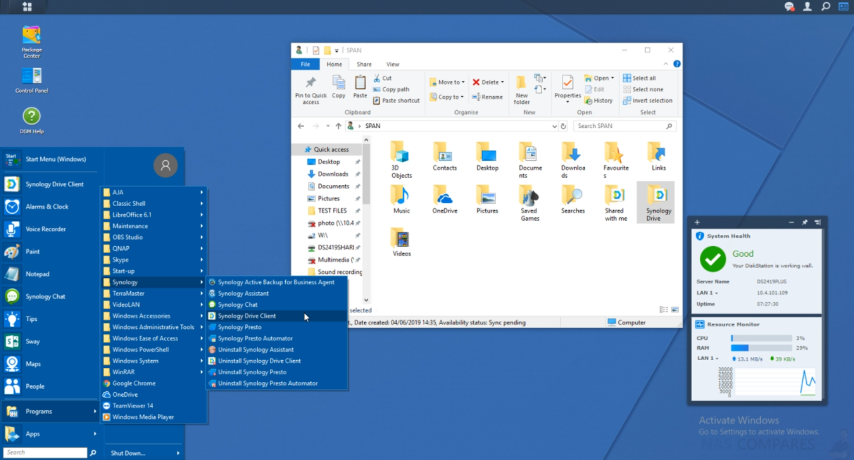
When Synology Drive was first unveiled, I think it is fair to say that it’s primary appeal was that of being a swiss-army knife of file opening point too all of your files from a web browser via a single portal access point. The main appeal for this was to make accessing the data on your Synology NAS as straightforward and easy as third-party cloud providers like Dropbox and Google Drive have made it for their cloud services
It’s safe to say that Synology Drive achieved this exceptionally, well producing a streamlined but file tailored browser-based access point in Synology Drive, along with the Synology Drive application for mobile devices and Drive client apps for Mac and Windows systems. This meant that you had the ease and utility of well-established third-party cloud, but with your data living on a private NAS server under your control.
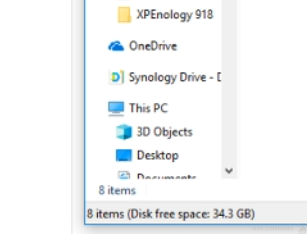
Synology Drive Client Beta – Why On-Demand Sync a BIG Deal?
Fast forward to now and Synology Drive has moved on and beyond simply replicating cheaper third-party platforms and is now creating a one-stop access point to NAS synchronisation and backups. Indeed, it is this increased push towards NAS-Local Machine synchronisation that has resulted in the new Synology Drive windows client beta featuring one of it most innovative new features and something that sets it apart a great deal from the competition – customisable file streaming. In real terms, most NAS and third-party platforms that support synchronisation with your local PC do this easily but with one big downfall, namely that folders that are synchronised between your NAS and local PC will both use up the same amount of space. In reality, this means that if you want to synchronise a folder on your NAS that is one terabyte in size, you will need to have 1 terabyte of space available on your local PC hard Drive in order to synchronise the files between them.
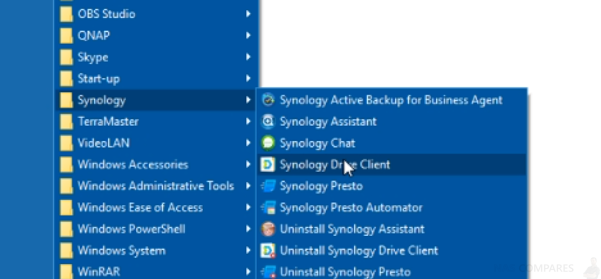
Often this can defeat the object of a NAS drive server in some user environments and instead uses will setup a Network-Attached Drive that displays the content of a NAS as a remote access point that you can copy and paste to/from in a remote form. Though this is a reasonable enough alternative, many third-party local machine programs will not support network connected Drives and require more localised preparing storage for their installation or recovery.
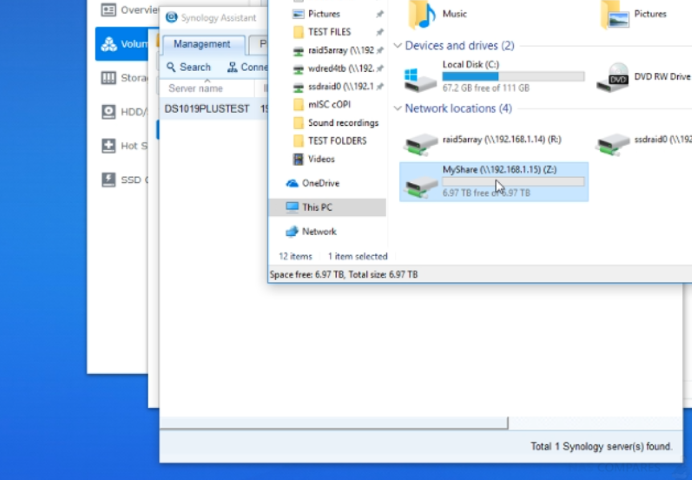
THIS is where the new file streaming and customisable file retention of synchronisation that the new Drive client 2.0 beta software provides is so useful. Once you have added the relevant folders for Drive to synchronise with your local PC Windows 10 system, that directory will display the usual information of names, file sizes and date, but will also provide a new column on your file browser known as status. From here you will be able to control and change how files are stored on your local machine for synchronisation, whether you want exact copies to be kept on both Synology NAS and PC, or give you the ability to only keep the original file on the NAS and merely a shadow file on your local machine, that you can then download and/or execute ad-hoc without the full file being stored on your NAS 24×7.
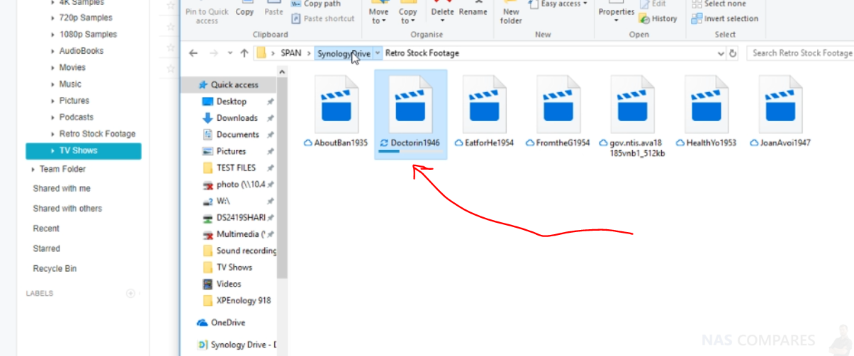
How Does the Synology Drive On-Demand File Retention Work?
Whether you are home or business user, some files will always be more important than others and therefore though you want to be able to access and synchronise with many, many files and folders on your NAS, some will only be needed to accessed intermittently and therefore these files do not necessarily need to live on your local machine all the time. for these files you can choose to simply stream them as and when needed. With Synology Drive client 2.0 beta, you jsut need to right-click that file and access the newly added contextual Drive options to change how you wish to interact with this file/folder going forward.
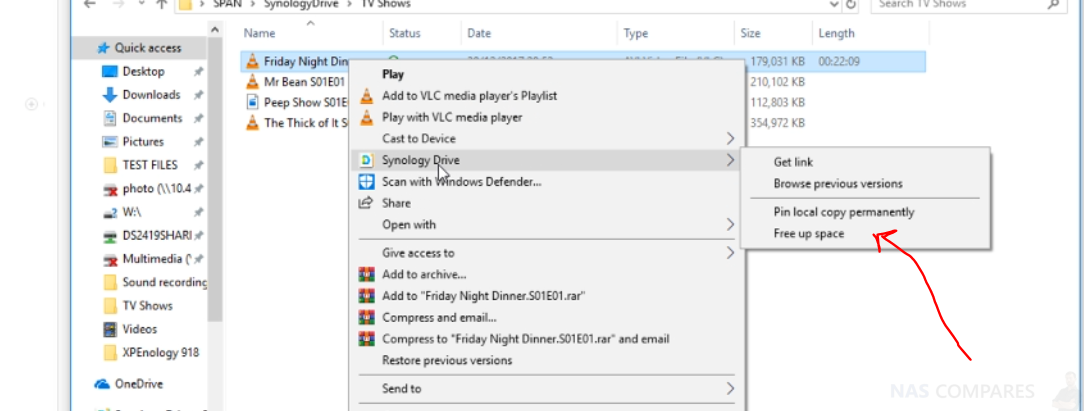
In order to identify and change file priorities as you need them, Synology has included three separate icons that denote the status of an individual file or folder.
The cloud symbol next to a file denotes that this piece of data lives on the NAS, but not on your local machine taking up any space
The green hollow tick indicates that the file is on your NAS, but is also on your local machine as it has recently been accessed and therefore downloaded in its most recent form
Finally, we have the solid green tick that indicates that a file has been permanently pinned to always be on the NAS Drive and on the local PC for permanent synchronisation, as it is deemed high-priority.
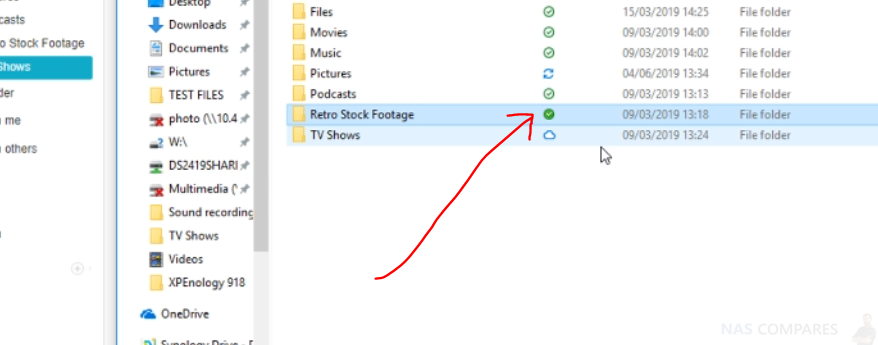
The status of individual files can be altered very quickly, simply by right-clicking the file or folder and changing the status accordingly as needed. Alongside this big update regarding file streaming, there has been numerous improvements on scheduled backups, as well as one way and two-way synchronisation of files. This means you can ensure that files can never be deleted from the NAS, despite them being deleted locally on your Windows PC
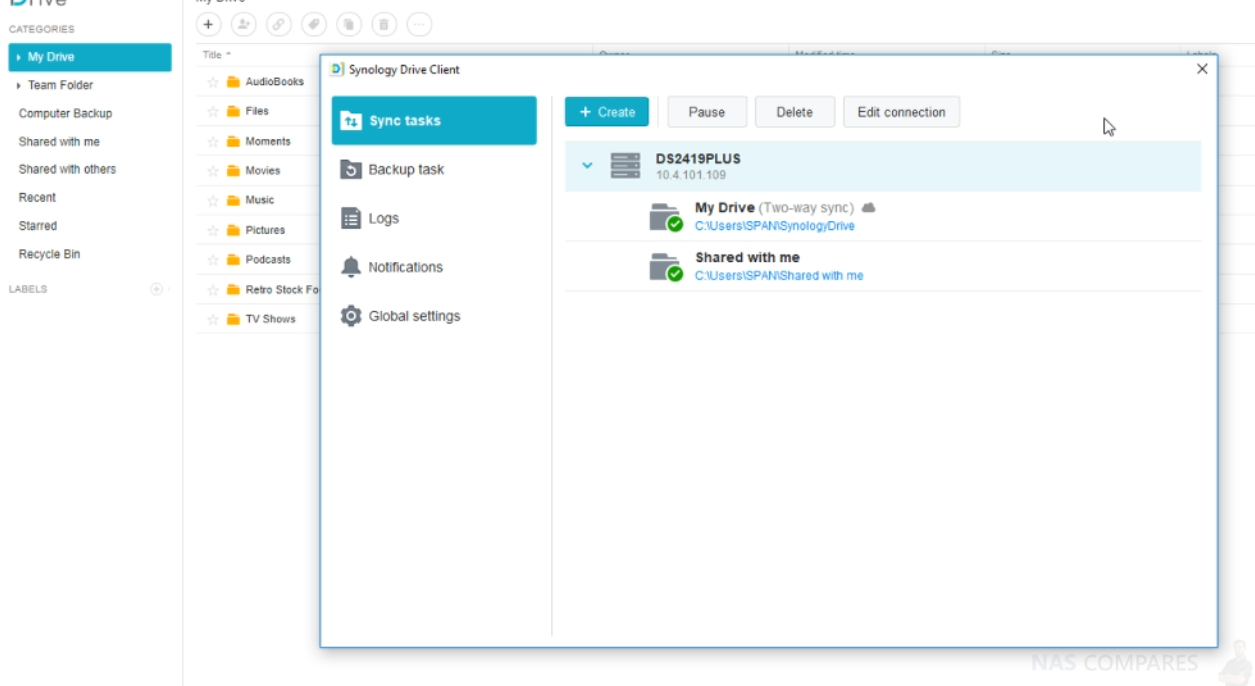
Synology Drive client 2.0 beta is available now alongside several new beta applications in the app centre for DSM 6.2.2. Although Synology Drive like several key Synology apps is available for the majority of the Synology range, I recommend you check in advance to see that you’re unit support this new file streaming client beta.
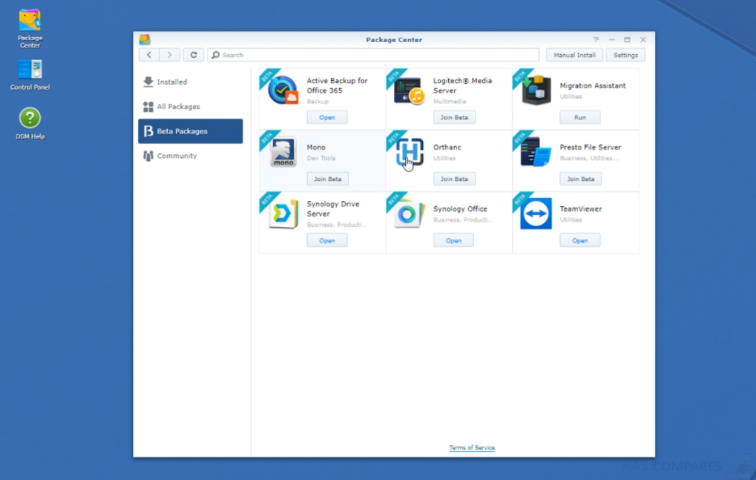
Synology Drive Client 2.0 Beta Summary
On-demand Sync is an option for configuring Synology Drive sync task between a computer and your Synology NAS, and is currently available on Windows 10 only right now. While regular synchronization tasks sync an identical copy of files to your local computers, On-demand Sync only syncs file lists to your local computers. The files are downloaded to your local computers only when you open, modify, or pin a local copy to your computer.
This is a small but very, very interesting direction that Synology is looking at here and with the improvements/upgrades that are taking place with connected applications like Synology Office and the Backups remotely/locally/cloud-based, they are doing ALOT here to challenge 3rd party cloud providers on those few sticking points that they still hold dominance. I a looking forward to seeing this local being applied across the bulk of the Synology client app range.
📧 SUBSCRIBE TO OUR NEWSLETTER 🔔
🔒 Join Inner Circle
Get an alert every time something gets added to this specific article!
 Need Help?
Where possible (and where appropriate) please provide as much information about your requirements, as then I can arrange the best answer and solution to your needs. Do not worry about your e-mail address being required, it will NOT be used in a mailing list and will NOT be used in any way other than to respond to your enquiry.
Need Help?
Where possible (and where appropriate) please provide as much information about your requirements, as then I can arrange the best answer and solution to your needs. Do not worry about your e-mail address being required, it will NOT be used in a mailing list and will NOT be used in any way other than to respond to your enquiry.
 TRY CHAT
Terms and Conditions
TRY CHAT
Terms and Conditions
This description contains links to Amazon. These links will take you to some of the products mentioned in today’s video. As an Amazon Associate, I earn from qualifying purchases
🔒 Join Inner Circle
Get an alert every time something gets added to this specific article!
Want to follow specific category? 📧 Subscribe
This description contains links to Amazon. These links will take you to some of the products mentioned in today's content. As an Amazon Associate, I earn from qualifying purchases. Visit the NASCompares Deal Finder to find the best place to buy this device in your region, based on Service, Support and Reputation - Just Search for your NAS Drive in the Box Below
Need Advice on Data Storage from an Expert?
Finally, for free advice about your setup, just leave a message in the comments below here at NASCompares.com and we will get back to you. Need Help?
Where possible (and where appropriate) please provide as much information about your requirements, as then I can arrange the best answer and solution to your needs. Do not worry about your e-mail address being required, it will NOT be used in a mailing list and will NOT be used in any way other than to respond to your enquiry.
Need Help?
Where possible (and where appropriate) please provide as much information about your requirements, as then I can arrange the best answer and solution to your needs. Do not worry about your e-mail address being required, it will NOT be used in a mailing list and will NOT be used in any way other than to respond to your enquiry.
If you like this service, please consider supporting us.
We use affiliate links on the blog allowing NAScompares information and advice service to be free of charge to you.Anything you purchase on the day you click on our links will generate a small commission which isused to run the website. Here is a link for Amazon and B&H.You can also get me a ☕ Ko-fi or old school Paypal. Thanks!To find out more about how to support this advice service check HEREIf you need to fix or configure a NAS, check Fiver
Have you thought about helping others with your knowledge? Find Instructions Here
Alternatively, why not ask me on the ASK NASCompares forum, by clicking the button below. This is a community hub that serves as a place that I can answer your question, chew the fat, share new release information and even get corrections posted. I will always get around to answering ALL queries, but as a one-man operation, I cannot promise speed! So by sharing your query in the ASK NASCompares section below, you can get a better range of solutions and suggestions, alongside my own.

|
 |
Private 🔒 Inner Circle content in last few days :
Minisforum G7 Pro Review
CAN YOU TRUST UNIFI REVIEWS? Let's Discuss Reviewing UniFi...
WHERE IS SYNOLOGY DSM 8? and DO YOU CARE? (RAID Room)
UniFi Routers vs OpenWRT DIY Routers - Which Should You Choose?
WHY IS PLEX A BIT S#!t NOW? IS 2026 JELLYFIN TIME? (RAID Room)
Synology FS200T NAS is STILL COMING... But... WHY?
Access content via Patreon or KO-FI
Minisforum G7 Pro Review
CAN YOU TRUST UNIFI REVIEWS? Let's Discuss Reviewing UniFi...
WHERE IS SYNOLOGY DSM 8? and DO YOU CARE? (RAID Room)
UniFi Routers vs OpenWRT DIY Routers - Which Should You Choose?
WHY IS PLEX A BIT S#!t NOW? IS 2026 JELLYFIN TIME? (RAID Room)
Synology FS200T NAS is STILL COMING... But... WHY?
Access content via Patreon or KO-FI
Discover more from NAS Compares
Subscribe to get the latest posts sent to your email.


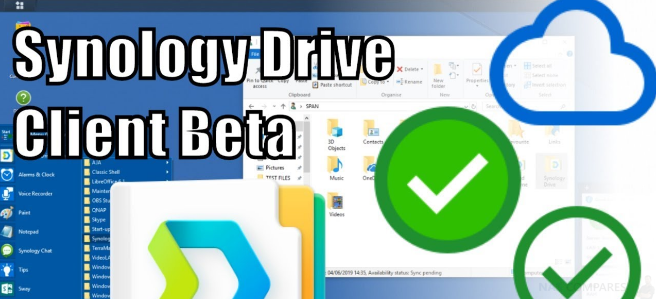



hate drop box as its been a really pain to delete my photos and items from there. can you do an update of this video as its 4 years old and dropbox has changed thanks
REPLY ON YOUTUBE
does any other nas os provide similar on demand file streaming like synology drive?
Qnap also does.