QNAP QGD-1600P Guardian Switch Software
The Newly released QNAP QGD-1600P PoE Switch and NAS system is a fantastically unique product and one that we have spoken here on the channel about for the last 6 months or so. Although only very recently released, this new and exciting kind of server is one of the very first in the market that is a true combination of powerful NAS drive system and PoE multi-Port managed switch – something that more and more users find themselves requiring. Rather than make you choose two separate devices to build your storage and network environment, the QNAP QGD-1600P incorporates both in a hybrid system, providing the benefits of both, which reducing power consumption and physical footprint of two separate devices.
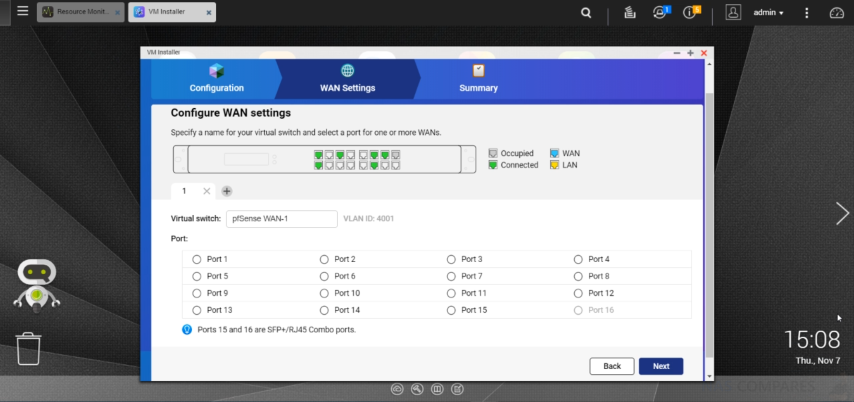
QNAP QGD-1600P Dual Software Access System, Running Side by Side
The QNAP QGD-1600P Guardian Switch is more than just a NAS with a bunch more LAN ports, or a switch with a hard drive inside, the QGD-1600P features both QNAP’s own NAS Operating System and GUI, QTS 4.4.1, as well as a completely separate hardware system running parallel. The result is that with the NAS featuring separate power and reset buttons for each, the two systems can be physically managed independently.
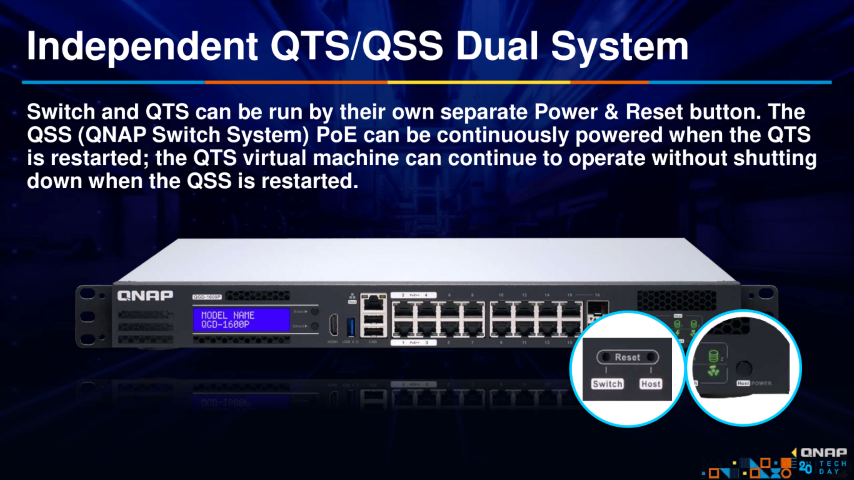
The QNAP QGD-1600P Guardian Switch also arrives with two 2.5” SATA media bays inside, for installing two drives (typically SSDs) that can be combined in a RAID. This space can be used for a huge number of QTS applications in the traditional NAS sense. Supporting either the latest SATA based Solid-state drives (currently I recommend the commercially available 4TB from Seagate Ironwolf 110 and WD Red SA500), or 2.5” SATA hard drives available in upto 5/6TB – though these are 15mm in height. I am sure the QNAP QGD-1600P Guardian Switch will be compatible with these drives, but as I did not have any available for testing, I would recommend that you check the official compatibility page before making your purchase.
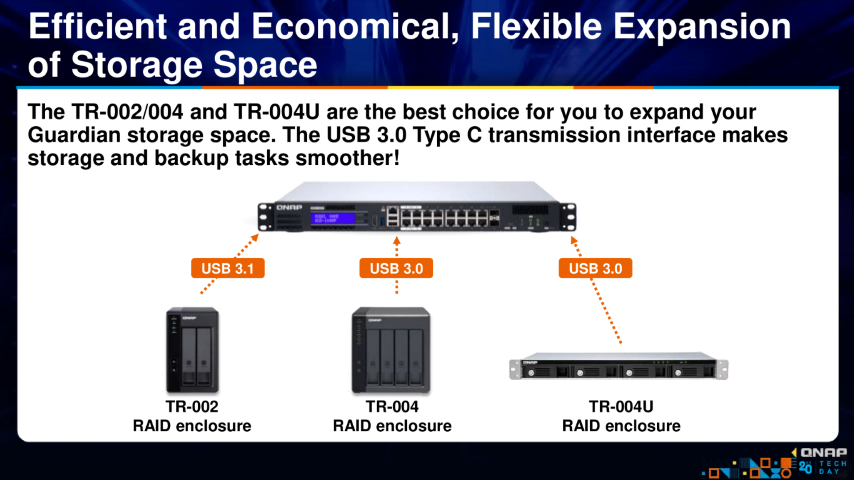
QNAP QGD-1600P Guardian Switch PoE Support
Obviously, the QNAP QGD-1600P can run their own premium Surveillance platform QVR Pro (8 licences included) to an exceptional degree, as well as PoE cameras directly from the Guardian Switch’s 1Gbe RJ45 ports. The power delivery of these ports varies from 60watts on 4 of the available ports and 30watt on 12 of the Ports, with a total power supply design delivery of 370watts. The camera priority of this power delivery can be automatically or manually switched between connected cameras as needed and because the QGD-1600P uses NAS protocol, it can be accessed externally, enabling a huge number of applications in real-world use.
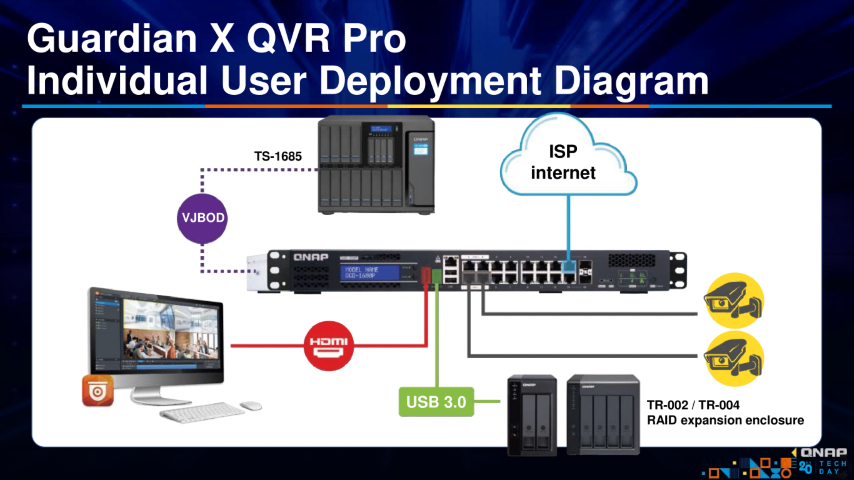
Ultimately the advantage of a NAS+Switch combo system having separate hardware power/boot operations is that you will not lose connectivity with one if the other is powered down/rebooted for a firmware update.
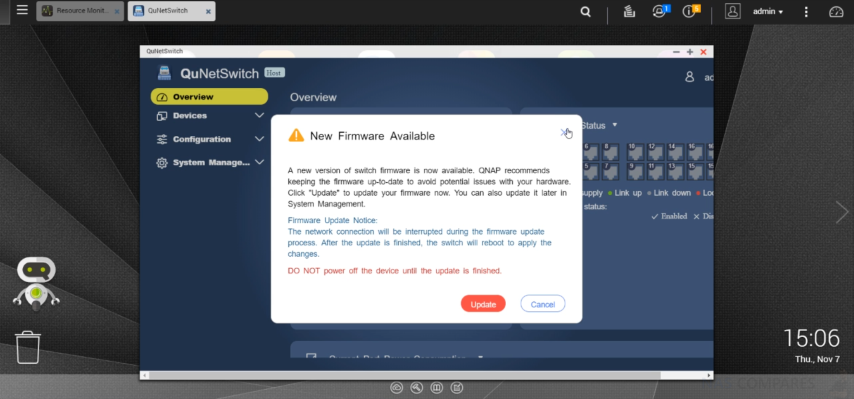
QNAP QGD-1600P Guardian Switch Software Build
The software architecture of the QNAP QGD-1600P Guardian Switch is very evenly spread amongst the modern range of QTS NAS applications and the new and dedicated switch-based applications that are made available on this device. The entire device runs on the QTS 4.4.1 Linux platform, but from there you can create a completely unique and bespoke environment. Below are just a few of the very best things the QNAP QGD-1600P Guardian Switch can do for NAS users, most of which can be simultaneously operated.
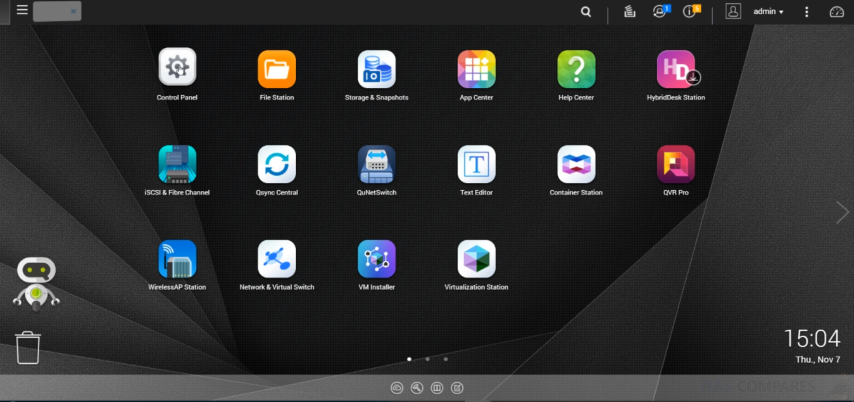
-
Enterprise-Class Standalone/remote access Surveillance System (KVM)
-
Multimedia Server, using firsty party QNAP applications or Plex Media Server
-
Virtual Machine Host, supporting Windows, Ubuntu, Android and more (remote or standalone with KVM)
-
Container Solution to deploy smaller virtual instances
-
10/25Gbe Editing Solution (by installing a PCIe NiC in an available slot)
-
Home/Office/Building wide backup Solution over the network/Internet
-
3rd Party Cloud-to-Local Interface and Sync Solution
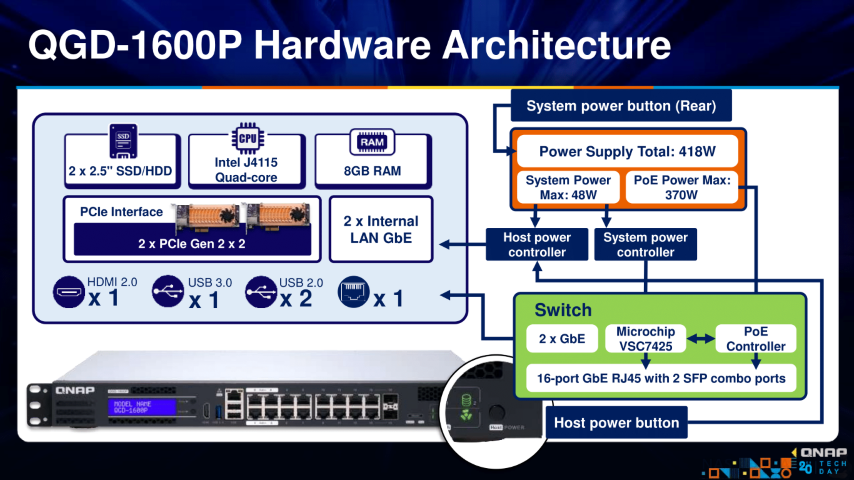
Whilst Supporting all of these processes very well, thanks to that powerful J4115 CPU and DDR4 Memory, the device also operates several network switch applications and processes, providing you with a top tier network management and protection solution (with PoE remember!) via those 16 ports. These software and management options are:
- Physical Switch architecture is connected to/with the QNAP Virtual Switch software
- New VM Management and VM Installer application to streamline VM deployment
- QuNetSwitch gives you full control and protection
- Support of other network switch control and protection with OpenWrt, MikroTik and pfsense with Container station and VM Installer
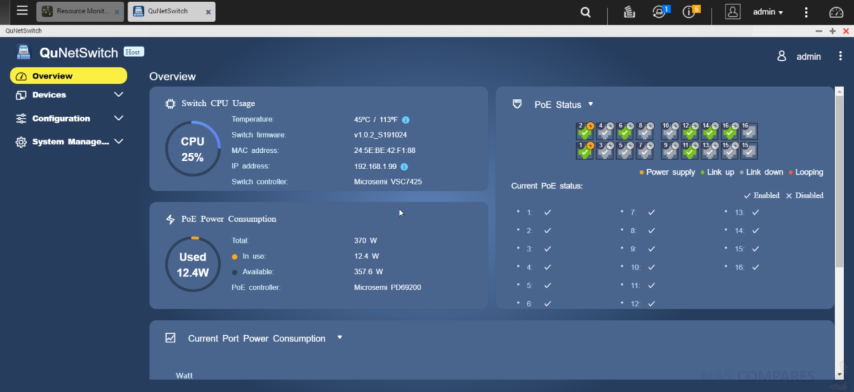
What are the Advantages and Disadvantages of the QNAP QGD-1600P Guardian over a separate NAS and Switch?
The initial advantages are pretty obvious. For a start, having a single device performing the functionality of two devices will save physical space, it will utilize less power overall whilst in operation and will simplify the control of both, whilst still maintaining security and safety in access. However, other less obvious advantages are more to do with moving the evolution and innovation of NAS over recent years and moving that over to the network switch architecture. Most switches arrive with rather techie-heavy dialogue and a steep learning curve, making them considerable intimidating to non-IT professionals. The QNAP QGD-1600P Guardian Switch is designed to be much more user-friendly (thanks to the design and GUI of QNAP QTS for NAS) and allows control of the switch is a much more understandable way.
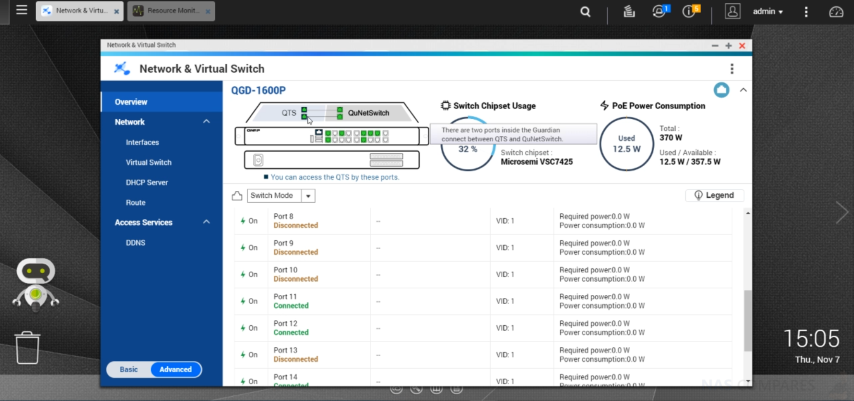
This user-friendly design is further improved when you see that the QuNetSwitch software for moderating and controlling your NAS has a well designed GUI that, when combined in use with the Network and Virtual Switch software for QNAP NAS, let’s you create a fantastically unique network, with your own tailored securities, permissions, priorities and protocols – all very, VERY easily. This and the VM Installer and Virtualization applications, to simplify the deployment of VM environments, means that setting up a VM in considerably easier too – as one big hassle of any VM is making it visible on the network/internet, something the QNAP QGD-1600P Guardian Switch resolves very well.
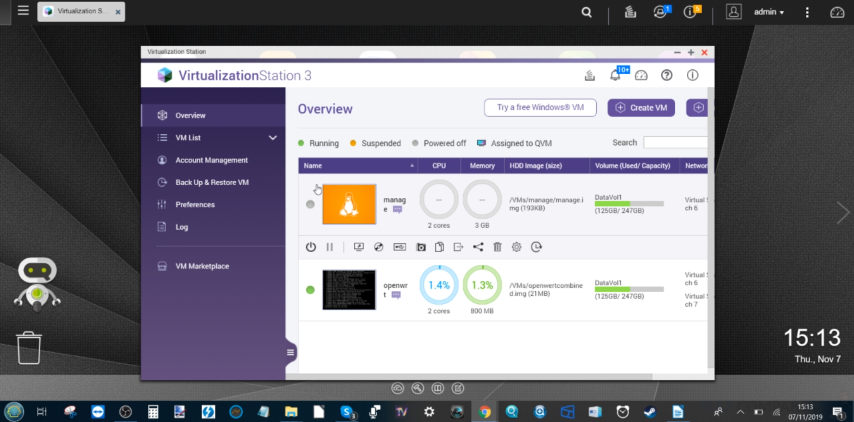
Finally, the big guns! As a surveillance solution, having a NAS and PoE managed to switch combined is a fantastic idea. Not only can all the cameras be connected (effectively) directly to the NAS, but the easy-anywhere access of the NAS (still with encryption, https, VPN and other services available) ports over very well and usably in surveillance. All the while with the switch part fo the QNAP QGD-1600P Guardian management priority of service commands, firewall control, pfsense support, DDOS prevention measures and camera priority control. With the NAS protecting the recordings with it’s own RAID control, backup options with Hybrid Backup Sync 3, and user permission settings. Finally, thanks to the QNAP QVR Pro platform, you have a full CCTV system that can be accessed over the network, internet or locally with a keyboard, monitor and mouse (KVM support) and has a complete dashboard to view your IP cameras, each with their own settings, permissions, triggers and control. You even get 8 camera licenses included for the software, 4 times that of their nearest rival.
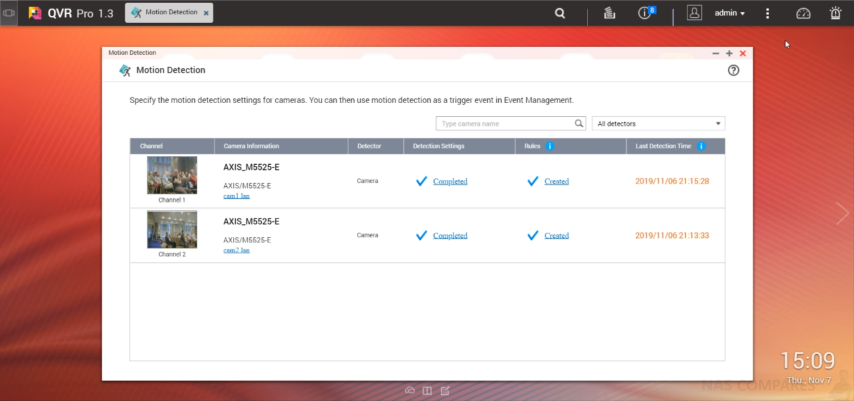
The most obvious disadvantage is that you are putting two eggs in one basket, meaning that if the system dies, you lose access to both your NAS and your Network Switch. This is definitely going to be a concern for those who wrap their whole business around a single switch that connects to the internet. However, for me personally, the advantages far outweigh the disadvantages in the long run.
QuNetSwitch and QNAP QGD-1600P Guardian Switch
This is the main switch-based software side of things. If you access the switch remotely via the LAN or Internet, the QuNet Switch application is what you will see. It is the user interface of the switch and is very similar in design to the majority of core system QNAP applications. The QuNetSwitch application is also visible on the QTS NAS side of the QNAP QGD-1600P Guardian as an app window, so you can monitor and control the switch side of things from either side. From the main user interface, you are IMMEDIATELY able to see:

- The ports available and active connections
- PoE connectivity and how much is being drawn by each port
- Analytics of port traffic on each port/whole switched
- LAG/Port Trunking configuration
- Active connected device and their configuration
- Security logs and notifications
- Connected users
- Active Security protocols in place
It is also worth highlighting that the QNAP QGD-1600P Guardian Switch also supports the installation of the QWA-AC2600 Wireless card, (and Wireless AP applications in QTS) which supports a wide MIMO environment. This allows you to add wireless connectivity for your home/office users to the NAS and Switch environment and create a complete PoE LAN and Strong wireless network, that has access to the assets and applications of the switch.

QNAP QGD-1600P NAS Switch and VM Installer
The VM Installer application is available in the QTS NAS GUI. This is where you can install virtual machine environments in the switch side of the device. Currently the QNAP QGD-1600P Guardian Switch supports pfsense, OSRouer and OpenWrt in the VM installer and each are already available in a dropdown menu when you open VM Installer. You can select the VM installation directory and space allocation that you want to provide to this VM. It is all presented in a very easy and chewable/friendly way. One the initial steps are complete, you can move into a more bespoke setup for you. You can decide whether this VM OS will have internet access, select the ports you wish to dedicate to the VM and the WAN you want to dedicate to it. You can just deploy at a single it in a single click from there and the new VM in the switch side will appear on the network and virtual switch application within the NAS QTS GUI.
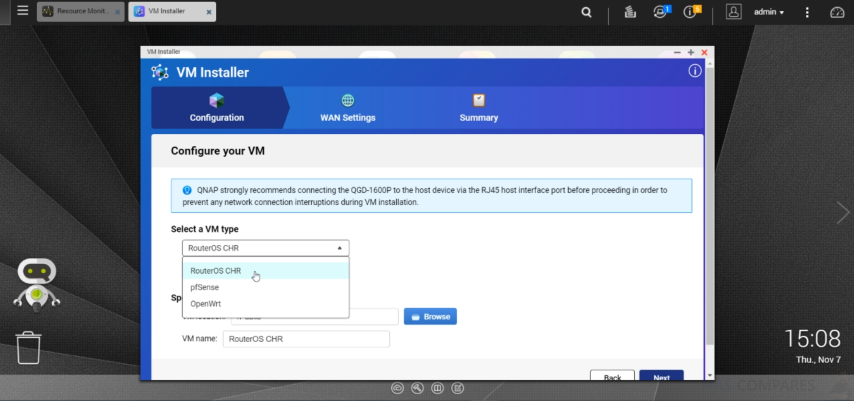
QNAP QVR Pro on the QNAP QGD-1600P Guardian Switch
Of course, the majority of users who are looking at the QNAP QGD-1600P Guardian Switch are buying it for a surveillance solution. Sure, the NAS and Network switch combination and configuration give you tremendous scope for growth and data access, but with it’s PoE ports, Easy port management/priority settings, HDMI+Keyboard+Mouse control and…of course… the QNAP QVR Pro applications and 8 camera license, the majority of people are looking at QNAP QGD-1600P Guardian Switch as a surveillance solution. I am pleased to confirm that the QGD-1600P really delivers on this. With one of the most powerful Celeron CPUs in a QNAP NAS to date, along with direct access and control over the switch internally from QTS. There are few better NAS to enjoy using QVR Pro on. The QVR Pro application (featured here previously) is a great surveillance application that provides a complete and comprehensive control system of IP camera, IP Speakers, Security devices in the environment and a dedicated GUI over the Network, Internet, HDMI and via mobile applications. Supporting all the controls, rules and security protocol you need in a rich enterprise surveillance solution, such as:
-
Individual/Group Camera Pan Tilt Zoom Control
-
Software/IP Camera Hardware control of devices remotely
-
Multiple layers of alert target settings from email and SMS, to client push notifications
-
Wide range of configurable rules and triggers that can be built from the ground up, or installed as profiles for all/each camera, each on a schedule if needed
-
Patrol patterns, custom zone or field of view setting within QVR Pro for each/all cameras, which are placed on top of the camera input
-
Thousands of affordable supported IP cameras from Reolink, Hikvision, Anke, Edimax
-
Thousands of Enterprise-Class cameras supported, with their own high-end operation settings supported in cameras such as AXIS
-
Constantly evolving software and security updates available QVR Pro to stay ahead of hackers/intruders, whilst still growing and innovating the platform
-
AI-assisted surveillance options in development, eg QVR Face for facial recognition
As good as this all sounds, there is the limitation of only 2 bays of 2.5” SATA media available. This is not the end of the world and with the right surveillance settings, recycling and retention options set, appropriate triggers and many other space saving choices, you should be ok. But you may need to invest in a USB or Network-based expansion at a later date. Additionally, some people would be concerned that someone stealing the QNAP QGD-1600P from a home/office would mean they lose all the recordings and evidence. Luckily, the QNAP Hybrid Backup Sync application allows a huge number of backup options, covering local backups over the network/USB, Internet backups via WebDav and mounted drive protocols, all the way to 3rd party cloud support – all of which can be set up to backup your data from the QNAP QGD-1600P Guardian Switch in real-time, or scheduled, overwriting older versions to conserve space, or making new backups each time as space allows.
📧 SUBSCRIBE TO OUR NEWSLETTER 🔔🔒 Join Inner Circle
Get an alert every time something gets added to this specific article!
This description contains links to Amazon. These links will take you to some of the products mentioned in today's content. As an Amazon Associate, I earn from qualifying purchases. Visit the NASCompares Deal Finder to find the best place to buy this device in your region, based on Service, Support and Reputation - Just Search for your NAS Drive in the Box Below
Need Advice on Data Storage from an Expert?
Finally, for free advice about your setup, just leave a message in the comments below here at NASCompares.com and we will get back to you. Need Help?
Where possible (and where appropriate) please provide as much information about your requirements, as then I can arrange the best answer and solution to your needs. Do not worry about your e-mail address being required, it will NOT be used in a mailing list and will NOT be used in any way other than to respond to your enquiry.
Need Help?
Where possible (and where appropriate) please provide as much information about your requirements, as then I can arrange the best answer and solution to your needs. Do not worry about your e-mail address being required, it will NOT be used in a mailing list and will NOT be used in any way other than to respond to your enquiry.

|
 |
UniFi Routers vs OpenWRT DIY Routers - Which Should You Choose?
WHY IS PLEX A BIT S#!t NOW? IS 2026 JELLYFIN TIME? (RAID Room)
Synology FS200T NAS is STILL COMING... But... WHY?
Gl.iNet vs UniFi Travel Routers - Which Should You Buy?
UnifyDrive UP6 Mobile NAS Review
UniFi Travel Router Tests - Aeroplane Sharing, WiFi Portals, Power Draw, Heat and More
Access content via Patreon or KO-FI
Discover more from NAS Compares
Subscribe to get the latest posts sent to your email.


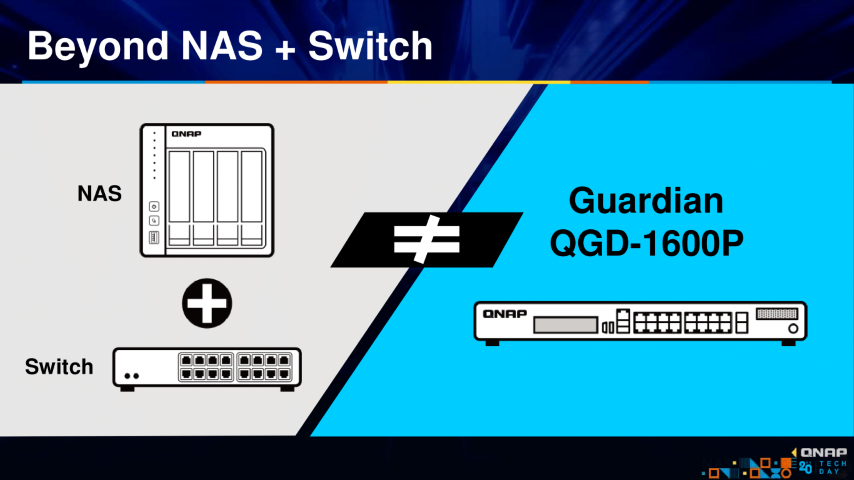



Do you have an updated version of this review??
REPLY ON YOUTUBE
Brown Eric Walker Charles Martin Edward
REPLY ON YOUTUBE
Thompson Eric Garcia Eric Lopez Matthew
REPLY ON YOUTUBE
The vast majority of this looks exactly like Surveillance Station. Why would I switch? Great tutorial BTW –
REPLY ON YOUTUBE