Buffalo Release the 2.5Gbe TS3420DN – Worth Your Data?
With file sizes growing constantly, the need for a faster network connection in your home or office has never seemed more important. We at NASCompares have spent a lot of 2019 telling you about the versatility of 10Gbe, the ease of 10Gbe and the advantages of 10Gbe. However, most users normally hit a common stumbling block very early on – PRICE. Trying to break out of the 1 gigabit connection can sometimes prove just a little too expensive for some users. However, as your data collection continues to grow, any home or business user will need to up their storage game and buy a new NAS. The 1-10Gbe price deadlock has been broken in late 2019/2020 however with the growing trend of 2.5Gbe and 5Gbe solutions becoming available, that allows end-users to connect using their existing 1Gbe RJ45 networks, but also gradually upgrade and upscale other devices to the 2.5x connection offered by 2.5GBASE-T. With many of these 2.5/5Gbe solutions arriving at similar price points to existing 1Gbe solutions, it is clear to see why the newer generation devices are proving popular. The latest brand to enter this area of faster storage is Buffalo NAS, with their new TeraStation 3420DN NAS Solution. Arriving with a modest, yet efficient CPU, as well as pre-populated, feelings, might be mixed. Let’s take a look
Quick Conclusion – Buffalo TeraStation 3420DN NAS
As I may have mentioned about 20x in the review, the Buffalo 3420DN 4-Bay is more than just another NAS. This device represents the changing tide in networking and arriving at both a price and hardware point that aggressively competes with the likes of Synology and QNAP on this growing demand for 2.5-5Gbe solutions for 2020. However, it is this device’s commitment to more than the speed that leaves me impressed. Features and support that are not available anywhere else, such as the optional 3-strike data destruction option, the 3 years all-in support, partial population options, 2.5Gbe at a price that competes with many 1GBe devices and genuinely a feeling of solid stability in this device that leaves me pleasantly surprised over and over again. The user interface is still less user-friendly than it’s peers and the lack of 3rd party app support (outside of the inclusions of cloud provider support and NOVA backup) may leave some users confused, but in an age of data security being all-important and your private cloud needs to remain private, it is a courageous step to maintain this level of protection and should be applauded.
Buffalo TeraStation TS3420DN 4-Bay NAS – Design
The first thing that hits you about the Buffalo TS3420DN 4-Bay (and indeed the 2-Bay and 6-Bay) is the chassis. When you think about how much you are actually paying for this pre-populated +gigabit solution, you fully expect plastic – nope! Once I got it out of the retail box what I found was an almost completely metal designed chassis.
What I found was one of the most industrial looking NAS servers I have ever seen. After 6 months of handling the home-focused Nimbustor 4 plastic chassis NAS, this was a real breath of fresh air in terms of robust design externally. The CPU (that we will touch on later of course) and price point for a 4-bay like this would almost always end in a plastic chassis from other NAS vendors, which is why this fantastically robust case is ever more impressive to me.
The front of the TS3420DN is an aggressively modern piece of work. You find at the top an LCD panel that gives real-time setup and IP information, as well as a few light unit config options. Additionally, there are multiple LEDs denoting system health, network activity and connectivity for both the 1Gbe and 2.5GGbe port.
The front-hinged door panel of the device features some of the best drive ventilation I have ever seen in a desktop NAS server. Though the front panel is a hinged door (with a key lock mechanism), there is both supreme ventilation and a dust filer in the door to ensure that air gets through, but nothing else. On the 2-Bay and 6-Bay 3420 devices, this door is still featured, but smaller and appropriately shaped.
Once you open up the ventilated door, you find 4 rather ruggedly designed Hard Drive trays. As mentioned, the Buffalo TS3420DN series is not available unpopulated, so you will always buy this Buffalo NAS with Seagate Ironwolf NAS Hard Drives Included. However, another thing that Buffalo does that other NAS brands do not offer half-populated NAS devices. What this means is that you can purchase your Buffalo TS3420DN TeraStation NAS, but with only 50% of the bays filled. The result is that it will cost you even less overall, as well as let you add storage to the device as years go by. Added drives can be included in your RAID configuration (just adding drives to your existing RAID 5 or 6 storage volume) or as independent drive space with their own RAID config. Definitely a very nice touch and a good third option for those that cannot decide between an empty or fully populated NAS (take note WD My Cloud!!!)
Each Hard Drive bay is fully ventilated, numbered and has an LED light to denote drive access over read and write. The ejection is spring hinged and hot-swapping is fully available in case you use different drives on rotation or need to introduce a fresh drive in RAID recovery (no need to power down the device).
Which drives you get will depend on the capacity of the Terastation 5810 NAS you choose. The included drives are the Standard Seagate Ironwolf (not PRO series, but enterprise PRO and EXOS drives can feature in larger arrays) and are excellent for NAS and RAID use in all cases.
Continuing the subject of ventilation, it is worth mentioning that the sides of the Buffalo TeraStation TS3420DN NAS are further ventilated throughout the metallic chassis. Once again, things are kept cool and efficient in this case.
The rear of the Buffalo NAS is a little more industrial than you would see from the likes of QNAP and Synology. This is not really a complaint or a compliment (let’s face it, how much time will you spend looking at it?) but more that you can see that the design becomes a little more basic. There is a single fan on the rear that will adjust their RPM automatically based on the usage of the device, as well as have settings in the software menus once the device is set up to adjust yourself.
A closer look at the most important ports on the left shows us that this device has two more USB 3.0 (USB 3.1 Gen 1) ports for attaching external storage. This can be used for local backups (which can be scheduled) or for making any USB Flash or Hard Drive network accessible. Beneath those are twin RJ45 based LAN ports.
Finally, we can get onto what everyone is probably interested in this NAS for – the 2.5GBASE-T 2.5Gbe port. For those that do not know, the standard network connection of choice is RJ45 over 1Gbe. Whereas the more expensive 10Gbe arrives most commonly in two forms (RJ45/10GBASE-T or SFP+). However, 2.5Gbe arrives in predominantly copper/RJ45 only and can be used in standard 1Gbe scenarios too.
2.5GBASE-T – The easier option when it comes to 10Gbe networks. The physical connection is identical in appearance to standard RJ45 and therefore makes it much easier to upgrade into, letting you reuse existing cables (especially useful if your cabling in trunked or wall embedded). Likewise, 2.5GBASE-T ports will still work if connected to a 1Gbe outlet, though of course will be reduced down to 1Gbe top speeds. Though the maximum length of cable before you might see any drop in speed is around 20 metres, it is easily the more affordable option when looking at when upgrading to a faster-than-gigabit ethernet network. Additionally, the majority of standard 10GBASE-T enabled switches will let you connect your 2.5Gbe and 1Gbe devices and let them communicate on the same network, as most 10G switches also support 5G and 2.5G.
It should be noted though, that 2.5Gbe is not a suitable replacement for setups or tasks where 10Gbe was recommended. Notwithstanding the dip in maximum bandwidth, this will be shared by multiple users in a switch-based connection environment. However, the right RAID level and 2.5Gbe connectivity at both ends of the storage connection will support:
- Larger scale file managing
- Photo and 1080p compressed video editing
- Full backup Management of multiple devices
- Steam Library support
Most of the appeal of 2.5G and 5Gbe comes down to a combination of speed and file sizes – ultimately people want to have and need BOTH. Regular 1GBe runs into problems such as bandwidth consumption, lag when editing on the fly, delayed backups and slow file retrieval indexing. Rather obviously, making your connection to your network storage 2 and a half times faster results in quicker and easier connectivity. In 2019 we are seeing much larger numbers of people making the switch to faster than 1Gbe as prices of the hardware have come down. This is also multiplied by file sizes getting so much bigger and finally that in a digital age when he who comes first wins, the speed of post-production can mean everything. This is why such a cost-effective, yet efficient 2.5Gbe NAS such as the Buffalo TS3420DN is such a big deal.
Please Support this blog by buying your Buffalo NAS using the links below. It costs you nothing and it will help me produce content and provide free advice in future!

Buffalo TeraStation TS3420DN 4-Bay NAS – Internal Hardware
Inside the Buffalo 3420 we find hardware that really backs up the robust and controlled fast file management promises. The CPU and Memory are very similar to those found in the 1Gbe QNAP TS-431P (£507 with 4x 1TB drives) and the Synology 10Gbe DS1817 (£1350+ with 4x 1TB drives), but with the Buffalo TS3420DN arriving at MUCH a lower price point, metal chassis design and better warranty/support options, it is worth also taking a closer look at what goes on under the hood.
Featuring the Annapurna Labs Alpine AL-214 1.4 GHz CPU, itis chiefly designed to keep those files moving fast. it is not especially well designed for multimedia applications, but that is less of a concern as most network media devices (iPads, Smart TVs, home cinemas and consoles) cannot exceed 1Gbe. This processor is backed by 1Gbe Memory.
Data is protected from hardware failure with inbuilt RAID options (RAID 1, 5, 6 and 10) and needs, as well as JBOD and RAID 0 if you want it fast but unprotected. It is also worth highlighting again that this device can be purchased with Seagate Ironwolf NAS HDDs pre-installed. Not only that but you can purchase the device half populated if you so choose and that means you can go for a 4-Bay NAS with just 2 Hard Drives inside. This is a useful option for those that want to add expandability options later or just want to leverage their spending more effectively between hardware specs and storage. This configuration is especially appealing to those that have Hard drives already and wish to create a separate RAID volume on the device outside of the included drives.
Buffalo TeraStation TS3420DN 4-Bay NAS – Software and Support
One area where people have criticised Buffalo in the past is in terms of software, I am pleased to say though that things have changed A LOT. With the likes of Synology and QNAP pushing their software utilities, it is worth addressing what makes Buffalo different on this score. First and foremost, security is paramount and the TS3420DN will only let you use first-party/proprietary applications on the device’s internal software platform. There is standard network drive availability as well as ISCSI support and more. Alongside this, there is network/Internet-based access to the buffalo user-interface inside the NAS which lets you configure EVERYTHING. It does lack the very user-friendly interface of the Synology, but even the most basic of understanding in IT will see you through. It features all of the versatility and control that you would want and as well as the device arriving with a free multi licence copy of NovaBackup, it also supports third-party cloud migration so you can ensure you have off-site backup options too. I could probably fill another whole article talking about the software and support available on the Buffalo TS3420DN (and probably will) but below are the highlights of what you get when you buy the Buffalo 2.5Gbe 4-Bay.
- Amazon S3 and Dropbox Cloud Support
- NovaBackup Buffalo Edition (1 server, 10 desktops)
- 3-year warranty – In the event of HDD failure, Buffalo operates a 24-hour exchange service
- 3/5 ‘Keep your Drive’ Retention & Replacement service that ensures a new drive is sent in 24hours, but you still keep the failing drive for data security or data retrieval as appropriate (optional purchase)
 |
 |
- Rsync Support (can be used between Buffalo Devices or an existing QNAP/Synology)
- AES 256-Bit Encryption
- Boot Authentication Tool
- NASNavigator 2 for setup and FAST drive Mapping and Admin/lite-User web interface as appropriate
- NO Third-Party App Support
- 3/5 Year Enhanced Warranty available (optional purchase)
- Three strike Data Self Destruct option that will permanently lock your Buffalo NAS if tried incorrectly log into 3 times (disabled by default)
As you can see, that is PLENTY of support at your fingertips. Also, it is worth mentioning that when we conducted this review with the Buffalo BS-MP2008 10Gbe switch, using the TS3420DN (populated with 4x1TB Red in a RAID 6) we have speeds in excess of 240Mb/s over the network, encryption enabled and without even pushing the device.
OFFICIALLY the Lowest Priced FULL 10Gbe 8-Port Switch EVER – Buffalo BS-MP2008 at £400+
Buffalo TeraStation TS3420DN 4-Bay NAS – Conclusion
Despite the technology behind SFP+ (fiber) and 10GBASE-T (RJ45 LAN) becoming more common and prices decreasing, it is still noticeably more expensive to buy a 10GBe enabled NAS than a regular 1Gbe network NAS. This can be frustrating because many users want great internal specs AND speed, but in doing so find that will have to spend anywhere from £200-400 EXTRA for a fully-featured 10Gbe NAS of the same internal specs. Luckily thanks to cost-effective yet high-frequency CPU and Memory being developed, some brands are challenging this price model. A fantastic example of this is Buffalo NAS and their TeraStation series. Somehow they have managed to release a business use, feature-rich NAS in 2 Bay, 4 Bay and 6 Bay that features a dedicated 2.5Gbe port, dual-core ARM-based CPU, dual LAN, LCD panel for real-time information about your storage and hot-swappable hard drive bays. This coupled with their 5420 range arriving pre-populated with Seagate Ironwolf NAS Hard drives of various capacities means that regardless of the capacity you choose or a number of bays, right now in 2019 the TeraStation TS3420DN is the lowest priced (if you include HDD media) 2.5Gbe NAS you can buy. So, what is the catch? Does cheap mean cheerful?
As I may have mentioned about 20x in the review, the Buffalo 3420DN 4-Bay is more than just another NAS. This device represents the changing tide in networking and arriving at both a price and hardware point that aggressively competes with the likes of Synology and QNAP on this growing demand for 2.5-5Gbe solutions for 2020. However, it is this device’s commitment to more than the speed that leaves me impressed. Features and support that are not available anywhere else, such as the optional 3-strike data destruction option, the 3 years all-in support, partial population options, 2.5Gbe at a price that competes with many 1GBe devices and genuinely a feeling of solid stability in this device that leaves me pleasantly surprised over and over again. The user interface is still less user-friendly than it’s peers and the lack of 3rd party app support (outside of the inclusions of cloud provider support and NOVA backup) may leave some users confused, but in an age of data security being all-important and your private cloud needs to remain private, it is a courageous step to maintain this level of protection and should be applauded.
Please Support this blog by buying your Buffalo NAS using the links below. It costs you nothing and it will help me produce content and provide free advice in future!

📧 SUBSCRIBE TO OUR NEWSLETTER 🔔
🔒 Join Inner Circle
Get an alert every time something gets added to this specific article!
This description contains links to Amazon. These links will take you to some of the products mentioned in today's content. As an Amazon Associate, I earn from qualifying purchases. Visit the NASCompares Deal Finder to find the best place to buy this device in your region, based on Service, Support and Reputation - Just Search for your NAS Drive in the Box Below
Need Advice on Data Storage from an Expert?
Finally, for free advice about your setup, just leave a message in the comments below here at NASCompares.com and we will get back to you. Need Help?
Where possible (and where appropriate) please provide as much information about your requirements, as then I can arrange the best answer and solution to your needs. Do not worry about your e-mail address being required, it will NOT be used in a mailing list and will NOT be used in any way other than to respond to your enquiry.
Need Help?
Where possible (and where appropriate) please provide as much information about your requirements, as then I can arrange the best answer and solution to your needs. Do not worry about your e-mail address being required, it will NOT be used in a mailing list and will NOT be used in any way other than to respond to your enquiry.

|
 |
UGREEN NAS Now has iSCSI, 2FA and Jellyfin (and more) - FINALLY!
Seagate 30TB Ironwolf and EXOS Hard Drive Review
Why Do Cheap NAS Boxes EXIST????
Minisforum N5 Pro NAS - Should You Buy?
UGREEN DH4300 & DH2300 NAS Revealed - Good Value?
Aoostar WTR Max NAS - Should You Buy?
Access content via Patreon or KO-FI









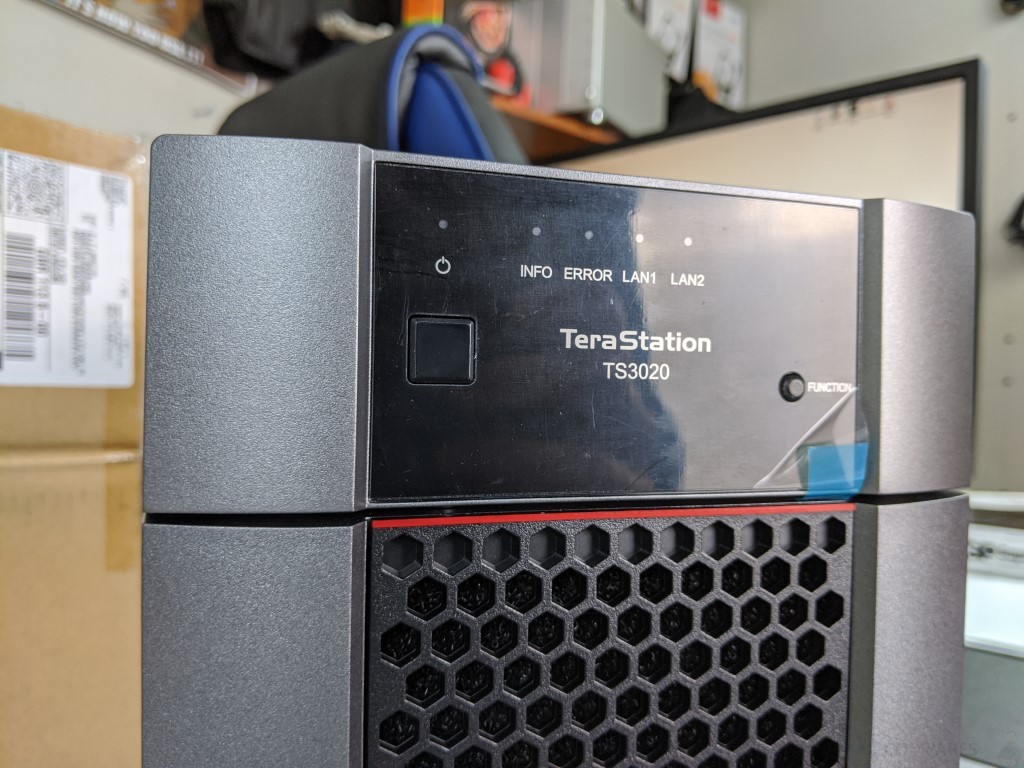


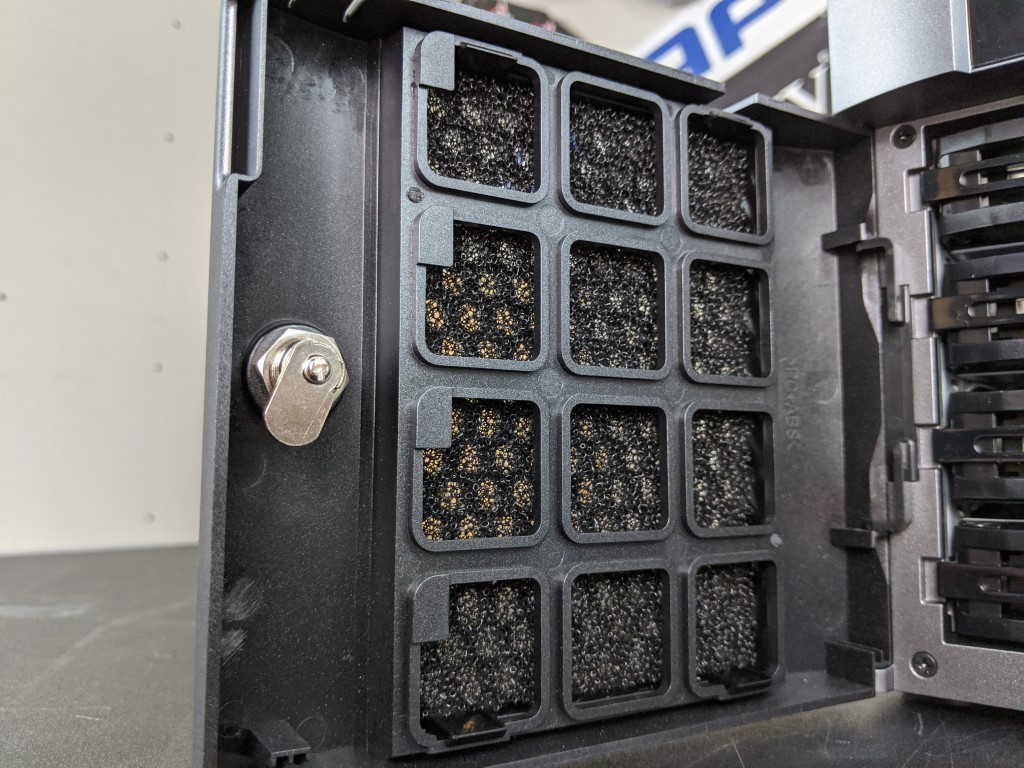
















DISCUSS with others your opinion about this subject.
ASK questions to NAS community
SHARE more details what you have found on this subject
CONTRIBUTE with your own article or review. Click HERE
IMPROVE this niche ecosystem, let us know what to change/fix on this site
EARN KO-FI Share your knowledge with others and get paid for it! Click HERE