Top 3 10Gbe Network Switches of the Year
A network switch is a smart means to manage, control, configure and connect all of your network devices. Many people often get routers and switches confused and this is perfectly understandable. At first, second and third glance they seem near enough identical. A both that lives in the corner of a room, with internet (I know… but let’s keep this light…RJ45 LAN in most cases) cables running out of it to all of your devices and they seem to receive internet connectivity from them. However the truth is a bit more than that and they are actually designed to work together, rather than one or the other. If you haven’t heard of 10 gigabit Ethernet yet, you WILL soon enough. 2020 is going to be MASSIVE for 10Gbe. I know I keep saying it, but it is true. With file sizes becoming bigger on a daily basis and everything for virtual machines and large-scale snapshot backs becoming increasingly more mainstream, the need for an internal network speed between your business (large or small) devices is not only becoming more affordable, but much easier too.
If you are a professional photo or video editor, a business with data generating every day or just a user with an ever-growing archive of data that needed regular backup and retrieval – 10-gigabit ethernet is a solution that pays for itself in time within weeks or months. 10Gbe is not new though. Many users have heard of it and either instantly tuned out as it sounds way too techy to comprehend (what is SFP+, RJ45, 10GBASE-T, Gb or GB?) or more likely just say ‘no thanks, that’s way too expensive’. The thing is, it REALLY isn’t anymore. It has been around for a long time but due to the complexity of things like SFP (fiber) and it’s price, it has largely been a business/enterprise feature till recently. Now with prices being far, far more affordable, the growth of copper connects in 10-BaseT (so 10GBe connected with the exact same cables and ports as traditional 1Gbe – RJ45) and finally the size files getting bigger and bigger (from high-resolution movies, the raw camera images and audio quality improving), the result is that having the devices in your home or office network transmitting files to each other faster has become more and more necessary.
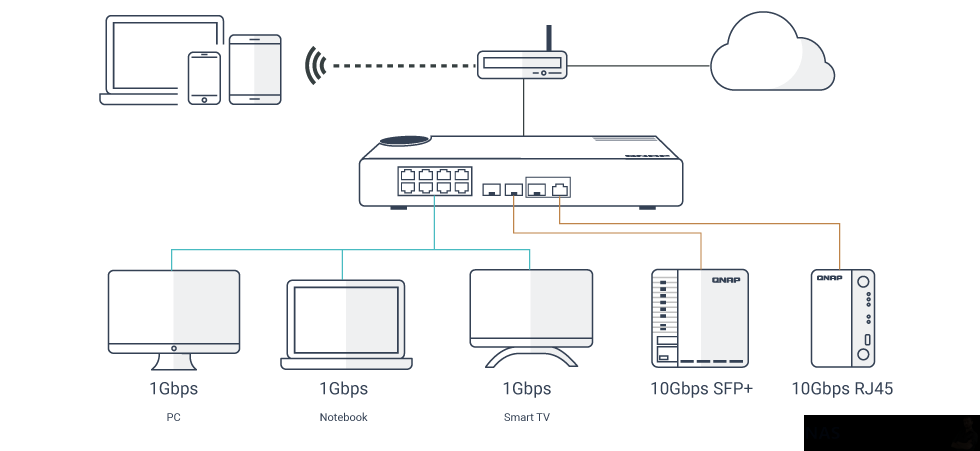
The difference between standard 1GBe networks and 10Gbe networks is…unsurprisingly…the speed! Any devices with a 10Gbe port that connects to a 10Gbe enabled switch will see the available top speed with upto a 10x increase. The bottleneck of your network speed/bandwidth is now lifted. Most network switches that include 10Gbe, also connect 1Gbe too, so you will still be able to connect all you other devices until that newer 10Gbe versions come out or you install a 10Gbe card in them as available. There are so many kinds of network switch out there that it is all too easy to get lost. Don’t worry, we have selected a few of the very best 10Gbe network switches out there for NAS, gaming, home and office use. Take a look below and see which three network switches I would recommend for 10Gbe, whether you want affordability, power or bandwidth.
QNAP QSW-308-1C Copper and Fiber 10Gbe Network Switch – £££
8x 1Gbe Ports (RJ45), 3x 10Gbe Ports (3x SFP+ 1x RJ45), Combo Setup, Fanless, Quiet £180+ ex.VAT
QNAP QSW-308-1C Hardware Review – https://nascompares.com/2019/08/15/qnap-qsw-308-1c-10gbe-switch-review/
The QNAP QSW-308-1C unmanaged switch is quite a work of art. I know that is a grand statement for a review, but in order to understand why I think that, you have to take a moment and look at QNAP as a manufacturer. If you are new to the world of 10Gbe and are still just getting to grips with the necessity of a switch, then the importance of the QNAP QSW-308-1C might be lost on you. However, for those that have accepted that standard 1Gbe is becoming a problem, need a gradual upgrade (whilst maintaining the existing infrastructure) but their budget is tight, the QNAP QSW-308-1C promises alot. Equally, with them releasing very affordable upgrade in the USB-to-5Gbe adapter, Thunderbolt 3 to 10Gbe Adapter and £90 10Gbe Upgrade Card, it is now fantastically easy to upgrade your network to better speeds without getting your hands dirty or breaking the bank. Let me take a minute to explain.

The QNAP QSW-308-1C switch definitely lives up to what it promises and has a very clear target user in mind. It does not pretend to be more than it is and because of that can maintain a high performance and low price-tag for users looking to move to the next level of networking without spending thousands. The QSW-308-1C serves as a great upgrade for users moving from gigabit ethernet and towards multi-gigabit environments and with fantastic growth in 2019 towards 2.5G, 5G and 10Gbe in affordable hardware, the need for a more palatable and affordable upgrade to this tier is not only hugely welcome but fast becoming an inevitability.

That said, the QSW-308-1C is not for everyone, as if you already have a multi-gigabit network environment in place or have need of a more controllable and priority defining network environment in mind, you will probably find the QSW-308-1C a backstep and limiting in its scope. But the QSW-308-1C is not designed for that and does not pretend to be so, and with QNAP having released and in the process of releasing switch options to cater to an ever-evolving network clientele, whether this is the switch for you or not, by the end of 2019 QNAP will almost certainly have a switch that suits your needs and budget. Bottom line, I really like this device and couldn’t see myself finding many uses for this device for aspiring YouTubers like me as well as day-to-day data work in general.

Nighthawk SX10 Copper Based Gamer 10Gbe Network Switch – £££
8 x 1Gbe Ports, 2 x 10Gbe Ports, Custom LEDs, Managed, LAG/Port Trunking Supported, Compact £190 ex.VAT
Unlike the QNAP QSW-308-1C, the Nighthawk Pro Gaming SX10 nowhere near as affordable. However it is also not designed to be hidden behind closed doors in a machine room, but to sit on the desk between a bevy of monster PC gaming rigs that look equally mean and glow with multi-coloured LED lighting. From the moment you unpack it, there’s no doubt that it’s a premium device. It looks and feels great and sturdy. With it, you can get 10GbE capabilities into your SOHO and gaming environment. While it isn’t full 10Gbe, it’s a great start. With 2 ports for multi-gigabit Ethernet, you’re well set. In most cases, you’ll need one for your high-speed NAS and another for your workstation. Or you can use them for an uplink of the rest of the ports without speed limitations. Whatever your setup will be, the SX10 will do great. Feature-wise, you get the most important switching capabilities, from VLANs to LAGs. Its wrapped in an easy-to-use interface that doesn’t require you to have a whole lot of knowledge about the networking. The user interface is also optimised for use on mobile systems which is a vital feature these days. From port prioritising to bandwidth limits and monitoring, IGMP snooping and LAGs with 8 members. You get it all.
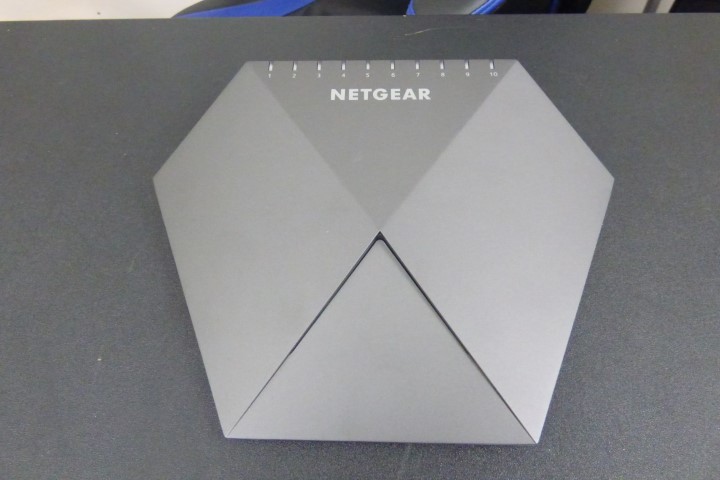
The Nighthawk Pro Gaming SX10 isn’t just style over substance, however. It sports ten Ethernet ports, so you could create a ten-system LAN, although more likely one of the ports will be an uplink to an Internet router. In fact, two of the ports are 10Gbit Ethernet and can be aggregated, so you could have a 20Gbit uplink to your gaming server, an Internet router, or another switch for an even bigger LAN. The pair of 10Gbit ports are ideal for chaining switches together for a really big LAN, and the port aggregation abilities mean you can increase bandwidth beyond this as well as provide failover backup to prevent an outage. That way, your network gaming will be both fast and dependable.

The graphical Gaming bandwidth readouts will show you when a client is hogging the bandwidth, and the Quality of Service options are on hand to rein a greedy system in so other users aren’t swamped. The ability to customise the LED lighting isn’t exactly essential, but since the Nighthawk SX10 is unusually aesthetic for a switch, it’s the icing on the cake and matches the LED lighting fetish amongst gamers.

QNAP QGD-1600P Guardian NAS+PoE 1Gbe Network Switch – £££
0-10TB, 2 Bays, J4115 4 Core Celeron CPU, 4/16GB DDR4 Memory, 16 1Gbe Ports, Managed Switch, PCIe Slots, HDMI 2.0a, SFP+ Port, QNAP QTS Software and QNAP QuManage Switch Software £540+ ex.VAT
Right, so this one may seem like a little bit of cheating, as it is technically a 1Gbe switch, however with its potential 10Gbe PCIe upgrade slot, support for faster WiFi cards, a plethora of LAN ports, PoE support and NAS Component make it just too good to ignore The Guardian QGD-1600P NAS Server. Aimed at SMB (small business) and home users who are looking for a little more power and functionality at their fingertips, as well as combining the power of a NAS with the functionality and accessibility of a PoE switch – in ONE BOX! If this is not enough, it features a brand new CPU in the NAS industry too.
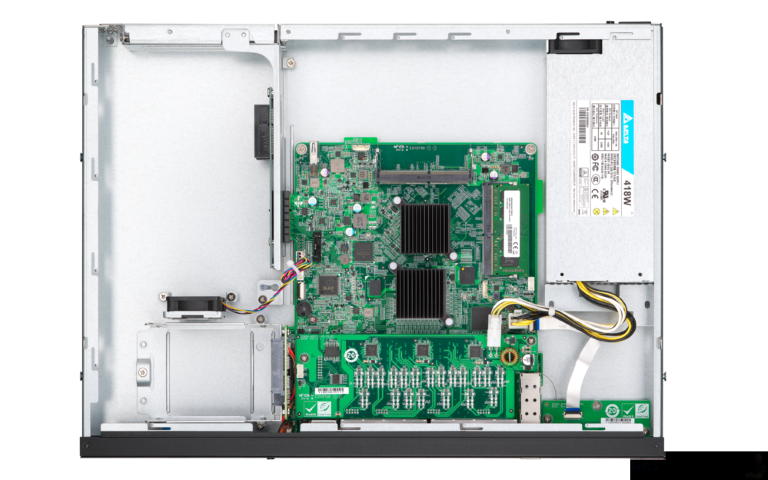
The hardware that is featured in the QNAP Guardian QGD-1600P NAS drive is a good mix of architecture found in other existing QNAP NAS and comparative upgrades of its predecessor (that CPU especially). Thanks to its appearance at Computex, we are able to share a fair-sized amount of hardware information on the Guardian QGD-1600P
- CPU: Intel J4115 1.8Ghz Quad Core CPU
- Memory: 4/8GB Memory
- Number of Bays: 2
- Drive Support: SSD 2.5″
- LCD Panel:
- HDMI: Yes

- USB Ports: 2xUSB 2.0 and 1x USB 3.0
- PCIe Slots: 2x
- Expandable Storage: USB Based
- 1Gbe Ports: 12x (4x 90W Power)
- SFP: 2x for combining with RJ45 Blocks
- 10Gbe Ports: No, but PCIe allows Many NICs

There has certainly been a move towards the more prosumer buyer from QNAP this year, with its selection of affordable 25Gbe cards and getting more out of the Aquantia controller processors, therefore the Guardian QGD-1600P makes a lot of sense in this framework. But where do YOU come in? Is this going to answer your storage needs? Does this mean you will never need a switch ever again? QNAP boosts networking efforts to roll out a refreshed Guardian QGD-1600P that integrates managed switch, Power over Ethernet (PoE) capabilities, and NAS into one device. The QGD-1600P is a 16-port managed switch based on the Microchip VSC7425 that features port-based PoE control and is IEEE 802.3bt ready with power level up to 90W, and supports VLAN and QoS. The QGD-1600P also features an Intel Celeron J4105 processor, two 2.5-inch SATA drive bays, two PCIe slots, HDMI output, and runs the QTS operating system with the App Center to realize various applications including virtual machines, containerized apps, and video surveillance. So, in short, this is a serious switch that is backed up with a serious amount of NAS – or vice-versa!

📧 SUBSCRIBE TO OUR NEWSLETTER 🔔
🔒 Join Inner Circle
Get an alert every time something gets added to this specific article!
This description contains links to Amazon. These links will take you to some of the products mentioned in today's content. As an Amazon Associate, I earn from qualifying purchases. Visit the NASCompares Deal Finder to find the best place to buy this device in your region, based on Service, Support and Reputation - Just Search for your NAS Drive in the Box Below
Need Advice on Data Storage from an Expert?
Finally, for free advice about your setup, just leave a message in the comments below here at NASCompares.com and we will get back to you. Need Help?
Where possible (and where appropriate) please provide as much information about your requirements, as then I can arrange the best answer and solution to your needs. Do not worry about your e-mail address being required, it will NOT be used in a mailing list and will NOT be used in any way other than to respond to your enquiry.
Need Help?
Where possible (and where appropriate) please provide as much information about your requirements, as then I can arrange the best answer and solution to your needs. Do not worry about your e-mail address being required, it will NOT be used in a mailing list and will NOT be used in any way other than to respond to your enquiry.

|
 |
Best NAS for under $499
Best NAS for Under $250 (2025)
Minisforum N5 Pro NAS - FIRST IMPRESSIONS
HexOS Q2 Update - What's Changed?
5 Exciting NAS Coming Later in 2025
Beelink ME Mini vs GMKtec G9 vs CWWK P6 NAS Comparison
Access content via Patreon or KO-FI











DISCUSS with others your opinion about this subject.
ASK questions to NAS community
SHARE more details what you have found on this subject
CONTRIBUTE with your own article or review. Click HERE
IMPROVE this niche ecosystem, let us know what to change/fix on this site
EARN KO-FI Share your knowledge with others and get paid for it! Click HERE