Seagate and their Mach.2 HAMR Drives Near Release
Seagate’s technology team reports that partners have begun integration development with both HAMR and our MACH.2 Multi Actuator technologies and technology nears production. Several partners displayed these advanced technologies, the new Seagate Exos 2X14 drive, and Seagate Nytro Data Center NVMe SSD Series drives in their booth demos alongside the newly unveiled Seagate Lyve Modular Tech System. “MACH.2 Multi Actuator technology is an IOPS-per-Terabyte win for Seagate and for our cloud provider partners,” said Tony Glavis, Seagate marketing initiative manager for Enterprise applications, discussing the collaboration with Microsoft. “Our purpose is to accelerate technology innovation for performance in the cost-sensitive storage tier — and MACH.2 does that by solving response time for the end-user and enabling our cloud partners to attain SLA requirements. Continued advances in capacity with HAMR and increased IOPS with MACH.2 work together to improve cost efficiencies while sustaining performance.” Seagate manufactures hard drives that specifically address the needs of the hyperscale storage market. As the highest-performing hard drive in the Seagate X class, the Exos 2X14 enterprise dual actuator hard drive utilises MACH.2™ technology enabling up to 2× the performance of an enterprise single-actuator 3.5-inch hard drive.
Highlights of the Seagate EXOs 2X14TB Drive
- MACH.2 technology enables up to 2× the performance of an enterprise single actuator 3.5-inch hard drive
- Highest 14 TB hard drive performance, making it perfect for cloud data centre and massive scale-out data centre applications
- 14TB of capacity available as two independently addressable, 7 TB logical units
- PowerBalance feature optimises IOPS/Watt
- Helium sealed-drive design delivers a lower total cost of ownership through lower power and weight
- Next-generation helium side-sealed weld technology for added handling robustness and leak protection
- Digital environmental sensors to monitor internal drive conditions for optimal operation and performance
- Latest hermetic interconnect technology supporting higher data rate heads and higher pin counts for extreme thermal conditions
- Proven enterprise-class reliability backed by 5-year limited warranty and 2.5Mhr MTBF rating
How does Exos 2X14 provide up to 2× the performance of a standard single actuator hard drive?
Exos 2X14 can demonstrate up to 2x the performance of a standard single actuator hard drive because it has two independent actuators and data paths, allowing for concurrent I/O streams to and from the host. Each actuator is assigned to a logical unit number (LUN0 and LUN1). For example, one 14TB drive will present itself to the operating system as two 7TB devices, which can then be addressed independently at the operating system as you would with any other hard drive.
What workloads show the best performance benefits over a single actuator?
Exos 2X14 was designed for hyperscale workloads that focus on low queue-depth random read operations (low queue-depths to keep command latencies low) and large transfer size sequential operations. The highest performance gains over single actuator will be found during high transfer size sequential reads/writes (128KB transfers and larger, queue 2+ for writes), random reads (all transfer sizes), and random writes (128KB transfers and larger).
What performance benchmarks have shown a good benefit over single actuator?
Microsoft Jetstress, sequential throughput testing (simulating backup operations or streaming), random read IOPS testing (simulating hyperscale and CDN workloads), and more benchmarks are under investigation.
What types of applications/solutions have shown good benefit over single actuator?
Content Delivery Networks (CDN), video streaming, mail servers, backup/shuttle services, Hadoop (benefits demonstrated at a small scale with HDFS and MapReduce), and cloud applications—and more solutions are under investigation.
How are customers testing dual-actuator drives?
The best way to test this drive is to use it in production applications so that the true benefits are realized right from the start. Often, synthetic workloads/benchmarks can be confusing and results can be deceiving.
How does Exos 2X14 compare to 10K or 15K enterprise drives in IOPS/TB?
Exos 2X14 aims to solve IOPS/TB constraints in systems that are currently using high-capacity 3.5-inch nearline HDDs, whereas 10K/15K mission-critical HDDs have much smaller capacities (2.4TB/900GB top capacities, respectively) and are intended for servers. The 10K/15K solutions are in more direct competition with low-end SSDs, whereas 3.5-inch nearline HDDs are addressing the need for mass amounts of data storage with less-critical IOPS requirements; Exos 2X14 increases the IOPS/TB in these applications. Typically, 3.5-inch HDDs are used in tiered solutions with SSD or NVMe storage solutions to address
critical performance needs.
With new technologies like MACH.2™, what is the expected change in power consumption over a single-actuator hard drive?
Power consumption will vary by use case, but the highest power mode on Exos 2X14 is sequential reads, followed by random reads. Random reads are the most common access pattern for most of our customers’ workloads. Compared to a single-actuator Exos hard drive, when testing random reads at a 4KB transfer size and a queue of 16 pending commands (4KQ16), Exos 2X14 power is approximately 20% higher for up to a 2x gain in performance. Or thought about in a different manner, when considering that you would need to have two single-actuator drives to achieve the random performance of a dual actuator drive, the dual actuator is 40% less power than two single-actuator drives.
What is the typical power capacity of slots in a data center? Is 13.5W somewhere near that number?
Customer feedback has revealed a wide range of power capacity in data center slots, but 13.5W is a common max power target that many customers have noted. We look at the aggregate of all the drives to determine the total power you see at a system level. This power limitation is typically more of a JBOD-level limitation where many drives are populated in the same storage system. Many customers are not slot-limited by overall wattage, but rather by 5V power. Exos 2X14 has ~1.4A max current on 5V.
Are there any options to reduce the power consumption of a dual-actuator drive?
The on-demand PowerBalance™ feature is available on Exos 2X14, which will detune seek performance and decrease sequential read transfer bandwidth, lowering the overall power read power below 12W. Sequential read power is the highest power mode on dual actuator, but note that many systems may be bandwidth limited by the HBA and system (unable to maintain 500MB/s+ across multiple drives), naturally reducing sequential power consumption.
Why does Exos 2X14 use a SAS interface only with a single port?
A SATA interface could be developed on dual actuator, but ATA protocol does not have a concept of LUNs, and thus a different data-placement architecture would need to be developed. It should also be noted that the SATA link speed is 6Gb/s (600MB/s throughput) compared to the SAS link speed of 12Gb/s (1.2GB/s throughput), thus SAS is a better solution to support current and future dual-sequential streaming rates. Initial industry demand has led us to the use of SAS LUNs as an easy plug-and-play solution for currently deployed architectures. Also, the current electrical architecture of the drive only supports single-port as the secondary port is required for linking the SoCs.
Will dual-actuator HDDs ever support dual-port SAS for high-availability and/or failover scenarios?
Current electrical architecture cannot support dual-port; this is a design limitation with the current generation of SoCs. Once the market and volume can support a unique SoC, this may be added.
Why is Exos 2X14 only 14TB when Exos X16 is already launched at 16TB?
Exos 2X14 is an 8-disk HDD vs the 9-disk Exos X16. The areal density is very similar, but there is currently a 1-disk penalty to incorporate the two actuators.
Can this drive work with software RAID or does it need compatible hardware RAID host bus adapters (HBA)?
Yes, this drive can work with software RAID, but considerations need to be made around setting up redundancy across LUNs in the same drive (so that you would not lose data in the rare event of a total drive failure). Currently, there are no hardware raid HBAs that fully support dual actuator. Seagate is actively working with industry partners to assure dual-actuator ecosystem support.
What SAS HBAs have been tested with Exos 2X14 drives?
The guide below is a timeframe of everything so far.
What is Seagate doing to assure dual-actuator ecosystem support?
We are currently working on a proposal in the T10 committee around command usage and device- versus LUN-level command interaction as a better way for host systems to be aware of potential cross-LUN interactions. We are also actively working with HBA vendors to expand the number of HBA/expander products that are compatible out of the box with Exos 2X14 and future dual-actuator products. Additional socialization of dual-actuator technology is happening at industry events like CES, OCP, Plugfest, and more.
Currently, Exos 2X14 is offered in a 4Kn sector size. Is FastFormat available to switch to 512e?
We plan to offer a 512e configuration in the future, but the initial market demand was for a 4Kn solution. The current version of Exos 2X14 does not utilize FastFormat. Future multiactuator solutions may implement the FastFormat feature to allow conversion between 4Kn and 512e but in general, we have found that customers either use 512e or 4Kn, but not typically both in the same solutions.
Can you highlight the vibration generated and received by using 2 actuators?
The system has been tuned so that one actuator can seek with minimal impact on the other. There are no changes to the external drive mechanical specs, such as rotational vibration, shock, acoustic-disturbance, etc.
If one LUN has failed, will the drive still report Test Unit Ready when sent that command?
A Test Unit Ready command requires both LUNs to come ready before replying with GOOD status. Note that a LUN failure is very rare, rather head/media errors would be reported at a LUN level as happens on single-actuator drives.
Are there two copies of the defect management list?
It is a combined defect list, and it is accessible on both LUNs.
Is a single-volume presented drive in future scope (i.e., the drive itself will load balance/optimize between either the first or second half of the drive)?
Maybe; it is possible. There are tail-latency issues with a configuration like this, but it is the simplest way to get plug-and-play performance. There needs to be enough market to justify the firmware development/complexity.
SAS/SCSI command implementation like FORMAT UNIT, which affects both LUNs of the drive, seems like it may cause problems with RAIDs, for example, RAID5?
That is true. We are currently proposing methods in T10 that would address how LUNversus device-level command interactions are communicated to the system/host. We are considering implementing a command interlock in the future to guard against unintended FORMAT/STOP/etc. commands, but this is dependent on standards adoption/finalization. There are additional RAID complications that could be caused by building redundancy across LUNs without assuring redundancy on additional HDDs
If you plan on buying your NAS Drive from Amazon, please support this website by clicking the button below to take you there. This costs you nothing and we will earn a small commission on anything you buy, and that will help keep this site up and running. It just costs you a click and ensures I can keep helping more users with their data storage needs. Thank you.

📧 SUBSCRIBE TO OUR NEWSLETTER 🔔
🔒 Join Inner Circle
Get an alert every time something gets added to this specific article!
This description contains links to Amazon. These links will take you to some of the products mentioned in today's content. As an Amazon Associate, I earn from qualifying purchases. Visit the NASCompares Deal Finder to find the best place to buy this device in your region, based on Service, Support and Reputation - Just Search for your NAS Drive in the Box Below
Need Advice on Data Storage from an Expert?
Finally, for free advice about your setup, just leave a message in the comments below here at NASCompares.com and we will get back to you. Need Help?
Where possible (and where appropriate) please provide as much information about your requirements, as then I can arrange the best answer and solution to your needs. Do not worry about your e-mail address being required, it will NOT be used in a mailing list and will NOT be used in any way other than to respond to your enquiry.
Need Help?
Where possible (and where appropriate) please provide as much information about your requirements, as then I can arrange the best answer and solution to your needs. Do not worry about your e-mail address being required, it will NOT be used in a mailing list and will NOT be used in any way other than to respond to your enquiry.

|
 |
Minisforum N5 Pro NAS - Should You Buy?
UGREEN DH4300 & DH2300 NAS Revealed - Good Value?
Aoostar WTR Max NAS - Should You Buy?
Xyber Hydra N150 NAS Review - Is This COOL?
Minisforum N5 Pro vs Aoostar WTR Max - The BIG Showdown
Do MORE with Your M.2 Slots - GREAT M.2 Adapters!
Access content via Patreon or KO-FI



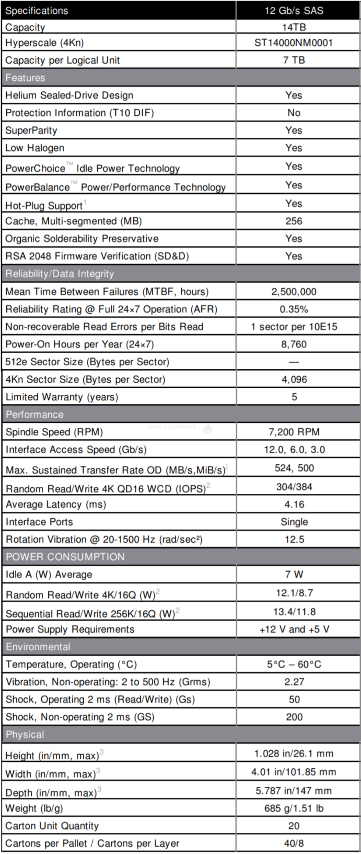
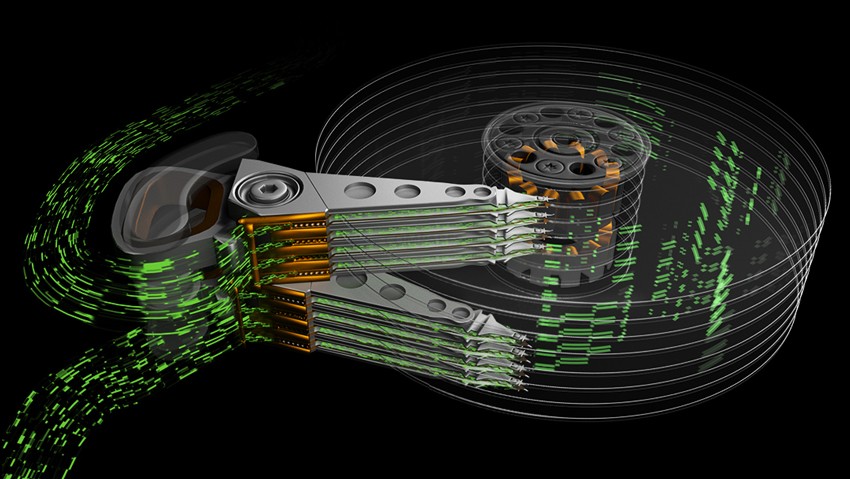
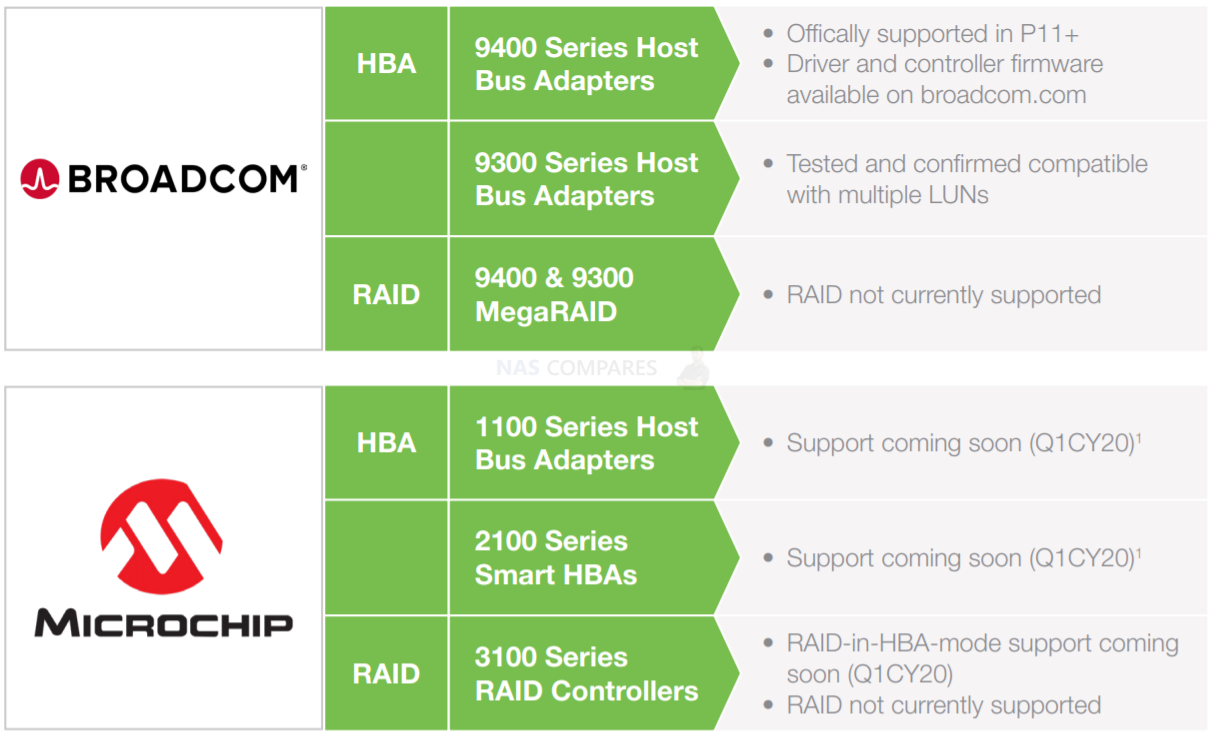




DISCUSS with others your opinion about this subject.
ASK questions to NAS community
SHARE more details what you have found on this subject
CONTRIBUTE with your own article or review. Click HERE
IMPROVE this niche ecosystem, let us know what to change/fix on this site
EARN KO-FI Share your knowledge with others and get paid for it! Click HERE