New QNAP TS-253D, TS-453D and TS-653D NAS Coming in 2020
With the ever-growing popularity of network-attached storage each year, combined with the desire of most home and business users to keep their data away from 3rd party clouds, the desire for a robust NAS solution in 2020 has never been higher. 2019 was a surprisingly quiet year for storage vendors compared with the previous year and alot of this was due to the existing ranges being so popular. 2018/2019 Released hardware really seemed to hit some fantastic heights which at the time were hugely groundbreaking. Needless to say, 2020 has alot to live upto and I am pleased to confirm that QNAP has thrown their considerably innovative weight behind this and already started showing us their hot new tech coming out now and later this year. I have already covered a large number of the newer hardware revealed at CES 2020 last month, but today I want to talk about a leak of a new device that is by FAR the most interesting NAS I have heard about this year – The QNAP TS-253D, TS-453D and TS-653D. Arriving later this year, the new QNAP TS-X53D series is going to really make some waves in the ‘prosumer’ hardware bracket, providing numerous features and services that are considered much higher-end, yet at the same time arriving at a mid-range price point. So, what have I learnt about this brand new NAS series from the big Q? When will we see release and how does it compare with the existing portfolio? Let’s find out.
Why is the QNAP TS-x53D NAS Series Such a BIG Deal?
The new TS-X53D series of NAS from QNAP is going to serve as the next hardware step in the ’53’ family from QNAP. First released back in 2014, with the TS-x53 Pro range, the 53 series of NAS has always been designed with the ides of being a flagship series of devices that will benefit mid-range business users and performance-hungry home users with a solution that gives you the best of what’s possible with network-attached storage. Typically arriving with hardware that is at the cutting edge of release in its bracket, at a price point that low enough to be affordable, but high enough to maintain your confidence of it being a rugged, reliable and secure product. The TS-x53Pro gave way to the TS-x53A, then the TS-X53B and TS-X53Be. This was not a quick innovation and development spanned almost 7-8 years across these releases. Each tier arriving with the best possible hardware at the time for mid-range NAS buyers to enjoy every single avenue of data access natively. Which brings us to 2020 with the TS-253D 2-Bay, TS-453D 4- Bay and TS-653D 6-Bay NAS Drive. Following in the footsteps of their predecessors, they arrive with one of the very latest Intel Celeron CPUs (a processor family selected for the 53 series because of a balanced price point vs performance 24×7), hardware additions to stay ahead of the curve of how we use our data, several means of upgrading the device in its lifespan and a very, very functional base to support numerous first-party/third-party applications to a high extent simultaneously. That’s why the TS-x53D is such a big deal, because each generation of this series has opened the door to users being able to store and/or access their data in the best way possible. Big words, sure, so let’s take a look at the specifications to see if you agree.
What are the Hardware Specifications of the QNAP TS-253D, TS-453D and TS-653D NAS?
As mentioned, the TS-253D, TS-453D and TS-653D are designed to be the perfectly balanced NAS to support home/business users. It is not trying to be the very BEST at one task (As then you can shop for something more specific in the QNAP range, eg TVS-x72XT for content creation, TS-x51 for Home Media, TVS-X73 for Graphics, etc), the TS-X53D is designed to give you great hardware and software options, then allows you to upgrade the device in a direction that best suits the end user’s needs. Below are the specifications I know so far (which is a little thin on the ground) but I will, of course, update these as I know more. It is also worth noting that this information is very early doors and based on a leak, so may change at release. With increased hardware supply complications coming out of the east, as well as growing manufacturing delays caused by Coronavirus affected regions, this may well play its part in a remarkably fluid release schedule!
IMPORTANT – Images are for Guidance only, and are not of the final product!
 |
 |
 |
| QNAP TS-253D NAS
2-Bay, Intel J4125 2.0-2.7Ghz CPU, DDR4 Memory, 2x 2.5Gbe, HDMI 2.0a, PCIe Gen 2 x4, 5x USB RAID 0/1/5/6/10, Expandable |
QNAP TS-453D NAS
4-Bay, Intel J4125 2.0-2.7Ghz CPU, DDR4 Memory, 2x 2.5Gbe, HDMI 2.0a, PCIe Gen 2 x4, 5x USB RAID 0/1/5/6/10, Expandable |
QNAP TS-653D NAS
6-Bay, Intel J4125 2.0-2.7Ghz CPU, DDR4 Memory, 2x 2.5Gbe, HDMI 2.0a, PCIe Gen 2 x4, 5x USB RAID 0/1/5/6/10, Expandable |
 |
 |
 |
What are the Software Specifications of the QNAP TS-253D, TS-453D and TS-653D NAS?
The hardware inside the TS-253D, TS-453D and TS-653D QNAP NAS allows for a greater range of software applications (both first and third party) than the majority of affordable NAS devices in this price range released in previous years. This software is included in the price and is easily one of the best user interfaces and operating systems that are available for those users in both home and business circles. it is important to understand that when you buy the TS-451DeU server (or indeed any QNAP NAS), it arrives with the QTS software platform, with constant updates and hundreds of applications included. These are all tested and maintained 1st party QNAP apps and 3rd party applications. A combination of that great new generation Intel Celeron J4125 CPU, HDMI 2.0 4K 60FPS HDMI and QNAP HD Station provide a complete local access system that runs parallel with the web-based GUI. This hybrid deskstation is accessible with a connected HDMI monitor/TV, as well as a control peripheral (ie USB Keyboard/Mouse, IR Remote Control, Bluetooth control with dongle or the QNAP QRemote free mobile application) and supports a whole bunch of close to zero latency data access with priority to visual/graphic needs. Whether you are creating a local surveillance desktop with a massive control desk (with multiple simultaneous cameras feeds on-screen at high res) in QVR Pro, multimedia enjoyment of4K/1080p free of the bandwidth consumption impact on a network, output a VM locally for a desktop PC experience or one of many, many more applications, the TS-X53D gives you alot of access options out of the box. This is further improved with desktop client programs for PC/Mac and mobile applications for iOS and Android – ALL INCLUDED and downloadable at any time. The TS-453D and TS-653D arrive with greater RAID options at setup (RAID 5, 6 and 10) over the TS-253D, but all three NAS in the TS-X53D range support the TS-002, TR-004, TR-104C, TR-106C Expansion devices and can perform most modern applications that you would want from a modern NAS, such as:
QNAP QTS 4.4.1 File Highlights
- File Station – For Easy and Accessible File Management
- QSirch – Faster and more human-friendly file search tool
- QFiling – Improved cataloguing and directory management tool
- SSD Caching and Advisor – Improve the internal operation speeds, as well as set them up in the best possible way
- QTier – allowing you to leverage the advantages of each storage media tier to counter the shortfalls of others, in a user-friendly way
- Microsoft Active Directory Support – to improved integration with an existing Windows Office environment and servers
- Access-Anywhere with myQNAPcloud – So you can create a safe, secure and encrypted storage platform, that STILL allows authenticated access to keys users over the network and internet with ease
- Qsync – Working with a web-based app and client tool for multiple hardware environments (Windows/Mac desktop and iOS/Android Mobile) for backups and Sync options
Key Applications on the QNAP TS-253D, TS-453D and TS-653D
- Hybrid Backup Sync 3 – Allows you to Backup and Sync with Amazon Glacier, Amazon S3, Azure Storage, Google Cloud Storage, HKT Object Storage, OpenStack Swift, WebDAV, Alibaba Cloud, Amazon Drive, Amazon S3, BackBlaze B2, Box, Dropbox, OneDrive, Google Drive, HiDrive, hubiC, OneDrive, OneDrive For Business, ShareFile and Yandex Disk. As well as backup to another NAS over real-time remote replication (RTRR) and USB connected media. All scheduled and all accessible via a single app user interface.
- QuMagie – Facial and Thing recognition application to help you retrieve, tag and catalogue photos by its use of AI to actually ‘view’ all your years of photos and let you search by the contents of them, not the file names.
- HD Station – The complete HDMI user interface, with its own applications and access. It can also be accessed via your web browsers and configured via the NAS
- vJBOD and Hybrid Mount – Gives you the ability to mount cloud storage as a visible drive within the NAS (and the apps access it as if it was local) or mount a % of space from your NAS onto another as a virtual chunk of space to use
- Multimedia Console – one portal access point to manage media access, searching, indexing and transcoding on your NAS device.
- Photo, Video and Music Station – Multiple file type tailored applications to access data in the best possible way that is suited to their output – along with smart searching, playlists and sharing
- Virtualization Station – Used to create virtual computers that can be accessed anywhere over the network/internet with the correct credentials. Supporting Windows, Linux, Android and more. You can import an existing VM image to the NAS, or you can even download Linux and Windows VMs directly to the NAS for trials for free
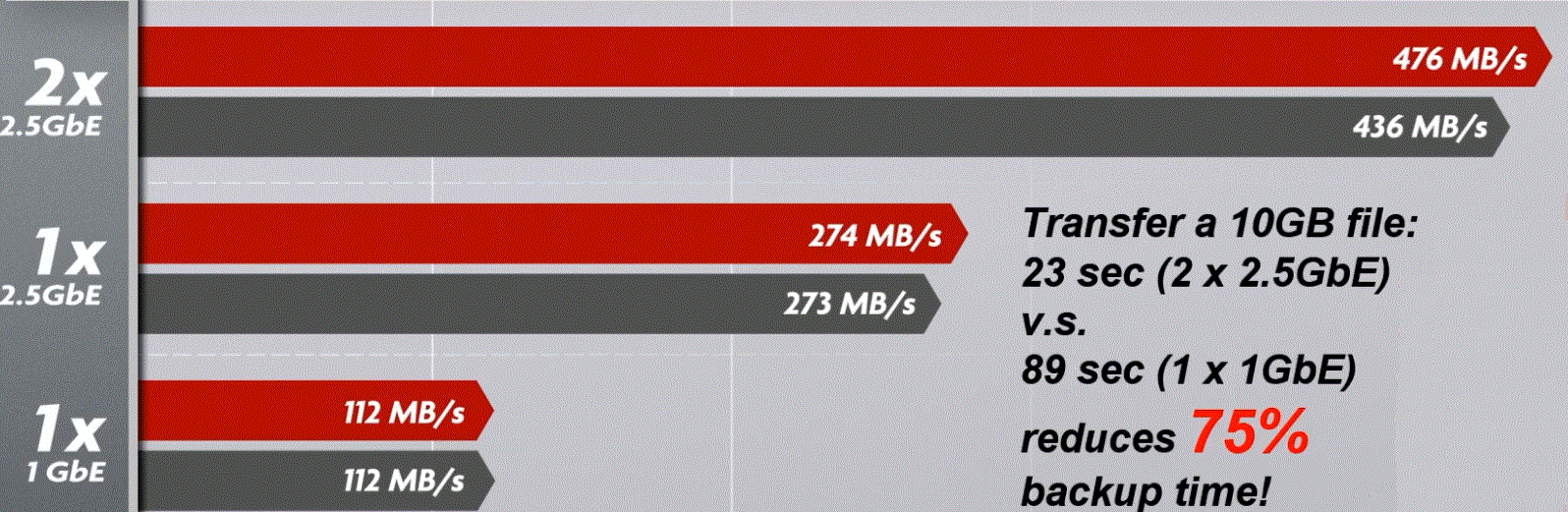
- Container Station – much like the VM app, Container station lets you mount and access smaller virtual tools and GUIs, then access them over the network or internet.
- Linux Station – Handy application to deploy multiple Linux based Ubuntu VMs from the NAS, all easily and within a few clicks
- QVR Pro and Surveillance Station – Surveillance applications that allow you to connect multiple IP cameras and IP speaks to your network and manage them with the applications. Arriving with 4 camera licenses for Surveillance Station and 8 for QVR Pro (the better one IMO), QNAP is constantly updating this enterprise-level surveillance application – adding newer security hardware and software tools for 2020 (see QVR Face and QVR Door)
- Download Station – A download management tool that can handle HTTP, BT, FTP and NZB files in bulk to be downloaded to your NAS drive and keep safe. As well as keeping an eye on your RSS feeds and keeping your podcast downloads automatically updated with every episode
- Malware Removers and Security Councillor – Along with Anti Virus software trials on the app centre, QNAP also provide numerous anti-intrusion tools and even a whole app interface to monitor in/outgoing transmissions with your NAS. It can make recommendations to beef up your security and keep you safe.
When will the QNAP TS-253D, TS-453D and TS-653D NAS be Released?
Release of the new QNAP TS-253D, TS-453D and TS-653D is a remarkably hard question to answer. Notwithstanding that this information is an unofficial leak and therefore generally subject to change, there has been no full official release information detailed on this device and the TS-253B, 453B and TS-653B are still remarkably popular NAS drives. However, the real area of question around the release date of the TS-x53D series is prompted by the effects of the Coronavirus on production in eastern regions of the world. This is currently affecting pretty much EVERY SINGLE BRAND right now (not just NAS, but in all areas of technology, given that the majority of top-end technology development and manufacture takes place in that part of the world) and could lead to shortages in existing product ranges, as well as delay launch of newer ranges. Because of this, whereas I would have originally postulated a release date of April/May 2020 for the TS-X53D series, I think we should be conservative and think it will be later in the summer – I really, REALLY hope I am wrong! However, no brand can be blamed from either shutting down production to put their staff in danger, or for being pre-emptive in avoiding issues a great deal more damaging than a drop in the profit margin!
What is the Current Alternative to the QNAP TS-253D, TS-453D and TS-653D NAS?
Unsurprisingly, if you have not got the patience to wait for the flexible release sate of the TS-253D, TS-453D and TS-653D NAS, then I would strongly recommend purchasing the existing QNAP TS-x53B and/or TS-X53Be series. These are still two of the very best product ranges I have ever seen from QNAP and will no doubt continue to be sold after the eventual release of the TS-53D series. Additionally (and I am aware I am labouring this point, but it is important), hardware availability is going to drop from ALL NAS BRANDS in the first 3-6 months of 2020 due to lower production numbers from staff shortages across the entire supply chain of goods. So, if you were going to purchase a new NAS drive relatively soon in 2020, then I recommend buying existing ranges until confirmation of the release of the more powerful TS-X53D series is solidified.
A Quick Request to You – Yes, you reading this!
If you plan on buying your NAS Drive from Amazon, please support this website by clicking the button below to take you there. This costs you nothing and we will earn a small commission on anything you buy, and that will help keep this site up and running. It just costs you a click and ensures I can keep helping more users with their data storage needs. Thank you.
 |
 |
 |
| TS-253Be | TS-453Be | TS-653B |
📧 SUBSCRIBE TO OUR NEWSLETTER 🔔
🔒 Join Inner Circle
Get an alert every time something gets added to this specific article!
This description contains links to Amazon. These links will take you to some of the products mentioned in today's content. As an Amazon Associate, I earn from qualifying purchases. Visit the NASCompares Deal Finder to find the best place to buy this device in your region, based on Service, Support and Reputation - Just Search for your NAS Drive in the Box Below
Need Advice on Data Storage from an Expert?
Finally, for free advice about your setup, just leave a message in the comments below here at NASCompares.com and we will get back to you. Need Help?
Where possible (and where appropriate) please provide as much information about your requirements, as then I can arrange the best answer and solution to your needs. Do not worry about your e-mail address being required, it will NOT be used in a mailing list and will NOT be used in any way other than to respond to your enquiry.
Need Help?
Where possible (and where appropriate) please provide as much information about your requirements, as then I can arrange the best answer and solution to your needs. Do not worry about your e-mail address being required, it will NOT be used in a mailing list and will NOT be used in any way other than to respond to your enquiry.

|
 |
Why Do Cheap NAS Boxes EXIST????
Minisforum N5 Pro NAS - Should You Buy?
UGREEN DH4300 & DH2300 NAS Revealed - Good Value?
Aoostar WTR Max NAS - Should You Buy?
Xyber Hydra N150 NAS Review - Is This COOL?
Minisforum N5 Pro vs Aoostar WTR Max - The BIG Showdown
Access content via Patreon or KO-FI



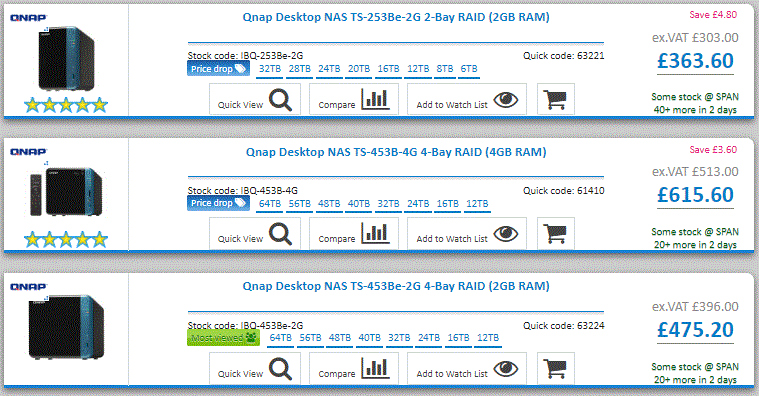




DISCUSS with others your opinion about this subject.
ASK questions to NAS community
SHARE more details what you have found on this subject
CONTRIBUTE with your own article or review. Click HERE
IMPROVE this niche ecosystem, let us know what to change/fix on this site
EARN KO-FI Share your knowledge with others and get paid for it! Click HERE