Synology Branded SSDs in SATA and NVMe Coming in 2020
Good news for all NAS users that like to keep their hardware as uniform as possible, with the newly leaked information that Synology plan on releasing their own branded solid-state drives at some point in 2020. Although this information is still pretty early in the announcement and releases schedule (so take it with a pinch of salt) it is still going to be of interest to those who want to make the most of the data in their NAS whilst utilising solid-state drive caching. Today I want to tell you guys about the new SNV-3400-400G NVMe SSD and SAT480G, SAT960G and SAT1920G SATA SSD arriving from Synology later this year.
Why Would Synology release their own range of SSDs?
Synology is a NAS brand with a long-established history in the field of storage solutions. that said, they have always provided Solutions that are unpopulated by hard drive or SSD, allowing the end-user to select their own Media of choice for installation, as well as allowing home and business users to scale their budget accordingly. A number of other brands such as Buffalo and NETGEAR have long-established a portfolio of Solutions that arrive pre-populated with hard drives and SSD, which has its benefits in terms of warranty and complete brand compatibility. However, the release of a series of Synology branded solid-state drives is more to do with the more technical subject of SSD caching and the enormous benefits it can give to accessing your data. Unlike hard drives, solid-state drive technology he’s not only faster but also a little more complex and an end-user that wants to take advantage of SSD caching does not have a clear idea of the optimal drives for caching their data within the NAS.
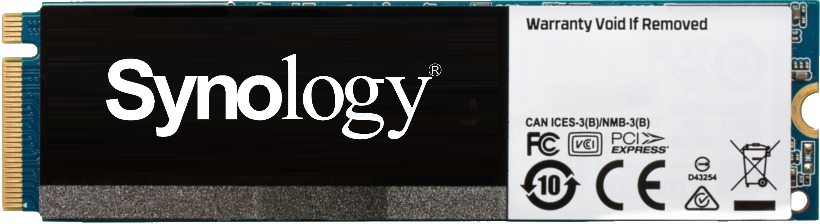
There are SATA and NVMe SSD media from lots of companies like Seagate, Sandisk and Samsung, but they all too often utilise different and chips or arrive with controllers that do not allow the Synology NAS to truly take advantage of the speed and bandwidth options they offer. So the logic behind Synology creating their own branded and compatible range of SSD for their NAS solutions makes a lot of sense and takes a lot of the guesswork out of choosing the right drives to install for Ideal caching. Alongside this, there is also the fact that DSM 7, that has been delayed until the tail end of 2020, arrives with an improved SSD caching algorithm and this further underlined the need for a clear SSD range to buy for most inexperienced users. Finally, there is the fact that Synology already provides a range of branded components for other areas of NAS, ranging from their own official memory modules and official network interface card upgrades. Therefore a step into the arena of ‘own-brand’ SSDin a pretty shrewd one.
Which Synology SSD for NAS Are Coming?
The range of Synology NAS branded SSD, based on the information I have received, arrives in two forms. The first is a range of SATA based 2.5” SSD that can be utilised for both SSD caching and in NAS drives optimised for solid-state media and flash use, such as the Flashstation series or 2.5″ Diskstation range. These are Arriving in 3 capacities:
SAT480G – 480GB 2.5″ SATA SSD
SAT960G – 960GB 2.5″ SATA SSD
SAT1920G – 1.92TB 2.5″ SATA SSD
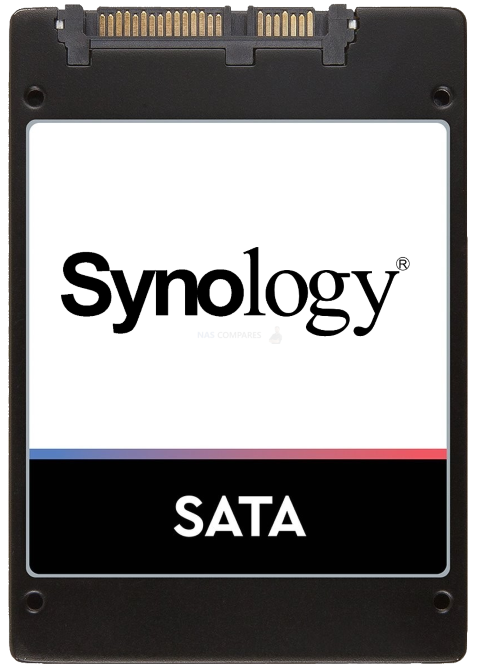
Alongside these, will be an NVMe SSD series that we know less about right now. Currently, Synology does not allow the use of NVMe SSD inside their NAS for any other utilisation than as an area of solid-state cache that supports a connected storage pool of hard drives. The only model number we know at this time is the SNV-3400-400G, An NVMe M2 SSD that will provide significantly faster-caching performance than its SATA alternative. With NVMe slots available on NAS such as the RS1619xs+ and DS1019+, the growth of NVMe SSD used in Synology NAS has been gradual but solid. This combined with future releases into the Synology NAS portfolio in 2020/2021, such as the E10M20-T1 / E10M21-T1 and DS1621xs+ coming later, this only further supports the need for a clear drive choice for Synology buyers who want to take advantage of SSD caching.
How Much will the Synology SSDs Cost and When will they be Released?
Details on this new range of Synology branded SSD is incredibly thin on the ground and should be taken with a degree of caution. There have been several examples of revealed Synology hardware are in the past, both from official sites and in an actual hardware form tradeshows that we have still never seen (e.g SG-1000 and DS220+). That said a Synology branded solid-state drive makes a great deal of scent and I can see the SNV-3400-400G and SAT480G, SAT960G and SAT1920G SSD drives proving popular with buyers who want a more streamlined and less complicated NAS deployment. We shall have to wait and see.
A Quick Request to You – Yes, you reading this!
If you plan on buying your NAS Drive from Amazon, please use the links below for the best prices and Availability

🔒 Join Inner Circle
Get an alert every time something gets added to this specific article!
This description contains links to Amazon. These links will take you to some of the products mentioned in today's content. As an Amazon Associate, I earn from qualifying purchases. Visit the NASCompares Deal Finder to find the best place to buy this device in your region, based on Service, Support and Reputation - Just Search for your NAS Drive in the Box Below
Need Advice on Data Storage from an Expert?
Finally, for free advice about your setup, just leave a message in the comments below here at NASCompares.com and we will get back to you. Need Help?
Where possible (and where appropriate) please provide as much information about your requirements, as then I can arrange the best answer and solution to your needs. Do not worry about your e-mail address being required, it will NOT be used in a mailing list and will NOT be used in any way other than to respond to your enquiry.
Need Help?
Where possible (and where appropriate) please provide as much information about your requirements, as then I can arrange the best answer and solution to your needs. Do not worry about your e-mail address being required, it will NOT be used in a mailing list and will NOT be used in any way other than to respond to your enquiry.

|
 |
Best NAS for under $499
Best NAS for Under $250 (2025)
Minisforum N5 Pro NAS - FIRST IMPRESSIONS
HexOS Q2 Update - What's Changed?
5 Exciting NAS Coming Later in 2025
Beelink ME Mini vs GMKtec G9 vs CWWK P6 NAS Comparison
Access content via Patreon or KO-FI


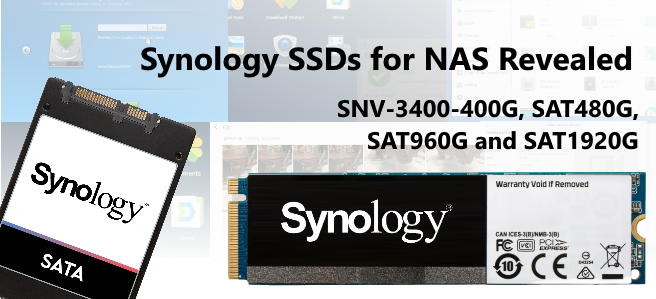



DISCUSS with others your opinion about this subject.
ASK questions to NAS community
SHARE more details what you have found on this subject
CONTRIBUTE with your own article or review. Click HERE
IMPROVE this niche ecosystem, let us know what to change/fix on this site
EARN KO-FI Share your knowledge with others and get paid for it! Click HERE