Transcoding 4K Media on the DS220+ NAS Plex Media Server
Transcoding on a NAS such as the DS220+ device is the ability for a multimedia file to be changed from it’s existing format or codec to one that is better suited to the destination device. In this file access, the DS220+ NAS is the host device and the device you want to play the file is the client. This is the case of whether you are using Plex or not. Transcoding is typically required when a media file is more recently released than the client device that is accessing it, so the newer compression or playback format is unknown to the device you want to access it with. Alternatively, you want to access the movie or music on your DS220+ and do not want to use the original file in its full size. Transcoding can enable you to stream a much smaller version in weight or resolution if needed. IN a popular program such as PLEX, smooth playback is essential, and with the plex media server application on the DS220+ NAS using a larger percentage of CPU and Memory than most programs, it is very useful to know the plex transcoding abilities of any NAS.
Why should you factor transcoding with a Plex Media Server on a DS220+ NAS
When you install a Plex Media Server on your DS220+, you should know that plex is not the answer to all of your media prayers. It has some limitations and depending on the NAS you use, these limits can be annoying. You will most likely have media files in a large collection of different formats and there is no guaranteeing that these are going to be compatible with TVs, iPads and Smartphones that you wish to watch them on. Although you will have a version of the Plex app on the viewing device, that app will still be locked to playback the supported media types on that device.
So if your phone does not support .MKV or .MOV, then neither does the plex app you installed on it. However, this is where transcoding comes in again, as the plex media server will use the NAS system resources to change the file to a version/format that it CAN play. What makes transcoding with Plex different to ordinary transcoding is that often, the NAS (in this case, the DS220+) will not let the plex use the transcoding engine inside. This is not the end of the world, as it will use raw system power instead. The result is that where a regular transcode outside of plex will use 20-30%, in plex it could go as high as 70-80%. This is why it is important to know how well a plex NAS will transcode, as if it will happen regularly, it could potentially slow down the general use of your DS220+ NAS.
Which Plex supported client devices require transcoding from the DS220+ NAS
Destination devices range greatly and are often referred to as the client device. Common client devices that your DS220+ device will be accessed by are often:
- iPad or Android Tablet
- iPhone or Android Smartphone
- Smart TV or DLNA supported monitor
- MacBook, Laptop or Netbook device
- Sound systems such as Bose, Sonos and Sony DLNA systems
- Home Theatre Systems
- Network and internet-enabled gaming consoles such as PS4, Xbox One and Nvidia Shield
Transcoding between a DS220+ and your media can be of tremendous benefit for those with limited internet bandwidth, download limits or low powered devices whilst using the plex client application.
What are the Specifications of the DS220+ NAS?
The specifications for the DS220+ NAS are below and like all NAS devices, the CPU and Memory play a big part in how well it performs at transcoding both in and out of plex. The key factors to consider are if the device features an x86 or ARM-based CPU, does the DS220+ CPU feature a transcoding engine and how much RAM the device arrives with for multiple transcoding tasks. Below are the DS220+ specs:
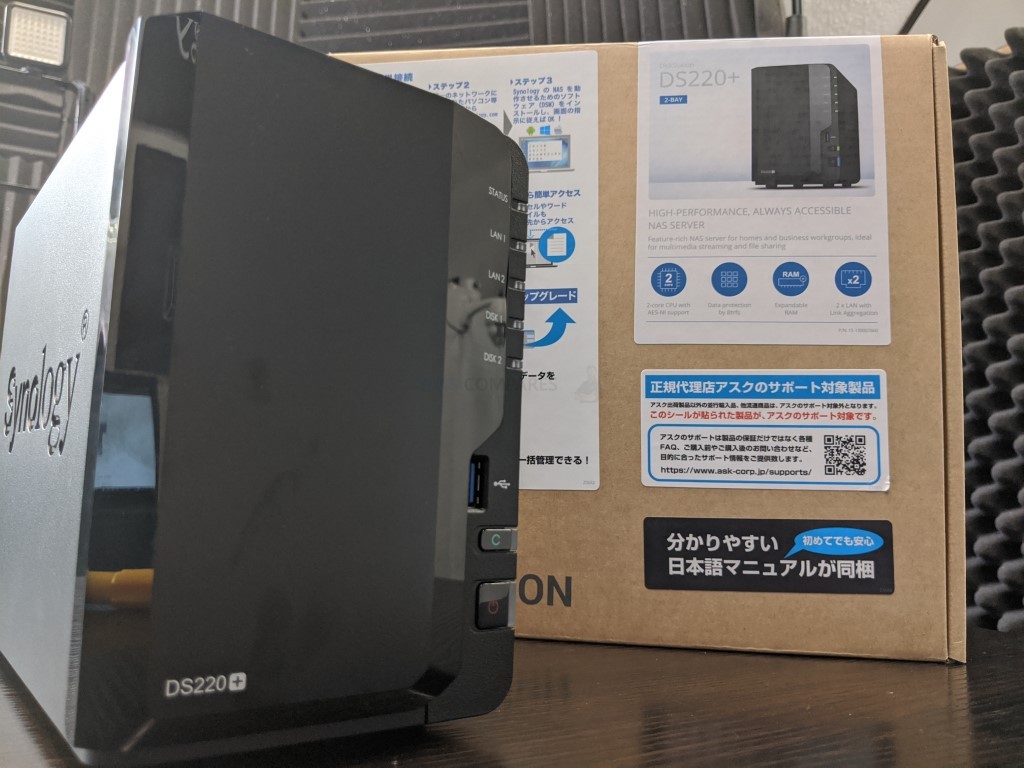
The Synology DS220+ 2-Bay NAS – £300+
SPECS CPU MEMORY TRANSCODING ENGINE: YES 1080P Support: YES 4K Support: YES Transcoding Support: YES
If you are thinking of buying a Synology NAS, please use the links below
|
|||||||||||||||||||||||||
What is the difference between H.264 and H.265 4K Media on a NAS
H.264 and H.265 are common codecs of modern digital media. H264 is also referred to as AVC by experts (Advanced Video Coding) and is considered the standard for video file compression. This allows for media originally created for large-scale entertainment to be recording, compressed, and distributed to the home and smaller-scale production of digital video content watched by you, the consumer via Plex.
H265 is the newer and more consumer-friendly alternative to H264. It is also known as HEVC (High-Efficiency Video Coding) and was developed in order to resolve issues of enormous 4K media files being just too large for your client device to playback. H.265 has become so popular and data saving that chances are that the YouTube clip, iTunes media or iPlayer content you watched was in .265 and HEVC. Typically a modern NAS such as the DS220+ will playback with JUST H.265 or it will Playback both H.264 and H.265. The latter pretty much being exclusive to x86 or AMD based NAS CPU devices.
The DS220+ NAS Plex Tests – Idle/Standby
To get a better idea of what is considered ‘normal running’ in plex, we installed plex media server, along with a handful of video files that covered SD, 720p, 1080p and 4K, each at either H.264, H.265 (HEVC), UHD, 10bit or a combination of some/all of them. Here is how the NAS looked when in standby/idle (I have circled the important things to look at:
Synology DS220+ NAS Plex Test 1 – 720p 0.7Mbps 23FPS – How well does it perform?
Synology DS220+ NAS Plex Test 2 – Transcode 720p 0.7Mbps 23FPS –TO– 480p 1.5Mbps – How well does it perform?
Synology DS220+ NAS Plex Test 4 – 1080p 1.9Mbps 23FPS – How well does it perform?
Synology DS220+ NAS Plex Test 5 – Trancode 1080p 1.9Mbps 23FPS –TO– 720p 2Mbps – How well does it perform?
Synology DS220+ NAS Plex Test 6 – 1080p 3Mbps H.264 30FPS – How well does it perform?
Synology DS220+ NAS Plex Test 7 – TRANSCODE 1080p 3Mbps H.264 30FPS. –TO– 480p1.5Mbps – How well does it perform?
Synology DS220+ NAS Plex Test 8 – TRANSCODE 30Mbps 1080p HEVC-H.265 29FPS 10bit –TO– 1080p 3Mbps – How well does it perform?
Synology DS220+ NAS Plex Test 9 – TRANSCODE 30Mbps 1080p HEVC-H.265 29FPS –TO– 1080p 30.5Mbps – How well does it perform?
Synology DS220+ NAS Plex Test 10 – 1080p 10Mbps H.264 30FPS – How well does it perform?
Synology DS220+ NAS Plex Test 11 – 4K 120Mbps UHD H.264 30FPS – How well does it perform?
Synology DS220+ NAS Plex Test 11B – TRANSCODE 4K 120Mbps UHD H.264 30FPS –to — 2Mbps 720p – How well does it perform?
Synology DS220+ NAS Plex Test 12 – TRANSCODE 4K 120Mbps UHD H.265 10bit 30FPS –to — 120Mbps 4K Standard – How well does it perform?
Synology DS220+ NAS Plex Test 13 – TRANSCODE 4K 120Mbps UHD H.265 10bit 30FPS –to — 2Mbps 720p – How well does it perform?
Synology DS220+ NAS Plex Test 14 – 4K 2160p 200Mbps UHD H.264 30FPS – How well does it perform?
Synology DS220+ NAS Plex Test 15 – TRANSCODE 4K 2160p 200Mbps UHD H.264 30FPS –TO– 2Mbps 720p – How well does it perform?
Synology DS220+ NAS Plex Test 16 – TRANSCODE 4K UHD 400Mbps H.265 10BIT 30FPS –TO– 2Mbps 720p – How well does it perform?
I hope these Plex Media Server 4K results were of use to you and this helps you consider which NAS you wish to you buy in 2020, whether it is the DS220+ or something more or less suited to your needs.
How Does the Synology DS220+ Perform in Video Station?
If you are not interested in Plex Media Server or prefer to use the Synology official Video Station application instead of Plex, you can find out how the DS220+ NAS perform by watching my 4K and 1080p performance tests in the video below:
Read the Synology DS220+ NAS Drive Review Below
📧 SUBSCRIBE TO OUR NEWSLETTER 🔔🔒 Join Inner Circle
Get an alert every time something gets added to this specific article!
This description contains links to Amazon. These links will take you to some of the products mentioned in today's content. As an Amazon Associate, I earn from qualifying purchases. Visit the NASCompares Deal Finder to find the best place to buy this device in your region, based on Service, Support and Reputation - Just Search for your NAS Drive in the Box Below
Need Advice on Data Storage from an Expert?
Finally, for free advice about your setup, just leave a message in the comments below here at NASCompares.com and we will get back to you. Need Help?
Where possible (and where appropriate) please provide as much information about your requirements, as then I can arrange the best answer and solution to your needs. Do not worry about your e-mail address being required, it will NOT be used in a mailing list and will NOT be used in any way other than to respond to your enquiry.
Need Help?
Where possible (and where appropriate) please provide as much information about your requirements, as then I can arrange the best answer and solution to your needs. Do not worry about your e-mail address being required, it will NOT be used in a mailing list and will NOT be used in any way other than to respond to your enquiry.

|
 |
CAN YOU TRUST UNIFI REVIEWS? Let's Discuss Reviewing UniFi...
WHERE IS SYNOLOGY DSM 8? and DO YOU CARE? (RAID Room)
UniFi Routers vs OpenWRT DIY Routers - Which Should You Choose?
WHY IS PLEX A BIT S#!t NOW? IS 2026 JELLYFIN TIME? (RAID Room)
Synology FS200T NAS is STILL COMING... But... WHY?
Gl.iNet vs UniFi Travel Routers - Which Should You Buy?
Access content via Patreon or KO-FI





Discover more from NAS Compares
Subscribe to get the latest posts sent to your email.


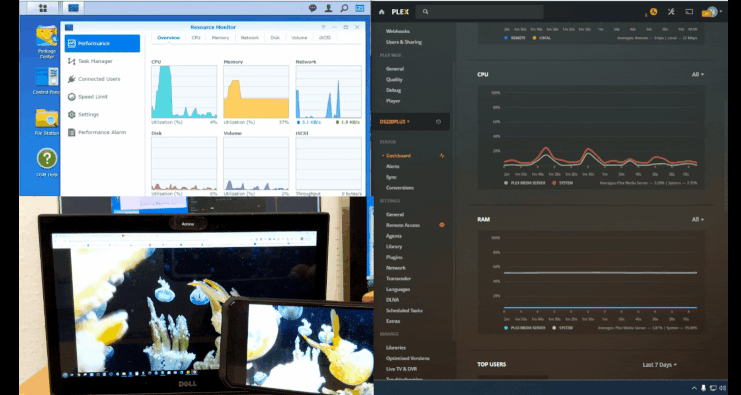

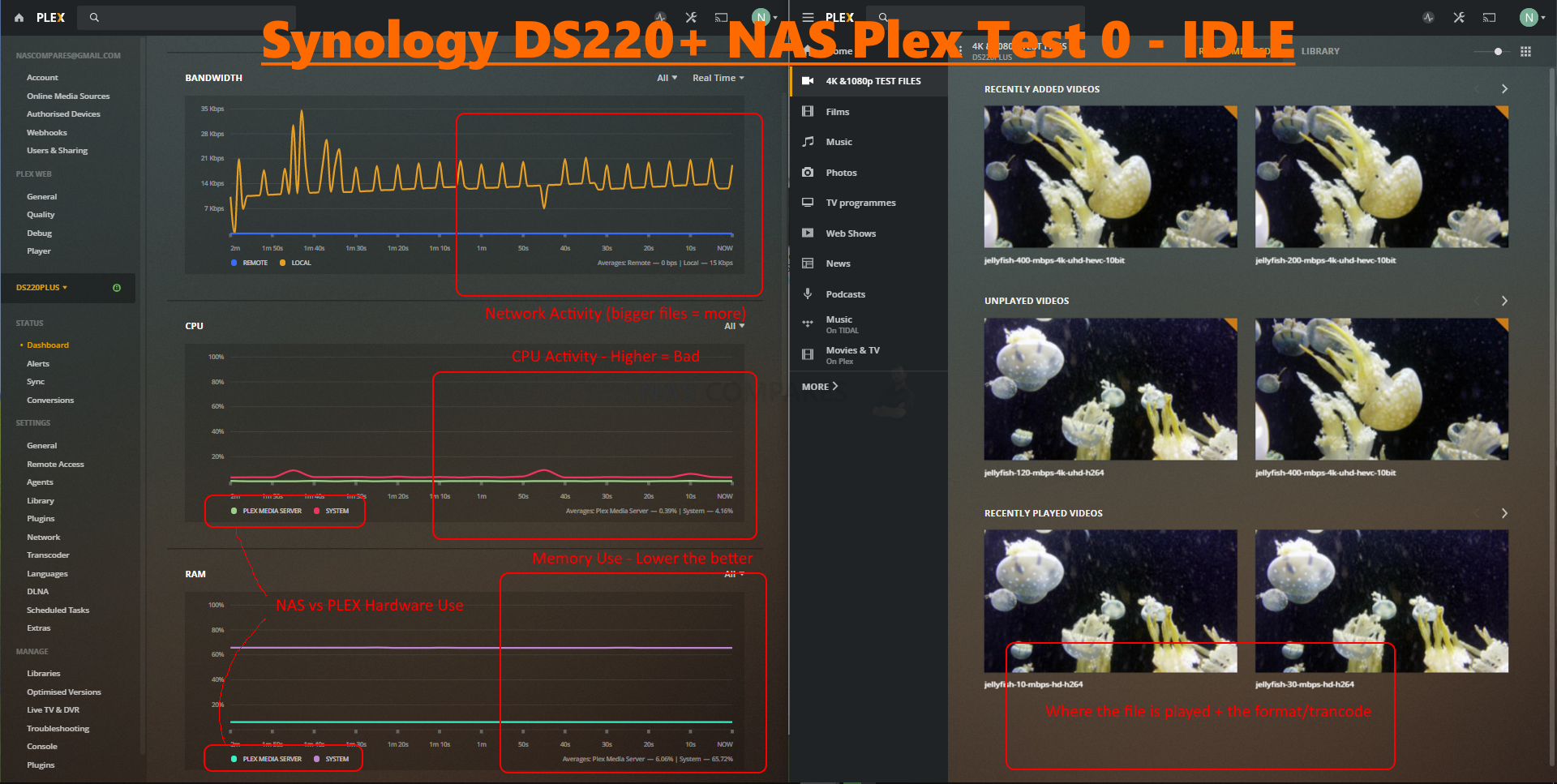
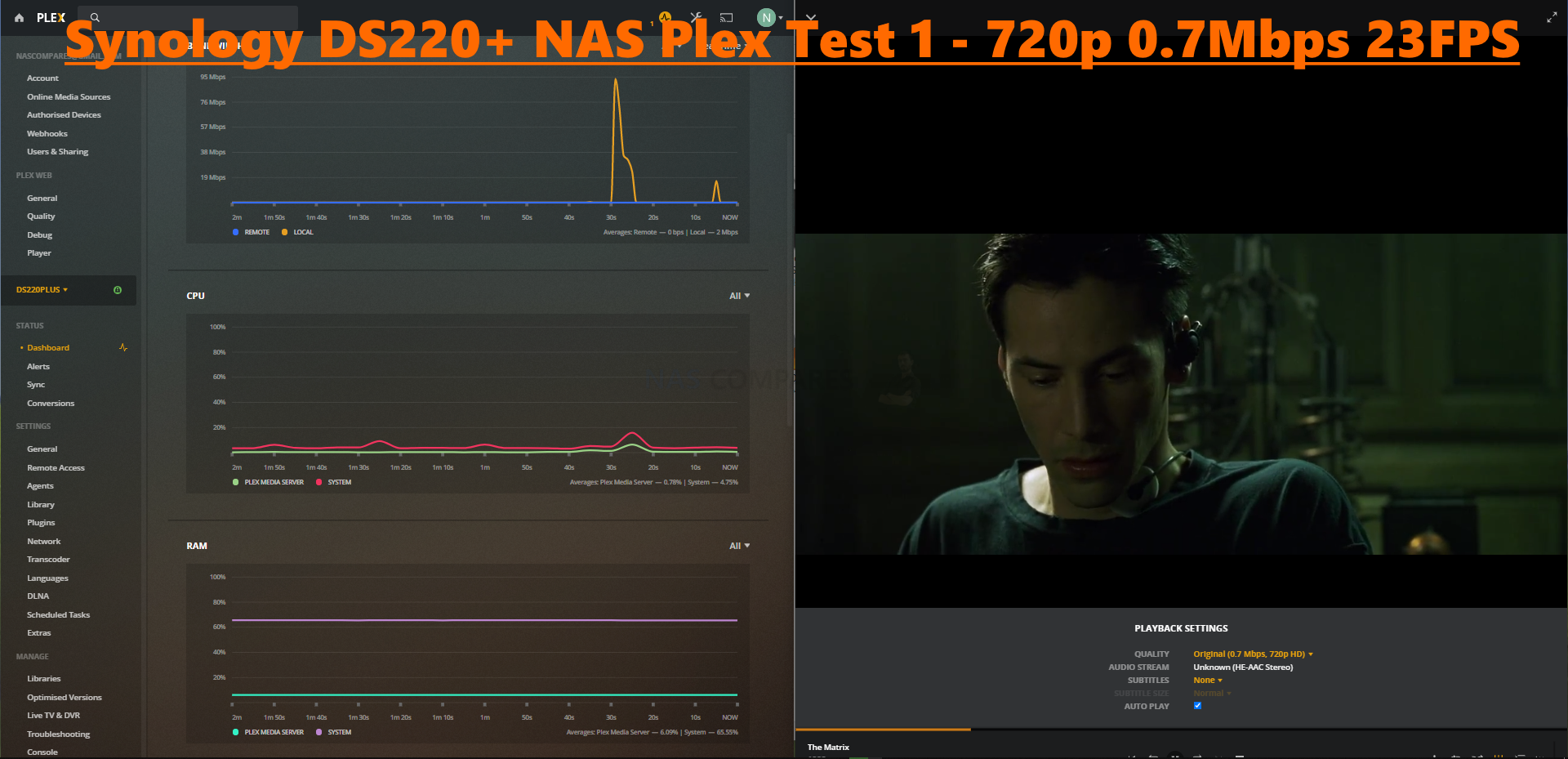
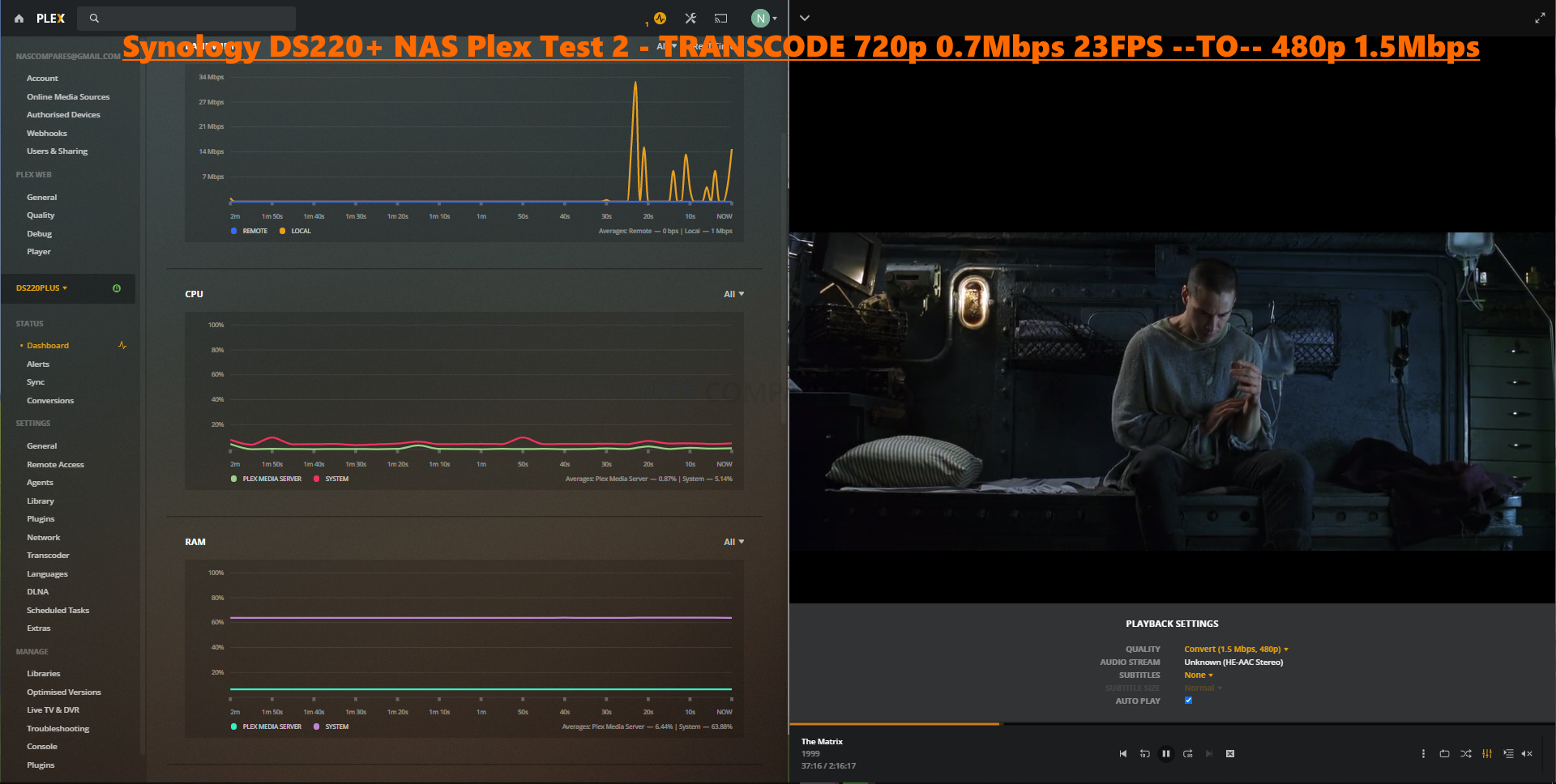
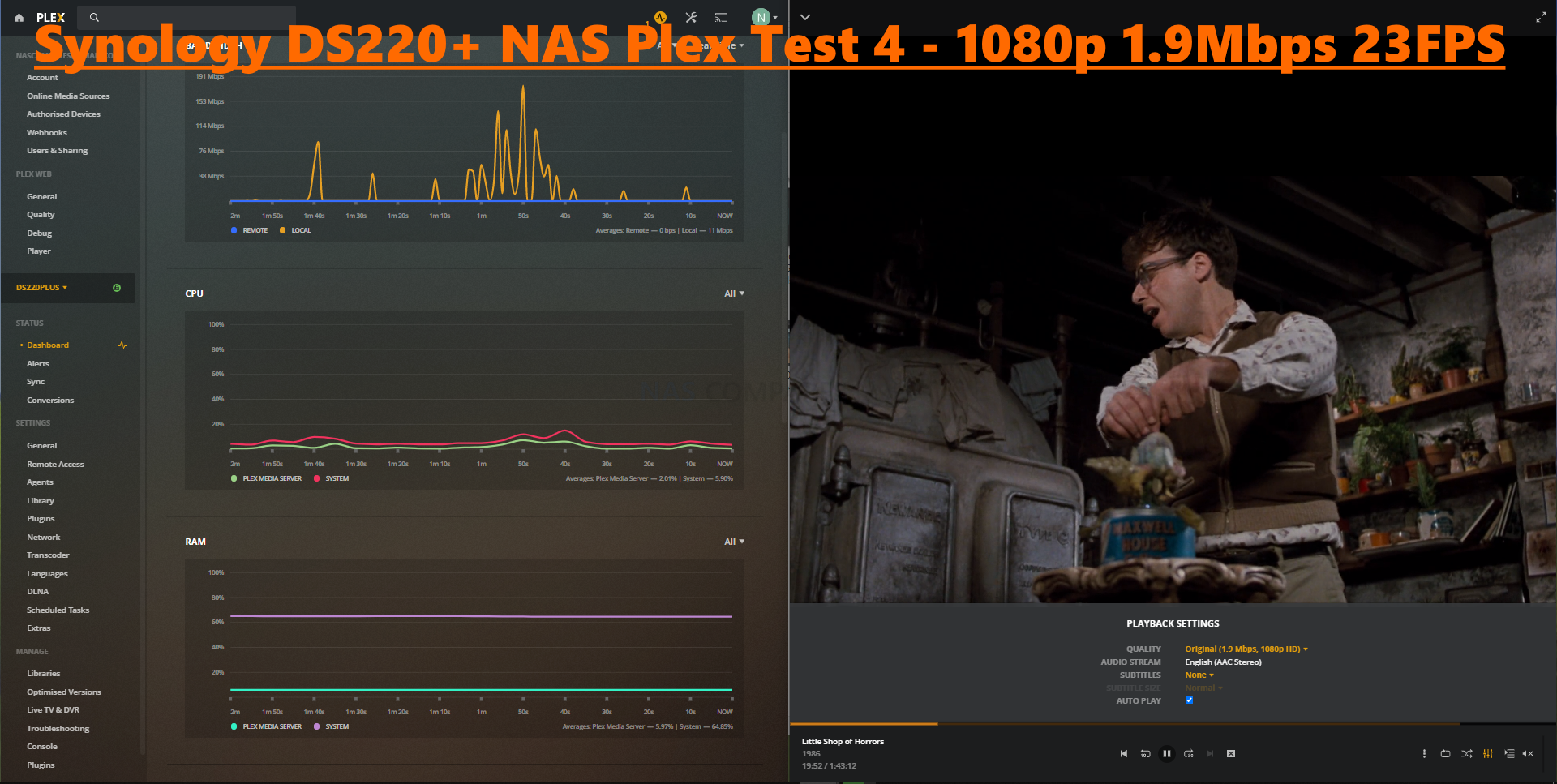
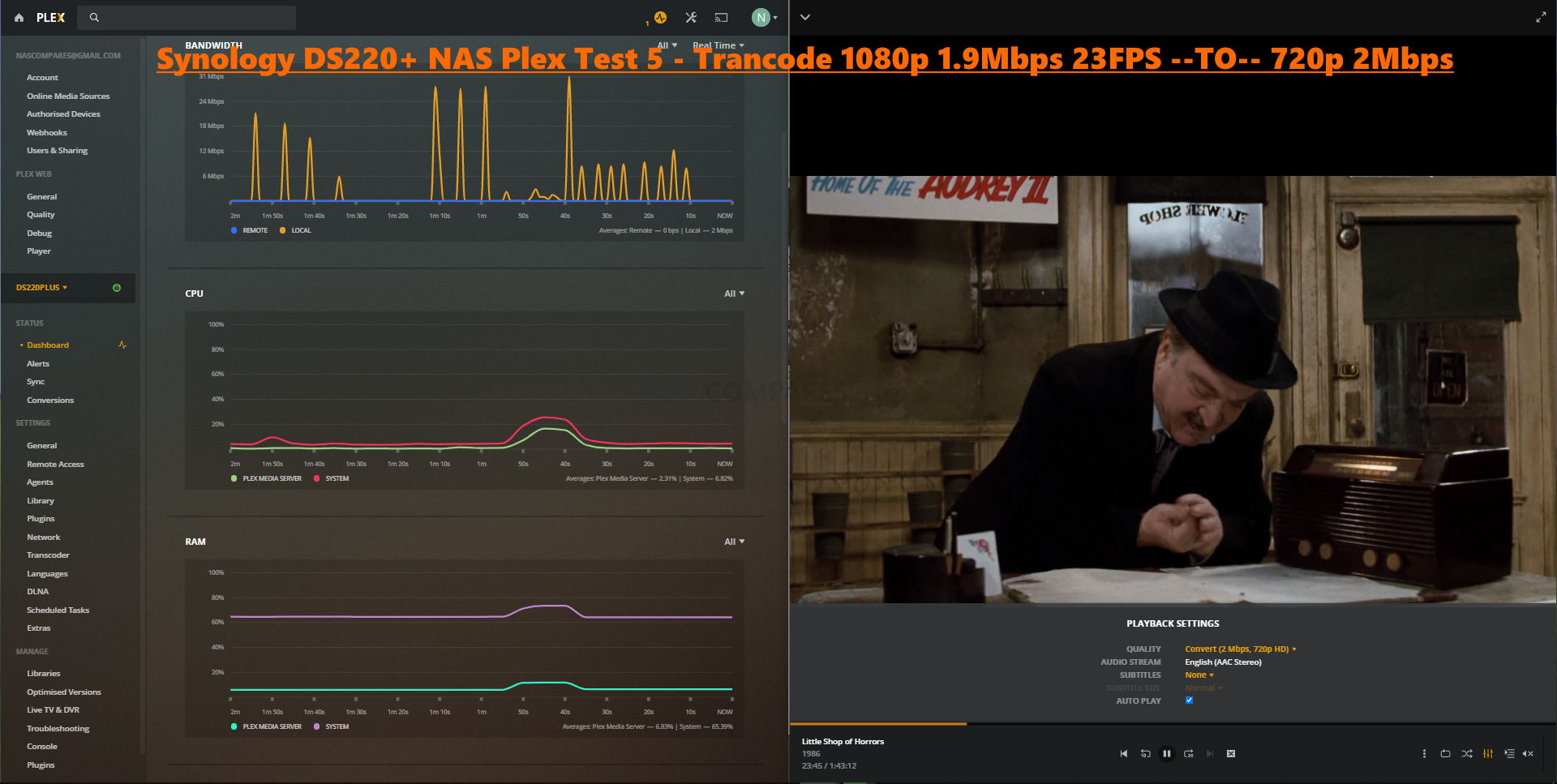
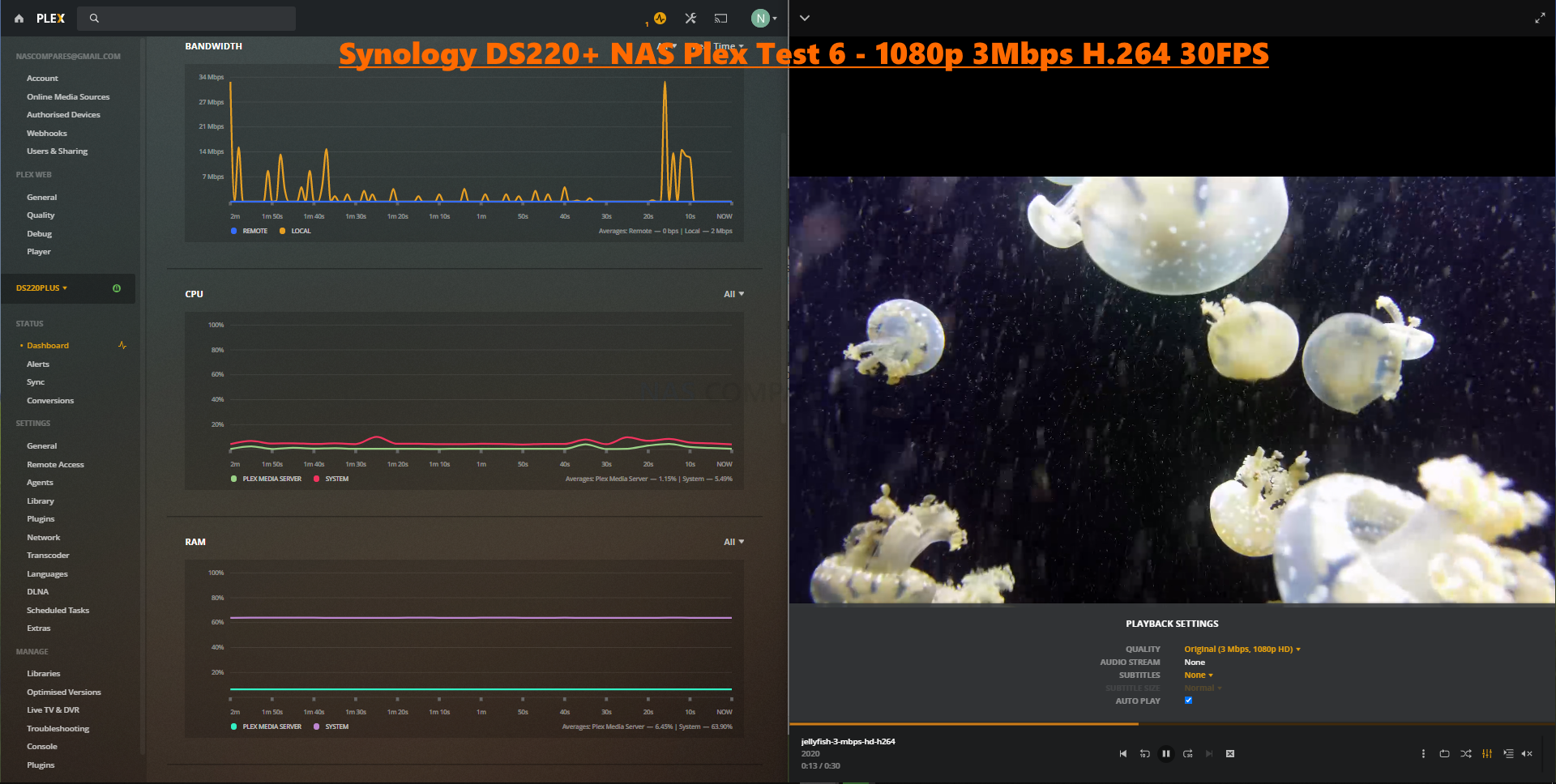

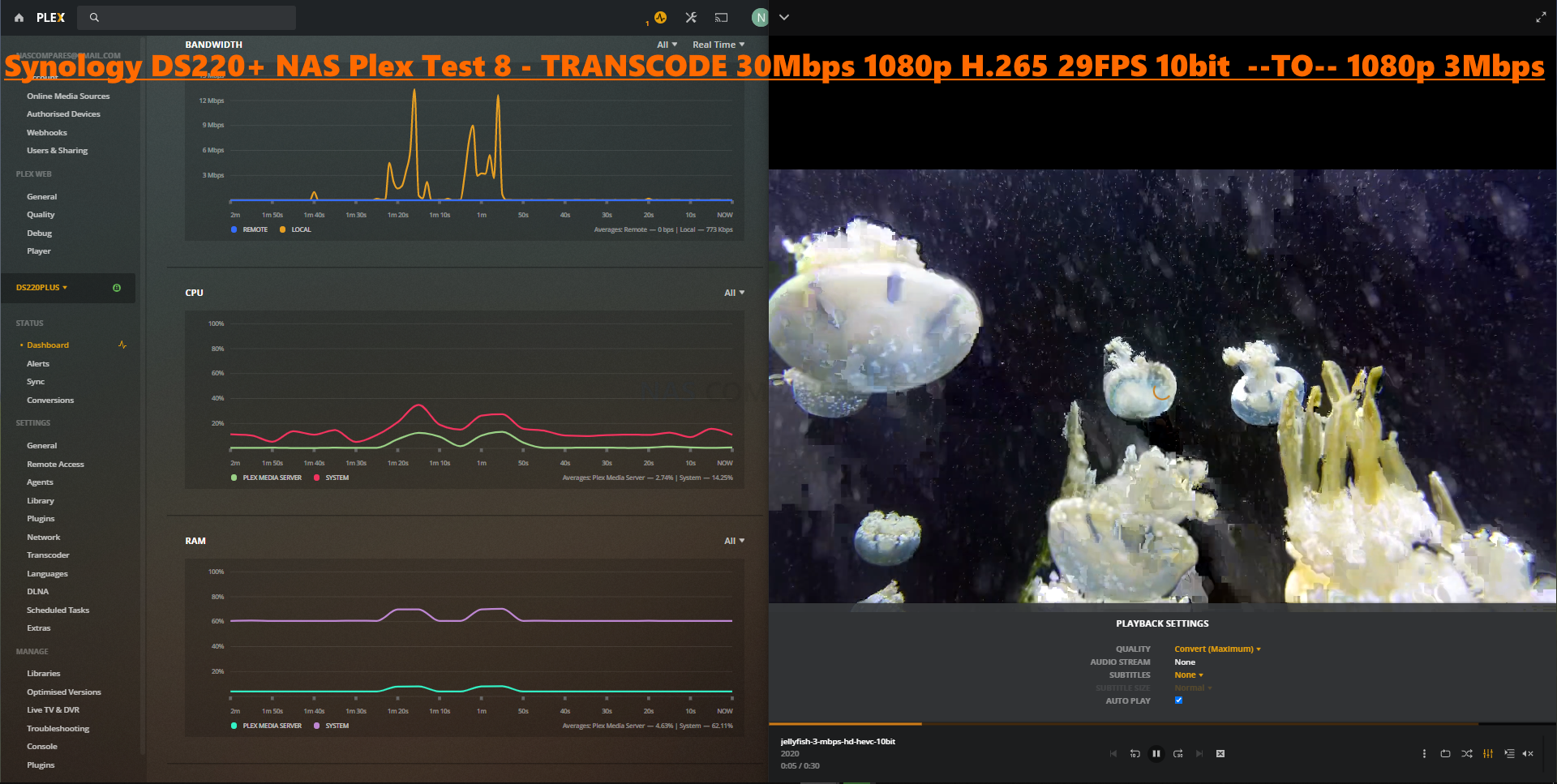

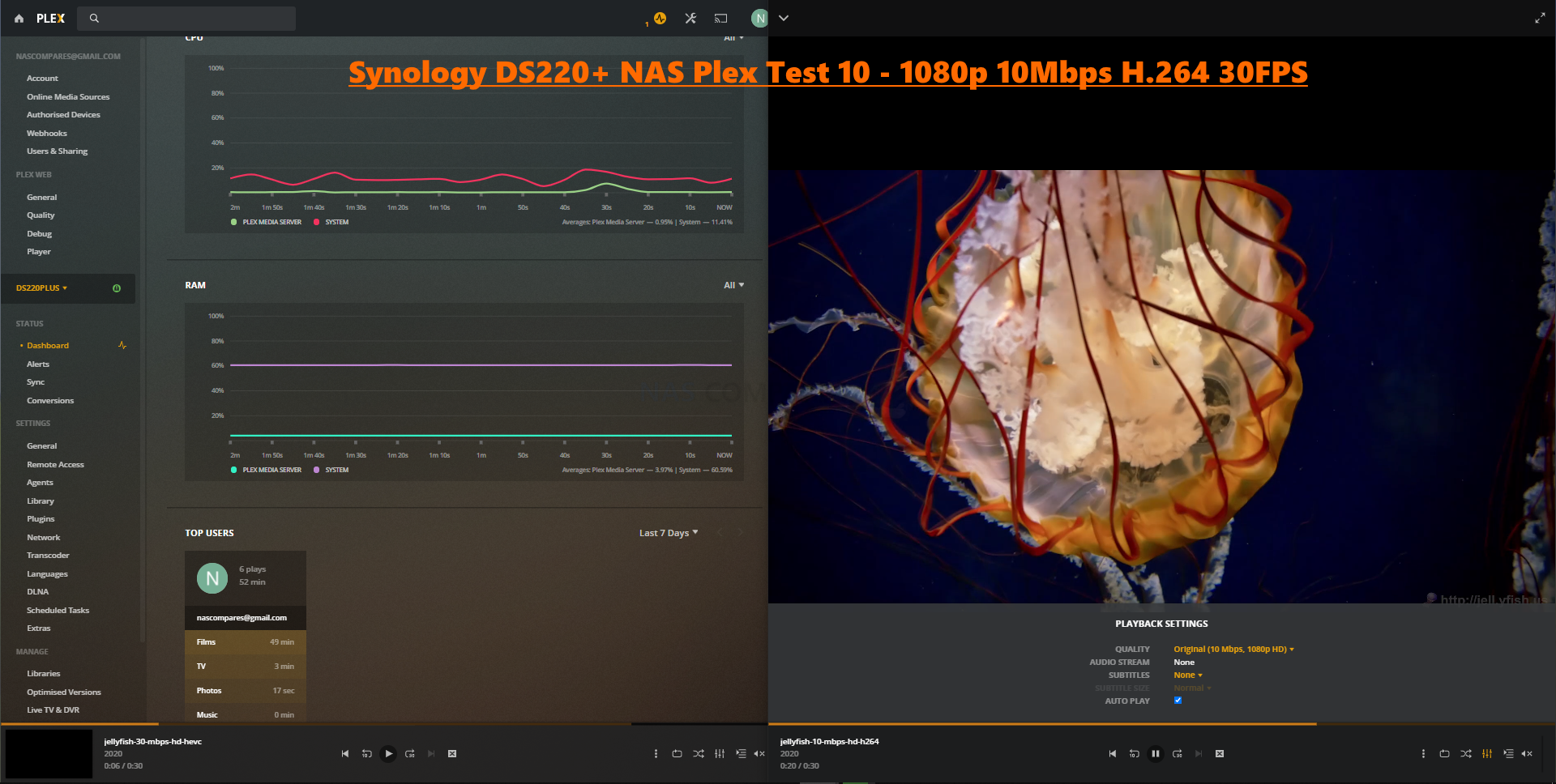
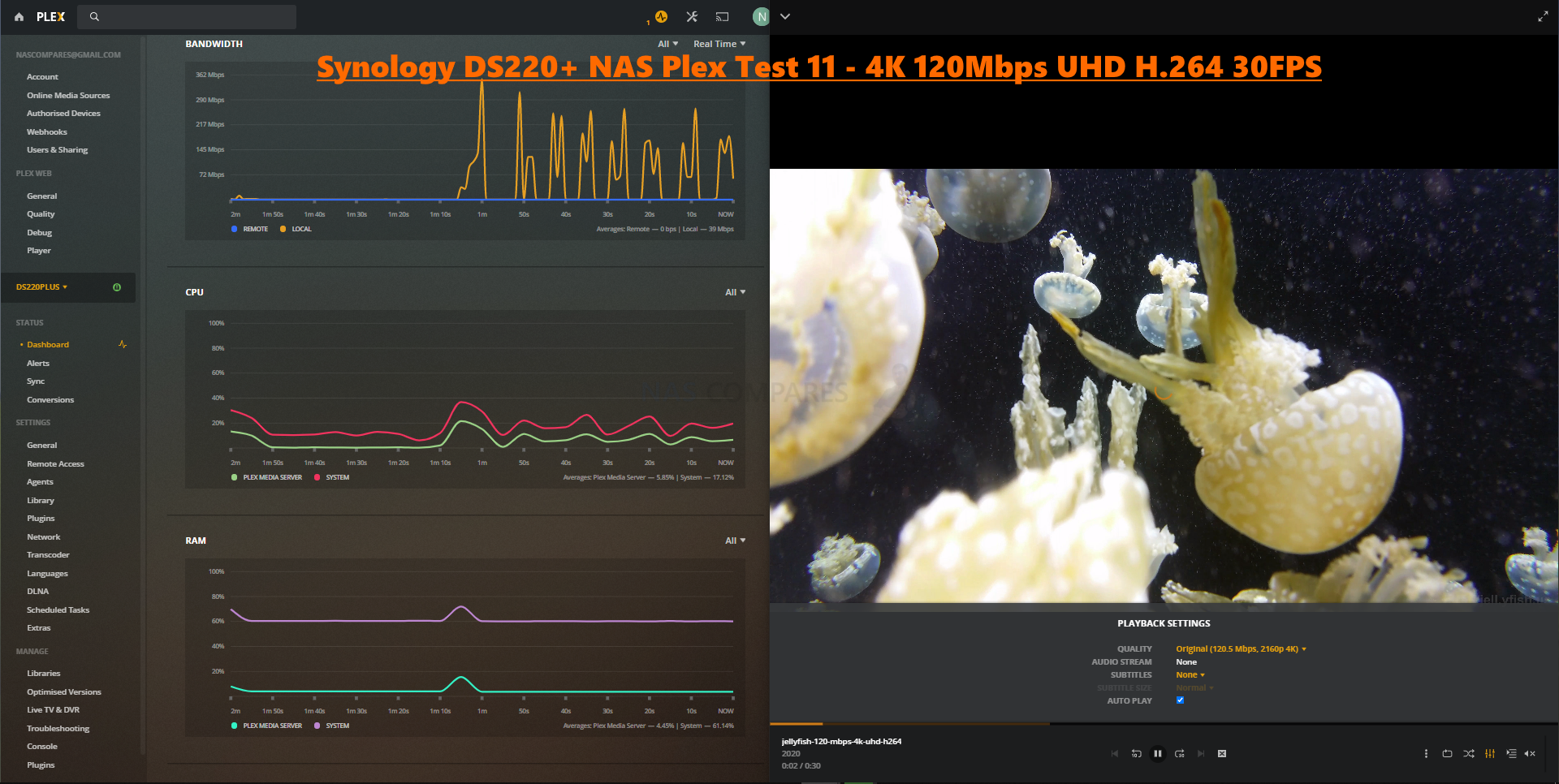
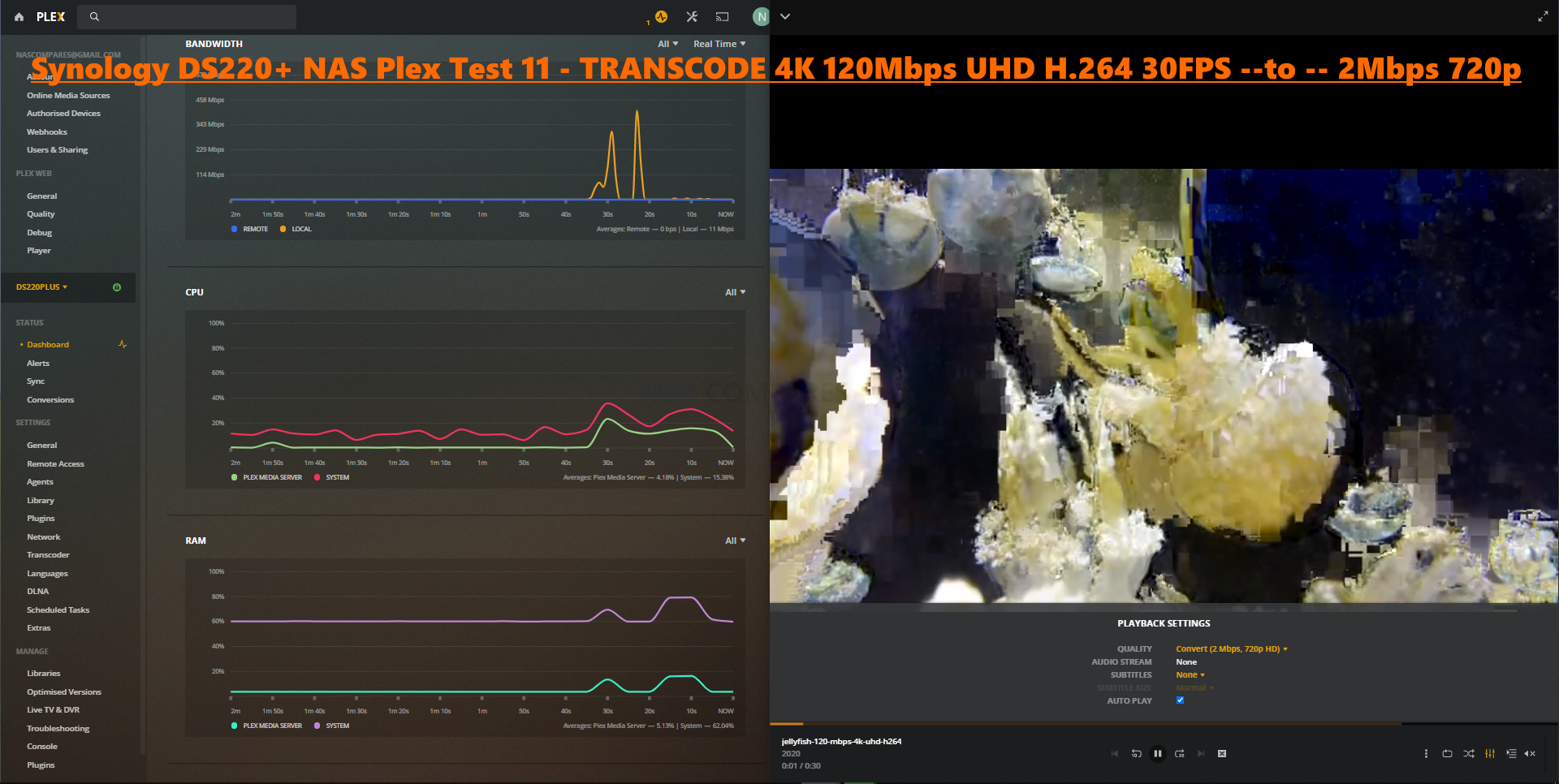
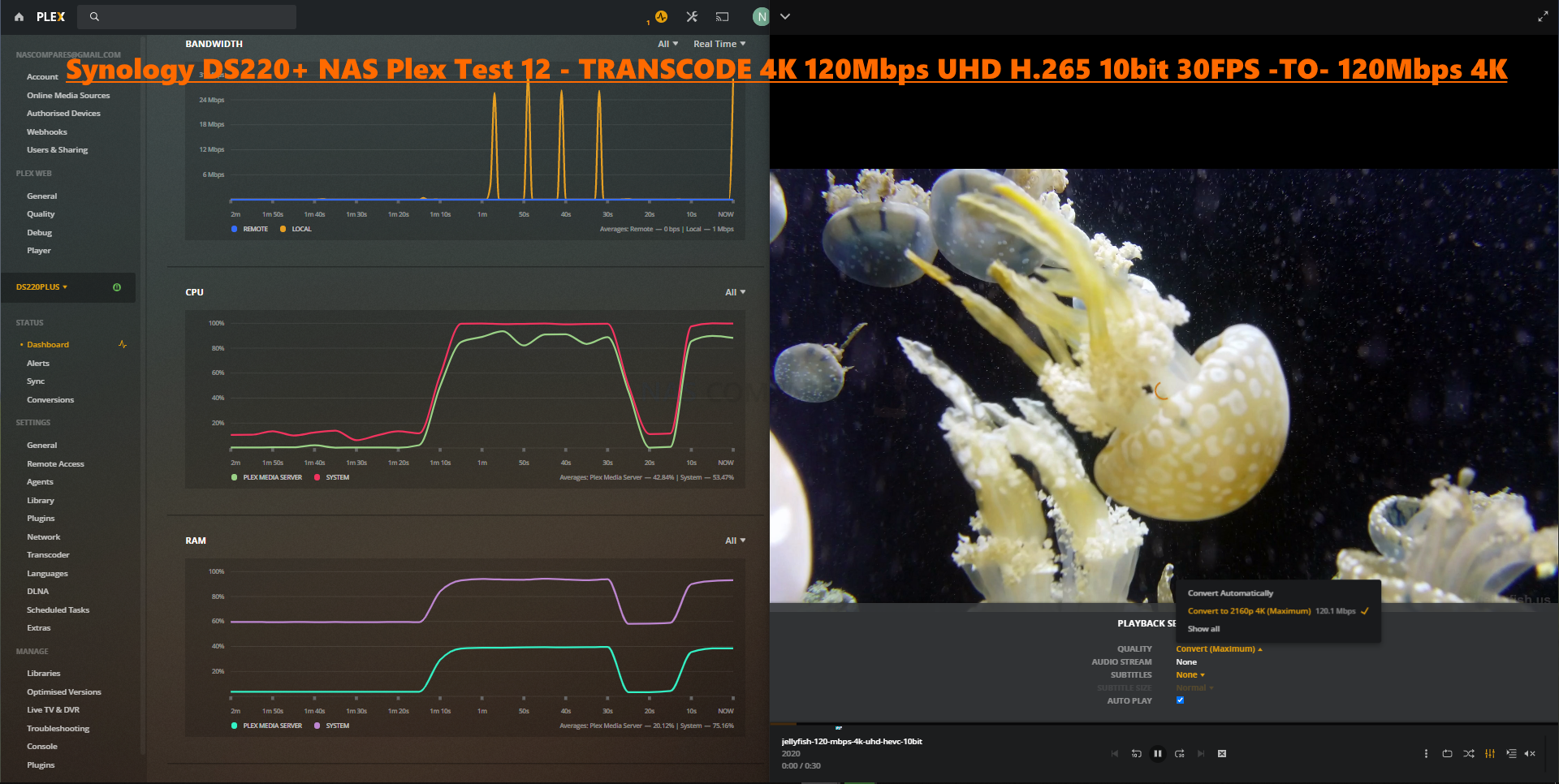
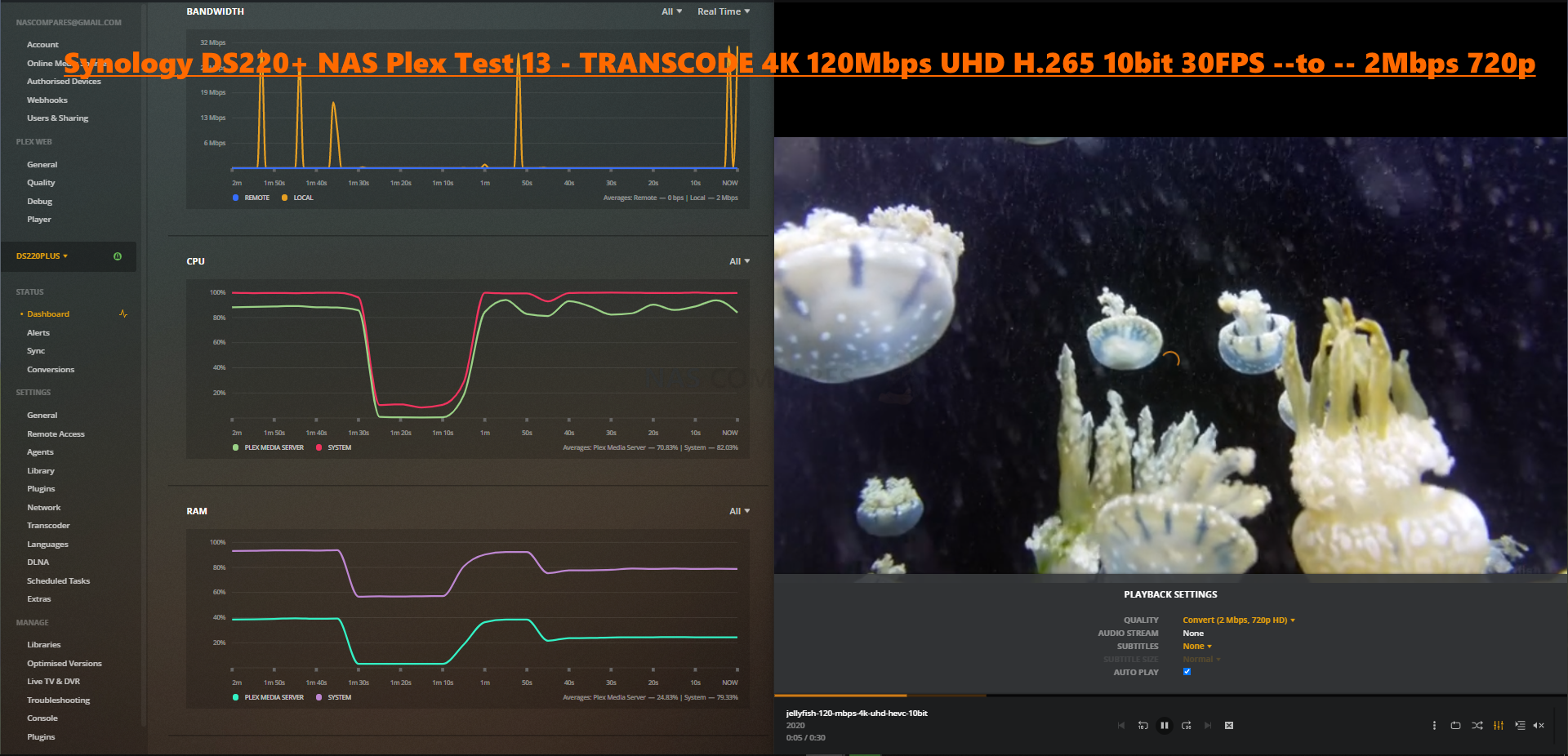
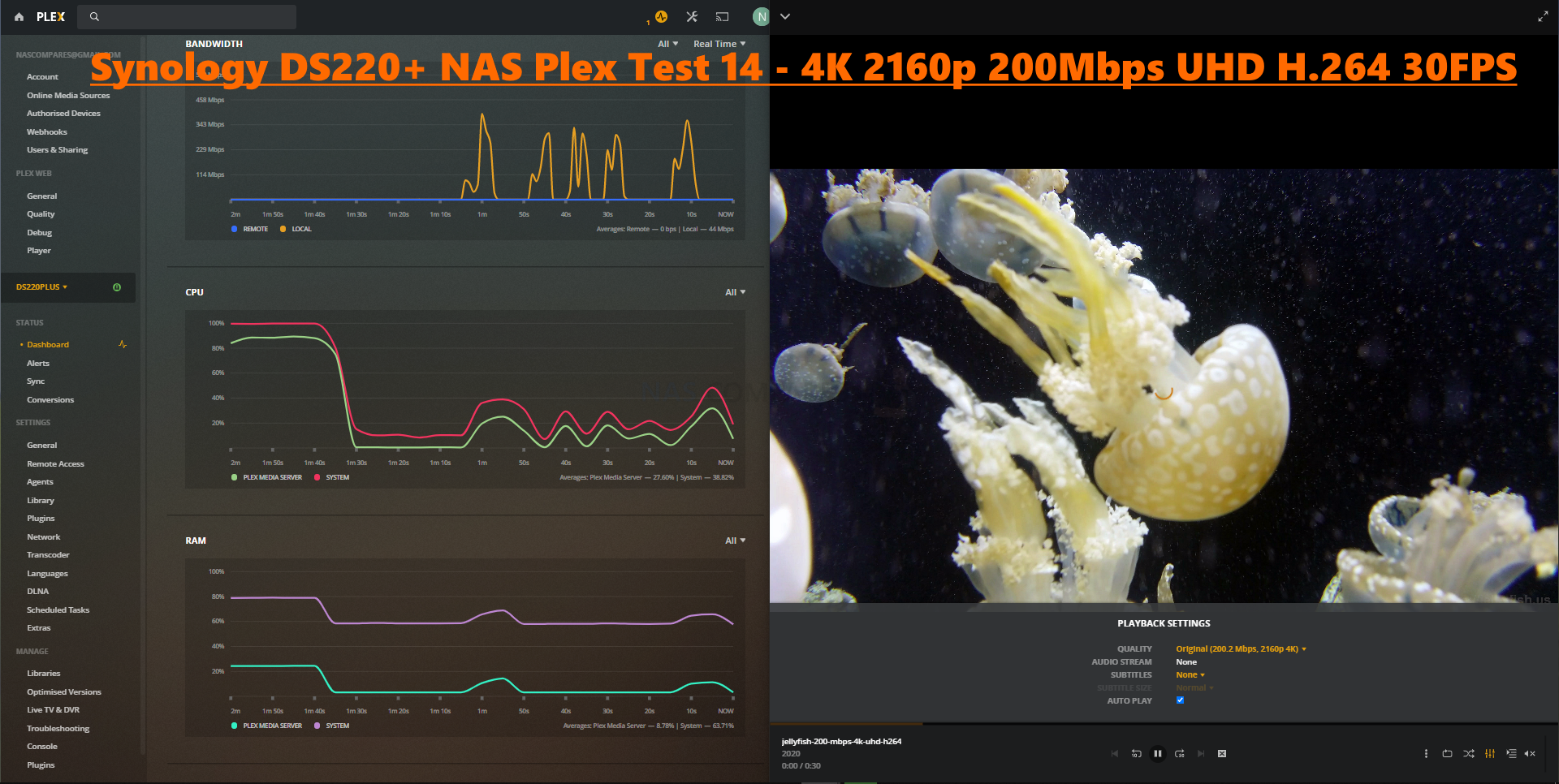
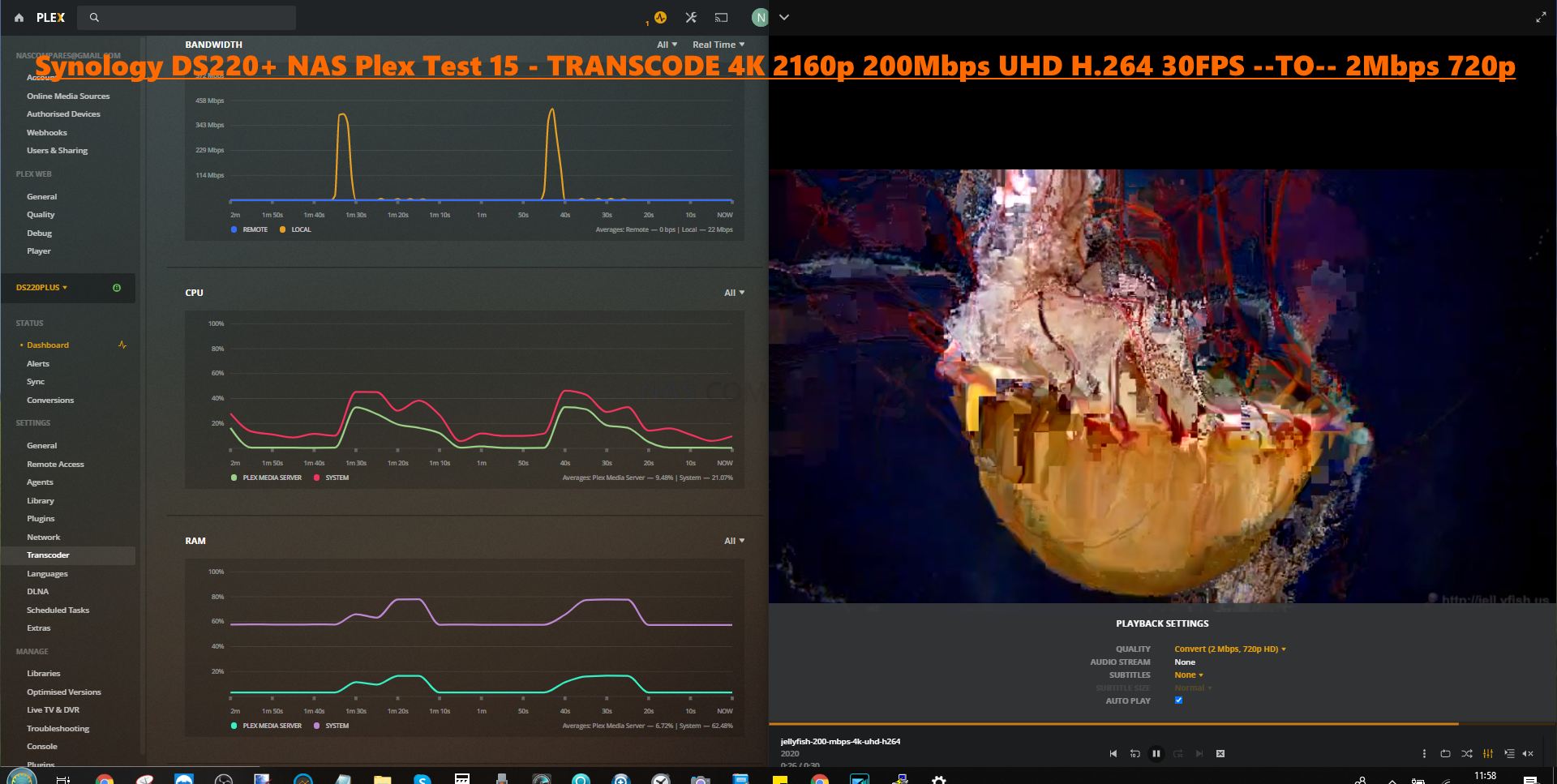
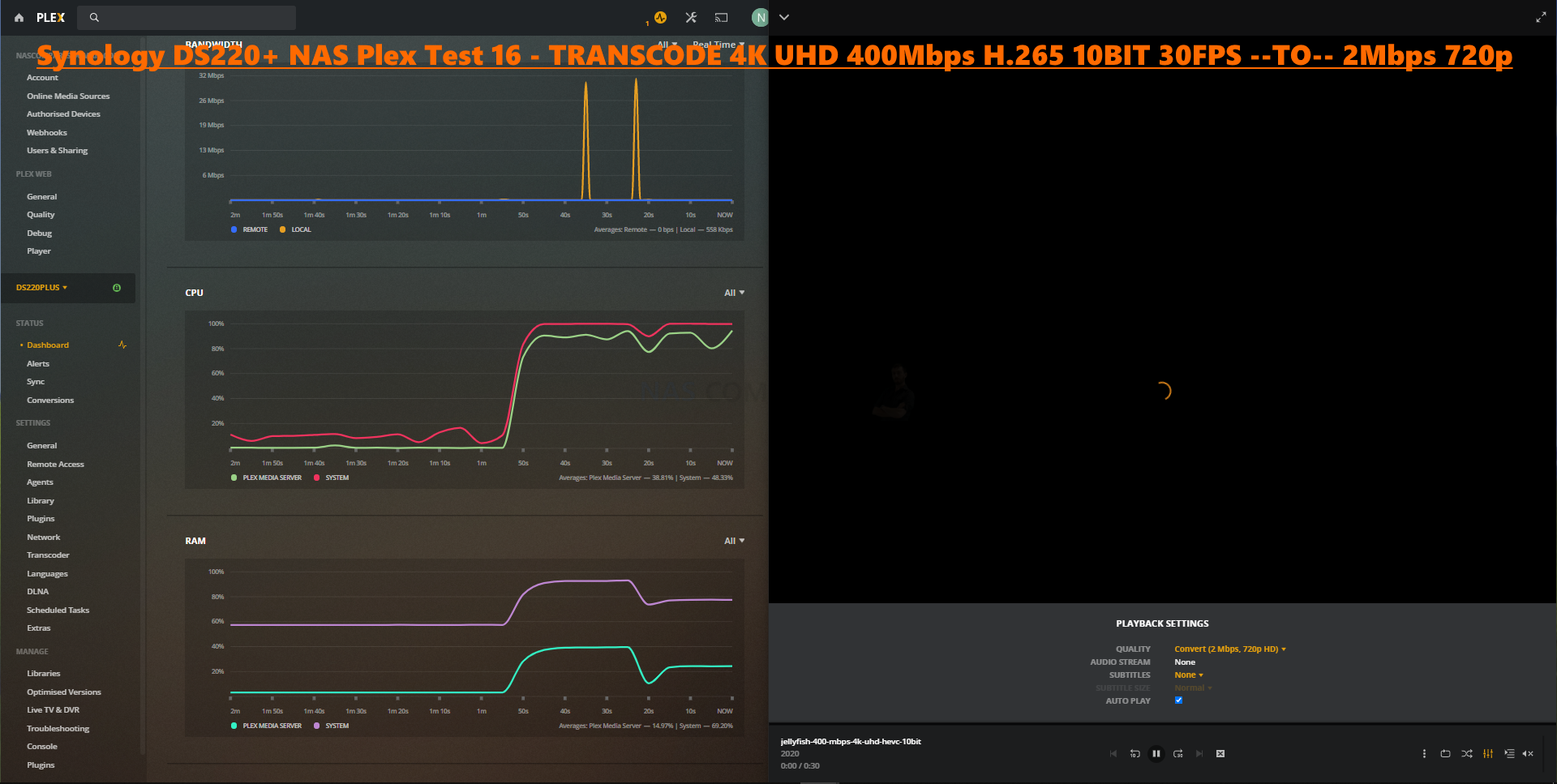




Thank You for the Info, you were helping me to understand from a place that could of taken my own guesswork, even though your knowledge is complex, you know what your talking about!
REPLY ON YOUTUBE
I have a bunch of DVD’s, some BlueRays that I want to download to a Plex server what is the best way and format to do that in?
REPLY ON YOUTUBE
Can you transcode on a Ugreen Nas?
REPLY ON YOUTUBE
Thank you for explaining this!
REPLY ON YOUTUBE
????????????????
REPLY ON YOUTUBE
I hate that 90 percent of home media center related videos on this site are made by this unlikable ghoul.
REPLY ON YOUTUBE
this review is great my friend, i didn’t finish the video know but is there a new version of synology nas do you recommand ?
REPLY ON YOUTUBE
so basically if i watch 4K mkv files from a nas on a 4K tv, there is no transcoding happening, thus the attributes of the nas is negligible ?
REPLY ON YOUTUBE
We are living in 2022 now. The DS920+ haves transcoding. The DS923+ does not have transcoding.
But I am not a heavy watcher. Do I still need transcoding?
REPLY ON YOUTUBE
You do great video and good informations. But you speak tooooo much!!!!
REPLY ON YOUTUBE
What is the peak transfer speed of the ds200+?
REPLY ON YOUTUBE
Question?
So if I rip 4K uhd blu rays to a synology nas and play it using a pc,Apple TV 4K and phone. Do I have to worry about transcoding? And will i worry about transcoding if I were to rip older disneys dvd tbat are 720p or 1080p
REPLY ON YOUTUBE
Thank
REPLY ON YOUTUBE
I have a ds718+ and it will not play 4K video to a chromecast ultra. Shoot video with my dji mini 2 drone (4K 30fps) and no matter what I do I can not get my 718 to play to my 4K chromecast.
REPLY ON YOUTUBE
How did h.265 perform better than h.264? ????
REPLY ON YOUTUBE
Hi there!
Congratulations on your work, it’s really well done and very helpful!
I’d like to buy my first NAS, and I’m torn between Synology DS218+ and DS220+. Of course, since the latter is newer, I’d like to buy that, but I saw in your comparison that it doesn’t have transcoding capability for H265 10 bit videos. I have a few of those, and one of the main reasons for me to buy a NAS is to be able to see these films through any devices I have, so transcoding is pretty fundamental.
So what does exactly mean that the DS220+ doesn’t support that transcoding? Will I be able to see a H265 10bit movie which is on my NAS on my Andorid or iOS device? Or simply not?
In that case, which NAS do you recommend?
Thank you very much for your help.
Hey, could you please test it on x.265 transcoding? This format is really demanding for CPU.