Guide to NAS Compatible IP Cameras for indoor use
One of the most common questions I am asked here at NASCompares is “What is the best IP Camera for my NAS?”. The appeal of using the awesome surveillance and NVR abilities of a Synology and QNAP NAS is one of those features that was the deciding point for many when choosing a NAS for the first time. Even users who buy a NAS for Plex, Backups or business file server use will often pencil in the idea of using it for CCTV and security cameras somewhere down the line. The good news is that the Surveillance Station and QVR Pro software for NAS is FREE, available with even the most basic models and very, very easy to use. The bad news is that there are literally thousands of different IP cameras to buy and only a small percentage are compatible with NAS devices and their software. This is especially true for cameras you will use indoors, as these will often arrive with their own software and not designed to be used by the software on a NAS. Never fear though, below I have detailed several impressive, affordable and NAS compatible IP cameras for 2020 for office and home in-door use.
Things to consider when buying an IP Camera for NAS
With so, so many iP cameras available to buy and only a small % actually compatible with Synology or QNAP, it is important that you buy the right one. Synology NAS has a compatibility list of IP Cameras that lists over 6000 models, but even if you use the vague filters to narrow the choices down, you still need to know which features are important to your individual surveillance NAS need. Here are the most important must-have features to look for in an indoor security camera are:
IP Camera Video Resolution

The resolution of the IP cameras you use for your NVR NAS will make all the difference when it comes to reviewing recorded footage for both legal and personal matters. I would go as far as to say that any camera that is less than 720p as it’s peek resolution is probably not reliable in any capacity, where the resolution of lost or assignment of blame is required. The video resolution is as important as the frames per second when using an IP camera for your NAS based surveillance. Unsurprisingly the higher the resolution the better the picture quality.
IP Camera Field of view or horizontal viewing angle
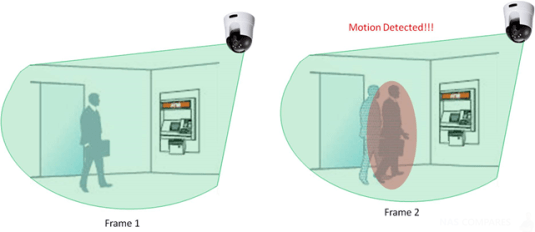
Unless you choose to use a PTZ (pan, tilt and zoom) camera, you are going to find that placement of your camera is pretty much the most important decision you will make in terms of planning ahead. Not just the area of coverage, but also the proximity to a power outlet and/or Ethernet connectivity. Also, remember that if you are using POE enabled (Power over Ethernet) IP cameras with your NAS and purchase Powerline adapters, this will often solve two problems in one and mean that you can place a camera within a connectable distance to a power outlet only.
If you are looking at PTZ IP Cameras for your NAS based NVR, then field of view will be a much broader topic, as many will have 180-260 degrees of coverage, thanks to the motion from the base of the IP camera being controllable by the NAS in a manual or automatic tracking capacity.
IP Camera Night vision
Nightvision support on IP cameras for NAS comes down into two different kinds. The Cheap kind and the reliable kind. I cannot urge you enough NOT to buy cheap IP cameras for your NAS on the promise of ‘night mode’, as a number of these are just regular IP camera views with altered contrast and light control – this is not genuine nightvision and in the event of you needing reliably recorded footage on your NAS, these will let you down EVERY TIME.

The reliable IP cameras for NAS that have nightvision are the ones that use IR, or infrared, sensors built around the lens of the camera (normally numerous smaller glass circles). Additionally, these cameras will arrive with a rating for the distance that would be covered at night, thanks to these IR and LED sensors on the front. In almost all cases, an IP camera that is compatible with a Synology NAS or QNAP NAS, that features night vision, will also let this be controlled and enabled at needed via the surveillance software on the NVR.
IP Camera Audio In and Out
Almost all NAS surveillance software supports recording both audio and video together, so if you purchase a NAS compatible camera that features a microphone, then this audio will be recorded with the video on the surveillance NAS. However, some cameras arrive with audio-out – a speaker built into the base of the camera. This is typically used to deter would-be burglars, communicate with those on screen, or issue warnings to those in the field of view. Some NAS software such as QVR Pro and Surveillance station will let you create automatic warns to those that are detected by motion triggers on screen and will issue barking dogs and pre-recorded warnings via the inbuilt speaker on the IP camera. A neat little feature and one I recommend for those who want to deter potential crime, not just report and pursue.
Wireless IP Cameras

It is fairly common when looking at IP cameras for NAS to find a camera that is available in both Wired and WiFI versions. You will be pleased to hear that any IP camera that is compatible with NAS, can be wifi enabled, even when the original NAS is wired/connected to your router. This is because wifi and wired networks are almost always on the same network (unless set up on purpose to be separate). So as long as the camera is connected to the same wifi as all the other devices in your home/office, and your NAS is connected to the router, then the IP camera will appear on your Synology or QNAP surveillance NAS.
IP Camera with Local storage
Often you will find that some IP cameras arrive with an SD card slot. There are for if you want to store recorded footage locally. It is worth mentioning however that your NAS is not going to take advantage of this local IP camera storage and therefore you should not factor it into your decision when buying a NAS compatible IP camera.
Best Pan-Tilt IP Camera for NAS: Amcrest ProHD 3MP Wi-Fi Camera IP3M-941B
 FEATURES
FEATURES- 3MP CMOS image sensor
- 90° Viewing Angle, Pan-Tilt
- 10m IR range
- Built-in mic and speaker, half-duplex
- Ethernet port, Wi-Fi
- Audio and alarm in/out
- SD card slot
- ONVIF and RTSP protocols supported
Now in 2020, the revised 3 Megapixel version of this popular Amcrest has been released and it looks very familiar to my IP2M-841B. It has an Ethernet port, WiFi, built-in InfraRed LEDs for very good night vision, clear 2-way audio with mic and speaker, built-in SD card local storage, and on top of all this, very good low-light performance. I wrote last year about how I can even see our little one’s chest rising and falling as he breathes. One downside is that the pan-tilt motion is not super quiet.
- Great image quality and 3MP resolution
- 90-degree viewing angle, with Pan-Tilt
- Very clear and loud two-way audio with mic and speaker built-in
- WiFi and RJ-45 Ethernet port, so can use a PoE injector
- IR LEDs provide night vision capability
- Built-in NVR feature, support for SD card, NAS, NVR, FTP and Cloud storage locations
- Home Automation compatible with ONVIF and RTSP support works with any NVR also
- Audio and alarm in/out connections
- Very good value for money
- Audio is half-duplex only, you cannot hear and speak simultaneously
- Smartphone apps could be better – free Amcrest apps lack basic features such as push notifications
- Still no model with both PoE and Wi-Fi, unlike Hikvision
Buy now on Amazon
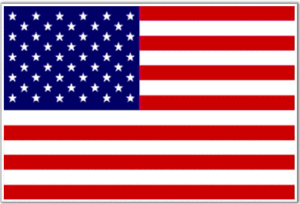 |
 |
 |
| Amcrest UltraHD 2K 3MP/2304TVL | IP Security camera,ProHD IP2M-841B | Amcrest UltraHD 2K 3MP/2304TVL |
Best Fixed Lens IP Camera for NAS: Amcrest UltraHD Hex Shield IP3M-HX2

FEATURES
- 3MP CMOS image sensor
- 140° Viewing Angle
- 10m IR range
- Built-in mic and speaker, half-duplex
- Ethernet port, Wi-Fi
- SD card slot
- ONVIF and RTSP protocols supported
While the Amcrest Pan-Tilt above is a great camera, what if you don’t care for panning and tilting and are looking for some style as well? This is where the Amcrest UltraHD Shield, or Hex as it is also called, comes in. Making it to this list for the second time, this camera has 3 Megapixels of resolution available and a very wide 140° angle of view at the same time. This is an unusual combination – as resolution increases, the field of view typically reduces. But Amcrest has figured out a way to get both high resolution (3MP) and high field of view (140 degrees). So while it gives up the pan-tilt feature, the super wide angle of view makes up for this.
The Shield is super stylish in black and wouldn’t look out of place on your bookshelf at all. The front face has a raised hexagonal profile which matches the name of the camera. The brains of the Shield is an ARM Cortex A9 CPU coupled with the Ambarella S2Lm IP Camera chip in a System-on-a-Chip (SoC) setup. It also has a magnetic bracket which can give you more installation options. As with the pan-tilt Amcrest models, this camera also has InfraRed LEDs and a true IR cut filter. This gives it very good night vision ability. The speaker is at the back of the camera, along with the RJ-45 port, the AC in socket, and a reset button.
- Excellent image quality with 3 MP resolution
- Super-wide 140 degree field of view
- Very clear and loud two-way audio with mic and speaker built-in
- WiFi and RJ-45 Ethernet port, so can use a PoE injector
- IR LEDs provide night vision capability
- Built-in NVR feature
- Home Automation compatible with ONVIF and RTSP support, works with any NVR also
- Very good value for money
- Audio is half-duplex only, you can only use it like a walkie-talkie
- No audio or alarm connections
- Smartphone apps could be better – free Amcrest apps lack basic features such as push notifications
- No PoE feature available
- Still no model with both PoE and Wi-Fi, unlike Hikvision
Buy now on Amazon
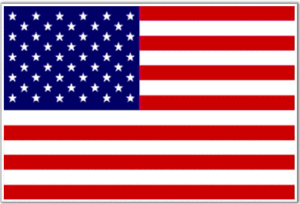 |
 |
 |
| Amcrest UltraHD Shield 2K | Amcrest UltraHD Shield 2K | Amcrest UltraHD Shield 2K |
Best Pan-Tilt IP Camera for NAS: Reolink C1 Pro

- 4MP CMOS image sensor
- 80° Viewing Angle, Pan-Tilt
- 10m IR range
- Built-in mic and speaker, full-duplex
- Ethernet port, Wi-Fi
- SD card slot
- ONVIF and RTSP protocols supported
The C1 Pro has a very high resolution of 4MP which is unusual for an indoor camera, even today in 2020. The higher pixel count, however, leads to a viewing angle of 90° which is great for a 4MP camera. Together with the pan-super silent tilt feature, this is a very capable indoor camera.
One standout feature of the C1 Pro is 2-way full-duplex audio on top of its built-in mic and speaker. However, there is a noticeable lag which affects the ease with which you can carry on a 2-way conversation through the camera.
- Easy setup through mobile app
- Very good image and audio quality
- Very quiet and smooth Pan-Tilt motion
- Full duplex 2-way audio
- Built-in NVR feature
- Dual band Wi-Fi
- Support for ONVIF & RTSP
- On-board microSD storage, pre-record and post-record feature
- Alarm sound feature
- No Power over Ethernet
- Slight lag in audio
- Pan-Tilt speed cannot be adjusted
- No audio or alarm connections
Buy now on Amazon
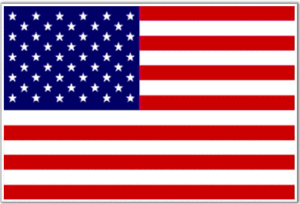 |
 |
 |
| Reolink C1 Pro | Reolink C1 Pro | Reolink C1 Pro |
Best Top Tier PoE/Wi-Fi Wide-Angle IP Camera for NAS: Vivotek IP8160-W

FEATURES
- 2MP 1080p CMOS image sensor
- 113° Viewing Angle, Pan-Tilt
- 8m IR range
- Built-in mic and speaker, full-duplex with echo cancellation
- Ethernet port, PoE or Wi-Fi models
- SD card slot
- ONVIF and RTSP protocols supported
But the real story here is the full-duplex audio support with Acoustic Echo Cancellation. This ensures natural bi-directional audio without the annoying echoes and lag that lesser cameras suffer from. The IP8160 is also the only indoor cube camera I have found which supports true Wide Dynamic Range (WDR) for enhanced images in difficult lighting conditions. The WDR really helps when your camera has a window in the scene and the sun shines right through, a non-WDR camera would be blinded but a WDR camera like the Vivotek will still eke out detail and give a usable video.
The camera has a nice wide-angle lens with 113° coverage, and local storage in the form of an SD card slot. It would have been nice to see audio and alarm connections and even a PIR sensor.
- Very good image and audio quality
- Full duplex 2-way audio
- Built-in NVR feature
- Dual band Wi-Fi
- Support for ONVIF & RTSP
- On-board microSD storage, pre-record and post-record feature
- No Pan-Tilt
- No audio or alarm connections
Buy now on Amazon
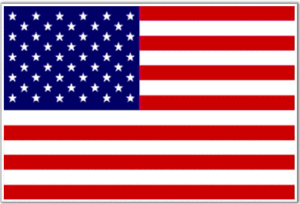 |
 |
 |
| Vivotek IP8160-W | Vivotek IP8160 W | VIVOTEK IP Cube |
Best High-end PoE Dome IP Camera for NAS: Vivotek FD8181

FEATURES
- 2MP 1080p CMOS image sensor
- 113° Viewing Angle, Pan-Tilt
- 8m IR range
- Built-in mic and speaker, full-duplex with echo cancellation
- Ethernet port, PoE or Wi-Fi models
- SD card slot
- ONVIF and RTSP protocols supported
- Very good image and audio quality
- Full duplex 2-way audio
- Built-in NVR feature
- Dual band Wi-Fi
- Support for ONVIF & RTSP
- On-board microSD storage, pre-record and post-record feature
- No Pan-Tilt
- No audio or alarm connections
Buy now on Amazon
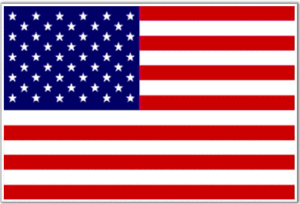 |
 |
 |
| Vivotek FD8181 5 Megapixel | Vivotek FD8181 Fixed Dome | VIVOTEK FD8181 Fixed Dome |
📧 SUBSCRIBE TO OUR NEWSLETTER 🔔
🔒 Join Inner Circle
Get an alert every time something gets added to this specific article!
This description contains links to Amazon. These links will take you to some of the products mentioned in today's content. As an Amazon Associate, I earn from qualifying purchases. Visit the NASCompares Deal Finder to find the best place to buy this device in your region, based on Service, Support and Reputation - Just Search for your NAS Drive in the Box Below
Need Advice on Data Storage from an Expert?
Finally, for free advice about your setup, just leave a message in the comments below here at NASCompares.com and we will get back to you. Need Help?
Where possible (and where appropriate) please provide as much information about your requirements, as then I can arrange the best answer and solution to your needs. Do not worry about your e-mail address being required, it will NOT be used in a mailing list and will NOT be used in any way other than to respond to your enquiry.
Need Help?
Where possible (and where appropriate) please provide as much information about your requirements, as then I can arrange the best answer and solution to your needs. Do not worry about your e-mail address being required, it will NOT be used in a mailing list and will NOT be used in any way other than to respond to your enquiry.

|
 |
(Early Access) THE ULTIMATE SIM ROUTER DOES EXIST - The GL.iNet Puli AX Mobile Router Review
(Early Access) Building a MAXIMUM STORAGE Desktop NAS - A DiY NAS Builders Guide
(Unlisted) Why is 25GbE and 40GbE not a THING for Home and Smaller Business Users?
(Early Access) Running a NAS on Solar Power - IS IT WORTH IT?
(Early Access) M.2 to 10GbE Adapters ARE A THING! - Review and NAS Testing
(Early Access) Minisforum MS-01 - But As a NAS Drive? (Review)
(Early Access) PLEX PASS - Price Increases Coming?
(Early Access) How to Install UnRAID/TrueNAS on a UGREEN NAS - A Quick Install Guide
(Early Access) The UnRAID 7 Beta - The Highlights (with Ed @SpaceinvaderOne )
Why Is This 1TB USB SSD $149? And Is It Safe?
(Early Access) Best User Friendy NAS OS for Your DiY/BYO NAS Build
(Early Access) CLOUD Prices vs NAS Prices - HOW MUCH??????
Access content via Patreon or KO-FI


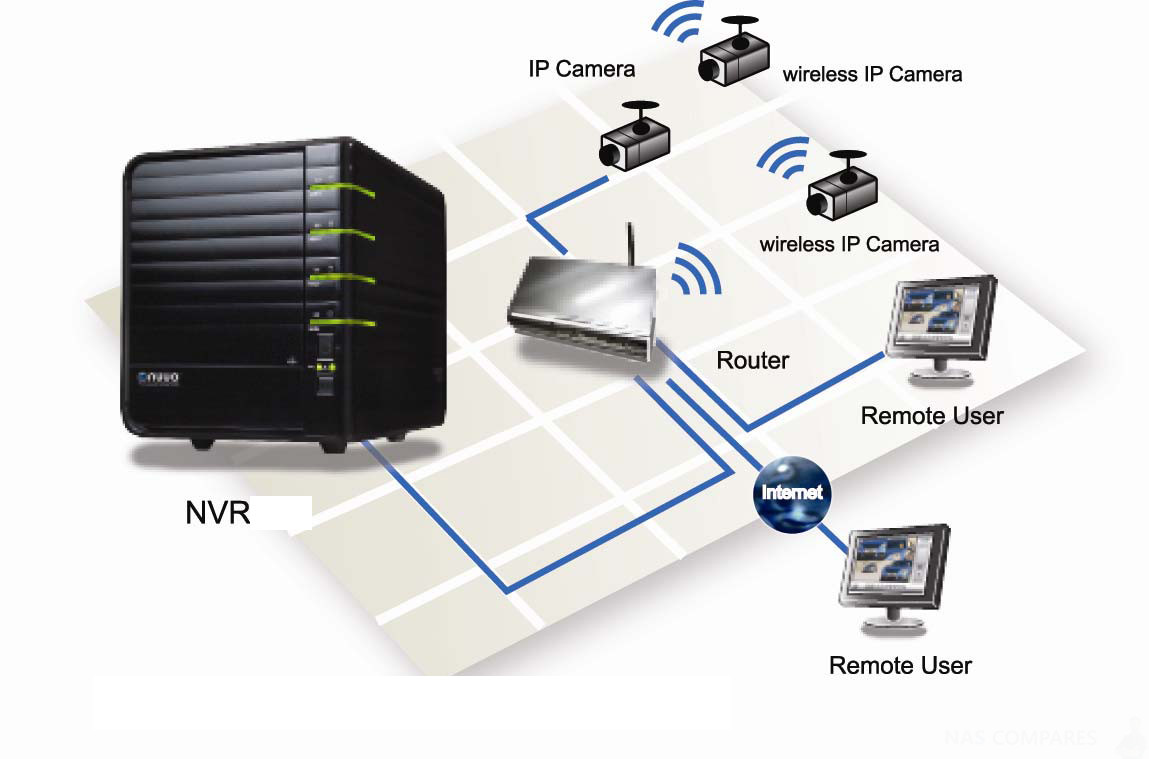



DISCUSS with others your opinion about this subject.
ASK questions to NAS community
SHARE more details what you have found on this subject
CONTRIBUTE with your own article or review. Click HERE
IMPROVE this niche ecosystem, let us know what to change/fix on this site
EARN KO-FI Share your knowledge with others and get paid for it! Click HERE